What Are the 6 Powerful Demo Types and When to Use Each One?

Key Highlights
Demo types are different formats of showing how your product works, tailored to audience needs and sales stages.
The 6 main demo types are vision, micro, discovery, technical, closing, and FAQ demos.
Each demo type serves a unique purpose in the sales process, from sparking interest to handling objections.
Choosing the right demo type depends on sales cycle stage, audience, pain points, personalization, and desired next step.
Common mistakes include using the wrong demo at the wrong time, overloading with features, and skipping personalization.
Personalized interactive demos are the rising trend, giving prospects tailored, engaging product experiences.
SmartCue enables SaaS teams to create and share personalized interactive demos that boost trust and conversions.
Effective demos act as conversations, not presentations, helping close deals by focusing on what truly matters.
Let’s be honest, most of us have sat through a product demo that felt like a hostage situation. You know the kind: forty-five minutes of clicking through every menu, every feature, and every button, while you silently wish the screen would freeze just to put it out of its misery. And the worst part? By the end, nobody remembers the product, just how draining the demo felt.
Chances are, those demos failed not because the product is weak, but because the wrong demo type was used at the wrong time. Instead of solving pain points or showing the product’s value, they bury potential customers under a pile of unnecessary details. It’s like demoing your entire SaaS dashboard to someone who just wanted to know if there’s a dark mode; they tune out before you even get to the good part.
That’s where knowing your demo types comes in. In this blog, we’ll walk through the 6 main demo formats, when to use each one, and how to match them to your audience and sales process. By the end, you’ll know exactly which demo style makes sense for your product, and hopefully, you’ll never accidentally put someone through a “feature marathon” again.
What Are Demo Types?
If a bad demo can lose a deal, then the right demo at the right time can win it. That’s why demo types matter. They’re not just “formats.” They are strategic ways of showing your product that match where your buyer is in the journey.
Think about it: a brand-new prospect might only want a quick product tour that highlights the basics. On the other hand, a CTO about to sign off doesn’t want a surface-level walkthrough. They want proof that your solution integrates, scales, and delivers ROI. The mismatch kills momentum.
Demo types give you the playbook to avoid that trap. Each one highlights the right pain points, delivers the right story, and creates a natural next step in the sales funnel. In other words, it’s not about showing the product. It’s about showing the product in the right way, at the right moment.
What Are the 6 Demo Types You Should Know?
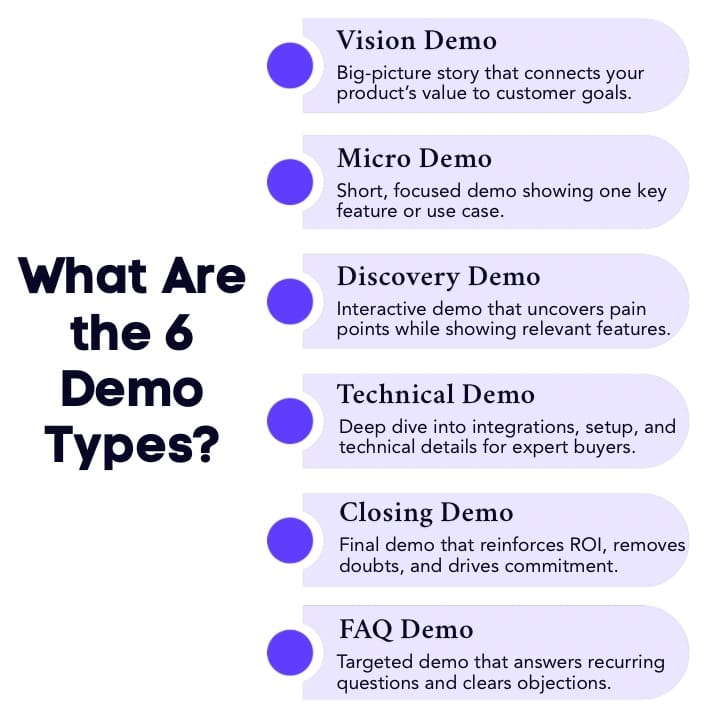
We’ve all seen demos that land perfectly and others that leave prospective customers unsure of the next step. The difference often comes down to choosing the right demo type. Each type plays a specific role in the sales process, and knowing when to use it makes all the difference.
Let’s break down the six most common types of product demos and where they work best.
1. Vision Demos
Picture this: You’re meeting a VP of Strategy who has sat through five SaaS pitches this week. They don’t care about your menu layouts or reporting dashboard. They want to know if your product can actually move the revenue needle by Q4.
A vision demo paints the big-picture story. Instead of showing every product feature, it connects your product’s value proposition to the customer’s larger goals and challenges. It’s about inspiring confidence that your solution can move their business forward.
Where It Really Clicks
Early conversations when prospects are still exploring options and need to see the “why” before the “how.”
Sales calls where the value proposition matters more than technical details.
Executive meetings where outcomes and impact take priority over features.
Best Time to Use It
Use a vision demo when you want to spark curiosity, set the stage for the sales process, and build trust before diving into specifics.
2. Micro Demos
Imagine a prospect scrolling LinkedIn between calls. They don’t have 20 minutes, they have 45 seconds. What grabs them? A short clip showing how one click in your tool saves them an hour of manual work.
Micro demos are short, focused product demonstrations designed to spotlight one key feature or use case. They’re quick, engaging, and easy to digest, making them ideal for grabbing attention in a crowded space.
Where It Really Clicks
Social media campaigns where you need to stop the scroll with instant value.
Prospecting emails that land better with a 60-second feature highlight than a long deck.
Marketing touchpoints through demo videos where quick “aha moments” beat full walkthroughs.
Best Time to Use It
Choose a micro demo when you need to deliver value in minutes. It is perfect for top-of-funnel awareness or when you want to keep engagement light but impactful.
3. Qualifying & Discovery Demos (Standard Demos)
You’re on a first real call with a mid-level manager. They’re interested but not sold. If you launch straight into a feature dump, you’ll lose them. What they need is a conversation; one that surfaces pain points while showing only the parts of your product that matter to their daily struggles.
Discovery demos combine product demonstration with meaningful conversation. The goal is less about showing every detail and more about uncovering customer needs, asking the right questions, and showing only what matters to them.
Where It Really Clicks
Mid-funnel calls where prospects already know the basics and want to see relevance.
Situations where listening is as important as showing, and you use their answers to guide the demo.
Conversations where surfacing pain points helps you shape the buying journey.
Best Time to Use It
Run this type of demo when you’re trying to qualify leads, surface pain points, and shape the narrative for what comes next in the sales cycle.
4. Technical Demos
Now you’re in front of the IT director. Their first question isn’t “how easy is this to use?” but “does it integrate with our existing system and meet our security standards?” If you can’t show clear answers, the deal is dead in the water.
Technical demos go deep into how the product works. They showcase the technical aspects like integrations, workflows, or security features, and often include demo environments or tailored product screenshots to reassure technical stakeholders.
Where It Really Clicks
Technical stakeholder meetings where integration and compliance are make-or-break.
Late-stage sales calls where security checklists or setup details need proof.
Demo reviews where a generic product video won’t cut it, and you must get hands-on.
Best Time to Use It
Use a technical demo when the deal hinges on proving that your product can handle complex requirements and integrate smoothly into the customer’s existing systems.
5. Closing Demos
Picture this: the champion loves your product, the IT team has signed off, but the CFO is still on the fence. This is your last shot. They don’t want another walkthrough; they want to know if it’s worth the investment and what ROI they can expect.
Closing demos are all about sealing the deal. They’re tailored to reinforce everything you’ve already covered, emphasize ROI, and resolve any last-minute doubts. The focus is on giving decision-makers the confidence to move forward without hesitation.
Where It Really Clicks
Late-stage conversations where stakeholders need reassurance before signing.
Executive reviews where financial ROI and proven results matter more than features.
Objection-handling sessions where buyers hesitate and you need to create urgency.
Best Time to Use It
Lean on a closing demo when you need to create urgency, reassure buyers, and make it crystal clear that now is the best time to commit.
6. FAQ Demos
The prospect is stalling. Their team keeps sending back the same list of questions: “Does it work with X?” “What if Y happens?” Instead of sending yet another long email, you fire up a quick demo that shows real answers in action.
FAQ demos tackle recurring questions and concerns in a structured way. Instead of sending static marketing materials, this format shows answers in real time with relevant examples or interactive elements, making the process far more engaging.
Where It Really Clicks
Late-funnel conversations where objections risk dragging the deal out.
Hesitant buyers who need proof in action, not in writing.
Sales cycles where reps keep answering the same questions again and again.
Best Time to Use It
Use an FAQ demo when objections or hesitations keep slowing down deals and you need a fast, visual way to provide clarity and remove barriers.
Smart demos don’t try to do everything; they do the one thing that moves the deal forward. Choose the demo type that fits the moment, and you’ll stop giving presentations, and start closing conversations.
Which Demo Should You Use? Here’s How to Decide
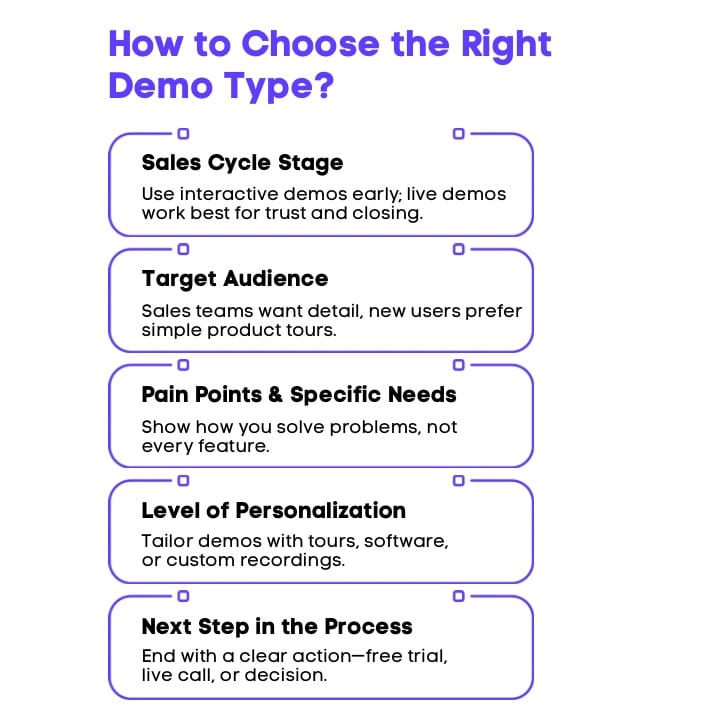
We’ve all been there: you run a great product demo, but the prospective customers still don’t move forward. Nine times out of ten, it’s not because the product isn’t strong enough; it’s because the wrong demo type was used at the wrong stage.
Every demo has a purpose. The real skill lies in knowing which one to use, when to use it, and why. A demo that doesn’t fit the moment doesn’t just miss the mark, but it slows the deal.
Here’s how to make the right call with confidence:
1. Sales Cycle Stage
The demo type should match where prospective customers are in the sales funnel. Early on, interactive demos or demo videos let them explore at their own pace. Later, a live demo or closing demo works better to build trust and handle common objections.
If they’re still exploring, don’t overwhelm them with a technical deep dive. Save that for when they’re ready to evaluate seriously.
2. Target Audience
Different stakeholders care about different things. Executives want to see impact and ROI, IT leaders care about integrations and security, and end users need to know if it makes their work easier. One demo can’t satisfy all three.
Demos fall flat when you talk strategy to an engineer or features to a CEO. Speak to the audience in front of you.
3. Pain Points and Specific Needs
A demo that shows everything often ends up showing nothing that truly matters. The strongest demos put customer pain points front and center and connect them directly to the product’s capabilities.
Prospects don’t remember long feature lists; they remember the one feature that solved their biggest problem.
4. Level of Personalization
High-value buyers expect the experience to be tailored. A generic walkthrough might check the box, but it rarely builds confidence. The more your demo feels like it was built for them, the faster they’ll see themselves using your product.
Personalization isn’t a nice-to-have; it’s the difference between a demo that resonates and one that gets forgotten.
5. Next Step in the Process
Every demo should have momentum. If it doesn’t lead to a clear action, like a free trial, a follow-up call, or a proposal, it’s not driving the deal forward.
A demo without a next step isn’t a demo at all; it’s just another presentation that gets lost in the shuffle.
In short, the best product demos aren’t about showing everything, but they’re about choosing the type of demo that makes sense for the moment.
Are You Making These Demo Mistakes?
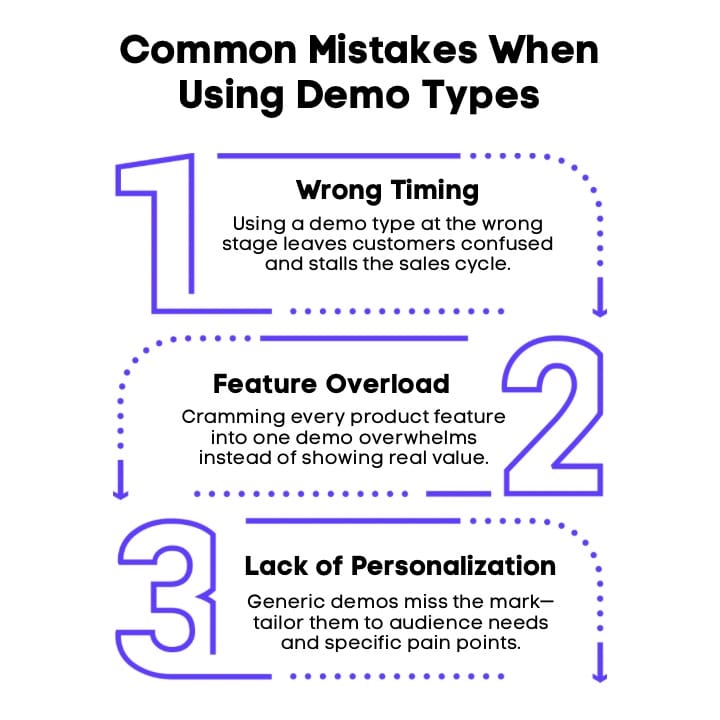
We’ve all walked out of a demo thinking, “That didn’t land.” Maybe the sales team worked hard, the product demo looked polished, and yet the prospective customers didn’t move to the next step. Most of the time, it’s not the product, but it’s the way the demo type was used.
Here are the mistakes we see far too often:
1. Mismatched Demos Derail Deals
A discovery demo delivered at the closing stage or a technical walkthrough dropped into an early conversation can throw the sales cycle off balance. Every demo type has a place, and using it at the wrong moment leaves potential customers confused instead of confident.
2. Feature Dumps Overwhelm Prospects
Packing every product’s feature into one demo feels less like a product experience and more like a crash course. Prospective customers don’t need everything; they need the best way to see how the product solves their specific pain points.
3. Generic Demos Fail to Connect
A generic demo may save time, but it rarely connects. Sales reps who skip personalization miss the chance to highlight the product’s value with relevant use cases, tailored product screenshots, or demo environments that speak directly to the audience’s needs.
At the end of the day, demos fail not because the product is weak but because the story isn’t told the right way. Avoid these mistakes, and every type of demo becomes a tool to build trust and close deals.
Why Are SaaS Teams Turning to SmartCue for Personalized Interactive Demos?
Most product demos still feel clunky. Sales reps either drag prospects through a 40-minute feature dump or send a generic demo video that barely scratches the surface. But prospects don’t want cookie-cutter tours; they want to see how a product solves their specific pain points.
That’s where SmartCue steps in. Personalized interactive demos are the future of selling, and SmartCue makes them effortless. Instead of overwhelming new users or missing the mark with generic walkthroughs, SmartCue delivers demos that feel like one-on-one conversations tailored to the audience, the sales stage, and their exact questions.
What Makes SmartCue Different
Capture your product once and repurpose it into multiple demo types
Personalize flows for different buyer personas, use cases, or sales stages
Add interactive elements like callouts, highlights, and guided clicks
Share demos anywhere: embed on your site, send via link, or export as video/GIF
Track engagement with analytics to see where prospects lean in or drop off
Connect seamlessly with your existing sales and marketing tools
With SmartCue, SaaS teams don’t just run demos; they create experiences that build trust, highlight value, and move prospects toward the next step without friction.
Ready to see how personalized interactive demos can change your sales game? Book a live demo with SmartCue today and see personalized interactive demos in action.
Wrapping It Up: Demos That Actually Connect
A good product demo isn’t about showing everything; it’s about showing what matters. When we align the demo type with real pain points and the right stage of the sales process, the product’s value comes through naturally.
Most demos fail not because the product is weak, but because they feel generic or out of sync with what the audience cares about. The real question isn’t, “Which demo can we run?” but “What does this audience need to see right now?”
When we treat demos as conversations, not presentations, they stop being feature marathons and start becoming moments that build trust, drive conversion rates, and help close deals.
Frequently Asked Questions
Are there specific demo types used in voiceover or audio industries?
Yes, the types of voice over demos often include commercial, narration, character, and promo demos. Each one highlights a different skill set, helping potential clients quickly understand a voice actor’s range, tone, and suitability for specific projects.
How do you make a good product demo?
A good product demo focuses on solving customer pain points rather than showing every feature. Keep it clear, tailored to the target audience, and structured around their needs, ending with a simple next step that moves them further in the sales process.
What are some characteristics of great product demo videos?
Great product demo videos are short, engaging, and highlight key features that matter most to potential customers. They combine clear visuals, a strong narrative, and a human touch, while making the product’s value easy to understand at a glance.
What are the 6 types of demos?
The 6 types of demos are vision demos, micro demos, qualifying or discovery demos, technical demos, closing demos, and FAQ demos. Each serves a unique purpose in the sales funnel and aligns with specific needs of prospective customers.
Which demo type works best for software products?
For software products, interactive product demos often work best because they let users explore the product at their own pace. However, live demos also play a key role when sales reps need to address common objections in real time.
How should I choose between interactive and recorded demos?
Choose interactive demos when you want engagement, personalization, and real-time feedback. Go with recorded demos when scalability or quick sharing is the priority. The best choice depends on where the customer is in the sales cycle and their specific needs.
What are the different script types for a demo reel?
The different script types for a demo reel usually include commercial, narration, character, promo, and e-learning scripts. Using a mix of these helps showcase range, tone, and versatility, giving potential clients a clear picture of your strengths.