What Are the Best Arcade Demo Software Alternatives in 2025?

Key Highlights
Arcade is a popular interactive demo platform but has limits in scalability, personalization, and pricing.
Businesses often seek alternatives for advanced features, integrations, and flexible demo strategies.
Top Arcade demo software alternatives in 2025 include SmartCue, Navattic, Reprise, Walnut, Demoboost, Storylane, and Consensus.
SmartCue and Storylane stand out for startups and SMBs with quick, affordable demo creation.
Reprise and Consensus are best suited for enterprise demo automation and advanced analytics.
Walnut and Demoboost balance personalization, scalability, and team collaboration.
Choosing the right platform depends on demo goals, budget, business size, and integration needs.
We’ve all sat through product demos that drag on forever, clicking through endless menus while hoping the salesperson eventually gets to the good part. Tools like Arcade promised to fix that with quick, interactive demos, but let’s be honest: even Arcade doesn’t solve every problem.
As teams grow, the cracks start to show. Sales reps want advanced personalization, marketing teams push for better lead capture, and customer success needs demos that scale with onboarding. Add in pricing constraints, integration gaps, and sometimes a steep learning curve, and it’s clear why many Arcade users eventually start looking elsewhere.
In this blog, we’ll break down the best Arcade demo software alternatives in 2025: tools that give you more flexibility, stronger analytics, and options tailored for startups, enterprises, and everything in between. By the end, you’ll have a clear sense of which platform fits your team’s goals, budget, and demo strategy.
What is Arcade?
Arcade is a no-code demo software that lets you turn your product into quick, interactive demos. Instead of a long video or live walkthrough, you record real app interactions, edit them in minutes, and share polished, on-brand demos anywhere.
Teams use it for landing page tours, leave-behind demos after sales calls, or onboarding snippets for new users. With features like analytics, branding, and GIF or video export, Arcade makes it simple to create demos that look professional and get prospects engaged fast.
Why Should You Look for Arcade Demo Software Alternatives?
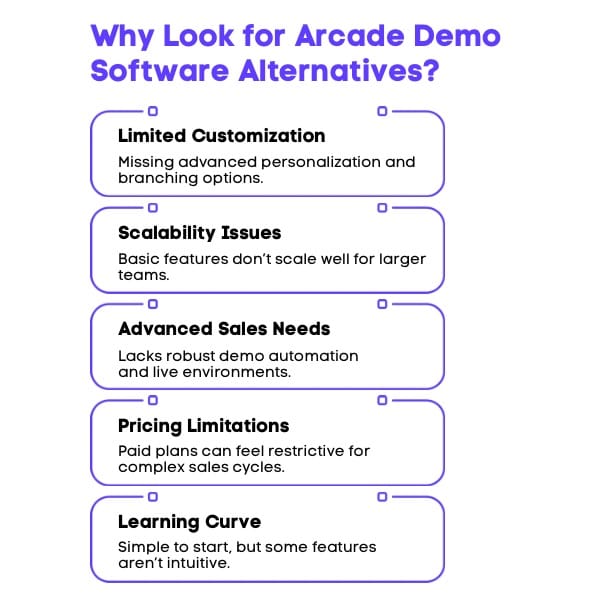
Arcade is a solid interactive demo tool, but it isn’t built for every team. Many sales and marketing teams find it easy to start with, only to hit limits when they need advanced features, deeper integrations, or flexible pricing. That’s when exploring alternatives makes sense.
Here are the most common reasons teams look elsewhere:
1. Limited Customization Options
Arcade makes it simple to build interactive product demos, but some teams want deeper demo personalization, like dynamic variables, conditional demo branching, or better ways to handle sensitive information.
2. Scalability for Larger Teams
Small teams may benefit from the free plan, but larger sales teams or enterprise demo platform users often outgrow the basic features. They need demo environments that can handle real data, sync demo analytics, and integrate seamlessly with Salesforce.
3. Advanced Sales Use Cases
Arcade works well for quick product tours, but sales enablement often requires live demo environments, demo automation, and a clear demo strategy. These are areas where other platforms can offer stronger support.
4. Pricing Concerns
Arcade users appreciate the free trial, but once you shift to a paid plan, the pricing plans can feel restrictive. Companies with complex sales processes may prefer alternatives with more flexible pricing models.
5. Learning Curve for Niche Features
The initial ease of use is a big win, but certain features come with a steep learning curve. Teams that want an all-in-one demo builder with advanced features sometimes find it easier to switch than to stretch Arcade’s limits.
What are the 7 Best Alternatives to Arcade Demo Software in 2025?
We’ve all had that moment when a tool we thought would solve everything starts to feel limiting. Arcade is great for quick interactive demos, but when teams need deeper personalization, advanced analytics, or enterprise-ready features, it can fall short.
That’s where alternatives come in; let’s explore the best options worth considering in 2025.
1. SmartCue (G2 Rated 4.8/5)
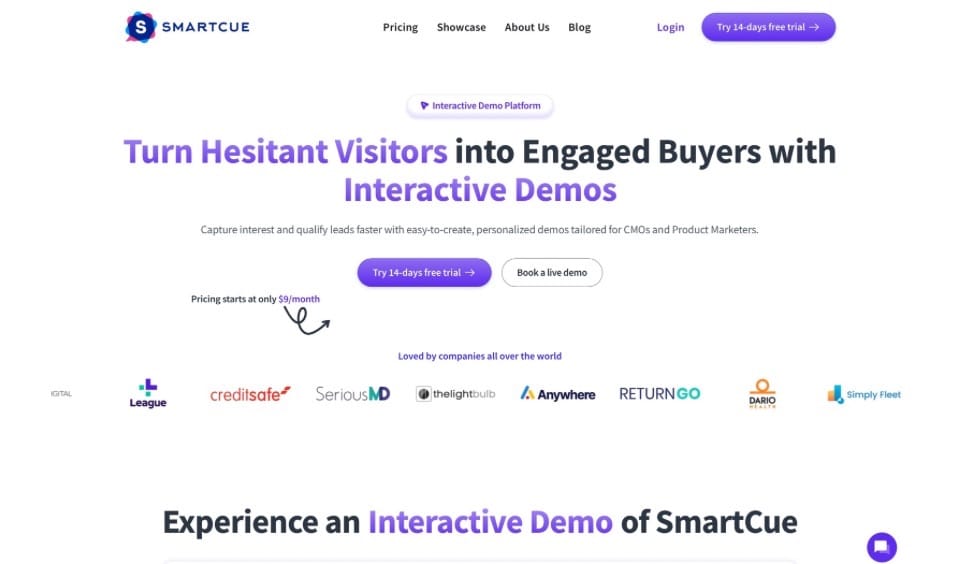
SmartCue is a lightweight, no-code demo platform built for sales and marketing teams that value speed and simplicity. It makes it easy to spin up polished, personalized demos without leaning on engineers or heavy workflows.
What Are SmartCue’s Standout Features?
Quick, interactive no-code demo creation
Real-data personalization tailored to prospects
Easy embedding in emails, landing pages, and presentations
Simple, intuitive interface with a short learning curve
Budget-friendly option for SMBs
Basic engagement tracking
Best for:
Startups, SMBs, and agile GTM teams that need fast, personalized, cost-effective demos.
What You’ll Pay?
Essential – $10/user/month; Unlimited users, 1,000 views, 500 free AI credits (14-day limit), autoplay showcase, basic gating, basic analytics.
Growth – $30/user/month; Unlimited users and views, 1,000 AI credits, advanced gating, commenting, showcase hub, advanced analytics, exports (PDF, GIF, video).
Enterprise – Custom pricing; Minimum 10 users, 10,000 credits, everything in Growth plus AI-powered analytics (coming soon), chapters, and enterprise features.
What Works Well in SmartCue?
Strips away unnecessary complexity
Lets sales reps create demos in minutes
Easy sharing through links, embeds, or email campaigns
Built-in analytics for tracking demo views and engagement
Keeps focus on conversations, not software setup
What Real Users Are Saying?
“Initially, I procured SmartCue to enhance our product demos, aiming to provide a more immersive and interactive experience for our prospects. What I didn't expect was the sheer adaptability of the tool! Beyond its core functionality, SmartCue has truly outperformed my expectations.”
- Tony G., Sr. Product Marketing Specialist, Enterprise
2. Navattic (G2 Rated 4.8/5)
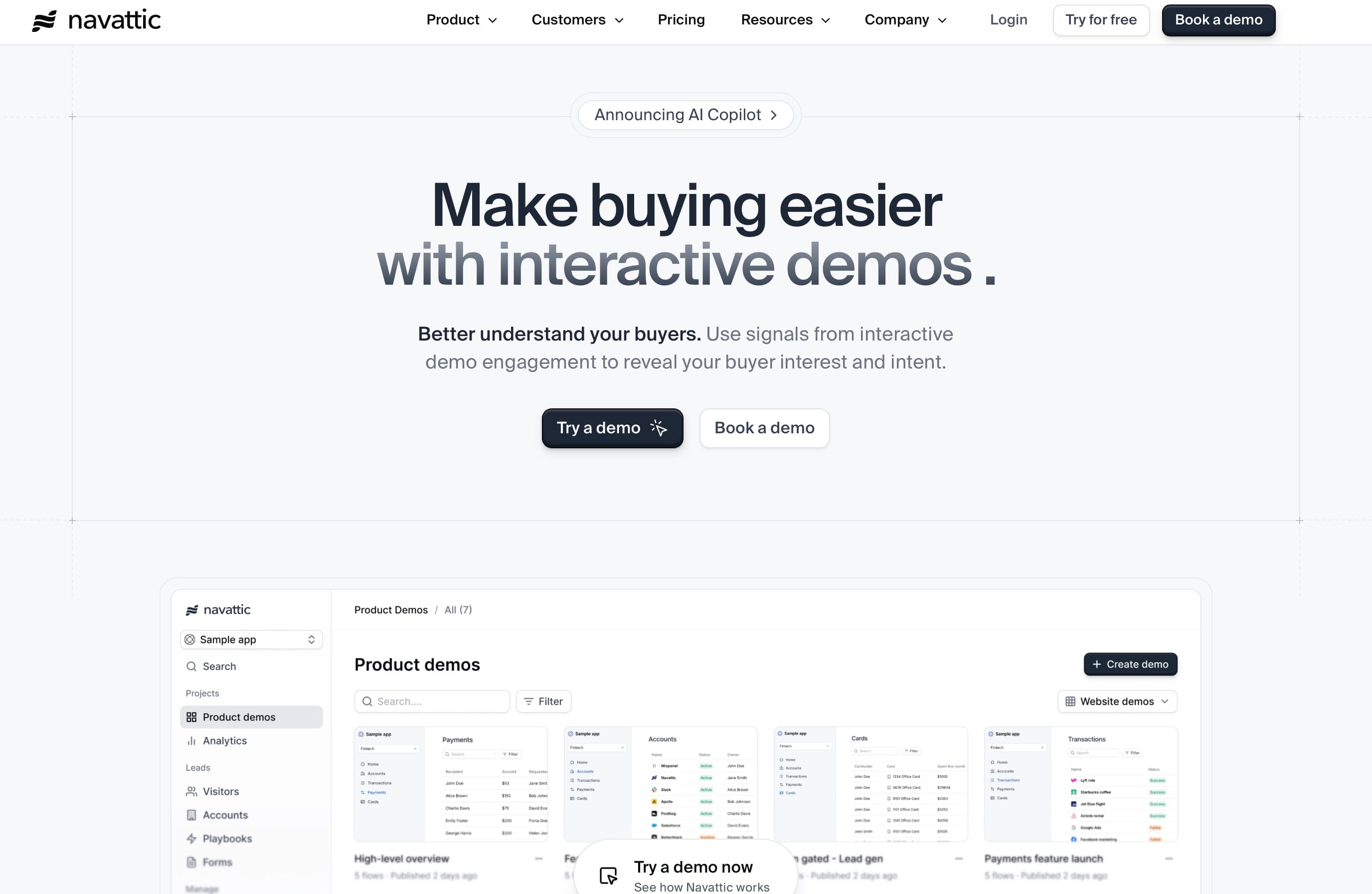
Navattic creates interactive product tours and self-serve demo experiences designed to reduce friction for prospects.
What Are Navattic’s Standout Features?
Interactive product demos with HTML/CSS capture
AI features for building new demos
Lead capture and demo analytics
Easy website embedding for marketing campaigns
Best for
Marketing teams that want to reduce sales friction and boost lead capture with interactive content.
What You’ll Pay
Free – Create basic HTML demos.
Base – $500/month; Unlock advanced features.
Growth – $1,200/month; Includes advanced features plus team collaboration.
What Works Well in Navattic?
Great for product marketing teams
Demo automation that fits demo strategy workflows
Interactive content improves user experience
Where It Falls Short
No free plan for testing
Advanced features can come with a steep learning curve
What Real Users Are Saying
“Navattic excels in creating engaging and interactive product demos that effectively showcase key features and benefits. The platform is intuitive, making it easy to customize demos with rich multimedia elements like anchors, automation and images.”
- James O
3. Reprise (G2 Rated 4.6/5)

Reprise provides enterprise-level demo environments and sandbox setups for complex SaaS products.
What Are Reprise’s Standout Features?
Secure, live demo environments
Conditional demo branching and personalization
CRM integrations including Salesforce
Advanced analytics with sync demo reporting
Best for
Mid-to-large SaaS companies with complex sales use cases and enterprise demo strategies.
What You’ll Pay
Custom pricing based on team size, usage, and security requirements; no free plan.
What Works Well in Reprise?
Handles sensitive information safely
Powerful demo builder with advanced features
Great for sales reps in enterprise environments
Where It Falls Short
High cost compared to other arcade alternatives
Setup and learning curve may slow small teams
What Real Users Are Saying
“Reprise allows us to scale our demos and verticalise in mostly easy UI friendly way without needing to create multiple environments.“
4. Walnut (G2 Rated 4.5/5)
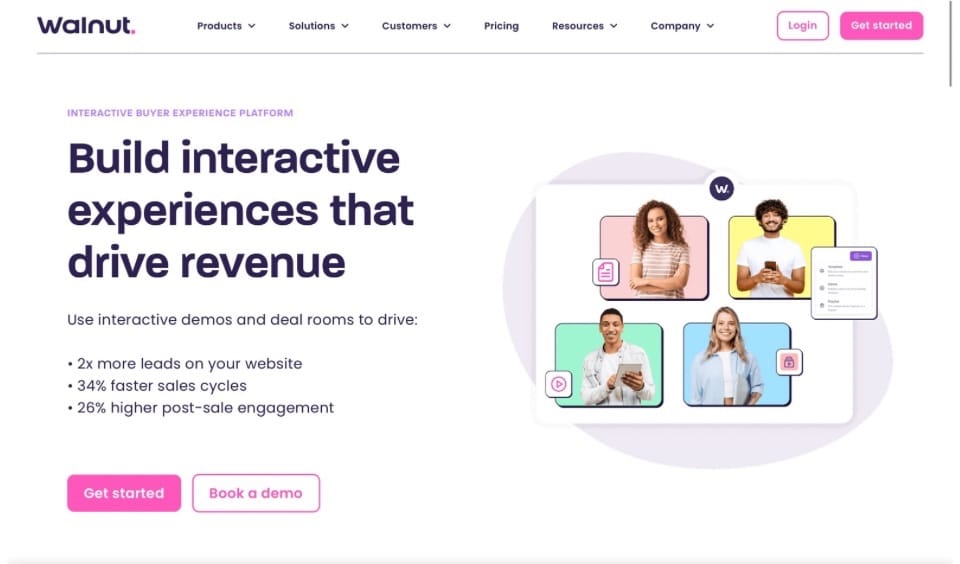
Walnut is a no-code demo platform with strong collaborative tools, helping sales teams create and share personalized demos.
What Are Walnut’s Standout Features?
Interactive demo software with real-time edits
Data injection for personalization
Demo centers for managing demo content
Salesforce integration and CRM sync
Best for
Sales teams who need quick, tailored demos with strong collaboration.
What You’ll Pay
Ignite – $750/month (billed annually); 3 editor seats, unlimited demos.
Accelerate – $1,550/month (billed annually); 5 editor seats, 5 presenter seats, advanced analytics, sandbox environments.
Scale – Custom pricing; Flexible seat limits and all enterprise-grade features.
What Works Well in Walnut?
Ease of use with drag-and-drop demo builder
Supports large demo centers for scaling teams
Smooth sales process integration
Where It Falls Short
Advanced features hidden behind paid plans
Some reviewers note a steep learning curve for conditional branching
What Real Users Are Saying
“Using Walnut, it's so easy to create clickable demos to show during calls or to send to customers afterwards. Within a minute you can add a customer's logo to personalize the experience. Still some kinks in actually creating the demos, organizing them, and customizing - it took me a while to do the initial creation. Also it doesn't save automatically.”
- Aviva R
5. Demoboost (G2 Rated 4.9/5)
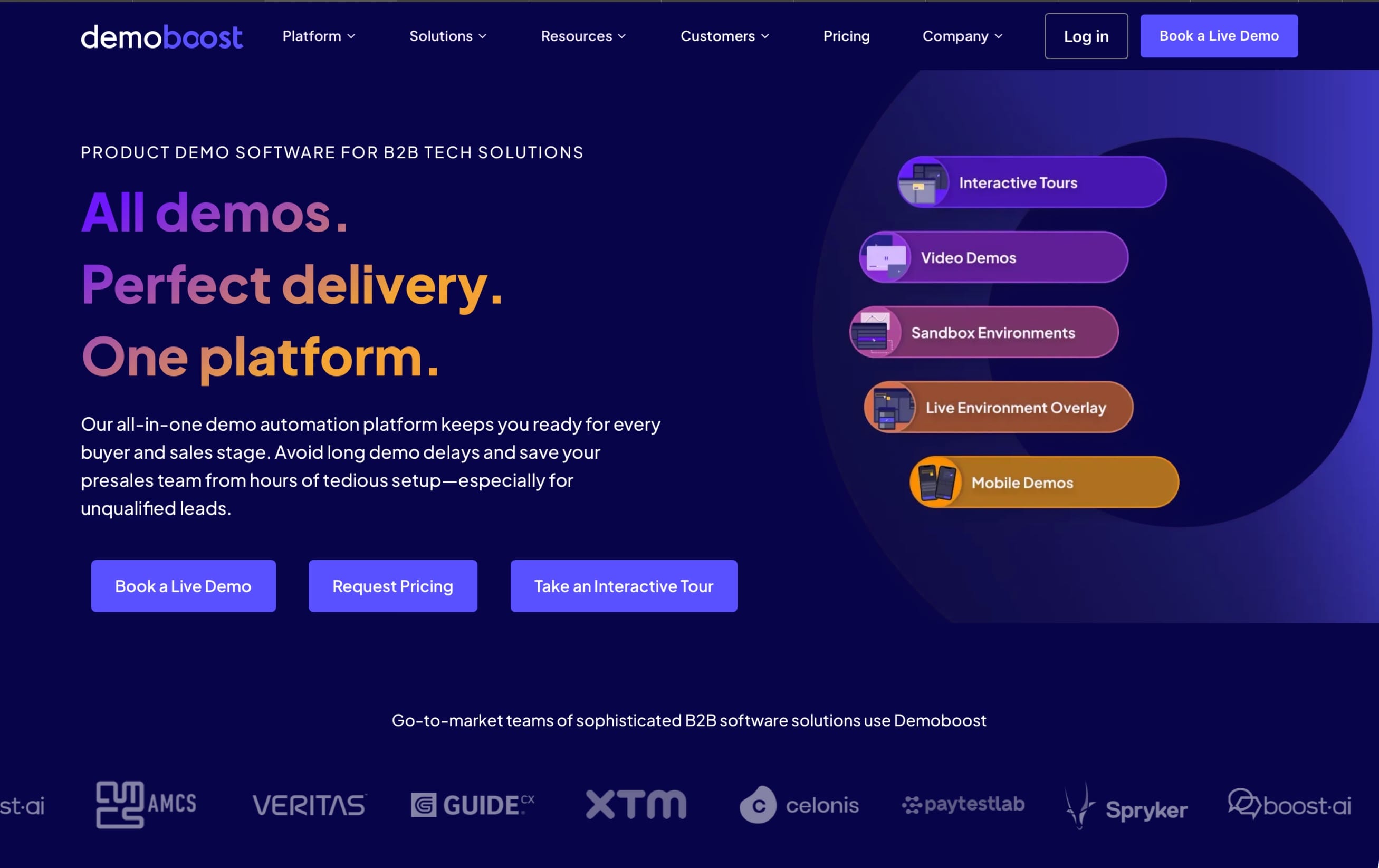
Demoboost focuses on fast demo creation, analytics, and personalization for GTM teams that need speed and scalability.
What Are Demoboost’s Standout Features?
Demo builder with templates for quick launches
Sync demo analytics for tracking user experience
Conditional demo branching for personalization
Overlays for live demos and guided walkthroughs
Best for
GTM teams looking to scale demo efforts across sales, marketing, and customer success.
What You’ll Pay
Custom pricing by number of users; no free plan.
What Works Well in Demoboost?
Strong for demo automation and scaling
Fits multiple sales use cases
Good analytics for demo strategy planning
Where It Falls Short
Limited public reviews compared to larger demo automation platforms
Some features require a learning curve for small teams
What Real Users Are Saying
“It's been really easy to start with Demoboost. Slick UX and clear instructions.”
- Audrey V
6. Storylane (G2 Rated 4.8/5)
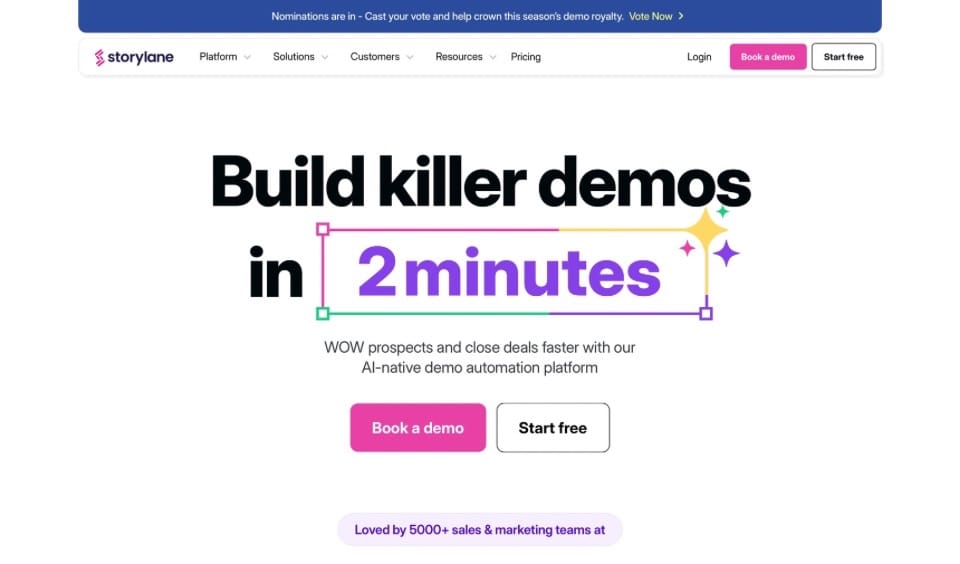
Storylane offers guided demo flows and customization options, making it popular with startups and SMBs for quick deployment.
What Are Storylane’s Standout Features?
Interactive demo builder with screen captures
Buyer hubs for demo content and collateral
Free trial and transparent pricing plans
Data injection for tailored product demonstrations
Best for
Startups and SMBs wanting quick deployment without heavy engineering.
What You’ll Pay
Free – Create your first screenshot demo at no cost.
Starter – $40/month: Screenshot demos, video demos, and AI-powered features.
Growth – $500/month: Everything in Starter plus HTML demos and team collaboration tools.
Premium – $1,200/month: All features plus Buyer Hub and advanced analytics.
What Works Well in Storylane?
Easy to create interactive product tours
Transparent pricing plans
Works well for product marketing and customer success teams
Where It Falls Short
Not as feature-rich for enterprise demo platforms
Limited advanced features for complex demo environments
What Real Users Are Saying
“Storylane is incredibly helpful for demoing nuanced workflows in a product demo. Especially for workflows that are hard to set up and replicate in a sandbox environment.“
- Joe G
7. Consensus (G2 Rated 4.8/5)
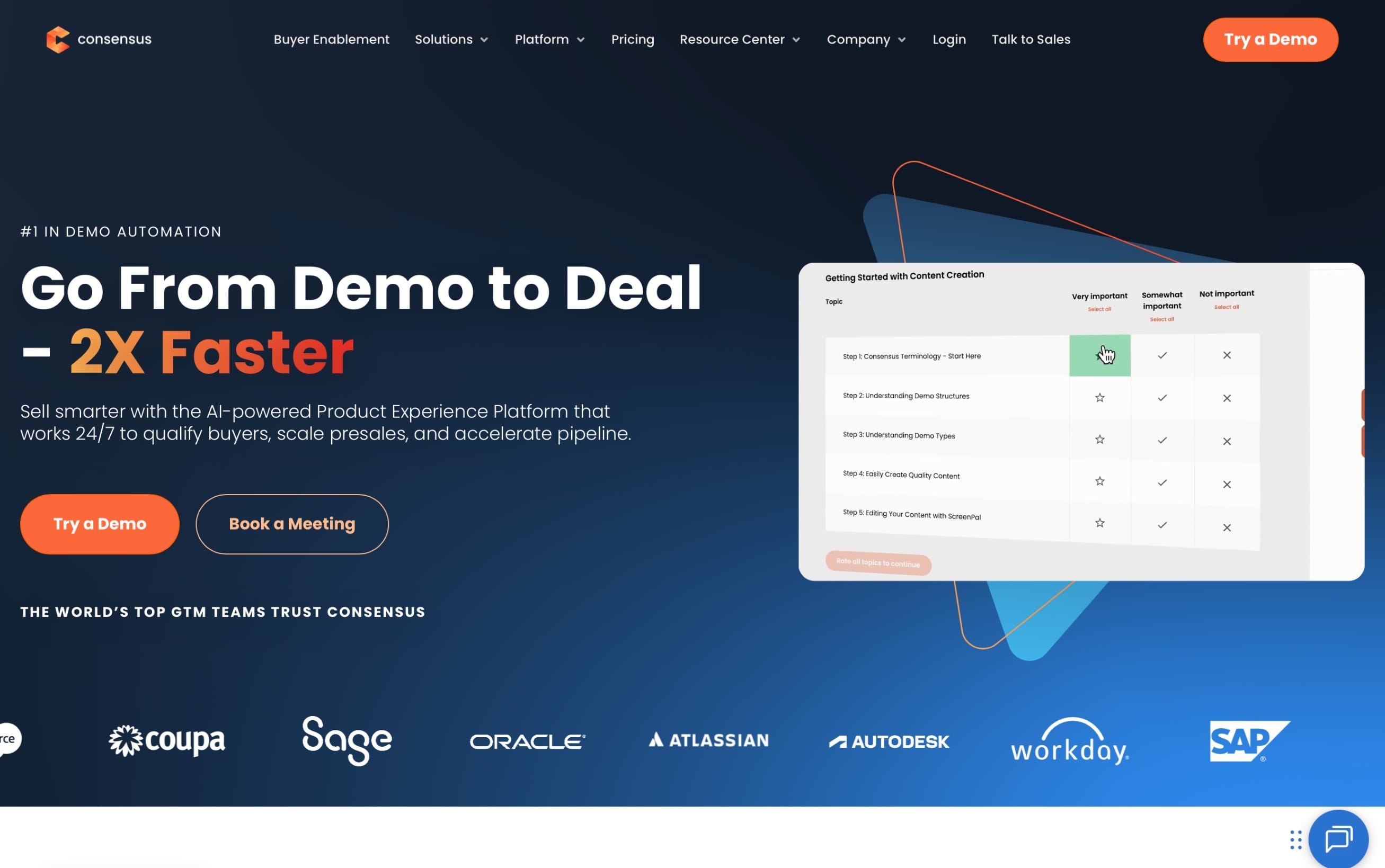
Consensus is a demo automation platform that delivers on-demand, buyer-led demo experiences with deep analytics to help sales teams prioritize opportunities.
What Are Consensus’s Standout Features?
On-demand interactive product demos and video demos
DemoBoards for organizing demo content and collateral
Buyer signals that show who engaged and for how long
CRM integrations, including Salesforce, for syncing demo analytics
Best for
Mid-to-large sales teams and presales teams that need scalable demo automation and buyer insights.
What You’ll Pay
Custom pricing tailored to team size and demo volume; no free plan.
What Works Well in Consensus?
Strong focus on demo automation and buyer-led experiences
Rich analytics to guide sales reps and demo strategy
Great for enterprise demo platforms needing scalability
Where It Falls Short
Pricing can be high for smaller teams
Some advanced features add to the learning curve
What Real Users Are Saying
“The self-led customer demonstrations. As opposed to sending a Loom video, you can curate a specific video demonstration for your customer and track the engagement of your customers. When prospecting or working with a larger/more transactional book of business, this is a great tool for concise value adds in your outbound messaging and follow ups.“
- Tom L
Comparison Table: Arcade vs. Top Alternatives
With so many demo platforms on the market, it can be tough to figure out which one fits your team best. To make the decision easier, we’ve pulled together a side-by-side look at Arcade and the top alternatives.
Here’s how they stack up on features, pricing, ease of use, and target audience:
Tool | Key Features | Pricing | Ease of Use | Target Audience |
|---|---|---|---|---|
Arcade | No-code interactive demo builder, browser extension, GIF/video export, basic analytics | Free plan + paid plans | Very easy to start; simple interface | Small teams, marketing & sales reps |
SmartCue | Fast no-code demos, personalization, email & landing page embeds, basic engagement tracking | Starts at $10/month | Very easy; lightweight | Startups, SMBs, agile sales/marketing teams |
Navattic | Interactive product tours, AI demo builder, lead capture, analytics | Custom pricing (no free plan) | Moderate; requires setup | Marketing teams reducing sales friction |
Reprise | Enterprise demo environments, conditional branching, Salesforce integration, advanced analytics | Custom enterprise pricing | Steeper learning curve | Mid-to-large SaaS companies with complex products |
Walnut | No-code demo builder, data injection, demo centers, CRM integrations | Custom pricing | Easy once trained; collaborative | Sales teams needing quick, tailored demos |
Demoboost | Fast demo builder, overlays for live demos, conditional branching, analytics | Custom pricing | Easy to moderate | GTM teams scaling demo efforts |
Storylane | Guided demos, buyer hubs, transparent pricing, free trial | Free trial + tiered paid plans | Easy; designed for SMBs | Startups & SMBs wanting quick deployment |
Consensus | Buyer-led demo automation, DemoBoards, buyer signals, CRM integrations | Custom enterprise pricing | Moderate; enterprise-focused | Mid-to-large sales & presales teams needing demo automation |
How to Choose the Right Arcade Alternative for Your Business?
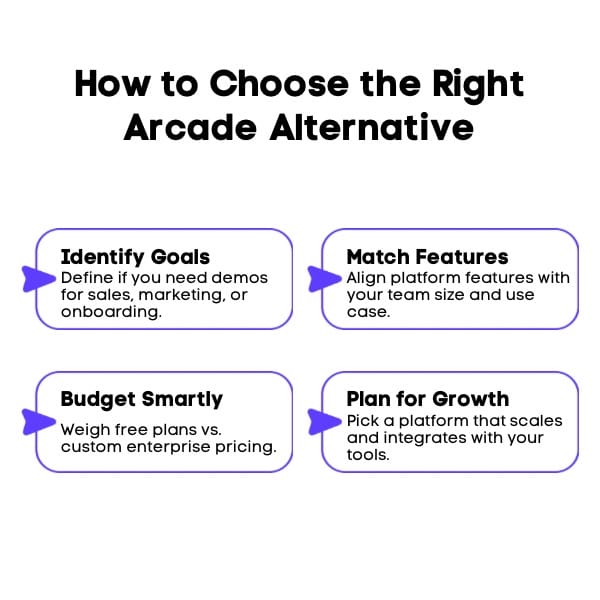
Not every demo platform is built for the same purpose; what works for a small marketing team might not make sense for an enterprise presales team. When we’re weighing Arcade alternatives, these are the factors we recommend keeping in mind:
1. Identify Your Demo Goals
Start with the “why.” Are you building product tours for your website, enabling your sales team with personalized demos, or onboarding new customers? Your primary use case will guide which platform fits best.
2. Match Features to Business Size and Use Case
Small teams often need ease of use, simple demo builders, and affordable plans. Larger SaaS companies may need advanced features like live demo environments, Salesforce integration, or conditional demo branching.
3. Budget Considerations
Look closely at pricing models. Free plans or low-cost options (like SmartCue or Storylane) can be great for startups. Custom enterprise pricing (like Reprise or Consensus) makes more sense if you need deep demo automation and analytics.
4. Scalability and Integrations
Think long term. As your team grows, will the platform scale with you? Look for integrations with CRMs, sales enablement tools, and data injection features so your demo strategy doesn’t hit a wall later.
Choosing the right Arcade alternative isn’t about the flashiest features, but it’s about aligning the platform with your team’s goals, budget, and long-term growth.
Ready to see how effortless demos can be? Start your 14-day free trial of SmartCue today and experience the difference of a platform built for simplicity, speed, and results.
How to Create an Interactive Demo with SmartCue in 4 Simple Steps
Turning buyer interest into real conversations doesn’t have to be complicated. With SmartCue, you can launch a polished demo in minutes by following these quick steps:
Step 1: Sign Up and Get Started
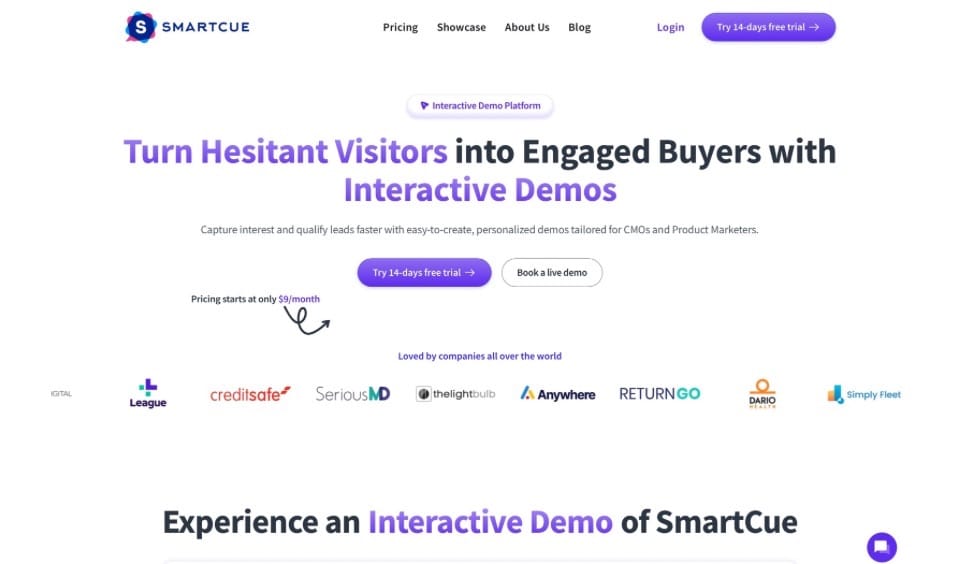
Begin with a free trial and explore SmartCue’s clean, intuitive dashboard; no steep learning curve required.
Step 2: Capture Your Flow
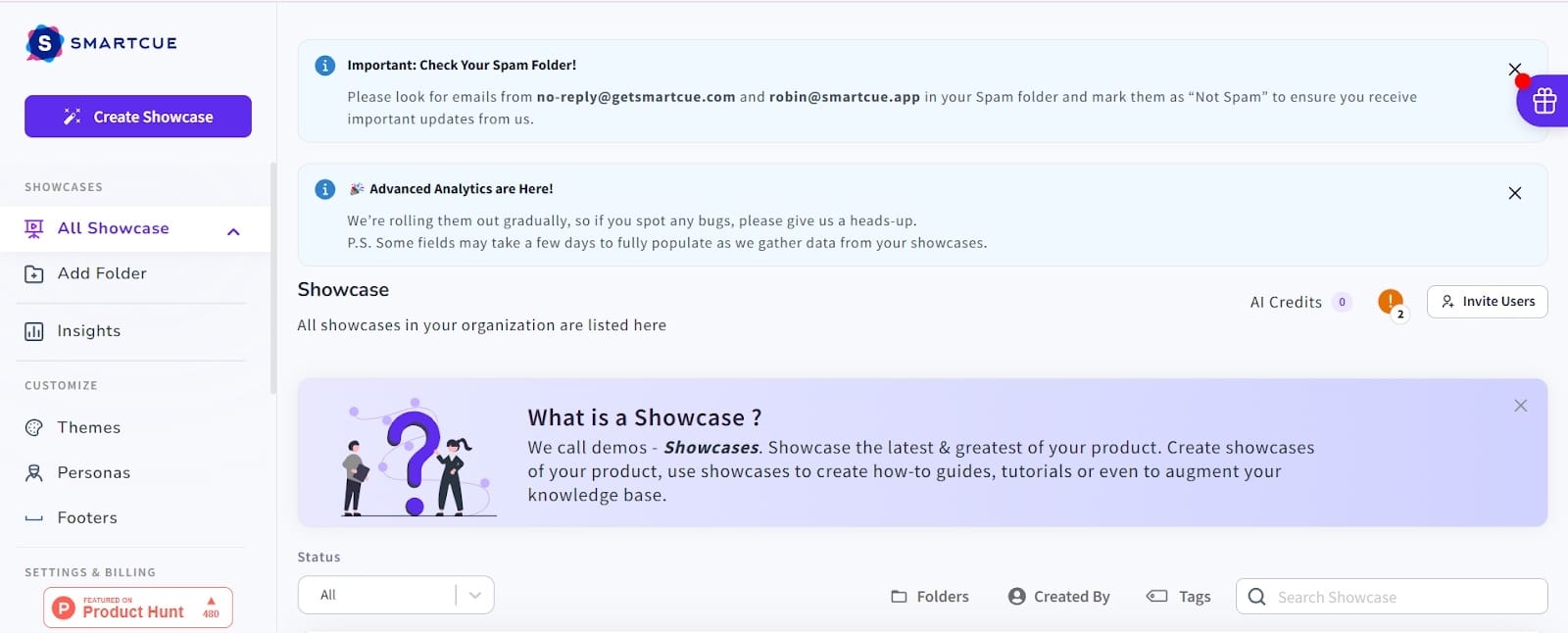
Create a new showcase by uploading your content or using the SmartCue browser extension to capture product screens in seconds.
Step 3: Customize and Personalize
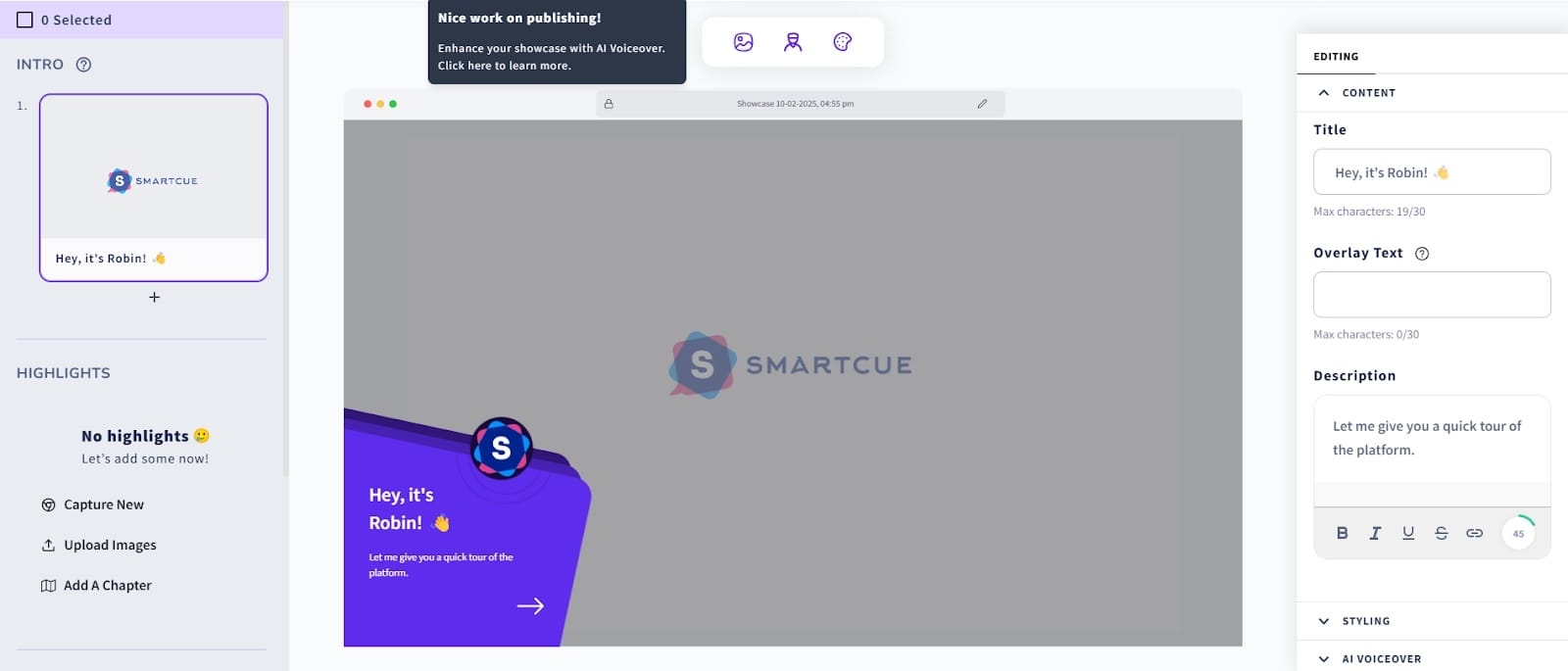
Add text, highlight key features, and tailor your demo so it feels relevant to each prospect.
Step 4: Publish and Share Anywhere
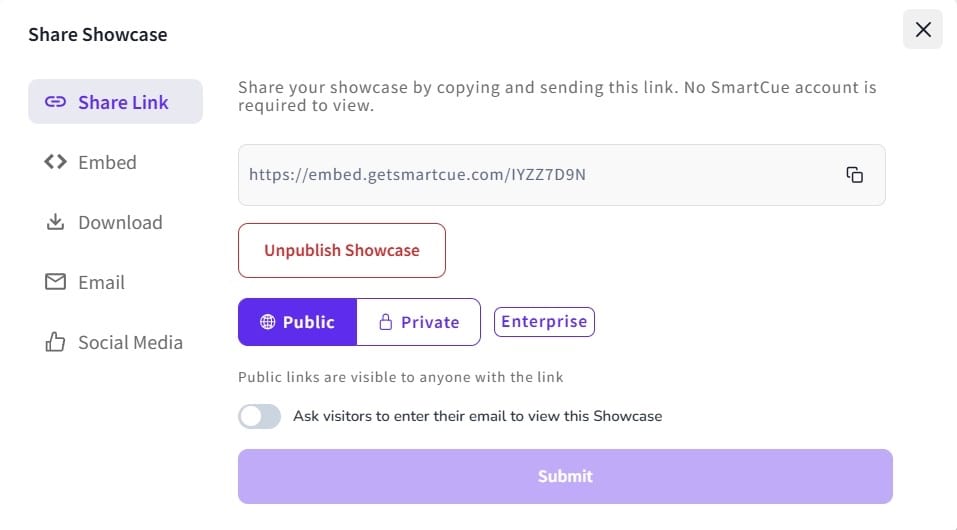
Save your demo, then share it instantly through a link, embed it in emails, or drop it into sales decks, meeting buyers where they are.
Prefer a walkthrough? Book a live demo and let us show you how easy it is.
Making the Right Move Beyond Arcade
Exploring Arcade demo software alternatives isn’t about abandoning a tool that works; it’s about finding the right fit for how your team sells, markets, and supports customers today. The reality is, no single platform is perfect for every use case. Some shine at quick, no-code demos, others excel at enterprise-level demo automation, and a few bridge the gap with strong personalization and integrations.
The smartest next step? Don’t just compare features on paper: test them. Start with a free trial where it’s available, or request a live demo from vendors that fit your goals. Involve both sales and marketing teams early so you’re choosing a platform that supports the full demo strategy, not just one department. And as you test, pay attention not just to the flashy functions, but to ease of use, how quickly you can spin up new demos, and how well the tool integrates into your existing sales process.
In the end, the best Arcade alternative is the one that makes your team faster, your demos more engaging, and your prospects more confident about buying from you.
Frequently Asked Questions
What are the best alternatives to Arcade demo software for interactive product demos?
Some of the strongest Arcade alternatives include SmartCue, Navattic, Reprise, Walnut, Demoboost, Storylane, and Consensus. Each offers interactive product demos with unique strengths, from quick no-code setups for small teams to enterprise-level demo automation and analytics for larger organizations.
How does Storylane compare to Arcade as a demo software platform?
Storylane, like Arcade, focuses on no-code interactive demo creation but adds features such as buyer hubs, transparent pricing, and strong personalization. It’s often preferred by startups and SMBs that need quick deployment and more structured demo content than Arcade provides.
How do Supademo and Demostack differ from Arcade?
Supademo emphasizes simple, video-like walkthroughs for sharing fast demos, while Demostack offers a cloned demo environment closer to a real product. Arcade sits in between, focusing on quick interactive product tours with basic analytics and sharing options for small to mid-sized teams.
What should I consider when choosing between Arcade demo software and its alternatives?
Look for demo personalization, conditional demo branching, CRM integrations like Salesforce, analytics to track demo views, and scalability for larger teams. Depending on your goals, live demo environments, strong security for sensitive information, and transparent pricing plans may also be key.
Which Arcade alternatives are most popular for sales and onboarding demos?
For sales demos, Walnut and Consensus stand out due to personalization and demo automation. For onboarding use cases, Storylane and SmartCue are often chosen because of their ease of use, fast setup, and support for interactive content that feels like the actual product.
Which Arcade demo software competitors offer similar features for interactive product demos?
Several competitors match core features of Arcade’s interactive product demos. SmartCue, Navattic, Walnut, and Storylane all let you build no-code interactive demo flows. Reprise and Consensus go further by allowing sandbox environments, conditional branching, and deeper analytics.