SaaS Product Design: Build Applications That Convert in 2025

Creating a visually stunning, high-performing SaaS application in 2025 isn’t just a design challenge; it’s a product growth strategy. With 88% of users less likely to return after a bad user experience, design is now as critical as your codebase.
Today’s users expect more. Real-time dashboards, AI-driven insights, seamless mobile access, and frictionless navigation across devices are no longer nice-to-have—they’re baseline.
In an increasingly crowded market, where over 30,000 SaaS companies compete globally, your design must do more than look good. It must drive retention, boost conversions, and scale alongside your roadmap.
Whether you're launching a new product or reimagining an existing platform like Salesforce, the goal is clear: design with intent. Design to grow.
What Is SaaS UX Design and Why It Matters for Product Success?
SaaS UX design is the process of creating seamless, user-centric experiences within a SaaS product design framework. It focuses on how users interact with your software, from signing up for a free trial to navigating the dashboard. It also includes analysing graphs and using features seamlessly across different devices.
Unlike traditional UX, SaaS product design must consider:
Ongoing updates and feature rollouts
Subscription models that require clear value communication
Cloud-based infrastructure for cross-device consistency
The need to retain users long-term through continuous engagement
A strong UX directly supports SaaS growth by:
Reducing churn with intuitive, frustration-free design
Improving onboarding to drive early adoption
For anyone wondering what is SaaS product design or how to design a SaaS product that converts, start with UX. Especially for a SaaS startup, investing in UX early sets the foundation for a scalable, intuitive, and successful solution.
How to Design a SaaS Product: A Step-by-Step Breakdown?
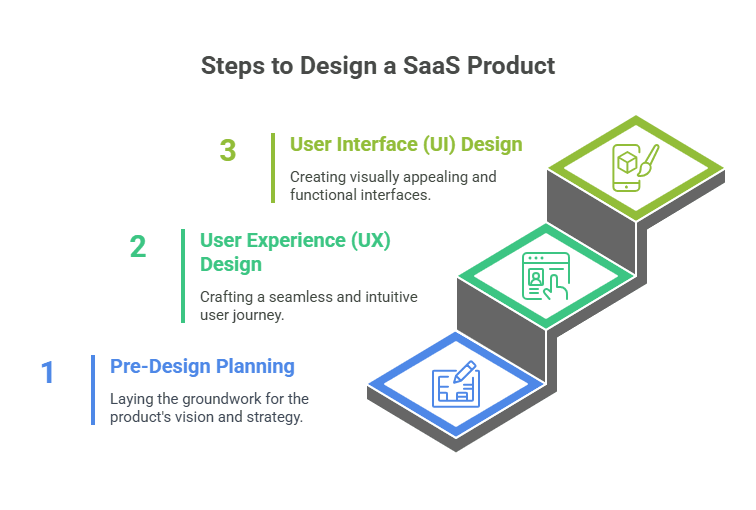
If you’ve ever wondered how to design a SaaS product that drives growth and user retention, the process starts long before you even sketch out a single button. Whether you're refining an existing platform or tackling product design for a SaaS startup, nailing these three core stages will help you build a product that scales, converts, and delights.
Stage 1: Pre-Design Planning
Strategic planning is essential before creating wireframes or UI kits. This phase lays the foundation for what will eventually become a well-functioning, user-first SaaS product design.
Define Your Core Problem: Identify the pain point your SaaS solves. Conduct deep market research to validate the problem and understand your target audience.
Set Product Goals: Are you aiming for more free trial conversions, faster onboarding, or better retention? Your design decisions should align with measurable outcomes.
Map the Customer Journey: Know where users enter, how they flow through the product, and where drop-offs typically happen.
Choose the Right SaaS Model: Your pricing strategy impacts the design, whether it’s freemium, usage-based, or tiered subscription.
This stage is critical in product design for SaaS startups, where resource allocation is tight and each decision affects long-term growth.
Stage 2: User Experience (UX) Design
Now that the strategy is solid, it’s time to translate it into structure. UX design is where you shape how users interact with your product—efficiently, enjoyably, and repeatedly.
Wireframe Key Screens: Focus on functionality. Sketch the dashboard, onboarding journey, and primary user actions.
Simplify Navigation: Your users should never feel lost. Logical pathways and clear CTAs guide them toward their goals.
Responsive Design: Ensure your UX works flawlessly across mobile and tablet devices.
Data-Driven Decisions: Use analytics, heatmaps, and session replays to refine interaction points and reduce friction.
If you're still asking what is SaaS product design, this is the heart of it—creating experiences that feel intuitive, solve problems quickly, and foster trust.
Stage 3: User Interface (UI) Design
UI is where your product comes to life visually. But in SaaS product design, beauty alone won't cut it—clarity, consistency, and scalability are key.
Use Established Design Patterns: Familiarity reduces cognitive load. Stick to what users already understand unless you’re solving a unique challenge.
Maintain Visual Hierarchy: Prioritize content that matters. Use typography, colour, and spacing to guide the eye.
Build for Scalability: As your product grows, so will your feature set. Your design system should be flexible enough to accommodate that.
Accessibility First: Ensure your UI meets WCAG standards so that all users, regardless of ability, can engage with your product.
The goal? A sleek, high-performance interface that enhances—not complicates—the experience.
What Are the Best Practices for SaaS UX Design That Converts?
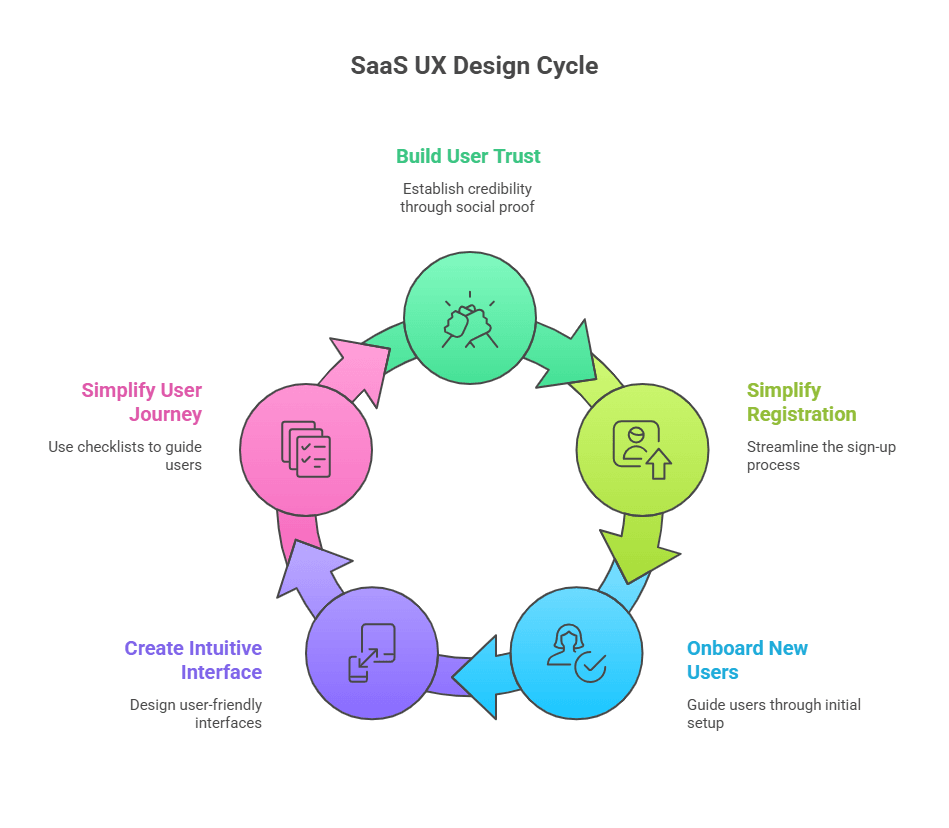
When it comes to SaaS product design, UX is your competitive edge. Great design isn’t just about looking clean—it’s about reducing friction, enhancing usability, and keeping users engaged from sign-up to subscription. Whether you're refining an existing app or diving into product design for a SaaS startup, the following UX best practices are essential to creating a successful, user-focused product.
1. Simplify the Registration Process
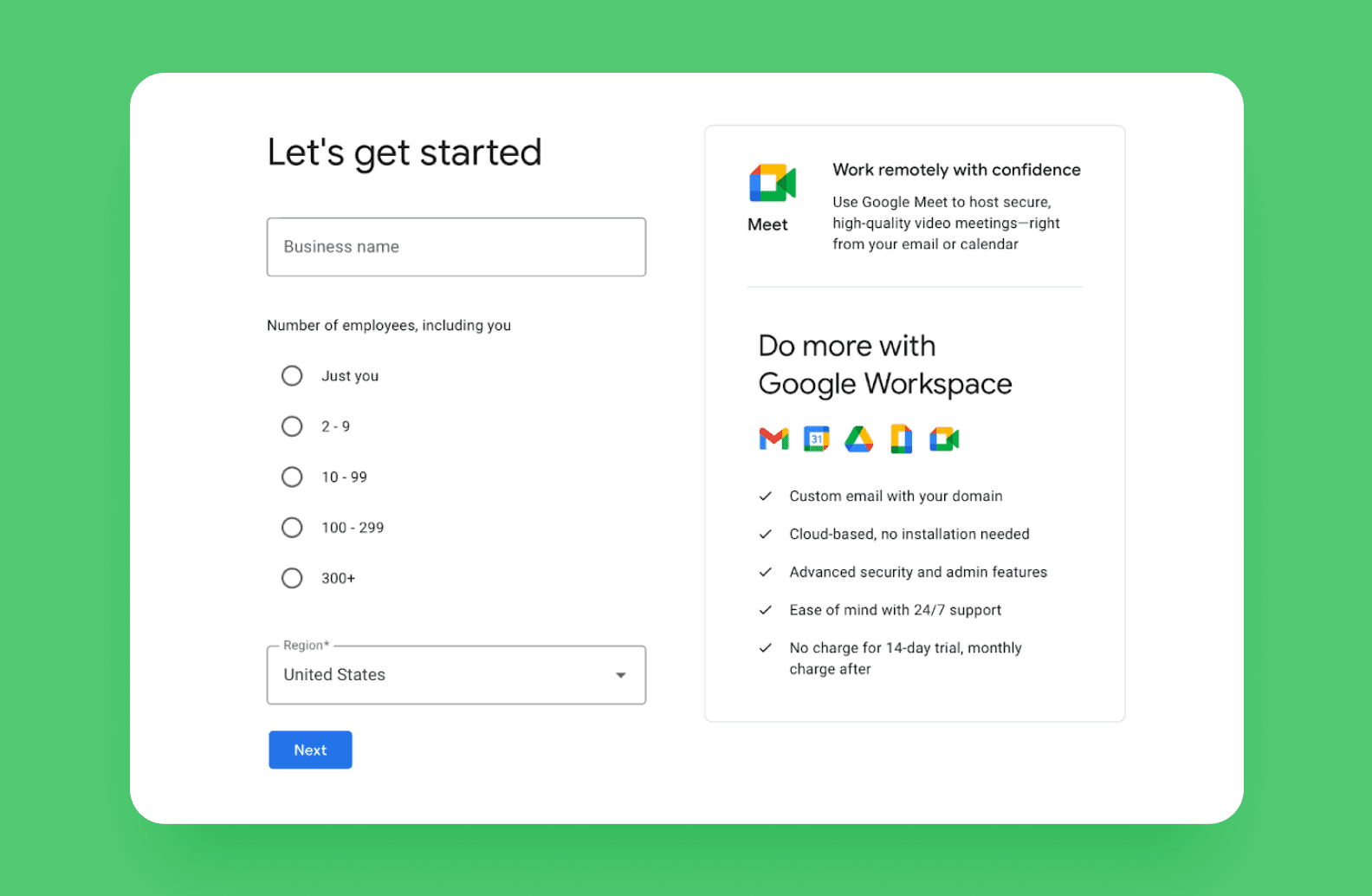
Complex sign-up flows are UX killers. Keep registration short, sweet, and frictionless.
Avoid asking for credit card information upfront during free trials.
Allow Google or social logins for quick access.
Reduce required fields to only what's essential.
In SaaS product design, every second saved during onboarding can improve user activation and reduce bounce rates.
2. Create a Well-Designed Onboarding Process for New Users
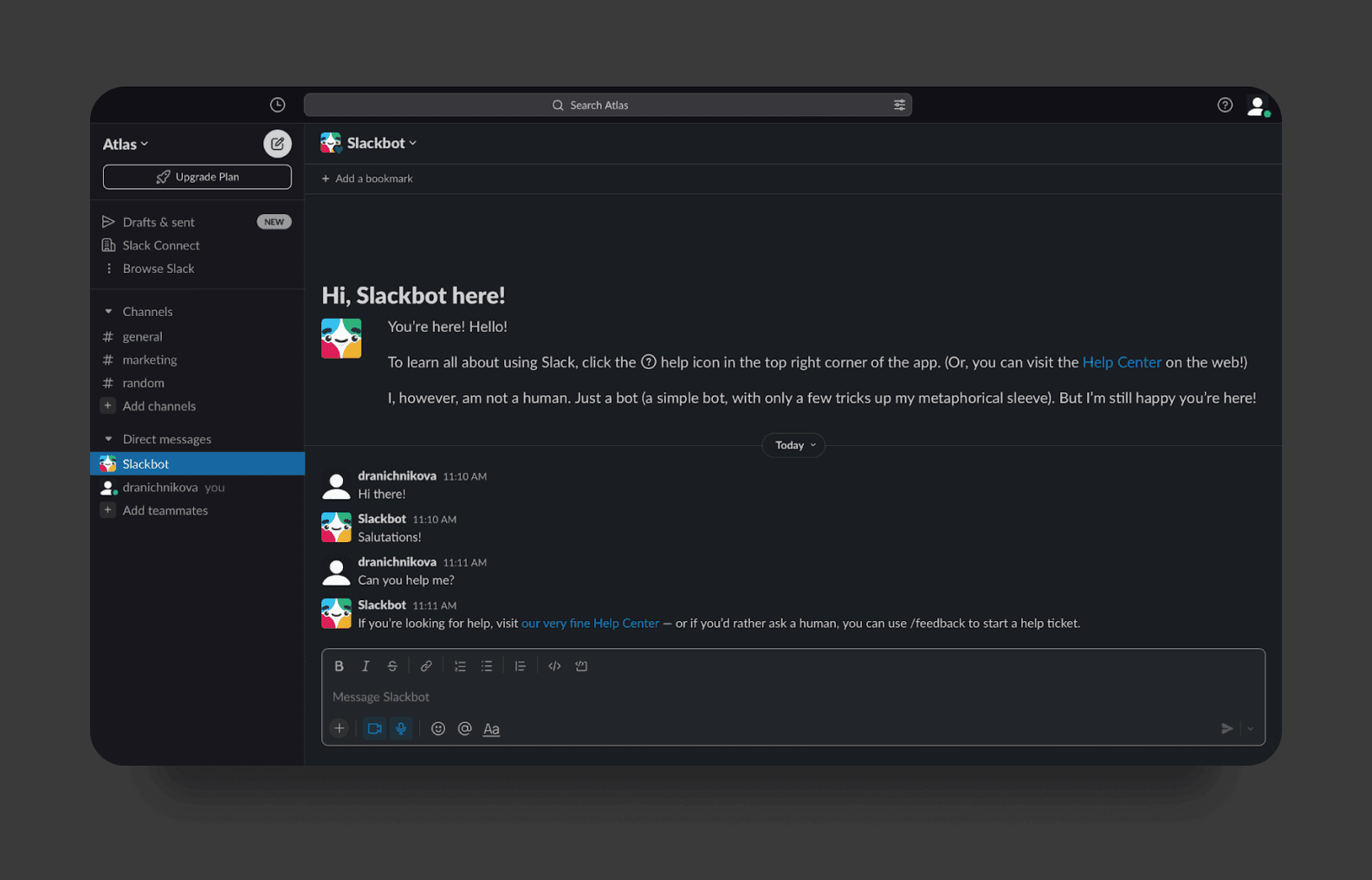
Your product might be powerful, but users won’t know how to unlock its value unless onboarding is clear and helpful.
Use guided walkthroughs or tooltips to highlight key features.
Send onboarding emails tailored to user goals or usage patterns.
Incorporate brief explainer modals for complex workflows.
A good onboarding experience bridges the gap between product potential and user understanding, which is especially critical in product design for SaaS startups trying to reduce churn.
3. Prioritize Simple SaaS UI Design
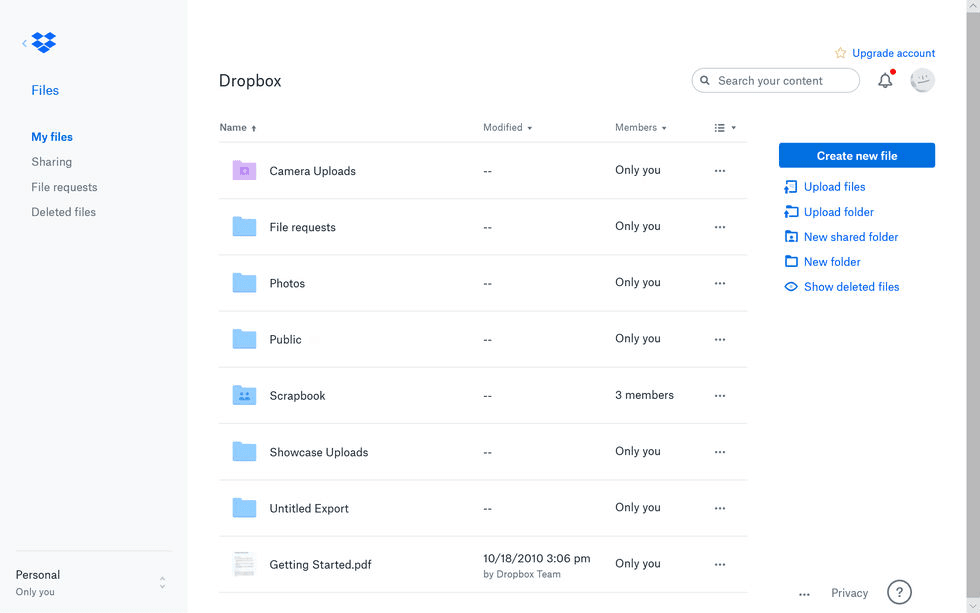
Complex architecture doesn’t justify a complex interface. Users want clarity. Dropbox nails this with a clean, minimal interface that makes file sharing effortless.
Keep it lightweight: whitespace, iconography, and concise labelling go a long way.
4. Streamlined Sign-Up Flows Win
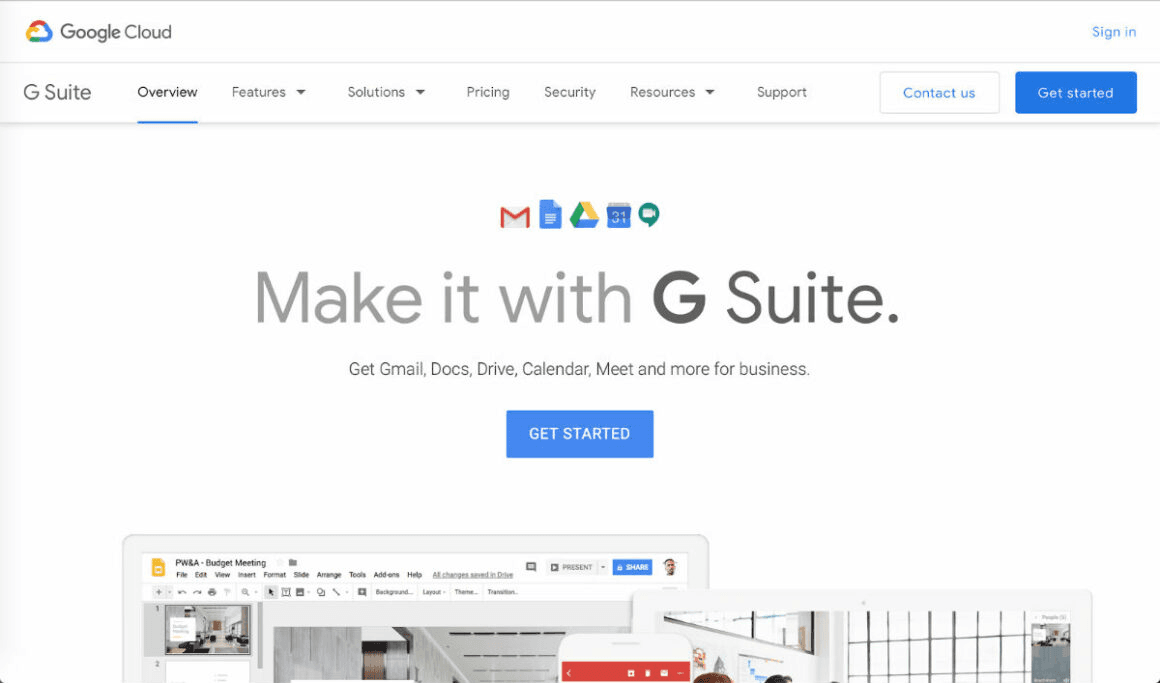
If your sign-up takes longer than a minute, you're losing users. Whether it’s a free trial or paid plan, collect only essential information upfront. Add bold CTAs and use prominent buttons to guide users through.
Example: Google Workspace’s sign-up is short, prominent, and always visible on their homepage.
5. Make Your Product Feel Personal
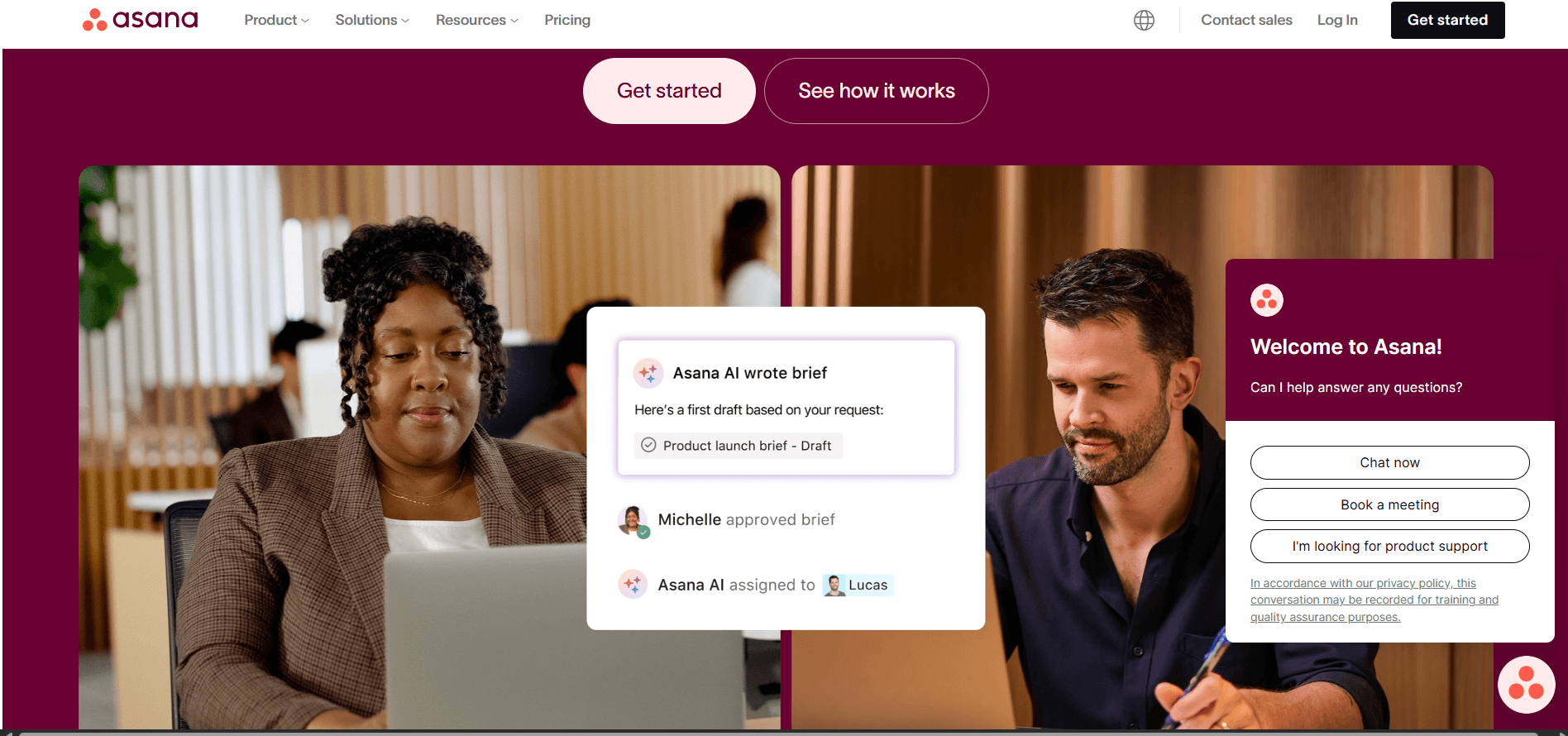
Design with empathy. Live chat windows, tailored dashboards, and contextual tooltips help users feel seen. FAQs and knowledge bases add autonomy, while in-app feedback options allow ongoing improvement.
6. Build With Your Users, Not Just For Them
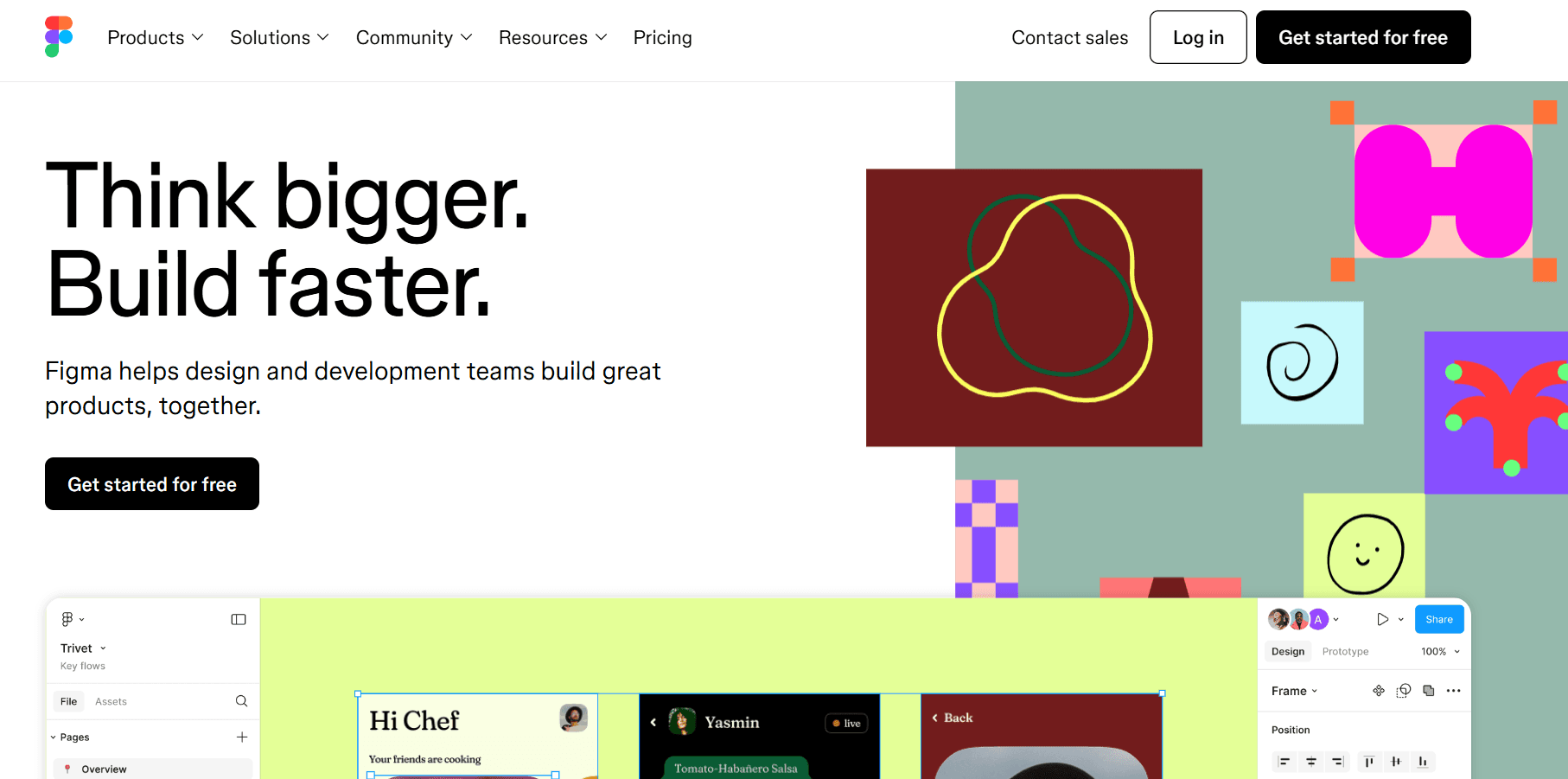
User feedback shouldn’t be an afterthought. Use surveys, beta feedback, and social media channels to invite users into the development loop. That’s how you shape a product that resonates and evolves organically.
7. Focus Your Efforts on Core Features
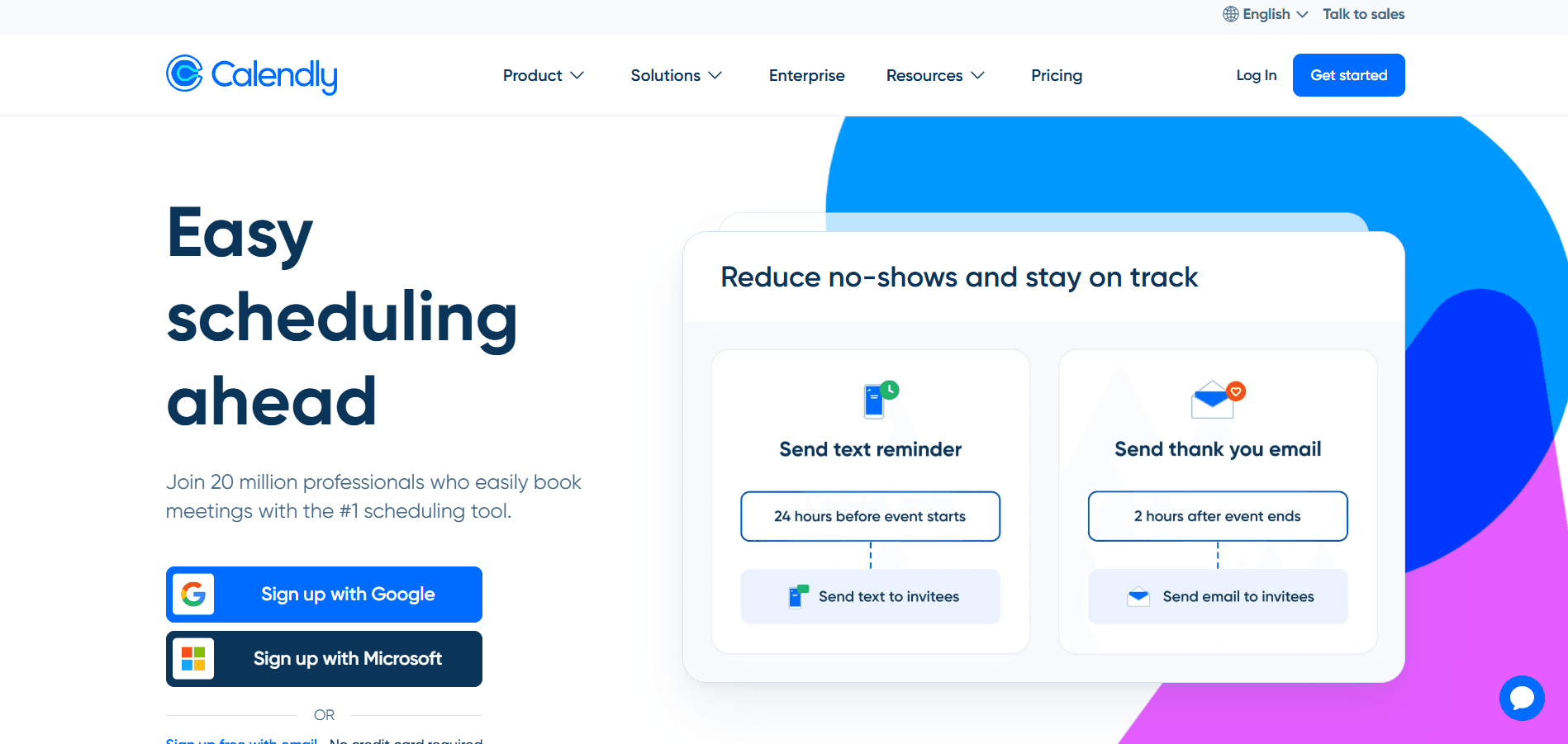
Don’t spread your design resources thin. Identify the most used features in your app and make them shine. Google’s suite of tools exemplifies this, with clean interfaces, consistent styling, and integrated workflows.
8. Mobile-Friendly by Default
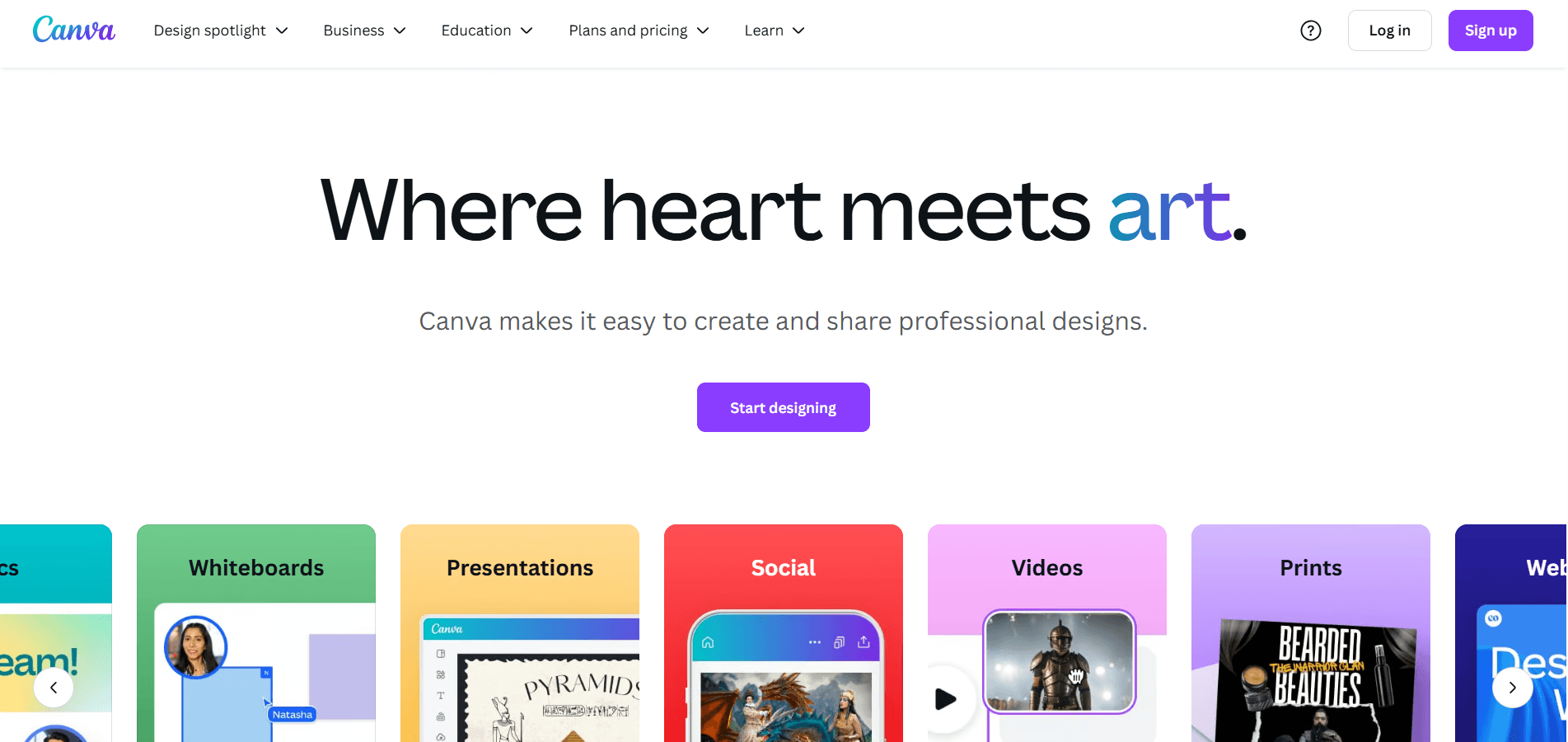
More users than ever access SaaS products on mobile. Design responsive layouts with mobile UX at the core, not as an afterthought. Performance, legibility, and button spacing should all be tested rigorously.
9. Dynamic Sorting Enhances User Control
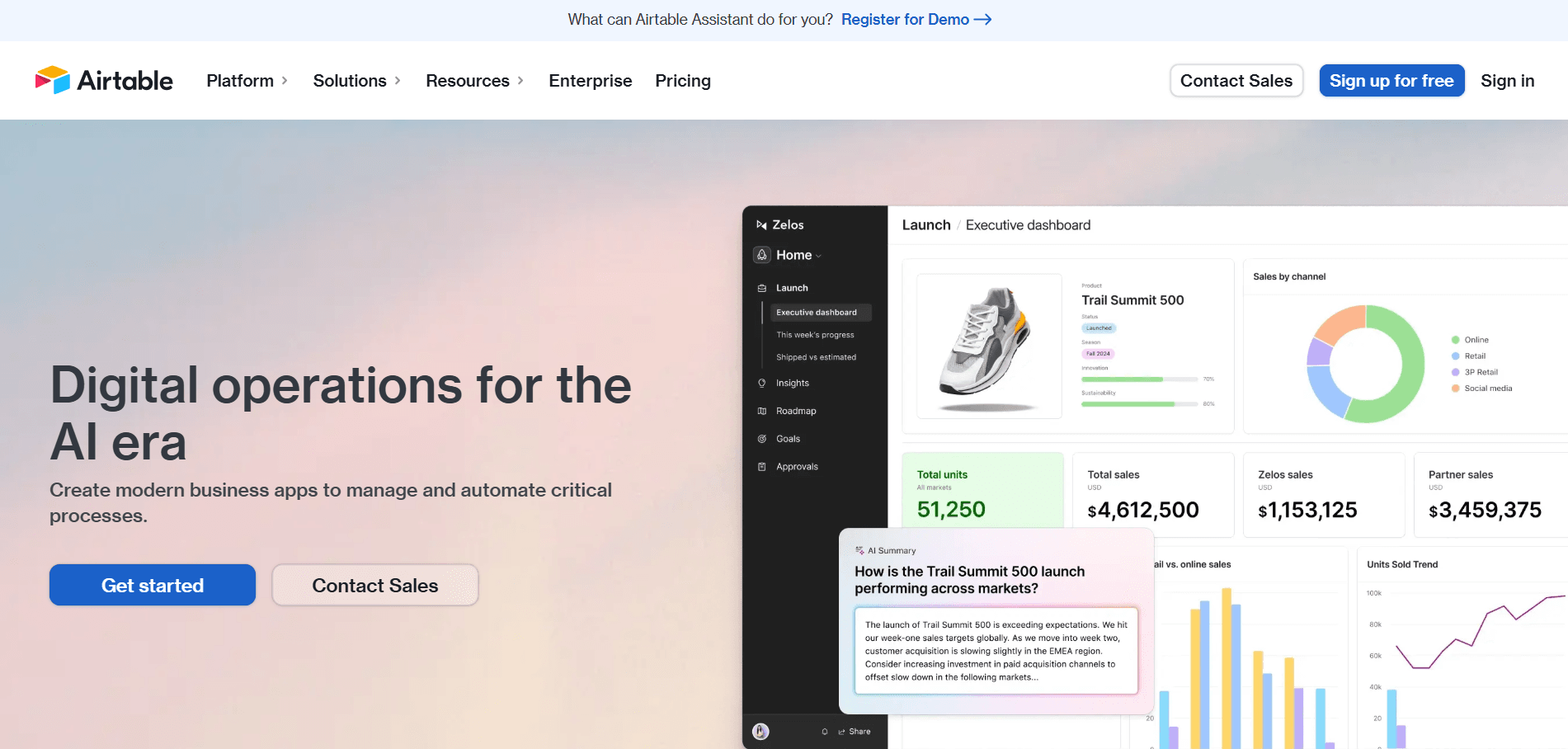
Users expect personalised search results. Dynamic sorting allows them to filter content, data, or results based on parameters that matter—whether it’s date range, user type, or product category.
BuzzSumo’s refined filters are a great example of how to implement this in product design for SaaS platforms.
Build Your SaaS Product: From Idea to Launch Without the Hassle
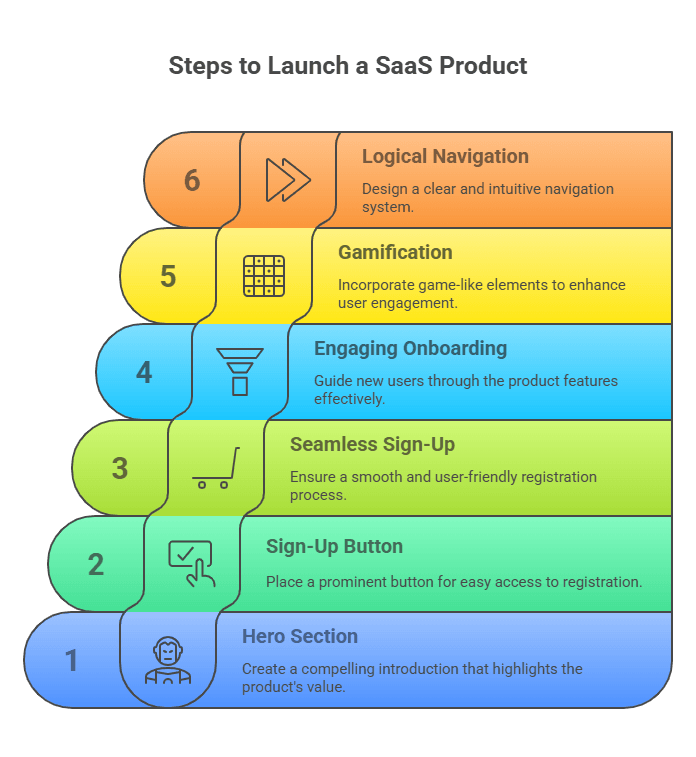
Building a SaaS product in 2025 is about more than writing code—it’s about delivering value fast, reducing friction, and creating a product experience that users actually enjoy. Whether you’re a startup founder or scaling an existing tool, your SaaS product design needs to move users from curiosity to conversion as quickly and smoothly as possible.
In this section, we’ll break down six essential elements every high-performing SaaS product should include—from a clear value proposition to intuitive UX design, onboarding workflows, and subtle gamification. If you're wondering how to design a SaaS product that launches fast and scales even faster, this is your blueprint.
1. Hero Section with Clear Value Proposition
The hero section is the best place to quickly demonstrate the value of your SaaS platform. Use strong images and short headlines to discuss real problems your customers face.
Pick hero layouts that do not waste space. Focus on showing the main things, like your product and key message. For example, MarketMuse uses clear cta buttons in the hero section, so people want to start immediately. Do not use basic stock photos. Try to pick drawings or images that fit how your SaaS platform helps people.
Start with headlines that matter, subheaders backed up by real info, and clear action buttons. This way, people will know your SaaS platform is the answer they were looking for as soon as they see the page.
2. Prominent Sign-Up Button in Hero or Top Right
Make sure people can see the sign-up buttons by putting them in places where many people look, like in the hero section. Use smart design, like how Google Workspace does it, and choose words that get users to act.
Making these buttons easy to spot is good, but let them fit in with the rest of the page. Colors, overlays, and putting them near the main text help the buttons stand out. This will catch the eye without being too much.
Make the page simple so the sign-up button works well with the content around it. This clear setup helps people sign up with less effort, and more people finish signing up in less time.
3. Seamless Sign-Up Process
A signup process with less friction helps people get started. For example, Google Workspace only asks for simple things at first, like your name and email.
It helps to be open about why you need any details. At the same time, do not give people too much information at once. When you use automation tools for form inputs, the system works better. Showing steps, like tracking how much is done, can help users continue through each part.
Making things simple means fewer people quit midway and more find value in the app quickly. Using the same steps and styles in each signup can help build trust in any SaaS app’s consistency.
4. Engaging Onboarding
Engagement starts with knowing what problems people have from the start. Using step-by-step onboarding guides helps new users to keep looking around the platform. When you add dynamic walkthroughs with real-life examples, people can see how useful things are right before them.
Slack shows how it can change by updating its onboarding to meet the needs of new users. Everything a person sees is made to fit their own way of working. Taking care with the pace helps new users not feel lost and makes it easier for them to learn as they go.
A good onboarding setup helps SaaS businesses stand out. When new users see how a product fits into their lives, they are more likely to stay and use it.
5. Gamification Elements
Psychological rewards play a big part in how gamification works in SaaS. Tiered rewards help keep people coming back to use the service, and tracking progress helps people feel good when they finish tasks.
A client platform made during Spdload projects uses these ideas to make users return. The system adds checks for good results and fits right into the product. Gamification makes people want to explore and use the product more. User satisfaction is higher with these methods, and the metrics show better results than the old ways. This helps everyone who uses the product.
6. Logical Navigation and Page Hierarchy
Adaptive page hierarchies help people find things fast and clearly. They break down large sets of data into smaller, neat sections. This makes it good for people using the site because the product works the same way worldwide. It matches the main goals for usability, which are easy to get and use.
Always working to make things better sets apart designs made by people, for people. These changes make pages look and feel right for people from different places and backgrounds. This helps everyone understand things more and clears up any confusion. When people use these features, they quickly find what they need. This is good for the long run, and it makes everything easier for everyone.
Supercharge Your SaaS Design Process with SmartCue
Designing a stunning SaaS application in 2025 requires more than just a great interface—it demands fast, personalised user experiences that drive engagement from day one. That’s where SmartCue comes in.
SmartCue is the go-to platform for creating interactive product demos that simplify onboarding, reduce churn, and accelerate product adoption. Whether you're showcasing new features, guiding free trial users, or building a frictionless customer experience, SmartCue helps you tell your product’s story—without code.
If you're serious about SaaS product design and want to give your users an intuitive, hands-on feel for your platform, SmartCue is your secret weapon. Start converting curiosity into commitment, one interactive demo at a time. Start Your 14-Day Free Trial Now.
Conclusion
Product design for SaaS startup in 2025 is no longer just about aesthetics—it’s about crafting functional, scalable, and user-first platforms that thrive in a fast-moving, AI-enhanced landscape. Every element of your SaaS product design must contribute to a seamless customer experience across devices and use cases, from streamlined sign-up flows to intuitive dashboards.
Whether you're a SaaS startup building your first MVP or a growing platform refining your UX, the core design principles remain the same: solve real problems, leverage cloud computing, simplify the user journey, and optimise every touchpoint for conversion and retention.
Keep iterating, listen to user feedback, and always design with purpose—because in 2025, design isn’t just what your SaaS looks like. It’s how it works, scales, and wins.
Frequently Asked Questions
What key trends in SaaS design should be considered in 2025?
In 2025, major trends in SaaS design will focus on putting users first. Teams will use artificial intelligence to make things more personal. They will use modular designs, which help make changes easier. There will also be a focus on accessibility so more kinds of people can use the apps. All of this will help make users happier and keep them engaged with SaaS design.
How can designers ensure their SaaS applications are scalable?
Designers can ensure the app grows easily by building it in parts that fit together. They can use cloud services to help handle more people as the app grows. Responsive design makes the app work well on any device. Designers should focus on connecting with other tools using APIs. It is also a good idea to think about future growth right from the start. This way, the app can change and handle more users over time smoothly and easily.
What are the best tools for SaaS UI/UX design?
Many people use Figma for teamwork and design work in SaaS UI and UX design. Adobe XD is great for making vector-based interfaces, and Sketch is a good choice for making prototypes. InVision is handy for managing your team's workflow. When you need to test usability, tools like Hotjar or Lookback can make it easy to see how people use your product.
How does user feedback influence SaaS design?
User feedback is important in SaaS design because it helps us learn about what users need and like. When designers look at this feedback, they can see how to make changes that improve usability and the way the product works. This improves the user experience and can help the product do well. So, understanding user needs is key when working on SaaS design.
What are the essential security features for a SaaS application?
Some key security features for a SaaS application are data encryption and multi-factor authentication. You also need regular security updates and secure APIs. Setting up user access controls and checking for weak spots is important. These steps help keep sensitive information safe and ensure the SaaS application meets industry rules.