How Can Digital Sales Enablement Align Sales & Marketing?

Picture this: your top rep spends half their day updating a spreadsheet, chasing down the “latest” deck from marketing, and manually following up with leads who never respond. By the time they actually get on a sales call, they’re drained, and the deal slips away.
This is the reality for too many sales teams still running on outdated tools and siloed processes. The good news? There’s a smarter way forward for sales leaders.
Digital sales enablement is about giving your team the right tools, insights, and automation to sell faster and better. It’s the difference between guessing what a prospect wants and knowing it, between drowning in admin work and focusing on closing deals.
In this guide, we’ll unpack the essentials of digital sales enablement, from core tools like CRMs and AI assistants to best practices, benefits, and real-world challenges, so you can build a sales engine that’s lean, aligned, and impossible to ignore.
What Is Digital Sales Enablement?
Digital sales enablement is the strategic process of equipping your sales team with the right content, tools, and insights to close deals faster and more effectively while staying aligned with business objectives.
Think of it as sales fuel, everything your reps need to move prospects through the funnel. That includes the pitch deck they pull mid-call, the case study they share in a follow-up, or the interactive demo link that replaces a 30-minute walkthrough.
It’s not just “content”, it’s sales fuel.
Here’s the real problem:
Most teams have this content. But it’s scattered across Google Drive, Slack, Notion, maybe someone’s desktop folder called “Sales Stuff v2 FINAL FINAL.”
So reps default to what’s fastest:
They reuse an outdated deck.
Skip the demo altogether.
Or worse, build their own version on Canva at 11 PM.
Now multiply that across a 20-person sales team, and you’ve got a messaging nightmare.
Real talk: at SmartCue, we’ve seen B2B teams with great content, but no system. Reps spent more time looking for assets than using them. Once they centralized everything and tracked usage (yes, with SmartCue), demo engagement shot up in 2 weeks.
So no, sales enablement content isn’t just a “nice to have.”
It’s your deal velocity. Your win rate. Your brand consistency.
And we’re about to break down the exact content types that make the biggest impact, plus how to use them smarter.
What Are the Benefits of Digital Sales Enablement?
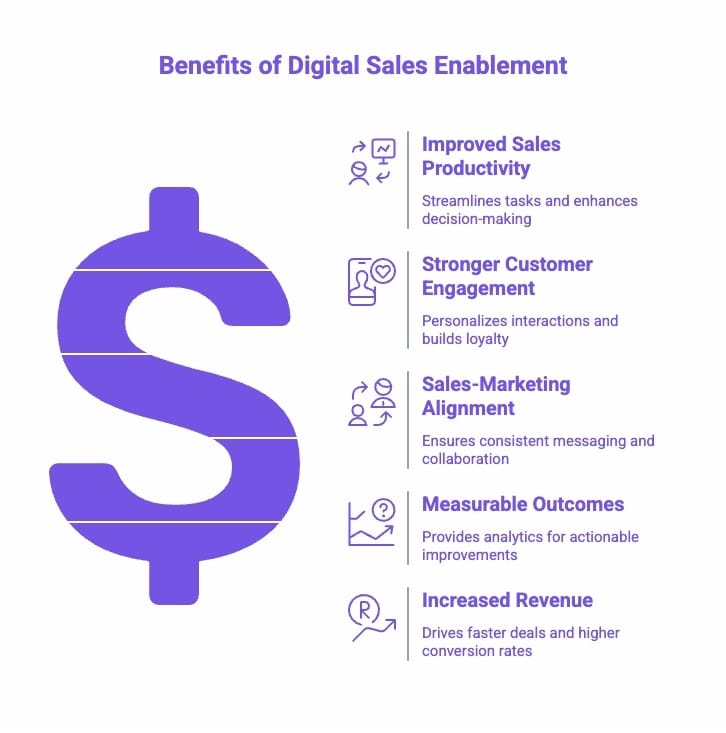
A well-executed digital sales enablement strategy delivers tangible results across productivity, customer experience, and business growth. Here are the core benefits:
1. Improved Sales Productivity
Digital tools take routine admin work, like scheduling, data entry, and follow-ups, off your reps’ plates. This gives them more time to focus on selling, backed by AI-powered insights that guide smarter decisions and faster deal cycles.
2. Stronger Customer Engagement
Personalization is no longer optional. With access to the right data and content, reps can tailor conversations to each buyer’s journey. The result: more relevant interactions, higher trust, and stronger customer loyalty.
3. Sales–Marketing Alignment
Enablement bridges the gap between sales and marketing. Content management systems ensure both teams work with consistent messaging and timely resources, improving collaboration and campaign effectiveness.
4. Measurable Outcomes
Unlike traditional sales processes, digital enablement comes with built-in analytics. Teams can track what content works, how prospects engage, and where deals succeed or stall, turning raw data into actionable improvements.
5. Increased Revenue
By combining productivity gains, stronger engagement, and data-driven strategies, digital sales enablement directly impacts the bottom line. Companies adopting it often see faster deal velocity, higher conversion rates, and greater customer lifetime value.
Benefits at a Glance
Result | Impact |
|---|---|
Enhanced Productivity | More time spent selling, less on admin tasks |
Increased Customer Satisfaction | Personalized, relevant interactions drive better outcomes |
Improved Sales–Marketing Alignment | Consistent messaging and smoother buyer journeys |
Measurable Outcomes | Clear visibility into what content and strategies actually work |
Increased Revenue | Faster deal cycles, higher conversion rates, and stronger CLV |
What Are the Essential Steps to Developing an Effective Digital Sales Enablement Strategy?
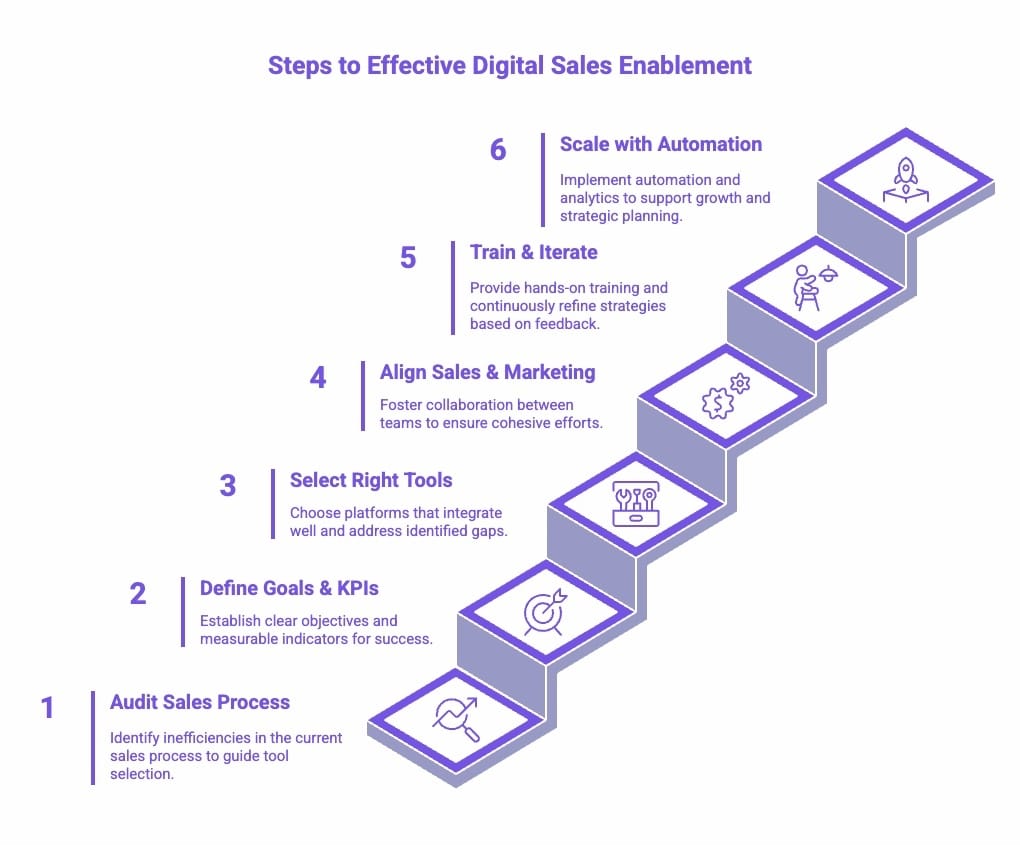
Building a digital sales enablement strategy isn’t just about buying tools; it’s about creating a system that supports your team at every stage of the sales process. Here’s a step-by-step roadmap you can adapt for your organization:
Step 1. Audit Your Current Sales Process
Start by identifying bottlenecks. Are reps spending too much time updating spreadsheets? Is content scattered across emails and drives? Pinpoint where inefficiencies exist, and this will guide where enablement tools can have the biggest impact.
Step 2. Define Clear Goals and KPIs
Decide what success looks like. Is it shorter sales cycles, better lead conversion, higher rep productivity, or improved customer satisfaction while understanding customer needs? Aligning goals with measurable KPIs ensures your strategy stays focused and results-driven.
Step 3. Select the Right Tools (Not Just More Tools)
Avoid shiny-object syndrome. Choose platforms that integrate smoothly with your existing stack and actually solve the gaps you identified.
For example, instead of juggling separate CRM, content, and training tools, consider all-in-one platforms like SmartCue, which centralize sales content, training, and sales process automation analytics, keeping your reps focused instead of switching tabs.
Step 4. Align Sales and Marketing Early
Get both teams involved from the start. Marketing should deliver content mapped to buyer stages, while sales provides feedback on what’s working in the field, including valuable insights from sales coaching. Building this alignment early prevents siloed efforts later.
Step 5. Train, Test, and Iterate
Enablement fails when tools aren’t used to optimize business processes. Invest in hands-on training and gather feedback continuously. Track what’s working, measure against KPIs, and adjust your approach. Small, iterative changes compound into long-term results.
Step 6. Scale with Data and Automation
As your team grows, manual processes won’t cut it. Use automation to handle repetitive tasks and leverage analytics for strategic planning to refine strategies. Platforms like SmartCue make it easier to scale by combining automation with real-time performance insights.
What Are Some Essential Tools for Digital Sales Enablement?

Incorporating effective sales training can greatly enhance your team’s performance.
Here are the must-have tools that form the backbone of any digital sales enablement strategy, and why they actually matter in practice:
1. Customer Relationship Management (CRM) Systems
Think of your CRM systems as the single source of truth for your sales team. Instead of tracking deals in Excel or sticky notes, every interaction, email, and meeting lives in one place.
Why it matters:
Reps don’t waste time digging for information before calls.
Managers can see the health of the pipeline in real time.
Data-driven insights (like deal velocity or customer history) help reps know exactly when and how to follow up.
In short, a good CRM tool stops opportunities from slipping through the cracks.
2. Sales Content Management Systems
How many times has a rep asked, “Does anyone have the latest pitch deck?” That’s time lost and prospects left waiting. A content management system eliminates that chaos by organizing and updating all your sales enablement collateral in one easy-to-access hub.
Why it matters:
No more outdated PDFs floating around.
Reps always have the most relevant case study or product sheet at their fingertips, which allows marketing teams to ensure they are providing useful resources.
Marketing can track what content actually gets used in deals.
This isn’t just “nice to have”, it directly impacts how professional and credible your team looks to prospects.
3. AI Sales Assistant Tools
AI isn’t here to replace sales reps, it’s here to take the grunt work off their plate. These tools analyze customer data, highlight which leads are worth chasing, and even suggest next steps. Think of it as a smart colleague that works 24/7 in the background.
Why it matters:
Reps know which prospects to prioritize, instead of guessing.
Personalized recommendations make outreach far more effective.
Less manual research = more time for real conversations with buyers.
4. Multi-Channel Marketing Automation
Your buyers aren’t just in one place. They might open an email, check a LinkedIn message, or respond to a text. Multi-channel automation pulls all of these touchpoints into one system so your reps don’t lose track.
Why it matters:
Prospects hear from you consistently across channels.
Automated follow-ups mean fewer “ghosted” conversations.
Reps can engage customers on the channel they prefer, without burning out.
Need a list of these CRM tools based on real user reviews? Head to our blog for a full comparison here: CRM Tools Sales People Actually Use (Pros and Cons)
What Are Some Best Practices for Implementing Digital Sales Enablement?
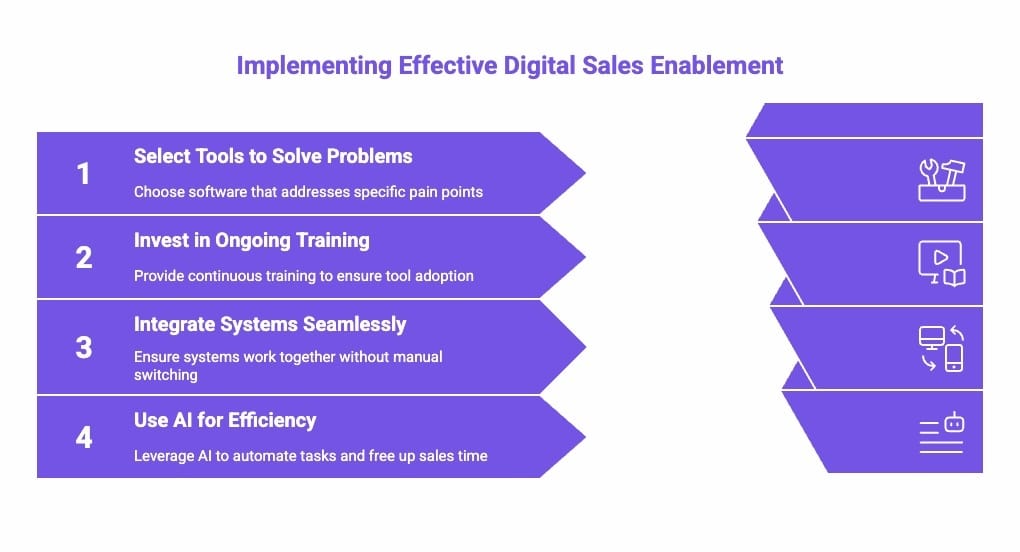
Buying the latest tools is easy. Making them work for your team, that’s the real challenge. The difference between an enablement program that sticks and one that gets ignored usually comes down to execution. Here are some battle-tested best practices to keep in mind:
1. Don’t Just Buy Tools, Solve Problems
Start by asking: Where are my reps losing time today? If they’re buried in admin, a CRM with automation helps. If they can’t find the right deck, content management is the fix. The mistake most companies make is piling on software without connecting it back to real pain points.
Pro tip: Run a quick “day in the life” exercise with your sales team before buying anything. It’ll surface the gaps you actually need to fix.
2. Invest as Much in Training as in Technology
Even the smartest platform is useless if your reps don’t know how to use it. Don’t make training a one-off onboarding session that everyone forgets in a week. Instead, build it into your rhythm, monthly refreshers, quick video walkthroughs, and peer-led demos of “what worked for me.”
Sales enablement only pays off when your team feels confident enough to actually use the tools in the field.
3. Make Integration Invisible
If your reps have to switch tabs 10 times to log an email, they won’t do it. Period. Your systems should talk to each other behind the scenes. For example, a CRM that automatically logs outreach from your email or LinkedIn saves hours and ensures data quality.
Rule of thumb: if a tool creates more clicks than it saves, rethink the setup.
4. Let AI Handle the Busywork, Not the Selling
AI isn’t here to close deals for you, but it can clear the path. Use it to draft follow-up emails, highlight hot leads, or suggest the next-best action. That way, your reps can spend their time where it counts: building relationships and closing deals.
Think of AI as the “junior assistant” who preps the meeting notes, not the closer who wins the account.
Launching a product from scratch? Get access to our start-from-scratch Saas product launch plan template here for free!
What Are Some Challenges and Solutions in Digital Sales Enablement?
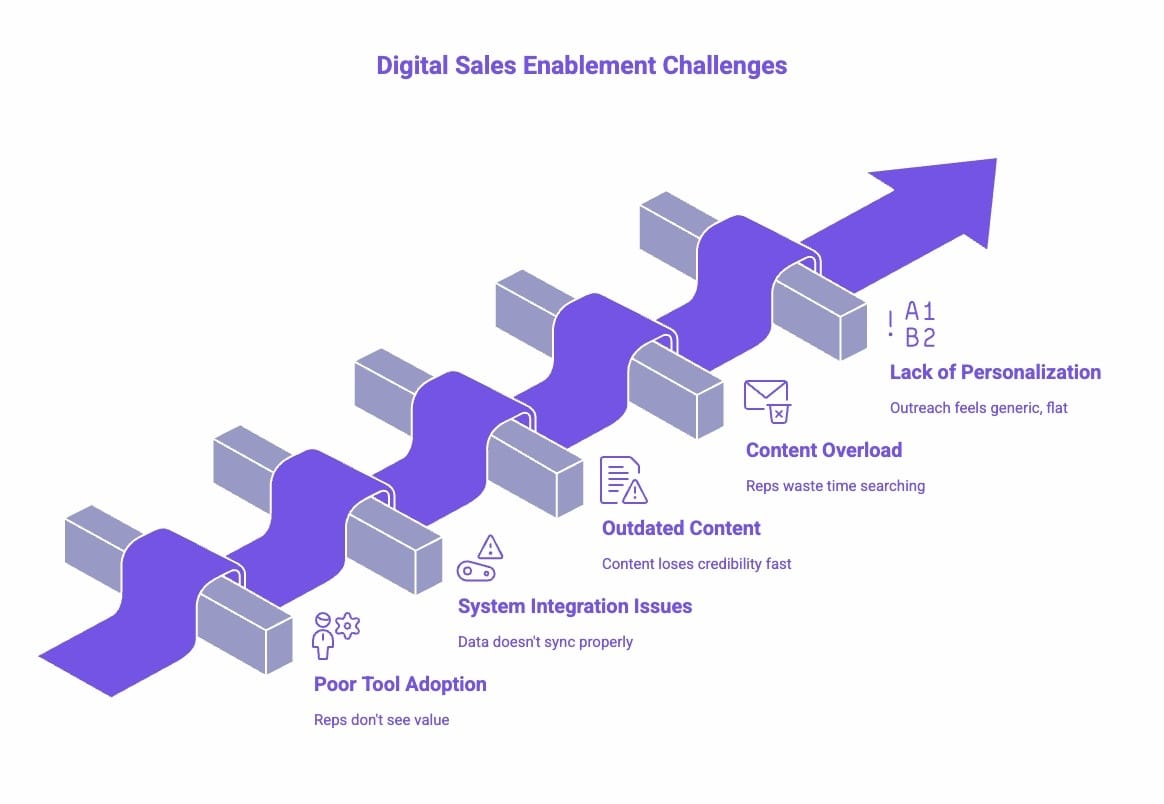
Rolling out digital sales enablement isn’t just about flipping a switch. The tools are powerful, but the reality is: change is hard. Here are two of the biggest challenges organizations run into, and practical ways to overcome them.
1. Getting Your Sales Team to Actually Use the Tools
Let’s be honest: reps are creatures of habit. If they’ve been working out of spreadsheets for years, they’re not going to embrace a new CRM overnight. Resistance usually comes down to two things: they don’t see the value, or the tool feels like more work.
How to fix it:
Show, don’t tell: demo exactly how the tool saves them time.
Make training bite-sized and hands-on.
Create internal champions to drive adoption.
2. Making All Your Systems Play Nice
The fastest way to kill adoption? Forcing reps to juggle five disconnected platforms. If CRM data doesn’t sync with your email automation or content library, things slip through the cracks, and reps go back to old habits.
How to fix it:
Pick tools that integrate out of the box.
Pilot integrations with a few reps before rolling out.
Review quarterly to remove unused or clunky tools.
3. Keeping Content Up to Date
Outdated pitch decks or case studies can tank credibility in front of prospects. If sales doesn’t trust the content library, they’ll default to making their own — creating inconsistency across teams.
How to fix it:
Run regular content audits to archive or refresh outdated assets.
Set ownership (marketing or enablement team) to keep content current.
Automate version control so reps always access the latest deck.
4. Content Overload and Poor Discoverability
Too much content scattered across multiple folders makes reps waste time searching instead of selling. The result: content exists but doesn’t get used.
How to fix it:
Centralize assets in a searchable content hub.
Tag and categorize content by buyer stage, industry, or persona.
Track usage so the most valuable assets surface first.
5. Lack of Personalization at Scale
Prospects expect tailored experiences, but reps don’t have time to customize every deck or email manually. Generic outreach feels flat and hurts engagement.
How to fix it:
Use tools that allow dynamic personalization of templates and demos.
Provide industry- or persona-specific playbooks for faster tailoring.
Leverage AI-driven insights to suggest the best content per prospect.
6. Ensuring Continuous Training and Coaching
One-off onboarding isn’t enough. Without ongoing coaching, reps quickly forget best practices or skip new tools entirely.
How to fix it:
Build regular training refreshers into the sales calendar.
Use micro-learning (short videos, quick playbooks) instead of long sessions.
Review performance data to coach reps individually based on actual usage.
Ready to scale your products? Sourcing better leads is your first step- read our full blog here: How to Close More Deals With Demand Generation Tools?
How SmartCue Helped 400+ GTM Teams to Turn Content Into Revenue?
SmartCue isn’t just a demo tool; it’s how modern teams turn enablement content into real pipeline movement.
Reps save hours by building demos in minutes
Follow-ups become personalized, not templated
Sales conversations start warmer, move faster, and convert better
Teams like RippleHire cut demo creation time by 95% and saw a 20% acceleration in their sales cycle, without adding headcount or process bloat. Read the full story here.
If your sales content isn’t driving outcomes, it’s just noise. SmartCue makes it work smarter, not harder.
How to Set Up Your First Demo? (Free Trial & Quick Steps)
Want to build a high-impact self-serve demo like RippleHire? Here’s what you need to focus on:
Step 1- How to Sign Up & Log In?
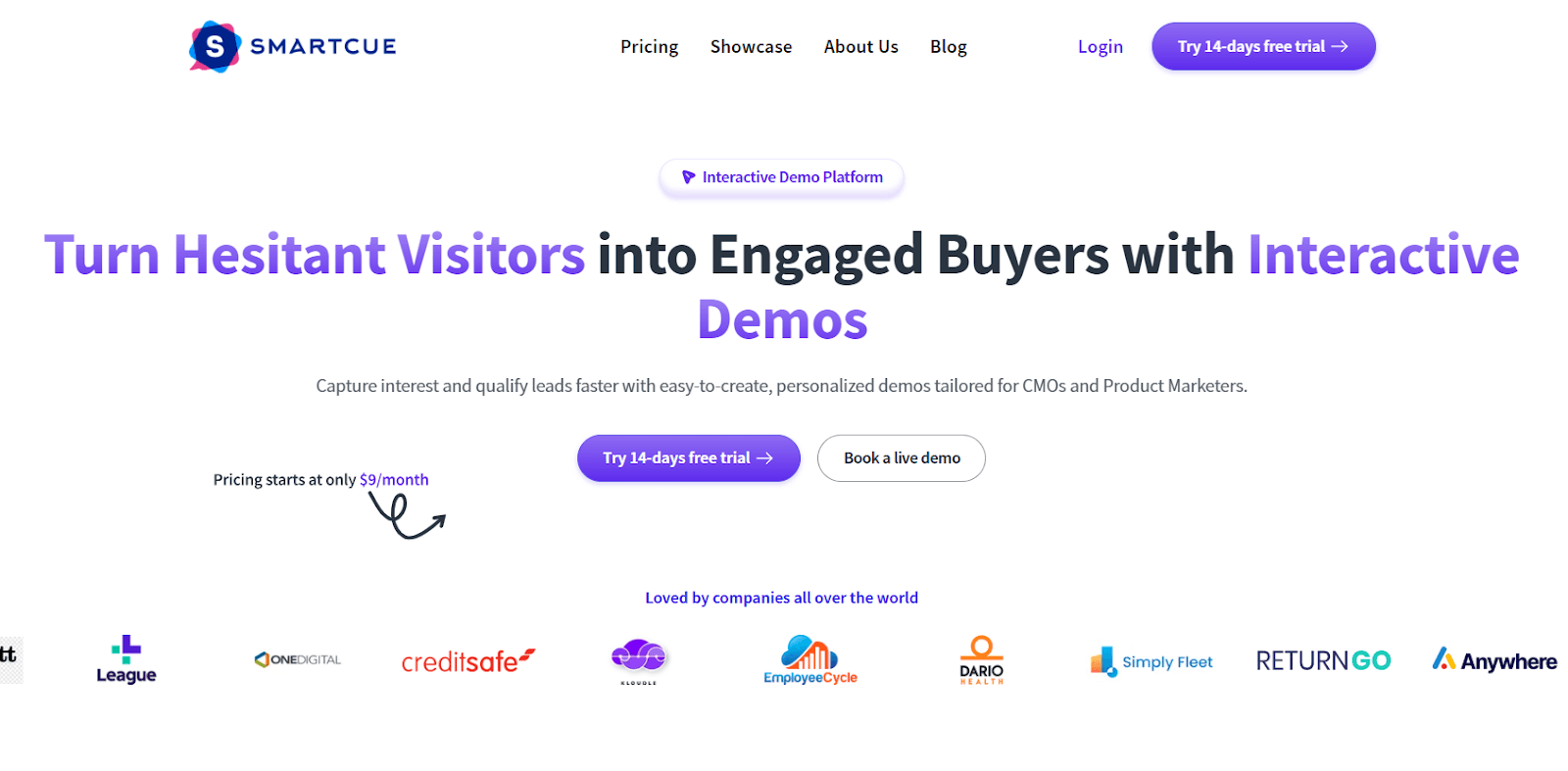
Start with your free trial
and explore SmartCue’s intuitive interface.
Step 2- How to Create a New Showcase?
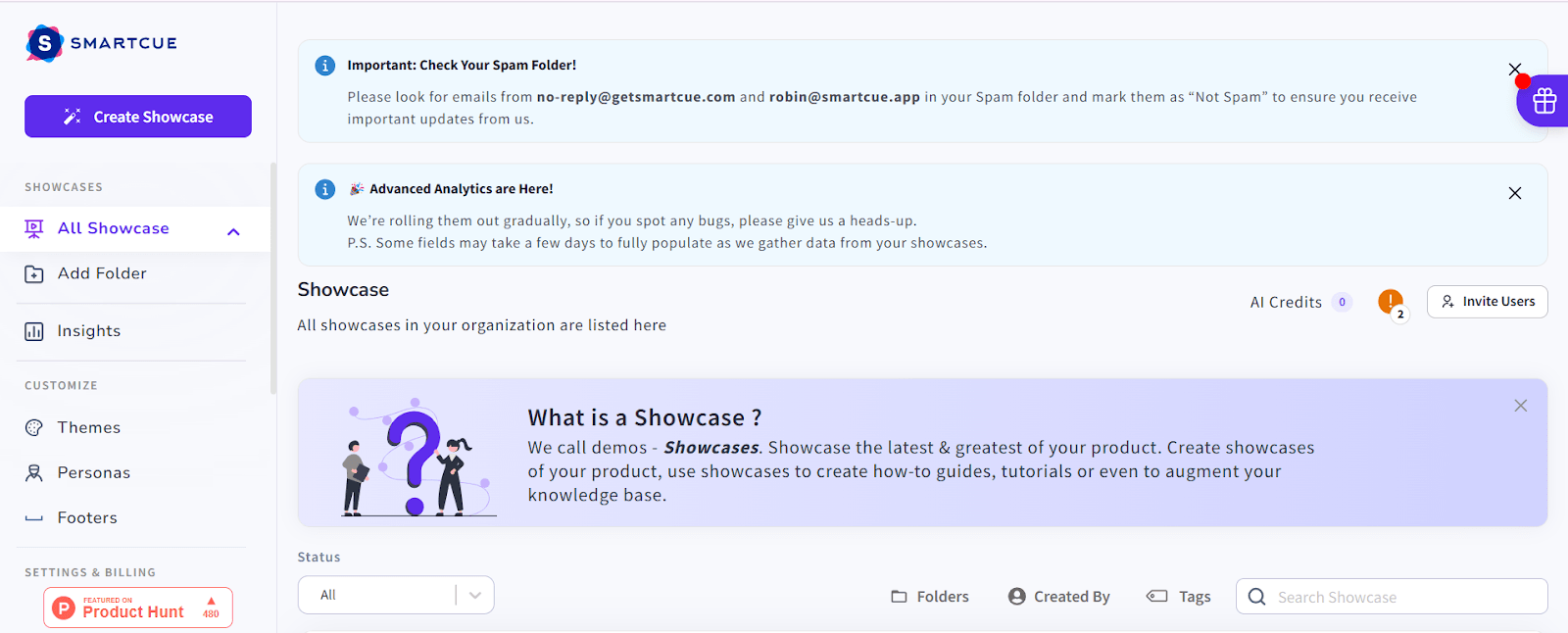
Create a showcase by manually uploading or downloading an extension.
Step 3- How to Build the Showcase?
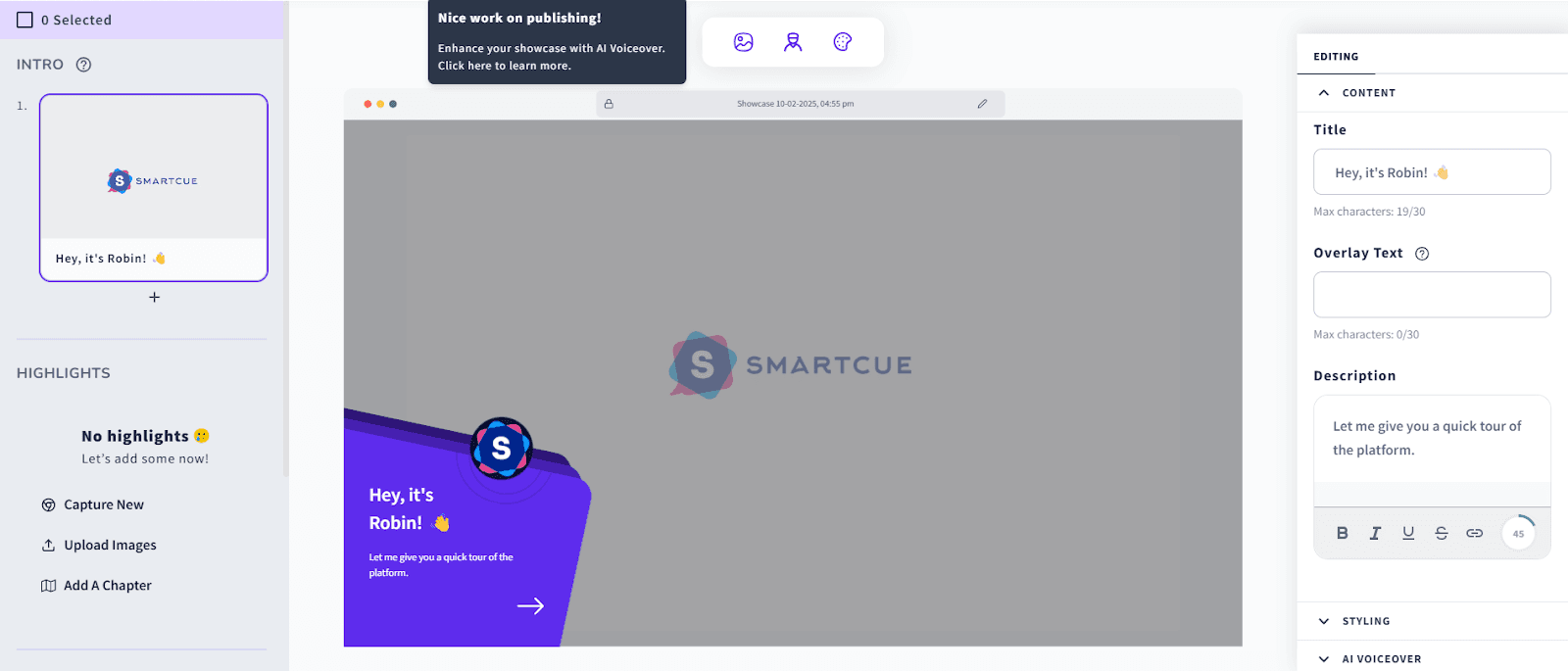
Add text descriptions and enhance your showcase with integrated tools.
Step 4- How to Publish the Showcase?
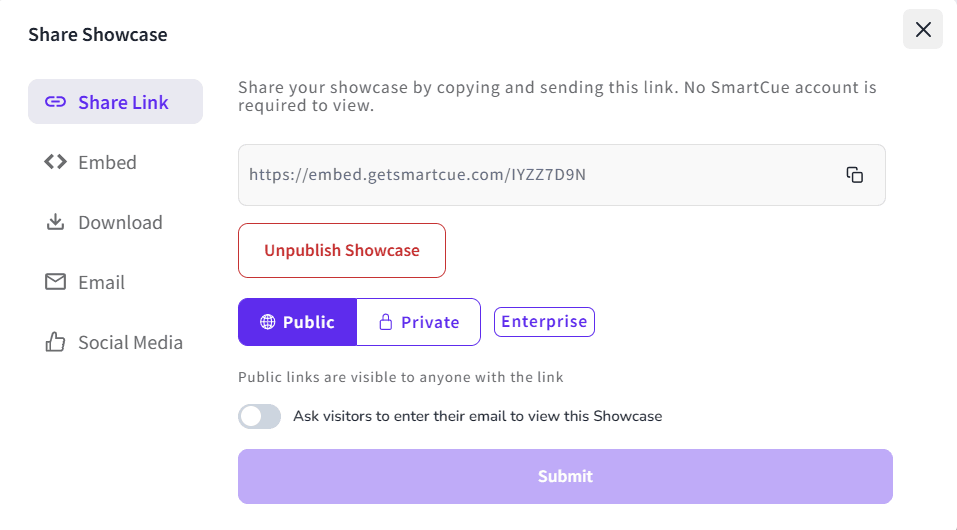
Tap on the Publish button once you are done with the customization and save your progress.
Businesses using SmartCue have seen:
✔ Up to a 200% increase in demo impressions
✔ Higher engagement and lower drop-off rates
✔ More conversions with less sales effort
Or, want to build your first interactive demo in under 10 minutes?
Take the 14-day free trial now! We’ll help you build it, personalize it, and share it, fast.
Frequently Asked Questions
What is digital sales enablement?
Digital Sales Enablement is the mechanism of integrating digital tools and resources to amplify the efficiency and effectiveness of your sales process. It enables your sales team to establish stronger connections with clients backed by data-driven insights and supported by advanced technology.
How does it improve sales productivity?
Digital sales enablement boosts sales productivity by automating routine tasks like follow-ups and scheduling, providing real-time customer data for better decision-making, and reducing time spent on administrative tasks. Thus, sales reps can focus more on closing deals, thereby improving sales outcomes.
How can small businesses benefit from digital sales enablement?
For small businesses, digital sales enablement tools can provide scalable success in sales, making the team less dependent on top performers. It allows improved customer experiences through personalized interactions and enhanced team collaboration and offers measurable results that guide data-driven improvements.
What challenges do organizations face during implementation?
While implementing digital sales enablement, some common challenges faced include resistance to adopting new tools, ensuring consistent messaging, integrating various systems, and managing vast volumes of content. However, these challenges can be tackled with systematic strategies and solutions.
How much does digital sales enablement software cost?
Digital sales enablement software costs vary depending on features and providers, including various sales tools. Prices can range from a few hundred to thousands of dollars per user annually. Customization, integrations, and support may incur additional fees. Consider your needs to select a suitable option.
Can you explain the key differences between digital enablement and digital transformation?
Digital transformation is the broader shift of business operations into digital-first models, while a digital enablement strategy focuses on equipping teams with specific tools and processes that drive immediate efficiency, like CRM systems or automation that improve sales workflows.
Best sales enablement you've experienced?
The best experience we have seen is a combined clear digital strategy and sales enablement, supported by AI-driven insights. Instead of juggling scattered platforms, teams used a unified system with automated follow-ups and performance analytics, which significantly improved both productivity and customer engagement.
What is the primary distinction between digital transformation and digital enablement?
Digital transformation changes how an entire organization operates, while digital enablement strategy is more targeted. It equips sales and marketing teams with the right tools, content, and processes to execute smarter, faster, and more personalized customer interactions consistently.
How do sales enablement and digital enablement relate to each other?
Sales enablement zeroes in on empowering reps with content and training, while digital enablement strategy widens the scope to include technology, processes, and integration. Together, they align into a stronger digital strategy and sales enablement framework for growth.
Comments
Your comment has been submitted