How to Master Your Technical Demo? Tips & Strategies

Key Highlights
A technical demo should focus on solving your potential customers’ specific challenges, not just showing features.
Storytelling makes demos engaging by connecting product capabilities and key features to real-world pain points and outcomes.
Preparation is key: research your audience, define objectives, customize environments, gain deep product knowledge, and rehearse thoroughly for a great demo.
Structure your demo for clarity with key workflows, visuals, interactive elements, and layered explanations.
Choose an interactive product demo software wisely, prioritizing no-code creation, personalization, analytics, integrations, and reliability.
Platforms like SmartCue enable fast, interactive, and data-driven demos that boost engagement, shorten sales cycles, and drive conversions.
Running a technical demo can feel overwhelming. Many sales reps struggle to strike the right balance. Too much technical jargon and prospects disengage; too little detail and your solution sounds underwhelming. The result? Prospects lose interest, your credibility takes a hit, and deals that once looked promising suddenly stall. In competitive sales cycles, one weak demo can mean months of effort slipping away, and worse, your product getting dismissed as “just another tool.”
The real purpose of a technical demo isn’t to dump features or specs; it’s to make your audience see themselves succeeding with your product. A strong demo connects the dots between your technology and the buyer’s pain points. It turns complexity into clarity, hesitation into confidence, and curiosity into conviction.
In this blog, we’ll share proven strategies to help you master your technical demo. From tailoring your message to different audiences to structuring your presentation for maximum impact, you’ll discover actionable techniques to transform your demo from a product walkthrough into a powerful sales moment that wins buy-in and accelerates decisions.
What is a Technical Demo and How is it Different from a Functional Demo?
A technical demo is a live or recorded presentation that shows a prospect how your product, usually software, actually works. It goes beyond a simple marketing overview to provide an in-depth look at specific features and real workflows.
The main purpose of your demo is to demonstrate how your tool can fit into a customer’s existing ecosystem and solve their unique challenges. Think of it as an interactive technical presentation that proves your product’s capabilities in a practical, hands-on way.
While a functional demo might focus on what the product does by listing its features, a technical demo focuses on how it does it. Here are the key differences between a technical demo and a functional demo:
Aspect | Technical Demo | Functional Demo |
|---|---|---|
Purpose | Showcases the underlying technology, architecture, integrations, and scalability. | Highlights how the product works in real-world use cases and solves customer problems. |
Audience | Typically aimed at IT teams, developers, or technical evaluators. | Targeted toward business users, decision-makers, and end customers. |
Focus | System setup, performance, security, API compatibility, and technical features. | Usability, workflows, user experience, and business value. |
Depth | Goes into detail about backend processes, configurations, and technical specs. | Focuses on front-end functionality and ease of achieving tasks. |
Goal | To prove the solution is technically sound, scalable, and fits into existing systems. | To demonstrate practical benefits, efficiency gains, and ROI. |
Approach | More detailed, technical language with live setups or integrations. | Simple, scenario-based, storytelling-driven approach for clarity. |
Outcome | Builds confidence among technical stakeholders. | Persuades business leaders and users to adopt the solution. |
No matter whether it is a technical demo or a functional demo, do you want to know how to win customers? Check out our guide on How to Give a Good Product Demo That Wins Customers.
What are the Key Elements to Include in a Successful Technical Demo?
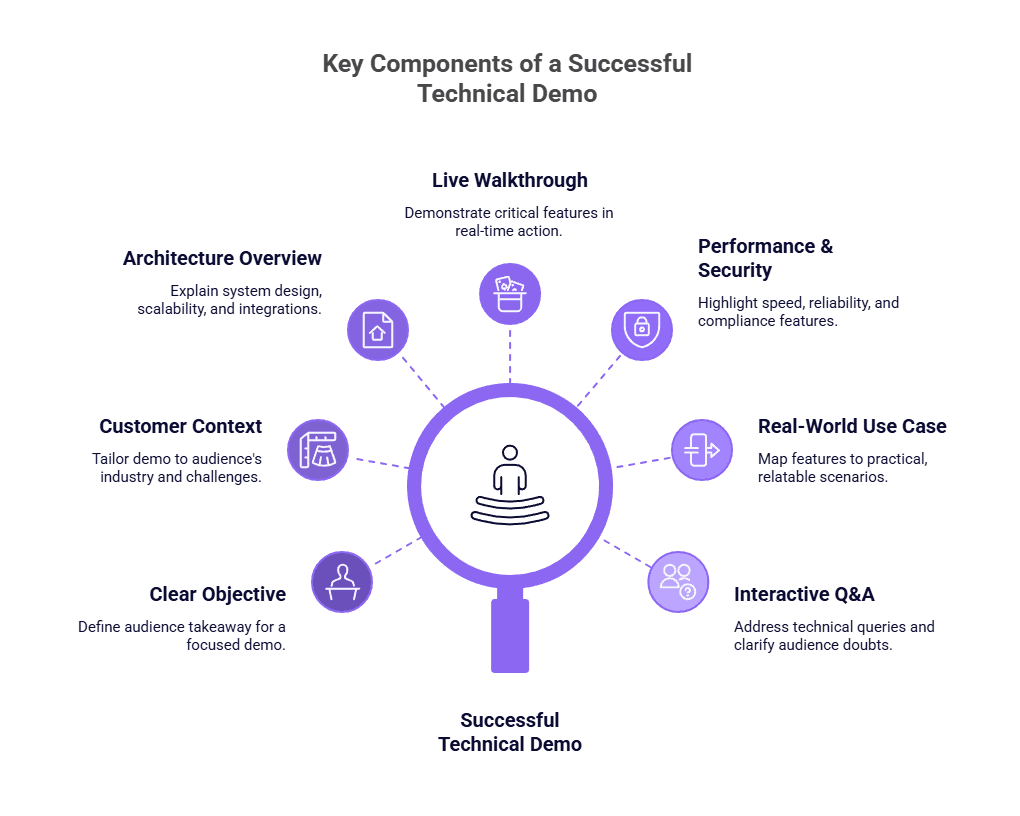
A successful technical demo blends clarity with depth. It should prove the product’s technical soundness while keeping the audience engaged. Instead of overwhelming stakeholders with every capability, focus on the essentials that validate performance, scalability, and ease of integration. Here are some of those essentials:
Clear Objective: Every strong demo starts with a purpose. Without one, you risk drifting into a feature dump that leaves the audience confused. Define exactly what you want your audience to walk away with, whether it’s confidence in your scalability, proof of integration ease, or excitement about business impact. A clear objective guides your narrative and helps you control the takeaway.
Customer Context: Generic demos kill engagement. When prospects don’t see their world reflected on screen, they mentally check out. Tailor your demo to the customer’s industry, workflows, and pain points so every click feels relevant. Context turns a product walkthrough into a personalized story, one that convinces them you understand their business.
Architecture Overview: Skip this, and your technical stakeholders may doubt your product’s robustness. A concise architecture overview builds credibility by showing how your system handles scale, performance, and integrations. Keep it visual, not theoretical. Remember - diagrams and simplified flow charts work better than technical jargon.
Live Walkthrough: This is the make-or-break moment. A poorly executed walkthrough that is replete with lags, glitches, or confusing navigation can derail all the trust you’ve built. Focus on a few high-impact workflows that demonstrate value and stability. Keep it crisp, smooth, and user-oriented.
Performance & Security: In today’s environment, slow performance or vague security answers can be deal-breakers. Demonstrate reliability, compliance, and resilience clearly. Show how your system performs under load and how you safeguard data. This reassures both IT and business decision-makers.
Real-World Use Case: Abstract claims don’t sell. Relatable examples do. When prospects see how your solution solved a real challenge similar to theirs, it becomes easier to picture success. Anchor every demo with a scenario that mirrors their daily struggles and shows tangible outcomes.
Interactive Q&A: Your audience’s toughest questions reveal what really matters to them. Embrace them. A confident, transparent Q&A segment reinforces credibility and builds trust. Always prepare for curveball questions. Handling them well is often what seals the deal.
How to Prepare for a Technical Demo?
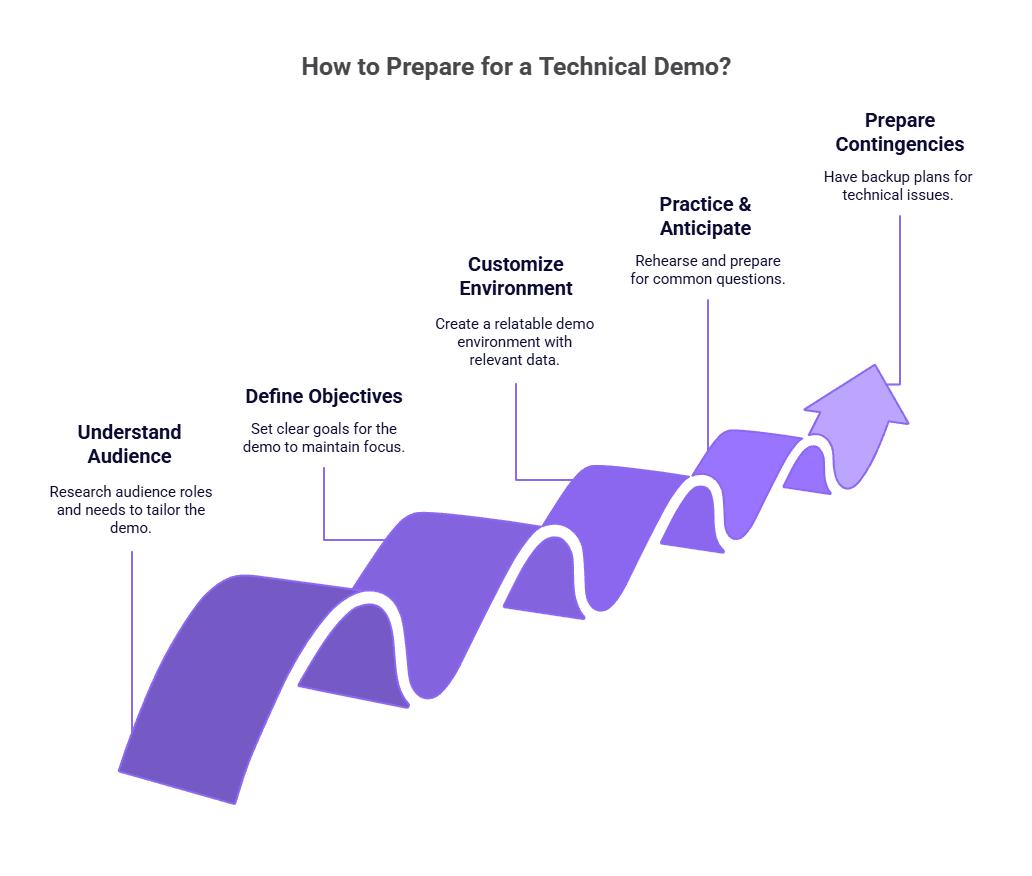
Preparing for a technical demo requires more than just product knowledge. It’s about tailoring your presentation to the customer’s specific needs while showcasing technical depth and business value in a clear, structured way. Here are some key points you need to focus on while preparing for a demo presentation:
1. Understand Your Audience
Walking into a demo without understanding your audience can cause you to lose them in the first few minutes. Every stakeholder listens for something different. IT teams want to know if your product fits into their ecosystem, while business leaders care about ROI and efficiency. Research their roles, priorities, and challenges so your demo speaks directly to what matters most. Tailoring your message is not optional; it is the difference between engagement and indifference.
2. Define Clear Objectives
Without clear objectives, demos often spiral into feature overload. Define what success looks like before you begin. Do you want to prove scalability, showcase integrations, or validate ROI? A focused demo keeps the narrative tight and purposeful, guiding your audience toward a specific takeaway instead of overwhelming them with irrelevant details.
3. Customize the Demo Environment
Generic demos rarely make an impact. Prospects can easily tell when they are seeing a standard setup that does not reflect their reality. Customize your environment with sample data, workflows, or scenarios that mirror their business. This shows that you understand their world and that your solution can function seamlessly within it. The more familiar your demo feels, the easier it is for prospects to imagine using your product.
4. Practice and Anticipate Questions
Even the most advanced tools cannot save a poorly delivered demo. Rehearse your flow, test integrations, and prepare answers for likely questions about scalability, compliance, or performance. Anticipating these questions not only prevents awkward pauses but also positions you as a trusted expert who is ready for real-world scrutiny. Confidence and fluency in your delivery can often close a deal before the Q&A even begins.
5. Prepare for Contingencies
Nothing undermines credibility faster than technical hiccups during a live demo. Always have a backup plan, such as pre-recorded workflows, screenshots, or an alternate device. Handling issues calmly and smoothly shows professionalism and reassures your audience of your product’s stability. In high-stakes demos, your ability to adapt under pressure can be just as persuasive as the product itself. If you are looking a software to record your workflows, check out this guide: Which Best Demo Recording Software Fits Your Needs?
How Can I Present a Technical Demo that is Easy for My Audience to Follow?
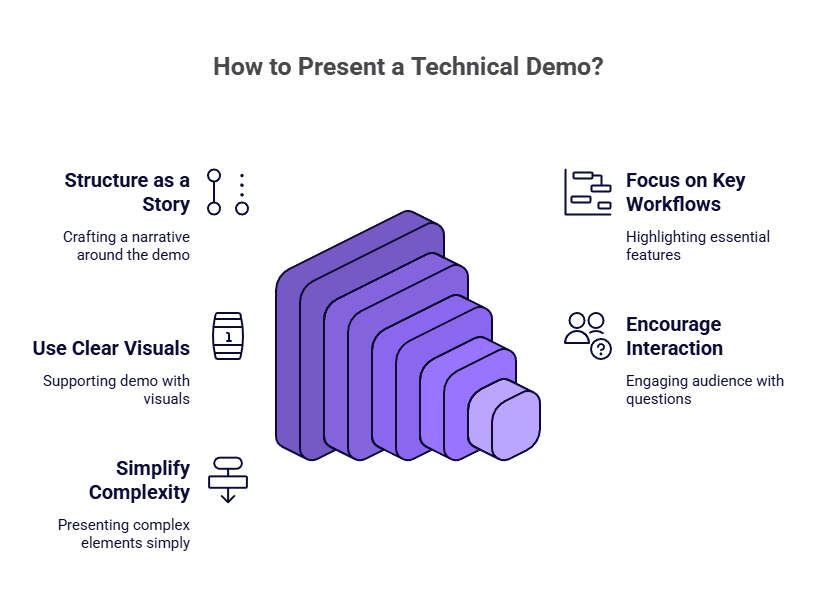
Delivering a technical demo that’s easy to follow is about clarity, structure, and relevance. While the temptation might be to dive into every feature, a well-paced demo that aligns with your audience’s needs is far more effective. Your goal is to simplify complex ideas, highlight business value, and keep the audience engaged throughout.
1. Structure the Demo as a Story
Instead of jumping from one feature to another, build your demo around a clear narrative. Start with the audience’s primary pain point, show how your product addresses it, and conclude with measurable key benefits. Storytelling makes even complex technical content more relatable.
2. Focus on Key Workflows
Avoid overwhelming your audience by demonstrating every button or menu. Instead, pick 2–3 workflows that directly solve their biggest challenges. For example, if saving time is their concern, highlight the automation that cuts manual work in half.
3. Use Clear Visuals and Data
Support your demo with visuals such as dashboards, reports, or simplified diagrams. Real or realistic sample data makes the experience more engaging and easier to connect with. Visuals also help non-technical stakeholders grasp complex points faster.
4. Keep It Interactive
Encourage questions throughout the demo rather than saving them all for the end. Small pauses for interaction not only make your demo more engaging but also ensure the audience is following along at every stage.
5. Simplify Without Oversimplifying
While clarity is key, avoid glossing over critical technical aspects if your audience expects depth. Present complex elements in simple terms, then dive deeper if they ask. This layered approach ensures everyone stays on track.
If you are wondering why your technical demo or product demonstration is failing, check out this guide: Why Your Product Demo Isn’t Working, And How to Fix It?
How to Pick the Right Technical Demo Software?
Apart from all the above strategies and best practices, choosing the right technical demo software is also crucial for delivering engaging, clear, and impactful presentations. However, the market is flooded with technical demo platforms, making it very difficult to pick one. To cut you some slack, here are some key factors you can consider to shortlist the perfect software for your needs:
1. Ease of Use and No-Code Options
If your demo software is complicated, your team will spend more time troubleshooting than selling. Look for platforms that let you build, edit, and share demos without developer support. A no-code interface empowers sales engineers to make quick updates, adapt to new use cases, and respond to feedback in real time — keeping your demo cycle agile.
2. Customization and Personalization
A one-size-fits-all demo rarely lands well. Prospects want to see how your solution fits their exact challenges. Choose software that allows full customization, from branding and callouts to tailored flows based on personas or industries. A personalized demo doesn’t just look polished; it makes your audience feel understood and significantly increases close rates. Want some tips to create fully customized demos? Check out this ultimate guide: How to Create Personalized Product Demos? (Steps Inside)
3. Integration Capabilities
Demos don’t exist in isolation. Without CRM or marketing automation integrations, valuable engagement data gets lost, making it harder to track intent or follow up effectively. A tool that syncs seamlessly with your sales stack helps you capture every interaction, streamline reporting, and maintain momentum after the demo.
4. Analytics and Performance Tracking
You can’t improve what you don’t measure. Platforms with built-in analytics give you insight into how prospects engage: where they click, how long they stay, and what features catch their attention. These insights reveal what’s working (and what’s not), allowing you to refine your demo for maximum impact instead of guessing.
5. Reliability and Support
Imagine a live demo freezing mid-pitch; nothing kills confidence faster. Choose a platform known for stability, fast load times, and responsive support. In sales, every second counts, and a reliable tool ensures your focus stays on the conversation, not the software.
Why Smartcue Stands Out as the Leading Technical Demo Software?
Smartcue is built specifically to make technical demos fast, interactive, and personalized. Unlike generic tools, Smartcue combines no-code demo creation with powerful personalization features, enabling sales and GTM teams to deliver highly engaging experiences without relying on developers.
Our platform allows you to capture workflows, edit visuals, add callouts, and structure demos around real customer pain points. Distribution is seamless, with public or private links, embedding options, and email gating, ensuring your demos reach the right audience effortlessly. On top of that, Smartcue provides analytics to track engagement, helping your team optimize demos for maximum impact.
So, are you ready to transform your technical demos? Check out Smartcue first-hand by signing up for a free 14-day trial.
Turning Technical Demos into Your Competitive Advantage
Mastering technical demos is no longer just a nice-to-have; it’s a strategic differentiator. By combining thoughtful preparation, audience-focused storytelling, and the right demo software, you can transform complex product features into clear, persuasive value for your prospects. When executed well, every demo builds trust, shortens sales cycles, and positions your team as a problem-solving partner rather than just a product vendor. Embrace these strategies, invest in tools like SmartCue, and watch your technical demos become a powerful driver of engagement, conversions, and long-term customer success.
Frequently Asked Questions
How long should an effective technical demo be?
An effective technical demo should be long enough to show value but short enough to maintain attention. For interactive, self-guided demos, a 3-5 minute workflow is ideal. In a live call, dedicating around 20-25 minutes of a 45-minute meeting to the demo itself is a good rule of thumb, leaving plenty of time for discussion and defining the next step.
What are the best ways to explain complex tech simply?
The best way to simplify complex technology is to create a compelling narrative and a logical flow. Instead of focusing on technical jargon, use relatable analogies and stories as part of the demo. Tie every feature back to the specific challenges your audience faces, and clearly explain the benefits of your product. This is the recipe for a successful product demo.
How can I tailor my technical demo to meet the needs of different audiences?
For a great software demo presentation, research your audience’s role, pain points, and technical expertise. Highlight particular features and workflows relevant to them, adjust language, and focus on benefits that solve their specific challenges, instead of just talking about technical specifications.
How can I effectively handle questions and objections during my technical demo?
First thing to do is to listen carefully and clarify the question. Then respond confidently. Use examples, visual elements, workflows, or data to validate your answer, and acknowledge when follow-up information is needed without losing credibility.
What are common mistakes to avoid when presenting a technical demo to a non-expert audience?
Avoid overloading features, using jargon, skipping narratives, rushing through content, or failing to connect features to real-world benefits, specific use cases, and audience pain points. All of these can lead to loss of the audience’s attention, preventing you from reaching the ultimate goal of your technical demo.
What type of feedback should I ask for after presenting a technical demo?
At the end of your demo, you could ask about the clarity, relevance, engagement, perceived value, and ease of understanding of the demo. As immediate feedback, ask them for any gaps in their understanding of the value of your product or any additional features they would like to see.
How can I use storytelling techniques to make my technical demo more relatable?
Build a narrative around customer challenges and the value proposition of your product. A good demo will also include step-by-step solutions and real-world examples. Creating video demos with voice-overs is another great way to guide the audience, emphasize key points, and make complex workflows easy to follow.