How to Use Demo Data for Product Demonstration?

Key Highlights
Demo data is sample information that mimics real-world usage without exposing sensitive user information.
It is essential for software testing because it allows realistic workflow validation, bug detection, and feature verification in a safe environment.
Unlike test data, which is primarily used for QA, demo data is designed to showcase product features and usability.
Using demo data in product demonstrations makes software relatable, engaging, and builds trust with prospects by simulating real scenarios.
Realistic demo datasets can be generated using anonymized records, synthetic data tools, or persona-specific entries tailored to target scenarios.
Effective presentation of demo data involves structuring demos around workflows and leveraging tools like Smartcue for impactful demonstrations.
Every software product has a story to tell, but too often, that story gets lost in empty dashboards, generic data, or unrealistic examples. Prospects can’t see how your product will actually solve their problems, testers can’t fully validate workflows, and teams risk wasted demos, lost deals, or costly errors. Using real customer data isn’t the answer either, exposing you to privacy risks and compliance headaches.
The solution is straightforward: demo data that feels real, without putting anyone at risk. By simulating authentic workflows and scenarios, demo data lets your team showcase functionality, validate features, and engage audiences, all while keeping sensitive information secure.
In this blog, we’ll explore what demo data is, why it’s crucial for software testing and product demonstrations, and how you can generate realistic datasets. You’ll also learn best practices for presenting demo data effectively and the tools that can make your demos truly impactful.
What is Demo Data and Why is it Important for Software Testing?
Demo data is sample information, like mock customer records, transactions, or product listings, inserted into a demo software to mimic real-world scenarios. Unlike live production data, it’s safe, fictional, and created to showcase how the software functions without exposing sensitive information. It essentially makes the system look and feel like it’s in active use.
In software testing, demo data is critical because it allows developers and QA teams to simulate realistic workflows, edge cases, and stress conditions. By testing with demo data, teams can validate features, identify bugs, and ensure smooth functionality without risking real customer information. It provides a controlled environment to evaluate performance, security, and user experience.
What is the Difference Between Test Data and Demo Data?
Test data and demo data serve different purposes in software use. Test data is primarily used by developers and QA teams to validate functionality, identify bugs, and simulate real-world conditions during testing. Demo data, on the other hand, is designed for sales, training, or presentation purposes. Here are the main differences between the two types of data:
Aspect | Test Data | Demo Data |
|---|---|---|
Purpose | Used to validate functionality, catch bugs, and simulate edge cases, helping developers ensure the software behaves reliably under all conditions. | Used to showcase workflows, features, and product value, giving prospects a clear sense of how the product will fit into their day-to-day operations. |
Audience | Primarily for developers and QA teams, who need to test edge cases, performance, and error handling before release. | Designed for sales teams, trainers, and prospective clients, providing scenarios that are relevant and relatable to their business context. |
Nature of Data | Technical and may include invalid or extreme inputs to test limits and uncover potential issues in the software. | Clean, realistic, and scenario-driven, allowing audiences to see meaningful examples that reflect real-world usage. |
Focus | Concentrates on functionality, performance, and error handling, ensuring the system works correctly under all conditions. | Emphasizes usability, insights, and business impact, demonstrating the value of the product through relatable workflows. |
Data Quality | May be messy or inconsistent to stress-test the software and reveal edge-case failures. | Always polished and coherent, presenting a clear, engaging view of the product’s capabilities that prospects can immediately understand. |
What are the Key Benefits of Using Demo Data for Product Demonstration?
Using demo data during a product demonstration helps prospects visualize how the software will work in their business context. Instead of abstract features and empty dashboards, it showcases the product in action with relatable scenarios, making the demo far more engaging and persuasive. Key benefits include:
1. Brings the Product to Life
Imagine walking into a dashboard filled with realistic sales numbers, customer interactions, or project timelines. Instead of staring at empty charts, prospects immediately see how the product can help them track metrics, identify trends, and make informed decisions, as if it were already part of their daily workflow.
2. Makes Demos Relatable
Tailor your demo data to reflect the prospect’s business. For example, a retail manager might see inventory levels and order histories that mirror their store, while a marketing team could view campaign performance dashboards. When prospects recognize their own workflows, it’s easier for them to envision adopting the product.
3. Enhances Storytelling
Demo data lets you tell a story, not just show features. You could walk a prospect through a customer journey: from first interaction to repeat purchase, highlighting how the software resolves pain points along the way. Story-driven demos make your presentation memorable and engaging.
4. Builds Credibility and Trust
Showing realistic data demonstrates that the product can handle actual business scenarios. A finance prospect, for instance, seeing accurate transaction logs or expense reports, gains confidence that the tool is reliable and built for real-world application, not just theoretical use.
5. Speeds Up Understanding
Instead of lengthy technical explanations, prospects grasp value through seeing results. For example, displaying how a sales dashboard flags overdue deals or highlights top performers helps your audience quickly understand the benefits, without getting lost in complex features.
How can I Generate Realistic Demo Datasets for a Product Demonstration?
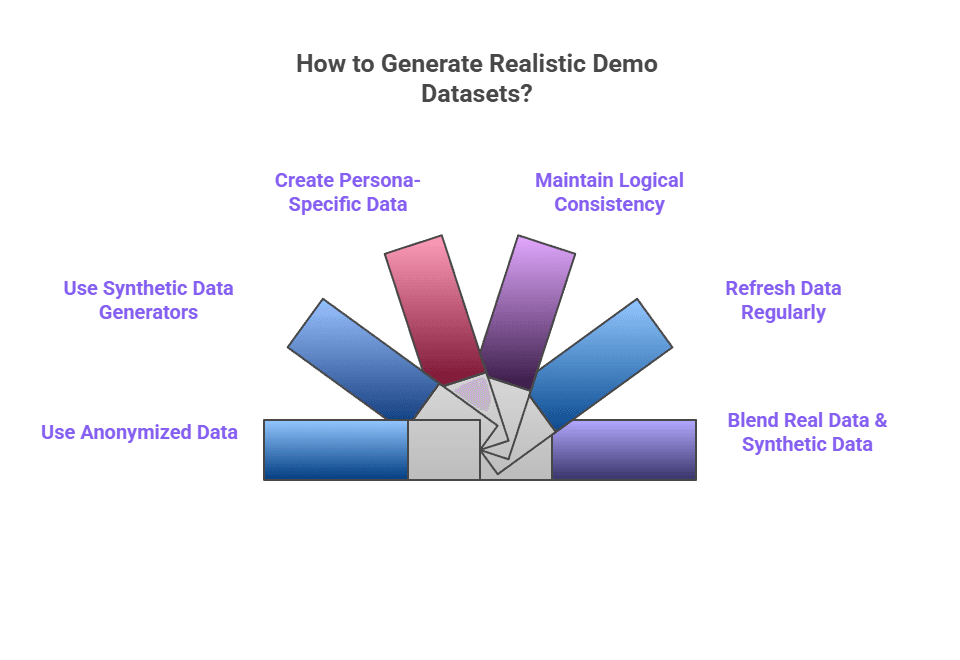
Creating realistic demo datasets is crucial for making product demonstrations both relatable and impactful. The goal is to simulate real-world scenarios without compromising privacy, ensuring the demo feels authentic while keeping customer data secure. Below are a few ways to generate realistic demo datasets that make your product demos stand out:
1. Use Anonymized Customer Data
If you already have access to real customer data, start by anonymizing it. Mask sensitive information like names, emails, or payment details while preserving the data’s structure and relationships. This lets you demonstrate real use cases and workflows without breaching confidentiality.
2. Leverage Synthetic Data Generators
Synthetic data tools and scripts can help you generate realistic datasets that mimic actual usage patterns. These datasets maintain the statistical properties of real data like volume, distribution, and variability, while being completely artificial. It’s a safe and scalable way to showcase complex product capabilities.
3. Create Persona-Specific Datasets
Every audience is different. Customize demo datasets to represent specific customer personas, industries, or business sizes. For instance, a CRM demo for a retail client might include customer purchase histories, while one for a SaaS company could focus on subscription data. Tailored examples make the experience far more relevant and memorable.
4. Maintain Logical Consistency
Nothing breaks immersion faster than mismatched data. Make sure your datasets are logically consistent, such as orders align with dates, transactions match accounts, and workflows follow real-world logic. Consistency not only adds credibility but also prevents confusion during the demo.
5. Refresh Data Regularly
Your demo data should evolve with your product. Update it periodically to reflect new features, UI enhancements, or changing trends. Fresh data signals that your team is detail-oriented and ensures every demo feels current and aligned with the latest version of your product.
6. Blend Real and Synthetic Data
For the best of both worlds, combine anonymized real data with synthetic entries. This approach creates richer, more diverse datasets that balance authenticity with flexibility. You’ll be able to simulate complex scenarios while still protecting sensitive information.
Wondering why your product demonstration is not generating results despite getting all the ingredients right? Check out this guide for answers: Why Your Product Demo Isn’t Working, And How to Fix It?
How to Showcase Demo Data Effectively in a Product Demonstration?
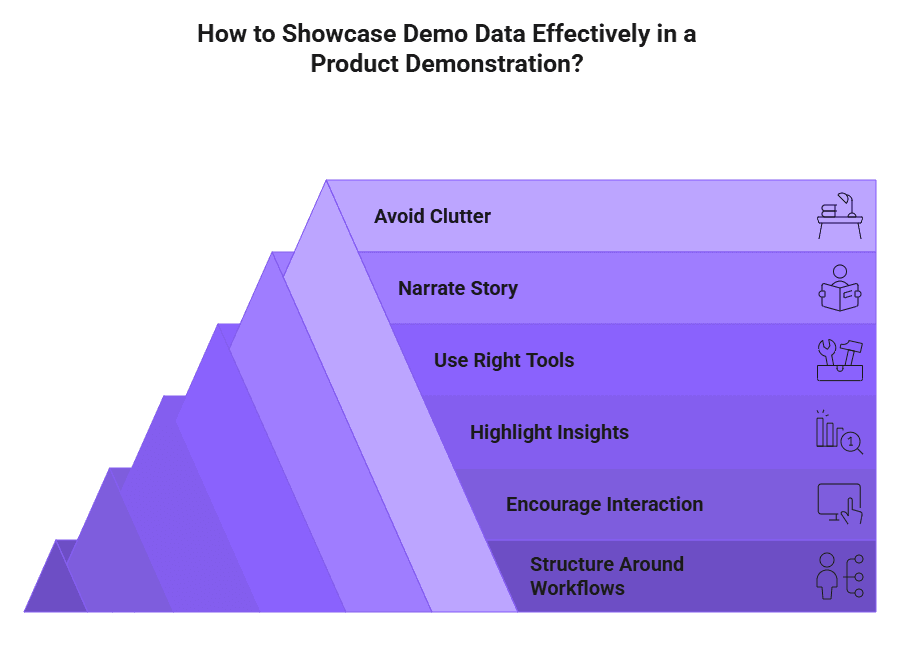
You’ve got your demo dataset ready. Now comes the magic part: bringing it to life. The way you present demo data can turn a “nice tool” into a “we need this now” moment. It’s not about showing every number or feature; it’s about helping your audience
feelhow your product makes their work easier, faster, and smarter.
Here’s how to make your demo data tell a story that sticks:
Start with real-world workflows, not random screens: Walk your audience through a day in their shoes. Show them how your product fits naturally into their routines, not as another tab they’ll forget about.
Make it interactive: Let your viewers click, explore, and discover. When people participate, they remember.
Shine a spotlight on the “aha” moments: Use your data to reveal meaningful insights, the ones that make your audience think, “Wait, we can actually do that?”
Use smart tools to elevate the experience: Platforms like Smartcue make it easy to weave demo data into live, trackable experiences that tell a complete story and even help you refine future demos with engagement analytics.
Tell a story, don’t run a script: Set up a relatable problem, show the struggle, and then let your product swoop in with the solution. Think of it as a mini movie where your product is the hero (cape optional).
Keep it clean and intentional: Too much data is like too many tabs in Chrome: overwhelming and unnecessary. Keep only what moves the story forward.
In short: Don’t just show your product. Make your audience feel what it’s like to use it. When your demo data tells a story, your product sells itself. Want some more handy tips to master your product demonstration? Get them in this ultimate guide: How to Create Personalized Product Demos? (Steps Inside)
Why Smartcue is the Best Software for Presenting Demo Data?
Smartcue stands out as an exceptional tool for presenting demo data due to its ability to create interactive, personalized product demonstrations without requiring coding expertise. Our platform enables go-to-market teams to swiftly develop and share engaging demos that resonate with prospects, enhancing lead qualification and accelerating sales cycles.
By integrating seamlessly with existing sales and marketing tools, SmartCue ensures a cohesive workflow, allowing your teams to deliver consistent and impactful demonstrations at scale.
Want to check out Smartcue first-hand? Sign up for a free 14-day trial.
Bring Your Product to Life with Demo Data
Demo data is more than just filler. It’s the bridge between a software’s capabilities and a user’s understanding. By creating realistic, relevant, and well-structured datasets, you can showcase your product’s features in a compelling way while maintaining data privacy. From improving engagement during demonstrations to enabling thorough testing, demo data ensures your audience experiences the software as if it were live. Leveraging the right tools, like Smartcue or synthetic data platforms, allows you to craft interactive, personalized demos that resonate with prospects and highlight your product’s full potential. In short, demo data doesn’t just show what your product can do. It makes your product unforgettable.
Frequently Asked Questions
How do I prepare demo data for a product demonstration or proof of concept?
To prepare demo data, start by defining the specific scenarios you want to showcase in your proof of concept. Then, select a suitable data generation method, like using a synthetic data tool, to create realistic information. A solid test data management strategy ensures your data is consistent, relevant, and effectively demonstrates your product's value.
What makes demo data effective for showcasing software features?
Effective demo data is realistic, relevant, and comprehensive. It should include a variety of data points that cover multiple use cases, allowing you to demonstrate the full range of your software features. Good test coverage within your demo data ensures you can confidently walk through any scenario a potential customer might ask about.
Are there any free tools for creating demo data quickly?
Yes, there are several free tools available. Mockaroo is a well-known free demo data generator that is perfect for creating realistic sample data quickly. It's a web-based platform that allows you to generate customizable synthetic data in various formats, which is ideal for smaller projects or rapid testing needs.
How do I use Microsoft Dynamics 365 demo data for testing and learning?
Microsoft Dynamics 365 demo data lets you explore workflows, test configurations, and practice using modules without impacting live environments. Import sample datasets or use trial environments to safely simulate real business processes for training, experimentation, and learning purposes.
How do I create demo data that looks realistic but doesn’t contain sensitive information?
Generate realistic demo data by anonymizing existing records, using synthetic data generators, or manually creating entries. Ensure it mimics real-world patterns while excluding personal or confidential information, allowing safe testing, training, and demonstrations without compromising privacy or compliance.
What steps should I follow to prepare demo data for a proof of concept?
Define the use cases, select an appropriate data generation method, create datasets reflecting real workflows, validate for accuracy and consistency, and ensure sensitive information is removed. Integrate the data into the proof-of-concept environment for realistic, safe demonstrations.
How can I generate realistic demo data for my software application?
Use a combination of synthetic data tools, anonymized real datasets, or custom entries to replicate real-world usage. Ensure logical consistency across records, cover typical workflows, and refresh datasets periodically to maintain realism for testing, training, and product demonstrations.