8 SaaS Onboarding Templates to Boost Activation & Retention

Starting a free trial is just the first step—the real challenge begins with turning new users into active, long-term customers. That’s where an intense customer onboarding process comes in. Whether it’s their first time using your product or they’re exploring advanced features, users need clear guidance, helpful content, and a seamless path to customer engagement and value.
From onboarding email series and product tours to onboarding checklist templates and activation playbooks, these free customer onboarding templates are built to support every stage of the journey. They’ll help your customer success team streamline the onboarding stage, reduce churn, and ensure users know where to click, what to explore, and who their point of contact is.
Use these resources to improve user activation, scale your customer support, and create a consistent product experience—whether you’re onboarding startups or enterprise organizations. It’s time to align your onboarding efforts with real growth.
What Is SaaS Customer Onboarding?
SaaS customer onboarding is the structured process of guiding new users from initial sign-up to first value, ideally as quickly and seamlessly as possible. It’s one of the most critical stages in the customer lifecycle, directly influencing user activation, product adoption, and long-term retention.
Unlike traditional software, SaaS products often operate on free trials, monthly billing, and fast feature cycles. That means if customers don’t find value fast, they churn. A well-designed onboarding strategy ensures users understand what your product does, how it helps them, and what steps to take next.
Effective onboarding often includes a product tour, an onboarding email series, a checklist, and sometimes, live support or team member walkthroughs. Many companies use a SaaS onboarding template to simplify the entire process and standardize key actions, messaging, and goals across user segments.
Need a starting point? Explore our SaaS customer onboarding templates to build flows that activate users and scale with your product.
Why Does SaaS Customer Onboarding Matter?
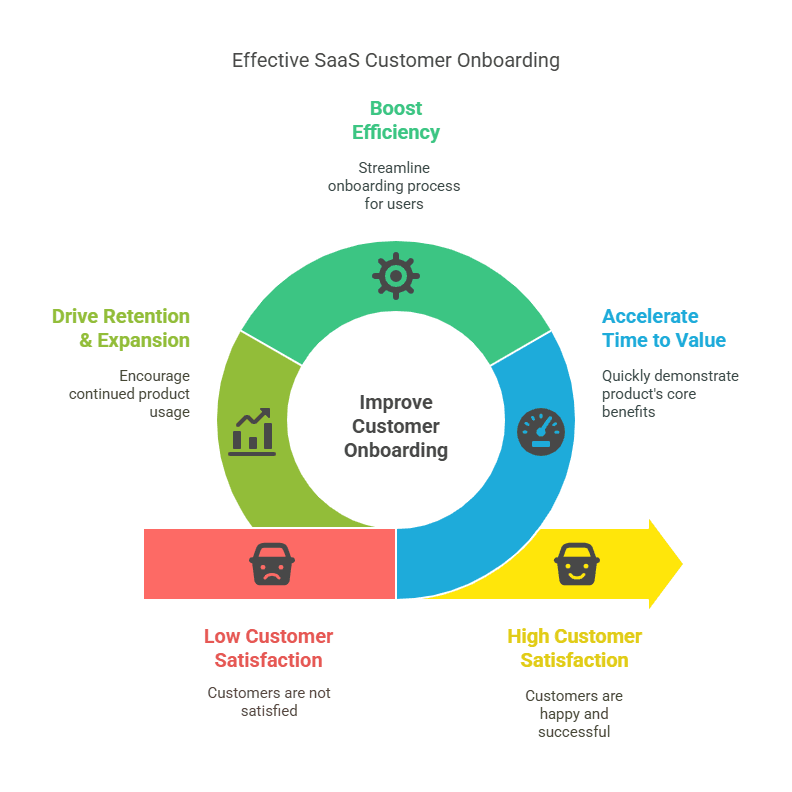
A thoughtful onboarding experience sets the tone for your entire customer relationship, directly impacting satisfaction, retention, and revenue.
Here’s why it matters:
Accelerates Time to Value: Great onboarding helps users quickly understand your product’s value. With clear steps and guided flows, often built from a SaaS onboarding template, customers don’t just sign up—they start succeeding.
Improves Customer Satisfaction: Users will likely stick around when they feel supported and confident from day one. SaaS customer onboarding templates ensure consistency across your support, success, and product teams.
Boosts Efficiency: Reusable SaaS onboarding templates save your team time, eliminate guesswork, and streamline communication, which are especially useful across different user personas or tiers.
Drives Retention & Expansion: Onboarding lays the groundwork for long-term customer retention and loyalty. A smooth experience increases activation rates and creates more opportunities for upsells and referrals.
In a crowded SaaS market, onboarding isn’t optional—it’s your first impression and your growth lever.
How Can You Build a Scalable SaaS Customer Onboarding Process?
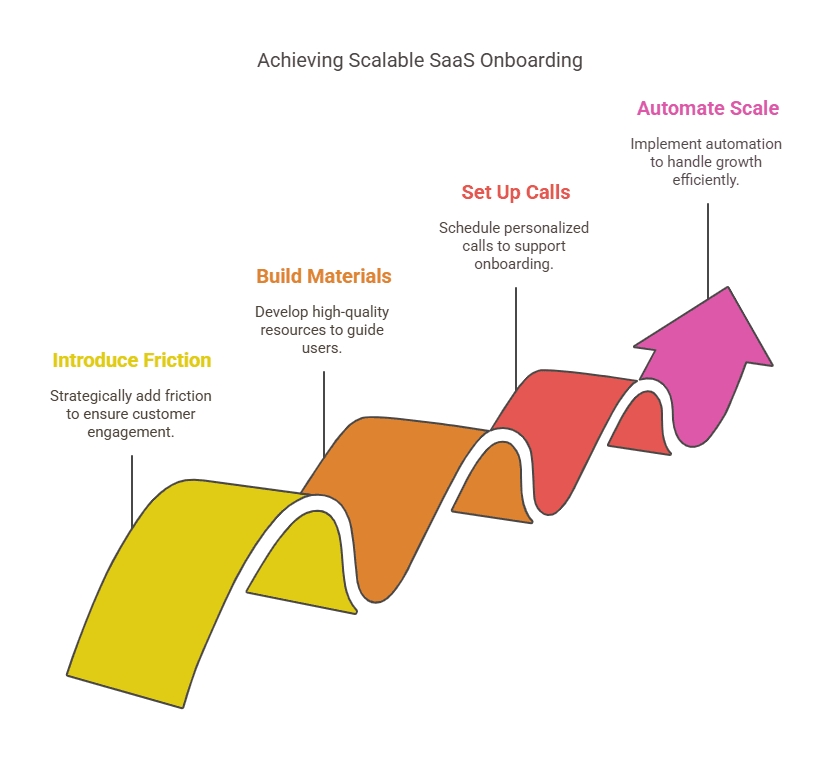
Designing a high-performing SaaS onboarding process isn’t about overwhelming users with customer data—it’s about guiding them smoothly toward activation and long-term value. Whether you’re onboarding new users at scale or offering white-glove support to enterprise accounts, the right structure helps reduce churn, accelerate adoption, and increase satisfaction.
Let’s review the four foundational steps and discuss how tools like a SaaS onboarding template can streamline the entire journey.
Step 1: Introduce the Right Amount of Friction
Effective onboarding isn’t always frictionless. Strategic friction—like guided tutorials or required setup steps—can increase user engagement and filter out low-intent signups.
Why the right friction matters:
Qualify users: Use short surveys or prompts to understand user goals and tailor the experience.
Set expectations: Especially for complex tools, friction (like a setup wizard) educates users upfront.
Encourage product mastery: Prompting users to complete tasks early helps build familiarity and confidence.
A well-balanced SaaS onboarding template can help you introduce just enough friction to drive engagement, without overwhelming new users.
Step 2: Build High-Quality Onboarding Materials
Your content is often your user’s first impression of your product. Great onboarding content explains why your product matters, what users should do next, and how to get the most out of it.
What to include in your materials:
Onboarding email series with timely CTAs and value-driven tips
Product tours and tooltips that highlight core features
FAQs, how-to guides, and short videos that support self-service
Use clear messaging, concise formatting, and consistent branding. Standardize everything with SaaS onboarding templates so your team can scale and repeat what works.
Step 3: Set Up Onboarding Calls
For mid-market and enterprise users, nothing beats a well-timed onboarding call. It’s your chance to personalize the experience, solve blockers early, and build trust from day one.
Key practices for onboarding calls:
Understand goals: Ask about their use cases, teams, desired outcomes, and pain points.
Customize the journey: Tailor activation steps and follow-up content based on what you learn.
Build rapport: A friendly point of contact makes users feel supported and heard.
Calls can inform your broader SaaS customer onboarding templates, especially if you notice repeat questions or common roadblocks.
Step 4: Automate for Scale
As your user base grows, automation becomes essential. From welcome flows to behavioral nudges, automation ensures every user gets timely support and consistent onboarding.
What to automate:
Welcome emails and milestone messages
User segmentation to trigger relevant content
Task reminders and nudges to complete the setup
Data tracking to monitor progress and drop-off points
Performance analytics to evaluate your onboarding success
Using SaaS onboarding templates within your automation tools helps maintain consistency across touchpoints. However, automation should always be balanced with human support, especially when dealing with complex use cases or high-value customers.
8 Free SaaS Onboarding Templates to Help You Convert and Retain Users Faster
Want to turn new users into loyal, paying customers faster? Great onboarding is your secret weapon. We've curated 8 plug-and-play customer onboarding templates you can use at every step—from welcoming new users to reducing churn.
Whether you're starting from scratch or refining your process, these templates will save you time and help users see value right away.
1. Activation Playbook Template
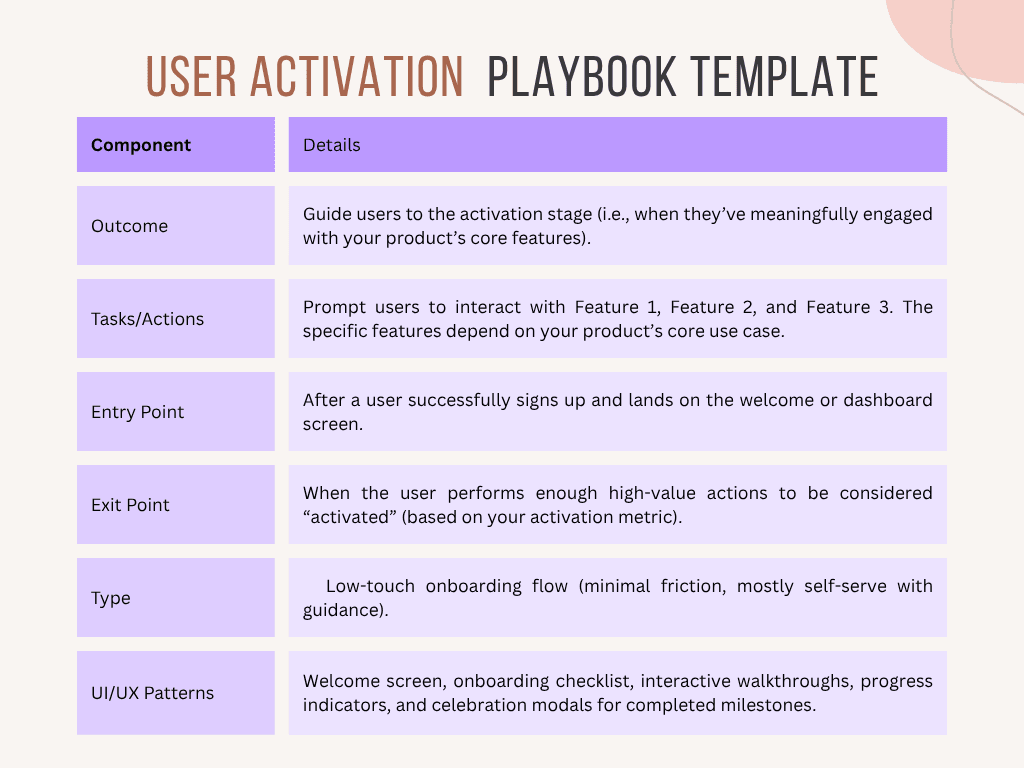
What it is: A step-by-step plan to get users to your product’s first big value moment—aka their “aha!” moment.
Why it matters: The sooner users experience success, the more likely they’ll stick around.
What it includes:
Your activation goal (e.g., "create first project")
Onboarding stage where it applies
Tactics to drive that behavior
Success metrics to track
Use this when: You want to improve product adoption rates.
Download the Activation Playbook Template. Set up a clear path to user success.
2. Welcome Screen Template
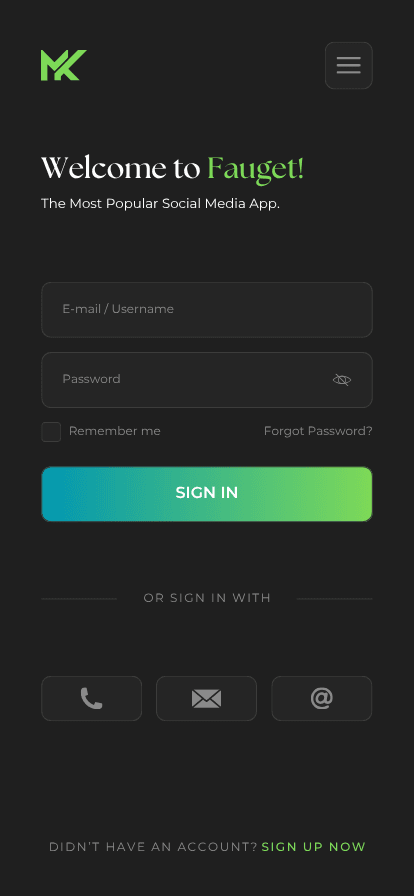
What it is: The first screen or email a user sees after signing up.
Why it matters: First impressions count. Set the tone and start personalizing their experience.
What to include:
Friendly welcome message with a human face (founder or support lead)
Quick microsurvey to understand user goals
Clear next step (e.g., “Let’s set up your workspace”)
Use this when: You want to build trust and segment your users from Day 1.
Steal Our Welcome Template. Make your first touchpoint unforgettable.
3. Onboarding Checklist Template
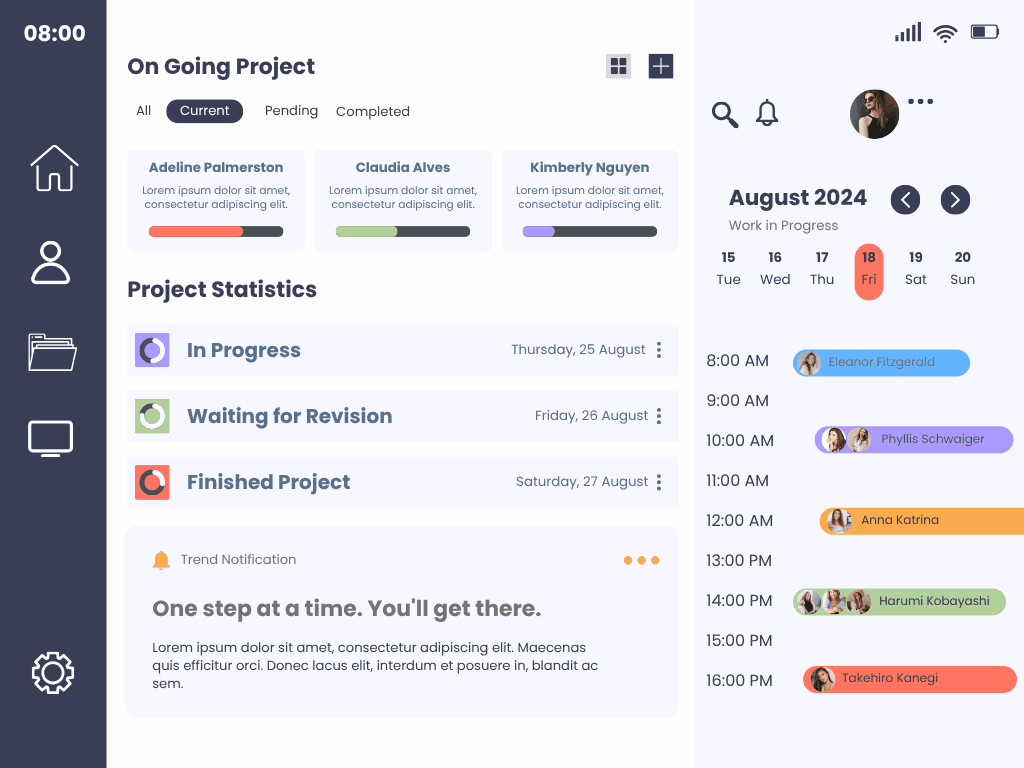
What it is: A to-do list of actions that help users explore your product features.
Why it matters: People are more likely to complete onboarding if they can track their progress (hello, Zeigarnik effect!).
Checklist tips:
Include 3–4 essential tasks only
Use a progress bar
Make tasks clickable or actionable directly from the list
Use this when: You want users to finish setup or unlock feature usage quickly.
Get the Checklist Template. Boost completion rates and reduce drop-off.
4. Onboarding Gamification Template

What it is: A fun way to reward users as they complete onboarding steps.
Why it matters: Celebration = motivation, gamification taps into the brain's reward system.
Gamify with:
“You did it!” Modals after a key step
Progress badges
Animated celebration screens
Use this when: You want to increase engagement and make onboarding fun.
Grab the Gamification Template. Make onboarding feel like a win.
5. Onboarding Email Sequence Template
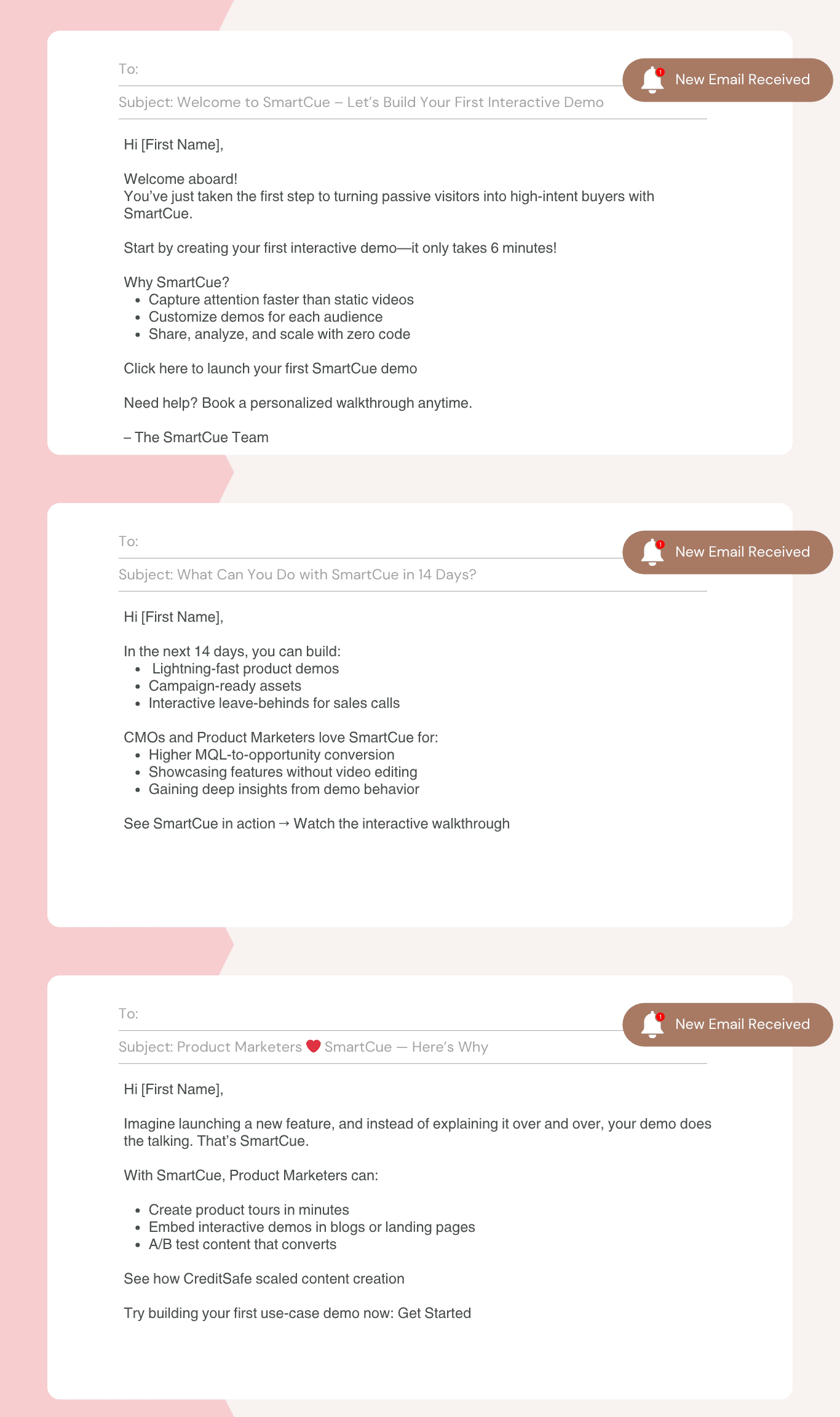
What it is: A series of emails that guide users through onboarding outside the app.
Why it matters: Not every user will log in daily—emails can re-engage and educate.
Email best practices:
Send 3–5 emails max
Include one key message + one CTA per email
Personalize based on user behavior
Use this when: You want to nudge inactive users or educate them gradually.
Download the Email Sequence Template, write emails that convert users to fans.
6. New Feature Announcement Template
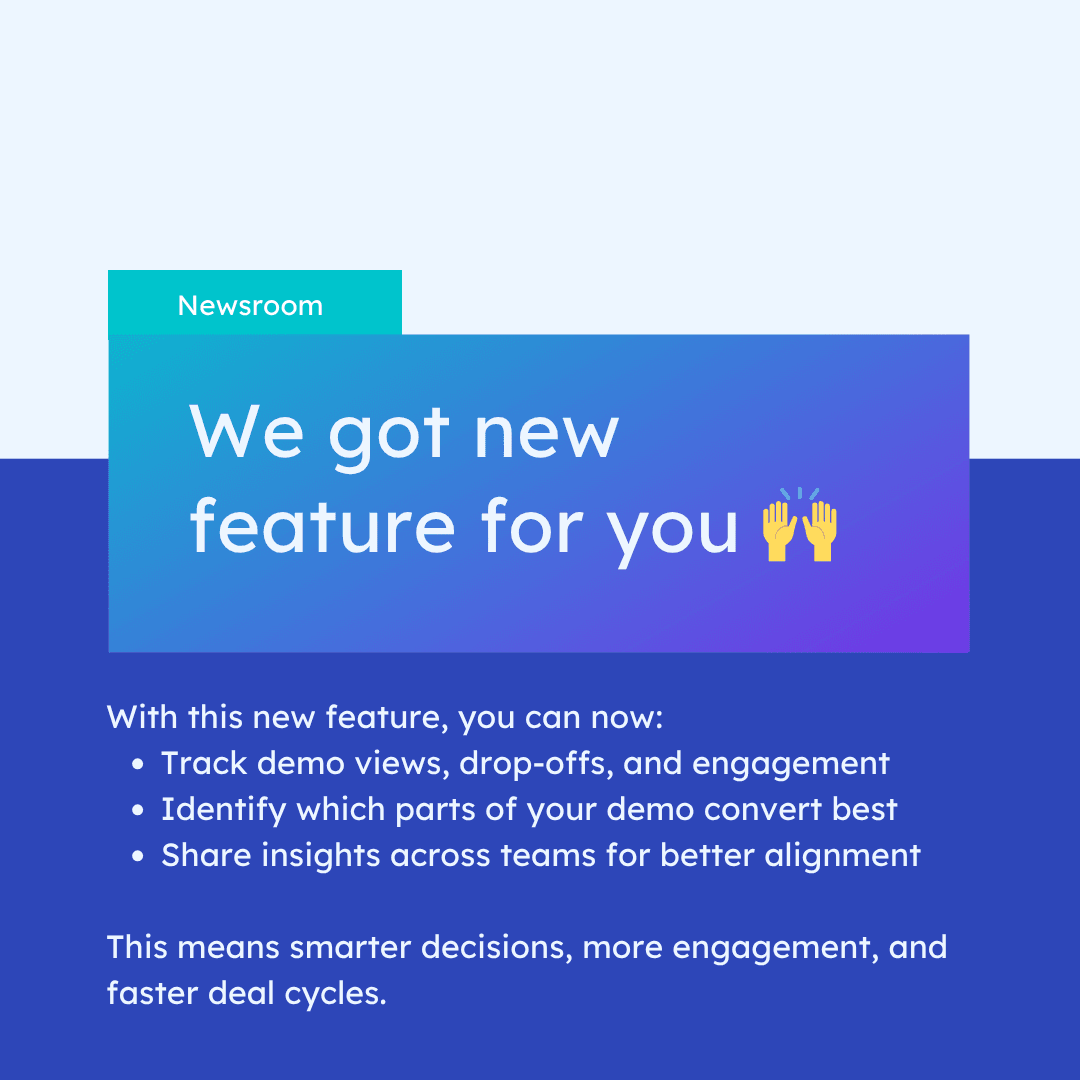
What it is: A short announcement that promotes a new or improved feature.
Why it matters: Don’t build in silence. Show users you’re improving—and help them adopt the update.
Best practices:
Explain the value clearly
Use screenshots or GIFs
Add a CTA like “Try it now”
Use this when: You’ve launched something new that users should know about.
Download the Feature Announcement Template. Promote new features like a pro.
7. Free Trial Conversion Email Template
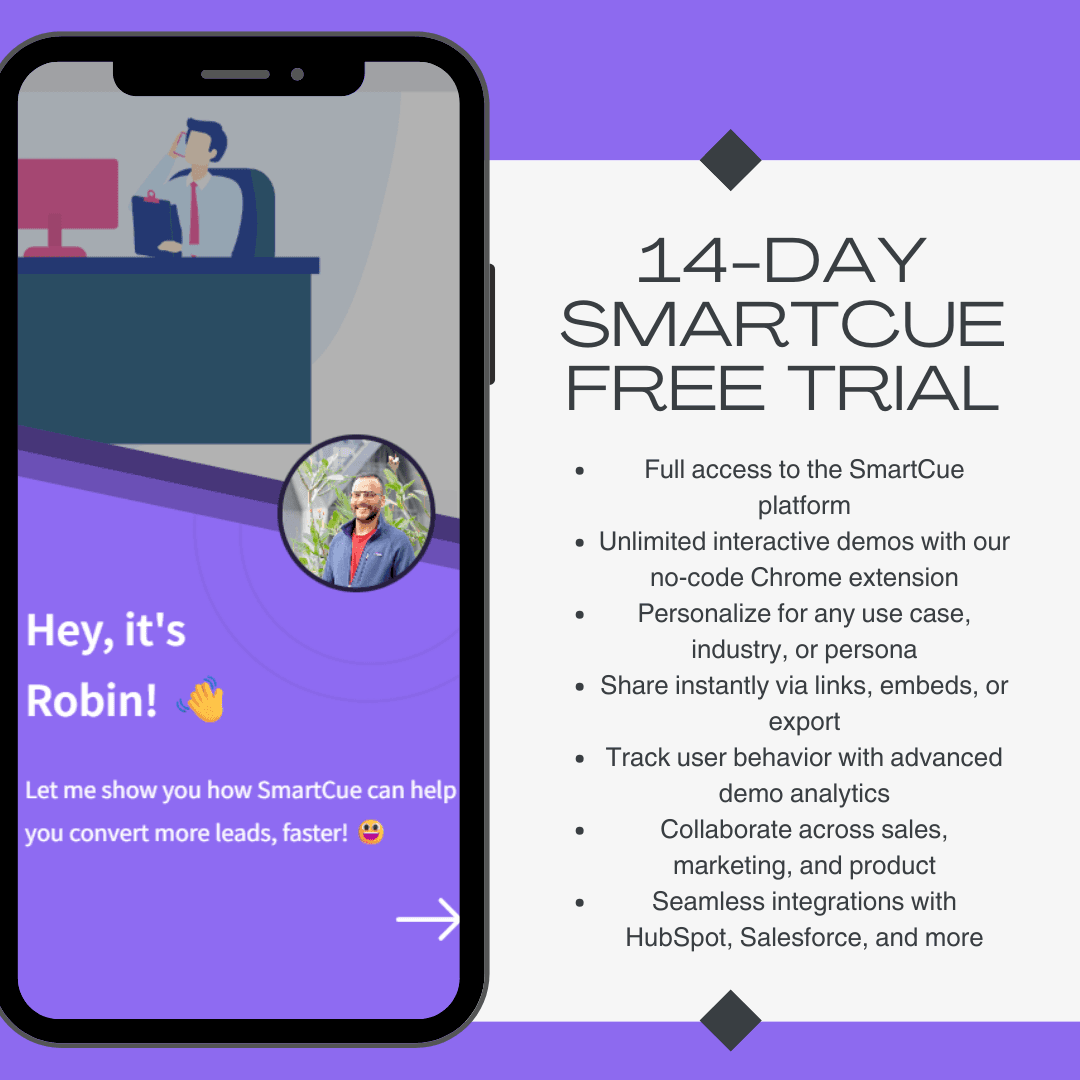
What it is: A reminder that helps users imagine the benefits of upgrading before the trial ends.
Why it matters: The trial clock is ticking. These emails can tip the scale.
Tactics to use:
Highlight value they’ve already received
Offer a limited-time deal or bonus
Send behavior-based nudges
Use this when: You’re running a 7–30 day trial and want better conversion.
Get the Trial Conversion Email Template, turn free into paid faster.
8. Cancelation Flow & Offboarding Template
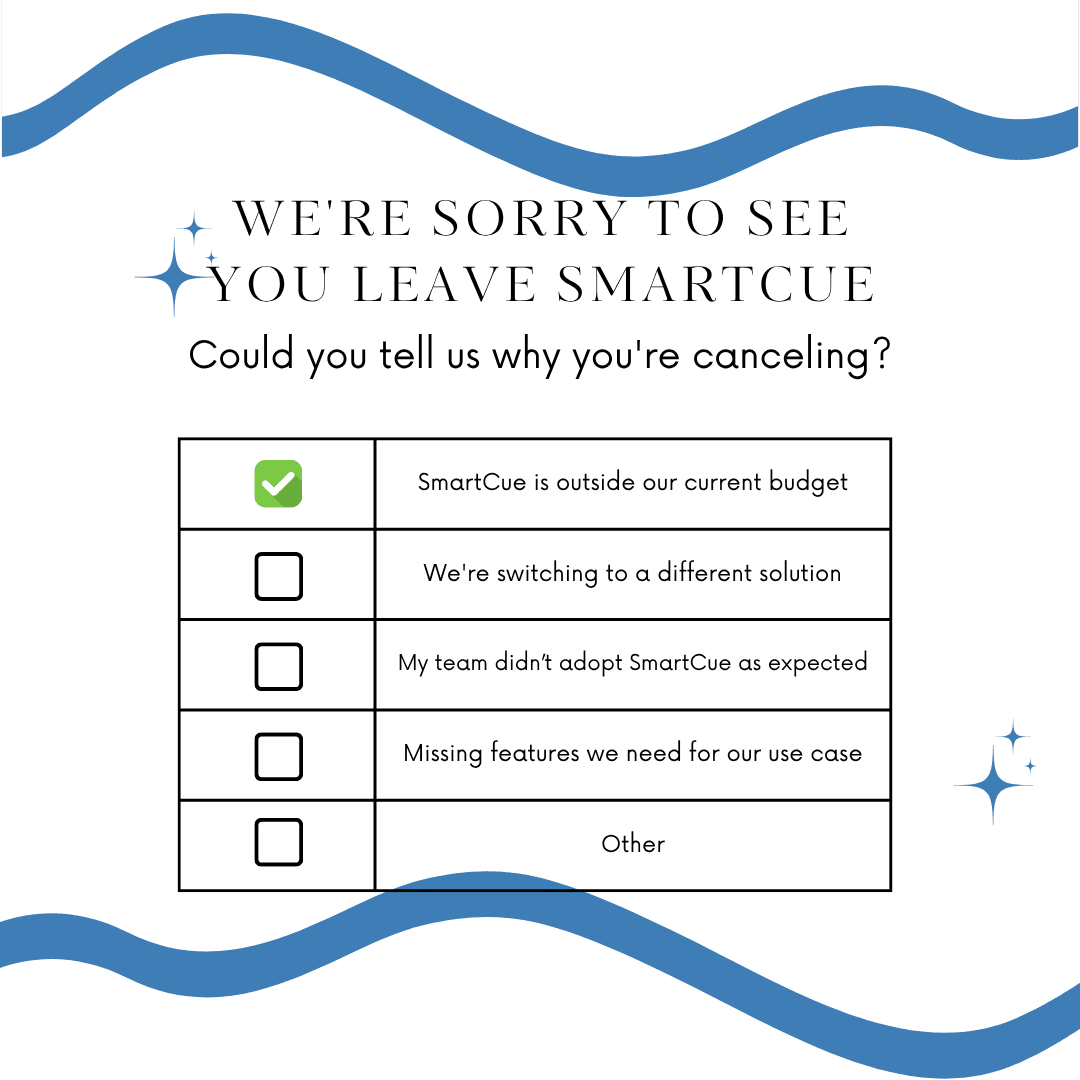
What it is: A graceful exit strategy to gather feedback and reduce churn.
Why it matters: Even exits are learning moments—and sometimes a second chance.
Include:
Short survey asking why they’re leaving
Personalized offers based on reasons (e.g., discount, support call)
Option to pause instead of cancel
Use this when: Users click “cancel my account.”
Download the Cancelation Flow Template. Reduce churn and win users back.
6 SaaS Onboarding Examples That Turn New Users into Power Users
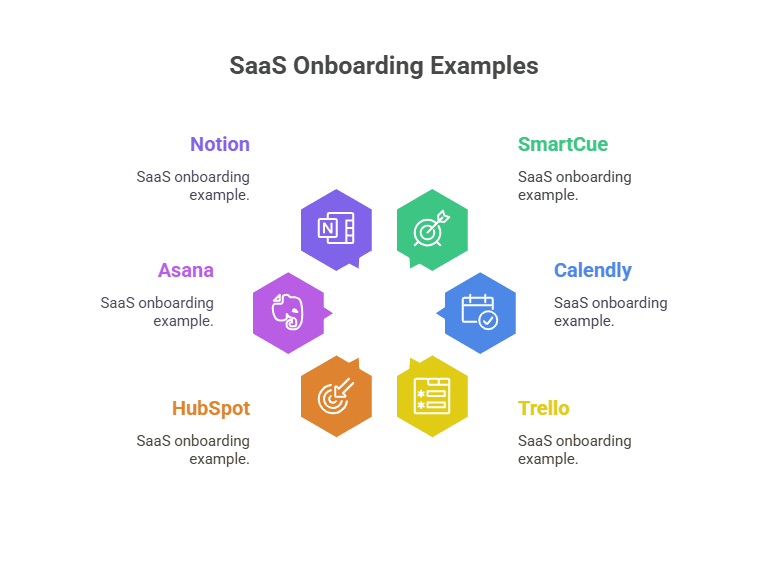
The best SaaS products don’t just convert users but guide them to value quickly. Six companies nailed their onboarding flows using scalable strategies and smart SaaS onboarding templates.
1. SmartCue
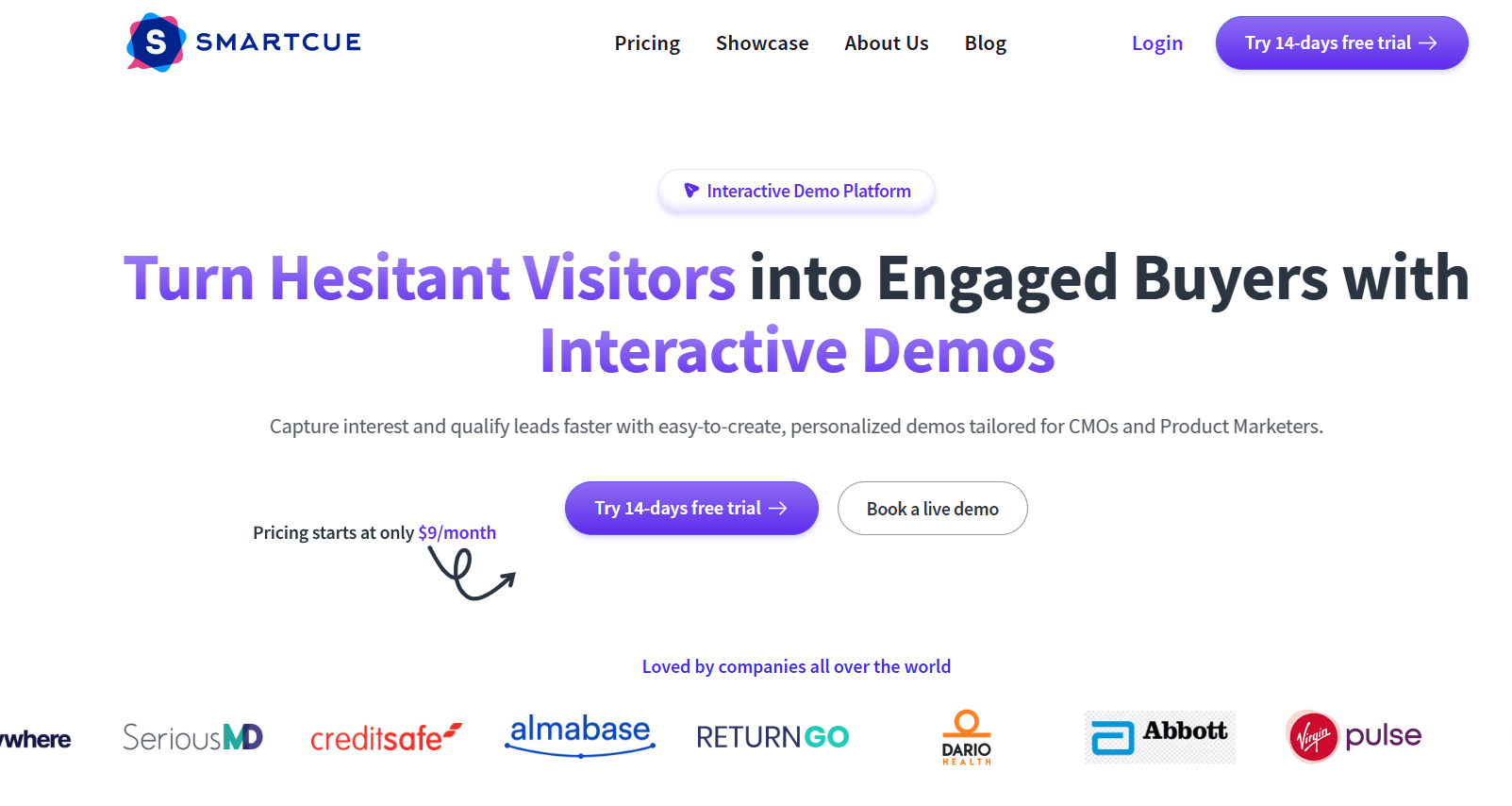
Before users ever click "Start Free Trial," SmartCue ensures they see the value of your product—clearly and quickly. It helps SaaS teams deliver personalized, no-code interactive demos that double as high-impact onboarding tools.
SmartCue turns your onboarding flow into a scalable, self-guided experience without engineering lift, making it perfect for customer success teams aiming to boost activation and reduce time to value.
Tailored walkthroughs by user type or use case
Ideal for demo-to-onboarding continuity
Built-to-scale onboarding without sacrificing personalization
Whether you're guiding new customers through your UI or showcasing key features to enterprise buyers, SmartCue helps you show—not just tell—why your product delivers.
2. Calendly
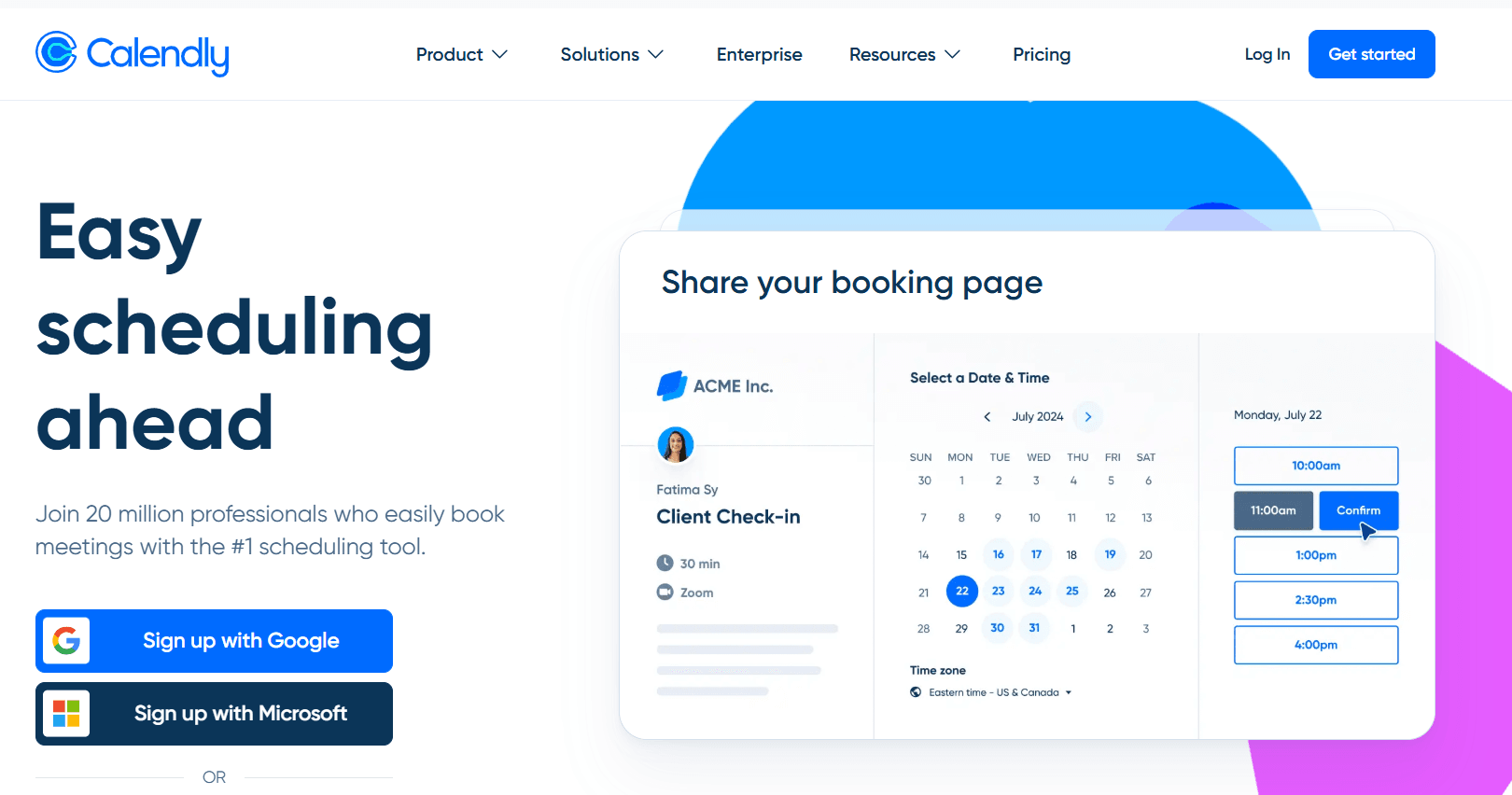
Calendly gets users from sign-up to first scheduled meeting in minutes. The onboarding guides users through setting up availability, linking calendars, and creating their first event.
Minimal friction
Immediate value delivery
Smart use of in-app tooltips
A perfect model for a lightweight SaaS onboarding template built around activation.
3. Trello
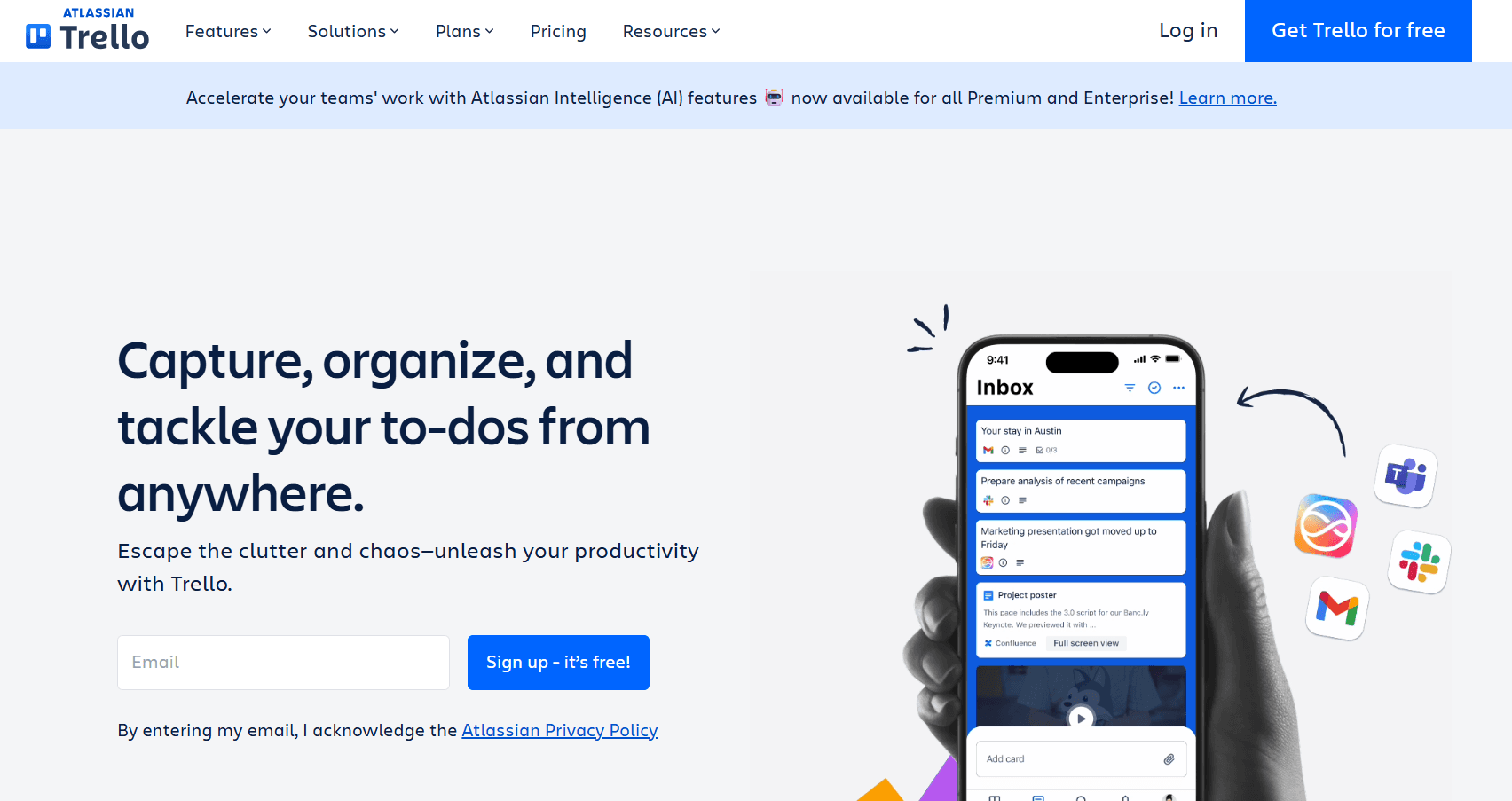
Trello uses a pre-filled “Welcome Board” that teaches users by having them complete real actions, such as creating lists, cards, and checklists.
Hands-on learning
Built-in SaaS onboarding templates
In-app support bot
Ideal for tools where experiential onboarding beats static guides.
4. HubSpot
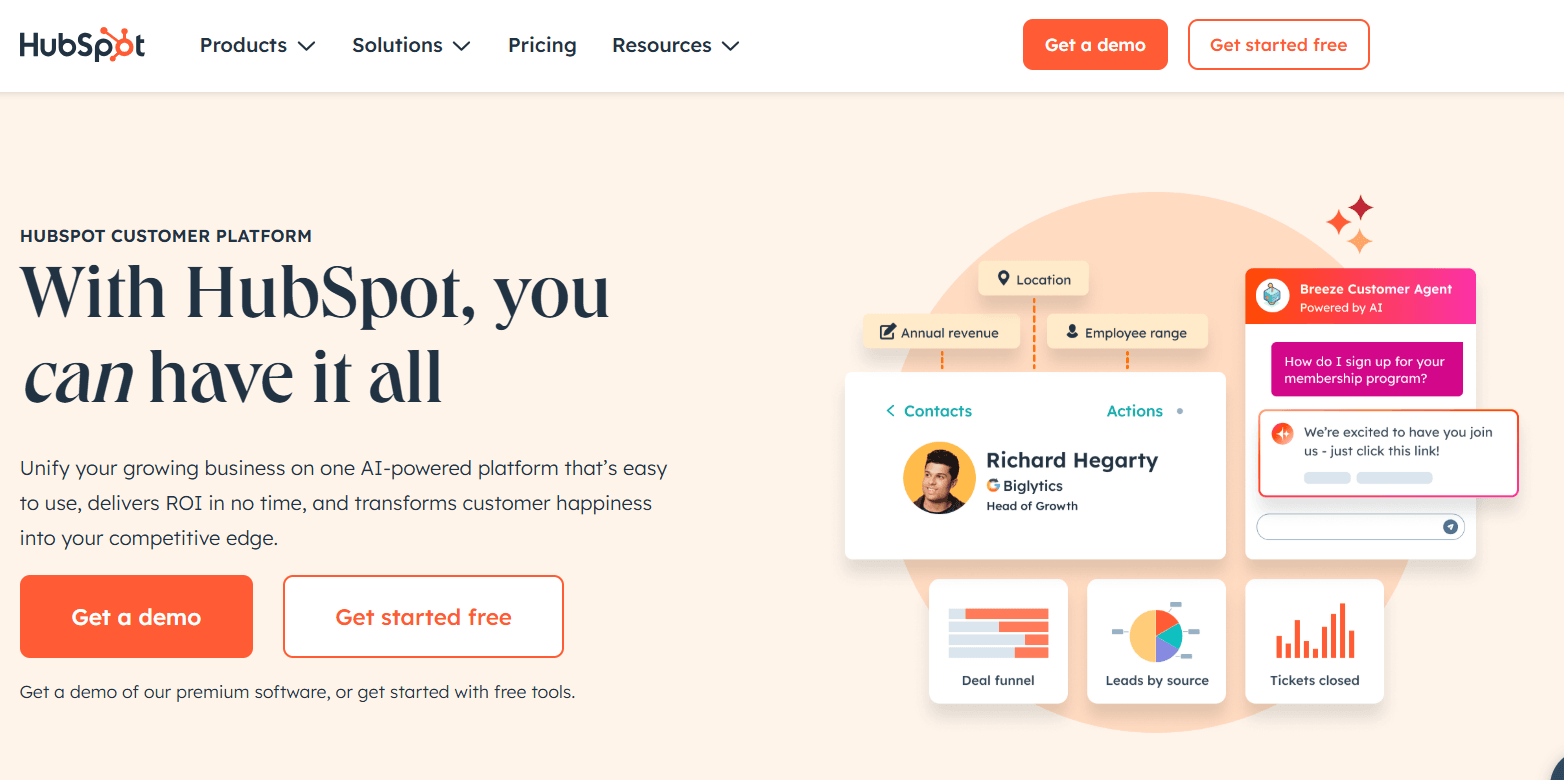
HubSpot’s onboarding includes guided tours and self-paced resources like tutorials, docs, and certifications.
Role-specific tours
Extensive knowledge base
Education-led engagement
This is onboarding at enterprise scale—powered by modular SaaS customer onboarding templates.
5. Asana
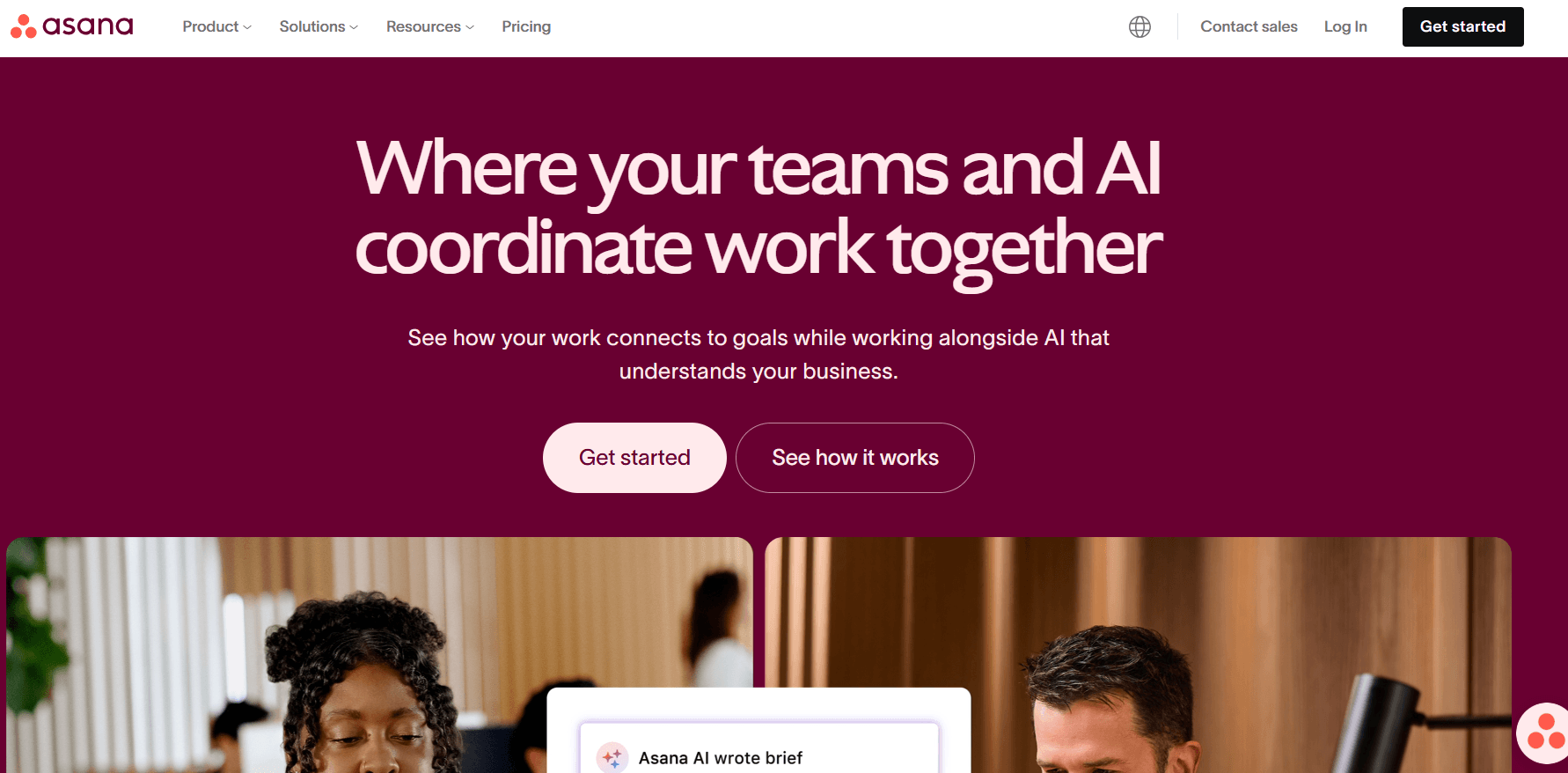
Asana’s onboarding adjusts based on user role. It offers either a guided experience or the option to explore freely.
Role-based customization
Straightforward project/task setup flows
Autonomy with safety nets
Great for SaaS onboarding templates that serve both beginners and power users.
6. Notion
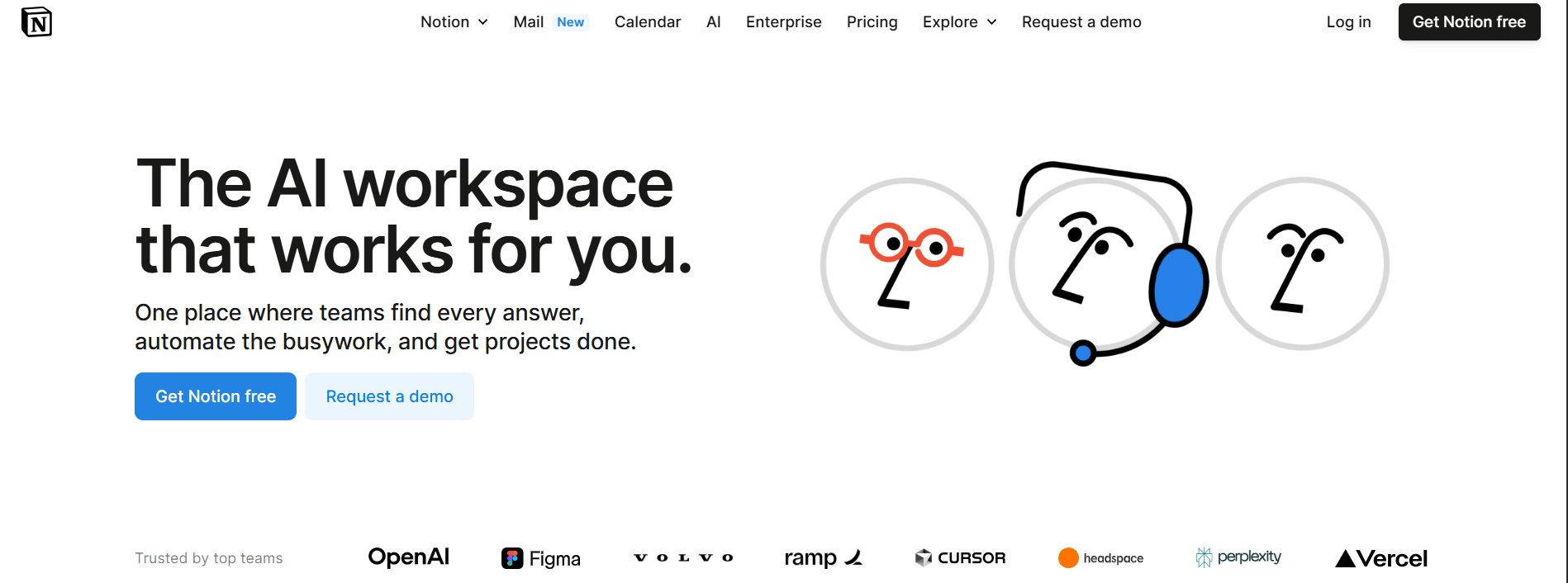
Notion drops users into a pre-filled workspace, using templates to educate and jumpstart usage.
Intro video + templates
Pre-built layouts for key use cases
Self-service help center
A powerful example of onboarding that scales through reusable, in-product SaaS onboarding templates.
Want Faster Product Adoption? SmartCue Makes It Happen
Using the right SaaS onboarding templates is a great start, but what if you could turn every product demo and onboarding flow into a personalized, conversion-ready experience?
That’s exactly what SmartCue helps you do.
SmartCue empowers SaaS teams to create interactive, no-code product walkthroughs that feel tailor-made for each user, without relying on engineers or clunky demo environments. Whether you're onboarding a new SMB customer or guiding an enterprise buyer through complex features, SmartCue lets you deliver onboarding at scale, without sacrificing relevance or speed.
Are you already building your onboarding with templates? Supercharge it with SmartCue and show—not just tell—users why your product delivers real value.
Try SmartCue 14-Day FreeTrial and accelerate your onboarding impact today.
Conclusion
A great SaaS onboarding process isn’t just about education—it’s about accelerating value, building trust, and driving long-term retention through effective email marketing strategies. Whether you’re using a structured SaaS onboarding template, automating emails, or leading users through interactive tours, the goal is the same: turn sign-ups into engaged, loyal customers.
Use the tools, examples, and templates shared above to craft an onboarding journey that scales with your product and delivers a consistently great user experience—every time.
Frequently Asked Questions
What makes a good customer onboarding template?
A good SaaS onboarding template is user-friendly, interactive, and aligns with the specific needs and expectations of the new customer. It should highlight the core features and functionalities of the product and provide complete guidance to help users accomplish their objectives quickly and efficiently.
How often should I update my onboarding templates?
Onboarding templates should be updated regularly to stay in sync with any changes or enhancements, including any new features, to your product. However, even without significant product updates, it's a good idea to review and refine your onboarding templates based on customer feedback and evolving industry trends.
Can these templates be integrated with other tools?
The majority of the onboarding templates mentioned can be seamlessly integrated with existing business tools or platforms. They are designed for adaptability, and users can customize them according to their unique requirements, ensuring a smooth and coordinated onboarding experience.
Are there industry-specific onboarding templates available?
Yes, many platforms offer industry-specific customer onboarding templates. These are tailored to the unique needs and challenges of different sectors, making it easier for users within those industries to customize and implement them for their specific onboarding processes.
How do I measure the success rate of an onboarding process?
The success rate of an onboarding process, including minimum viable onboarding, can be measured using a combination of customer feedback, product adoption rates, time-to-value metrics, and churn reduction. The pivotal success factor is the 'Aha! Moment', i.e., when the user first realizes the value of your product.