What Are The 13 Best Demo Automation Software to Save Time?

Key Highlights
|
It might sound repetitive at this point, but for the last time (okay, maybe not really), your demos shouldn’t be manual, time-consuming, or impossible to scale. If you're still relying on static slides, long-winded live demos, or repetitive recordings, you're making the process harder than it needs to be.
Demo automation solves this by letting prospects explore your product on their own terms without waiting for a sales call.
In this blog, we’re cutting through the noise and breaking down the 13 best demo automation tools to help you scale, close deals faster, and give buyers the smooth, no-hassle experience they actually want.
What Is Demo Automation Software?
Picture this: You finally get a high-intent prospect on a live demo call. You spend 30 minutes walking them through your product, answering their questions, and customizing the pitch to their needs. It’s going well, until they say, “This looks great. I just need to check with my team,” and… they disappear.
You follow up. No response. Sound familiar?
Demo automation software solves this by replacing repetitive, time-consuming live demos with interactive, self-serve experiences. Instead of waiting for a sales rep’s availability, prospects can explore your product whenever they’re ready. They can click through real use cases, test key features, and see firsthand how it solves their problems, which is often preferred over a long live demo call.
If they need to bring in other stakeholders, no problem, the demo is always there, accessible to the entire buying team. And because it tracks engagement, your sales team knows exactly who interacted with what, allowing for smarter, more targeted follow-ups.
Curious to know about the tools that make such automation smoother? Check out our blog on 10 SaaS Sales Enablement Tools here!
What Are the Different Types of Demo Automation Software?
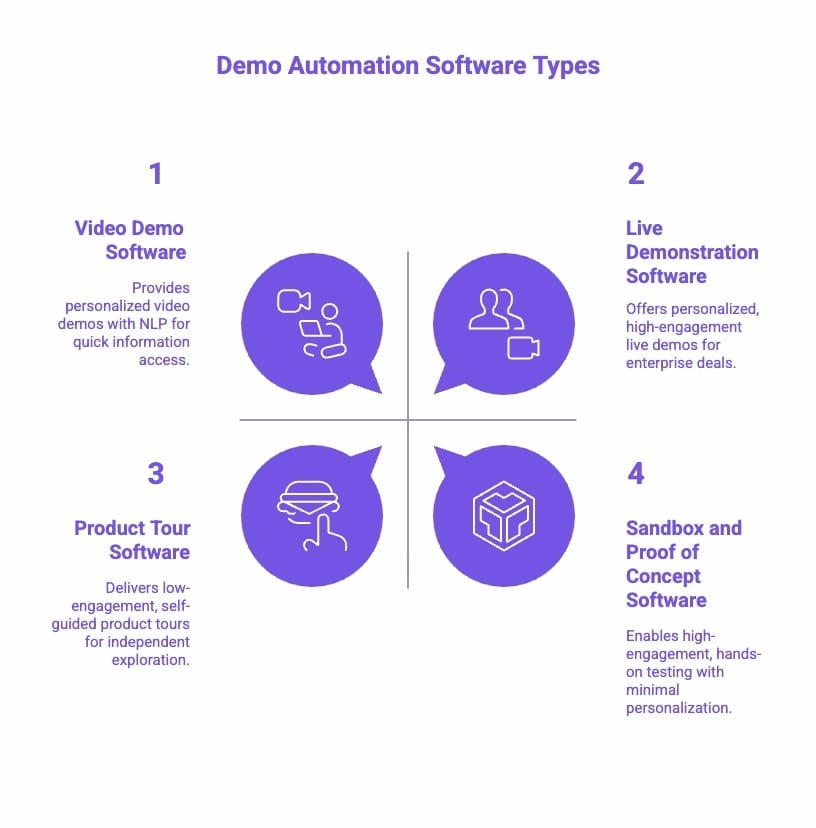
Some buyers want to sit back and watch, quickly scanning for relevant information. Others need to click through, explore, and simulate real-world scenarios to assess fit.
The key is matching your demo experience to your buyer’s decision-making process, ensuring they get the right level of hands-on engagement at the right time.
1. Video Demo Software
Advanced video demo software integrates features like Natural Language Processing (NLP), allowing viewers to search for specific topics within a demo, jumping straight to the sections that matter to them. This keeps prospects engaged while eliminating the frustration of scrubbing through lengthy videos.
2. Product Tour Software
For buyers who want to see your product in action at their own time without sitting through a full demo, product tour software offers an interactive walkthrough. Using browser extensions to capture your product’s front-end code, these tools let you create dynamic, self-guided experiences.
3. Live Demonstration Software
Live demonstration software provides sales teams with a controlled, resettable environment filled with dummy data or AI-generated use cases and allows them to showcase live versions of their products.
This allows reps to showcase features without exposing sensitive backend data or requiring complicated setups. It’s the closest thing to a live product demo without the risk of bugs, performance issues, or unexpected UI changes.
4. Sandbox and Proof of Concept Software
When buyers need to validate how your product fits into their specific workflow, sandbox, and Proof of Concept (POC) environment, offer full hands-on testing using live product accounts.
Unlike simple product tours, sandboxes let users test actual configurations, run use cases, and see how your tool integrates into their existing stack, helping them move from interest to purchase with confidence.
What Are the 13 Best Demo Automation Software That Helps You Convert?
We’ve done the heavy lifting for you. Here are our top 13 favorite demo automation platforms, along with who they’re best suited for, so you can find the perfect fit for your team, your buyers, and your sales motion.
1. SmartCue
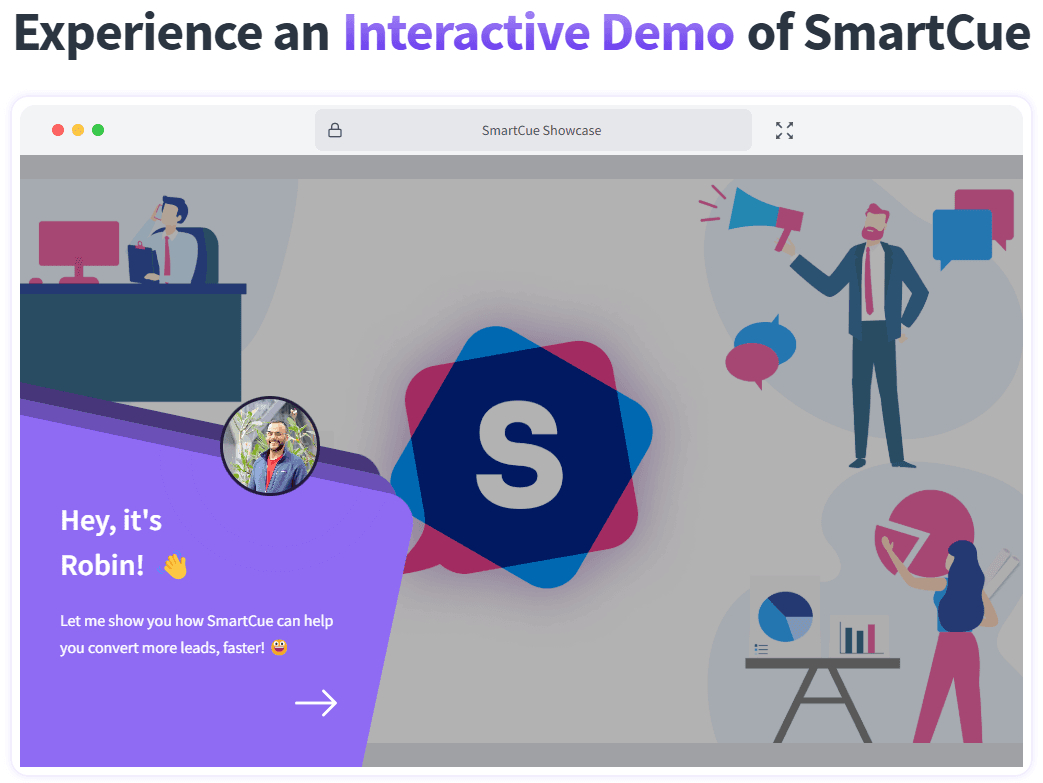
Suggestion
SmartCue is a demo automation platform designed to create interactive, self-serve product demos that drive engagement and conversions. It helps sales and marketing teams deliver personalized experiences while providing detailed insights into user interactions.
Why Does SmartCue Stand Out?
Capture and annotate product screens to build step-by-step guided demos.
Add interactive elements like tooltips, overlays, and custom styling.
Track viewer engagement, drop-off points, and demo performance with analytics.
Seamless integrations with HubSpot, Salesforce, Slack, and other sales tools.
No coding required, easy for non-technical teams.
Customizable branding and styling.
Data-driven insights to optimize demo effectiveness.
What is The Pricing For SmartCue?
Free trial - 14-day test period for teams to try their hands at, no commitments.
Essential – $99/user/year → Unlimited users, 1,000 views, core features + 500 AI credits to get you started.
Growth – $300/user/year → Unlimited users & views, advanced analytics, private links, full role-based access, and more AI power.
Enterprise – Custom → Min. 10 users, 10,000 credits, enterprise-grade security, AI analytics, and custom integrations.
What Are The Limitations Of SmartCue?
Some advanced editing features may take time to adapt to.
Who Is SmartCue Best For?
SaaS companies, sales teams, and product marketers looking to create personalized, shareable demos without manual effort. Perfect for businesses that want to reduce live demo dependency while enhancing buyer engagement.
What are Some Real Users Saying?
"What I didn't expect was the sheer adaptability of the tool! SmartCue has brought incredible value across different sectors of our organization. The ability to craft tailored experiences and track user engagement is apparently a universal need!" — Tony G., Sr. Product Marketing Specialist, Enterprise on G2
Are you still on the fence? Hear it from users who use SmartCue to create engaging demos for their businesses.
2. Storylane
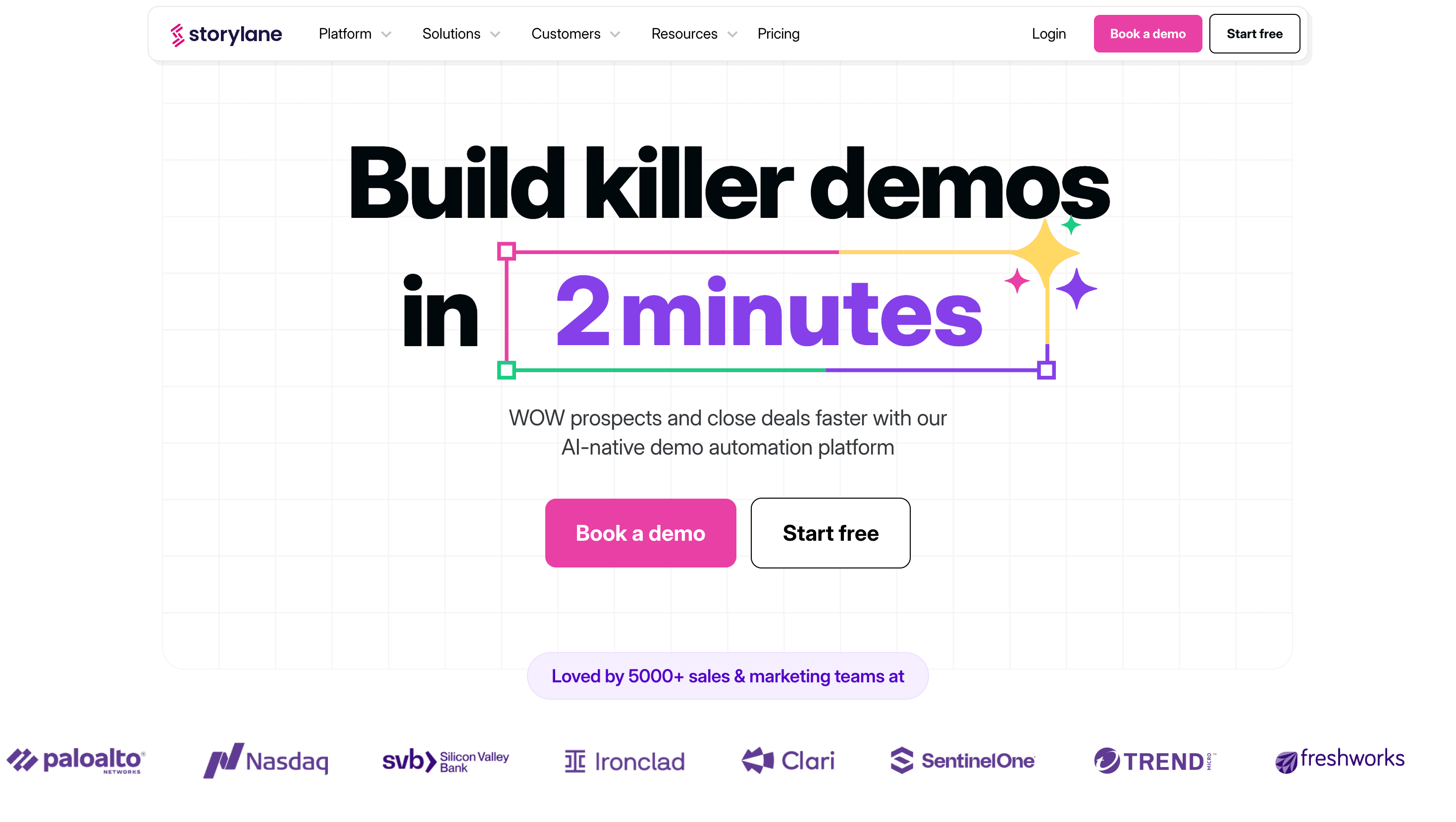
Storylane is a no-code product demo builder designed for go-to-market and revenue teams in the demo automation space. It enables users to capture their product’s interface and enhance it with interactive elements like tooltips and hotspots.
What Are The Features of Storylane?
No-code demo creation with interactive elements like tooltips and hotspots
Ability to capture and edit product UI for customized demos
Demo analytics to track viewer engagement and optimize performance
Integrations with CRM and marketing automation tools
Easy-to-use no-code platform
Helps sales and marketing teams create interactive demos quickly
Analytics provide insights to optimize engagement and conversions
What is The Pricing For Storylane?
Free & Starter ($0–$40/month) – 1 seat, basic AI creation suite, lead capture, video recordings, unlimited shares, Slack integration, and HubSpot/Zapier/GA integrations with upgrade flexibility.
Growth & Premium ($500–$1200/month) – Multiple seats, HTML demo editor, advanced personalization, custom lead forms, dedicated CSM, Salesforce integration, whitelabel demos, and Buyer Hub add-ons.
Enterprise (Custom Pricing) – Sandbox demos, API access, multi-teams, private demo links, enterprise-grade security, ongoing technical training, and a dedicated account team for large-scale deployments.
What Are The Limitations Of Storylane?
Limited customization in the lower-tier plans
Some users report a learning curve for advanced features
Who Is Storylane Best For?
Sales and marketing teams looking for a user-friendly, no-code demo automation tool to improve buyer engagement and shorten sales cycles.
3. Navattic
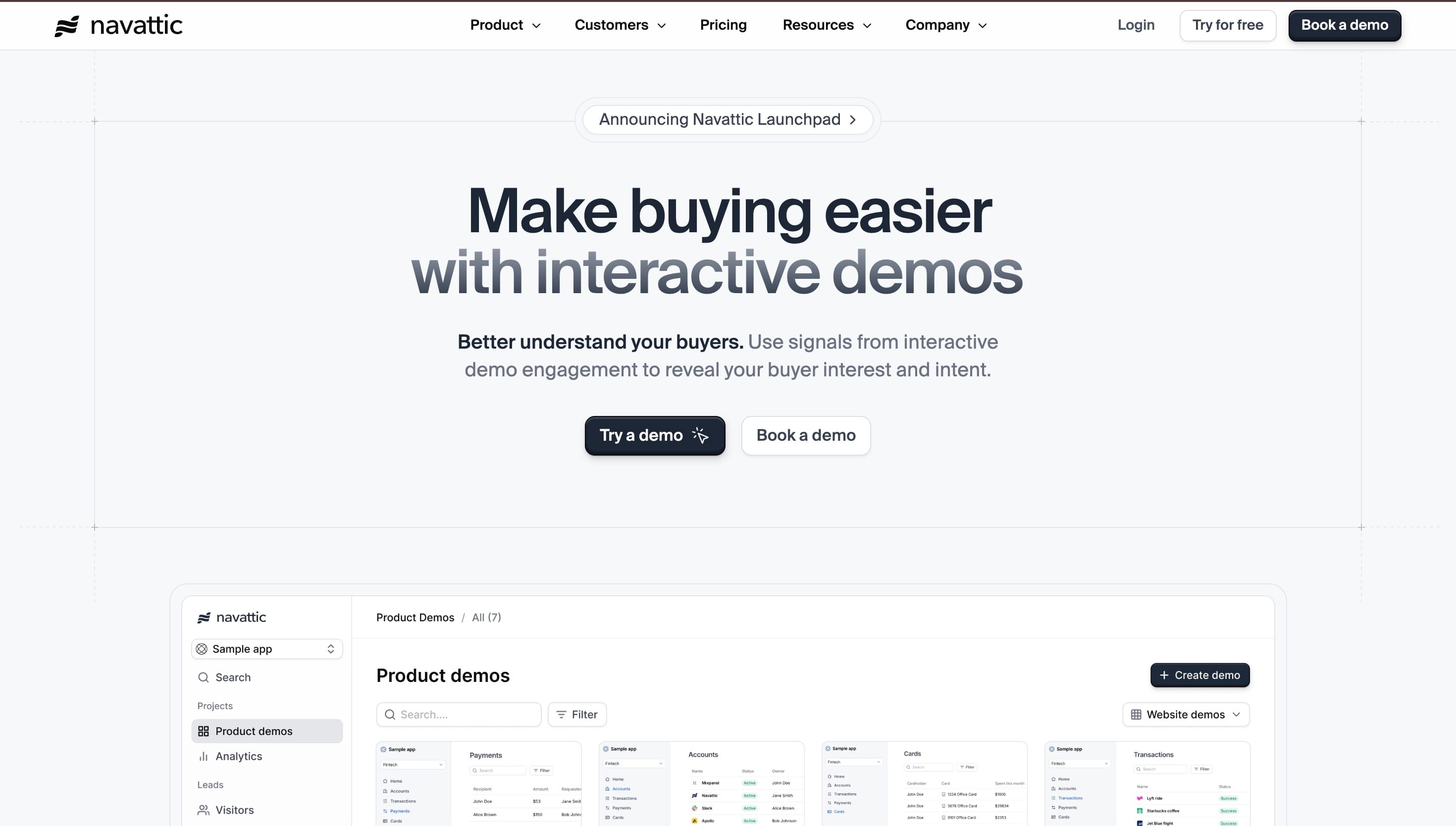
Navattic is a demo automation platform designed to create interactive product experiences without requiring engineering support. It enables sales and marketing teams to build personalized, pixel-perfect demo environments that mirror live applications.
What Are The Features of Navattic?
No-code demo creation that replicates live applications
Flow builder for interactive product storytelling with text, element, and image edits
Embeddable demos that can be shared via email or hosted on websites
Analytics to track prospect engagement and optimize demos
What is The Pricing For Navattic?
Starter ($0/mo) – Free forever plan with 2 seats, 1 HTML demo, unlimited views, basic analytics, and default themes—perfect for testing one interactive demo on your website.
Base & Growth ($500–$1,000/mo, billed annually) – Adds 5–10 seats, unlimited HTML demos, custom themes, integrations, account identification, A/B testing, SSO, custom domains, and in-app collaboration—best for scaling demo usage and personalization.
Enterprise (Custom Pricing) – Includes all Growth features plus offline demos, audit logs, professional services, demo consultation, and enterprise-grade support for large organizations.
What Are The Limitations Of Navattic?
Higher pricing compared to some competitors
It may require time to set up detailed, interactive demo flows
Who Is Navattic Best For?
Product-led growth teams looking to create realistic, interactive demos that closely resemble their live application without developer involvement.
4. Consensus
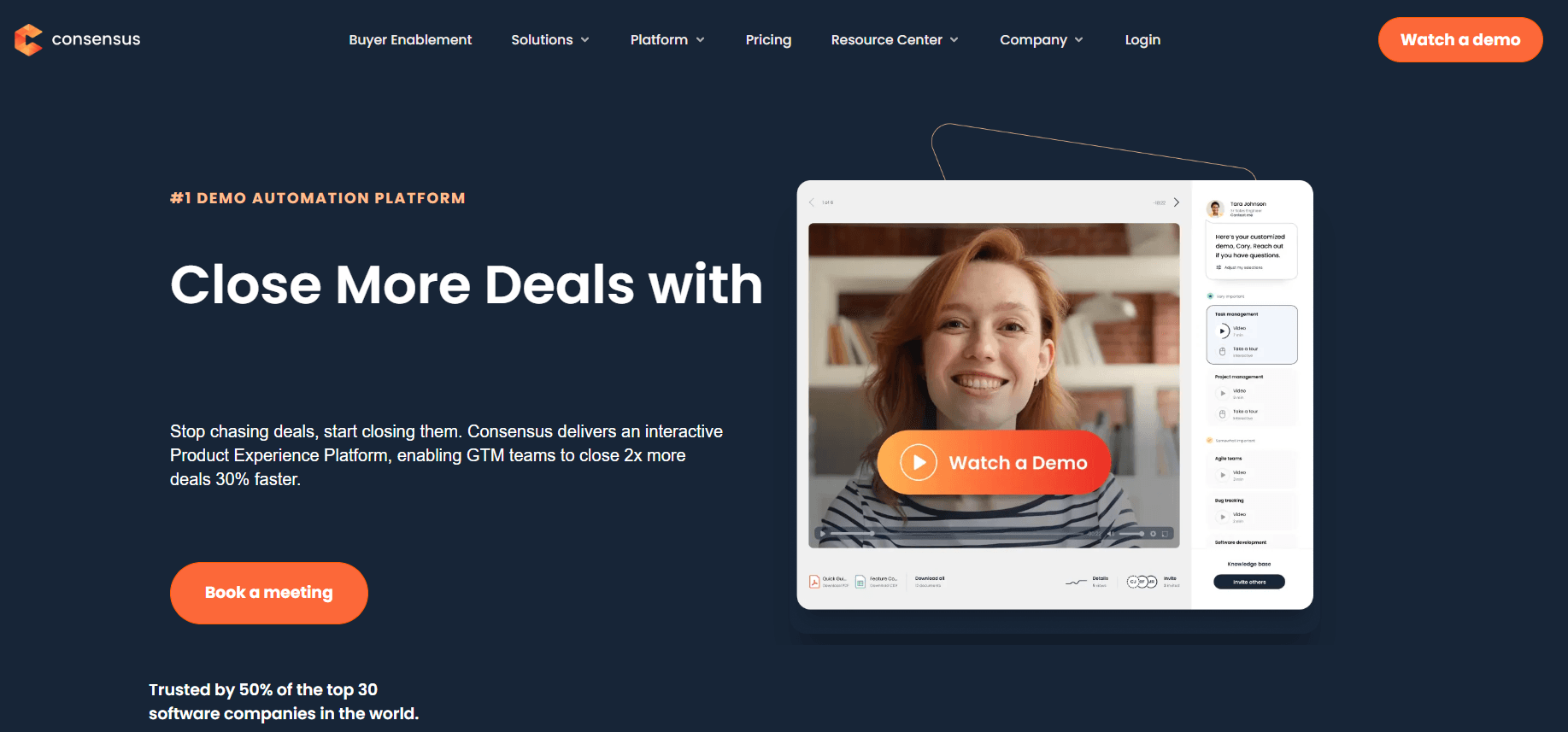
Consensus is a demo automation platform designed for presales, sales, and marketing teams. It enables teams to create and share interactive demos using videos, screenshots, and guided walkthroughs.
Why Are The Features of Consensus?
Capture and share product tours and step-by-step interactive demos
Monitor stakeholder and viewer engagement to measure the impact
Integrates with CRM, marketing automation, and content management tools for centralized data management
What is The Pricing For Consensus?
Consensus does not provide upfront pricing plans.
What Are The Limitations Of Consensus?
Limited editing capabilities, such as no HTML editing after capture
The demo board creation process can be time-consuming
Expensive compared to other demo automation tools
Who Is Consensus Best For?
Enterprise sales and presales teams looking for an automation platform to scale product demos, track stakeholder engagement, and integrate with their existing CRM and marketing tools.
5. Demostack
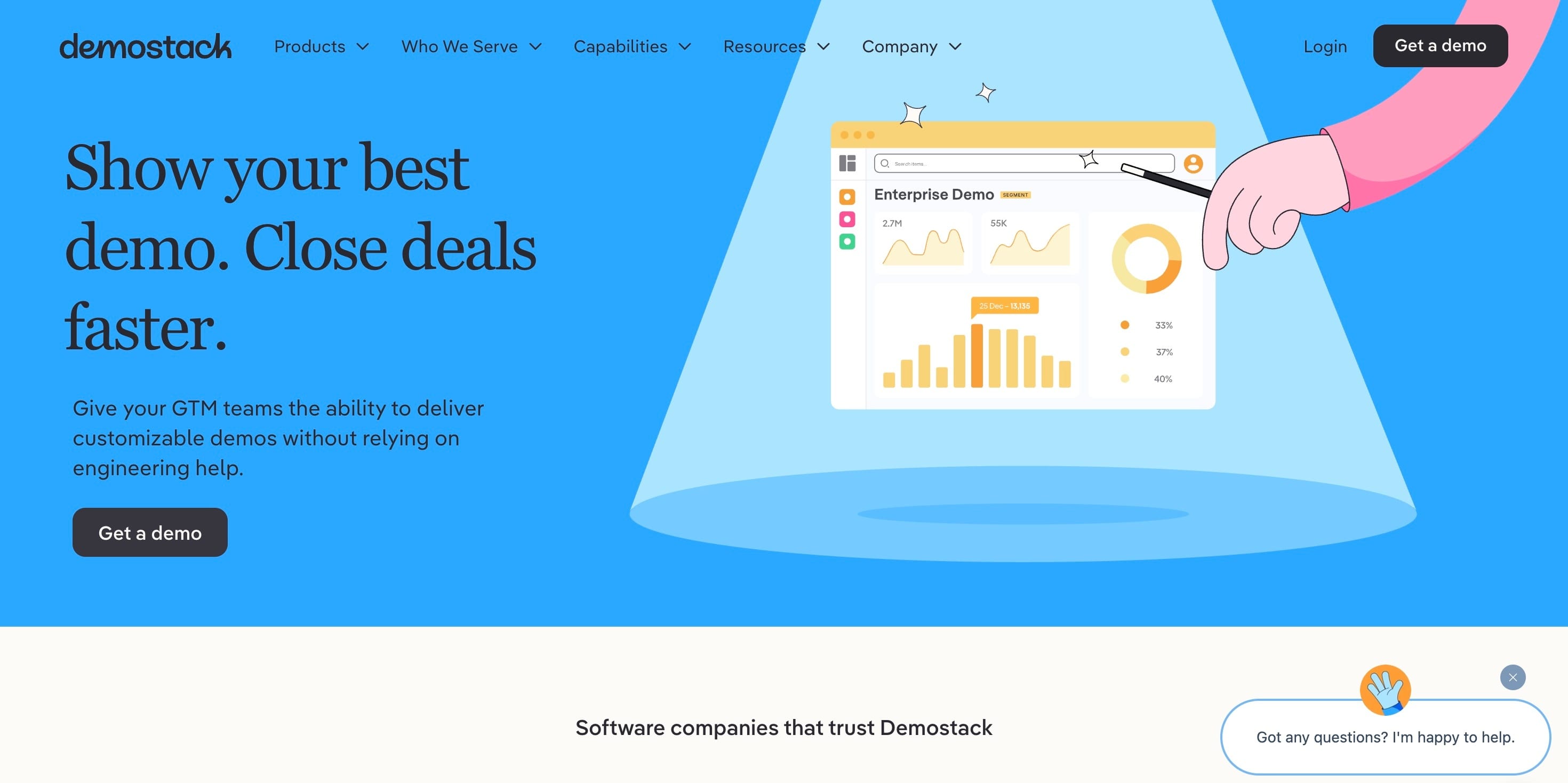
Demostack is a powerful demo automation platform designed for B2B sales teams that need highly personalized, interactive product demos.
Why Are The Features of Demostack?
Capture live demos and enhance them with data overlays for personalization
Track engagement metrics to optimize and refine sales strategies
No-code interface for easy demo customization
Ability to create interactive, guided product tours
What is The Pricing For Demostack?
Demostack offers custom pricing based on business needs, with annual plans starting at $50,000.
What Are The Limitations Of Demostack?
Expensive, making it less accessible for startups or small teams
Who Is Demostack Best For?
B2B sales teams dealing with complex products need tailored, high-impact demos to engage different buyer personas and close deals faster.
6. Loom
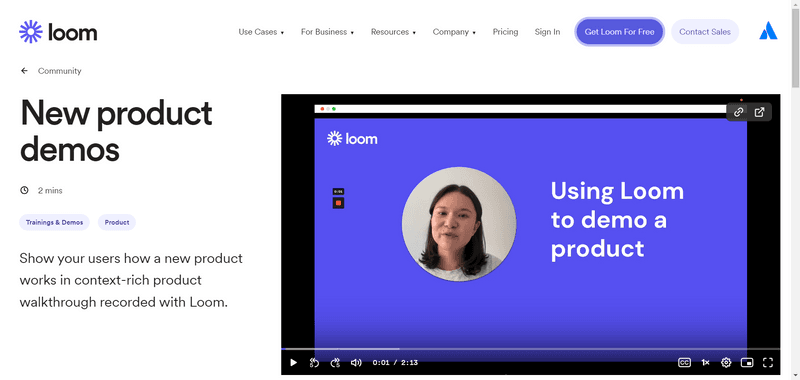
Loom is a widely used screen recording and video messaging tool that helps individuals and teams create, share, and communicate complex information through video. Whether for quick tutorials, team updates, or customer support, Loom makes it easy to record and share engaging videos instantly.
Why Are The Features of Loom?
Screen, webcam, and audio recording for clear, concise messaging
Chrome extension, desktop, and mobile apps for flexible usage
Integration with Google Workspace, Slack, and other collaboration tools
AI-powered features like automatic captions, chapters, and smart summaries
Video editing tools to trim, enhance, and refine recordings
What is The Pricing For Loom?
Starter (Free) – 25 videos, 5-minute screen recordings, unlimited meeting length, transcriptions in 50+ languages, and engagement tools like comments and emoji reactions.
Business & Business + AI ($15–$20/user/mo) – Unlimited videos and recording time, branding removal, uploads/downloads, plus AI features like auto-video enhancement, advanced editing, video-to-text automation, and auto-meeting recaps/notes.
Enterprise (Custom Pricing) – Adds advanced security (SSO, SCIM), custom data policies, Salesforce integration, admin insights, 99.95% uptime SLA, and organization-wide video management.
What Are The Limitations Of Loom?
The free plan has strict recording limits
No offline recording option for desktop users
Who Is Loom Best For?
Teams and professionals who need a fast, efficient way to communicate ideas, provide training, or offer customer support using video.
7. ScreenRec
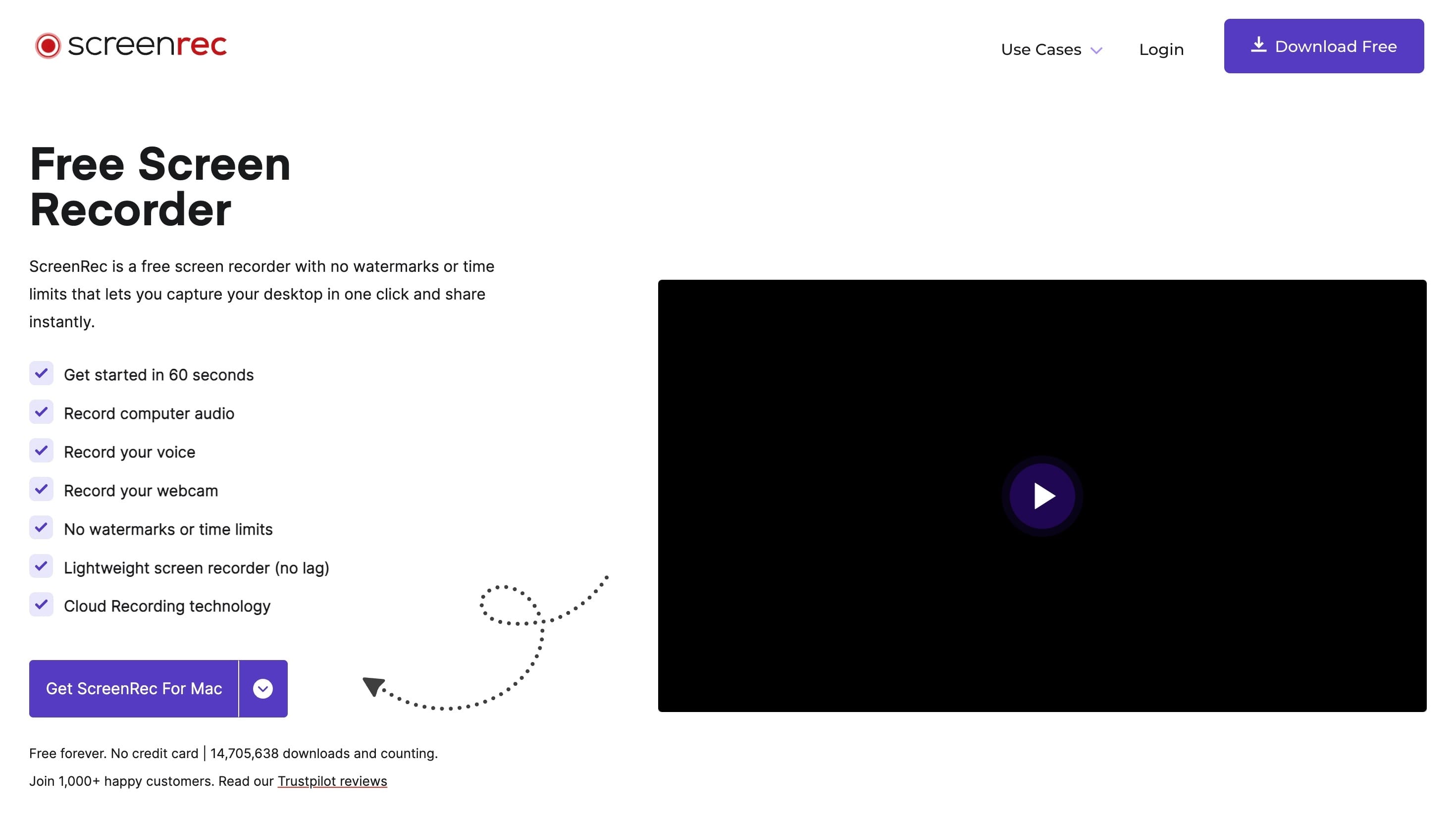
ScreenRec is a free screen recording tool that simplifies communication by allowing users to capture and share video messages instantly. Instead of long emails or time-consuming meetings, teams can use ScreenRec to convey information quickly and efficiently.
Why Are The Features of ScreenRec?
Screen and webcam recording with a facecam overlay for personalized videos
Instant sharing with a secure link generated right after recording
Annotated screenshots to highlight important details and add comments
Content management system with tagging for better file organization
What is The Pricing For ScreenRec?
ScreenRec is completely free, with no watermarks or time limits.
What Are The Limitations Of ScreenRec?
Limited editing features compared to paid alternatives
No AI-powered enhancements or automated transcriptions
Who Is ScreenRec Best For?
Individuals and teams looking for a free, no-frills screen recording tool for quick and efficient communication.
8. Saleo
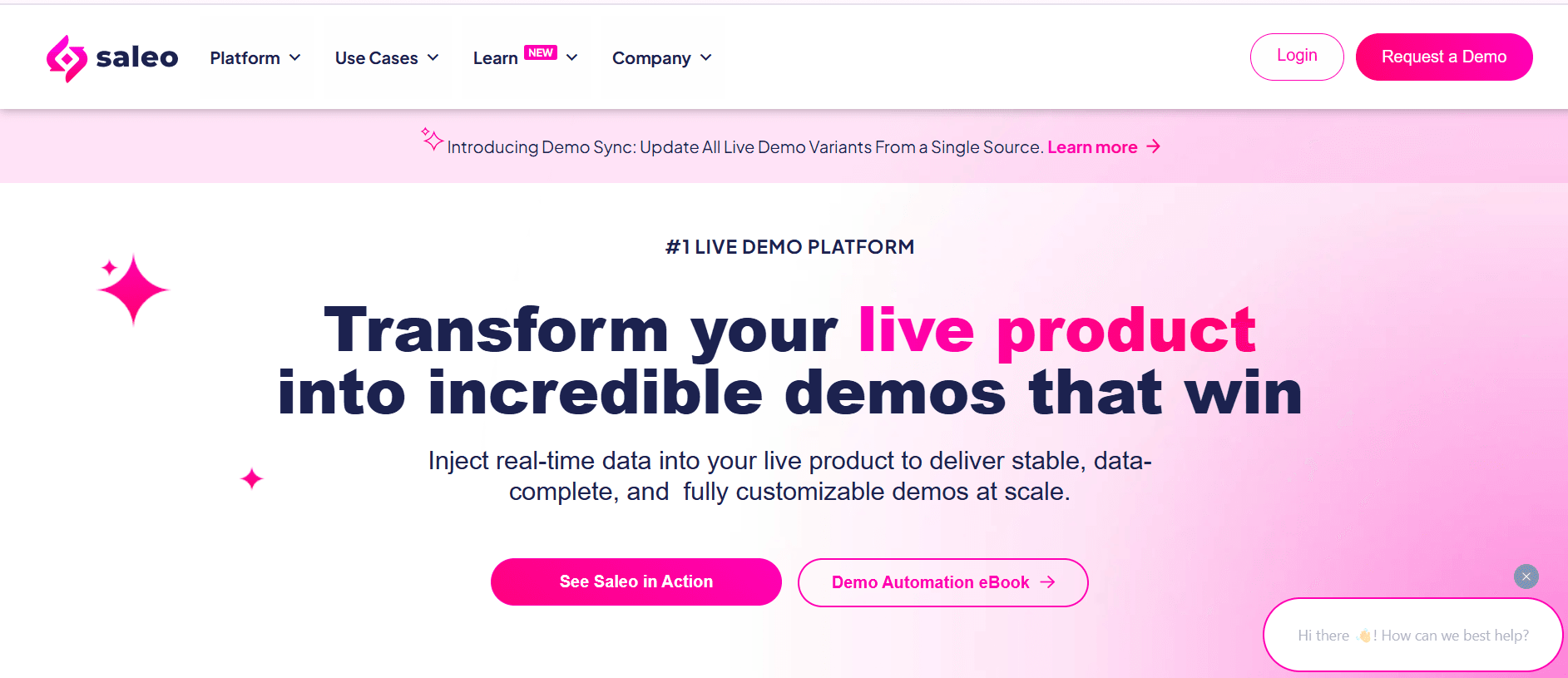
Saleo transforms your existing product into a, ensuring prospects experience a live, tailored version of your software.
Why Are The Features of Saleo?
No-code AI modeling for customizing every element of a live demo
Seamless CRM integration to align demos with sales workflows
Dynamic data injection to create realistic, personalized demo experiences
Scalable environments that update in real-time for different use cases
What is The Pricing For Saleo?
Pricing is available upon request.
What Are The Limitations Of Saleo?
Pricing is not transparent
Might have a learning curve for first-time users
Who Is Saleo Best For?
Sales teams that need highly personalized, live demo automation to showcase their product in the most realistic way possible.
9. Omedym
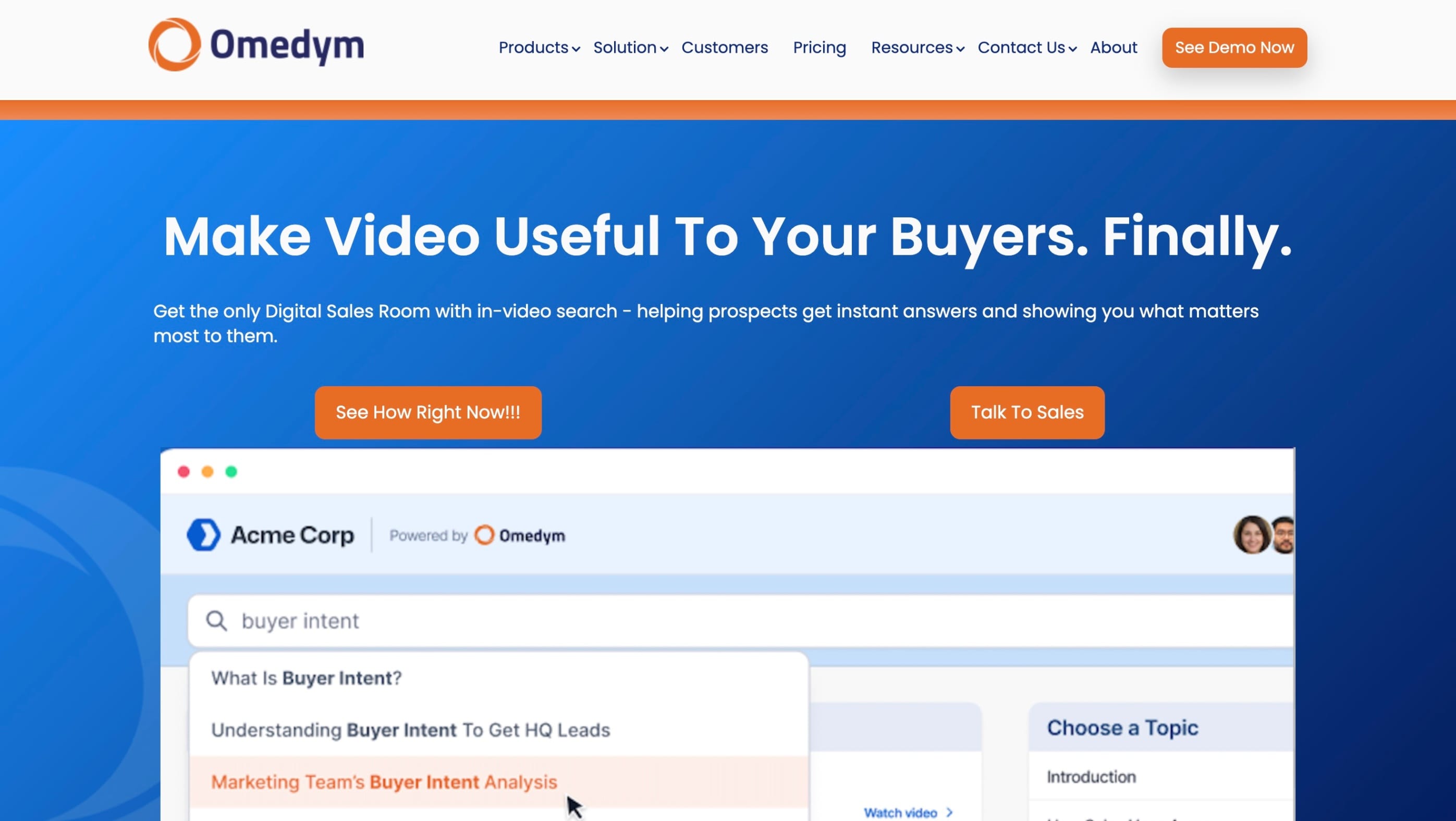
Omedym turns your existing content, videos, PDFs, and documents into a searchable, interactive demo experience, allowing buyers to find exactly what they need without waiting for a sales call.
Why Are The Features of Omedym?
Full-text searchability across video and document content
Self-serve, interactive demos tailored to individual buyers
Detailed analytics to track engagement and buyer behavior
Private & website digital sales rooms for a seamless buying experience
What is The Pricing For Omedym?
Private Digital Sales Room: $100/month
Website Digital Sales Room: $500/month
What Are The Limitations Of Omedym?
Limited customization options
Some users report issues with links and email functionalities
Feature set is not as extensive as other demo automation tools
Who Is Omedym Best For?
Companies with a large library of sales and marketing content that want to turn it into a self-service, buyer-driven demo experience.
10. Reprise

Reprise empowers sales teams to create interactive, resettable product demos that provide prospects with a fresh, customized experience every time, making it a good fit for companies looking to enhance their demo strategies. With flexible sharing options, Reprise integrates seamlessly into various stages of the buyer journey.
Why Are The Features of Reprise?
Resettable, interactive demos that refresh after each use
Guided tours and branching scenarios to personalize the buyer experience
Sandbox environments that allow prospects to explore the product hands-on
Multiple sharing options, including links, embeds, and integrations
Available upon inquiry
Fully customizable demos tailored to different sales motions
No-code interface makes it easy for sales teams to build demos independently
Sandbox mode allows hands-on product interaction without setup complexity
What is The Pricing For Reprise?
Pricing is not transparent and may be costly for smaller teams
What Are The Limitations Of Reprise?
Requires time to create tailored demos, especially for complex products
Some users report a learning curve for mastering advanced features
Who Is Reprise Best For?
Enterprise sales and marketing teams looking for versatile, interactive demos that can be customized for different buyer personas and sales stages.
11. Walnut
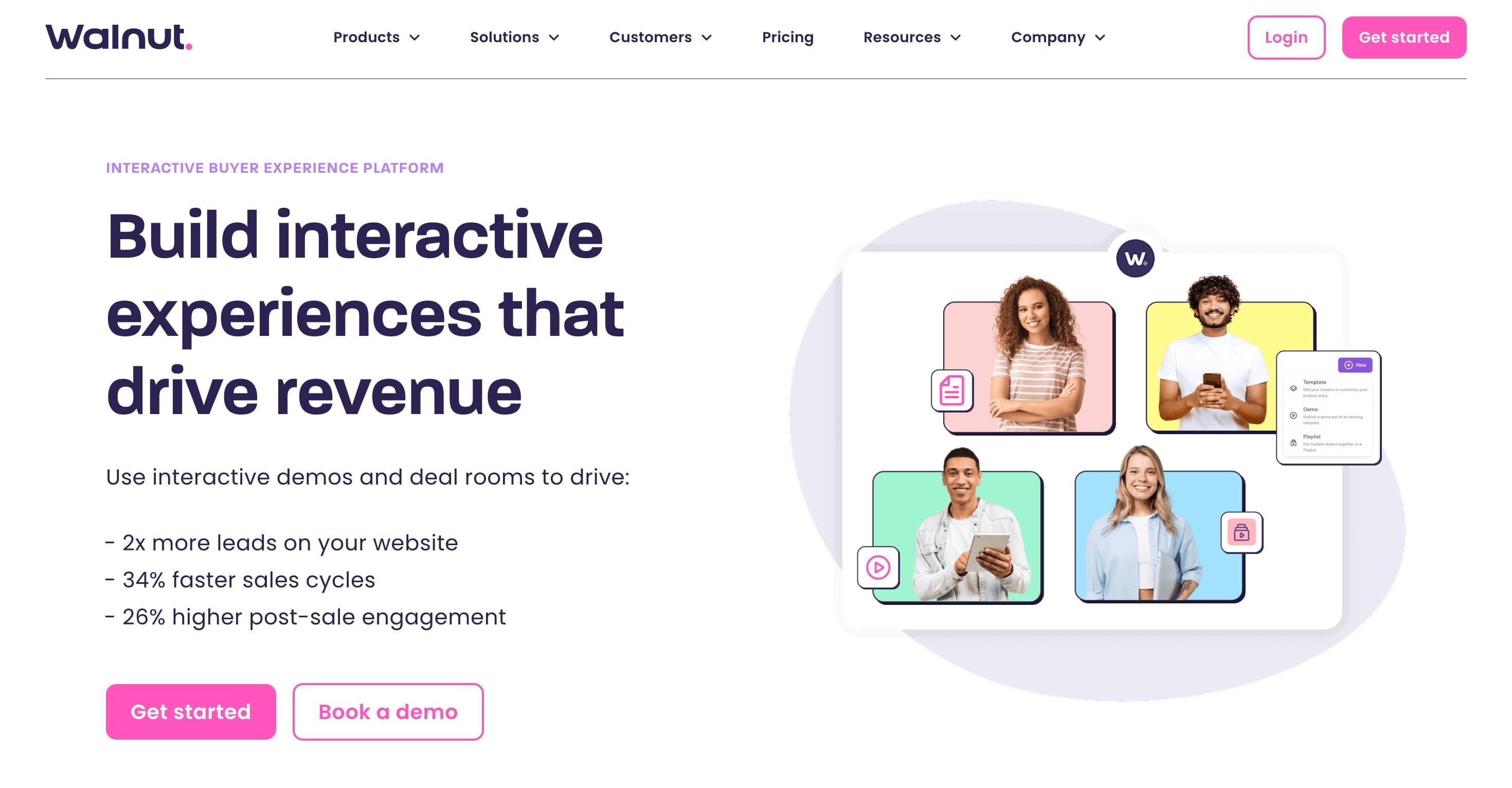
Walnut is a demo automation platform designed to help sales and marketing teams create personalized, interactive, and analytics-driven product demos without relying on engineering. It focuses on guided demos, personalization, and scalable enterprise adoption.
What Are The Features of Walnut?
Intuitive demo editor with AI-powered demo creation
“Choose your own adventure” playlists for guided demos
Sandbox demos for hands-on product validation
Prospect personalization and video overlays
Demo analytics, engagement tracking, and AI-powered insights
Integrations with marketing tools and CRMs (including advanced Salesforce integration)
Sales and Customer Hub Playlists for diverse use cases
White-labeled experiences and advanced localization for enterprises
What is The Pricing For Walnut?
Ignite ($750/month, billed annually) – 3 editor seats, unlimited demos, AI-powered demo creation, playlists, analytics, CRM/marketing integrations, and scaled success program support.
Accelerate ($1,550/month, billed annually) – 5 editor + 5 presenter seats, all Ignite features plus sandbox demos, personalization, video overlays, advanced analytics, AI-powered insights, Walnut Uncover, and a dedicated CSM.
Scale (Custom Pricing) – Custom seat limits with all Accelerate features plus enterprise capabilities such as SSO/SCIM, white-label branding, and advanced language localization.
What Are The Limitations Of Walnut?
Pricing is relatively high for startups or small teams
Advanced features like sandbox demos and AI insights are only available in higher plans
Who Is Walnut Best For?
Growing sales teams and enterprises that need scalable, personalized, and analytics-rich demo automation software to standardize and optimize demos across diverse use cases.
12. Chameleon
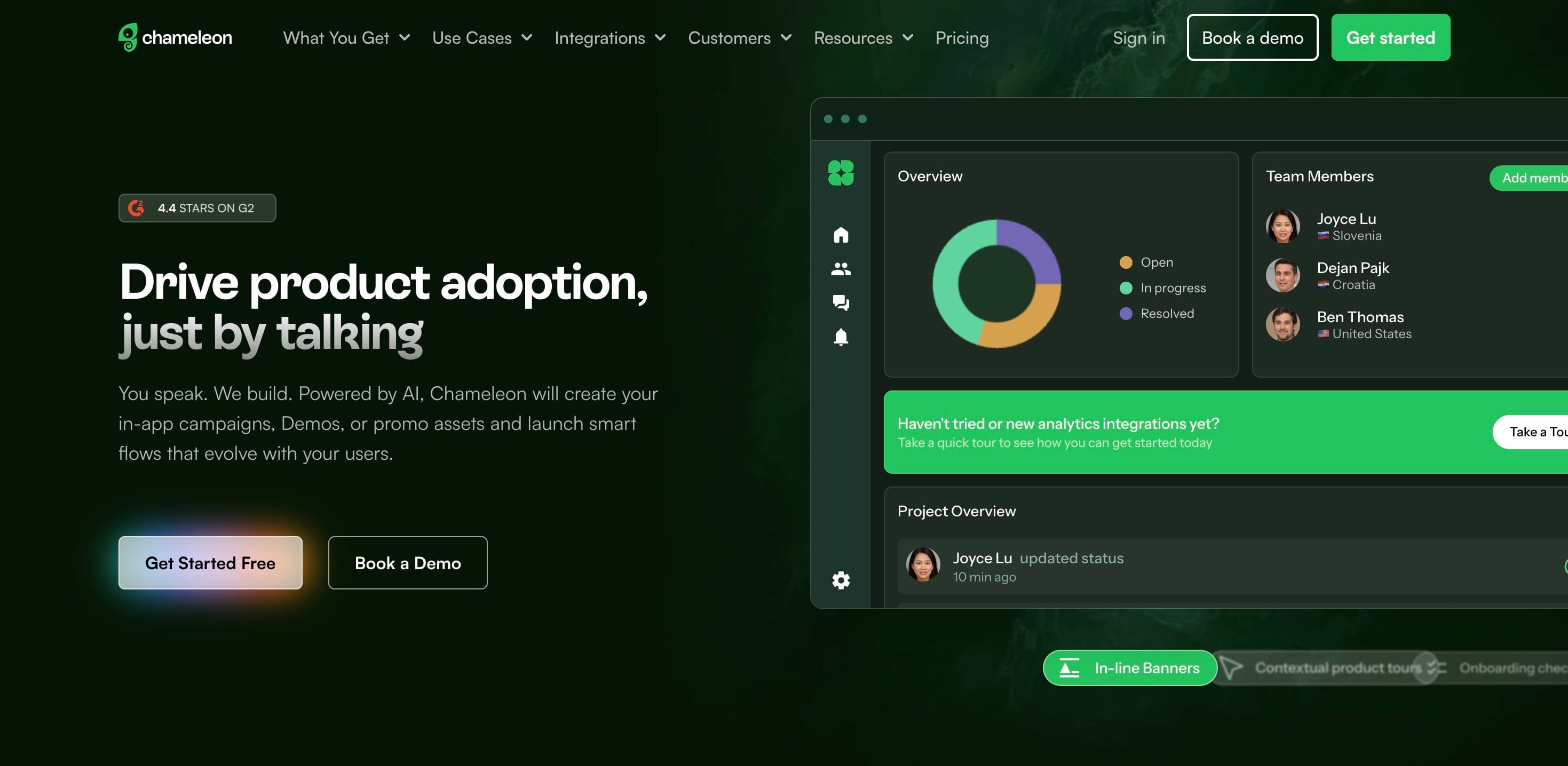
Chameleon is a demo automation and user onboarding platform that lets teams create interactive, product-connected demos, in-app tours, and tooltips to guide users seamlessly through the product experience. It’s designed to help teams boost adoption and engagement with minimal friction.
What Are The Features of Chameleon?
Unlimited interactive demos with chapters, CTAs, and email capture
On-brand design with engagement tracking
Product tours, tooltips, and launchers to drive feature adoption
Microsurveys for collecting user feedback
Custom CSS and HelpBar with advanced targeting
A/B testing and goal tracking for optimization
Localization, roles, and permissions for enterprise teams
Customer success support and security features at scale
What is The Pricing For Chameleon?
Demos Free ($0) – Unlimited interactive demos, chapters, CTAs, email capture, engagement tracking, and on-brand design.
Startup (from $279/month) – Adds unlimited tours and tooltips, 5 microsurveys, 1 launcher, custom CSS, and HelpBar with targeting.
Growth (from $12K/year) – Includes all Startup features plus unlimited experiences, A/B testing, rate limiting, unlimited goal tracking, and dedicated customer success.
Enterprise (Custom Pricing) – Adds unlimited seats, roles and permissions, localization, account-switching, and enterprise-grade security with contract redlining.
What Are The Limitations Of Chameleon?
Pricing quickly scales up for advanced plans
Some features like A/B testing and advanced targeting are locked behind higher tiers
Who Is Chameleon Best For?
Scaling SaaS teams that want to combine interactive demos, in-app onboarding, and user feedback collection in one platform to improve adoption, product experience, and customer success.
13. Arcade
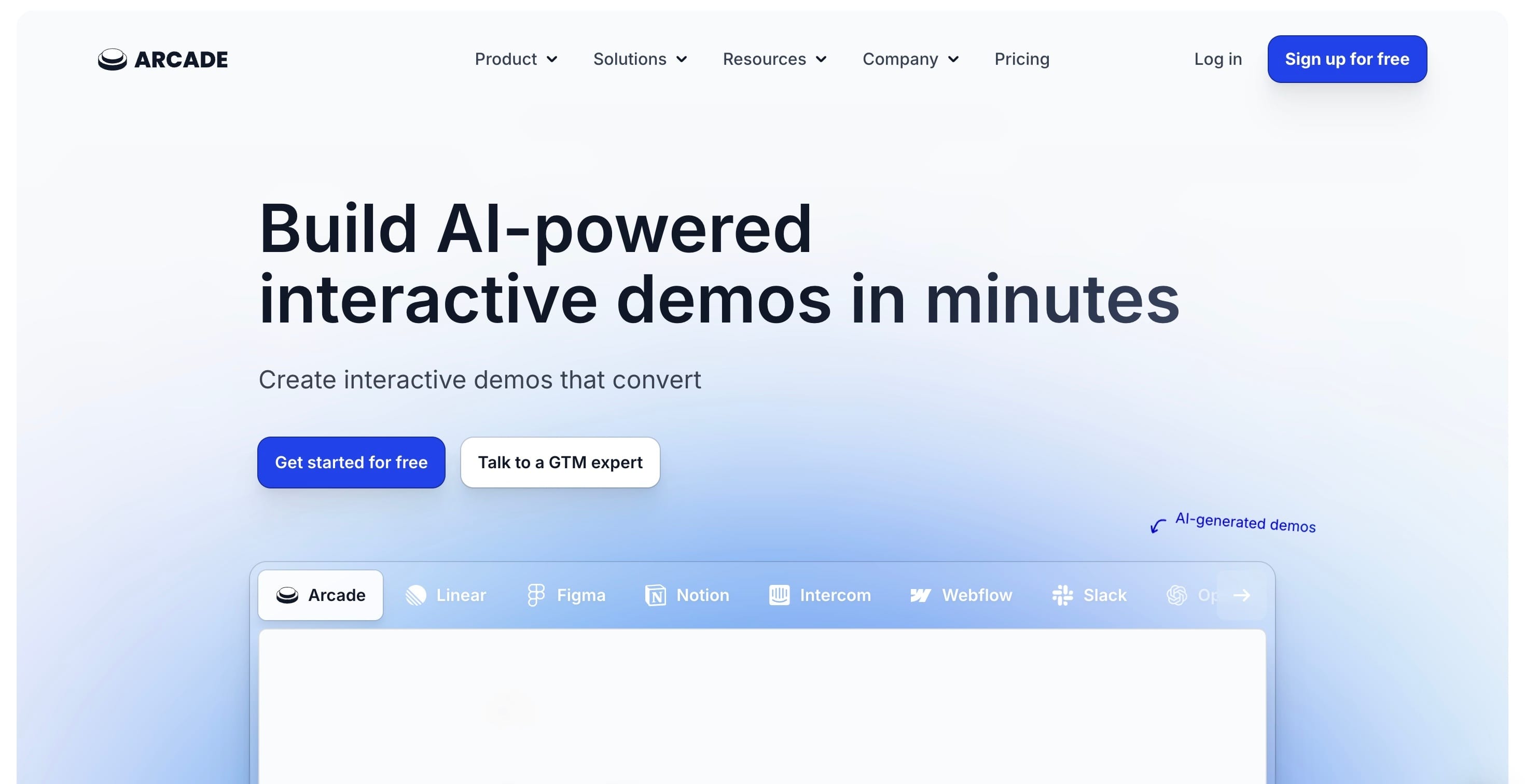
Arcade is a demo automation platform built for creating visually engaging, interactive product demos called “Arcades.” It’s ideal for sales, marketing, and customer success teams who want to showcase features, create personalized walkthroughs, and embed demos across channels with ease.
What Are The Features of Arcade?
Chapters, background music, synthetic voiceovers, and camera recording
Blur/redaction, pan & zoom, video editing, and export as GIF or video
White-labeled demos, custom themes, collections, and branching flows
Audience reveal, forms, commenting, and integrations
Advanced insights, permissions, and translations
HTML capture, version control, custom domains, and SSO for enterprises
Dedicated CSM support, private Slack channel, and enterprise-grade security
What is The Pricing For Arcade?
Free ($0/month) – 1 user, 3 published Arcades, watermark included, chapters, background music, synthetic voiceover, and camera recording.
Pro ($32/month, 1 user) – Unlimited Arcades, watermark removal, global insights, redaction, pan & zoom, video editing, and GIF/video export.
Growth ($42.50/month per user) – Multiple users, unlimited Arcades, white-labeling, custom themes, advanced branching, audience reveal, forms, commenting, integrations, and advanced insights.
Enterprise (Custom Pricing, min. 10 users) – All Growth features plus HTML capture, version control, SSO, custom domains, insights exports, dedicated CSM, API access, and enterprise-grade security.
What Are The Limitations Of Arcade?
Free plan is limited to 3 demos and includes watermarks
Enterprise-grade features like SSO, HTML capture, and API are only available in the highest tier
Who Is Arcade Best For?
Sales and marketing teams who want highly visual, branded, and interactive product demos with advanced editing, analytics, and enterprise-grade scalability.
Side-by-side comparison of the 13 best demo automation software (2025):
Tool | Pricing Range* | Best For | Standout Features | Limitations |
|---|---|---|---|---|
SmartCue | Free trial → $99–$300/yr/user (Enterprise custom) | SaaS sales & marketing teams needing no-code, personalized demos | Guided demos, analytics, integrations, no coding needed | Some advanced editing requires learning curve |
Storylane | Free → $40–$1,200/mo (Enterprise custom) | GTM teams building interactive, no-code demos | Tooltips, hotspots, demo analytics, CRM integrations | Limited customization in lower plans; learning curve for advanced features |
Navattic | Free → $500–$1,000/mo (Enterprise custom) | Product-led teams needing pixel-perfect, interactive demo flows | No-code HTML demos, A/B testing, demo signals, SSO | Higher pricing; setup time for complex flows |
Consensus | From ~$12,000/yr (custom) | Enterprise presales & sales teams scaling demo delivery | Video + interactive walkthroughs, CRM integration | Expensive; limited editing flexibility |
Demostack | From ~$50,000/yr (custom) | B2B sales with complex, tailored product needs | Data overlays, guided tours, analytics | Very expensive; less accessible to small teams |
Loom | Free → $15–$20/mo/user (Enterprise custom) | Teams needing video-based async demos & training | Screen + webcam recording, AI editing, transcripts | Free plan strict limits; no offline desktop recording |
ScreenRec | Free (no limits) | Individuals & small teams wanting free video walkthroughs | Unlimited screen recording + instant sharing | Limited editing; lacks AI/advanced features |
Saleo | Custom pricing | Sales teams wanting live, data-rich demo overlays | No-code live demo overlays, CRM integration | No transparent pricing; learning curve for new users |
Omedym | $100–$500/mo | Companies repurposing sales/marketing content into interactive demos | Searchable content, digital sales rooms, buyer insights | Limited customization; some technical issues reported |
Reprise | Custom pricing (high) | Enterprise sales teams needing resettable, sandbox demos | Sandbox mode, branching scenarios, guided tours | Costly; setup time for tailored flows |
Walnut | $750–$1,550/mo (Enterprise custom) | Growing sales teams needing personalized, analytics-driven demos | AI-powered demo creation, sandbox, Salesforce + CRM | High pricing; advanced features only in higher tiers |
Chameleon | Free → $279/mo → $12K+/yr (Enterprise custom) | SaaS teams combining demos + in-app onboarding + feedback collection | Interactive tours, tooltips, microsurveys, A/B testing | Pricing scales fast; advanced targeting in higher tiers |
Arcade | Free → $32–$42.50/mo/user (Enterprise custom) | Teams needing highly visual, branded demo experiences | Chapters, voiceover, branching, white-labeling, analytics | Free plan limited (3 demos, watermark); enterprise features locked higher |
Want to dive deeper? Here's our blog on 6 Software Demo Presentation Examples that solve your pain points better.
How to Choose the Right Demo Automation Software For Your Business?
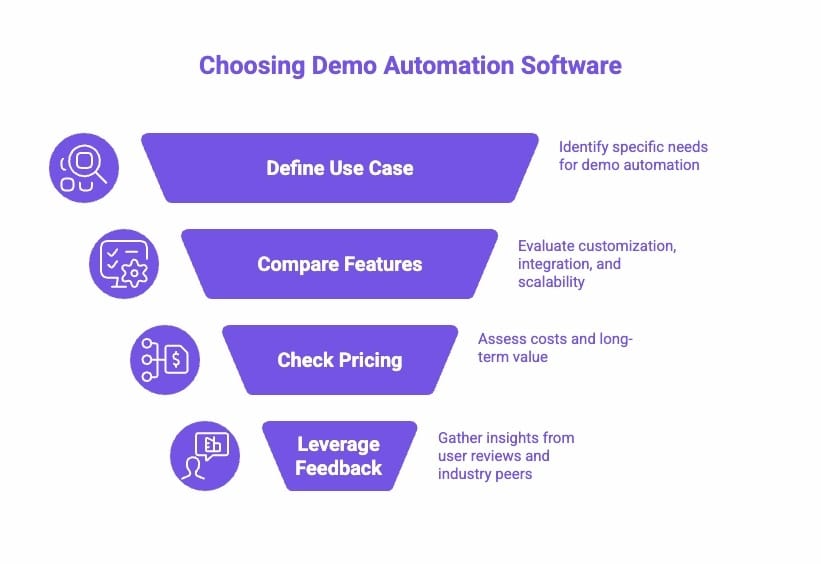
We’ve done the research and evaluated the best demo automation tools available today. But now comes the tough part: making the right choice for your business.
Don’t worry; we won’t leave you overwhelmed with endless options. To make things easier, if you’ve already narrowed down your shortlist, here are a few final boxes to check before making your pick.
1. Define Your Use Case
Start by asking: What do you need the demo for? If your team wants to automate lead qualification and generate more qualified leads, you need a tool with interactive, self-serve demos. If your goal is live sales demos, look for a platform that allows real-time collaboration and data injection. For marketing teams, tools with embedded, website-friendly demos can drive top-of-funnel engagement.
2. Compare Features and Scalability
Not all demo automation platforms offer the same level of customization, interactivity, or analytics. Consider factors like:
Ease of use: Does it require engineering support, or can sales and marketing teams manage it independently?
Personalization: Can you tailor demos based on the prospect’s role, industry, or use case?
Integration: Does it sync with your CRM, marketing automation, and analytics tools?
Scalability: Can it handle your growing pipeline, enterprise-level security needs, and multi-user collaboration?
3. Check Pricing and Long-Term Value
Some platforms offer free trials, while others require enterprise-level commitments. Upfront pricing transparency varies, so request demos and clarify costs beyond just licensing, such as onboarding, support, and advanced features.
4. Leverage Real User Feedback
User reviews on platforms like G2 and Capterra can reveal hidden pros and cons. Look beyond ratings, check feedback on ease of implementation, customer support, and actual ROI. If possible, talk to other businesses in your industry about their experience with the tool.
How to Create an Interactive Demo with SmartCue and Boost Impressions by 200%?
If SmartCue checks all your boxes, here’s what you get, faster, smarter, more effective demos without the headache of videos, screenshots, or endless slide decks.
Excited to create your first demo? Let’s build it together with SmartCue. Here’s a step-by-step guide to getting started.
Step 1- Sign Up & Log In
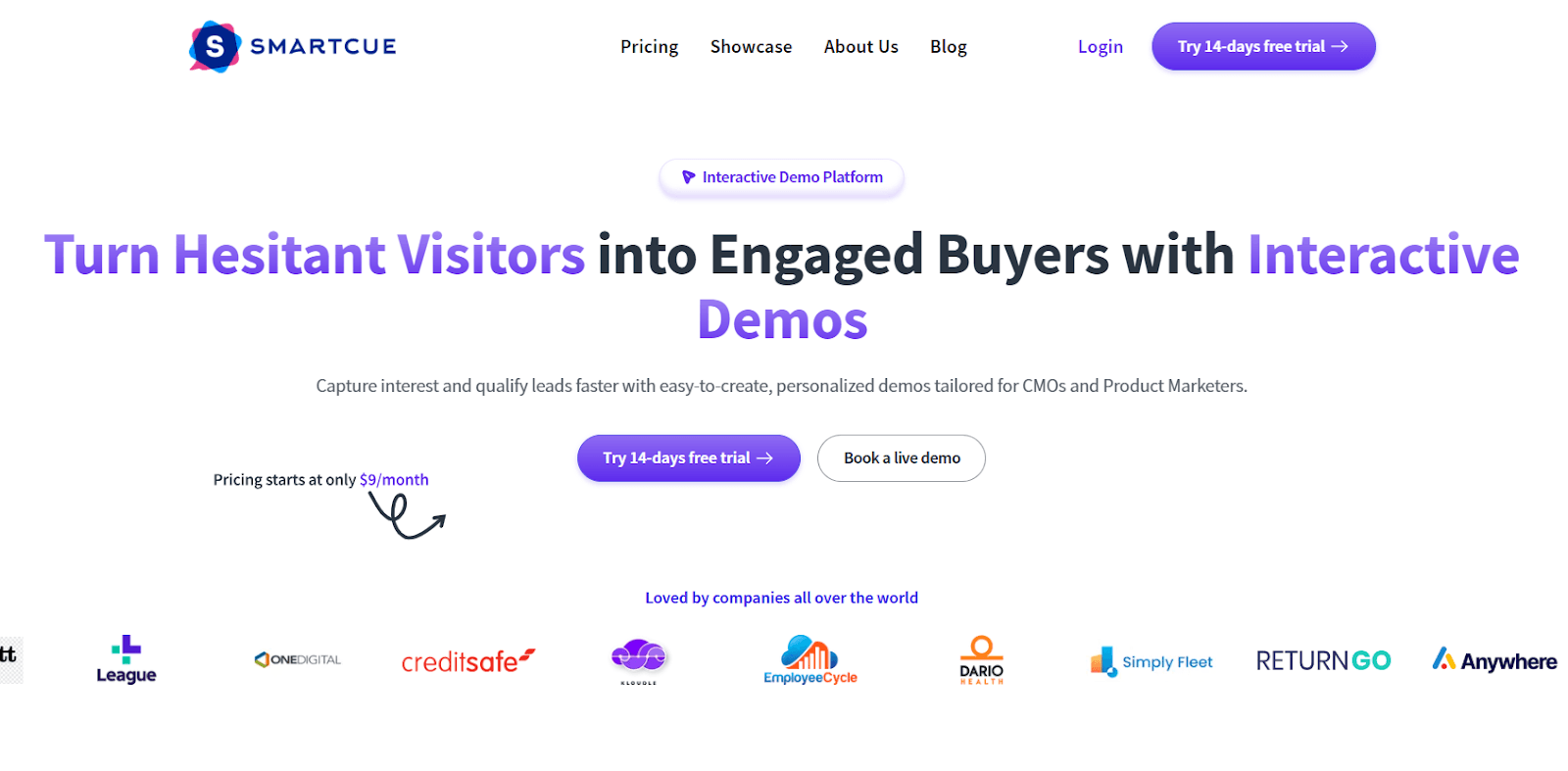
Start with a free trial and explore SmartCue’s intuitive interface.
Step 2- Create a New Showcase
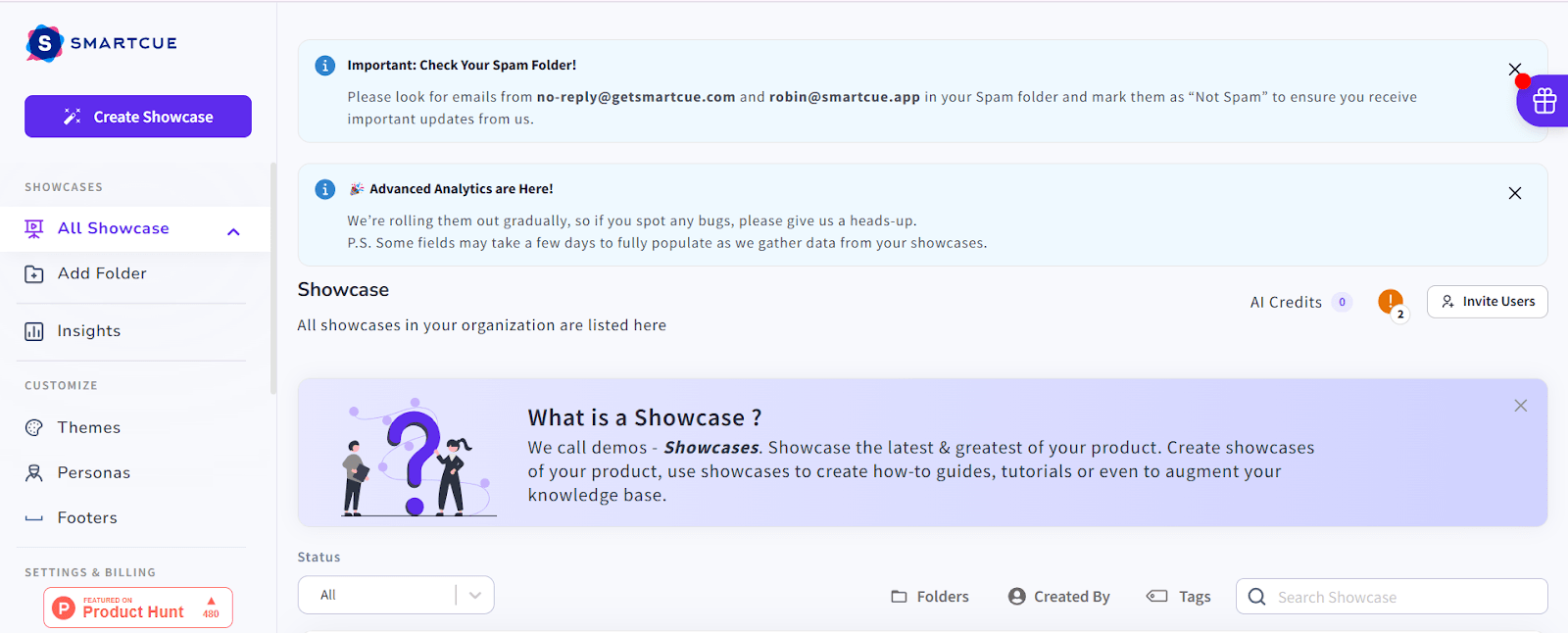
Create a showcase by manually uploading or downloading an extension.
Step 3- Build the showcase
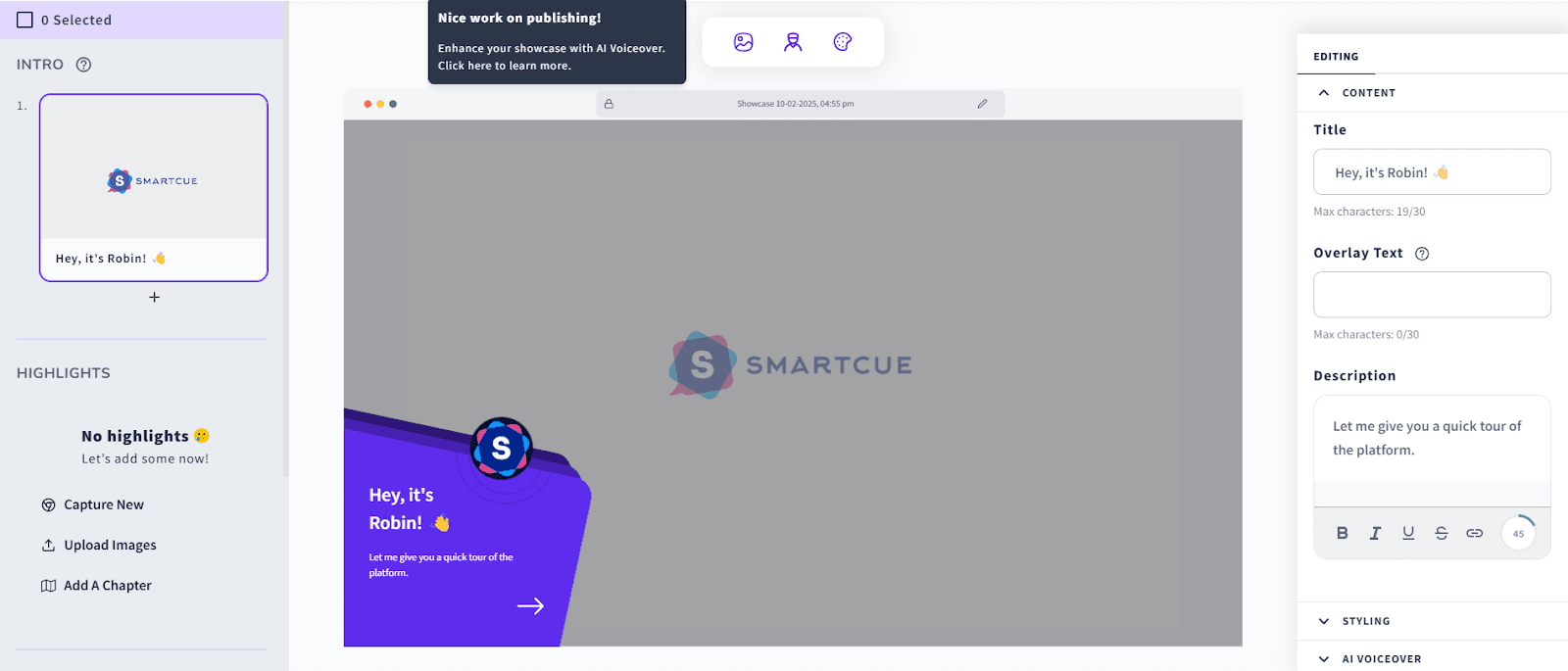
Add text descriptions and enhance your showcase with integrated tools.
Step 4- Publish the Showcase
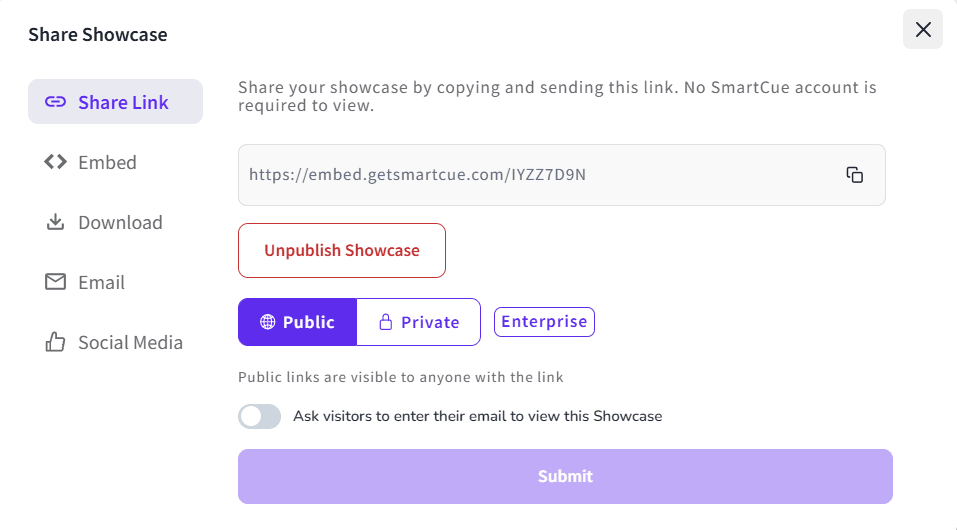
Tap on the Publish button once you are done with the customization and save your progress.
And the best part? You get to sign up for SmartCue’s 14-day trial at no additional cost!
Frequently Asked Questions
What features should I look for when choosing demo automation software?
When selecting demo automation software, prioritize specific features like interactive walkthroughs, demo data management, analytics, and CRM integrations. These help sales teams track demo engagement, personalize experiences, and improve efficiency. The right product demo software ensures scalability and long-term customer success.
How does demo automation help improve product demonstrations for buyers?
Demo automation software enhances product demonstrations by letting buyers explore specific features on their own. This self-serve model boosts demo engagement, saves time for sales teams, and delivers customer success. Instead of generic demos, tailored experiences showcase real value to prospects.
Are there any recommended demo automation tools for sales engineers?
Yes, several demo automation tools stand out for sales engineers, including SmartCue, Storylane, and Demostack. These platforms use demo data, interactive flows, and analytics to highlight specific features effectively. Their product demo software simplifies complex workflows, driving customer success and higher conversions.
Is there a difference between demo automation software and interactive demonstration applications?
Yes, demo automation software scales product demos with analytics, integrations, and reusable demo data, while interactive demonstration applications focus on showcasing specific features in real time. Both improve demo engagement, but automation tools also support customer success through repeatable, personalized experiences.
What are some best practices for using demo automation in 2025?
Best practices include aligning demo automation software with customer needs, using demo data to personalize, and highlighting specific features buyers care about most. Emphasize demo engagement, track analytics, and integrate product demo software into your tech stack to drive customer success.
How do I get started with demo automation software for my product demos?
To get started, choose demo automation software like SmartCue with a free trial. Upload demo data, customize specific features, and share self-serve demos. Product demo software ensures scalability, boosts demo engagement, and delivers measurable customer success from the start.
Which is the most user-friendly demo automation software for sales teams?
SmartCue is considered the most user-friendly demo automation software for sales teams. It simplifies demo creation with no coding, highlights specific features, and tracks demo engagement. This product demo software delivers customer success by offering tailored, interactive experiences backed by demo data.
How can demo automation software help improve sales and customer engagement?
Demo automation software improves sales by creating interactive experiences that highlight specific features. Buyers explore product demo software independently, boosting demo engagement. Sales teams gain insights from demo data, leading to stronger follow-ups, measurable customer success, and long-term improvements in customer engagement.
What should I look for when choosing demo automation software for my business?
Look for demo automation software with specific features like analytics, demo data tracking, and CRM integrations. Strong demo engagement, scalability, and ease of use are essential. Product demo software with a customer success focus ensures smooth implementation and lasting business impact.
Are there any user reviews or real-world success stories with demo automation software?
Yes, user reviews highlight customer success with demo automation tools. For example, SmartCue users praise its ability to personalize product demo software, track demo data, and boost demo engagement. These real-world stories show how specific features deliver measurable sales results.
What are the top demo automation tools available in 2025 and what features make them stand out?
Top demo automation tools in 2025 include SmartCue, Storylane, Navattic, and Demostack. They stand out by offering demo data tracking, specific features customization, and analytics. These demo automation tools improve demo engagement, deliver customer success, and streamline product demo software workflows.