What you leave behind: How to continue the conversation after the demo
Digital leave-behinds are the bomb.
In the olden days when we met our clients face to face, we left behind a plethora of things to keep them thinking about us. We invested in well-designed brochures and flyers, which we encased in well-designed folders. We also left them stationery - notepads and sticky notes and pens emblazoned with our logos. Some of us also did calendars.
It all feels a little 2001 now, doesn't it?
Of course, there is still a place for these things. But in the SaaS world where everyone works digitally, and most companies have a no-paper policy, what do we leave behind now?
For starters, let's look at why we need leave-behinds in the first place.
What does a leave-behind do?
It keeps you visible.
Keeping you top of mind, at least for a while. A prospect who had a good meeting with you, and is using your notepad is automatically getting reminded to call you back… that is, till he stops seeing your logo altogether because that's the way our brains work.
It covers details you couldn't get into during the demo.
Particularly, on the technical side. I remember leaving behind booklets aimed at the client's IT team that went into detail about integrations, security, architecture, etc. These were super effective in that they often sparked callbacks to discuss one detail or another.
It makes the case for you.
I used to love those infographic books people left behind. Aimed at business decision-makers, these books focused on the business benefits presented in easy-to-consume graphics that are built on one another. I've often read these cover to cover (the best ones make you!) and come away super impressed.
Leave-behinds are powerful. Assuming, of course, that they reach the right people. Like I said, I loved reading infographic books, but I was so far down the chain of command that my opinion didn't factor into the purchase consideration. That's usually the fate of these lovingly prepared materials - they languish in the meeting room, or go into the client's bag to be turned out at home, or at their desk where they are toyed with by underlings during meetings and eventually land in the trash.
Of course, some of it gets through, which is why companies continue to make leave behinds and use them.
But could target the right people with the right messages?
Not with paper.
But with digital leave-behinds, YES! Not only do we get to target the right folks with the right messages, but we also get to time it so that we're top of mind, and in conversation, without being irritating and spammy.
Here's my process.
Start with identifying who's in the room.
A demo audience is usually composed of end users and business decision-makers, but it isn't unusual for CIOs and CTOs to be in the room, IT teams, compliance teams, and so on and so forth. Know who each person is because you're going to follow up with every single one of them.
Send a demo recap.
Ideally, this needs to cover everything you demonstrated, all the questions asked (in context), and all comments made. SmartCue's customers use our export to PDF function to do this so that all the notes and questions they've taken down show up next to the screen that these relate to. In the same email, set expectations that you will connect the technical, compliance, legal, and finance folks to their counterparts in your organization, and then do this the same day so it's out of your hair.
Send out demo snippets in response to questions.
A picture is worth a thousand words, yes? A video is even better. If there were questions on how the solution would work in this or that scenario, make a POC and record a video. Send that out to the users who asked, and ask follow-up questions that help you finetune the solution. Set a cadence, and follow up if you don't hear from them.
Send self-serve demos to end users.
Video snippets are great for higher-ups to see the solution in action, but nothing beats the power of a self-serve demo in the hands of a user! Not only do they get a hands-on feel for the solution, but they also get to putter around and give you feedback on other things you can tweak to improve. The more these conversations happen, the more they get to see you as a partner in solutioning, vs someone who is asking them for money. In fact, whenever I encounter an enthusiastic user group, I always send them a self-serve version of the demo I presented. It sparks conversation Every Single Time.
Pro tip: Leverage your demo library.
If you don't have one yet, talk to your sales leader and sales engineers. This takes a little doing, to begin with, but pays off in several ways. For starters, you have a bank of existing demo snippets and self-serve demos, which means you can respond quickly. Speedy birds get the worm. Secondly, you can send clients links to your website where these assets are hosted, and place enticing clickables around. This way, they come for the demo you linked them to, but stay for the other interesting things they see there.
Don't hold back on other digital assets.
Set a cadence with your business decision-makers to send them infographics, case studies, and whitepapers. Preferably, do this in context: if you've linked someone to an updated solution and received a positive response, loop in the decision maker with a case study thrown in for good measure. Ditto with the technical teams - if your SE is going back and forth on technical details and has a win, bump it to the higher-ups with an infographic that relates to it.
Conclusion
The key to post-demo conversations is the context: don't spray and pray. You've already done a great job on discovery and the demo, so keep that momentum going! Especially if your sales cycle is stretching out, and if you aren't having regular meetings, using digital leave-behinds to keep the conversation going is a great way to keep clients engaged and warm, and to nurture internal champions.
It's the home stretch. Keep it tight.
You've got this.
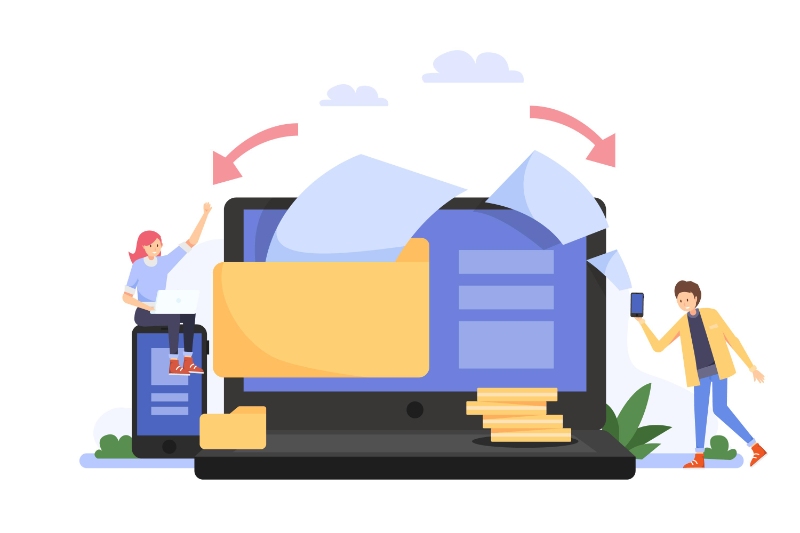
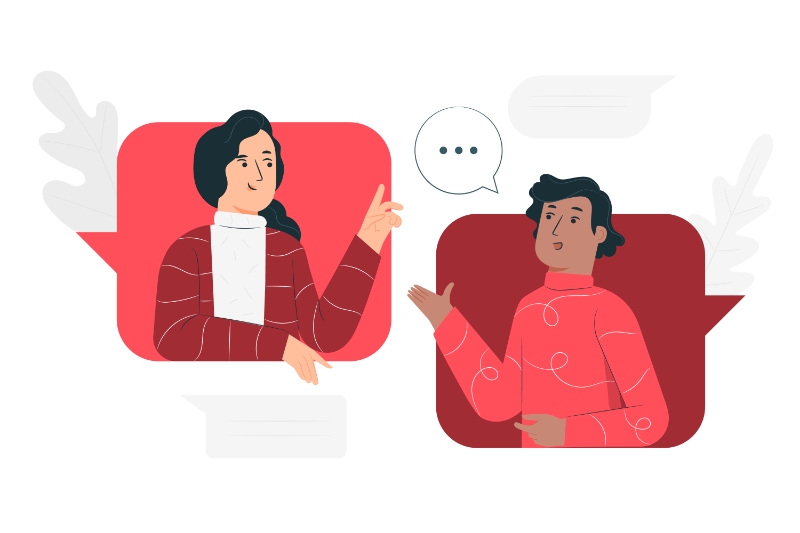
Comments
Your comment has been submitted