How to Make Your Sales Enablement Content Strategy Work?

Add Table of Contents
TL;DR
|
Reps are skipping your playbooks. Demo links are buried in email threads. And that “killer” case study? No one’s used it in months.
The truth? Most sales teams can’t find the content they need when they need it. So they improvise. And every time they do, your win rate takes a hit.
This blog breaks down what sales enablement content actually works, the strategy behind using it right, and how tools like SmartCue make it ridiculously easy to create and share content reps will actually use.
What Is Sales Enablement Content? (And Why Reps Can’t Sell Without It)
Sales enablement content is what powers every sales conversation. It’s the pitch deck a rep pulls mid-call. The case study they drop in a follow-up. The interactive demo link replaces a 30-minute walkthrough.
It is the strategic process of equipping your sales team with the right content, tools, and insights to close deals faster and more effectively.
It’s not just “content”, it’s sales fuel.
Here’s the real problem:
Most teams have this content. But it’s scattered across Google Drive, Slack, Notion, maybe someone’s desktop folder called “Sales Stuff v2 FINAL FINAL.”
So reps default to what’s fastest:
They reuse an outdated deck.
Skip the demo altogether.
Or worse, build their own version on Canva at 11 PM.
Now multiply that across a 20-person sales team, and you’ve got a messaging nightmare.
Real talk: at SmartCue, we’ve seen B2B teams with great content, but no system. Reps spent more time looking for assets than using them. Once they centralized everything and tracked usage (yes, with SmartCue), demo engagement shot up by 60% in 2 weeks.
So no, sales enablement content isn’t just a “nice to have.”
It’s your deal velocity. Your win rate. Your brand consistency.
And we’re about to break down the exact content types that make the biggest impact, plus how to use them smarter.
Which 11 Sales Enablement Content Types Actually Work? (Examples Inside)
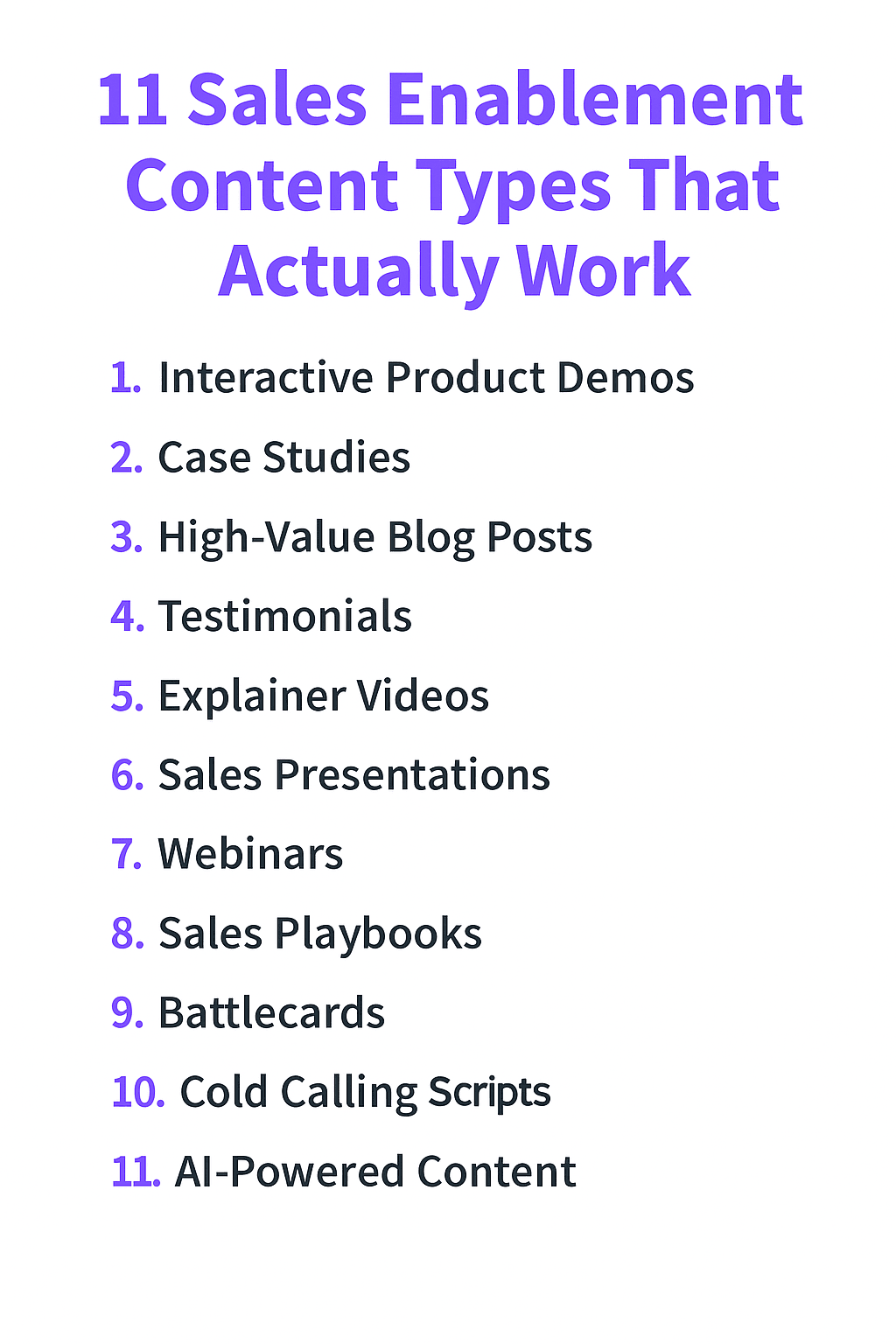
Now let’s get into the good stuff.
These aren’t just “nice-to-have” assets. These are the content pieces that sales teams actually use, love, and rely on to hit quota, when they’re done right.
1. Why Do Interactive Product Demos Win Over Prospects?
Let’s start with the content that does the heavy lifting.
Reps love showing, not telling. And prospects? They want to click around and explore without booking another meeting.
That’s where interactive demos win. They do the following:
Let prospects experience your product on their terms
Shorten the sales cycle by removing friction
Scale 1:1 personalization, without needing a dev team
RippleHire’s Pre-Sales lead used to spend 2–3 days building demo flows for different personas. With SmartCue, he now creates personalized walkthroughs in under an hour, then drops them straight into email threads or Slack.
The result? A 95% reduction in demo creation time and a 20% faster sales cycle. Read here to know exactly how.
No back-and-forth. Just frictionless selling.
2. How Do Case Studies Help Close More Deals?
Nothing sells like results backed by real stories.
Case studies let prospects see your product in action, complete with challenges faced, solutions implemented, and outcomes achieved.
They do the following:
Build trust with real-world evidence
Answer buyer questions before they ask them
Make abstract benefits tangible and compelling
Example – HubSpot’s Structured Case Study Framework
HubSpot popularized the Challenge → Solution → Results structure for a reason. It makes complex stories easy to follow and ties success directly to the product.
HubSpot reports that customers close 36% more deals and generate 129% more leads in their first year using the platform.
What we like: It’s clean, relatable, and outcome-focused, ideal for sharing with prospective customers still evaluating options.
That’s B2B enablement done well.
3. Why Are High‑Value Blog Posts Essential for Sales?
Not every lead wants a demo link in your first email. Sometimes, they just want answers.
That’s where high‑value blog posts come in. They give your prospects the information they’re actively searching for, and give your reps something genuinely useful to share.
They do the following:
Build trust without being salesy
Educate top- and mid-funnel leads
Keep your brand top-of-mind until they're ready to convert
Example – SmartCue’s “10 Digital Adoption Tools That Don't Let New Software Fail”
This post works because it’s incredibly clear, well‑structured, and useful, even if someone’s not ready to buy. It compares tools side-by-side, calls out who each one is best for, and shares pricing context without overwhelming the reader. It’s the kind of post that gets bookmarked, not bounced.
4. How Do Testimonials Build Trust in Sales?
Your prospect doesn't want more feature lists; they want proof that this thing actually works.
Testimonials mix emotion and logic seamlessly. A short quote, a name, a metric, it checks both credibility boxes.
They do the following:
Build instant trust with social proof
Address objections before they’re voiced
Offer shareable quotes reps can use on the spot
Example – Cooby’s Testimonial Hub
Cooby’s “Wall of Love” page does this perfectly, featuring real users, titles, and quantified wins like “300+ leads with a 75% engagement score”. It’s clean, easy to scan, and simple for reps to reference in emails or pitch decks.
5. Why Are Explainer Videos a Sales Enablement Must-Have?
No one’s reading a dense product manual, but a well-crafted 60-second video with short videos incorporated? That gets watched and remembered.
Explainer videos break down your value prop in a clear, engaging way. They work at the top and middle of the funnel, especially for complex or technical tools.
They do the following:
Clarify product benefits with visual storytelling
Require less effort than live demos
Make outreach feel more personal and polished
Example – Spotify Advertising (Vidico)
Vidico’s explainer for Spotify Advertising and Ad Studio is a stellar example. In under two minutes, it:
Opens with a clear problem statement (“Managing ad campaigns should be easy.”)
Demonstrates the tool’s interface and key workflows
Uses concise narration and purposeful animations to guide viewers
Ends with a clear call-to-action that feels natural, not pushy
What makes it a win:
Messaging hits the pain point front and center
Visuals directly tie into the script, no fluff or filler
It holds attention and feels polished, not salesy
6. How Do Sales Presentations Drive Better Conversations?
A structured sales conversation in slide format, it’s where your storytelling meets the buyer's journey.
They do the following:
Frame the problem and position your solution
Guide reps through a narrative, not a specs dump
Make presentations feel intentional, not improvised
Example – Udemy’s B2B Sales Deck via Storydoc
Udemy’s B2B deck, built with Storydoc, dynamically pulls in personalized variables, like the prospect’s name, company logo, and pain point data, it doesn’t just look polished, it feels tailor-made
What stands out:
Strong Problem → Solution → Benefit flow, flipped to lead with the payoff
Clean visuals that support, not bury, the message
Easy CRM-to-deck personalization, so each rep can send one deck customized per lead, without manual edits
What we like: This deck feels like it was made for the prospect, not someone else’s demo deck recycled again.
7. Why Are Webinars a Powerful Sales Enablement Tools?
Webinars do double duty: they educate your audience and give your sales team great sales enablement content in the form of ready-to-engage leads. They:
They do the following:
Position your brand as a thought leader
Bring in high-intent contacts your reps can follow up with
Create content that lasts, replays, clips, and personalized outreach
Example – NP Digital’s “The Zero‑Click Future” Webinar
NP Digital tackled the shift to zero-click search in their webinar, “The Zero‑Click Future: Winning in a World Where Google Doesn’t Send Traffic”. Featuring industry experts like Neil Patel, the session detailed how AI summaries and SERP features are changing SEO, rather than just focusing on traditional tactics.
What we like:
Offers timely, actionable insights, not just marketing fluff
Features expert voices that add credibility
Ends with rep-friendly follow-up material: replays, key takeaways, and hooks reps can use in outreach
8. What Makes Sales Playbooks Essential for Reps?
Tactical manuals for what to say, when to say it, and what to use, so reps spend less time guessing and more time closing.
They do the following:
Spell out talk tracks, objection responses, and timing
Help reps sync on messaging across deals
Speed up onboarding with structured guidance
Example – Balderton Capital’s B2B Sales Playbook
Balderton Capital’s 2020 Sales Playbook is a founder-ready guide covering everything from team structure to pipeline management. It lays out ideal roles (SDRs, AEs, CSMs), stages of the funnel, key metrics, and how to scale globally, even in the U.S. or Asia, without guesswork.
What we like:
It’s both tactical and strategic, it shows exactly how to structure a sales org and when to expand
Modular sections mean you don’t have to read a novel, just the parts you need
It’s founder-focused, not sales ops jargon, so it’s actionable from day one
9. How Do Battlecards Help Reps Handle Competitors?
When a prospect says, “But what about [Competitor]?”, you don’t want your reps scrambling.
Battlecards are quick-reference guides designed to counter objections, differentiate your product, and boost rep confidence in competitive conversations.
They do the following:
Highlight key competitor weaknesses and your differentiators
Offer objection-handling scripts and proof points
Help reps steer the conversation back to value
10. Why Are Cold Calling Scripts Crucial?
“Just checking if this is a good time…” is only the opening line. What follows determines whether you get hung up on or booked.
Cold calling scripts give your team a reliable path through the conversation, especially when nerves kick in. The best ones feel more like prompts than paragraphs.
They do the following:
Help reps navigate the first 30 seconds with confidence
Minimize dead air and awkward pivots
Make messaging consistent across teams, even for new hires
Example – Fictional Script for a SaaS Tool
Intro
“Hi [First Name], this is Jordan from AcmeTech. Quick call, I work with B2B teams like yours who struggle with [pain point]. Got 30 seconds to see if this is worth another convo?”
Value Drop
“We help [ICP] reduce [key frustration] by [brief solution]. Just last quarter, a client cut onboarding time by 40% using our tool.”
Qualify + CTA
“Is streamlining [problem area] something your team’s actively working on this quarter? If it makes sense, we could set up a quick walkthrough.”
It’s flexible. You can tweak the industry, swap in a success stat, or link to an interactive demo post-call. It’s structured enough for new reps and natural enough for experienced ones.
11. What is AI-Powered Sales Enablement Content?
AI isn’t coming for sales enablement, it’s already here.
From writing first-draft scripts to summarizing call notes and customizing demos, reps are already using tools like ChatGPT, Claude, and Gemini to do in 10 minutes what used to take an afternoon.
They do the following:
Speed up content creation (battlecards, email copy, talk tracks)
Personalize outreach at scale, without losing relevance
Help reps prep faster and sound sharper
What we like:
AI doesn’t replace enablement, it multiplies it. The teams using AI to draft, organize, and deliver enablement content faster are already ahead. Everyone else? They’re Googling “how to catch up.”
How to Build a Sales Enablement Content Strategy?
Random content = random results.
A solid sales enablement content strategy keeps everything aligned: the right message, to the right buyer, at the right time, incorporating best practices.
A solid sales enablement content strategy keeps everything aligned: the right message, to the right buyer, at the right time.
Here’s how to build it right:
Align content to sales stages and buyer personas, ensuring it resonates with your target audience: Prospects at different stages need different things. Map your content to the funnel, from awareness (blogs, webinars) to decision (case studies, demo decks).
Involve sales in content ideation: If it’s not useful in the field, it won’t get used. Ask reps what objections they face, what content they wish they had, and where leads are dropping off.
Use tools (like SmartCue) to make content self-serve and trackable: Don’t just create content, make it findable. Tools that let reps grab, personalize, and send content fast (and let you see what’s working) are gold.
Audit usage, effectiveness, and gaps regularly: Track what’s being shared, opened, clicked. Sunset what’s outdated. Fill in the gaps. Your sales enablement content creation should always be evolving.
How to Manage Your Sales Enablement Content Like a Pro?
Creating great content is only half the battle. If your reps can’t find it, it might as well not exist.
Enablement only works when content is easy to access, easy to use, and backed by data, not guesswork.
Here’s how to keep your content stack clean and conversion-ready:
Centralize assets in a searchable, organized repository: No more digging through Notion, Slack, or “final-final.pptx” folders. Create a single source of truth that your team actually uses.
Tag by persona, stage, and format: Make it idiot-proof. Reps should be able to search: “Enterprise | Mid-Funnel | Demo Deck” and find exactly what they need.
Use analytics (like SmartCue insights) to track what’s working: Know which demos get watched, which decks get ignored, and what content moves deals forward.
Build a content request/feedback loop between sales & marketing: If marketing builds in a vacuum, sales won’t use it. Set up regular syncs or feedback forms to close the loop and iterate fast.
How SmartCue Helped 400+ GTM Teams to Turn Content Into Revenue?
SmartCue isn’t just a demo tool, it’s how modern teams turn enablement content into real pipeline movement.
Reps save hours by building demos in minutes
Follow-ups become personalized, not templated
Sales conversations start warmer, move faster, and convert better
Teams like RippleHire cut demo creation time by 95% and saw a 20% acceleration in their sales cycle, without adding headcount or process bloat. Read the full story here.
If your sales content isn’t driving outcomes, it’s just noise. SmartCue makes it work smarter, not harder.
How to Set Up Your First Demo? (Free Trial & Quick Steps)
Want to build a high-impact self-serve demo like Guardey? Here’s what you need to focus on:
Step 1- How to Sign Up & Log In?
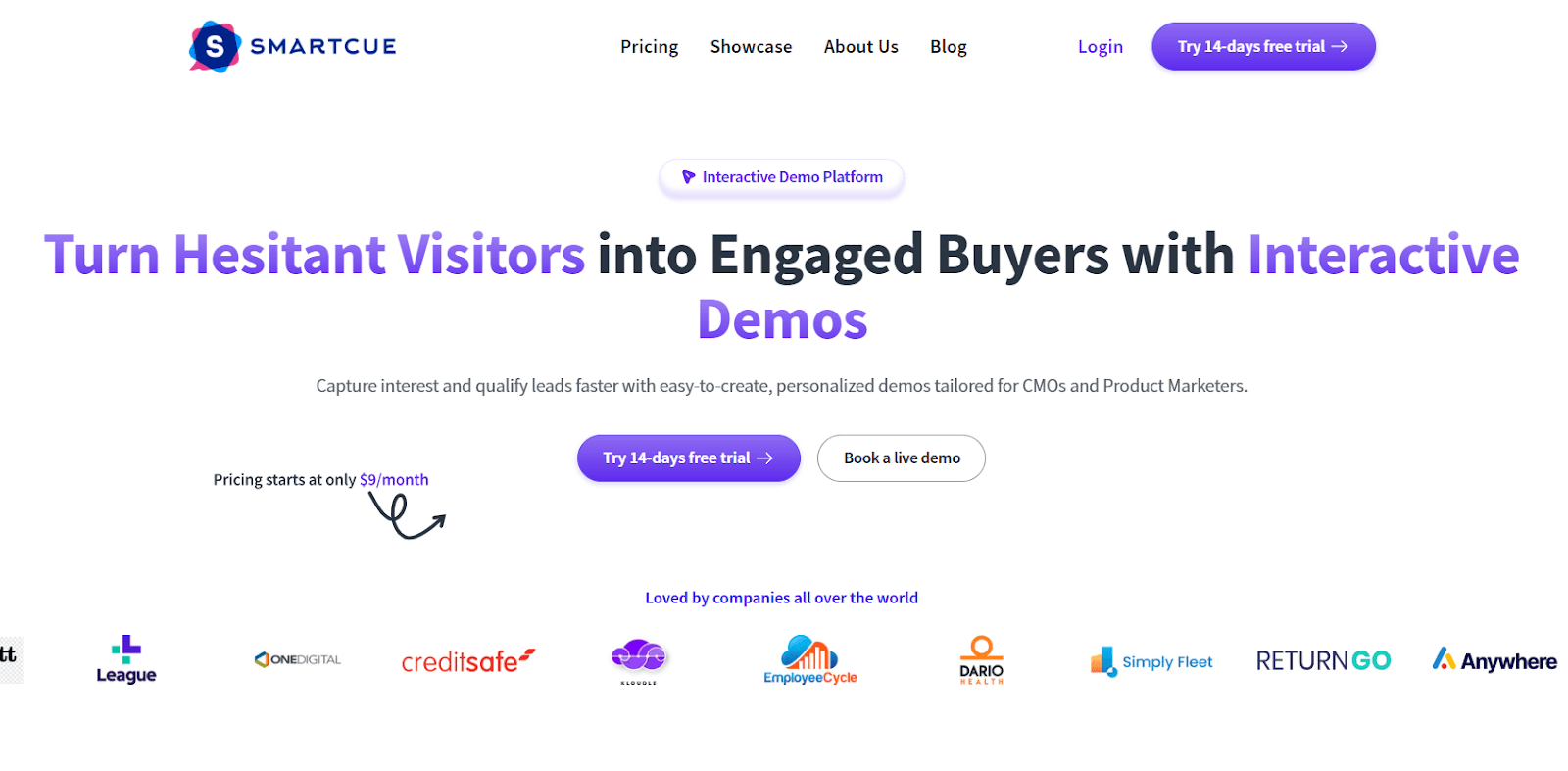
and explore SmartCue’s intuitive interface.
Step 2- How to Create a New Showcase?
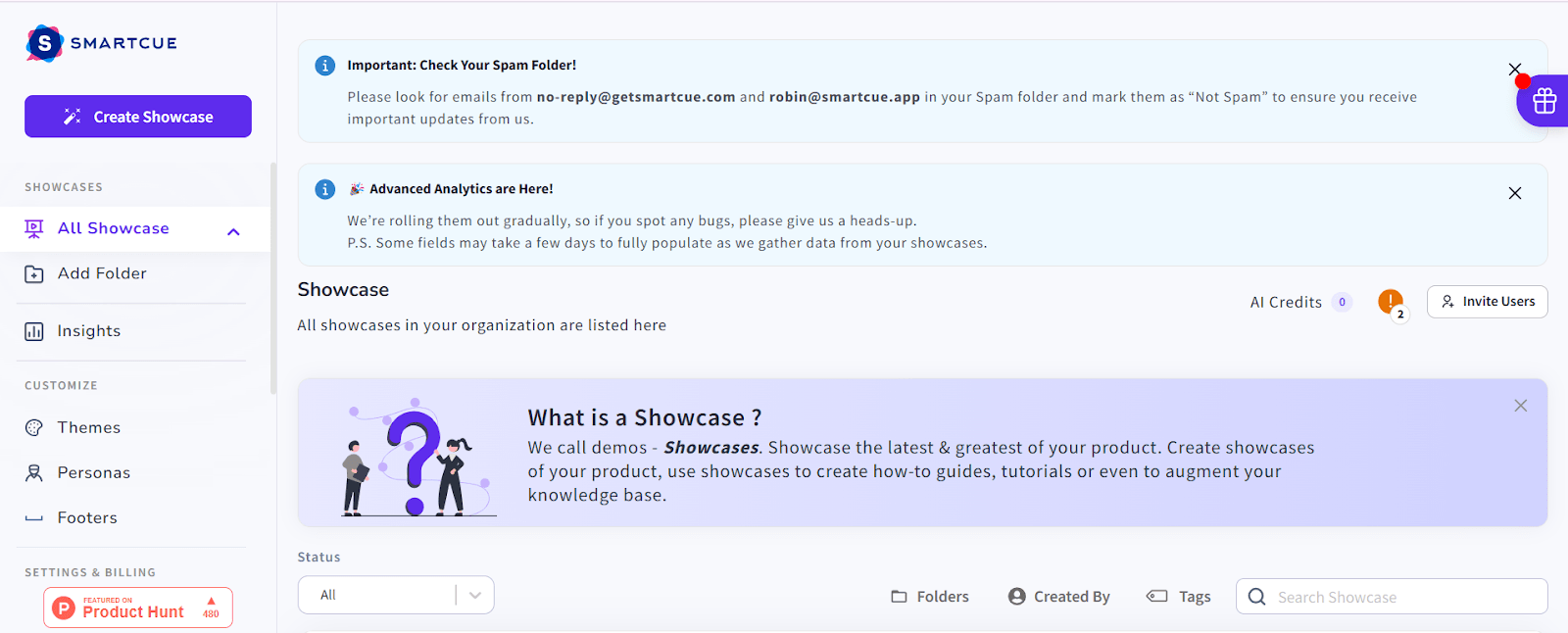
Create a showcase by manually uploading or downloading an extension.
Step 3- How to Build the Showcase?
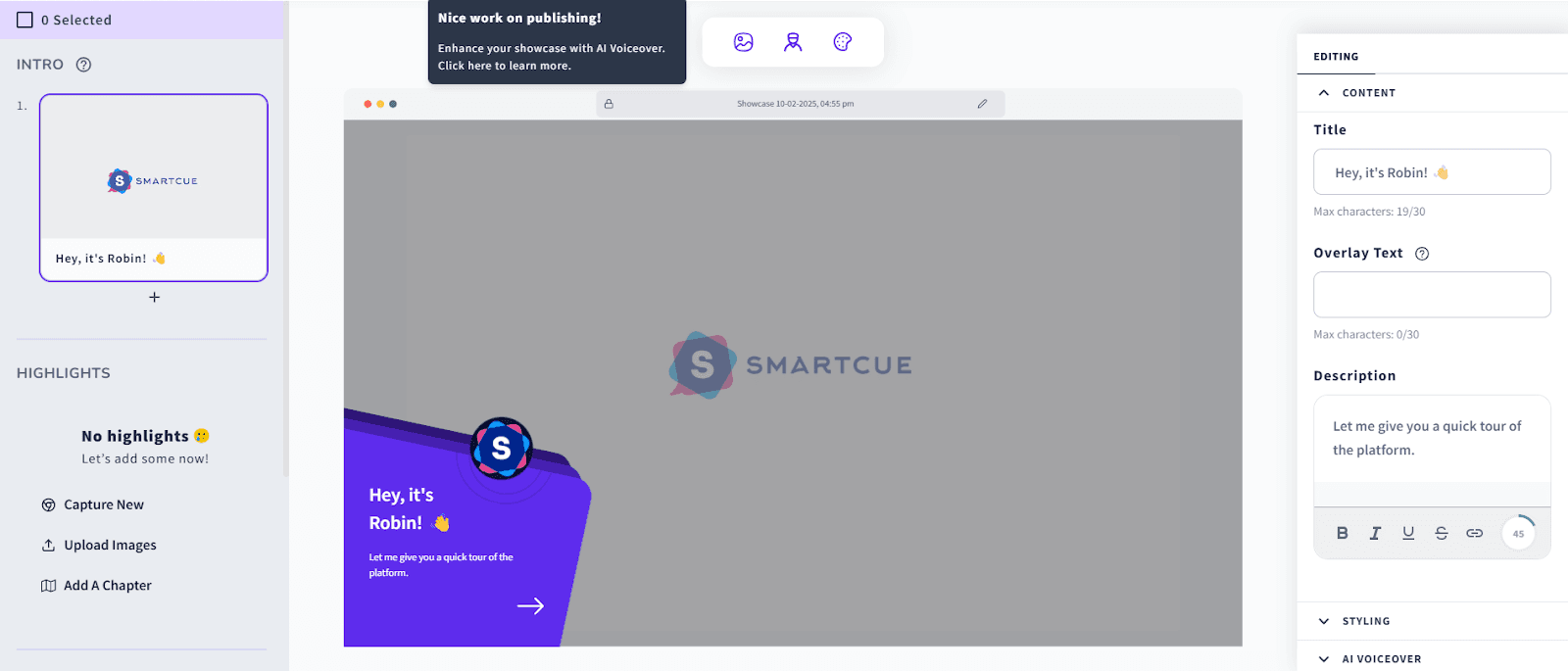
Add text descriptions and enhance your showcase with integrated tools.
Step 4- How to Publish the Showcase?
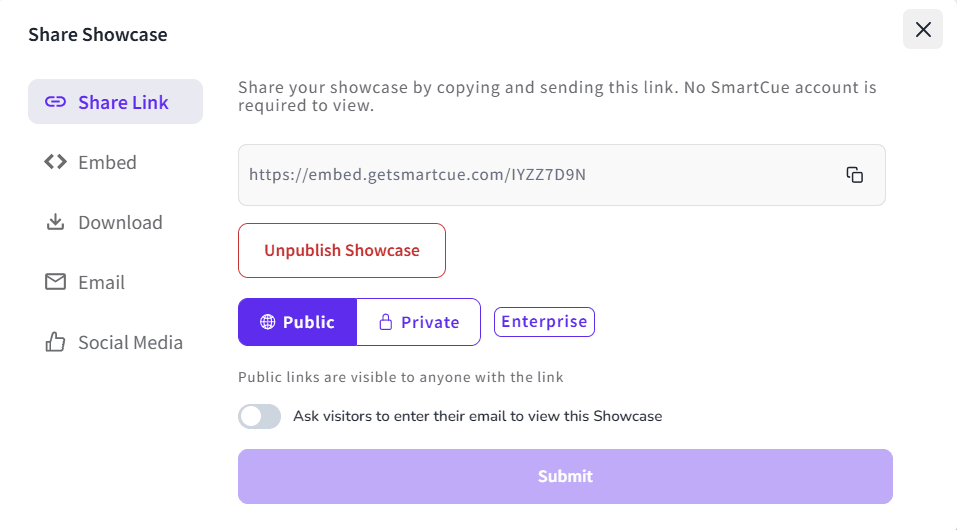
Tap on the Publish button once you are done with the customization and save your progress.
Businesses using SmartCue have seen:
✔ Up to a 200% increase in demo impressions
✔ Higher engagement and lower drop-off rates
✔ More conversions with less sales effort
Or, want to build your first interactive demo in under 10 minutes?
Take the 14-day free trial now!. We’ll help you build it, personalize it, and share it, fast.
Frequently Asked Questions
What type of content works best in the sales process?
Effective sales enablement content includes battle cards, email templates, and explainer videos. These support team members throughout the sales funnel, helping close deals faster by delivering the right content at the right stage of the buyer’s journey.
What are the 4 pillars of enablement?
The 4 pillars of enablement are training, coaching, content management, and sales tools. Together, these pillars equip sales professionals with the right sales enablement materials, sales scripts, and product information they need to engage potential customers at every stage of the buying process.
How to create sales enablement content?
The most effective way to create sales enablement content is to align your sales enablement team, product marketing, and marketing teams. Focus on producing relevant content like product explainer videos, industry reports, and internal sales enablement content that addresses specific needs during the customer journey.
Why is a sales enablement content strategy important?
A sales enablement content strategy ensures your reps have easy access to the right sales assets and sales enablement materials at the right time. This drives prospect engagement, improves customer conversations, and helps teams use each piece of content to drive revenue efficiently.
What types of content should be included in a sales enablement strategy?
A strong sales enablement strategy should include internal content like sales scripts and playbooks, and external sales enablement content such as marketing content, product explainer videos, and industry reports. Housing these in a sales content management system ensures reps can quickly find the right asset.
Comments
Your comment has been submitted