Navattic Pricing: What's the Real Cost Behind the Platform?

Key Highlights
Navattic pricing starts at $0 and scales up to $1,000/month, with custom enterprise tiers depending on security and integration needs.
The Base plan begins at $500/month, unlocking HTML-based interactive demos that replicate your actual product UI.
Navattic offers a tiered pricing model that grows with team size, feature requirements, and demo complexity.
A free Starter plan is available, allowing users to test the workflow before committing to a paid tier.
Built for GTM teams, Navattic supports marketing, sales, product, and CS with self-guided demo experiences.
Navattic AI Copilot accelerates demo creation, helping users build flows more efficiently.
SmartCue offers a fast, no-code alternative, starting at just $99/year with simple setup and guided demo creation for lean, fast-moving teams.
If you've been researching interactive demo software, you've probably noticed something strange: Navattic pricing isn't easy to pin down. You see the free plan, you hear mentions of $500/month, and then everything above that disappears behind a "Talk to Sales" button. For teams trying to budget, compare tools, or simply understand what they're getting into, this lack of clarity can slow down decision-making and create unnecessary friction.
The good news? Navattic is a solid platform. But choosing the right demo tool isn’t just about comparing features. It’s about understanding how the pricing scales, what actually drives costs higher, and whether the value fits your workflow, team size, and long-term goals. That’s where many teams get stuck, especially when evaluating mid-market or enterprise-level solutions.
This guide will simplify everything for you. We'll break down how Navattic pricing works, what actually influences your final quote, real-world challenges teams run into, and where alternatives offer a faster or more predictable path. Let's get started!
What is Navattic?
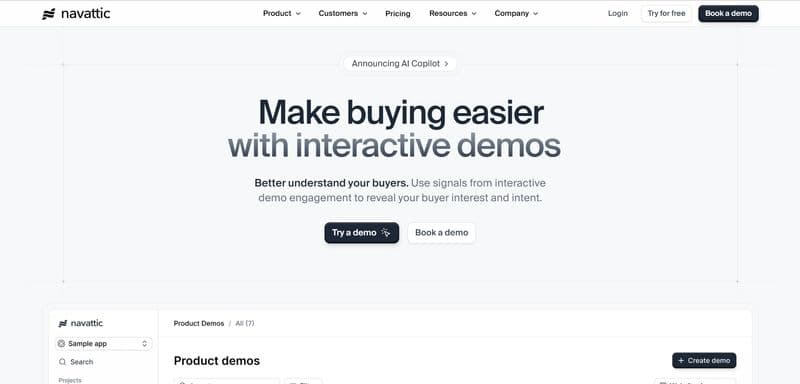
Navattic is a demo automation platform that empowers SaaS companies to create high-fidelity interactive product demos. Instead of scheduling countless live calls, you can build self-guided product tours that let prospects experience your software firsthand. It works by creating a replica of your product, so users get a hands-on feel in a controlled, bug-free environment.
For growing SaaS companies, this means you can showcase your product's value 24/7 on your website. Anyone on your team, from marketing to sales, can spin up these interactive product demos without needing any engineering help. It's an effortless way to let your product do the selling by guiding users through its most essential key features and value points.
What Navattic Helps You Do: Core Features

Navattic is designed to support the entire GTM funnel, but teams usually start with sales or marketing before expanding to product, CS, or training. Below is a clearer breakdown of the core features that can enhance their sales process:
1. No-Code Demo Builder: Create interactive, HTML-based product demos without needing engineering. Capture your UI and turn it into guided, clickable flows.
2. Embeddable, Self-Guided Tours: Publish demos on landing pages, websites, emails, or resource hubs so prospects can explore your product instantly.
3. Personalizable Demo Paths: Customize tours based on persona, industry, or use case, helping teams deliver more relevant product experiences in sandbox environments.
4. Engagement Analytics: Track clicks, drop-offs, and completion rates to understand what prospects care about and where they get stuck.
5. Easy Demo Editing & Version Updates: Edit demos quickly as your UI evolves, ensuring your product tours always stay accurate.
6. Team-Friendly Collaboration: Share demos internally, collect feedback, and maintain consistent messaging across GTM and CS functions.
Where Navattic Fits in Your GTM Journey: Main Use Cases
After you create interactive demos, you can deploy them across your entire customer journey. Beyond the typical sales and marketing workflows, Navattic also supports a wide range of strategic opportunities, offering different use cases that help teams communicate value more effectively, such as:
Sales Teams: Give prospects an easy way to explore your product with personalized, self-guided demos. This helps qualify leads faster, so reps spend more time on real opportunities.
Marketing Teams: Use interactive demos on landing pages and campaign assets to boost engagement and conversions. Create full demo hubs tailored to different personas or use cases.
Product and Customer Success: Offer a smooth onboarding and feature walkthroughs that cut down learning curves. Clear guided flows help reduce support tickets and improve overall user satisfaction.
Training and Partnerships: Build consistent training modules for internal teams and partner enablement. Everyone gets the same clear, accurate understanding of how your product works.
What Should You Expect When It Comes to Navattic's Pricing?
Navattic uses a flexible tiered pricing model that adjusts to your team size, demo usage, and the level of customization your workflows require. The platform offers multiple entry points, starting with a free tier for early experimentation and moving up to advanced growth plans for fast-growing GTM teams.
Now, let's have a look at the Navattic pricing system:
Starter – $0/month
Starter Plus – $40/month (billed annually)
Base – $500/month (billed annually)
Growth – $1,000/month (billed annually)
Enterprise – Custom pricing (navattic enterprise level price varies by requirements)
Navattic's pricing structure is designed to grow with your demo strategy, whether you're testing your first interactive demo or scaling a full product demo engine across multiple teams.
What Actually Determines Navattic Pricing?
Before estimating your Navattic cost, it's essential to understand what actually influences your final price. Several factors determine which tier your team fits into and how your subscription scales over time, such as:
Team Size: As more users need access, you may need to upgrade to a higher tier that supports expanded collaboration and user management.
Feature Requirements: Advanced capabilities such as Navattic AI Copilot, enhanced analytics, or CRM and marketing integrations can increase the overall Navattic cost.
Customization Level: If you need branded themes, custom demo paths, or a more personalized visual experience, you may need a higher-tier plan.
Integration Complexity: Connecting Navattic to multiple tools or building more sophisticated workflows can contribute to additional costs.
Support Expectations: Teams that need priority support, guided onboarding, or a dedicated account manager may pay more than those with standard support needs.
Enterprise Requirements: Larger organizations with needs like SSO, offline demos, advanced security, or SLAs typically fall into custom navattic enterprise plans.
Program Expansion: As your demo strategy grows across teams, products, or regions, you may need more seats, more tracking capabilities, and stronger analytics, leading to higher navattic pricing.
What are Some Common Challenges Teams Face With Navattic Pricing?

While Navattic delivers high-quality interactive demos, many teams realize that navigating its pricing plans can be more complex than expected. As companies assess long-term budget fit, several challenges commonly surface, especially for teams that need flexibility, predictable costs, or gradual scaling.
To help you make an informed decision, here are the most frequent pricing-related hurdles teams encounter:
High Entry Cost for Early-Stage Teams: With the Base plan starting at $500/month, smaller teams and early-stage startups often struggle to justify the upfront investment when experimenting with interactive demos.
Seat-Based Pricing Increases Expenses Quickly: Costs can rise fast if multiple team members need creator access, since adding more users often requires upgrading to higher tiers.
Essential Features Are Locked Behind Premium Plans: Capabilities like deeper analytics, advanced personalization, and collaboration tools typically require moving to higher-priced plans, pushing teams to scale sooner than expected.
Integration Needs Can Increase Total Navattic Cost: Connecting Navattic to CRMs, automation tools, or analytics platforms may lead to additional expenses, depending on the depth of integration required.
Tier Jumps Limit Slow, Controlled Scaling: Teams with growing demo needs may find it challenging to upgrade gradually, as moving to the next Navattic pricing tier often means a significant cost increase.
Maintaining a Large Demo Library Adds Indirect Costs: As demo volume expands across personas, industries, or workflows, teams must invest more time in organizing, updating, and maintaining content to keep it accurate.
Long-Term Budgeting Becomes Difficult: Even with public plan pricing, predicting long-term expenses, like add-ons, support needs, or additional licenses, can be tricky for teams planning multi-year adoption.
Enterprise Needs Trigger Custom Pricing: Organizations requiring SAML/SSO, advanced security, or compliance fall under Navattic enterprise-level price brackets, which vary widely based on scope and volume.
Why SmartCue Feels Like the "Easy Button" for Interactive Demos?
If you’ve ever felt confused or overwhelmed by demo platform pricing: calculating MTUs, juggling hidden fees, or predicting month-to-month costs, SmartCue instantly removes that stress. The pricing is simple, transparent, and built for teams that don’t want surprises.
No confusing tiers. No hidden overages. Just clear, predictable pricing:
14-day Free Trial – $0
Essential – $10/user/month or $99/user/year
Growth – $30/user/month or $300/user/year
Enterprise – Custom
Beyond transparent pricing, SmartCue makes demo creation effortless. Its click-and-capture workflow lets GTM teams build guided tours in minutes with zero technical steps, no long setup cycles, and no need for engineering support.
SmartCue comes with features that keep the process fast and friction-free:
Instant shareable links for email, chat, and CRM workflows
Lightweight embeds that load fast on landing pages and resource hubs
Easy cloning for different personas or product lines
Minimal training required, teams ramp up in minutes
Mobile-friendly viewing for prospects on the go
Ready to experience stress-free demo creation? Try SmartCue free for 14 days and feel the difference for yourself.
Navattic or SmartCue? Here's How To Know Which One Fits Your Team
Choosing between Navattic and SmartCue ultimately comes down to what your team values most. To help you decide between these two interactive demo platforms, here's a clear comparison:
Feature | Navattic | SmartCue |
|---|---|---|
Ideal For | Mid-market + enterprise GTM teams | Startups, SMBs, and lean GTM teams |
Pricing Structure | Tiered plans: | Transparent pricing:
|
Demo Types | HTML-based interactive product replicas | Guided demos built via browser capture (no-code) |
Ease of Setup | Moderate (requires demo capture + editing) | Very easy (Chrome extension + guided builder) |
Time to First Demo | Hours to days | Under 30 minutes |
Technical Requirements | No-code, but more advanced setup workflow | Completely no-code, minimal learning curve |
AI Features | Navattic AI Copilot for automated demo drafting | Built-in assistive prompts for faster demo creation |
Analytics | Advanced engagement analytics, user-level data | Engagement insights + completion tracking |
Integrations | CRM + MAP integrations (Salesforce, HubSpot, GA) | Integrates with GTM workflows, embeds anywhere |
Collaboration | Designed for multi-team usage | Designed for small teams needing fast sharing |
Support | Dedicated Customer Success Manager (Base+) | Standard support + documentation |
Best For | Teams scaling a full demo center across GTM functions | Teams wanting fast, simple, budget-friendly demo creation |
Don’t let pricing tiers slow you down. Test SmartCue for 14 days and build demos that fit your workflow and your budget.
Your Next Step: Test What Works Best for Your Workflow
Choosing an interactive demo platform goes beyond comparing plan names or scanning a pricing table. It’s about selecting a tool that supports your team’s speed, clarity, and long-term efficiency without complicating your workflow.
Navattic offers strong capabilities and polished demo experiences, but its pricing tiers, scaling limitations, and overall cost structure can introduce friction, especially for smaller or fast-moving teams. For many GTM teams that lack of predictability becomes a barrier rather than a benefit.
As you weigh your options, look closely at what aligns with your team’s budget, pace of execution, and need for simplicity. The right platform should empower you to create impactful demos quickly and affordably, not slow you down with complexity or unexpected costs.
Frequently Asked Questions
Who is Navattic best suited for based on cost?
Navattic is best suited for mid-market and enterprise SaaS teams. Its tiered plans support multiple GTM use cases, making it ideal for companies needing scalable, polished interactive demos across departments.
How does Navattic pricing work for small teams?
For small teams, Navattic's Base plan starts at $500/month and includes unlimited HTML demos and core features. However, this fixed cost can feel steep for early-stage startups, who may benefit more from lighter, budget-friendly demo tools.
Can you customize your Navattic demo before committing?
Yes, Navattic offers a free account that lets you build and customize an interactive demo before upgrading. This helps teams evaluate workflow, design flexibility, and usability to ensure the platform aligns with their needs before committing to a paid plan.
Are there any additional costs or hidden fees with Navattic?
Navattic's pricing is transparent by tier, but additional costs may apply if you need more user seats, advanced analytics, deep integrations, or further support. It's best to confirm all requirements with Navattic to avoid budget surprises.
Are there affordable alternatives to Navattic with similar features?
Yes, SmartCue, Storylane, and Supademo all offer interactive demo capabilities at lower starting costs. These alternatives are often preferred by smaller teams seeking quicker setup, predictable costs, and lightweight workflows for demo creation.
What do people like most about Navattic?
Users appreciate Navattic's ease of use, high-fidelity HTML demos, and smooth editing capabilities. Many highlight its analytics and supportive customer success support team, which helps GTM teams create polished demos without needing technical or engineering resources.
Why doesn't Navattic list pricing publicly?
Navattic hides some pricing because its packages are customized. This allows the sales team to tailor recommendations based on your demo needs, seating, security requirements, and integrations, ensuring companies pay find a good fit while paying only for the features they use.
Does Navattic require technical resources to maintain demos?
No, Navattic is fully no-code and designed for GTM teams. While scaling an extensive demo library may require internal organization, day-to-day creation and editing don't require developers or technical expertise, making it accessible for non-technical users.
Is there a free plan or free trial from Navattic?
Yes, Navattic offers a free Starter plan that lets you build a single interactive demo. This free tier helps teams test the platform's workflow and capabilities before upgrading to a paid tier for advanced features.
Has Navattic updated its pricing for 2024 or 2025?
Yes, Navattic refreshed its pricing in late 2024 by adding a free Starter plan and restructuring paid tiers. As of 2025, the Base plan starts at $500/month and Growth at $1,000/month, with enterprise pricing remaining custom.
How does Navattic pricing compare to its main competitors?
Navattic's pricing sits on the higher end, starting at $500/month, while competitors like SmartCue, Supademo, and Storylane offer more budget-friendly plans. Smaller teams often choose these alternatives for lower costs and faster setup.
What's the average time to create a polished Navattic demo?
Most teams create a polished demo within a few hours using Navattic's no-code builder and AI Copilot. Some users report building their first high-quality demo in under a day, making it efficient for fast-moving GTM teams.