Effective SaaS Customer Onboarding Checklist to Drive Better Results

Customer loyalty doesn’t start with a renewal notice—it starts with onboarding. The first interactions your users have with your product set the tone for everything that follows. Get onboarding right, and you’re not just reducing churn—you’re laying the foundation for long-term growth, higher engagement, and stronger customer relationships that enhance customer retention.
This post breaks down the strategy behind effective SaaS onboarding: what it is, why it matters, and how to build a process that actually works. You’ll get a stage-by-stage blueprint, a look at the tech that powers smart onboarding flows, real solutions to common friction points, and clear answers to frequently asked questions.
By the end, you’ll be ready to turn first-time users into confident, long-term customers who stick around—and advocate for your product.
What Is SaaS Customer Onboarding
SaaS customer onboarding is the process of welcoming new SaaS users to your product and helping them start getting value from it quickly and smoothly, especially when using it for the first time. It’s more than just setting up an account or sending a welcome email — it’s a carefully designed experience that teaches customers how to use your software, shows them its value, and builds a foundation for a long-term relationship.
A strong onboarding process sets the tone for everything that follows: customer satisfaction, product engagement, renewals, referrals — even how users talk about your brand.
Here’s what SaaS customer onboarding typically includes:
Account setup: Helping users create, configure, and personalize their accounts to fit their needs.
Product tours and tutorials: Offering guided walkthroughs, tooltips, or videos that show how to navigate and use key features.
Goal setting in project management: Understanding what the customer wants to achieve and tailoring the onboarding experience to help them get there.
Early success milestones: Guiding users to quick wins that prove your product’s value right away.
Support and communication: Providing helpful resources, check-ins, and live support options to keep users feeling confident and cared for.
In short, SaaS customer onboarding is how you turn curious new users into loyal, successful customers — and it’s one of the most important investments your company can make.
Stages of SaaS Customer Onboarding

SaaS customer onboarding typically moves through four key stages: registration, welcome and education, implementation and setup, and ongoing support. Each step must be carefully planned to align with customer needs, ensuring a smooth transition into confident, engaged users who get full value from your SaaS product
1. Initial Contact and Registration
The first point of contact with your product creates the initial impression that significantly influences future user engagement. This stage involves the seamless registration of new customers, where users provide required details and set up their accounts, avoiding any empty states in the process. It’s imperative to make this process as effortless as possible to ensure a positive start to their onboarding journey. The key aspects of this stage include:
Streamlined Signup Process: A simplistic signup process encourages users to take the first step towards using the product.
User Verification: An efficient, user-friendly method for verifying user email addresses or phone numbers assures users of the platform's security.
Clear Communication: Users are informed about what to expect next, setting clear expectations and leaving no room for confusion.
2. Welcome and Educational Resources
Once users complete registration, it’s time to make a strong first impression. This stage is all about greeting them warmly, helping them get comfortable with your platform, and giving them the tools they need to succeed.
Key steps in this stage include:
Personalized welcome messages: Reassure users that they made the right choice and set a positive tone.
Interactive product tours: Walk users through key features without overwhelming them.
Easy-to-follow tutorials and guides: Provide bite-sized content that empowers users to start quickly.
Automated welcome emails: Keep users engaged and offer helpful next steps right from their inbox.
Access to a knowledge base: Give users the option to explore solutions and deepen their understanding at their own pace.
3. Implementation and Setup
Once users are acquainted with the product, the next step is helping them configure it to fit their needs and set them up for success. This stage ensures users are ready to achieve their first win.
Key steps in implementation & setup:
Account configuration: Customize account settings to match user preferences.
Product personalization: Adjust features and layouts to suit individual needs.
Data integration: Import user data from other platforms for a seamless experience.
Feature exploration: Walk users through key features and how to maximize their use.
This stage sets the foundation for a smooth and personalized user experience.
4. Ongoing Support and Engagement
As users start utilizing the product, they may encounter challenges or require additional help from the customer support team. Offering timely, effective support enhances the onboarding experience and fosters long-term customer loyalty. Simultaneously, engaging with the customers through follow-ups and feedback mechanisms ensures that they stay connected and valued. Providing ongoing support and engagement involves:
Prompt Customer Support: Through chatbots, helpdesk tickets, or direct interactions.
Proactive Notifications: Alerts and reminders about important updates or actions needed for optimal usage.
Customer Feedback: Inviting suggestions, complaints, or queries from the users to understand their perspective.
Regular Check-Ins: Follow-up emails or calls to check on the user’s progress and provide necessary inputs.
Checklist for Success in SaaS Customer Onboarding
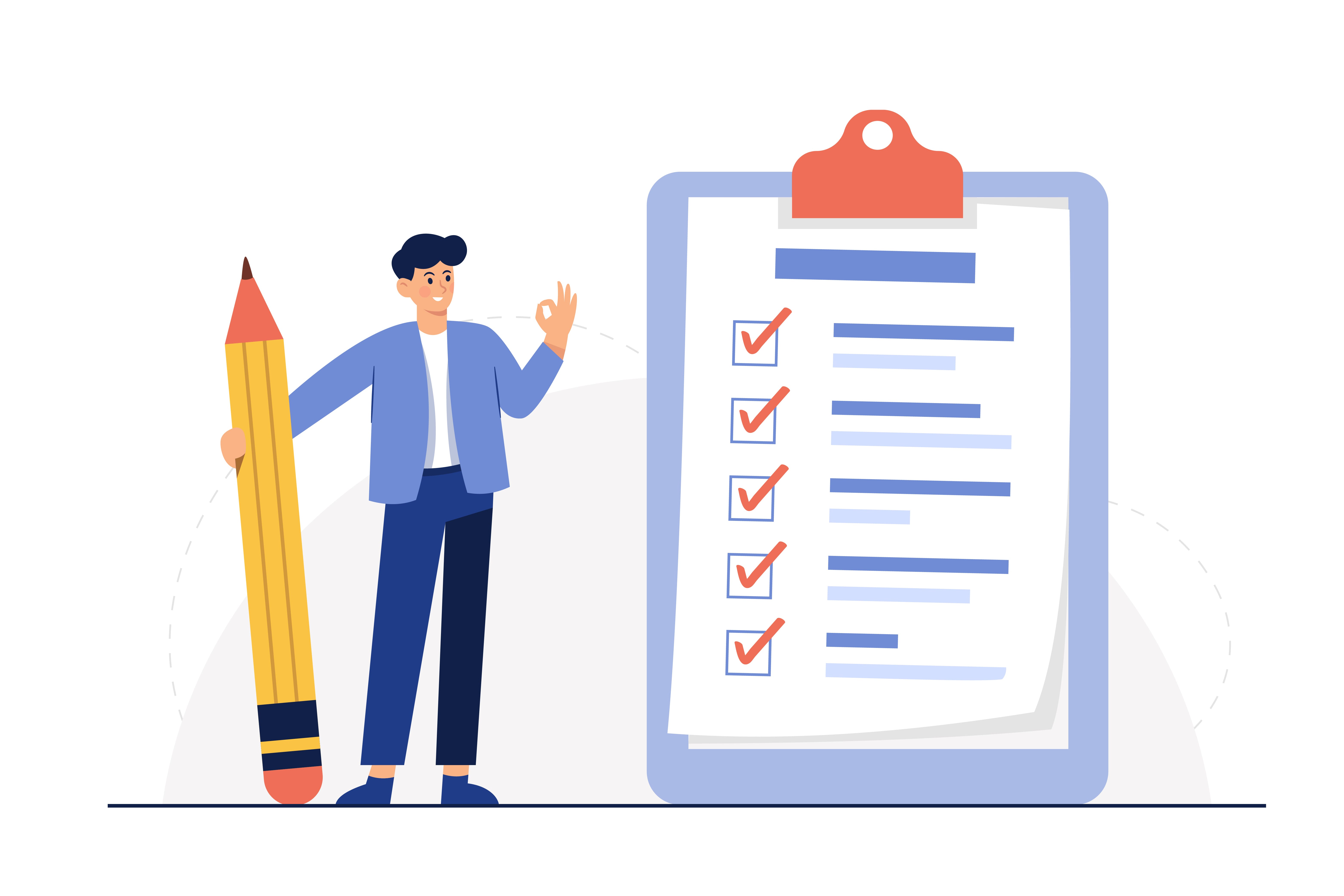
A well-built checklist is essential for successful SaaS onboarding. It maps out key milestones — from pre-onboarding prep and welcome emails to personalized flows and feedback loops — ensuring no step is missed. Let’s break down some of these elements in more detail.
1. Pre-Onboarding Preparation
Before onboarding officially begins, it’s important to prepare the path ahead. Pre-onboarding ensures you fully understand your customers’ needs and are ready to deliver a smooth, tailored experience—something today’s users expect more than ever.
Key steps in the preparation phase include:
Customer research: Gather insights on customer goals, challenges, and operations through surveys, interviews, or research. According to a 2023 Gartner report, organizations that deeply understand their customers’ needs see up to 80% of future profit growth driven by customer insight.
Platform personalization: Use the data to customize the platform experience for each customer. In fact, 71% of consumers expect companies to deliver personalized experiences, and 76% get frustrated when that doesn’t happen, according to a McKinsey study.
Expectation setting: Clearly outline the onboarding process, timelines, and outcomes to manage expectations. Transparent communication early on improves trust.
Support availability: Communicate support options and reassure customers of ongoing assistance throughout their journey.
Strong preparation creates a confident, connected start to the onboarding experience—building the trust that fuels long-term retention and advocacy.
2. Creating Engaging Welcome Emails
The welcome email is often your first real impression — and it matters. It sets the tone for your relationship with new users and serves as the first step into the onboarding journey.
Best practices for a strong welcome email include:
Show appreciation: Thank users for choosing your product and make them feel valued.
Outline next steps: Clearly guide users toward actions like scheduling a tour, setting up their account, or exploring key resources, especially if they are interested in a free trial. Userpilot data shows that guiding users toward activation steps early significantly improves trial-to-paid conversions.
Keep it brief: Focus on one or two actions to avoid overwhelming users with too much information.
Link to helpful resources: Provide easy access to tutorials, help centers, or knowledge bases for users who want to dive deeper. According to Wyzowl, 69% of users say they’re more likely to stay loyal to a company that offers helpful onboarding content.
Use a friendly, brand-consistent tone: Keep communication approachable and aligned with your overall voice.
Designing Intuitive Onboarding Flows
When users explore a new product experience, they expect a self-directed, intuitive experience. A well-designed onboarding flow reduces friction, accelerates time-to-value, and helps users achieve quick wins—key drivers of long-term engagement and retention.
Best practices for designing your onboarding flow include:
Minimize steps: Keep the process simple and focused to prevent cognitive overload. According to a Baymard Institute study, unnecessary complexity is one of the top reasons users abandon digital processes—simplified onboarding can improve completion rates significantly.
Use clear CTAs: Guide users confidently toward the next step. Clarity is critical.
Offer tooltips and in-app guidance: Interactive, real-time assistance reduces user confusion.
Prioritize quick wins: Lead users to an early, tangible outcome.
Personalize the journey: Tailor onboarding to user roles, goals, or behaviors.
Personalizing User Experiences
Users expect products to meet their unique needs right from the start. Personalizing the onboarding journey doesn’t just boost satisfaction—it significantly increases engagement, retention, and customer lifetime value.
Effective personalization strategies include:
Customized welcome messages: Make users feel recognized and appreciated from their first interaction. According to Campaign Monitor, emails with personalized subject lines are 26% more likely to be opened, and personalized welcome messages set the tone for deeper engagement.
Tailored product tours: Highlight relevant features based on the user’s role, industry, or goals. A Userpilot study found that role-based product tours can improve feature adoption by up to 50%, helping users find value faster.
Adaptive user interfaces: Adjust layouts and dashboards to align with individual workflows. Gartner research indicates that adaptive UX can increase user task efficiency and satisfaction, especially in complex B2B environments.
Behavior-driven experiences: Modify content or features dynamically based on real-time user activity. Per McKinsey, companies that leverage behavioral data to personalize experiences see 40% more revenuethan those that don’t.
Personalization transforms onboarding from a one-size-fits-all walkthrough into a meaningful, user-centric journey—helping users feel understood, supported, and empowered from day one.
Integrating Feedback Mechanisms
Feedback is a gateway to understanding your users’ experience, expectations, and opportunities for improvement. Actively seeking input not only uncovers friction points—it signals that you value your users and are committed to building a product that meets their needs.
Effective ways to integrate feedback mechanisms during onboarding include:
User Surveys: Conduct periodic onboarding surveys to capture how users perceive the process. According to SurveyMonkey, 87% of customers want to be surveyed about their experiences, and businesses that act on that feedback see significantly higher satisfaction scores.
Follow-Up Emails: Send personalized emails asking for feedback on pain points or wins.
Gathering feedback during onboarding helps you iterate faster, catch problems earlier, and build lasting relationships—because when users feel heard, they stick around.
What Are The Tools and Technologies for Enhancing Onboarding?
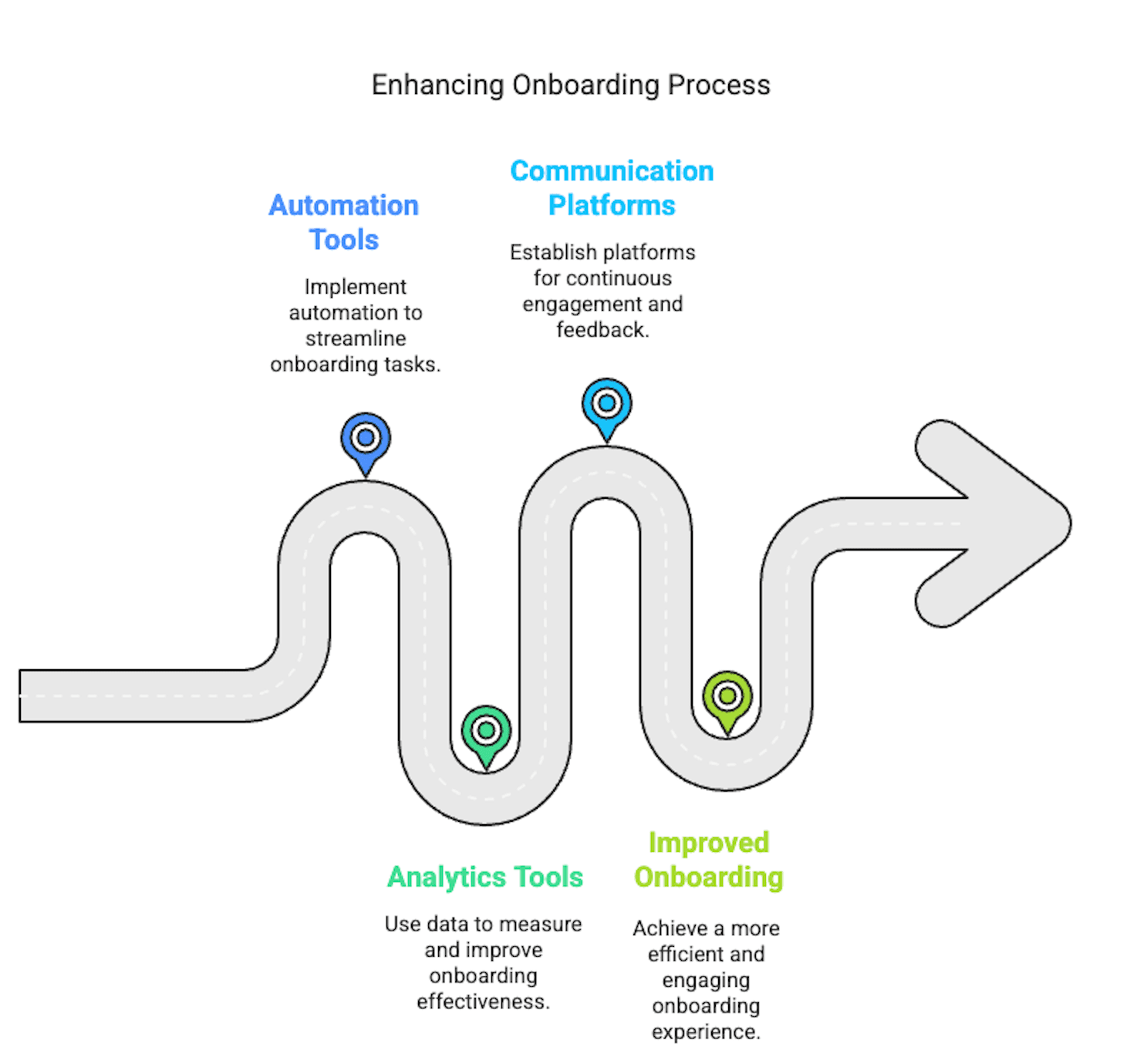
Leveraging technology can greatly improve your onboarding process for team members. Tools like automation, analytics, and communication platforms streamline tasks, enhance engagement, and provide valuable insights into user behavior, leading to a more efficient and personalized onboarding experience.
Automation Tools to Streamline Processes
Automation can revolutionize your onboarding process by handling repetitive tasks quickly and accurately. This allows your customer success team to focus on high-impact activities and utilize advanced features, while ensuring a seamless experience for users.
Key ways to automate your onboarding tasks process include:
Automated email sequences: Triggered emails based on user actions or inactions, delivering relevant information or reminders.
Onboarding walkthroughs: Step-by-step tutorials that guide users through key platform features automatically.
In-app messages/prompts: Automated pop-ups or tooltips providing instant help when users engage with specific features.
Analytics and reporting: Automatic tracking of onboarding performance metrics to measure success and identify areas for improvement.
Automation boosts efficiency, enhances user experience, and provides real-time insights.
Analytics Tools to Gauge Onboarding Success
Measurement is key to continuously improving your onboarding process. With analytics, you can track performance, uncover bottlenecks, and gather insights that drive smarter decisions and strategy adjustments.
How analytics can enhance your onboarding process:
Track KPIs: Monitor key metrics like completion rates, time to value, and feature adoption.
Identify bottlenecks: Spot where users drop off or face friction in the onboarding flow.
Measure user engagement: Understand how actively users engage with different parts of your product during onboarding.
Analyze behavior: Study how users interact with the platform, enabling targeted improvements.
Optimize strategy: Use data to make informed decisions and refine your onboarding approach over time.
Analytics provides the insights you need to make your onboarding process more efficient and user-centric.
Communication Platforms for Continuous Engagement
Maintaining user engagement throughout onboarding can be challenging, but communication platforms make it easier to stay connected and provide personalized support at every stage.
Ways to boost user engagement with communication tools:
Live chat tools: Offer immediate resolution to user queries and provide real-time support.
Community forums: Enable peer-to-peer assistance and knowledge sharing for collaborative learning.
Video conferencing: Facilitate live training sessions or product demos for a more personalized experience.
Automated email reminders: Keep users on track with helpful nudges and reminders.
In-app notifications: Deliver timely updates and information directly within the product.
These tools ensure users remain engaged, informed, and supported throughout the onboarding journey.
3 Common Challenges and Solutions in SaaS Onboarding
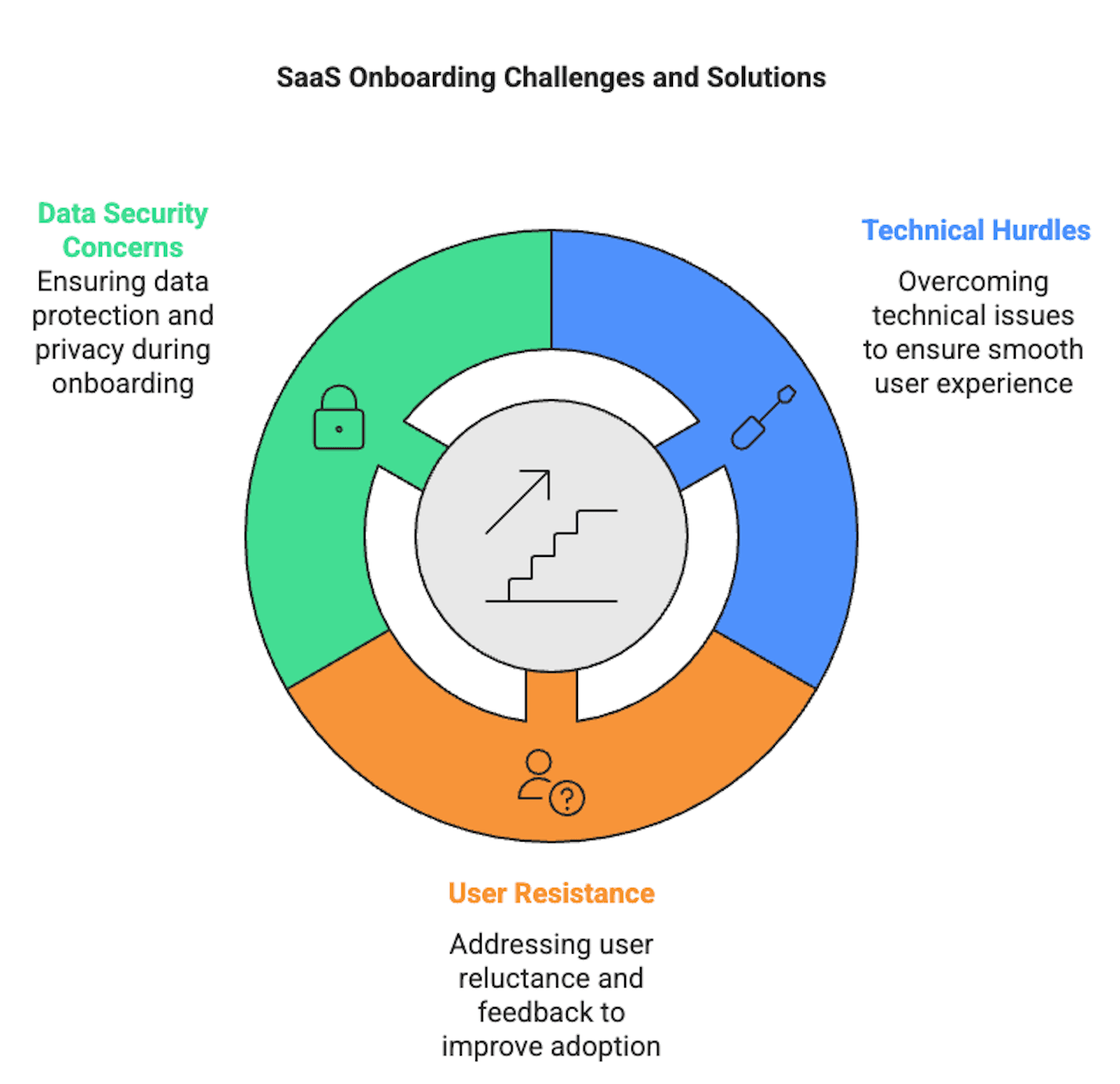
Despite best efforts, onboarding challenges are inevitable — from technical issues and user resistance to data security concerns. However, understanding and preparing for these obstacles can lead to better outcomes. Let’s explore some common challenges and their solutions.
Overcoming Technical Hurdles
Technical difficulties, such as product setup issues or complex features, can hinder SaaS onboarding. Here are solutions to tackle them:
Robust Knowledge Base: Offers in-depth resources for self-troubleshooting.
Persistent Tech Support: Provide timely assistance through multiple channels.
In-App Guidance: Offer real-time support and tooltips for complex features.
User Manuals and FAQs: Ensure easy access to detailed documentation.
AI-Powered Chatbots: Enable instant troubleshooting for common issues.
These solutions help users stay on track and resolve issues quickly.
Addressing User Resistance and Feedback
Resistance, whether toward platform adoption or software updates, is common. Addressing this effectively involves:
Training Modules: Offer adequate training to help users understand the product.
Clear Communication: Explain the benefits of updates to alleviate resistance.
Customer Feedback: Regularly seek and value customer input.
User-Centric Innovations: Let feedback guide product enhancements.
This approach builds trust and promotes smoother onboarding.
Ensuring Data Security and Privacy
Data breaches cost millions, so securing user data from the start is essential. Key steps include:
User Authentication: Implement strong methods like multi-factor authentication.
Encryption: Use robust encryption to protect user data.
Data Governance Plan: Create clear protocols for handling user information.
Clear Communication: Share privacy policies to build trust.
These practices ensure data security and foster user confidence in your platform.
Turn Every Click into a Conversion with SmartCue
SmartCue is redefining how brands capture interest and drive results. Instead of relying on passive videos or static screenshots, SmartCue empowers marketing and sales teams to deliver personalized, interactive product demos that keep prospects engaged from the first click.
With SmartCue, you can:
Record stunning, easy-to-follow walkthroughs using a one-click Chrome extension — no technical skills needed.
Personalize every demo with real-time edits, pan and zoom features, and dynamic callouts tailored to each buyer’s needs.
Share your demos anywhere — embed them on your website, send secure links, or export them as PDFs, GIFs, or videos.
Analyze engagement metrics like drop-offs, impressions, and time spent to refine your strategy and maximize ROI.
Collaborate effortlessly across sales, marketing, and product teams with seamless integrations into your CRM and sales stack.
Whether you’re launching new features, accelerating lead qualification, or shortening deal cycles, SmartCue equips you with the tools to create experiences your buyers won’t forget — and conversions your team will celebrate.
Get started with a 14-day free trial today.
Conclusion
In SaaS, the customer onboarding experience is more than just a formality — it’s the foundation for lasting satisfaction, loyalty, and retention within the user journey and customer journey. While the process may seem complex, a strategic, personalized approach can turn it into a powerful growth tool. By understanding each stage of the customer journey, using the right technology, and proactively tackling challenges, you can transform the customer onboarding experience into a game-changer for your business. The key isn’t just ticking off tasks — it’s continuously refining the experience with user feedback and data-driven insights. With careful planning and execution, you’ll master the art of SaaS onboarding, fostering long-term customer success.
Frequently Asked Questions
What are the Key Performance Indicators (KPIs) for SaaS Onboarding?
Key performance indicators for SaaS onboarding include time-to-first value (TTFV), feature adoption rate, product usage frequency, customer churn rate during the onboarding phase, customer satisfaction scores (CSAT) post-onboarding, and conversion rates from trial to premium users. Understanding these key performance indicators helps in identifying and addressing user pain points throughout the onboarding process.
How Long Should the SaaS Customer Onboarding Process Take?
The length of the SaaS customer onboarding process varies depending on the product complexity, user expertise, and engagement model. It can range from a few minutes for simple self-service platforms to several weeks or months for more complex, high-touch software solutions.
Can Customer Onboarding Impact Customer Churn?
Absolutely! A well-executed onboarding process can significantly reduce churn by ensuring that customers understand how to use your product and derive value quickly. Conversely, a poor onboarding experience can result in higher churn as customers may not realize the product's value or encounter difficulties early on.
What Are Best Practices for SaaS Customer Onboarding?
Best practices for successful onboarding include extending a warm welcome, creating intuitive onboarding flows, providing an effective onboarding and personalized customer experience, integrating feedback mechanisms, using automation and analytics tools, offering continuous support and engagement, and diligently following up post-onboarding. Continuous iteration based on customer feedback and data metrics is the key to improving the onboarding strategy.
How Often Should Onboarding Processes Be Updated?
Continual improvements based on customer feedback and analytics are crucial. Hence, it’s best practice to review onboarding processes frequently (quarterly or semi-annually) and whenever substantial product updates occur. The focus should always be on delivering an intuitive, high-value experience for customers during their initial product interaction.