How Do I Request For a Demo: Step-by-Step Guide

Key Highlights
A demo request is your chance to see a product before making a purchase decision.
Buyers request demos via email, forms, or direct contact.
The right timing is during shortlisting, purchase, or renewals.
A demo process covers acknowledgment, scheduling, prep, session, and follow-up.
Demos reduce risk, align teams, and speed up decisions.
SmartCue delivers one-click, self-serve demos with analytics and easy sharing.
You’re curious about a product and want to see it in action right away. Instead, you’re stuck filling out forms, trading endless emails, and waiting days for someone to finally respond. By the time the demo shows up, the excitement that brought you here is long gone.
That broken process frustrates buyers. In SaaS, where decisions move fast, time and clarity matter more than ever.
If you're searching for how do I request for a demo, what you really want is speed. Clear steps, less friction, and access that actually shows you value.
In this guide, we'll explain how to request a product demo the right way, what request demo forms should include, and how SmartCue is changing the process with interactive, self-serve demos that put buyers first.
What Is a Demo Request?
A demo request is when a buyer asks to see a product in action before making a decision. It usually happens through a form, email, or scheduling link and gives them a chance to explore features, ask questions, and check if the solution truly fits their needs.
In SaaS, this step is more than a formality. It’s the moment when casual interest turns into intent. Handle it well, and you build trust. Handle it poorly, and you risk losing the prospect before the conversation even begins.
Why Should You Request for Demo Before Buying?
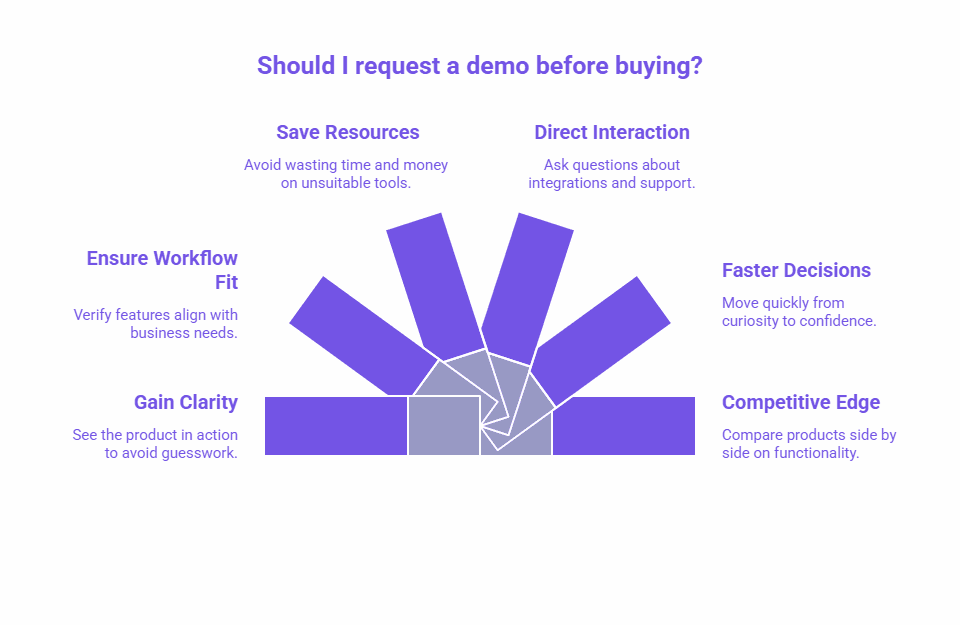
Too many SaaS purchases happen in the dark. Buyers rely on marketing claims, screenshots, or generic videos, only to realize later that the tool doesn't fit their needs. That broken process leads to wasted time, sunk costs, and frustrated teams.
Requesting a demo closes that gap. Instead of guessing, you see the product in action, test the workflows that matter most, and ask direct questions. It is the point where you confirm whether a tool is truly worth your investment.
Here's why requesting a product demo matters:
Clarity over guesswork: See how the product actually works instead of relying on polished sales copy.
Fit for your workflow: Confirm if features match your real business needs.
Time and cost savings: Avoid paying for tools that look good on paper but fail in practice.
Direct interaction: Ask specific questions about integrations, security, or support.
Faster decisions: Move from curiosity to confidence without second-guessing.
Competitive edge: Compare solutions side by side based on real functionality.
Handled well, a demo builds trust and accelerates buying decisions. Handled poorly, it can create confusion or even push prospects away. That is why knowing how to request for a demo and what to expect from one is critical in today’s SaaS market.
What Are the Different Ways to Request a Demo?
When it’s time to request a demo, the path you choose makes all the difference. Some options slow you down with extra steps, while others get you face-to-face with the product faster. Knowing which one to pick can save you days of waiting and frustration.
Method | Pros | Cons | Typical Result |
|---|---|---|---|
Email Request | Highly personal; lets you explain needs in detail; shows effort | Slower responses; can be lost in inbox noise | Personalized follow-up, but may take longer |
Demo Request Form | Most direct; captures key info upfront; speeds scheduling | Can feel rigid; limited personalization if fields are fixed | Fastest scheduling, structured demo experience |
Direct Contact (Call) | Immediate response; real-time conversation; quick scheduling | Requires prep; less written record for future reference | Instant conversation, demo arranged on the spot |
Each method has trade-offs. If you value personalization, an email works best. If you want speed, a form is the most efficient. And if you prefer real-time clarity, calling directly can get you answers on the spot.
Want to scale faster? Check out these 18 Growth Marketing Tools to Accelerate Your Business in 2025
When to Request a Demo?
Requesting a demo too early means you are unprepared. Requesting too late means you risk making a bad decision. The right timing gives you clarity and speeds up your buying journey.
1. When You're Shortlisting Tools
You have done your homework, compared features on websites, and narrowed options. This is the best stage to request for a product demo because it shows you how each tool actually works beyond marketing claims.
2. Before Making a Purchase Decision
You are almost ready to commit, but you need proof that the product delivers its promises. A demo at this stage confirms whether the solution fits your needs and gives you confidence before signing a contract.
3. When Features Look Promising but Unclear
Websites and sales decks can only tell you so much. If you are still unsure how specific workflows or integrations function, request a demo to see them in real action instead of guessing.
4. During Renewal or Upgrade Cycles
If you are re-evaluating your current solution, a demo is the smartest way to check if you should stay or switch. It helps you compare capabilities and make sure you are getting the best value.
5. When Multiple Stakeholders Need Alignment
Big SaaS decisions rarely involve just one person. A demo gives teams across product, IT, or finance a chance to see the tool together, align on requirements, and agree on the final choice.
SmartCue makes timing less of a problem. Instead of waiting weeks to see the product, you can jump into an interactive demo at any point, whether you are exploring, comparing, or ready to make a decision.
How Do I Request a Demo?
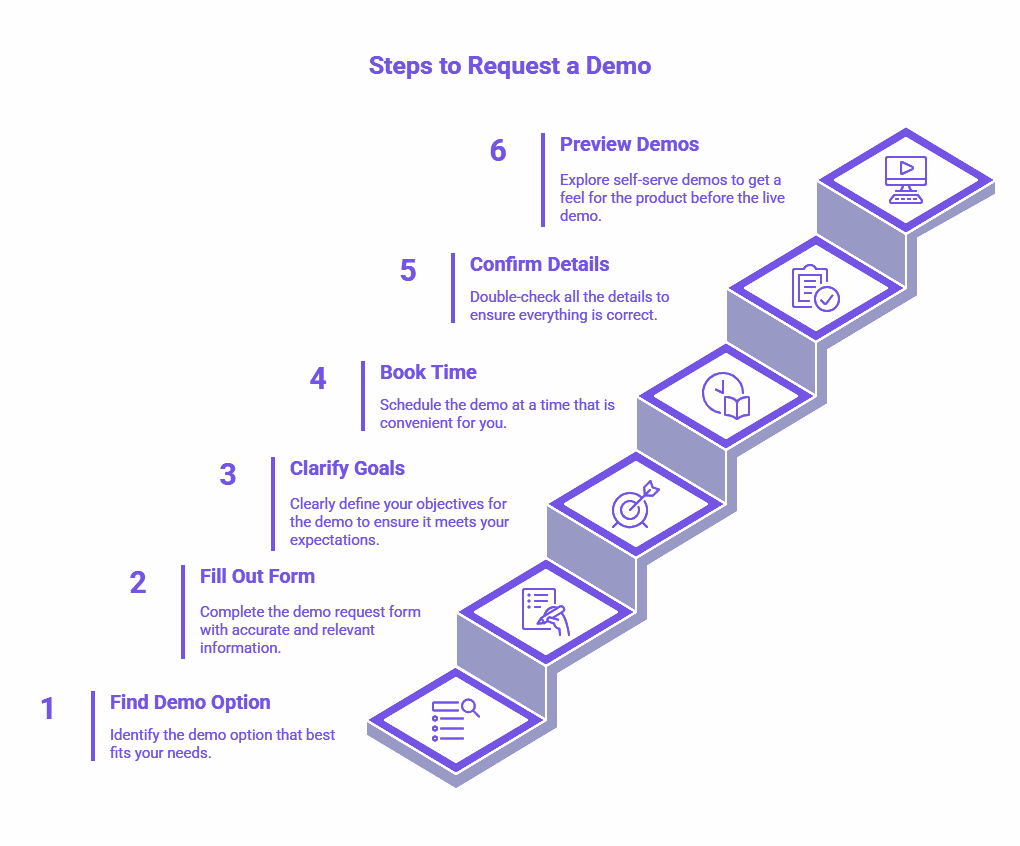
Requesting a demo shouldn’t feel like pulling teeth. Yet too often, you end up jumping through hoops: filling out long forms, chasing replies, and sitting through a one-size-fits-all walkthrough that misses the mark. No wonder the excitement fades before you ever see the product in action.
There’s a better way. By taking a few smart steps, you can stay in control of the process and make sure the demo you get is worth your time.
Step 1: Find the Right Demo Option
Don't waste time hunting through menus. The fastest path starts here.
Look for "Request Demo" or "Book Demo" buttons on the homepage or pricing page.
Avoid generic contact forms as they usually slow things down.
Stick to official demo links to reach the right team directly.
Step 2: Fill Out the Form Smartly
Demo request forms can feel like interrogation sheets. Keep it focused.
Share essentials only: name, business email, company, role.
Skip optional fields if they do not apply.
Watch out for overly long forms that may create friction.
Step 3: Be Clear About Your Goals
The more specific you are, the better your demo will be.
Use the notes or comments field to call out features you want to see.
Mention pain points such as integrations or reporting that matter most.
This ensures you get a relevant, useful walkthrough.
Step 4: Book a Convenient Time
Back-and-forth scheduling kills momentum. Take control.
Many SaaS providers use tools like Calendly or HubSpot to book instantly.
Choose a time that fits your calendar and check your time zone.
Add reminders so you do not miss it.
Step 5: Confirm the Details
Never assume the request went through. Always check.
Look for a confirmation email or calendar invite in your inbox.
Save the meeting link and mark your calendar.
If nothing arrives, follow up quickly.
Step 6: Preview With Self-Serve Demos
Why wait days to see value? Start exploring now.
Many SaaS platforms now offer interactive, self-serve demos.
Use them to click through workflows and test features instantly.
Arrive at your live demo with sharper, more specific questions.
SmartCue takes the pain out of demo requests. No more long forms, back-and-forth scheduling, or waiting days just to see a product. Instead, buyers get an instant, interactive demo the moment they're ready. And if you still want a live session, you can book it, but the first experience starts in seconds without friction or wasted time.
Examples of Top-Performing Request a Demo Pages
Sometimes the best way to understand what works is to see it in action. Here are five examples of demo request pages that perform well because they balance clarity, speed, and trust:
1. SmartCue
SmartCue flips the traditional demo request model on its head. Instead of burying buyers in long forms, it delivers instant, interactive self-serve demos. Visitors can explore product workflows in seconds and still book a live session if they want. The result is zero friction and higher engagement from the very first click.
2. HubSpot
HubSpot keeps things simple with a clean layout, minimal form fields, and a clear promise of what you will get in the demo. Their page emphasizes value first and friction last.
3. Zoom
Zoom's form is concise, direct, and accompanied by strong social proof. Testimonials and recognizable customer logos build trust before a sales rep even reaches out.
4. Salesforce
Salesforce focuses on personalization. The demo request form adapts to your role and needs, ensuring you receive a session tailored to what matters most for your business.
5. Intercom
Intercom combines interactive product previews with the option to request a live demo. This hybrid approach offers buyers immediate value while still allowing for in-depth conversations.
When demo requests drag on, momentum dies, teams waste hours chasing leads, and deals disappear. Top-performing platforms fix this by showing value instantly and earning trust on the spot.
How Is SmartCue Changing the Way You Request a Demo?
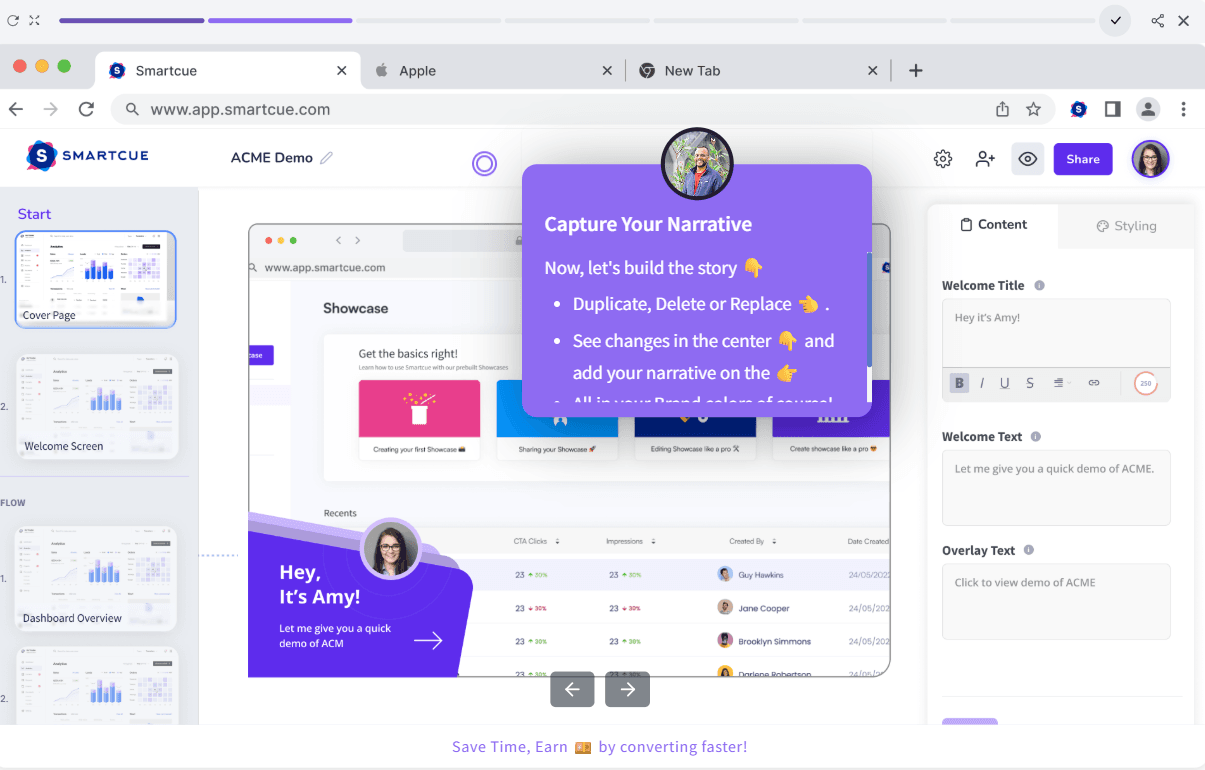
Traditional demo requests often feel like jumping through hoops. Buyers fill out long forms, wait for a sales rep, and sit through a generic walkthrough that rarely addresses their needs. That outdated process slows decisions and frustrates prospects.
But what if you could scrap the unnecessary process of filling out forms and schedule a demo with just one click? That’s exactly what SmartCue does. Fast and simple, we deliver instant, interactive self-serve demos that you can explore on your own while still giving you the option of a live session. This puts control back in the buyer’s hands and helps sales teams qualify leads faster.
Aspect | Traditional Demo Requests | SmartCue’s Approach |
|---|---|---|
Form Process | Long forms asking for excessive details | Minimal fields, quick access |
Time to See Product | Days of waiting before the first walkthrough | Instant, self-serve demos available anytime |
Demo Style | One-size-fits-all presentations | Personalized flows tailored to buyer needs and use cases |
Buyer Experience | Frustrating, with little control | Smooth, interactive, and on-demand |
Sales Insights | Limited visibility into buyer intent | Analytics on demo engagement and prospect behavior |
Traditional demo requests slow buyers down. SmartCue speeds them up, giving prospects control and helping sales teams focus on the most engaged, qualified leads. Stop waiting on forms. Grab your SmartCue free trial now.
What Happens After You Request a Demo?
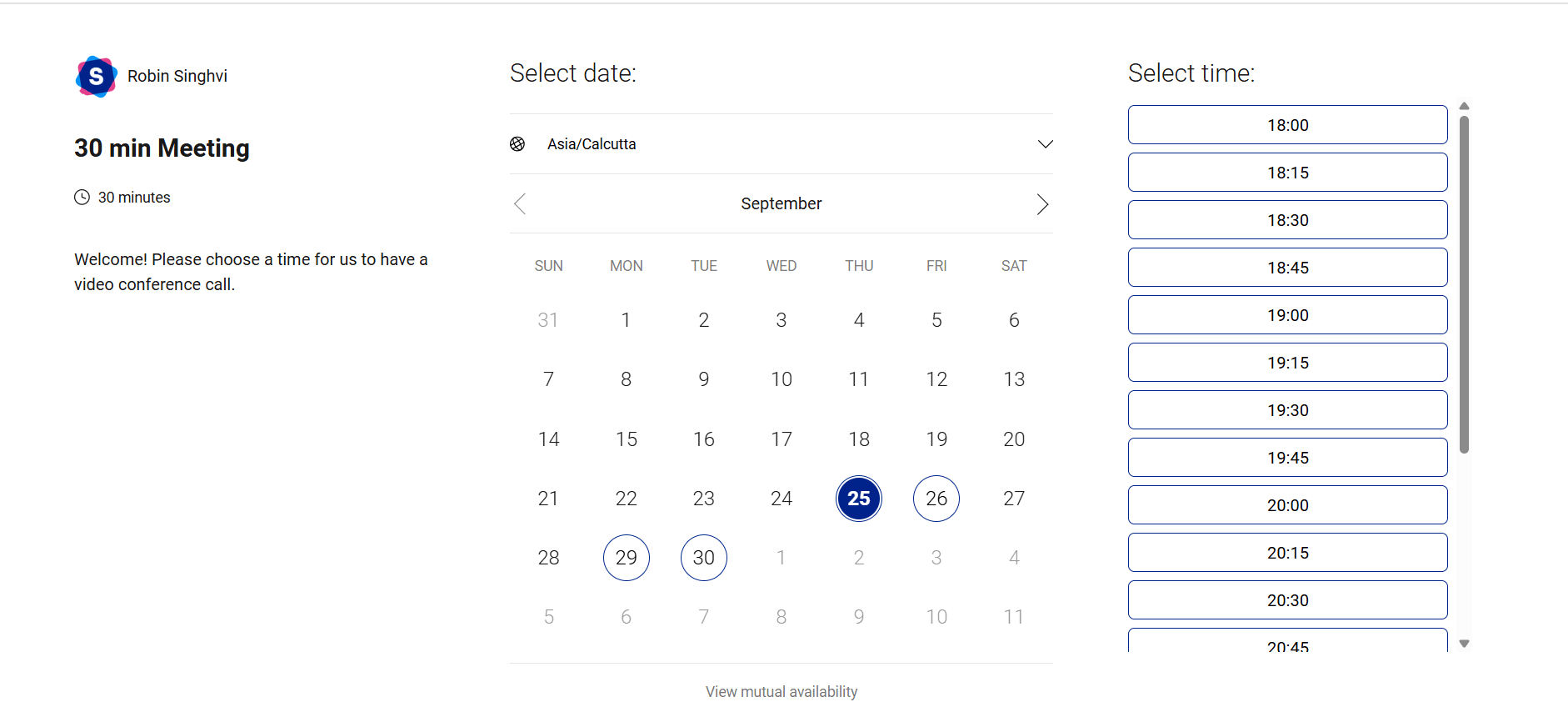
You've hit the "Request Demo" button. Now what? For many buyers, this is where momentum stalls. Emails get lost. Scheduling drags on. And by the time the demo happens, the excitement is gone.
Here's what should happen instead:
1. Quick Acknowledgment: First, you'll get a confirmation email or calendar invite. Simple, fast, and reassuring that your request didn't vanish into the void.
2. Scheduling the Demo: No endless email threads. Most SaaS companies use tools like Calendly so you can lock in a time that actually works for you.
3. Pre-Demo Prep: Good vendors don't show up cold. They often send case studies, videos, or quick guides so you know the basics and can walk in ready with sharp questions.
4. The Live Demo Session: This is the main event. A product expert walks you through the tool, showing workflows that matter to your business, not just a generic feature tour.
5. Follow-Up and Next Steps: You'll get a recap of pricing details, extra resources, maybe even a trial link. That's the moment to decide whether to move forward, schedule another session, or keep shopping around.
The problem? Too many companies drag this process out. SmartCue flips the script with instant, interactive demos so you can skip the wait and see value right away.
Ready to see it for yourself? Get your SmartCue demo today.
Frequently Asked Questions (FAQ)
What information should I include when requesting a demo?
Include your name, company, role, and contact details. Mention specific needs and key features you want to see. This helps the vendor tailor the demo page for better user experience and higher conversion rates.
How do I maximize my chances of getting a demo quickly?
Fill out demo request emails or forms completely, use a corporate email, and clearly state your specific needs. Using scheduling tools on the demo page saves much time and signals serious intent to potential customers.
What should I expect after submitting my demo request?
Expect an instant confirmation email, followed by sales calls or outreach within one to two days. Companies may share social proof, customer testimonials, or a free trial option before scheduling the session to guide you further down the sales funnel.
What is the best way to request a demo from a SaaS company?
The most direct way is through a website demo page form. Provide accurate contact details, highlight your specific needs, and reference key features. Alternatively, demo request emails with a clear intent also make a great example of professional outreach.
Do companies usually follow up after I request a demo?
Yes, follow-ups are standard. Sales teams contact website visitors who show interest, often combining social proof with customer testimonials to build trust. This step is critical in the sales funnel, ensuring potential customers stay engaged until the demo session.
Are there any best practices for requesting a demo of an enterprise product?
Yes. For enterprise demos, highlight company size, technical requirements, and specific needs. Referencing case studies or social proof on the demo page shows credibility. This approach helps vendors design a demo that matches your goals and improves conversion rates.
Can you show examples of great 'request a demo' pages?
Great demo landing pages are simple, focused, and highlight key features clearly. They use social proof, limit form fields, and guide potential customers straight to a sales demo, creating a smooth path toward experiencing a great demo firsthand.
How do demo request emails compare to using a demo landing page?
Demo request emails feel more personal and allow you to explain specific needs in detail. A demo landing page is faster and often leads to a sales demo sooner. Both can result in a great demo experience.
Why does user experience matter on a demo page?
A clean demo landing page with clear steps, customer testimonials, and highlighted key features improves user experience. This not only builds trust with potential customers but also increases conversion rates and leads to more sales demo opportunities.
Comments
Your comment has been submitted