# About
Name: SmartCue
Description: SmartCue - Deliver customized demos for EVERY buyer and close deals faster.
URL: https://www.getsmartcue.com/blog
# Navigation Menu
- Use Cases: https://www.getsmartcue.com/use-cases
- Blog: https://www.getsmartcue.com/blog
- Pricing: https://www.getsmartcue.com/pricing
- About: https://www.getsmartcue.com/about-us
- Login: https://app.getsmartcue.com
- Get A Demo: https://www.getsmartcue.com/book-a-demo
# Blog Posts
## How to Nurture Leads with SaaS Email Marketing?
Author: Robin
Published: 2025-05-08
Category: sales
Meta Title: Nurture Leads Effectively with SaaS Email Marketing
Meta Description: Learn how to nurture leads using email marketing for saas. Our blog offers insights and strategies to enhance your saas email marketing strategy today!
Tags: SaaS Email Marketing, Email Marketing
URL: https://www.getsmartcue.com/blog/saas-email-marketing

Today, it’s no longer enough to just send emails—you need to send the right emails using proper email marketing software to the right people at the right time. Yet, many SaaS companies still treat email marketing and their mailing list as an afterthought, resulting in low engagement, missed conversions, and churned users.
The reality? _SaaS email marketing is not like traditional email marketing._
You’re not just selling a product—you’re guiding users through a complex digital journey that includes awareness, onboarding, activation, retention, and expansion. A generic newsletter is not a great way to connect when your free trial users ghost you or your paid customers forget to renew.
Whether it’s turning cold leads into demos, onboarding users seamlessly, or re-engaging those who are about to churn, a smart email campaign can make—or break—your growth.
In this guide, we’ll unpack what it takes to build a high-impact SaaS email marketing strategy. So if you're tired of email campaigns that don’t deliver ROI, and ready to scale your SaaS growth the smart way, read on.
What is SaaS Email Marketing for Lead Nurturing?
------------------------------------------------
SaaS email marketing is a data-driven communication strategy designed to engage users throughout the entire customer lifecycle—from onboarding to retention—using targeted, behavior-based emails to enhance brand awareness. In fact, you can use email marketing to leverage customer interactions within the product to trigger personalized messages that educate, convert, and support users.
**Also read: A detailed guide on creating interactive demos for [email marketing](https://www.getsmartcue.com/blog/email-campaign-interactive-demos).**
What are the Different types of SaaS Email Marketing?
-----------------------------------------------------
The SaaS customer journey doesn’t end after the first purchase—it evolves. From marketing emails to lifecycle engagement and transactional messages, each stage plays a vital role in enhancing the user experience. This ongoing interaction ensures consistent growth and retention throughout the customer lifecycle.
### 1\. Marketing Emails: Engaging Potential Customers
Effective email design is crucial for engaging potential SaaS users. It must capture attention, build trust, and address objections early on.
Marketing campaigns typically include lead magnets, lead-nurturing emails, sales campaigns, and newsletters. Lead magnets draw in subscribers, nurturing emails introduce your brand, sales emails highlight how your product solves problems, and newsletters keep your audience updated on new content and features.
### 2\. Lifecycle Emails: From Onboarding to Retention
Lifecycle emails bridge the gap between acquiring and [retaining customers](https://www.getsmartcue.com/blog/retain-like-a-boss-what-i-learnt-from-my-ex-bosses-about-retaining). These automated sequences guide users through different stages of their product journey.
Starting with onboarding emails, you ensure new customers gain immediate value. Without a solid onboarding campaign, users may struggle and churn. This onboarding process is critical as it serves as the perfect 'first campaign' to engage new users. After onboarding, users should transition to regular product use, exploring key features. This is where upgrade campaigns and loyalty emails come in.
For dormant users, reactive campaigns can reignite interest, while cancellation surveys offer valuable insights on why users leave.
### 3\. Transactional Emails: Essential Communications Beyond Marketing
Transactional emails are crucial service emails that deliver essential information like password resets, billing reminders, and product updates based on user actions. Unlike marketing or lifecycle emails, they require immediate delivery, making it essential to use an email service that can process API calls from your product in real time. These emails help maintain smooth communication and enhance the overall user experience.
7 Tips to Effectively Develop a SaaS Email Marketing Plan That Converts
-----------------------------------------------------------------------

Creating your successful SaaS email marketing strategy plan demands a comprehensive understanding of your target audience and a clear identification of your business objectives. The key here is to identify broader categories of the target audience and create tailored and engaging content for them to keep them hooked, particularly focusing on the different types of emails necessary for effectiveness.
### 1\. Segmenting Your Audience for Targeted Campaigns
Segmentation involves grouping your audience based on shared characteristics or behaviors, allowing you to create personalized and targeted marketing activities and campaigns.
* **Demographic segmentation** allows you to tailor your communications to suit the unique needs of different demographic groups. For example, an email campaign targeted at IT professionals will differ significantly from one aimed at healthcare professionals.
* **Behavioral segmentation** focuses on the actions users have taken within your product. This can include their history of engagements, feature usage, inactivity, and more. The goal here is to deliver highly relevant content based on individual user behaviors.
* **Lifecycle stage segmentation** allows you to send appropriate content based on a user’s lifecycle stage – be they potential customers, new users, active subscribers, or inactive users.
By leveraging segmentation, you can ensure that the right message reaches the right person at the right time, greatly boosting the effectiveness of your email marketing efforts.
### 2\. Creating Compelling Content that Converts
Your SaaS email content should focus on **connecting** with your audience in a helpful, relevant, and valuable way—not just showing off features. To turn leads into loyal customers, address real problems and show how your product makes their life easier.
Keep the tone **friendly** and **informative**, not pushy. Share **tips**, showcase **use cases**, and subtly position your product as the solution without overselling. Use clear, benefit-focused CTAs like “**Start your free trial**” or “**See it in action**” to guide readers naturally.
Since people tend to skim emails, use **simple formatting**—short paragraphs, **bold headers**, bullet points, and visuals where needed. This ensures the core message stands out even with a quick glance.
In short: **be useful, be clear, and be human**. That’s how content converts.
### 3\. Using Behavioral Triggers to Personalize Emails
**Email personalization is key to creating stronger connections with your audience. A great way to achieve this is through effective email marketing using behavioral triggers—automated emails based on actions users take within your product, such as signing up for a trial or completing a task.**
**Behavioral-triggered emails** provide **timely, relevant content**. For example, when a user completes their first task, they might receive a congratulatory email with **next-step tips**.
These emails help **guide users** through the conversion funnel and make them feel valued, increasing the likelihood of them becoming loyal customers.
### 4\. Nurturing Leads through Educational Content
Scaling your SaaS business isn't just about selling services—it's about **building trust** and **credibility** with your audience. One of the most effective ways to do this is by sharing **knowledge** and **expertise** through emails and social media.
The goal is not to directly **[promote your product](https://www.getsmartcue.com/blog/mastering-product-demo-essential-guide-for-success)** but to offer useful **insights**, **tips**, and **solutions** that resonate with your audience. This can include how-to guides, blog posts, case studies, and industry news.
By consistently providing **high-quality educational content**, you show your commitment to adding value. This helps foster trust, creating a strong bond with your audience and making them more receptive to your future offerings.
### 5\. Timing Your Emails for Maximum Impact
Sending your emails at the right moment can significantly enhance engagement and boost conversions. Here are some key points to consider:
* **User Activity: Timing your emails according to when your users are most active, including considering their time zone,** can increase open rates. This might involve analyzing engagement patterns to determine optimal send times.
* **Key Milestones: Emails sent in response to specific user actions or milestones provide timely, relevant content that showcases success stories, making it more likely to engage users.**
* **Frequency**: Striking a balance between staying top of mind and avoiding inbox overwhelm is crucial. Regular yet respectful communication fosters a positive brand impression.
Ultimately, the best timing for your emails will depend on your audience's behavior and preferences. By paying attention to user trends and testing different timings, you can find a schedule that maximizes engagement and conversions.
### 6\. Automating Emails for Efficiency and Scalability
Email marketing automation tools are an essential cog in your SaaS email marketing plan. An [email automation tool](https://www.getsmartcue.com/blog/email-tracking-tools-salespeople-love-pros-and-cons) allows for the timely and consistent sending of emails based on specific triggers or events in the customer journey.
The beauty of automation lies in its ability to save you time and effort while enhancing the user experience with simple, personalized, timely messages. Below are a few ways simple campaigns can automate and supercharge your marketing efforts:
* **Boosting efficiency**: Automated emails save you from the repetitive task of sending individual emails manually. Once set up, your campaigns will operate on autopilot.
* **Enhanced Personalization**: Automation enables dynamic personalization, allowing you to tailor your emails based on user behavior or segmentation data.
* **Scalable customer engagement**: As your business grows, managing email campaigns manually becomes increasingly challenging. Automation allows you to maintain steady customer communication regardless of your business size.
By automating your email marketing, you can ensure consistency and precision in your messaging, foster stronger relationships with customers, and ultimately, drive customer retention and revenue growth.
### 7\. A/B Testing to Optimize Campaigns
Improving the performance of your email campaigns involves continuous testing and optimization, including testing different email types. One of the most effective methods for this is [A/B testing](https://www.getsmartcue.com/blog/optimizing-your-self-service-demo-with-ab-testing-a-comprehensive-guide), where you send two versions of the same campaign but change a single variable to see which version performs better.
Variables to test might include:
* **Subject Lines**: Does a specific headline style or tone lead to more opens?
* **Email Copy**: Which tone or message resonates better with your audience?
* **Design Elements**: Do certain colors, layouts, or images lead to more clicks?
* **Send Times**: Are there specific times when your emails get better engagement?
By systematically testing these and other variables, you can gain valuable insights into what works best for your unique audience. This process not only helps improve the performance of your current campaigns but also guides future strategies through data-driven insights.
Why Is Customer Data Crucial in SaaS Email Marketing?
-----------------------------------------------------

Customer data is the backbone of effective SaaS email marketing. It allows you to craft behavior-driven emails that are personalized, timely, and relevant, boosting engagement and conversions.
Interpreting the key metrics generated from your SaaS email marketing campaigns is as critical as data collection itself. This analysis is what ultimately informs your strategic decisions and influences the trajectory of your marketing efforts.
* **Hyper-personalized communication:** Tailor emails based on in-app behavior, purchase history, or user stage.
* **Higher engagement rates:** Targeted content resonates more with users, leading to better open and click-through rates.
* **Improved segmentation:** Group users by actions, preferences, or lifecycle stage for precision targeting.
* **Smarter automation:** Trigger emails in real time (e.g., onboarding tips, usage reminders, upgrade prompts).
* **[Increased ROI](https://www.getsmartcue.com/blog/how-to-maximize-roi-through-effective-self-service-demos):** Focused messaging reduces churn and encourages upgrades or renewals.
When done right, data-powered emails drive meaningful interactions and long-term growth, making your email strategy smarter, not just louder.
Which Metrics Matter Most for SaaS Email Marketing Performance?
---------------------------------------------------------------
To measure the effectiveness of your email marketing tools and efforts, you must keep tabs on a [broad range of metrics or KPIs](https://www.getsmartcue.com/blog/unlocking-success-with-saas-sales-kpis). Each metric measures a different aspect of your campaign's performance, providing insight into areas of success and points that require improvement.
Low open rates may mean your subject lines aren't compelling or emails are in spam folders. A low CTR suggests your content or CTAs need improvement. A high bounce rate points to issues with your email list, while high unsubscribe rates indicate a content-audience mismatch. By analyzing these metrics, you can make adjustments to improve performance. Consistent data-driven refinement is key to successful SaaS email marketing.
Here's a rundown of some crucial email marketing metrics:
**Metrics**
**Definition**
Open Rate
Measures the percentage of recipients who open your emails
Click-Through Rate (CTR)
Calculates what proportion of your users click on links within your emails
Conversion Rate
Captures what percentage of recipients eventually complete a desired action, such as purchase or signup
Bounce Rate
Shows the percentage of your emails that get returned by the server
Unsubscribe Rate
Determines what fraction of your audience opts out of receiving further emails from you
Consistently tracking these metrics over time will offer a comprehensive picture of your email marketing effectiveness, assisting you in making informed, data-driven decisions.
Ready to Transform Your Email Campaigns with SmartCue?
------------------------------------------------------

Tired of static emails that get lost in crowded inboxes? [SmartCue](https://www.getsmartcue.com/) empowers you to create personalized, interactive demos that captivate your audience and drive conversions.
**Why Choose SmartCue?**
* **Engage Like Never Before**: Videos often fail to capture attention, with only 10-15% viewer engagement. SmartCue's interactive demos offer a hands-on experience, increasing engagement and interest.
* **Tailored for Every User**: Customize demos to suit different customer segments, ensuring relevance and enhancing user experience.
* **Quick and Easy Setup**: Create demos in minutes with our intuitive platform, reducing preparation time and accelerating your go-to-market strategy.
**[Start Your 14-Day Free Trial](https://app.getsmartcue.com/select-plan)**
Conclusion: Turn Emails into Engines of Growth
----------------------------------------------
SaaS email marketing may be complex, but when done right, it’s a game-changer for your email marketing journey. By harnessing customer data, crafting value-driven content, and automating smart, personalized campaigns, you’re not just sending emails, you're building relationships that last.
The real power lies in consistency: engaging users across their journey, adapting to their needs, and always delivering value through smaller actions. Track what matters, refine what works, and keep experimenting. With the right strategy, your emails won’t just convert—they’ll drive lasting growth.
Frequently Asked Questions
--------------------------
### What are the best practices for creating effective email subject lines?
Effective email subject lines are clear, concise, catchy, and relevant. They should pique curiosity without being clickbait, evoke emotion, use action words, create urgency, or offer value. Incorporating power words can enhance the subject lines' effectiveness. Personalizing subject lines with the recipient's name or other personal data can further boost open rates.
### Are there any common pitfalls in SaaS email marketing strategy to avoid?
Common pitfalls in SaaS Email Marketing include neglecting to segment your audience, failing to personalize emails, not optimizing for mobile devices, ignoring A/B testing, and disregarding metrics. It's essential to steer clear of these traps for successful email marketing tips and campaigns.
### What is the ideal length for a nurturing email?
The ideal length for a nurturing email can vary depending on your audience and message. However, keeping your emails concise and to the point, typically around 200-300 words, can yield better engagement. Make sure that every word adds value and the call-to-action is clearly displayed.
### How can segmentation improve conversion rates?
Segmentation improves conversion rates by enabling you to deliver highly targeted and personalized communications. By grouping your audience based on shared attributes or behaviors, you can tailor your campaigns to resonate more effectively with each segment, thus enhancing engagement and driving conversions.
### Why SaaS Email Marketing Differs from Traditional Email Marketing?
SaaS Email Marketing patterns diverge significantly from traditional email marketing paradigms, primarily due to the nature of the SaaS business model and its emphasis on customer lifetime value (CLV). As a SaaS business, your customer interaction isn't just about a one-time sale; instead, it's about building an ongoing relationship that nurtures customers from lead generation through to product updates, retention, and expansion.
### How often should SaaS companies send marketing emails?
There is no one-size-fits-all answer, as it largely depends on your audience and content. However, a rule of thumb is to establish regular, consistent communication without overwhelming your subscribers. This could range from daily to monthly, depending on the campaign type and your audience preferences.
---
This blog is powered by Superblog. Visit https://superblog.ai to know more.
---
## SaaS Inbound Marketing That Converts Traffic to Sales
Author: Robin
Published: 2025-05-08
Category: sales
Meta Title: SaaS Inbound Marketing: Drive Leads and Boost Growth
Meta Description: Struggling to attract leads in SaaS? Discover SaaS inbound marketing strategies to boost visibility, drive growth, and convert traffic.
Tags: SaaS Inbound Marketing, SaaS Content Strategy
URL: https://www.getsmartcue.com/blog/saas-inbound-marketing

Traditional software sales—cold calls, mass emails, and pushy tactics—don’t work anymore. Today’s SaaS buyers do their research and expect value before they engage.
Imagine this: your ideal customer is searching for answers on LinkedIn or Google. Instead of finding you, they land on a competitor’s helpful blog or ebook—because that brand nailed inbound marketing. Meanwhile, your pitch is stuck in their spam folder.
Modern buyers want help, not hype. Education, not pressure.
That’s the power of inbound marketing.
By creating high-value content—blogs, webinars, whitepapers, social posts—you attract, engage, and build trust before the first demo.
In this guide, we’ll show how inbound marketing fuels SaaS growth and turns content into your top-performing sales channel.
### What is Inbound Marketing for SaaS Companies?
Inbound marketing for SaaS companies involves boosting brand awareness and driving quality leads through valuable content tailored to buyers' needs across different stages of their customer journey. It aims to [convert leads into customers](https://www.getsmartcue.com/blog/saas-lead-generation) and, ultimately, brand advocates. The buyer's journey typically comprises three key stages— awareness, consideration, and decision.
* During the awareness stage, your inbound marketing strategies should educate prospects about their problem and provide your SaaS tool as a solution to the sales team. For example, an automated patient scheduling tool for a dentist's office can draw the attention of the administration to ensure a smooth patient interaction.
* The **consideration stage** involves creating content that displays the unique selling proposition (USP) and benefits of your tool as compared to others.
* The **decision stage** usually employs testimonials, case studies, and tailored demos to convince potential customers to purchase your offering.
How to Develop an Effective SaaS Content Strategy?
--------------------------------------------------

Creating a robust content strategy is vital in driving lead engagement for SaaS startups and companies since a well-crafted strategy drives sustainable growth, organic traffic, increases brand visibility, and aids in establishing your authority in the industry. Let's take a look at how to do the same.
### 1\. Pinpoint Your Ideal Customers with Targeted Buyer Personas
If you are planning on pitching a project management tool, catering it to the target audience in the correct order is of utmost importance.
Target Segment
Description
Construction Companies
These are companies involved in constructing commercial or residential buildings. They may require your tool to streamline tasks, enhance collaboration, and track project progress.
IT Companies
These consist of businesses providing IT solutions or services. They may need your tool to manage software development projects, ensure timely deliveries, improve team coordination, and efficiently handle multiple projects.
Once identified, you need to define your content objectives, which could range from building awareness to generating leads. Depending on these objectives, the way you curate content and choose topics will vary. A key part of this process includes analyzing your competition to understand the types of content they focus on, the audience they target, and the frequency of their content updates. The insights from this research can then inform your content strategy.
### 2\. Leveraging Different Content Types to Drive Engagement in SaaS
Diversifying your content format is an essential part of building [SaaS engagement](https://www.getsmartcue.com/blog/maximize-product-engagement-the-role-of-self-service-demos-in-user-adoption). A few different content types that have shown to drive engagement on SaaS platforms include:
* **Blog Posts:** One of the primary content types for SaaS companies, allowing you to target content across different stages of your marketing funnel.
* **Ebooks:** Often used as lead magnets, these are helpful in acquiring visitor information and driving them further into your sales funnel.
* **Videos:** These can range from YouTube videos and tutorials to bite-sized clips for social media platforms, helping engage and educate your audience. A great way to achieve this is by using creative visuals and clear messaging**.**
* **Webinars:** This content format helps share insights about your niche and offer valuable tips to your audience.
* **Podcasts:** Their rise in popularity can be attributed to their portability, letting users listen on the go.
### 3\. Implementing SEO and Keyword Best Practices
Effective SEO helps your content reach the right audience, boosting engagement and search visibility. Here are key best practices for SaaS SEO:
* **Identify and prioritize high-traffic keywords** using smart research strategies.
* **Map keywords to each stage of the buyer journey** and align with search intent.
* **Fix technical issues**—ensure your site is crawlable and error-free.
* **Optimize site speed and mobile responsiveness** for a seamless user experience.
* **Focus on on-page SEO and content promotion** to earn quality backlinks.
SEO takes time, but steady, strategic efforts pay off with long-term growth.
### 4\. Organizing with a Content Calendar for Consistency
A well-structured content calendar boosts consistency, SEO, and overall content performance. It offers a clear view of your editorial workflow. An effective content calendar includes:
* **Content themes or pillars** to guide strategy
* **Title, format, and target keywords** for each piece
* **Deadlines, assignees, and collaborators** to stay on track
* **Links to briefs, drafts, and assets** for easy access
Breaking big strategies into manageable tasks helps you maintain a steady content rhythm.
### 5\. Designing High-Converting Landing Pages
A landing page is a focused web page built to support a specific campaign and capture leads effectively. Here are key best practices for high-converting landing pages:
* **Show product videos or screenshots** with clear, action-driven CTAs.
* **Add social proof** like logos, reviews, or testimonials to build trust.
* **Use white space** to keep the design clean and easy to scan.
* **Keep forms short**—fewer fields mean more conversions.
### 6\. Utilizing Email Marketing for Lead Nurturing
[Email marketing](https://www.getsmartcue.com/blog/email-campaign-interactive-demos) offers high ROI and plays a vital role in any inbound strategy. Whether it’s welcome, retargeting, newsletter, promo, or referral emails—follow these tips to get the most out of your campaigns:
* **Personalize content** based on segments and buyer personas.
* **Write attention-grabbing subject lines** to increase open rates.
* **Limit CTAs** to one or two for clarity and focus.
* **Optimize for mobile** to ensure readability across devices.
* **Run A/B tests regularly** to fine-tune performance.
### 7\. Leveraging Marketing Automation for Efficiency
Marketing automation helps deliver the right message to the right lead at the right time—without manual effort. For example, you can automatically send a follow-up email five days after someone watches your demo or contacts sales.
As your business grows, automation saves time and keeps lead nurturing consistent. Tools like **HubSpot**, **Zapier**, and **Mailchimp** make it easy to build these workflows and scale your efforts.
Marketing Automation Tool
Description
**[HubSpot](https://www.hubspot.com/)**
HubSpot provides a comprehensive suite of services for businesses, including marketing automation tools.
**[Zapier](https://www.google.com/aclk?sa=l&ai=DChcSEwiSh6e0tvqMAxUIpIMHHeEQJ7MYABAAGgJlZg&co=1&gclid=Cj0KCQjwzrzABhD8ARIsANlSWNO-C_MNXhUnc-57uyL5Zgx7Ve9AxLmjcJ1_aH9Y-lqOy6UcFALzvlIaAudNEALw_wcB&sig=AOD64_0VquCoUQ80aGpaYCXQ5iXzHvKp-A&q&adurl&ved=2ahUKEwj81KG0tvqMAxUC3AIHHflLJ2sQ0Qx6BAgJEAE)**
Zapier allows you to connect and automate tasks across various apps and services.
**[Mailchimp](https://mailchimp.com/)**
Mailchimp is famous for its email marketing capabilities, but also provides automation features for businesses.
### 8\. Choosing Suitable Social Media Platforms
Choosing the right social media platform starts with knowing your audience and business goals. A productivity SaaS may thrive on LinkedIn, while a financial tool might do better on Twitter or YouTube. A simple way to decide? **Study your competitors**:
* **See which platforms they use regularly**
* **Analyze the content types they post**
* **Check engagement levels on each channel**
Here are some platforms commonly used by SaaS companies:
* **[LinkedIn](https://il.linkedin.com/)**: Ideal for professional networking and B2B marketing efforts.
* **[Twitter](https://twitter.com/)**: An excellent platform for real-time updates and discussions.
* **[Facebook](https://www.facebook.com/)**: Great for sharing rich content and engaging with a broad audience demographic.
* **[Instagram](https://www.instagram.com/)**: Perfect for sharing visuals about your service, team, and company culture.
### 9\. Crafting Engaging Content for Social Media
Creating standout social media content means blending creativity with your brand message. Here are key tips to boost engagement:
* **Use visuals over text**—images and videos grab attention fast.
* **Show your product in action** with creative use-cases.
* **Run quizzes, polls, or contests** to spark interaction.
* **Launch hashtag campaigns**—learn from competitors and build your own branded tags.
* **Repurpose evergreen content** into infographics, carousels, or videos tailored for each platform.
Stay consistent and relevant to keep your audience engaged.
### 10\. Setting SMART Goals for Marketing
Formulating an effective inbound strategy involves setting Specific, Measurable, Attainable, Relevant, and Time-bound (SMART) marketing goals, identifying your target audience, creating buyer personas, and conducting a competitive analysis for market positioning. Having SMART goals in place helps your marketing team stay on the same page concerning what they aim to achieve. These goals can be set for individual campaigns or your overall [marketing strategy](https://www.getsmartcue.com/blog/optimize-marketing-strategy-for-saas-products). Here is an example of a SMART goal for an email retargeting campaign:
"**Attain 15 sign-ups within four weeks from individuals who have watched our demo.**"
This goal is specific, measurable, attainable, relevant to the business's needs, and time-bound. Setting such clear and quantifiable goals helps keep your marketing efforts focused and trackable, contributing to tangible growth in the long term.
### 11\. Conducting Competitive Analysis and Market Positioning
Competitive analysis involves understanding and assessing how you fare against your competitors. It's crucial to consider both direct and indirect competitors during this process. A good competitive analysis helps you get answers to questions, including:
* Which keywords are they targeting?
* What marketing strategies are they employing?
* Where are they receiving the most reviews?
* Are there any gaps in their strategies?
The main benefit of performing this analysis lies in understanding how to position your product better and make your marketing campaigns stand out.
Here's a simple text table summarizing how to perform a competitive analysis:
**Steps in Competitive Analysis**
**Description**
1\. Identify Your Competitors
Understand who your direct and indirect competitors are.
2\. Analyze Their Websites and SEO Optimizations
Assess their website performance, layout, design, and SEO optimizations employed.
3\. Examine Their Social Media Presence and Engagement
Check their activity on major social media platforms, their follower count, and level of audience engagement.
4\. Look at Their Content Strategy
What types of content do they post? How often do they update their blog or social media profiles?
5\. Evaluate Customer Reviews and Feedback
What do their customers say about them? You can find these on their website, Google reviews, or social media comments.
Overcoming Challenges in B2B SaaS Inbound Marketing: Effective Solutions
------------------------------------------------------------------------

Inbound marketing holds immense potential for SaaS companies—but it’s not without its hurdles. To succeed, it's important to recognize these challenges early and adopt practical strategies to overcome them. Here’s a breakdown of key challenges and how to tackle them effectively:
### 1\. Problem: High Market Competition
With thousands of SaaS products flooding the market, standing out can feel like shouting into the void.
**Solution:**
* Create high-value, niche-specific content that speaks directly to your audience’s pain points. Highlight your unique selling proposition (USP) clearly and consistently across all content formats.
* Use SEO best practices to rank higher in search results and monitor competitor content to identify gaps you can fill. Combine this with active social media engagement and excellent customer support to build trust and differentiate your brand.
### 2\. Problem: Long Sales Cycles and Delayed ROI
SaaS buyers often involve multiple decision-makers, making the buyer’s journey from awareness to a purchasing decision slow and complex.
**Solution:**
* Implement **lead-nurturing** strategies using content tailored to each stage of the funnel (awareness, consideration, decision).
* Use **personalized email sequences**, educational content, and case studies to move prospects forward. Here, marketing automation tools can help you **deliver timely, relevant content** that maintains engagement and shortens the path to purchase. The result? A faster sales cycle and improved ROI.
### 3\. Problem: Low Customer Retention Rates
Losing customers can cripple growth, especially in a subscription-based model where **recurring revenue** is critical.
**Solution:**
* Focus on **customer success** just as much as [customer acquisition](https://www.getsmartcue.com/blog/saas-customer-acquisition-strategy).
* Offer [SaaS](https://www.getsmartcue.com/blog/saas-user-onboarding) **[onboarding guides](https://www.getsmartcue.com/blog/saas-user-onboarding)**, live chat, tutorial videos, and **regular webinars** to help users get maximum value from your product.
* Provide responsive **customer support**, roll out regular feature updates, and **actively collect feedback**, demonstrating that you’re listening and improving, to build loyalty.
### 4\. Problem: Difficulty in Generating Qualified Leads
Not all leads are equal, and attracting the wrong audience can drain time and resources.
**Solution:**
* Develop **detailed buyer personas** to better understand who you’re targeting.
* Optimize your content (blogs, lead magnets, landing pages) around **high-intent keywords** and ensure CTAs align with your audience’s needs. Use tools like lead scoring and segmentation to focus your efforts on the prospects most likely to convert.
### 5\. Problem: Inconsistent Content Production
Many SaaS teams struggle to consistently produce content that’s both valuable and strategic.
**Solution:**
Build a **content calendar** that aligns with your business goals and user journey. Leverage your internal team, freelance writers, or agencies to maintain consistency. Repurpose content into multiple formats—turn a blog into a video, a webinar into a guide—to maximize value and output.
### 6\. Problem: Misalignment Between Marketing and Sales
When marketing generates leads that sales can’t close, both teams lose. (https://www.getsmartcue.com/blog/saas-lead-generation)
**Solution:**
Foster **strong alignment** through shared goals, regular communication, and integrated tools (like CRM and marketing automation platforms). Ensure marketing passes on **qualified, well-nurtured leads**, and sales provides feedback on lead quality to refine targeting and messaging.
### 7\. Problem: Measuring and Proving ROI
Inbound efforts can take time to show tangible results, making it difficult to justify investment.
**Solution:**
Set clear, trackable goals (e.g., traffic, leads, MQLs, conversion rates) and use **analytics tools** like Google Analytics, HubSpot, or Mixpanel to monitor performance. Tie inbound efforts directly to pipeline growth and revenue to build a strong case for long-term value.
Ready to Transform Your Inbound SaaS Marketing Strategy with SmartCue?
----------------------------------------------------------------------

Today, capturing and nurturing leads is crucial. [SmartCue](https://www.getsmartcue.com/) empowers your team to create personalized, interactive demos that resonate with your audience, without the need for technical expertise.
### Why Choose SmartCue?
* **Effortless Demo Creation**: Utilize our one-click Chrome extension to record customizable demos, showcasing specific features or workflows tailored to your audience.
* **Personalized Experiences**: Edit assets in real-time with pan, zoom, callouts, and blurring, ensuring each demo speaks directly to your prospect's needs.
* **Seamless Sharing**: Distribute demos via embedded links, PDFs, GIFs, or videos across various channels, enhancing lead qualification and engagement.
* **Data-Driven Insights**: Track metrics like time spent, drop-off rates, and views to refine strategies and improve ROI.
* **Collaborative Workflow**: Integrate with tools like HubSpot, Salesforce, and Seismic, fostering alignment between product, sales, and marketing teams.
### Proven Results
* Over **400 companies** trust SmartCue.
* More than **10,000 demos** published.
* **200,000+ leads** generated.
* An average of **6 minutes** to create a demo.
[Start Your 14-Day Free Trial](https://app.getsmartcue.com/)
Conclusion
----------
SaaS inbound marketing focuses on attracting, engaging, and delighting prospective customers with valuable content, driving leads and growth for SaaS companies. It starts by understanding the buyer's journey and creating strategic content tailored to each stage, while also leveraging SEO to boost visibility.
From identifying your target audience to crafting compelling content and standing out in a competitive market, inbound marketing enhances brand visibility and trust, effectively attracting new customers. Using analytical tools allows for continuous improvement by tracking and refining your efforts. Successful SaaS businesses recognize the value of a strong, adaptable inbound marketing strategy, staying ahead by embracing trends like personalization and interactive content for long-term success.
Frequently Asked Questions
--------------------------
### What are the core components of an effective SaaS inbound marketing strategy?
The core elements of a successful SaaS marketing inbound strategy include understanding the buyer's journey, creating engaging content tailored to this journey, employing search engine optimization (SEO) tactics, building a robust online presence, and leveraging digital tools like social media platforms and analytics tools for optimization and engagement. The first step in this process is crucial to success.
### How can SaaS companies measure the success of their inbound marketing efforts?
The success of an inbound marketing strategy can be measured using various key performance metrics such as website traffic, organic rankings on search engines, lead generation rates, engagement levels on content, and most importantly, conversion rates, determining whether the leads are successfully converting into customers.
---
This blog is powered by Superblog. Visit https://superblog.ai to know more.
---
## Top 15 SaaS Growth Hacking Strategies to Use in 2025
Author: Robin
Published: 2025-05-08
Category: sales
Meta Title: 15 SaaS Growth Hacking straetgies to level up your product
Meta Description: Struggling to grow your SaaS product in a crowded market? This guide shares 15 proven SaaS growth hacking tips that help you acquire users, boost retention, and scale revenue
Tags: SaaS Growth Hacking, SaaS Growth Strategies
URL: https://www.getsmartcue.com/blog/saas-growth-hacking

Markets are crowded, ad costs are rising, and users expect instant value. For B2B founders and CTOs, that means you're under pressure to scale fast, without burning through cash or bloating your product roadmap.
This blog is your shortcut.
We’ve curated 15 actionable SaaS growth hacking tips for 2025 that go beyond hype — strategies built to boost user acquisition, improve retention, and drive real revenue. From optimizing your homepage to leveraging browser extensions, content loops, and podcast partnerships, these tactics are designed to work for lean, high-performing teams.
If you're ready to grow faster, convert better, and scale smarter, this is where you start.
What is SaaS Growth Hacking?
----------------------------
SaaS growth hacking is the process of rapidly testing and optimizing creative, low-cost [SaaS marketing](https://www.getsmartcue.com/blog/crafting-an-effective-saas-marketing-plan) campaigns to grow a startup's customer base using scalable strategies — from blog posts and content marketing to plugins, retargeting, and even browser-based tools.
It’s not about spammy tricks — it’s about using transparency, data, and smart execution (think Google, Buffer, Salesforce, Dropbox) to turn subscribers into paying users, improve navigation, and reach your target audience through social media sites, ebooks, and tweets.
For modern SaaS marketers, it’s the best way to build traction, validate messaging, and convert interest into revenue — fast.
Detailed Comparison of SaaS Growth Hacking vs. Traditional Marketing
--------------------------------------------------------------------
While traditional marketing and growth hacking both aim to increase a company's reach and improve profitability, they differ in approach, expense, and scope. Here, we draw a detailed comparison between the two:
**Comparison Parameter**
**SaaS Growth Hacking**
**Traditional Marketing**
**Focus**
SaaS Growth hacking primarily focuses on growth, often at the expense of anything else.
Traditional marketing focuses on brand building and general promotion of products or services.
**Scope**
Broad scope, aimed at all areas of the customer journey from acquisition to retention
Often limited to specific segments like advertising, public relations, etc.
**Expense**
Generally cost-effective as it leverages creativity and uses unconventional strategies
Often expensive, as it includes traditional forms of advertising such as television, print ads, billboards, etc.
**Approach**
Experimentation and constant iteration, informed by data, are core approaches.
Usually, a more formal approach based on established strategic plans
**Orientation**
Highly customer-oriented, stresses testing products in the market and obtaining feedback
More product-oriented, relies on established needs in the market
This comparison underscores how SaaS growth hacking provides an innovative, cost-effective alternative to traditional marketing schemes for SaaS companies seeking rapid [customer acquisition](https://www.getsmartcue.com/blog/saas-customer-acquisition-strategy) and exponential growth.
Steal These 15 Proven SaaS Growth Hacking Strategies to Scale Fast in 2025
--------------------------------------------------------------------------

In B2B, growth doesn't always come from big budgets but from smart moves. Growth hacking is all about testing new, cost-effective strategies to scale and get results quickly. Whether you're aiming to generate leads, retain customers, or outsmart competitors, the right hacks can give you the edge. Let’s dive into some of the most effective B2B growth hacking strategies that can help you grow faster with less.
### 1) Create a Viral Signup Process
Transforming your signup process into a growth engine is more crucial than ever, especially as SaaS revenue is projected to reach [$390.5 billion](https://www.statista.com/outlook/tmo/public-cloud/software-as-a-service/worldwide#:~:text=Revenue%20in%20the%20Software%20as,efforts%20across%20various%20industries%20worldwide.) globally in 2025. It involves transforming your standard signup process into a growth tool by encouraging users to share your platform with their friends. Here’s how it works:
* **Encourage referrals during the sign-up**: During the registration process, instead of just collecting traditional contact information, prompt new users to invite a few friends to also use your app. You're using your new customers to attract even newer ones by creating an incentive for social sharing during registration.
* **Use social sharing tools**: By integrating your signup process with social sharing tools, your users' referral process will become incredibly simple, reducing friction and enhancing the chances of successful referrals.
* **Constantly monitor referral metrics**: Regular tracking of key metrics, like the number of shares or the conversion rate of referred users, can provide valuable insights for making necessary adjustments to optimize the referral program.
* **Offer incentives**: People often need a compelling reason to take action. Offering rewards such as extended free trials, premium features, or discounts can further boost the effectiveness of your viral sign-up strategy.
### 2) Discounts for Shares
The SaaS market is forecast to grow at a compound annual growth rate [(CAGR) of 18.4%](https://www.fortunebusinessinsights.com/software-as-a-service-saas-market-102222) from 2024 to 2032 One way to accomplish this is to offer a small discount, 5% or 10%, to users who share your product or landing page on platforms like Twitter, LinkedIn, or Facebook.
Such campaigns can serve a dual purpose: first, they can help grow your social media presence, directly enhancing your brand visibility, and second, they encourage traffic influx to your website, indirectly augmenting user base growth.
Users feel motivated to share your content not just because they're getting a discount but also because they're helping their network save money. This strategy encourages word-of-mouth marketing, which is considered one of the most powerful forms of persuasion.
Remember, the key here is to make sharing easy. With pre-filled text, one-click share buttons can simplify the process for users, thereby improving participation rates and amplifying the campaign's impact.
### 3) Targeted Press Releases
Despite the digital revolution, traditional press releases still hold substantial power in generating attention and contributing to SaaS growth. By smartly strategizing your outreach, securing coverage in media channels like [TechCrunch](https://techcrunch.com/) or [VentureBeat](https://venturebeat.com/) could drive your growth.
Here are some guidelines to leverage targeted press releases:
* **Write a succinct, compelling press release**: Keep your press release crisp, compelling, and focused on your brand's story.
* **Reach out personally**: Identify relevant journalists in your business domain and contact them directly.
* **Follow up consistently**: Pursue your leads persistently but politely to ensure your story gets picked.
The targeting approach will depend on the nature of your SaaS product. If it has broad appeal across industries, prioritize popular publications and sites with a wide readership. However, if your SaaS product caters to a certain industry or vertical, aim for websites, blogs, or e-magazines targeting that specific audience.
### 4) Free User Accounts for Bloggers
As SaaS revenue is expected to account for over [84%](https://www.grandviewresearch.com/industry-analysis/saas-market-report#:~:text=This%20high%20share%20is%20driven,requirements%20and%20safeguard%20sensitive%20data.) of the broader software market, leveraging influential bloggers can help you tap into a user base that increasingly prefers SaaS solutions for flexibility and scalability. Influential bloggers have large followings and hold considerable clout in shaping opinions and trends. Offering them free access to your SaaS product can tap into their vast audience pool, driving traffic and potential customers to your platform.
Here’s how you can set this up:
1. Identify popular bloggers or influencers within your industry. These individuals should have a considerable social media presence and high platform engagement rates.
2. Reach out to them with an offer of a free account for your product and request a review in return. This approach works because it provides value to both parties: the influencer can access a potentially helpful service for free, and you benefit from their outreach capability.
3. Their review offers invaluable third-party validation for your product, further boosting credibility among potential customers. Reviews also serve as user-generated content that boosts SEO rankings, increasing your online visibility.
Remember, the key to success is choosing the right influencers. Their audience should align with your target market and must be known to exert substantial influence on their followers' buying decisions.
### 5) Easter Egg Marketing
Easter Egg Marketing involves embedding hidden gems, inside jokes, or features within your SaaS product. This tactic adds fun and encourages users to explore and interact more with your product, enhancing user engagement.
Popular brands like Snapchat have successfully used Easter egg marketing. Incorporating hidden features or jokes in your SaaS product instigates discussions and sharing, building a sense of community among users.
However, it is essential to ensure these hidden elements do not confuse or frustrate users. The key is to make them exciting to discover but not integral to the essential use of your product, thus maintaining application usability.
In some instances, rewarded discovery, where users receive a particular benefit or reward upon discovering an Easter egg, can further enhance engagement and motivate users to delve deeper into your software.
Easter Egg Marketing aims to create user experiences that transcend functionality, focusing on the joy of exploration and discovery. This, in turn, fosters a strong connection with your brand.
### 6) Gamification
The median growth rate for public SaaS companies was [35%](https://www.saas-capital.com/blog-posts/growth-benchmarks-for-private-saas-companies/) as of October 2024. Gamification can help boost engagement and retention, supporting higher growth rates as seen among top-performing SaaS businesses. Gamification is a SaaS growth hacking strategy that involves integrating fun and engaging gaming elements into your SaaS product. This enhances user interaction and motivates them to use your product frequently.
Here's how you can utilize gamification:
* **Create achievement-based rewards**: Encourage app usage by giving users virtual badges or rewards upon completing specific activities or reaching certain milestones within your app.
* **Design competition features**: Incorporate elements of challenge and competition, such as leaderboards or high score tables, which allow users to compare their progress with others.
* **Integrate social sharing features**: Allow users to share their achievements on social media platforms, promoting player engagement and broader visibility for your app.
* **Offer tutorials through game mode**: Train new users on your app's functionalities by incorporating a game-mode tutorial, making learning fun and engaging.
Companies like Duolingo have successfully implemented gamification strategies, turning the mundane task of language learning into an engaging, enjoyable, and rewarding experience. When done right, gamification can increase user engagement and turn users into staunch advocates for your brand.
### 7) Bundled App Packs
Bundling can be a powerful mechanism to drive growth in the SaaS ecosystem. It involves combining your SaaS product with other complementary products, offering a collective package at an attractive price. This strategy capitalizes on the collective appeal of several products, creating higher perceived value and making the offer irresistible.
This is particularly effective if your SaaS product complements and augments the use of another product. For example, a project management tool could be bundled with a communication tool and a time-tracking app to create a comprehensive productivity suite. By collaborating with businesses offering products complementary to yours, you can reach out to their user base, extending your own in turn.
Bundled packages attract new customers and increase your product's stickiness by integrating it into a broader workflow. With the bonus of cost savings bundled in, customers find such offers hard to resist, aiding in conversion and eventual [customer retention](https://www.getsmartcue.com/blog/retain-like-a-boss-what-i-learnt-from-my-ex-bosses-about-retaining).
### 8) Create Your Social Network
Building an engaged, passionate community around your SaaS product can significantly impact its growth. Increasingly, companies choose to achieve this by creating branded social networks using tools like Spot. IM. This strategy facilitates continuous user engagement, boosts SEO with user-generated content, and offers a direct channel for gathering user feedback.
HubSpot successfully utilized this strategy with its Inbound.org network, creating a space renowned for industry innovation and thought leadership. A social network that embodies your brand values and mission can also serve as a powerful engine for targeted lead generation.
The key to a successful social network lies in its ability to provide value beyond the core functionalities of your SaaS product. Whether through user discussions, expert insights, or direct feedback, the added value encourages users to participate actively, fostering a strong sense of community.
### 9) Industry-Specific Q&A Sites
Industry-specific Q&A sites can serve as potent platforms for SaaS growth. Answering questions and providing valuable insights on forums like Quora, Reddit, StackOverflow, or GrowthHackers.com can boost your brand visibility and establish your thought leadership in the industry.
When used judiciously, these platforms can be powerful tools for SaaS SEO. A practical method is to engage with potential customers through discussions, raising awareness about your product while driving targeted traffic back to your website.
Contributing helpful, actionable answers can elevate your brand reputation and foster trust with potential customers. This strategy and maintaining regular, quality interactions can ultimately lead to enhanced user acquisition and growth. However, remember that the goal here isn't just to promote your product and provide genuine value to the community. Authentic, helpful interactions will pique interest in your product and foster a positive brand image.
### 10) Create an FAQ Section
Building an FAQ (Frequently Asked Questions) section into your website is a simple yet effective SaaS growth hacking tips to leverage customer inquiries for business growth. It is a repository of valuable information based on recurring customer queries, enabling users to resolve common issues swiftly.
A well-crafted FAQ page offers numerous benefits:
* **Boosts SEO**: Each FAQ provides an additional contextually rich page to index, potentially enhancing your search engine rankings.
* **Frees up [customer support](https://www.getsmartcue.com/blog/enhance-your-customer-support-experience-with-efficient-self-service-demos) time**: A comprehensive FAQ page can resolve many recurring customer queries, reducing the burden on your customer service team.
* **Improves customer experience**: An FAQ section enhances user experience on your website by providing instant answers to common queries.
### 11) Build Your Q&A Site
Being active on popular Q&A sites is fruitful, but building your Q&A site takes this strategy up a notch. Creating your Q&A platform allows you to moderate discussions and control the narrative around topics related to your business, besides generating valuable SEO-friendly content.
Strategies to get started include:
* **SEO Optimization**: Make your site as search-engine-friendly as possible for enhanced visibility.
* **Utilization of other Q&A platforms**: Leverage existing Q&A sites in your niche to promote your new platform.
* **Incentivize User Contributions**: Encourage users to contribute quality content by offering rewards and increased recognition.
* The Chrome Extension Store is a goldmine for SaaS growth. Publishing your product in your browser can unlock massive visibility and user acquisition.
### 12) Acquire Early Adopters With Hacker News
Hacker News is a goldmine for attracting early adopters and gathering honest feedback.
Post a simple review request, engage openly, and listen closely. The tech-savvy community offers sharp insights that help refine your product and generate early buzz.
Their feedback shapes your roadmap, and their support can drive real traction through shares and word-of-mouth.
### 13) Use Your Email List to Grow Social Media
Your email list is more than just contacts—it’s a gateway to growing your social presence.
Export your list, use tools like HubSpot or FullContact to find linked social accounts, and connect via platforms like Twitter (ManageFlitter) or Facebook (custom ads).
This boosts your social following while keeping your email audience engaged across channels. More visibility, more engagement—win-win!
### 14) Integrate Your Product with Social Media APIs
Integrating your SaaS product with social media APIs is a smart way to boost visibility and engagement. It lets users easily share updates, referral links, and achievements—amplifying your reach organically.
Growth in the SaaS world isn't about playing it safe—it’s about bright, bold moves. With the right hacks, you can turn market shifts into opportunities, boost visibility, and drive actual results, especially by experimenting with different pricing tiers. Just remember: test, tweak, and tailor every strategy to fit your unique audience. That’s where actual growth begins.
In short, [social media integration](https://www.getsmartcue.com/blog/boost-engagement-and-visibility-promoting-self-service-demos-via-social-media-channels) is a powerful growth lever for any SaaS looking to scale fast.
### 15) Publish Your Product on the Chrome Store
The Chrome Extension Store is a goldmine for SaaS growth. Publishing your product there can unlock massive visibility and user acquisition.
Here’s how to make it count:
* **Design a standout icon** – Visuals matter. A sleek, eye-catching icon helps you rise above the noise.
* **Write a sharp description** – Highlight key benefits clearly and concisely to hook users fast.
* **Categorize wisely** – Smart tagging improves discoverability.
* **Push for reviews** – Ratings and social shares build trust and boost visibility.
Key metrics, such as user acquisition rates, cost per acquisition, customer lifetime value, conversion rates, retention rates, customer churn rates, monthly recurring revenue, and overall engagement metrics like active users or session duration, can measure the success of SaaS growth hacks.
### Ready to Grow Your SaaS Company Smarter? Try SmartCue
If you’re struggling to convert prospects into paying users, the problem might not be your product — it’s how you’re showing it.
That’s where **[SmartCue](https://getsmartcue.com)** comes in.
SmartCue helps SaaS marketers and sales teams create interactive, personalized product demos without any code or dev time. Whether you're driving signups through blog posts, launching outbound campaigns, or supporting your SDR team, SmartCue lets you deliver the right story to the right user at the right time.
#### How SmartCue Helps You Turn More Prospects into Customers
**1\. Create Personalized Demos in Minutes**
No need to wait for engineering. Use SmartCue’s intuitive dashboard to build a product walkthrough using your existing app interface. Highlight key features, guide users with cues, and customize content per persona or use case.
**2\. Embed Demos Anywhere**
Add interactive demos to landing pages, blog posts, or even paid campaigns — so your users experience product value **before** signing up.
**3\. Equip Your Sales Team**
Arm SDRs and AEs with ready-to-go demo flows that match specific customer needs. They can send a demo link post-call or use it live during a screen share — perfect for product-led sales.
**4\. Track Engagement in Real Time**
SmartCue gives you detailed analytics on how users interact with your demos, so you know what’s working and where they drop off. Use these insights to improve messaging and conversion paths.
**5\. Scale Product Marketing Without Dev Bandwidth**
Launch campaigns, test messaging, and iterate fast — without pulling engineers off your core roadmap.
**SmartCue is more than a demo tool — it's a growth engine for modern SaaS teams.**
Ready to showcase your product the way it deserves? [Start your free trial for 14 days today.](https://app.getsmartcue.com/select-plan)
Conclusion
----------
Growth in the SaaS world isn't about playing it safe—it’s about bright, bold moves. With the right SaaS growth hacking tips, you can turn market shifts into opportunities, boost visibility, and drive actual results. Just remember: test, tweak, and tailor every strategy to fit your unique audience. That’s where actual growth begins.
Frequently Asked Questions
--------------------------
### How can small SaaS companies compete with major players using growth hacks?
Small SaaS companies can utilize Saas growth hacking techniques, such as creating a disruptive signup process, establishing robust social networks, offering bundled app packs, integrating their products with social media APIs, and publishing their products on the Chrome Store, to compete effectively with major players.
### What metrics are crucial for measuring the success of SaaS growth hacks?
Key metrics, such as user acquisition rates, cost per acquisition, customer lifetime value, conversion rates, retention rates, customer churn rates, and overall engagement metrics like active users or session duration, can measure the success of SaaS growth hacks.
### How often should SaaS companies revise their growth strategies?
SaaS companies should strive to iterate and refine their growth strategies continuously. Ideally, growth strategies should be reviewed quarterly for effectiveness based on key performance indicators and adjusted according to changing market trends and customer feedback to maximize growth potential.
### What are the most effective SaaS growth hacks for 2025?
The most effective SaaS growth hacks for 2025 would involve creating a viral signup process, leveraging targeted press releases, offering free accounts to influential bloggers, utilizing Easter Egg marketing strategies, and integrating your product with popular social media APIs to gain broader visibility and user engagement.
### What role does customer feedback play in SaaS growth?
Customer feedback is crucial in shaping the growth trajectory of SaaS companies. It provides valuable insights into user preferences and pain points, helps refine product features, and enhances customer service responsiveness. Ultimately, responding effectively to feedback fosters customer loyalty and drives SaaS growth.
---
This blog is powered by Superblog. Visit https://superblog.ai to know more.
---
## Effective SaaS Customer Onboarding Checklist to Drive Better Results
Author: Robin
Published: 2025-05-07
Category: sales
Meta Title: SaaS Customer Onboarding Checklist: Your Path to Success
Meta Description: Struggling with SaaS churn? Use this complete SaaS customer onboarding checklist to turn new users into loyal customers and boost retention from day one.
Tags: Customer Onboarding Checklist , Onboarding Checklist
URL: https://www.getsmartcue.com/blog/saas-customer-onboarding-checklist

Customer loyalty doesn’t start with a renewal notice—it starts with onboarding. The first interactions your users have with your product set the tone for everything that follows. Get onboarding right, and you’re not just reducing churn—you’re laying the foundation for long-term growth, higher engagement, and stronger customer relationships that enhance customer retention.
This post breaks down the strategy behind effective SaaS onboarding: what it is, why it matters, and how to build a process that actually works. You’ll get a stage-by-stage blueprint, a look at the tech that powers smart onboarding flows, real solutions to common friction points, and clear answers to frequently asked questions.
By the end, you’ll be ready to turn first-time users into confident, long-term customers who stick around—and advocate for your product.
What Is SaaS Customer Onboarding
--------------------------------
SaaS [c](https://www.getsmartcue.com/blog/onboarding-tutorial-with-interactive-demos)[ustomer onboarding](https://www.getsmartcue.com/blog/onboarding-tutorial-with-interactive-demos) is the process of welcoming new SaaS users to your product and helping them start getting value from it quickly and smoothly, especially when using it for the first time. It’s more than just setting up an account or sending a welcome email — it’s a carefully designed experience that teaches customers how to use your software, shows them its value, and builds a foundation for a long-term relationship.
A strong onboarding process sets the tone for everything that follows: customer satisfaction, product engagement, renewals, referrals — even how users talk about your brand.
Here’s what SaaS customer onboarding typically includes:
* **Account setup**: Helping users create, configure, and personalize their accounts to fit their needs.
* **Product tours and tutorials**: Offering [guided walkthroughs](https://www.getsmartcue.com/blog/interactive-walkthrough-examples-10-inspiring-ideas), tooltips, or videos that show how to navigate and use key features.
* **Goal setting in project management: Understanding what the customer wants to achieve and tailoring the onboarding experience to help them get there.**
* **Early success milestones**: Guiding users to quick wins that prove your product’s value right away.
* **Support and communication**: Providing helpful resources, check-ins, and live support options to keep users feeling confident and cared for.
In short, SaaS customer onboarding is how you turn curious new users into loyal, successful customers — and it’s one of the most important investments your company can make.
Stages of SaaS Customer Onboarding
----------------------------------

SaaS customer onboarding typically moves through four key stages: registration, welcome and education, implementation and setup, and ongoing support. Each step must be carefully planned to align with customer needs, ensuring a smooth transition into confident, engaged users who get full value from your [SaaS product](https://www.getsmartcue.com/blog/guide-how-to-launch-a-saas-product)
### 1\. Initial Contact and Registration
The first point of contact with your product creates the initial impression that significantly influences future user engagement. This stage involves the seamless registration of new customers, where users provide required details and set up their accounts, avoiding any empty states in the process. It’s imperative to make this process as effortless as possible to ensure a positive start to their onboarding journey. The key aspects of this stage include:
* **Streamlined Signup Process**: A simplistic signup process encourages users to take the first step towards using the product.
* **User Verification**: An efficient, user-friendly method for verifying user email addresses or phone numbers assures users of the platform's security.
* **Clear Communication**: Users are informed about what to expect next, setting clear expectations and leaving no room for confusion.
### 2\. Welcome and Educational Resources
Once users complete registration, it’s time to make a strong first impression. This stage is all about greeting them warmly, helping them get comfortable with your platform, and giving them the tools they need to succeed.
Key steps in this stage include:
* **Personalized welcome messages**: Reassure users that they made the right choice and set a positive tone.
* **Interactive product tours**: Walk users through key features without overwhelming them.
* **Easy-to-follow tutorials and guides**: Provide bite-sized content that empowers users to start quickly.
* **Automated welcome emails**: Keep users engaged and offer helpful next steps right from their inbox.
* **Access to a knowledge base**: Give users the option to explore solutions and deepen their understanding at their own pace.
### 3\. Implementation and Setup
Once users are acquainted with the product, the next step is helping them configure it to fit their needs and set them up for success. This stage ensures users are ready to achieve their first win.
Key steps in implementation & setup:
* **Account configuration**: Customize account settings to match user preferences.
* **Product personalization**: Adjust features and layouts to suit individual needs.
* **Data integration**: Import user data from other platforms for a seamless experience.
* **Feature exploration**: Walk users through key features and how to maximize their use.
This stage sets the foundation for a smooth and personalized user experience.
### 4\. Ongoing Support and Engagement
As users start utilizing the product, they may encounter challenges or require additional help from the customer support team. Offering timely, effective support enhances the onboarding experience and fosters long-term customer loyalty. Simultaneously, engaging with the customers through follow-ups and feedback mechanisms ensures that they stay connected and valued. Providing ongoing support and engagement involves:
* **Prompt Customer Support**: Through chatbots, helpdesk tickets, or direct interactions.
* **Proactive Notifications**: Alerts and reminders about important updates or actions needed for optimal usage.
* **Customer Feedback**: Inviting suggestions, complaints, or queries from the users to understand their perspective.
* **Regular Check-Ins**: Follow-up emails or calls to check on the user’s progress and provide necessary inputs.
Checklist for Success in SaaS Customer Onboarding
-------------------------------------------------

A well-built checklist is essential for successful SaaS onboarding. It maps out key milestones — from pre-onboarding prep and welcome emails to personalized flows and feedback loops — ensuring no step is missed. Let’s break down some of these elements in more detail.
### 1\. Pre-Onboarding Preparation
Before onboarding officially begins, it’s important to prepare the path ahead. Pre-onboarding ensures you fully understand your customers’ needs and are ready to deliver a smooth, tailored experience—something today’s users expect more than ever.
Key steps in the preparation phase include:
* **Customer research:** Gather insights on customer goals, challenges, and operations through surveys, interviews, or research. According to a [2023 Gartner report](https://www.gartner.com/en/newsroom/press-releases/2023-01-09-gartner-survey-finds-customer-data-and-analytics-as-top-priority-for-achieving-customer-service-and-support-goals-in-2023), organizations that deeply understand their customers’ needs see up to **80% of future profit growth** driven by customer insight.
* **Platform personalization:** Use the data to customize the platform experience for each customer. In fact, **[71% of consumers expect companies to deliver personalized experiences](https://www.mckinsey.com/capabilities/growth-marketing-and-sales/our-insights/unlocking-the-next-frontier-of-personalized-marketing#:~:text=As%20previous%20McKinsey%20research%20revealed,when%20it%20didn't%20happen.&text=%E2%80%9CThe%20value%20of%20getting%20personalization,McKinsey%2C%20November%2012%2C%202021.)**[, and](https://www.mckinsey.com/capabilities/growth-marketing-and-sales/our-insights/unlocking-the-next-frontier-of-personalized-marketing#:~:text=As%20previous%20McKinsey%20research%20revealed,when%20it%20didn't%20happen.&text=%E2%80%9CThe%20value%20of%20getting%20personalization,McKinsey%2C%20November%2012%2C%202021.) **[76% get frustrated](https://www.mckinsey.com/capabilities/growth-marketing-and-sales/our-insights/unlocking-the-next-frontier-of-personalized-marketing#:~:text=As%20previous%20McKinsey%20research%20revealed,when%20it%20didn't%20happen.&text=%E2%80%9CThe%20value%20of%20getting%20personalization,McKinsey%2C%20November%2012%2C%202021.)** when that doesn’t happen, according to a McKinsey study.
* **Expectation setting:** Clearly outline the onboarding process, timelines, and outcomes to manage expectations. Transparent communication early on improves trust.
* **Support availability:** Communicate support options and reassure customers of ongoing assistance throughout their journey.
Strong preparation creates a confident, connected start to the onboarding experience—building the trust that fuels long-term retention and advocacy.
### 2\. Creating Engaging Welcome Emails
The welcome email is often your first real impression — and it matters. It sets the tone for your relationship with new users and serves as the first step into the onboarding journey.
**Best practices for a strong welcome email include:**
* **Show appreciation:** Thank users for choosing your product and make them feel valued.
* **Outline next steps:** Clearly guide users toward actions like scheduling a tour, setting up their account, or exploring key resources, especially if they are interested in a free trial. Userpilot data shows that guiding users toward activation steps early significantly improves trial-to-paid conversions.
* **Keep it brief:** Focus on one or two actions to avoid overwhelming users with too much information.
* **Link to helpful resources:** Provide easy access to tutorials, help centers, or knowledge bases for users who want to dive deeper. According to Wyzowl, 69% of users say they’re more likely to stay loyal to a company that offers helpful onboarding content.
* **Use a friendly, brand-consistent tone:** Keep communication approachable and aligned with your overall voice.
### Designing Intuitive Onboarding Flows
When users explore a new product experience, they expect a self-directed, intuitive experience. A well-designed onboarding flow reduces friction, accelerates time-to-value, and helps users achieve quick wins—key drivers of long-term engagement and retention.
**Best practices for designing your onboarding flow include:**
* **Minimize steps:** Keep the process simple and focused to prevent cognitive overload. According to a Baymard Institute study, unnecessary complexity is one of the top reasons users abandon digital processes—simplified onboarding can improve completion rates significantly.
* **Use clear CTAs:** Guide users confidently toward the next step. Clarity is critical.
* **Offer tooltips and in-app guidance:** Interactive, real-time assistance reduces user confusion.
* **Prioritize quick wins:** Lead users to an early, tangible outcome.
* **Personalize the journey:** Tailor onboarding to user roles, goals, or behaviors.
### Personalizing User Experiences
Users expect products to meet their unique needs right from the start. Personalizing the onboarding journey doesn’t just boost satisfaction—it significantly increases engagement, retention, and customer lifetime value.
**Effective personalization strategies include:**
* **Customized welcome messages:** Make users feel recognized and appreciated from their first interaction. According to Campaign Monitor, emails with personalized subject lines are **[26% more likely to be opened](https://www.campaignmonitor.com/resources/knowledge-base/should-you-personalize-your-subject-lines/)**, and personalized welcome messages set the tone for deeper engagement.
* **Tailored product tours:** Highlight relevant features based on the user’s role, industry, or goals. A Userpilot study found that role-based product tours can improve feature adoption by up to **[50%](https://userpilot.com/blog/feature-adoption-101/#:~:text=Before%20looking%20to%20improve%20feature,and%20duration%20of%20the%20adoption.)**[, helping users find value faster.](https://userpilot.com/blog/feature-adoption-101/#:~:text=Before%20looking%20to%20improve%20feature,and%20duration%20of%20the%20adoption.)
* **Adaptive user interfaces:** Adjust layouts and dashboards to align with individual workflows. Gartner research indicates that adaptive UX can increase user task efficiency and satisfaction, especially in complex B2B environments.
* **Behavior-driven experiences:** Modify content or features dynamically based on real-time user activity. Per McKinsey, companies that leverage behavioral data to personalize experiences see **[40% more revenue](https://www.mckinsey.com/capabilities/growth-marketing-and-sales/our-insights/the-value-of-getting-personalization-right-or-wrong-is-multiplying)** [](https://www.mckinsey.com/capabilities/growth-marketing-and-sales/our-insights/the-value-of-getting-personalization-right-or-wrong-is-multiplying)than those that don’t.
Personalization transforms onboarding from a one-size-fits-all walkthrough into a meaningful, user-centric journey—helping users feel understood, supported, and empowered from day one.
### Integrating Feedback Mechanisms
Feedback is a gateway to understanding your users’ experience, expectations, and opportunities for improvement. Actively seeking input not only uncovers friction points—it signals that you value your users and are committed to building a product that meets their needs.
**Effective ways to integrate feedback mechanisms during onboarding include:**
* **User Surveys:** Conduct periodic onboarding surveys to capture how users perceive the process. According to SurveyMonkey, **[87% of customers want to be surveyed about their experiences](https://www.surveymonkey.com/curiosity/customer-feedback-2021/)**, and businesses that act on that feedback see significantly higher satisfaction scores.
* **Follow-Up Emails:** Send personalized emails asking for feedback on pain points or wins.
Gathering feedback during onboarding helps you iterate faster, catch problems earlier, and build lasting relationships—because when users feel heard, they stick around.
What Are The Tools and Technologies for Enhancing Onboarding?
-------------------------------------------------------------

Leveraging technology can greatly improve your onboarding process for team members. Tools like automation, analytics, and communication platforms streamline tasks, enhance engagement, and provide valuable insights into user behavior, leading to a more efficient and personalized onboarding experience.
### Automation Tools to Streamline Processes
Automation can revolutionize your onboarding process by handling repetitive tasks quickly and accurately. This allows your customer success team to focus on high-impact activities and utilize advanced features, while ensuring a seamless experience for users.
Key ways to automate your onboarding tasks process include:
* **Automated email sequences**: Triggered emails based on user actions or inactions, delivering relevant information or reminders.
* **Onboarding walkthroughs**: Step-by-step tutorials that guide users through key platform features automatically.
* **In-app messages/prompts**: Automated pop-ups or tooltips providing instant help when users engage with specific features.
* **Analytics and reporting**: Automatic tracking of onboarding performance metrics to measure success and identify areas for improvement.
Automation boosts efficiency, enhances user experience, and provides real-time insights.
### Analytics Tools to Gauge Onboarding Success
Measurement is key to continuously improving your onboarding process. With analytics, you can track performance, uncover bottlenecks, and gather insights that drive smarter decisions and strategy adjustments.
How analytics can enhance your onboarding process:
* **Track KPIs**: Monitor key metrics like completion rates, time to value, and [feature adoption](https://www.getsmartcue.com/blog/product-feature-adoption-and-key-metrics).
* **Identify bottlenecks**: Spot where users drop off or face friction in the onboarding flow.
* **Measure user engagement**: Understand how actively users engage with different parts of your product during onboarding.
* **Analyze behavior**: Study how users interact with the platform, enabling targeted improvements.
* **Optimize strategy**: Use data to make informed decisions and refine your onboarding approach over time.
Analytics provides the insights you need to make your onboarding process more efficient and user-centric.
### Communication Platforms for Continuous Engagement
Maintaining user engagement throughout onboarding can be challenging, but communication platforms make it easier to stay connected and provide personalized support at every stage.
Ways to boost user engagement with communication tools:
* **Live chat tools**: Offer immediate resolution to user queries and provide real-time support.
* **Community forums**: Enable peer-to-peer assistance and knowledge sharing for collaborative learning.
* **Video conferencing**: Facilitate live training sessions or [product demos](https://www.getsmartcue.com/blog/mastering-product-demo-essential-guide-for-success) for a more personalized experience.
* **Automated email reminders**: Keep users on track with helpful nudges and reminders.
* **In-app notifications**: Deliver timely updates and information directly within the product.
These tools ensure users remain engaged, informed, and supported throughout the onboarding journey.
3 Common Challenges and Solutions in SaaS Onboarding
----------------------------------------------------

Despite best efforts, onboarding challenges are inevitable — from technical issues and user resistance to data security concerns. However, understanding and preparing for these obstacles can lead to better outcomes. Let’s explore some common challenges and their solutions.
### **Overcoming Technical Hurdles**
Technical difficulties, such as product setup issues or complex features, can hinder SaaS onboarding. Here are solutions to tackle them:
* **Robust Knowledge Base**: Offer**s** in-depth resources for self-troubleshooting.
* **Persistent Tech Support**: Provide timely assistance through multiple channels.
* **In-App Guidance**: Offer real-time support and tooltips for complex features.
* **User Manuals and FAQs**: Ensure easy access to detailed documentation.
* **AI-Powered Chatbots**: Enable instant troubleshooting for common issues.
These solutions help users stay on track and resolve issues quickly.
### **Addressing User Resistance and Feedback**
Resistance, whether toward platform adoption or software updates, is common. Addressing this effectively involves:
* **Training Modules**: Offer adequate training to help users understand the product.
* **Clear Communication**: Explain the benefits of updates to alleviate resistance.
* **Customer Feedback**: Regularly seek and value customer input.
* **User-Centric Innovations**: Let feedback guide product enhancements.
This approach builds trust and promotes smoother onboarding.
### **Ensuring Data Security and Privacy**
Data breaches cost millions, so securing user data from the start is essential. Key steps include:
* **User Authentication**: Implement strong methods like multi-factor authentication.
* **Encryption**: Use robust encryption to protect user data.
* **Data Governance Plan**: Create clear protocols for handling user information.
* **Clear Communication**: Share privacy policies to build trust.
These practices ensure data security and foster user confidence in your platform.
Turn Every Click into a Conversion with SmartCue
------------------------------------------------
[SmartCue](https://www.getsmartcue.com/) is redefining how brands capture interest and drive results. Instead of relying on passive videos or static screenshots, SmartCue empowers marketing and sales teams to deliver **personalized, interactive product demos** that keep prospects engaged from the first click.
With SmartCue, you can:
* **Record** stunning, easy-to-follow walkthroughs using a one-click Chrome extension — no technical skills needed.
* **Personalize** every demo with real-time edits, pan and zoom features, and dynamic callouts tailored to each buyer’s needs.
* **Share** your demos anywhere — embed them on your website, send secure links, or export them as PDFs, GIFs, or videos.
* **Analyze** engagement metrics like drop-offs, impressions, and time spent to refine your strategy and maximize ROI.
* **Collaborate** effortlessly across sales, marketing, and product teams with seamless integrations into your CRM and sales stack.
Whether you’re launching new features, accelerating lead qualification, or shortening deal cycles, SmartCue equips you with the tools to create experiences your buyers won’t forget — and conversions your team will celebrate.
**[Get started with a 14-day free trial today.](https://app.getsmartcue.com/?_gl=1*129lq31*_gcl_au*MzI0OTgyOTU5LjE3NDU0Nzk0NDM.*_ga*NDczNDAxNzI4LjE3MzU2NDI1NzA.*_ga_8DJ68RYSEZ*MTc0NTc0NjExNS4xNS4xLjE3NDU3NDYxNzkuNjAuMC4w)**
Conclusion
----------
In SaaS, the customer onboarding experience is more than just a formality — it’s the foundation for lasting satisfaction, loyalty, and retention within the user journey and customer journey. While the process may seem complex, a strategic, personalized approach can turn it into a powerful growth tool. By understanding each stage of the customer journey, using the right technology, and proactively tackling challenges, you can transform the customer onboarding experience into a game-changer for your business. The key isn’t just ticking off tasks — it’s continuously refining the experience with user feedback and data-driven insights. With careful planning and execution, you’ll master the art of SaaS onboarding, fostering long-term customer success.
Frequently Asked Questions
--------------------------
### What are the Key Performance Indicators (KPIs) for SaaS Onboarding?
Key performance indicators for SaaS onboarding include time-to-first value (TTFV), feature adoption rate, product usage frequency, customer churn rate during the onboarding phase, customer satisfaction scores (CSAT) post-onboarding, and conversion rates from trial to premium users. Understanding these key performance indicators helps in identifying and addressing user pain points throughout the onboarding process.
### How Long Should the SaaS Customer Onboarding Process Take?
The length of the SaaS customer onboarding process varies depending on the product complexity, user expertise, and engagement model. It can range from a few minutes for simple self-service platforms to several weeks or months for more complex, high-touch software solutions.
### Can Customer Onboarding Impact Customer Churn?
Absolutely! A well-executed onboarding process can significantly reduce churn by ensuring that customers understand how to use your product and derive value quickly. Conversely, a poor onboarding experience can result in higher churn as customers may not realize the product's value or encounter difficulties early on.
### What Are Best Practices for SaaS Customer Onboarding?
Best practices for successful onboarding include extending a warm welcome, creating intuitive onboarding flows, providing an effective onboarding and personalized customer experience, integrating feedback mechanisms, using automation and analytics tools, offering continuous support and engagement, and diligently following up post-onboarding. Continuous iteration based on customer feedback and data metrics is the key to improving the onboarding strategy.
### How Often Should Onboarding Processes Be Updated?
Continual improvements based on customer feedback and analytics are crucial. Hence, it’s best practice to review onboarding processes frequently (quarterly or semi-annually) and whenever substantial product updates occur. The focus should always be on delivering an intuitive, high-value experience for customers during their initial product interaction.
---
This blog is powered by Superblog. Visit https://superblog.ai to know more.
---
## How to Create an Effective SaaS Customer Journey
Author: Robin
Published: 2025-05-07
Category: sales
Meta Title: SaaS Customer Journey: A Beginner's Guide
Meta Description: Churn creeping up? Users ghosting? Learn how SaaS customer journey mapping reveals friction, boosts retention, and turns signups into loyal users.
Tags: SaaS Customer Journey, Customer Journey
URL: https://www.getsmartcue.com/blog/saas-customer-journey

Your churn rate’s creeping up. Users are signing up… and ghosting. Support tickets are piling up with the same questions over and over. Sound familiar? That’s not just bad luck—it’s a sign you don’t really know what your customers are going through.
Enter: SaaS Customer Journey Mapping. It’s like switching from guesswork to GPS. Instead of crossing your fingers and hoping users “figure it out,” you’ll actually see the path they take—from first click to (hopefully) forever fan.
In this guide, we’ll break down how to map that journey mapping process step by step, spot where things go sideways, and create experiences that keep people coming back. Whether you’re new to the game or just tired of flying blind, this is your blueprint for building something people want to stick with.
What Is SaaS Customer Journey, And Why Is It Important?
-------------------------------------------------------
Think of the SaaS customer journey as your user's adventure—starting from “Hey, what’s this?” to “I can’t live without it!” From discovery on social media to full-blown product evangelism, it’s a series of moments that shape how they see (and stick with) your product, including effective content marketing strategies.
Mapping this journey isn’t just a nice-to-have—it’s your cheat code to understanding what delights users, what drives them nuts, and where you might be losing them. It’s packed with insights to help you refine your product, sharpen your marketing, and keep customers coming back for more.
Bottom line? A well-mapped journey = happier users, [lower churn](https://www.getsmartcue.com/blog/interactive-walkthrough-examples-10-inspiring-ideas), and way more growth.
### How SaaS Customer Journey Mapping Differ from Traditional Models?
SaaS customer journeys hit differently. Unlike traditional models that juggle scattered touchpoints across stores, phone calls, and who-knows-what, SaaS journeys play out almost entirely within your platform—which means more data, more control, and more opportunities to align with your business goals to wow your users.
Here’s what sets SaaS journey maps apart:
* **All digital, all the time** – Most interactions happen inside your product, giving you rich, trackable data.
* **Predictable flow** – From sign-up to subscription renewals, SaaS journeys tend to follow a clear path.
* **Focus on adoption** – Success isn’t just a sale—it’s users loving (and using) your product regularly.
* **Self-service heavy** – Trials, onboarding, and upgrades often happen without talking to a human.
* **Engagement is everything** – You’re not just mapping clicks—you’re tracking habits, pain points, and growth potential. [Customer feedback](https://www.getsmartcue.com/blog/from-data-to-action-maximizing-self-service-demos-with-customer-feedback-analysis) is key.
In short, SaaS journey mapping is like a deep dive into how people _really_ use your product—so you can make their experience better at every step.
What Are The Stages of the SaaS Customer Journey?
-------------------------------------------------

The SaaS Customer Journey includes distinct stages: Awareness (discovery), Consideration, Acquisition, Adoption (first use), Renewal, Expansion, and Advocacy (brand ambassadors). Understanding these stages is key to creating effective Customer Journey Maps.
### 1\. Awareness
The Awareness stage is all about getting on your potential customers’ radar through strategic marketing campaigns. They don’t know you yet—but they’re about to. This is your chance to make a memorable first impression and plant the seed of curiosity about what your product can do for them.
Key elements of the Awareness stage:
* **Discovery channels** – Ads, referral programs, social media, SEO, and word of mouth.
* **Educational content** – Blog posts, ebooks, videos, and case studies that highlight your value.
* **Messaging that clicks** – Clear, relatable, and problem-solving language that speaks to their pain points.
* **Brand voice + vibe** – Set the tone for what customers can expect in terms of personality and product.
* **Expectation setting** – Be honest and upfront about what your product does (and doesn’t) do.
At this point, it's all about attraction—grabbing attention and giving people a reason to learn more.
### 2\. Consideration
Now that you’ve caught their eye, it’s time to win their trust. In the Consideration stage, potential customers are actively weighing their options—and your product is on the shortlist. They’re doing their homework, and your job is to make their decision easy (and in your favor).
Key elements of the Consideration stage:
* **Product comparisons** – Highlight how your solution stacks up against competitors.
* **In-depth resources** – Case studies, feature breakdowns, demos, webinars, and detailed FAQs.
* **Pricing clarity** – Transparent plans, value-focused pricing tiers, and what’s included at each level.
* **Sales touchpoints** – [Product demos](https://www.getsmartcue.com/blog/mastering-product-demo-essential-guide-for-success), consultations, and Q&A sessions that build trust and personalize the experience.
* **Social proof** – Customer feedback, testimonials, and third-party endorsements that validate your claims.
This is where education meets persuasion. Give prospects the answers they’re looking for, and show them exactly why you’re the right fit.
### 3\. Acquisition
The [customer acquisition](https://www.getsmartcue.com/blog/saas-customer-acquisition-strategy) stage is where potential customers take the plunge—signing up for that free trial or freemium version and stepping into the world of your product. Creating a seamless onboarding process is essential to ensure it's the moment they go from curious to active, and your goal is to make that transition as smooth and enticing as possible.
Key elements of the Acquisition stage:
* **Easy sign-up process** – A simple, quick registration that reduces friction and encourages action.
* **Flexible trial options** – Offer enticing trial periods that let users experience your product without hesitation.
* **Seamless onboarding** – Make the first interactions intuitive and engaging, so users feel confident from the get-go.
* **Clear value delivery** – Quickly showcase how your product solves their problem and why they should stick around.
* **Prompt follow-ups** – Send automated welcome emails, tips, or reminders to keep users engaged.
This stage is about setting the stage for long-term success—making sure users see the value right away and feel excited to keep using your product.
### 4\. Adoption
Now that users are onboarded and comfortable, the Adoption stage begins. This is where they start to dive deeper into your product, discovering its advanced features, figuring out how it fits into their routine and whether it truly solves their problems. It's about helping them realize the value and making sure they stick around.
Key elements of the Adoption stage:
* **Ongoing education** – Provide resources like blog posts, whitepapers, webinars, and instructional videos to guide users through key features.
* **Support for success** – Ensure customer support is readily available to help with any questions or challenges.
* **Feature exploration** – Encourage users to discover and master your product’s core features, leading to those “aha!” moments.
* **Customer engagement** – Regular check-ins, tips, and updates to keep users engaged and invested.
* **Personalized experiences** – Tailor the product experience to meet the specific needs of users, increasing satisfaction and retention.
This is where the magic happens. When users see real value and start using your product regularly, you’ve got them on the path to long-term success.
### 5\. Renewal
Renewal is a pivotal moment for any [SaaS product](https://www.getsmartcue.com/blog/guide-how-to-launch-a-saas-product). It’s the first real purchase, typically after a free trial, and it shows whether the user truly finds value in what you offer. This stage is key in transitioning users from free to paying customers, and it can make or break long-term retention.
Key elements of the Renewal stage:
* **Value realization** – Ensure users have experienced enough value during the trial to feel confident about renewing.
* **Seamless transition** – Make the switch from free to paid easy, with minimal friction and clear instructions.
* **Regular communication** – Keep in touch with users, addressing any concerns and reinforcing the benefits of continuing their subscription.
* **Personalized reminders** – Send tailored messages highlighting the product’s value and any new features they’ve missed.
* **Clear pricing options** – Ensure users understand the pricing tiers and what they get at each level.
A smooth, value-driven renewal experience keeps users engaged and ensures they stay for the long haul.
### 6\. Expansion
Expansion is all about taking your existing customer relationships to the next level. This stage focuses on upselling and offering feature upgrades that align with users' evolving needs, helping you stretch revenue while providing more value.
Key elements of the Expansion stage:
* **Upselling opportunities** – Offer users additional features or premium plans that enhance their experience.
* **Tailored recommendations** – Align upsell offers with the user’s needs and journey, showing how the upgrade solves their challenges.
* **Clear value proposition** – Make sure customers see the benefits of upgrading and how it fits into their goals.
* **Flexible packages** – Provide multiple options, so users can easily find the right fit for their growing needs.
* **Customer success support** – Continuously engage with users to ensure they're getting the most out of their current plan and identify potential expansion opportunities.
When done right, expansion helps deepen customer loyalty while driving growth—everyone wins.
### 7\. Advocacy
The Advocacy stage is where you turn satisfied users into passionate promoters. These advocates are more than just regular customers—they actively spread the word about your product and share their experiences with others.
Key elements of the Advocacy stage:
* **Referral programs** – Encourage users to refer others in exchange for rewards, turning them into brand ambassadors.
* **Requesting reviews** – Ask happy customers to leave testimonials or reviews that boost your credibility.
* **User-generated content** – Let advocates create content like blog posts, case studies, or social media mentions to amplify your reach.
* **Community building** – Foster a community where users can share tips, ask questions, and help each other succeed.
* **Social proof** – Leverage the power of word-of-mouth and testimonials to build trust with new prospects.
When your customers become advocates, you’re not just gaining more users—you’re getting powerful endorsements that attract even more loyal fans.
How to Map Your SaaS Customer Journey?
--------------------------------------

Mapping your SaaS Customer Journey requires understanding your goals, defining user personas, identifying touchpoints, spotting gaps, and refining the map continuously. Each stage should be analyzed in detail, with regular testing and updates. Let’s dive into how to map your SaaS Customer Journey effectively.
### 1\. Identify Your Goals and Objectives
Before diving into mapping, it’s crucial to define clear goals that align with your business objectives. These goals help you stay focused and target the right areas for improvement.
Key objectives to consider:
* **[Lead generation](https://www.getsmartcue.com/blog/saas-lead-generation)** – Increase the number of qualified leads.
* **Boost conversion rates** – Turn more prospects into paying customers.
* **Reduce customer complaints** – Address pain points to improve satisfaction.
* **Revamp brand messaging** – Refresh your product’s image and messaging.
* **Launch new features** – Ensure smooth adoption of new product updates.
Clear goals provide direction and ensure your map delivers the results you want.
### 2\. Develop User Personas
User personas are fictional representations of your ideal customers, which aid in aligning your product and [marketing strategies](https://www.getsmartcue.com/blog/optimize-marketing-strategy-for-saas-products) with their specific needs, behaviors, and objectives. Creating accurate user personas is crucial in understanding who your actual users are and how different user groups may interact with your product.
Here are some key aspects to keep in mind while developing user personas:
* **Gather Data:** Conduct surveys and interviews to get a deeper understanding of individual customer needs and goals.
* **Identify Patterns:** From the collected data, identify common patterns and group them together to form different personas.
* **Develop Profiles:** Create detailed profiles mentioning demographics, job roles, behaviors, preferences, and expectations.
* **Validate and Refine:** Over time, continue to validate the personas' accuracy and refine them as necessary based on new data and feedback.
Remember, personas are not static. They should evolve as your business, offerings, and market dynamics change.
### 3\. Define Customer Touchpoints
Every interaction a customer has with your business, from browsing your website to chatting with a sales rep, is a touchpoint that can highlight important customer milestones. Understanding these moments helps you shape your customer’s experience and pinpoint areas for improvement.
Common SaaS-related touchpoints:
* **Website Visits** – Customers explore your site to learn about your product or seek support.
* **Free Trials** – Prospects experience a limited version of your product to see if it meets their needs.
* **Customer Support** – Handling customer inquiries, complaints, or issues through support channels.
* **Social Media Posts** – Engagements and interactions with your brand on social platforms.
Tracking and refining these touchpoints ensures a smoother, more enjoyable experience for your customers.
### 4\. Analyze and Optimize the Journey
Analyzing your mapped customer journey means evaluating touchpoints to see if they’re effectively guiding users through the stages of your marketing efforts. Look for gaps, friction points, or any areas that may be disrupting the flow.
Key steps to follow:
* **Identify touchpoint effectiveness** – See if each touchpoint is pushing customers forward or causing friction.
* **Check for gaps and anomalies** – Look for where customers might get stuck or drop off.
* **Review customer feedback** – Gather insights from reviews and surveys to better understand pain points.
* **Optimize and refine** – Continuously improve based on findings to enhance the experience.
This isn’t a one-time task—it’s an ongoing process of fine-tuning your customer journey for maximum engagement and value.
What Are The Benefits of Effective Customer Journey Mapping in SaaS?
--------------------------------------------------------------------

Customer Journey Mapping in SaaS isn’t just a tool—it’s a game-changer for growth and success. By refining your customer journey, you can improve the user experience, boost retention, and increase lifetime value. Let’s explore the benefits of b2b saas customer journey map in detail.
### 1\. Enhanced Customer Experience
A mapped journey helps you see your product through the customer’s eyes, fine-tuning each touchpoint for a smoother, more engaging experience. Identifying and fixing roadblocks promotes customer loyalty by reducing friction and enhancing satisfaction.
### 2\. Increased Customer Retention
Mapping reveals pain points where users may disengage, giving you the chance to address them strategically. By improving the experience at each stage, you’ll keep customers happy and loyal, reducing churn and fostering long-term relationships.
### 3\. Higher Customer Lifetime Value
An optimized customer journey ensures ongoing value delivery, encouraging users to stick with your product longer and potentially upsell. Happy customers are more likely to renew, spend more, and even refer others, boosting your overall revenue.
By consistently refining the customer journey, you turn satisfied users into loyal advocates and long-term revenue drivers..
What Are The Metrics to Measure the Success of SaaS Customer Journeys?
----------------------------------------------------------------------
To ensure your customer journey map is effective, it must be measurable. By setting benchmarks and tracking key performance indicators (KPIs), you can evaluate if your map is delivering the desired results. Here are essential metrics to measure the success of a SaaS customer journey.
### Key Performance Indicators (KPIs) to Monitor
It’s crucial to set trackable KPIs that map progress against your customer journey mapping goals. Here are a few common KPIs you must monitor to assess your journey map's success:
KPI
Description
Customer churn rate
Measures the percentage of customers who stop subscribing to your service.
Net promoter score (NPS)
Assess customer loyalty and their likelihood to recommend your product.
Conversion rates
Tracks the number of people converting at each stage of the funnel.
Time spent onboarding
Determines the duration taken for a user to fully adopt your service.
Each metric gives insights into how well your customer journey map is fulfilling its objectives and where there might be scope for improvement.
What Are The 2 Challenges in SaaS Customer Journey Mapping?
-----------------------------------------------------------

Implementing a successful SaaS Customer Journey isn't a walk in the park. It comes with its share of challenges, such as integrating data from multiple sources and the perpetual need to keep updating and optimizing your map. to align with the customer’s needs. Understanding these obstacles not only equips you to navigate them better but also reinforces the importance of frequent optimization and testing.
### Data Integration Issues
With the explosion of digital interactions, SaaS companies generate massive amounts of customer data across multiple platforms at each stage of the journey. The challenge lies in integrating this data into a single, cohesive view of the customer experience, especially when trying to merge offline and online data sources.
**Solution: Implement Robust Data Management and Analytics Systems**
To tackle data integration challenges, companies should invest in:
* **Effective data management strategies** – Establish clear processes for collecting, storing, and organizing data.
* **Advanced analytics platforms** – Use tools that can handle large data volumes and provide accurate insights from diverse sources.
* **Automation and integration** – Leverage software that can automatically merge online and offline data into a unified view.
* **Data visualization tools** – Make data more digestible by using dashboards that present insights in an easy-to-understand format.
### Constant Need for Updating and Optimization
The ever-changing nature of the SaaS industry means customer behaviors and preferences are constantly shifting. A customer journey map, particularly the current state map, that works well today might become outdated tomorrow due to new trends or technological changes.
**Solution: Continuously Update and Optimize the Journey**
To stay ahead, SaaS companies should:
* **Regularly review the map** – Ensure it reflects current customer needs and industry trends.
* **Leverage real-time data** – Use analytics and feedback to stay on top of evolving user behaviors.
* **Embrace new technologies** – Adapt your journey map to include advancements in tools and features.
* **Test and iterate** – Continuously optimize the journey by testing new strategies and learning from results.
Improve Your SaaS Conversions with SmartCue
-------------------------------------------
[SmartCue](https://www.getsmartcue.com/) empowers SaaS businesses to transform their sales approach by delivering personalized, interactive product demos that captivate prospects and drive higher conversion rates.
### Why Choose SmartCue?
* **Quick Demo Creation**: Craft tailored demos in just 6 minutes, enhancing lead engagement and qualification.
* **Seamless Integration**: Easily embed demos on your website or share them via links, aligning with your sales and marketing workflows.
* **Comprehensive Analytics**: Monitor metrics like engagement rates, time spent, and conversion rates to refine your strategies.
* **Device Compatibility**: Ensure a consistent experience across desktops, tablets, and mobile devices.
Experience the impact of SmartCue firsthand. [Start your](https://app.getsmartcue.com/select-plan) **[14-day free trial](https://app.getsmartcue.com/select-plan)** [today](https://app.getsmartcue.com/select-plan).
Conclusion
----------
A well-executed SaaS customer journey map can transform your business by providing insights into customer needs, pain points, and interactions. It helps enhance user engagement, improve the user experience, reduce churn, boost retention, and increase profitability.
However, creating a successful map comes with challenges, like regular updates, data integration, and adapting to shifting customer expectations. With the insights from this guide, you’ll be equipped to create and optimize a journey map that aligns with your customers’ needs and drives your business forward.
Frequently Asked Questions
--------------------------
### What are the common mistakes in creating a SaaS customer journey map?
Common mistakes often involve inadequate customer research leading to incorrect assumptions, overlooking essential touchpoints, not updating the map regularly based on changing customer behavior, or failing to tie the journey map to specific, measurable objectives.
### How often should you update your SaaS customer journey map?
As a best practice, it's advisable to review and update your SaaS customer journey map every six months or whenever there's a significant change in your product or market conditions.
### Can customer journey mapping be automated?
While software tools can gather data and illustrate customer journeys, the interpreting, optimizing, and strategic planning necessitate human intervention. Therefore, while automation can aid in the process, complete automation of customer journey mapping isn't feasible.
---
This blog is powered by Superblog. Visit https://superblog.ai to know more.
---
## Boost Growth with Proven SaaS Customer Success Tactics
Author: Robin
Published: 2025-05-07
Category: sales
Meta Title: SaaS Customer Success: A Beginner's Guide to Strategies
Meta Description: Learn how to implement a winning customer success strategy saas. Our beginner's guide offers tips to boost your SaaS customer success and retention rates!
Tags: SaaS Customer Success, What is Customer Success
URL: https://www.getsmartcue.com/blog/saas-customer-success

Your team has built a great product—solid features, smooth interface, top-tier tech. But customers are still churning, adoption is slow, and renewals are uncertain.
Why? The issue often lies not in the product itself, but in the gap between product delivery and customer success. In a crowded market, having a great tool isn’t enough; customers need to succeed with it—and realize they are.
Enter SaaS Customer Success. It’s more than just onboarding or check-in emails; it’s a strategic engine that drives retention, expansion, and advocacy. To unlock its full potential, you need a clear, comprehensive approach.
This guide will walk you through everything you need to turn Customer Success into a growth driver—defining success, measuring impact, and overcoming challenges to ensure lasting customer success.
What is Customer Success in SaaS?
---------------------------------
In SaaS, Customer Success is all about helping customers achieve their goals through proactive engagement. From seamless [onboarding](https://www.getsmartcue.com/blog/onboarding-tutorial-with-interactive-demos) to continuous feedback and consistent value delivery, it builds customer satisfaction and loyalty. When customers succeed, your SaaS business thrives, making Customer Success a top priority.
Why Is Customer Success for SaaS Companies Important?
-----------------------------------------------------
For SaaS companies, success goes beyond creating great software; it’s about ensuring customers get real value from it. As competition grows, focusing on Customer Success and a strong sales team is key to driving long-term growth and maximizing revenue.
Here’s why Customer Success is a game-changer for SaaS businesses:
### 1**.** Reduces Customer Churn
[Customer churn](https://www.getsmartcue.com/blog/interactive-walkthrough-examples-10-inspiring-ideas) quietly erodes SaaS revenue, but a solid customer success strategy can stop the bleed. Here's how:
* **Proactive Outreach:** Solve issues before they start.
* **Tailored Support:** Align with each customer’s goals.
* **Continuous Education:** Share tips and updates that boost value.
* **Fast Resolution:** Handle problems swiftly and effectively.
* **Value Reminders:** Reinforce why your product matters.
### 2\. Drives Sustainable Growth
Winning new customers is great—keeping them is better. Customer success drives real growth by turning users into loyal, long-term advocates:
* **Drives Expansion:** Happy customers buy more.
* **Builds Loyalty:** Consistent support keeps them around.
* **Inspires Advocacy:** Satisfied users spread the word.
* **Cuts Costs:** Retention beats constant acquisition.
### 3\. Boosts Customer Lifetime Value (CLV)
Customer Lifetime Value fuels SaaS growth—and Customer Success is what makes it soar:
* **Boosts Retention:** Support keeps customers coming back.
* **Increases Upsells:** Engaged users are ready to level up.
* **Secures Renewals:** Ongoing value leads to easy renewals.
* **Builds Loyalty:** Strong ties mean lasting revenue.
### 4\. Enables Customer-Centric Product Development
Customer Success is your front line to user insight—and a powerful voice in shaping your product:
* **Uncovers Feedback:** Daily interactions reveal what works (and what doesn’t).
* **Surfaces Requests:** Success teams relay ideas that drive smart updates.
* **Flags Bugs Early:** Issues get caught before they escalate.
* **Guides Roadmaps:** Real user input keeps development customer-focused.
### 5\. Builds Competitive Advantage
A solid product is just the start. What truly sets companies apart is how they support their customers. Customer Success becomes your secret weapon:
* **Builds Loyalty:** Support keeps customers coming back.
* **Creates Stickiness:** Exceptional experiences make competitors less appealing.
* **Drives Differentiation:** Personalized support highlights your unique value.
* **Boosts Reputation:** Happy customers spread the word, building trust.
4 Actionable SaaS Customer Success Strategies to Drive Growth and Loyalty
-------------------------------------------------------------------------

To build a thriving Customer Success program, SaaS companies need to implement strategies that go beyond just troubleshooting issues. Below are four proven strategies to help you engage customers, reduce churn, and drive growth.
### 1\. Proactive Onboarding and Training
A strong onboarding process ensures customers quickly understand the product’s value and feel confident using it. Here's how to do it effectively:
* **Personalized Onboarding Sessions:** Tailor onboarding to the customer’s specific needs and goals to ensure a customized experience.
* **Guided Product Tours:** Provide interactive walkthroughs to highlight key features.
* **Easy-to-Access Resources:** Offer video tutorials, knowledge bases, and FAQ sections to help users get the most out of your product.
* **Early Check-ins:** Follow up early to address any roadblocks or questions customers may have during the first few days or weeks.
### 2\. Continuous Customer Engagement and Support
Customer engagement goes beyond onboarding—ongoing communication is key:
* **Regular Check-ins:** Schedule calls to review progress and address concerns.
* **Proactive Resolution:** Monitor usage to solve issues before they escalate.
* **Personalized Outreach:** Share updates and tips tailored to their needs.
* **Feedback Loops:** Collect insights to improve the customer experience
### 3\. Leverage Data and Analytics for Insights
Data-driven decisions are crucial for optimizing Customer Success. Here’s how to leverage insights:
* **Monitor Usage:** Track interactions to spot improvement areas.
* **Customer Health Scores:** Flag at-risk customers for proactive outreach.
* **Feature Adoption:** Identify valuable vs. underused features to guide engagement.
* **Satisfaction Metrics:** Use NPS and CSAT to measure and improve satisfaction.
### 4\. Foster Customer Advocacy and Community Building
Building a community of loyal customers turns satisfied users into powerful brand advocates. Here’s how:
* **Ask for Testimonials:** Encourage happy customers to share their experiences.
* **Create Customer Communities:** Build forums for users to connect, share, and learn.
* **Referral Programs:** Reward customers for bringing in new business.
* **Showcase Success Stories:** Highlight customer wins through blogs, social media, and webinars.
How to Put Customer Success into Practice and Drive Growth?
-----------------------------------------------------------

Operationalizing Customer Success means integrating it across all business functions, from onboarding to support, ensuring customer-facing teams work together to maximize value for both customers and the business. This alignment drives long-term success and stronger relationships.
### 1\. Define Customer Success Metrics and KPIs
To operationalize Customer Success, define success for your customers and establish [key metrics](https://www.getsmartcue.com/blog/optimizing-self-service-demo-analytics-for-saas-businesses-essential-metrics-and-insights) to track progress. This helps align efforts with business goals. Key steps include:
* **Customer Health Score:** Track engagement, usage, and support tickets to spot at-risk customers.
* **Net Promoter Score (NPS):** Measure loyalty and satisfaction to assess how well your product meets needs.
* **Customer Lifetime Value (CLV):** Calculate expected revenue from a customer over their relationship.
* **Churn Rate:** Monitor cancellations to gauge retention.
### 2\. Create Cross-Functional Alignment
Customer Success thrives on cross-department collaboration, especially with product teams. To align teams and deliver value, follow these steps:
* **Sales & Marketing Collaboration:** Align messaging with product capabilities to set accurate expectations.
* **Product & Development Coordination:** Share feedback from Customer Success to shape the product roadmap.
* **Customer Support Collaboration:** Ensure seamless assistance by aligning with support teams for quick issue resolution.
### 3\. Implement Technology and Tools
The right technology simplifies Customer Success management by automating tasks and providing insights into customer behavior. Key tools to consider include:
* **CRM Software:** Track interactions, manage accounts, and automate follow-ups.
* **Customer Success Platform:** Use tools like Gainsight or Totango to monitor health scores and usage.
* **Help Desk & Support Tools:** Streamline customer queries with platforms like Zendesk or Intercom.
* **Analytics Tools:** Track engagement and usage with tools like Google Analytics or Mixpanel.
### 4\. Develop Standardized Processes and Playbooks
To scale Customer Success, establish clear, repeatable processes. Focus on:
* **Onboarding Process:** Create standardized workflows to set new customers up for success.
* **Customer Health Protocols:** Set guidelines for proactively reaching out to at-risk customers.
* **Renewal & Upsell Playbooks:** Develop playbooks to identify opportunities for renewals and upsells.
### 5\. Regular Training and Development
As you scale, prioritize ongoing training for your Customer Success team to keep them equipped with up-to-date skills and knowledge. Focus on:
* **Product Knowledge:** Ensure deep familiarity with product features and customer pain points.
* **Customer Interaction Skills:** Train in communication, problem-solving, and empathy.
* **Data-Driven Decision Making:** Teach the team to use data to personalize interactions and spot opportunities.
How To Measure Customer Success in SaaS?
----------------------------------------

Measuring Customer Success is vital for SaaS growth and retention. Tracking the right metrics helps identify areas for improvement, reduce churn, and optimize experiences. Here are key methods and metrics to measure Customer Success in SaaS:
### 1\. Customer Health Score
A Customer Health Score is a comprehensive metric that indicates the overall health of a customer relationship, taking into account multiple factors like product usage, engagement, and support history. Here's how to use it effectively:
* **Product Usage:** Monitor how often and in what ways the customer is using your product. Low usage can signal dissatisfaction or disengagement.
* **Customer Engagement:** Track interactions such as log-ins, [feature adoption](https://www.getsmartcue.com/blog/product-feature-adoption-and-key-metrics), and participation in training sessions or webinars.
* **Support Interactions:** Keep an eye on how frequently customers contact support and the nature of their issues. Frequent issues may indicate problems with the product or customer experience.
* **Feedback and Surveys:** Include data from customer surveys, such as Net Promoter Score (NPS) or Customer Satisfaction Score (CSAT), to gauge sentiment.
A healthy score means the customer is likely to renew or even expand their subscription, while a low score may signal risk of churn.
### 2\. Net Promoter Score (NPS)
Net Promoter Score (NPS) measures customer loyalty by asking, "On a scale of 0-10, how likely are you to recommend our product?" Respondents are categorized into:
* **Promoters (9-10):** Loyal, likely to refer others.
* **Passives (7-8):** Neutral, not actively engaged.
* **Detractors (0-6):** Unhappy, may not renew or influence others negatively.
### 3\. Churn Rate
Churn rate is a critical metric that measures the percentage of customers who cancel their subscription within a specific period. This is a direct reflection of customer dissatisfaction or unmet needs. Here’s how to calculate and analyze churn:
* **Calculate Churn Rate:**
* Formula: (Number of customers lost during a period ÷ Number of customers at the start of the period) × 100
* **Analyze Trends:** A high churn rate can indicate issues with your product, customer support, or overall value proposition.
* **Segment Churn Data:** Look at churn by customer segments (e.g., by size, industry, or plan type) to uncover patterns and areas for improvement.
Reducing churn is essential to sustainable growth, as retaining existing customers is often more cost-effective than acquiring new ones.
### 4\. Customer Lifetime Value (CLV)
Customer Lifetime Value (CLV) measures the total revenue a customer is expected to generate throughout their relationship with your company. This metric helps you understand the long-term value of retaining customers and investing in Customer Success initiatives. Here’s how to calculate and use CLV:
* **Calculate CLV:**
* Formula: (Average Revenue per Customer × Customer Lifespan) - Customer Acquisition Cost (CAC)
* **Increase CLV:** Focus on initiatives that boost engagement and reduce churn, such as upselling, cross-selling, and improving [product adoption](https://www.getsmartcue.com/blog/product-adoption-framework).
* **Segment by CLV:** Look at CLV across different customer segments to understand which types of customers are most valuable, helping you target your efforts more effectively.
Higher CLV means that customers are deriving ongoing value from your product, justifying the investment in Customer Success.
What Are The Common Challenges and Solutions in SaaS Customer Success?
----------------------------------------------------------------------

Customer Success is key to SaaS growth, but it comes with challenges. From smooth onboarding to reducing churn, obstacles can impact the customer experience. By addressing these early and implementing solutions, SaaS companies can turn challenges into opportunities. Here are common hurdles and their solutions:
### 1\. Challenge: Onboarding Difficulties
A poor onboarding experience is one of the leading causes of churn in SaaS. If customers don’t understand how to use the product effectively from the start, they may quickly lose interest or abandon the product altogether.
**Solution:**
* **Personalized Onboarding:** Tailor onboarding processes based on customer goals and needs. Provide a step-by-step guide to key features and functions.
* **Automated Tutorials:** Use [in-app walkthroughs](https://www.getsmartcue.com/blog/in-app-feature-walkthroughs) and video tutorials to demonstrate product value and help customers get up to speed quickly.
* **Dedicated Support:** Assign a customer success manager (CSM) for the initial phase to provide real-time assistance and ensure that customers don’t face challenges on their own.
By offering a tailored, hands-on approach to onboarding, you increase the chances of successful adoption.
### 2\. Challenge: Customer Engagement and Retention
Keeping customers engaged over the long term can be difficult, especially when customers stop using your product or fail to see its ongoing value. Lack of engagement can result in churn, even if the product is fundamentally strong.
**Solution:**
* **Proactive Outreach:** Regular check-ins from customer success managers (CSMs) help gauge satisfaction and provide assistance before customer issues arise.
* **Data-Driven Engagement:** Use product usage data to identify when customers are disengaging or underutilizing features. Reach out with personalized recommendations or new features they may benefit from.
* **Customer Education:** Continuously educate customers on how to make the most of your product through webinars, content, and new feature releases.
By staying engaged with customers and guiding them to deeper product use, you can maintain long-term relationships and increase retention.
### 3\. Challenge: Managing Customer Expectations
SaaS products often have complex features or require some time for customers to fully realize their potential. Misaligned expectations can lead to frustration, dissatisfaction, and churn.
**Solution:**
* **Clear Communication:** Set proper expectations from the outset by explaining what the product can and can’t do. This ensures that customers understand the value and potential limitations.
* **Regular Updates:** Keep customers informed about product changes, improvements, and new features. Transparency about the product roadmap helps align expectations. Customer success plays a key role in maintaining this transparency.
* **Feedback Loops:** Actively seek customer feedback through surveys or direct conversations, and use it to shape product development and address concerns.
By managing expectations and keeping open communication, you can minimize misunderstandings and improve overall customer satisfaction.
### 4\. Challenge: Scaling Customer Success Teams
As a SaaS company grows, it can be difficult to scale the Customer Success team without sacrificing the quality of service. Smaller teams may struggle to maintain personal relationships with each customer, leading to gaps in support and potentially lost customers.
**Solution:**
* **Invest in Technology:** Use Customer Success platforms to automate routine tasks, track customer health scores, and monitor engagement. This allows teams to focus on high-priority tasks without losing sight of the broader customer base.
* **Segment Customers:** Prioritize customers based on factors like revenue, usage, and potential for growth. Create tiered support strategies, focusing on high-value customers while providing scalable resources for others.
* **Train and Enable Teams:** Provide your Customer Success team with the tools and training they need to be more efficient and effective in managing customer relationships.
With the right tools and strategies, you can scale your Customer Success efforts without sacrificing quality.
Supercharge Your Sales with Personalized Demos from SmartCue
------------------------------------------------------------
[SmartCue](https://www.getsmartcue.com/) transforms your sales and marketing efforts with personalized, interactive product demos that engage prospects like never before. Forget boring videos and static content—SmartCue allows you to create dynamic demos tailored to your audience's needs, driving higher conversions and reducing time-to-sale.
With seamless integrations, easy-to-use tools, and data-driven insights, SmartCue ensures that every demo is optimized for success. Ready to convert more leads and supercharge your demos? Try SmartCue today and see the difference! [Get started with a 14-day free trial!](https://app.getsmartcue.com/?_gl=1*14jfwdd*_gcl_au*MzI0OTgyOTU5LjE3NDU0Nzk0NDM.*_ga*NDczNDAxNzI4LjE3MzU2NDI1NzA.*_ga_8DJ68RYSEZ*MTc0NTQ3OTQ4OS44LjAuMTc0NTQ3OTUyNy4yMi4wLjA.)
Conclusion
----------
Customer Success has redefined the SaaS game. It’s not just about selling software anymore—it’s about ensuring your customers thrive. In today’s competitive landscape, the key isn’t just delivering a product; it’s building lasting relationships that keep customers engaged. Challenges like churn and resource limitations might seem daunting, but with the right strategies, they’re manageable. By embracing Customer Success, you’re not just closing deals—you’re forming partnerships that fuel growth for both sides. It's all about long-term success together!
Frequently Asked Questions
--------------------------
### What is the difference between customer success and customer service in SaaS?
In SaaS, **customer service typically handles reactive responses to customer inquiries or difficulties, including technical support. On the other hand, customer success** is a proactive approach aiming to foster customer satisfaction and success through personalized onboarding, continual education, and efficiently addressing their needs based on their specific business goals.
### How often should a SaaS company review its customer success strategies?
Ideally, a SaaS company should undertake a thorough review of its customer success strategies every quarter. This allows CS managers to gain ongoing understanding of how effectively the strategies are performing, any issues or bottlenecks that are arising, and opportunities for refining these strategies to enhance customer satisfaction.
### What are some common tools used in SaaS customer success?
Customer success tools vary widely based on the requirements of the business. Commonly used tools include Customer Relationship Management software like Salesforce or HubSpot, Ticketing Systems like Zendesk, Data Analytics tools like Tableau, and dedicated customer service tools and Customer Success Platforms like Gainsight or Totango.
### How can small SaaS companies implement effective customer success strategies with limited resources?
Small SaaS companies can effectively implement customer success strategies by focusing resources on key impact areas, leveraging automation to streamline processes, and prioritizing customers with the highest potential value. Utilizing customer success software can also help manage customer interactions and track product usage efficiently.
### Can customer success influence product development in SaaS?
Yes, customer success can significantly influence product development in SaaS businesses. As the customer success team works directly with clients, they gather valuable feedback concerning product features, user experience, and customer needs that can inform product enhancements and lead to continuous innovation.
### How does customer success impact overall business growth in SaaS?
In a SaaS context, customer success directly impacts overall business growth by enhancing customer retention and fostering upselling opportunities, both crucial for recurring revenue and revenue growth. Further, satisfied customers often serve as brand advocates, contributing to new customer acquisition. Hence, effective customer success strategies are integral to driving sustainable business growth.
---
This blog is powered by Superblog. Visit https://superblog.ai to know more.
---
## SaaS Go-To-Market Strategy: A Guide to Drive Growth
Author: Robin
Published: 2025-05-06
Category: sales
Meta Title: Crafting a Winning SaaS Go-To-Market Strategy
Meta Description: Launching a product without a SaaS Go-To-Market strategy wastes resources. Learn how clear segmentation, team alignment, and focus drive growth and success.
Tags: SaaS Go-To-Market Strategy, SaaS Market Strategy
URL: https://www.getsmartcue.com/blog/saas-go-to-market-strategy

You're pouring time, talent, and money into building the perfect SaaS product—only to launch it and hear… crickets. No buzz, no sign-ups, just the sound of your runway burning. Painful, right? That’s the cost of skipping or skimming over a solid Go-To-Market (GTM) strategy.
A GTM strategy is your battle plan for breaking through the noise. It’s how you make sure your product lands in front of the _right_ people with the _right_ message at the _right_ time. Think less “build it and they will come” and more “build it, then kick down the door with a marching band and a megaphone.”
For SaaS companies, it’s not just about launching a product—it’s about orchestrating a full-scale market takeover while managing customer acquisition cost effectively. That means defining exactly who your product is for, shaping a value proposition that stops people mid-scroll, setting a pricing strategy that feels like a no-brainer, and choosing marketing and sales channels that actually convert.
A winning GTM strategy blends customer psychology, data-driven research, strategic storytelling, and product positioning that turns features into irresistible benefits. Do it right, and you don’t just go to market—you _own_ it.
What Is Go-To Market Strategy for SaaS?
---------------------------------------
Launching a [SaaS product](https://www.getsmartcue.com/blog/guide-how-to-launch-a-saas-product) without a Go-To-Market (GTM) strategy is not smart.
A GTM strategy is your SaaS product’s game plan for landing a new product with impact. It's part business savvy, part marketing mojo—covering everything from knowing who you’re selling to, to why they should care, to how customer success will help you win them over and keep them around.
It starts with laser-focused audience research (because "everyone" is not a target), adds a value proposition that actually hits home, and layers in pricing, sales, and marketing that all work in sync. Plus, since SaaS is digital, you get the superpower of agility—test, tweak, repeat.
From onboarding to support, every touchpoint matters. A good GTM plan keeps users engaged and churn in check.
Bottom line? Your GTM strategy isn’t a one-and-done doc—it’s your product’s evolving blueprint for standing out, scaling up, and staying relevant.
Steps to Design an Effective SaaS GTM Strategy
----------------------------------------------

Designing a sharp SaaS GTM strategy starts with one big question: What problem are you solving? From there, zero in on your ideal customers, craft a value prop they can’t ignore, and pick the channels that speak their language. Build a sales plan that actually converts, map out your launch like a pro, and keep tweaking based on real data. Rinse, repeat, grow.
### Identify the core problem your product solves
Before you can sell your SaaS product, you need to know exactly _why_ it matters. Nailing down the core problem your product solves is the foundation of a strong Go-To-Market strategy. It sharpens your positioning, shapes your messaging, and ensures you’re building something people actually need. Here's how to lock it in:
* **Identify the core problem**: Pinpoint the specific pain point your product solves—be precise, not broad.
* **Understand your audience**: Dive deep into customer needs, behaviors, and frustrations through research and feedback.
* **Map the competitive landscape**: Analyze other solutions out there to find your edge and define your niche.
* **Craft your unique value proposition**: Turn your insights into a clear, compelling reason why your product is the better choice.
* **Enhance customer experience**: Use this clarity to align your product, messaging, and support with what your customers actually care about.
* **Build long-term relationships**: Solve the right problem well, and your customers won’t just buy—they’ll stick around.
### Determine your target customer base
If you don’t know who you're selling to, you're just guessing—and guessing doesn’t scale. For SaaS startups, understanding your target market and target customers is mission-critical. It ensures your product, marketing, and sales efforts actually hit the mark. Here's how to dial in:
* **Build detailed buyer personas**: Identify your ideal users' goals, challenges, behaviors, and decision drivers.
* **Dig into market research**: Use data to uncover demographic and psychographic insights that go beyond surface-level stats.
* **Align features with real pain points**: Make sure your product solves problems that matter to your audience, not just ones that _could_ matter.
* **Tailor your messaging**: Craft campaigns and content that speak your customers’ language and reflect their reality.
* **Loop in your sales team**: Keep sales in the feedback loop to refine personas and streamline conversion efforts.
* **Focus on retention, not just acquisition**: The better you understand your users, the easier it is to keep them happy—and loyal.
### Creating a Unique Value Proposition
In a sea of SaaS tools, a strong value proposition is what makes yours worth a second look. It’s not just what your product _does_—it’s why it matters to the people you're trying to reach. Here’s how to craft one that sticks:
* **Lead with customer pain points**: Start by addressing the real problems your audience faces—no fluff.
* **Show how you're different**: Make it clear why your product is the better, smarter, faster, or easier choice.
* **Keep it short and sharp**: Your value prop should be punchy enough to stick, but powerful enough to matter.
* **Highlight your biggest strengths**: Whether it’s UX, speed, support, or innovation—lean into what you do best.
* **Align with customer expectations**: Use language and benefits that resonate with your ideal users.
* **Refine it over time**: Use customer feedback and market shifts to keep your value proposition fresh and on point.
### Choose the Right Marketing and Sales Channels
You can have the best SaaS product in the world, but if it’s showing up in the wrong places, it won’t land. Choosing the right marketing and sales channels is how you meet your audience where they _actually_ are—not just where you hope they’ll be. Here’s how to get it right:
* **Match marketing channels to your audience**: Use platforms your ideal customers already trust and engage with.
* **Mix it up smartly: Combine content marketing, social media, and email marketing to hit multiple touchpoints without overwhelming.**
* **Prioritize cost-effective acquisition**: Focus on channels that bring in the right leads at a sustainable cost.
* **Optimize for conversion**: Choose strategies that don’t just create noise—they drive action.
* **Support long-term relationships**: Use each channel to build trust, not just push a pitch.
* **Keep testing and refining**: Your audience evolves—your channel strategy should too.
### Develop an Efficient Sales Strategy
A great product needs a great [sales strategy](https://www.getsmartcue.com/blog/build-a-winning-sales-strategy-for-saas) to match—or it risks getting lost in the shuffle. An efficient SaaS sales strategy is less about hard selling and more about smart alignment with your customers' needs. Here's how to make it work:
* **Align with buyer personas**: Tailor every step of the [sales process](https://www.getsmartcue.com/blog/mastering-the-saas-sales-process-essential-stages) to your ideal customers and their pain points.
* **Use competitive insights**: Know who you're up against and highlight what makes your solution the better fit.
* **Target your outreach**: Personalize your messaging to speak directly to your prospects’ needs and goals.
* **Build in feedback loops**: Let real customer responses guide how your strategy evolves.
* **Track what matters**: Monitor key metrics like CAC and NPS to stay on course and prove what’s working.
* **Refine and repeat**: Sales isn’t static—keep testing, learning, and optimizing for sustainable growth.
### Planning Product Launch Details
A successful SaaS launch isn’t just about going live—it’s about making a splash _with purpose_. Every move should be intentional, from messaging to feedback to follow-through. Here’s how to pull it off:
* **Start with customer pain points**: Make sure the launch solves a real problem from day one.
* **Craft a clear, engaging narrative**: Use content and social campaigns to build excitement and clarity around your product.
* **Align sales with market insights**: Use a research-driven strategy to hit the right channels at the right time.
* **Plan every detail**: From internal coordination to public rollout, leave nothing to chance.
* **Gather data, fast**: Use early engagement to collect insights that fuel ongoing improvements and long-term success.
### Performance Metrics and Analysis for Refinement
Tracking performance metrics is the key to knowing if your SaaS GTM strategy is actually working. Without data, you're flying blind. Here’s how to use the numbers to keep improving:
* **Measure customer satisfaction:** Use the net promoter score (NPS) to gauge loyalty and pinpoint areas for improvement.
* **Track conversion rates**: Identify friction points in the funnel and optimize for smoother transitions.
* **Refine marketing and sales**: Use data to fine-tune strategies so they better align with customer needs.
* **Analyze the sales cycle**: Shorten it where possible to increase efficiency and speed up revenue.
* **Focus on acquisition cost**: Keep an eye on CAC to make sure you’re getting the most bang for your marketing buck.
* **Use insights for growth**: Regularly evaluate these metrics to keep improving the customer experience and scaling your business.
Real-life Examples of Successful SaaS GTM Strategies
----------------------------------------------------
Successful SaaS GTM strategies offer key insights: Slack refined its product with user feedback, Salesforce focused on strong support and custom solutions, and Zoom’s freemium model drove growth and retention in the SaaS market. These strategy examples show the importance of clear value and understanding customer needs. Here are the case studies in detail.
### How Slack Optimized Its GTM Strategy

[Source](https://slack.com/intl/en-in/)
[Slack](https://slack.com/intl/en-in/) revolutionized workplace communication by crafting a strong value proposition that deeply resonated with its target audience. Through a strategic combination of product experience, marketing excellence, and customer-centric adaptation, Slack fueled rapid growth and lasting brand loyalty. Here's what you need to know.
* **Clear Value Proposition**: Positioned itself as the modern solution for faster, smarter team communication.
* **Freemium Model**: Allowed users to experience the platform’s value firsthand, driving organic growth.
* **Engaging Marketing**: Leveraged social media and content marketing to build brand visibility and generate leads.
* **Customer Feedback Loops**: Integrated user insights to continually evolve the product and meet changing needs.
* **Adaptive Go-to-Market Strategy**: Optimized its approach to sustain momentum and expand market share.
### Salesforce's Approach to Market Penetration

[Source](https://www.salesforce.com/in/?ir=1)
[Salesforce](https://www.salesforce.com/in/?ir=1) drove market penetration through a strategic, customer-centric approach, blending deep audience insights with data-driven execution. By aligning sales and marketing efforts, Salesforce sharpened its competitive edge and strengthened its market position while accelerating both brand growth and customer acquisition. Here's more on it.
* **Customer-Centric Focus**: Built detailed buyer personas to address specific pain points and needs.
* **Data-Driven Strategy**: Used advanced analytics to identify top distribution channels and refine outreach.
* **Content and Social Media Marketing**: Strengthened engagement and nurtured leads through targeted campaigns.
* **Sales and Marketing Alignment**: Fostered seamless collaboration to maximize impact and consistency.
* **Strong Value Proposition**: Established itself as an indispensable platform in a crowded market.
### Zoom's Tactical Use of the Freemium Model

[Source](https://www.zoom.com/)
[Zoom’s](https://www.zoom.com/) meteoric rise was fueled by a smart freemium strategy that made powerful communication tools accessible to a broad audience. By blending frictionless user experience with strategic product development, Zoom secured lasting growth and a strong foothold in the competitive SaaS landscape. Here's more you need to know.
* **Freemium Model**: Lowered the entry barrier and attracted a wide range of users.
* **User Growth Engine**: Drove rapid increases in daily active users, feeding the paid customer pipeline.
* **Showcased Value Proposition**: Allowed users to experience core features firsthand, encouraging upgrades.
* **Product Development Feedback**: Leveraged insights from free users to refine and enhance the platform.
* **Smooth Premium Transition**: Delivered a satisfying upgrade path that strengthened loyalty and retention.
3 Common Pitfalls To Avoid in GTM Strategy
------------------------------------------
Clear customer segmentation is key to a focused go-to-market strategy. Without it, efforts scatter and resources are wasted. Cross-team collaboration keeps goals aligned, while a simplified strategy ensures sharper execution. These best practices drive better customer experiences, sustainable growth, and stronger sales.
### Get Clear on Who You’re Targeting
Start by getting clear on who you’re really trying to reach. Defining customer segments and creating your ideal customer profile (ICP) helps you tailor your message to the right people. When you group your audience by things like behaviors, challenges, or demographics, it’s much easier to speak to what they truly need.
* **Targeted Campaigns**: Use buyer personas to create more relevant and personalized campaigns.
* **Optimized Value Proposition**: Address the distinct needs of each segment, making your offering more compelling.
* **Data-Driven Insights**: Leverage research to segment customers precisely, making your outreach more impactful.
* **Better Customer Relationships**: By focusing on the right segments, you enhance engagement and satisfaction.
* **Increased Retention**: Personalized interactions drive loyalty and repeat purchases.
### Align Teams for GTM Success
Your SaaS go-to-market strategy only works when sales, marketing, and product are aligned. When teams share the same goals and customer insights, execution becomes faster, messaging sharper, and results stronger.
* **Unified Understanding**: Ensure all teams understand customer needs and work toward a shared goal.
* **Optimized Sales Process**: Alignment improves collaboration between teams, making the sales process more efficient.
* **Shared Metrics**: Use shared KPIs to measure success and continuously improve strategies.
* **Improved Customer Experience**: A unified team delivers a more cohesive customer journey.
* **Accelerated Acquisition**: Aligning efforts helps you attract the right customers faster.
### Keep It Simple and Focused
A successful SaaS GTM strategy doesn’t need to be complicated. Focus on clear goals, cut the noise, and execute with precision for faster, more consistent results.
* **Core Objectives**: Focus on a few key goals that drive the most impact for your product.
* **Efficient Campaigns**: Streamline messaging to ensure it's clear and resonates with your target audience.
* **Faster Execution**: A focused strategy reduces confusion and accelerates decision-making.
> _Research from [HubSpot](https://blog.hubspot.com/) indicates that 70% of high-performing companies focus on one clear, defined goal._
* **Stronger Team Collaboration**: Simplicity in your strategy ensures everyone is on the same page, improving team coordination.
* **Improved Customer Engagement**: Clear, focused messaging leads to stronger connections with prospects and customers.
Turn Every Sales Demo into a Conversion Machine with SmartCue
-------------------------------------------------------------
[SmartCue](https://www.getsmartcue.com/) **helps you deliver faster, personalized demos that convert.**
Create interactive, self-guided product experiences that are easy to share and customize—perfect for scaling customer demos or internal training. With SmartCue, you show off your product’s real value, boost engagement, and speed up your sales cycle.
**Drive more conversions, build buyer confidence, and sell smarter.**
[Get your free 14-day trial now!](https://app.getsmartcue.com/?_gl=1*1g6pbpn*_gcl_au*MzI0OTgyOTU5LjE3NDU0Nzk0NDM.*_ga*NDczNDAxNzI4LjE3MzU2NDI1NzA.*_ga_8DJ68RYSEZ*MTc0NTY1ODY4My4xMy4wLjE3NDU2NTg2ODMuNjAuMC4w)
Conclusion
----------
A strong SaaS go-to-market strategy can make or break your product’s success. When marketing, sales, and support work in sync—and you stay close to customer needs—you’re better equipped to stand out and adapt. Keep learning from data and feedback, refine your approach, and avoid common missteps. The goal? A launch that clicks with your audience, builds trust, and drives real growth. Focused execution is what turns strategy into results.
Frequently Asked Questions
--------------------------
### What defines a successful Go-To-Market strategy?
A successful go-to-market strategy revolves around a deep understanding of customer needs, alignment across teams, a clear value proposition, and effective marketing plan channel selection. Continuous measurement and refinement of performance metrics also play a crucial role in driving sustained growth and market presence.
### How do different GTM strategies impact customer acquisition?
Different GTM strategies significantly influence customer acquisition by shaping brand perception, targeting approaches, and sales tactics. Tailored marketing campaigns and strategies enhance lead generation and engagement through personalized messaging, making it easier to attract and convert ideal customers, ultimately fostering long-term relationships that drive growth.
### What role does customer feedback play in refining a GTM strategy?
Customer feedback is crucial for refining a GTM strategy as it provides insights into user needs and pain points. By analyzing this data, companies can make informed adjustments to their offerings, ensuring alignment with market demands and enhancing overall product-market fit.
### Can GTM strategies evolve over time, and how?
Yes, GTM strategies can evolve as market dynamics and customer needs change. Continuous feedback, data analysis, and iterative improvements allow businesses to adapt their approach, ensuring relevance. Regularly revisiting your strategy keeps it aligned with the shifting landscape and enhances overall effectiveness.
---
This blog is powered by Superblog. Visit https://superblog.ai to know more.
---
## 10 Must-Know Sales Enablement Trends for SaaS in 2025
Author: Robin
Published: 2025-05-06
Category: sales
Meta Title: Top 10 Sales Enablement Trends to Watch in 2025
Meta Description: Struggling with outdated tools and scattered content? Discover the top 10 sales enablement trends driving smarter selling and real results in 2025.
Tags: What Is Sales Enablement, Sales Enablement Trends
URL: https://www.getsmartcue.com/blog/sales-enablement-trends

Sales teams today face more pressure than ever to deliver meaningful, efficient customer experiences—but many are still held back by disjointed tools, outdated content, and training that fails to connect. The result? Missed opportunities and conversations that fall flat.
That’s starting to shift—quickly.
Organizations are now prioritizing smarter enablement strategies that align sales and marketing around real buyer needs. Leaders are building resources that are timely, personalized, and built to support genuine customer conversations, not just check boxes.
With AI and automation handling the repetitive tasks, sales teams are freed up to focus on what matters: building relationships and closing deals.
In this article, we’ll break down the latest trends reshaping sales enablement and what it takes to build a strategy that actually drives results in 2025.
What Is Sales Enablement?
-------------------------
[Sales enablement](https://www.getsmartcue.com/blog/solopreneur-diaries-what-is-sales-enablement-anyway-and-do-you-need-to-invest-in-it) is the strategic engine that powers high-performing sales teams. It’s all about giving sellers what they need—content, tools, data, and training—so they can confidently engage today’s hyper-informed buyers. More than just handing over a few resources, the sales enablement function creates a system that connects marketing and sales, ensures consistency, and drives measurable sales success results.
And in a world where buyer behaviors change as fast as your latest app update, that kind of structure isn’t optional—it’s essential.
**So, what does great sales enablement actually look like?**
* **A toolkit that works harder than your inbox:** From playbooks to pitch decks, reps get exactly what they need, when they need it—no digging required.
* **Sales and marketing, finally speaking the same language:** It aligns both teams so content isn’t just pretty—it’s purposeful and ready to use.
* Training that doesn’t put people to sleep: Continuous learning integrated into daily work that keeps reps sharp, engaged, and ready to tackle new buyer expectations, especially for new hires.
* **Analytics that tell the real story:** Insights that show what’s working, what’s not, and where to double down for results.
* **Custom strategies that fit like a glove: Because sales enablement best practices are**n’t plug-and-play—they need to reflect your market, your team, and your goals.
* **Leadership that owns the mission:** A dedicated sales enablement leader to keep the vision alive, refine strategy, and guide the ship through shifting market dynamics.
Sales enablement isn’t a buzzword. It’s how modern organizations sell smarter, move faster, and stay ahead.
10 Major Sales Enablement Trends to Watch In 2025
-------------------------------------------------

With sales enablement evolving consistently, it becomes crucial to identify and understand the trends set to dictate its future. By being aware of these trends, your sales team can stay ahead of the curve, optimize strategies effectively, and maximize their impact on revenue targets. Here are the top 10 sales enablement trends to watch out for in 2025,
### 1\. AI Moves from Buzzword to Backbone
83% of sales teams using AI report increased revenue growth ([source](https://www.salesforce.com/news/stories/sales-ai-statistics-2024/)). In 2025, AI isn’t something you plug in—it’s woven into the sales fabric. It’s powering recommendations, tracking buyer intent, coaching reps, and removing tedious admin. Reps don’t just use AI—they rely on it.
**What’s happening:**
* Predictive analytics highlight deal health, surfacing risks before they become roadblocks.
AI-driven coaching tools listen to calls and offer real-time feedback on tone, pacing, and language.
Smart content delivery systems surface the most relevant collateral based on deal stage and persona.
AI assistants handle call summaries, CRM updates, and meeting prep, saving hours per week.
### 2\. Content Gets Hyper-Personalized (Finally)
The era of generic content blasts is over. Sales enablement content in 2025 is built like a playlist—dynamic, relevant, and tailored to each individual buyer’s journey.
**What’s evolving:**
• Modular decks that reps can customize in seconds for different industries, use cases, or buyer roles
• Centralized content hubs that automatically suggest assets based on CRM triggers or buyer behavior
• Engagement metrics that reveal which content actually influences decisions (and which just look pretty)
• Real-time personalization powered by AI ensures no two buyers see the same exact messaging
### 3\. Sales Training Goes Bite-Sized & On-Demand
Long-form training sessions are being replaced with contextual, snackable learning. Reps don’t have time for theory—they want actionable knowledge, now.
**The new standard includes:**
• Microlearning modules that cover specific challenges in five minutes or less
• Embedded training prompts inside CRM and sales tools for real-time reinforcement
• Gamified learning paths that track progress, spark competition, and reward consistency
• Simulations and AI-generated roleplays that let reps practice objections and messaging without pressure
### 4\. Data-Driven Enablement Takes the Wheel
Sales enablement has entered its Moneyball phase. 65% of sales leaders say data-driven decisions are critical to their sales enablement strategies ([source](https://www.gartner.com/en/sales/topics/sales-enablement)). Strategy is now built on hard data—what works, what doesn’t, and how to repeat success at scale.
**What’s changing:**
• Enablement dashboards connect activities to business outcomes like win rate and average deal size
• Content usage is tracked down to the deal level, showing what closes and what clogs the funnel
• Training programs are continuously refined using performance data and feedback loops
• Reps receive personalized coaching paths based on their own data patterns
### 5\. The Rise of the Enablement Architect
Sales enablement isn’t a support role anymore—it’s strategic infrastructure. Enablement leaders now orchestrate everything from onboarding to messaging alignment, ensuring every rep hits the ground running and stays sharp.
**Key developments:**
• Enablement pros are designing global playbooks and scalable training frameworks
• They’re influencing product marketing, GTM strategies, and cross-functional initiatives
• They own the integration of tech, tools, and processes across the entire sales ecosystem
• Their KPIs are revenue-aligned—think ramp time, win rate, sales velocity
### 6\. Conversational Intelligence Grows Up
In 2025, conversation intelligence tools are less like recorders and more like coaches. They help reps understand not just what was said—but how it landed, why it mattered, and what to do next.
**What that looks like:**
• Live coaching nudges during calls based on speech cadence, sentiment shifts, and buyer questions
• Transcripts automatically tag key moments like pricing discussions or objections
• Post-call summaries include recommended next steps, common buyer themes, and risk signals
• Managers get visibility into coaching opportunities without needing to listen to every call
### 7\. Sales Enablement Tech Stacks Shrink
More tools don’t mean better outcomes. Companies are trimming the fat and consolidating their tech stacks to reduce friction and maximize impact.
**What’s trending:**
• Unified enablement platforms that combine content delivery, coaching, training, and analytics
• Seamless integrations with CRM, CMS, and LMS tools to ensure a smooth experience
• Regular tech audits to remove low-impact tools and reduce rep tool fatigue
• Focused investments in tools that drive measurable behavior change or revenue lift
### 8\. Buyer Enablement Takes Center Stage
It’s not just about making the rep’s life easier—it’s about making the buyer’s job easier too. 65% of B2B buyers prefer self-service tools during their buying journey ([source](https://www.gartner.com/en/newsroom/press-releases/2022-06-22-gartner-sales-survey-finbds-b2b-buyers-prefer-ordering-paying-through--digital-commerce)). Buyer enablement is becoming the secret weapon to shorten cycles and build trust.
**What’s working:**
• Interactive tools like ROI calculators, explainer videos, and [product tours](https://www.getsmartcue.com/blog/top-10-product-tour-software-2024-expert-recommendations) empower buyers to self-educate
• Content hubs tailored to buying committee roles make internal selling smoother
• Shareable materials designed to be forwarded, screenshotted, and championed internally
• Seamless handoffs between reps, content, and tools ensure buyers don’t feel lost in the process
### 9\. Sales Onboarding Becomes a Growth Engine
Onboarding isn’t just about getting reps “up to speed.” It’s about launching them into quota-crushing mode faster—and giving them the confidence to win early and often.
**What’s driving success:**
• Role-specific onboarding tracks based on territory, product focus, or customer segment
• Milestone-based 30-60-90 day plans tied to activity and performance metrics
• Embedded simulations and peer-to-peer learning to reinforce skills
• Real-time progress tracking so managers can step in early and coach where it counts
### 10\. Sales Enablement Becomes a Culture, Not a Department
The most forward-thinking companies aren’t just building enablement teams—they’re building enablement cultures. It’s a shared mindset, not a siloed function.
What that looks like:
• Enablement goals aligned with leadership OKRs and revenue targets
• Cross-functional collaboration between marketing, sales, customer success, and product
• A culture of continuous learning, where enablement is baked into every meeting, launch, and strategy
• Reps aren’t just supported—they’re championed, coached, and constantly leveled up
Impact of Emerging Trends on Sales Performance
----------------------------------------------

Sales is evolving fast, and in 2025, trends like AI tools and data-driven strategies are redefining how teams engage customers and close deals. Embracing innovation is key to staying ahead.
### 1\. AI and Automation: Supercharging Sales Productivity
Artificial intelligence (AI) and automation have become integral to the sales process, revolutionizing how sales teams manage leads, engage prospects, and close deals. Salespeople can now use AI to predict which deals are most likely to close, reducing manual administrative tasks and allowing them to prioritize their time effectively. Automated follow-ups, CRM updates, and data entry tasks allow reps to spend more time focusing on high-value activities, like building relationships and negotiating deals.
**Impact on sales performance:**
* Higher conversion rates due to more targeted lead nurturing
* Reduced administrative workload, increasing rep productivity
* More accurate forecasting and better alignment with revenue targets
### 2\. Personalization at Scale: Meeting Buyer Expectations
Today’s buyers expect tailored, personalized experiences at every stage of the buying process, fostering buyer engagement. Emerging trends in sales enablement are making it easier for sales teams to create personalized messaging and content for each buyer, even at scale.
AI-driven content recommendations, dynamic email sequences, and personalized outreach based on past interactions are enabling salespeople to craft more relevant pitches, leading to better engagement and stronger relationships, ultimately enhancing overall performance.
**Impact on sales performance:**
* Increased customer trust and satisfaction due to tailored communication
* Higher engagement rates and shorter sales cycles
* Stronger competitive advantage with personalized experiences
### 3\. Data-Driven Insights: Informing Sales Strategies
The rise of data analytics and reporting tools has empowered sales teams to make smarter decisions based on real-time data, including metrics like quota attainment and sales cycle length. By leveraging data on customer behavior, preferences, and past interactions, sales teams can develop highly targeted strategies that resonate with prospects. Sales leaders are also using data to track individual rep performance, identify areas for improvement, and ensure their teams are constantly refining their approaches.
**Impact on sales performance:**
* More effective sales strategies based on accurate data
* Better decision-making through performance tracking and insights
* Enhanced ability to measure ROI on sales enablement tools and programs
### 4\. Remote and Hybrid Sales: Expanding Reach and Flexibility
The shift toward remote work and hybrid work has had a profound effect on sales teams. In 2025, more sales professionals are working remotely than ever before, which means new tools, communication strategies, and collaboration methods, such as digital sales rooms, are essential.
Video conferencing, [virtual demos](https://www.getsmartcue.com/blog/things-to-do-on-a-virtual-demo-to-keep-everyone-engaged), and collaborative platforms are enabling sales teams to reach prospects across the globe, without the need for face-to-face meetings. This flexibility also allows teams to work across time zones, increasing opportunities for sales.
**Impact on sales performance:**
* Broader market reach through virtual channels
* More flexible work environments leading to higher morale and job satisfaction
* The ability to connect with international clients more easily
### 5\. Social Selling: Harnessing the Power of Social Media
Social selling continues to grow in importance as a key driver of sales performance. With more buyers conducting research on social platforms, sales teams are using social media to engage directly with prospects.
Sales reps are leveraging LinkedIn, Twitter, and other social networks to build relationships, share valuable insights and content, and gain insights into buyer interests and pain points. This trend has led to a more organic, relationship-based approach to selling, rather than relying solely on [cold calling](https://www.getsmartcue.com/blog/how-do-you-cold-call) or email outreach.
**Impact on sales performance:**
* Enhanced prospecting capabilities through social media engagement
* Stronger relationships built on trust and shared content
* Increased opportunities to connect with decision-makers
### 6\. Sales Enablement Technology: Streamlining the Sales Process
Sales enablement tools are transforming how sales teams interact with prospects, including supporting new sales hires. From content management systems that deliver the right materials at the right time to AI-driven sales coaching platforms that provide real-time feedback, these tools are helping reps stay organized, productive, and successful with relevant content. The integration of these technologies into everyday workflows ensures that salespeople have everything they need to make informed decisions, close deals faster, and increase overall sales performance.
**Impact on sales performance:**
* Better sales organization and communication through integrated tools
* Increased deal velocity and pipeline efficiency
* Continuous improvement of sales skills through real-time feedback
Drive Better Results with Interactive Demos Powered by SmartCue
---------------------------------------------------------------
[SmartCue](https://www.getsmartcue.com/) is revolutionizing the way businesses engage potential buyers by offering interactive product demos that increase lead qualification and conversion rates. Instead of relying on passive content like videos or static presentations, SmartCue empowers teams to create highly personalized, hands-on demos that grab attention and drive action.
### **Why SmartCue?**
* **Personalized Demos:** Tailor your demos for specific customer segments, ensuring relevance and increased engagement.
* **Fast, Scalable Creation:** Create impactful demos in minutes with SmartCue’s intuitive platform.
* **Enhanced Engagement:** Interactive demos capture 90% more attention compared to traditional content.
SmartCue is the tool that brings product features to life, streamlining sales cycles and boosting conversions with ease. Start transforming your demos today with a **[14-day free trial](https://app.getsmartcue.com/?_gl=1*5ob2oo*_gcl_au*MzI0OTgyOTU5LjE3NDU0Nzk0NDM.*_ga*NDczNDAxNzI4LjE3MzU2NDI1NzA.*_ga_8DJ68RYSEZ*MTc0NTU2MzkzMS4xMS4xLjE3NDU1NjQzMzUuNjAuMC4w)**[.](https://app.getsmartcue.com/?_gl=1*5ob2oo*_gcl_au*MzI0OTgyOTU5LjE3NDU0Nzk0NDM.*_ga*NDczNDAxNzI4LjE3MzU2NDI1NzA.*_ga_8DJ68RYSEZ*MTc0NTU2MzkzMS4xMS4xLjE3NDU1NjQzMzUuNjAuMC4w)
Conclusion
----------
Sales enablement is an evolving field that offers numerous opportunities to enhance your sales strategies, implement innovative practices, and improve your overall selling prowess through effective sales enablement strategies. Stay informed about changes and updates in the sales landscape to make strategic decisions that align with your business goals.
Frequently Asked Questions
--------------------------
### What are Sales Enablement tools, and how do they work?
Sales enablement tools are comprehensive platforms that provide visibility across the sales content, training, and coaching lifecycle. They streamline the sales process by offering features such as content management, email marketing, training modules, and analytics that can be leveraged for optimizing strategies, leading to revenue growth.
### How can companies adapt to the rapid evolution of sales trends?
Companies can adapt to the rapid evolution of sales trends by staying abreast of the latest market insights, investing in ongoing team training, and fostering a culture of innovation and adaptability within the sales team to enhance customer service and experience.
### What benefits does AI offer in Sales Enablement?
AI offers numerous benefits in sales enablement by automating routine tasks and providing real-time feedback. It saves significant time for sales reps that can be utilized for engaging with clients, thereby potentially increasing sales.
### How do gamification strategies enhance sales team performance?
Gamification strategies make everyday sales tasks exciting. This motivation technique uses leaderboards, badges, and rewards to instill healthy competition, enhancing morale and performance among team members.
---
This blog is powered by Superblog. Visit https://superblog.ai to know more.
---
## Winning Product Marketing Framework for SaaS Business Growth
Author: Robin
Published: 2025-05-06
Category: sales
Meta Title: Maximize Growth with a Product Marketing Framework
Meta Description: Learn how to build a powerful Product Marketing Framework to fuel SaaS growth. Master positioning, messaging, and go-to-market strategies for lasting success.
Tags: Product Marketing, Product Marketing Framework
URL: https://www.getsmartcue.com/blog/product-marketing-framework

In the competitive world of SaaS, having a great product is no longer enough. Even the most innovative solutions can get lost in the noise without a robust product marketing framework. A structured approach to product positioning, messaging, and strategy ensures that every feature you build translates into real market value.
This guide unpacks the essential elements of a product marketing messaging framework, explores how to design a scalable product marketing strategy framework, and explains the role of a strong product marketing positioning framework in aligning your team, your narrative, and your go-to-market execution.
Whether you need a messaging framework for product marketing, a ready-to-use product marketing messaging framework template, or insights from the pragmatic product marketing framework, you'll find practical, battle-tested advice here to drive consistent growth and customer acquisition.
Why Is Product Marketing the Missing Link in Your SaaS Growth Strategy?

-----------------------------------------------------------------------------------------------------------------------------------------------------------------------------------------------------------------------------------------------------------------------
Building a great product is just the beginning in today's hyper-competitive SaaS landscape. Without a strong and [interactive product demo](https://www.getsmartcue.com/blog/maximizing-impact-harnessing-customer-feedback-for-effective-interactive-product-demos) to guide positioning, messaging, and launching your offering, even the most innovative solutions risk going unnoticed. Product marketing bridges your product's capabilities and your customer's needs, ensuring that the right story is told to the right audience at the right time.
**Why You Need a Product Marketing Framework for SaaS Growth**
* **Aligns product with real customer needs:** Build features that solve actual problems, not internal assumptions.
* **Sharpens your messaging:** Communicate your value clearly across every channel and touchpoint.
* **Strengthens competitive positioning:** Highlight what makes your product unique in a crowded market.
* **Accelerates go-to-market execution:** Align messaging, positioning, and GTM tactics for faster, smoother launches.
* **Empowers your sales team:** Give them clear, consistent messaging that drives conversions and improves onboarding.
* **Scale content creation:** Use templates to quickly craft landing pages, ads, and emails that stay on-brand.
* **Aligns cross-functional teams:** Get product, marketing, sales, and leadership working from the same playbook.
* **Reduces time-to-value:** Help users understand your product faster—boosting adoption and reducing churn.
How to Build a High-Impact Product Marketing Framework in 5 Steps?
------------------------------------------------------------------

Building a successful SaaS business isn’t just about features—it’s about making sure your product solves real customer problems. A strong product marketing framework helps you connect what you’ve built to what the market actually needs.
Here’s a clear, step-by-step roadmap to help you craft messaging, positioning, and go-to-market strategies that drive growth and support your sales and marketing teams.
### 1\. Start with Market Research to Understand Customer Needs
Effective product marketing begins with robust market research. To craft messaging that speaks directly to potential customers, you must deeply understand their pain points, preferences, and purchasing behavior.
Key activities include:
* **Defining the Target Market:** Include the industries, company sizes, job roles, and challenges your product addresses.
* **Gathering Customer Feedback:** Use online surveys, interviews, focus groups, and platform analytics to capture authentic insights about your audience's expectations.
* **Identifying Market Trends:** Recognize buyer behavior and technology shifts that could open new opportunities or demand adjustments in your approach.
* **Analyzing Competitors:** Study competitor offerings, their product message, strengths, and weaknesses to position yourself strategically.
Market research ensures you don’t just guess what customers want—you build marketing strategies grounded in real-world demand, leading to better **relevance** and stronger positioning.
Check out this blog on **[Sales Enablement vs Product Marketing: Top Key Differences.](https://www.getsmartcue.com/blog/sales-enablement-vs-product-marketing)**
### 2\. Develop Customer Personas that Resonate
Once you gather insights, translate them into detailed customer personas that bring your potential customers to life. Accurate personas help your product marketing team tailor every piece of content and campaign for maximum impact.
When creating personas:
* **Use Real Data:** Build profiles based on demographics, psychographics, and behavioral insights, not assumptions.
* **Capture Motivations and Pain Points:** Understand emotional drivers and technical needs that guide buying decisions.
* **Segment Thoughtfully:** You may have multiple personas, such as "Tech-Savvy Managers" versus "Result-Driven Executives," each requiring customized messaging.
Product marketers create a foundation for highly personalized, effective marketing by aligning their product with real user needs.
### 3\. Establish a Clear Product Positioning Statement
A sharp, unique value proposition and precise positioning are critical to stand out in a crowded [SaaS product](https://www.getsmartcue.com/blog/guide-how-to-launch-a-saas-product) landscape. Your product marketing positioning framework should summarize why your product matters and how it’s different from alternatives.
A simple template you can use:
> “For \[target persona\], \[Product Name\] is the only \[product category\] that \[solves X\] because \[proof point or differentiator\].”
Benefits of a clear positioning statement:
* **Boosts Relevance:** Connects your product to specific customer problems.
* **Guides Consistent Messaging:** A central reference point for your marketing, sales, and product teams.
* **Strengthens Competitive Advantage:** Highlights your key differentiation for your potential customers.
Strong positioning is not a one-time exercise — it should evolve with your customers, competition, and market trends.
### 4\. Build and Implement Your Product Messaging Framework
With positioning defined, it's time to craft your product marketing messaging framework — the backbone for how you communicate your product message across all channels.
Key elements of the messaging framework:
* **Core Value Proposition:** The fundamental benefit your product delivers to the customer.
* **Key Messages:** Clear, simple statements about features and outcomes that matter most to each persona.
* **Proof Points:** Quantitative data, customer feedback, case studies, and testimonials that reinforce your claims.
You should also plan for new messaging updates whenever you launch new features or target a different market segment. Having a flexible product marketing messaging framework template makes this process efficient and consistent.
Implementation tip: Ensure that your messaging flows across your homepage, landing pages, ads, email campaigns, sales decks, and customer support scripts to deliver a unified customer experience.
### 5\. Plan a Strategic Go-to-Market Strategy
Your product marketing alliance with the sales, customer success, and leadership teams is crucial when planning a Go-to-Market (GTM) strategy for new features or products.
Steps for a winning GTM plan:
* **Define Objectives and KPIs:** Is your goal user acquisition, upselling, entering a new market, or customer retention?
* **Map Customer Journeys:** Understand how potential customers discover, evaluate, and decide on your product.
* **Select Channels Strategically:** Choose platforms where your audience spends time — LinkedIn, SaaS review sites, targeted email campaigns, etc.
* **Create Compelling Collaterals:** Build [sales enablement](https://www.getsmartcue.com/blog/solopreneur-diaries-what-is-sales-enablement-anyway-and-do-you-need-to-invest-in-it) materials and pieces of content that showcase your unique value proposition.
It is critical to monitor analytics closely after launch. Track adoption rates, [lead generation](https://www.getsmartcue.com/blog/saas-lead-generation) quality, sales velocity, and customer engagement to optimize your GTM.
What Makes a Product Marketing Framework Actually Work for SaaS Growth?
-----------------------------------------------------------------------

Creating a thriving SaaS business doesn't happen by chance — it demands a product marketing framework that defines your product's identity and ensures consistent, high-impact communication with your target market. Without the right structure, messaging gets diluted, positioning loses clarity, and growth stalls.
Here’s a breakdown of the essential components you need to build a product marketing framework that drives adoption, revenue, and loyalty:
### 1\. Product Market Research Foundation
Every successful product [marketing strategy](https://www.getsmartcue.com/blog/optimize-marketing-strategy-for-saas-products) framework starts with deep customer and competitive research.
Understanding your market dynamics, buyer psychology, pain points, and opportunities is non-negotiable.
* Conduct qualitative interviews and quantitative surveys to fuel insights.
* Analyze competitors to spot positioning gaps.
* Use data to uncover emerging needs that your product can uniquely address.
A pragmatic product marketing framework always grounds itself in real-world data, not assumptions.
### 2\. Clear Product Positioning and Differentiation
The next step is nailing your product's unique identity with a strong product marketing positioning framework.
* Define your unique value proposition.
* Answer why your solution matters and why it's better than alternatives.
* Position yourself clearly in the minds of your target audience.
No amount of marketing will resonate without clear positioning. Think of your product marketing framework as the foundation; positioning is the blueprint.
### 3\. Messaging That Resonates with Real Buyers
A robust product marketing messaging framework transforms positioning into relatable language that buyers instantly connect with.
* Develop a hierarchy: Core Value Proposition → Key Messages → Proof Points.
* Speak the language of benefits, not features.
* Tailor messaging for different customer personas without losing consistency.
Building a product marketing messaging framework template can speed up execution and maintain consistency across landing pages, ads, sales materials, and onboarding flows.
A strong messaging framework for product marketing ensures that every campaign, content piece, and conversation reinforces your product’s core promise.
### 4\. Creating Buyer Personas and Journey Mapping
Knowing _who_ you are marketing to is critical. The product marketing framework must include detailed persona creation and customer journey mapping.
* Build data-backed personas (not fictional stereotypes).
* Map their decision-making process: Awareness → Consideration → Decision.
* Align messaging, content, and sales tactics to each stage.
A pragmatic product marketing framework ensures your team understands and meets real customer behaviors at every touchpoint.
### 5\. Tactical Go-to-Market Planning
Even the best messaging and positioning won’t save a new feature or product without a solid launch strategy.
The product marketing strategy framework must include GTM execution planning:
* Identify launch goals and KPIs.
* Build cross-functional alignment between marketing, sales, and product teams.
* Create and execute launch campaigns tied to your messaging framework for product marketing.
A smart GTM plan ensures your product message lands where it matters most—right in front of your ideal customers.
### 6\. Cross-Team Alignment and Product Marketing Alliance
An often overlooked component of a successful product marketing framework is building a product marketing alliance across departments:
* Marketing ensures consistent messaging.
* Sales echo product positioning in customer conversations.
* Product teams align features with real customer needs.
This alignment strengthens the consistency and effectiveness of your product marketing messaging framework across every channel.
### 7\. Iteration Based on Analytics and Feedback
No product marketing framework is ever truly "finished."
You need to measure, adapt, and refine continuously to stay competitive.
* Use analytics to monitor engagement across your homepage, campaigns, and emails.
* Collect customer feedback to validate your product marketing positioning framework and messaging framework.
* Refresh messaging when launching new features or addressing new segments.
Iterating ensures your product marketing framework remains relevant and sharp as your product and market evolve.
Why Most SaaS Product Marketing Strategies Fail (and How to Avoid These Pitfalls)?
----------------------------------------------------------------------------------

Even with a well-thought-out product marketing framework, SaaS companies often stumble when bringing their solutions to market. Misalignment, unclear messaging, and missed opportunities can quietly derail growth if not addressed early. Understanding the common challenges can help product marketers course-correct before small cracks become significant gaps.
Here are the most frequent reasons why SaaS product marketing efforts struggle:
### 1\. Lack of Deep Customer Understanding
Many teams build messaging and campaigns based on hunches or internal assumptions instead of real customer feedback. Without interviewing customers, analyzing behavioral data, or mapping the buyer journey, your positioning risks being tone-deaf. A strong product marketing framework starts with insights, not guesses — otherwise, you’ll miss what truly drives your audience to act.
### 2\. Weak Product Positioning
If you can’t clearly and compellingly answer, “Why should someone choose us over any other option?” then your message is lost in the noise. Vague value props and generic claims like “easy-to-use” or “end-to-end” don’t stand out in a saturated SaaS space. Effective positioning zeroes in on your unique edge — and communicates it in the language your target audience actually uses.
### 3\. Inconsistent Messaging Across Teams
If marketing is saying one thing, sales another, and the product experience delivers something else entirely, you're breaking trust. This misalignment confuses customers and stalls pipeline momentum. A unified product marketing messaging framework ensures your narrative is consistent across web copy, sales decks, emails, and onboarding flows.
### 4\. No Clear Go-to-Market Plan
Launching a product or feature without a focused go-to-market (GTM) strategy is like shouting into the void. Without defining the target audience, key messages, ideal channels, and success metrics, launches often fall flat. A strong GTM plan connects marketing efforts with business goals, creating traction from day one.
### 5\. Overcomplicating the Product Message
Too many features, too much jargon, and too little clarity. Even brilliant products lose leads when messaging is overloaded or overly technical. Clarity always wins. Use simple, benefit-first storytelling grounded in a clear messaging framework to help customers understand not just what the product does, but what it does for them.
Simplify your messaging by understanding the [Product Adoption Funnel](https://www.getsmartcue.com/blog/product-adoption-funnel-phases-strategies) and tailoring your communication accordingly.
### 6\. Slow Iteration Based on Market Changes
In SaaS, product relevance is a moving target. If your messaging doesn't evolve with customer needs, market shifts, or competitor moves, you fall behind. Teams stuck in quarterly planning cycles or rigid approval processes struggle to adapt. Product marketing needs agility — regularly revisiting and refining your messaging based on feedback and performance data.
### 7\. Poor Alignment with Sales and Customer Success
Great marketing promises fall apart when Sales can’t articulate them or Customer Success can’t deliver them. This creates disjointed experiences and lowers retention. Product Marketing should act as the glue, ensuring handoffs across the funnel are seamless and rooted in the same narrative.
### 8\. Ignoring Emerging Market Trends
Focusing solely on internal roadmaps can make you blind to how buyer expectations, tech adoption, or industry dynamics are shifting. SaaS markets are fast-paced — what worked 6 months ago might not resonate today. A modern product marketing framework includes regular trend analysis and competitor intelligence, ensuring you don’t fall behind.
How SmartCue Helps You Build a Winning Product Marketing Framework
------------------------------------------------------------------

Building an effective Product Marketing Framework is easier when you have the right tools, and that’s exactly where [SmartCue](https://www.getsmartcue.com/) comes in.
SmartCue empowers SaaS businesses to create personalized, dynamic product demos that align perfectly with their messaging and positioning strategies. By enabling teams to deliver tailored demos at scale, SmartCue ensures that their product marketing messaging framework stays consistent and impactful across every sales conversation and customer touchpoint.
If you're serious about creating a product marketing strategy framework that doesn't just sit on paper but actively drives conversions, SmartCue is the tool you need.
Ready to turn your product marketing framework into real, measurable growth? [Start](https://app.getsmartcue.com/select-plan) [your 14-day free trial wit](https://app.getsmartcue.com/select-plan)[h SmartCue today](https://app.getsmartcue.com/select-plan)!
Conclusion
----------
Winning in the SaaS sector demands more than a feature-packed product—it requires a strong, customer-centric Product Marketing Framework that seamlessly connects development, positioning, and promotion.
While challenges like cross-team misalignment and inconsistent messaging can arise, businesses that prioritize strategic alignment, focus relentlessly on customer needs, and track success through clear KPIs will stay ahead.
As competition intensifies and technology evolves, a robust Product Marketing Framework won’t just be an advantage—it will be essential for building products that resonate, scale, and lead the market.
Frequently Asked Questions
--------------------------
### Why is a Product Marketing Framework crucial for SaaS?
A Product Marketing Framework provides SaaS businesses a structured approach to showcasing their product's usefulness, differentiating from competitors, and tuning to customer needs. It essentially facilitates effective communication of the product's value proposition to consumers, aiding business growth and sustainability in the long run.
### How often should the Product Marketing Framework be updated?
Ideally, a Product Marketing Framework should be reassessed and updated quarterly. However, more frequent updates might be necessary if significant changes occur in market dynamics, customer needs, or business objectives. Continuous calibration ensures the framework stays relevant and effectively resonates with customers.
### What steps are essential when starting to build a Product Marketing Framework?
Building a Product Marketing Framework starts with conducting in-depth market research and developing detailed customer personas. This is followed by crafting a unique positioning statement, creating a compelling messaging framework, and planning an effective go-to-market strategy. Throughout, maintaining strategic alignment between all components is paramount.
### How can Product Marketing be aligned with overall business objectives?
Product marketing can be aligned with overall business objectives through frequent communication and collaboration between all teams. Sharing clear product development plans, customer insights, marketing strategies, and sales targets with all stakeholders ensures that every team understands its contribution to business objectives and works in harmony to achieve them.
---
This blog is powered by Superblog. Visit https://superblog.ai to know more.
---
## How to Build a Results-Driven Product Launch Marketing Plan?
Author: Robin
Published: 2025-05-05
Category: sales
Tags: Product Launch Marketing Plan, Product Launch Plan
URL: https://www.getsmartcue.com/blog/how-to-build-a-results-driven-product-launch-marketing-plan

Ready to launch your product but feeling like you’re launching it into a black hole of uncertainty? We’ve all been there. A successful product launch isn’t just about sending a press release and hoping for the best.
It’s about strategic planning, sharp execution, and avoiding the dreaded _oops_ moments (like forgetting to set up your product page—yes, it happens).
Creating a results-driven new product launch marketing plan is like preparing for a big show. You don’t just wing it. You rehearse, check the sound, ensure the lights are on, and then hit the stage confidently.
In this blog, we’ll show you how to craft a launch plan that’ll leave your audience cheering for more without the stress or the chaos.
So get ready to turn your product launch into a high-impact event that drives sales and gets people talking (in a good way, of course).
**What Is Product Launch Marketing?**
-------------------------------------
**Marketing a product launch isn’t just a “drop the product and hope for the best” situation.**
It’s a carefully crafted journey that begins with understanding your audience’s needs and offering a solution they didn’t even know they needed.
Think of it like dating—first, you get to know the other person (your audience), then make sure they’re interested before you pop the big question (the product launch).
### **Successful Product Launch Marketing Involves Three Key Phases:**

#### **1\. Pre-Launch Phase**
* **Market Research**: Understand your target audience’s pain points and how competitors address them.
* **Team Coordination**: Collaborate with your product team to align your [marketing plan](https://www.getsmartcue.com/blog/crafting-an-effective-saas-marketing-plan) efforts and understand the product’s vision.
* **Define USP & Target Audience**: Clearly define your unique selling proposition (USP) and target audience.
* **Choose Marketing Channels**: Identify the most effective channels for advertising, organic visibility, and digital PR.
* **Influencer Partnerships**: Determine if partnering with influencers or thought leaders can amplify your reach.
#### **2\. Launch Phase**
* **Create Campaigns**: Execute your strategy with events, press releases, email campaigns, blog posts, ads, and social media content.
* **Influencer Marketing**: Utilize influencer marketing and referral programs to create buzz.
* **Launch Across Channels**: Distribute your content through the selected channels to generate hype and drive conversions.
#### **3\. Post-Launch Phase**
* **Onboard & Retain Customers**: Onboard new customers and ensure they get the most out of your product.
* **Gather Feedback**: Collect feedback through surveys and user testing to identify areas for improvement.
* **Track KPIs**: Measure performance against key metrics to determine launch success and refine your strategies.
* **Iterate & Improve**: Continuously improve your product and marketing strategies based on feedback.
A successful product launch requires full teamwork—marketing, sales, development, and customer support all need to be in sync. This isn’t just about presenting a polished product; it’s about positioning it as the solution to your customers' problems.
Once everything’s ready, you launch your campaign. Whether it’s a teaser on social media or an email drip campaign, you’re setting the stage for something big.
But remember, **just like your favorite Netflix series, the real fun happens after the launch**, when feedback starts rolling in and you refine your strategy for long-term success.
### **Why Is a Product Launch Marketing Plan Important?**
Think of your new product launch marketing plan as your secret weapon. Without it, you’re throwing spaghetti at the wall and hoping something sticks.
A solid plan gives you a clear direction to reach your ideal audience, spark interest, and convert that buzz into real sales, helping you acquire new customers effectively.
It ensures your marketing efforts align with your business goals, so you’re not wasting time or resources.
For businesses like yours, which are serious about making a mark, a well-thought-out launch strategy can make all the difference between success and being another product that quietly fades away.
It’s your game plan to ensure your product isn’t just launched — it’s celebrated.
**What Should a Product Launch Marketing Plan Must Have?**
----------------------------------------------------------

Broadly, a marketing plan for product launch should comprise the following elements:
### 1\. **Master Your Product and Its Impact**
Before diving into the launch frenzy, ensure you deeply understand your product and how it solves real problems for your customers.
Your audience won't be either if you’re not entirely confident in what your product does, how it works, and why it matters.
Start by exploring the problems your product addresses — this is your chance to become the go-to expert and build a loyal customer base.
Understand how your product adds value and why it’s the solution people have been waiting for. Take this seriously: the more familiar you are, the more you can communicate your product's true worth.
### 2\. **Don’t Just Compete – Outperform**
You’re not launching into a void. The market is full of products similar to yours — but that doesn’t mean you can’t stand out.
You need to know your competition inside and out to position your product successfully.
What are they doing well? Where are they falling short? Dive into their pricing, marketing strategies, key features, and customer reviews.
Then, identify the gaps — where your product can fill in the blanks. This is how you’ll find your edge and ensure your product stands out in a crowded market.
### 3\. **Craft a Value Proposition That Speaks to Your Customers’ Needs**
A product is only as good as its value proposition. And if your value proposition isn’t clear, you’re setting yourself up for failure.
So, what’s the first step? **Be specific**.
Your product’s value proposition isn’t just a line of text; it’s the answer to why someone should pick your product over a competitor’s.
Focus on solving your customer’s pain points — how does your product meet their specific needs better than anyone else’s?
### 4\. **Develop a Go-To-Market Strategy That Hits the Ground Running**
The **Go-to-Market (GTM) strategy** is your game plan for reaching your ideal customers. Think of it as your marketing _playbook_ that pulls together everything you’ve learned about your audience, competition, and product.
It tells you who your target customer is, where to find them, and how to deliver your message.
You don’t just want to launch your product — you want to launch it **smartly**. Timing is everything. You need a clear, well-thought-out plan to deliver the right messaging at the right time, through the proper channels.
A solid GTM strategy helps you avoid missteps, maximize visibility, and increase your chances of success.
### 5\. **Get the Pricing Right and Watch Conversions Soar**
Pricing can make or break your launch. But how do you price your product in a way that resonates with your customers? It’s about **value**, not just cost.
For SaaS or subscription-based models, consider offering a tiered pricing plan that lets people choose what works best. Or, introduce a **[free trial](https://www.getsmartcue.com/blog/are-free-trials-the-right-thing-for-your-business)** to reduce the friction of first-time purchases.
Don’t just set your price and forget it. Test different strategies, track the results, and adjust as needed.
Whether it's offering a freemium model or demo options, finding the best pricing structure is key to driving more conversions.
### 6\. **Pick the Right Marketing Channels for Maximum Reach**
Choosing the right marketing channels, including social media marketing, is critical for a successful launch.
Social media, email marketing, press releases, and influencer partnerships have different strengths. But how do you decide where to focus your efforts?
**Start with your audience.** Where are they? What platforms do they engage with the most? LinkedIn might be the place to be if you're targeting a professional crowd.
Meanwhile, Instagram and Twitter could be your best bet if you want quick buzz. Tailor your strategy to your audience’s habits, and build your campaign around their behaviors.
### 7\. **Track Success with KPIs – and Pivot If Needed**
Once your product is available, you need to measure its success. **Key performance indicators ([KPIs](https://www.getsmartcue.com/blog/unlocking-success-with-saas-sales-kpis))** are the metrics you track to evaluate your launch’s success.
Pay attention to customer acquisition cost, conversion rates, engagement, and retention. If something’s off, adjust quickly.
Maybe your trial-to-paid conversion rate is lower than expected, so look into how you can improve your onboarding experience.
KPIs help you stay nimble, ensuring you optimize the customer experience every step of the way.
**Best Practices to Adopt for a Successful Product Launch Marketing Plan**
--------------------------------------------------------------------------

When you're ready to launch your product, it's crucial to have a solid product marketing plan in place. But how do you ensure that your plan will actually deliver results? Here are some best practices to guide you toward a successful launch:
### **1\. Test Your Messaging Through A/B Trials**
The core of your product launch messaging is how well it communicates your product’s value. It should be clear, persuasive, and stand out from the competition. But how can you determine which message will resonate best with your audience?
That’s where [A/B testing](https://www.getsmartcue.com/blog/optimizing-your-self-service-demo-with-ab-testing-a-comprehensive-guide) comes in.
Start by crafting several different messages, each highlighting your product's benefits in a different way—whether it’s an emotional appeal, a unique selling point, or a preemptive solution. Then, test these messages with small segments of your audience to see which one generates the most interest and conversions.
This process allows you to fine-tune your messaging and optimize your communication efforts.
### **2\. Leverage Beta Testing for Valuable Insights**
It’s essential to ensure your product works as expected before it hits the market. Beta or pre-release testing lets you get honest feedback from early users before the official launch.
Provide beta testers with early access to your product in exchange for feedback. They will use it to collect their experiences, identify bugs, and evaluate how well your product delivers on its promises.
This is your chance to validate your messaging and product features with real-world data and refine the product based on genuine user feedback.
### **3\. Gather Feedback Early and Often**
The pre-launch stage is crucial for refining your product around the launch date. By gathering user [feedback](https://www.getsmartcue.com/blog/from-data-to-action-maximizing-self-service-demos-with-customer-feedback-analysis) through surveys and testing platforms, you can make informed decisions about what needs tweaking before launch day.
You can also run focus groups to get a deeper understanding of how customers react to your marketing materials, such as images, videos, or landing pages.
The most important thing to remember is to act on this feedback. You’re not just collecting data for the sake of it — use it to fine-tune your marketing strategy and product features so you’re ready for the big day.
### **4\. Build Anticipation Ahead of Time**
A successful product launch campaign doesn’t just happen on launch day; it starts with building anticipation long before the product is available. You don’t need to make waves like Apple, but creating buzz early is essential.
Start by leveraging social media, content marketing, and online communities to get people talking. Post teaser videos, sneak peeks, and interviews to engage your audience.
You can even host events like live Q&As or webinars to generate excitement and make your audience feel personally connected to the launch.
### **5\. Align Your Teams and Share Resources**
A successful product launch relies on seamless internal communication between departments. As your launch approaches, it is vital to ensure your customer support team is fully equipped to handle inquiries about your product.
Provide them with easy-to-understand product information, new features, and common troubleshooting tips. [Sales teams](https://www.getsmartcue.com/blog/small-underdogs-vs-big-sales-teams-does-size-really-matter) should also have access to this knowledge to address customer concerns and highlight the most relevant features during conversations.
A collaborative approach between teams ensures that everyone is on the same page, ready to answer questions, and effectively promotes the product.
### **6\. Focus on Retention After Launch**
Once your product is out there, the focus shifts from acquisition to retention. A grand product launch is only the beginning; to maintain success, you must keep customers engaged and loyal.
Examine how your users interact with the product. Which features are they using most? Are they engaging with the key functions you want them to? If not, what barriers are in place?
By regularly analyzing how customers engage with your product, you can identify areas for improvement, reduce friction, and optimize the user experience. Retention is about ensuring your product continues to add value long after launch.
**Transform Your Product Launch with SmartCue – Precision, Power, and Performance**
-----------------------------------------------------------------------------------
Launching a product is a complex journey, but with [SmartCue](https://www.getsmartcue.com/), you can transform how you showcase your product to potential customers. Imagine offering an engaging, interactive experience that speaks directly to each prospect's needs and interests.
That’s precisely what SmartCue does—it enables you to craft personalized, seamless demos that capture attention and drive conversions.
Besides, SmartCue takes your product launch to the next level by allowing you to create on-demand, tailored product experiences that respond to your customers in real-time.
Whether it’s highlighting unique features, addressing pain points, or guiding customers through a customized demo, SmartCue ensures that every touchpoint aligns with your audience’s preferences.
Ready to experience it all? [Take the 14-day trial](https://app.getsmartcue.com/?_gl=1*ta701u*_gcl_au*MTYyMTYxNTk3OC4xNzQzNjY2OTY1*_ga*NzcyMjExNjk1LjE3MzU2NDMwMTg.*_ga_8DJ68RYSEZ*MTc0NTU4ODc1Mi41OC4xLjE3NDU1ODg3ODIuMzAuMC4w) to see the difference!
**Conclusion: Navigating Your Product Launch for Success**
----------------------------------------------------------
A successful product launch isn’t about hitting the right buttons on launch day—it's about precision, insight, and ongoing effort. Behind every great launch lies a well-coordinated strategy that combines market knowledge, continuous testing, and cross-team collaboration.
But the real magic happens when all teams—marketing, product development, sales, and support—sync, moving toward the same goal: creating a seamless experience that resonates with customers.
Moreover, at the heart of any effective launch is your target audience. The more deeply you understand their pain points, desires, and behaviors, the stronger your product's market fit will be. Focus on delivering value and solving real problems, not just pushing a product.
Ultimately, your product launch doesn't end when the confetti falls. The work continues through customer feedback, data-driven adjustments, and nurturing long-term relationships. Embrace the inevitable learning curve, adapt swiftly, and keep refining. This is the journey where both growth and lasting success are born.
**Frequently Asked Questions**
------------------------------
### **What is the most crucial phase of a product launch?**
The most crucial phase of a product launch is the planning phase. This includes market research to understand the target market, product development, and creating a robust marketing strategy that aligns with the overall objectives for the product and your business.
### **What digital tools aid in monitoring the success of a product launch?**
Digital tools like Google Analytics for website visits, campaign tracking, and user behavior; social media analytics tools for tracking engagement and customer engagement promotion efforts; email marketing tools for tracking open rates, click-through rates, and conversions; and CRM tools for sales tracking and customer retention are essential in monitoring product launch success.
### **How can small businesses execute an effective product launch on a limited budget?**
Small businesses can execute effective product launches on a limited budget by:
* Investing heavily in market research to understand their audience.
* Opting for cost-effective marketing channels like social media and email marketing
* Leveraging partnerships with influencers willing to promote in exchange for the product or a smaller fee.
### **How often should a product launch plan be revisited and updated?**
A product launch plan should be revisited and updated regularly throughout its development until the launch date. Post-launch, it’s crucial to continually reassess the product line plan based on customer feedback, market trends, and performance metrics, typically every quarter or biannually.
### **What role do customer reviews play post-launch?**
Customer reviews play a significant role post-launch as they provide valuable insight into the product's performance, user satisfaction, and areas for improvement. They can influence prospective customers' buying decisions while facilitating the company's refining of the product based on user feedback.
---
This blog is powered by Superblog. Visit https://superblog.ai to know more.
---
## Product-Led Growth Strategy: How to Scale Without Selling
Author: Robin
Published: 2025-05-05
Category: sales
Meta Title: Boost Success with a Product-Led Growth Strategy
Meta Description: Tired of pushing users to convert? Learn how Product-Led Growth Strategy drives real adoption, retention, and scale—by letting your product lead.
Tags: Product-Led Growth Strategy, Product Led Strategy
URL: https://www.getsmartcue.com/blog/product-led-growth-strategy
---

**Acquiring Users is Hard. Keeping Them? Even Harder.** You might have tried email campaigns, demos, and discount offers, but users still churn before seeing real value. Does this sound familiar?
Here’s the truth: modern SaaS users don’t want to hear about your product. They want to experience it. That’s where a **Product-Led Growth Strategy** flips the script.
It’s not about big promises. It’s about building trust—through usage, not persuasion.
With a PLG strategy, your product becomes your strongest sales channel. Users sign up, explore, and hit their “aha” moment faster—without the need for constant hand-holding.
This approach is built for SaaS teams tired of chasing leads and ready to scale smarter and more sustainably.
In this blog, we’ll explain what a **Product-Led Growth Strategy** is, how to build one, and why it’s the future of customer-centric growth.
**What is a Product Led Growth Strategy?**
------------------------------------------
Are you tired of long sales cycles and users dropping off before they see value? At its core, a **PLG strategy** puts your product in the driver’s seat. Instead of relying on heavy sales pitches or drawn-out nurturing, your product shows users its value—right from the start.
Think about how Slack or Dropbox won users over: no hard sell, just a freemium product experience that delivers immediate value. That’s the power of a product-led growth strategy as a business strategy.
This strategy centers everything around real usage—acquisition, [conversion](https://www.getsmartcue.com/blog/6-software-demo-presentation-examples-that-drive-conversions), and retention. Marketing generates demand by promoting product experiences. Sales use in-product signals to qualify leads. Customer success focuses on helping users unlock value faster.
It’s a smarter, faster, and more efficient model. Lower CAC, higher activation, and better user satisfaction.
And best of all? Users upgrade because they want to—not because someone followed up 12 times.
#### **Distinguishing between Product-Led Growth and Sales-Led Growth**
While both Product-Led Growth (PLG) and Sales-Led Growth (SLG) strategies aim for customer acquisition and business growth, they differ significantly in their approach. Let's check out these differences.
**Product-Led Growth (PLG)**
**Sales-Led Growth (SLG)**
Relies on the product to drive customer acquisition and retention
Depends heavily on a sales model team, including customer success teams, to move customers through the sales cycle.
Puts the customer’s firsthand experience at the forefront
Focuses on moving the buyer from Point A to Point B in a sales funnel
Encourages self-serve model for lower Customer Acquisition Cost (CAC)
Higher CAC due to increased reliance on the sales team
Offers a freemium or free trial version of the products
Often requires prospective customers to request a demo or engage with a sales rep
Simply put, PLG marks a critical shift from vendor-driven sales processes to consumer-centered buying experiences. It empowers users to experience firsthand the utility and benefits of a product, leading to higher user satisfaction, stronger customer retention, and ultimately improved business profitability.
**The Various Benefits of Product-Led Marketing Strategy**
----------------------------------------------------------

Product-led marketing isn’t just a buzzword—it’s a smarter, faster, and more sustainable way to grow. By putting your product at the center of the user journey, you’re giving potential customers precisely what they want: proof that it works, aligning with customer needs, which ultimately enhances your marketing efforts. Here's why it's a game-changer:
### **1\. Enhanced User Experience**
Today’s users hate being sold to—but they love solving problems on their own terms. Product-led marketing taps into this by giving them the keys to explore.
* **Trust builds naturally** when users experience value firsthand, without the pressure of a pitch.
* **It’s all about real value**, not flashy promises. Let users feel the impact before asking for their card.
* **Friction disappears**—no sales calls, no upfront commitment—just smooth, self-guided discovery.
The result? A user experience that feels intuitive, empowering, and conversion-ready.
### **2\. Lower Customer Acquisition Costs**
Why burn the budget on ads and bloated [sales teams](https://www.getsmartcue.com/blog/small-underdogs-vs-big-sales-teams-does-size-really-matter) when your product can do the heavy lifting?
* Users onboard themselves.
* Upgrades happen organically.
* CAC drops, and ROI climbs.
You replace expensive acquisition funnels with a self-serve motion that scales. It’s lean, efficient, and built for modern buyers who’d rather try than talk.
### **3\. Built for Scale (and Agility)**
Because your product is the driver, scaling becomes seamless. Whether you have 1,000 users or 100,000, your onboarding flow doesn’t need extra hands.
* Do you want to tweak a feature or test onboarding flows? Go for it—many platforms provide real-time data to iterate quickly.
* Global expansion? Your product’s already doing the pitch in every timezone
**Core Strategies for Effective Product Led Growth Marketing**
--------------------------------------------------------------

Adopting PLG entails implementing strategic approaches that facilitate users' firsthand experience of the product's value. Let's check out these strategies in detail in the following section:
### **1\. Creating Compelling Onboarding Experiences**
Onboarding isn’t a checklist. It’s your _first real conversation_ with the user—and in a product-led world, that conversation needs to lead straight to value.
Think about the first time you used Notion or Canva. They didn’t overwhelm you with features or walls of text. They walked you to a quick win. That’s the goal: guide users to their first “aha” moment _fast_.
#### **How to Make It Work:**
* **Personalize It**: Ask the right questions upfront—What’s your role? What are you here to do?—and tailor the flow accordingly. A product manager exploring analytics doesn’t need the exact walkthrough as a marketer setting up a campaign.
* **Show, Don’t Tell**: Skip the long tours. Let users _do_ something right away. Think: setting up their first dashboard, sending their first invite, and generating a basic report.
* **Ask for Feedback Early**: Post-onboarding, add a quick rating prompt. Something as simple as “Was this helpful?” can unlock a goldmine of insight for iteration.
* **Evolve, Always**: A/B tests different flows, cut friction, and adapt as your product grows. What worked when you had 100 users may not work at 10,000.
Great onboarding doesn’t just convert—it creates confidence. And confident users stick around.
### **2\. Building a Self-Serve Engine That Actually Works**
Today’s users don’t want a [sales dem](https://www.getsmartcue.com/blog/what-is-a-sales-demo)[o](https://www.getsmartcue.com/blog/what-is-a-sales-demo)—they want to try the product _on their own terms_. A self-serve model gives them that power.
The best self-serve products are almost invisible. They guide without hovering and educate without overwhelming. Think of how Calendly lets you book your first meeting in minutes—no hand-holding needed.
#### **Make Self-Serve Stick:**
* **Design for Humans, Not Engineers**: Your UX should feel intuitive from day one. If users need to read a manual to navigate the UI, you lose them.
* **Provide just-in-time help**: Tooltips, micro-videos, embedded guides—think “help that finds you,” not a 50-page help center.
* **Offer Safety Nets**: Include live chat or a responsive bot. Autonomy is significant, but no one wants to feel stuck in silence.
A strong self-serve experience removes excuses to churn—and fuels trial-to-paid conversion like nothing else.
### **3\. Use Social Proof That Sells (Without Sounding Salesy)**
When did you last sign up for something without checking the reviews?
Exactly.
In PLG, social proof _is_ your sales team. But we’re not talking forced testimonials or corporate jargon.
#### **Here's what works:**
* **Real Reviews**: Share honest feedback from users (warts and all). Highlight them on your pricing page, [product tou](https://www.getsmartcue.com/blog/top-10-product-tour-software-2024-expert-recommendations)[r](https://www.getsmartcue.com/blog/top-10-product-tour-software-2024-expert-recommendations), and onboarding screens.
* **Mini Case Studies**: Not 10-page PDFs—think 3-line success blurbs like “How We Cut Reporting Time by 80% Using \[Your Product\]” with a clear before/after.
* **User-Generated Content**: Encourage screenshots, walkthroughs, or feature tips from users and reward them with shoutouts or swag.
People trust people. Build a user community that discusses your product even when you’re not in the room.
### **4\. Gamify the Right Way (Without Being Gimmicky)**
Gamification isn’t about slapping badges on your UI. It’s about using human psychology to build engagement habits.
Do you want users to explore more features or log in daily? Game mechanics can help.
#### **Practical Gamification Tactics:**
* **Progress Bars**: Showing setup completion encourages follow-through.
* **Milestones & Rewards**: Celebrate when users hit usage milestones (e.g., “First 5 Projects Created!”).
* **Friendly Competition**: Leaderboards or usage stats can drive participation in team-based products.
Just keep it purposeful. It backfires if it feels forced or irrelevant to the product’s core use.
### **5\. Create Products People _Want_ to Use Daily**
The ultimate PLG win? When your product becomes a habit.
Growth becomes inevitable if users keep coming back—not because they _have_ to, but because they _want_ to.
#### **How to Get There:**
* **Deliver Value Fast**: The first win should come in minutes, not hours.
* **Build in Triggers**: Can’t-miss reminders, progress nudges, or daily digests pull users back in.
* **Reward Repetition**: Whether it’s streaks, content unlocks, or visual feedback, make frequent use feel rewarding.
Think of how Grammarly or Google Calendar blends seamlessly into a user's day. That’s the benchmark.
### **6\. Prepare Your Product to Scale Seamlessly**
PLG growth often feels like flipping a switch. One day, you're at 1,000 users. The next week? 20,000.
Can your product handle that?
#### **Set the Foundation:**
* **Design for Modularity**: Add features without breaking everything. Think plug-and-play, not spaghetti code.
* **Invest in Performance Early**: Speed = experience. If your app lags, users bounce—even if it _works_.
* **Protect Trust**: As usage scales, so do security expectations. Guard user data like it’s your own.
By scaling smartly from team tools to global infrastructure, you can get there.
**5 Critical Metrics to Drive Product-Led Growth**
--------------------------------------------------
Tracking the right growth metrics is the backbone of any successful product-led growth strategy. Without them, you're guessing instead of optimizing user experience and value. Below, we’ll break down 5 critical metrics that your product team can use to identify what’s working, what’s not, and how to grow faster—without adding friction.
### **1\. Free-to-Paid Conversion Rate**
This metric tracks how well your [free trial](https://www.getsmartcue.com/blog/are-free-trials-the-right-thing-for-your-business) model users are transitioning to paid plans, including the number of users converting to paid subscriptions. Monitoring it gives you insights into the effectiveness of your freemium model and helps identify key areas to enhance the user journey for better upgrades.
### **2\. Time to Value (TTV)**
Time to Value measures how quickly users recognize and experience your product's core benefits. Reducing TTV ensures that users immediately understand your product value, increasing their chances of sticking with it.
### **3\. Product-Qualified Leads (PQLs)**
PQLs identify users actively engaging with your product and show clear signs of becoming paying customers. Tracking these leads allows you to focus on the highest-potential users, increasing the likelihood of conversion.
### **4\. Customer Activation Rate**
Customer Activation Rate tracks how fast new users take meaningful actions within your product after signing up. A high rate signals a smooth [onboarding](https://www.getsmartcue.com/blog/saas-user-onboarding) and early user engagement, which is crucial for long-term retention.
### **5\. Net Revenue Churn**
Net Revenue Churn helps you understand the percentage of lost revenue due to customer churn. Monitoring this allows you to refine your product offerings and retention strategies, ensuring a healthier average revenue flow.
**2 Examples of Successful Product-Led Marketing Strategy**
-----------------------------------------------------------
The best product-led marketing doesn’t _talk_ users into converting—it _shows_ them why they should. Here’s how Slack and Dropbox mastered that approach.
### **1\. Slack – Marketing Through Experience**
Slack didn’t market through loud ads. It lets the product speak for itself.
* The freemium model was the first touchpoint—teams could explore the product without a demo or sales call.
* Users got immediate value: real-time messaging, searchable threads, and fewer emails.
* The “Aha!” moment? When team workflows noticeably improved, without setup headaches.
Slack’s marketing was the product. By instantly letting users self-serve and experience value, the tool generated organic buzz, referrals, and upgrades without traditional funnels.
### **2\. Dropbox – Product as the Message**
Dropbox marketed itself as being incredibly useful—right from the start.
* When you dropped a file in, it solved a problem (file access anywhere).
* No sales rep, no explainer video—just clear value on day one.
* Its referral program _was_ marketing: users got more storage, and Dropbox got more users. Win-win.
Instead of pushing ads, Dropbox leaned on the product’s simplicity and utility to spread awareness. That’s textbook product-led marketing—where growth is baked into usage.
**How SmartCue Amplifies Your Product-Led Growth Strategy?**
------------------------------------------------------------
When it comes to implementing a **Product-Led Growth Strategy**, having the right tools can make all the difference. **[SmartCue](https://www.getsmartcue.com/)** is one such tool that helps transform your product experience into a growth engine. It empowers teams to effortlessly guide users through their journey, delivering quick value and driving higher activation rates by enabling them to create interactive self-serve demos.
With **SmartCue**, you can personalize the onboarding process, provide in-product engagement, and increase user adoption with minimal effort. Tracking user behavior helps you optimize the experience for better retention while reducing the need for sales interventions. The result is faster onboarding, greater product usage, and a more efficient path to conversion, driving your Product-Led Growth strategy forward with ease.
**Start your [14-day free tria](https://app.getsmartcue.com/?_gl=1*jgwd61*_gcl_au*MTYyMTYxNTk3OC4xNzQzNjY2OTY1*_ga*NzcyMjExNjk1LjE3MzU2NDMwMTg.*_ga_8DJ68RYSEZ*MTc0NTk4NzE5NC42MC4wLjE3NDU5ODcxOTQuNjAuMC4w)[l](https://app.getsmartcue.com/?_gl=1*jgwd61*_gcl_au*MTYyMTYxNTk3OC4xNzQzNjY2OTY1*_ga*NzcyMjExNjk1LjE3MzU2NDMwMTg.*_ga_8DJ68RYSEZ*MTc0NTk4NzE5NC42MC4wLjE3NDU5ODcxOTQuNjAuMC4w) today** and see how **SmartCue** can supercharge your PLG strategy.
**Conclusion: Product-Led Growth Isn’t a Tactic — It’s the Future**
-------------------------------------------------------------------
Product-led growth isn’t just a trend—it’s a shift in how modern software companies build, sell, and scale. In a world where users demand instant value and autonomy, aligning the entire organization around delivering the best possible experience gives companies a clear competitive edge by letting the product do the talking.
This strategy isn’t about adding a few onboarding flows or badges for engagement — it’s about embedding value, usability, and customer empathy at the core of your product experience. Whether it's guiding users to their first "aha" moment, enabling self-serve exploration, or turning loyal customers into vocal advocates — every touchpoint becomes a lever for growth.
And the payoff? Lower acquisition costs. Higher retention. Stronger customer loyalty. Sustainable, compounding growth.
The market is already shifting. The real question is: will your product lead or be left behind?
Now’s the time to build a product that doesn’t just convert — it sticks, scales, and sells itself.
**Frequently Asked Questions**
------------------------------
### **Which is more effective for growth, PLG or SLG?**
Both PLG and SLG have their merits and may suit different situations. However, given the prominence of tech-savvy buyers who prefer self-service options and direct product experiences, PLG has been gaining an edge in being more cost-effective and aligned with evolving market trends.
### **What are the three pillars of product-led growth?**
The three pillars of Product-Led Growth are Acquisition, Activation, and Monetization. Acquisition involves attracting potential users to the product, Activation focuses on providing meaningful initial experiences, and Monetization entails converting free or trial users into paying customers, ultimately impacting customer lifetime value.
### **What tools are essential for implementing a PLG strategy?**
Essential product led growthtools include intuitive onboarding platforms, product analytics tools to track user behavior, marketing automation software for nurturing user relationships, and intelligence tools to identify power users or potential leads. Social media platforms are also essential for spreading user-generated content.
### **Why is product-led growth considered the future of marketing?**
Product-led growth is the future of marketing because it aligns with increasing consumer preferences for firsthand product experiences over traditional sales tactics. It allows faster scaling at lower costs, enhances customer experience and end user experience, and leads to improved customer retention - making it a promising path forward for sustainable growth.
---
This blog is powered by Superblog. Visit https://superblog.ai to know more.
---
## What Is Product-Led Marketing & How Do You Nail It?
Author: Robin
Published: 2025-05-05
Category: sales
Meta Title: Product-Led Marketing: How to Do It Right in 2025
Meta Description: Tired of chasing leads that don’t convert? Discover how Product-Led Marketing turns your product into the engine for growth and engagement.
Tags: Product-Led Marketing, What Is Product-Led Marketing
URL: https://www.getsmartcue.com/blog/product-led-marketing

Imagine signing up for a tool that instantly solves your problem—no pushy sales calls or extended demos. You explore it on your own, see results in minutes, and before you know it, you’re upgrading because it works and it’s a good fit for your needs.
This strategy flips the traditional playbook for growth-minded founders, SaaS companies, or product managers.
Instead of chasing leads with ads and cold emails, your product becomes the engine for user acquisition, conversion, and retention. It’s not about convincing users _why_ they need your solution—it’s about letting them feel it firsthand.
In a world where potential users are overwhelmed with choices and burned out by sales tactics, this approach builds trust and delivers value upfront, ultimately driving sustainable growth.
Product-led marketing doesn’t just change _how_ you sell—it changes _who_ you attract, how fast you grow, and how sticky your user base becomes.
Ready to make your product your strongest marketing channel? Let’s dive in!
**Why Letting Your Product Take the Lead Is the Smartest Growth Move?**
-----------------------------------------------------------------------
Picture this: A team signs up for your tool during a lunch break, finds value within minutes, and shares it across departments—no [cold call](https://www.getsmartcue.com/blog/how-do-you-cold-call)[s](https://www.getsmartcue.com/blog/how-do-you-cold-call), no hard sells. That’s product-led marketing in action.
Instead of chasing customers, you let them discover the product’s value on their terms. It’s less about campaigns and more about real-time product experiences that drive conversions, loyalty, and referrals.
This isn’t just lean marketing—it’s efficient growth. You cut the fluff, reduce dependency on sales-heavy funnels, and let your product do what it was built for: solve problems. This strategy, especially in tight markets, keeps you agile and scalable without ballooning costs.
Overall, if you’re building a solution users can’t stop using, let it speak for itself. That’s not just smart—it’s sustainable.
**Why Product-Led Marketing Works (Like Magic)?**
-------------------------------------------------
Letting the product speak for itself creates clarity and trust. Here’s what makes product-led marketing so effective:
* **Deeper understanding through behavior:** By watching how users engage, you uncover what truly matters—no guesswork needed.
* **Better alignment across teams:** When marketing and product share the same lens, strategies become sharper and more customer-focused.
* **Smarter use of time and budget:** Resources go where they create impact—guided by data, not assumptions.
* **Customer feedback, baked in:** In-app journeys offer constant signals—fuel for continuous improvement and credibility.
* **Conversion that feels organic:** When users find real value early, upgrades feel like the next step—not a hard decision.
**6 Steps to Build a Product-Led Marketing Strategy That Drives Real Results**
------------------------------------------------------------------------------

A great product-led product marketing approach helps people solve real problems—and your product becomes the obvious solution. But are you wondering what you need to do for successful product launches to get there? Let's check the steps below to make that happen.
### **1\. Start With the User's Day-to-Day Frustrations**
Before writing copy or campaigns, zoom in on _what your users are actually dealing with_. What slows them down? What do they complain about at work?
Use support chats, churn reasons, interviews, and in-app behavior to uncover specific pain points.
**Then craft simple, focused user stories like:**
* “As a recruiter, I want faster screening tools, so I don’t lose top candidates.”
* “As a founder, I need one dashboard to track my team’s progress.”
Build everything from there.
### **2\. Create Content That Solves—Not Sells**
Don’t write about features. Write about fixes.
Every blog, guide, or video should help your audience solve a problem _they already have_. Your product is the tool that gets them there faster or easier.
**Examples:**
* “How to Cut Your Onboarding Time in Half Using \[Your Product\]”
* “What to Do When Your [CRM](https://www.getsmartcue.com/blog/crm-tools-sales-people-actually-use-pros-and-cons) Becomes a Mess (Hint: This Will Clean It Up in Minutes)”
You’re not pushing product—you’re guiding users to wins.
### **3\. Build a Knowledge Hub That Feels Like a Shortcut**
Your help center should answer more than “How does this work?” It should also answer “How do I win with this?”
Organize your content around goals, not features. Add real-world use cases, beginner tips, and context for who the guide is for.
Go deeper with mini-courses, templates, or playbooks that show your product _in action_. When users feel supported, they’re more likely to succeed—and stay.
### **4\. Use SEO to Show Up Where Your Users Are Searching**
People are Googling their pain points. You should be there with answers.
Figure out what your ideal user is typing in—“how to reduce churn” or “tools for remote team tracking”—and build content that speaks directly to that.
**Bonus**: If your help docs, product guides, and blog posts are SEO-optimized, they’ll do double duty—educating your users and attracting new ones.
### **5\. Embrace Honest Feedback Publicly**
Reviews are one of your most potent trust-builders.
Highlight honest feedback—especially the kind that shows a journey: “At first, it was confusing, but their sales team helped us set it up, and now it’s saving hours every week.”
That kind of review is more than a polished testimonial—it shows that you care, respond, and deliver.
### **6\. Shift from Traditional KPIs to Usage-Based Metrics**
Product-led marketing only works if your success metrics and growth metrics match the strategy.
Move away from lead volume and vanity clicks. Instead, track:
* Time to the first “aha” moment
* Feature adoption
* Activation rate
* Referral or recommendation rate
When users get value fast, engage consistently, and tell others about your product, your product is doing the marketing for you.
**How to Build a Marketing Team That Thinks Like a Product Manager: Pro Tips**
------------------------------------------------------------------------------
A product-led marketing team isn’t built with just marketers—it’s built with **problem-solvers**. People who ask, _“What will make the user stick around?”_ not just, _“How do we get clicks?”_
**Here’s what matters:**
* **Tear down silos:** Your marketing and product teams should be swapping Slack messages daily—not monthly. Besides, the product team must be a part of the business throughout.
* **Hire for curiosity:** Look for people who are obsessed with how users interact with your product, not just with MQLs. An excellent product team is aware of what the customer wants and has complete knowledge of how the product can be of help to them.
* **Use the product as your best lead magnet:** Instead of chasing leads, ask how you can get users to experience the product early, and keep them coming back because it delivers real value.
* **Treat feature launches like campaigns:** Every new update is a growth opportunity—highlight it like you’re launching a new product.
Bottom line? In a product-led team, everyone’s job is growth, and your product is the engine.
**How Product-Led Content Fuels Customer Engagement and Growth?**
-----------------------------------------------------------------
Product-led content isn’t about flooding blogs with keywords or gated PDFs. It’s about showing the product at work—in real use cases, workflows, and user outcomes, incorporating best practices throughout the process, including sharing successes on social media. as social proof.
**Here’s what works:**
* **Create “aha” content—tutorials**, [walkthroughs](https://www.getsmartcue.com/blog/product-walkthrough), or breakdowns that help users connect the dots and discover value quickly.
* **Make your product the hero, not the add-on.** Don’t tack your tool onto the bottom of an article. Show how it solves the pain, step by step.
* **Use your data.** Real usage insights can fuel better content than any SEO playbook for search engines. Find what users do most—and create around it.
* **Think like a user, write like a guide.** You’re not just explaining a feature—you’re solving a problem before the user logs in.
The goal? Don’t sell your product—_teach with it_. When your content helps people move forward, your product becomes part of their solution.
**Make Your Product the Star with SmartCue**
--------------------------------------------
Product-led marketing only works if users can see the value of the product—fast. That’s where [SmartCue](https://www.getsmartcue.com/) shines. It helps you build interactive, no-code demos that let prospects explore your product on their own terms—from your blog, website, or email. No friction. No forms. Just instant value.
With **SmartCue**, you don’t have to ask them to. Add quick, interactive walkthroughs wherever users are already looking for solutions—like blog posts, help docs, or landing pages.
**Here's how you can make interactive walkthroughs with SmartCue:**
**Step 1:** Install the [SmartCue](https://www.getsmartcue.com/) Chrome extension and log in to SmartCue.

**Step 2:** Create a new Showcase.

**Step 3:** On the dashboard, click on **'Capture New****'** to start the screen recording.

**Step 4:** Once you're done with all the steps, including recording, publish your showcase.

**Pro Tip:** As you click on each step, the tool will record it as a different step.
Show how your product solves _their_ exact problem, track what clicks, and skip the pitch. SmartCue turns passive interest into real action if you're serious about product-led marketing. [Take the 14-day free trial](https://app.getsmartcue.com/?_gl=1*xzs6x2*_gcl_au*MTYyMTYxNTk3OC4xNzQzNjY2OTY1*_ga*NzcyMjExNjk1LjE3MzU2NDMwMTg.*_ga_8DJ68RYSEZ*MTc0NTU2ODU2MS41Ni4xLjE3NDU1Njg2MTkuMi4wLjA.) now!
**The Future of Product-Led Marketing**
---------------------------------------
Let’s be honest—buyers today don’t want to be “sold to.” They want to _try_, _test_, and _trust_ before they commit. That’s precisely where product-led marketing wins.
We’ve seen companies like Slack and Dropbox grow not because of aggressive outreach but because their products delivered immediate value and real value upfront—no fluff, no pressure—just hands-on experience that built user confidence and loyalty.
As more SaaS businesses realize customers prefer exploring over enduring demos, product-led marketing is no longer just a trend—it’s becoming the standard. And it’s not just about growth; it’s about **smarter growth**—where acquisition is cheaper, onboarding is faster, and users _want_ to stick around.
The future? It's user-driven, frictionless, and product-first. If your product solves a real problem, let it lead the way. Because when the product is the hero, marketing doesn’t feel like marketing—it feels like progress.
**Frequently Asked Questions**
------------------------------
### **How Does Product-Led Marketing Differ from Traditional Marketing?**
In contrast to traditional marketing that focuses on selling through ad campaigns, lengthy sales processes, or pitches, product-led marketing puts the product at center stage, empowering potential customers and users to try the product firsthand. Users get to experience its value before deciding to purchase, which greatly enhances the overall customer experience. This user-centric approach fosters trust and drives conversions.
### **What Are the First Steps in Transitioning to a Product-Led Approach?**
The transition begins by understanding user needs and aligning your strategy around the product and user experience. You should incorporate strategies like identifying the 'Aha! Moment', optimizing your onboarding process for new users, and leveraging actionable data insights to shape your company's product-led journey.
### **How Do You Measure the Success of a Product-Led Strategy?**
Success in a product-led strategy is gauged by user engagement, conversion rates from free to paid users, the massive pool of free users, customer lifetime value, net revenue churn, daily active users, and the number of users who see the product value proposition offered to users, focusing on qualified leads. Above all, when users engage in word of mouth and recommend your product voluntarily, it's a surefire indicator of a successful product-led strategy.
### **What Are Common Mistakes in Implementing Product-Led Marketing?**
Common mistakes include not fully understanding user needs, neglecting the importance of an easy-to-use product, overlooking the significance of prompt user support, and insufficiently utilizing data analytics. Avoiding these pitfalls can help businesses successfully execute their product-led marketing strategy.
---
This blog is powered by Superblog. Visit https://superblog.ai to know more.
---
## 12 SaaS Lead Generation Moves That Drive Real Results
Author: Robin
Published: 2025-04-10
Meta Title: Power Up Your SaaS Lead Generation Strategy
Meta Description: Do you want to elevate your saas lead generation strategy? Drive real results for your SaaS business by following these 12 lead generation strategies now.
Tags: SaaS Lead Generation, Lead Generation
URL: https://www.getsmartcue.com/blog/saas-lead-generation

Ever feel like generating SaaS leads is like convincing a cat to take a bath? No matter how carefully you plan, they bolt at the last second. You invest in ads, send out cold emails, and post on social media—yet conversions stay stubbornly low.
The problem? SaaS buyers are **overloaded with options** and have **zero patience for generic pitches**. They won't waste time on products that don't instantly prove their value. That's why **traditional lead-gen tactics no longer work**—you need a smarter, more strategic approach.
This blog breaks down **12 lead generation SaaS moves designed for real SaaS growth**—not just vanity metrics. Whether you're struggling with low website traffic and poor conversions or just want **higher-quality leads**, these strategies will help you **attract, engage, and convert the right audience**.
So, let's get into it and start turning browsers into buyers!
**What Is SaaS Lead Generation?**
---------------------------------
Imagine you're running a food delivery [SaaS](https://www.getsmartcue.com/blog/saas-testing-a-complete-guide). Would you sell it to someone who loves home cooking and avoids takeout? Probably not. That's where SaaS lead generation comes in—it's all about attracting **the right audience**, not just anyone with an email address.
SaaS lead generation is the process of attracting, finding, engaging, and converting potential customers who actually need your SaaS product software. Instead of cold-pitching to uninterested users, you identify businesses or individuals with a real pain point your SaaS solves, while ensuring customer satisfaction throughout the process.
Say your product helps **e-commerce brands track their inventory**. You wouldn't waste time targeting local grocery stores. Instead, you'd attract online sellers struggling with stockouts by offering **a free inventory tracking template**, pulling them into your funnel.
The goal? Not just clicks—but **high-intent leads** who see your product as the solution they've been really searching for.
### **Why High-Quality Leads Matter?**
Ever had a sales call where the prospect had no clue why they were there? That's what happens when you focus on quantity over quality. High-quality leads:
* **Know they have a problem** and are actively looking for solutions.
* **Move through the funnel faster** because they actually need what you offer.
* **Stick around longer**, giving you better customer retention and lifetime value (LTV).
* **Recommend you to others**, fueling organic growth.
So you don't need _more_ leads—you need the _right_ ones.
### **Types of Leads in SaaS (And How to Handle Them)**
Not all leads are equal, and treating them equally is a surefire way to kill conversions. Here's how they break down:
* **Marketing Qualified Leads (MQLs):** These users are _interested but not committed_. They've engaged with content, signed up for a newsletter, or attended a webinar. Your job? Nurture them with value, not a sales pitch.
* **Sales Qualified Leads (SQLs):** They've signaled buying intent—they may have requested a demo or asked pricing questions. This is your green light to _sell_, but only if you align the pitch with their needs.
* **Product Qualified Leads (PQLs):** These are your best bets. They've already _used_ your product via a [free tria](https://www.getsmartcue.com/blog/are-free-trials-the-right-thing-for-your-business)[l](https://www.getsmartcue.com/blog/are-free-trials-the-right-thing-for-your-business) or freemium plan and engaged with core features. So give them a reason to upgrade, and you'll have a loyal customer.
The key? **Meet leads where they are.** Sell too soon, and you lose them. Wait too long, and a competitor grabs them instead. Mastering this balance makes all the difference.
**What Are the 4 Steps to Building a Lead Generation Strategy for Your SaaS Business?**
---------------------------------------------------------------------------------------

Generating leads for your SaaS business isn't about attracting just anyone—it's about bringing in the right prospects, nurturing them effectively, and guiding them toward conversion through a well-defined lead-generation process. A structured approach ensures consistency and better results. Here's how to build a solid lead-generation process strategy.
### **1\. Define Clear Goals with Measurable Outcomes**
Without clear goals, lead-generation efforts can lack direction. Instead of vague objectives like "get more leads," focus on measurable outcomes. For example, aim to increase demo signups by 25% in a quarter, boost email response rates to 15%, or grow organic traffic to lead-gen landing pages by 40%. Setting specific targets allows for better tracking, optimization, and decision-making.
### **2\. Identify and Understand Your Ideal Customers**
A generic approach won't attract qualified leads. Clearly defining user and buyer personas helps tailor messaging, offers, and outreach. Understand their pain points, industry challenges, and decision-making factors beyond basic demographics. Are they struggling with inefficient workflows? Are budget constraints a concern? Use customer data, surveys, and analytics to refine these insights and ensure marketing efforts align with audience needs.
### **3\. Map Out the Customer Journey to Remove Friction**
Many leads drop off before converting due to unclear messaging, complex [onboarding](https://www.getsmartcue.com/blog/onboarding-tutorial-with-interactive-demos), or poor nurturing. A customer journey map helps visualize how prospects move from awareness to conversion. Identify key touchpoints—how they first discover your SaaS, what influences their interest, and what ultimately drives their decision. The call-to-action may need improvement if leads engage with content but don't book demos. If trial users aren't converting, onboarding may require adjustments. Addressing these gaps leads to higher conversions.
### **4\. Select the Right Acquisition Channels Based on Audience Behavior**
Not every channel will be effective. Instead of trying to be everywhere, focus on where your audience spends time. SEO and relevant content marketing work well for organic lead generation and enhance your visibility in search results. Paid ads on LinkedIn and Google can target specific personas. Cold email outreach and LinkedIn messaging allow direct engagement. Webinars and referral programs build credibility and trust through effective content creation. Start with two or three channels, track performance, and optimize based on data. A well-structured approach prevents wasted resources and ensures sustainable lead generation for SaaS.
What Are the 12 SaaS Lead Gen Moves that Drive Ultimate Results?
----------------------------------------------------------------

Generating high-quality leads for your SaaS business isn't about chasing every tactic—it's about aligning B2B SaaS lead generation strategies with how your ideal customers search, engage, and buy. Below are 12 practical, high-impact strategies that turn interest into conversions.
### **1\. Cold Email Outreach That Gets Replies**
Cold emails fail when they're generic, salesy, or irrelevant. Instead, focus on hyper-personalization by mentioning a prospect's recent LinkedIn post, funding announcement, or specific challenges they face in their business. Structure your email around a specific pain point and demonstrate a clear, quantifiable benefit.
For instance, an automation SaaS targeting eCommerce brands could highlight how they reduced cart abandonment rates by 30% for a similar retailer. In addition to [cold calling](https://www.getsmartcue.com/blog/how-do-you-cold-call), end with a soft CTA like "Would it make sense to discuss how this could work for you?" rather than a hard sell.
### **2\. Social Selling on LinkedIn**
LinkedIn isn't just a networking platform—it's where decision-makers research SaaS solutions before purchasing. Instead of sending cold pitches, build authority and trust through consistent content and engagement. Optimize your profile to highlight how you solve a problem, not just what you sell.
You can join relevant online communities and groups, comment thoughtfully on industry posts, and share valuable insights that position you as an expert. A CRM SaaS could post about common sales funnel leaks and offer a free [sales pipelin](https://www.getsmartcue.com/blog/sales-engineers-make-killer-sales-reps-how-leaders-can-create-a-pipeline)[e](https://www.getsmartcue.com/blog/sales-engineers-make-killer-sales-reps-how-leaders-can-create-a-pipeline) template, drawing inbound leads organically.
### **3\. SEO & Content Marketing for High-Intent Traffic**
Ranking for generic SaaS keywords won't bring leads—target bottom-of-funnel search terms that indicate buying intent. Instead of writing "What is marketing automation?", focus on "Best marketing automation tools for B2B SaaS" to improve search engine optimization. Use comparison pages, competitor alternatives (e.g., 'HubSpot vs. Marketo'), and ROI-driven case studies to attract decision-makers actively searching for solutions.
For instance, a cybersecurity SaaS targeting IT directors might publish "How to Prevent Ransomware in 2025", positioning itself as the go-to software for prevention.
### **4\. Paid Ads That Target the Right Audience**
Running **Google, Facebook, or LinkedIn Ads** without segmentation burns money. Instead, refine your audience by targeting **job roles, company size, and behaviors**. **Retarget website visitors** who checked your pricing page but didn't convert using ad copy like _"Still comparing solutions? See how \[Your SaaS\] cuts costs by 25%."_
On LinkedIn, they target decision-makers who follow competitors or have recently engaged with industry content. A **project management SaaS** could use **carousel ads** showcasing how different teams (marketing, engineering, HR) benefit from their tool.
### **5\. Hosting Webinars That Drive Sales Conversations**
A webinar isn't just a lead magnet—it's a trust-building event that positions your SaaS as the best solution. Focus on specific, urgent pain points, not generic topics. A B2B HR SaaS might host "How to Reduce Employee Churn by 40% with AI-Driven Onboarding", featuring an HR expert. Promote it through LinkedIn, [email campaign](https://www.getsmartcue.com/blog/email-campaign-interactive-demos)[s](https://www.getsmartcue.com/blog/email-campaign-interactive-demos), email sequences, and retargeting ads.
You must then end with an exclusive offer (e.g., a free trial extension for attendees) and follow up with a personalized nurture email sequence to convert warm leads into paying users. Additionally, consider repurposing your webinar into informative blog posts to engage your audience further.
### **6\. Case Studies & Testimonials That Build Trust**
Nothing convinces a potential buyer faster than **real-world success stories**. However, a generic "Our client increased sales" isn't enough. Use **precise before-and-after data** to show measurable impact. A **SaaS sales enablement tool** could highlight how a **B2B company reduced its sales cycle from 90 to 45 days**, backed by testimonials.
Besides, create **short video testimonials, one-page PDFs, and in-depth blog case studies**. Distribute these across your website, LinkedIn, and outreach emails to turn prospects into buyers.
### **7\. Affiliate & Referral Programs That Scale Lead Gen**
Turning customers and industry influencers into brand advocates is a cost-effective way to generate high-intent leads through effective marketing strategies. Instead of an introductory referral discount, offer tiered incentives—for instance, a marketing SaaS could give users one free month for three successful referrals and three months for 10 referrals.
Consider partnering with consultants or agencies that already work with your target audience. A payroll SaaS might collaborate with HR firms, offering commissions for every referred customer.
### **8\. Free Trials & Freemium Model with Strong Activation**
A free trial means nothing if users don't experience your SaaS's **core value quickly**. Instead of offering **14 days without guidance**, create an **onboarding journey that drives engagement**. A/B tests different trial lengths (7 vs. 14 days) and **uses behavior-triggered email nudges** to push users toward activation.
For instance, if a CRM SaaS notices a user hasn't **imported contacts within 3 days**, email: _"Need help setting up? Book a free 10-minute onboarding session."_ A freemium model works best when **upgrading unlocks must-have features** (e.g., advanced automation, integrations).
### **9\. Co-Marketing Partnerships That Expand Reach**
Teaming up with **non-competing but complementary SaaS brands** lets you tap into their audience while offering **your users extra value**. For example, a **video conferencing SaaS** could partner with a **project management tool**, co-hosting a webinar on **"How to Run High-Impact Remote Team Meetings."**
Guest blogging, joint reports, and bundled offers also work well. Choose partners whose **target market overlaps with yours** but isn't direct competitors.
### **10\. AI-Powered Chatbots for Instant Lead Qualification**
A chatbot isn't just for answering FAQs—it's a 24/7 sales assistant that captures, qualifies, and nurtures potential clients. Instead of forcing visitors to fill out lengthy forms, let AI chatbots ask a few thoughtful questions and book demo calls instantly.
This approach can lead to higher conversion rates by making the process easier for potential customers. A B2B SaaS selling HR automation software could have a chatbot that asks: "Are you currently using an HR tool or looking for your first solution?"—and then routes high-intent leads directly to a sales rep.
### **11\. Industry-Specific Lead Magnets That Convert**
A generic "Ultimate Guide" won't get downloads. Instead, create **custom tools or reports tailored to specific industries**. A **cybersecurity SaaS** targeting **tech startups** could offer a **"Security Compliance Checklist for Series A Startups,"** making it highly relevant.
Similarly, a **marketing analytics SaaS** might create an **ROI calculator**, helping users visualize potential savings before booking a demo.
### **12\. Engaging in Online Industry Communities**
Your ideal customers are already discussing their pain points on Reddit, Quora, and niche Slack groups—you need to join the conversation. But don't sell—provide genuine insights and mention your SaaS only when it naturally fits.
A BI SaaS answering a Quora question about "Best tools for visualizing financial data" could share practical advice, ending with: "Many finance teams use \[Your SaaS\] to automate reporting, which is a form of valuable content—happy to share more details!" This drives warm, inbound leads without hard selling.
**Turn Interest into Action with SmartCue**
-------------------------------------------
Attracting leads is just the first step—what truly matters is **how effectively you engage and convert them**. Traditional product demos and sales pitches often fall short, failing to show prospects exactly why your solution fits their needs. That's where **[SmartCue](https://www.getsmartcue.com/)** changes the game.
With **interactive, guided demos**, SmartCue helps you **showcase value instantly**, giving potential customers a hands-on experience tailored to their pain points. There are no long sales cycles or overwhelming feature lists—just **clear, impactful storytelling** that turns curiosity into commitment.
Your ability to **differentiate and persuade** in a crowded SaaS landscape determines success. Let SmartCue equip your team with the tools to **deliver engaging demos, accelerate decision-making, and close more deals**—all with precision and ease. Try the coolest features offered by SmartCue by taking a [14-day free trial!](https://app.getsmartcue.com/?_gl=1*14yk41d*_gcl_au*MTYyMTYxNTk3OC4xNzQzNjY2OTY1*_ga*NzcyMjExNjk1LjE3MzU2NDMwMTg.*_ga_8DJ68RYSEZ*MTc0MzY3NjQyNi41My4wLjE3NDM2NzY0MzYuNTAuMC4w)
Conclusion
----------
Generating leads for your SaaS business isn't just about filling a pipeline—it's about attracting new customers and the right prospects who see real value in your solution. A steady stream of unqualified leads won't drive growth. Still, a well-structured strategy will build a solid foundation and bring potential customers ready to engage and convert.
Throughout this guide, we've broken down **fundamental, actionable strategies**—from leveraging content and SEO to AI chatbots and strategic partnerships—that help SaaS businesses **cut through the noise and capture high-intent leads**.
The SaaS market is competitive, but those who consistently optimize their lead generation efforts will **stay ahead, convert faster, and build a loyal customer base that fuels long-term growth**.
Frequently Asked Questions
--------------------------
### What is the difference between a Sales Qualified Lead (SQL) and a Marketing Qualified Lead (MQL)?
**Marketing Qualified Leads (MQLs)** show interest in your product by engaging with your marketing efforts, such as downloading content or attending a webinar. They need further nurturing. In contrast, **Sales Qualified Leads (SQLs)** have been assessed by your sales team and are ready to enter the sales process.
### How can I optimize my SaaS website for lead generation?
A lead-generating SaaS website should be user-friendly, showcase product value clearly, and contain engaging content catered to your audience's needs. A great way to implement effective strategies includes optimizing SEO, offering lead magnets (free trials, eBooks, or webinars), providing easy contact information options, and using AI-driven chatbots for customer engagement and pre-qualification.
### Which channels should I focus on to generate more qualified leads for my SaaS business?
The choice of channels depends on where your target audience is most active and responsive. Effective channels include SEO and content marketing, social media marketing, email marketing, paid advertising, online industry forums, webinars, affiliate programs, referrals, cold emails, and industry-specific lead magnets to enhance your overall content strategy.
### How do SaaS companies leverage case studies to generate leads?
SaaS companies utilize case studies to demonstrate real-life applications and benefits of their product, addressing specific needs within their target markets. Effective case study marketing involves presenting compelling success stories of satisfied customers on your website, blog, or social media platforms as a form of social proof, validating your product's value proposition, and attracting potential leads.
### Are offline events still relevant for SaaS lead generation?
Absolutely! Offline events like trade shows, conferences, or workshops provide an opportunity to personally interact with potential customers, showcase your products, and build meaningful relationships. They can effectively gather high-quality leads and extend their reach.
---
This blog is powered by Superblog. Visit https://superblog.ai to know more.
---
## From Confusion to Conversion: The SaaS Adoption Guide
Author: Robin
Published: 2025-04-10
Meta Title: Is SaaS Adoption Failing You? Here’s the Full Fix
Meta Description: Struggling with SaaS adoption? Discover the real reasons users drop off and get actionable strategies to fix it and boost engagement in this complete guide.
Tags: SaaS Adoption, Saas Product Adoption
URL: https://www.getsmartcue.com/blog/is-saas-adoption-failing-you

Have you ever launched a SaaS product only to watch users sign up, poke around for five minutes, and then disappear into the void? Yeah, it's painful. It's like setting up a party, sending invites, and ending up with an empty room—except this party determines your revenue.
SaaS adoption isn't just about getting users in the door; it's about making sure they stick around, explore, and, most importantly, find enough value to stay. But let's be honest—most users don't have the patience to "figure things out." If they hit friction, they're gone faster even before we can send a free trial reminder email.
This blog is here to change that. It's not fluff or vague advice—just clear, battle-tested strategies to convert users from _confused_ to _converted_. Whether you're battling high churn or low engagement or want users to actually use your product, let's fix SaaS adoption for good.
What is SaaS Adoption?
----------------------
If you believe [SaaS](https://www.getsmartcue.com/blog/boost-revenue-with-saas-upselling-strategies) adoption is just about switching from clunky legacy systems to a shiny new cloud-based platform, you're wrong! Rather, it's about ensuring that the transition doesn't feel like a chaotic software apocalypse. It's introducing a SaaS tool and ensuring your team _uses_ it, understands its value, and integrates it seamlessly into daily workflows. Because let's face it—buying software is easy; getting people to embrace it is the real challenge.
Successful SaaS adoption goes beyond just logging in; it's about training teams, optimizing workflows, and ensuring that the tool becomes indispensable rather than an unused tab collecting digital dust. It streamlines operations, improves efficiency, and helps businesses get the most out of their investment—without the usual headaches.
### The Role of SaaS in Modern Business
SaaS has completely flipped the script on how businesses operate: no more clunky installations, outdated software, or IT teams spending their days troubleshooting compatibility issues. Instead, SaaS business offers agility, automation, and scalability—all wrapped up in an easy-to-access cloud-based solution. Here's how SaaS is transforming businesses:
#### **1\. Flexibility That Keeps Up with You**
Forget being chained to a single workstation—SaaS lets you access your tools anytime, anywhere, from any device with an internet connection. Whether you're managing a project from a coffee shop, reviewing sales data on a flight, or answering support tickets from your couch, SaaS keeps operations running smoothly. This mobility is a game-changer, especially with remote and hybrid work on the rise.
#### **2\. Automatic Updates (Because No One Has Time for Manual Installs)**
Remember those days when IT had to install updates manually, leading to system downtime and frustration? SaaS eliminates that hassle. Providers handle all updates and upgrades in the background, ensuring all the busineeses including [SaaS businesses](https://www.getsmartcue.com/blog/optimizing-self-service-demo-analytics-for-saas-businesses-essential-metrics-and-insights) always have access to the latest features without lifting a finger. That means no security risks from outdated software and no interruptions—just seamless innovation.
#### **3\. Scalability That Grows with Your Business**
Business needs change, and SaaS platforms adapt. Whether you need to add new users to expand your user base, upgrade storage, or scale back during a slow season, SaaS lets you do it all with just a few clicks. There is no need for costly hardware investments or complex migrations—just instant flexibility to align with your growth.
Why is Product Adoption Important?
----------------------------------
Ever had a gym membership you were super excited about but barely used? You signed up, went a few times, and then—poof—it became a monthly donation. That's exactly what happens when SaaS adoption fails. Users sign up, click around, and then ghost your product, leaving your churn rate climbing and your revenue sinking.
But when users _adopt_ your product, everything changes. They don't just log in—they rely on it. That means lower churn because they're not constantly looking for alternatives. Instead of being just another tool they forget about, your SaaS becomes part of their daily workflow, like Slack for communication or coffee for survival.
And here's where things get even better—engaged users spend more. They upgrade, buy add-ons, and stick around long enough to become your highest-value customers. They also turn into your best [marketing](https://www.getsmartcue.com/blog/building-a-super-custom-self-service-demo-library-empowering-customers-and-supercharging-marketing-campaigns) team, raving about your product to colleagues and friends (without you spending a dime on ads).
More adoption also means stronger product-market fit. If people actively use your SaaS, it's a sign you're solving a real problem. And in a sea of competitors waiting to steal your new customers, a well-adopted product gives you an unbeatable edge, enhancing your product adoption rate.
At the end of the day, SaaS adoption isn't just about getting users in—it's about making sure they stay, engage, and turn into loyal fans because the last thing you want is to be the forgotten gym membership of the SaaS world.
**How Can a Product Adoption Framework Drive Success?**
-------------------------------------------------------
A well-structured adoption framework guides users from their first interaction to full engagement, ensuring they don't just sign up but actually stay.
The right tools, like onboarding software and analytics, help track and refine the user journey. Smart adoption tactics—[interactive walkthrough](https://www.getsmartcue.com/blog/interactive-walkthrough-examples-10-inspiring-ideas)[s](https://www.getsmartcue.com/blog/interactive-walkthrough-examples-10-inspiring-ideas), email nudges, and in-app guidance—make the experience smooth and intuitive.
Additionally, best practices keep everything consistent, reducing drop-offs. Furthermore, tracking key metrics like Time to Value (TTV) and [feature adoptio](https://www.getsmartcue.com/blog/product-feature-adoption-and-key-metrics)[n](https://www.getsmartcue.com/blog/product-feature-adoption-and-key-metrics) rates helps fine-tune the process for better results.
Overall, with a strong framework, product adoption becomes a predictable, scalable process rather than a hit-or-miss effort.
**What is the Product Adoption Curve?**
---------------------------------------

Ever notice how some people camp outside Apple stores for the latest iPhone while others are still rocking their decade-old flip phones? That's the product adoption curve in action, illustrating the diffusion of innovation. This model explains how different groups embrace new technology at various stages, and understanding it can help you tailor your strategies for maximum impact.
### **1\. The Trailblazers (Innovators)**
These are the tech daredevils who pre-order new gadgets without a second thought. They make up just 2.5% of the market but play a crucial role. They'll dive in, test things out, and give you brutally honest feedback. But don't count on them for long-term loyalty—they're always chasing the _next_ big thing.
### **2\. The Visionaries (Early Adopters)**
A little less impulsive but just as eager, early adopters are willing to take a chance on new tech—_if_ it solves a real problem. Unlike innovators, they're not here for the thrill; they expect value. Winning them over means ensuring your product actually delivers because these users influence the next, much bigger wave.
### **3\. The Pragmatists (Early Majority)**
This is where things get serious. The early majority will not touch your product until it has a solid track record. They need proof—testimonials, case studies, and reassurance that they're making a safe investment. Getting them on board requires strong word-of-mouth and a frictionless onboarding experience.
### **4\. The Skeptics (Late Majority)**
These users jump in only when they _have_ to. They're wary of change and won't tolerate bugs or usability issues. Think of that friend who only switched from DVDs to streaming when they literally ran out of places to buy DVDs. To win them over, your product must be foolproof, widely accepted, and easy to use.
### **5\. The Holdouts (Laggards)**
Laggards are the ones still using landlines while the rest of the world has moved on. They resist new tech as long as possible, upgrading only when necessary. They're not your target audience—but when they finally come around, it means your product has become an industry standard.
**How to Map the SaaS Product Adoption Journey?**
-------------------------------------------------

Every SaaS user goes through a customer journey before becoming a loyal customer—or, better yet, a brand advocate. Understanding customer adoption in these stages helps you tailor your approach, ensuring users don't just sign up but stay engaged and invested in your product.
### **1\. The "Aha!" Moment – The Hook**
This is the spark—the moment a user realizes your SaaS solution can solve their problem. Maybe they were drowning in spreadsheets, and your tool showed them automation magic. This is where interest is born, but enthusiasm alone doesn't guarantee action.
### **2\. Activation – The First Win**
Users may see the value but only become activated when they actually experience product activation. This could mean setting up their first workflow, completing onboarding, or hitting a key milestone. Without activation, even the best leads will fizzle out.
### **3\. Selection – The Commitment Phase**
Here, users decide that your product is _the one_. They stop experimenting with competitors and commit to using your SaaS as their go-to solution. But commitment alone doesn't mean they'll pay—yet.
### **4\. Conversion – From Free to Paid**
Selecting your product and paying for it are two different things. Users need a strong reason to leap—whether it's premium features, [ROI](https://www.getsmartcue.com/blog/dead-easy-sales-demo-tips-that-give-you-maximum-roi-on-effort) proof, or fear of missing out. Smart conversion tactics, like well-timed nudges or feature limitations, help push them over the line.
### **5\. Basic Users – The Casuals**
These users have signed up, maybe even paid, but they're only scratching the surface. They use a few core features but haven't explored the full potential of your SaaS. The risk? If the amount of time they spend using your product continues to be minimal, they may churn if they don't see enough value.
### **6\. Pro Users – The Power Players**
Pro users don't just use your product—they rely on it. They've explored advanced features and automated processes and integrated your SaaS into their workflow. These power users see undeniable value, making them far less likely to churn.
### **7\. Advocates – Your Growth Engine**
This is the final and most valuable stage. Advocates love your SaaS so much that they promote it organically. They bring in referrals, leave glowing reviews, and influence new users—giving you free, high-quality marketing. Cultivating advocates means delivering a great product and an exceptional user experience.
**How Do You Build an Effective Product Adoption Strategy?**
------------------------------------------------------------
A strong product adoption strategy ensures users don't just sign up but actually integrate your SaaS into their daily workflow. It's about reducing friction, proving value quickly, and keeping users engaged with effective user adoption strategies long enough to turn them into loyal customers. Here's how to make that happen:
### **1\. Know Exactly Who You're Selling To**
Not every user interacts with your product the same way. A marketer, a developer, and a CEO will have completely different expectations. Dig into user personas—understand their goals, frustrations, and what makes them _stick_ with a product. The more you know, the better you can tailor your onboarding, messaging, and support to fit their needs.
### **2\. Pinpoint Your Key Activation Moments**
Signing up isn't the goal—getting users to their first win is what drives customer success. Figure out the exact moments in the journey where users go from "just browsing" to fully engaged. Maybe it's creating their first dashboard, integrating a key tool, or automating a task. Define these milestones and track them as your business depends on them—because it does.
### **3\. Execute with Smart Strategies**
Once you've mapped out the critical moments, it's time to push users toward them. Use in-app guides, [onboarding](https://www.getsmartcue.com/blog/creating-a-sales-onboarding-process-that-reliably-churns-out-rockstar-salespeople) sequences, email nudges, and personalized support to keep users moving. The best strategies feel seamless—helping users take action without overwhelming them. And don't forget to measure everything. If users are dropping off before activation, something needs to change.
**How Can You Improve the Product Adoption Process?: The Proven Tactics**
-------------------------------------------------------------------------

A great SaaS product means nothing if users don't fully adopt it. The key is to make their experience seamless, intuitive, and engaging from the first click to long-term retention. Here's how to refine your approach and keep users hooked:
### **1\. Make Onboarding Feel Effortless (and Contextual)**
Nobody likes a steep learning curve. Users should be able to grasp the value of your product without watching a 20-minute tutorial. Contextual onboarding—where users get the right guidance at the right time—helps them take action without feeling overwhelmed. Think interactive walkthroughs, tooltips, and real-world examples that show _why_ a feature matters, not just how it works.
### **2\. Tailor the Experience for New Users**
First impressions matter. A generic onboarding flow won't work for everyone. Personalization—based on user role, industry, or behavior—makes users feel like the product was built just for them. If a marketer signs up, show them analytics tools first. If it's a developer, highlight integrations. The more relevant the journey, the faster users reach that _"This is exactly what I needed"_ moment.
### **3\. Boost Feature Adoption with Smart In-App Messaging**
Your users won't magically explore every feature—sometimes, they need a nudge. In-app messaging can introduce new features at the perfect time, whether through subtle pop-ups, guided tooltips, or dynamic banners. The trick is relevance—if a user has never touched the reporting dashboard, don't spam them about advanced analytics or social media updates. Instead, show them how a specific feature can enhance what they're already doing.
### **4\. Keep It Fun**
SaaS doesn't have to be boring. Add gamification elements, like progress bars, achievement badges, or interactive challenges, to make the experience engaging. People love seeing progress and small wins, so turning adoption into a rewarding process keeps users coming back.
### **5\. Provide Top-Notch Customer Support**
Even the best-designed products will have users who need help. The faster and smoother your support process, the better the adoption rate. Offer multiple support channels—live chat, AI-powered chatbots, knowledge bases, and email support—so users can get answers the best way.
### **6\. Turn Insights into Results**
Your users constantly give you data through feature usage, [feedback](https://www.getsmartcue.com/blog/maximizing-impact-harnessing-customer-feedback-for-effective-interactive-product-demos) surveys, or customer support interactions. Use those insights to refine the product features, enhance the customer experience during onboarding, and eliminate friction points. If a particular feature is underutilized, ask why. If users drop off at a specific stage, tweak the journey. Every piece of data is an opportunity to make adoption more straightforward and more intuitive.
### **7\. Upgrade In-App Support with Self-Service Options**
Users want answers now—not after digging through a support portal or waiting for a ticket response. Self-service tools like searchable knowledge bases, interactive FAQs, and AI-driven chat support can help users solve issues instantly. The less they have to rely on your support team, the smoother their adoption journey as they find the best way to address their concerns.
### **8\. Reignite Interest in Inactive Users**
Some users sign up, poke around, and disappear. Don't let them slip away. Target inactive users with personalized re-engagement emails, reminders of unfinished tasks, or exclusive feature insights. A simple _"Hey, we noticed you haven't set up your first project yet—need a hand?"_ message can be the nudge they need to return and rediscover value.
How to Measure SaaS Adoption Success?
-------------------------------------
Guesswork won't get you far—tracking the right metrics ensures your adoption strategy actually works. But which metrics to measure? Check the below ones:
* **Churn Rate:** If users keep leaving, there's a problem. Spot it, fix it.
* **Time to Value (TTV):** The faster users see real value and reach their first key action, the better your retention.
* **Net Promoter Score (NPS):** Happy users bring referrals. Unhappy ones? Bad reviews.
* **Feature Adoption Rate:** Users who ignore key features might not stick around.
* **Expansion Revenue:** Upsells and cross-sells show if customers are invested.
* **Active Users (DAU/WAU/MAU):** Daily active users, weekly or monthly engagement—are they returning?
* **Retention Rate:** More stickiness = less churn = long-term success.
* **Customer Lifetime Value (CLV):** How much revenue can you expect from each user?
* **Product Adoption Score:** A mix of usage, engagement, and loyalty to gauge success.
**What Slows Down Your Product Adoption?**
------------------------------------------
Even the best [SaaS products](https://www.getsmartcue.com/blog/optimize-marketing-strategy-for-saas-products) encounter roadblocks. Here are three big challenges that can derail adoption—and how to fix them.
### **1\. Resistance to Change: "But We've Always Done It This Way"**
Users are creatures of habit. If your product disrupts their routine, they'll hesitate—no matter how great it is. The fix? Show, don't just tell. Provide hands-on guidance, clear benefits, and seamless onboarding, proving switching is worth it.
### **2\. Low Engagement: When Users Ghost Your Product**
If users sign up but don't stick around, your adoption strategy needs a boost. Engagement drops when users feel lost or uninspired. Keep them hooked with personalized onboarding, in-app nudges, and quick wins that enhance customer retention rates, making your product feel essential—not optional.
### **3\. Feature Overload: More Isn't Always Better**
Too many bells and whistles can overwhelm users, making your product feel complicated instead of delivering valuable information. Instead of piling on features, focus on clarity. Highlight core functionalities, declutter the experience, and guide users toward what matters most.
**How SmartCue Makes SaaS Adoption Effortless?**
------------------------------------------------
Getting users to fully adopt a SaaS product can be tough—long onboarding, low engagement, and feature overload can slow things down. But ease your worries- **[SmartCue](https://www.getsmartcue.com/) fixes this by making adoption seamless and intuitive.**
Instead of overwhelming users with generic tutorials, SmartCue delivers **personalized, interactive demos** that show the right features at the right time. No more trial-and-error—users get to see value instantly.
Besides, are you struggling with churn? SmartCue's **in-app cues and real-time insights** help businesses fine-tune adoption strategies, keeping users engaged. With SmartCue, SaaS companies don't just onboard users—they create **loyal, invested customers.** Do you want to try it by yourself? Get [SmartCue's free trial for 14 days](https://app.getsmartcue.com/?_gl=1*iko07j*_gcl_au*MTYyMTYxNTk3OC4xNzQzNjY2OTY1*_ga*NzcyMjExNjk1LjE3MzU2NDMwMTg.*_ga_8DJ68RYSEZ*MTc0MzY2Njk2NC41Mi4wLjE3NDM2NjY5NjQuNjAuMC4w) now!
**Final Thoughts: SaaS Adoption Isn't Just About Software—It's About Strategy**
-------------------------------------------------------------------------------
SaaS adoption can be a game-changer, but only if done right. It's not just about picking the right tool—it's about ensuring your team actually uses it to its full potential, considering user behavior. The real power of SaaS lies in seamless integration, user engagement, and continuous optimization. Without these, even the best software is just another unused subscription.
Approach SaaS adoption as a long-term strategy, not a one-time setup. Educate your users with educational resources, refine your processes, and track performance to unlock its full value. When done right, SaaS doesn't just support your business—it accelerates it.
Frequently Asked Questions
--------------------------
### What is the difference between SaaS adoption and SaaS user adoption?
While 'SaaS Adoption' pertains to the overall process wherein an organization shifts from traditional software to SaaS solutions, 'SaaS User Adoption' specifically refers to how well the software users are accepting this shift and using and benefiting from the adopted SaaS applications.
### How can I ensure successful SaaS adoption in my organization?
Successful SaaS adoption can be ensured by identifying clear business needs, developing a strategic adoption plan, providing adequate user training, constantly monitoring adoption metrics, and being agile enough to make necessary adjustments based on user feedback and engagement patterns.
### What are some common challenges faced during SaaS adoption?
Common challenges during SaaS adoption can include resistance to change, lack of technical knowledge or training among users, integration issues with existing systems, and security concerns. These can be mitigated through strategic planning, user training, continuous support, and selecting highly secure, reliable SaaS vendors.
### Are there any tools or platforms that can help improve SaaS adoption?
Various tools are available to assist in SaaS adoption, such as online training platforms, user analytics tools, comprehensive helpdesk solutions, and digital adoption platforms. These tools aid in user onboarding, performance tracking, and continuously improving the user experience by centralizing customer data.
### How can I measure the success of a SaaS adoption initiative?
Key metrics like user engagement rates, time to value (TTV), feature adoption rate, monthly active users (MAU), and overall return on investment (ROI) can measure the success of a SaaS adoption initiative. Monitoring these regularly can provide insights into the effectiveness of your SaaS strategies and areas for improvement.
---
This blog is powered by Superblog. Visit https://superblog.ai to know more.
---
## How to Implement a Product Adoption Framework Successfully?
Author: Robin
Published: 2025-04-10
Meta Title: Expert Guide to Implementing Product Adoption Framework
Meta Description: Implement a successful product adoption framework with our expert guide. Enhance user engagement and drive product usage.
Tags: Product Adoption Process, Product Adoption Framework
URL: https://www.getsmartcue.com/blog/product-adoption-framework

Achieving higher product adoption is not just a goal—it's the lifeblood of every successful SaaS company. But how do you ensure that your product is not just used but fully embraced by different types of users among your customers? Understanding and implementing a robust product adoption framework can be a game-changer to boost product adoption, transforming how your users experience and engage with your product.
In this guide, we’ll walk you through exactly what product adoption is, why it’s crucial for your growth, including customer adoption, and how you can measure and enhance your SaaS product adoption at every stage of your journey. Whether you’re a budding startup or an established SaaS company striving for scale, this framework will give you the insights and strategies to foster long-term user loyalty and drive success.
Ready to boost user engagement and turn your product into an indispensable tool for your customers? Let’s dive into the essentials of product adoption and explore actionable strategies that will set you on the path to success.
What is Product Adoption?
-------------------------
Product adoption is more than just a user signing up for your product—it’s the entire journey that turns a curious prospect into a loyal, paying customer. From that initial spark of interest to awareness, a free trial, and beyond, product adoption represents every step of the user experience. But here's the key: the moment a user reaches adoption is when theyproduct teams see enough value in your product to start paying for it. It’s not just about the transaction, though—it’s about users actively engaging with your product and deriving real, tangible benefits that make the investment worth it.
Every product is unique, and so is the journey it takes users on. Some might move swiftly through the process, while others take a more measured approach. The goal is the same, though: you want to guide users seamlessly from awareness to loyalty. When you nail this process, you're not just increasing your adoption rate—you’re improving **customer satisfaction**, driving **higher engagement**, and [ultimately reducing](https://www.getsmartcue.com/blog/product-market-fit-for-saas-guide) **[churn](https://www.getsmartcue.com/blog/product-market-fit-for-saas-guide)**.
What is a Product Adoption Framework?
-------------------------------------
A **product adoption framework** isn’t just a set of tactics—it’s your secret weapon for driving user engagement, boosting retention, and slashing churn rates. Think of it as a multifaceted toolkit filled with strategies, rules, and metrics all aligned to one key goal: getting users to truly embrace and see the value in your product. The outcome? The more users understand the value your product offers, the less likely they are to leave.
But it doesn’t stop there. An effective product adoption framework doesn’t just reduce churn—it transforms your customers into powerful advocates for customer success, as seen in [case studies of satisfied users](https://www.getsmartcue.com/blog/smartcue-interactive-demo-software-ripplehire-case-study). When users feel they’re consistently solving problems and getting great value from your product, they’ll spread the word, becoming your most trusted marketers.
Even more, this framework drives **expansion revenue**. As customers deepen their engagement with your product, they’re more likely to say yes to upselling opportunities. Higher adoption means more opportunities to grow your revenue—making your product not just a solution, but a long-term investment for your customers.
The Importance of a Strategic Product Adoption Process
------------------------------------------------------
The process of strong product adoption, especially when strategized efficiently, provides a competitive edge. From reducing churn rates to maximizing profit, the importance of the product adoption process is intertwined with a firm's success criteria. Users getting enough value from your product are less likely to leave, thereby reducing the churn rate. Furthermore, a strategically planned strong product adoption process amplifies customer delight by consistently solving their problems and justifying the amount spent, leading them to promote your product positively. Finally, implementing this process skyrockets expansion revenue as a higher adoption rate offers more chances of upselling to users who value your product, and thus, tends to bolster your bottom line.
A product adoption framework provides an organized approach and key metrics to improve your company’s adoption rate, especially for products that enable remote work. A strategic adoption process can yield significant benefits such as:
* Intensified user experience leading to customer satisfaction.
* Reduced churn rate due to increased realization of product value.
* Improved upselling opportunity and higher expansion revenue due to enhanced product adoption rate.
* Transforming customers into active promoters of your product.
Exploring the Product Adoption Curve
------------------------------------
Understanding the Product Adoption Curve is key to driving successful user engagement and maximizing your product's potential. , particularly in facilitating new product adoption. This curve visually categorizes customers based on how quickly they embrace new technology, and each segment offers unique insights into user behavior and expectations, illustrating the key stages of adoption.
* **Innovators (2.5%)**:
The risk-takers who are always first to try something new. They’re drawn to the cutting edge of technology and love exploring anything fresh. They represent the early edge of the curve.
* **Early Adopters (13.5%)**:
Looking for real solutions to their problems, Early Adopters expect more reliability than Innovators. They aren’t just experimenting—they want dependable results and are eager to solve specific challenges.
* **Early Majority (34%)**: These users value certainty and stability. They take their time to make slower, informed decisions, fearing they could be at a competitive disadvantage, but once convinced, they become loyal users.
* **Late Majority (34%)**:
The more **conservative** group who resist change. They’re not actively seeking new products but will adopt technology when it becomes unavoidable or when their current solutions are no longer viable.
* **Laggards (16%)**:
The most **resistant to change**, Laggards adopt new products only when there are no alternatives left. They’re the last group to embrace a new technology.
By understanding these segments, you can tailor your product and marketing strategies to **meet the unique needs** of each user group. Whether you’re trying to reach those early adopters or gain the trust of the late majority, knowing where your users fall on the curve helps you align your efforts for maximum impact.
How to Measure Product Adoption Effectively?
--------------------------------------------
Understanding the status quo in social media is an essential step in crafting a considerable adoption framework. This understanding can be achieved by monitoring various metrics such as the activation rate, time to value, feature adoption rate, user engagement score, and overall customer lifetime value. By monitoring and analyzing these key metrics, you can gauge where you excel and where you need to work on improving, thereby enabling you to strategize your efforts effectively for enhanced product adoption.
### 1\. Key Metrics to Monitor
Below is a brief overview of some [pivotal product metrics](https://www.getsmartcue.com/blog/unlocking-success-with-saas-sales-kpis) that provide a holistic understanding of the state of product adoption:
Metric
Explanation
Activation Rate
The ratio of users who’ve reached the activation point and experienced value
Time to Value
The span it takes for your users to experience value
Feature Adoption Rate
The proportion of your users who have adopted a specific feature
User Engagement Score
A gauge of how engaged your customers are
Customer Lifetime Value
The total revenue a customer brings you over their entire customer lifecycle
These metrics jointly create a comprehensive assessment of your product's adoption, thereby revealing areas of improvement.
### 2\. Tracking Product Analytics
**Tracking Product Analytics** is not just a best practice—it’s a game changer in understanding and optimizing user engagement. For SaaS businesses, diving deep into product metrics unlocks a wealth of insights that can propel your growth strategy.
By leveraging powerful analytics tools, you can track key user behaviors and understand exactly how your customers are interacting with your product. From feature usage to user journeys and engagement hotspots, product analytics give you a 360-degree view of user activity, highlighting what’s working and what needs attention. You can pinpoint exactly which features are driving value and which ones might be causing friction—allowing you to streamline the user experience and eliminate obstacles that slow down adoption.
Product analytics are an indispensable asset for improving **product adoption rates**. With real-time data on hand, you can continuously refine your offerings and ensure they align with what your users truly need. The result? Higher engagement, more satisfied users, and ultimately, **faster growth**.
In today’s competitive landscape, understanding your users is not just an option—it’s a must. So, why wait? Dive into your product data today and start transforming insights into action.
### 3\. Utilizing Feature and Event Tracking
**Feature and event tracking** are two essential aspects of understanding product engagement. Here's how they work:
Technique
Function
Feature tracking
Gives a detailed view of how feature adoption is progressing
Event tracking
Focuses on the key events a user needs to go through in order to reach adoption
Understanding which features are widely used and which aren't popular, and identifying the crucial events that users need to complete to reach adoption, can help refine your product adoption strategy substantially.
### 4\. Analyzing Customer Journeys and Retention
One crucial aspect of enhancing product adoption involves monitoring and analyzing **customer journeys** in tandem with customer retention. Examining how users progress along the customer journey can aid in creating empathy and understanding for user struggles, and hence be used to create a more frictionless customer experience. Meanwhile, retention analysis focuses on the consistent delivery of value and retaining the user base. Both these analyses combined contribute to crafting a potent product adoption strategy.
How to Improve Product Adoption: 7 Proven Strategies
----------------------------------------------------

After comprehending the current adoption metrics, it's time to take [actionable steps towards improving your product adoption rate](https://www.getsmartcue.com/blog/high-conversion-saas-sales-demo-expert-tips-for-success). Various strategies can be implemented, some of which include - simplifying the sign-up process, personalizing the onboarding flows, implementing onboarding checklists, using feature and event tracking, and A/B testing. Depending on the nature of your product and your target audience, different strategies may yield better results. Hence, personalization and flexibility will play a crucial role in enhancing your **product adoption**.
### 1\. Simplifying the Sign-Up Process
Simplifying the sign-up process can drastically boost user adoption. The goal is to get potential customers into the product as swiftly and smoothly as possible, reducing their time to value. This primary objective can be achieved by merely enhancing the sign-up page design. A quick and easy sign-up process reduces friction encountered by users during this stage, ensuring an excellent first impression and increasing the likelihood of successful product adoption.
### 2\. Personalizing Onboarding Flows
**Personalization** has a proven track record in enhancing user engagement and product adoption. It helps to create a seamless pathway for users to experience the value of your product. You can personalize onboarding flows based on
* Distinct use cases
* User roles
* Demographic information
* User pain points.
Such personalization caters directly to what different users want from the product, lowering barriers to adoption and making users feel their specific needs are catered to.
### 3\. Implementing Onboarding Checklists
Onboarding checklists guide users through the product setup process in bite-sized steps. These checklists provide:
* Clear path to value
* Easy navigation for complex features
* Increased completion rates for onboarding
* Better understanding of product usage
By taking users on a clear, structured path to value, you offer the best chance of completing onboarding and boost the product adoption rate.
### 4\. Contextual Onboarding for Product Value Demo
Secondary contextual onboarding is an essential step in maintaining consistent value over time. By providing contextually relevant prompts, users can be nudged towards more advanced functionality and deeper adoption. This approach demonstrates that the product holds value beyond the basic available features, thereby fortifying user engagement and leading to **successful product adoption**.
### 5\. Minimizing Friction in User Experience
Friction refers to any element that blocks your users from achieving their objectives. Identifying and eliminating these friction points can significantly improve user experience. T
his could range from simplifying a complex process, troubleshooting a user interface glitch or clarifying an ambiguous feature. Harnessing product analytics to discern and remove these friction points is a pivotal part of the product manager skillset and can have substantial implications on successful **product adoption**.
### 6\. Learning from Power User Behaviors
Power users are your ideal users—they derive the maximum benefit out of your product. By analyzing their behavior and mapping out the steps they take in adopting your product, you can draw out a repeatable framework or pathway for new users to follow. This pathway, often termed as a 'Happy Path', can increase product adoption by providing a proven route to getting the maximum value out of your product.
### 7\. A/B Testing for Adoption Improvement
[Applying A/B testing to your product adoption strategies](https://www.getsmartcue.com/blog/optimizing-your-self-service-demo-with-ab-testing-a-comprehensive-guide) can help validate what works best. Rather than relying on assumptions, you can use real data gathered during experiments to make informed decisions about product developments and improvements. By testing different onboarding flows, usage prompts, and feature displays, you get a clear idea of what drives users toward product adoption. A/B testing is a smart strategy to refine your efforts and improve product adoption rates systematically.
Transitioning Users from Free Trial to Paid Customers
-----------------------------------------------------
Transitioning [Users from Free Trial to Paid Customers](https://www.getsmartcue.com/blog/mastering-the-saas-sales-process-essential-stages) is one of the most pivotal steps in a SaaS business’s growth journey. While offering a free trial is an excellent way to generate interest and introduce your product, the real challenge lies in converting those free users into loyal paying customers. Here’s where an effective product adoption process comes into play, ensuring that users not only see value during their trial but are also motivated to continue using your product once the trial ends.
Key strategies to drive the transition include:
* **Create moments of genuine value during the trial**: Identify the **"aha moment"**—that key point when users realize the true value of your product. It’s when they say, “I can’t live without this!” By engineering these moments, you help guide them toward conversion naturally.
* **Personalize the onboarding experience**: Don’t just go through the motions; tailor the experience to the **user's needs**, **pain points**, and **demographics**. By crafting **buyer personas** and adjusting the onboarding flow accordingly, you can ensure that users get exactly what they need at each step.
* **Offer continuous support**: Proactively engage with users throughout the trial by providing **real-time assistance**, **in-app tips**, and **helpful nudges**. This ensures users feel supported and confident in using the product, increasing the likelihood of converting them to paid customers.
* **Streamline the transition process**: Make it as easy and seamless as possible for users to upgrade once they’re ready. A smooth transition, coupled with clear communication on the benefits of moving to a paid plan, can significantly improve conversion rates.
When these strategies come together, you're not just providing a service—you're building a clear, guided path that allows users to experience the full value of your product, encouraging them to make the leap from free to paid with confidence. And that’s where **long-term growth** lies.
Ready to Amplify Your Product Adoption and Transform Your Business with SmartCue?
---------------------------------------------------------------------------------

Pioneering through the end-to-end journey of customer interaction, a well-crafted product adoption framework is your roadmap to success. By reducing churn, increasing customer satisfaction, and enhancing your bottom line, the advantages of implementing a strategic product adoption process are undeniable.
However, **success isn’t a one-size-fits-all approach**. It requires ongoing monitoring, robust product analytics, strategic planning, and a dedicated focus on delivering value at every customer touchpoint. The goal is not just to get customers to use your product—it’s about empowering them to derive true value and transform into passionate advocates for your brand.
At **[SmartCue](https://www.getsmartcue.com/)**, we specialize in providing tailored tools and strategies to optimize product adoption, engage users more effectively, and drive substantial business growth. **Don’t wait**—start building your product adoption framework today and unlock the full potential of your product.
Click here to learn more and get started!
Frequently Asked Questions
--------------------------
### What are the best practices for implementing a product adoption framework?
Best practices for implementing a product adoption framework include understanding your audience, identifying and eliminating friction points, personalizing the user experience, constantly tracking and analyzing performance metrics, adapting the framework as per user feedback, and applying changes based on periodic testing.
### How do you identify points of friction in the product adoption process?
Points of friction in the product adoption process can be identified by monitoring user behavior, analyzing product adoption metrics, conducting usability testing, gathering and analyzing user feedback, and by using heat maps and session replays.
### Can small businesses benefit from implementing these strategies?
Yes, small businesses can enormously benefit from implementing these strategies. A properly executed product adoption framework can enhance user engagement, reduce churn rate, and consequently increase overall revenue, irrespective of the business size.
### How often should product adoption strategies be reviewed and updated?
Product adoption strategies should be continuously monitored and revisited to keep pace with evolving customer needs, industry trends, and product updates. Regularly reviewing these strategies optimizes the product adoption rates and ensures continued growth and user satisfaction.
---
This blog is powered by Superblog. Visit https://superblog.ai to know more.
---
## Demo Sandbox for SaaS: A Comprehensive Overview
Author: Robin
Published: 2025-04-10
Meta Title: Demo Sandbox: A Comprehensive Guide
Meta Description: Explore the demo sandbox for SaaS and its features in our comprehensive overview. Unlock the potential of this tool on our blog.
Tags: Demo Sandbox , SaaS Demo Sandbox
URL: https://www.getsmartcue.com/blog/demo-sandbox

In the SaaS world, a **Demo Sandbox** is your powerful tool for converting prospects into customers. It’s like a "try-before-you-buy" experience, allowing potential customers to explore your product in a safe, controlled environment, while you address their concerns in real-time.
A well-designed demo sandbox boosts customer understanding, engagement, and trust, helping them visualize how your dashboards and product fit into their workflow. Setting it up requires choosing key features to highlight, reflecting real-world usage, and aligning user roles and permissions.
While challenges like technical limitations and balancing customization with scalability exist, a well-managed demo creation sandbox provides immense value. By tracking metrics like conversion rates, it can offer critical insights that drive sales and improve your business model. Let's dive in.
What is Demo Sandbox Environments in SaaS?
------------------------------------------
A **demo sandbox environment** is a controlled, simulated version of the actual software where prospective customers can interact with your product without impacting the live, active components. It provides a tangible business case upon which potential buyers can safely explore the functionalities of your product firsthand.
Demo sandbox environments are particularly crucial for **[Software-as-a-Service (SaaS)](https://www.techtarget.com/searchcloudcomputing/definition/Software-as-a-Service) companies**, where the environment becomes an invaluable tool for interactive sales. This unique environment empowers potential buyers to make educated decisions about the product based on an immersive, practical experience.
Different from a traditional demonstration, a demo sandbox environment allows prospects to interact with the application, providing them with an authentic appreciation of the product's capabilities.
What are the Benefits of Using a Sandbox Demo?
----------------------------------------------
A **demo sandbox environment** serves as a powerful platform providing a **[tailored and immersive product experience](https://www.getsmartcue.com/blog/how-to-do-demo-automation)**, thereby enabling businesses to highlight key features in a safe, controlled setup that's crucial for customer understanding and engagement. Additionally, it gives potential buyers an environment to experiment interactively with the product and offers **real-time solutions** to customer concerns, driving enhanced customer experiences among other delightful experiences catering to individual prospect's needs.
### 1\. Accelerating Buyer Understanding and Engagement
One of the biggest advantages of a **demo sandbox environment** is how it accelerates buyer understanding and boosts engagement. Traditionally, trial and error were seen as risky by potential clients. But a sandbox environment turns this on its head, offering a safe space where experimentation is not only allowed but encouraged.
What sets the sandbox apart from traditional demos is its **interactive nature**. Unlike static presentations, a sandbox offers a hands-on experience that actively involves the end-user. Here’s how that benefits both you and the buyer:
* **Active Engagement:** Prospects can dive in and play with the software, sparking curiosity and getting a feel for its features.
* **Deeper Understanding:** Instead of just observing, users interact with the product, gaining a real understanding of how it works and how it can meet their specific needs.
* **Visualizing Use-Cases:** Prospects can test out different scenarios, allowing them to see exactly how the software will fit into their current workflow.
* **Increased Confidence:** By experiencing the product firsthand, buyers feel more confident in their decision-making, speeding up their path to purchase.
In short, the sandbox environment offers a powerful way to turn curiosity into commitment, making the buying process smoother and faster.
### 2\. Addressing Customer Concerns in Real-Time
Dealing with customer concerns in real-time forms another significant advantage of using a sandbox demo environment. The interactive nature of the **demo sandbox** allows real-time feedback and modification, enabling companies to address queries and potential obstacles promptly.
Moreover, it facilitates a two-way dialogue between the service provider and the prospect, encouraging a comprehensive understanding of individual user needs and requirements. Here are some ways wherein immediate customer issues can be tackled in real-time:
* **Effective Troubleshooting:** As sandbox demos mimic real-world usage, customers can identify potential issues during the demo process. The service provider can then troubleshoot these issues in real-time.
* **Customization Capability:** These environments provide the possibility to tweak the software to meet customer specifications instantly.
* **Ease of Exploration:** Sandbox demos facilitate a risk-free exploration of the product's performance across various prospective scenarios, thereby instilling confidence in potential buyers.
* **Immediate Queries Resolution:** It allows instantaneous clarifications, speeding up the decision-making process for buyers greatly.
How to Set up Your SaaS Demo Sandbox: Tips to Boost your Sales
--------------------------------------------------------------

Establishing a comprehensive demo sandbox environment for your SaaS application follows a systematic approach. Understanding and implementing this systematic approach can pave the way for a compelling SaaS demo sandbox that aids in aligning product capabilities with potential customer needs, thereby accelerating the sales process.
### 1\. Identifying Key Product Features for the Demo
The first step in setting up a demo sandbox environment for your SaaS product is [identifying the key product features](https://www.getsmartcue.com/blog/master-the-art-of-product-demos-from-good-to-great) to showcase. This involves understanding your pointers such as value propositions, unique selling points, and significant attributes that set your product apart from the rest. The aim here is to spotlight those product features that solve targeted customer pain points and provide them with superior benefits.
It begins with a deep analysis of your audience's needs, preferences, and challenges followed by figuring out how your product satisfies these requirements. Remember, every customer has unique needs and what appeals to one may not necessarily resonate with the other.
Focus on personalizing your demo according to customer requirements, highlighting how your product's features meet their specific needs, including insights from the presales community. Illustrate capacity, flexibility, efficiency, or whatever aspect of your software those particular customers would appreciate the [most to drive their ROI](https://www.getsmartcue.com/blog/how-to-maximize-roi-through-effective-self-service-demos). This way, you can create a customer-centric experience that emphasizes your product's value and its role in solving their business challenges.
### 2\. Configuring the Demo to Mimic Real-World Usage
Once you have distinguished the central product features for your demo, the next step is configuring the demo to mimic real-world usage. This approach serves two critical purposes:
1. It positions your product in a context that is easily relatable to the prospective buyer.
2. It allows potential customers to visualize how your application operates under practical conditions.
An effective demo should not merely enumerate the features present in your app. Instead, it should demonstrate these functionalities in action, revealing how they tackle real-world problems. Developing scenarios that echo the daily challenges your prospective clients might confront enables them to perceive the value derived from utilising your solution.
For example, let's consider the following features for a project management tool:
Key Feature
Real-World Application
Task Management
Demonstrate how users can assign tasks, track progress, and mark completion in a practical project scenario
Calendar Integration
Show synchronizing team schedules and setting up meeting reminders
File Sharing
Display real-time collaboratively working on files and secure sharing
Time Tracking
Exhibit tracking time spent on each task for efficient resource management
Simulating these real-world scenarios underscores the tangible advantages your product offers in operational situations.
### 3\. Ensuring User Roles and Permissions Are Accurately Represented
One of the crucial aspects to consider while setting up a **demo sandbox environment** for your SaaS application is to ensure that user roles and permissions are accurately represented.
In a real-world context, different users will have varying levels of access in a SaaS system based on their roles—be it administrators, managers, or end-users. Correctly showcasing these differentiated access rights within the demo grants prospects a realistic experience of how the application works for different stakeholders.
As this user role delineation often influences decision-making in purchases, elucidating this component accurately can expedite the sales process. Therefore, it's essential to model these user roles realistically and demonstrate the permission settings and access controls faithfully in your demo.
What are the Primary Challenges Professionals Face in Implementing Demo Sandboxes?
----------------------------------------------------------------------------------
Implementing demo sandboxes seamlessly comes with its unique set of challenges. Addressing these challenges calls for innovative strategies, like employing a demo automation platform and thoughtful planning to overcome potential hurdles and efficiently setup a compelling, interactive demo sandbox.
### Technical Limitations and Solutions
mplementing a comprehensive **SaaS demo sandbox environment** comes with its fair share of technical challenges. From data security to customization, ensuring the demo runs smoothly while reflecting real-world conditions can sometimes feel like walking a tightrope. Let’s take a look at some common hurdles and how to tackle them:
* **Data Security and Privacy**: One of the biggest concerns is ensuring that sensitive data remains protected, especially when you're mimicking real-world environments.
The solution? Privacy sandbox APIs can be leveraged to keep data secure without compromising the demo experience. This ensures that confidentiality is maintained while prospects can explore the product confidently.
* **Customization and Manual Inputs**: Customizing the demo to meet specific client needs often requires a lot of manual effort and technical know-how. It can be time-consuming and resource-intensive.
The fix? A **demo automation platform**—which allows you to make customizations more easily, reducing the time and expertise needed to personalize the demo environment.
* **Scalability Issues**: As more users interact with the demo, performance can start to suffer.
To ensure the demo environment can handle increased usage, modern solutions like **containerization** or **serverless computing** come in handy. These technologies allow the demo to scale up or down efficiently, ensuring it delivers a smooth experience even during peak usage.
By tackling these technical limitations with the right tools and approaches, you can ensure your demo sandbox runs effectively, offering an optimized experience to every prospect.
### Balancing Customization with Scalability
Striking a balance between customization and scalability forms a crucial challenge while implementing demo sandboxes. While customizing a demo to address each prospect's unique needs portrays the product in the best light, it shouldn't come at the cost of scalability.
Customization is fundamental to creating a compelling sales experience. It demonstrates your willingness to invest time, effort, and resources in catering to individual customer needs, offering them a personalized interaction. However, heavy customization may lead to complexities making it difficult to scale operations when demand increases.
Scalability simply means that the demo has the potential to scale up to meet increased demand effortlessly. You don’t want the performance or speed of your software demo to deteriorate as more prospects start using it.
A well-structured script, an efficient demo automation platform, and the smart use of tokens in demos can help create highly personalized yet scalable demos. The tool provides the ability to inject dynamic data, including graphs, into the demo on the fly, thereby achieving customization per user yet retaining the capacity to handle increased demand.
Strategies for Managing and Updating the Demo Sandbox
-----------------------------------------------------

To keep the demo sandbox relevant and effective, upkeep is essential. Regular updates align your demo environment with your product's evolution, ensuring accurate representation while constant monitoring of user interactions within the sandbox environment coupled with constructive feedback collection fosters continuous improvement. This synchronization between the live product and a sandbox demo ensures potential customers always get a realistic portrayal of your software.
### Keeping the Demo Environment Up-to-Date with Product Changes
Keeping your **demo environment up to date** with the latest product changes is essential for maintaining its relevance and effectiveness. As your product evolves—whether through design tweaks, new features, or enhanced user experience—your demo should evolve with it. Here's how you can stay on top of it all:
* **Regular Audits**: Periodically check your demo environment to ensure it mirrors the latest version of your product. An outdated demo can create confusion and mistrust with potential customers, leaving them with the wrong impression of your product's capabilities.
* **Incorporate Product Updates Immediately**: As soon as a new feature or enhancement is released, integrate it into your demo. This keeps your prospects engaged with the most accurate and up-to-date version of your product.
* **Sales Team Training**: When significant product updates roll out, ensure your sales team is trained on them. They need to understand these changes inside and out so they can effectively demonstrate the new features to prospects.
* **Review and Act on Feedback**: Continuously gather feedback from users interacting with the demo and make improvements. Whether it’s about usability, feature requests, or clarity, feedback helps you fine-tune the demo to better align with customer expectations.
The goal is to provide an up-to-date, accurate representation of your product that fosters trust and drives engagement. Regularly refreshing your demo environment will ensure that potential customers always have the best possible experience when exploring your product.
### Monitoring User Interaction and Collecting Feedback
Effective management of a sandbox demo requires that you continuously monitor user interaction within the environment. Gathering feedback post-interaction and incorporating it into your demo helps improve its quality over time and makes it more engaging for future prospects.
Feedback collection can ensue through several mediums—automated emails after the customer interaction, open forums for users to discuss their experience, comment sections for each feature, and surveys to rate different aspects of the demonstration. Moreover, use analytical tools to track the customer journey and interactions within your app.
Pay attention to:
* Areas where users spent the most and least time.
* Elements that were repeatedly accessed or ignored.
* Any difficulties faced by the user during navigation.
* Observations on the UX/UI of your product.
Leveraging these insights can inform you about what's working and what needs improvement. It allows for a listening mechanism to ensure customer insights are harnessed in improving the product's demo and the product itself, ultimately propelling your company closer to its customers.
Measuring the Impact of the Demo Sandbox on Sales Outcomes
----------------------------------------------------------
The ultimate end goal of any demo sandbox is to positively influence the sales outcomes, be it in terms of increased conversion rates or reduced sales cycles. Thus, measuring the impact of a demo sandbox on these results is critical.
Quantifying the impact of your demo sandbox revolves around tracking specific metrics that indicate the efficiency and efficacy of your demos. Two primary metrics that can offer insightful data in this context are conversion rates and the time taken to close deals.
* **Conversion Rates**: Conversion rate is the percentage of demo viewers who complete a desired action or become customers. It is a direct measure of the demo sandbox's effectiveness at compelling a prospect to invest in your product.
* **Time to Close Deals**: This metric quantifies the average duration taken to convert a prospective lead into a customer after exposing them to the demo. A reduced 'time to close' following the introduction of a demo sandbox signifies an expedited sales cycle, shortening the buying journey.
Observations over time and across different user segments can provide actionable insights on these metrics.
Key Metric To Track
Ideal Outcome
Conversion Rates
High conversion rates indicate effective demonstrations
Time to Close Deals
Shorter times to close suggest accelerated sales cycles
Keeping an eye on these values and continuously striving to improve them leads to optimized demo environments that drive desired sales results.
Discover the Strategic Value of Demo Sandboxes With [SmartCue!](http://getsmartcue.com/)
----------------------------------------------------------------------------------------

[SmartCue](https://www.getsmartcue.com/) offers solutions that can help SaaS companies streamline this process, particularly in optimizing user engagement and product demonstrations. By integrating SmartCue’s technology into your demo sandbox, you can create dynamic and interactive experiences that cater to specific buyer needs, including Salesforce integrations. With tools that allow real-time customization, you can adjust the sandbox experience based on user behavior, ensuring prospects experience exactly what’s relevant to them.
Additionally, continuously monitoring user interactions and integrating **real-time feedback** into your demo environment makes the sandbox not just a sales tool but a **feedback loop** that helps refine both the product and the sales process.
By tracking key metrics, such as **conversion rates** and **engagement levels**, you can evaluate the sandbox's impact on your sales outcomes. This data-driven approach enables a more informed decision-making process, which ultimately speeds up the sales cycle, boosts customer satisfaction, and enhances conversion rates—ensuring that your demo sandbox delivers both **buyer enablement** and **effective product demonstration**.
Get a demo now
Frequently Asked Questions
--------------------------
### 1\. What is the average setup time for a demo sandbox?
The setup time for a demo sandbox environment varies greatly based on factors like your product's complexity, the scope of features to be included, and the level of customization required for your prospects. However, with efficient use of a **demo automation platform**, you can setup a basic sandbox demo in a few hours.
### **2\. How do I ensure my demo sandbox stays up-to-date with product changes?**
Regular audits and continuous updates are key. Ensure that any new features, design changes, or enhancements are immediately incorporated into the sandbox. Using automation tools or platforms like **SmartCue** can also help streamline updates, ensuring the sandbox reflects the most current version of your product while reducing manual effort and potential errors.
### **3\. Can I customize the demo sandbox to fit the specific needs of different prospects?**
Yes, one of the key advantages of a demo sandbox is its flexibility. You can tailor the experience to suit different buyer personas by highlighting features that are most relevant to their needs. Platforms like **SmartCue** allow you to customize the sandbox dynamically, enabling you to showcase specific use cases and workflows, ensuring that each prospect has a personalized and engaging experience.
---
This blog is powered by Superblog. Visit https://superblog.ai to know more.
---
## How to Make Product Adoption Faster and Smoother
Author: Robin
Published: 2025-04-10
Meta Title: Best Practices for Product Adoption Process
Meta Description: Discover best practices for product adoption process in our latest blog post. Streamline your process with expert insights and tips.
Tags: Product Adoption Process, Product Adoption Funnel
URL: https://www.getsmartcue.com/blog/product-adoption-process

Getting users to try your product is one thing—getting them to stick with it for longer periods of time is another. Marketing success in product adoption isn’t just about onboarding new users; it’s about ensuring they integrate your product into their daily workflows, become long-term customers, and ultimately drive revenue growth.
From the first moment of awareness to full-on brand loyalty, every step in the adoption journey matters. The challenge? Users don’t just magically embrace a new tool—they need guidance, motivation, and the right experience to keep them engaged.
In this guide, we’ll break down the stages of product adoption, explore winning strategies to boost adoption rates, and discuss how product analytics and measurement can help us assess success for our new technology. Plus, we’ll tackle common roadblocks like user resistance and technical friction—because let’s face it, even the best products can struggle if adoption isn’t handled right.
If you're ready to optimize your SaaS adoption strategy and turn users into loyal advocates, let’s dive in.
What is the Product Adoption Process?
-------------------------------------
Market success for any product, be it physical or software-related, is heavily reliant on user adoption and the value of your product. A product’s functionality, efficiency, and relevance are only as good as its ability to captivate the interest of potential users and meet their specific needs, ultimately resulting in a larger user base. In essence, product adoption is a journey, a series of successive stages that a consumer goes through, from the moment they first hear about a product, through the exploration and purchase stages, to the point where the product becomes a part of their everyday life.
The product adoption process occurs when customers become aware of a new product, understand its value proposition, commit to a trial, and ultimately, integrate it into their routines, moving through various product adoption stages. Throughout this customer journey process, customers transition from total unawareness of your product to becoming advocates who speak enthusiastically about your product to others, thereby driving more adoptions. For SaaS businesses, understanding and facilitating this process is crucial to retaining customers and ensuring sustainable growth.
### Why is the Product Adoption Cycle Important?
Product adoption isn’t just a buzzword—it’s the backbone of customer retention and business growth. For SaaS companies, where success hinges on recurring revenue, getting users to not just try but fully embrace a product can significantly influence how product adoption impacts the difference between thriving and struggling.
Here’s why nailing the product adoption process is crucial:
* **[Reduces Churn](https://www.getsmartcue.com/blog/interactive-walkthrough-examples-10-inspiring-ideas)** – Users who quickly find value in your product are far less likely to abandon it. A smooth adoption process ensures they don’t hit frustrating roadblocks early on.
* **Boosts Revenue** – Higher adoption means more paying customers sticking around, leading to increased Monthly Recurring Revenue (MRR) and Customer Lifetime Value (CLV).
* **Strengthens Customer Relationships** – When users see your product as indispensable, they become loyal advocates, reducing the need for aggressive retention tactics.
* **Enables Upselling & Expansion** – A well-adopted product, which is a good tool, opens doors for upselling premium features or expanding into new use cases, increasing revenue per user.
* **Improves Word-of-Mouth & Referrals** – Happy, engaged users are more likely to spread the word, bringing in organic growth without the high cost of customer acquisition.
* **Provides Valuable Insights** – Tracking adoption trends helps identify friction points, allowing businesses to refine features and improve the user experience over time.
In short, product adoption isn’t just about getting users through the door—it’s about making sure they stay, engage, and see long-term value in your product. If you can master this process, you’re setting your business up for sustainable growth and success
The Different Stages of Product Adoption
----------------------------------------

The [product adoption process](https://www.getsmartcue.com/blog/crafting-an-effective-saas-marketing-plan) unfolds across various stages, each characterized by unique user needs and responses. Let's take a look at them.
### 1\. Awareness - Making Potential Users Aware of the Product
The first stage, Awareness, is arguably the most crucial in the product adoption process, as it initiates the relationship between potential customers and your product. At this stage, prospects become aware of your product and the new things it offers but may not fully grasp its functionality or the problem it aims to solve just yet. Thus, it's crucial to educate these potential customers about these aspects to steer them towards the subsequent stages.
Efficiently spreading awareness about your product mainly hinges on:
* **Marketing campaigns**: These should aim to raise consciousness about the product as a robust solution to a pressing problem. Using differentiating qualities plays a key role at this point.
* **Brand familiarity**: If your brand already sports a familiar name in the market, this awareness extends to new product offerings as well.
* **Problem recognition**: Alongside highlighting your product as a solution, raising awareness about less-recognized problems that your product addresses can also prove beneficial.
Regardless of the tool employed, driving awareness is all about promoting the relevance and capacity of your product to address specific user problems. Consequently, the more clear, appealing, and emboldened your messaging, the higher the chance your product will catch the eye of potential users, hence instigating the rest of the product adoption process.
### 2\. Interest - Generating Curiosity and Initial Engagement
Generating interest is what converts simple awareness into a more concrete curiosity towards your product. At this point, potential customers are attracted by the concept behind your product and commence their quest for additional knowledge. They are intrinsically motivated to conduct further research to understand how it can benefit them and solve their pain points.
The driving mechanisms behind generating interest involve:
* **Understanding customer needs**: Aligning your narratives to what your target audience is trying to solve with your product.
* **Offering detailed information**: Providing comprehensive details on your product's features, pricing, customer support, and user experiences can solidify Interest.
* **Leveraging testimonials and reviews**: Positive narratives from satisfied customers can cement a potential user's interest.
The Interest stage can be thought of as teetering on the edge of decision-making. Here, admirable attention to user queries, needs, and hesitations can nudge the potential users toward the evaluation of your product.
### 3\. Evaluation - Users Assess the Product’s Value
The evaluation stage marks a heightened level of engagement from the user. Here, they scrutinize your product closely, comparing its pros and cons with those of potential alternatives. This stage could involve a thorough examination of product reviews, usability reports, and other data to help them assess the product's performance and relative advantage. Crucially, potential users also assess the cost-benefit analysis of your product during this stage.
To support customers in their evaluation:
* **Highlight Use-cases**: Clearly communicate how users can specifically reap benefits from your product. Illustrative use-cases serve as a practical demonstration of your product's value.
* **Leverage Competitive Advantage**: Emphasize the unique selling propositions (USPs) of your product that distinguish it from the competition.
* **Minimize Perceived Costs**: Make efforts to lessen any perceived costs, monetary or otherwise, associated with trialing your product. Offer free trials, discounts, or any such incentives that can alleviate their cost-related concerns.
As potential users carry out their evaluation, presenting your product in the best possible light and showcasing its competitive edge are crucial in guiding them towards the trial stage.
### 4\. Trial - Users Test the Product for New Product Adoption
The next stage, Trial, occurs when potential users decide to give your product a chance relatively risk-free. This "test run" could take several forms, such as using a free trial version, availing a demo, or making an initial purchase. During the trial phase, users evaluate the product in terms of meeting their specific needs, delivering on its value proposition, fitting into their existing tech stack, and requiring minimal effort to use.
Below are strategies businesses employ during the trial phase to ensure positive user experience:
Strategy
Description
[Free Trials](https://www.getsmartcue.com/pricing)
Offering limited time period free trials reduces perceived cost, providing users access to the product features without monetary commitment
Gratifying Demos
Interactive demos are beneficial in guiding users through a product's functionality
User-friendly Interface
Ensuring that your product is intuitive and easily navigable enhances user experience during the trial phase
At the end of the trial period, users summarize their experience, effectiveness, and perceived value of the product to form an initial judgment which paves the way for the next stage – Adoption.
### 5\. Adoption - Full Use and Integration by Users
During the adoption stage, activated users - those who have experienced the product's value for the first time - decide if it provides continual value, particularly new users value that justifies its cost and learning curve. In this critical stage, product teams must convince users that the benefits derived from the product outweigh the alternatives that competitors offer.
Factors that can influence performance at the adoption phase include:
* **Value Propositions:** Continuously emphasize how your product can solve your users' real problem better than competing products.
* **Customer Support and Education**: Offer educational content such as tutorials, webinars and FAQs to help users make the most out of your product.
* **[Positive User Experience](https://www.getsmartcue.com/blog/maximizing-user-experience-in-self-service-software-demos-a-guide)**: Enhance your product's usability and design to make sure users have a smooth and enjoyable interaction.
For subscription-based SaaS products, the best representation of customer adoption is users deciding to start paying after the free trial ends. For other products, adoption is signified when users renew, indicating they are happy with the product.
### 6\. Loyalty - Long-Term Commitment and Advocacy
The final stage of the product adoption process, Loyalty, marks the user's long-term commitment to your product. Loyal customers not only regularly use your product but also become its proponents, advocating for it within their network. They provide valuable testimonials, positive reviews, and word-of-mouth referrals, contributing significantly to product awareness and feeding into the top end of the late majority adoption funnel.
Ensuring loyalty hinges on:
* **Regular Value**: Make sure your product consistently delivers value to sustain customer engagement and prevent churn.
* **Excellent Customer Service**: Providing efficient, empathetic support enhances overall customer experience, fostering loyalty.
* **Continuous Product Improvement**: Regular updates and improvements based on user feedback indicate you value customers' opinions, enhancing perceived product value.
Achieving a loyal customer base results in a steady stream of recurring revenue and a reliable source of word-of-mouth marketing, solidifying your market position.
How to Optimize the Process: Strategies to Enhance Product Adoption
-------------------------------------------------------------------
Efficiently steering potential customers through the rigors of the product adoption process requires strategic planning. This can involve tailoring onboarding processes to meet unique user needs, utilizing data-driven insights to boost user engagement with marketing automation software, providing comprehensive support and educational resources. Additionally, leveraging social proof and testimonials to present a compelling case for the product’s popular features can significantly augment product adoption rates.
### 1\. Tailor Onboarding Processes to User Needs
Modern customers have an array of options, which means they wouldn't think twice about abandoning a product that doesn't meet their expectations right from the start. This makes it necessary for businesses to ensure users encounter a smooth, hassle-free experience during the onboarding process.
* **[Personalized onboarding](https://www.getsmartcue.com/blog/personalized-product-demo-mastery-expert-tips)** is one way to make new users feel valued. Customizing the onboarding flow to match user preferences and job requirements can expedite the time to first value and drive customer success. It's crucial to segment customers into different personas and craft onboarding flows that cater to each group's unique needs.
* In addition, providing **task-oriented onboarding** that explicitly guides users in accomplishing specific tasks using your product can be hugely beneficial. Interactive walkthroughs, tooltips and in-app tutorials can be instrumental in driving users towards experiencing product benefits firsthand.
* **Milestones and rewards** are another compelling strategy to keep users engaged during onboarding. These involve providing small incentives or rewards as users reach specific "milestones" in the onboarding flow, consequently promoting a sense of accomplishment.
Through these steps the onboarding process can ease the learning curve associated with a new product, alleviate user anxieties, and provide immediate value.
### 2\. Utilize Data-Driven Insights for User Engagement
The power of data cannot be underestimated when it comes to enhancing product adoption. With behavioral data-driven insights, businesses can gain a clearer understanding of user behaviors and preferences, thereby formulating strategies to boost user engagement and sway them towards repeated or continuous usage of the product.
A few practical applications of data-driven insights include:
Usage
Description
Personalized Recommendations
Using data derived from previous interactions with the product, personalized recommendations can be issued to push forth products or features that align closely with individual user needs.
Predictive Analytics
Leveraging predictive analytics models can help predict future user behavior. This allows businesses to proactively course-correct any potential challenges impeding smooth user experience.
Feedback Analysis
Analyzing user feedback can unearth critical insights regarding user pain points or areas in need of improvement, guiding significant product enhancements.
Thus, a robust data-driven approach helps create engaging, meaningful interactions with your users, thereby improving the likelihood of product adoption.
### 3\. Offer Comprehensive Support and Education
Proactive Customer Support: Rapid, helpful customer support platforms can make the difference between a frustrated user and a loyal customer. Build a responsive, empathetic customer support team that seeks to resolve user queries swiftly.
* **Proactive Customer Support:** Rapid, helpful customer support solutions can make the difference between a frustrated user and a loyal customer. Build a responsive, empathetic customer support team that seeks to resolve user queries swiftly.
* **Educational Resources**: Offering educational resources such as how-to guides, video tutorials, webinars, and FAQs help users overcome challenges encountered during the product use. Tailoring these resources to fit user needs increases their effectiveness.
* **Community Building**: Initiating and fostering user communities lead to peer learning and support, often proving more efficient than formal customer support. Users can seek advice, share tips, and discuss product-related topics, contributing to a sense of camaraderie.
Remember, the key lies in ensuring users perceive these support initiatives as genuine efforts to aid their product experience rather than cookie-cutter responses.
### 4\. Leverage Social Proof and Testimonials
Including [social proof and testimonials from satisfied customers](https://www.getsmartcue.com/showcases) in your marketing materials, websites, and social media can inspire trust in potential customers. Reading about or seeing others – especially those they identify with – having a positive experience with your product can significantly influence potential users' perceptions and choices. Besides, these testimonials provide a compelling real-world demonstration of the value your product brings to the table.
Consider showcasing:
* **Customer testimonials**: Candid, relatable testimonials humanize your brand, making it more engaging for prospective users.
* **Case studies**: Detailed case studies help convey the practical application of your product and its effectiveness in solving problems.
* **Third-party reviews**: Independent reviews add credibility to your product, validating your product’s claims from a neutral standpoint.
Developing a culture of transparency and prioritizing user needs, conveyed by social evidence, can considerably enhance product adoption rates.
How to Measure Success using the Product Adoption Process?
----------------------------------------------------------

Determining whether your product adoption strategies are effective involves monitoring a series of product adoption metrics. These Key Performance Indicators (KPIs) can provide insightful data on how well your product is being adopted, driving both strategic and tactical decisions for your business. This process also often includes tracking user feedback to assess its impact on product improvements and analyzing user behavior through specific analytics tools to understand the adoption behaviors in greater detail.
What are the Common Challenges in Product Adoption and How to Overcome Them?
----------------------------------------------------------------------------
Product adoption isn’t always a smooth journey. Various challenges can hinder the path to successful product adoption. These could include dealing with user resistance, technical hurdles, or difficulties in maintaining continuous engagement and interest. Thus, it is crucial to identify these challenges early on and implement strategic measures to mitigate them, ensuring a frictionless product adoption process.
### 1\. Dealing with User Resistance
User resistance, often stemming from the fear of change or the perceived high switching costs, is a key challenge in product adoption. Combatting this requires careful planning and understanding of your users' psyche.
Here are a few solutions:
* **Emphasizing the WIIFM ("What's In It For Me") factor**: Strive to convey how transitioning to your product would provide benefits to the user.
* **Providing extensive training and support**: Offering resources and guidance for using the new product can help alleviate user anxieties.
* **Phase-wise implementation**: Rather than introducing significant changes all at once, a phased approach to implementing your product can ease the transition for users.
### 2\. Addressing Technical Challenges
Technical challenges in product adoption arise as users navigate the learning curve associated with new products. These could include understanding features, troubleshooting issues, and integrating with their existing technological ecosystem.
Addressing such technical hurdles involves:
* **User-friendly design**: Designing a product that is intuitive and easily navigable for users reduces the friction in adopting it.
* **Round-the-clock support**: Timely support for technical glitches or doubts adds confidence to the user experience.
* **Resource pool**: Offering a comprehensive collection of guides, FAQs, tutorials, etc. can arm users with abundant knowledge about your product, fostering self-reliance.
### Ensuring Continuous Engagement and Interest
Maintaining continuous engagement and interest involves regular interactions and updates that keep the users hooked on the product.
Here are a few methods to maintain continual user engagement:
Method
Description
Regular Updates and Improvements
Regularly enhancing product features and functionalities based on user needs and feedback keeps users interested.
Personalized Communication
Develop personalized communication channels using push notifications, in-app messages, emails, etc., to make users feel valued and involved.
Gamification
Encourage product usage and desired behaviors through gamification strategies that foster competition, achievement, and social interaction.
In essence, reaching users where they are, offering them what they need, and continually adding value to their experience can significantly booster continuous engagement.
Ready to Supercharge your Product Adoption Process with SmartCue?
-----------------------------------------------------------------

Navigating the path from initial awareness to unwavering customer loyalty is a journey—one that demands strategic planning, deep insights into user behavior, and flawless execution.
Enter **[SmartCue](http://getsmartcue.com/)**, the game-changer in interactive demo platforms. Unlike traditional methods that often fall short—think static videos, mundane screenshots, and uninspiring PowerPoint slides—SmartCue offers a dynamic, hands-on experience that captivates and converts.
**Why SmartCue Stands Out:**
* **Engagement That Captures Attention:** Traditional videos often see a mere 10-15% viewer engagement. SmartCue's interactive demos invite users to actively participate, leading to deeper understanding and retention.
* **Empowering Hands-On Exploration:** A staggering 90% of B2B buyers prefer a hands-on experience before making a commitment. SmartCue delivers just that, allowing potential customers to immerse themselves in your product's features and benefits.
* **Accelerated Conversions:** Delayed follow-ups can result in 50-60% of demo requests not converting to meetings. With SmartCue, you can embed interactive demos directly on your website, enabling instant engagement and reducing drop-offs.
* **Effortless Recording:** Capture customizable demos instantly with SmartCue's one-click Chrome extension—no technical expertise required.
* **Personalized Content:** Tailor demos for diverse user segments using real-time editing tools like pan, zoom, callouts, and blurring.
Ready to transform hesitant visitors into engaged buyers? Experience the SmartCue difference and watch your product adoption rates soar.
Start Your 14-Day Free Trial Today
Frequently Asked Questions
--------------------------
### Can product adoption vary between different industries or user demographics?
Yes, product adoption can vary based on the industry and user demographics. Factors such as the industry's innovation rate, user tech-savviness, age group, education level, income, geographical location, etc., can significantly influence the adoption process and its rate.
### How do ongoing product improvements affect user adoption?
Ongoing product improvements show that a business values customer feedback, which strengthens user trust and loyalty. Regular enhancements that boost performance, add new features, or improve user experience can stimulate user interest, thus positively impacting product adoption rates.
### What role does customer feedback play in the product adoption process?
Customer feedback is crucial for a tailored product offering that aligns with user needs, ensuring smoother product adoption. Analyzing feedback helps identify user pain points, guide product improvements, and strategize onboarding experiences. Consequently, addressing user needs based on feedback can expedite product adoption.
---
This blog is powered by Superblog. Visit https://superblog.ai to know more.
---
## SaaS User Onboarding: Examples and Steps to Create Them
Author: Robin
Published: 2025-04-10
Meta Title: SaaS User Onboarding: Examples & Steps
Meta Description: Explore top SaaS user onboarding experiences and steps to create them. Dive into our blog for insightful examples and guidance.
Tags: SaaS User Onboarding, SaaS Onboarding
URL: https://www.getsmartcue.com/blog/saas-user-onboarding

Getting a user to click ‘Sign Up’ is exciting, but that’s just the beginning. The real challenge? Turning that initial curiosity into long-term loyalty. A great onboarding experience isn’t just about showing users where to click—it’s about making them feel at home, helping them see the real value of your product, and guiding them effortlessly toward success.
First impressions matter. If the onboarding process feels clunky or confusing, users are more likely to walk away. But when it’s smooth, engaging, and aligned with their needs, they’re far more likely to stick around. A well-designed [onboarding journey](https://www.getsmartcue.com/blog/sales-onboarding-best-practices) reassures users that they’ve made the right choice and helps them see how your product fits into their workflow.
The key? Understanding your audience, shaping your product’s story around their goals, and continuously improving based on real user behavior. When done right, onboarding doesn’t just teach—it builds trust, creates excitement, and turns new users into lifelong customers.
Steps to Craft a Memorable SaaS Onboarding Experience
-----------------------------------------------------

Creating an effective SaaS onboarding experience requires a strategic approach focused on user needs, expectations, and challenges. Key steps include understanding the target audience, highlighting essential features, designing an engaging welcome flow, offering multi-channel support, and gathering feedback for improvement. Together, these elements create a seamless, intuitive, and rewarding onboarding journey.
### Step 1: Understanding the target audience and their goals
A memorable SaaS onboarding experience starts with understanding users and their goals. This goes beyond demographics—it involves identifying pain points, preferences, and expectations to create a seamless journey.
Businesses can leverage market segmentation and persona analysis to pinpoint user groups based on industry, company size, and roles. User interviews, surveys, and data analytics further reveal motivations, behaviors, and trends.
With these insights, businesses can replace the ‘one-size-fits-all’ approach with personalized onboarding, ensuring each user’s needs and goals are met effectively.
### Step 2: Identifying key product features and benefits
SaaS onboarding should seamlessly introduce users to key product features and their benefits, emphasizing value and usability. Highlight features essential to the functionality and user goals, ensuring they address pain points effectively.
Use [interactive product tours](https://www.getsmartcue.com/blog/mastering-product-tours-beginners-guide), step-by-step guides, tooltips, and short videos to demonstrate features in an engaging way. Show features in action—triggering automation after composing an email or showcasing real-time editing—to encourage hands-on learning.
A clear, compelling onboarding experience ensures users grasp the product’s value, driving engagement and retention.
### Step 3: Designing an engaging welcome and instructional flow
The welcome and instructional flow is crucial in onboarding, shaping the user’s first impression and engagement.
A personalized welcome message makes users feel valued, reinforcing the product’s benefits. The instructional flow then guides them toward their ‘Aha!’ moment—when they grasp the product’s real value.
Cater to different user skill levels: offer step-by-step guidance for beginners while allowing advanced users to skip ahead. Encourage hands-on interaction to boost learning and confidence.
A well-designed flow ensures a seamless, engaging start, fostering a strong user-product relationship.
### Step 4: Providing support through multiple channels
Even with a seamless onboarding experience, users may face challenges. Providing robust, multi-channel support ensures quick issue resolution and enhances satisfaction.
A [knowledge base](https://www.getsmartcue.com/blog/the-power-of-self-service-demos-creating-a-comprehensive-knowledge-base-for-customer-success) with articles, tutorials, and FAQs allows users to find answers independently. Live chat offers real-time assistance, while email provides detailed, personalized support. Social media serves as an informal yet effective help channel. AI chatbots streamline responses to routine queries, improving efficiency.
Offering diverse support options boosts product adoption and user satisfaction, making onboarding more effective.
### Step 5: Collecting feedback for continuous improvement
Periodic collection of user feedback is integral to refining and enhancing the onboarding experience. User feedback sheds light on the aspects of onboarding that work well, areas that need improvement, any unexpected difficulties, and new features or information users desire. This information can offer actionable insights to improve current practices and strategies.
Key areas to gather feedback on might include:
**Feedback Area**
**Importance**
Clarity of Instructions
This offers insight into whether the onboarding instructions are easy to understand and follow.
Usefulness of Content
This feedback can determine whether the user finds the onboarding content valuable and relevant.
Learning Experience
Determines if users found it easy to learn how to use the product during onboarding.
Overall Satisfaction
Gives an overall assessment of the user’s satisfaction with the onboarding process.
Feedback can be collected through various methods, such as in-app surveys, email surveys, user interviews, or usability tests. It's essential to ask focused, straightforward questions and keep the process quick and simple. Once this invaluable feedback is gathered and analyzed, actions can be taken to implement changes and enhancements in the onboarding experience.
SaaS Onboarding Models and Strategies
-------------------------------------

SaaS companies employ different onboarding models and strategies to create a stellar onboarding experience. The choice of model typically revolves around the degree of [user engagement](https://www.getsmartcue.com/blog/boost-engagement-and-visibility-promoting-self-service-demos-via-social-media-channels) and assistance required during the onboarding process. From self-service onboarding that allows users to get started on their own to low-touch and high-touch onboarding that provides varying levels of personalized support and interaction, businesses can choose the approach best suited to their audience and product complexity.
### 1\. Self-service onboarding
Self-service onboarding is a user-centric approach where businesses equip users with all the tools and resources they need to onboard themselves at their own pace. This model is ideal for products with relatively simple interfaces and functionality, as users can quickly familiarize themselves with the product without the need for extensive guidance or hand-holding. A well-designed user interface, intuitive navigation, engaging tutorials and walkthroughs, and a comprehensive knowledge base can facilitate self-service onboarding.
One key advantage of this model is its flexibility—it allows users to learn about the product when and as they choose. Plus, it reduces the workload on customer support teams, making this model cost-effective and scalable. However, self-service onboarding may not be the best fit for complex products requiring detailed explanations or products suited to less tech-savvy users.
In sum, while self-service onboarding promotes user autonomy and convenience, it must be used judiciously, considering the product complexity and the user's technical competence.
### 2\. Low-touch onboarding
Stepping up from self-service, low-touch onboarding features provide users with guidance and support, often via automated processes. While users primarily onboard themselves, they have the added assistance of tutorials, in-app prompts, tooltips, and automated emails or messages providing relevant information and tips.
One area where low-touch onboarding shines is the use of triggered communications based on user behavior. For example, if a user adds items to their cart but does not make a purchase, an automated email can nudge them to complete the transaction. Similarly, if a user completes a desirable action like utilizing a key feature, they can receive an automated congratulatory message endorsing their progress.
Low-touch onboarding strikes a balance between user autonomy and supportive guidance. While it requires more effort than self-service onboarding to set up triggered communications and curate targeted content, it has the advantage of being highly personalized and adaptive, adjusting to the pace and needs of individual users.
### 3\. High-touch onboarding
High-touch onboarding provides the highest level of personalized assistance and interaction during the onboarding process. It usually involves real-time human support via live chat, phone calls, dedicated account managers, and even personal training or workshops.
High-touch onboarding is typically used for complex SaaS products or premium accounts where users might benefit from in-depth, personalized guidance to fully harness the product’s capabilities. With high-touch onboarding, businesses can provide thorough explanations for advanced features, address user queries promptly, and ensure a smooth onboarding journey with minimal hiccups.
The primary advantage of high-touch onboarding is its comprehensive approach to user guidance, making it apt for intricate products and premium customers. It allows businesses to forge stronger relationships with the users right off the bat. However, it is more cost-intensive and resource-heavy, necessitating a dedicated customer success team.
Therefore, if the product's complexity or clients' premium nature demands extensive support, high-touch onboarding can cultivate stronger, longer-lasting user relationships, ensuring complete product understanding and adoption.
Top Examples of Outstanding SaaS Onboarding Experiences
-------------------------------------------------------
Regarding excellent SaaS onboarding experiences, few stand out in their approach and execution. Each of these examples offers unique insights into successfully guiding users from signing up to becoming proficient with the product. Companies like Calendly, Trello, Asana, HubSpot, and Whatfix have built compelling onboarding experiences that balance simplicity with power, combining intuitive design with personalization, robust support, and constant enhancement based on user feedback. Delving deeper into these examples can help SaaS businesses glean effective strategies and best practices, inspiring them to create or refine an onboarding experience that truly resonates with users.
### Example 1: Calendly

Calendly, an automated scheduling software stands out for its straightforward yet thorough onboarding process. It starts with a clean, uncomplicated sign-up form asking for just the work email to start. Then, it instantly facilitates user action by encouraging users to schedule their first event.
As a tool mainly designed to schedule meetings, this immediate induction to scheduling aligns perfectly with the tool's purpose, validating the product's value to the user. Simultaneously, the user becomes familiar with the scheduling process, an integral activity in using the product.
Subsequently, users are guided to personalize their Calendly URL. This step not only simplifies the scheduling process but also provides a personalized touch to the user’s interface with Calendly.
Calendly also promotes event customization by enabling users to set their availability preferences. It also provides an option to integrate their calendars, making it easier for users to manage meetings without double bookings or schedule overlaps. Both these steps demonstrate thoughtfulness from the product side, attending to user convenience and customization needs.
Lastly, Calendly urges users to share their Calendly links with others, emphasizing the fact that they are all set to start scheduling meetings. This final step seals the onboarding process, leaving users confident about using the platform.
Overall, Calendly's onboarding experience is notable for its instant value provision, simplicity, personalization, and thorough guide through key features. Furthermore, it maintains user-centricity throughout the process, ensuring user comfort and understanding at every step.
### Example 2: Asana

Asana, a leading SaaS company, excels in its user onboarding process. By offering a seamless onboarding flow, Asana effectively guides users, ensuring a positive onboarding experience for new customers. It's [interactive walkthroughs](https://www.getsmartcue.com/blog/interactive-walkthrough-examples-10-inspiring-ideas) and user-friendly product tour help users understand key features quickly. Asana's user engagement strategies, such as progress bars and contextual help, enhance user activation and adoption rates. The Asana onboarding checklist and personalized [user journey](https://www.getsmartcue.com/blog/the-heros-journey-from-demo-resource-to-sales-engineer-to-sales-leader) contribute to high customer satisfaction and successful product adoption. Asana sets a benchmark for best practices in SaaS user onboarding.
### Example 3: Hubspot

HubSpot exemplifies a seamless Saas user onboarding journey with interactive walkthroughs and contextual help. Their onboarding flow focuses on guiding users through key features, ensuring customer success. By offering a comprehensive knowledge base and exceptional customer support, HubSpot enhances user engagement and adoption rates. The platform's user-friendly interface and progress-tracking features provide a positive onboarding experience. HubSpot's approach to customer onboarding demonstrates the importance of effective onboarding processes in boosting customer satisfaction and product adoption.
### Example 4: Whatfix

Whatfix, a leading player in the SaaS industry, excels in providing a seamless onboarding process for its users. By leveraging interactive walkthroughs and guided tours, Whatfix ensures that new customers swiftly grasp the key features of their [saas product](https://www.getsmartcue.com/blog/guide-how-to-launch-a-saas-product). User engagement is enhanced through contextual help and effective user activation strategies, leading to higher adoption rates. The customer success team at Whatfix plays a pivotal role in guiding users through their onboarding journey, resulting in a great onboarding experience that sets the stage for long-term customer success.
**Turn First-Time Users into Long-Term Customers with Interactive Demos**
-------------------------------------------------------------------------

The first step in a successful customer onboarding journey is delivering a smooth, engaging, and informative experience. SmartCue makes this easy with interactive demos that guide potential customers through your SaaS customer onboarding process—ensuring they fully grasp the different features of your product without confusion.
### **The Best SaaS Onboarding Experience—Without Wasting a Lot of Time**
Most SaaS businesses struggle with onboarding, whether it's empty states, unclear walkthroughs, or a customer success manager having to explain everything manually. [SmartCue](https://www.getsmartcue.com/) changes the game by offering the hands-on, best way to onboard users without requiring live demos every time.
* **Showcase the Most Important Things First:** Highlight your best SaaS features in a way that makes the most sense to your user base.
* **Cut the Learning Curve:** Your new tool will immediately be understood by your users if you offer an intuitive, self-paced customer onboarding flow.
* **Boost User Engagement & Retention:** An effective SaaS customer onboarding strategy reduces drop-offs and increases paid plan conversions.
### **See How SmartCue Enhances Your Customer Onboarding Process**
* **No More Boring Videos or PDFs:** SmartCue lets you create dynamic, interactive demos—far better than traditional methods like Notion pages or lengthy guides.
* **Real-Time Feedback & Analysis:** Track user interactions and gather customer feedback to improve the experience continuously.
* **Seamless Integration:** Works effortlessly with tools like Asana Guide, CRMs, and other use cases you need.
### **Try SmartCue’s Free Trial & Optimize Your Onboarding**
Why lose leads due to poor user experience? Ensure every first-time interaction with your product is engaging, insightful, and conversion-driven.
Start Your 14-Day Free Trial Today!
Conclusion
----------
In wrapping up, creating a seamless SaaS user onboarding experience is paramount to ensure customer success. By leveraging the best practices and insights from exemplary onboarding journeys like Asana, HubSpot, and Whatfix, SaaS companies can guide users effectively through their onboarding process. Engaging new customers from the first interaction, highlighting key features, providing excellent customer support, and incorporating user feedback is critical for boosting [product adoption rates](https://www.getsmartcue.com/blog/product-feature-adoption-and-key-metrics). By continuously refining the onboarding flow based on user behavior and feedback, companies can enhance user satisfaction and retention rates significantly.
Frequently Asked Questions
--------------------------
### What role does customer success play in SaaS onboarding?
Customer success in SaaS onboarding ensures users maximize the platform's benefits. It involves proactive support, guidance, and feedback to help customers achieve their goals efficiently. Effective customer success drives user engagement and retention, leading to long-term satisfaction and loyalty.
### In what ways can onboarding experiences be personalized for different user groups?
Personalize onboarding experiences by segmenting users based on their needs, preferences, and behavior. Tailor content, guides, and tutorials to cater to specific user groups. Utilize data analytics to understand user requirements better and adjust the onboarding process accordingly.
### How can automation be used effectively in the onboarding experience?
Automating repetitive tasks, personalized user journeys, and timely notifications are key to effective onboarding automation. Using data-driven insights and AI algorithms can enhance the onboarding process, ensuring a seamless and engaging experience for users.
### How can businesses evaluate and measure the success of their onboarding experiences?
By tracking key metrics like user engagement, feature adoption rates, and customer satisfaction surveys, businesses can effectively evaluate and measure the success of their onboarding experiences. Utilizing analytics tools provides valuable insights for continuous improvement.
### What are some common challenges and pitfalls businesses face when creating a SaaS onboarding experience?
Some common challenges and pitfalls businesses face when creating a SaaS onboarding experience include user confusion with complex interfaces, ineffective communication strategies leading to drop-offs, and difficulty in aligning the onboarding process with varying customer needs.
---
This blog is powered by Superblog. Visit https://superblog.ai to know more.
---
## Comprehensive SaaS Customer Acquisition Strategy Guide for Business Growth
Author: Robin
Published: 2025-04-09
Meta Title: Transforming SaaS Customer Acquisition Strategy
Meta Description: Boost your SaaS customer acquisition with SmartCue’s interactive product demos. Shorten your sales cycle, enhance conversions, and optimize marketing funnel.
Tags: Customer Acquisition Strategy, Acquisition Strategy
URL: https://www.getsmartcue.com/blog/saas-customer-acquisition-strategy

In SaaS, bringing in new customers isn’t just important—it’s the key to survival. But with so much competition, getting the right people to sign up, keeping them engaged, and turning them into loyal fans isn’t always easy. That’s why having a smart, data-driven SaaS customer acquisition strategy is a game-changer.
This guide will explain the most effective ways SaaS companies attract and convert customers, from proven strategies to key success metrics. We’ll also dive into real-world examples, answer common questions about customer acquisition costs, and help you determine which channels work best for your business. Whether you're just starting out or looking to refine your approach, this guide will give you the insights you need to grow and thrive.
What is Customer Acquisition?
-----------------------------
Put simply, customer acquisition can be defined as the process encompassing all activities taken by a business to gain new customers. This often involves generating and converting leads, creating a delightful user experience, and ultimately turning users into champions of your brand who actively recommend the product to others. Forward-thinking businesses recognize the need for a robust SaaS customer acquisition strategy to harmonize and guide all functions, activities, and departments involved in this process. Understanding the practicalities, implications, and measurement of customer acquisition is an integral cog in the broader business landscape.
Customer Acquisition vs. Customer Retention
-------------------------------------------
When it comes to growing a successful SaaS business, customer acquisition and retention play crucial roles. While acquisition focuses on attracting new customers, retention ensures that existing customers stay engaged and continue using your service. Striking the right balance between the two can drive sustainable growth, reduce costs, and increase lifetime value (LTV).
Customer acquisition is the process of attracting and converting new users into paying customers. It involves various marketing and sales strategies, including content marketing, SEO, paid ads, and referral programs. The goal is to expand the user base and increase revenue.
**Factor**
**Customer Acquisition**
**Customer Retention**
Definition
Attracting and converting new customers.
Keeping existing customers engaged and satisfied.
Goal
Expand user base and increase sales.
Improve customer loyalty and reduce churn.
Key Metrics
Customer Acquisition Cost (CAC), Lead Conversion Rate.
Churn Rate, Customer Lifetime Value (LTV), Net Promoter Score (NPS).
Cost Efficiency
Generally expensive; acquiring new customers costs 5x more than retaining existing ones.
More cost-effective; increasing retention by 5% can boost profits by 25-95%.
Approach
Marketing, advertising, SEO, partnerships.
Customer support, personalized engagement, and product improvements.
Impact on Revenue
Provides immediate revenue growth.
Ensures long-term profitability and steady cash flow.
Challenges
High competition, expensive campaigns, and longer conversion cycles.
Requires continuous customer satisfaction and risk of churn.
Best Used For
Startups and growing businesses looking to scale.
Established SaaS companies aiming for sustainability.
Key Metrics for Measuring Customer Acquisition
----------------------------------------------

Certain key metrics need constant monitoring to assess the effectiveness of your SaaS customer acquisition strategy. These include the Customer Acquisition Cost (CAC), Lifetime Value (LTV), Churn Rate, Conversion Rate, and Lead-to-Customer Ratio. Each metric offers distinct insights into the performance and trajectory of your customer acquisition initiatives, helping your SaaS business make informed decisions and recalibrate strategies as needed.
### 1\. Customer Acquisition Cost (CAC)
Customer Acquisition Cost (CAC) is a key metric that outlines the total cost of acquiring a new customer. It's calculated by dividing the sum total of all marketing expenditure by the number of new customers acquired in the same period**.**
A simple breakdown of the CAC would be as follows:
**Formula**
**Description**
CAC = Marketing Costs / Customers Acquired
This measurement provides a high-level overview of customer acquisition cost.
However, a more comprehensive formula that includes various associated costs looks like:
**Formula**
**Description**
CAC = (Marketing Costs + Wages for Marketing and Sales + Marketing and Sales Software + Outsourced Services + Overhead for Marketing and Sales) / Customers Acquired
This formula provides a holistic view of customer acquisition costs, and it is best applied over extended time frames such as quarters or fiscal years.
A lower CAC is preferable as it suggests that you're cost-effectively acquiring customers.
### 2\. Lifetime Value (LTV)
Customer Lifetime Value (LTV) is a metric that estimates the total revenue a business can reasonably expect from a single customer account. It's based on the gross profit margin the company expects to earn over the duration of the business relationship.
Here is a simple formula to calculate LTV:
**Formula**
**Description**
LTV = Average Purchase Value x Average Number of Purchases x Average Customer Lifespan
This calculation gives a broad idea of how much revenue to expect from one customer throughout the relationship.
For example, suppose an average customer makes two purchases worth $500 yearly and stays a customer for three years; you’d have an LTV of $3000. This insight enables businesses to make informed decisions about their sales and marketing investments.
### 3\. Churn Rate
Churn Rate, or attrition rate, measures the percentage of customers who leave a product over a given period. It's a vital metric, especially for SaaS companies, as it directly impacts [customer retention](https://www.getsmartcue.com/blog/retain-like-a-boss-what-i-learnt-from-my-ex-bosses-about-retaining) and revenue growth. A high churn rate indicates problems with customer satisfaction, product-market fit, or other aspects of customer experience. Conversely, a low churn rate signals good performance in these areas. Reducing the churn rate is crucial for enhancing customer LTV and achieving sustainability.
### 4\. Conversion Rate
Conversion Rate is the percentage of website visitors who complete a desired action (such as signing up for a [free trial](https://www.getsmartcue.com/blog/are-free-trials-the-right-thing-for-your-business) or making a purchase) out of the total number of visitors. Simply put, a higher conversion rate is better since more of your site's visitors are completing the desired action. By optimizing websites for user experience, simplifying the buying process, or adjusting pricing models, businesses can effectively improve their conversion rates to drive successful customer acquisition.
### 5\. Lead-to-Customer Ratio
The Lead-to-Customer ratio often called a close rate, represents the proportion of leads that become customers. A high ratio indicates that your sales and marketing efforts are effective at converting prospective customers—a major win for your SaaS customer acquisition strategy. A low ratio, on the other hand, implies there may be room for improvement in converting leads to customers. This metric helps SaaS businesses analyze their pitch, sales process, and relationships with their leads to make necessary adjustments.
Building an Efficient SaaS Customer Acquisition Strategy
--------------------------------------------------------

Success in SaaS customer acquisition requires more than understanding the key metrics; it involves devising and implementing an efficient strategy. Crafting a solid path involves understanding your target audience, conducting a deep dive into competitive analysis, revisiting your pricing model, and aligning sales and marketing strategies with business objectives.
### 1\. Understanding Your Target Audience
Pinpointing your ideal customer is the foundation stone of building a remarkable SaaS customer acquisition strategy. By understanding their challenges, interests, motivations, and habits, you can:
* Tailor your marketing messages to resonate with their unique pain points.
* Develop products or features that solve their problems most efficiently.
* Choose the right channels for communication to ensure visibility.
* Decide on the pricing terms that suit their budget and perception of value.
Conducting market research, interacting with customer-facing teams, or directly surveying your customers are just some ways to gain insights. Both Ideal Customer Profile (ICP) and Buyer Persona can be valuable tools in this context.
### 2\. Analyzing Your Competition
Successful SaaS customer acquisition also requires in-depth insights about your competition. By understanding who you're up against, you can identify the gaps and opportunities in the market. It can help you differentiate your products/services, devise marketing strategies intelligently, and establish a robust brand position. Competitive analysis provides vital insights such as:
* Who are your prime competitors, and what are their strengths and weaknesses?
* What approaches do your competitors use to attract and retain their customers?
* How they price their products, and what unique offers they feature to their audience.
Taken together, these insights equip you to create a unique value proposition that sets your SaaS product apart from the competition.
### 3\. Evaluating Your Pricing Model
Your pricing model plays a critical role in your SaaS customer acquisition strategy. An effective pricing strategy balances between generating sufficient revenue for your company and providing value for your customers. Points to consider include:
* Aligning your prices with the perceived value of your product.
* Offering pricing tiers that cater to different segments of your target audience.
* Presenting clear, concise, and compelling pricing pages that help to convert website visitors into customers.
Through [iterative testing](https://www.getsmartcue.com/blog/iterative-testing-building-better-products) and customer feedback, you can refine your pricing model to maximize revenue while maintaining customer satisfaction.
### 4\. Aligning Strategies with Business Goals
Aligning your customer acquisition strategies with your overall business goals is vital for success in the SaaS industry. Here, you need to consider:
* The pace of growth you're aiming to achieve.
* Balancing between profitability and scaling, depending on whether you're a startup or an established player.
* Revisit and tweak your Customer Acquisition tactics based on changing business goals.
In essence, your SaaS customer acquisition strategy needs to be fluid, ready to adapt and evolve with your ever-changing business goals and market conditions.
7 Effective Customer Acquisition Tactics and Channels
-----------------------------------------------------

Once you have crafted your key SaaS customer acquisition strategy, the next step is executing it using effective tactics and channels. This could range from leveraging freemium products, free trials, and integrated demos to implementing a robust content marketing strategy, exploring inbound marketing, leveraging email marketing and social media platforms, and much more. Let's delve deeper into these tactics.
### 1\. Freemium Products, Free Trials, and Demos
Offering a freemium product or a free trial is an excellent way to attract potential new users, allowing them to explore your product without any financial commitment. Here's what each option entails:
* **Freemium Products**: Your product can be used for free with access to basic features. Upgraded features are available for premium-paying customers. Dropbox and Slack are famous examples of this model.
* **Free Trials**: Customers can explore full functionality for a limited period before they need to upgrade or end the trial. Examples include companies like Adobe and Shopify.
* **Demos**: Customers book a virtual tour of your product guided by your sales team. This method is typically used for complex, enterprise-level products like those offered by Oracle or Adobe.
These strategies provide potential customers with firsthand experience of your product, increase brand awareness, and drive user engagement.
### 2\. Content Marketing
Quality content is a critical tool for attracting prospects, building trust, and generating leads. By producing valuable and intriguing content, businesses can offer prospective customers solutions to their pain points and help them make informed decisions. Content that educates, entertains, and engages the audience can take different forms:
* Blog Posts: Articles that provide value and answer commonly asked questions.
* Case Studies: Detailed examples of customers who benefited from using your product.
* Webinars and Videos: Interactive mediums that deliver value and promote your offering.
* eBooks and Guides: In-depth assets that educate your audience while subtly promoting your solution.
### 3\. Inbound Marketing (SEO and SEM)
Inbound marketing revolves around creating valuable content, optimizing it for search engines (SEO), and promoting it to attract potential customers. It helps increase visibility, attract relevant traffic, and convert visitors into leads. Key inbound tactics include:
* **Search Engine Optimization (SEO)**: By optimizing your content with relevant keywords, meta-tags, internal links, and backlinks, you can improve your ranking on search engine results pages (SERPs) and attract organic traffic.
* **Search Engine Marketing (SEM)**: SEM involves paid advertising methods like Google Adwords to place your website at the top of SERPs, ensuring high visibility and immediate traffic.
### 4\. Email Marketing
Email marketing is an effective means to nurture leads and convert them into paying customers. It enables businesses to send personalized messages tuned to the recipient's needs and stage in the buying journey. Key ingredients of successful email marketing include:
* Compelling and personalized content.
* Clear and loud Calls-To-Action (CTAs).
* Follow-ups based on user behavior.
* Regular newsletters update subscribers about new features, updates, or offers.
Companies like Mailchimp and Sendinblue are renowned for their email marketing capabilities.
### 5\. Social Media Marketing
Social media marketing allows businesses to engage with potential and existing customers, increase brand visibility, and generate leads. By sharing valuable content, initiating conversations, and addressing customer queries, companies can nurture a community and foster brand loyalty on these platforms. This could include:
* Sharing blogs, articles, image posts, and videos on platforms like Facebook, Twitter, and LinkedIn.
* Running targeted ad campaigns to reach specific audience segments.
* Leveraging Influencer Marketing to gain exposure to broad audiences.
### 6\. Paid Advertising (PPC and Display Ads)
Paid advertising offers a fast-track approach to reach your intended audience. By running pay-per-click (PPC) or display ads, businesses can drive targeted traffic to their landing pages and initiate the conversion process. Search engines like Google and Bing offer myriad options for paid advertising, including:
* Search Ads that appear on top of search engine results.
* Display Ads that are featured on various websites across the internet.
* Shopping Ads that showcase your product when users search for similar items.
These ads can be tailored to reach specific demographics, thereby increasing their effectiveness.
### 7\. Referral and Affiliate Programs
Referral and Affiliate programs incentivize your existing customers or partners to recommend your product to others. These programs help drive word-of-mouth marketing, lower acquisition costs, and use the trust factor associated with referrals. Take note of:
* **Referral Programs**: Reward existing customers for referring new customers.
* **Affiliate Programs**: Partners earn a commission for each sale or lead they bring through their unique referral link.
Programs like these have powered the growth of companies like Dropbox and Amazon.
Case Studies: Successful SaaS Customer Acquisition Strategies
-------------------------------------------------------------
Looking at successful real-world examples can provide valuable lessons and insights for your own customer acquisition strategies. Case studies lend a practical perspective to theoretical concepts and demonstrate how tactics unfold in the real world. The following [case studies](https://www.getsmartcue.com/blog/posts/category/case-study/1) discuss two different SaaS companies, showcasing their successful customer acquisition strategies, mainly focusing on their approach, conversion rate, churn rate, and lead-to-customer ratio.
### Case Study
Slack is a widely known channel-based messaging platform. Like Dropbox, it adopted a freemium model that attracted a large number of new users. However, what set Slack apart was its emphasis on a product-led growth strategy. Their focus was primarily on delivering a superior product experience, which, in turn, fueled their customer acquisition.
Realizing the potential of referrals, Slack launched a referral program that rewarded existing users with credits for inviting new users to the platform. This significantly lowered their CAC and led to exponential user growth.
Additionally, Slack leveraged content marketing to boost its customer acquisition efforts. Through articles, blogs, and podcasts, it addressed various user pain points and provided value to its audience. It also used email marketing to keep its users engaged and updated about new features or changes in the platform.
Combining these tactics, Slack achieved phenomenal growth in a short time. On its very first day of launch, it garnered a staggering 8,000 sign-ups. Within two years, it grew to 1.7 million daily active users, a testament to the effectiveness of SaaS customer acquisition strategy.
How SmartCue Supercharges Customer Acquisition for SaaS Companies
-----------------------------------------------------------------
[SmartCue](https://www.getsmartcue.com/)’s business model empowers SaaS companies to streamline customer acquisition through interactive demos. Unlike traditional videos or PDFs, SmartCue provides a hands-on experience that enhances lead generation and simplifies the acquisition funnel.
Our competitive edge lies in our ability to create engaging, personalized demos instantly. This helps SaaS companies qualify leads faster and move them seamlessly through the marketing funnel. By leveraging organic search, cold emails, and strategic marketing channels like LinkedIn and paid ads, SmartCue attracts free trial users and converts them into paying customers.
We focus on target customers within the B2B SaaS space, ensuring our customer segment includes CMOs, product marketers, and sales teams. Our marketing team crafts compelling campaigns tailored to our target market, emphasizing SmartCue’s efficiency in improving customer acquisition approaches.
The customer success team is crucial in onboarding and retention, ensuring users maximize SmartCue’s potential. A great market strategy isn’t just about acquisition; it’s about retention and growth. By tracking demo engagement and refining strategies, we help businesses increase their market share and enhance the buyer journey.
Looking for a great example? Companies using SmartCue have reported a drastic reduction in drop-offs and higher conversion rates. Don’t just capture interest—convert it! [Start your free trial today](https://tidycal.com/robinsinghvi/30) and experience the power of interactive demos in action.
Conclusion
----------
Success in SaaS hinges on a strategic, data-driven customer acquisition approach. By identifying target customers, optimizing acquisition costs, and refining strategies, businesses can drive sustainable growth. Remember, customer acquisition is an evolving process—stay agile, test, and optimize continuously.
Frequently Asked Questions
--------------------------
### How to Calculate Customer Acquisition Cost (CAC)?
Customer Acquisition Cost (CAC) can be measured by dividing the total marketing and sales costs by the number of new customers acquired during the same period. It offers a simple yet vital measure of cost-effectiveness in acquiring new customers for your SaaS business.
### How to Determine the Most Effective Acquisition Channels for My SaaS Business?
Identifying effective acquisition channels requires testing, analysis, and adaptation. You need to try different channels, measure the results using key metrics like CAC, LTV, and conversion rates, and optimize your efforts based on the insights derived. Periodically reviewing and adjusting your strategy is key to successful customer acquisition in the long run.
---
This blog is powered by Superblog. Visit https://superblog.ai to know more.
---
## Product Adoption Funnel - Phases and Strategies for Enhancement
Author: Robin
Published: 2025-04-09
Meta Title: Product Adoption Funnel: Strategies for Higher Adoption Rate
Meta Description: Discover the key phases of the product adoption funnel and proven strategies to enhance user adoption, boost retention rates, and drive feature. adoption
Tags: Product Adoption Strategy, Product Adoption Funnel
URL: https://www.getsmartcue.com/blog/product-adoption-funnel-phases-strategies

The product adoption funnel is the backbone of a successful user adoption strategy, guiding new users from their first interaction to becoming power users. For product managers, understanding each phase of this journey is crucial to improving adoption rates, driving user engagement, and increasing the number of users who find long-term value in your SaaS product.
By leveraging product adoption metrics, tracking feature adoption, and optimizing the onboarding process, businesses can ensure that their target audience seamlessly transitions from curiosity to commitment. A well-structured adoption funnel helps identify pain points, boost user retention, and enhance the customer experience with data-driven best practices.
With the right feature adoption metrics and a strong feedback loop, your product team can refine key features, improve conversion rates, and achieve higher adoption rates. Let’s break down each stage and explore enhancement strategies to maximize user adoption.
Understanding the Product Adoption Funnel
-----------------------------------------
The [product adoption funnel](https://www.getsmartcue.com/blog/product-feature-adoption-and-key-metrics) is the key to turning new users into active users and eventually power users. It maps the entire user journey, from the first time someone interacts with your SaaS product to becoming a loyal advocate. Product managers rely on this framework to track adoption metrics, optimize the onboarding process, and enhance the user experience.
Each stage of the adoption funnel helps businesses understand user behavior, identify pain points, and drive higher adoption rates. By analyzing feature adoption metrics, tracking user engagement, and leveraging product analytics, companies can improve their conversion rate and ensure the breadth of adoption across different user segments.
Refine the activation stage, implement a strong feedback loop, and continuously improve key features to drive user adoption.
Steps in the Product Adoption Funnel & Their Enhancement Strategies
-------------------------------------------------------------------

### Step 1: Awareness
The awareness stage is the first step in the product adoption funnel, where potential users discover your SaaS product for the first time. At this stage, the goal is to maximize visibility and position your product as a valuable solution for your target audience. Without strong awareness, even the most innovative product features may go unnoticed, limiting your adoption rate and overall user base.
#### Enhancement Strategies
* **Content Marketing:** Creating high-value blogs, videos, and social media posts to educate potential users about your product and its benefits. A well-planned content strategy improves SEO, drives organic traffic, and establishes credibility.
* **Influencer Partnerships:** Collaborating with industry experts and influencers to boost engagement and reach relevant user segments. This builds trust and accelerates feature adoption.
* **SEO & Paid Advertising:** Optimizing content for product adoption metrics while leveraging Google Ads, social media ads, and retargeting campaigns to drive traffic and capture the right audience.
By implementing these best practices, businesses can expand their entire user base and move users toward the next step of the adoption funnel.
### Step 2: Interest
Once potential users become aware of your SaaS product, the next challenge is to spark curiosity and deepen their interest. This stage of the product adoption funnel is crucial for guiding new users toward active engagement by highlighting your product’s value and addressing their pain points. A well-executed strategy at this phase improves user adoption and increases conversion rates.
#### **Enhancement Strategies**
* **Email Marketing Campaigns:** Targeted email sequences help nurture user segments, providing them with relevant content, case studies, and personalized insights. This approach builds trust and encourages users to explore specific features.
* **Free Webinars or Demos:** Live or recorded [product demonstrations](https://www.getsmartcue.com/blog/mastering-product-demo-essential-guide-for-success) allow potential users to see the product features, helping them understand how it fits into their workflow. Webinars also provide an opportunity to address user feedback in real-time.
* **Interactive Landing Pages:** Optimized landing pages featuring compelling CTAs, product analytics, and customer testimonials enhance user experience and drive higher adoption rates by guiding users toward the next step in the adoption funnel.
Implementing these best practices ensures that your target audience remains engaged, leading to a smoother transition into the evaluation stage.
### Step 3: Evaluation
At the evaluation stage of the product adoption funnel, potential users actively compare your product with competitors to assess its value proposition. They analyze key product features, pricing, and user experience before committing. This phase is crucial as users seek assurance that your product is the right fit for their needs. The best way to increase conversion rates at this stage is to provide transparency, trust, and compelling proof of your product’s effectiveness.
#### Enhancement Strategies
* **Case Studies & Testimonials:** Showcasing real-world success stories builds credibility and reassures target users. Highlight how businesses have benefited from your product, emphasizing feature adoption metrics, user engagement, and improvements in retention rates.
* **Product Comparison Pages:** Create detailed comparison pages outlining your strengths over competitors. Use adoption metrics, pricing benefits, and customer feedback to position your product as the best choice.
* **Live Chat Support:** Offering real-time assistance helps answer last-minute concerns and improves the user experience. AI chatbots or live agents can guide users through features, pricing, and adoption process queries, increasing the likelihood of conversion.
By implementing these best practices, businesses can build trust, enhance the decision-making process, and improve adoption rates in the product adoption funnel.
### Step 4: Trial
The trial stage is a critical point in the product adoption funnel, where new users get hands-on experience with your SaaS product for the first time. This phase determines whether users see enough value to continue using the product, making it essential to create a seamless and engaging experience. Effective trial strategies can significantly boost activation rates, user engagement, and overall adoption metrics.
#### Enhancement Strategies
* **Free Trials or Freemium Models:** Providing a [free trial](https://www.getsmartcue.com/blog/are-free-trials-the-right-thing-for-your-business) or a freemium model allows users to explore key product features without an immediate commitment. Tracking feature adoption metrics during this phase helps the product team understand usage patterns and identify pain points.
* **Personalized Onboarding:** A well-structured onboarding process ensures users understand the product’s value proposition quickly. Personalized walkthroughs, tooltips, and [in-app guides](https://www.getsmartcue.com/blog/in-app-feature-walkthroughs) improve the user experience and drive higher adoption rates.
* **Limited-Time Offers:** Creating urgency with time-sensitive discounts or exclusive benefits at the end of the trial period increases the likelihood of conversion. This approach leverages user behavior insights to encourage upgrades.
By optimizing this phase with best practices, businesses can improve conversion rates, retain monthly active users, and ensure a smoother transition to full user adoption.
### Step 5: Adoption
The adoption stage is when users fully commit to your product, making it an integral part of their workflow. At this point in the product adoption funnel, the focus shifts from attraction to retention, ensuring users continue engaging with your SaaS product long-term. The success of this phase depends on how well users understand and experience the product’s value proposition, leading to sustained user engagement and higher adoption rates.
#### Enhancement Strategies
* **User-Friendly Onboarding Process:** A smooth and intuitive onboarding process ensures new users quickly grasp key product features. Interactive tutorials, [guided walkthroughs](https://www.getsmartcue.com/blog/interactive-walkthrough-examples-10-inspiring-ideas), and feature adoption metrics help improve the activation rate and drive continued usage.
* **Customer Success Programs:** Proactive customer success initiatives, such as personalized check-ins and success milestones, encourage users to explore more parts of your product. This leads to higher retention rates and increased user interactions.
* **Dedicated Support Channels:** Offering multi-channel support, including live chat, email, and knowledge bases, helps users resolve issues efficiently. A strong feedback loop also enables continuous improvements based on customer feedback.
By focusing on these best practices, businesses can strengthen user retention, enhance the customer experience, and maximize feature adoption across their entire user base.
### Step 6: Retention
The retention stage of the product adoption funnel is where businesses focus on keeping users engaged and preventing low retention. Even if users adopt a product initially, maintaining their interest and ensuring they continue to see its value proposition is crucial for long-term success. High retention rates indicate strong user engagement, while a decline suggests possible pain points that must be addressed.
#### Enhancement Strategies
* **Regular Feature Updates:** Continuously improving the product with new features and enhancements keep users interested. Announcing feature updates through emails, in-app notifications, and social media ensures users stay informed and excited about the product’s evolution.
* **Loyalty Programs:** Rewarding power users with exclusive perks, discounts, or premium features increases user retention. Gamification elements, like achievement badges or referral incentives, encourage continued engagement.
* **Personalized User Engagement:** Tailoring communication based on user behavior, usage frequency, and adoption metrics helps build stronger relationships. AI-driven recommendations, personalized emails, and proactive customer success outreach improve the user experience.
By implementing these best practices, businesses can boost daily active users, strengthen brand loyalty, and sustain higher adoption rates over time.
### Step 7: Advocacy
The advocacy stage is the pinnacle of the product adoption funnel, where satisfied users become vocal supporters, driving organic growth through word-of-mouth. At this stage, users don’t just engage with your product—they actively promote it to their peers, expanding your user base and improving overall adoption metrics. Advocacy is a powerful tool for increasing feature adoption and strengthening brand credibility.
#### Enhancement Strategies
* **Referral Programs:** Incentives-based referral programs can accelerate growth by encouraging active users to refer new customers. Offering discounts, free months, or exclusive product features for successful referrals boosts conversion and adoption rates.
* **User-Generated Content Campaigns:** Leveraging real customer experiences through testimonials, case studies, and social media posts builds trust among potential users. Highlighting customer feedback and success stories enhances user engagement and promotes feature adoption.
* **Community-Building Initiatives:** Creating exclusive forums, ambassador programs, and VIP communities strengthens relationships with power users. These platforms foster discussions, encourage product advocacy, and provide valuable insights for future feature updates.
By implementing these best practices, businesses can cultivate a loyal, engaged audience that actively contributes to the product’s long-term success.
How to Build a Product Adoption Funnel?
---------------------------------------

Creating a product adoption funnel requires a deep understanding of user behavior, precise tracking, and continuous optimization. Each step is crucial in ensuring users move seamlessly from awareness to advocacy. Here’s a detailed breakdown of how to build an effective product adoption funnel:
### Step 1 - Map out the Customer Journey
Before optimizing product adoption, you need a clear user journey map. This means identifying every user interaction with your product, from discovery to becoming a loyal advocate.
#### Key Actions:
* **Define User Segments:** Identify users (e.g., first-time visitors, trial users, paying customers, power users).
* **Understand Touchpoints:** Map every step in the user journey, including website visits, sign-ups, onboarding, first product interaction, and regular engagement.
* **Identify Pain Points:** Analyze where users drop off or struggle. Customer feedback, session recordings, and heat maps can provide crucial insights.
* **Set Goals for Each Stage:** Outline what success looks like at different points, such as an increase in activation rate, higher feature adoption, or improved user retention.
A well-mapped customer journey ensures that every stage of the adoption funnel is optimized for seamless user experience and engagement.
### Step 2- Tag events and screens
Implement event tracking and screen tagging to track user interactions effectively. This helps product managers and analysts monitor how users interact with different features and stages of the adoption funnel.
#### Key Actions:
* **Identify Critical User Actions:** These can include account creation, feature usage, completing onboarding, and converting to a paid plan.
* **Implement Event Tracking:** Use analytics tools (e.g., Google Analytics, Mixpanel, Amplitude) to track user actions like button clicks, page visits, and feature engagements.
* **Tag Screens in Apps:** For mobile apps, track which screens users visit and how long they stay to measure engagement.
* **Create Custom Events for Key Milestones:** Define custom event tags for essential actions, such as "Completed Onboarding" or "Used Key Feature."
Proper event tracking ensures that the product team gathers accurate data on user behavior, allowing for precise adoption metrics and feature adoption analysis.
### Step 3 - Define key metrics for each stage
Each stage of the product adoption funnel requires different adoption metrics to measure success. These metrics help assess where users drop off and what areas need improvement.
#### Key Actions:
* **Awareness Stage:** Track website traffic, ad impressions, and sign-ups to measure how well users discover your product.
* **Activation Stage:** Monitor the activation rate, which shows how many users complete onboarding and engage with the product for the first time.
* **Adoption Stage:** Measure features adoption metrics, such as how often users engage with core features and their usage frequency.
* **Retention Stage:** Focus on monthly active users (MAU), daily active users (DAU), and user retention rates to track ongoing engagement.
* **Advocacy Stage:** Gauge loyalty and advocacy using net promoter score (NPS), referral program participation, and customer reviews.
Defining these metrics provides clear benchmarks for product adoption, helping teams make data-driven decisions to optimize the user experience.
### Step 4 - Create and validate funnels
Now that you have mapped the user journey, tagged key actions, and defined adoption metrics, it’s time to build and validate your product adoption funnel.
#### Key Actions:
* **Use Funnel Analysis Tools:** Platforms like Mixpanel, Amplitude, or Google Analytics help visualize user drop-off points.
* **Set Up Sequential Steps:** Structure your funnel to track user progression from sign-up to feature adoption and long-term engagement.
* **Run A/B Tests:** Test different onboarding flows, feature placements, and CTAs to see which approach improves conversion rates.
* **Analyze Drop-Off Points:** Identify where users are leaving the funnel and implement strategies like re-engagement emails, better onboarding, or additional tutorials.
* **Optimize Based on Data:** Continuously refine the funnel using insights from product analytics, customer feedback, and behavioral data.
A validated adoption funnel helps businesses improve the customer experience, increase retention, and drive higher adoption rates for long-term success.
Transform Your Product Adoption Funnel with SmartCue
----------------------------------------------------
Getting users to adopt your product shouldn’t be a struggle. Traditional onboarding methods—lengthy tutorials, static PDFs, and generic walkthroughs—often overwhelm users, leading to frustration and drop-offs. [SmartCue](https://www.getsmartcue.com/) changes the game. Our interactive, personalized demos guide users through your product effortlessly, ensuring they grasp key features quickly and stay engaged. With hands-on experiences, users not only understand your product faster but also start seeing its value instantly—boosting activation rates and retention. Don’t let complicated onboarding slow you down. Turn interest into action and drive seamless product adoption with SmartCue.
[Book a demo](https://tidycal.com/robinsinghvi/30) today and see the difference!
Conclusion
----------
Building an effective product adoption funnel is not a one-time effort—it requires continuous monitoring, optimization, and adaptation based on user behavior and adoption metrics. By mapping out the customer journey, tracking key interactions, defining essential metrics, and validating the funnel, businesses can create a seamless path that guides users from discovery to long-term engagement.
The ultimate goal is to ensure that users not only adopt the product but also find value in it. This leads to higher retention rates, stronger feature adoption, and increased advocacy. Regular feature updates, personalized engagement, and customer feedback loops enhance the user experience, turning satisfied customers into loyal brand ambassadors.
By continuously refining the adoption process, businesses can drive sustainable growth, maximize their user base, and build a product that users genuinely love.
Frequently Asked Questions
--------------------------
### What is a product adoption funnel?
A product adoption funnel is the step-by-step process users go through, from discovering a product to becoming loyal advocates. It includes awareness, activation, adoption, retention, and advocacy stages. Tracking adoption metrics helps businesses optimize user engagement, improve feature adoption, and drive long-term customer success.
### How do we measure feature adoption?
Feature adoption is measured using key metrics like adoption rate, usage frequency, and feature adoption metrics (e.g., percentage of users engaging with a feature). Product analytics tools track engagement, while A/B testing and customer feedback help refine features, ensuring higher activation and retention rates.
### What can we learn from the feature adoption funnel?
A feature adoption funnel reveals user interactions, drop-off points, and engagement trends for specific features. It helps product managers understand user behavior, optimize onboarding, and refine product features. Insights from adoption metrics guide improvements, enhancing the user experience and ensuring higher adoption rates across the user base.
---
This blog is powered by Superblog. Visit https://superblog.ai to know more.
---
## The Missing Link in Growth: A Good Product Adoption Strategy
Author: Robin
Published: 2025-04-09
Meta Title: Build a Product Adoption Strategy That Drives Retention
Meta Description: Build a product adoption strategy that shortens time-to-value, maximizes retention, and ensures users can’t imagine life without your product.
Tags: Product Adoption Strategies, Product Adoption Strategy
URL: https://www.getsmartcue.com/blog/product-adoption-strategy-in-6-steps

A PM, a marketer, and a salesperson walk into a meeting. The PM says, _“Users will figure it out.”_ The marketer says, _“We’ll just send an email.”_ The salesperson says, _“We’ll call them.”_ Meanwhile, the user has already churned.
Without a structured **product adoption strategy**, even the best-built products get ignored, half-used, or abandoned entirely.It also ensures that users don’t just sign up but actually engage, see value, and stay. And in this hyper-competitive SaaS times, adoption isn’t just about making things easy—it’s about making them irresistible.
So, how do you build a **product adoption strategy that actually works? One that moves users from first touch to power user status without friction, confusion, or desperate customer engagement success calls?**
Let’s break it down.
**What is Product Adoption?**
-----------------------------

Product adoption is when users don’t just try your product—they commit to it. It’s the shift from curiosity to dependency, from _“Let’s see what this does”_ to _“I need this every day.”_
At its core, the product adoption curve illustrates the process of users discovering, understanding, and fully integrating a product into their workflow. It’s not a one-time event but a journey—starting with awareness, moving through evaluation and trial, and ultimately reaching continuous usage.
In SaaS, where competition is fierce and attention spans are short, product adoption isn’t just important—it’s the difference between thriving and failing. If users don’t see value fast, they leave. If they do? You’ve got loyal customers who stick around, upgrade, and spread the word.
### **Why Does Product Adoption Matter?**
Because **a great product without adoption is just wasted potential**. If users don’t engage, they won’t stick around—and a leaky user base means higher churn, lower retention, and a constant battle to acquire new customers just to stay afloat.
But when product adoption is done right, it:
* **Reduces churn** by ensuring users see value early and often.
* **Increases engagement** by guiding users toward essential features that solve real problems.
* **Boosts customer satisfaction** by eliminating friction in the user journey.
* **Improves customer lifetime value (CLV)** because engaged users are far more likely to upgrade, renew, and advocate for your product.
Beyond retention, mastering the **product adoption lifecycle** gives SaaS companies a roadmap for optimizing their **product development** and **marketing campaigns**. When you understand how users move from first touch to full adoption, you can fine-tune onboarding, [drive feature adoption](https://www.getsmartcue.com/blog/product-feature-adoption-and-key-metrics), and improve the overall **user experience**.
Even better? **Product adoption metrics** offer a goldmine of insights. By tracking where users drop off or struggle, companies can refine their onboarding flows, smooth out friction points, and continuously improve.
At the end of the day, **adoption isn’t just about usage—it’s about making your product indispensable**. And when that happens, growth follows.
**The 6 Steps to a Higher-Converting Product Adoption Strategy**
----------------------------------------------------------------

Picture this: You build an incredible SaaS product—sleek UI, powerful features, and seamless integrations.
You launch it, expecting a wave of users, only to find… support tickets. Users sign up, click around, and vanish. Sound familiar? That’s because **having a great product is only half the battle—getting people to actually adopt it is the real game.**
Welcome to the world of **product adoption strategy**—where smart planning turns potential customers into power users, and power users into loyal advocates.
Let’s break down the **six critical steps** to mastering product adoption and making sure your product doesn’t just get used—it gets embedded into users' lives.
### **Step 1: Set Clear Objectives**
No strategy works without clear goals. Product adoption isn’t just about getting people in the door—it’s about guiding them through every phase, from first interaction to full integration. And that means setting **precise, measurable adoption objectives.**
How do you do that?
* **Break It Down:** Set **sub-objectives** like increasing activation rates, boosting feature adoption, or reducing churn.
* **Quantify Everything:** “Improve onboarding” is vague. “Increase onboarding completion rates by 15%” is a target.
* **Assign Ownership:** Who owns adoption? Everyone. Marketing drives awareness, sales gets sign-ups, product ensures usability, and customer success turns users into advocates.
A successful product adoption strategy isn’t siloed—it’s a **cross-functional mission.** If your marketing team is hyping a feature that product hasn’t refined yet, or sales is overpromising while customer success scrambles to manage expectations, you’re setting yourself up for failure. Align everyone behind a **single adoption vision.**
### **Step 2: Map the Customer Journey—Because “Build It and They Will Come” Is a Lie**
Think about your product’s adoption process like a movie script. Every user goes through a story arc—but if that story is confusing or full of dead ends, the next step is that they’ll walk out before the climax.
Here’s what the typical product adoption journey looks like:
**Stage**
**What’s Happening**
**Adoption Goal**
**Awareness**
They hear about you.
Capture interest.
**Consideration**
They evaluate you.
Make the value clear.
**Activation**
They try you out.
Drive the “aha!” moment.
**Engagement**
They keep using you.
Build daily habits.
**Retention**
They stick around.
Ensure long-term loyalty.
Understanding **where users drop off** helps you pinpoint friction. Are they signing up but not activating? Engaging but not retaining? **Find the leaks and plug them.**
### **Step 3: Define Your Buyer Personas—Because Not All Users Are Created Equal**
A startup founder and a corporate procurement officer might both use your product—but they have wildly different expectations. If your onboarding and messaging don’t reflect that, **you’re speaking into the void.**
Every adoption strategy needs clear **personas**, including:
* **Decision-Makers:** They hold the budget. Your messaging needs to prove ROI.
* End Users: They actually use the product. Your UX must solve their specific needs and pain points.
* **Advocates:** They love you and spread the word. Make it easy for them to champion you.
Prioritize the personas that have the most impact on adoption, then **tailor onboarding, messaging, and feature releases** to fit their needs.
### **Step 4: Run Experiments & Collect Feedback—Your Users Are Your Best Product Managers**
You might think Feature X will revolutionize engagement. Your users might think it’s useless. **Only data will tell the truth.**
Test **everything**:
* **Micro-Experiments:** Test onboarding flows, CTA placements, or [in-app tutorials](https://www.getsmartcue.com/blog/in-app-feature-walkthroughs).
* **Surveys & Interviews:** Talk to your power users and churned customers. Both are goldmines.
* **Usage Analytics:** Heatmaps, drop-off points, and feature adoption rates reveal friction areas.
And here’s the golden rule: **If something doesn’t work, scrap it.** Adoption is about outcomes, not effort. If a new feature flops, don’t cling to it—pivot and optimize.
### **Step 5: Build an Outcome-Based Roadmap—Features Alone Won’t Drive Adoption**
Traditional roadmaps focus on shipping features. Smart roadmaps focus on **solving adoption problems.** Instead of saying:
* “We’ll release Feature Y in Q3.”
Say:
* “We’ll increase activation rates by 20% in Q3, and Feature Y is one possible way to get there.”
An **outcome-based roadmap** connects every initiative to a **measurable impact on adoption.** This keeps teams aligned, prevents feature bloat, and ensures you’re building **what users actually need—not just what sounds cool.**
### **Step 6: Evaluate & Optimize—Because Adoption Never Stops**
If you’re not constantly refining your adoption strategy, you’re **falling behind.** Evaluate every experiment, every feature release, every campaign. Ask:
* **What worked?** Keep doing it.
* **What flopped?** Cut it.
* **What’s next?** Double down on strategies with the biggest impact.
Track key adoption metrics like:
**Metric**
**Why It Matters**
Activation Rate
Are users reaching the first ‘aha’ moment?
Feature Adoption Rate
Are users engaging with key features?
Retention & Churn
Are they sticking around?
Customer Lifetime Value (CLV)
Is adoption driving revenue growth?
Your **product adoption strategy isn’t a set-and-forget** plan—it’s a living, evolving process. Keep testing, refining, and adapting.
**Product Adoption Strategy Fuels SaaS Growth in 2 Ways**
---------------------------------------------------------

Scaling a SaaS business isn’t just about acquiring users—it’s about keeping them.
A **strong product adoption strategy** turns one-time sign-ups into engaged, paying customers, directly fueling growth. Think of it as the **engine behind your SaaS expansion**—without it, you’re just spinning your wheels.
A well-crafted adoption strategy **mitigates risks, aligns teams, and ensures every effort drives measurable outcomes**. It’s not just about onboarding; it’s about long-term engagement, retention, and expansion. When executed well, it transforms adoption from an operational challenge into a **growth multiplier**.
### **1\. Aligning Adoption Strategy with Business Goals**
A product adoption strategy isn’t an isolated initiative—it should be hardwired into your core business objectives. Every feature launch, onboarding flow, and engagement campaign should map back to specific growth goals and contribute to achieving a specific goal:
* **Reducing Churn: The longer regular users stay engaged, the more predictable your revenue**.
* **Boosting Expansion Revenue:** Driving feature adoption leads to higher upsells and cross-sells.
* Reducing Churn: The longer regular users stay engaged, the more predictable your revenue.
When adoption is treated as a **business priority** rather than just a product or customer success function, every team—product, sales, marketing, and support—**works in sync** to drive retention and expansion.
### **2\. Analytics & Key Metrics to Drive Adoption**
Adoption isn’t guesswork—it’s data-driven. Without tracking the right KPIs, such as the [product adoption rate](https://www.getsmartcue.com/blog/product-feature-adoption-and-key-metrics) and the number of users, you’re flying blind. The best product adoption strategies measure, iterate, and optimize based on real user behavior.
Here are some **mission-critical adoption metrics**:
**Metric**
**What It Measures**
**Why It Matters**
**Activation Rate**
% of new users reaching the first "aha" moment
Higher activation = more engaged users and adds to the product’s value
**Feature Adoption**
% of users engaging with key features
Shows product stickiness
**Churn Rate**
% of users leaving over time
Helps identify friction points
**Expansion Revenue**
Revenue from upsells, cross-sells, and account growth
Tracks monetization of adoption
By continuously **tracking, analyzing, and optimizing**, SaaS businesses can refine their product adoption strategy, **improve retention, and accelerate revenue growth**—turning adoption into a **competitive advantage** instead of a challenge.
**Slashing Time-to-Value: The Shortcut to Faster Adoption**
-----------------------------------------------------------
Users don’t "learn" software anymore—they expect it to just **work**. The longer it takes to reach value, the steeper the drop-off. Time-to-value isn’t just a UX metric; it’s the difference between activation and churn.
The fastest way to compress this window? **In-the-moment, contextual guidance.** [SmartCue](https://www.getsmartcue.com/) delivers **dynamic, persona-based walkthroughs** that adapt to user behavior, ensuring new users don’t just click around aimlessly—they reach “aha” moments faster. No more static tutorials, no more guessing—just seamless, **self-serve adoption at scale**.
**Why SmartCue? Because Digital Adoption Isn’t Just Training**
--------------------------------------------------------------

Investing in the right tools is only step one. Ensuring people actually use them—and use them effectively—is what drives real impact. That’s where SmartCue makes the difference.
Unlike traditional training methods that rely on one-time workshops or static documentation, SmartCue delivers **continuous, interactive guidance** within the user’s workflow. The result? Faster adoption, higher engagement, and better ROI from your software investments.
### **Beyond Training: SmartCue for Different Teams**
#### **For Sales & Customer Success – Close Deals, Reduce Support Tickets**
* Self-guided, [interactive demos](https://www.getsmartcue.com/blog/saas-interactive-demo-examples) replace long, repetitive sales calls.
* Engagement tracking pinpoints which features resonate most.
* In-app onboarding turns new users into power users—without extra hand-holding.
#### **For Product Marketing – Show the Value, Don’t Just Explain It**
* Move beyond static PDFs and traditional walkthroughs with live, [interactive product](https://www.getsmartcue.com/blog/saas-interactive-demo-examples) experiences.
* Embed [product demos](https://www.getsmartcue.com/blog/mastering-product-demo-essential-guide-for-success) directly into your website, blogs, and email campaigns.
* A/B test different formats to see what drives real conversions.
#### **For Internal Teams – Minimize Friction, Maximize Adoption**
* Train employees inside the tools they use daily, with real-time contextual guidance.
* Reduce IT and support burden by proactively addressing user roadblocks.
* Keep adoption rates high by continuously reinforcing product updates and new features.
Want to see how SmartCue fits into your workflow?
-------------------------------------------------
Here’s how to [get started for free in 4 easy steps](https://app.getsmartcue.com/).
### **Step 1- Sign Up & Log In**

Start with a [14-days free trial](https://app.getsmartcue.com/) and explore SmartCue’s intuitive interface.
### **Step 2- Create a New Showcase**

Create a showcase by manually uploading or downloading an extension.
### **Step 3- Build the showcase**

Add text descriptions and enhance your showcase with integrated tools.
### **Step 4- Publish the Showcase**

Tap on the Publish button once you are done with the customization and save your progress.
[Or skip the back and forth—book a one-on-one call today.](https://tidycal.com/robinsinghvi/30)
Frequently Asked Questions
--------------------------
### **How does a product adoption strategy improve customer retention?**
A well-executed product adoption strategy ensures users quickly understand the value of your product at every stage of the customer journey, reducing friction in the onboarding process and increasing engagement. By guiding users through key product features and continuously optimizing based on user feedback, businesses can boost customer retention and foster long-term loyalty.
### **What are the best practices for increasing product adoption in SaaS businesses?**
Best practices include delivering a seamless onboarding experience, leveraging customer data to personalize adoption strategies, using social proof to build trust, and continuously refining the product based on user feedback. Providing in-app guidance and a strong knowledge base is a great way to drive higher product adoption, along with proactive customer support.
### **How does user onboarding impact the product adoption process?**
User onboarding is the first step in product adoption, shaping the user experience and determining whether new users stay or churn. An effective onboarding process introduces customers to core product features, highlights the value proposition, and ensures a smooth transition from initial awareness to regular usage.
### **Why is tracking customer data essential for optimizing product adoption strategies?**
Customer data provides valuable insights into user behavior, feature adoption, and friction points in the onboarding process. By analyzing metrics like daily active users, feature usage, and customer feedback, businesses can refine their product adoption plan to improve engagement, reduce churn, and drive long-term product success.
### **How do customer segments influence product adoption tactics?**
Different customer segments—early adopters, early majority, and late majority—have unique adoption behaviors. Tailoring onboarding experiences, feature rollouts, and customer support strategies to match their specific needs ensures higher.
---
This blog is powered by Superblog. Visit https://superblog.ai to know more.
---
## How To Dominate Your Market With The Product Adoption Curve?
Author: Robin
Published: 2025-04-09
Meta Title: How To Turn the Product Adoption Curve into Your Advantage?
Meta Description: Optimize your go-to-market strategy with the product adoption curve—win over early adopters and push for mainstream adoption.
Tags: Product Adoption Curve, Product Adoption Strategies
URL: https://www.getsmartcue.com/blog/product-adoption-curve-strategies

**Getting people to adopt a new product is kind of like getting your DevOps team to switch from Slack to Discord.**
The engineers are curious, the product managers are skeptical, and the legal team is already panicking. Everyone's reaction is different—and totally predictable, if you understand the **product adoption curve**.
This isn’t just a theory from a dusty marketing textbook. The product adoption curve is a practical, strategic framework that shows how different types of users—_from “sign me up” innovators to “why are we changing this again?” laggards_—embrace new tools, features, or technologies over time. It’s the difference between a product that’s _technically great_ and one that’s _widely adopted_.
In this blog, we’re breaking down what the product adoption curve really means, why it matters for product teams, marketers, and GTM leaders—and how you can use it to craft smarter adoption strategies, reduce friction, and grow with precision.
What Is the Product Adoption Curve & What It _Really_ Tells Us
--------------------------------------------------------------
The product adoption curve breaks down how different types of users embrace new technology over time—and more importantly, why they do it when they do. Based on Everett M. Rogers’ _[Diffusion of Innovations](https://www.researchgate.net/publication/311487299_Diffusion_of_Innovations)_, this curve segments users into five categories: Innovators, Early Adopters, Early Majority, Late Majority, and Laggards.
It’s shaped like a bell curve because adoption doesn’t happen all at once. It starts with a few risk-takers (the Innovators), then gains momentum as more cautious but curious users come aboard (Early Adopters and Early Majority), and eventually slows down as the holdouts (Late Majority and Laggards) catch up—often reluctantly.
### Why Should Product Teams Care?
Understanding this curve is like having a cheat code for user behavior. It tells you:
* When to expect traction—and when to be patient.
* What kind of messaging will resonate at each phase.
* [How to design onboarding](https://www.getsmartcue.com/blog/creating-a-sales-onboarding-process-that-reliably-churns-out-rockstar-salespeople) and feature rollout strategies that don’t overwhelm or underserve your audience.
It’s not just about who adopts your product—it’s about _when_, _why_, and _how_. And when you get it right, you’re not just driving adoption—you’re building momentum across your entire customer lifecycle.
What are the Five Stages of the Product Adoption Curve?
-------------------------------------------------------

Launching a new product? Don’t expect the masses to line up overnight.
Adoption happens in waves—some users jump in headfirst, some wait for proof, and some need a metaphorical megaphone (or a market shift) to pay attention.
The **product adoption curve** will take to get them through the door. Let’s meet the lineup.
### Stage 1: Innovators
This is the first 2.5% of your users—and they love being first. These are your hacker friends who sign up for beta versions before the homepage loads.
* They’re tech-forward, curious, and cool with bugs—as long as they get to explore something new.
* They thrive on early access and exclusive invites.
* Feedback? Expect plenty.
* Loyalty? Not so much—they’ll move on fast if something shinier shows up.
The upside? Their feedback is gold for shaping your early product direction. Just don’t expect them to stick around forever or pay top dollar.
### Stage 2: Early Adopters
This group makes up 13.5% of the market and includes your power users and visionary buyers.
* They’re strategic, not impulsive.
* They want innovation—but with a clear benefit.
* They’re influential and vocal—often shaping opinions in their network.
* They’ll ask for support, want things tailored, and don’t tolerate sloppy onboarding.
Win them over, and they’ll become evangelists. But unlike innovators, they want proof of value before they commit—so use success stories and [polished demo](https://www.getsmartcue.com/blog/enhance-your-customer-support-experience-with-efficient-self-service-demos) here.
### Stage 3: Early Majority
Representing 34% of the market, this is the group where things start to scale—if you’ve earned their trust.
* They wait. They watch. They want proof.
* They care about stability and risk mitigation more than novelty.
* They need social proof—case studies, benchmarks, and testimonials.
This group rarely talks to early adopters directly, which is why the “chasm” exists. Bridging that gap is tough but critical—it’s where many products stall or take off.
### Stage 4: Late Majority
The second wave of the mainstream, also about 34%, is cautious and price-sensitive.
* They adopt because they have to, not because they want to.
* They fear being left behind, not missing out.
* They need extra reassurance—support, training, competitive comparisons.
This group won’t move unless the transition is seamless and the value is obvious. Your product needs to be polished, documented, and widely validated by this point.
### Stage 5: Laggards
The final 16% arrive when everyone else has already moved on.
* They resist change as long as humanly possible.
* They often rely on outdated tech or processes.
* They need hands-on help and serious motivation to switch.
Laggards might not be your core audience, but if you're playing the long game (especially in SaaS or consumer tech), this group can still offer ROI—especially if switching becomes unavoidable.
Also Read- **[How to Design a High-Converting SaaS Sales Funnel?](https://www.getsmartcue.com/blog/beginners-guide-to-crafting-a-successful-saas-sales-funnel)**
What are the 5 Strategies to Improve Product Adoption at Each Stage?
--------------------------------------------------------------------

Product adoption isn’t one-size-fits-all. What hooks an early adopter won’t even register with a laggard. Push too hard, too soon, and you’ll scare off the cautious majority. Move too slow, and the innovators will already be onto the next shiny thing.
The key? **Precision.** Every stage of adoption demands a different approach—different messaging, different onboarding, and different nudges to move users from hesitation to habit.
Here’s how to get it right, stage by stage.
### 1\. Targeting Innovators
These are the folks who jump at the chance to try something brand new—even if it’s still rough around the edges. They want access, not polish, and they love being part of the creation process.
**What to do:**
Strategy
Why It Works
**Early Access Releases**
They crave novelty. Give them MVPs or beta builds to explore and offer quick feedback.
**Exclusivity**
An invite-only or limited release makes them feel like insiders—and builds intrigue downstream.
**Unique Value Prop**
Emphasize what’s new, experimental, or different. They're not looking for "safe."
### 2\. Engaging Early Adopters
Early Adopters are problem-solvers with budgets. They’re looking for strategic advantages and aren't afraid to experiment—if they believe the upside is big enough.
**What to do:**
Strategy
Why It Works
**Build on Innovator Feedback**
Clean up bugs, strengthen UX, and start delivering business-ready features.
**Highlight Big Wins**
Show them how your product solves high-impact problems or offers a competitive edge.
**Pre-Launch Previews**
Give them access before the public launch—they like being part of the story, not just observers.
### 3\. Catering to the Early Majority
This group needs assurance. They want to see that a product has been tested, works reliably, and delivers value with minimal disruption to their current workflow.
**What to do:**
Strategy
Why It Works
**Solve Real Pain Points**
Lead with practical benefits, not shiny features. These users are outcome-oriented.
**Iterate Fast**
Adapt to feedback quickly. Continuous improvement builds trust.
**Social Proof**
Highlight customer stories, reviews, and case studies. They want proof before they commit.
### 4\. Addressing the Late Majority
Cautious by nature, this group waits until change is absolutely necessary—or everyone else has already made the leap. They want guarantees, not guesses.
**What to do:**
Strategy
Why It Works
**Stress Simplicity**
Position your product as easy to switch to, with minimal risk or learning curve.
**Show Industry Adoption**
Highlight competitors or peers already succeeding with your product. Nobody wants to be left behind.
**Overcommunicate**
Anticipate concerns and address them directly across all channels—onboarding, marketing, and support.
### 5\. Reaching Laggards
The most resistant group. They’re deeply skeptical of change and usually only adopt when forced to—due to necessity, regulation, or the complete obsolescence of their current solution.
**What to do:**
Strategy
Why It Works
**Personalized Outreach**
Tailor your demos and walkthroughs specifically to their workflows and pain points.
**In-App Training**
Use detailed, guided onboarding to help them feel supported at every step.
**Highlight Pain of Staying Put**
Don’t just sell the benefit of switching—make the cost of doing nothing obvious.
Also Read- **[The Art of Progressive Onboarding and Self-Service Demos](https://www.getsmartcue.com/blog/from-info-dumping-to-tailored-journeys-the-art-of-self-service-demos-and-progressive-onboarding)**
**Tech Alone Won’t Drive Adoption—Execution Will**
--------------------------------------------------

A great product means nothing if no one knows how to use it. Most will give up before liftoff.
Adoption isn’t about hoping users “figure it out.” It’s about **removing friction, reducing hesitation, and reinforcing value at every step.** The right tools don’t just onboard users—they accelerate engagement, deepen retention, and turn casual users into power users.
Let’s break down how to make that happen.
### 1\. Onboarding That Doesn’t Make Users Want to Quit
Your onboarding process should be less like a PowerPoint presentation and more like a GPS—guiding users smoothly to their “aha” moment without making them feel lost or overloaded.
* **Interactive walkthroughs** give users quick, in-context explanations rather than walls of text.
* **Progressive onboarding** introduces features over time instead of dumping everything on day one.
* **Checklists and success milestones** provide a sense of direction (and accomplishment).
Good onboarding means getting users to value—not just showing them buttons.
### 2\. Analytics That Actually Tell a Story
If you don’t know where users are dropping off, struggling, or disengaging, you’re running blind. Behavioral insights can tell you _why_ some users fly through onboarding while others vanish.
* **Funnel analysis** identifies where users fall off the adoption curve.
* **Cohort tracking** helps pinpoint which types of users need extra support.
* **Path analysis** uncovers inefficient workflows that could be streamlined.
The key is **not just gathering data, but acting on it**—refining your onboarding and engagement strategies based on what actually moves the needle.
### 3\. Keeping Users Engaged After Onboarding
Even the best onboarding won’t save you if users stop engaging with your product. Feature discovery has to be intentional, or your best functionality will collect dust.
* **Timely nudges** can surface relevant features exactly when users need them.
* **Personalized micro-demos** show users how to unlock more value—without forcing them through a full tutorial.
* **Automation** ensures users aren’t left to figure things out solo after onboarding ends.
### 4\. The Tool That Ties It All Together
This is where **[SmartCue](https://www.getsmartcue.com/)** comes in. Instead of forcing users through generic [product tours](https://www.getsmartcue.com/blog/top-10-product-tour-software-2024-expert-recommendations), SmartCue delivers **hyper-personalized, context-aware micro-demos** that meet users exactly where they are. It’s not just onboarding—it’s guided adoption, feature discovery, and real-time enablement all in one. **Users get the help they need, when they need it—without the friction.**
Adoption isn’t about throwing more tooltips at users. It’s about **helping them see real value**—faster, smarter, and with fewer headaches.
**Why SmartCue? Because Digital Adoption Isn’t Just a Checkbox**
----------------------------------------------------------------

Buying software is easy. Getting people to _use_ it—properly, efficiently, and without constant hand-holding—is the real challenge. Digital adoption isn’t just about onboarding; it’s about ensuring users get value _in the moment they need it_, without frustration.
Traditional training falls short. One-time workshops are forgotten before they’re even needed. Long help docs gather digital dust. And clunky LMS courses? No one’s voluntarily clicking through those.
SmartCue takes a **radically different approach**—embedding real-time, contextual guidance _inside_ the tools people already use. No switching tabs, no guessing games—just seamless adoption baked into the workflow. The result? Faster onboarding, fewer support tickets, and a higher return on your software investments.
**Where SmartCue Delivers Impact**
----------------------------------
#### **Sales Teams: Too Many Demos, Not Enough Conversions**
* Prospects zone out during long sales calls. **Self-guided, interactive demos** let them explore on their own terms.
* Sales teams waste time on repetitive walkthroughs. **SmartCue automates the demo process**, freeing up bandwidth for actual selling.
* Guesswork in follow-ups? **Engagement tracking pinpoints what resonates**, so reps tailor their pitch with data, not intuition.
### **Product Marketing: Awareness Isn’t Adoption**
* Traditional [product walkthroughs](https://www.getsmartcue.com/blog/interactive-walkthrough-examples-10-inspiring-ideas) don’t engage. **SmartCue turns static content into interactive experiences**.
* High drop-off rates between interest and action? **Embedded, no-click demos** bridge the gap and drive conversions.
* A/B testing product messaging is a guessing game. **SmartCue tracks what actually works**, optimizing campaigns in real-time.
### **Customer Success: Onboarding Shouldn’t Mean Hand-Holding**
* Support teams are overwhelmed with basic how-to questions. **In-app, real-time guidance eliminates the need for constant intervention.**
* Users struggle with [feature adoption](https://www.getsmartcue.com/blog/product-feature-adoption-and-key-metrics). **SmartCue nudges them at the right moments**, reinforcing key workflows without friction.
* Onboarding is slow and clunky. **Progressive, in-context learning** ensures users get value from day one—without getting lost.
### **Internal Training: Employees Learn By Doing, Not Watching**
* Traditional training portals are ignored. **SmartCue delivers interactive, step-by-step guidance inside actual workflows.**
* New tools cause resistance. **Contextual onboarding** ensures employees adopt software without disruption.
* Productivity dips with every software update. **Real-time cues help teams adapt instantly**, eliminating downtime.
Want to see how SmartCue fits into your workflow?
-------------------------------------------------
Here’s how to [get started for free in 4 easy steps](https://app.getsmartcue.com/).
### **Step 1- Sign Up & Log In**

Start with a [14-days free trial](https://app.getsmartcue.com/) and explore SmartCue’s intuitive interface.
### **Step 2- Create a New Showcase**

Create a showcase by manually uploading or downloading an extension.
### **Step 3- Build the showcase**

Add text descriptions and enhance your showcase with integrated tools.
### **Step 4- Publish the Showcase**

Tap on the Publish button once you are done with the customization and save your progress.
[Or skip the back and forth—book a one-on-one call today.](https://tidycal.com/robinsinghvi/30)
Frequently Asked Questions
--------------------------
### **How does the product adoption** **curve impact SaaS businesses?**
The product adoption curve helps SaaS businesses align product development and marketing with the specific needs of different user segments. Understanding when the early majority of customers enter the market can drive feature adoption, improve customer retention, and maximize customer lifetime value.
### **What is the best way to transition from early adopters to early majority users?**
Moving from early adopters to early majority users requires a refined value proposition, strong opinion leaders advocating for your product, and marketing campaigns that address the status quo. Beta testers and digital adoption platforms can guide users through friction points to ensure a seamless experience.
### **Why do some innovative products struggle to reach the mainstream product adoption curve?**
Many new ideas fail to cross the early majority phase due to a lack of product-market fit, inadequate marketing campaigns, or failure to provide a genuine need. Geoffrey Moore’s _Crossing the Chasm_ highlights the importance of bridging this gap by addressing high-growth use cases and customer pain points.
### **How do thought leaders influence the new product adoption curve life cycle?**
Thought leaders and opinion leaders validate a product’s value proposition, increasing trust among early majority customers. Their endorsements help accelerate product adoption by reducing perceived risk, increasing demand, and driving high engagement through real-world use cases.
### **What role do customer engagement scores play in the product adoption lifecycle?**
Customer engagement scores measure how effectively new users interact with a product, offering valuable insights into adoption trends. Low engagement can signal a competitive disadvantage, while high scores indicate strong user retention and potential for long-term loyalty in the final stage of the product lifecycle.
---
This blog is powered by Superblog. Visit https://superblog.ai to know more.
---
## Product Adoption That Works: From Onboarding to Loyalty
Author: Robin
Published: 2025-04-09
Meta Title: How To Crack The Code To The Perfect Product Adoption?
Meta Description: Don’t just acquire users—keep them. Improve product adoption with in-app guidance, personalized onboarding, and data-driven decisions.
Tags: What is Product Adoption, Product Adoption
URL: https://www.getsmartcue.com/blog/master-product-adoption-strategies

Every person involved in SaaS is flooded with new tools, but not every product makes it past the download button. Getting users to try a product is one thing—getting them to stick around, use it daily, and see its true value? That’s product adoption. And without it, even the most innovative products collect dust.
Product adoption isn’t just about new users signing up. It’s about them actively using and integrating your product into their daily workflow—so much so that abandoning it feels like a downgrade.
Companies that nail this don’t just sell products; they create habits.
Now, let’s break it down.
**What is Product Adoption?**
-----------------------------

At its core, product adoption is the process where users go from discovering a product to fully integrating it into their routines. It’s the shift from curiosity to commitment.
A high adoption rate means your product isn’t just another app—it’s a must-have tool in their daily stack.
### **Beyond Just Signups**
Signups don’t pay the bills—active users do.
Product adoption is about more than getting people through the door. It’s about ensuring they stick around long enough to realize your product’s full potential. If users aren’t engaging, no amount of acquisition can save you.
### **Why It’s a Make-or-Break Metric**
For SaaS and digital products, adoption directly impacts retention, churn, and revenue.
A product with strong adoption doesn’t just keep users—it keeps them happy, engaged, and invested. If users drop off before they experience value, you don’t have a product problem—you have an adoption problem.
### **Adoption vs. Acquisition—Big Difference**
The acquisition is about getting users in. Adoption is about getting them hooked.
A marketing campaign might bring in signups, but if users don’t integrate your product into their workflow, you’re just burning cash.
The real win? Turning new users into long-term, loyal customers.
**What Are The Six Stages of the Product Adoption Process?**
------------------------------------------------------------

Getting people to notice your product is one thing. Getting them to actively use it—and keep using it—is another. Product adoption isn’t a one-time event; it’s a journey with clear milestones.
Every user moves through six critical stages:
### **1\. The Product Awareness Stage** – "You Exist. Now What?"
Your potential customers can’t use your product if they don’t know it exists. Awareness is all about getting on their radar—through branding, marketing, and strategic content. But visibility isn’t enough. You need to make it clear _why_ your product matters.
**Winning at this stage:**
* Create content that highlights the problem your product solves.
* Use SEO, ads, and partnerships to reach the right audience.
* Make product information easy to find—no one should have to dig for details.
### **2\. The Interest Stage** – "Tell Me More"
Now that they know about your product, the next question is: _Why should I care?_ Users start researching features, pricing, and benefits. If they don’t find compelling answers fast, they move on.
**Keep them hooked by:**
* Clearly articulating the value your product provides.
* Offering case studies and testimonials to build credibility.
* Making pricing and support options transparent—no one likes surprises.
### **3\. The Evaluation Stage** – "Is This Better Than the Alternatives?"
This is the decision-making phase. Potential users are now comparing your product against competitors. They’re looking at features, pricing, and user reviews to determine if your product is the best fit.
**How to stand out:**
* Highlight what makes your product unique—your differentiator matters.
* Offer comparison guides that showcase your advantages.
* Address concerns head-on with FAQs, demos, and free resources.
### **4\. The Trial Stage** – "Let’s See If This Works"
A user is interested enough to test your product. This is a golden opportunity—but also where many products lose people due to friction, confusion, or a lack of immediate value.
**Make the trial irresistible by:**
* Ensuring a frictionless signup process (no long forms).
* Providing [guided walkthroughs](https://www.getsmartcue.com/blog/interactive-walkthrough-examples-10-inspiring-ideas) so users don’t feel lost.
* Sending reminders and incentives to keep them engaged.
### **5\. The Activation Stage** – "Aha! This Is What I Needed"
This is where everything clicks. The user experiences the value of your product firsthand. If this moment doesn’t happen fast, they’ll churn.
**Speed up activation by:**
* Making onboarding simple, interactive, and rewarding.
* Using analytics to spot drop-off points and fix them.
* Offering proactive support to clear any roadblocks.
### **6\. The Adoption Stage** – "I’m In. Let’s Go."
At this point, the user isn’t just trying your product—they’re fully integrating it into their workflow. This is the real goal of product adoption: turning trial users into long-term customers.
**Keep them engaged by:**
* Continuously adding value with updates, education, and support.
* Tracking usage data to refine and improve the experience.
* Building a community around your product to increase retention.
**How To Boost Product Adoption: Techniques to Convert and Retain Users**
-------------------------------------------------------------------------

Acquiring users is just the starting point—sustained engagement and long-term retention define true product adoption.
Many businesses struggle with drop-offs after sign-ups, but the key lies in guiding users seamlessly from first interaction to daily integration. A strategic approach—focused on intuitive onboarding, personalized experiences, and data-driven optimization—ensures users not only adopt your product but embed it into their workflows.
Let’s break down the most effective tactics to turn new users into long-term power users.
### **1\. Optimize User Onboarding for Faster Time-to-Value**
A seamless onboarding experience is one of the most powerful levers for product adoption. Users should be able to quickly understand your product’s value and integrate it into their workflow. The faster they reach that "aha" moment, the more likely they are to stick around.
**Best practices for onboarding success:**
* **Personalization** – Tailor onboarding flows based on user roles, behaviors, and goals. Show relevant features instead of a one-size-fits-all tour.
* **Progress Indicators** – A step-by-step guide helps users understand how far they’ve come and what’s next.
* **In-App Guidance** – Use tooltips, pop-ups, and [interactive walkthroughs](https://www.getsmartcue.com/blog/interactive-walkthrough-examples-10-inspiring-ideas) to nudge users in the right direction.
* **Quick Wins** – Highlight small achievements early, such as completing a key task or setting up an essential feature.
A well-crafted onboarding experience reduces drop-offs and sets the stage for long-term product adoption.
### **2\. Personalize the User Experience**
A generic experience won’t cut it. Users expect a product that adapts to their needs and preferences. Personalized interactions can increase engagement, reduce churn, and drive faster adoption.
**How to personalize user experiences:**
* **Behavior-Based UI** – Adjust dashboard layouts, recommendations, or workflows based on past user actions.
* **Smart Feature Discovery** – Surface relevant features based on what users need most, rather than overwhelming them with everything at once.
* **Customized Messaging** – Send in-app messages, emails, or notifications that align with user goals and engagement levels.
When users feel like a product was built for them, they are far more likely to adopt it.
### **3\. Leverage Data Science and Analytics**
Data-driven decisions separate thriving products from those that struggle with adoption. By tracking user behavior, businesses can identify friction points and optimize the experience accordingly.
**Ways to use analytics for better adoption:**
* **User Segmentation** – Group users based on behavior and engagement to deliver targeted experiences.
* **Predictive Analytics** – Identify patterns that indicate potential churn and proactively intervene.
* **Feature Usage Tracking** – Understand which features drive the most value and which ones need improvement.
By continuously analyzing and acting on data, businesses can refine their product to better align with user needs—leading to higher adoption rates.
### **4\. Implement In-App Guidance for Navigation**
If users have to leave your product to figure out how to use it, they are already at risk of abandoning it. In-app guidance ensures they can learn as they go, without frustration.
**Effective in-app guidance strategies:**
* **Interactive Walkthroughs** – Guide users step by step to their first success.
* **On-Demand Help** – Provide embedded tooltips, FAQs, and chat support within the app.
* **Adaptive Assistance** – Offer contextual help based on where the user is in their journey.
The easier it is for users to get value from your product, the more likely they are to adopt it fully.
### **5\. Offer Transparent and Accessible Support**
Even the best-designed products will leave some users with questions. Providing fast, clear, and helpful support can be the difference between a user staying or leaving.
**How to build a strong support system:**
* **Self-Service Resources** – Maintain a knowledge base with FAQs, tutorials, and troubleshooting guides.
* **Live Chat & AI Support** – Offer quick responses via chatbots and human agents.
* **Community Forums** – Enable users to ask questions and share best practices with each other.
Users who feel supported are more likely to continue using and recommending your product.
Product Adoption Metrics That Actually Matter
---------------------------------------------

Sign-ups mean nothing if users don’t stick around.
To drive true adoption, you need to measure what counts—engagement, retention, and value realization. Tracking the right metrics helps you identify weak spots, refine strategies, and turn casual users into long-term advocates. Here’s what you should be measuring.
### **1\. Feature Usage Rate**
Measures how frequently users engage with specific product features. High usage indicates strong adoption and retention.
**Formula:** Feature Usage Rate = (Active Users of a Feature / Total Active Users) × 100
**Optimization:** Identify underutilized features, refine UI/UX, and implement in-app guidance to drive engagement.
### **2\. Onboarding Completion Rate**
Tracks the percentage of users who complete onboarding. A low rate signals friction in the adoption process.
**Formula:** Onboarding Completion Rate = (Users Completing Onboarding / Total New Users) × 100
**Optimization:** Streamline onboarding workflows, introduce interactive walkthroughs, and personalize onboarding paths based on user roles.
### **3\. Daily & Monthly Active Users (DAU/MAU)**
DAU measures short-term engagement, while MAU reflects broader user retention trends. The DAU/MAU ratio indicates product stickiness.
**Formula:** Stickiness Ratio = (DAU / MAU) × 100
**Optimization:** Improve retention through personalized user journeys, targeted re-engagement campaigns, and continuous feature enhancements.
### **4\. Churn Rate**
The percentage of users who stop using the product over a given period. A high churn rate signals adoption failure.
**Formula:** Churn Rate = (Lost Users in a Period / Total Users at Start of Period) × 100
**Optimization:** Address friction points, implement proactive customer support, and refine onboarding to improve retention.
The Product Adoption Mantra: Fix Your Onboarding—Or Watch Users Walk Away
-------------------------------------------------------------------------
You only get one shot at a first impression, and in the world of product adoption, that shot is your onboarding experience. Nail it, and users seamlessly integrate your product into their workflow. Botch it, and they’re gone before they even see the value.
The truth? Most onboarding experiences are bloated, generic, or just plain boring. Here’s how to fix that:
* **Cut the Clutter:** Nobody wants a 10-step setup process. Get users to value—fast.
* **Make It Personal:** Generic tours don’t work. Show users what _they_ need to see, based on their role and goals.
* **Guide, Don’t Lecture:** Ditch the overwhelming [product tours](https://www.getsmartcue.com/blog/top-10-product-tour-software-2024-expert-recommendations). Use interactive walkthroughs that let users learn by doing.
* **Track & Tweak:** Find where users drop off and optimize the journey in real time.
But here’s the catch—doing this manually at scale is nearly impossible. That’s where SmartCue comes in. With guided, [interactive product demos](https://www.getsmartcue.com/blog/saas-interactive-demo-examples), you can create personalized onboarding experiences that actually get users engaged. No friction, no confusion—just faster adoption and long-term retention.
**Why SmartCue? Because Digital Adoption Isn’t Just Training**
--------------------------------------------------------------

Investing in the right tools is only step one. Ensuring people actually use them—and use them effectively—is what drives real impact. That’s where SmartCue makes the difference.
Unlike traditional training methods that rely on one-time workshops or static documentation, SmartCue delivers **continuous, interactive guidance** within the user’s workflow. The result? Faster adoption, higher engagement, and better ROI from your software investments.
### **Beyond Training: SmartCue for Different Teams**
#### **For Sales & Customer Success – Close Deals, Reduce Support Tickets**
* Self-guided, [interactive demos](https://www.getsmartcue.com/blog/saas-interactive-demo-examples) replace long, repetitive sales calls.
* Engagement tracking pinpoints which features resonate most.
* In-app onboarding turns new users into power users—without extra hand-holding.
#### **For Product Marketing – Show the Value, Don’t Just Explain It**
* Move beyond static PDFs and traditional walkthroughs with live, interactive product experiences.
* Embed product demos directly into your website, blogs, and email campaigns.
* A/B test different formats to see what drives real conversions.
#### **For Internal Teams – Minimize Friction, Maximize Adoption**
* Train employees inside the tools they use daily, with real-time contextual guidance.
* Reduce IT and support burden by proactively addressing user roadblocks.
* Keep adoption rates high by continuously reinforcing product updates and new features.
Want to see how SmartCue fits into your workflow?
-------------------------------------------------
Here’s how to [get started for free in 4 easy steps](https://app.getsmartcue.com/).
### **Step 1- Sign Up & Log In**

Start with a [14-days free trial](https://app.getsmartcue.com/) and explore SmartCue’s intuitive interface.
### **Step 2- Create a New Showcase**

Create a showcase by manually uploading or downloading an extension.
### **Step 3- Build the showcase**

Add text descriptions and enhance your showcase with integrated tools.
### **Step 4- Publish the Showcase**

Tap on the Publish button once you are done with the customization and save your progress.
[Or skip the back and forth—book a one-on-one call today.](https://tidycal.com/robinsinghvi/30)
Frequently Asked Questions
--------------------------
### **1\. What is product adoption, and why is it important?**
Product adoption is the process where users integrate a new product into their workflow. It’s critical for SaaS companies as it drives retention, conversion rates, and customer lifetime value by ensuring users find ongoing value in the product.
### **2\. How do product teams measure product adoption success?**
Teams track key growth metrics like [product adoption rate](https://www.getsmartcue.com/blog/product-feature-adoption-and-key-metrics), [feature adoption](https://www.getsmartcue.com/blog/product-feature-adoption-and-key-metrics) rate, and retention. Product analytics tools help analyze user adoption trends, optimize the customer journey, and enhance engagement.
### **3\. What are the stages of product adoption in SaaS?**
The product adoption curve includes innovators, early adopters, early majority, late majority, and laggards. SaaS companies use marketing automation, onboarding strategies, and value propositions to convert new users.
### **4\. How does feature adoption impact product adoption rates?**
Feature adoption rate shows how well users integrate specific features. Poor feature design or unclear value propositions can slow adoption. Product analytics help refine launches and improve customer experience.
### **5\. What is the best way to accelerate new product adoption?**
Reducing friction in onboarding, leveraging customer feedback, and providing in-app guidance help. Highlighting a product’s competitive advantage and refining the tech stack increases long-term adoption and retention.
---
This blog is powered by Superblog. Visit https://superblog.ai to know more.
---
## If Your Digital Adoption Strategy Feels Broken, Read This
Author: Robin
Published: 2025-04-08
Meta Title: How to Build a Digital Adoption Strategy for Maximum ROI
Meta Description: Your software is only as powerful as its adoption. Build a digital adoption strategy that drives user engagement, efficiency, and business impact.
Tags: Digital Adoption Tools, Digital Adoption Strategy
URL: https://www.getsmartcue.com/blog/digital-adoption-strategy

Tech is moving so fast that by the time your team figures out one tool, another update rolls in. Just launching **digital tools** won’t cut it—if your team isn’t fully adopting them (or worse, using them wrong), you’re flushing your **software investment** down the drain.
A **smart digital adoption strategy** isn’t optional; it’s your insurance policy against **low adoption rates, lost productivity, and skyrocketing training costs.**
Done right, it turns clunky rollouts into **seamless onboarding**, transforms new hires into **power users**, and slashes those never-ending **IT tickets.**
Done wrong? Your **customer base** stays confused, your employees fight against the tools meant to help them, and your **enterprise software** becomes an expensive ghost town.
Let’s break down **8 strategies** that make sure your digital tools aren’t just installed but **fully embraced**—without the frustration.
**Digital Transformation Fails Without Digital Adoption—_Here’s Why_**
----------------------------------------------------------------------
A weak adoption strategy is why **80% of software features** go unused ([Source](https://blog.joshtong.com/80-of-features-rarely-get-used/)).
It’s why your expensive enterprise software gathers dust while employees find workarounds with unsanctioned apps.
**Shadow IT? App fatigue? Information overload?** _All signs that your adoption process is broken._
To [get real ROI from software investments](https://www.getsmartcue.com/blog/dead-easy-sales-demo-tips-that-give-you-maximum-roi-on-effort), you need more than a basic onboarding session. You need **interactive walkthroughs, contextual information, and analytics-driven insights** that help users master the tools—not just survive them.
### Digital Adoption vs. Digital Transformation

**Digital transformation without digital adoption is just expensive chaos**
.
One is the blueprint for business evolution; the other is the execution that makes it happen.
* **Digital transformation** is the grand strategy—automating business processes, enhancing customer experience, and integrating **[AI-driven digital tools](https://www.getsmartcue.com/blog/best-b2b-sales-tools-for-2024-boost-your-sales-performance)**.
* **Digital adoption** is what makes that strategy **stick**—ensuring employees don’t just open a new app but actually **use its analytics capabilities, interact with contextual information, and minimize information overload**.
Feature
Digital Adoption 🚀
Digital Transformation 🔄
**Focus**
User experience, engagement, and efficiency
Company-wide modernization and innovation
**Key Challenge**
Resistance to change, steep learning curves
Aligning strategy, culture, and tech
**Success Metric**
High user adoption, productivity gains
Business growth, improved customer experience
**Outcome**
Maximized ROI on software investments
Competitive edge through innovation
**Example**
Employees mastering a CRM for better sales tracking
Migrating entire operations to cloud-based solutions
**Why Your Digital Tools Are Useless Without a Strong Digital Adoption Strategy**
---------------------------------------------------------------------------------

Investing in software without a digital adoption strategy is like installing a **high-tech security system but never setting up the passcodes.** The tools are there, but without proper onboarding, they’re just expensive decorations that don’t do their job.
**The same happens in business.**
Without proper adoption, even the most advanced digital tools go **unused**, **misused**, or **actively resisted**. A strong digital adoption strategy ensures every tool delivers real value by making it easy, intuitive, and indispensable.
### **1\. Maximized ROI: No More Wasted Software Budgets**
Enterprise software is expensive, but the real cost isn’t the subscription fee—it’s poor adoption.
If employees aren’t using a tool correctly (or at all), you’re not improving efficiency, you’re just adding complexity.
_Example: A healthcare company invests in an AI-driven scheduling platform to optimize patient appointments. But employees, overwhelmed by a steep learning curve, revert to manually booking slots. Instead of reducing errors and increasing efficiency, the software sits idle, and the investment is wasted._
How digital adoption fixes it:
**Technology Investment**
**Impact**
Automation tools
Eliminates repetitive tasks, reduces human error, and speeds up workflows
Guided onboarding systems
Shortens new hire ramp-up time and increases software proficiency
Self-help platforms
Cuts IT support costs by giving users instant, on-screen solutions
With a digital adoption strategy, every tool gets used to its full potential, ensuring higher returns on software investments.
### **2\. User Productivity: Work Smarter, Not Harder**
Every minute spent figuring out how to use software is a minute not spent working. If employees are switching between training manuals, video tutorials, and help desk tickets just to complete a basic task, productivity grinds to a halt.
Example scenario: A sales team adopts a new CRM to track leads, but the interface feels cluttered, and training sessions happened months ago. Instead of logging customer data efficiently, reps waste time searching for the right fields, making adoption slow and frustrating.
How digital adoption fixes it:
* In-app guidance provides real-time prompts to help users navigate without disrupting their workflow
* [AI-powered automation](https://www.getsmartcue.com/blog/master-sales-enablement-automation-step-by-step-guide) handles repetitive data entry, so employees can focus on strategic tasks
* Role-based walkthroughs personalize training, so each user sees only what’s relevant to them
Instead of spending time figuring out software, employees spend time doing the work that matters.
### **3\. Hassle-Free User Experience: Because Confused Users Walk Away**
If software isn’t easy to use, people won’t use it. Confused employees create workarounds, and frustrated customers churn.
How digital adoption fixes it:
* Step-by-step [interactive walkthroughs](https://www.getsmartcue.com/blog/interactive-walkthrough-examples-10-inspiring-ideas) help users explore advanced features without feeling lost
* Context-aware tooltips offer guidance exactly when and where users need it
* User analytics identify friction points, so companies can refine onboarding and support
The result? Users don’t just try the software, they embrace it.
### **4\. Lower Training and Support Costs: Less Hand-Holding, More Doing**
Traditional software training is expensive, time-consuming, and mostly ineffective. Studies show that employees forget 90 percent of what they learn in classroom training within a week unless there’s reinforcement ([Source](https://www.indegene.com/what-we-think/reports/understanding-science-behind-learning-retention)).
Digital adoption flips the script by embedding learning into daily workflows.
### **Bottom Line? Adoption Drives Transformation**
Digital adoption isn’t just about teaching people how to use software. It’s about making sure they want to use it. Without it, even the best technology becomes a liability instead of an advantage.
* **Want to maximize software ROI?** Guide users from day one.
* **Need higher productivity?** Remove roadblocks, automate repetitive tasks, and streamline workflows.
* **Aiming for a frictionless user experience?** Make learning intuitive and support seamless.
Technology only works if people use it right. Digital adoption makes sure they do.
Digital Adoption Strategy- 8 Ways To Ensure Retention
-----------------------------------------------------

Rolling out new tech is easy. Getting people to actually use it? That’s the challenge.
Employees resist change, workflows get disrupted, and before you know it, your expensive software investment is collecting digital dust. A solid digital adoption strategy is the only way to ensure your tools aren’t just installed—they’re indispensable.
### 1\. Tackle Employee Resistance Before It Kills Adoption
People don’t hate new software. They hate bad rollouts.
The biggest adoption killer? A lack of clarity.
If employees don’t understand why they’re switching tools or how it benefits them, expect pushback. Here are 4 things to cross-check every time you do a rollout.
* **Make employees part of the process.** Get early buy-in by involving key users before launch.
* **Be transparent.** Communicate how the tool improves their work, not just the company’s bottom line.
* **Train smart.** Offer real-time, in-app guidance—not a 50-slide onboarding deck.
* **Act on feedback**. If users are struggling, don’t wait for them to give up. Identify pain points and fix them fast.
### 2\. Ditch Boring Training—Go Hands-On with In-App Guidance
Nobody wants to sit through hours of software training only to forget everything by the time they need it. Instead of static instruction manuals, use interactive walkthroughs and tooltips that teach as users work.
Example: Digital adoption platforms like **[SmartCue](https://www.getsmartcue.com/)** provide real-time, in-app guidance, so users learn by doing—not by watching outdated videos.
### 3\. Personalize Training (Because One-Size-Fits-None)
Not everyone learns the same way. Some users pick up tech instantly; others need a step-by-step approach. Segment training by:
* **User roles**. Sales teams don’t need the same training as finance.
* **Tech proficiency**. A power user needs advanced workflows, not the basics.
* **Preferred learning style**. Some users need video, others prefer text-based guides.
### 4\. Make Support Instant—And Integrated into Workflows
Users should never have to dig through PDFs or [Slack](https://slack.com/signin#/signin) threads to find answers. Embed contextual help inside the software, right where users need it.
* Self-service knowledge bases reduce IT tickets.
* AI-powered chatbots answer common questions instantly.
* On-demand walkthroughs guide users through complex tasks step by step.
### 5\. Stop Reinventing the Wheel—Maximize Existing Tools
Before adding yet another SaaS platform to your stack, look at what you already have. Chances are, your existing software can do more than you realize.
Example: Most CRM systems have automation features that go unused because employees don’t know they exist. A digital adoption platform can highlight these underused capabilities and drive adoption without requiring new software.
### 6\. Track Adoption Like You Track Revenue
If you’re not measuring it, you can’t improve it. Monitor the following:
* **Daily vs. Monthly Active Users (DAU vs. MAU)** – Are people actually using the tool?
* **Completion Rates** – Are key workflows getting done efficiently?
* **Support Requests & Errors** – Where are users struggling the most?
Use these insights to tweak training, improve UI/UX, and eliminate friction points.
### 7\. Keep Users in the Loop About New Features
Software evolves. If employees don’t know about updates, they won’t use them. Use the following:
* In-app notifications for new feature rollouts.
* Micro-learning modules that show why the update matters.
* Gamification (badges, points, leaderboards) to encourage engagement.
### 8\. Make Digital Adoption a Culture, Not an Afterthought
Technology should feel like an enabler, not a burden. When adoption is baked into company culture, new tools become second nature—not a constant uphill battle.
Example: Companies that champion continuous learning see higher adoption rates because employees expect and embrace change instead of resisting it.
Common Challenges in Digital Adoption (And How to Crush Them)
-------------------------------------------------------------

Rolling out new software isn’t just about clicking “install” and hoping for the best. Here’s why adoption efforts fail—and how to fix them.
### **1\. Users Resist Change**
Change is scary. If employees don’t see how a new tool helps them, they’ll stick to old workflows—no matter how outdated they are. Resistance stems from:
* **Fear of the unknown** – “Will this make my job harder?”
* **Lack of perceived value** – “My old way works fine, why switch?”
* **Change fatigue** – “Another tool? We just learned the last one.”
**The Fix:**
* **Sell the ‘why’** before you sell the ‘how.’ Show employees how the tool makes their work easier, not just how it benefits the company.
* **Involve power users** early on. People trust peers more than execs.
* **Make adoption part of the workflow** with in-app, real-time guidance.
### **2\. Training is Either Too Long, Too Short, or Just...Bad**
Most training programs fall into two categories:
1. **Information dumps** – A 3-hour webinar employees forget in 10 minutes.
2. **DIY disasters** – “Here’s a login, figure it out.”
Both approaches guarantee one thing: Low adoption.
**The Fix:**
* **In-app, hands-on training** – Show, don’t tell. Let users learn by doing.
* **Role-based learning** – A sales rep doesn’t need the same training as IT.
* **Microlearning instead of marathons** – Short, relevant tutorials work better than endless training sessions.
### **3\. New Software and Old Workflows Don’t Get Along**
Bringing in a new tool without considering existing processes might work, but not smoothly. If a platform disrupts workflows instead of enhancing them, expect friction.
**The Fix:**
* **Pre-launch workflow audits** – Identify what stays, what changes, and what integrates.
* **Digital adoption platforms (DAPs)** – Tools like [SmartCue](https://www.getsmartcue.com/) overlay on software to provide contextual guidance, making transitions seamless.
* **Iterative rollouts** – Launch new tools in phases to test and refine adoption strategies.
### **4\. The Interface Looks Like an Aircraft Cockpit**
If a tool is too complex, users will either avoid it or misuse it. Too many features, cluttered UI, and hidden functionalities are all adoption killers.
**The Fix:**
* **Guided onboarding** – Walk users through critical tasks step by step.
* **Tooltips and contextual help** – Provide information exactly when and where users need it.
* **Simplified dashboards** – Not everyone needs access to every feature—customize views based on roles.
### **5\. Support is Slow (or Nonexistent), Leading to DIY Workarounds**
Without instant support, employees will either:
1. Waste time searching for answers.
2. Avoid using the tool altogether.
3. Find their own (often inefficient) workaround.
**The Fix:**
* **Embedded self-help centers** – Users should access solutions **inside** the app, not in some buried knowledge base.
* **AI-powered chatbots** – Answer common questions instantly.
* **Live analytics tracking** – Monitor where users get stuck and refine the training accordingly.
Your Tool Guidance Is Spot-On, But No One’s Paying Attention? Fix It Before It’s Too Late
-----------------------------------------------------------------------------------------

You’ve built detailed, well-structured tool guidance.
Step-by-step instructions? **Check**.
A neatly organized knowledge base? **Check**.
**_So why aren’t users engaging with it?_**
Instead, they’re clicking around aimlessly, getting frustrated, and sending the same “How do I do this?” message in Slack for the tenth time this week.
_\*_Awkward silence_\*_
The problem isn’t your content—**it’s that users don’t want to go _looking_ for help**. If guidance isn’t right there, in the moment, when they need it, they’ll either ignore it or figure things out the hard (and usually wrong) way.
What if your tool could just gently steer users in the right direction—like a GPS, but for software? Instead of burying instructions in a help center, subtle nudges and interactive prompts can guide users as they work.
**_No more lost documentation._**
**_No more repeat questions._**
Just people actually using the tools you paid for—correctly, the first time. Tools like **[SmartCue](https://www.getsmartcue.com/)** make that happen, without disrupting the user experience.
**Why SmartCue? Because Digital Adoption Needs More Than Just Training**
------------------------------------------------------------------------

You invested in the right tools—**SmartCue makes sure people actually use them.**
Here's how- SmartCue ensures that digital adoption isn’t just an event—it’s an ongoing experience. By embedding **interactive, personalized guidance directly into the user’s workflow**, we make sure your tools don’t just sit there but actually drive business impact.
### **For Teams That Need More Than a One-Time Training**
**For Sales & Customer Success – Close Deals, Reduce Support Tickets**
* Skip the endless demo calls—let prospects explore an interactive, self-guided experience.
* Track engagement data to understand exactly what features resonate.
* Reduce onboarding friction with in-app guidance that turns new users into power users.
**For Product Marketing – Show, Don’t Tell**
* Replace static PDFs and wordy walkthroughs with [interactive product](https://www.getsmartcue.com/blog/saas-interactive-demo-examples) experiences.
* Embed demos across your website, blogs, and email campaigns to drive engagement.
* Run A/B tests to see which demo formats convert best.
**For Internal Teams – Faster Adoption, Less Friction**
* Train employees within the tools they actually use, right when they need help.
* Cut down on IT and support requests with contextual, in-app assistance.
* Keep adoption rates high by continuously guiding users through product updates and new features.
Want to see how SmartCue fits into your workflow?
-------------------------------------------------
Here’s how to [get started for free in 4 easy steps](https://app.getsmartcue.com/).
### **Step 1- Sign Up & Log In**

Start with a [14-days free trial](https://app.getsmartcue.com/?_gl=1*kmob1d*_gcl_au*MzEzODY2NjQ2LjE3NDUzODcwNTAuMTQ0ODM4Nzc0Ny4xNzQ1NDgxNTQ0LjE3NDU0ODE1NDM.*_ga*MTYyMTMwNzU4MC4xNzM3NTIzMzE4*_ga_8DJ68RYSEZ*MTc0NTg5NzMzMC45LjEuMTc0NTg5ODE3Ny4zOS4wLjA.) and explore SmartCue’s intuitive interface.
### **Step 2- Create a New Showcase**
###

Create a showcase by manually uploading or downloading an extension.
### **Step 3- Build the showcase**

Add text descriptions and enhance your showcase with integrated tools.
### **Step 4- Publish the Showcase**

Tap on the Publish button once you are done with the customization and save your progress.
[Or skip the back and forth—book a one-on-one call today.](https://tidycal.com/robinsinghvi/30)
Frequently Asked Questions
--------------------------
### **1\. What makes a digital adoption strategy successful?**
A **successful digital adoption strategy** ensures **digital workplace adoption** by aligning **new digital tools** with **business goals** and user needs. It minimizes **organizational resistance**, integrates **continuous training**, and supports a structured **digital adoption plan** to drive **customer digital adoption** and maximize software ROI.
### **2\. How can companies improve digital transformation adoption?**
To increase **digital transformation adoption**, organizations need **effective digital adoption strategies** that prioritize **user engagement**, streamline **digital processes**, and ensure **employee training** is embedded in daily workflows. The **importance of digital adoption** lies in enabling teams to use technology to its **fullest potential**, boosting **operational efficiency** and innovation.
### **3\. What are the key steps in a digital adoption strategy?**
A **digital adoption journey** begins with assessing **user behavior** and identifying adoption barriers. Companies must implement a structured **digital adoption plan**, provide in-app guidance for **digital user adoption**, and track **user progress** to optimize **digital transformation efforts** and improve overall **customer satisfaction**.
### **4\. How to increase digital adoption in an organization?**
The key to **how to increase digital adoption** is focusing on **effective digital adoption strategies** that drive **digital workplace adoption**. This includes **continuous training**, integrating **digital adoption solutions**, and refining **digital processes** to ensure seamless **technology adoption** across teams, reducing friction in adopting **new technologies**.
### **5\. Why is customer digital adoption strategy critical for business success?**
**Customer digital adoption** ensures that users fully leverage **software applications**, leading to higher **user satisfaction** and long-term retention. A strong **digital adoption strategy** enhances **digital transformation adoption**, simplifies **manual processes**, and ensures businesses maximize the **value of their technology**, driving **sustainable growth** in competitive markets.
---
This blog is powered by Superblog. Visit https://superblog.ai to know more.
---
## 10 Digital Adoption Tools That Don't Let New Software Fail
Author: Robin
Published: 2025-04-08
Meta Title: 10 Digital Adoption Tools To Drive Success & Reduce Churn
Meta Description: Facing a steep learning curve with new software? Learn how digital adoption tools can simplify onboarding, and increase user engagement.
Tags: Digital Adoption Tools, Digital Tools
URL: https://www.getsmartcue.com/blog/digital-adoption-tools

Imagine pouring months—maybe years—into building a product, only to watch users drop off because they simply can’t figure it out. It’s not that your software lacks value—it’s that users don’t know how to unlock it.
Digital friction is the silent killer of SaaS growth. Confused users don’t convert. Frustrated employees don’t adopt new tools. And every moment spent “figuring it out” is a moment lost to inefficiency.
This is where **Digital Adoption Platforms (DAPs)** come in. They don’t just slap tooltips on a screen—they transform how people interact with software. A great DAP works like an **intelligent guide**, adapting to user behavior, anticipating roadblocks, and ensuring that every click moves users closer to mastery.
But not all DAPs are created equal. Some excel at enterprise automation, while others are tailored for startups looking for quick wins. Next up, we’ll break down the best DAPs on the market—helping you find the right fit to eliminate friction, boost adoption, and drive growth.
**5 Reasons Why Businesses Need Digital Adoption Tools**
--------------------------------------------------------

In SaaS, there’s one painful truth: **great products don’t guarantee adoption**.
Your team or customers might be sitting on a goldmine of features, but if they can’t figure out how to use them, they won’t stick around.
**Here’s why Digital adoption Tools aren’t just helpful—they’re non-negotiable:**
#### **1\. Software Isn’t the Roadblock—Confusion Is**
Most companies assume their tools are too complex, but the real issue is that **users don’t get the right guidance at the right time**. Studies show that **80% of software features go unused**—not because they lack value, but because users don’t even know they exist ([Source](https://www.forbes.com/sites/tomtaulli/2019/02/24/are-most-of-your-products-features-useless/)).
**What a DAP does:**
* Turns passive users into power users with interactive, in-app guidance.
* Eliminates the learning curve by delivering contextual help exactly when users need it.
#### **2\. Traditional Training Fails in the Real World**
You can send employees to hours of training, but research shows that they’ll forget **90% of what they learned within a week** if there’s no reinforcement. ([Source](https://www.growthengineering.co.uk/forgetting-curve/))
**What a DAP does:**
* **Guides users in real time**, reducing the need for static PDFs and outdated manuals.
* Provides **role-based training** so users only see what’s relevant to them.
* Makes onboarding **hands-on and engaging**, instead of overwhelming.
#### **3\. Faster Adoption = Faster Revenue**
Every extra day spent struggling with new software costs time and money. A sluggish adoption process slows down productivity, leads to frustration, and results in lost revenue.
**What a DAP does:**
* Cuts employee onboarding time **by up to 50%** with step-by-step walkthroughs.
* **Proactively introduces features**, ensuring users don’t overlook powerful capabilities.
* Reduces costly data entry errors with real-time guidance.
#### **4\. Friction Kills Customer Retention**
For SaaS companies, a slow onboarding experience doesn’t just frustrate users—it **[directly impacts churn](https://www.getsmartcue.com/blog/interactive-walkthrough-examples-10-inspiring-ideas)**. If customers can’t see the value of your product quickly, they’ll leave before they even get started.
**What a DAP does:**
* **Accelerates time-to-value (TTV)** by guiding users to their first success faster.
* Reduces support dependency with **self-service help that appears within the app**.
* Increases retention by ensuring users discover and adopt key features.
#### **5\. Support Teams Are Drowning in Repeat Questions**
“How do I reset my password?” “Where do I find this setting?” “Why doesn’t this button work?” Support teams are overwhelmed with **repetitive, low-value** questions that clog up help desks and waste time.
**What a DAP does:**
* Cuts **30-60% of support tickets** by providing in-app, real-time assistance.
* Uses AI-driven recommendations to **automate troubleshooting and reduce response times**.
* Gives IT and customer success teams **time back for high-impact tasks** instead of answering the same questions over and over.
### **What are the 10 Best Digital Adoption Tools that 10X Productivity?**
Every business has been there—you’ve just rolled out a shiny new software tool, expecting it to be a game-changer. You’ve spent months selecting, purchasing, and onboarding your team… only to find them Googling "How do I do this again?" more than actually using the software.
Sound familiar?
You can have the best software on the market, but if your team or customers can’t figure out how to use it efficiently, you’re just leaving value on the table. But, let’s be real—most of the "solutions" out there only make things worse.
The right DAP can cut through the confusion, providing your team or customers with step-by-step guidance, contextual help, and the insights they need to thrive. Instead of spending weeks on training or troubleshooting, DAPs ensure smooth, real-time adoption.
These are the 10 best DAPs that actually drive results—helping teams onboard faster, automate processes, and increase software ROI.
### **1\. SmartCue- The All-In-One Solution**

[SmartCue](https://www.getsmartcue.com/) simplifies product demos, onboarding, and internal training with an intuitive, no-code platform.
Unlike clunky, high-maintenance solutions, it lets teams create interactive showcases effortlessly—driving adoption and engagement without friction.
### **What Users Love About SmartCue**
#### **Effortless Setup & Adoption**
_"New users pick it up instantly. The ability to quickly produce different language versions and share them seamlessly is incredibly valuable."_ – **[Craig O., Product & Marketing Management](https://www.g2.com/products/smartcue/reviews/smartcue-review-9673677)**
#### **Powerful for Sales & Demos**
_"We have used it for a few months now and are starting to incorporate some showcases in our trade show demos. It was simple to get started, and we are planning to use it for some internal projects as well."_ – **[Jamie C., Senior Solutions Engineer](https://www.g2.com/products/smartcue/reviews/smartcue-review-10373047)**
#### **Essential for Training & Enablement**
_"SmartCue has become a key communication tool that the product team uses for training and demos of our products."_ – **[Andrew H., Product Manager](https://www.g2.com/products/smartcue/reviews/smartcue-review-10451185)**
#### **Game-Changer for Engagement & Conversions**
_"The ability to craft tailored experiences and track user engagement is a universal need. Whether for tutorials, client interactions, or internal enablement, SmartCue has outperformed my expectations."_ – **[Tony G., Senior Product Marketing Specialist](https://www.g2.com/products/smartcue/reviews/smartcue-review-8438648)**
With **a 4.8/5 rating**, SmartCue consistently delivers value across teams, making it the preferred choice for high-impact demos and training.
#### **Best For**
* **Sales and marketing teams** looking for a way to create impactful product demonstrations.
* Organizations aiming to improve **customer onboarding** and **engagement** without extensive technical setup.
* Companies seeking an efficient solution for **internal training and enablement**.
#### **Features & Benefits**
* **Interactive Demos & Showcases** – Easily capture screens and create tailored user journeys that effectively highlight product value.
* **Effortless Setup & Intuitive Interface** – Teams can start using SmartCue with minimal [onboarding](https://www.getsmartcue.com/blog/onboarding-tutorial-with-interactive-demos), making it accessible across departments.
* **Personalized & Scalable Engagement** – From sales demos to training and internal enablement, SmartCue adapts to various use cases.
* **Measurable Impact** – The ability to track user interactions helps teams optimize their demos and refine engagement strategies.
* **Exceptional Customer Support** – Users consistently praise SmartCue’s responsiveness, with rapid improvements based on feedback.
**Pricing**: Starts at just $9 per month
### **2\. Userpilot – Best for Startups & Growth-Stage Companies**

**Strengths:** [Userpilot](https://userpilot.com/) is a no-code, user-friendly platform that enables startups to design engaging onboarding experiences, interactive tooltips, and product tours with minimal effort. Its deep customization capabilities allow businesses to tailor their digital adoption strategies without needing developer intervention.
**Best For:** Startups and growing companies seeking a cost-effective, scalable digital adoption solution that evolves with their needs.
**Key Features:**
* Customizable UI elements (modals, tooltips) for a seamless user experience
* [Feature adoption](https://www.getsmartcue.com/blog/product-feature-adoption-and-key-metrics) tracking to measure and improve engagement
* Smooth user onboarding flows to reduce friction and improve retention
**Pricing:** Starts at $249 per month
### **3\. WalkMe – Best for Enterprise Scalability**

**Strengths:** Built for large enterprises, [WalkMe](https://www.walkme.com/) delivers advanced automation, deep integrations, and enterprise-level analytics to drive software adoption across complex ecosystems. It streamlines digital transformation by reducing manual onboarding efforts and optimizing workflows.
**Best For:** Enterprises managing multiple complex software solutions across departments, requiring a robust and scalable digital adoption platform.
**Key Features:**
* AI-powered automation to simplify software onboarding and reduce friction
* Enterprise-level analytics for tracking engagement and optimizing user flows
* Multi-app compatibility for seamless integration across business applications
**Pricing:** Custom enterprise pricing available
### **4\. UserGuiding – Best for Visual Customization**

**Strengths:** [UserGuiding](https://userguiding.com/) is a drag-and-drop, no-code onboarding tool that allows businesses to build in-app experiences, checklists, and product announcements without developer support. It excels in creating visually appealing, branded onboarding flows that align with a company’s identity.
**Best For:** Teams requiring highly customizable onboarding flows to maintain brand consistency and enhance user experience.
**Key Features:**
* Customizable product tours to guide users through key features
* No-code onboarding to deploy interactive experiences quickly
* Resource centers and in-app messages for ongoing user support
**Pricing:** Starts at $69 per month
### **5\. Whatfix – Best for Contextual Guidance & Training**

**Strengths:** [Whatfix](https://whatfix.com/) delivers multi-format content—including in-app flows, tooltips, and videos—to support user onboarding and training. This approach enhances product adoption, reduces support queries, and improves long-term retention.
**Best For:** Organizations that prioritize employee training and customer self-service as part of their digital adoption strategy.
**Key Features:**
* Contextual in-app support that adapts to user needs in real time
* Smart onboarding process to shorten learning curves and improve productivity
* AI-driven training content for personalized learning experiences
**Pricing:** Custom pricing based on business needs
### **6\. Pendo – Best for Product Analytics & User Feedback**

**Strengths:** [Pendo](https://www.pendo.io/) combines behavioral analytics with user segmentation to provide deep insights into product adoption and engagement. Its feedback collection tools help teams refine their digital experience based on real user data.
**Best For:** Product and customer success teams that rely on data-driven decision-making to improve adoption and user satisfaction.
**Key Features:**
* Behavioral analytics to track user interactions and identify friction points
* In-app user feedback collection to drive product improvements
* Custom audience segmentation for targeted engagement strategies
**Pricing:** Custom pricing tiers available
### **7\. Appcues – Best for Ease of Use & Fast Implementation**

**Strengths:** With an intuitive drag-and-drop interface, [Appcues](https://www.appcues.com/home) enables businesses to create interactive onboarding experiences quickly. Its pre-built templates and checklist-based approach ensure rapid deployment.
**Best For:** Small and medium businesses looking for a fast, user-friendly onboarding solution that doesn't require technical expertise.
**Key Features:**
* Visual onboarding tool with pre-built templates for quick setup
* Checklist-based onboarding to guide users through key actions
* Multi-platform product adoption features for web and mobile apps
**Pricing:** Starts at $300 per month
### **8\. ChurnZero – Best for Customer Success Teams**

**Strengths:** Designed to help businesses reduce churn, [ChurnZero](https://churnzero.com/) provides real-time analytics and automation tools that enhance customer engagement. Tracking user health scores and automating personalized interactions, enables proactive customer success management.
**Best For:** Companies focused on customer retention and long-term product adoption strategies.
**Key Features:**
* Customer engagement automation to drive proactive outreach
* Real-time analytics and user health scores to assess retention risks
* Personalized onboarding journeys to enhance user experience
**Pricing:** Custom pricing available
### **9\. Gainsight PX – Best for Customer Experience & In-App Insights**

**Strengths:** [Gainsight](https://www.gainsight.com/) provides deep behavioral analytics, tracking how users interact with features to optimize customer success. Its AI-driven insights help teams refine their product experience and improve adoption rates.
**Best For:** Enterprises focused on optimizing long-term digital adoption and customer experience through data-driven strategies.
**Key Features:**
* Behavioral tracking and AI-driven insights for smarter decision-making
* User engagement heatmaps to visualize interaction trends
* In-app messaging and guided tours to enhance feature discovery
**Pricing:** Custom pricing available on request
### **10\. Chameleon – Best for No-Code Walkthroughs**

**Strengths:** [Chameleon](https://www.chameleon.io/) helps users navigate complex software interfaces through interactive product tours and in-app messages. Its flexible, no-code builder allows teams to create and iterate on onboarding flows effortlessly.
**Best For:** Companies looking to accelerate technology adoption and improve onboarding efficiency without requiring developer support.
**Key Features:**
* Drag-and-drop onboarding flow builder for quick deployment
* Feature announcement and in-app messages to highlight new capabilities
* A/B testing for engagement optimization and performance tracking
**Pricing:** Starts at $279 per month
**How to Optimize Your SaaS Sales Process for Higher Conversions?**
-------------------------------------------------------------------

Take the example of [](https://kloudle.com/)**[Kloudle](https://kloudle.com/)**, a cloud security automation platform. Their biggest challenge? **Helping developers understand and adopt automated cloud security tools without extensive onboarding sessions.**
#### **The Problem?**
Traditional product demos and onboarding processes were time-consuming and failed to highlight **how Kloudle’s automation reduced human error in cloud security**. Developers needed hands-on experience, but manual walkthroughs slowed down adoption.
#### **How They Fixed It:**
Kloudle refined its SaaS sales strategy by integrating **interactive product tours and self-serve demos** into its process with the help of **[SmartCue](https://www.getsmartcue.com/)**. This allowed them to:
* **Deliver real-time product walkthroughs** showcasing how Kloudle automates security enforcement.
* **Provide guided onboarding experiences** to help users explore key features without one-on-one support.
* **Educate prospects on cloud security best practices** through interactive tutorials that demonstrate how to detect and fix misconfigurations.
#### **The Results?**
* **Higher engagement:** More developers completed onboarding independently, reducing support requests.
* **Faster adoption:** Prospects quickly understood how Kloudle’s automation worked, leading to **faster decision-making**.
* **Stronger retention:** Users who experienced the product hands-on were more likely to stick with it long-term.
**Build a High-Impact SaaS Sales Process That Works With SmartCue**
-------------------------------------------------------------------
Want to optimize your sales strategy like Kloudle? Here’s where to start:
### **Step 1: Sign Up & Access Your Demo Platform**

Start with a free trial and explore the intuitive interface designed for easy demo creation.
### **Step 2: Build a Walkthrough Tailored to Your Prospects**

Customize interactive tours that highlight your product’s key value propositions.
### **Step 3: Optimize with Real-World Use Cases**

Use real customer scenarios to showcase problem-solving capabilities in action.
### **Step 4: Publish & Share Instantly**

Deploy your self-serve demo across sales, marketing, and onboarding channels.
Let us help you set up your first demo and make it truly impactful. [](https://tidycal.com/robinsinghvi/30)**[Just drop your email and book a slot](https://tidycal.com/robinsinghvi/30)**—we’ll take care of the rest
**Frequently Asked Questions**
------------------------------
### 1\. What are the key benefits of digital adoption tools?
Digital adoption tools help streamline business processes by providing interactive walkthroughs, contextual information, and tailored training materials through effective digital tools. These tools drive user adoption, improve software utilization, and reduce training costs. They support digital transformation efforts and ensure long-term success with advanced features and valuable insights.
### 2\. How do digital adoption platforms improve employee onboarding?
Digital adoption tools, like SmartCue, offer video tutorials, interactive walkthroughs, and contextual information that make onboarding smoother for new hires. New employees can quickly complete tasks and adapt to new technologies. These platforms reduce the steep learning curve and improve user productivity by guiding employees through the adoption process.
### 3\. What role does analytics play in digital adoption efforts?
Analytics capabilities in digital adoption tools provide valuable insights into user behavior, tracking monthly active users and engagement with new features. This data helps software vendors optimize training materials, reduce information overload, and improve user interface design, ensuring more successful digital adoption and higher user productivity.
### 4\. How do digital adoption solutions support software investments?
Digital adoption tools maximize software investments by providing real-time insights into feature utilization and user engagement within the digital adoption process. Digital Adoption Tools help businesses integrate new technologies, improve customer service, and reduce training costs. Advanced analytics capabilities help software companies tailor training materials and ensure successful digital adoption while meeting the specific needs of users.
### 5\. Why is it important to choose the right digital adoption platform?
Choosing the right digital adoption tools, such as the SmartCue digital adoption platform, ensures the success of digital transformation efforts. Platforms like WalkMe offer interactive walkthroughs, customized content creation, and AI-powered insights that simplify complex software and boost user adoption. Digital adoption tools provide context-sensitive help, reducing the steep learning curve and helping organizations maximize their software investments.
---
This blog is powered by Superblog. Visit https://superblog.ai to know more.
---
## What Is A Digital Adoption Platform & How It Drives Growth
Author: Robin
Published: 2025-04-08
Meta Title: What Is A Digital Adoption Platform & Why You Need One
Meta Description: Sick of software rollouts failing to gain traction? Find out how a Digital Adoption Platform can boost user engagement & smoothen the learning process across your organization
Tags: DAP , Digital Adoption Platform
URL: https://www.getsmartcue.com/blog/digital-adoption-platform

You know that feeling when you open a new app, poke around for a few minutes, and then give up because nothing makes sense? Or when your company rolls out a new tool, and suddenly, half your day is spent trying to figure out where everything is?
What seems like a frustrating experience from above is actually _a mistake that’s costing SaaS brands conversion drops_.
Digital Adoption Platforms (DAPs) try to tackle exactly this problem.
Instead of throwing you into the deep end, DAPs guide you through software in real time, making sure you actually know what you’re doing.
Further down the blog, we will tell you all about DAPs—what they are, why they matter, and how to find the right one. If you’ve ever felt personally victimized by complicated software, you’re in the right place. Let’s get into it.
**What is a Digital Adoption Platform (DAP)?**
----------------------------------------------

Ever opened a new tool, stared at the screen, and thought, _What now?_ That hesitation? That’s a **digital adoption problem**.
A **Digital Adoption Platform (DAP)** fixes this by acting like an **invisible co-pilot**—guiding users through software **as they use it**.
But here’s what most people miss: **DAPs aren’t just glorified tooltips.** A well-built DAP doesn’t just show users what to click; it **understands their behavior**, adapts guidance based on their role, and even automates repetitive tasks.
Here’s what makes a DAP powerful:
* **It’s contextual.** Users get help exactly when they need it—not in a training session they’ll forget in a week.
* **It’s interactive.** Instead of watching a demo, users actually _do_ the task while being guided.
* **It reduces friction.** Confusion, hesitation, and support tickets drop. Engagement and efficiency rise.
* **It scales with you.** Whether onboarding five people or five thousand, a DAP ensures consistency.
For SaaS companies, this means **higher feature adoption and lower churn**. For enterprises, it means **faster onboarding, fewer mistakes, and [better ROI on software investments](https://www.getsmartcue.com/blog/dead-easy-sales-demo-tips-that-give-you-maximum-roi-on-effort)**.
A DAP isn’t just about showing users around—it’s about making software actually **work for them**.
**5 Reasons Why Businesses Need a Digital Adoption Platform**
-------------------------------------------------------------

If given a choice between reading a **40-page manual** or **trying out an AR/VR model** with your own hands, what would you do?
If you picked the latter, you already understand **why DAPs are non-negotiable**.
But if you’re still leaning toward the old-school way, here’s why ignoring DAPs could be **silently draining your revenue**—and why startups and enterprises alike can’t afford to skip them.
### **1\. Software Isn’t the Problem—Adoption Is**
You can have the **most powerful CRM, ERP, or HCM** on the market, but if your employees don’t know how to use it efficiently, **it’s just an expensive piece of code**.
* **Feature Utilization Gap** – Studies show that **80% of software features go unused** because users don’t know they exist or how to apply them effectively. ([Source](https://www.forbes.com/sites/tomtaulli/2019/02/24/are-most-of-your-products-features-useless/))
* **Adoption Drop-Off** – If employees struggle with new tools, they either revert to old workflows or find inefficient workarounds, **killing productivity**.
A DAP **bridges this gap** by offering **real-time, in-app guidance**—making sure users aren’t just “using” software, but actually mastering it.
### **2\. Training Alone Doesn’t Work**
Classroom sessions, video tutorials, and lengthy documentation **sound good in theory**, but in reality?
* **Forgetting Curve** – People **forget 90% of what they learn within a week** if there’s no reinforcement. ([Source](https://www.growthengineering.co.uk/forgetting-curve/))
* **Static Training vs. Dynamic Learning** – Traditional training is linear, but real-world software usage isn’t. Employees need **contextual help in real-time**, not a PDF from six months ago.
**How DAPs fix this:**
* **Interactive walkthroughs** instead of passive learning
* **Task-based onboarding** rather than theoretical training
* **Role-specific guidance** so users see only what's relevant to them
### **3\. Faster Adoption = Faster ROI**
Every extra day spent on **manual onboarding, help desk queries, and inefficient workflows** is revenue lost.
* **Reduced Time-to-Proficiency** – With a DAP, companies cut down employee onboarding time by up to **50%**.
* **Feature Discovery in Real-Time** – Instead of waiting for users to find features, DAPs **proactively guide them**, ensuring faster adoption.
* **Error Reduction** – Incorrect usage of software can cause **data entry errors, compliance issues, and inefficiencies**. DAPs provide **real-time validation and corrective suggestions**.
### **4\. Customer Experience Can Make or Break You**
For SaaS companies, adoption isn’t just an internal issue—it directly affects **customer retention and revenue growth**.
* **Time-to-Value (TTV)** – If users struggle to see value in your product quickly, **they churn**. DAPs shorten TTV by guiding users to their first success **faster**.
* **Reducing Support Dependency** – Instead of relying on customer support for every little thing, users get **self-service guidance** directly in the app.
* **Feature Stickiness** – Users often abandon software because they don’t discover key features. DAPs ensure they **see and use** the most valuable tools.
**More adoption = higher retention = better LTV (lifetime value).**
### **5\. Support Tickets Are a Time Sink**
Your IT or customer support team’s time is **not best spent answering repetitive “Where do I click?” questions**.
* **Lowers Support Costs** – DAPs **reduce help desk queries by 30-60%** by providing instant, **on-screen assistance**.
* **Context-Aware Self-Help** – Instead of searching a knowledge base manually, DAPs **serve relevant solutions** in real-time, exactly where the user needs them.
* **AI-Powered Recommendations** – Advanced DAPs integrate **AI-driven suggestions**, reducing manual troubleshooting time.
**What are Some Really Cool Features of a Digital Adoption Platform?**
----------------------------------------------------------------------

Let’s talk about **what makes a Digital Adoption Platform (DAP)** more than just a shiny tool that promises to make your life easier.
It’s not just about creating [in-app tutorial](https://www.getsmartcue.com/blog/in-app-feature-walkthroughs)[s](https://www.getsmartcue.com/blog/in-app-feature-walkthroughs) or simple walkthroughs (although those are nice, too). It’s about making **software adoption** so engaging, and intuitive that you don’t even notice you’re learning.
Here’s what goes on behind the scenes of a well-crafted DAP—**and why it’s not your average onboarding tool.**
### **1\. Contextual, In-the-Flow Guidance**
Imagine this: You’re using a new tool, and you have a question. Normally, you’d stop what you’re doing, open up a help article, or (god forbid) try to contact support.
But **with a DAP**, you get a **prompt** that pops up exactly when you need it.
* Not just random tooltips. **It’s contextual,** meaning it knows **where you are**, **what you’re doing**, and **how it can help you** right then and there.
* This isn’t a “one-size-fits-all” pop-up either—guidance is **tailored to the task at hand**, whether you’re setting up a user profile or trying to complete a specific action.
**The Result?** You don’t just get instructions; you get a personalized, **just-in-time learning experience**. It’s like having a mentor right next to you at all times—except less annoying.
### **2\. Behavioral Analytics That Actually Matter**
Imagine trying to improve something, but you’re working with gut feelings and assumptions.
Not ideal, right?
Well, traditional training tools don’t always help businesses understand **where users get stuck** or **what part of the tool they’re ignoring**. Enter the DAP.
* **Analytics don’t just track clicks**—they analyze **user behavior** and **interactions** in real time.
* DAPs break it down into actionable insights. **Which features are underused?** **Where are users abandoning workflows?**
* They **optimize content** based on what’s working, so you’re not guessing whether that [product tou](https://www.getsmartcue.com/blog/top-10-product-tour-software-2024-expert-recommendations)[r](https://www.getsmartcue.com/blog/top-10-product-tour-software-2024-expert-recommendations) or tutorial is doing its job.
In short, you don’t just get stats; you get **data-driven decisions** that lead to better, more effective software experiences.
### **3\. AI-Powered Adaptability**
Now, this one’s where things get really cool. A lot of DAPs use **artificial intelligence** to go beyond basic, “click here, do this” instructions.
* **Dynamic Adaptation:** AI-driven DAPs don’t just follow a script; they **adjust the flow based on user behavior**. If a user clicks the wrong button multiple times or hesitates in a section, the DAP will adjust to offer more detailed guidance.
* **Personalized Learning Paths:** The DAP tracks each user’s progress, learning preferences, and pain points, adapting the **content** and **timing** of support based on **who they are** and **how they interact with the software**.
It’s not just one-size-fits-all—**it’s one-size-fits-you**. The more you use it, the smarter the system becomes in predicting your needs and offering timely help.
### **4\. Multi-Format Content Creation**
You might think, “Hey, I’ve seen product tours and tooltips before,” but DAPs take things further with their **multi-format content** capabilities.
* **Repurpose Content**: If you create a helpful walkthrough, the DAP can convert it into a **video**, **PDF**, **slide deck**, or even **interactive tutorials**.
* **Seamless Across Channels**: Whether it’s in-app guidance, email follow-ups, or knowledge bases, a good DAP integrates content across **multiple platforms**, ensuring consistency and engagement.
### **5\. No-Code Content Creation & Management**
You don’t need a coding degree to make the most of a DAP. **That’s the beauty of it.**
* With intuitive, drag-and-drop editors, **non-technical users** (like HR teams, product managers, or support staff) can create and manage in-app guidance without writing a single line of code.
* Think: **product tours**, **checklists**, **hotspots**, and even **custom pop-ups**—all without a developer.
And the best part? You can **modify** your content **on the fly**. If a new feature is released, you can quickly **update the walkthroughs** to keep users on track, keeping the experience fresh and relevant without waiting for the next sprint cycle.
### **6\. Integration with Other Tools**
One of the big advantages of DAPs is that they play well with others. You’re not stuck in a loop; the whole point is to integrate with the **tools** your team already uses.
* **CRM systems** like Salesforce, **communication platforms** like Slack, and **task management tools** like Asana—all get enhanced with contextual in-app guidance and support, without disrupting the user experience.
### **7\. Customizable Onboarding and Support Flows**
No two teams or users are the same, and **one-size-fits-all onboarding** doesn’t cut it. With DAPs, you get customizable, **role-based guidance** that’s truly tailored to each individual’s needs.
* **Employee Onboarding**: New hires in HR might need different help than sales reps or IT staff. DAPs ensure that each team gets **contextual training** based on their specific role.
* **Customer Support**: If you’re onboarding customers to your product, **DAPs enable personalized journeys** based on their usage habits and behavior, improving retention and reducing churn.
### **8\. In-app feedback and Surveys**
Most feedback tools rely on post-session surveys or long, tedious feedback forms. But DAPs capture **real-time insights** while users are actively engaged with the software.
* **User Sentiment**: DAPs allow you to capture feedback **while the experience is fresh**. Whether it’s a quick poll after completing a task or an in-app survey, users can provide **feedback without interruption**.
* **Actionable Insights**: This data doesn’t just sit there. You get **real-time feedback** that can influence your next onboarding flow, product update, or even feature release.
### **9\. Continuous User Education and Retention**
User adoption doesn’t stop after the initial training or onboarding phase. A DAP is there to help users **throughout their entire journey** with the tool, keeping them engaged and proficient.
* Ongoing Learning: A DAP continuously helps users get acquainted with new software applications, features, processes, or updates related to change management, even after they’ve been using the software for months.
* **Proactive Support**: When new features are rolled out, DAPs can **automatically guide users** through the updates without interrupting their daily workflow.
This means users are always **learning** and **engaged**, leading to higher adoption, retention, and satisfaction.
**8 Technical Use Cases of Digital Adoption Platforms**
-------------------------------------------------------

A Digital Adoption Platform (DAP) isn’t just an overlay—it’s an intelligent layer that enhances user interaction with complex software. by offering a robust set of features. It integrates with applications to provide real-time, context-aware guidance, contextual information, automation, and analytics.
Here’s how it drives impact across industries:
### **1\. Employee Onboarding & Training**
* Integrates with HRMS and LMS systems for seamless onboarding.
* Uses behavioral tracking to personalize training based on user role.
* Deploys [interactive walkthrough](https://www.getsmartcue.com/blog/interactive-walkthrough-examples-10-inspiring-ideas)[s](https://www.getsmartcue.com/blog/interactive-walkthrough-examples-10-inspiring-ideas) and in-app prompts to eliminate knowledge gaps.
### **2\. SaaS Customer Onboarding**
* Embeds API-driven tooltips, hotspots, and guided flows to improve time-to-value.
* Adapts user journeys dynamically using AI-powered behavior analysis.
* Reduces churn by tracking [feature adoptio](https://www.getsmartcue.com/blog/product-feature-adoption-and-key-metrics)[n](https://www.getsmartcue.com/blog/product-feature-adoption-and-key-metrics) and triggering interventions when users disengage.
### **3\. Enterprise Software Adoption**
* Works across multi-layered enterprise applications (ERPs, CRMs, HCMs) without code modifications.
* Leverages event-driven automation to streamline complex workflows.
* Provides on-demand microlearning modules to reinforce usage without disrupting productivity.
### **4\. Automating Complex Workflows**
* Automates data entry and compliance tasks with AI-assisted guidance.
* Offers step-by-step overlays to simplify multi-stage processes like financial reporting, regulatory compliance, or medical documentation.
* Uses conditional logic to adapt guidance based on user inputs.
### **5\. Product & Feature Adoption**
* Deploys version-controlled in-app announcements for feature rollouts.
* Analyzes heatmaps and user session recordings to measure adoption and engagement.
* Uses contextual nudges to encourage adoption of underutilized features.
### **6\. AI-Powered Customer Support & Self-Service**
* Provides NLP-based in-app search for instant, relevant support answers.
* Connects with chatbots and helpdesk platforms to reduce resolution time.
* Uses predictive analytics to suggest solutions before users encounter issues.
### **7\. Customer Retention & Churn Prevention**
* Implements machine learning models to detect early signs of churn.
* Dynamically adjusts user onboarding flows based on past behavior.
* Integrates with CRM systems to trigger proactive outreach for at-risk users.
### **8\. Sales Enablement & Productivity**
* Embeds real-time guided selling playbooks directly within sales tools.
* Uses AI-driven recommendations to optimize workflows and automate data entry.
* Tracks engagement metrics and integrates with analytics platforms for performance insights.
**How to Integrate a DAP Without Losing Momentum?**
---------------------------------------------------
No one really likes complicated software rollouts.
The last thing you want is a "solution" that adds more headaches. A Digital Adoption Platform (DAP) should make life easier, not introduce another tool that needs its own onboarding.
That’s where **[SmartCue](https://www.getsmartcue.com/)** plays it smart.
It doesn’t demand a full-blown system overhaul or force teams into rigid workflows. It just _plugs in_, works with what you have, and starts delivering results without breaking stride.
### **Know What Works. Fix What Doesn’t.**

Most demos are either too vague or way too detailed.
SmartCue fixes this by letting you **record** interactive demos with a one-click Chrome extension—no tech skills required. You highlight the essentials, cut the clutter, and guide users _exactly where they need to go_.
Need different versions for different audiences? Easy. Edit demos with **Zoom, callouts, and blurring** to make them hyper-relevant without re-recording.
**Try SmartCue Free for 14 Days – No Commitment**
-------------------------------------------------
Not sure how SmartCue fits into your workflow? The best way to find out is to try it yourself—risk-free. Here's how you can create interactive demos that engage leads, shorten your sales cycle, and drive conversions in just a few minutes.
### **Step 1: Sign Up & Install the Chrome Extension**

Start with a [14-days free trial](https://app.getsmartcue.com/) and explore SmartCue’s intuitive interface.
### **Step 2: Capture & Build Your Demo**

Use SmartCue to record your [product walkthroug](https://www.getsmartcue.com/blog/interactive-walkthrough-examples-10-inspiring-ideas)[h](https://www.getsmartcue.com/blog/interactive-walkthrough-examples-10-inspiring-ideas) or start from a ready-made template.
### **Step 3: Customize for Clarity & Engagement**

Add tooltips, text overlays, and interactive elements to guide prospects through your product’s value—without overwhelming them.
### **Step 4: Share & Track Engagement**

Send your demo link, then track which features prospects engage with the most—so you know exactly what resonates.
Or let us show you the best way to use our tool- [Book a One-on-One call with us](https://tidycal.com/robinsinghvi/30)!
Frequently Asked Questions
--------------------------
### 1\. **What is a Digital Adoption Platform (DAP) and why is it essential?**
A Digital Adoption Platform (DAP) accelerates technology adoption by guiding new users and employees through new digital tools and software tools, including user interface elements. It enhances user productivity, streamlines business processes, and ensures successful digital adoption with robust analytics and real-time support.
### 2\. **How does a Digital Adoption Platform improve digital transformation?**
A DAP drives digital transformation by helping teams unlock the full potential of digital technologies and new technologies. It ensures effective digital adoption by providing product analytics, task lists, and contextual guidance, leading to better business outcomes and long-term software success.
### 3\. **What are the key benefits of a Digital Adoption Platform for enterprises?**
Enterprises need a Digital Adoption Platform to boost user engagement, streamline process changes, and improve sales team efficiency. With analytics capabilities and best practices, DAPs enhance product adoption, reduce friction, and help teams complete tasks more effectively.
### 4\. **How does a Digital Adoption Platform enhance employee onboarding?**
A DAP optimizes the onboarding process for new employees by offering in-app training materials, user feedback loops, and contextual product usage insights, including smart tips. It reduces learning curves, ensures process efficiency, and helps team members adopt software solutions with minimal disruption.
### 5\. **How do analytics and product adoption insights improve digital adoption?**
A DAP provides robust analytics to track software adoption rates, user engagement, and business outcomes. By leveraging product analytics, organizations can refine digital adoption strategies, optimize software tools, and achieve better results with the right digital adoption solution.
---
This blog is powered by Superblog. Visit https://superblog.ai to know more.
---
## Layerpath Review- Why Some Teams Are Switching Away
Author: Robin
Published: 2025-04-08
Category: comparison
Meta Title: Layerpath Review: Where It Falls Short for SaaS Teams
Meta Description: Looking for an in-depth Layerpath review? Explore its features, pricing, pros, and cons to see if it's the right interactive demo platform for your team.
Tags: Layerpath Review, Layerpath
URL: https://www.getsmartcue.com/blog/layerpath-review

Layerpath markets itself as an **AI-powered demo creation platform**, but does the current version live up to that promise? The tool offers **screen recording, interactive walkthroughs, AI-generated voiceovers, and step-by-step guides**—all from a single dashboard. Its biggest upcoming feature, the **AI Demo Agent**, is meant to automate product tours in real time, making self-serve onboarding more dynamic.
That sounds great on paper. But in its current form, **Layerpath still has some rough edges**. AI-generated instructions often need **manual corrections**, lower-tier plans **lock essential features behind paywalls**, and **monthly credit limits** restrict power users. It’s a tool with potential, but does it deliver enough value today, or is it worth waiting for future updates? Let’s break it down.
**What Layerpath Does Best—and Why SaaS Brands Choose It Over Other Platforms**
-------------------------------------------------------------------------------

SaaS brands choose Layerpath because it simplifies the entire [demo proces](https://www.getsmartcue.com/blog/what-is-demo-software)[s](https://www.getsmartcue.com/blog/what-is-demo-software) without sacrificing quality. It’s about getting the job done—**fast, efficiently, and in a way that feels personalized**. The ease of creating **interactive product tours** that are instantly shareable is hard to beat.
Unlike other platforms, Layerpath integrates AI features that do a lot of the heavy lifting, like generating captions and voiceovers in multiple languages, making it a valuable tool for marketers. This means brands can scale without worrying about hiring extra hands for content creation.
**What Users Are Saying About Layerpath**
-----------------------------------------
We’ve gathered insights from real users to highlight the strengths and challenges that come with using Layerpath. Here’s what they had to say:
#### **Slow Progress and Unclear Roadmap**
_"The app looks promising, but I haven't seen any progress since purchasing it. The custom domain feature is buggy, and despite contacting support, responses are slow. Overall, the platform feels stagnant."_
— [MByQ, Verified Purchaser](https://appsumo.com/products/layerpath/?utm_source=reviewshare&utm_content=234900&utm_medium=share)
#### **Buggy and Time-Consuming**
_"Started well, but after a few videos, the bugs really started to show. Export failures, AI voiceovers jumping around, and an editing studio that's jumpy make what should be a quick process take hours."_
— [James1970, Verified Purchaser](https://appsumo.com/products/layerpath/?utm_source=reviewshare&utm_content=234900&utm_medium=share)
#### **Unresolved Issues with Video Exports**
_"We still can't download the videos we recorded with Layerpath. Despite multiple promises of fixes, the issue remains unresolved."_
— [Ercument\_Robot.alp, Verified Purchaser](https://appsumo.com/products/layerpath/?utm_source=reviewshare&utm_content=234900&utm_medium=share)
#### **Voiceovers and Animations Need Work**
_"The voiceovers overlap and the animations make the videos unusable. The zoom and animation effects often cause confusion instead of helping."_
— [Mirko9, Verified Purchaser](https://appsumo.com/products/layerpath/?utm_source=reviewshare&utm_content=234900&utm_medium=share)
#### **Too Many Unfinished Features**
_"Layerpath has a lot of potential but many unfinished features. Things like video cropping, voiceover synchronization, and custom domains are still not working properly."_
— [Noman01, Verified Purchaser](https://appsumo.com/products/layerpath/?utm_source=reviewshare&utm_content=218022&utm_medium=share)
**How Layerpath Competes in the Product Demo Space?**
-----------------------------------------------------

When it comes to creating [product demo](https://www.getsmartcue.com/blog/mastering-product-demo-essential-guide-for-success)[s](https://www.getsmartcue.com/blog/mastering-product-demo-essential-guide-for-success) and guides, traditional methods—whether screen recording, image capture, or manually assembling videos—often create unnecessary friction. This labor-intensive process wastes time and can lead to inconsistent content that quickly becomes outdated.
Layerpath aims to streamline this with a platform that leverages AI and automation to generate polished demos, guides, and videos based on your user actions. But is it the best tool for the job?
Here’s how Layerpath sets itself apart from other [demo platform](https://www.getsmartcue.com/blog/what-is-demo-software)[s](https://www.getsmartcue.com/blog/what-is-demo-software):
### **1\. AI-Powered Demo Creation**
Layerpath is designed to take the burden off your shoulders by automatically generating content from your recorded actions. Instead of manually stitching together workflows or guides, Layerpath automatically detects your actions—clicks, text inputs, page navigation—and structures them into an [interactive guid](https://www.getsmartcue.com/blog/interactive-walkthrough-examples-10-inspiring-ideas)[e](https://www.getsmartcue.com/blog/interactive-walkthrough-examples-10-inspiring-ideas), demo, or video. The real-time recording is transformed into multiple formats with minimal manual editing needed.
Unlike other [demo tool](https://www.getsmartcue.com/blog/what-is-demo-software)[s](https://www.getsmartcue.com/blog/what-is-demo-software) that require intensive manual setup and customization, Layerpath offers seamless automation for quick, high-quality outputs.
### **2\. Multiple Export Options, One Recording**
Layerpath gives you the ability to convert a single recording into various formats without the hassle of starting over for each type:
* **Interactive Demos**: Allow users to explore your product in their own time with click-through navigation.
* **Step-by-Step Guides**: Perfect for onboarding, training, or documentation purposes.
* **Marketing Videos**: Transform your recordings into polished videos with AI-generated voiceovers.
Other platforms might require you to redo your demos for different formats, but Layerpath gives you multiple options from one recording, saving you valuable time.
### **3\. AI-Generated Voiceovers for Consistency**
Creating voiceovers manually can be a time-consuming and frustrating process, especially if you're trying to keep your content consistent across multiple demos. Layerpath’s AI voiceover feature eliminates this problem. Simply input a script, and the platform generates human-like narration in your chosen language, allowing you to:
* **Support multiple languages**: Great for global SaaS brands needing localized content.
* **Maintain consistency**: Ensure a uniform voice across all demos, regardless of language or tone.
* **Skip the re-recording hassle**: No more worrying about bad audio or mistakes—AI does it all.
### **4\. Customizable Branding with Built-In Analytics**
Layerpath allows for branding customization, including logos, colors, and fonts, to ensure that your demos align with your company's identity. It also provides built-in engagement analytics that offer actionable insights into how your demos are performing:
* **Drop-off analysis**: Identify where users are losing interest and optimize accordingly.
* **Click tracking**: See which elements drive the most engagement.
* **Time tracking**: Understand which areas capture your audience’s attention.
Many other demo platforms either lack these analytics or require third-party integrations, but Layerpath includes them by default, helping you measure success and make data-driven decisions.
**Where Layerpath Falls Short**
-------------------------------

Layerpath offers a streamlined solution for creating [interactive demo](https://www.getsmartcue.com/blog/saas-interactive-demo-examples)[s](https://www.getsmartcue.com/blog/saas-interactive-demo-examples) and guides, but it’s not without its limitations. Despite its AI-powered automation and multiple export options, users have pointed out several drawbacks that could impact long-term usability.
If you’re considering Layerpath for your team’s demo creation—or wondering if it’s the right fit—here are some key limitations you should be aware of.
### **1\. Limited Team Collaboration Features**
Layerpath’s collaboration tools are not as robust as some users might expect. While the platform offers basic user management, the ability for multiple team members to work simultaneously on the same demo is limited, especially in lower-tier plans.
* You can’t easily collaborate across teams in real-time without access to higher-tier plans, which are pricier.
* Workspace and role-based access features are restricted to premium licenses, which means that businesses needing collaborative tools might find themselves facing unnecessary hurdles.
For teams that rely on seamless collaboration, this could pose a significant challenge, especially if your company is growing and requires frequent input from different departments.
### **2\. High Tier Restrictions for Key Features**
Layerpath offers a range of features, but many of the more advanced tools are locked behind higher-tier plans. Features such as video editing, branding customization, and team collaboration are only available to users who pay for more expensive licenses.
* **Video editing**: Available only on higher plans, meaning you might need to use third-party tools if you’re working with a lower-tier license.
* **Custom branding**: Full control over branding and white-labeling options is also restricted to premium plans, which could be a dealbreaker for companies wanting to ensure their demos fully align with their brand.
For SaaS teams that require access to all features without paying extra, these tiered restrictions may be frustrating.
### **3\. AI-generated Voiceovers Require Manual Tweaks**
Layerpath’s AI-driven voiceover capabilities are an attractive feature for creating polished demos, but they aren’t perfect. Many users report that the AI-generated voiceovers require significant manual adjustments, particularly when it comes to accuracy in phrasing or tone.
* The AI-generated narration, while a time-saver, sometimes misses the mark in terms of pacing and pronunciation.
* Some users have found themselves manually tweaking or re-recording parts of their voiceovers to ensure a professional result.
For teams looking for seamless, automated voiceovers that require little to no editing, this may feel like an unnecessary extra step.
### **4\. Limited Analytics Integration**
Layerpath includes basic engagement analytics, such as views and drop-off rates, but it lacks deeper integrations with CRM and marketing platforms, which means you can’t track demo performance directly inside your sales and marketing workflows.
* For teams relying on CRM-connected demo performance data (e.g., HubSpot, Salesforce), Layerpath’s analytics will require you to export data manually.
* While the built-in analytics provide useful insights, users looking for more detailed engagement tracking will have to seek third-party integrations.
If your workflow depends on robust, integrated analytics, Layerpath’s current offering may leave you wanting more.
### **5\. User Interface and Experience Issues**
While Layerpath is user-friendly in many ways, some users have pointed out that its interface can feel clunky and unintuitive at times. Navigating between features such as recording, editing, and analytics can sometimes be confusing, especially for new users.
* Some elements of the platform are not as streamlined as they could be, leading to a steeper learning curve for those unfamiliar with [demo creation tool](https://www.getsmartcue.com/blog/top-8-interactive-demo-tools-for-2024)[s](https://www.getsmartcue.com/blog/top-8-interactive-demo-tools-for-2024).
* The interface can occasionally feel slow or buggy, especially when switching between different views or editing modes.
For teams looking for a platform that offers an intuitive, smooth experience from start to finish, these usability issues might cause frustration.
### **Layerpath Pricing Plans**
Layerpath offers [flexible pricing tiers](https://www.layerpath.com/pricing) designed to accommodate individuals, growing teams, and businesses looking for advanced demo creation features. Here’s a breakdown of each plan:
**Plan**
**Price**
**Best For**
**Key Features**
**Starter**
**$0/month**
Individuals & small teams
\- Create, edit, and share demos for startups
\- Up to **3 projects**
\- **Basic analytics**
\- **AI voiceovers**
\- **AI-generated walkthrough texts**
\- **Embed/export up to 720p**
**Professional**
**$49/month**
Advanced creators & branding needs
\- **Everything in Starter, plus:**
\- **Personalized Brand Kit**
\- **Custom CTAs**
\- **Pan and Zoom** effects
\- **Lead generation tools**
\- **Export videos up to 1080p**
\- **Remove watermark**
**Growth**
**$99/month**
Growing teams & scalable workflows
\- **Everything in Professional, plus:**
\- **Team collaboration**
\- **Custom video editing**
\- **Branched tours**
\- **Custom tours**
\- **Export videos up to 4K**
\- **Playlists**
### **Who Might Struggle with Layerpath?**
Now you are one step closer to making your decision.
Based on user reviews and feedback, here are some of the key reasons SaaS teams have reconsidered using Layerpath. If any of these sound relatable, it might be worth exploring alternatives.
#### **1\. Frequent Bugs and Export Issues**
Users report that Layerpath’s core features—such as video exporting, AI voiceovers, and video sequences cloning—often don’t work as expected. If your workflow depends on a smooth and reliable exporting process, these issues could cause major disruptions.
#### **2\. Lack of Workspace and Collaboration Features**
Many teams using Layerpath expected better workspace organization, especially on higher-tier plans. For SaaS teams that need structured collaboration, this lack of organization could be a challenge.
#### **3\. Limited Branding and Customization Options**
Layerpath provides basic branding tools, but users find them restrictive compared to other platforms. For teams that rely on strong branding and polished visuals, these limitations may be frustrating.
#### **4\. Rigid Editing Process**
While automation speeds up demo creation, Layerpath’s editing tools can feel limiting. For SaaS teams that require fine-tuned control over their demos, Layerpath’s editing experience may feel restrictive.
#### **5\. Slow Customer Support and Unclear Product Roadmap**
Users have expressed concerns about Layerpath’s customer support responsiveness and long-term stability. For teams that rely on reliable support and consistent product improvements, this uncertainty could be a concern.
### **When Should You Consider Switching?**
Layerpath offers a streamlined demo creation process, but if your team is facing ongoing frustrations, it may be time to consider an alternative. If any of these challenges sound familiar, exploring a more advanced and stable demo solution could be the next step.
**How This SaaS Brand Switched To An Alternative & Saw 2X ROI**
---------------------------------------------------------------

[Source](https://www.getsmartcue.com/showcases/nexlvl-ai-powered-crm)
[NexLvL](https://www.nexlvl.ai/), an AI-powered CRM, had the right automation—but the wrong [](https://www.getsmartcue.com/blog/mastering-product-demo-essential-guide-for-success)[demo strategy](https://www.getsmartcue.com/blog/mastering-product-demo-essential-guide-for-success). Long, feature-heavy walkthroughs overwhelmed prospects, and requiring a credit card upfront killed conversions.
They needed a fix—fast.
This is when they switch to **SmartCue’s interactive, self-serve demos**.
Instead of drowning prospects in explanations, NexLvL let them experience automation in action.
The result? **_Higher engagement, frictionless conversions, and 2X ROI._**
Watch NexLvL's live demo here
**Want to Build a Demo for Your Business Just Like NexLvL?**
------------------------------------------------------------
Here's how you can build a high-impact demo like this with [](https://www.getsmartcue.com/)**[SmartCue](https://www.getsmartcue.com/)** in four easy steps.
### **Step 1- Sign Up & Log In**

Start with a free trial and explore SmartCue’s intuitive interface.
### **Step 2- Create a New Showcase**
###

Create a showcase by manually uploading or downloading an extension.
### **Step 3- Build the showcase**

Add text descriptions and enhance your showcase with integrated tools.
### **Step 4- Publish the Showcase**

Tap on the Publish button once you are done with the customization and save your progress.
[Or skip the back and forth—book a one-on-one call today.](https://tidycal.com/robinsinghvi/30)
**Frequently Asked Questions**
------------------------------
### **1\. Can Layerpath integrate with CRM and sales tools?**
Currently, Layerpath does not offer native integrations with CRM platforms like HubSpot or Salesforce. However, users can share demo links manually or embed them in external tools for tracking and engagement.
### **2\. Does Layerpath support interactive branching in demos?**
Yes, Layerpath’s **Growth** plan includes **branched tours**, allowing users to create interactive demos with multiple navigation paths based on user choices, enhancing personalized onboarding and product education.
### **3\. What export options are available for Layerpath videos?**
Layerpath supports exporting videos in different resolutions: **Starter (720p), Professional (1080p), and Growth (4K)**. Users can download videos or embed them directly into websites, knowledge bases, or sales presentations.
### **4\. Can I customize the design of Layerpath demos?**
Layerpath offers **branding customization** in the **Professional and Growth** plans, allowing users to modify colors, add logos, and create custom CTAs. However, advanced UI modifications like custom fonts and layout changes are not yet available.
### **5\. Does Layerpath provide analytics on demo performance?**
Yes, Layerpath includes **basic analytics** in the **Starter** plan and more advanced tracking in higher tiers. Users can monitor viewer engagement, interaction rates, and drop-off points to optimize their demos for better performance.
---
This blog is powered by Superblog. Visit https://superblog.ai to know more.
---
## Floik Review: A Budget Pick, But Is It Scalable?
Author: Robin
Published: 2025-04-08
Category: comparison
Meta Title: Floik Review: The Pros, Cons, and Hidden Limitations
Meta Description: Floik Review: No-code demo creation sounds great, but what about voiceovers, editing, and analytics? Find out if Floik is enough for your SaaS.
Tags: Floik Review, Floik
URL: https://www.getsmartcue.com/blog/floik-review-pros-and-cons

Floik has earned a reputation among SaaS brands for its ability to turn recorded actions into structured, interactive guides—_automatically_.
It simplifies demo creation, making it easier for teams to showcase products with a simple drag, without heavy manual work. Plus, it’s more affordable than some of the bigger names in the space, which makes it an appealing choice for startups and scaling businesses.
**But is Floik the right long-term solution?** Or are there limitations that could hold you back? Before you fully commit—or decide to move on—let’s dive into some overlooked factors that could make or break your decision.
**What Floik Does Best—And Why SaaS Brands Choose It Over Other Platforms**
---------------------------------------------------------------------------

SaaS teams turn to [Floik](https://www.floik.com/) for one big reason: **it makes interactive demo creation almost effortless**
Instead of manually piecing together guides or recording endless takes, Floik captures workflows in real time and automatically structures them into [interactive produc](https://www.getsmartcue.com/blog/saas-interactive-demo-examples)[t](https://www.getsmartcue.com/blog/saas-interactive-demo-examples) walkthroughs.
For _product marketers_, this means faster demo rollouts without engineering dependencies.
For _sales teams_, it means high-quality, self-serve demos that prospects can explore at their own pace.
And for _customer success teams_, it’s an easy way to onboard users with interactive guides—without relying on hours of live training.
**What Users Are Saying About Floik**
-------------------------------------

We did some research across top software review platforms to see what real users think about Floik. Here’s what they had to say:
#### **Simple, Intuitive, but Needs Voiceover Improvements**
_"I love the look and feel of Floik; it's very user-friendly and intuitive. If it didn't have the limitation on voiceover, I would have chosen it."_
— **[Naima B., Small Business User](https://www.g2.com/products/floik/reviews/floik-review-9481062)**
_"What I didn't like was the lack of the option to insert a voiceover in the interactive step. I found it very time-consuming to sync the audio with the video. It would also be great to have an automatic voiceover generated for the steps in the interactive video without needing my intervention."_
#### **Fast, Multi-Format Content Creation, but Missing Annotations**
_"Very beginner-friendly and intuitive. It's fast to create the screen recording. Great that you can create the same material in 3 different formats."_
— **[Dorte W., Small Business User](https://www.g2.com/products/floik/reviews/floik-review-9498027)**
_"I miss the ability to add annotations to the video and screenshots in the PDF. It's also difficult to sync the audio with the video, and you have to add the transcript bit by bit."_
#### **Great for Customer Support, But Editing Needs Work**
_"A superb and extremely easy way to build out your Help Center and answer product queries in seconds in the most helpful way possible."_
— **[Deepak D., Co-Founder & CEO](https://www.g2.com/products/floik/reviews/floik-review-8738655)**
_"The only thing we want right now is to be able to edit the content after the guide is auto-generated."_
**How Floik Offers an Edge Over Other Platforms?**
--------------------------------------------------

SaaS teams don’t have time to build [product demo](https://www.getsmartcue.com/blog/mastering-product-demo-essential-guide-for-success)[s](https://www.getsmartcue.com/blog/mastering-product-demo-essential-guide-for-success) from scratch every time there’s a new update. Manually capturing screenshots, stitching together workflows, or recording and editing videos—it all adds up to hours of work.
And keeping everything up to date? in a doc? That’s another challenge.
Floik eliminates that pain by **automating demo creation from recorded user actions.** Instead of manually piecing together step-by-step guides, you can capture workflows in real time, and Floik will automatically structure them into interactive walkthroughs, videos, or guides—ready to be shared instantly.
But automation alone isn’t enough. What makes Floik different from other [demo platform](https://www.getsmartcue.com/blog/what-is-demo-software)[s](https://www.getsmartcue.com/blog/what-is-demo-software)?
### **1\. Floik Structures Your Demos for You**

[Source](https://www.g2.com/products/floik/reviews#reviews)
Most demo platforms require extensive manual work—adjusting flows, adding steps, refining interactions. Floik does this **automatically.**
* Just **record your actions**, and Floik structures them into an interactive, easy-to-follow guide.
* No need to manually add steps—Floik detects actions like clicks, text inputs, and navigation.
* Editing is minimal—you can tweak steps or add call-to-actions, but you’re **not building from scratch.**
### **2\. One Recording, Multiple Formats**

[Source](https://www.g2.com/products/floik/reviews#reviews)
You shouldn’t have to create separate content for different needs. With Floik, a **single capture** can be turned into:
* **Interactive click-through demos** – Let prospects explore your product at their own pace.
* **Step-by-step workflows** – Ideal for onboarding and training.
* **Marketing and sales videos** – Export as polished explainer videos with AI voiceovers.
Other demo platforms often **lock you into one format.** If you need a different version, you have to **redo everything.**
### **3\. AI-Powered Voiceovers**

[Source](https://www.g2.com/products/floik/reviews#reviews)
Recording voiceovers is time-consuming—bad audio, mistakes, re-recording—it all adds up. Floik **automates this** with AI-generated voiceovers:
* **Simply add a script**, and Floik generates a human-like narration.
* **Multiple languages and voice options** – Great for SaaS brands with global customers.
* **Consistency across demos** – No need to worry about different accents or tones.
### **4\. Built-in Analytics**

[Source](https://www.g2.com/products/floik/reviews#reviews)
Launching a demo is just the first step. The real value comes from knowing how users interact with it. Floik’s analytics show:
* **Where users drop off** – Find and fix weak points in your demo.
* **Which buttons they click** – See what’s driving engagement.
* **How much time they spend** – Identify what’s capturing attention.
Other [demo tool](https://www.getsmartcue.com/blog/what-is-demo-software)[s](https://www.getsmartcue.com/blog/what-is-demo-software) may offer analytics, but they often require **third-party integrations** or **extra setup.** Floik makes these insights **available by default.**
**Where Floik Falls Short**
---------------------------

Floik makes [interactive dem](https://www.getsmartcue.com/blog/top-8-interactive-demo-tools-for-2024)[o](https://www.getsmartcue.com/blog/top-8-interactive-demo-tools-for-2024) creation easier, but it’s not without its limitations. While it offers automation, AI-driven narration, and multi-format content generation, some users find it **lacking in customization and flexibility.**
If you’re considering switching to Floik—or wondering if it’s the right fit long-term—here are some **key drawbacks users have pointed out.**
### **1\. Limited Branding and Customization Options**
For SaaS brands that rely heavily on branded content, Floik’s customization options might feel restrictive, especially when setting up a custom domain.
* **Basic branding features** like logo placement and color selection are available.
* However, **deeper customization is missing**—you can’t adjust fonts, layouts, or UI elements as extensively as some competitors allow.
* Some users feel that the overall visual style of Floik demos lacks flexibility, making it harder to fully align with brand aesthetics.
For teams that need pixel-perfect branding across their demos, this could be a dealbreaker.
### **2\. No Variable Playback Speed for Videos**
One of the most frequent complaints from users is the **lack of playback speed control** for video demos.
* Many prefer to **speed up instructional content** for faster learning or **slow it down** for better comprehension.
* Floik doesn’t yet offer this feature, meaning viewers are locked into a fixed speed.
* For SaaS teams creating training materials or support guides, this can impact the **user experience and accessibility.**
If your audience is used to adjusting playback speed on platforms like YouTube or Loom, this missing feature could be frustrating.
### **3\. Limited Advanced Editing Capabilities**
Floik simplifies demo creation, but some users feel it **trades off flexibility for automation.**
* You **can’t heavily modify** [interactive dem](https://www.getsmartcue.com/blog/top-8-interactive-demo-tools-for-2024)[os](https://www.getsmartcue.com/blog/top-8-interactive-demo-tools-for-2024) beyond basic step edits and call-to-action tweaks.
* If you need advanced scene transitions, detailed animations, or fully customized workflows, you may hit limitations.
* Other platforms offer more sophisticated editing tools, making them better suited for brands that require fine-tuned demo control.
For teams that need a more **highly customizable, hands-on approach** to demo creation, Floik’s automation-first approach might not be the best fit.
### **4\. No Native Integrations with CRM and Sales Tools (Yet)**
While Floik allows you to **embed and share demos easily,** it currently lacks **direct integrations with CRM platforms and sales engagement tools.**
* No **native [HubSpot](https://www.hubspot.com/), [Salesforce](https://login.salesforce.com/), or Outreach integrations**—you’ll need to rely on shareable links instead.
* This means **no built-in tracking** of demo engagement directly inside sales workflows.
* If you rely on CRM-connected analytics, this might add extra steps to your process.
For teams that want a fully **integrated sales demo solution**, this could be a key limitation.
### **5\. Uncertainty Due to Floik’s Acquisition**
Floik has recently been acquired, which raises concerns about its **long-term stability**. While the product remains operational, there’s always a risk that the acquiring company may discontinue it, change its pricing model, or pivot its focus.
* Customers relying on Floik for documentation, tutorials, and team collaboration **may face disruptions** if the platform is shut down or restructured.
* SaaS teams should consider whether this uncertainty aligns with their long-term needs.
* If stability and product continuity are a priority, it may be wise to explore alternative demo solutions with more established roadmaps.
**Floik Plans and Pricing**
---------------------------
Floik follows a tiered pricing model, offering different plans based on user needs.
**Plan**
**Best For**
**Key Features**
**Pricing**
Starter
Individuals exploring Floik’s features for free.
* 1 user
* Publish up to 5 Flos
* 3 recording formats (Demo, Video, Guide)
* Upload up to 1 custom video
* Basic video editing (Zoom, Spotlight, Hotspots
* Call to Action)
* Record Flos up to 5 minutes each
* Basic insights
Free
Pro
Solo users who need more content creation flexibility.
* Everything in Starter
* Unlimited Published Flos
* Upload up to 3 custom videos
* Blur post-recording
* Add preset Image/GIF to Flos
* AI Voiceover for Flos
* Multi-path CTAs
* Smart crop and trim anywhere
* Flo recording limit: Up to 10 minutes per Flo
* Download Flos as MP4 (Beta), GIF, PDF
* Export as HTML and Markdown
* Custom branding
* Background music presets
* Advanced insights
$699/year per user
Pro+
Small teams needing collaboration tools and advanced features.
* Everything in Pro
* Invite up to 5 team members
* Folder management
* Roles & Permissions
* Add any Image/Animated GIF to Flos (up to 100)
* Upload up to 25 custom video
* Rephrase any text using AI
* Team space
* Custom domain
* Email-gated sharing
* Camera Virtual Background
* Advanced Inline embed script
* Onboarding
* Priority support
$2399/year for 5 users
Enterprise
Large teams requiring premium features, security, and scalability.
* Everything in Pro+
* Invite up to 10 team members
* Upload unlimited custom videos
* Custom templates
* Custom integrations
* Custom background music
* Live guidance for watchers
* Custom domain
* Onboarding & Training
* Single sign-on (SSO)
* Dedicated Customer Success team
* Private Slack support
Custom Pricing (Contact Sales)
**W****ho Might Struggle with Floik?**
--------------------------------------
Now you are one step closer towards making your decision. Based on the market trend and shift analysis, here are some of the saas decision makers note their reasons for switching
If any of these sound relatable,
* **Demos All Look the Same** – A SaaS team needed distinct demos for different features, but limited font, color, and layout options made them all feel too similar.
* **Audio Syncing is a Hassle** – Without built-in voiceovers for interactive steps, teams spent hours manually aligning audio with video—repeating edits over and over.
* **Editing Feels Locked In** – Auto-generated guides were helpful, but when small tweaks were needed, teams found themselves starting from scratch.
* **No Playback Speed Control** – Training teams struggled because viewers couldn’t speed up or slow down videos, making learning less flexible.
* **Future Uncertainty After Acquisition -** Businesses investing in demo automation worry about potential disruptions if the parent company decides to shift focus or discontinue the product.
**When Should You Consider Switching?**
---------------------------------------
Floik is, hands down, a solid interactive demo tool, but if your team is **hitting limitations that slow down sales, onboarding, or marketing workflows**, it might be time to explore an alternative. Consider switching if:
* **Branding feels restrictive** – If you need full control over fonts, layouts, and UI styling, Floik’s customization options may feel too basic.
* **Your sales stack lacks seamless integration** – No native CRM integrations mean manually tracking demo engagement, slowing down follow-ups.
* **Editing tools limit flexibility** – If you need detailed transitions, interactive branching, or advanced personalization, Floik’s automation might feel rigid.
* **Your audience prefers control over playback** – The lack of speed controls can be a drawback for training, onboarding, and self-paced learning.
* **You need deeper insights and scalability** – Floik’s analytics are still evolving, making it harder to measure and optimize demo engagement.
If any of these challenges sound familiar, it’s worth considering a more advanced and flexible demo solution.
**How This SaaS Brand Switched To An Alternative & Saw 2X ROI**
---------------------------------------------------------------

[Source](https://www.getsmartcue.com/showcases/nexlvl-ai-powered-crm)
[NexLvL](https://www.nexlvl.ai/), an AI-powered CRM, had the right automation—but the wrong [demo strateg](https://www.getsmartcue.com/blog/mastering-product-demo-essential-guide-for-success)[y](https://www.getsmartcue.com/blog/mastering-product-demo-essential-guide-for-success). Long, feature-heavy walkthroughs overwhelmed prospects, and requiring a credit card upfront killed conversions.
They needed a fix—fast.
This is when they switch to **SmartCue’s interactive, self-serve demos**.
Instead of drowning prospects in explanations, NexLvL let them experience automation in action.
The result? **_Higher engagement, frictionless conversions, and 2X ROI._**
Watch NexLvL's live demo here.
**Want to Build a Demo for Your Business Just Like NexLvL?**
------------------------------------------------------------
Here's how you can build a high-impact demo like this with [](https://www.getsmartcue.com/)**[SmartCue](https://www.getsmartcue.com/)** in four easy steps.
### **Step 1- Sign Up & Log In**

Start with a free trial and explore SmartCue’s intuitive interface.
### **Step 2- Create a New Showcase**
###

Create a showcase by manually uploading or downloading an extension.
### **Step 3- Build the showcase**

Add text descriptions and enhance your showcase with integrated tools.
### **Step 4- Publish the Showcase**

Tap on the Publish button once you are done with the customization and save your progress.
[Or skip the back and forth—book a one-on-one call today.](https://tidycal.com/robinsinghvi/30)
Frequently Asked Questions
--------------------------
### Does Floik offer a free Chrome extension for creating demos?
Yes, Floik provides a **free Chrome extension** that lets you capture workflows, create interactive demos, and document processes directly in your **browser**. Many users highlight this in their **Floik review** as a key advantage.
### Can I organize my demos into folders for easy access?
According to multiple **Floik review**, users appreciate the ability to organize their demos into **folders**. This makes it easier for **team members** to manage **documentation**, tutorials, and **knowledge base** content.
### Is Floik's demo content optimized for blogs and search engines?
While Floik itself is not an **SEO** tool, many users mention in their **Floik review** that they successfully embed interactive demos in their **blog** to improve engagement and visibility on **search engines**.
### Does Floik offer a limited-time free plan for new users?
Yes, as noted in several **Floik review**, the platform provides a **limited-time** free version, including a **free Chrome extension**. However, advanced features like custom branding and analytics require an upgrade.
### Can I integrate Floik with Microsoft apps like Teams or Scribe?
Floik does not yet offer direct integration with **Microsoft** apps like Teams or **Scribe**, but many users mention in their **Floik review** that they share demos via links or embed them in **tutorials**, **knowledge base** platforms, and **browser**\-based tools.
---
This blog is powered by Superblog. Visit https://superblog.ai to know more.
---
## Navattic vs. TestBox vs SmartCue: Choosing the Right Tool
Author: Robin
Published: 2025-04-04
Category: comparison
Meta Title: Navattic vs TestBox vs SmartCue: Choosing the Right Tool
Meta Description: Compare Navattic vs TestBox, and SmartCue to find the best demo automation tool for your needs. Read our blog for insights.
Tags: Naattic vs SmartCue, TestBox vs SmartCue
URL: https://www.getsmartcue.com/blog/navattic-vs-testbox

Choosing the right interactive product demo automation software can feel like finding the perfect app in an ocean of choices. Whether you’re a small startup or a big enterprise, the right type of interactive demo tools and demo interactive product demo software can supercharge your sales process and boost customer engagement, showcasing the way companies demonstrate their products.
Think of it like selecting the best CRM to nurture leads or the perfect project management tool to streamline workflows—each demo automation platform has its own strengths. In this guide, we’ll compare three popular options—Navattic, TestBox, and SmartCue—each offering unique features to elevate your product demos.
We'll break down their pricing, user experiences, and more to help you pick the right fit, just like you would choose the best tool for automating customer support or enhancing marketing campaigns. Let's dive in!
What is Navattic?
-----------------

[SOURCE](https://www.bing.com/ck/a?!&&p=2ce6f973aaadb92af5b339e889c7616de42b4e27cce0607de0aa16d75cc35798JmltdHM9MTc0Mjc3NDQwMA&ptn=3&ver=2&hsh=4&fclid=358cfa06-ca48-6f84-0a53-e879cbfa6ead&psq=navattic&u=a1aHR0cHM6Ly93d3cubmF2YXR0aWMuY29tLw&ntb=1)
[Navattic](https://www.bing.com/ck/a?!&&p=e9c02ba8a8b61a283eb14077eed8791bb4a30b5a68c8bd2e6201dd823605db34JmltdHM9MTc0MjQyODgwMA&ptn=3&ver=2&hsh=4&fclid=358cfa06-ca48-6f84-0a53-e879cbfa6ead&psq=navattic&u=a1aHR0cHM6Ly93d3cubmF2YXR0aWMuY29tLw&ntb=1) stands out since it is perfect for mid-size companies that want to ramp up collaboration and boost team efficiency with its intuitive interface. It’s especially great for those who need customizable templates and smooth integrations with tools like [HubSpot](https://www.bing.com/ck/a?!&&p=e327f5631adcd455ecc22c26df311ebb7ed96f0c6eeb40ad733805de201b647eJmltdHM9MTc0MjQyODgwMA&ptn=3&ver=2&hsh=4&fclid=358cfa06-ca48-6f84-0a53-e879cbfa6ead&psq=hubspot&u=a1aHR0cHM6Ly93d3cuaHVic3BvdC5jb20v&ntb=1) and [Salesforce](https://www.bing.com/ck/a?!&&p=d859705af4832ca40ae654bec7f20ea6d702cebcbde1897610739595725d7801JmltdHM9MTc0MjQyODgwMA&ptn=3&ver=2&hsh=4&fclid=358cfa06-ca48-6f84-0a53-e879cbfa6ead&psq=salesforce&u=a1aHR0cHM6Ly9sb2dpbi5zYWxlc2ZvcmNlLmNvbS8&ntb=1). So, if you’re using Salesforce to manage your leads, Navattic can seamlessly plug in to elevate your demos.
But here’s the catch: while it offers solid scalability, it doesn’t come with a free trial, which might make some users hesitate. Plus, if you’re trying to wow your audience on mobile, it could use a little more polish.
### What are the Advantages and Disadvantages of Navattic?
Here’s a breakdown of the **pros and cons** of using Navattic for your interactive demo needs:
### **Pros:**
1. **Customizable Templates**: Navattic offers a variety of templates that are easy to personalize, helping you quickly adapt demos to specific needs without needing extensive coding skills.
2. **Scalability**: The platform supports scaling demo creation efficiently, which is perfect for startups or businesses looking to engage multiple prospects at once.
3. **Seamless Integrations**: Navattic integrates effortlessly with CRM systems like HubSpot and Salesforce, ensuring it fits well into your existing workflow without disrupting operations.
4. **User-Friendly Interface**: The platform is designed with ease of use in mind, making it relatively straightforward for teams to create demos without needing extensive technical expertise.
5. **Efficient Demo Creation**: Navattic speeds up the demo creation process, allowing sales teams to build engaging, tailored presentations without wasting time on manual work.
### **Cons:**
1. **Limited Advanced Features**: While Navattic excels at basic demo creation, it lacks some advanced features like real-time data updates and AI-powered customization, which can limit its versatility for complex products.
2. **Less Dynamic Content**: The platform's demos tend to be less dynamic compared to competitors, with fewer options for real-time content adjustments during the demo.
3. **Limited Customization Options: Though Navattic’s templates are customizable, for mobile apps,** they might not offer the deep customization or flexibility required for more intricate or highly specific product demos.
4. **Focus on Simplicity**: While this can be a benefit for many, Navattic’s simplicity may not be ideal for teams needing highly tailored or sophisticated demo experiences.
5. **Not Ideal for Complex Demos**: If your product requires detailed, custom data or Proof of Concept (POC) demos, Navattic might fall short in delivering the level of interaction and customization needed.
These pros and cons can help you assess whether Navattic fits your team’s needs or if another platform might offer better features for more advanced demo requirements.
TestBox
-------

[SOURCE](https://www.bing.com/ck/a?!&&p=da00096b2e60a7b1aa990452a8c5256f695a2e3085f5bd4d0e6749a18af8e106JmltdHM9MTc0MjQyODgwMA&ptn=3&ver=2&hsh=4&fclid=358cfa06-ca48-6f84-0a53-e879cbfa6ead&psq=testbox&u=a1aHR0cHM6Ly93d3cudGVzdGJveC5jb20v&ntb=1)
[TestBox](https://www.bing.com/ck/a?!&&p=da00096b2e60a7b1aa990452a8c5256f695a2e3085f5bd4d0e6749a18af8e106JmltdHM9MTc0MjQyODgwMA&ptn=3&ver=2&hsh=4&fclid=358cfa06-ca48-6f84-0a53-e879cbfa6ead&psq=testbox&u=a1aHR0cHM6Ly93d3cudGVzdGJveC5jb20v&ntb=1) is like the ultimate "sandbox" for SaaS product demos—ideal for teams looking to craft highly customizable proof-of-concept (POC) environments with rich, real-time data. Let’s say you’re selling a project management tool like [Asana](https://www.bing.com/ck/a?!&&p=a5f8b8d00f2e919a64b77345b81c03ba97715a7be2800e061be4ede10209d200JmltdHM9MTc0MjQyODgwMA&ptn=3&ver=2&hsh=4&fclid=358cfa06-ca48-6f84-0a53-e879cbfa6ead&psq=Asana+&u=a1aHR0cHM6Ly9hc2FuYS5jb20v&ntb=1) or [Monday.com](https://www.bing.com/ck/a?!&&p=3480c81bb4beb9f6ba5ae5f233657348cc7f8abf732432a5a26ca8e50e75e9ffJmltdHM9MTc0MjQyODgwMA&ptn=3&ver=2&hsh=4&fclid=358cfa06-ca48-6f84-0a53-e879cbfa6ead&psq=Monday.com&u=a1aHR0cHM6Ly9tb25kYXkuY29tLw&ntb=1), and you need a demo that shows exactly how your platform can streamline workflows for a potential customer. TestBox allows you to create custom demos as live and up-to-date demonstrations that reflect how your product would work with a customer’s specific data, making the demo feel much more tailored and relevant.
However, TestBox is more of a heavy-duty tool. Moreover, TestBox’s limited integration options might hold you back, while its higher price tag could be a bit of a stretch for smaller SaaS companies on a tight budget.
### What are the Advantages and Disadvantages of TestBox?
Here’s a breakdown of the **pros and cons** of using TestBox for your interactive demo needs:
### **Pros:**
1. **Up-to-date Demos**: TestBox operates as a live product instance, ensuring your demos reflect the latest product updates, which keeps the experience accurate and relevant for prospects.
2. **User-Level Analytics**: The platform provides detailed data analytics that gives insights into user behavior, allowing you to better understand your audience and refine your demo strategies.
3. **Custom Data Sets**: TestBox allows you to select custom data sets tailored to specific industries, making your demos more relevant and improving the overall customer experience.
4. **Realistic Demo Experience**: Because TestBox uses live product instances, prospects get a more authentic, hands-on experience with the product, boosting their confidence in its functionality.
5. **Flexibility for Complex Products**: The platform’s ability to work with custom data sets and live environments makes it a solid choice for more complex product demos, offering a higher degree of flexibility.
### **Cons:**
1. **Complex Setup**: Setting up and configuring TestBox’s live product instances with accurate custom data can be more time-consuming and may require technical expertise, making it less user-friendly for non-technical users.
2. **Limited Interactivity**: While TestBox offers live demos, it may lack advanced interactivity features that other platforms (like SmartCue) provide, such as real-time, dynamic content changes.
3. **Scalability Challenges**: The need for live product instances and custom data sets might make scaling demos for a large number of prospects more difficult and resource-intensive.
4. **Integration Limitations**: TestBox may not integrate as seamlessly with other tools or CRM systems as some competitors, potentially requiring additional manual effort to incorporate into existing workflows.
5. **Less Focus on Automation**: Compared to platforms that offer more automated customization options, TestBox’s focus on live instances and custom data might require more hands-on effort, making it less efficient for large-scale automation.
These pros and cons can help you determine if TestBox fits your needs or if other platforms might offer more streamlined or advanced features for interactive demos.
SmartCue
--------

[SOURCE](https://www.bing.com/ck/a?!&&p=69fce970ae9e4e2d22b09e18830e34a39cc8ed5d393f95b99292c390c23f796fJmltdHM9MTc0MjQyODgwMA&ptn=3&ver=2&hsh=4&fclid=358cfa06-ca48-6f84-0a53-e879cbfa6ead&psq=smartcue&u=a1aHR0cHM6Ly93d3cuZ2V0c21hcnRjdWUuY29tLw&ntb=1)
[SmartCue](https://www.bing.com/ck/a?!&&p=69fce970ae9e4e2d22b09e18830e34a39cc8ed5d393f95b99292c390c23f796fJmltdHM9MTc0MjQyODgwMA&ptn=3&ver=2&hsh=4&fclid=358cfa06-ca48-6f84-0a53-e879cbfa6ead&psq=smartcue&u=a1aHR0cHM6Ly93d3cuZ2V0c21hcnRjdWUuY29tLw&ntb=1) really shines when it comes to boosting sales performance through interactive demos and demo calls to close deals. So, whether you’re crafting an engaging demo that requires no coding skills for a potential customer or looking for seamless integrations to streamline your process, SmartCue has you covered. It’s designed for marketing teams and sales teams of all sizes, offering tools like AI-powered assistance to guide prospects through demos and advanced analytics, including detailed analytics that require minimal technical expertise, to track how well your demos are performing.
For example, suppose you’re selling a CRM platform like Salesforce. In that case, SmartCue can help create personalized demos that showcase how the CRM can handle specific business needs and use cases, giving prospects a real sense of its value. The AI-powered features with [live demo options](https://www.getsmartcue.com/blog/master-live-product-demo-success-strategies) could even recommend actions for your sales reps based on how a prospect interacts with the demo.
### What Are The Advantages of Using SmartCue?
Opting for SmartCue can bring a wealth of advantages to boost your sales process by effectively showcasing product features through AI-powered product marketing that addresses specific needs. Here are some notable benefits:
* **AI Demo Co-Pilot**: The platform allows you to create [interactive video demos](https://www.getsmartcue.com/blog/onboarding-tutorial-with-interactive-demos) quickly and generate relevant content, switch languages, create brand-specific themes, and more.
* **Advanced Demo Hubs**: Teams can manage and customize multiple demos easily, providing personalized demo journeys for visitors.
* **Mobile Responsive Demos**: The platform ensures demos are fully responsive across mobile devices, providing a smooth user experience.
Navattic vs. Testbox vs. SmartCue: Which is Better?
---------------------------------------------------
While different tools like Navattic, Testbox, and SmartCue offer a diverse range of user options, it is important to compare their different features to understand which ones reign supreme.
### 1\. Customizability and Ease of Use
Let's compare how easy the tools are to customize and use.
#### Navattic
Navattic offers customizable templates that allow you to quickly tailor demos for different situations. This makes it flexible for teams that need to adjust demos on the fly.
#### **TestBox**
TestBox requires far more effort and a significant amount of time. Since it works on a live instance of your product, you’ll need a lot of input from your engineering team to ensure your demos are accurate and up-to-date. It’s not as plug-and-play as Navattic, which can be a roadblock for teams that want to move quickly.
#### SmartCue
SmartCue, on the other hand, truly shines in this area. Not only does it allow you to [easily create demos](https://www.getsmartcue.com/blog/6-software-demo-presentation-examples-that-drive-conversions) with its intuitive platform, but it also provides an **AI Demo Co-Pilot** that makes the creation process even faster. You can generate brand-specific themes, switch languages, and personalize content all at once—something that **Navattic** and **TestBox** don’t offer to the same extent. This makes SmartCue a top choice for teams that need both customizability and ease of use.
### 2\. Scalability
Let's compare how easy the tools are to scale.
#### Navattic
This tool definitely excels in scalability. Its ability to handle multiple demos simultaneously is a major plus for growing teams, especially startups trying to manage a large volume of leads. As your business scales, you’ll want a platform that can keep up with the demand, and Navattic’s seamless integrations with popular CRMs like **[HubSpot](https://www.bing.com/ck/a?!&&p=e327f5631adcd455ecc22c26df311ebb7ed96f0c6eeb40ad733805de201b647eJmltdHM9MTc0MjQyODgwMA&ptn=3&ver=2&hsh=4&fclid=358cfa06-ca48-6f84-0a53-e879cbfa6ead&psq=hubspot&u=a1aHR0cHM6Ly93d3cuaHVic3BvdC5jb20v&ntb=1)** [](https://www.bing.com/ck/a?!&&p=e327f5631adcd455ecc22c26df311ebb7ed96f0c6eeb40ad733805de201b647eJmltdHM9MTc0MjQyODgwMA&ptn=3&ver=2&hsh=4&fclid=358cfa06-ca48-6f84-0a53-e879cbfa6ead&psq=hubspot&u=a1aHR0cHM6Ly93d3cuaHVic3BvdC5jb20v&ntb=1)and **[Salesforce](https://www.bing.com/ck/a?!&&p=d859705af4832ca40ae654bec7f20ea6d702cebcbde1897610739595725d7801JmltdHM9MTc0MjQyODgwMA&ptn=3&ver=2&hsh=4&fclid=358cfa06-ca48-6f84-0a53-e879cbfa6ead&psq=salesforce&u=a1aHR0cHM6Ly9sb2dpbi5zYWxlc2ZvcmNlLmNvbS8&ntb=1)** are a great fit for this.
#### TestBox
It offers scalability in the form of up-to-date demos, but the amount of engineering effort required might slow you down as your demo creation needs to expand. With **TestBox**, you're dealing with a live product instance, which means every product update must be accounted for manually, requiring a lot of resources. For smaller teams, this could be a challenge.
#### SmartCue
SmartCue takes a more agile approach, providing advanced demo hubs that allow teams to easily manage and customize multiple demos. With its diverse customization options, it's not only scalable but flexible, giving your team the ability to rapidly deploy personalized demo journeys that can evolve alongside your business. This makes SmartCue a clear winner if you’re looking for a solution that’s both scalable and adaptable as you grow.
### 3\. Integration Capabilities
Let's compare the integration capabilities of the tools.
#### Navattic
Navattic particularly stands out here because its seamless integration lets you tie your demos directly to your sales pipeline, which is a huge advantage for streamlining your workflow.
#### Testbox
TestBox, however, has fewer integrations available, which might be a dealbreaker for teams with complex, third-party workflows.
#### SmartCue
While **SmartCue** offers integrations as well, its real advantage is its **mobile responsiveness**. Unlike Navattic, which has received complaints about its mobile experience, SmartCue ensures that demos work smoothly on mobile devices, which is essential in today’s fast-paced, on-the-go world. Whether your sales reps are presenting demos on a desktop, tablet, or phone, SmartCue keeps things seamless and responsive. It’s an important factor to consider, especially if your team is frequently on the move or working with prospects in different environments.
### 4\. Analytics and User Insights
Let's compare the analytics and user insights of the different tools.
#### TestBox
TestBox stands out for its in-depth user-level analytics. Since it operates as a live instance of your product, it provides detailed data about how prospects interact with the demo, meeting each prospect’s needs. This gives you powerful insights into user behavior and can help refine your sales strategy, which can also enhance your content creation efforts.
#### Navattic
This tool also offers strong analytics similar to that of TestBox.
#### SmartCue
But **SmartCue** takes it a step further with its AI-driven insights. With SmartCue, you can track demo performance and user behavior in real-time and make adjustments on the fly. This level of analytical depth, paired with its AI co-pilot, can optimize your sales process like no other platform, making SmartCue a better fit for teams looking for more actionable insights.
### 5\. Personalization and Customization
Let's compare the personalization and customization abilities of the different tools.
When it comes to personalization and customization, here's how the three platforms stack up:
Product
Personalization/Customization Features
Navattic
Offers customizable templates and supports easy customizations but lacks support for mobile-optimized demos.
TestBox
Creates up-to-date demos and supports personalization based on industry-specific data sets but has limited demo customization capabilities.
SmartCue
Provides advanced personalization options with AI demo co-pilot, allows deep demo customization, and supports mobile-responsive demos.
While Navattic and TestBox offer certain levels of personalization and customization, SmartCue trumps both with its powerful customization features, mobile-responsive demos, and advanced AI capabilities.
### 6\. Integration and Support
In terms of integration and customer support, here's how the software stacks up:
Product
Integrations/Support Features
Navattic
It integrates with popular CRM systems like HubSpot and Salesforce but lacks a comprehensive support structure.
TestBox
It offers limited CRM integrations but has a proactive approach to customer support.
SmartCue
Seamlessly integrates with all types of CRMs; stands out with responsive, active customer support.
While Navattic and TestBox offer CRM integrations, SmartCue comes out on top with its seamless integration capability and stellar customer support.
### 7\. Pricing and Available Plans
To decide which pricing plan is the best for you, let's compare the three tools.
#### Navattic
Navattic comes with a higher price tag, which may be a concern for smaller businesses.
#### TestBox
TestBox, in particular, can become quite expensive because of the engineering effort required to set up and maintain the demos. If you’re on a tight budget, both platforms might not be the most cost-effective choices.
#### SmartCue
SmartCue offers a better balance of features and pricing. While it’s not the cheapest option on the market, the value it provides—through advanced features like AI assistance, mobile responsiveness, and scalability—justifies the investment. Plus, the ease of use and flexibility it offers means you don’t need to dedicate as many resources to setup and maintenance, which can ultimately save you money in the long run.
Product
Pricing/Available Plans
Navattic
Starts at $500 per month, with no free trial available, unlike some services that offer a free plan for trial.
TestBox
No free trial, and specific pricing details are not disclosed on the website.
SmartCue
Offers a 14-day free trial with budget-friendly annual plans.
Understanding the diverse price points can help align your decision with your budget. Navattic's high entry point, TestBox's undisclosed pricing, and SmartCue's affordable plans with a [free trial offer](https://www.getsmartcue.com/blog/are-free-trials-the-right-thing-for-your-business) distinct options to businesses of different scales and budgetary constraints.
How to Choose the Right Tool: Key Factors to Consider
-----------------------------------------------------
When picking the right interactive demo software, it’s important to weigh your business needs, budget, and specific features based on user feedback to ensure optimal business growth. Let’s explore how these factors play out, especially when SmartCue clearly stands out as the best option.
### 1\. **Company Needs**
Let’s take your sales team’s needs to the next level. Are you simply looking for engaging product tours, or do you want something that goes deeper—like AI-driven customization and robust analytics? If you’re selling a project management tool like **[Asana](https://asana.com/), SmartCue is your secret weapon. It enables you to craft hyper-personalized, captivating demos that grab your prospects' attention across multiple touchpoints and help you spend less time in the proces**s. With SmartCue’s cutting-edge AI Demo Co-Pilot, you can effortlessly tailor your demos in real time—making them not just relevant but also irresistibly engaging without all the manual work.
But here's where SmartCue truly shines: if your product is complex and requires custom data or POC (Proof of Concept) demos, SmartCue takes it even further with live demo personalization. Its interactive demos update in real-time and feature dynamic content—something that competitors like Navattic and TestBox simply can't match when it comes to seamless integration and automation. SmartCue allows you to deliver tailored experiences at scale, ensuring your prospects see exactly how your tool solves their unique challenges. It’s not just a demo; it’s a powerful sales tool that makes closing deals faster, easier, and more impactful.
### 2\. **Budget and ROI**
While SmartCue might not be the cheapest option upfront, it’s a fantastic value for what it offers. The advanced features—like AI-driven content generation, mobile-responsive demos, and robust analytics—mean it can handle a wide range of needs for small businesses of all sizes and other enterprises, from simple demos to high-impact sales presentations. Plus, its advanced demo hubs let you create and manage multiple demo journeys easily, saving you time and resources as your team scales.
When you consider how much **SmartCue** can boost sales efficiency and shorten your sales cycle, [the return on investment is clear](https://www.getsmartcue.com/blog/dead-easy-sales-demo-tips-that-give-you-maximum-roi-on-effort). It’s a tool that not only saves time when creating demos but also enhances user engagement and drives conversions. Compared to **TestBox**, which requires significant engineering resources, and **Navattic**, which lacks some of these advanced capabilities, **SmartCue** offers more value at a reasonable price for growing SaaS teams.
### 3\. **User Reviews and Industry Recommendations**
What do users say about **SmartCue**? It consistently [receives praise for its user-friendly design, mobile responsiveness, and the power of its](https://www.g2.com/users/650397ca-0a24-4da9-8a7c-e8b70ddba84a) **[AI Demo Co-Pilot](https://www.g2.com/users/650397ca-0a24-4da9-8a7c-e8b70ddba84a)**. Users love how easy it is to create engaging, personalized demos without the need for deep technical knowledge—something **TestBox** and **Navattic** struggle with in comparison. And when it comes to scalability, **SmartCue** is a winner. Teams across industries appreciate its ability to manage and customize multiple demo experiences in one place, keeping everything streamlined and efficient.
By contrast, **Navattic** and **TestBox** have certain limitations. **TestBox** requires heavy engineering effort to maintain, and **Navattic** falls short with its mobile responsiveness and lack of a centralized demo hub. **SmartCue**, however, offers the perfect balance—powerful features, ease of use, and scalability—all wrapped up in a solution that enhances your sales process from start to finish.
Ready to elevate your sales strategy and convert leads faster?
--------------------------------------------------------------
With [SmartCue](http://getsmartcue.com/), you can create interactive, personalized demos that engage prospects at every touchpoint—without the manual hassle. Tailor your demos for different customer segments, measure engagement, and integrate seamlessly with your existing tools like Salesforce and HubSpot. Whether you're looking to simplify complex product features or speed up your sales cycle, SmartCue’s AI-powered platform makes it easier to deliver targeted, relevant demos that resonate with your audience.
**[Start your 14-day free trial today and experience the future of demo creation!](https://app.getsmartcue.com/)** Don’t wait—let SmartCue transform the way you close deals!
Frequently Asked Questions
--------------------------
### What are the main differences between Navattic, TestBox, and SmartCue?
Navattic focuses on collaboration and scalability, making it popular among mid-sized companies. In contrast, TestBox excels in building data-rich POC demonstrations, while SmartCue stands out for its AI-enabled extensive customization features and mobile-responsive demos.
### Can I switch from one tool to another easily?
Switching between interactive demo platforms may require some time and effort, owing to the unique features and capabilities of each tool. However, all these tools offer export options that would help you transition your existing demos to a new platform.
### How important is choosing the right demo software for my business?
Choosing the right demo software is critical as it directly impacts your customer engagement, sales process, customer success, and the effectiveness of your revenue teams and conversion rates. By considering the key features of the right tool, you will facilitate personalized, interactive experiences, including sales demos, live demos, and live video demos for social media, and generate valuable insights, boosting your bottom line.
---
This blog is powered by Superblog. Visit https://superblog.ai to know more.
---
## Demostack vs.TestBox vs.SmartCue: Which is the Best Option?
Author: Robin
Published: 2025-04-04
Category: comparison
Meta Title: Demostack vs TestBox vs SmartCue: Choosing the Best Option
Meta Description: Discover the differences between Demostack vs TestBox, and SmartCue to make an informed decision. Read our blog for insights.
Tags: Demostack vs SmartCue, TestBox vs.SmartCue
URL: https://www.getsmartcue.com/blog/demostack-vs-testbox

With client needs becoming more unique and personalized, standing out with effective product demos can make all the difference. This blog compares three top demo automation platforms—**Demostack, TestBox**, and **SmartCue**.
We'll break down their core features, strengths, weaknesses, pricing, and more to help you pick the best demo solution for your business. Let’s dive in!
What is Demostack?
------------------

[Source](https://www.demostack.com/)
[Demostack](https://www.demostack.com/) makes [interactive sales demos](https://www.getsmartcue.com/blog/how-to-conduct-a-successful-software-demonstration) effortless for enterprise sales teams. It gives your team a realistic, personalized demo environment solution that’s always up to date. Whether you're running a live demo call or leaving behind a demo for prospects, Demostack ensures that everything, including graphs, reflects the latest product updates. No more scrambling to sync features before a meeting—just smooth, seamless demos that keep your sales team ready to impress.
### **What are the Advantages and Disadvantages of Demostack?**
#### **Pros:**
1. Realistic, On-Demand Demos: Demostack’s cloning technology allows sales teams to deliver highly realistic demos that replicate the live product environment, providing a significant advantage over traditional product tours. This ensures prospects are always seeing the best light of the most up-to-date features, accommodating any product changes without requiring manual updates.
2. **AI-Powered Personalization:** The AI Data Generator enhances the demo experience by filling it with tailored, realistic data, making it feel more customized and relevant to each prospect's specific needs, which can help improve engagement and drive conversions.
3. **Customization**: Customization options allow teams to focus on specific product features or information that is most relevant to each prospect, enhancing their marketing efforts. This ensures a personalized experience without the need for constant adjustments, making the process smoother and more efficient.
4. **Real-Time Analytics**: With built-in analytics capabilities, Demostack provides valuable insights into how demos are performing to enhance customer experience. Sales teams can monitor which features or sections resonate the most with prospects, leading to more informed decision-making and improved demo strategies.
5. **Time-Saving**: By automating updates and eliminating the need for manual syncing, Demostack saves time for sales teams. This allows them to focus more on engaging with prospects rather than managing demo content, ensuring they never miss out on any important information, which is especially helpful for teams with high-volume sales processes.
#### **Cons:**
1. **Learning Curve for New Users:** While Demostack is designed to simplify the demo process, new users might experience a learning curve when navigating the platform and fully understanding how to utilize all its features to their advantage.
2. **Customization Limitations**: Although customization is a strong feature among key features, there may still be some limitations in tailoring the demo environment exactly to the user’s or prospect’s needs, especially for teams with complex requirements or niche features.
3. **Requires Regular Internet Connectivity:** As a cloud-based platform, Demostack requires a reliable internet connection to function effectively. Teams working in areas with inconsistent connectivity might face difficulties using the platform smoothly.
4. **Potential for Over-Reliance:** While Demostack’s AI Data Generator and cloning technology provide realistic demos, there’s a risk that sales teams may become too reliant on automated demos and lose the personal touch that can often be crucial in high-stakes sales enablement conversations.
5. **Subscription Cost:** Demostack may come with a subscription fee that might not be feasible for smaller teams or companies with limited budgets. The cost could be a consideration for teams evaluating the value of the platform against their resources.
By weighing these pros and cons, sales teams can make a more informed decision about whether Demostack fits their needs, particularly in terms of enhancing demo effectiveness while keeping operations efficient.
What is TestBox?
----------------

[Source](https://www.testbox.com/)
[TestBox](https://www.testbox.com/) offers a strong emphasis on customization and relevance. as a demostack alternative. Catering to sales teams that thrive on data-rich proof-of-concept (POC) demonstrations, TestBox creates pre-loaded, tailor-made sandbox environments specific to each prospect. by utilizing custom datasets. This approach improves the buying experience and is ideal for showcasing complex products, particularly in industries where data-driven demos are essential.
### **What are the Advantages and Disadvantages of TestBox?**
#### **Pros:**
1. **Live Product Instance:** TestBox provides a fully functional, live version of your product for demos, which makes it feel authentic and engaging. Prospects get an experience that closely mirrors the actual product without the risks of showing live data or operations, ensuring a smooth, controlled demo environment.
2. User-Level Analytics: The ability to track how prospects interact with the demo provides deep insights into their interests and behavior, much like tracking website visitor data or LinkedIn interactions. This allows sales teams to refine their approach, personalize their pitch, and improve conversion rates, even for team members without coding skills, by focusing on what resonates most with prospects.
3. **Insights and Real-Time Reporting:** TestBox offers valuable reporting on feature engagement, enabling sales teams to adjust their presentations in real time. This helps refine sales strategies and tailor conversations based on what prospects find most interesting or relevant.
4. **Customizable Sandbox Environments**: With TestBox, sales teams can create core demo environments tailored to each prospect's needs using real-world data, allowing AEs and SES to efficiently personalize these demos. This personalization enhances the functionality of the demo, making it more relevant for software buyers and relatable, providing a better chance of demonstrating the true value of the product in the context of the prospect’s specific use case.
5. **Workflow Simulations:** TestBox allows teams to simulate workflows with third-party apps, showcasing product integrations that are highly valuable to prospects. This feature is particularly beneficial for companies in tech or SaaS that want to highlight how their product seamlessly works with the tools prospects are already using, such as Slack or Salesforce.
#### **Cons:**
1. **Setup Time for Customization:** Creating a highly tailored, sandbox demo environment can take time, especially if the product is complex or if there are many variations to consider. This initial setup might not be ideal for teams that need to quickly deploy demos at scale.
2. **Learning Curve for New Users:** Given TestBox's deep customization and data-driven features, there may be a learning curve for new users. Sales teams might need time to become comfortable with the platform’s full capabilities and how to best utilize the analytics and reporting features for optimized demos.
3. **Potential Overload of Data:** With rich user-level analytics and detailed reports, there’s a risk of information overload. Sales teams might find themselves overwhelmed with data, making it difficult to prioritize and act on the most relevant insights in real-time.
4. **Dependence on Integration Capabilities:** While TestBox offers workflow simulations with third-party apps, the quality of this feature heavily depends on the product’s ability to integrate smoothly with other tools. If the product has limited integration options, it could hinder the ability to deliver the most impactful demos.
5. **Subscription Cost for Advanced Features:** The advanced customization and analytics features of TestBox may come at a higher subscription cost, which could be a consideration for smaller businesses or startups with tighter budgets. The pricing model might not be suitable for all sales teams, particularly those with fewer resources.
By weighing these pros and cons, sales teams can assess whether TestBox's focus on data-driven, customizable demos and integrations aligns with their sales strategy and objectives, especially when working with complex products or industries that require detailed proof-of-concept demos.
What is SmartCue?
-----------------

[Source](https://www.getsmartcue.com/)
[SmartCue](https://www.getsmartcue.com/) is a crucial tool for effective communication in interactive product demonstrations, making it fast and easy to create high-quality, engaging experiences. Perfect for marketing and sales teams of any size, it helps influence buyer decisions with clear, compelling demos—whether on social media or live calls. With built-in analytics, efficient integrations, and video demos that grab attention, SmartCue turns complex product stories into simple, impactful narratives. Need a demo in minutes? SmartCue’s got you covered, keeping up with the speed of modern sales.
### **What are the Advantages of SmartCue?**
1. **Easy Configuration:** SmartCue allows sales and marketing teams to create and manage demos independently without the need for engineering support. This makes it accessible to teams without technical expertise, enabling quicker deployment of demos and faster response times in sales cycles.
2. **Extensive Integrations**: The platform integrates seamlessly with a wide range of popular tools and CRM systems, such as [HubSpot](https://www.bing.com/ck/a?!&&p=6f93c5ec228aaefe81f39cded234ece523407661f7a5d641e201459290cc8321JmltdHM9MTc0Mjg2MDgwMA&ptn=3&ver=2&hsh=4&fclid=358cfa06-ca48-6f84-0a53-e879cbfa6ead&psq=hubspot&u=a1aHR0cHM6Ly93d3cuaHVic3BvdC5jb20v&ntb=1), [Salesforce](https://www.bing.com/ck/a?!&&p=985955e841752e9cfd1dbfa5d1f964121c03a6270e6140a576f8e6877d577797JmltdHM9MTc0Mjg2MDgwMA&ptn=3&ver=2&hsh=4&fclid=358cfa06-ca48-6f84-0a53-e879cbfa6ead&psq=Salesforce&u=a1aHR0cHM6Ly9sb2dpbi5zYWxlc2ZvcmNlLmNvbS8&ntb=1), [Mailchimp](https://www.bing.com/aclk?ld=e8cIMje8BUyRhpNzn3eJlulTVUCUyo3aeLm7L98Uq3RFqMY-BdJw1CkzwAKSDekHTdzfczr6BiRPDmkBqRwogiqC7V7A1zCuEuPVvX3HQKmy1ZcIQhlF-gVGX4GIHcECu5TSpb2yufr-ea5Hy5UBr86sxuoTaldpOffHkSRfQBWE05mXeVo6dlLYjYBLqEwlwqZLODig&u=aHR0cHMlM2ElMmYlMmZtYWlsY2hpbXAuY29tJTJmbGFuZGVycyUyZmVtYWlsLW1hcmtldGluZy1wbGF0Zm9ybSUyZiUzZmRzX2MlM2RERVBUX0FPQ19CaW5nX1NlYXJjaF9ST1dfRU5fQnJhbmRfQWNxdWlyZV9PbWVnYV81MG9mZl9UMyUyNmRzX2tpZHMlM2RwNzgzODY5OTY1NzElMjZkc19hX2xpZCUzZGt3ZC03Nzc5MDg3NjE1OTczMSUzYWxvYy05MCUyNmRzX2NpZCUzZDcxNzAwMDAwMTE1NTU0NTg4JTI2ZHNfYWdpZCUzZDU4NzAwMDA4NTg3NDU3NTMzJTI2Z2NsaWQlM2QwZjUwYmFjZjFlMDUxZGM4YWEzNWRkMmQ5NTE0ZjMwNSUyNmdjbHNyYyUzZDNwLmRzJTI2bXNjbGtpZCUzZDBmNTBiYWNmMWUwNTFkYzhhYTM1ZGQyZDk1MTRmMzA1&rlid=0f50bacf1e051dc8aa35dd2d9514f305&ntb=1), and [Pipedrive](https://www.bing.com/ck/a?!&&p=b17f841fc885ba1af51cba4938ab6aef43d3aac6cac984791110601cd519bc5bJmltdHM9MTc0Mjg2MDgwMA&ptn=3&ver=2&hsh=4&fclid=358cfa06-ca48-6f84-0a53-e879cbfa6ead&psq=pipedrive&u=a1aHR0cHM6Ly93d3cucGlwZWRyaXZlLmNvbS8&ntb=1). This ensures that demo data flows smoothly within existing workflows, making it easier to incorporate SmartCue into a team's current systems and processes without disruption.
3. **AI Demo Co-Pilot**: SmartCue’s artificial intelligence-powered demo co-pilot helps users create entire demonstrations in minutes by generating content for interactive product demos based on simple prompts. This makes creating compelling, personalized demos easier, reducing the time and effort required to create high-quality demos from scratch.
4. **Free Plan Available:** SmartCue offers a free plan, which allows users to try out its features and explore the platform before committing to a paid plan. This is a great option for small businesses or startups with limited budgets, enabling them to explore the platform’s capabilities at no initial cost.
5. **Fast Creation of Demos:** The platform’s speed in creating demos makes it an [intelligent demo automation platform](https://www.getsmartcue.com/blog/mastering-custom-demos-strategies-for-conversion-success), which is a great choice for teams that need to produce demos quickly, whether it's for social media, marketing campaigns, or live sales calls. It helps keep up with the fast pace of modern sales and marketing activities.
Demostack vs. TestBox vs. SmartCue: How to Choose the Best Option?
------------------------------------------------------------------
When evaluating demo platforms, it's essential to understand how Demostack, TestBox, and SmartCue differ in terms of features and strengths. Each tool offers unique capabilities tailored to specific sales and marketing needs, so choosing the right one depends on your team's objectives and workflow.
### **1\. Pricing & Free Trial:**
When comparing pricing and free trial options, it's important to consider both the cost and the flexibility each platform offers to help you make an informed decision based on your budget and business needs.
#### Demostack
Pricing starts at $55,000 per year, and unfortunately, Demostack can be relatively expensive due to its dual pricing structure involving platform fees and user-based licensing fees when compared to other demo platforms, leading to a steep learning curve. This can be a barrier for smaller businesses with no free trial available.
#### TestBox
Starts at [$38,000 per year](https://www.testbox.com/pricing), also with no free trial. This makes TestBox one of the more expensive options, especially when compared to SmartCue. No free trial is available.
#### SmartCue
SmartCue stands out by offering a [14-day free trial](https://app.getsmartcue.com/), allowing you to test the platform before committing. The pricing is customizable, offering a remarkable level of customization, making it a great fit for smaller businesses or those looking to scale without breaking the bank to meet different needs. Moreover, it offers a seamless experience with virtually no learning curve, allowing users to enhance their content creation and create their first demo in less time, translating into faster turnaround time and [faster sales cycles that enhance customer success rates](https://www.getsmartcue.com/blog/are-free-trials-the-right-thing-for-your-business) and improve brand engagement.
### **2\. Ease of Use & Setup Time:**
When considering the ease of use and setup time, it's crucial to assess how quickly your team can get up and running with each platform, as well as how much technical expertise is required.
#### Demostack
* **Ease of Use:** User-friendly once set up, but the setup process requires time and technical input.
* **Setup Time:** Time-consuming, especially with high customization needs.
#### TestBox
* **Ease of Use:** Easy to use once set up, but the setup process is complex and requires engineering support.
* **Setup Time:** Several weeks of setup time due to the involvement of internal and external teams.
#### **SmartCue:**
* **Ease of Use:** Extremely user-friendly, designed for marketing and sales teams with no technical expertise required.
* **Setup Time:** **Fastest Setup** – With its effortless integration with popular CRM and email marketing tools, SmartCue ensures smooth embedding of demos into your existing workflows.
### **3\. Analytics and Insights**
When evaluating analytics and insights, it's important to understand the level of data each platform provides to help optimize your demo performance and fine-tune your sales strategy.
#### Demostack
Demostack’s analytics are decent but not as advanced as some competitors. While it offers data generation features, it’s not the most robust in terms of tracking prospect behavior.
#### TestBox
Provides detailed, user-level analytics, giving you deep insights into how potential customers and prospects interact with your demo. This can help fine-tune your sales pitch and measure the efficacy of the resources that matter most to your audience.
#### SmartCue
While SmartCue doesn’t provide the same granular analytics as TestBox, it offers enough insights to help you optimize your demos and understand your [prospects' needs](https://www.getsmartcue.com/blog/mastering-product-demo-experience-top-9-secrets). For sales teams focused on speed and simplicity, this is a great trade-off.
### **4\. Engineering Effort & AI Capabilities:**
When considering engineering effort and AI capabilities, it's essential to evaluate how much technical input is needed to maintain and create demos, as well as how advanced the platform's AI features are in streamlining the process.
#### Demostack
* **Engineering Effort:** Offers significant customization options but may struggle with scalability due to the maintenance required to keep demos updated. As your business grows, you might find it challenging to keep everything aligned with the live product environment.
* **AI Capabilities:** Lacks advanced AI-powered features for demo creation and requires frequent updates to keep it in sync with your product
#### TestBox
* **Engineering Effort:** As the platform operates as a live instance of your product, it demands considerable input and effort from your developers for its implementation.
* **AI Capabilities:** Limited. While TestBox offers analytics-driven insights, it doesn’t have AI-powered demo creation capabilities. At present, TestBox supports a relatively narrow range of software products, which may be limiting for businesses needing broader compatibility.
#### SmartCue
* **Engineering Effort:** **No engineering effort** is required since it is fully managed by sales and marketing teams.
* **AI Capabilities:** SmartCue leverages an **AI Demo Co-Pilot**, enabling users to quickly create demos based on simple prompts and pre-built templates.
### **5\. Customization:**
When it comes to customization, it's important to consider how each platform allows you to tailor demos to suit your specific needs, whether it's personalization for prospects or creating complex, data-driven environments that cater to all stakeholders.
#### Demostack
* Highly customizable, especially for personalized product demos tailored to individual prospects.
#### TestBox
* Offers sandbox environments with real-world data, making customization highly effective for complex demos.
#### SmartCue
* **AI-Driven Customization:** Customizes demos quickly, but may not have as much in-depth customization as TestBox for complex product simulations.
### **6\. Scalability & Integrations:**
When evaluating scalability and integrations, it's important to assess how well each platform can grow with your team and integrate with the tools you rely on.
#### Demostack
* **Scalability:** Can handle larger teams but may become cumbersome as demo volume grows.
* **Integrations:** Offers integrations, but they can be limited. The real strength of Demostack is in the product replication, not in its integration capabilities..
#### TestBox
* **Scalability:** Scalable for large teams but requires ongoing engineering effort for setup and maintenance.
* **Integrations:** Supports integrations with third-party apps, but there have been some limitations reported, especially with certain tools. If your demo depends on complex integrations, you might run into a roadblock.
#### SmartCue
* **Scalability:** It is scalable for growing businesses. No engineering support is required since it can handle increased usage smoothly.
* **Integrations:** SmartCue stands out for its seamless integrations with popular CRM and marketing tools like [HubSpot](https://www.bing.com/ck/a?!&&p=12f7e2dd74b84865304f1526e9a2def163002f08c7cb570cb7f11f8587ec7bb5JmltdHM9MTc0MjM0MjQwMA&ptn=3&ver=2&hsh=4&fclid=358cfa06-ca48-6f84-0a53-e879cbfa6ead&psq=hubspot&u=a1aHR0cHM6Ly93d3cuaHVic3BvdC5jb20v&ntb=1), [Salesforce](https://www.bing.com/ck/a?!&&p=dfae5bebd7818c604018c9032febcb64c6136d718c0162d572e50dc852c5f122JmltdHM9MTc0MjM0MjQwMA&ptn=3&ver=2&hsh=4&fclid=358cfa06-ca48-6f84-0a53-e879cbfa6ead&psq=salesforce&u=a1aHR0cHM6Ly9sb2dpbi5zYWxlc2ZvcmNlLmNvbS8&ntb=1), [Mailchimp](https://www.bing.com/aclk?ld=e8YMh-tSbBLopiSSIXjhShmDVUCUwlXK4Z28xdt5RyTwWx2XFVlKaq7LdawhMwxF6AvmvV_gQJp1L0GXMtcw4vNAXVSSXZqHh2s8N_D7-y7IyLbwz0q9Ks9sGOTumbGGK57M7bxU5QaDZ_nTvQiH-3Q2FHQC0t1HFeYHAq5E_qmfIWcvqQPnAfU3crqgWMbeb9mLUalQ&u=aHR0cHMlM2ElMmYlMmZtYWlsY2hpbXAuY29tJTJmcmVzb3VyY2VzJTJmbWFpbGNoaW1wLXZzLWh1YnNwb3QlMmYlM2Zkc19jJTNkREVQVF9BT0NfQmluZ19TZWFyY2hfUk9XX0VOX0NvbXBldGl0b3JfQWNxdWlyZV9PbWVnYV81MG9mZl9UMyUyNmRzX2tpZHMlM2RwNzgzOTc4MjQzNDYlMjZkc19hX2xpZCUzZGt3ZC03ODU0Njc5MTQyODg4NSUzYWxvYy05MCUyNmRzX2NpZCUzZDcxNzAwMDAwMTE1NTUzNTQxJTI2ZHNfYWdpZCUzZDU4NzAwMDA4NTg3NDYyOTAwJTI2Z2NsaWQlM2QwMWVlZGU0MDJiYzExY2I2OTU1ZWI5OWE5NzQwOGY5NiUyNmdjbHNyYyUzZDNwLmRzJTI2bXNjbGtpZCUzZDAxZWVkZTQwMmJjMTFjYjY5NTVlYjk5YTk3NDA4Zjk2&rlid=01eede402bc11cb6955eb99a97408f96&ntb=1), and [Pipedrive](https://www.bing.com/ck/a?!&&p=98356af45f8206e1710de0f528416d5e866371ad13f67d0c2a217f97bbd4d5c6JmltdHM9MTc0MjM0MjQwMA&ptn=3&ver=2&hsh=4&fclid=358cfa06-ca48-6f84-0a53-e879cbfa6ead&psq=pipedrive&u=a1aHR0cHM6Ly93d3cucGlwZWRyaXZlLmNvbS8&ntb=1). This ensures that your demos fit right into your existing workflows without much hassle.
### **7\. Use Cases:**
When considering which platform best meets your needs, it's important to assess the specific use cases and industries each platform is best suited for.
#### Demostack
* Best suited for industries where personalized and complex demos are crucial. It’s ideal for sales teams that need a high degree of customization.
#### TestBox
* Excellent for showcasing complex SaaS products or products that require live demo environments. Best for data-heavy products.
#### SmartCue
* Perfect for fast-moving sales teams that need quick, customizable demos without relying on engineering. Ideal for businesses that need to create demos quickly and integrate them into existing workflows.
### **8\. Support & Training:**
When choosing a demo platform, it's important to evaluate the level of support and training offered to ensure smooth implementation and use.
#### Demostack
* Provides customer service and support with ease.
#### TestBox:
* Provides customer support, but setup may require specialized assistance from the TestBox team, leading to a more hands-on support approach.
#### SmartCue
* Provides **easy-to-access support** and resources. With its **AI-powered demo builder**, SmartCue’s self-sufficiency makes it easy for sales/marketing teams to use without heavy reliance on customer support and [maximizes your ROI](https://www.getsmartcue.com/).
How SmartCue Helps Companies Transform Their Demo Strategy and Boost Conversions?
---------------------------------------------------------------------------------
As businesses look for ways to improve their sales processes, optimizing demo creation and engagement with interactive demos of consensus help businesses has become a key factor in driving conversions. SmartCue's powerful features helped several growing SaaS companies meet their unique needs, address challenges in demo creation, and ultimately boost their conversion rates. Let's break it down.
### **Strell**

[Source](https://www.strell.io/)
[Strell](https://www.strell.io/), a growing SaaS company, struggled with slow demo creation and low conversion rates. Their sales team found it challenging to quickly personalize demos, leading to missed opportunities and longer sales cycles. Here's how SmartCue turned things around:
* Quick Demo Creation: Strell was able to create their first interactive demo in just five minutes, adapting instantly to customer needs and improving conversion rates, enhancing the overall user experience.
* **User-Friendly for Non-Technical Teams:** Marketing and sales teams, with no technical experience, took full control over demo creation, streamlining the process without technical bottlenecks.
* **AI Assistance from Quilly:** SmartCue’s AI-powered assistant guided the team to create personalized demos that showcased the right features, boosting engagement.
* **Customizable Modules for Every Audience:** Strell easily tailored demos to different personas and industries, ensuring stronger connections with prospects.
* **End-to-End Control:** Real-time analytics allowed Strell to optimize demos on the fly, leading to higher conversion rates.
SmartCue helped Strell’s sales team cut down demo creation time from hours to minutes. By quickly adapting to customer needs and personalizing demos, Strell saw a significant increase in conversions and a faster sales cycle.
### Ready to Transform Your Demo Strategy? Let SmartCue Show You How!
If you're ready to elevate your sales demos, streamline onboarding, and boost engagement like Strell and Zoptiks, SmartCue is your solution. Whether you're in SaaS, education, or any industry where dynamic, interactive demos are key, SmartCue offers the tools to create impactful, personalized product experiences in minutes. Here’s how SmartCue can make a difference for you.
**Step 1-** **Sign Up for a Free Trial**

**Step 2- Build the showcase**

Add text descriptions and enhance your showcase with integrated tools.
**Step 3- Publish it**

**Experience the same game-changing factors with your company with [SmartCue's 14-day free trial today!](https://app.getsmartcue.com/)**
Frequently Asked Questions
--------------------------
### Are there any free Interactive Demo Software alternatives?
Yes, several interactive demo software platforms offer free or freemium plans, including the ability to share audio files and participate in comment exchanges. For instance, SmartCue provides a free starter package for users who want to evaluate the platform before upgrading to a paid plan. However, the features and capabilities might be restricted to free versions.
### Which Interactive Demo Software is best for startups?
The 'best' software for startups depends on their specific needs and budget. However, a tool like SmartCue, with its low entry point, free trial, instant demo creation, and no need for engineering support, could be a worthy consideration for startups.
### Is it necessary to have technical expertise to use Interactive Demo Software?
Although having a technical background may facilitate quicker adaptation, many demo automation platforms are crafted for non-technical users. With user-friendly interfaces and comprehensive guides, tools like SmartCue require minimal technical skills and offer easy navigation for first-time users.
### Can Interactive Demo Software platforms be integrated with existing sales and marketing tools?
Yes, most interactive demo automation software platforms, including product demo software, can integrate with popular sales and marketing tools, such as a browser extension for seamless data flow and improve user engagement to meet various business needs. For instance, SmartCue integrates well with HubSpot, Salesforce, Mailchimp, and Pipedrive, supporting collaboration among team members., creating a valuable demo hub.
---
This blog is powered by Superblog. Visit https://superblog.ai to know more.
---
## Saleo vs TestBox vs SmartCue: A Head-to-Head Comparison
Author: Robin
Published: 2025-04-04
Category: comparison
Meta Title: Comparing Saleo vs TestBox: Which is Right for You?
Meta Description: Evaluate Saleo vs. TestBox vs. SmartCue with our detailed breakdown. Make an informed decision based on your specific needs.
Tags: saleo vs SmartCue, TestBox vs SmartCue
URL: https://www.getsmartcue.com/blog/saleo-vs-testbox-vs-smartcue

Choosing the right interactive demo platform isn’t just about showcasing your product—it’s about making sure prospects get it fast.
If you’re dealing with slow sales cycles, missed opportunities, or the constant frustration of low win rates, a standard demo just isn’t going to cut it anymore- you need excellent live demonstration software. You need something more interactive, like interactive demo tools that engage buyers, move deals forward, and even help streamline onboarding.
That’s where platforms like **Saleo**, **TestBox**, and **SmartCue** come in with their sales demo environments and tools.
But here’s the million-dollar question: which one’s the best fit for your business? In this post, we’ll cut through the jargon and get straight to the point—breaking down their features, strengths, and pricing with no fluff. And to help you really get the picture, we’ll share real user insights so you can see how each platform stacks up in the wild. Ready? Let’s dive in!
What is Saleo?
--------------

[Source](https://saleo.io/)
[Saleo](https://saleo.io/) lets you quickly create personalized demos by overlaying custom data onto live products in your existing demo environment using a simple browser extension. Perfect for live sales demos, sales engineers, sales meetings, or trade shows, Saleo delivers relevant, real-time demos with powerful demo capabilities without the hassle of constant updates. Once set up, it automatically syncs with your product, ensuring your demos are always up-to-date and engaging.
For example, a SaaS sales rep can instantly tailor a demo to a prospect’s specific needs, boosting engagement and conversions. While it’s ideal for the sales use case, it may not fully serve marketing or customer success teams. Saleo helps you speed up the sales cycle and close deals faster, all with the added ease of use and zero maintenance needed.
### What are Saleo's Advantages and Disadvantages?
#### Pros:
1. **Quick Customization**: Saleo allows you to quickly overlay custom data onto live products, making it easy to tailor demos in real time without any complex setup.
2. **Seamless Integration**: Once set up, Saleo automatically syncs with your product, ensuring that demos are always up-to-date without the need for constant manual updates.
3. **Increased Engagement**: By tailoring demos to a prospect's specific needs, Saleo helps improve engagement, making the demo more relevant and personal, which can ultimately increase conversion rates.
4. **Time-Saving**: Saleo speeds up the sales process by eliminating the need for repetitive manual demo updates, allowing sales teams to focus on closing deals rather than managing demo content.
5. **Versatile Use Cases**: It's perfect for various sales-related scenarios, including sales demos, meetings, trade shows, and sales engineer presentations, enabling different roles to benefit from its features.
6. **Ease of Use**: The browser extension is designed for simplicity, making it accessible to users without a technical background, enabling quick and hassle-free demo creation.
7. **Zero Maintenance**: Once set up, Saleo requires no ongoing maintenance, reducing the operational overhead for sales teams.
#### Cons:
1. **Limited to Sales Use Case**: While ideal for sales, Saleo may not fully serve marketing or customer success teams, limiting its broader organizational impact.
2. **Lack of Customization Beyond Sales**: The tool might not offer as much flexibility for teams that need more detailed, comprehensive customization or functionality for other purposes like in-depth marketing campaigns or customer support processes.
3. **Browser Extension Dependency**: Relying on a browser extension might limit usability for certain users or require regular updates to ensure compatibility with the latest browser versions.
4. **Potential Learning Curve**: While it’s designed to be easy to use, users unfamiliar with browser extensions or real-time data overlays may face a slight learning curve at first.
5. **Narrow Focus on Demos**: Saleo is primarily focused on live sales demos, which means it may not support other stages of the customer journey, such as post-sale follow-ups or customer retention efforts.
6. **Not Ideal for Marketing Scale**: For marketing teams who need to produce large-scale, content-driven campaigns, Saleo’s focus on live demos may not provide the necessary tools for broader marketing efforts.
This breakdown highlights the key strengths and limitations of Saleo, helping users decide if it's the right tool for their sales-focused needs.
What is TestBox?
----------------

[Source](https://www.bing.com/ck/a?!&&p=81600a41ec50fa316db092216c510ddd82afffd6ba3667be8c8721c06144d281JmltdHM9MTc0Mjc3NDQwMA&ptn=3&ver=2&hsh=4&fclid=358cfa06-ca48-6f84-0a53-e879cbfa6ead&psq=testbox&u=a1aHR0cHM6Ly93d3cudGVzdGJveC5jb20v&ntb=1)
[TestBox](https://www.bing.com/ck/a?!&&p=81600a41ec50fa316db092216c510ddd82afffd6ba3667be8c8721c06144d281JmltdHM9MTc0Mjc3NDQwMA&ptn=3&ver=2&hsh=4&fclid=358cfa06-ca48-6f84-0a53-e879cbfa6ead&psq=testbox&u=a1aHR0cHM6Ly93d3cudGVzdGJveC5jb20v&ntb=1) [](https://www.bing.com/ck/a?!&&p=81600a41ec50fa316db092216c510ddd82afffd6ba3667be8c8721c06144d281JmltdHM9MTc0Mjc3NDQwMA&ptn=3&ver=2&hsh=4&fclid=358cfa06-ca48-6f84-0a53-e879cbfa6ead&psq=testbox&u=a1aHR0cHM6Ly93d3cudGVzdGJveC5jb20v&ntb=1)simplifies demo automation by injecting AI-generated data directly into live products, ensuring real-time, up-to-date demos without constant maintenance. When your product changes, its powerful analytics give you insights into prospect behavior, helping sales teams fine-tune their strategies for better conversions.
Designed to address the unique challenges of B2B SaaS, TestBox delivers realistic, PII-free data into live product instances, showcasing your product’s full potential with functional integrations. It also offers personalized live demo experiences tailored to different personas, industries, or use cases, thereby saving time and offering diverse use cases without needing to connect to critical company systems.
### What are the Advantages and Disadvantages of TestBox?
### **Pros:**
1. **Automated Demo Updates**: TestBox automates demo creation by injecting AI-generated data into live products, ensuring that demos are always up-to-date without the need for constant manual maintenance.
2. **Real-Time Data Integration**: It integrates real-time, PII-free data directly into live product instances, providing prospects with a fully realistic experience without compromising data privacy.
3. **Actionable Analytics**: The tool offers powerful analytics that helps sales teams understand prospect behavior. These insights enable sales teams to fine-tune their strategies for higher engagement and conversions.
4. **Tailored Demo Experiences**: TestBox allows for personalized live demos tailored to different personas, industries, or use cases, making it easier to present your product in the most relevant way for each prospect.
5. Saves Time: By offering automated and personalized demo creation, TestBox saves time for sales teams, enabling them to focus more on converting prospects rather than managing demo content, ultimately saving your team time.
6. **B2B SaaS Focus**: Designed specifically for B2B SaaS products, TestBox addresses the unique challenges of showcasing complex software solutions, ensuring that the demos resonate with your target audience.
7. **Data Privacy**: By delivering PII-free data, TestBox ensures that your demos remain compliant with privacy regulations, which is crucial in today’s data-sensitive landscape.
8. **Scalable**: The tool can easily handle a large volume of demos, making it scalable for organizations that need to reach multiple prospects or clients.
### **Cons:**
1. **Limited Use Outside B2B SaaS**: While TestBox is highly tailored for B2B SaaS products, its applicability might be limited for organizations outside the SaaS or B2B sectors, reducing its versatility for broader use cases.
2. **Complex Setup for Non-Technical Users**: Depending on the user's technical expertise, setting up TestBox might require a learning curve or technical support to ensure integration with your product.
3. **Potential Over-Reliance on AI**: The reliance on AI-generated data for demos might lead to situations where the generated content isn't as nuanced or specific as what a human demo presenter could provide, potentially reducing the authenticity of the experience in certain cases.
4. **Limited Use for Post-Sales Activities**: TestBox is primarily focused on demo creation for sales teams. It doesn’t seem to offer much functionality for customer success or post-sales processes, limiting its value beyond the initial sales phase.
5. **Requires Ongoing Product Updates**: Although the tool syncs in real-time with your product, any significant product changes may require periodic adjustments or testing to ensure the demos remain accurate and relevant.
6. **Dependency on Analytics for Optimization**: While the analytics feature is a strength, relying too heavily on these insights without understanding the qualitative feedback from prospects might lead to missed opportunities or misinterpretation of customer needs.
7. **Limited Customization Options**: Though TestBox offers personalized demo experiences, it may have limitations in terms of deep customization or flexibility for companies with unique or complex demo requirements.
This breakdown highlights TestBox's main strengths and potential limitations, allowing sales teams to assess its fit for their needs in automating and optimizing product demos.
What is SmartCue?
-----------------

[Source](https://www.getsmartcue.com/)
[SmartCue](https://www.getsmartcue.com/) lets you create [fully customized, interactive demos](https://www.getsmartcue.com/blog/6-software-demo-presentation-examples-that-drive-conversions) in just five minutes—no coding required. Tailor demos to specific industries, personas, or use cases with ease and showcase your product’s most relevant features.
With AI assistant "Quilly," customizing themes, building demos, and even creating modules in multiple languages is a breeze. [Real-time updates](https://www.getsmartcue.com/blog/high-conversion-saas-sales-demo-expert-tips-for-success) ensure you’re always sharing the latest version with prospects.
For example, a SaaS company can quickly craft a demo tailored to a prospect’s needs, spinning up a local database, speeding up the sales process and boosting conversions, providing each prospect with their own experience. SmartCue helps teams move fast, stay agile, and engage prospects with impactful demos.
### What are the Advantages of SmartCue?
### **Pros:**
1. **Quick Demo Creation**: SmartCue allows you to create fully customized, interactive demos in just five minutes, making it fast and efficient for sales teams to engage prospects without wasting time.
2. **No Coding Required**: The platform is user-friendly, so no coding skills are required to build demos. This makes it accessible to non-technical users, enabling sales teams to quickly tailor content without relying on developers.
3. **Personalized Demos**: You can easily tailor demos to specific industries, personas, or use cases, allowing you to highlight the most relevant features of your product for each prospect.
4. **AI-Powered Assistant ("Quilly")**: The built-in AI assistant "Quilly" simplifies demo customization, helping you with theme adjustments, demo building, and even creating modules in multiple languages, which is especially useful for global teams.
5. **Real-Time Updates**: SmartCue ensures that the demos are always up-to-date, automatically syncing any changes made to your product, so you’re always presenting the latest version to prospects without manual updates.
6. **Scalable and Flexible**: SmartCue is [highly adaptable](https://www.getsmartcue.com/blog/mastering-custom-demos-strategies-for-conversion-success), allowing you to create a wide range of demos for different industries, buyer personas, and use cases, making it suitable for a variety of sales scenarios.
7. **Improves Sales Efficiency**: By speeding up the demo creation process and enabling quick customization, SmartCue helps sales teams move faster, reducing the time spent on preparing demos and increasing sales productivity.
8. **Boosts Conversions**: Personalized demos enhance engagement by showcasing relevant features, which can increase the likelihood of closing deals and improve conversion rates.
Saleo vs. TestBox vs. SmartCue: Who Wins?
-----------------------------------------
When it comes to creating effective, personalized demos for sales teams, during SaaS demos, choosing the right tool can make all the difference. Saleo, TestBox, and SmartCue each offer unique features designed to streamline demo creation, but which one stands out in terms of ease of use, functionality, and effectiveness? Let's break down the strengths and limitations of each platform to see which one wins.
### 1\. **Purpose and Focus**
Understanding how the purpose and focus of the three software differ can help you decide which one works best for you.
#### Saleo
Primarily built for sales teams, focusing on quick demo delivery and automation through product tour tools, which can be a great supplement to showcasing product features. It simplifies the process of showcasing product features in real-time using a browser extension. Related reading: TestBox and its competitive advantages.
#### **TestBox**
Designed for **B2B SaaS businesses** needing **data-driven, personalized demos**. It emphasizes **AI-generated data** and **real-time insights** to optimize demos for higher engagement.
#### SmartCue
SmartCue Provides an **all-in-one solution** suitable for **sales, marketing, and customer success teams**. It combines **fast demo creation**, **AI-powered assistance**, and **real-time updates** to create fully interactive demos.
### 2\. **Ease of Use**
When evaluating demo tools, ease of use is a crucial factor in determining how quickly and effectively teams can adopt and utilize the platform. Here’s how **Saleo**, **TestBox**, and **SmartCue** compare in terms of ease of use
#### Saleo
Saleo is designed mainly for sales teams, which limits its use for marketing or customer success. This can create silos and hinder cross-team collaboration.
This is corroborated by a [user](https://www.g2.com/products/saleo/reviews/saleo-review-8872519) who mentions that although Saleo offers the flexibility and ability to customize demo environments and tailor them to prospects, there is a need to refresh the page every other 30 minutes unless their demo environment stops functioning.
#### TestBox
**Technical complexity** in setup due to reliance on live product instances and developer resources. Not ideal for teams without technical expertise. This is also demonstrated by [Sahana M](https://www.g2.com/users/bd4a957f-f8f4-4c30-8bcd-930b9acf36f4)., a Senior Product Manager's review who mentions that "_The tool didn't work on all the browsers correctly. We couldn't get the safari plugin to work._"
#### SmartCue
Extremely user-friendly, with a no-code setup that allows anyone, even non-technical users, to create and manage their own user interface demos in just 5 minutes. This is further corroborated by another user who mentioned, "We have used it for a few months now and are starting to incorporate some showcases in our trade show demos. Easy to capture screens and alter the flow of the showcases. They have been VERY responsive to us when we find a bug or suggest a new feature. It was simple to get started, and we are planning to use it for some internal projects as well."
### 3\. **Customization and Personalization**
Customization and personalization are essential for creating demos that resonate with prospects and address their unique needs. Here's how **Saleo**, **TestBox**, and **SmartCue** stack up in terms of customization and personalization:
#### Saleo
Allows **custom data overlay** on live products, making demos more relevant to prospects. Limited in scope for complex personalization beyond basic data customization.
#### TestBox
Offers **highly personalized demos** with AI-generated data, customizable for different personas and industries. Demos are tailored to reflect specific workflows and features.
#### SmartCue
Offers **extensive customization** options, including the ability to adjust themes, modules, and content in multiple languages. It’s perfect for personalized, industry-specific demos.
### 4\. **Setup and Maintenance**
The ease of setup and ongoing maintenance requirements are important factors in ensuring that demo tools are seamlessly integrated into a team's workflow, allowing for maximum efficiency. Here’s how **Saleo**, **TestBox**, and **SmartCue** compare in terms of setup and maintenance
#### **Saleo**
The setup process can be time-consuming, especially for complex products. This delays time-to-value, forcing sales teams to spend more time preparing demos than engaging with prospects, affecting productivity during key opportunities.
#### **TestBox**
**Automatic updates** but requires **developer resources** for setup. TestBox supports a narrower range of software products, which could limit its use for companies with diverse tech stacks or those in industries with niche software needs. This may force sales teams to rely on other tools or workarounds, adding complexity to the demo process and slowing down the sales workflow.
* This is further supported by the statement of a [user](https://www.g2.com/products/testbox/reviews/testbox-review-10328080) who mentions that "_Not all features and functionality are available within TestBox. So there are a couple instances where you have to have the other demo tool open so you can showcase different things. There's also a lot of areas to click into to showcase how things work, some are more set up than other (project status, cost, forecast., etc) It'd be nice to have an indicator as to which account/project we should be clicking to showcase_."
#### **SmartCue**
**Quick setup** (within 5 minutes) with **real-time updates** and no ongoing maintenance required. The platform is designed to stay current automatically.
### 5\. **AI and Automation**
AI and automation can significantly enhance the efficiency and effectiveness of demo creation, making it easier to provide tailored, real-time experiences without constant manual intervention. Here's how **Saleo**, **TestBox**, and **SmartCue** leverage AI and automation.
#### Saleo
Offers **automation** for real-time updates but doesn’t integrate AI into the process for customization or analytics.
#### TestBox
Uses **AI-generated data** to populate live product instances and enhance demos with realistic, real-time updates.
#### SmartCue
Features an **AI assistant, Quilly**, which helps users with demo setup, content suggestions, and personalization in real-time, streamlining the process significantly.
### 6\. **Analytics and Insights**
Analytics and insights play a crucial role in understanding how prospects interact with demos, enabling sales teams to refine their approach by analyzing how prospects respond to a series of questions and improve conversion rates. Here's how Saleo, TestBox, and SmartCue compare in terms of analytics and insights.
#### Saleo
Focuses on **efficiency** and real-time updates but lacks deep **analytics or insights** into prospect behavior.
#### TestBox
Provides **real-time analytics**, tracking prospect behavior during demos. These insights help optimize demo strategies for higher conversion rates.
#### SmartCue
Does not have the same depth of analytics as TestBox, but offers **real-time tracking** for demo performance and user interaction, helping teams stay agile and optimize demos for conversions.
### 7\. **Collaboration and Team Usage**
Effective collaboration across departments is key to maximizing the value of demo tools, ensuring that all teams are aligned and can contribute to creating compelling, tailored experiences. Here's how **Saleo**, **TestBox**, and **SmartCue** support collaboration and team usage.
#### Saleo
Primarily designed for **sales teams**, which may limit its collaboration across departments like marketing or customer success.
#### TestBox
Best for **sales teams** needing personalized demos but may be limited for marketing teams due to its technical setup.
#### SmartCue
It offers collaboration features that allow marketing, sales, and customer success teams to work together seamlessly to create and manage demos.
### 8\. **Real-Time Updates**
Real-time updates are crucial for ensuring that demos accurately reflect the most current version of a product, eliminating the need for constant manual adjustments and keeping the demo experience relevant and engaging. Here's how **Saleo**, **TestBox**, and **SmartCue** handle real-time updates.
#### Saleo
Automatically **syncs** with the live product, ensuring the demo stays updated without manual intervention.
#### TestBox
Provides **real-time updates** to product demos as the live product evolves. However, changes may be slower if the integration requires significant technical setup.
#### SmartCue
Always offers **real-time updates**, making it easy to share the latest version of the demo with prospects immediately.
### 9\. **Speed of Demo Creation**
The speed at which demos can be created is a key factor in how efficiently sales teams can engage with prospects and move deals forward. Here's how **Saleo**, **TestBox**, and **SmartCue** compare in terms of the speed of demo creation.
#### Saleo
Streamlined for **quick sales demos**, but setup and customization can take time depending on product complexity.
#### TestBox
While efficient, **setup time** can be long due to the need for developer involvement. Once set up, demos can be created quickly.
#### SmartCue
**Fastest in demo creation**, allowing teams to create fully customized, interactive demos in **[5 minutes](https://www.getsmartcue.com/blog/build-a-winning-sales-strategy-for-saas)**. Perfect for quickly responding to prospect needs.
### 10\. **Target Audience**
Support and training are essential for ensuring that teams can effectively use demo tools without encountering unnecessary roadblocks. Here's how **Saleo**, **TestBox**, and **SmartCue** compare in terms of support and training
#### Saleo
Best suited for **sales teams** in need of quick, efficient demos to drive conversions. Its main strength lies in sales-related use cases.
#### TestBox
Ideal for **B2B SaaS businesses** needing personalized, data-driven demos for complex products. Great for deep insights and customization.
#### SmartCue
Suitable for **sales, marketing, and customer success teams** across industries, providing quick, flexible, and customizable demo solutions. Best for companies that need agility and easy scalability.
### 11\. **Support and Training**
Effective support and training are critical for ensuring that teams can maximize the potential of demo tools without delays or confusion. Here's how **Saleo**, **TestBox**, and **SmartCue** compare in terms of support and training.
#### Saleo
**Minimal support** is needed once set up, but users may need to contact support for complex customizations or troubleshooting.
#### TestBox
Requires technical support for setup and integration. More hands-on support may be needed for advanced features, especially given its technical setup and reliance on developer resources, which can add complexity for non-technical teams.
**SmartCue**
**User-friendly** interface with **AI-powered assistance** (Quilly) that guides users through demo creation. No heavy reliance on support and minimal training is required.
### 12\. **Pricing**
Pricing is a critical factor when choosing the right demo tool, as it impacts both the initial investment and the long-term value the tool provides to the organization. Here's how **Saleo**, **TestBox**, and **SmartCue** compare in terms of pricing
#### Saleo
[Pricing](https://saleo.io/request-a-demo/) is generally geared toward **sales teams**, with less flexibility for broader team use. Pricing models can vary based on product complexity.
#### TestBox
[Premium pricing](https://www.bing.com/ck/a?!&&p=99ed5199c4af098a0a57bb86ec1b4a833327c44527f6549f1015e1bf5b3f8ea8JmltdHM9MTc0Mjc3NDQwMA&ptn=3&ver=2&hsh=4&fclid=358cfa06-ca48-6f84-0a53-e879cbfa6ead&psq=testbox+pricing&u=a1aHR0cHM6Ly93d3cudGVzdGJveC5jb20vcHJpY2luZw&ntb=1) due to its **AI integration** and advanced features. Typically used by businesses with more complex demo needs and larger budgets.
#### SmartCue
[Competitive pricing](https://www.bing.com/ck/a?!&&p=d8ea0e16ab5631f07d72b3010da8d60e96416709d8ac50f60748a946e644998aJmltdHM9MTc0Mjc3NDQwMA&ptn=3&ver=2&hsh=4&fclid=358cfa06-ca48-6f84-0a53-e879cbfa6ead&psq=smartcue+pricing&u=a1aHR0cHM6Ly93d3cuZ2V0c21hcnRjdWUuY29tL3ByaWNpbmc&ntb=1) for the speed and flexibility it offers makes it a cost-effective solution for businesses needing fast, customizable demos without heavy technical resources.
How is SmartCue Helping Different Businesses?
---------------------------------------------
Let us explore two prominent case studies to better understand how SmartCue has been helping businesses grow.
### **Lightbulb.ai**

[Source](https://www.getsmartcue.com/showcases/thelightbulb-ai-emotion-recognition)
Imagine a world where understanding customer emotions is just a demo away. That’s exactly what **[Lightbulb](https://www.getsmartcue.com/showcases/thelightbulb-ai-emotion-recognition)**, an AI-powered emotion recognition platform, offers by integrating **SmartCue** for interactive, self-serve demos and product tours.
**Here’s what makes it stand out:**
* **Self-serve Demos**: Users get to explore real-time emotion tracking and see how Lightbulb’s AI analyzes customer emotions, giving them a real sense of how the tech works.
* **Product Tours**: Guided experiences showcase the core features and power of emotion recognition, helping users understand how AI can drive smarter, more empathetic decisions.
* **Onboarding**: Instead of basic introductions, Lightbulb’s onboarding dives deep into advanced analytics, helping users understand how to leverage emotional data to boost their strategies.
By using SmartCue, Lightbulb delivers a hands-on, engaging way for users to experience their cutting-edge technology—showing prospects how emotion recognition can transform customer interactions and business strategies.
### **Kloudle**

[Source](https://www.getsmartcue.com/showcases/kloudle-secure-your-public-cloud-infra)
Imagine diving into cloud security with full confidence, knowing you’ve got the right tools to protect your infrastructure. That’s what **[Kloudle](https://www.getsmartcue.com/showcases/kloudle-secure-your-public-cloud-infra)**, a platform focused on automating cloud security, offers through its integration with **SmartCue**.
**Here’s how it works:**
* Interactive Tours: Users are guided step-by-step through Kloudle’s security tools, showing how automation eliminates human error and boosts efficiency. The collaboration features allow teams to engage and learn together, enhancing the overall experience.
* **Hands-On Learning**: Get a real-time view of how Kloudle automates security tasks, helping users understand the platform without the guesswork.
* **Easy Onboarding**: Whether you're a newbie or a seasoned developer, Kloudle’s onboarding quickly covers key features like automated security checks and real-time alerts.
* **Cloud Security Tutorials**: Users learn how to identify and fix common security misconfigurations, making cloud security easy to manage.
With **SmartCue**, Kloudle transforms cloud security from a complex task into a simple, hands-on journey. It’s all about making security effortless so users can protect their cloud infrastructure confidently.
### Real-life Customer Testimonials and Reviews
Let us look at some real-life reviews for SmartCue-
* **[Vinay G.,](https://www.g2.com/products/smartcue/reviews/smartcue-review-9652411)** a Board Member of an enterprise, pointed out when asked
**"What do you like best about SmartCue?**
Since implementing SmartCue, we've seen massive improvements in productivity, efficiency, and the enablement of our key stakeholders. Both our product demos and training sessions are now more impactful and engaging. SmartCue has truly elevated our product marketing and sales enablement efforts."
* Similarly, [Andrew H](https://www.g2.com/products/smartcue/reviews/smartcue-review-10451185), the Product Manager of a company exclaimed that SmartCue "has become a key communication that the product team uses for training and demos of our products."
Now, you can easily maximize your ROI with fewer resources, speed up your deal cycles, and provide your prospects with a hands-on experience that drives conversions, including innovative application capture features that enhance the demo creation process.
**Transform Your Sales with SmartCue’s Dynamic Demos!**
-------------------------------------------------------
[SmartCue](https://www.bing.com/ck/a?!&&p=cbfb317b275fe59e5797f483c20747b0e773c46a3656b55868f27cce99bc3283JmltdHM9MTc0Mjc3NDQwMA&ptn=3&ver=2&hsh=4&fclid=358cfa06-ca48-6f84-0a53-e879cbfa6ead&psq=smartcue&u=a1aHR0cHM6Ly93d3cuZ2V0c21hcnRjdWUuY29tLw&ntb=1) enables you to craft interactive, personalized demos that captivate prospects at every stage—without the need for time-consuming manual effort. Easily customize demos for various customer segments, track engagement, and integrate seamlessly with CRM tools like Salesforce and HubSpot. Whether you’re simplifying intricate features or shortening your sales cycle, SmartCue’s AI-powered platform ensures your demos are always on point, tailored, and impactful.
**[Start your 14-day free trial today](https://app.getsmartcue.com/)** and experience firsthand how SmartCue can accelerate your sales process and boost conversions!
Frequently Asked Questions
--------------------------
### **How do personalized demos improve conversions?**
Personalized demos engage prospects by addressing their specific pain points and needs, making the product feel more relevant and tailored to their specific features. This builds trust and helps prospects visualize how the solution and effective landing page copy directly solve their challenges, leading to higher conversion rates.
### **Can interactive demos replace live sales calls?**
Interactive demos can complement or sometimes replace live demo software and sales calls by offering a hands-on, self-guided experience. While they can't fully replicate the human connection of a live call, they provide an engaging, on-demand alternative that can move prospects through the sales funnel more efficiently, similar to software demo presentations, making them particularly beneficial for enterprise companies that spend heavy employee hours in managing interactions.
### **What’s the difference between SmartCue, TestBox, and Saleo?**
TestBox focuses on AI-generated, data-driven demos with real-time insights, while Saleo excels at sales-specific, live demo environments but is limited outside of sales functions. However, SmartCue champions the cause since it is ideal for teams seeking flexibility, quick adaptations, and a more holistic solution.
---
This blog is powered by Superblog. Visit https://superblog.ai to know more.
---
## 5 Demostack Competitors for Next - Level Demo Automation
Author: Robin
Published: 2025-04-04
Category: comparison
Meta Title: Demostack Competitors: Compare Features, and Pricing
Meta Description: Explore the top Demostack competitors like SmartCueWalnut, Reprise, Consensus, and Navattic. Compare features, pricing, and see which demo platform fits your needs best!
Tags: Demostack Alternatives, Demostack
URL: https://www.getsmartcue.com/blog/demostack-competitors-comparison

What if you're about to close a big deal, but your product demo falls flat? The prospect gets confused, disengages, and moves on to a Demostack competitor who showcased their product better.
Sales and marketing teams rely on interactive product demos to drive conversions, but not all demo software delivers. While Demostack is a popular demo creation platform, it has drawbacks like a steep learning curve, limited customization, and pricing that may not fit startups or growing teams. If you need a suite of tools that aligns with specific customer needs, it’s time to explore Demostack competitors that offer similar features—or even better.
This guide highlights the best Demostack alternatives for presales teams, POCs, and product marketers to create engaging demos. Whether you need a free plan, demo centers, or integrations with sandboxes, PDFs, or TestBox, we’ve got you covered. As you explore these options, SmartCue also fits in seamlessly for creating personalized, interactive demos, enhancing the overall experience and boosting conversion rates. Let’s find the right demo platform to help you close more deals.
What is Demostack and Why Do Customers Seek Demostack Alternatives?
-------------------------------------------------------------------

[Source](https://www.demostack.com/)
If you’ve ever struggled to create interactive product demos that engage prospects and boost conversion rates, you’ve probably come across [Demostack](https://www.demostack.com/). It’s a demo creation platform to help sales, marketing, and presales teams deliver personalized, no-code demos. By replicating the functionality of live products, Demostack allows companies to showcase their apps without the need for a complex backend setup.
Sounds great, right? Well, not for everyone.
While Demostack is a solid choice, many users search for a Demostack alternative due to certain drawbacks. The steep learning curve, pricing, and limitations in customization often push teams to explore Demostack competitors that better align with their specific customer needs.
However, Demostack's unique selling proposition (USP) lies in its ability to create customizable, glitch-free demos that can be easily managed and optimized throughout the entire sales cycle. It offers a stable, zero-dependency environment where demos can be quickly built, launched, and tracked, enabling teams to drive engagement, improve close-win rates, and personalize demos at scale.
### Reasons Why Customers Seek Demostack Alternatives
* **High Pricing & No Free Plan:** Demostack lacks a free plan, making it less accessible for startups and small teams. Many demo software platforms offer freemium options for budget flexibility.
* **Steep Learning Curve:** Despite no code, Demostack isn't the most beginner-friendly. Teams often need extra training, whereas some Demostack competitors provide drag-and-drop templates for a more straightforward setup.
* **Limited Customization:** The suite of tools may not fit all needs. A more flexible demo creation platform might be better if you require sandbox environments, PDF/HTML integrations, or more control over demo centres.
* **Not Ideal for All Stakeholders:** While great for P.O.C.s and presales teams, it may not suit startups that need seamless integration into sales workflows.
* **Better Alternatives Exist:** Many Demostack alternatives offer similar features, plus extras like AI-driven personalization, deeper analytics, and smoother stakeholder collaboration. Platforms like Arcade and TestBox provide more versatility.
Top 5 Demostack Alternatives
----------------------------
### 1\. SmartCue

If you're tired of the same old static demos that don’t convert, it's time to check out **[SmartCue](https://www.getsmartcue.com/)**. This innovative interactive demo platform is designed to turn hesitant visitors into engaged buyers with personalized, no-code demos that capture attention instantly. Imagine a tool that makes demo creation a breeze and tailors each experience to your specific customer needs—SmartCue does just that, helping you close deals faster and boost conversion rates.
#### Why SmartCue Truly Stands Out
* **Effortless Demo Creation:** With SmartCue’s one-click Chrome extension and intuitive, drag-and-drop interface, you can record, edit, and [share interactive demos in minutes](https://www.getsmartcue.com/blog/interactive-demos-guide). No technical expertise is required—focus on showcasing your app's unique features.
* **[Personalization at Scale](https://www.getsmartcue.com/blog/scale-your-sales-and-marketing-with-demo-automation):** Tailor every demo for different user segments. Whether you add callouts, zoom in on critical details, or blur out sensitive areas, SmartCue’s real-time editing tools allow you to craft demos that speak directly to your prospect's pain points.
* **Seamless Sharing & Integration:** Distribute demos effortlessly across channels—embed them on your website, share via password-protected links, or export them as PDFs, GIFs, or videos. Integration with your favourite CRM and marketing tools means your team stays in sync throughout the sales cycle.
* **Actionable Analytics:** Track views, engagement, and drop-off rates to understand how prospects interact with your demos. Use these insights to refine your messaging and improve your overall product marketing strategy.
### **Pros:**
* **Highly intuitive, minimal learning curve**—Unlike some competitors, who require extensive training, SmartCue is easy to use right out of the box, making it ideal for sales teams with limited technical expertise.
* **Advanced personalization for demos** – Enables businesses to create highly customized demos tailored to different client needs, ensuring a more engaging sales experience.
* **Real-time engagement insights** – Tracks how users interact with demos, allowing sales teams to adjust their approach based on actual data.
* **Scalable for businesses of all sizes** – Whether a startup or an enterprise, SmartCue adapts to growing business needs without requiring major modifications.
### **Cons:**
* **Pricing is not publicly available** – Businesses must contact SmartCue for a quote, making it difficult to compare costs upfront.
* **Some features may require onboarding** – While the platform is user-friendly, advanced customization and analytics might require some initial guidance.
#### Beyond Stars & Ratings
**“SmartCue has revolutionized how we showcase our products. The interactive demos empower our prospects to explore our offerings at their own pace, significantly enhancing lead quality and engagement.”**
– _Jen Wear, AVP, Product Marketing, League_
**“At Creditsafe, SmartCue was a game changer. I didn’t have to set up extensive training—the tool is so intuitive that our team was up and running in no time. Creating customized demos for different markets has never been easier.”**
– _Craig Olson, Product Marketing Leader, CreditSafe_
**“We needed a tool to demonstrate our product's features effectively, and SmartCue delivered beyond expectations. Its adaptability and ease of use have transformed our sales approach, dramatically cutting our demo creation time while boosting conversion rates.”**
– _Tony G., Sr. Product Marketing Specialist, VirginPulse_
#### Who Benefits Most from SmartCue
SmartCue empowers Go-To-Market (GTM) teams with tools that enhance demo creation and improve engagement. Below are the key users who benefit the most from SmartCue:
##### Product Marketers
* **Use Case:** Product marketers can craft personalized, high-quality demos to showcase their product's key features to potential customers.
* **Benefit:** SmartCue's advanced customization tools allow marketers to tailor demos to specific segments, increasing relevance and conversion rates.
##### Sales Professionals
* **Use Case:** Sales teams can use SmartCue to deliver flawless, engaging product demos during sales calls.
* **Benefit:** Salespeople can create demos aligning with the buyer’s journey, ensuring their messaging is on point and impactful. With features like customizable demo flows, sales professionals can adapt to their prospects' needs in real-time.
##### Presales Experts
* **Use Case:** Presales teams, often tasked with demonstrating a product before a purchase decision, can use SmartCue to create interactive demos tailored to specific customer pain points.
* **Benefit:** SmartCue helps presales experts engage prospects more effectively, accelerating the demo-to-close process and increasing the chances of conversion.
##### Startups & Fast-Growing Companies
* **Use Case:** Startups looking to scale quickly can leverage SmartCue to create high-quality demos without a large team or significant resources.
* **Benefit:** The platform allows startups to produce professional-looking demos quickly, enabling them to present their product’s value to investors, partners, and customers with minimal effort.
##### Product Managers
* **Use Case:** Product managers can use SmartCue to showcase their product’s capabilities to internal stakeholders or potential customers.
* **Benefit:** With SmartCue, product managers can create interactive product tours highlighting key features and user benefits, thus shortening the sales cycle and improving internal buy-in.
##### Sales Enablement Teams
* **Use Case:** Sales enablement teams can use SmartCue to equip their sales teams with customizable demo content and easy-to-use tools.
* **Benefit:** The platform helps sales enablement teams ensure that all demos are consistent, relevant, and on-brand, improving the effectiveness of the sales process.
##### Customer Success Teams
* **Use Case:** Customer success teams can use SmartCue to onboard new customers with tailored product demos highlighting how to get the most value from the product.
* **Benefit:** The personalized, guided demos ensure that customers have the tools they need to succeed, which improves customer satisfaction and retention rates.
##### Stakeholders & Investors
* **Use Case:** SmartCue offers an easy-to-use platform for stakeholders and investors who need to showcase a product's capabilities without technical complexity.
* **Benefit:** SmartCue’s intuitive interface allows non-technical stakeholders to demonstrate product value clearly and professionally without needing to dive deep into the platform's technical aspects.
By catering to diverse GTM roles, SmartCue provides a versatile solution to streamline demo creation and drive successful outcomes across teams, ensuring every demo is engaging, efficient, and impactful.
### 2\. Walnut

[Source](https://www.walnut.io/)
[Walnut](https://www.walnut.io/) operates on dynamically adjusting demo content in real time based on each client's specific needs. It empowers sales reps by enabling a high degree of personalization without manually generating expansive datasets. Given its extensive analytics and enterprise-grade capabilities, Walnut comes at a [$20,000/year premium](https://www.walnut.io/pricing/), making it best suited for large teams investing in scalable demo solutions.
### Why Walnut Stands Out?
* **AI Assistance:** Walnut offers AI assistance, simplifying demo creation by generating personalized pitch scripts and interactive demos.
* **Real-time Adjustments:** Walnut allows live demos to be easily adjusted on the fly, making the experience more responsive and engaging for prospects.
* **Interactive Product Tours:** Sales reps can deliver custom demos without altering the core demo environment, ensuring a clean and unaltered base.
Walnut's unique AI approach proves instrumental in optimizing demo creation, cutting down time and effort, and allowing sales teams to focus on closing deals rather than sifting through extensive datasets.
### **Pros:**
* **No coding** **is required, making it accessible.** Even non-technical teams can create demos quickly, reducing the dependency on developers.
* **Comprehensive engagement tracking**—This feature features heatmaps and detailed analytics, allowing businesses to see where users drop off and refine their demos accordingly.
* **Scalable for large enterprises** – Built to handle enterprise-level requirements, it is an excellent fit for corporations with large sales teams.
### **Cons:**
* **Customization is somewhat restricted** – While the platform is easy to use, its personalization features are not as advanced as competitors like SmartCue.
* **Setup can be time-consuming** – The initial configuration might require extra effort, making it less ideal for businesses that need an immediate solution.
### **Best for:**
Large enterprises need a **no-code demo platform with strong user engagement tracking**.
### 3\. Reprise

[Source](https://www.reprise.com/solutions/live-demo)
[Reprise](https://www.reprise.com/solutions/live-demo) shines in its ability to cater to multiple workflows across go-to-market teams and diverse use cases. Not just a replica of Demostack, Reprise introduces a collection of offerings like Reprise Replay, Reprise Replicate, and Reprise Reveal, each catering to different niche requirements. It costs $28,000/year, which reflects its enterprise-level features; it remains a solid choice for companies that require robust demo management and scalability.
### Why Reprise Stands Out?
* **Product Catering:** Reprise offers product suites that cater to marketing teams looking to create product tours and cater to several workflows across the go-to-market teams.
* **Number of Integrations:** Reprise stands far ahead of Demostack with out-of-the-box integrations for Salesforce, Marketo, [HubSpot integration](https://experience.getsmartcue.com/IPU0QSOC), and Google Analytics.
Most users find its interface intuitive. It offers smoother demo creation and management and efficiently bridges the gap between your product and prospects, enhancing the sales process.
### **Pros:**
* **Robust engagement analytics** – Tracks how prospects interact with different demo elements, helping sales teams optimize their presentations.
* **Decent customization flexibility** – Allows users to modify demos to some extent, but it is not as extensive as SmartCue’s deep personalization capabilities.
* **Supports large team collaboration** – Designed for enterprises with multiple stakeholders, ensuring seamless demo management across departments.
### **Cons:**
* **Complicated setup and learning curve** – Unlike SmartCue or Walnut, Reprise requires technical expertise for initial implementation, which can be a barrier for smaller teams.
* **High pricing makes it less viable for smaller businesses** – At $28,000 per year, the cost may be prohibitive for startups and mid-sized companies.
### **Best for:**
Large businesses and enterprises that **prioritize analytics and team collaboration** in their demo creation process.
### 4\. Consensus

[Source](https://goconsensus.com/)
[Consensus](https://goconsensus.com/) is renowned for transforming the conventional demo experience by integrating video into product tours. Its strong focus on delivering an immersive, engaging demo experience differentiates it from many demo automation tools, including Demostack. Its price of [$8.99/year](https://goconsensus.com/pricing/) is affordable and makes it an attractive option for mid-sized businesses. It offers a strong balance of automated personalization, reporting, and ease of use.
### Why Consensus Stands Out?
* **Video-Oriented:** Consensus's top-selling factor is its focus on video demos, allowing sales reps to leverage dozens or even hundreds of pre-existing video assets.
* **Interactive Visitor Experience:** The platform tools empower you to combine your videos into a more personalized demo journey, substantially enhancing visitor engagement.
* **Lead Capture & Analytics:** Consensus extends beyond video demos, offering robust lead capture and analytics features to measure demo performance effectively.
Consensus avoids the usual 'one-size-fits-all' approach to demos, providing a scalable, intuitive solution for managing diverse video assets and delivering personalized experiences to prospects.
### **Pros:**
* **AI-driven personalization adapts to user needs** – Automatically adjusts demo content based on viewer preferences, enhancing engagement.
* **Advanced reporting provides in-depth insights** – Offers detailed metrics on demo performance, helping teams refine their approach.
* **Streamlined setup for faster implementation** – Unlike Reprise, which requires complex onboarding, Consensus allows teams to start quickly.
### **Cons:**
* **Limited scalability for larger enterprises** – While great for mid-sized teams, it lacks the robustness needed for enterprise-scale deployments.
* **Customization options are somewhat basic** – AI automation handles most of the personalization, but manual customization is limited.
### **Best for:**
Mid-sized businesses seeking **AI-powered, automated demo experiences with strong analytics**.
### 5\. Navattic

[Source](https://www.navattic.com/)
[Navattic](https://www.navattic.com/) simplifies the marketing process by allowing self-servicing rather than needing elaborate sales demos. This platform is lauded for its affordability, serving as a budget-friendly option relative to Demostack, with similar capabilities.
### Why Navattic Stands Out?
* **Simplified Demos:** Navattic enables you to create straightforward guided walkthroughs that can be embedded on your website or dispatched for email marketing.
* **Cost-Effective:** With arguably the most pocket-friendly pricing in the market, Navattic serves businesses looking for a cost-effective solution.
Though Navattic lacks some of the features offered by other players, such as sales-specific demos, it is a practical choice for those looking for a simple, easy-to-use platform for potential customers to interact with their product.
### **Pros:**
* **No coding required, making it simple to use** – Sales teams can build and deploy demos without needing technical skills.
* **Fast setup allows for immediate use** – Unlike some competitors that require weeks of onboarding, Navattic gets businesses up and running quickly.
* **Budget-friendly compared to alternatives** – At [$1,000 per year](https://www.navattic.com/pricing), it is significantly more affordable than Walnut or Reprise.
### **Cons:**
* **Customization is very limited** – Offers only basic personalization, making it less adaptable for complex demo requirements.
* **Not suitable for large teams or enterprises** – The platform is designed for smaller teams and may struggle with scalability.
### **Best for:**
Small businesses that need a **cost-effective, no-code demo platform for quick deployment**.
Comprehensive Comparison of Features and Pricing Across Demostack Competitors
-----------------------------------------------------------------------------
When evaluating Demostack competitors, it is essential to compare pricing, features, and usability. Solutions like Walnut, Reprise, Consensus, and Navattic offer various levels of personalization, analytics, and scalability. While some have high annual costs, others focus on affordability. SmartCue stands out with its intuitive setup, deep personalization, and real-time engagement tracking, making it a strong alternative. Understanding these differences helps businesses choose the right demo platform for their needs.
**Feature**
**SmartCue**
**Walnut**
**Reprise**
**Consensus**
**Navattic**
Ease of Use
Intuitive, no learning curve
No-code, user-friendly
Some complexity
Simplified workflow
No-code, easy-to-navigate
Personalization
Deep personalization options
Limited customization
Moderate customization
AI-driven personalization
Basic customization
Analytics & Insights
Real-time engagement tracking
Heatmaps & user insights
User engagement analytics
Advanced Reporting
Limited analytics
Demo Scalability
Unlimited, easy to scale
Scalable for Enterprises
Good for large teams
Better for mid-size teams
Limited scalability
Setup Time
Quick setup
Can be time-consuming
Complex setup process
Streamlined
Easy setup
Pricing
Call Now for Pricing
$20,000/year
$28,000/year
$8.99/year
$1,000/year
Experience SmartCue Free for 14 Days
------------------------------------
Ever wonder if SmartCue could seamlessly fit into your workflow? The best way to find out is to try it—free for 14 days. There are no hidden charges, no credit card required, and no long-term commitment. Just you, exploring how SmartCue helps craft interactive product demos that hook your audience, speed up your sales cycle, and drive higher conversions.
Let’s get you started in just four simple steps:
##### **Step 1: Get Started in Minutes**

Signing up is a breeze! Register for SmartCue’s free trial and install our Chrome extension to get started. Within minutes, you’ll have everything ready to create engaging demos—no complex configurations, just a smooth start to an effortless experience.
##### **Step 2: Build a Demo That Wows**

Now, it’s time to bring your product to life! SmartCue allows you to:
* Record an interactive walkthrough of your platform
* Use pre-designed templates to save time and effort
Whether onboarding clients, showcasing new features, or simplifying a complex product, SmartCue helps you build a visually compelling, interactive demo that keeps your audience engaged from start to finish.
##### **Step 3: Make It Engaging & Effortless**

Nobody likes a boring demo. SmartCue makes it easy to enhance your walkthrough with:
* Clickable tooltips to highlight key elements
* Text overlays to provide context without clutter
* Interactive elements to keep prospects engaged
The goal? A crystal-clear, conversion-driven experience that showcases your product in a way that’s easy to follow and impossible to ignore.
##### **Step 4: Share, Track & Sell Smarter**

Once your demo is ready, share it with a single click! Whether via email, your website, or directly inside your CRM, your SmartCue demo is instantly accessible.
But here’s the game-changer: you’ll get real-time insights on how prospects interact with your demo. See what features spark interest, track engagement levels, and tailor your follow-ups based on user behaviour. No more guesswork—just data-driven selling.
#### **Ready to See the Magic for Yourself?**
Don’t just take our word for it—experience SmartCue risk-free for [14- days free trial](https://app.getsmartcue.com/) and see how it transforms how you create and deliver product demos. Sign up today and start closing deals faster with interactive, high-impact demos! [Contact us for pricing](https://www.getsmartcue.com/) and more.
Conclusion
----------
Let’s be honest—choosing the right demo platform can make or break your sales game. While Demostack has its strengths, it’s not the only option. If you're looking for a solution that makes demo creation effortless, personalizes at scale, and gives you the insights you need to close deals faster, SmartCue is your best bet.
Who does not love spending less time wrestling with complex demo tools and more time engaging your prospects? With one-click demo creation, seamless sharing, and data-driven analytics, SmartCue ensures every interaction with your product is smooth, engaging, and conversion-ready.
The best part? You can try SmartCue for free for 14 days—no credit card, no commitments, just pure value.
So why settle for complicated and overpriced when you can demo smarter? Give SmartCue a spin today and see how easy sales enablement can be!
Frequently Asked Questions
--------------------------
### How do Demostack alternatives compare in terms of features and pricing?
Demostack alternatives offer comparable features with added benefits like AI integrations, quicker demo creation, better user experience, and more flexible pricing models. Platforms like Walnut and SmartCue stand out for their innovative take on delivering personalized interactive demos.
### Can small businesses benefit from Demostack alternatives?
Absolutely! Smaller businesses that may find Demostack's pricing steep can significantly benefit from alternatives like Navattic, which offers comparable features at a fraction of the cost. They can enjoy the benefits of interactive demos without draining resources.
### What should I look for in a Demostack alternative?
When evaluating a Demostack alternative, consider its ease of use, feature set, customization options, pricing, implementation speed, and customer support. Ideally, you want a tool that accelerates your sales process, improves customer engagement, and provides an excellent return on investment.
### How do these alternatives help modernize the sales process?
Demostack alternatives innovate sales by offering personalized interactive demos, real-time modifications, AI integrations, robust analytics, and seamless CRM integrations. These tools ensure improved prospect engagement, quicker turnaround times, and an increased close rate.
---
This blog is powered by Superblog. Visit https://superblog.ai to know more.
---
## Demostack vs Reprise vs SmartCue: Which Is Worth the Price?
Author: Robin
Published: 2025-04-03
Category: comparison
Meta Title: Demostack vs Reprise vs SmartCue- Feature Breakdown
Meta Description: Demostack vs Reprise vs SmartCue: The search for the Best Demo Software eds here. Get a no-fluff breakdown of live demos, integrations, and automation to close deals faster.
Tags: Demostack vs SmartCue, Reprise vs SmartCue
URL: https://www.getsmartcue.com/blog/demostack-vs-reprise-vs-smartcue

SaaS brands burn hours fixing demo issues instead of closing deals, and marketing teams struggle to build interactive product experiences without developer help.
That’s why demo automation exists.
**Demostack** and **Reprise** both promise to solve these problems but take different approaches.
One prioritizes speed and ease of use; the other gives more technical control. The choice isn’t obvious—until you break down how they actually work and whether you need to switch to an alternative like SmartCue.
Let’s get into it.
**What Is Demostack?**
----------------------

[Source](https://www.demostack.com/)
[Demostack](https://www.demostack.com/) is a no-code demo experience platform that lets sales, marketing, and customer success teams create fully interactive, customized product demos—without engineering support.
Instead of relying on live environments or sandboxes, Demostack clones your product’s front end, allowing you to dynamically tailor UI elements, workflows, and data.
### **How It Works**
1. **Product Cloning Without Backend Dependencies**
* Demostack captures your SaaS product’s front-end code, creating an interactive, self-contained replica.
* The cloned environment functions independently, eliminating API failures, downtime, or slow load times during demos.
2. **No-Code, Full UI Control**
* Modify text, visuals, workflows, and data directly within the cloned interface.
* Use dynamic variables to auto-populate prospect-specific details for hyper-personalized demos.
3. **Structured Interactive Walkthroughs**
* Add guided tooltips, step-by-step highlights, and [interactive elements](https://www.getsmartcue.com/blog/elevate-b2b-crm-experience-smartcue-interactive-demos) to control the narrative.
* Allow prospects to engage with key features in a controlled, risk-free environment.
4. **Data-Driven Demo Optimization**
* Tracks user interactions, highlighting which features capture attention.
* Enables sales teams to refine demos based on real engagement insights.
### **Pros**
1. **No-Code Demo Creation** – Sales teams can build interactive demos without engineering. Easy text, image, and workflow edits.
2. **Flexible UI Editing** – Users can tweak front-end elements for tailored demos.
3. **Demo Analytics** – Tracks user engagement, though insights are somewhat basic.
4. **Stable & Reliable** – No API failures or live product glitches during demos.
5. **CRM Integration** – Syncs with Salesforce for tracking.
### **Cons**
1. **Limited Customization** – Advanced interactions and workflows feel restrictive.
2. **Performance Issues** – Large demos can be sluggish.
3. **Manual Updates** – Demos don’t auto-sync with product changes.
4. **Expensive** – Starting at $55K/year, pricing feels steep for what it offers.
5. **Basic Analytics** – Engagement tracking lacks depth for detailed insights.
**What Is Reprise?**
--------------------

[Source](https://www.reprise.com/)
[Reprise](https://www.reprise.com/) is an interactive demo creation platform designed for sales, marketing, and product teams to build tailored product experiences at scale.
It allows companies to create click-through demos, live interactive environments, and guided product tours without relying on engineering resources.
### **How It Works**
1. **Front-End Capture & Editing**
* Reprise clones your product’s front end, allowing full control over UI elements.
* Modify text, images, and workflows directly without touching live code.
* Supports HTML updates for deeper customization.
2. **Multiple Demo Modes**
* **Live Interactive Demos:** Walk prospects through a fully functional experience.
* **Click-Through Tours:** Create structured, [self-guided walkthroughs](https://www.getsmartcue.com/blog/guide-to-self-serve-demos).
* **Leave-Behinds:** Share interactive demos that prospects can explore asynchronously.
### **Pros**
1. **Multiple Demo Modes** – Supports live interactive demos, click-through tours, and leave-behinds.
2. **UI & Text Editing** – Users can modify front-end elements without dev support.
3. **Structured Workflow** – Clear branching logic helps create guided demo experiences.
4. **Replay Feature** – Allows teams to reuse and modify demos efficiently.
5. **Enterprise-Grade Integrations** – Connects with CRM and sales tools for tracking.
### **Cons**
1. **Rigid Customization** – Dynamic elements like live dashboards may not capture correctly.
2. **Complex Setup** – Advanced demos require IT involvement or scripting.
3. **Scalability Issues** – Managing multiple demo versions can get clunky.
4. **Hidden Costs** – Base price starts at $38K/year, but add-ons drive up costs.
5. **Slow Performance** – Some users report lag when embedding demos externally.
**Demostack vs Reprise vs SmartCue: Breaking Down Features, Costs, and Limitations**
------------------------------------------------------------------------------------
If a tool claims to have endless features, a small business will probably end up overpaying for extras they will never use.
Meanwhile, enterprise-level companies may get tangled up in customization overload and miss out on some more important features.
If you're already using a platform, the real question is: how do you know it's the right fit for your team? And, more importantly, when is it time to switch?
Let’s break down how to make the right call.
### **1\. Demo Creation & Customization**
Your demo should showcase your product—not struggle to keep up with it. The right platform makes it easy to build, edit, and update demos without bottlenecks.
#### **Demostack**
Demostack uses front-end cloning to replicate your live app’s interface without requiring engineering resources. Teams can modify text, images, buttons, and data fields directly in the UI, making it easy to create personalized demos.
However, **workflow customization** is limited—users can edit visuals but can't fully modify underlying logic or interactions. Keeping demos up to date is also a **manual process**, which can become tedious as product updates roll out.
#### **Reprise**
Reprise offers **multiple demo-building methods**, including **screen-capture-based tours and interactive simulations**. Users can stitch together flows and modify UI elements for tailored experiences.
However, **demo organization can be clunky**, especially for larger teams managing multiple versions. Some users report **issues with dynamic elements** like **live dashboards and charts**, which may not always capture correctly, requiring **manual fixes**.
#### **SmartCue**
SmartCue keeps demo creation simple—**capture screens, adjust flows, and update content without hassle.** It works across different use cases, whether for sales, training, or trade shows. Unlike tools that report UI inconsistencies or rigid workflows, **SmartCue makes edits quick and keeps demos reliable.**
### **2\. User Experience & Interface**
A sales demo is only as good as the experience it delivers. A clunky interface or a complicated setup can frustrate your team and your prospects. The best tools make it easy to build, navigate, and present demos without unnecessary steps. Here’s how these platforms measure up in terms of usability.
#### **Demostack**
Demostack delivers a no-code, clone-based demo environment, designed for ease of use. with various synthetic datasets. The UI is clean, intuitive, and geared for sales teams—no engineering help needed. Navigation is smooth, and customization options are visually accessible. However, some users note that deep edits require workarounds, and performance can be sluggish with complex demos.
#### **Reprise**
Reprise offers a **click-and-capture** demo-building experience with a **structured, guided UI**. The platform provides **clear branching logic and replay functionality**, making it easy to create engaging demos.
That said, users mention the **workflow is slightly rigid** when handling multiple demo variations.
#### **SmartCue**
SmartCue keeps things **simple and intuitive—new users pick it up instantly.** The interface is clean, and creating demos feels natural, without unnecessary steps. Unlike platforms with rigid workflows or performance slowdowns, **SmartCue handles multiple variations smoothly, making it easy to adjust and share demos.**
### **3\. Scalability & Use Cases**
Your demo needs will evolve—whether you’re selling to different industries, handling enterprise deals, or training new teams. Some platforms are built for one-off product tours, while others can scale across multiple use cases.
The question is: can your demo platform grow with you?
#### **Demostack**
Demostack is **built for flexibility**, making it easy to spin up tailored demos for different personas and use cases. Its **sandboxed environments** allow teams to showcase products **without back-end dependencies**, keeping demos clean and controlled.
However, reviews suggest that **scalability can be a challenge**—particularly for **enterprise teams managing large demo libraries**. While it handles mid-market needs well, some users note **limitations in structuring and organizing multiple complex demos** at scale.
#### **Reprise**
Reprise offers a **broad set of demo-building tools**, catering to everything from **top-of-funnel product tours** to **deep, interactive POCs**. Its **Replay feature** helps teams reuse and modify demos efficiently.
That said, **some users find it too controlled**, limiting the level of visibility and customization for large-scale deployments. Others mention that **fully utilizing Reprise’s capabilities takes time**, making it less plug-and-play for companies needing **immediate, high-volume demo scalability**.
#### **SmartCue**
SmartCue **scales without the overhead.** Teams can **quickly build, modify, and deploy demos across different use cases**—from trade show showcases to internal training—without juggling multiple tools.
Unlike platforms that require heavy structuring, **SmartCue makes it easy to organize and manage large demo libraries,** ensuring teams can adapt without friction.
### **4\. Interactivity & Engagement**
A good demo tells a story; a great one lets the prospect experience it. Some platforms deliver fully interactive product simulations, while others rely on linear, click-through tours.
How much flexibility do these tools offer when it comes to keeping your audience engaged?
#### **Demostack**
Demostack allows teams to create **fully interactive, code-free demos** that mimic the real product experience. Its **sandboxed environment** ensures that users can engage with demos without risk, while the **no-code editor** makes it easy to tweak interactions.
However, some users report that **deep interactivity is limited**, especially for complex workflows. While it’s great for **controlled, linear demo flows**, it may not fully support the **dynamic, free-exploration experiences** that some buyers expect.
#### **Reprise**
Reprise supports both **static product tours and fully interactive demos**, making it flexible for different engagement needs. The **click-path control** ensures smooth guided experiences, and the **Replay feature** allows for quick reusability.
But some users note that **interactions can feel restrictive**, as **highly customized user flows require extra setup**. Others mention that the experience can sometimes feel **scripted rather than truly exploratory**, which may impact engagement for technical buyers.
#### **SmartCue**
SmartCue lets users explore demos on their own terms. Instead of rigid, pre-defined flows, prospects can interact with key features naturally, just like in a live product. Teams can create custom showcases with real-time modifications, making demos feel more tailored and engaging for all stakeholders. Reviewers highlight its ability to track user interactions, helping teams understand where prospects spend the most time—something not all platforms offer.
### **5\. Analytics & Insights**
If you’re not tracking demo engagement, you’re leaving valuable sales data on the table. The right platform should tell you what’s working, where prospects drop off, and which features drive the most interest.
#### **Demostack**
Demostack offers **demo engagement tracking**, providing insights into **viewer interactions, drop-off points, and time spent on each section**. It integrates with **CRM tools** to sync demo data with sales pipelines.
However, users report that **the analytics depth is limited**, making it difficult to track **specific user behaviors beyond surface-level metrics**.
Some also note that **data visualization could be more intuitive**, requiring manual effort to extract actionable insights.
#### **Reprise**
Reprise provides **detailed analytics** on **demo views, clicks, and completion rates**, helping teams understand engagement trends. It also integrates with **sales and marketing platforms** to connect demo performance with pipeline progression.
However, some users mention that **granular tracking is lacking**, particularly for multi-step interactions.
Additionally, **real-time insights are not always immediate**, which can delay data-driven decision-making.
#### **SmartCue**
SmartCue **tracks how prospects actually engage with demos.** Users can see **which features get the most attention, where viewers drop off, and how they navigate through a showcase.**
Unlike some platforms that provide only basic engagement data, SmartCue **offers deeper interaction tracking, helping teams refine demos based on real user behavior.** Users also appreciate its **clear, actionable reports** that don’t require extra effort to interpret.
### **6\. Automation & AI Capabilities**
Manually building and updating demos can be a major time drain. AI-driven automation can help streamline the process, personalize content, and reduce repetitive work. But not every platform delivers true automation.
#### **Demostack**
Demostack enables **AI-powered demo personalization**, allowing teams to tailor experiences for different prospects. It offers **some automation for scaling demos**, reducing manual effort in demo creation.
#### **Reprise**
Reprise supports **template-based automation**, making it easier to scale product demos efficiently. While it offers **some AI-driven insights**, users mention that **true smart recommendations are lacking**, and personalization still demands **heavy manual input**. Adaptive workflows exist, but they are **not highly configurable**.
#### **SmartCue**
SmartCue keeps automation practical—**it helps teams create and personalize demos faster without adding unnecessary complexity.** Users can **reuse existing showcases, quickly tweak them for different audiences, and automate repetitive tasks like onboarding walkthroughs.**
### **7\. Integrations & Compatibility**
A great demo platform shouldn’t operate in isolation—it should fit seamlessly into your existing sales and marketing stack. Some tools integrate effortlessly with CRMs, email platforms, and analytics tools, while others require workarounds.
#### **Demostack**
Demostack integrates with CRM platforms, sales enablement tools, and marketing software, ensuring demo operation data flows seamlessly into existing workflows. However, some users report compatibility issues with certain tech stacks, requiring custom API workarounds. Embedding demos in emails or websites is possible.
#### **Reprise**
Reprise connects with major CRM, sales, and marketing platforms, allowing teams and sales reps to track demo engagement alongside other customer touchpoints. While integration options are robust, some users mention that setup can be complex, and certain connectors require additional customization.
Embedding options exist, but **performance inconsistencies**—like slower load times—have been noted when integrating with external platforms.
#### **SmartCue**
SmartCue integrates smoothly with CRM and sales tools, keeping demo engagement data where teams need it. **No complex setup or API workarounds.** Embedding options work reliably across emails, websites, and sales assets, **without performance lags or formatting issues.** Users can **track demo interactions within their existing workflows** without jumping through hoops.
### **8\. Deployment & Implementation**
How long does it take to get a demo up and running? Some tools promise easy setup but require extensive configuration, while others let you start building immediately. Whether you need a plug-and-play solution or enterprise-level customization, here’s how these platforms stack up.
#### **Demostack**
Demostack is cloud-based and designed for quick deployment, making it a strong choice for software companies and teams that want to get up and running fast. It follows a low-code/no-code approach, allowing non-technical users to create demos without heavy IT involvement.
However, users mention that **initial setup can be tricky**, especially when integrating with **custom tech stacks**. While self-service is possible, **advanced customizations often require developer support**, adding to implementation time.
#### **Reprise**
Reprise also offers a **cloud-based infrastructure**, but its **implementation process varies** depending on the level of customization required. Users highlight that while **basic deployment is straightforward**, setting up **complex, interactive demos** often involves **IT teams or dedicated admins**.
Unlike fully no-code platforms, **certain elements require scripting or deeper technical configuration**, making it **less of a plug-and-play solution** for some teams. On-premise hosting is **not an option**, limiting flexibility for companies with strict data control requirements.
#### **SmartCue**
Unlike platforms that require scripting or developer input, **everything is handled through an intuitive interface.** Even with advanced customizations, there’s **no need for deep technical work** or complex integrations, making implementation smoother for teams of all sizes.
### **9\. Security & Compliance**
Security isn’t optional—especially when sharing product demos with prospects. Enterprise teams need granular access controls, data encryption, and compliance certifications like SOC 2. But security features vary widely across platforms.
Which tool best protects your sensitive demo data?
#### **Demostack**
Demostack offers **basic security measures** like **role-based access controls (RBAC)** and **SSO authentication**, making it suitable for general use. However, **enterprise-grade security features**—such as **granular permission settings, advanced audit logs, and SOC 2 compliance**—are **not as robust** as some competitors.
While it encrypts data in transit and at rest, some **larger enterprises report concerns** over its **lack of deeper governance controls**, especially for handling sensitive customer data.
#### **Reprise**
Reprise provides **standard encryption protocols** and **enterprise-focused compliance** features, including **SOC 2 certification**. Its **user access controls are more detailed**, allowing for **multi-level permissions and governance settings**, which some security-conscious teams prefer.
However, users note that **managing permissions at scale can be tedious**, and the **interface for security settings isn't as intuitive** as expected. Some **data privacy configurations require manual adjustments**, making them **less seamless for large, compliance-heavy organizations**.
#### **SmartCue**
SmartCue includes **SOC 2 compliance, granular access controls, and advanced audit logs**, ensuring sensitive demo data stays protected. Data encryption is standard, and compliance with industry regulations is a priority, making it a **strong choice for security-conscious teams.**
### **10\. Pricing & Value for Money**
The price tag doesn’t always reflect the value you’re getting. Some platforms bundle in features you may never use, while others keep costs lean and flexible.
The key question: are you paying for what you actually need, or just funding unnecessary extras? Let’s take a closer look.
#### **Demostack**
Demostack’s **annual pricing starts at $55,000**, positioning it as a **premium solution**. While it offers **flexibility in demo creation**, many users question whether the **cost justifies the feature set**—especially for **smaller teams or businesses with simpler needs**.
Some users note that they end up **paying for features they don’t fully use**, making the **cost-to-value ratio less favorable** for those who don’t need deep customization.
#### **Reprise**
Reprise starts at **$38,000 per year**. Users appreciate its **enterprise-grade capabilities**, but many mention **unexpected add-ons driving up the total cost**.
While it supports **scalability and interactive elements**, teams with **basic demo needs may find themselves overpaying**. Reviews suggest that **some features require additional purchases**, making it **less predictable in terms of budgeting**.
#### **SmartCue**
[SmartCue starts at](https://www.getsmartcue.com/pricing) **[$9 per month](https://www.getsmartcue.com/pricing)**. A **highly affordable option** compared to other platforms. It provides demo customization, engagement tracking, and integrations **without hidden costs or expensive add-ons.**
Teams can scale as needed, ensuring they **only pay for what they actually use** rather than being locked into rigid, high-cost plans.
**Demostack vs Reprise: Which One Will Actually Work for Your Team?**
---------------------------------------------------------------------
The wrong demo platform isn’t just an expensive mistake. It slows down your sales cycle, forces workarounds, and leaves your team stuck with rigid tools that don’t scale the way you need.
Maybe you want deep interactivity, but your platform locks you into static flows. Maybe you need scalable demo automation, but you're stuck manually updating every version.
Before you commit to a five-figure contract, let’s break it down: When does Demostack make sense? When is Reprise the better fit? And when should you skip both for something more flexible?
### **Go with Demostack If…**
* You **need a quick, no-code clone** of your product’s UI—without backend functionality.
* You can work within **a linear, click-through flow** without deep interactivity.
* You have the budget for **a high-cost tool**.
### **Go with Reprise If…**
* You want **structured, guided demos** with clear click paths.
* You don’t mind **some technical setup** to get interactive elements working.
* You’re okay with **less flexibility** in exchange for a more templated approach.
* You can handle **added costs** for integrations and advanced analytics.
### **Consider Switching to an Alternative If…**
* You need **a truly interactive demo**—not just a static UI clone.
* You want **scalable pricing** that doesn’t lock you into expensive contracts.
* You need **deeper engagement tracking** without paying extra.
**Outgrowing Demostack vs Reprise? Here’s What’s Next.**
--------------------------------------------------------

Where Demostack vs Reprise falls short, [SmartCue](https://www.getsmartcue.com/) bridges the divide. Fast to implement, flexible to adapt, and 2X faster to deploy.
**[Test It Yourself—14 Days Free](https://app.getsmartcue.com/)**
### **Built for more than just sales—SmartCue drives impact across teams. Here's how-**
#### **Live Sales Demos**
* Accelerate conversions by guiding prospects to **critical value moments faster.**
#### **Training & Onboarding**
* Eliminate static training materials—deploy **interactive, in-product learning.**
* Enable teams with **contextual, real-time onboarding** that improves retention and adoption.
#### **Customer Success**
* Reduce churn with **precise, outcome-driven onboarding experiences.**
* Optimize **time-to-value** by ensuring users reach proficiency faster.
#### **Lead Generation**
* Convert passive interest into action with **self-guided, interactive demos.**
* Equip prospects with **on-demand, product-led experiences** before the first sales conversation.
#### **Channel Sales & Partnerships**
* Standardize product messaging across channels with **scalable, adaptable demos.**
* Enable partner networks with **ready-to-deploy, contextual sales assets.**
**[Flexible Plans for Fast-Moving Teams](https://www.getsmartcue.com/pricing)**
**How to Use SmartCue to Turn Interest into Action?**
-----------------------------------------------------
Let your product do the talking—here’s how to create a standout demo in four simple steps!
### **Step 1: Sign Up & Install the Chrome Extension**

Start with a [14-days free trial](https://app.getsmartcue.com/?_gl=1*3mzua4*_gcl_au*MjExOTQ3OTU0NC4xNzQ1MjE2NjQ5LjE4OTQxMDQ0NTAuMTc0NTQ3Mzc1NS4xNzQ1NDc0NTAw*_ga*NDIxMzE4NTc0LjE3MzcwNzcyNDk.*_ga_8DJ68RYSEZ*MTc0NTg5NzM4MC4yNy4xLjE3NDU4OTg4ODUuNjAuMC4w) and explore SmartCue’s intuitive interface.
### **Step 2: Capture & Build Your Demo**

Use SmartCue to record your product walkthrough or start from a ready-made template.
### **Step 3: Customize for Clarity & Engagement**

Add tooltips, text overlays, and interactive elements to guide prospects through your product’s value—without overwhelming them.
### **Step 4: Share & Track Engagement**

Send your demo link, then track which features prospects engage with the most—so you know exactly what resonates.
### **Who Can Benefit from SmartCue?**
**\- Sales Teams** – Keep prospects engaged with demos they can explore on their own time, immersing them in a compelling product story with answers built in.
\- **Marketing Teams** – Embed interactive demos in campaigns and landing pages to generate high-intent leads.
\- **Customer Success Teams** – Reduce onboarding time with guided, step-by-step walkthroughs for new users.
\- **Product Managers** – Showcase new features and workflows effectively—without extra meetings or explanations.
Conclusion
----------
A great demo isn’t just a prettier version of your product. It’s a sales tool. If your demo platform isn’t helping you close deals faster, shorten sales cycles, and make prospects say _“wow”_—then what’s the point?
This is where many teams get stuck. They invest in platforms like Demostack or Reprise, thinking more customization or interactivity will solve their problems. But complexity isn’t the answer—effectiveness is. If your team spends more time _building_ demos than _using_ them to sell, that’s a problem.
So ask yourself: Is your demo platform a strategic advantage or just another tool to manage? The right choice isn’t about having the most features—it’s about giving your sales team exactly what they need to win.
Frequently Asked Questions
--------------------------
### 1\. How does a **demo automation platform** improve live demos?
A **demo automation platform** helps solutions engineers (**SEs**) and account executives (**AEs**) deliver polished **live demos** by automating repetitive tasks. It ensures prospects see the product in its **best light**, with **custom data** tailored to their **specific needs**, improving the **buying experience** and helping teams **close deals** faster.
### 2\. What are the **cons** of using static **demo assets**?
Static **demo assets** lack interactivity, making it hard to engage prospects. Unlike dynamic **demo software**, they don’t adapt to **specific needs** or show real-time changes. A **significant advantage** of interactive demos is better engagement and personalization, which is why platforms like **Demostack vs Reprise** and **Walnut** have gained traction in **recent years**.
### 3\. Can Reprise integrate with **Salesforce** and other CRMs?
Yes, Reprise integrates with **Salesforce**, allowing teams to sync prospect interactions. However, one **advantage of Reprise** is its flexible customization, but some users report **cons** like complex setup and limited analytics. Choosing a **demo automation platform** that aligns with your **specific needs** ensures a smoother **buying experience** and more efficient **presales** processes.
### 4\. How do **URL-based** demos help **presales** teams?
Platforms like **Demostack vs Reprise** offer **URL-based** demos, enabling **SEs** and **AEs** to share pre-configured interactive experiences. This is a **significant advantage** for scaling outreach, as prospects can explore products without scheduling a **live demo**. However, the best **demo software** should balance automation with customization for high-impact demos.
### 5\. Why are security concerns important for demo automation?
With the rise of **demo automation platforms**, data security is critical. Features like **AES** and **SES** encryption ensure **custom data** remains protected. Evaluating **Demostack vs Reprise** for security compliance is essential, as some solutions handle sensitive data better. Always verify how demo solutions secure proprietary information before choosing a platform.
---
This blog is powered by Superblog. Visit https://superblog.ai to know more.
---
## 6 Best Tourial Alternatives for High-Impact User Onboarding
Author: Robin
Published: 2025-04-03
Category: comparison
Meta Title: Tourial Alternatives Comparison: Make the Switch
Meta Description: Ready to explore tourial alternatives and competitors? Visit our blog for a comprehensive guide on finding the perfect tourial alternative.
Tags: Tourial Alternatives, Tourial
URL: https://www.getsmartcue.com/blog/tourial-alternatives-comparison

A great product alone isn't enough—**how you introduce it to users makes all the difference.** If your onboarding experience is clunky, confusing, or too generic, users lose interest fast. That's where interactive product tours come in, helping users get value from your software without friction.
Tourial is a popular choice when it comes to user onboarding, but it's not the only one. Maybe you need **more customization, better analytics, or seamless integrations** with your existing sales and marketing tools. Or perhaps you want a solution that scales as your business grows.
We've rounded up **six powerful alternatives** that help you create engaging, high-impact onboarding experiences. Whether you're looking for **self-guided product tours, interactive product demos, or in-app walkthroughs**, these tools ensure that every new user quickly sees the value of your product—without the steep learning curve.
In this blog, we will explore the best **Tourial alternatives** to level up your onboarding strategy. But wait, let's just talk about Tourial first.
**What Is Tourial?**
--------------------

[Source](https://www.tourial.com/)
[Tourial](https://www.tourial.com/) is a no-code interactive [demo platform](https://www.getsmartcue.com/blog/what-is-demo-software) that helps businesses create engaging, self-guided product experiences for prospects and customers. It enables marketing and sales teams to showcase their product's value through clickable, immersive walkthroughs, using interactive demo tools and eliminating the need for traditional slide decks or live demos.
### **Key Benefits of Tourial**
* **Frictionless Onboarding** – Helps new users understand the product faster with interactive tours.
* **Increased Lead Conversion** – Engages prospects with hands-on demos, improving conversion rates.
* **No-Code Customization** – Enables marketing teams to build and modify product tours without engineering support.
* **Actionable Insights** – Provides analytics on user interactions to optimize demo performance.
* **Seamless Integrations** – Connects with CRM and marketing tools for a smooth workflow.
### **Limitations of Tourial Demo**
* **Limited Customization** – Restricts flexibility with predefined structures.
* **No In-App Guidance** – Lacks interactive onboarding features like tooltips or walkthroughs.
* **Steep Learning Curve** – Requires more effort to create and manage demos.
* **Web-Only Focus** – Doesn’t support mobile app product tours.
* **Pricing Transparency Issues** – No clear public pricing, making cost evaluation difficult.
**What Are the Six Alternatives to Tourial?**
---------------------------------------------
While Tourial is a powerful [demo experience](https://www.getsmartcue.com/blog/mastering-product-demo-experience-top-9-secrets) platform, it's not the only option. If you're looking for more customization, better integrations, or a different product altogether, here are the top competitors to look out for in 2025.
### 1\. **SmartCue**

[Source](https://www.getsmartcue.com/)
[SmartCue](https://www.getsmartcue.com/) helps businesses simplify and enhance their **product onboarding experience** with **interactive, personalized demos**. Instead of overwhelming new users with lengthy guides or static walkthroughs, SmartCue delivers **engaging, self-guided experiences** that accelerate product adoption. With **no-code customization, in-depth analytics, and seamless integrations**, teams can create onboarding flows that are **tailored, intuitive, and highly effective**.
#### **Key Features**
* **No-Code Interactive Demos** – Easily build and customize onboarding experiences without engineering support, including fonts for personalization.
* **Personalized Walkthroughs** – Adapt tours based on user roles, industries, or specific needs.
* **In-Depth Analytics** – Track user interactions to refine onboarding content and improve engagement.
* **Seamless Integrations** – Connect with [CRM](https://www.getsmartcue.com/blog/crm-tools-sales-people-actually-use-pros-and-cons), help desks, and learning platforms for a smooth onboarding process.
* **Multi-Channel Deployment** – Embed directly in the product, shared via email, or integrated into customer success workflows.
#### **How SmartCue Enhances Onboarding: Use Cases**
##### **1\. Self-Guided Product Tours: Helping Users Get Started Faster**
Users often drop off when onboarding feels overwhelming or unclear. SmartCue enables companies to create **step-by-step, interactive product tours**, allowing users to explore key features at their own pace.
**Example:** A new customer signs up for a SaaS tool and is guided through a **SmartCue-powered onboarding tour**, highlighting essential functions without requiring live training.
##### **2\. Customer Training: Ensuring Long-Term Engagement**
Effective onboarding doesn't stop after the first login. SmartCue enables businesses to provide **ongoing, in-app training**, ensuring users continuously learn and adopt advanced features.
**Example:** A software company uses SmartCue to deliver **interactive tutorials** for new feature rollouts, reducing reliance on customer support teams.
#### **What Users Love About SmartCue?**
##### **_"Simple to use and great support"_**
**_[Jamie C.](https://www.g2.com/products/smartcue/reviews/smartcue-review-10373047)_**
_"We have used it for a few months now and are starting to incorporate some showcases in our trade show demos. Easy to capture screens and alter the flow of the showcases. They have been VERY responsive when we find a bug or suggest a new feature. It was simple to get started, and we are planning to use it for internal projects as well."_
##### **_"Great tool!"_**
**_[Vinay G.](https://www.g2.com/products/smartcue/reviews/smartcue-review-9652411)_**
_"Since implementing SmartCue, we've seen massive improvements in productivity, efficiency, and the enablement of our key stakeholders. Both our product demos and training sessions are now more impactful and engaging. SmartCue has genuinely elevated our product marketing and sales enablement efforts."_
##### **_"Real. Brilliant. Innovation."_**
**_[Craig O.](https://www.g2.com/products/smartcue/reviews/smartcue-review-9673677)_**
_"I like it best that it is intuitive - new users pick it up instantly. Ties with that is the ability to produce different language versions quickly. Tied for first is how easy it is to share and have prospects or users see the value of our products in action."_
#### **Example Showcase:**
##### **Employee Cycle**

[Source](https://www.employeecycle.com/)
[Employee Cycle](https://www.employeecycle.com/), a platform for HR data visualization, uses SmartCue to deliver interactive self-serve product demos tailored for HR professionals. These demos showcase the platform's analytics capabilities, helping users quickly understand how to centralize and streamline their HR data.
With SmartCue, Employee Cycle provides onboarding modules to familiarize users with data visualization tools and tutorials that emphasize the benefits of automated reporting. This approach has also helped them improve lead quality and shorten sales cycles by pre-qualifying leads early in the process.
### 2\. Helppier

[Source](https://www.helppier.com/en/)
[Helppier](https://www.helppier.com/en/) is a **user engagement and onboarding platform** designed to help businesses create **interactive product tours, in-app messages, and onboarding guides** without coding. Unlike static help docs or generic walkthroughs, Helppier provides **personalized, multi-step guides** that ensure new users understand key features from day one. Delivering **on-screen guidance and real-time support** simplifies onboarding, boosts engagement, and reduces churn.
#### **Key Features**
* **No-Code Interactive Guides** – Build step-by-step [onboarding](https://www.getsmartcue.com/blog/creating-a-sales-onboarding-process-that-reliably-churns-out-rockstar-salespeople) flows tailored to different user needs.
* **Customizable Templates** – Leverage ready-made templates for upselling, feedback collection, and feature announcements.
* **Multi-Page Onboarding Journeys** – Create structured, guided experiences that help users navigate the platform seamlessly.
* **Trigger-Based Help Messages** – Engage users with contextual prompts based on their actions.
* **Web & Mobile Support** – Unlike some onboarding tools, Helppier works across both web and mobile applications.
#### **Pros:**
* **Interactive Onboarding** – Provides guided product tours and tutorials to enhance user experience.
* **No-Code Customization** – Allows easy creation of in-app messages and walkthroughs without technical skills.
* **Web & Mobile Support** – Works across both web and mobile applications, unlike some competitors.
#### **Cons:**
* **Limited UI Elements** – Lacks diverse UI components for creating highly customized experiences.
* **Pricing Complexity** – Custom quotes and variable MAU-based pricing may not be budget-friendly for all businesses.
* **Feature Set Focus** – Primarily designed for onboarding, lacking broader user engagement capabilities.
#### **Current Limitations Example:**
Some users unfortunately find Helppier to be very buggy and prone to crashes. It also requires extensive configuration beyond just adding their code, as they felt it tends to slow down the site.

[Source](https://www.g2.com/products/helppier-helppier/reviews)
\- [Andrew B. CEO](https://www.g2.com/products/helppier-helppier/reviews/helppier-review-4845463)
### 3\. Storylane

[Source](https://www.storylane.io/)
[Storylane](https://www.storylane.io/) is third on the list. It is an interactive demo and product tour platform that simplifies product onboarding for SaaS companies. It enables teams to create self-guided, no-code demos that walk new users through key features, ensuring a seamless and engaging onboarding experience. Storylane supports multiple use cases by allowing users to explore at their own pace, helping businesses accelerate adoption and reduce churn.
#### **Key Features**
* **No-Code Onboarding Flows** – Build and customize [interactive product tours](https://www.getsmartcue.com/blog/interactive-walkthrough-examples-10-inspiring-ideas) without technical expertise.
* **Personalized Onboarding Experiences** – Tailor product tours based on user roles, industries, or specific needs.
* **Self-Guided Walkthroughs** – Help new users navigate key features at their own pace, reducing onboarding friction.
* **Seamless Integrations** – Connect with CRMs and customer success tools for a smooth onboarding process.
* **Engagement Analytics** – Track user interactions to identify onboarding gaps and improve retention.
#### **Pros**
* **No-Code Interactive Demos** – Easily create interactive product demos without requiring developer resources.
* **Seamless Integrations** – Connect with CRMs, analytics, and marketing tools for better tracking and personalization.
* **Lead Capture & Engagement** – Convert demo viewers into leads with built-in forms and engagement tracking.
#### **Cons**
* **Limited Customization** – Design flexibility is somewhat restricted compared to fully coded demos.
* **Pricing Concerns** – Can be expensive for startups or small businesses with limited budgets.
* **Learning Curve** – While no-code, mastering all features for advanced demos may take time.
#### **Current Limitations Example:**
Storylane's multi-chapter demo creation process can be cumbersome. It requires users to manually organize and pull content from separate folders, adding extra steps and complexity, making it less efficient for teams managing multiple demos.

[Source](https://www.g2.com/products/storylane/reviews)
\- [Michael S., Director of Sup](https://www.g2.com/products/storylane/reviews/storylane-review-10761078)
### 4\. Navattic

[Source](https://www.navattic.com/)
[Navattic](https://www.navattic.com/) is a no-code interactive demo platform that helps businesses streamline product onboarding with self-guided, immersive experiences. Instead of relying on live demos or static documentation, Navattic allows users to explore key product features at their own pace, making it a leader in the interactive demo space—improving engagement and accelerating adoption. It is designed for SaaS companies and ensures that new users quickly understand product value without additional support.
#### **Key Features**
* **No-Code Interactive Demos** – Create and launch onboarding experiences without developer assistance.
* **Self-Guided Walkthroughs** – Let users explore the product on their terms, reducing onboarding friction.
* **Seamless Integrations** – Connect with HubSpot, Marketo, and Salesforce for a cohesive onboarding process.
* **Embed Anywhere** – Integrate [interactive demo](https://www.getsmartcue.com/blog/saas-interactive-demo-examples)[s](https://www.getsmartcue.com/blog/saas-interactive-demo-examples) into websites, emails, or knowledge bases.
* **User Engagement Insights** – Track how users interact with demos to refine onboarding strategies.
#### **Pros**
* **No-Code Interactive Demos** – Quickly build interactive product tours without developer assistance.
* **Embeddable & Shareable** – Easily embed demos on websites, emails, and social media to drive engagement.
* **Analytics & Insights** – Provides detailed user behavior tracking to optimize demo performance.
#### **Cons**
* **Limited Design Control** – Customization options are not as flexible as fully coded solutions.
* **Higher Pricing for Advanced Features** – Premium features can be costly for smaller teams.
* **Steeper Learning Curve** – Requires time to fully utilize all capabilities, especially for non-technical users.
#### **Current Limitations Example**
Navattic users have reported some limitations, too. The product faces challenges with mobile responsiveness, as users report UI inconsistencies on iPads and other mobile devices. Additionally, its customization options feel restrictive, with unintuitive UI choices limiting flexibility in demo navigation and branding. Here's a screenshot of the same:

[Source](https://www.g2.com/products/navattic/reviews)
\- [Alexandra B., Product Marketing Manager, Mid-Market](https://www.g2.com/products/navattic/reviews/navattic-review-9853996)
### 5\. Userlane

[Source](https://www.userlane.com/)
[Userlane](https://www.userlane.com/) is a **digital adoption and onboarding platform** that simplifies user training through **interactive, in-app guidance**. Primarily used for **employee onboarding and customer training**, Userlane enables businesses to create **engaging, step-by-step walkthroughs** that help users navigate software effortlessly. A **knowledge base integration and user-friendly content creation** ensure that users have the resources they need—right within the platform.
#### **Key Features**
* **No-Code Interactive Guides** – Build and deploy step-by-step product walkthroughs without technical expertise.
* **User-Friendly Content Creation** – Easily design onboarding sequences to boost product engagement.
* **Integrated Knowledge Base** – An in-app launcher provides instant access to checklists, FAQs, and support articles.
* **Sticky Habit Formation** – Reinforce key workflows to help users adopt the platform seamlessly.
* **Effortless Navigation** – Combine [product tour](https://www.getsmartcue.com/blog/top-10-product-tour-software-2024-expert-recommendations)[s](https://www.getsmartcue.com/blog/top-10-product-tour-software-2024-expert-recommendations) and knowledge resources in a single intuitive interface.
#### **Pros**
* **No-Code Onboarding & Training** – Create interactive in-app guides without coding, making adoption easier.
* **Seamless User Experience** – Provides real-time assistance without disrupting workflow.
* **Scalable for Enterprises** – Suitable for large teams with complex software training needs.
#### **Cons**
* **Limited Customization** – Design flexibility is restricted compared to fully tailored onboarding solutions.
* **Pricing for Larger Teams** – Can be expensive for smaller businesses or startups.
* **Not Ideal for External Demos** – Primarily focused on internal user onboarding rather than marketing-facing product tours.
#### **Current Limitations Example**
Userlane's interface for managers can be buggy at times, limiting their ability to operate independently from the customer success team.

[Source](https://www.g2.com/products/userlane/reviews?utf8=%E2%9C%93&order=most_recent)
\- [Verified User in Management Consulting, Mid-Market](https://www.g2.com/products/userlane/reviews/userlane-review-8216325)
### 6\. Lou

[Source](https://www.louassist.com/product/user-onboarding)
If you are looking for a **comprehensive user onboarding platform** that offers **hotspots, in-app surveys, and multi-device support** beyond interactive demos, [Lou](https://www.louassist.com/product/user-onboarding) is the perfect choice. Unlike tools with limited onboarding capabilities, Lou enables businesses to create **engaging, on-brand onboarding flows** catering to desktop and mobile users. This ensures a **seamless experience**, particularly for platforms with many mobile visitors.
#### **Key Features**
* **Multi-Touch Onboarding Guides** – Use hotspots, tooltips, and in-app messages to walk users through key features.
* **Mobile & Tablet Compatibility** – Ensure a consistent onboarding experience across all devices.
* **Surveys & Feedback Collection** – Gather real-time user insights to refine the onboarding process.
* **Customizable UI Elements** – Align onboarding flows with your brand's look and feel.
* **Basic Analytics & Engagement Tracking** – Monitor how users interact with guides to improve adoption.
#### **Pros**
* **Multi-Purpose User Engagement** – Supports onboarding, feature adoption, and in-app messaging in one platform.
* **No-Code Builder** – Easily create product tours and tooltips without developer involvement.
* **Affordable for Startups** – More budget-friendly compared to competitors like Navattic or Storylane.
#### **Cons**
* **Basic Customization Options** – Limited styling flexibility compared to fully customizable solutions.
* **Less Advanced Analytics** – Insights and tracking are not as detailed as some competitors.
* **Not Ideal for Complex Demos** – Better suited for in-app engagement rather than full-fledged interactive demos.
#### **Current Limitations Example**
Lou's UI can be slightly confusing—clicking on a new section causes the entire interface to reload, disrupting the user experience. Additionally, some options are not intuitive or self-explanatory, making navigation less seamless.

[Source](https://www.g2.com/products/lou-by-totango/reviews?utf8=%E2%9C%93&order=most_recent)
\- [Shalabh S. Co-Founder Small-Business](https://www.g2.com/products/lou-by-totango/reviews/lou-by-totango-review-9442220)
**Making the Right Choice: Finding Your Ideal Tourial Alternative**
-------------------------------------------------------------------
Selecting the right Tourial alternative depends on your specific needs—whether you're looking for interactive demos, guided onboarding, or user training tools that enhance user experience. For example, if you want to create self-guided product tours, platforms like Navattic and Storylane are great choices. Meanwhile, Lou and Helppier stand out for mobile-friendly onboarding. If your focus is employee training and digital adoption, Userlane is a strong contender.
But if you want a **versatile, high-impact onboarding solution that goes beyond basic walkthroughs, SmartCue is a standout choice**. With its **no-code setup, deep engagement analytics, and highly customizable interactive demos**, SmartCue ensures users experience your product in a way that **drives actual adoption and long-term engagement**. It's not just about showing features—it's about making every interaction count.
**Want a demo platform built for personalization and scale? Try SmartCue. Here's how:**
### **Step 1: Sign Up & Install the Chrome Extension**

Get started with SmartCue’s free trial and set up your workspace in minutes.
### **Step 2: Capture & Build Your Demo**

Use SmartCue to record your product walkthrough or start from a ready-made template.
### **Step 3: Customize for Clarity & Engagement**

Add tooltips, text overlays, and interactive elements to guide prospects through your product’s value—without overwhelming them.
### **Step 4: Share & Track Engagement**

Send your demo link, then track which features prospects engage with the most—so you know exactly what resonates.
**[Take Smartcue's 14-day free trial](https://app.getsmartcue.com/?_gl=1*qvwee9*_ga*NzcyMjExNjk1LjE3MzU2NDMwMTg.*_ga_8DJ68RYSEZ*MTc0MjIzNzY2OS40My4xLjE3NDIyMzc2NjkuNjAuMC4w*_gcl_au*MTE1MDk3Mzg1OC4xNzM1NjQzMDE4) today!**
**Frequently Asked Questions**
------------------------------
### **1\. How do interactive demos improve user onboarding?**
Interactive demos provide a **hands-on experience**, allowing users to explore key features at their own pace, reducing friction and improving adoption.
### **2\. Can onboarding tools integrate with my existing tech stack?**
Yes, most tools, such as **SmartCue, Navattic, and Lou**, integrate with **CRMs, marketing automation platforms, and customer success tools** for a seamless workflow.
### **3\. What should I look for in an onboarding platform?**
To ensure the platform aligns with your business goals, focus on **ease of use, customization, analytics, and integration capabilities**.
### **4\. How does SmartCue stand out from other alternatives?**
SmartCue offers **highly personalized, no-code interactive demos** with **deep engagement tracking and seamless integrations**, making it a powerful choice for driving user adoption.
---
This blog is powered by Superblog. Visit https://superblog.ai to know more.
---
## Walnut vs TestBox vs SmartCue: What’s the Best Fit?
Author: Robin
Published: 2025-04-03
Category: comparison
Meta Title: Walnut vs TestBox vs SmartCue: Which One Fits Your Needs?
Meta Description: Walnut vs TestBox vs SmartCue—Which demo platform drives better engagement and conversions? Read our in-depth comparison to decide.
Tags: Walnut vs SmartCue, TestBox vs SmartCue
URL: https://www.getsmartcue.com/blog/walnut-vs-testbox-vs-smartcue

Interactive demo software is crucial in engaging prospects, accelerating sales cycles, and improving conversions. Whether you’re a sales engineer, a marketing professional, or a product manager, choosing the right tool for creating interactive product tours can make all the difference.
In this in-depth comparison, we’ll explore Walnut, Testbox, and SmartCue to help you determine the best option for your team. We'll break down key factors such as ease of use, customization, interactive capabilities, performance tracking, integrations, scalability, pricing, and user sentiment.
Let’s explore the details to help you find the right tool for your business.
Walnut vs TestBox vs SmartCue: A Comprehensive Comparison
---------------------------------------------------------
In this comparison, we'll analyze Walnut, TestBox, and SmartCue—three top demo platforms—by examining their features, pros, and cons. This will help you choose the best tool for creating engaging, interactive product demos.Walnut

[Source](https://www.walnut.io/)
[Walnut](https://www.walnut.io/) is a no-code interactive demo platform designed for sales and marketing teams. It allows users to create personalized, engaging product demos that simulate real-world interactions without requiring technical expertise. Walnut stands out for its advanced customization options and ability to create tailored, realistic demos for individual prospects.
#### Key Features:
* No-code demo creation with drag-and-drop builder
* Advanced customization options for personalized tours
* Interactive elements like clickable walkthroughs
* Reusable templates for faster demo creation
* Integrations with CRM systems like HubSpot, Salesforce, and Pipedrive
* Analytics and tracking for performance insights
#### Pros:
* Easy to use for non-technical teams
* Highly customizable, allowing for personalized demos
* Strong analytics and performance tracking
* Seamless integration with major CRM tools
* Excellent customer support with 24/7 assistance
#### Cons:
* Steep learning curve due to advanced customization options
* Higher price point starting at $10,000 per year
* It may require additional time to master advanced features
### TestBox
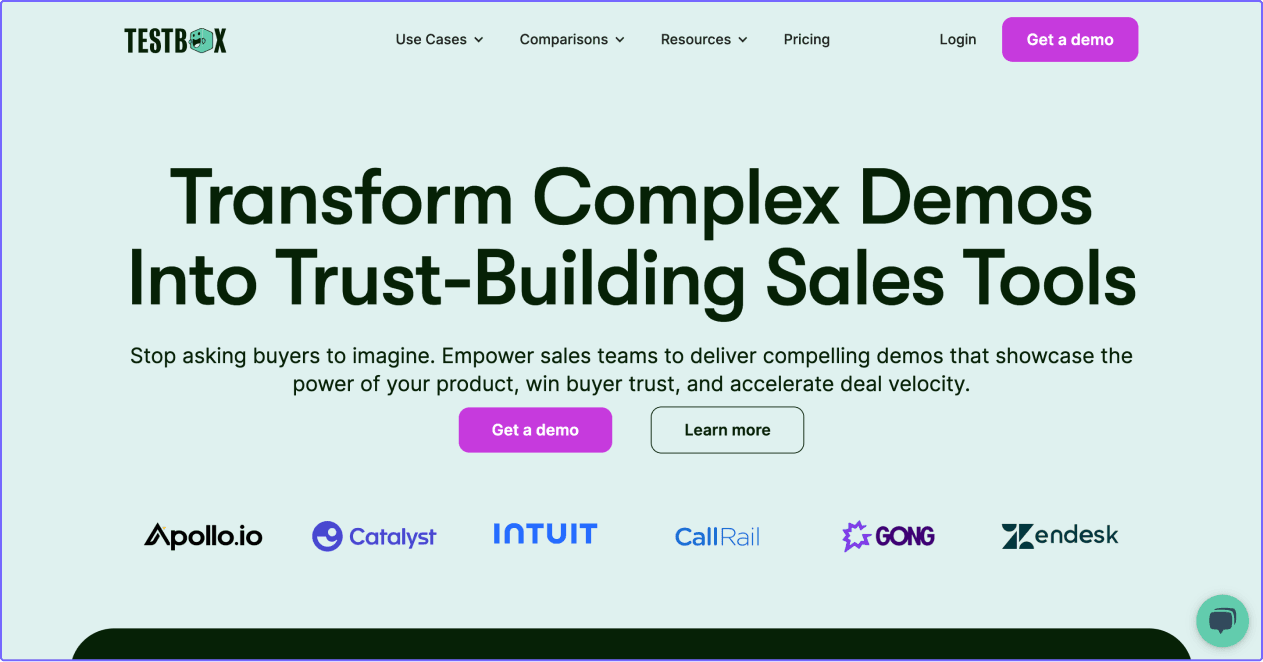
[Source](https://www.testbox.com/)
[TestBox](https://www.testbox.com/) offers a unique live demo environment where prospects can interact directly with the product in real time. Unlike other platforms, TestBox focuses on replicating actual product features in a live setting, making it ideal for showcasing its proper functionality. It requires developer involvement for setup and maintenance, making it a better fit for technically skilled teams.
#### Key Features:
* Real-time demo environment to showcase the actual product
* Interactive, hands-on engagement with product features
* Personalized demo flows guided by questions
* Data-driven insights to understand user interactions
* Limited customization compared to other tools
* Ongoing technical maintenance for product updates
#### Pros:
* Provides a live, real-time experience of the product
* Ideal for proof-of-concept demos
* Offers detailed analytics on product usage
* Accurate product data presentation
#### Cons:
* Requires developer involvement for setup and maintenance
* Limited customization and branding options
* High price point at $38,000 per year
* Not as user-friendly for non-technical teams
### SmartCue

SmartCue is a versatile and user-friendly tool designed for quick and interactive product walkthroughs. It works as a Chrome extension, making it easy for sales and customer success teams to create, share, and track demos. SmartCue excels in personalization, ease of use, and valuable performance insights, making it a great choice for small—to medium-sized teams.
#### Key Features:
* Chrome extension for easy demo creation
* Pre-built demo flows with one-click personalization
* Interactive guides and tooltips to enhance user engagement
* Real-time tracking and analytics for demo performance
* Seamless integration with CRM systems like HubSpot and Salesforce
* Affordable pricing with custom plans based on usage
#### Pros:
* Quick and easy demo creation process
* High engagement with personalized, interactive demos
* Great analytics for tracking demo performance
* Integrates well with existing sales and CRM tools
* Affordable compared to Walnut and TestBox
#### Cons:
* Less customizable compared to Walnut
* Fewer advanced features for large enterprise teams
* Limited branding and design options
Walnut vs. Testbox vs. SmartCue: Choosing the Best Interactive Demo Software for Your Business
----------------------------------------------------------------------------------------------
Choosing the right demo platform can significantly impact sales conversions, customer engagement, and overall business efficiency. While Walnut, TestBox, and SmartCue each offer distinct features, SmartCue emerges as the clear leader with its superior customization, [sales enablement](https://www.getsmartcue.com/blog/solopreneur-diaries-what-is-sales-enablement-anyway-and-do-you-need-to-invest-in-it), and analytics capabilities. Let’s break down the key factors to consider when selecting a demo platform.
### **1\. Ease of Use & Demo Creation Process**
Creating a **live demo environment** should be straightforward, allowing teams to design product demos without technical barriers. Let’s evaluate how these platforms stack up:
#### **Walnut**
This no-code platform is designed to make demo creation accessible to sales and marketing teams, allowing them to build product tours without technical expertise. It features a drag-and-drop builder, making it easy to create interactive tours, while reusable templates simplify the process of demo creation. However, the platform's steep learning curve due to advanced customization options might require some time for teams to fully master its capabilities.
#### **Testbo**
This platform operates in a live demo environment, offering a real-time showcase of the actual product and allowing users to interact directly with it. However, it requires developer involvement, making it less user-friendly for non-technical teams. While the real-time demos stay updated with product changes, they need ongoing technical expertise to maintain, which can be resource-intensive.
#### **SmartCue**
* **Chrome extension** enables quick, [interactive walkthroughs](https://www.getsmartcue.com/blog/interactive-walkthrough-examples-10-inspiring-ideas) of existing applications.
* Simple interface designed for sales and customer success teams.
* Less flexible than Walnut in terms of advanced demo creation.
### **2\. Customization & Branding**
Brand consistency is crucial when delivering personalized demos at **trade shows** or online presentations. Here’s how each platform performs:
#### **Walnut**
* **Highly customizable** demo environments.
* Users can blur, edit, or remove UI elements in product tours.
* Strong branding options with custom themes and styles.
#### **Testbox**
* Limited branding features as it replicates the actual product.
* Focuses more on **functionality over aesthetics**.
#### **SmartCue**
* **Application capture** allows branding but has fewer design options than Walnut.
* Ideal for teams that need quick, standardized product tours.
### **3\. Interactive Capabilities & Engagement**
A **sales demo environment** should be engaging and interactive to keep prospects interested. Here’s how these platforms compare:
#### **Walnut**
* Interactive elements like clickable walkthroughs.
* **Live demo personalization** for individual prospects.
* Collaboration features allow prospects to comment and engage.
#### **Testbox**
* Uses a **series of questions** to guide users through a personalized experience.
* Less interactive but offers hands-on engagement with accurate product data.
#### **SmartCue**
* Simple interactive guides embedded in the product.
* Less feature-rich compared to Walnut in terms of engagement.
### **4\. Performance Tracking & Analytics**
Understanding how prospects interact with demos is essential for refining your **demo automation software**. Here’s how each tool performs:
#### **Walnut**
* **Advanced analytics** tracking user interactions and engagement.
* **Real-time insights** to optimize sales pitches.
#### **Testbox**
* **Data-driven insights** on how prospects use the product.
* Requires manual setup to capture analytics.
#### **SmartCue**
* Limited analytics compared to Walnut and Testbox.
* Basic usage tracking is available.
### **5\. Integration & Compatibility**
A demo tool should integrate seamlessly with CRM and marketing platforms. Here’s how each tool fares:
#### **Walnut**
* Integrates with **HubSpot, Salesforce, and Pipedrive**.
* API support for custom integrations.
#### **Testbox**
* Limited integrations compared to Walnut.
* Works best within its **existing demo environment**.
#### **SmartCue**
* Simple integrations with common CRMs.
* Less comprehensive than Walnut.
### **6\. Scalability & Use Cases**
Choosing a **product tour tool** depends on your company’s size and needs:
* **Walnut**: Best for **enterprise sales teams** needing personalized demos.
* **Testbox**: Ideal for **technical proof-of-concept demos**.
* **SmartCue**: Perfect for **startups and small teams** needing quick, on-demand guides.
### **7\. Pricing & Affordability**
Cost is a key consideration when selecting a **testbox alternative**.
* **[Walnut](https://www.walnut.io/pricing/)**: Starts at **$10,000 per year** with no [free trial](https://www.getsmartcue.com/blog/are-free-trials-the-right-thing-for-your-business).
* **[Testbox](https://www.testbox.com/pricing)**: Priced at **$38,000 per year**, requires developer setup.
* **[SmartCue](https://www.getsmartcue.com/)**: More affordable with **custom pricing based on usage**.
### **8\. Customer Support & User Sentiment**
Excellent customer support can make or break a [demo experience](https://www.getsmartcue.com/blog/mastering-product-demo-experience-top-9-secrets).
* **Walnut**: **24/7 support**, strong community backing.
* **Testbox**: Limited support options, more reliant on in-house developers.
* **SmartCue**: **Responsive support**, good documentation.
What to Keep in Mind When Choosing the Ultimate Demo Platform?
--------------------------------------------------------------
Choosing the right interactive demo platform is critical for businesses looking to enhance their product experience, optimize sales, and close deals efficiently. Whether you’re a sales rep, a marketing team, or an enterprise company, a [demo platform](https://www.getsmartcue.com/blog/what-is-demo-software) should align with your specific use case, budget, and team resources. Here are the key factors to consider when selecting the best interactive demo [tool](https://www.getsmartcue.com/blog/top-8-interactive-demo-tools-for-2024)s.
### 1\. Ease of Use & Implementation
An excellent demo platform should require fewer resources for setup and execution. Sales POCs and teams should be able to create demos quickly without heavy technical expertise. Platforms with browser extensions and functional integrations simplify adoption and enhance efficiency.
### 2\. Interactive & Immersive Product Experience
An immersive product experience allows potential customers to engage with the live product rather than static slides. Look for interactive product demo capabilities that provide hands-on experiences, making it easier for prospects to understand the unique features of the solution.
### 3\. Customization & Unique Approach
Every business has specific use cases that require tailored demos. The ability to modify demos with custom datasets and adapt to product changes ensures that your demo content stays relevant. A unique approach to demo customization helps showcase a product's actual value to different audiences.
### 4\. Analytics & Performance Tracking
Tracking user engagement through tools like Google Analytics provides valuable insights into how prospects interact with a demo. These metrics help sales reps refine their pitch, understand friction points, and improve conversion rates.
### 5\. Scalability & Team Collaboration
For enterprise companies, scalability is key. Demo platforms should support new [demo environments](https://www.getsmartcue.com/blog/sales-demo-environments-your-step-by-step-guide), allowing teams to iterate and test different presentations quickly. Efficient team time management ensures that demos can be replicated and scaled across multiple sales cycles.
### 6\. Support for Video & Live Product Demos
Some prospects prefer video demos, while others want hands-on access to the live product. A flexible platform that supports both can cater to different buying personas, increasing engagement and retention rates.
### 7\. Sales Enablement & Closing Deals Faster
An ideal SaaS demo tool should be designed to help teams close deals more efficiently. Look for platforms that streamline the sales process, integrate with CRM tools, and provide specific features that align with a sales use case.
### 8\. Pricing & Budget Considerations
Not every company has an enterprise budget. If you're working with a tight budget, consider platforms that offer a free plan or a flexible pricing model that scales as your needs grow.
### 9\. Functional Integrations & Browser Extensions
Seamless functional integrations with CRMs, marketing automation, and analytics platforms can enhance workflow efficiency. A browser extension can further simplify demo creation and execution, saving time and effort for sales and marketing teams.
### 10\. Researching the Best Interactive Demo Platform
It’s essential to compare popular tools in the market to find the best way to create engaging demos. Conduct a comprehensive guide or related reading on the best competitors to explore different solutions and their top features.
Why Settle for Less When You Can Have the Best?
-----------------------------------------------

Traditional demos just don’t cut it anymore. Sales teams struggle with engagement; marketing teams wrestle with complex storytelling and prospects. They’re tired of boring slide decks and passive videos. Enter SmartCue—the game-changer in interactive product experiences.
### **Engagement That Converts, Not Just Impresses**
Most platforms give you static screenshots or lengthy video walkthroughs. SmartCue? It hands control over to the user, letting them explore your product in a way that feels intuitive and personal. No more passive watching—just actual, hands-on interaction that builds confidence and drives conversions.
### **Save Time, Close Faster**
Forget spending hours crafting one-off demos for each prospect. With SmartCue’s pre-built demo flows and one-click personalization, your team can create, modify, and share tailored demos in minutes. Less time prepping, more time selling. Result? Faster deal cycles, more revenue.
### **Personalization at Scale**
* Customize every demo with callouts, highlights, and interactive elements.
* Segment your audience and tailor content for different buyer personas.
* Re-use & iterate—no need to build from scratch every time.
### **Track, Analyze, Optimize**
What happens after someone views your demo? Unlike other tools, SmartCue shows you exactly how prospects engage.
* Track time spent, drop-off points, and clicks.
* Get actionable insights to refine messaging and improve conversion rates.
* Share with sales teams so they can follow up at the right time with the right pitch.
### **Effortless Integrations & Sharing**
* Seamlessly embed SmartCue demos in emails, websites, or landing pages.
* Integrate with your existing sales stack—HubSpot, Salesforce, and more.
* Export as GIFs, PDFs, or videos to maximize content repurposing.
### **Ready to See It in Action?**
Experience [SmartCue’s](getsmartcue.com) immersive, high-converting demo platform for yourself. Try the 14-day free trial or book a live demo today.
What Industry Leaders Say About SmartCue
----------------------------------------
**From the Product Team**
_"SmartCue has completely transformed how we showcase our product. Prospects now explore at their own pace, leading to better engagement and stronger leads. Our conversion rates have skyrocketed."_
– **Craig Olson, Product Marketing Leader, CreditSafe**
**From the Marketing Team**
_"What sets SmartCue apart? No training needed! Our teams adopted it instantly. The ability to localize demos across markets with a simple text translation is a game-changer."_
– **Desiree H., Marketing Director, EmployeeCycle**
**From the Sales Team**
_"SmartCue isn’t just a demo tool—it’s a sales accelerator. Our interactive demos qualify leads before they even reach our sales team, cutting our sales cycle drastically."_
– **Brian Harrigan, SVP Sales, DarioHealth**
**From the Customer Success Team**
_"We wanted an intuitive, effective demo tool—SmartCue exceeded our expectations. It’s user-friendly, quick to deploy, and tracks engagement seamlessly."_
– **Tony G., Sr. Product Marketing Specialist, VirginPulse**
Try SmartCue and Elevate Your Demo Creation Process
---------------------------------------------------
Are you tired of delivering the same old demos that fail to captivate your audience? Want to see how SmartCue’s powerful features can transform your demos? Follow these four simple steps to create a standout demo that grabs attention and drives results!
### Step 1: Sign Up & Install the Chrome Extension

Start your journey with SmartCue by signing up for a free trial and setting up your workspace in minutes.
### Step 2: Record & Build Your Demo

Capture a product walkthrough or choose from a selection of ready-made templates to get started quickly and easily.
### Step 3: Customize for Maximum Engagement

Enhance your demo with tooltips, text overlays, and interactive elements to guide prospects through your product’s key features—without overwhelming them.
### Step 4: Share & Track Performance

Share the demo link with prospects and monitor engagement to see which features catch their attention and resonate the most.
Book a 14-day free demo now and experience the future of [sales demos](https://www.getsmartcue.com/blog/what-is-a-sales-demo) with SmartCue.
Conclusion
----------
The traditional debate of Walnut vs. TestBox Is Over. SmartCue has taken over the interactive demo game. While Walnut excels in customization and TestBox in real-world validation, SmartCue outshines both with personalized, high-converting demos, deep analytics, and seamless integrations. It’s built for sales teams that want to engage faster and close smarter.
Why stick to outdated tools? Know the difference yourself!
Frequently Asked Questions
--------------------------
### What sets Walnut apart from TestBox?
Walnut has robust personalization features, seamless integrations, and top-notch technical support. TestBox shines in its user-friendly interface, extensive customization options, and cost-effective plans. Understanding your needs will help you choose between these two impressive demo platforms.
### Are there any unique integrations available with either platform?
Yes, Walnut offers seamless integration with CRM systems, while TestBox excels in integrating with marketing automation tools. Both platforms support API integrations for enhanced functionality and data sharing.
### Can I switch from Walnut to TestBox or vice versa?
Considering Walnut and TestBox's features, support, and pricing, switching between them is feasible but may require adjusting to new functionalities. Both platforms offer unique advantages depending on your needs, making a switch viable with proper evaluation.
### What are some free alternatives for both Walnut and TestBox?
Some free alternatives for Walnut and TestBox include Canva, Piktochart, and Visme for design needs, as well as Google Slides and Prezi for presentations. These platforms offer essential features for users who are looking for cost-effective options.
---
This blog is powered by Superblog. Visit https://superblog.ai to know more.
---
## Top 10 Saleo Competitors for Better Demo Creation in 2025
Author: Robin
Published: 2025-04-02
Category: comparison
Meta Title: Saleo Competitors Revealed: Stay Ahead of the Game
Meta Description: Explore the top Saleo competitors and alternatives in our latest blog post. Find out which options best suit your needs.
Tags: Saleo Competitors, Saleo
URL: https://www.getsmartcue.com/blog/saleo-competitors-revealed
If you've been using Saleo but feel like it's not quite hitting the mark, you're not alone. Maybe the platform lacks the flexibility your team needs, or perhaps the pricing no longer makes sense as you scale. Whatever the case, sticking to a tool that doesn't fully support your sales motion can slow down deals, complicate onboarding, and limit your ability to create high-impact demos.
The good news? You're not locked in. Many powerful alternatives offer better customization, AI-driven insights, or a more seamless user experience. Whether you need deeper analytics, more intuitive demo flows, or a platform that integrates better with your tech stack, we've got you covered.
In this blog, we'll explore the **10 best Saleo competitors in 2025**, breaking down what makes each one stand out. This will help you find the right fit for your sales team and start closing deals with confidence. But let's first understand a little more about the Saleo tool itself.
What Is Saleo?
--------------

[Source](https://saleo.io/)
[Saleo](https://saleo.io/) is a **real-time [demo](https://www.getsmartcue.com/blog/boost-engagement-and-visibility-promoting-self-service-demos-via-social-media-channels) experience platform** designed to help teams create fully customized, dynamic, and data-driven product demos. Instead of relying on static, one-size-fits-all presentations, Saleo allows sales representatives to tailor every demo aspect—showcasing **real use cases, live data, and interactive elements** that speak directly to the prospect's needs.
### Key Features of Saleo
* **Real-Time Demo Customization** – Modify every element of your demo instantly without engineering support.
* **Live Data Editing** – Populate dashboards with realistic, personalized data tailored to your prospect's needs.
* **Multi-Persona Demo Experiences** – Adapt demos on the fly to showcase different user roles and use cases.
* **No-Code Customization** – Make changes effortlessly without relying on developers.
* **Analytics & Engagement Tracking** – Track prospect interactions to refine and optimize demo performance.
### Where Does Saleo Fall Short**:**
* **Steep Learning Curve** – Advanced customization may require time to master.
* **Limited No-Code Features** – Users may need technical input for deeper modifications.
* **Pricing Transparency** – No clear public pricing; it may be expensive for smaller teams.
* **Potential Performance Issues** – Heavy customization could slow down demo performance.
* **Focused on Live Demos** – Lacks built-in product tour features like Navattic or TestBox.
What Are the Alternatives to Saleo?
-----------------------------------
While Saleo is a powerful demo experience platform, it's not the only option. If you're looking for **more customization, better integrations, or a different pricing model**, here are the top alternatives in 2025.
### 1\. SmartCue

[Source](https://www.getsmartcue.com/)
[SmartCue](https://www.getsmartcue.com/) helps sales teams create highly personalized, interactive product demos that engage prospects and accelerate deal cycles. Unlike rigid demo platforms, SmartCue makes it easy to customize demos on the fly, ensuring each prospect sees precisely what matters to them. With the no-code setup, real-time analytics, and seamless integrations, SmartCue streamlines the sales process without requiring technical expertise.
#### Key Features
* **No-Code Demo Creation:** Build and modify product demos without developer support, making customization fast and effortless.
* **Personalized Experiences:** Tailor demos to specific industries, use cases, or buyer personas to improve relevance and engagement.
* **Engagement Analytics:** Track how prospects interact with demos to refine messaging and optimize sales strategies.
* **CRM & Sales Tool Integration:** Connect with Salesforce, HubSpot, and other platforms to maintain a smooth sales workflow.
* **Multi-Channel Sharing**: Embed demos on websites, sent via email or used in sales presentations for maximum impact.
#### Use Cases
SmartCue isn't just another demo tool—it's a **sales enablement powerhouse** designed to fit seamlessly into different sales and marketing workflows. Whether you're running **live sales demos, onboarding new customers, or enabling internal teams**, SmartCue delivers **highly interactive, tailored experiences** that make an impact.
**Let's break down how SmartCue excels in real-world scenarios:**
##### 1\. Live Sales Demos: Turning Interest into Action
Sales reps often struggle with static, one-size-fits-all demos that don't align with a prospect's needs. SmartCue changes that by allowing reps to **instantly tailor live demos** with relevant data, personalized workflows, and feature highlights that matter most to the buyer.
**Example:** A SaaS sales rep presenting to an enterprise prospect can modify the dashboard **on the spot**, showcasing the exact integrations, reports, and workflows their company would use—without engineering support.
##### 2\. Self-Guided Product Tours: Let Prospects Explore on Their Terms
Not every prospect wants to sit through a live demo. SmartCue enables sales and marketing teams to create **interactive, self-paced product tours** that let potential buyers experience the platform firsthand—without scheduling a call.
**Example:** A website visitor researching automation tools clicks on a **"See It in Action"** button and is instantly guided through a **tailored, click-through experience** of SmartCue's features, increasing their likelihood of converting.
##### 3\. Onboarding & Customer Training: Faster Adoption, Less Churn
Do you know even after closing the deal, poorly structured onboarding can lead to **low adoption and high churn**? SmartCue helps customer success teams deliver **step-by-step, interactive training experiences** so new users get up to speed quickly.
**Example:** A SaaS company uses SmartCue to create **guided walkthroughs** embedded inside their platform, helping new customers learn key features **without requiring live training sessions**.
##### 4\. Sales Team Enablement: Equipping Reps with the Right Story
Consistency in messaging is critical, especially for scaling sales teams. SmartCue allows **pre-sales and product marketing teams** to create **ready-to-use demo templates** that reps can **personalize and deploy instantly**, ensuring every conversation is aligned.
**Example:** A sales team at a growing startup uses SmartCue's **pre-built, customizable demo templates** so that every rep—regardless of experience—can deliver a high-quality, tailored [product demonstratio](https://www.getsmartcue.com/blog/mastering-product-demo-essential-guide-for-success)[n](https://www.getsmartcue.com/blog/mastering-product-demo-essential-guide-for-success).
##### 5\. Competitive Sales: Showcasing Strengths Without Losing Momentum
Prospects often compare multiple solutions before making a decision. SmartCue helps sales teams quickly **highlight differentiators** and tailor demos to directly address competitor shortcomings—without scrambling for last-minute adjustments.
**Example:** A prospect mentions they're evaluating a competitor. The sales rep, using SmartCue, **instantly modifies the demo** to showcase a feature set that **outperforms the competition**, reinforcing SmartCue as the better choice.
#### What Users Love About SmartCue
##### **_"Real. Brilliant. Innovation."_**
**_[Craig O.](https://www.g2.com/products/smartcue/reviews/smartcue-review-9673677)_**
_"I like it best that it is intuitive - new users pick it up instantly. Ties with that is the ability to produce different language versions quickly. Tied for first is how easy it is to share and have prospects or users see the value of our products in action."_
##### **_"Simple to use and great support"_**
**_[Jamie C.](https://www.g2.com/products/smartcue/reviews/smartcue-review-10373047)_**
_"We have used it for a few months now and are starting to incorporate some showcases in our trade show demos. Easy to capture screens and alter the flow of the showcases. They have been VERY responsive when we find a bug or suggest a new feature. It was simple to get started, and we are planning to use it for internal projects as well."_
##### **_"Great tool!"_**
**_[Vinay G.](https://www.g2.com/products/smartcue/reviews/smartcue-review-9652411)_**
_"Since implementing SmartCue, we've seen massive improvements in productivity, efficiency, and the enablement of our key stakeholders. Both our product demos and training sessions are now more impactful and engaging. SmartCue has genuinely elevated our product marketing and sales enablement efforts."_
#### Example Showcases
##### 1\. Kloudle
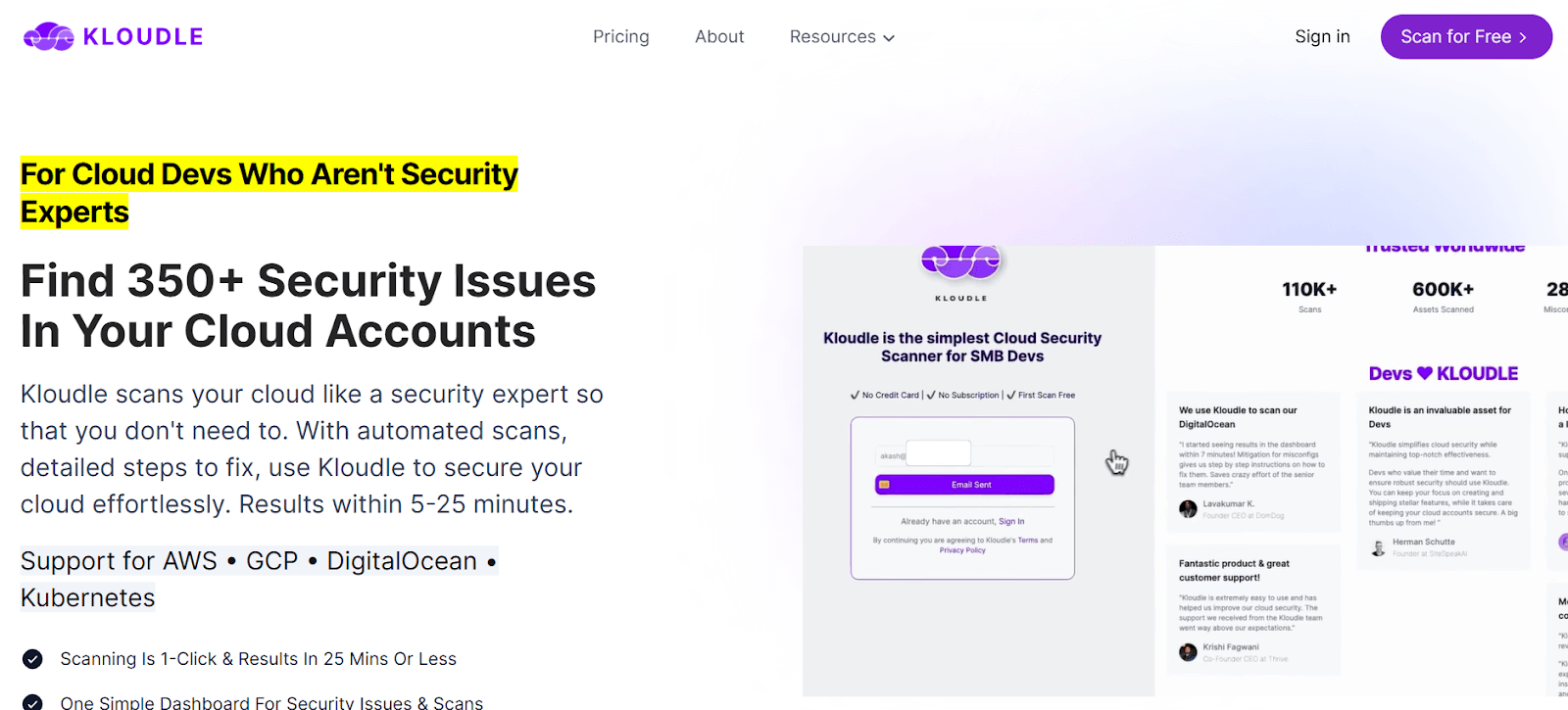
[Source](https://kloudle.com/)
[Kloudle](https://kloudle.com/), a platform specializing in cloud security automation, leverages SmartCue to deliver interactive product tours that help users navigate its tools. These tours focus on simplifying cloud security for developers by showcasing how Kloudle eliminates human error, ensuring a secure and efficient cloud infrastructure.
With SmartCue, Kloudle offers onboarding experiences that introduce users to its key features. But that's not all! You'll also get tutorials that provide step-by-step guidance on identifying and correcting cloud security misconfiguration. Cool, isn't it?
##### 2\. Employee Cycle

[Source](https://www.employeecycle.com/)
[Employee Cycle](https://www.employeecycle.com/), a platform for HR data visualization, uses SmartCue to deliver interactive self-serve product demos tailored for HR professionals. These demos showcase the platform's analytics capabilities, helping users quickly understand how to centralize and streamline their HR data.
With SmartCue, Employee Cycle provides onboarding modules to familiarize users with data visualization tools and tutorials that emphasize the benefits of automated reporting. This approach has also helped them improve lead quality and shorten sales cycles by pre-qualifying leads early in the process.
### 2\. Navattic

[Source](https://www.navattic.com/)
[Navattic](https://www.navattic.com/) is an **interactive demo platform** that helps businesses create self-guided, no-code [product tour](https://www.getsmartcue.com/blog/top-10-product-tour-software-2024-expert-recommendations)[s](https://www.getsmartcue.com/blog/top-10-product-tour-software-2024-expert-recommendations). Designed for **SaaS companies and sales teams**, it enables prospects to experience a product's value before booking a demo.
#### Key Features
* **No-Code Interactive Demos** – Build and deploy product tours without engineering support.
* **Self-Guided Experiences** – Allow prospects to explore key features at their own pace.
* **Embed Anywhere** – Easily integrate interactive demos on websites, emails, or landing pages.
* **Analytics & Engagement Tracking** – Gain insights into how prospects interact with your demos.
* **CRM & Marketing Tool Integrations** – Connect seamlessly with HubSpot, Marketo, and Salesforce.
#### **Pros**
* Easy-to-use no-code platform for creating interactive product tours.
* Seamless embedding on websites and apps without complex integrations.
* Helps drive self-serve product adoption with guided experiences.
#### **Cons**
* Lacks live demo functionality, limiting real-time interaction.
* Mobile responsiveness issues, especially on iPads and smaller screens.
* Customization options feel restrictive for branding and navigation.
#### Current Limitations Example:
Navattic faces challenges with mobile responsiveness, as users report UI inconsistencies on iPads and other mobile devices. Additionally, its customization options feel restrictive, with unintuitive UI choices limiting flexibility in demo navigation and branding. Here's a screenshot of the same:

[Source](https://www.g2.com/products/navattic/reviews)
\- [Alexandra B., Product Marketing Manager, Mid-Market](https://www.g2.com/products/navattic/reviews/navattic-review-9853996)
### 3\. Fable

[Source](https://www.sharefable.com/)
[Fable](https://www.sharefable.com/) is a **demo automation platform** that enables sales teams to create **personalized, interactive product demos** without requiring technical expertise. It's designed for **B2B SaaS companies** looking to deliver engaging, high-converting demos at scale.
#### Key Features
* **No-Code Demo Customization** – Build and modify demos instantly without developer support.
* **Personalized Demo Experiences** – Tailor demos based on buyer personas and use cases.
* **Real-Time Collaboration** – Enable teams to co-edit and refine demos for better storytelling.
* **AI-Powered Insights** – Track demo engagement and optimize based on user behavior.
* **Seamless Integrations** – Connect with CRMs, sales tools, and marketing platforms for a streamlined workflow.
#### **Pros**
* Intuitive interface, easy for all skill levels.
* Flexible templates to suit different business needs.
* Strong analytics to measure demo performance.
#### **Cons**
* Setup process can take time.
* Lacks advanced features for complex integrations as well as customization.
* Performance relies on high-quality user input.
#### Current Limitations Example
Fable lacks advanced customization options, limiting users’ ability to tailor recorded demos to their specific branding and instructional needs. While it effectively captures actions, users find its editing capabilities restrictive for refining the final output.

[Source](https://www.g2.com/products/pyxis-voyager-inc-fable/reviews?utf8=%E2%9C%93&filters%5Bsentiment_snippet%5D=1577149)
\- [Ryan P., Professional Freelancer, Small-Business](https://www.g2.com/products/pyxis-voyager-inc-fable/reviews/fable-review-9989654)
### 4\. Walnut
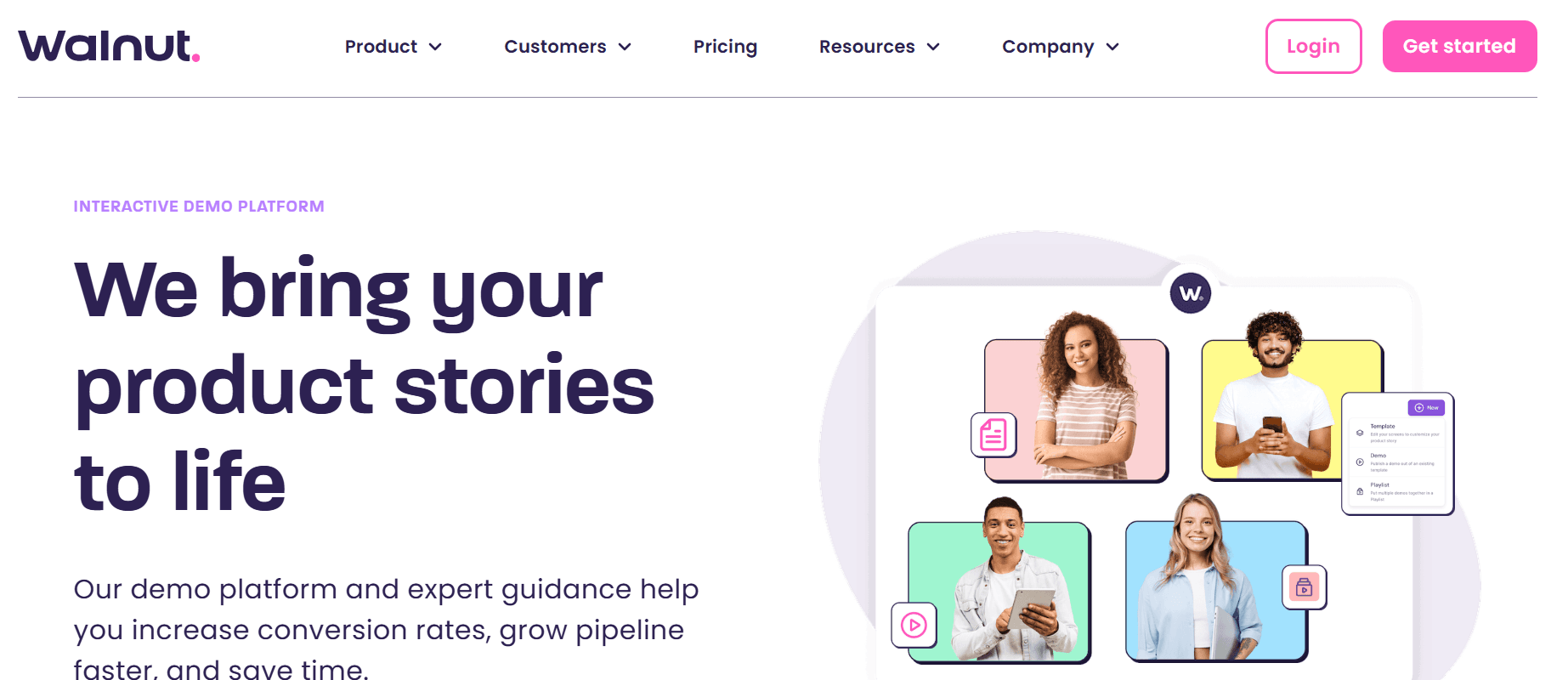
[Source](https://www.walnut.io/)
[Walnut](https://www.walnut.io/) is a **sales demo platform** that allows SaaS companies to create **fully interactive, no-code product demos** tailored to each prospect. It helps sales teams deliver **personalized, data-driven experiences** that drive engagement and conversions.
#### Key Features
* **No-Code Demo Editor** – Customize every aspect of your demo without engineering help.
* **Personalized & Interactive Demos** – Adapt demos to specific buyers for a more relevant experience.
* **Real-Time Analytics** – Track how prospects interact with demos to refine sales strategies.
* **Template & Version Control** – Save, reuse, and iterate on demo versions effortlessly.
* **CRM & Sales Tool Integrations** – Sync with Salesforce, HubSpot, and more for a seamless workflow.
#### **Pros**
* Fully customizable demos to match prospect needs.
* Seamless integration with Trello, Slack, and Google Drive.
* In-depth analytics to measure demo performance.
#### **Cons**
* Editing tools can be complex to navigate.
* Limited support for multimedia elements.
* Demo setup assistance comes at an extra cost.
#### Current Limitations Example
Walnut can be buggy at times, with issues like multi-resolution mode disrupting browser windows. Additionally, it may struggle to capture certain screens accurately, requiring frequent support intervention.

[Source](https://www.g2.com/products/walnut/reviews#reviews)
[\- Verified User in Computer Software, Enterprise](https://www.g2.com/products/walnut/reviews/walnut-review-6635827)
### 5\. Storylane

[Source](https://www.storylane.io/)
[Storylane](https://www.storylane.io/) is an **interactive demo and product tour platform** for **marketing and sales teams** to create **engaging, self-guided demos** without coding. It helps SaaS companies showcase product value instantly, improving lead conversion rates.
#### Key Features
* **No-Code Demo Builder** – Create and customize product tours without technical expertise.
* **Self-Guided Interactive Demos** – Let prospects explore key features at their own pace.
* **Personalized Demo Experiences** – Customize demos based on industry, persona, or use case.
* **Advanced Analytics & Tracking** – Monitor engagement and optimize demos for better performance.
* **Seamless Integrations** – Connect with CRMs, marketing automation tools, and sales platforms.
#### **Pros**
* Intuitive interface makes demo creation quick and easy.
* Multiple embedding and sharing options for seamless distribution.
* Responsive customer support with fast issue resolution.
#### **Cons**
* Lacks advanced features compared to some competitors.
* Customization options feel limited for highly tailored demos.
* Complex demos require a learning curve to perfect.
#### Current Limitations Example
Users find the platform's multi-chapter demo creation process cumbersome, requiring users to manually organize and pull content from separate folders. This adds extra steps and complexity, making it less efficient for teams managing multiple demos.

[Source](https://www.g2.com/products/storylane/reviews)
\- [Michael S., Director of Support, Mid-Market](https://www.g2.com/products/storylane/reviews/storylane-review-10761078)
### 6\. Reprise

[Source](https://www.reprise.com/)
[Reprise](https://www.reprise.com/) is a **demo creation and management platform** for **sales and marketing teams** looking to craft **highly customizable, interactive product experiences**. It enables teams to showcase real-time product value without relying on developers.
#### Key Features
* **Code-Free Demo Editing** – Modify UI elements, data, and workflows to match buyer needs.
* **Multiple Demo Modes** – Create live, guided, or self-serve demos tailored to different sales stages.
* **Granular Access Control** – Manage permissions to ensure the right teams handle demo content.
* **Deep Analytics & Engagement Insights** – Track how prospects interact with demos to refine messaging.
* **Seamless Sales Stack Integration** – Connect with CRMs, marketing automation tools, and [sales enablemen](https://www.getsmartcue.com/blog/solopreneur-diaries-what-is-sales-enablement-anyway-and-do-you-need-to-invest-in-it)[t](https://www.getsmartcue.com/blog/solopreneur-diaries-what-is-sales-enablement-anyway-and-do-you-need-to-invest-in-it) platforms.
#### **Pros**
* Supports live demos, product tours, and sandbox environments.
* Allows data injection for personalized, customized demos.
* Offers multiple capture methods for diverse demo needs.
#### **Cons**
* Setup can be complex and may require engineering effort.
* Steep learning curve due to advanced functionalities.
* Pricing may not be budget-friendly for smaller businesses.
#### Current Limitations Example
Users found Reprise challenging to capture dashboard charts and score lines accurately, often requiring manual fixes. Additionally, the platform lacks built-in CSS customization, forcing users to write custom code for more precise styling.

[Source](https://www.g2.com/products/reprise-demos/reviews)
\- [KISHAN M., Executive Organic Certification, Small-Business](https://www.g2.com/products/reprise-demos/reviews/reprise-review-9849215)
### 7\. Demoboost

[Source](https://demoboost.com/)
Demoboost is a **demo automation platform** for **B2B sales, pre-sales, and marketing teams** to create engaging, scalable, and interactive product demos. It helps businesses deliver personalized experiences that accelerate deal cycles and improve conversion rates.
#### Key Features
* **No-Code Interactive Demos** – Build and customize demos without engineering support, ensuring flexibility for sales teams.
* **AI-Powered Personalization** – Tailor demos based on buyer personas, industry needs, and use cases for a more relevant experience.
* **Multi-Format Demo Support** – Create live, self-guided, and embedded demos for different sales and marketing scenarios.
* **Collaborative Demo Workflows** – Enable teams to co-edit, share, and refine demos to maintain consistency and improve engagement.
* **Analytics & Performance Tracking** – Gain insights into user interactions, helping teams optimize demos for better results.
#### **Pros**
* Intuitive interface makes demo creation simple.
* Strong customer support with quick response times.
* Customizable demos tailored to audience needs.
#### **Cons**
* Initial setup can be time-consuming.
* Performance slowdowns may occur with complex demos.
* Advanced features have a learning curve.
#### Current Limitations Example
Demoboost lacks advanced editing capabilities and offers fewer features compared to competitors, limiting customization and flexibility in demo creation. Although this can help a few small or mid businesses, large businesses may have to face some challenges.

[Source](https://www.g2.com/products/demoboost-demoboost/reviews?page=2)
\- [Rick W., Mid-Market](https://www.g2.com/products/demoboost-demoboost/reviews/demoboost-review-9427478)
### 8\. Testbox

[Source](https://www.testbox.com/)
[TestBox](https://www.testbox.com/) is a **sandbox demo platform** designed for **B2B software buyers and sales teams** to explore, test, and compare products in a real-world environment. It enables prospects to interact with fully functional software before making a purchase decision, reducing friction in the sales process.
#### Key Features
* **Live Product Sandboxes** – Provide prospects hands-on access to fully functional software environments.
* **Side-by-Side Comparisons** – Allow buyers to test multiple tools in a single interface, making decision-making easier.
* **Pre-Configured Use Cases** – Showcase tailored workflows that match industry-specific needs and buyer preferences.
* **AI-Powered Guidance** – Offer [interactive walkthrough](https://www.getsmartcue.com/blog/interactive-walkthrough-examples-10-inspiring-ideas)[s](https://www.getsmartcue.com/blog/interactive-walkthrough-examples-10-inspiring-ideas) and recommendations to help users navigate features effectively.
* **Seamless CRM & Sales Tool Integration** – Sync with HubSpot, Salesforce, and other platforms to track engagement and optimize outreach.
#### **Pros**
* Provides pre-loaded demo accounts with real data for better storytelling.
* Saves time for sales teams with ready-to-use demo flows.
* Ensures a standardized, consistent demo experience.
#### **Cons**
* Limited flexibility for showcasing native integrations.
* Login process can feel cumbersome across multiple browsers.
* Pre-filled data may sometimes lead to inconsistencies in reports.
#### Current Limitations Example
A few users have struggled with data consistency in technical accounting products with TestBox software. This leads to mismatched transaction values and inconsistencies in reports and dashboards.

[Source](https://www.g2.com/products/testbox/reviews)
\- [Verified User in Marketing and Advertising, Enterprise](https://www.g2.com/products/testbox/reviews/testbox-review-10300324)
### 9\. Arcade

[Source](https://www.arcade.software/)
[Arcade](https://www.arcade.software/) is an **interactive demo platform** designed to help **SaaS companies and sales teams** create highly engaging, no-code product demos. It empowers teams to showcase the value of their products through self-guided experiences that drive higher conversions and reduce friction in the sales process.
#### Key Features
* **No-Code Demo Builder** – Easily create customized, interactive product demos without technical expertise.
* **Tailored Product Tours** – Personalize the demo experience based on user personas or specific pain points to increase relevance.
* **Real-Time Engagement Tracking** – Monitor how prospects interact with demos to gather actionable insights and improve messaging.
* **CRM & Marketing Automation Integrations** – Sync demos with tools like HubSpot, Salesforce, and Marketo for a seamless sales workflow.
* **Embeddable Demos** – Embed interactive demos on your website, in emails, or on landing pages for maximum reach.
#### **Pros**
* Intuitive interface makes demo creation simple.
* Extensive customization with hotspots, callouts, and multimedia.
* Easy sharing and embedding across multiple platforms.
#### **Cons**
* Occasional lag may affect demo performance.
* Advanced features can be costly for budget-conscious teams.
* Some features require a learning curve to master.
#### Current Limitations Example
Arcade has a learning curve for new users, and its collaboration features lack a version control system, making it harder to track changes efficiently.

[Source](https://www.g2.com/products/arcade-software-arcade/reviews)
\- [Verified User in Computer Software, Mid-Market](https://www.g2.com/products/arcade-software-arcade/reviews/arcade-review-10799106)
### 10\. Demostack

[Source](https://www.demostack.com/)
The last on the list is [Demostack](https://www.demostack.com/), a **demo creation platform** that allows **sales teams** to quickly deliver personalized, interactive product demos. It is designed to help B2B companies create tailored demo experiences that closely mirror real-world scenarios, making it easier to close deals faster.
#### Key Features
* **Customizable Demos** – Build demos tailored to specific customer needs without needing technical skills.
* **Interactive Product Walkthroughs** – Enable prospects to explore your product through hands-on, self-guided experiences.
* **No-Code Demo Creation**—Quickly set up demos with an intuitive, drag-and-drop interface, which is easy for non-developers to use.
* **Advanced Analytics** – Track prospect interactions within the demo to understand what features interest them most and optimize future presentations.
* **Seamless CRM & Sales Integrations** – Integrate with Salesforce, HubSpot, and other tools for smooth data management and streamlined sales processes.
#### **Pros**
* Cloning technology replicates product environments for easy updates.
* AI-generated data enhances demo personalization.
* Intuitive interface simplifies demo customization.
#### **Cons**
* Requires ongoing maintenance to update cloned demos.
* Pricing can be expensive with platform and user-based fees.
* Limited integrations, mainly supporting Salesforce and HubSpot.
#### Current Limitations Example
The users had issues with the Demostack as it lacks deep testing capabilities and requires ongoing maintenance. Since it captures the product at a fixed point in time, any updates to the actual product mean recreating all existing clones from scratch.

[Source](https://www.g2.com/products/demostack-demostack/reviews)
\- [Declan T. Account Executive || Enterprise](https://www.g2.com/products/demostack-demostack/reviews/demostack-review-10710489)
**Want a demo platform built for personalization and scale?**
### **Step 1: Sign Up & Install the Chrome Extension**

Get started with SmartCue’s free trial and set up your workspace in minutes.
### **Step 2: Capture & Build Your Demo**

Use SmartCue to record your product walkthrough or start from a ready-made template.
### **Step 3: Customize for Clarity & Engagement**

Add tooltips, text overlays, and interactive elements to guide prospects through your product’s value—without overwhelming them.
### **Step 4: Share & Track Engagement**

Send your demo link, then track which features prospects engage with the most—so you know exactly what resonates.
**[Take Smartcue's 14-day free trial](https://app.getsmartcue.com/?_gl=1*qvwee9*_ga*NzcyMjExNjk1LjE3MzU2NDMwMTg.*_ga_8DJ68RYSEZ*MTc0MjIzNzY2OS40My4xLjE3NDIyMzc2NjkuNjAuMC4w*_gcl_au*MTE1MDk3Mzg1OC4xNzM1NjQzMDE4) today!**
Final Thoughts: Choosing the Right Saleo Alternative
----------------------------------------------------
Finding the right demo platform isn't just about features—it's about **fit.** The best alternative to Saleo depends on your specific needs: no-code **customization, AI-driven analytics, or seamless CRM integrations.**
Tools like **Navattic** and **Storylane** shine for self-guided product tours. Platforms like **Walnut** and **Reprise** offer substantial flexibility for deep customization and interactive experiences. And if you want an innovative**, scalable solution that simplifies demo creation without losing impact**, **SmartCue** delivers a seamless, high-impact experience.
At the end of the day, the right demo platform **helps you close more deals faster.** Explore these alternatives, compare their strengths, and choose the one that best fits your sales strategy.
Frequently Asked Questions
--------------------------
### **1\. What should I look for in a Saleo alternative?**
Look for a demo platform that aligns with your needs—**no-code customization, interactive experiences, real-time analytics, or CRM integrations.** Consider factors like ease of use, scalability, and how well it fits into your sales workflow.
### **2\. Which Saleo alternative is best for self-guided product tours?**
Platforms like **Navattic** and **Storylane** specialize in creating **interactive, self-paced product tours**, allowing prospects to explore features without scheduling a live demo.
### **3\. Are there Saleo alternatives that offer deeper customization?**
**Walnut, Reprise, and Demostack** provide advanced **demo customization**, allowing sales teams to tailor every detail, from UI elements to data visualization, for a more personalized experience.
### **4\. How does SmartCue compare to other Saleo alternatives?**
SmartCue offers a **balance of personalization, ease of use, and real-time insights**, making it an ideal choice for teams looking to **deliver high-impact, customized demos without technical complexity.**
---
This blog is powered by Superblog. Visit https://superblog.ai to know more.
---
## Finding Your Match: Walnut vs Demostack vs SmartCue Tools
Author: Robin
Published: 2025-04-01
Category: comparison
Meta Title: Finding Your Match: Walnut vs Demostack vs SmartCue Tools
Meta Description: Need help deciding between walnut vs demostack for demos? Our blog breaks down the features to help you make the right choice.
Tags: Walnut vs Demostack, Demostack vs SmartCue, Walnut vs SmartCue
URL: https://www.getsmartcue.com/blog/walnut-vs-demostack-vs-smartcue
You've got a killer product, but how you showcase it makes all the difference. A clunky demo can lose a deal before it starts, while an engaging one can seal it in minutes. That's where **Walnut and Demostack** come in—but they're built for different playbooks.
If you're in sales, Walnut lets you craft live, personalized demos in a demo environment, making sure every prospect sees precisely what matters to them, especially when it comes to demo assets related to popular CRM platforms. Meanwhile, if you're in marketing or product-led growth, Demostack enables scalable, self-guided product demo software, letting users explore at their own pace.
The question isn't just "Which is better?"—it's "Which fits your workflow?" Moreover, it is essential to know if there's a better alternative to these tools. In this breakdown, we'll cut through the noise and help you find the best **demo solution that aligns with your team, goals, and, most importantly, buyers.**
**Walnut: Personalized, Interactive Demos for High-Impact Sales**
-----------------------------------------------------------------

[Source](https://www.walnut.io/)
Your product is great, but how you demo it can make or break the deal. **[Walnut](https://www.walnut.io/)** is built for **sales and marketing teams** that want to create highly interactive, customized [product demos](https://www.getsmartcue.com/blog/master-the-art-of-product-demos-from-good-to-great) that fit seamlessly into a prospect's workflow. Instead of relying on generic, pre-recorded demos, Walnut lets teams **tailor each demo to a prospect's unique needs**, ensuring every feature showcased is relevant and compelling.
Sales cycles move fast, and static demos don't cut it anymore. With Walnut, you can **create, personalize, and share demos** without developer involvement. Whether it's for a live sales call or an interactive follow-up, Walnut gives you the flexibility to **highlight your product's strengths in the most effective way possible**.
### **Key Features**
* **Interactive Product Demos –** Create dynamic, customizable demos that cater to different audiences, ensuring prospects see the most relevant product features.
* **Guided Walkthroughs –** Use interactive widgets to design engaging, step-by-step product tours that help users navigate key functionalities effortlessly.
* **Multimedia Integration—**Enhance demos with text, images, and videos to provide a richer, more immersive experience that effectively highlights product value.
* **Demo Analytics –** Gain insights into how users interact with demos, allowing teams to refine presentations and improve engagement based on real-time data.
* **No-Code Functionality –** Easily build, edit, and customize demos without requiring technical expertise, empowering sales and marketing teams to move faster.
### **Pros**
* Allows deep customization to align with different buyer personas
* No-code setup makes it accessible for sales and marketing teams
* Analytics provide valuable insights into how prospects engage with demos
### **Cons**
* Less suited for self-serve product tours.
* Requires manual customization for each prospect, which may take time
* Limited automation features for scaling demos at high volume
**Demostack: Scalable, Interactive Demos for Sales & Marketing**
----------------------------------------------------------------
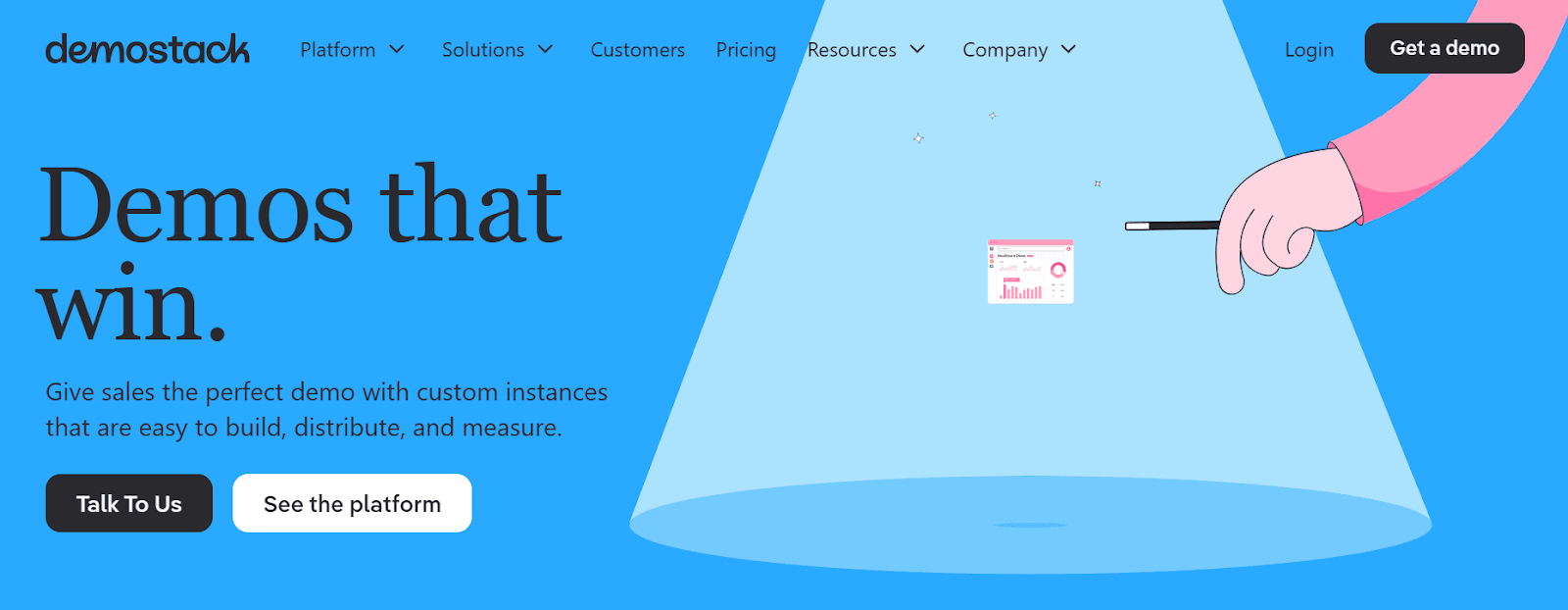
[Source](https://www.demostack.com/)
Ever lost a deal because your product was too complex to explain in a single call? That's where [Demostack](https://www.demostack.com/) comes in. It lets sales, marketing, and customer success teams create a fully interactive demo creation platform with customized product demos and an intuitive interface—without writing a single line of code. Whether you're looking to embed a product tour on your website or send a personalized walkthrough via email, Demostack ensures your prospects experience your product's value before they ever hop on a sales call.
Forget static slides or one-size-fits-all screen recordings. With Demostack, you can tailor demos, including video demos, to each prospect and explore a variety of customization options, add text, images, and videos for extra context, and track engagement with built-in analytics. It's the tool for teams that want to sell smarter, not harder, ensuring prospects get a hands-on experience that moves them closer to conversion.
### **Key Features**
* **No-Code Demo Editor** – Customize the UI, add content, and personalize demo experiences without technical expertise, ensuring seamless adaptability for different audiences and enhancing user experience.
* **Multi-Channel Sharing** – Embed interactive demos on websites and landing pages or via email, making engaging prospects across multiple touchpoints easy.
* **Live and Self-Guided Demos** – Offer real-time interactive demos for sales calls and self-paced tours for potential customers who prefer to explore independently.
* **Demo Analytics** – Track user engagement, measure interactions, and optimize demo content based on real-time insights to improve conversion rates.
* **Cross-Team Enablement** – Equip sales, marketing, and customer success teams with powerful demo tools to drive product adoption and enhance buyer engagement.
### **Pros**
* Easy-to-use no-code customization for non-technical teams
* Self-guided demos help scale outreach and reduce reliance on live sales calls
* Analytics provide insights into prospect engagement
### **Cons**
* Less effective for fully interactive live demos compared to other platforms
* May require additional setup for complex SaaS products
* Limited branding customization compared to some alternatives
**SmartCue: The Future of Interactive Demos for Sales & Marketing**
-------------------------------------------------------------------

[Source](https://www.getsmartcue.com/)
A great demo isn't just about showing features—it's about telling the right story at the right moment. [SmartCue](https://www.getsmartcue.com/) is built for sales and marketing teams that need to create highly personalized, customizable interactive demos and engaging custom demos in minutes. Whether it's for live pitches, social media engagement, or self-guided experiences, SmartCue transforms complex product narratives into compelling, buyer-focused demonstrations that drive conversions.
Unlike traditional demo platforms, SmartCue combines **AI-powered automation, deep customization, and seamless** **[CRM](https://www.getsmartcue.com/blog/crm-tools-sales-people-actually-use-pros-and-cons)** **integrations** to ensure that every prospect gets a tailored, engaging experience without requiring technical expertise. If you're looking for a more innovative way to showcase product value and influence buying decisions, SmartCue is your go-to tool.
### **Key Features**
* **AI Demo Co-Pilot** – Instantly generate personalized, high-quality demos and content with minimal effort, helping sales teams in their sales enablement efforts to tailor experiences in real-time.
* **No-Code Setup –** Easily configure and manage demos without relying on engineering, allowing teams to create and modify product experiences effortlessly.
* **Extensive Integrations –** Connect seamlessly with tools like HubSpot, Salesforce, Mailchimp, and Pipedrive to ensure smooth workflows and better data synchronization.
* **Multi-Channel Demo Sharing –** To maximize reach and engagement, distribute demos across various platforms, including social media, email campaigns, and live sales presentations.
* **Advanced Analytics –** Monitor user interactions, track engagement metrics, and refine demos to improve their impact and effectiveness.
### **Pros**
* AI-powered automation accelerates demo creation and personalization
* Seamless CRM and marketing tool integrations improve sales workflows
* Free plan available, allowing teams to explore features before committing
**Key Features Breakdown: Walnut vs. Demostack vs. SmartCue**
-------------------------------------------------------------
When choosing the right interactive demo platform, it's essential to compare key features and key points that impact usability, customization, and overall effectiveness to meet your specific needs. Here's how Walnut, Demostack, and SmartCue compare in critical areas like pricing, AI capabilities, scalability, and how they can be an excellent choice to help you make an informed decision.
### **1\. Pricing & Free Trial**
* **Walnut**: Currently, there are three [pricing models](https://www.walnut.io/pricing/) available, including the Lite, which will cost you $9200 and the Pro plan, which will cost $20,000. The third plan is a custom plan, and to avail of it, you need to discuss your requirements with their team. There is no free plan, but a demo request is available.
* **Demostack**: Custom [pricing model](https://www.demostack.com/pricing) with no free plan. Requires contacting [sales](https://www.getsmartcue.com/blog/boost-confidence-in-sales-quickly) for details.
* **SmartCue**: [Transparent pricing](https://www.getsmartcue.com/pricing) with a free plan available, making it accessible for teams to explore before upgrading. You can try their Essential plan, which is for as low as $99 to begin your demo creation journey.
### **2\. Ease of Use & Setup Time**
* **Walnut**: No-code setup but requires manual customization for each demo, which can take time.
* **Demostack**: Quick setup with drag-and-drop features, but some customization requires more effort.
* **SmartCue**: AI-powered demo creation makes setup significantly faster, allowing teams to generate tailored demos in minutes.
### **3\. Analytics and Insights**
* **Walnut**: Provides demo analytics but lacks deep behavioral insights.
* **Demostack**: Offers engagement tracking and [analytics](https://www.getsmartcue.com/blog/optimizing-self-service-demo-analytics-for-saas-businesses-essential-metrics-and-insights), though not as advanced as SmartCue's AI-driven insights.
* **SmartCue**: Delivers advanced analytics with AI-powered engagement tracking to refine demo strategies effectively.
### **4\. Engineering Effort & AI Capabilities**
* **Walnut**: Fully no code but requires manual effort to tailor demos. No AI-powered features.
* **Demostack**: No-code with some automation but lacks AI-driven enhancements.
* **SmartCue**: AI Demo Co-Pilot automates demo creation, reducing engineering effort significantly.
### **5\. Customization**
* **Walnut**: Allows deep customization for tailored sales demos but requires manual work.
* **Demostack**: Offers basic customization but is not as flexible as Walnut or SmartCue.
* **SmartCue**: Highly customizable, with AI-generated content and branding options that align with different use cases.
### **6\. Scalability & Integrations**
* **Walnut**: Integrates with major CRMs but may require manual adjustments for scaling.
* **Demostack**: Provides basic integrations but lacks extensive automation features.
* **SmartCue**: Seamlessly integrates with Salesforce, HubSpot, Mailchimp, and more, making scaling effortless.
### **7\. Use Cases**
* **Walnut**: Best for [sales teams](https://www.getsmartcue.com/blog/small-underdogs-vs-big-sales-teams-does-size-really-matter) needing highly personalized live demos.
* **Demostack**: Works well for pre-recorded product walkthroughs and self-guided tours.
* **SmartCue**: Ideal for sales, marketing, and onboarding, offering both live and self-guided demo options.
### **8\. Support & Training**
* **Walnut**: Offers dedicated support, but documentation can be limited.
* **Demostack**: Provides customer support but may require additional training for advanced users.
* **SmartCue**: Includes hands-on support, in-depth training resources, and a user-friendly onboarding experience.
**SmartCue vs. Competitors: What Makes It the Ultimate Demo Solution?**
-----------------------------------------------------------------------
A product demo isn't just about showcasing features—it's about creating an experience that speaks directly to the prospect's needs. The most effective demos feel less like a presentation and more like a guided journey, showing exactly how the product fits into their workflow.
When done right, an interactive demo builds confidence, removes doubt, and makes the decision to move forward feel effortless. Let's explore some powerful examples that do just that with the help of SmartCue.
### **1\. Zoptiks**

[Source](https://www.zoptiks.com/)
[Zoptiks](https://www.zoptiks.com/), a pioneer in virtual field trips and microschool software, uses SmartCue to create immersive, self-serve demos that bring virtual learning to life. Instead of static product overviews, educators and students can explore interactive field trips and dive into the details of their microschool software. With SmartCue-powered [onboarding](https://www.getsmartcue.com/blog/creating-a-sales-onboarding-process-that-reliably-churns-out-rockstar-salespeople), new users quickly grasp the platform's features, making adoption seamless.
What sets Zoptiks apart is its blend of AI and interactivity. Integrating AI chatbots that simulate historical figures and interactive videos transforms passive learning into an engaging, hands-on experience. SmartCue helps them deliver these rich, dynamic experiences effortlessly.
### **2\. YaalaGo**

[Source](https://www.yaalago.com/)
[YaalaGo](https://www.yaalago.com/) transforms how travel agencies onboard and adopt new technology by using SmartCue's interactive product tours. Instead of static manuals, travel agents get hands-on walkthroughs that simplify complex processes like trip management, GDS parsing, and client handling. This approach accelerates learning and ensures agents can confidently navigate the platform from day one.
What sets YaalaGo apart is its commitment to making travel agency operations more seamless and data-driven. By integrating SmartCue, they turn traditionally cumbersome tasks into structured, intuitive workflows. Whether managing commissions, tracking client interactions, or streamlining backend operations, YaalaGo ensures travel agents work smarter, not harder—aligning perfectly with SmartCue's mission of driving efficiency through interactive, personalized experiences.
### **3\. Bynry**

[Source](https://www.bynry.com/)
[Bynry](https://www.bynry.com/) is another stunning example worth mentioning here. It is redefining utility management with AI-powered solutions, and SmartCue plays a crucial role in making its platform accessible to potential clients. Instead of lengthy sales calls or static presentations, Bynry's interactive self-serve demos let users experience the platform firsthand, exploring its powerful features like utility management automation, AI-driven insights, and seamless data analytics.
What makes Bynry stand out is its dedication to modernizing an industry that often relies on outdated processes. By integrating SmartCue, they offer a seamless onboarding experience that ensures new users can confidently adopt the platform. Their focus on cloud-based scalability, security, and AI-driven efficiency perfectly aligns with SmartCue's mission—turning complex software into an intuitive, user-friendly experience.
Try SmartCue and Make A Difference in Your Next Demo Creation
-------------------------------------------------------------
Tired of making the same boring demos that don't catch your audience's attention? Do you want to try SmartCue's smart features by yourself? Here’s how to create a standout demo in four simple steps!
### **Step 1: Sign Up & Install the Chrome Extension**

Get started with SmartCue’s free trial and set up your workspace in minutes.
### **Step 2: Capture & Build Your Demo**

Use SmartCue to record your product walkthrough or start from a ready-made template.
### **Step 3: Customize for Clarity & Engagement**

Add tooltips, text overlays, and interactive elements to guide prospects through your product’s value—without overwhelming them.
### **Step 4: Share & Track Engagement**

Send your demo link, then track which features prospects engage with the most—so you know exactly what resonates.
[Take the 14-day trial now!](https://app.getsmartcue.com/?_gl=1*mwlf63*_ga*NzcyMjExNjk1LjE3MzU2NDMwMTg.*_ga_8DJ68RYSEZ*MTc0MjQ5MTE2Ny40OS4wLjE3NDI0OTExNjcuNjAuMC4w*_gcl_au*MTE1MDk3Mzg1OC4xNzM1NjQzMDE4)
**Final Thoughts: Choosing the Best Demo Platform**
---------------------------------------------------
The right demo automation platform isn't just about flashy unique features—it's about how well it fits into your workflow. Walnut is great for teams that need a set of features for deeply customized live demos but have the bandwidth for manual setup, despite its potential drawbacks; however, it may require a steeper learning curve due to its complexity. Demostack is a solid option for self-guided tours, but its automation capabilities are limited.
If you're looking for a balance of **speed, personalization, and AI-powered automation**, **SmartCue** stands out by making demo creation effortless without sacrificing quality.
The best tool is the one that helps you **engage prospects, shorten sales cycles, and close more deals easily**. If your team needs a **fast, flexible, and intelligent** way to create product demos, **SmartCue is definitely the clear choice.** Get started today and experience a more innovative way to sell.
**Frequently Asked Questions**
------------------------------
### **How do I choose between live demos and self-guided tours?**
Live demos work best for high-touch sales processes where real-time interaction is key, while self-guided tours are ideal for scalable lead generation and letting prospects explore independently.
### **What if my team doesn't have the technical skills to create demos?**
No-code platforms like **SmartCue, Walnut, and Demostack** make it easy to build demos without engineering support, so sales and marketing teams can quickly create and customize experiences.
### **How can a demo platform help reduce my sales cycle?**
A well-structured demo highlights **only what's relevant to the prospect**, cutting down unnecessary back-and-forth and moving deals forward faster.
### **Do interactive demos actually improve conversion rates?**
Yes, **interactive, tailored demos keep prospects engaged** and help them see real product value, leading to higher conversions than static presentations.
### **What's the biggest mistake when using demo platforms?**
The biggest mistake you can make when using demo platforms is relying on a **one-size-fits-all demo** instead of tailoring experiences to different personas and use cases—personalization is key to making demos effective.
---
This blog is powered by Superblog. Visit https://superblog.ai to know more.
---
## Top 5 Best Reprise Alternative Software Solutions to Use in 2025
Author: Robin
Published: 2025-04-01
Category: comparison
Meta Title: Top 10 Reprise Alternative Software: 2025 Guide
Meta Description: Uncover the latest reprise alternative software choices for 2025. Stay ahead of the curve with these cutting-edge tools.
Tags: Reprise Alternative Software, Reprise vs Walnut
URL: https://www.getsmartcue.com/blog/reprise-alternative-software
In today’s high-speed, no-room-for-boring-sales world, a killer interactive product demo isn’t just nice to have—it’s your golden ticket to winning customers. For ages (okay, maybe not that long), Reprise has been the go-to platform for crafting engaging product demos. But as technology evolves and customer expectations shift, a fresh wave of powerful Reprise alternatives has entered the chat.
Each of these contenders brings its own flair—think sleek interfaces, mind-blowing analytics, and automation that practically does the selling for you. The challenge? Picking the right one without spiraling into an endless loop of comparison charts.
Lucky for you, we’ve done the heavy lifting. This blog dives into the top 5 Reprise alternatives in 2025, breaking them down based on real user reviews, team insights, pricing, and feature-packed awesomeness that can help you create better product demos. So buckle up—your perfect demo automation platform is just a scroll away!
Why Consider Reprise Alternative Software in 2025?
--------------------------------------------------
Choosing the right demo automation platform, such as Storylane, can be tricky with so many options out there. While Reprise is a strong contender, its steep learning curve, complex setup, and pricing can be deal-breakers. Businesses often seek alternatives with better customization, collaboration, and ease of use. Exploring Reprise alternatives like Storylane in 2025 is key to boosting efficiency and scalability!
### Key Factors Driving the Search for Alternatives
With the constantly evolving technology landscape, businesses are always on the hunt for tools that can help them streamline processes and elevate customer experience, including social media management tools. The search for Reprise alternatives in 2025 is fueled by a multitude of factors.
* **User Experience**: One of the key considerations when choosing a software is its ease of use. Many users find Reprise's UI and interface technically challenging and demanding a steep learning curve. Thus, simplicity and intuitive UX design become primary reasons to switch.
* **Implementation Time**: Businesses today value speedy and smooth implementation. With Reprise, the time to set up and start demos often extends into days or even weeks, leading teams to seek quicker alternatives.
* **Collaboration Capabilities:** In the digital age, team collaboration is integral to any software. Unlike Reprise, several alternatives allow both paid and free team members, including options like a free version, promoting a more collaborative and inclusive work atmosphere.
* **Collaboration Capabilities**: In the digital age, team collaboration is integral to any software. Unlike Reprise, several alternatives allow both paid and free team members, including options like a free version, promoting a more collaborative and inclusive work atmosphere.
* **Diverse Recording Options**: While Reprise mainly focusses on HTML-based demos, different platforms offer variety in terms of recording options, including screenshots, videos, and even desktop recordings.
* **Integration and Reporting**: Enhanced integration with CRMs and detailed analytics are upping the game for Reprise alternatives. They not only streamline workflows but also offer valuable insights into user interactions, helping teams optimize their strategy.
Each factor carefully weighed will assist businesses in identifying a Reprise alternative that aligns with their specific needs and operational demands while offering enhanced value for money.
Top 5 Reprise Alternative Software in 2025
------------------------------------------
Once you have identified the key considerations for selecting demo automation software, you can delve into exploring the top 10 Reprise alternatives in 2025. These encompass not just the major players but also emerging platforms offering unique features and catering to diverse use cases. In the subsequent sections, we'll break down each platform in terms of core functionalities, pricing, and user feedback to help you make an informed choice. So, let’s delve into the details of some familiar names like **Smartcue** and **Demoboost**, along with new entrants likes **Supademo**.
### 1\. SmartCue

[Source](https://www.getsmartcue.com/)
Navigating the dynamic world of [sales enablement](https://www.getsmartcue.com/blog/solopreneur-diaries-what-is-sales-enablement-anyway-and-do-you-need-to-invest-in-it), **[SmartCue](https://www.getsmartcue.com/)** emerges as a standout platform, empowering sales teams to deliver tailored, interactive product demos that resonate with prospects. Founded by Robin Singhvi in Denver, Colorado, SmartCue has evolved into a passionate team dedicated to enhancing the sales experience.
#### **Key Features**
* **No-Code Demo Creation**: Craft step-by-step [interactive demos](https://www.getsmartcue.com/blog/saas-interactive-demo-examples) without any coding, using text and visual cues to guide prospects seamlessly.
* **Customization for Targeted Messaging**: Tailor demos to specific industries, buyer personas, or use cases, ensuring relevance and engagement.
* **Real-Time Virtual Presentation Overlay**: During virtual meetings, sales reps can access cues visible only to them, facilitating smooth and personalized presentations.
* **Interactive Product Tours**: Offer potential customers hands-on experience with your product, enhancing understanding and interest.
#### **Use Cases**
* **Sales Presentations**: Equip sales teams with the tools to deliver interactive, personalized demos that address specific prospect pain points, leading to faster conversions.
* **Customer and Employee Training**: Move beyond static learning materials by using SmartCue to create engaging, context-rich training sessions that accelerate onboarding and deepen understanding.
* Product Marketing: Enable marketing teams to showcase product features interactively, allowing prospects to explore functionalities at their own pace, thereby increasing engagement through tutorials.
#### **Positive Reviews**
Users have lauded SmartCue for its user-friendly interface and the ability to create engaging content. [Akash M](https://www.g2.com/products/smartcue/reviews). noted, "**Creating demos with SmartCue is far better than static images, better control than video**" [Andrew H.](https://www.g2.com/products/smartcue/reviews) highlighted, "**SmartCue enables the product team to put their best foot forward**"
In essence, SmartCue stands out as a versatile tool that not only enhances sales presentations but also streamlines training and marketing efforts, making it a valuable asset for businesses aiming to engage and convert prospects effectively.
### Why Choose SmartCue?
1. **User-Friendly Interface** – The platform is easy to navigate, making it accessible for both technical and non-technical users.
2. **Chrome Extension for Easy Capture** – The SmartCue Chrome extension allows users to quickly capture and create guided demos.
3. **Customizable Demo Walkthroughs** – Users can edit text, rearrange steps, and blur sensitive information to create a polished and engaging walkthrough.
4. **Seamless Sharing Options** – Demos can be embedded on websites, shared via email, or used in marketing campaigns.
5. **Enhanced Engagement** – Interactive and guided demos help improve customer understanding and product adoption.
6. **Time-Saving for Sales & Onboarding** – Reduces the need for live demos, allowing sales and support teams to focus on high-value interactions.
7. **Analytics & Insights** – Provides tracking and analytics to understand how users interact with demos.
### 2\. Demoboost

[Source](https://demoboost.com/)
[Demoboost](https://demoboost.com/) is a demo automation platform designed to enhance the sales and marketing efforts of businesses by enabling the creation, distribution, and analysis of interactive [product demonstrations](https://www.getsmartcue.com/blog/mastering-product-demo-essential-guide-for-success). It primarily serves sales teams, marketers, and customer success managers aiming to deliver engaging product experiences to prospects and clients.
#### **Key Features**
* **Interactive Product Tours**: Allows prospects to engage with product features asynchronously, providing a hands-on experience without requiring live demonstrations.
* **Sandbox/Proof of Concept (POC) Automation**: Enables the creation of trial experiences through pre-configured or cloned environments, allowing potential customers to explore the product's capabilities in a controlled setting.
* Demo Analytics: Offers insights into how prospects interact with demos, helping teams understand engagement levels and tailor follow-up strategies effectively to optimize our funnel.
* **Customizable Templates**: Provides pre-built templates to expedite demo creation, ensuring consistency and reducing preparation time.
* **Multi-Persona Demonstrations**: Supports showcasing various use cases or personas, allowing demonstrations to be tailored to diverse audience needs.
#### **Current Limitations**
While Demoboost offers a comprehensive suite of features, some users have noted areas for improvement:
* **Limited Screenshot Features**: Certain users have expressed a desire for more robust screenshot capabilities within the platform. One reviewer mentioned, "While a few screenshot features are still missing, we're excited about what's coming next."
* **Pricing Transparency**: Potential users have found it challenging to obtain clear pricing information, as specific pricing details are not readily provided on the website.
[Elena Lisa F.](https://www.g2.com/products/demoboost-demoboost/reviews/demoboost-review-10939749) says "I am a sales representative and use demoboost daily. Is a perfect tool for sales folks."
### Pros and Cons of Demoboost
#### **Pros:**
1. **User-Friendly Interface** – The platform is intuitive, making it easy for users to create and customize demos without technical expertise.
2. **Versatile Demo Formats** – Supports various demo types, including guided tours, videos, sandboxes, overlays, and mobile demos.
3. **Seamless Integrations** – Works well with tools like HubSpot, Clearbit, Slack, and Google Analytics, allowing for efficient data tracking.
4. **Advanced Live Demo Features** – Includes collaboration tools and speaker notes to enhance live presentations.
5. **Robust Analytics and Insights** – Provides real-time data on demo performance to help refine sales and marketing strategies.
6. **Dedicated Customer Support** – Known for its responsive and helpful customer service.
7. **Security and Compliance** – GDPR-compliant and ISO-certified, ensuring data security and regulatory adherence.
#### **Cons:**
1. **Initial Setup Complexity** – The onboarding process can be time-consuming and may require technical assistance.
2. **Learning Curve for Advanced Features** – While basic functions are easy to use, mastering advanced customization and analytics takes time.
3. **Performance Issues with Complex Demos** – Some users experience slowdowns when creating highly detailed demos.
4. **Limited Demo Templates** – A broader selection of templates could improve customization options for different industries.
5. **Pricing Considerations** – The cost may be a concern for smaller businesses or startups with tight budgets.
### 3\. Navattic

[Source](https://www.navattic.com/)
[Navattic](https://www.navattic.com/) is a no-code interactive demo platform designed to help sales and marketing teams create engaging product tours. It enables businesses to showcase their products effectively, allowing prospects to experience features firsthand without the need for live demonstrations.
#### Key Features
* **No-Code Demo Creation** – Allows users to build interactive product demos without any coding knowledge, simplifying the demo creation process.
* **Customizable Storyboards** – Provides a drag-and-drop editor to add text, images, videos, and other interactive elements, enabling tailored storytelling.
* **Interactive Elements** – Utilizes beacons and highlights to guide viewers through product tours, enhancing user engagement.
* **Personalization** – Enables dynamic customization of demos for different audiences, tailoring content to specific users or industries.
* **Analytics** – Offers insights into how prospects interact with demos, helping teams understand engagement and optimize their strategies.
#### Current Limitations
While Navattic offers a robust set of features, some users have identified areas for improvement:
* **Pricing Structure** – Lacks monthly billing options and a [free trial](https://www.getsmartcue.com/blog/are-free-trials-the-right-thing-for-your-business), requiring annual or quarterly commitments.
* **Feature Accessibility** – Advanced features, such as playbooks, are available only in higher-tier plans, which may limit access for some users.
One [user](https://www.g2.com/products/navattic/reviews/navattic-review-10930244) said, "The capture and create flow is incredibly straightforward and easy to understand. The capture editing experience is also very robust."
### Pros and Cons of Navattic
#### **Pros:**
1. **No-Code Demo Creation** – Allows users to build interactive product demos without any coding skills.
2. **Easy Embedding & Sharing** – Demos can be embedded on websites, shared via email, or linked in marketing campaigns.
3. **Seamless User Experience** – Provides a smooth, self-guided demo experience for prospects without requiring sign-ups.
4. **Analytics & Insights** – Offers engagement tracking to help sales and marketing teams understand how prospects interact with demos.
5. **Integration with CRM & Marketing Tools** – Connects with platforms like HubSpot and Salesforce for lead tracking and automation.
6. **Mobile & Responsive Design** – Ensures demos work well across different devices and screen sizes.
7. **Fast Deployment** – Users can quickly create and publish demos without lengthy setup processes.
#### **Cons:**
1. **Limited Customization** – While easy to use, it may not offer as much flexibility for highly complex or deeply interactive demos.
2. **Pricing Considerations** – May be costly for startups or small businesses with limited budgets.
3. **Not Ideal for Live Demos** – Primarily designed for self-guided experiences, lacking robust features for live, interactive presentations.
4. **Learning Curve for Advanced Features** – Some advanced functions, like detailed analytics setup, may require extra time to master.
5. **Best Suited for Web-Based Products** – Works well for SaaS and digital tools but may not be the best fit for companies with offline software.
### 4\. Walnut.io

[Source](https://www.walnut.io/)
[Walnut](https://www.walnut.io/) is a codeless platform that enables SaaS companies to fully customize, manage, and optimize their product demos. By using Walnut to create personalized and failure-free demos, sales professionals can increase their conversion rate while collecting valuable insights to improve their sales process.
#### Key Features
* **Codeless Demo Editing Tools** – Allows users to create and customize product demos without any coding knowledge.
* **Interactive Guides** – Enables the addition of multiple guides within demos to cater to various user journeys.
* **Analytics Dashboard** – Provides insights into demo performance, helping teams understand engagement metrics and optimize their sales strategies.
* **Seamless Integrations** – Offers integrations with various tools to streamline the demo creation and sharing process.
#### Current Limitations
While Walnut offers a robust set of features, some users have identified areas for improvement:
* **Learning Curve** – Some users have reported that initial setup and familiarization with the platform can be time-consuming.
* **Pricing Transparency** – Specific pricing details are not readily available on the website, making it challenging for potential users to assess cost-effectiveness.
Walnut stands out as a versatile tool for creating interactive and insightful product demonstrations, with ongoing developments aimed at addressing current limitations. [Derek H](https://www.g2.com/products/walnut/reviews/walnut-review-10547857). said, "Streamlines execution demos dependent on our hardest-to-manage demo data"
### Pros and Cons of Walnut
#### **Pros:**
1. **No-Code Demo Creation** – Allows teams to build interactive product demos without requiring engineering support.
2. **Highly Customizable** – Users can tailor demos with personalized content, branding, and user flows.
3. **Analytics & Performance Tracking** – Provides insights into how prospects interact with demos, helping refine sales strategies.
4. **Seamless Sharing & Embedding** – Demos can be embedded on websites, shared via links, or integrated into emails.
5. **CRM & Sales Tool Integrations** – Works with platforms like Salesforce and HubSpot, enabling better lead tracking and follow-ups.
6. **Live & Self-Guided Demo Support** – Offers both pre-recorded interactive experiences and real-time demo capabilities.
7. **Data Security & Compliance** – Ensures enterprise-grade security with SOC 2 and GDPR compliance.
#### **Cons:**
1. **Learning Curve for Advanced Features** – While easy to start, mastering all customization options and analytics features takes time.
2. **Pricing Considerations** – May be expensive for smaller businesses or startups with tight budgets.
3. **Performance with Complex Demos** – Some users experience slowdowns when handling highly detailed or extensive demos.
4. **Limited Offline Functionality** – Requires an internet connection, which may be a challenge for teams needing offline access.
5. **Customization May Require Extra Time** – While flexible, setting up deeply personalized demos can take longer compared to simpler platforms.
### 5\. Supademo

[Source](https://supademo.com/)
[Supademo](https://supademo.com/) is an AI-powered interactive demo platform designed to help teams create engaging product demonstrations and guides swiftly, including realistic AI voiceovers. It serves sales, marketing, and customer success teams aiming to showcase product value effectively to prospects and clients.
#### Key Features
* **Codeless Demo Creation** – Allows users to record [interactive product tours](https://www.getsmartcue.com/blog/interactive-walkthrough-examples-10-inspiring-ideas) without any coding knowledge, streamlining the demo creation process.
* **Personalization with Dynamic Variables** – Enables tailoring demos for different viewers at scale, enhancing engagement through customized experiences.
* **Conditional Demo Branching** – Empower viewers to choose their own journey within the demo, providing a personalized and interactive experience.
* **In-App Product Tours** – Facilitates the integration of interactive product tours directly within applications, aiding user onboarding and feature adoption.
* **Comprehensive Analytics** – Offers insights into demo performance, helping teams understand engagement metrics and optimize their strategies.
#### Current Limitations
While Supademo offers a robust set of features, some users have identified areas for improvement:
* **Limited Integrations** – Initially, some users reported that integrations were limited, although recent updates have addressed this by adding integrations like HubSpot.
* **Learning Curve** – Some users have found that initial setup and familiarization with the platform can be time-consuming.
[Alex H](https://www.g2.com/products/supademo/reviews/supademo-review-10939422). says "the ability to create showcases, with multiple demos allowing customers to just pick and choose which demos/features they need the demo on."
### Pros and Cons of Supademo
#### **Pros:**
1. **User-Friendly Interface** – Easy to navigate, making demo creation simple for non-technical users.
2. **AI-Driven Enhancements** – Automates tasks like voiceovers and text annotations, streamlining the process.
3. **Versatile Sharing Options** – Demos can be shared via links or embedded into websites and support guides.
4. **Analytics and Performance Tracking** – Provides insights into viewer engagement and demo effectiveness.
5. **Customization and Branding** – Supports personalized branding to align demos with company visuals.
6. **Time Efficiency** – Enables quick creation of interactive demos, reducing the need for traditional video editing.
#### **Cons:**
1. **Limited Advanced Customization** – Basic branding is available, but deeper customization options may be lacking.
2. **Learning Curve for Advanced Features** – Some functionalities, like detailed analytics, may require extra time to master.
3. **Pricing Considerations** – While a free plan is available, access to premium features requires a paid subscription.
Conclusion
----------
Choosing the right tool can be the key differentiator in your business success. It's crucial to align your choice of product demo software to your specific business needs, budgets, and team preferences. As we move into 2025, while Reprise may have established a name for itself, a host of other platforms are emerging as viable alternatives, offering unique features to distinct use cases at varying price points.
Remember, whether you opt for **Smartcue** for the fastest setup, **Demoboost** for advanced analytics, **Navattic** for its smart Chrome extension, **Walnut.io** for its CRM integration excellence, or **Supademo** for its affordability and diverse options - there's a perfect tool for every need.
Ultimately, the best tool will be the one that not only delivers on your current requirements but also supports your organization’s future growth and changing needs.
Frequently Asked Questions
--------------------------
### How to Choose the Best Reprise Alternative for Your Business?
Selecting the best Reprise alternative depends on your team's specific needs. Assess key factors like your team's size, budget, demo requirements, and user-friendliness of the platform. Reading customer reviews and ratings can also aid your decision-making process towards choosing a suitable alternative to Reprise.
### **What is Reprise?**
Reprise is a demo creation platform that allows businesses to build interactive product demonstrations for sales and marketing purposes. It helps teams showcase their products effectively by creating guided, customizable, and engaging experiences.
### **Who uses Reprise?**
Reprise is used by sales teams, product marketers, marketing leaders, and solutions engineers. It helps them create tailored demos that drive customer engagement and accelerate the sales cycle.
### **What types of demos can be created with Reprise?**
Reprise supports multiple demo formats, including Product Tours, Leave Behinds, and Live Demos. Each format serves a unique purpose, such as educating customers, enabling self-guided exploration, or enhancing live sales presentations.
---
This blog is powered by Superblog. Visit https://superblog.ai to know more.
---
## Reprise vs Walnut vs SmartCue: Which Demo Platform Suits You Best
Author: Robin
Published: 2025-04-01
Category: comparison
Meta Title: Reprise vs Walnut vs SmartCue : Choosing the Best Platform
Meta Description: Unsure about Reprise vs Walnut vs SmarCue demo platforms? Get insights on their features and benefits. Visit our blog for more information.
Tags: Walnut vs SmartCue, Reprise vs SmartCue, Reprise vs Walnut
URL: https://www.getsmartcue.com/blog/reprise-vs-walnut-smartcue
Sales and marketing are always evolving, and demo automation is changing the game. These tools make it easier to showcase software with personalized, interactive demos that engage buyers and speed up sales cycles.
With so many options out there, picking the right one can be tricky. Reprise and Walnut are two big names, but how do they stack up? And is there a better alternative?
In this blog, we’ll compare Reprise, Walnut, and SmartCue—the top product demo platform—so you can find the best fit for your sales team.
What is Reprise?
----------------

[Source](https://www.reprise.com/)
Reprise is designed as a demo automation platform specifically for enterprise-grade businesses. It aims to redefine software [product demos](https://www.getsmartcue.com/blog/mastering-product-demo-essential-guide-for-success) by offering personalized, on-demand, and interactive experiences.
By integrating interactive elements such as live product simulations and real-time interactions, Reprise captures prospects' attention while providing a firsthand understanding of the product’s capabilities. In addition, it offers features like personalized scenarios, web app screen capture, a sandbox mode for demos, and enterprise-grade security, making it a trusted choice.
### Key Features
Reprise exudes an array of features that advance your sales process while enhancing the [demo experience](https://www.getsmartcue.com/blog/mastering-product-demo-experience-top-9-secrets) for your prospects.
* **Personalized Demos**: Reprise allows the creation of customised demos, tailoring every presentation to individual needs.
* **Data-Informed Analytics**: The platform enables sales teams to gain in-depth insights into prospect behaviour, fine-tuning their sales strategies.
* **Interactive Elements**: Reflecting the true essence of your product, Reprise includes interactive elements such as live simulations and on-demand demos.
* **Secure and Robust**: It is SOC 2® Type 2 certified, ensuring the highest levels of security.
* **Smooth Workflow**: Integrating with other CRM and marketing automation tools, Reprise aids seamless workflow, maximising efficiency.
These game-changing features enable you to deliver compelling sales presentations, effectively supporting every stage of your buyer's journey.
### Current Limitations
Some current limitations of Reprise include:
* **Limited Customization for Complex Demos** – While it allows for interactive elements, highly complex product workflows may require additional manual setup.
* **Learning Curve** – New users might need time to fully understand and utilize all features effectively.
* **Integration Constraints** – It may not seamlessly integrate with all CRM or marketing automation tools, requiring workarounds.
* **Performance on Large-Scale Demos** – Handling extensive or highly dynamic software products might lead to performance issues.
* **Limited Offline Functionality** – Reprise primarily operates online, which can be a drawback for teams needing offline access.
* **Dependency on Web-Based Applications** – It works best with web applications, making it less ideal for desktop-based software demos.
* **Pricing Considerations** – Enterprise-grade pricing might be a barrier for smaller businesses or startups.
What is Walnut?
---------------

[Source](https://www.walnut.io/)
Depicting a different approach in the demo automation realm, [Walnut.io](https://www.walnut.io/) focuses on sales and presales teams' needs, endowing them with the ability to create tailored, interactive demos at a large scale. It highlights the value of flexibility and efficiency, allowing you to focus on the exact features your prospects require and enhancing your story selling. Whether you aim to embed a demo on your website, show personalized demos during live calls, or create interactive onboarding demos, Walnut empowers users with the ease of crafting tailored interactive experiences.
### Key Features
Engaging prospects with interactive demos, Walnut illuminates several key features:
* **Interactive Demos**: By providing the choice to guide prospects or let them explore products on their own, Walnut amps up interactivity during product demonstrations.
* **On-Demand Accessibility**: Amplifying its appeal, Walnut allows prospects access to on-demand demos, eliminating demo wait times.
* **Multiple Use Cases**: Walnut proves useful at every stage of the sales funnel, whether it’s on your website, before and after calls, during live calls, or even for creating interactive training.
* **Scalable Solution**: Whether you are new in the industry or a well-established player, Walnut fits well with all companies irrespective of their size.
* **Personalization at Scale**: Jumpstart your sales process by creating demo templates that can be personalized in seconds for each prospect.
### Some current limitations of Walnut include:
* **Limited Support for Complex Workflows** – Creating highly intricate demos may require additional manual effort.
* **Steep Learning Curve** – New users may need time to familiarize themselves with the platform’s full capabilities.
* **Integration Challenges** – It may not integrate seamlessly with all third-party tools, requiring custom solutions.
* **Performance on Large Demos** – Handling very detailed or extensive product demos might impact performance.
* **Limited Offline Access** – Walnut primarily functions online, making it less suitable for offline use.
* **Best for Web-Based Products** – It is optimized for web applications, which may limit its use for desktop software.
* **Pricing for Small Businesses** – Enterprise-level pricing could be a challenge for smaller companies or startups.
What is SmartCue?
-----------------

[Source](https://www.getsmartcue.com/)
[SmartCue](https://www.getsmartcue.com/) is an innovative demo automation platform designed to help businesses create engaging, interactive, and personalized product demonstrations. Unlike traditional demo tools that rely on static slides or pre-recorded videos, SmartCue allows users to build dynamic, interactive experiences that closely replicate real product usage. This approach not only enhances engagement but also improves customer understanding and conversion rates. Compared to competitors like Reprise and Walnut, SmartCue stands out with its intuitive interface, deep customization options, and seamless integration capabilities. It empowers sales teams, marketers, and customer success professionals to showcase their products in the most compelling way possible, ultimately driving higher engagement and sales success.
### **Key Features**
* Interactive Demos – SmartCue enables users to create live, interactive demos that allow prospects to explore features in real-time, leading to better engagement and understanding through effective storytelling.
* **Personalized Experiences** – Customizable demos tailored to different buyer personas ensure that each prospect sees the most relevant aspects of the product.
* **Seamless Integrations** – SmartCue integrates with popular CRMs, sales enablement platforms, and marketing automation tools, ensuring a smooth workflow.
* **Analytics & Insights** – Gain valuable insights into how prospects interact with demos, identifying key engagement points and areas for improvement.
* **No-Code Platform** – With an easy-to-use interface, even non-technical teams can build and deploy product demos without extensive training.
* **Security & Compliance** – Enterprise-grade security features, including encryption and access controls, ensure data protection and compliance with industry standards.
* **Scalability** – Whether for small startups or large enterprises, SmartCue adapts to various needs, making it a flexible choice for growing businesses.
### **Use Cases**
* **Sales Enablement** – Sales teams can create tailored demos that showcase specific solutions for each prospect, shortening the sales cycle and improving conversions.
* **Customer Onboarding** – Interactive walkthroughs help new users quickly familiarize themselves with a product, reducing churn and improving customer satisfaction.
* **Marketing Campaigns** – SmartCue’s embeddable demos can be used in marketing materials, allowing potential customers to experience the product before engaging with a sales rep.
* **Product Training** – Companies can use SmartCue to create interactive training materials, ensuring employees and partners understand product functionalities thoroughly.
* **Investor Pitches** – Startups and tech companies can use SmartCue to craft compelling investor presentations that demonstrate real-world product usage.
Reprise vs Walnut vs Smartcue: In-depth Comparison
--------------------------------------------------
When evaluating Reprise, Walnut, and SmartCue across various dimensions, it's essential to delve into their specific offerings to determine which platform aligns best with your organization's needs.
### **User Experience**
#### **Reprise**
Designed to empower teams to create compelling demos, Reprise offers features like no-code guided demos and global find-and-replace capabilities. These tools streamline demo creation throughout the enterprise's go-to-market lifecycle.
#### **Walnut**
Users praise Walnut for enabling teams to scale the [demo process](https://www.getsmartcue.com/blog/what-is-demo-software) effectively. The platform allows for the creation of interactive demos that simulate real-time product experiences, making the sales cycle more manageable and effective.
#### **SmartCue**
Renowned for its intuitive and easy-to-navigate interface, SmartCue enables users to create personalized and interactive product demos without technical expertise. This user-friendly design enhances accessibility for both new and experienced users.
### **Advanced Features**
#### **Reprise**
Offers a suite of tools, including Reprise Reveal™ for overlaying and customizing live applications, Reprise Replay™ for capturing products to build compelling demos, and Reprise Replicate™ for cloning application functionalities down to the code level.
#### **Walnut**
Provides features like 'Smart Objects' that allow edits to reflect across all screens automatically, enhancing efficiency for multi-step demos. Additionally, Walnut offers Capture Figma, enabling the transformation of Figma designs into fully functional, interactive demos before they become live products.
#### **SmartCue**
SmartCue is designed with a focus on ease of use, ensuring that both technical and non-technical users can create personalized, interactive product demos effortlessly. Its intuitive interface enables teams to craft engaging, guided product walkthroughs without the need for extensive onboarding or prior experience. Sales and marketing teams benefit from its smooth navigation and real-time responsiveness, making it an ideal solution for fast-paced environments.
### **Integrations**
#### **Reprise**
Integrates with various tools, including CRM systems, to streamline workflows and enhance demo experiences.
#### **Walnut**
Offers integrations with platforms like Highspot, Google Analytics, Salesforce, and HubSpot, providing valuable demo analytics to sales teams.
#### **SmartCue**
Seamlessly integrates with a variety of tools, including CRM, marketing automation, and analytics platforms, to streamline workflows.
### **Time to Implement**
#### **Reprise**
Users have noted that Reprise allows clients to see product interfaces in real-time, providing a deeper understanding of the solution before moving to a full demo.
#### **Walnut**
Users highlight that Walnut enables teams to scale the demo process effectively, making the sales cycle more manageable and efficient.
#### **SmartCue**
One of SmartCue’s key advantages is its rapid implementation time. Unlike traditional demo creation tools that require extensive setup and customization, SmartCue enables users to get started within hours. Its no-code approach means that teams can instantly capture screens, build interactive product tours, and deploy demos with minimal effort
### **Analytics and Insights**
#### **Reprise**
Offers a wide range of analytics through features like Replay Analytics, which can be used to track user engagement, content performance, and overall demo effectiveness.
#### **Walnut**
Provides demo analytics that feeds relevant data to sales teams, enhancing their strategic plans. The platform also offers real-time analytics, allowing teams to track progress through the pipeline and provide insights into user activity.
#### **SmartCue**
Delivers detailed analytics on demo performance, helping track key metrics and optimize sales strategies. Users have noted that SmartCue significantly reduces the time required for creating and delivering demos, which is particularly beneficial for busy sales teams.
### **Customer Support**
#### **Reprise**
Provides ongoing partnership and support, working together with clients to ensure systems evolve with business needs.
#### **Walnut**
Offers technical support via online forms, email, and one-on-one customer-facing calls. The Pro package includes dedicated Customer Success Manager (CSM) support and professional services hours, while the Enterprise plan includes custom professional services, a dedicated account team, and ongoing technical services.
#### **SmartCue**
Known for top-notch customer support, SmartCue ensures complete control over demo creation and enhances user experience. Users describe the support from the SmartCue team, including the founder, as exceptional, feeling well-supported with a responsive and helpful team.
### **Pricing**
#### **Reprise**
Typically offers custom plans based on the scale of usage and the features required. Pricing may consider factors such as the number of users, the level of customization, and the extent of integrations needed.
#### **Walnut**

[Source](https://www.walnut.io/pricing/)
Offers customizable pricing models to accommodate businesses of various sizes and needs. The Pro package provides dedicated CSM support and professional services, while the Enterprise plan includes custom professional services and a dedicated account team. Lite package starts at $9200 annually, while Pro costs $20,000 annually.
#### **SmartCue**

[Source](https://www.getsmartcue.com/pricing)
Pricing details are not publicly available, but SmartCue is known for its scalable pricing model, starting at $99/month per user seat for screenshot and video capture or $300/month for advanced demo features.
Deciding Factors: Choosing the Right Demo Platform for You
----------------------------------------------------------
Here’s a structured approach to help you choose the right demo platform based on key decision-making factors.
### **1\. User Experience & Ease of Use**
If your team requires a platform that is intuitive and easy to navigate, **SmartCue** offers a user-friendly interface that requires little to no technical expertise. **Walnut** and **Reprise** also provide guided demo creation tools, but they may require more setup time.
### **2\. Level of Personalization & Customization**
* **SmartCue** excels in AI-driven personalization, dynamically adapting demos based on user behavior.
* **Reprise** offers deep customization options, particularly for teams needing granular control over demo content.
* **Walnut** provides flexibility with features like Smart Objects but may require additional configuration.
### **3\. Integration with Your Existing Tech Stack**
* **SmartCue** integrates with CRMs (Salesforce, HubSpot), marketing automation tools (Marketo, Pardot), and analytics platforms.
* **Walnut** and **Reprise** also support integrations, but their compatibility may depend on specific business requirements.
### **4\. Speed to Deployment**
* **SmartCue** is designed for rapid implementation, allowing teams to create demos within hours.
* **Walnut** and **Reprise** may have a slightly longer learning curve due to their advanced customization options.
### **5\. Analytics & Performance Tracking**
* **SmartCue** provides in-depth engagement tracking, drop-off analysis, and demo performance insights.
* **Reprise** offers Replay Analytics, which tracks user engagement.
* **Walnut** provides real-time analytics, but it may require integrations with external tools for advanced tracking.
### **6\. Scalability & Team Collaboration**
For growing teams, **SmartCue** provides real-time collaboration features, making it easy for sales, marketing, and customer success teams to work together. **Walnut** and **Reprise** also offer collaboration tools, but their effectiveness depends on the complexity of the demos being created.
### **7\. Customer Support & Onboarding**
* **SmartCue** is praised for its responsive support, including direct involvement from its leadership team.
* **Walnut** and **Reprise** provide structured customer support, but dedicated CSMs are typically reserved for enterprise plans.
### **8\. Pricing & Cost-Effectiveness**
* **SmartCue** offers a flexible pricing model, starting at $40/month per user seat, with premium packages at $500/month.
* **Walnut** and **Reprise** provide custom pricing based on enterprise needs, which may be more expensive for smaller teams.
### **Final Decision: Which Platform is Right for You?**
* **Choose SmartCue** if you need a **cost-effective, AI-powered, easy-to-use demo platform** with fast implementation and deep analytics.
* **Choose Walnut** if your priority is **scalability and deep customization** with structured enterprise support.
* **Choose Reprise** if you require **full demo environment replication** and advanced overlay customization.
For most sales and marketing teams looking for a **quick-to-deploy, engaging, and personalized demo solution**, **SmartCue is the best choice.**
**Reprise and Walnut Isn't Good Enough? Try Smartcue**
------------------------------------------------------
In the crowded landscape of demo automation platforms, **Smartcue** stands out as the smarter choice for sales and marketing teams who demand more than just a standard demo tool. While platforms like **Reprise** and **Walnut** offer basic interactive demo experiences, **Smartcue** takes it a step further by providing a truly **seamless, personalized, and data-driven** approach to product demonstrations.
### **Why Choose Smartcue?**
**Effortless Demo Creation** – Build, customize, and launch interactive product demos in minutes, no technical expertise required.
**Hyper-Personalized Experiences** – Tailor every demo to specific prospects, ensuring a more engaging and relevant sales conversation.
**Seamless Integrations** – Connect Smartcue with your existing CRM and sales tools to streamline workflows and enhance tracking.
**AI-Powered Insights** – Gain valuable analytics on how prospects engage with your demos, helping you refine your sales strategy.
**Scalable & Secure** – Enterprise-grade security with GDPR compliance ensures your data remains safe while scaling your demo strategy.
Don't settle for Reprise or Walnut when you can elevate your demo experience with Smartcue—the ultimate tool for closing deals faster and delivering impact-driven product demonstrations.
**[Try SmartCue today](https://www.getsmartcue.com/) and experience the future of demo automation!**
### **Transform Curiosity into Conversion with SmartCue**
Let your product shine—create a compelling demo in just four easy steps!
#### **Step 1: Get Started with SmartCue**

Sign up for a free trial and install the SmartCue Chrome extension to set up your workspace effortlessly.
#### **Step 2: Capture & Craft Your Demo**

Record your product walkthrough using SmartCue or choose from pre-designed templates to kickstart your demo.
#### **Step 3: Personalize for Maximum Impact**

Enhance your demo with tooltips, text overlays, and interactive elements to highlight key features while keeping it user-friendly.
#### **Step 4: Share & Measure Engagement**

Share your demo link and track user interactions in real time, gaining insights into what captures their interest the most.
Final Thoughts
--------------
The face of sales and marketing is constantly evolving, and demo platforms like Reprise and Walnut are at the forefront of this transformation. Both platforms offer compelling features, including a free trial, allowing businesses to create engaging, customizable, and interactive demo platform demos. However, subtle differences in implementation, pricing, UI, security bounds, and support underscore distinctive considerations that can influence your choice.
While Reprise shines in personalizing content and offering robust security, it demands a learning curve and a bigger budget. Whereas, Walnut.io emphasizes ease of use and requires lesser time to set up, but has limited support during the demo creation process.
Also, consider Fable if scalability and user-friendly attributes outweigh other factors. Fable offers distinguishable features like an AI co-pilot, responsive design for versatile demo performance, and customer support included in the package.
Choosing between these tools boils down to understanding your specific needs, exploring and experiencing each platform, and then deciding which one aligns best with your business objectives.
Frequently Asked Questions
--------------------------
### What sets Reprise and Walnut apart from other demo platforms?
While both Reprise and Walnut share similarities with other demo platforms, they distinguish themselves through unique offerings. Reprise thrives on customization options and enterprise-grade security, while Walnut.io stands out with its focus on ease of use and efficient demo creation process, ensuring data protection for its users.
### **Can I use these platforms for training and onboarding?**
Yes, all three can be adapted for training, but their effectiveness varies. Reprise allows for highly detailed, customizable experiences that can replicate real use cases. Walnut is best for quick, interactive walkthroughs with analytics on engagement. SmartCue is ideal for guided step-by-step training but may not be as customizable.
### **Do these platforms support mobile demos?**
Reprise and Walnut have better support for mobile-responsive demos, ensuring a seamless experience across devices. SmartCue’s primary focus is desktop sales enablement, so mobile functionality may be more limited.
### **How do they handle security and compliance?**
Reprise and Walnut both offer enterprise-grade security, including SOC 2 compliance, making them suitable for industries with strict data protection requirements. SmartCue is more lightweight and may not have the same level of compliance features.
---
This blog is powered by Superblog. Visit https://superblog.ai to know more.
---
## How to Launch a SaaS product? A Step-by-Step Guide
Author: Robin
Published: 2025-02-03
Category: sales
Meta Title: Step-by-Step Guide: How to Launch a SaaS Product
Meta Description: Here's your all-inclusive guide on how to launch a SaaS product. We have outlined all the phases and steps of a successful product launch.
Tags: Go-to-Market Strategy, SaaS Product Launch
URL: https://www.getsmartcue.com/blog/guide-how-to-launch-a-saas-product
Growing a sustainable software-as-a-service (SaaS) business requires careful planning and execution. A SaaS business's success depends not just on its features or value proposition but also largely on how well it is introduced to potential customers.
Launching a SaaS product requires meticulous planning, appropriate resources, and a comprehensive understanding of your target audience's needs, pain points, and preferences.
Whether you're launching an upgraded version of an existing product or debuting a brand-new service, the process requires careful orchestration to ensure maximum visibility, uptake, and ongoing use by your intended audience.
**What is a SaaS Product Launch?**
----------------------------------

A SaaS product launch is the strategic process of introducing a new software-as-a-service (SaaS) offering to the market. Unlike traditional product launches, SaaS launches focus on showcasing the software's functionality, solving specific user pain points, and highlighting its value proposition to target audiences.
The goal of a SaaS product launch is to generate awareness, attract early adopters, drive user engagement, and establish a strong foundation for long-term growth and scalability in a competitive market.
**3 Stages of a SaaS Product Launch**
-------------------------------------
A successful SaaS product launch unfolds over three key stages: pre-launch, launch, and post-launch. Each phase entails specific goals and activities to drive product adoption and market penetration.
### **Pre-Launch Phase**
The pre-launch phase is all about laying a strong foundation for your product’s debut. It involves understanding your market, refining your product, and building anticipation. Here are the key components of an effective pre-launch strategy:
### **1\. Market Research and Audience Insights**
Before introducing your product, it’s crucial to understand your audience and their needs. Conduct in-depth market research to identify trends, preferences, and gaps your product can fill. Define your target audience and develop buyer personas to ensure your product and messaging resonate with the right people.
### **2\. Define Clear Goals and Metrics**
Set specific, measurable objectives for your product launch. Whether you aim to drive sales, capture leads, or increase brand awareness, having clear goals will guide your strategy and help measure success.
### **3\. Develop a Marketing and Communication Plan**
Create a detailed plan to generate buzz around your product. Use email campaigns, social media teasers, and engaging content to build anticipation. Consider sharing behind-the-scenes updates or sneak peeks to spark curiosity.
### **4\. Build an Online Presence**
Set up a landing page or microsite dedicated to your product. Highlight its unique features, benefits, and the problems it solves. Include a call-to-action (CTA) that encourages visitors to sign up for updates or pre-order the product.
### **5\. Engage Early Adopters and Influencers**
Collaborate with industry influencers or beta testers who can try your product early and share their experiences. Positive testimonials and reviews from trusted voices can generate excitement and credibility.
### **6\. Test and Refine Your Product**
Use focus groups, beta tests, or prototypes to gather feedback and make adjustments. Addressing potential issues early ensures your product is market-ready when it launches.
### **7\. Plan Your Launch Event**
Organize a virtual or in-person event to officially unveil your product. Start promoting this event during the pre-launch phase to ensure maximum attendance and engagement.
### **Product Launch Phase**
The excitement peaks at the product launch phase, as this is where you get to unveil your product to the world. All the hard work completed during the pre-launch stage culminates in this phase. Some of the key activities during the launch phase include:
The **Product Launch Phase** is the pivotal moment when your product is introduced to the market. This stage focuses on maximizing visibility, generating excitement, and driving initial adoption. Key components of a successful launch phase include:
#### **Strategic Marketing Initiatives**
Implement targeted marketing campaigns across various channels to reach your audience effectively. Utilize social media, email marketing, and content marketing to create buzz and inform potential customers about your product.
#### **Sales and Distribution Readiness:**
Ensure that your sales team is well-prepared with the necessary training and resources to effectively communicate the product's value proposition. Establish efficient distribution channels to make the product readily available to consumers.
#### **Customer Support Preparation**
Set up robust customer support systems to handle inquiries, provide assistance, and address any issues that may arise during the initial adoption period.
#### **Performance Monitoring**
Track key performance indicators (KPIs) such as sales figures, website traffic, and customer engagement metrics to assess the effectiveness of your launch strategy. This data will inform any necessary adjustments to optimize outcomes.
### **Post-Launch Phase**
Your product might be live, but the process doesn't end at the launch. The post-launch phase is critical for maintaining the momentum generated by your successful launch. Key activities during this phase include:
### **Analyze Performance Metrics**
Assess key performance indicators (KPIs) such as sales data, user engagement, and market penetration to evaluate the effectiveness of your launch strategy and overall product performance.
### **Gather and Implement Customer Feedback**
Collect feedback through surveys, reviews, and direct interactions to understand user experiences and identify areas for improvement. Implementing this feedback can lead to product enhancements and increased customer satisfaction.
### **Provide Ongoing Customer Support**
Maintain robust customer support to address any issues, answer questions, and assist users in maximizing the product's value. Effective support fosters customer loyalty and positive word-of-mouth.
### **Plan for Future Updates and Enhancements**
Based on performance analysis and customer feedback, develop a roadmap for product updates, new features, or improvements to keep the product competitive and aligned with market needs.
### **Evaluate and Adjust Marketing Strategies**
Review the effectiveness of your marketing campaigns and adjust strategies as needed to reach a broader audience, enter new markets, or better communicate your product's value proposition.
**7 Steps to Launch a SaaS Product Successfully**
-------------------------------------------------

A structured approach to your SaaS product launch at the right time can simplify the process and increase your chances of success. Here’s your guide to launching a SaaS product.
### **Conduct market research and create buyer personas**
The first step in launching a SaaS product successfully is gaining a thorough understanding of the target market and your prospective target customers.
Extensive market research will help uncover important details about your audience, their needs, preferences, pain points, and decision-making behaviors.
Make use of surveys, industry reports, forums, social media channels, and competitor analysis to gather data. Incorporate both quantitative (demographics, size, growth rate) and qualitative (preferences, attitudes, challenges) dimensions in your research.
Once you've assembled your research findings, start defining your buyer personas. These are fictional representations of your ideal customers based on the collected data.
While creating these personas, include information such as demographics (age, location, income, job role), goals and challenges, preferred purchase channels, and motivational factors that can influence their buying decisions.
### **Understand your unique selling proposition (USP**)
In an increasingly crowded SaaS market, understanding your unique value proposition (USP) can make all the difference. Your USP is a crucial marketing asset that helps make your product stand out from the competition. It’s your golden key to cutting through the noise and resonating with prospective buyers.
To identify your USP, consider the following:
* Identify the unique features or benefits that your SaaS product offers.
* Understand the pain points or challenges within your target audience that your product is uniquely qualified to solve.
* Study your competitors. Know what they offer, their strengths, and weak spots. It will enable you to establish a unique positioning that underscores how your product differs and why it's the better choice.
* Make sure your USP is not just unique but also valuable to your customer base.
Once you have defined your USP, articulate it into a clear, concise statement that encapsulates the essence of your product. This USP will be your North Star guiding your messaging, marketing campaigns, content creation, and all communication forms.
### **Set goals, targets and KPIs**
Set clear and measurable goals for your SaaS product launch. Having tangible goals or targets gives you a benchmark against which you can evaluate your success. Whether it's acquiring a certain number of users within the first month or hitting a specific revenue target within the first quarter, having these goals in place will keep you focused and motivated.
Key Performance Indicators (KPIs) are your yardstick to measure the effectiveness of your SaaS product launch. They offer quantifiable evidence of how well (or poorly) you are progressing toward your set objectives. Common KPIs to track in a SaaS product launch could include Customer Acquisition Cost (CAC), Monthly Recurring Revenue (MRR), Churn Rate, Customer Lifetime Value (CLV), and user engagement levels. Remember, the KPIs you choose should align with your goals and give you valuable insights into your product launch’s performance.
### **Understand how to get your target audience’s attention**
Your target audience is constantly inundated with information, marketing content, ads, promos, and more. How do you ensure that your SaaS product captures and retains its attention amidst this digital whirlwind?
The secret lies in creating compelling, targeted, and value-driven content that resonates with your audience. Make use of multiple channels- blog posts, social media campaigns, email marketing, SEO-optimized website content, infographics, videos, podcasts, forum discussions, and more.
### **Showcase your product using a demo**
A [product demo](https://www.getsmartcue.com/blog/mastering-product-demo-essential-guide-for-success) is a powerful tool in your launch arsenal. It allows potential customers to check out your product’s real-world application without any commitment. It’s an opportunity to showcase your product’s USP, functionality and how it addresses your target audience’s pain points.
Here’s a guideline for an impactful product demo:
* Hone in on your USP: Start the demo by highlighting what makes your product unique and stand out from its competition.
* Keep it Simple: The demo should be easy to understand and interact with. Avoid using jargon and keep technicalities to a minimum, focusing on how it can solve the user's issue effectively.
* Tailor to the Customer: Try making your demos customizable based on specific user’s needs or industry segments. This personalization will give them an accurate representation of how your SaaS product will benefit them.
* Make it Interactive: Encourage user interaction during the demo instead of just showcasing features. Interactivity facilitates active learning and deeper comprehension.
Keep in mind that a product demo is not about boasting every single feature your product offers. It’s about connecting your solution to the customer’s needs, providing them with an experience rooted in value.
### **Onboard users into your platform**
To usher users smoothly into your platform, leverage a personalized onboarding experience that resonates with their needs. Tailor onboarding flows based on user feedback collected during beta testing.
Implement tooltips and guided tours to familiarize users with key features and improve their overall product experience. Utilize customer onboarding analytics to refine the process continuously.
Offer [interactive demos](https://www.getsmartcue.com/blog/saas-interactive-demo-examples) or tutorials to effectively showcase your SaaS product's value proposition. By addressing user pain points promptly and providing exceptional user support, you can enhance user experience and drive product adoption.
### **Gain customer feedback and improve the product**
Continuous customer feedback is crucial to iterating and improving your SaaS product. Gather insights into what your customers like or dislike about your product, how they’re using it, the problems they’re facing, and their unmet needs.
Multiple channels can facilitate this feedback collection. From in-app or email surveys to user forums, social media, customer service interactions, or reviews on third-party platforms, each one provides valuable information.
**How Long Does it Take to Launch a SaaS Product?**
---------------------------------------------------
The timeframe to launch a SaaS product can significantly vary based on factors such as product complexity, team size and expertise, the chosen development methodology, funding, and available resources. A basic Minimum Viable Product (MVP) might take anywhere from 3-6 months to develop, test, and launch.
Products with a broader feature set or more complex enterprise solutions generally require a longer development timeframe. These may need 12-18 months or even more to reach a full market-ready launch.
However, these are general estimates, and the actual timeline can vary significantly based on specific project requirements, unforeseen challenges, the efficiency of your software development team, and the scope of beta testing you plan to undertake pre-launch.
**Launch with Confidence: SmartCue's Expert Interactive Demo Strategies for a Flawless SaaS Product Rollout!**
--------------------------------------------------------------------------------------------------------------
[SmartCue](https://www.getsmartcue.com/) is the ultimate partner for a successful product launch, offering cutting-edge interactive demos that captivate and educate your audience. By showcasing your product's features in an engaging, hands-on format, SmartCue allows potential customers to experience its value firsthand, fostering trust and interest.
These tailored demos highlight key use cases and are designed to resonate with specific audience segments, ensuring a personalized and impactful experience. Additionally, SmartCue provides real-time feedback opportunities, enabling you to refine your messaging and address potential concerns before the full rollout. With SmartCue’s interactive demos, you can streamline onboarding, boost customer confidence, and set the stage for a launch that drives lasting results.
Here’s how to helps:
1, Provide Engaging, Real-Time Product Demos
2\. Personalize Demos to Target Specific User Segments
3\. Highlight Key Features and Use Cases with Interactive Walkthroughs
4\. Collect Immediate Feedback for Iterative Improvement**s**
Get a demo today!
**Conclusion**
--------------
Launching a SaaS product can seem like a formidable task, but with the right strategies in place, it is very much achievable. By following these steps and adapting to market dynamics as you move, you can carve out a promising path for your SaaS product. The future of SaaS is ripe with opportunities. With deep customer understanding, diligent planning, and user-engagement focused methodologies, your product’s journey from gust launch to sustained growth can go a long way in being a rewarding one.
**Frequently Asked Questions**
------------------------------
### **What is an MVP, and why is it important for SaaS product launches?**
An MVP, or Minimum Viable Product, is the basic version of your product that solves the primary customer pain point. It's crucial for SaaS launches to validate your product concept, collect early customer feedback, and ensure market fit without significant upfront investment or risk.
### **What are the key metrics to track during a SaaS product launch?**
Key metrics to track during a SaaS product launch include acquisition metrics like site traffic and conversion rates, activation metrics such as time-to-value, user engagement metrics (feature usage), and retention metrics (churn rate, customer retention). Other important metrics include Net Promoter Score (NPS), Customer Lifetime Value (CLTV), and the effectiveness of your landing page.
### **How do I get initial customers before launching the full SaaS product?**
To attract initial customers before launching your full SaaS product, utilize pre-launch marketing tactics like creating buzz through social media, offering exclusive access to early adopters, and running targeted ads to generate interest and anticipation. Implementing these strategies can help build a customer base even before the official launch.
### **What are common mistakes to avoid when launching a SaaS product?**
Common mistakes while launching a SaaS product include lack of market research, unclear Unique Selling Proposition (USP), inadequate user testing, ignoring traffic analytics, lack of pre-launch publicity, poor customer support, and not gathering or leveraging user feedback. Avoiding these pitfalls can significantly increase your product launch success.
---
This blog is powered by Superblog. Visit https://superblog.ai to know more.
---
## SaaS Testing: How it Works, Strategies and Key Challenges
Author: Robin
Published: 2025-02-03
Category: sales
Meta Title: Navigating SaaS Testing: Importance, Strategies, Challenges
Meta Description: Learn about SaaS testing, its significance, key strategies, and overcoming challenges. This blog covers everything you need to know about SaaS testing
Tags: SaaS Testing, Performance Testing
URL: https://www.getsmartcue.com/blog/saas-testing-a-complete-guide
SaaS, or Software as a Service, has become a pivotal part of modern software development practices. As businesses continue to rely more on web-based applications, ensuring these applications deliver optimal performance and meet user expectations has become paramount.
That's where SaaS testing comes into the picture. It helps organizations maintain application reliability, enhance user experience, protect user privacy, and comply with regulatory requirements.
In addition, it verifies that the SaaS application functions consistently across various web browsers, operating systems, and devices. However, it does come with its unique set of challenges, strategies, and importance that we’ll delve into in this blog post.
**What is SaaS Testing and How Does it Work?**
----------------------------------------------
SaaS testing involves validating that a SaaS (Software as a Service) product meets defined requirements and will perform as expected in a real-world scenario.
It comprises conducting checks for security, functionality, performance, usability, accessibility, integration, maintenance and user acceptance. By executing comprehensive SaaS application testing, organizations can ensure their web-based applications are secure, reliable, and provide a seamless experience for end users.
Also read: [12 Must-See SaaS Demo Examples To Watch Out](https://www.getsmartcue.com/blog/saas-demo-examples)
**Why Should You Test Your SaaS Application?**
----------------------------------------------
Testing your SaaS application is crucial to validate its performance and ensure reliability under different conditions. Next, it safeguards user privacy and ensures data security.
It helps organizations comply with industry regulations, thereby reducing legal risks. Lastly, it helps enhance the user experience with bug fixes in a proper test environment Below, we will discuss these reasons with more detail.
### **Ensure application reliability and performance**
Quality assurance is of paramount importance in a competitive market, making it an essential element in the world of SaaS. One of the foremost testing activities in SaaS testing is checking the application's reliability and performance.
This usually involves functional testing, where testers ensure that all software functionalities work as expected from an end-user perspective. In addition, performance testing becomes crucial in verifying that your SaaS application can handle increased load and traffic while maintaining seamless performance.
### **Protect user privacy and data security**
Securing user data and ensuring privacy has become a priority in the online world, and this goes hand in hand with SaaS applications.. A major component of SaaS testing involves conducting rigorous security tests to protect user data and privacy.
Security testing, in the case of SaaS is about evaluating the application’s resilience against potential threats and vulnerabilities. This could be a matter of running penetration tests to identify the weak points in the system that could be exploited, or it could involve setting up security protocols like encryption and secure access controls to safeguard user data.
### **Meet regulatory and compliance requirements**
Every SaaS application that deals with personally identifiable information (PII), financial details, health records, or any sensitive data must adhere to certain regulatory and compliance standards. These mandates are put in place to safeguard user data and maintain industry standards.
For instance, a SaaS application handling credit card transactions needs to comply with the Payment Card Industry Data Security Standard (PCI DSS). Similarly, applications managing health-related data may need to comply with the Health Insurance Portability and Accountability Act (HIPAA) regulations.
### **Enhance user experience with bug-free features**
In the highly competitive SaaS market, [user experience](https://www.getsmartcue.com/blog/maximizing-user-experience-in-self-service-software-demos-a-guide) plays a pivotal role in retaining users and building a strong customer base.
A critical part of enhancing user experience is ensuring that all key features of a SaaS application work as intended without any glitches or bugs. Hence, an important part of your SaaS testing process should be aiming for bug-free features.
The first step in achieving this is through functional testing. During functional testing, each feature and functionality of the application are checked individually to validate if they work as intended. This helps to identify any bugs or defects that could hamper the user experience.
**What are the 6 Elements of SaaS Testing?**
--------------------------------------------

Six primary elements form the core of SaaS testing. They include security testing, performance testing, scalability testing, functional testing, test automation, and API testing.
Each of these elements plays a vital role in ensuring the SaaS application's reliability, performance, security, and overall user experience. Using a systematic approach and applying best practices for each of these tests ensures a more complete and effective SaaS application testing strategy.
### **Security testing**
A major element of SaaS testing is security testing. It is a process that uncovers vulnerabilities or weaknesses that could allow unauthorized access, data leaks, or other security breaches.
Security testing includes:
* **Penetration Testing** - It involves simulating attacks from a malicious source to uncover vulnerabilities.
* **Authentication** \- This testing verifies that only authorized users can gain access to the application.
* **Data Encryption** \- Checks are performed to confirm that sensitive data is appropriately encrypted while in transit or at rest.
* **Compliance Testing** - It is done to ensure that the SaaS application is in compliance with relevant security standards and regulations.
Conducting thorough security testing not only prevents data breaches but also greatly enhances user trust in the software.
### **Performance testing**
Performance is a key determinant of the success of any software application, and SaaS applications are no exception. Users expect swift response times, seamless interactions, and optimal performance even under high load conditions.
Performance testing is the process that evaluates how an application behaves when subjected to different types of loads and stresses. It includes load testing, stress testing, spike testing, and volume testing.
### **Scalability**
Scalability is an important feature of SaaS applications. As user needs and volumes grow, the ability of the application to scale accordingly can significantly impact its performance.
Scalability testing is a branch of performance testing that evaluates an application's ability to handle load increases without adversely impacting performance or user satisfaction. It involves accurately measuring system performance before and after scaling operations (including increased processing power, higher storage capacity, etc.)
### **Functional testing**
Functional testing is a critical aspect of SaaS testing. It verifies that each component of a SaaS application functions as intended. This involves testing features, workflows, user interface elements, integrations, and more. The aim is to uncover any defects that may prevent the software from fulfilling its intended purpose.
During functional testing, you check the software against specific functional requirements and specifications. The functions of the software are tested by providing inputs and examining outputs, ensuring that the software behaves as expected.
By performing thorough and regular functional tests, organizations can ensure their SaaS applications are free from bugs, leading to improved user satisfaction and increased adoption.
### **Test automation**
Test automation refers to the use of software to control the execution of tests, compare actual outcomes with predicted outcomes, set up test preconditions, and manage other test control and test reporting functions. It’s employed when testing repetitive tasks, regression tests, load tests, and sometimes for functionality testing as well.
The benefits of test automation include increased speed and efficiency in the testing process, repeatability, reusability, and improved accuracy since it eliminates the risk of human error. These make it an ideal approach for SaaS applications that have frequent releases and updates.
### **API testing**
API testing is another critical aspect of SaaS testing, and it revolves around testing application programming interfaces (APIs), the conduits through which different software components communicate with each other.
In the context of SaaS, you're often dealing with web-based APIs. This means they use standard web protocols such as HTTP or HTTPS, and formats such as XML or JSON, to share data and functionality.
During API testing, the following areas are typically evaluated:
* Functionality: Does the API perform its intended tasks correctly?
* Reliability: Can the API consistently perform its intended tasks without failing?
* Load: Can the API handle a large number of requests without slowing down or crashing?
* Security: Is data shared via the API protected from unauthorized access?
By conducting rigorous API testing as part of their SaaS testing process, organizations can ensure that their software's API layer is robust, secure, and reliable.
**Also read:** [Top 8 interactive demo tools for 2024](https://www.getsmartcue.com/blog/top-8-interactive-demo-tools-for-2024).
**Top 6 Tips To Develop Effective SaaS Testing Strategy**
---------------------------------------------------------

Creating an effective SaaS testing strategy is vital to uncovering potential issues in the early stages of development and reducing future maintenance costs.
### **Check Browser compatibility to ensure functionality across all browsers**
To ensure seamless functionality across different browsers, SaaS testing involves checking browser compatibility extensively. This step verifies that the SaaS application performs optimally on various browsers, catering to a wide user base.
By conducting compatibility testing, QA teams confirm that users can access the SaaS application seamlessly regardless of the browser they use. This process enhances user satisfaction and ensures a consistent user experience across different platforms and devices. Compatibility testing is crucial in the SaaS testing methodology to deliver a high-quality [SaaS product](https://www.getsmartcue.com/blog/mastering-saas-product-demo-expert-tips-for-success).
### **Automated testing to speed up the process**
Automated testing is another valuable strategy to consider when developing a SaaS testing approach. It's particularly useful when you have repeatable tasks, frequent regression testing, load testing, or scripts that need to be executed repeatedly, that can take up substantial time during manual testing.
Here’s how automated testing can speed up the process:
* Efficiency - Automated tests are quicker to run than manual tests, significantly reducing the time taken for repetitive tests.
* Accuracy - Automated tests eliminate human errors, delivering highly accurate results.
* Reusability - Test scripts are reusable and can be used across different versions of the software, saving considerable time in test case preparation.
* Faster Feedback - Automated tests provide faster feedback during the development process, helping to resolve issues more quickly and effectively.
By incorporating automated testing into your SaaS testing strategy, you'll not only accelerate the process but also improve the overall quality and accuracy of outcomes, enhancing the final product's reliability.
### **Cross-platform testing solutions to test functionality across different devices**
In today's digital landscape, users access SaaS applications from different devices with different screen sizes, such as laptops, tablets, and smartphones. This makes it crucial to ensure your application functions seamlessly across all devices and platforms. Therefore, integrating cross-platform testing solutions in your SaaS testing strategy is a smart move.
Cross-platform testing involves validating aspects like functionality, UI design, consistency, and performance of a SaaS application over multiple platforms and various platforms. This includes different operating systems, browsers, screen resolutions, and hardware configurations.
### **Security & compliance testing to ensure data security and privacy standards**
SaaS security and compliance testing are crucial for maintaining high standards of data security and privacy. By implementing thorough testing procedures, companies can safeguard sensitive information and ensure compliance with regulations.
It involves assessing vulnerabilities, encryption mechanisms, and access controls to prevent data breaches and unauthorized access. Compliance testing verifies adherence to industry standards and legal requirements, guaranteeing the trust and confidence of users in the SaaS application. Prioritizing security and compliance in testing is fundamental to preserving the integrity and confidentiality of data.
### **Continuous integration and continuous testing to improve software quality**
Implementing continuous integration (CI) and continuous testing (CT) is essential for maintaining high software quality in SaaS applications. CI involves automatically integrating code changes from multiple developers into a shared repository, ensuring that the software remains cohesive and functional. CT complements this by automating the testing process to detect bugs early and often throughout the development cycle.
This approach reduces the risk of major defects, speeds up the delivery process, and fosters a culture of accountability. Automated testing tools can run a suite of tests every time new code is integrated, covering unit tests, functional tests, and regression checks. By identifying and resolving issues immediately, CI and CT create a seamless pipeline that improves code quality, enhances team efficiency, and ensures a robust, user-friendly SaaS product.
### **Develop performance testing capabilities to ensure expected output**
The performance of a SaaS application directly impacts user experience. If an application does not deliver on its promised speed and responsiveness, users are likely to abandon it. Hence, developing your performance testing capabilities is a focal point of an effective SaaS testing strategy.
Performance testing involves assessing how well the application performs under different conditions, such as varying user loads, network speeds, or different amounts of data. This ensures that even during peak usage, the application maintains robust performance without faltering in speed or functionality.
6 Common Challenges in SaaS Testing
-----------------------------------

In the development of SaaS applications, a key step in ensuring quality delivery is performing thorough SaaS testing. However, this process comes with its own set of unique challenges. Understanding these SaaS testing challenges will help enhance your SaaS app and improve your application performance.
### **Frequent Releases & Limited Time for Testing**
In the rapidly developing SaaS industry, products and applications undergo frequent updates and releases, including new features. This can place a significant strain on QA teams as they have to constantly conduct new tests and regression testing to ensure software quality after these updates. Hence, managing frequent releases within the constraints of limited testing time becomes a significant challenge in SaaS testing.
Key challenges when dealing with frequent releases:
* Limited Time: Rapid release cycles often leave limited time for comprehensive testing.
* Increased Complexity: Frequent updates increase the complexity of the application, rendering it more challenging to test.
* Regression Testing: Regular updates necessitate recurrent regression testing to ensure updated features don't impact existing functionalities adversely.
* Resource Allocation: Deciding when and where to divert key resources becomes challenging in the face of regular releases.
To address these challenges, it's crucial to consciously incorporate strategies such as prioritization of testing tasks and automation of repetitive tests.
### **Testing applications with real data**
Another significant challenge in SaaS testing is testing applications with real or production data. The real data is usually confidential and sensitive, making it one of the major challenges for testers to use it for testing purposes due to privacy and data protection regulations.
Moreover, because real users constantly use SaaS applications, the data keeps changing at unprecedented rates. This dynamic nature of data can make it difficult for testers to capture scenarios for regression tests.
### **Privacy and Security Issues**
Data privacy and security are paramount considerations when performing SaaS application testing. Given the shared and often multi-tenant nature of SaaS applications, ensuring data privacy poses a significant challenge.
Different users might be operating on the same systems; thus, strategies must be enacted to prevent unauthorized access to sensitive information.
On the other hand, given the online nature of these applications, they are often susceptible targets for various cyber threats. Ensuring the fortress-like security of user data becomes a mammoth task for SaaS testers.
### **Integration and API Testing**
Given the highly modular nature of modern SaaS applications, they often incorporate several integrations with other services and tools. Therefore, ensuring smooth and seamless interactions becomes crucial to the overall performance of the application, particularly in the context of the SaaS model, and it poses a significant challenge in SaaS testing.
Remember, the goal of integration testing is to ascertain that the interactions between two disparate systems or modules function as expected. It includes checking data flow, functional interactions, and communication protocols.
### **Licensing & Functional Testing**
Understanding and complying with licensing requirements forms another challenge in SaaS testing. Different components or integrations of a SaaS application may have distinct licensing requirements, and violations can lead to fines or even legal action.
However, testing for licensing compliance can be complex due to the heterogeneity of software licenses. Therefore, maintaining a thorough and up-to-date understanding of all licensing agreements associated with a SaaS application becomes critical for SaaS testers.
### **Tester vs. Developer ratio**
Maintaining the right balance between developers and testers in a team can be a challenge in SaaS testing. While developers focus on creating the software functions and features, testers are tasked with ensuring the application is operating correctly, looking for any bugs, errors, or performance issues.
If an organization fails to properly allocate its resources between developers and testers, it can lead to shortcomings in the testing process, compromising the quality of the final product. This becomes more crucial in scenarios where SaaS products follow an aggressive release schedule, prompting a constant need for thorough and time-efficient testing.
**How Can SmartCue Help Test a Product?**
-----------------------------------------
Testing is a critical step in the product development process, ensuring that your SaaS solution meets user expectations and performs seamlessly. SmartCue’s interactive demo platform offers innovative tools to simplify and optimize product testing. Here's how;
### **Real-World User Scenario Simulations**
[SmartCue](https://www.getsmartcue.com/about-us) allows you to replicate real-world user interactions, helping you test your product under practical conditions. These simulations uncover potential issues and ensure your product is equipped to handle everyday challenges, providing a more authentic evaluation of its performance.
### **Functional Testing with Interactive Walkthroughs**
With SmartCue’s interactive walkthroughs, you can conduct thorough functional testing of your product’s features. Thorough functional testing involves systematically verifying each feature of your product to ensure it works as intended. This includes checking inputs, outputs, and user interactions to identify and fix any issues before launch. This process validates that each functionality operates as intended, ensuring your product meets the high standards required for a successful launch.
### **Usability Testing Through User Interaction**
SmartCue enables teams to gather critical usability insights by letting users interact with the product in a [demo environment](https://www.getsmartcue.com/blog/sales-demo-environments-your-step-by-step-guide). This hands-on approach identifies areas where the user experience can be improved, ensuring your product is intuitive and easy to navigate.
SmartCue transforms product testing into a streamlined and insightful process, helping you build a product that resonates with your audience and performs flawlessly.
**Conclusion**
--------------
SaaS testing is imperative in determining the success of a Software as a Service product. By carefully conducting comprehensive SaaS product testing in critical areas such as performance, security, functionality, and scalability, you can guarantee that your SaaS product delivers a persistent and satisfactory user experience across all devices and browsers.
**Frequently Asked Questions**
------------------------------
### **What are the key types of testing involved in SaaS?**
The key types of testing involved in SaaS include functionality, integration, performance, usability testing, accessibility, security, and automation testing. Every type of testing plays a crucial role in verifying important aspects of the SaaS application.
### **How do you handle security and privacy concerns during SaaS testing?**
Security and privacy concerns during SaaS testing are handled through strict compliance testing, application of data encryption standards, secure protocols, penetration tests, and the implementation of strong access control mechanisms. In addition, synthetic data and data masking techniques can be used to ensure data privacy during testing.
### **What tools do you use for SaaS testing?**
Various automation tools can be employed for effective SaaS or software testing. Some common SaaS testing tools include Selenium for functional testing, JMeter for performance testing, Testsigma as a testing tool for codeless automation, Postman for API testing, and OWASP ZAP for security testing, among others.
### **What role does user feedback play in SaaS testing?**
User feedback plays a crucial role in SaaS testing as it provides insight into real-world user experiences, helping identify areas of improvement or potential issues. It is especially valuable during usability and acceptance testing stages, where user satisfaction is primary.
---
This blog is powered by Superblog. Visit https://superblog.ai to know more.
---
## How to Boost Revenue with SaaS Upselling Practices?
Author: Robin
Published: 2025-02-03
Category: sales
Meta Title: Boost Revenue with SaaS Upselling Strategies
Meta Description: Maximize your revenue with effective SaaS upselling strategies. Read on for insights on boosting sales and maximizing profits.
Tags: B2B SaaS Sales, SaaS Upselling
URL: https://www.getsmartcue.com/blog/boost-revenue-with-saas-upselling-strategies
SaaS upselling is a powerful strategy to drive growth by enhancing customer value and loyalty. Beyond boosting revenue, it’s about offering tailored upgrades and features that meet evolving user needs.
By focusing on delivering added value, businesses can deepen relationships with existing customers while maximizing lifetime value. This blog explores key strategies and best practices to help you master the art of SaaS upselling. We have also delved into some real-life examples of a solid upselling strategy that works. Stick till the end!
**What is Upselling, and Why Does it Matter?**
----------------------------------------------

Upselling refers to encouraging customers to purchase an upgraded version of the same product they've initially chosen — often a more comprehensive or higher-value offer.
For SaaS businesses, upselling capitalizes on the trust already established with the customer by presenting enhanced capabilities or added value. Besides boosting average order value, upselling can significantly increase customer lifetime value and offset the high customer acquisition costs, making it a critical component for sustainable revenue growth and profitability. Here’s why SaaS upselling is crucial.
### **Increased revenue by offering higher-tier plans**
By offering higher-tier plans, SaaS companies can significantly increase revenue. Providing additional features or premium features can enhance customer lifetime value and boost customer satisfaction.
Upselling to current customers at the right time, based on their needs and relevant metrics, can lead to additional revenue and a higher average order value. This strategy not only benefits the SaaS business but also strengthens the customer base by catering to customer needs effectively.
### **Improved customer experience for smoother workflows**
Upselling is not just about increasing revenue - it's an avenue for delivering enhanced [user experiences](https://www.getsmartcue.com/blog/maximizing-user-experience-in-self-service-software-demos-a-guide) and more efficient workflows. By offering advanced and more capable versions of your software, including the enterprise plan, you can aid customers in automating tedious tasks, reducing manual effort, and streamlining their operations for improved productivity and efficiency.
### **Revenue diversification to create new revenue streams**
Apart from enhancing revenue from existing products or services, upselling can also help create new revenue streams and diversify your business income. Offering add-ons, extensions, or additional features as separate purchases not only provides customers with customized solutions but also opens up opportunities for generating additional income. These "extras" could range from advanced analytics and reporting capabilities to integration with other software tools or premium customer support services.
### **Seamless data integration with complementary tools**
SaaS businesses typically operate within ecosystems of digital solutions that are used collectively by customers to meet their diverse needs. Therefore, offering seamless data integration with complementary tools can form an appealing upsell proposition.
As companies increasingly look for unified platforms that alleviate the problems of data siloes and fragmented workflows, integrating your [SaaS product](https://www.getsmartcue.com/blog/mastering-saas-product-demo-expert-tips-for-success) with popular third-party tools can add considerable value to your offer. By upselling these integration capabilities, you're enhancing the customer's operational efficiency, improving data accessibility, and enabling more informed decision-making.
### **Better insights into the customer by upselling analytics tools**
SaaS companies deal with vast amounts of customer data that, when harnessed effectively, can offer invaluable insights for businesses. Upselling analytics tools or functionality within your SaaS product can help customers gain a deeper understanding of their own operations, customers, or markets. It helps in analyzing real-time data, customer behavior, and market trends. These tools provide customizable dashboards, predictive insights, and operational metrics to uncover inefficiencies and growth opportunities. By leveraging these capabilities, customers can make data-driven decisions to optimize their strategies and performance.
**5 Common Upselling Techniques To Increase Sales**
---------------------------------------------------

Upselling is a powerful strategy to boost sales by encouraging customers to purchase higher-value items or add-ons. Below, we’ll dive deeper into five common upselling techniques to help you maximize revenue.
### **Understand your customer’s need**
Effective upselling starts with understanding your customer’s needs. It should solve a pain point of the customer to be effective. Here are some practical ways to understand your customer needs and solve their problems using upselling strategy.
* **User Behavior Analysis**: Monitor how your customers interact with your product, which features they use the most or least, and any challenges they face. This can help identify potential areas for upsell.
* **Customer Feedback:** Regularly solicit feedback from your customers. Direct feedback can highlight their pain points, preferences, aspirations, and what they hope to achieve with your product.
* **Support Inquiry Review:** Analyze the support queries you receive. Issues or desired features frequently mentioned in support calls or emails can point towards possible upsell opportunities.
#### **Pitch a relevant upsell to your audience**
Once you have a deep understanding of your customers' needs, it's crucial to pitch a relevant upsell that aligns with these needs.
The best way to ensure relevant upsell offers not only convert is to maintain your customer's trust and confidence in your understanding of their needs. Emphasize the benefits the upgrade brings to the customer, focusing on how it addresses their specific challenges or improves their experience with your product.
For example, if your analytics show a customer frequently exceeds their current plan's data storage limit, you can upsell a higher-tier plan with expanded storage. Emphasize how this upgrade will eliminate disruptions, support their growing needs, and enhance their overall experience with your product.
### **Offer multiple options to provide diversity**
Offering multiple options in your upselling strategy caters to diverse customer needs and preferences, increasing the chances of conversion. These options could range across different pricing tiers, feature sets, or service levels.
Present these options clearly, highlighting key differentiators and the unique value proposition of each to enable the customer to make an informed choice.
For example, if you're upselling a project management tool, offer options like a mid-tier plan with additional users, a premium plan with advanced reporting features, or an enterprise plan with custom integrations. Clearly outline the benefits of each, such as enhanced collaboration or deeper insights, to help the customer select the plan that best meets their needs.
### **Use social proof to gain credibility**
Leveraging social proof is another effective technique for successful upselling. Highlighting the experiences of other users who have benefited from upgrading their plans or adding specific features can boost the credibility of your offer.
This is a great way to present;
* Testimonials,
* Success stories,
* Endorsements,
* Case studies from customers
### **Offer discounts on specific products**
Discounts can serve as a powerful incentive for customers to consider upsell offers. Offering a price reduction on the upgraded version of your product or giving exclusive discounts for a limited period can stimulate purchasing decisions. Discounts can be particularly compelling in certain scenarios, such as:
* **Promotional Campaigns**: If you're running a promotional campaign, offering discounts on premium packages or additional services can encourage customers to take advantage of the reduced prices to try out higher-tier features.
* **Bundles**: Package your products and offer them as bundles at a discounted rate. Bundles not only give customers the convenience of a one-stop solution but also enable them to appreciate the value of trying multiple products at a lower cost.
* **Loyalty Upsells**: Reward your loyal customers or those who have been using your product for a long time with exclusive discounts on upgrades, fostering goodwill and motivating them towards upselling.
When executed strategically, discounts can be a potent driver in your upselling campaign, enticing customers to explore and engage with advanced product offerings.
**2 Best Real-life Examples of SaaS Upselling**
-----------------------------------------------
Upselling is a vital strategy for SaaS companies to boost revenue while delivering added value to customers. By leveraging SmartCue’s interactive tools, Simply Fleet and Employee Cycke has successfully guided users toward discovering and adopting premium features.
### **Simply Fleet: Maximizing Fleet Management Efficiency**
**

**
[**Source**](https://www.simplyfleet.app)
[Simply Fleet](https://www.simplyfleet.app) uses SmartCue to provide interactive product tours that highlight the software’s key features, such as vehicle tracking, maintenance scheduling, and fuel cost analysis. Seamless onboarding modules ensure new users quickly understand how to use the platform effectively. Additionally, tutorials introduce advanced functionalities, encouraging customers to explore premium options, such as enhanced analytics or integrations with third-party tools.
Through SmartCue, Simply Fleet ensures users fully grasp the platform's value, making it easier to upsell advanced features and ensure customers get the most out of their investment. This approach boosts revenue and strengthens customer satisfaction.
### **Employee Cycle: Simplifying HR Data Visualization**
**

**
[**Source**](https://www.employeecycle.com)
Employee Cycle leverages SmartCue for self-serve product demos, helping HR professionals explore their comprehensive analytics hub. These demos focus on key features like centralized HR data and automated reporting.
With seamless onboarding modules and feature-focused tutorials, Employee Cycle ensures users understand the platform’s capabilities fully. This approach encourages users to unlock additional analytics tools or premium reporting options, showcasing the platform’s value and driving upselling opportunities.
**How Can SmartCue Help With SaaS Upselling?**
----------------------------------------------
[SmartCue](https://www.getsmartcue.com/) provides interactive demos that help potential customers fully understand your product before committing. These demos not only educate but also create upselling opportunities by showcasing additional features and value. With SmartCue, you can drive higher conversions and build trust with a seamless, engaging experience.
### **Personalized Demos for Targeted Upselling Opportunities**
With SmartCue, you can deliver personalized demos that showcase how premium features address specific customer needs, making your upsell more compelling and highly relevant.
Here’s how it helps.
### **Showcase Premium Features with Interactive Walkthroughs**
SmartCue provides interactive walkthroughs that demonstrate the benefits of advanced features in action, helping customers envision how upgrades can improve their workflows.
### **Highlight the ROI of Upgrading**
SmartCue helps demonstrate a clear return on investment for premium plans by highlighting the exclusive features and benefits that drive greater value. Through interactive demos, customers can see how upgrading enhances their experience and delivers measurable results, making the decision to upgrade both logical and compelling.
### **Upsell Through Self-Driven Interactive Experiences**
With SmartCue, you can explore premium features through self-guided interactive demos, empowering you to discover value at their own pace and boosting conversion rates.
**Conclusion**
--------------
Upselling and cross-selling present fertile opportunities for SaaS businesses to fuel their revenue growth while enhancing customer satisfaction and loyalty, especially when acquiring a new customer. By understanding the customer's needs, crafting relevant upsell propositions, presenting multiple options, leveraging social proof, and offering attractive discounts, SaaS companies can design effective upselling strategies that resonate with their customer base.
**Frequently Asked Questions**
------------------------------
### **How do I identify which customers are ideal for upselling?**
Identifying ideal customers for upselling involves analyzing user behavior, understanding customer needs, and assessing feedback from support inquiries. Automation tools can help identify customers frequently using advanced features, nearing their usage limits, or showing high engagement levels, making them potential candidates for effective upselling.
### **Will upselling risk alienating my customers?**
Upselling, when done right, doesn’t risk alienating customers. The key lies in ensuring the upsell offer aligns with customer's needs and adds value to their experience. Irrelevant or aggressive upselling approaches can lead to customer dissatisfaction, so it's important to maintain a customer-focused approach.
### **What are common mistakes to avoid when upselling SaaS?**
Common mistakes while upselling include not understanding customer needs, offering irrelevant upgrades, poor timing, lack of proper communication about the benefits of the upgrade, and overwhelming customers with too many choices. Avoid these pitfalls by focusing on customer insights, relevance, and careful execution.
### **How does upselling differ from cross-selling?**
While both strategies aim to increase revenue, upselling encourages customers to purchase a more expensive, upgraded version of their chosen product, whereas cross-selling involves offering complementary products or services that add more value or enhance the use of the initial product, effectively demonstrating the importance of cross-selling. Both strategies are crucial for driving SaaS revenue growth.
---
This blog is powered by Superblog. Visit https://superblog.ai to know more.
---
## How to Train Your Team Using Interactive Demos?
Author: Robin
Published: 2025-01-31
Category: sales
Meta Title: Revealed: Top tips to train your team using interactive demos
Meta Description: Want to train your team using interactive demos? Here is your one-stop guide to ensure that all your teams are well-versed in your product
Tags: Team Onboarding, Employee Training
URL: https://www.getsmartcue.com/blog/how-to-train-your-team-using-interactive-demos
Training is an integral part of various industries. Ensuring your teams are equipped with the necessary knowledge and skills to perform their tasks effectively can go a long way in your business's success.
The use of interactive demos for training has gained traction due to its immersive nature, allowing learners to understand the product's functionality better. The aim is simple — to enhance the learning experience so that your team members grasp the knowledge and apply it effectively when necessary. Here is your all-inclusive guide on how to use interactive demos to train your team.
Why Use Interactive Demos to Train Your Team?
---------------------------------------------

[Interactive demos](https://www.getsmartcue.com/blog/interactive-demos-guide) make the learning process easier and quicker — attributes necessary in a fast-paced work environment. They can deliver complex information in an easy-to-understand, engaging format. Let’s see how it helps.
### Hands-On Learning
Incorporating hands-on learning into your team's training regimen is beneficial for a multitude of reasons:
* **Engagement:** Interactive demos encourage active participation. Instead of passively consuming content, team members engage themselves by interacting with the elements of the demo.
* **Retention:** Providing your team with practical experience allows them to grasp complex concepts easily. It also enhances memory retention since people often remember things better when they participate in the learning process actively.
* **Self-Paced Learning:** Interactive demos enable learners to access the training material at their convenience, allowing them to learn at their own pace.
* **Practical Experience:** By allowing your team members to interact directly with the product in a controlled environment, they gain invaluable practical experience that they can apply when using the product in real scenarios.
### **Immediate Feedback**
One of the significant advantages of interactive demos is the provision for immediate feedback. As your team navigates through different features and use cases during an interactive demo, they instantly receive feedback on whether their actions are correct or not.
This instant evaluation has a two-fold benefit. It allows team members to assess their understanding, helping them correct any misconceptions or mistakes on the spot. Also, it keeps learners engaged in the process and encourages them to strive for accuracy. The result? A comprehensive training approach that speeds up the learning process minimizes confusion and ensures that your team is proficient in using the product.
### **Reduced Training Time**
Another compelling reason to opt for interactive demos for team training is the significant reduction in training time. Here’s how it’s possible.
* **Efficiency:** Interactive demos deliver direct, hands-on experience, significantly reducing the training time. They allow your team to learn and become productive much quicker compared to traditional training methods.
* **Easy Access to Information:** One of the key features of an interactive demo is the ability to go back and revisit different sections of the demo. It's a feature you won't find in webinars and live trainings that are one-time events. This feature ensures that learners can quickly access specific information whenever needed, reducing the overall time spent looking for information.
* **Adaptability:** Interactive demos adapt to individual's pace. Some might grasp things quickly, while others might need some extra time. By accommodating this variability, interactive demos ensure efficient training.
### **Multiple Use cases**
Interactive demos can be used across various use cases tailored to different buyer personas, not just limiting to one specific function or team, offering great customization options. Here are some common use cases in an organization:
Use Case
How Interactive Demos Can Help
Product Development
Gives developers a practical understanding of how the product should operate, providing clarity on the end-goal. This understanding is essential for identifying the preferences of the target audience.
Customer Support
Helps customer support agents understand the product inside out, allowing them to troubleshoot customer queries efficiently.
Sales
Allows sales representatives to understand the product's value proposition, making it easier for them to convey the product's benefits convincingly to potential customers.
Marketing
Provides the marketing team a better understanding of the product, helping them craft compelling promotional materials.
**How to Use Interactive Demos to Improve Internal Workflow?**
--------------------------------------------------------------
Interactive demos aren't just for training – they can be pivotal in improving internal workflows as well. By providing a practical understanding of various tasks and processes, they can help streamline operations across different departments involved in [product launches](https://www.getsmartcue.com/blog/the-solopreneurs-guide-to-the-perfect-product-hunt-launch). Be it the product team working on new features, the sales team preparing for customer interactions, the customer success team troubleshooting user issues, or the marketing team strategizing campaigns, interactive demos prove invaluable. They function as a comprehensive guide, showcasing how to effectively use the product, including its pricing, in various scenarios and driving better results.
### **Product Team**
Interactive demos serve as a valuable resource for the product team in several ways:
* **Understanding User Perspective:** These demos provide product developers with a user’s perspective, helping them understand how customers interact with the product and where they might face difficulties.
* **Improving Product Design:** By providing immediate feedback, interactive demos help identify design flaws or performance issues during the development stages. This enables the team to make necessary improvements before releasing the product.
* **Accelerating Product Development:** Having a hands-on experience of the product's functionalities allows the team to work more efficiently, thereby accelerating the product development process.
The product team can use interactive demos to showcase new features, gather user feedback, and refine the product based on real-time interactions and insights.
### **Sales Team**
Sales professionals can boost their productivity and close more deals using interactive demos:
* **Understanding Customer Needs:** Interactive demos enable sales representatives to understand the product inside-out, allowing them to address potential customers' specific needs convincingly.
* **Enhancing Presentation Skills:** A well-crafted interactive demo can help [sales reps](https://www.getsmartcue.com/blog/sales-engineers-make-killer-sales-reps-how-leaders-can-create-a-pipeline) present the product effectively by demonstrating its key features and benefits in real-time to the potential clients.
* **Improving Engagement:** Salespeople can use interactive demos to keep potential customers engaged during meetings and presentations, leading to a higher conversion rate.
The sales team can use interactive demos to highlight product benefits, personalize presentations to client needs, and build stronger customer engagement for higher conversion rates.
### **Customer Success**
When it comes to customer success, interactive demos prove to be invaluable. Here are some benefits of interactive demos for customer success.
* **Faster Onboarding:** Interactive demos allow customers to understand how to set up and use the product without needing comprehensive instructions or one-to-one training.
* **Efficient Troubleshooting:** By encouraging customers to try their hands on the product through a demo, customer success agents can better understand customer issues and provide solutions more efficiently.
* **Promoting Self-Service:** Interactive demos can be incorporated into the help center, allowing customers to solve common queries themselves, thus reducing the load on the customer service team.
Interactive demos help in customer success by providing hands-on guidance, enabling users to understand and utilize product features effectively, leading to improved satisfaction and retention.
### **Marketing Team**
Interactive demos also benefit the marketing team in the following ways:
* **Promoting Product Features:** The marketing team can showcase the product's unique selling points effectively using interactive demos. This can be done by creating dynamic, interactive walkthroughs that showcase key features in action, tailoring the demo to address customer pain points, and allowing users to explore the product’s capabilities in real time, helping them visualize its value.
* **Boosting Engagement:** Marketers can use interactive demos as a tool to drive user engagement on the website, leading to better conversion rates. They can embed interactive demos on landing pages, allowing users to explore key product features firsthand—such as a live walkthrough of a software dashboard—encouraging them to take action, like signing up or purchasing.
* **Enhancing Campaigns:** Incorporating interactive demos into email campaign provides an engaging element that makes the newsletters more attractive and effective.
The marketing team can use interactive demos to create engaging content that highlights key product features, attracts potential customers, and drives lead generation through immersive experiences.
**Best Practices for Implementing Interactive Demos in Team Training**
----------------------------------------------------------------------
**

**
Implementing interactive demos effectively requires thorough preparation and mindful strategies. You don’t just want to introduce a new tool but aim to maximize its utility for inspiring more effective team training.
From starting with a clear introduction, incorporating hands-on practice opportunities, and gamifying the learning experience, to tracking team progress, these best practices ensure a productive and successful utilization of interactive demos. Let’s read about them in more detail below.
### **Start with a clear and concise introduction**
The effectiveness of an interactive demo depends largely on how well it's presented. Start with a brief, clear, and concise introduction to what the demo is about. The first step is to outline the objectives and explain how it will benefit the learners, particularly addressing the pain points they may face. This provides a context and prepares team members for what to expect, enhancing their understanding and engagement with the content that follows.
### **Incorporate hands-on practice opportunities**
Allowing hands-on practice during an interactive demo has several benefits. Here are a few to name.
* **Enhanced Engagement:** When team members get an opportunity to interact with the product, they become active participants, leading to better engagement.
* **Improved Retention:** Learners are more likely to remember information when they practice the concepts in real time.
* **Develop Confidence:** Hands-on experience helps team members gain confidence, which is critical when they have to use the product in live scenarios.
### **Gamify the learning experience**
Gamification of learning experiences can lead to enhanced engagement and better information retention. By incorporating elements like scoring systems, leaderboards, or rewards, you can make the training process more exciting.
It fuels friendly competition among team members and motivates them to actively engage with the content. Keep in mind that gamification requires careful planning - your aim is to enhance learning, not ahead or cultivate competition that distracts from the main objectives.
### **Track your team's progress and performance**
Monitoring your team's progress and performance using an [interactive demo](https://www.getsmartcue.com/blog/saas-interactive-demo-examples) is crucial for two primary reasons:
* **Gathering Insights:** Tracking allows you to gather valuable insights about which areas your team members struggle with or which sections they find most engaging. Such insights enable you to refine your demo for better effectiveness.
* **Personalized Learning Experience:** By gauging a learner's progress, you can provide personalized feedback and recommendations, further enhancing the learning experience.
**How to Create an Interactive Training Tutorial? FT: SmartCue**
----------------------------------------------------------------
[SmartCue](https://www.getsmartcue.com) simplifies the creation of interactive demos, revolutionizing how your team learns and engages with content. Its intuitive interface enables you to quickly design customized tutorials tailored to the specific needs of your in-person or virtual teams.
Unlike static videos or slideshows, SmartCue delivers a hands-on, immersive experience that keeps your team actively involved. With robust analytics, you can track interactions, identify engagement gaps, and refine your training materials for maximum impact. By leveraging SmartCue, you’re not just training your team—you’re empowering them to learn, adapt, and excel with confidence in real-time.
Book a live demo!
**Conclusion**
--------------
As businesses become more dynamic and products more nuanced, traditional ways of training may no longer suffice. Interactive product demo examples come as a game-changer, offering hands-on learning experiences that reduce training time and provide immediate feedback. When integrated effectively, they can empower your team with the practical knowledge they need, providing a better way to streamline workflows across different teams, and significantly impact your business's bottom-line.
**Frequently Asked Questions**
------------------------------
### **How long should an interactive demo be?**
The ideal length of an interactive demo, such as website demos, depends on the complexity of the product. For a moderately complex product, a demo can last from 15-20 mins. However, for more intricate products or procedures, it could go up to 30-60 minutes.
### **How often should interactive demos be updated?**
The frequency of updating an interactive demo depends on how often your product or services undergo significant changes. If there are regular updates or new features added, updating the demo at least once every three months is recommended.
### **Can traditional training content be converted into interactive demos?**
Absolutely. Traditional training content like tutorials, user manuals, or even slides can be transformed into interactive demos. The process involves segmenting the content into different interactive sections, usually focused around key features or processes.
---
This blog is powered by Superblog. Visit https://superblog.ai to know more.
---
## How Interactive Demos Improve Customer Onboarding?
Author: Robin
Published: 2025-01-31
Category: Interactive demo
Meta Title: Enhance Onboarding Tutorial with Interactive Demos
Meta Description: Simplify your customer onboarding process with engaging onboarding tutorials. Help users understand your product faster and improve their overall experience.
Tags: Interactive Demos , User Onboarding
URL: https://www.getsmartcue.com/blog/onboarding-tutorial-with-interactive-demos
SaaS platforms have transformed business operations, but the user onboarding experience is just as crucial. A smooth, engaging onboarding process can turn new users into loyal customers, while a poor experience may drive them to competitors.
Companies are realizing that the traditional ways of onboarding – detailed manuals and overwhelming amounts of text-based information – may not be effective for a generation of users accustomed to interactiveness and quick gratification. In response, these companies are turning to interactive onboarding tutorials as an effective and efficient solution in the onboarding flow.
This blog aims to delve into how interactive demos can improve the onboarding process for customers, explore some examples of successful SaaS onboarding experiences, and provide insight into how you can create the same for your users.
Interactive Customer Onboarding Demo: Why Does It Matter?
---------------------------------------------------------

An interactive customer onboarding demo is an intuitive, step-by-step guide that walks a new user through the key features of a product. They're designed to engage users in a hands-on learning experience, which not only helps them quickly understand how to use the solution but also contributes to faster activation rates. Rather than simply reading about a feature or watching a video tutorial, they're able to interact with a simulated version of the feature.
This intuitive approach accelerates activation rates, ensuring users quickly understand how to use the solution. By offering an engaging and practical experience, [interactive demos](https://www.getsmartcue.com/blog/saas-interactive-demo-examples) enhance user satisfaction and contribute to long-term success.
Read: [What is a Product Demo and How to Use Them?](https://www.getsmartcue.com/blog/mastering-product-demo-essential-guide-for-success)
How Can Interactive Demos Improve SaaS Onboarding Experience?

--------------------------------------------------------------------------------------------------------------------------------------------------------------------------------------------------------------------------------------------------------
Interactive demos can drastically enhance the [SaaS](https://www.getsmartcue.com/blog/mastering-saas-product-demo-expert-tips-for-success) onboarding experience by transforming it from a one-sided information overload session into a dynamic and engaging activity focused on user participation. In this section, we will dig deeper to understand how interactive demos improve the SaaS onboarding experience.
### 1\. Improves User Experience
Interactive demos enhance the onboarding experience in ways static manuals cannot. Here’s how:
* **Hands-on Engagement:** Users actively engage with the interface, features, and functionalities, fostering better understanding and retention.
* **Valuable Context:** Helps users connect features to their specific use cases, providing a clear understanding of how the platform fits their requirements.
* **Simplifies Complex Functionalities:** Follows the 'show, don’t tell' principle by breaking down complex features into manageable, easy-to-understand steps.
* **Flexibility:** Users can access, replay, or skip sections as needed, ensuring a smoother and more personalized learning experience.
* **Seamless Onboarding:** Keeps the onboarding process engaging and frustration-free, increasing user satisfaction and adoption rates.
**Also read: [Enhance User Experience with Self-serve Demos](https://www.getsmartcue.com/blog/maximizing-user-experience-in-self-service-software-demos-a-guide)**
### **2\. Simplifies the Learning Curve**
Learning new software can feel overwhelming, but interactive [demos](https://www.getsmartcue.com/blog/how-to-do-demo-automation) ease this process by breaking information into manageable steps, simplifying the learning curve.
* **Safe Sandbox for Learning:** Offers users a private space to experiment and explore, helping them build confidence without real-world consequences.
* **Guided Step-by-Step Walkthroughs:** Provides real-time help when users encounter unfamiliar features, delivering relevant information exactly where and when it’s needed, and reducing stress for both users and new employees.
* **Personalized Learning Experience:** Adapts to the user’s pace and needs, ensuring a tailored approach to learning.
* **Iterative Learning for Better Retention:** Breaks complex processes into small, manageable parts, encouraging practicing in chunks that boost memory retention more effectively than traditional methods.
**Also read:** [Step By Step Guide: How to Record a Demo Video?](https://www.getsmartcue.com/blog/how-to-record-a-demo-video)
### **3\. Boost Activation Rates**
**Activation rate,** a crucial SaaS metric, is the percentage of users who complete key activities that indicate they have seen value and are likely to continue using the product. These could involve actions like setting up a profile, completing a task, or using a crucial feature for the first time. Heightened activation rates signify an effective onboarding process, often leading to higher customer loyalty.
**Here's how interactive demos help boost activation rates:**
* Interactive demos guide users through consecutive steps to achieve their first value-oriented milestone.
* The "learn by doing" approach allows users to understand and experience firsthand how the application adds value.
### **4\. Improve User Retention**
User retention is a critical challenge for SaaS products, but an engaging onboarding [product experience](https://www.getsmartcue.com/blog/mastering-product-demo-experience-top-9-secrets) can significantly improve **user retention rates**. Here’s how interactive demos help:
* **Enhanced User Understanding:** Interactive demos ensure users grasp and benefit from the platform's features, fostering long-term use.
* **Influence on Customer Retention:** Early positive interactions with intuitive demos strongly influence whether users become repeat customers.
* **Ongoing Engagement:** Users revisit demos for guidance or refreshers when tackling complex operations, encouraging continuous engagement.
* **Boosts Retention and Loyalty:** Successful onboarding through interactive demos increases retention rates and the likelihood of creating loyal customers.
### **5\. Saves Time and Cost**
Onboarding a new user for a new job is, in essence, an investment. Both users and businesses want to limit the resources – time and money – spent during this phase. Here, interactive demos come to the rescue.
**For new users:**
* **Shortened Learning Time:** Interactive demos drive users to the most relevant features and [best practices](https://www.getsmartcue.com/blog/saas-demo-best-practices), reducing the time needed to learn.
* **Faster Value Realization:** Users can learn quickly, enabling them to derive value from the platform sooner rather than later.
**For businesses:**
* **Scalable for Multiple Users:** Once developed, interactive demos can be reused for countless new users, saving time and effort.
* **Standardized Onboarding:** Demos standardize the onboarding sequence, ensuring a consistent experience for all users.
* **Reduced Resource Allocation:** Reduces the time and resources spent on manually guiding each new user, optimizing business efficiency.
### **6\. Reduce Sign-Up Friction**
One of the main obstacles that SaaS products need to overcome is friction during the sign-up process. Over-complicated sign-ups can discourage even the most interested users.
**Interactive demos help mitigate this issue by:**
* Providing users with real-time guidance through each step, from sign-up forms to profile setups.
* Addressing any questions users may have during the process, ensuring a smooth experience.
* Enhancing clarity and offering immediate problem-solving to reduce sign-up friction.
This smoother journey from the curiosity stage to completed sign-up consistently results in higher conversion rates and better [onboarding](https://www.getsmartcue.com/blog/sales-onboarding-best-practices) outcomes.
### **7\. Optimize the Sales Cycle**
Interactive demos can expedite the sales cycle, taking prospective buyers from awareness to decision-making faster than traditional methods. Here’s how:
* **Showcasing the Value Proposition:** Demos allow prospects to see how potential problems can be solved, helping them envision the product's value in practice.
* **Personalized and Hands-On:** Unlike static demos or generic sales pitches, interactive demos provide a hands-on experience and bring prospects closer to using the product.
* **Better-Informed Prospects:** Prospects gain a clearer understanding of the product, leading to more efficient sales conversations and reducing time spent explaining basic features.
* **Optimized Sales Cycle:** By streamlining the sales process, interactive demos promote quicker conversions and make more effective use of the sales team's time.
### **8\. Replace Long Product Tours**
Traditional [product tours](https://www.getsmartcue.com/blog/mastering-product-tours-beginners-guide) often offer a sweeping view of the product features but become tedious and overwhelming with their extensive duration. Interactive demos replace long product tours with a modular, hands-on experience.
They allow users to explore specific features in-depth, practice using them, and move at their own pace without bombarding them with information. By replacing long tours with direct experience, interactive demos ensure your users understand your product better.
**How Can You Create Interactive Demos for Customer Onboarding with SmartCue?

**
---------------------------------------------------------------------------------------------------------------------------------------------------------------------------------------------------------------------------------
**[Source](https://www.getsmartcue.com/)**
Given the myriad benefits that interactive demos bring to the customer onboarding process, investing in their creation has never been more critical. Fortunately, software tools like [SmartCue](https://www.getsmartcue.com/) make creating interactive demos a breeze. Such platforms provide simplified yet comprehensive frameworks, enabling teams to build custom demos tailored to their specific product needs. Let’s delve into the steps involved in crafting an engaging and effective interactive demo for your SaaS onboarding process.
### **1\. Leverage User Data to Enhance Onboarding Tutorials**
Utilizing analytics tools like [Mixpanel](https://mixpanel.com/) or [Microsoft Clarity](https://clarity.microsoft.com/) can provide valuable insights into user behavior. By tracking where users spend the most time, where they come from, where they get stuck, where they drop off, and which features they engage with (or ignore), you can refine your onboarding tutorials.
This data-driven approach ensures that your interactive demos address real user pain points, improving engagement and retention.
### **2\. Define Your Onboarding Goals and User Personas**
Setting clear onboarding goals and defining user personas are essential for effective interactive demos that align with the user’s goal. Goals provide focus by outlining key actions users should complete, while user personas ensure demos are tailored to different customer types. This combination creates a structured, personalized onboarding experience that addresses diverse needs and [drives success](https://www.getsmartcue.com/blog/8-key-benefits-of-sales-enablement-maximize-success).
As a data-centric tool, SmartCue assists in defining goals and personas based on actual user data. It enables the creation of segmented interactive demos that cater to individual user needs, thus optimizing the overall onboarding process.
### **3\. Map Out Key Features to Highlight**
After gathering user data and setting onboarding goals, map out the key product features your interactive demo will showcase. Focus on essential features that help users quickly derive value and organize them in a logical sequence to ensure the learning process builds progressively on previous knowledge for maximum effectiveness.
Not all features might be relevant to all user personas. Therefore, leveraging SmartCue's capabilities, you can create different demos or highlight different features for different customer segments. This customization keeps the demo relevant and focused, improving its impact on the user's onboarding experience.
### **4\. Create an Interactive Demo**
It is now time to put your planning into action. In this phase, you combine all collected data, goals, key feature mapping, and insights into creating the interactive demo. With SmartCue's user-friendly interface, you can build engaging, flip-card-style steps, incorporate checkpoints to test user understanding, and even include rich media to explain complex features better.
Remember, the demo needs to be engaging and visually appealing while keeping it straightforward and easy to understand. By following this approach, you can create an interactive demo that instructs and enthuses users about your SaaS product.
### **5\. Personalize the Onboarding Experience**
To truly make a mark, your onboarding process should cater to individual users' unique needs and expectations. Personalization enhances the relevance of the interactive demo, making it more engaging and effective. You can [personalize the demo](https://www.getsmartcue.com/blog/personalized-product-demo-mastery-expert-tips) based on factors like user roles, experience levels, objectives, and business domains.
SmartCue helps tailor the onboarding process, allowing users to feel seen and understood. Its screen capture and editing tools allow you to create customized demos for specific user roles, objectives, and scenarios. By using features like pan, zoom, callouts, and real-time blurring, you can focus on elements that matter most to each user, making the demo highly relevant. This personalized approach elevates the [user experience](https://www.getsmartcue.com/blog/product-walkthrough), enhances product understanding, and encourages user retention in the long run.
### **6\. Track User Engagement and Optimize**
Creating an interactive demo is not the end; constantly tracking user engagement and optimizing based on feedback is necessary for continuous improvement. Monitoring user behavior during onboarding, gathering feedback through surveys or interviews, and using this data to refine the demo ensures that it remains effective and engaging over time.
SmartCue provides comprehensive analytics to help you track user engagement and optimize the process for improved outcomes.
### **7\. Prompt Users to Take Action During Onboarding**
Prompting users to take action during onboarding enhances engagement, understanding, and retention. SmartCue’s interactive demos encourage users to interact with the platform and perform specific tasks themselves. This fosters 'learning by doing,' one of the most effective learning methods. It creates a sense of involvement and accomplishment as users complete tasks and see instant results.
Additionally, including clear, concise calls-to-action (CTAs) at key points guides users to the next recommended action, ensuring a seamless onboarding experience.
### **8\. Test and Optimize Interactive Demos for Areas of Improvement**
Like any part of your product, interactive demos should undergo regular testing and optimization. Usability testing, A/B testing, or user interviews provide valuable insights into how users interact with your [demo](https://www.getsmartcue.com/blog/personalized-product-demo-mastery-expert-tips), highlighting problem areas and opportunities for improvement. Involving a group of testers from your target audience in dry runs allows you to refine demos before a wider release.
An iterative approach, guided by user feedback and behavior data, helps maintain the effectiveness of your onboarding process as your product evolves and your user base grows.
**3 Examples of Effective SaaS Onboarding Experiences**
-------------------------------------------------------
Numerous SaaS platforms provide highly effective onboarding experiences by using interactive demos as their primary instructional tool. Let's take a look at some real-life examples showcasing how they have used SmartCue to streamline their onboarding process.
### **League**
**

**
**[Source](https://league.com/)**
[League](https://league.com/), a leading healthcare experience platform, is dedicated to simplifying access to benefits and empowering users to maximize their health coverage. By providing seamless self-service tools, League helps users prioritize essential actions like engaging with ID cards, completing onboarding activities, and focusing on preventive care.
To elevate their client experience, League partnered with SmartCue to create an interactive demo, showcasing how users can effortlessly navigate their health journey with intuitive access to benefits, resources, and programs. This innovative approach demonstrates League's commitment to transforming healthcare engagement.
### **Bynry**
**

**
**
[Source](https://www.bynry.com/)**
[Bynry](https://www.bynry.com/) is a leader in smart utility software solutions, revolutionizing the way utilities manage data through AI-driven solutions and cloud technology.
Bynry leveraged SmartCue to offer interactive self-serve demos and product tours, allowing potential clients to explore their SaaS products firsthand. Through SmartCue, users can engage with interactive demos showcasing utility management features, comprehensive tours highlighting AI and analytics capabilities, and seamless onboarding experiences for new users.
This hands-on approach enhanced customer understanding and accelerated the adoption of Bynry's innovative solutions.
### **YaalaGo**
**

**
**
[Source](https://www.yaalago.com/)**
[YaalaGo](https://www.yaalago.com/) is a comprehensive CRM solution designed specifically for travel agencies, aimed at simplifying and optimizing their daily operations.
YaalaGo uses SmartCue to enhance the user experience by offering interactive product tours that guide potential clients through the platform's extensive capabilities. With interactive demos, users can easily explore key features like the Sabre Companion Tool, gain a smooth onboarding experience, and learn how to make the most of features to manage their clients more efficiently.
This integration not only simplifies complex processes but also empowers travel agents to work smarter, making their operations more organized and data-driven.
**Use SmartCue to Create an Interactive Onboarding Process**
------------------------------------------------------------
If the process of creating an interactive onboarding demo sounds daunting, an advanced platform like SmartCue can be your ally. With our robust capabilities, we facilitate the creation, execution, and optimization of interactive demos that incorporate everything from personalized workflows, progress bars, and tooltips to role-based customization.
By automating the process, SmartCue takes the guesswork out of building an exceptional onboarding experience, making it simple for even non-developers to tailor an onboarding progression that is engaging, informative, and effective for new users.
**To sign up for SmartCue, follow these simple steps:**
**Step 1: Go to** [**SmartCue's Official Website**](https://www.getsmartcue.com/)**.**
**Step 2:** Click the ['Try 14-days free trial'](https://app.getsmartcue.com/) button.
**Step 3:** Fill in your details.
**Step 4:** Click on 'Sign Up'.
**Step 5:** Access the demo.
For further queries, [contact us today](https://www.getsmartcue.com/about-us)!
**Final Words**
---------------
Interactive demos represent the future of the onboarding process, offering unparalleled benefits over conventional methods. By guiding users to participate in active learning during onboarding, interactive demos create an engaging experience that simplifies the learning curve, increases activation rates, improves user experience, and reduces costs.
As businesses strive to improve customer experiences and reduce churn, adopting an interactive demo approach to onboarding should be a priority. Moreover, investing in intelligent onboarding today will yield dividends in increased user engagement, loyalty, and product adaptability in the future.
**Frequently Asked Questions**
------------------------------
### **How do I choose the right tool to create interactive demos?**
The choice of tool often depends on the specific needs of your project and audience. Consider factors such as ease of use, personalization capabilities, scalability, integration with other systems, and ability to track and analyze user behavior. A versatile platform like SmartCue can cater to most of these requirements effectively.
### **What is the difference between interactive demos and tutorials?**
Interactive demos offer users hands-on experience with the functions of a software product, allowing them to learn through actions and exploration. On the other hand, tutorials are more passive – typically, users watch or read information about how to use a product but don’t get to practice it firsthand.
### **Can interactive demos replace customer support completely?**
While interactive demos can significantly reduce customer queries by providing instant, in-context guidance, they cannot entirely replace customer support. Complex queries, technical issues, or personalized assistance still require human intervention. Thus, even though demos streamline onboarding, a responsive customer support team remains crucial.
---
This blog is powered by Superblog. Visit https://superblog.ai to know more.
---
## What are Some SaaS Renewal Strategies and Best Practices?
Author: Robin
Published: 2025-01-31
Category: sales
Meta Title: Maximize Growth: Proven SaaS Renewal Strategies
Meta Description: Struggling with SaaS renewals? Our blog shares proven SaaS renewal strategies and best practices to boost retention and maximize growth.
Tags: SaaS Renewal, User Engagement
URL: https://www.getsmartcue.com/blog/proven-saas-renewal-strategies
The rise of SaaS has transformed how businesses purchase and manage software, offering flexibility and cost-effectiveness. However, this shift to a subscription-based model introduces new complexities—specifically in managing SaaS renewals. Companies often struggle with tracking renewal cycles, evaluating usage, analyzing benefits, and navigating pricing strategies.
This blog will provide a clear understanding of what SaaS renewal is and why it’s critical for business success. We'll explore the ideal metrics for tracking renewals, highlight common challenges businesses face, and share best practices for managing renewals efficiently to drive product growth. By the end, you'll have actionable insights to optimize your SaaS management and drive growth through smarter renewal strategies.
What is SaaS Renewal and Why Does it Matter?
--------------------------------------------
SaaS renewal refers to the continuation or extension of a customer's subscription to a cloud-based software service after the end of their current term. It is critical in subscription-based business models because it directly impacts a company's monthly recurring revenue. These renewals can occur automatically, where the subscription is extended without customer intervention, or manually, where the customer actively decides to renew the service.
Efficient SaaS renewal management is pivotal to retaining customers, reducing churn, and improving the overall profitability of the business. Thus, understanding and strategizing SaaS renewals is critical in sustaining business growth and stability.
Also Read: [Navigating the Essential SaaS Sales Process Stages](https://www.getsmartcue.com/blog/mastering-the-saas-sales-process-essential-stages)
3 Reasons Why SaaS Renewal Management is Important?
---------------------------------------------------

Implementing proven strategies for managing SaaS renewals can [maximize growth](https://www.getsmartcue.com/blog/demo-automation-for-b2b-saas) and heightened profitability. Here are three reasons why SaaS renewal management is important:
### **1\. Improved Financial Planning and Performance**
Proactive SaaS renewal management promotes smooth financial planning by predicting consistent revenue streams. This foresight enables businesses to make informed decisions about budget allocations for investments and future initiatives.
Companies can efficiently gauge their upcoming expenses and align them with their financial resources. This reduces surprise costs and empowers companies to identify opportunities for budget optimization. By understanding renewal cycles and being equipped with the right data, businesses can negotiate better and achieve more beneficial deals - potentially improving overall financial performance.
### **2\. Reduced Involuntary and Potential Churn**
Businesses often face involuntary churn when customers unintentionally lose access to a service due to failed payment processes. Potential churn occurs when customers contemplate discontinuing a service owing to dissatisfaction or perceived lack of need.
Efficient management of renewals and consistent engagement with customers throughout their subscription lifecycle can greatly mitigate these types of churn. Prompt reminders about renewals and addressing concerns or dissatisfaction promptly can prevent these losses and substantially increase the chances for renewal.
### **3\. Greater Customer Retention and Revenue**
Good SaaS renewal management allows for greater customer retention, significantly affecting the number of customers who renew their subscriptions. With efficient renewal processes, customers feel valued and are more likely to continue their subscription service, boosting customer loyalty.
Moreover, long-term customer relationships often lead to greater revenue, as retaining existing customers is more cost-effective than acquiring new ones. Besides, customer retention often results in upsell and cross-selling opportunities, further maximizing product utilization and revenue generation.
**4 Key Metrics for Renewal in SaaS to Measure**
------------------------------------------------
**

**
Monitoring pivotal [SaaS](https://www.getsmartcue.com/blog/how-to-create-a-demo-video-for-software) renewal metrics helps businesses grasp customer retention efficacy, product value, and holistic business health status while working toward their business goals. These indicators help evaluate a company's success in retaining existing customers, assess customer satisfaction levels, and project potential revenue from customers throughout their business relationship. Below, we have highlighted these key metrics:
### **1\. Renewal Rate**
The renewal rate metric indicates the percentage of customers who opt to extend their subscription at the end of their current term. A high renewal rate is indicative that the customer perceives high value in your product and services, leading to a greater likelihood of subscription continuation. It is one of the most direct assessments of a company's effectiveness in maintaining sustained customer relationships.
### **Formula:**
**Renewal Rate = (Number of Renewed Subscriptions / Total Number of Expiring Subscriptions) × 100**
### **2\. Customer Retention Rate**
The customer retention rate is a key business metric that measures the percentage of customers a company retains over a specified period. High user retention rates indicate effective customer satisfaction management and a compelling product offering, directly impacting a company's profitability and stability. This metric also reflects a company's ability to ensure continued user engagement and nurture customer relationships effectively.
### **Formula:**
**Customer Retention Rate = (Customers at the end of period − New customers during the period / Customers at the start of period) × 100**
### **3\. Customer Churn Rate**
The Customer Churn Rate (also known as attrition rate) measures the percentage of customers who stop using a company’s product or service over a specific period. This rate illustrates how quickly a business is losing its customer base, thereby directly affecting its market standing and profitability. A high churn rate calls for deep-dive analyses into possible underlying issues, including factors like substandard customer service, ineffective communication, or steep pricing. Tracking and minimizing this rate is important to ensure maximum customer retention.
### **Formula:**
**Customer Churn Rate = (Customers lost during the period / Customers at the start of the period) × 100**
### **4\. Customer Lifetime Value**
Customer Lifetime Value (CLV) metric estimates the total revenue a business can generate from a customer throughout the entire duration of their involvement with the company. It factors in variables such as spending frequency, average purchase value and customer lifespan. A high CLV indicates that customers find high value in your products, leading to longer relationships.
### **Formula:**
**The basic formula for calculating CLV is:**
**CLV = Average Purchase Value × Average Purchase Frequency × Customer Lifespan**
**Where:**
* **Average Purchase Value:** The average amount a customer spends in a single transaction.
* **Average Purchase Frequency:** The average number of purchases a customer makes over a specific period.
* **Customer Lifespan:** The average length of time a customer continues to buy from the company.
**What is a Good Renewal and Retention Rate for SaaS?**
-------------------------------------------------------
**

**
Examining industry standards, it's observed that the highest-performing SaaS companies maintain renewal rates between 80% to 90%. This is considered excellent and indicates their effectiveness in continuously delivering value and adapting to the evolving needs of their customers.
However, renewal rates may fluctuate based on various factors like the business sector, target market, or specific pricing model. Keeping track of these metrics and utilizing industry benchmarks aid in objective assessment and identification of action steps towards improved SaaS renewal outcomes.
**5 Challenges Faced in Managing Customer Renewals**
----------------------------------------------------
While SaaS Renewal Management appears straightforward, it is laden with several challenges. These hurdles can potentially lead to platform overload, inefficiencies, unnecessary costs, and even customer loss. Let's delve deeper into these issues to better understand them.
### **1\. Limited Visibility Into SaaS Usage Creates Hidden Risks**
In today's digitized environment, tracking corporate SaaS usage is a major challenge. With employees subscribing to numerous [SaaS tools](https://www.getsmartcue.com/blog/8-tools-that-make-our-lives-at-smartcue-simpler), there can be limited visibility into what software is being used, how frequently, and by whom.
This limited visibility into SaaS usage creates hidden risks such as unreported subscriptions, disputes during renewal cycles, redundant purchases, and potential security breaches owing to unauthorized access. Equipping your team with a tool that facilitates SaaS application visibility can mitigate these risks and strengthen your company's SaaS usage management.
### **2\. Inadequate Tracking Systems to Monitor Subscription**
Many businesses lack adequate tracking systems to handle complex subscription data effectively. These systems are essential to managing varying renewal dates, negotiation timelines, payment terms and contract changes.
The absence of an effective tracking system could result in overlooked renewals. This can lead to involuntary churn due to breaks in the service, unnoticed cost increases or inability to evaluate the subscription's value prior to its renewal. As companies scale and their software portfolios grow, implementing robust tracking software becomes increasingly critical for efficient SaaS renewal management.
### **3\. Missed Renewal Deadlines Threaten Business Continuity**
Missing a renewal deadline could have serious repercussions on business continuity. A lapsed subscription might cause employees to lose access to critical software tools, leading to a halt or delay in crucial operations.
Missed renewals can also lead to automatic contract renewals with unfavorable terms or pricing. To avoid these issues, implementing a proactive renewal management strategy is essential.
### **4.Pricing and Packaging Updates**
SaaS vendors periodically update their pricing or restructure their SaaS agreements and package offerings to accommodate new features or services. If these changes occur near the renewal date and are not communicated effectively, they can cause confusion and disagreement during the renewal negotiations.
A good management strategy requires keeping up-to-date with such changes in real time or establishing clear communication channels with vendors to ensure that all relevant updates are received well ahead of renewal deadlines.
### **5\. Understanding the Competitive Landscape**
Understanding the competitive landscape is essential during SaaS renewals to evaluate features, pricing, and contract terms of similar products. It enables businesses and their procurement team to negotiate better deals by leveraging competitor information.
Lack of this understanding can leave businesses at a disadvantage, potentially settling for higher costs or less favorable terms. Conducting regular market research and maintaining vendor relationships can help ensure informed and strategic renewal decisions.
**Top 8 SaaS Renewal Best Practices**
-------------------------------------
**

**
Devising an efficient strategy to manage the SaaS renewal process is no easy task. Successful businesses often employ a set of tried-and-tested best practices to excel in this area. Let's explore these [best practices](https://www.getsmartcue.com/blog/saas-demo-best-practices) and how they can help enhance your business’s SaaS renewal management.
### **1\. Plan Renewals 90 Days in Advance**
One of the most advocated practices is to start planning for renewals well ahead of the renewal date, preferably 90 days in advance. Having this lead time allows for all aspects of the renewal process to be handled meticulously.
This includes reevaluating the SaaS product's value to the business, tracking usage data, comparing it with other market offerings, and negotiating new contract terms if needed. Early planning ensures you have enough time to act on necessary changes, thereby avoiding last-minute scrambles or forced agreements to unfavorable auto-renewal terms.
### **2\. Eliminate Obstacles in the Customer Journey**
Removing barriers and friction points in the customer journey is crucial for enhancing renewal rates. This could involve improving usability, simplifying complex processes, or making payment procedures more streamlined.
Understanding and resolving these issues helps improve overall user experience, making customers more likely to renew their subscriptions. Using methods like funnel analysis, heatmap analysis, or session recordings can provide insights into these potential barriers, letting you make informed decisions to smoothen your customers' journeys.
### **3\. Organize Your Subscriptions and Contracts Data in a Central Database**
Maintaining a centralized database of all active subscriptions and contract details helps boost efficiency and improves visibility for SaaS renewal management. It provides a holistic view of all existing agreements, renewal cycles, pricing structures, and vendor contact information.
An organized database allows you to access important information quickly, set reminders for upcoming renewals, and facilitate efficient management of contracts. Technology-enabled contract management systems can automate this process, saving time and improving accuracy.
### **4\. Review Your SaaS License Usage**
Regular reviews of license usage allow you to understand the frequency and manner in which different tools are used within your organization. Through these insights, businesses can identify underutilized subscriptions or recognize opportunities for upselling or cross-selling.
Regular usage audits also help track unauthorized access, thereby enhancing the security of your SaaS tools. Proactively managing license usage ensures your organization maximizes value while minimizing unnecessary costs.
### **5\. Categorize Your Renewals to Avoid Any Confusion**
Categorizing renewals based on factors such as spending, the criticality of the tool, or the complexity of negotiations can help streamline the renewal process.
For instance, high-spend contracts or ones that require complex negotiations can be flagged for early reviews. On the other hand, smaller contracts with straightforward terms can be marked for automatic renewals. This strategic categorization avoids confusion, reduces administrative efforts and helps prioritize renewals for better management.
### **6\. Set Reminders for Renewals and Learn to Prioritize**
Setting reminders for upcoming SaaS renewals helps stay ahead of deadlines and manage renewals more efficiently. Such reminders can nudge you to start the review and negotiation process in a timely manner.
By reviewing these reminders, businesses can learn to prioritize renewals based on various factors like contract value, business criticality, or the complexity of negotiation expected. Prioritization is crucial in the efficient utilization of resources and ensuring no important renewals are overlooked.
### **7\. Stay Alert for Auto-Renewals**
Automatic contract renewals can lock businesses into unfavorable terms or pricing if overlooked. Therefore, staying vigilant about auto-renewal clauses is essential during the initial contract setup and should be reviewed before every renewal cycle. It's important to clarify the auto-renewal terms, associated implications and exact procedures to disable if required.
### **8\. Stay on Top of the App's Features and Prices by Contacting the Vendor**
As vendors often update their software with new features or revise pricing structures, staying informed about these alterations can aid during renewal negotiations. Understanding the latest features and comparisons with competitors' offerings can help leverage better deals. Regular interactions with vendors can ensure you stay informed about such critical updates. You can connect with the vendor through their customer support channels, email, live chat, or by attending webinars and events they host.
**How Can SmartCue Help You Maximize Retention and Revenue for Your Brand?**
----------------------------------------------------------------------------
[SmartCue](https://www.getsmartcue.com/) can help you catalyze the success of your SaaS renewal management efforts. From showcasing new features and providing personalized demos to identifying upsell opportunities and demonstrating ROI through interactive walkthroughs, SmartCue offers an all-round solution to enhance your renewal outcomes. Let’s examine how SmartCue delivers these benefits.
### **Showcase New Features and Updates During Renewal Periods**
SmartCue allows you to exhibit new features and updates during renewal by creating customized demos. By highlighting recent enhancements, you can display continuous development and commitment to improving the customer’s experience and value. This can positively influence customers' perception of the product’s value, increasing the likelihood of renewal. It also presents an opportunity to upsell or cross-sell premium features through these interactive demos, which can contribute to revenue upliftment.
### **Personalized Renewal Demos Based on Usage Data**
SmartCue helps you create personalized renewal demos based on usage data. These personalized demos can specify how the product addresses customers' unique needs, thus improving their experience and fostering sustained engagement. This customization can increase the perception of value realization, making the customer more likely to renew their SaaS subscription. Furthermore, it provides a platform to discuss any concerns or queries the customers might have, thereby enhancing customer satisfaction and loyalty.
### **Upsell Opportunities Through Renewal Demos**
By creating interactive renewal demos using SmartCue, you can showcase the value of premium features or services and how these can better meet the customers’ needs. This demonstration, layered with insights from usage data, can present a strong case for upgrade or add-on service purchases. Thus, these demos not only secure renewals but also contribute to revenue growth.
### **Drive Retention by Demonstrating ROI with Interactive Walkthroughs**
SmartCue aids in driving customer retention by helping you create interactive demos and product walkthroughs through an intuitive interface and seamless video recording. This feature allows customers to understand the product in depth – its features, benefits, and value proposition. By demonstrating the Return on Investment (ROI) customers can expect from using the service, SmartCue helps anchor the perceived value of the subscription. This perceptual anchoring enhances customer satisfaction and influences their decision to renew, thereby driving higher retention.
Want to create interactive demos with SmartCue? [Start our 14-day free trial today!](https://app.getsmartcue.com/)
**Conclusion**
--------------
Managing SaaS renewals is not a task to be taken lightly due to the implications it holds for a business's growth. Understanding what SaaS renewals are and why they matter, assessing their importance, tracking metrics, and acknowledging associated challenges are important to preserve and augment your SaaS investment. Adopting proven best practices can aid in navigating through these complexities and ensure effective renewal management. Leveraging a tool like SmartCue can further optimize this process, driving superior customer retention and maximizing revenue growth for your business.
**Frequently Asked Questions**
------------------------------
### **When should you begin engaging customers for renewals?**
It's best practice to start engaging customers for renewals 90 days prior to the end of their subscription term. This timeline allows ample opportunity to review and renegotiate terms if necessary and provides customers sufficient time to consider renewal options.
### **How can I encourage customers to renew their SaaS subscription?**
Enhancing overall positive customer experience, maintaining open communication, exhibiting continuous value proposition, and delivering exceptional customer service are keys to encouraging renewal of SaaS subscriptions. Personalized engagement, showcasing new features and updates, and leveraging upsell opportunities can further motivate customers to renew.
### **What are some common reasons customers don’t renew their SaaS subscription?**
Common reasons for customers not renewing their SaaS subscriptions include perceived lack of value, unmet expectations, dissatisfaction with customer service or product functionality, superior offerings from competitors, or the customer's changed requirements or financial constraints. Effective customer relationship management can help address these concerns.
---
This blog is powered by Superblog. Visit https://superblog.ai to know more.
---
## How to Use Iterative Testing to Build Better Products?
Author: Robin
Published: 2025-01-31
Meta Title: Iterative Testing: Building Better Products
Meta Description: Struggling to improve your product's user experience? Our blog reveals how iterative testing can refine your product, with expert insights on best practices for success.
Tags: Iterative Testing, User Testing
URL: https://www.getsmartcue.com/blog/iterative-testing-building-better-products
Struggling to refine your product to meet market demands? In an ever-evolving technological landscape, creating superior products requires more than just attractive design and innovative features.
Iterative testing is key to enhancing product quality and user satisfaction. Tech giants like Google rely on this strategy to make small, data-driven adjustments that create products with perfect user fit. This blog will walk you through the power of iterative testing, its importance for product managers, and the best practices to implement it effectively.
What is Iterative Testing and How Does it Work?
-----------------------------------------------
Iterative testing is a process of testing a product multiple times, making small changes based on feedback from each test. It's like improving a recipe step by step, with each version getting closer to the perfect result.
Primarily used in product management or UI/[UX](https://www.getsmartcue.com/blog/product-walkthrough) contexts, the iterative process helps gradually fine-tune a product against pre-set baseline metrics. The motive isn't about overhauling the product all of a sudden but introducing gentle changes, enhancing user comfort and acceptance.
What is Rapid Iterative Testing?
--------------------------------
Rapid Iterative Testing takes the basic concept of iterative testing and infuses speed into it. It involves running multiple tests in quick succession to spot and rectify potential problems fast, like product usability issues.
Rapid Iterative Testing can be used for 'prototype testing' before launching the Minimal Viable Product (MVP) or post-launch to implement swift improvements based on early adopters' feedback. The goal is to enhance product design considerably within a short timeframe by making data-driven decisions promptly.
Why Iterative Testing Matters for Product Managers? 6 Main Advantages
---------------------------------------------------------------------

Product managers face challenges like managing user expectations and keeping up with market trends. Iterative testing helps by enabling evidence-based changes, streamlining processes, gaining stakeholder trust through data, and adopting flexible strategies to meet evolving user needs. Let's delve deeper into this topic by exploring six main advantages of iterative testing.
### **1\. Streamline Management and Testing**
Iterative testing promotes a culture of gradual, evidence-backed enhancements, leading to faster rollout and instant user feedback. As the amendments are not drastic, they are easier to manage and test while keeping the project under control. This incremental approach also ensures that team members understand the cause and effect and encourages them to make similar refined changes.
### **2\. Identify and Solve Issues Early**
Gradual modifications to the product, enabled by iterative testing, can help teams spot bugs or usability issues ahead of time. This enables early remedial action, thereby preventing potential disruptions in the later stages of the development cycle and delivering a robust product to users.
### **3\. Secure Stakeholder Buy-In**
Iterative testing employs real data and user feedback, laying a solid foundation for product decisions. The evidence-based approach reassures stakeholders about the validity of the proposed changes, making it easier for product managers to secure stakeholder approval and buy-in.
### **4\. Tackle User Challenges Effectively**
With iterative testing, product managers gain detailed insights into potential user challenges and possible improvements users might want based on findings from previous tests. These insights pave the path for modifications that directly address [user challenges](https://www.getsmartcue.com/blog/maximizing-impact-harnessing-customer-feedback-for-effective-interactive-product-demos), making the product better suited to their needs.
### **5\. Allow Product Managers to Improve Features Over Time**
Iterative testing allows product managers to drive continuous, data-driven improvements by identifying specific user needs or pain points and implementing targeted, incremental changes to address them. By testing these changes in controlled environments, gathering user feedback, and analyzing performance metrics, product managers can refine features to ensure they align with user expectations. This approach helps create a product that is not only more functional and user-friendly but also responsive to evolving market demands.
### **6\. Provide User-Centered Solutions**
Iterative testing allows continuous user feedback and small changes for user acceptance. This process helps present solutions designed around the user's specific needs, creating a far superior end product that effectively caters to the target market.
**4 Steps to Conduct Iterative Testing**
----------------------------------------
**

**
To reap the most out of iterative testing, it should be conducted systematically. Here are four steps to conduct Iterative Testing effectively:
### **1\. Set Clear Testing Objectives**
Defining clear testing objectives provides focus and direction for iterative testing, ensuring efforts are aligned with specific goals. This clarity enhances decision-making and facilitates measurable progress in improving product-market fit.
**Also read:** [Maximize Success: 8 Key Benefits of Sales Enablement](https://www.getsmartcue.com/blog/8-key-benefits-of-sales-enablement-maximize-success).
### **2\. Gather Insights from Key User Groups**
Choosing the right sample of users to test your iterations is crucial. Bring in a balanced mix of demographics, which would ideally be representative of your user spectrum. You can gather comprehensive insights into their tasks, expectations, and pain points to better understand their needs and challenges. This approach ensures that the product remains user-centric and aligns closely with the requirements of your target audience.
### **3\. Identify Critical Issues and Prioritize Fixes**
Identifying key issues and prioritizing their resolution ensures resources are directed toward addressing the most impactful problems. This strategy optimizes the user experience, avoids unnecessary resource expenditure, and speeds up significant product enhancements.
### **4\. Implement Changes and Collect Feedback for Continuous Improvement**
Making changes and gathering feedback helps determine what is effective and what needs improvement, enabling each iteration to better address user pain points. This ongoing process enhances product usability, aligns features with user expectations, and increases overall satisfaction, ultimately driving product success.
**7 Best Practices for Iterative Testing to Build a Product**
-------------------------------------------------------------
**

**
Adopting best practices in iterative testing provides an upper hand in conducting efficient iterative testing. Let's delve deeper into each of these best practices.
### **1\. Define objectives and criteria for each testing phase**
Defining objectives and criteria for each testing phase ensures that efforts are aligned with product goals and user requirements. Measurable criteria allow for tracking progress, assessing test outcomes, and ensuring that improvements are focused and impactful.
### **2\. Test early to identify issues sooner**
Starting testing early in the [product](https://www.getsmartcue.com/blog/saas-interactive-demo-examples) development process is crucial for spotting potential design flaws or functional issues at the outset. By gathering insights from early testing, you can address problems before they become significant, saving both time and resources. Early testing allows for timely adjustments, ensuring that issues are resolved before they require costly fixes or extensive redesigns later on. This proactive approach helps streamline development and ensures a smoother path to delivering a high-quality product.
### **3\. Track usability issues for continuous improvement**
Tracking usability issues is essential for enhancing your product and ensuring it’s user-friendly. Begin by using a central tool, such as a bug tracker, to log issues with detailed information. Prioritize problems based on their impact, addressing the most critical ones first.
Provide context, such as when and where the issue arises, to give your team a clearer understanding. Keep the tracker updated and share it with your team to expedite resolutions. Regularly review the data to identify patterns and inform long-term improvements. This straightforward approach helps ensure your product consistently meets user needs.
### **4\. Stay aligned with product vision and strategy**
Aligning iterative testing with your product vision ensures every change contributes to your long-term goals and user needs. Start by clearly defining the product’s purpose and objectives. Before each testing phase, evaluate whether proposed changes align with these goals.
Regularly revisit your product roadmap to check if testing outcomes support strategic priorities. Involve stakeholders to ensure alignment across teams and use metrics to measure how well changes reflect the vision. This practice keeps the product on track and ensures every improvement adds meaningful value.
### **5\. Keep changes small and focused for easier management**
Making small, targeted changes ensures that each adjustment is manageable and less disruptive. This approach prevents overwhelming users with large, unfamiliar modifications, creating a smoother transition. Additionally, it helps isolate potential issues linked to specific changes, simplifying troubleshooting and allowing for quicker, more effective fixes. By focusing on incremental improvements, you can maintain control over the process and ensure a more streamlined and user-friendly experience.
### **6\. Involve the team in building customer empathy**
Engaging the entire team in building customer empathy is essential during iterative testing. When everyone understands the users' thinking patterns, habits, and preferences, it fosters a shared perspective on user needs.
This collective empathy leads to more user-centered iterations and the development of personalized solutions that truly resonate with the target audience. Involving the team ensures that each iteration reflects a deeper understanding of user challenges, resulting in better product outcomes and stronger user relationships.
### **7\. Document iterations and reasons for each change**
Keeping a detailed record of each iteration and the rationale behind every change is vital for tracking the product's evolution. It allows you to trace the reasoning behind key decisions, providing context and clarity.
This documentation ensures transparency within the team and offers a comprehensive view of how the product has developed over time, helping identify patterns, improve decision-making, and maintain consistency in future iterations.
**Why Choose SmartCue?**
------------------------
SmartCue isn’t just a platform for showcasing features—it’s a powerful testing tool that streamlines how you uncover and document bugs, enhancements, or potential improvements. By enabling you to easily record your on-screen actions, [SmartCue](https://getsmartcue.com/) lets you capture every detail of an issue as it happens, eliminating confusion and guesswork. Once recorded, you can share these findings—complete with visual context—in just a few clicks. This immediate clarity helps product and engineering teams quickly identify and prioritize issues, reducing back-and-forth discussions and shortening resolution timelines.
Moreover, SmartCue fosters a more collaborative environment. Instead of relying on lengthy email threads or calls to explain a problem, testers can present a clear, visual record of what went wrong. This real-time visibility minimizes meeting times, cuts down on miscommunication, and frees each team member to focus on building a better product. Ultimately, SmartCue helps testing teams work more efficiently, ensuring that your product moves from concept to flawless execution faster than ever before.
Streamline your iterative testing with [SmartCue](https://www.getsmartcue.com/)! Effortlessly test, record, and share important findings—whether bugs, enhancements, or feedback—in the product with the product and engineering team. You can quickly share visuals with these teams, allowing them to instantly identify, triage, and resolve issues. This means less time spent in meetings discussing problems and more time spent solving them. By simplifying collaboration, SmartCue enhances the efficiency of product, engineering, and testing teams, ensuring faster fixes and smoother workflows. Get ready to boost your team's productivity and streamline your testing process like never before!
Book a Demo!
**Conclusion**
--------------
For businesses constantly trying to adapt and cater to dynamic market requirements, adopting iterative testing is an invaluable investment. It bridges the gap between what users want and what you aim to deliver, instilling a culture of constant learning and improvement within your team. Understanding its intricacies, steps, and best practices can unlock several untapped advantages. Iterative testing fuels user acceptance even before the final product hits the market—a secret sauce behind successful products!
**Frequently Asked Questions**
------------------------------
### **What is iterative and final testing?**
Iterative testing involves sequential evaluations and modifications until the product meets user and market needs. On the other hand, final testing, often referred to as User Acceptance Testing (UAT), is conducted on the completed product to ensure it fulfills its intended use and complies with specifications.
### **What are the 3 stages of the iterative process?**
The three primary stages of the iterative process involve planning/designing, implementation, and testing/evaluation. Planning involves defining objectives, analyzing requirements, and creating designs. Implementation involves converting these plans into tangible iterations. Lastly, you can test these iterations, evaluate their performance, and refurbish them for better results.
### **Where Does Testing Fit in the Design Process?**
In the design process, testing usually falls after the development or prototyping phase and precedes the delivery phase. The idea is to validate whether the product is developed as intended and meets user expectations. It helps uncover potential issues that can be fixed before the final release.
---
This blog is powered by Superblog. Visit https://superblog.ai to know more.
---
## Product Feature Adoption: Why It Matters & Best Practices
Author: Robin
Published: 2025-01-28
Category: sales
Meta Title: Importance of Product Feature Adoption & Key Metrics
Meta Description: Struggling with low product feature adoption? Our blog reveals key metrics, best practices, and why tracking adoption is crucial for success.
Tags: Product Feature Adoption, Product Adoption
URL: https://www.getsmartcue.com/blog/product-feature-adoption-and-key-metrics
In the highly competitive world of SaaS, attracting new users is only half the battle—keeping them engaged and ensuring they derive ongoing value from your product is equally crucial. One of the biggest challenges is getting users to adopt and consistently use the features that make your product valuable.
Without this adoption, your SaaS offering risks falling short of its potential. Understanding product feature adoption is key to addressing this challenge. It's an essential KPI and also a cornerstone of any effective product strategy. Fortunately, with the advancements in product analytics, tracking feature adoption has become more accurate and actionable.
In this blog, we’ll explore the importance of feature adoption, the key metrics you should be tracking, and actionable best practices to drive sustained user engagement and maximize the value of your product.
What is Product Feature Adoption?
---------------------------------
[Product](https://www.getsmartcue.com/blog/mastering-product-tours-beginners-guide) Feature Adoption is the process through which users discover, engage with, and consistently use a specific feature within a product. It reflects how well the feature addresses user needs and enhances their overall experience.
A high adoption rate signifies that users recognize the feature's value and have integrated it into their regular workflows or activities.
Why Feature Adoption is Crucial for Product Success?
----------------------------------------------------
Feature adoption is essential for product success, as it directly impacts how users engage with and benefit from the product. When users embrace new features, it boosts satisfaction, fosters loyalty, and reduces churn by addressing key pain points. Higher adoption rates enhance customer lifetime value through repeat usage, upgrades, and trust, ultimately driving long-term revenue growth and making the product indispensable to users. Below, we have discussed in detail how it matters for product success.
### Drives Renewals, Retention, and Upsells
Feature adoption directly impacts renewal rates, [user retention](https://www.getsmartcue.com/blog/retain-like-a-boss-what-i-learnt-from-my-ex-bosses-about-retaining), and upselling opportunities. The more users engage with a feature, the greater the value they perceive in your product.
When a feature effectively addresses their needs, satisfaction levels rise, fostering stronger customer loyalty and deeper relationships. Additionally, satisfied and engaged users are more likely to explore premium features or purchase additional services, creating valuable upselling opportunities.
### Increases Product Adoption
Achieving high levels of feature adoption can significantly influence overall product adoption. By showcasing your product's functionalities through its features, you illustrate the total value your product offers, helping users grasp the complete potential of your product.
Moreover, consistently showcasing and educating users about new features helps them explore your product fully, increasing adoption. Every new feature adopted amplifies a user’s connection to your product, encourages them to stay engaged, and increases the chances of the entire product being adopted.
### Equips Teams with User Insights
By analyzing which features are frequently used (and which aren't), product managers and teams gain an understanding of user preferences and needs. These valuable insights enable teams to strategize future feature developments, optimize current versions, and fine-tune communication around the usage of features. Thus, tracking feature adoption fosters not only a better user experience but also a more user-centric product development strategy, ultimately leading to a more useful and successful product.
Feature Adoption vs. Feature Discovery vs. Product Adoption: What's the Difference?
-----------------------------------------------------------------------------------

While appearing similar, feature adoption, feature discovery, and product adoption are distinct aspects of a user's journey through your product. The table below outlines the differences between feature adoption, feature discovery, and product adoption, highlighting their definitions and scope within the user's journey through a product.
Aspect
Definition
Scope
Feature Adoption
Feature Adoption is the process through which users discover, engage with, and consistently use a specific feature within a product.
Focuses on individual features within a product.
Feature Discovery
The stage where users initially become aware of a feature and learn about its functionality; an essential part of the feature adoption process.
A subset of feature adoption.
Product Adoption
The broader process of users adopting the entire product, including all its features and the overall user experience it provides. It extends beyond feature discovery and adoption to product engagement.
Covers the entire product experience.
4 Steps of the Feature Adoption Funnel
--------------------------------------
The four stages of a feature adoption funnel mark a user's journey from awareness to habitual use of a feature. These steps allow us to track a user’s progression through the feature adoption process, helping uncover any potential friction points and opportunities for optimization.
**
**1\. Exposed****
This step refers to when the user becomes aware of the feature's existence. This awareness can happen through various methods such as product emails, in-app messages, guided tours, or even as they navigate through your product. The exposure stage is vital because it plants the seed about the feature in the user's mind, piquing their interest to further explore it. By carefully crafting the initial exposure message and ensuring its relevance to the user and the context in which they might use the feature, you increase the chances of them moving to the next stages in the adoption funnel.
If 1,000 people used your product, and 400 of them saw the announcement banner for your feature, your exposure rate is 40%.
### **2\. Activated**
At this stage, a user takes the first step towards using a feature. This could be something as simple as clicking on the newly introduced feature, navigating around it, or completing an action that signifies that they have started to engage with the feature. Successful activation is a strong sign that the user has seen the potential value in the feature, and can be considered an important micro-conversion on the path to full feature adoption. A high activation rate typically indicates that the feature is resonating well with users and that the initial exposure strategy was effective.
If 400 people saw your banner, and 200 clicked on it to enable your feature or explore the settings, your activation rate is 50%.
### **3\. Used**
The used stage is when the user applies the newer feature for the first time to complete a task or achieve a goal. At this juncture, you have successfully persuaded the user to go beyond exploration and use the feature to make a tangible impact. Engagement at this stage is an excellent chance for follow-ups, conversations with product experts, or offering discounts and product credits to users. By reinforcing users’ decisions to use new features, you facilitate their transition to the next stage in the feature adoption funnel.
If 200 people enabled your feature and 120 actively navigated through the app with the feature turned on, your used rate is 60%.
### **4\. Used Again**
At this stage, the user has cemented the value of the feature in their workflow and adopted it for consistent usage. This indicates that the user has made the leap from trialing the feature to incorporating it into their routine, attesting to the effectiveness of your feature adoption strategies. Regular usage also provides additional opportunities to collect more data on user behavior, enabling further improvements and enhancements to be made to the feature.
If 120 people used your feature once, and 90 of them returned to use it regularly over the next week, your repeated used again rate is 75%.
**What is a Good Feature Adoption Rate?**
-----------------------------------------
**

**
Determining a 'good' feature adoption rate depends on several factors, including your industry, product complexity, and user base. However, on average, a 20-30% feature adoption rate is considered reasonable for most [SaaS](https://www.getsmartcue.com/blog/10-saas-sales-enablement-tools-to-consider-in-2024) products.
A high feature adoption rate often indicates that the feature effectively solves user problems, adding value and encouraging repeated usage.
#### **Formula:**
Feature Adoption Rate (%) = Monthly active users of specific feature / total number of user logins during the same month X 100
**6 Metrics to Track for Feature Adoption**
-------------------------------------------
To ensure successful feature adoption, it’s important to identify and monitor key metrics. They can help identify where the bottlenecks are in the adoption process and highlight areas for improvement in order to increase overall feature usage. Here are the six metrics to track for feature adoption:
### **1\. Activation Rate**
Activation rate measures the proportion of new users who complete a set of actions that signify experiencing your feature's core value. A high activation rate suggests successful onboarding and a clear value proposition, whereas low activation often shows a need to optimize your onboarding flow.
#### **Formula:**
Activation Rate (%) = Total number of users who used the feature / total number of users within that group X 100
### **2\. Breadth of Adoption**
The breadth of adoption quantifies how widely a particular feature has been adopted across your user base. This metric gives insights into the feature's appeal among your target audience.
#### **Formula:**
Breadth of Adoption (%) = Number of users who adopted the feature / Total number of active users during that same period X 100
### **3\. Depth of Adoption**
Depth of adoption measures the intensity of feature usage among your users. It highlights the usage of a feature, the frequency of use, the number of actions taken within the feature, and the level of user engagement. A high depth of adoption suggests a positive user experience and efficient feature functionality, while low depth often shows that there are usability issues that need to be addressed or that the feature lacks continued perceived value.
#### **Formula:**
Depth of Adoption (%) = Maximum potential actions by active users / Total feature actions taken by users X 100
### **4\. Duration of Adoption**
Duration of adoption correlates with how long users consistently engaged with the feature after initially adopting it. The duration of adoption can help identify whether a feature provides lasting value or if its effectiveness wears off over time. Short-lived adoptions imply short-lived appeal, indicating that further improvements or promotions may be needed.
#### **Formula:**
Duration of Adoption=Timestamp of End of Engagement−Timestamp of Start of Engagement
### **5\. Daily Active Users**
The daily active users metric refers to the number of unique users who engage with a feature on a daily basis. This involves defining an 'active' user based on your product’s specific usage patterns. A steady growth in daily active users is a positive sign that the feature is engaging users effectively and becoming a part of their daily routines.
### **6\. Monthly Active Users**
The monthly active users note how many unique users interact with a feature in a given month. To calculate this, you count the number of unique users who have taken a predefined 'active' action related to the feature within a month. The growth of monthly active users over time indicates that users are finding consistent value in the feature and are incorporating it into their regular practices over the long term.
**6 Best Practices for Driving Feature Adoption**
-------------------------------------------------
**

**
Driving feature adoption takes strategic planning and focused efforts. Following best practices ensures that you adopt an approach that meets users where they are, guides them through the adoption process, and consistently dovetails with their evolving needs for an optimal product experience.
### **1\. Prioritize New Features That Solve User Problems**
The effectiveness of a feature largely depends on how well it addresses real user problems. To achieve this, start by conducting regular user research through surveys, interviews, and reviews to identify pain points and understand user needs. Focus on the impact of each feature rather than the number of features launched, ensuring that each one significantly improves the user experience.
Involving users during the development and testing phases can provide valuable feedback, helping to fine-tune features to better align with their needs. Additionally, leveraging product analytics allows you to measure feature usage and success, providing data-driven insights for future updates.
### **2\. Use In-App Guidance for Contextual Feature Training**
In-app guidance is an effective way to educate users about new features without having them leave their current workflow. Through tooltips, hotspots, banners, and [interactive walkthroughs](https://www.getsmartcue.com/blog/interactive-walkthrough-examples-10-inspiring-ideas), in-app guidance offers contextual help, supporting users in learning how to use the features.
Contextual communication helps users understand the relevance of the feature, driving higher engagement and adoption. For instance, you can guide your users through the process of using a new feature with step-by-step instructions or create tooltips providing additional information about complex elements.
### **3\. Educate Existing Users About New Features With In-App Guidance**
Existing users may not know about new features unless you highlight them through in-app messages and announcements during their interaction with the app. In-app guidance can take many forms—feature spotlight pop-ups, tooltips that provide more context, or even in-depth walkthroughs where necessary.
This can effectively pave the way for seamless feature adoption by existing users. Plus, using eye-catching, engaging content for these notifications can ensure that your users notice the new features and try them out.
### **4\. Leverage Product Analytics to Identify User Friction Points**
Product analytics provides invaluable insights into user behavior inside your application. These insights help companies identify roadblocks that hinder feature adoption. For each feature, track metrics like time-to-adopt, depth of adoption, and duration of usage, among others.
Specifically, analyzing where users drop off will give clear insights into the pain points they experience. Moreover, measuring user interactions with onboarding flows and feature announcements will determine their effectiveness. Analysis of this data removes guesswork from the equation, allowing product teams to make informed decisions, improve onboarding, simplify the product's UI, and ensure smooth feature discovery.
### **5\. Gather User Feedback and Conduct Interviews on New Features**
While quantifiable product analytics gives you the 'what' of user behavior, qualitative methods like gathering user feedback and conducting interviews give you the 'why'. By asking questions through in-app surveys, you can gather nuanced insights into how users feel about a feature and why.
These insights, when combined with data, provide a comprehensive picture of feature adoption. Understanding users’ motivation behind adopting or not adopting a feature helps you optimize the user experience more effectively. This understanding will effectively drive feature adoption by meeting your user’s needs directly.
### **6\. Continuously Test and Iterate on Your Feature Adoption Strategy**
Developing an effective feature adoption strategy is an ongoing process. Start with clear hypotheses on what drives user behavior, conduct tests to validate or invalidate those hypotheses, and make iterative improvements based on the insights you gain. For example, altering in-app messages or experimenting with the microcopy of your onboarding flow can have a significant impact on feature adoption.
Use [A/B testing](https://www.getsmartcue.com/blog/optimizing-your-self-service-demo-with-ab-testing-a-comprehensive-guide) to check which version works best. Continuous improvement not only enhances the efficiency of your strategy but also ensures that it adapts to evolving user needs and preferences.
**How to Drive Product Feature Adoption with SmartCue?**
--------------------------------------------------------
Increasing product feature adoption is essential for enhancing user engagement and retention, and [SmartCue](https://www.getsmartcue.com/) can help you achieve this goal effectively. By creating interactive, conversion-focused product demos using SmartCue, you can showcase your product’s key features to prospects and existing customers. These demos help users understand the value of each feature, making it easier for them to adopt and use the product more effectively.
Whether you’re nurturing leads or onboarding new users, SmartCue’s seamless integration with various market channels and tools allows you to share demos across various channels—email, social media, or other marketing assets—ensuring your users stay informed and engaged. This approach not only accelerates feature adoption but also boosts overall sales and user satisfaction.
Try 14 days free trial!
**Conclusion**
--------------
Product feature adoption forms the cornerstone of any comprehensive user retention and growth strategy. While getting users onboard is essential, ensuring that they continuously find value using your product’s features is what builds long-term engagement. Tracking the key metrics is an effective way to gauge feature adoption, identify potential bottlenecks, and design interventions accordingly. Coupled with best practices, you're well on your way to driving successful feature adoption.
Remember, feature adoption isn't a one-and-done task. Instead, it's an ongoing process that continually evolves in response to changes in user behavior, needs, and your product itself. By adopting a robust tool like SmartCue, you'll be equipped with the resources necessary to drive swift and sustainable feature adoption, ultimately contributing to product success and business growth.
**Frequently Asked Questions**
------------------------------
### **Can I customize the demo to fit my business needs?**
Yes! Our self-service demo is designed to allow customization. You can focus on the features that are most relevant to your specific use case or business requirements.
### **What is value driven feature adoption?**
Value-driven feature adoption refers to the process where user adoption of a feature is driven by the perceived value those features offer. This approach emphasizes understanding user needs and aligning feature releases to directly address these needs, thereby maximizing the likelihood of adoption.
---
This blog is powered by Superblog. Visit https://superblog.ai to know more.
---
## What Makes Self Serve Demos a Must-Have for SaaS?
Author: Robin
Published: 2025-01-27
Category: Product Demo
Meta Title: Essential Guide to Self Serve Demos for SaaS Success
Meta Description: Struggling with user engagement? Discover how self-serve demos can boost conversions and showcase your SaaS product effectively.
Tags: Product Demonstration, Self-Serve Demos
URL: https://www.getsmartcue.com/blog/guide-to-self-serve-demos
In today’s fast-paced digital world, SaaS companies face the challenge of capturing the attention of busy prospects who are often overwhelmed by lengthy sales pitches and complex onboarding processes. Traditional demo methods, relying on live interactions or scripted presentations with team members, can feel like a barrier rather than a help, leaving potential customers frustrated and disengaged.
This is where self-serve demos come in. In this blog, we’ll explore how self-service demos provide a frictionless, empowering experience for prospects, allowing them to explore your product on their own terms—ultimately boosting engagement, increasing conversion rates, and streamlining the sales process.
What is a Self-Service Demo?
----------------------------
A [Self-Service Demo](https://www.getsmartcue.com/blog/driving-sales-effectiveness-the-dynamic-duo-of-self-service-demos-and-live-sales-calls) is a type of product demonstration where prospects or customers can explore and interact with a product on their own, without needing direct involvement from a salesperson. These demos are often available online or through automated tools and allow users to experience the features, benefits, and functionality of the product at their own pace. Unlike traditional demos, there’s no sales pitch or guidance—just a hands-on opportunity to dive into the software’s features and see its value firsthand on the prospect's terms and timeline.
Why Do You Need Self-Service Product Demos?
-------------------------------------------

Self-service demos help businesses meet the needs of autonomous buyers by improving product experiences, sales cycles, lead qualification, and [onboarding](https://www.getsmartcue.com/blog/creating-a-sales-onboarding-process-that-reliably-churns-out-rockstar-salespeople). They also provide valuable insights to refine products and target audiences, as well as increase engagement. We will discuss this in detail below.
### **1\. Adapting to Buyer Preferences with Self-Service Options**
In the digital age, consumers prefer to chart out their buying journey autonomously, choosing when and how they interact with products. Traditional pitch-based sales methods and drawn-out [presentations](https://www.getsmartcue.com/blog/6-software-demo-presentation-examples-that-drive-conversions) are fast losing their appeal. Instead, consumers today value self-exploration and discovery, preferring to take control of their evaluation process free from high-pressure sales tactics.
A self-service demo gives power back to the consumer. Free to explore on their terms, at their pace, users can experience the worth your product holds for them without assistance. This fosters a sense of trust in your offering, laying a strong foundation for customer relationships based on discovery, not persuasion.
### **2\. Stand Out by Creating Memorable Product Experiences**
To outshine the competition in the crowded SaaS market, it's not just about what your product can do but how it makes the user feel. With feature parity being common among competing products, the user experience becomes a critical differentiator. Self-service demos offer an excellent platform to showcase features and create an overall experience that is engaging.
Imagine your [product demo](https://www.getsmartcue.com/blog/mastering-product-demo-essential-guide-for-success) not as a collection of features but as a narrative — one where the user is the protagonist. By designing your self-service demo with the user's needs and goals driving the experience, you guide them on a personalized journey. Tailored interactive flows, smart suggestions, and intuitive use cases can all contribute to this enriching journey.
### **3\. Track What Matters to Boost Engagement and Conversions**
Self-service demos have the potential to gather deep, actionable insights about prospect behavior and expand the user base. Unlike traditional demos, self-service demos allow companies to monitor how users interact with the product, what features they explore, and which parts they spend the most time on – effectively leaving a digital footprint of their interaction.
This data can then be leveraged to refine your product and personalize your follow-up strategy. This personalized approach enhances the prospect's trust in your product and the likelihood of conversion. By tracking metrics like user engagement levels, time spent on each feature, and repeated visits, your sales team can understand the most and least valuable aspects of your offering. This information can help improve your product and boost conversions.
### **4\. Streamline Your Sales Cycle for Faster Results**
The traditional sales model often involves a lengthy process of back-and-forth [emails](https://www.getsmartcue.com/blog/boost-your-email-campaigns-with-self-service-demos-a-guide-to-enhanced-customer-engagement), multiple stakeholder alignments, scheduled calls, and more. Self-service demos offer a welcome relief from this, significantly reducing friction and accelerating the sales cycle. With immediate availability, prospects can start exploring your product as soon as their interest is piqued without waiting for scheduled demos or approvals.
Self-service demos also reduce dependency on sales representatives, allowing prospects to explore the product on their own terms whenever it suits them. This flexibility leads to a faster qualification, as the actions and interactions within the demo provide valuable insights into lead interest and engagement.
### **5\. Qualify Leads at Scale with Ease**
Scaling is vital in the highly competitive SaaS marketplace. Manual methods of lead generation and qualification often limit your outreach, but self-service demos solve this problem by being inherently scalable. Hosting the demo in the cloud can serve an unlimited number of users simultaneously without the need for massive infrastructural investment.
Apart from expanding your reach, self-service demos also help you identify serious buyers. Prospects who dive deep into the demo, exploring various features and spending significant time, signal strong interest. Such insights can empower your sales team to prioritize their outreach and strategic follow-ups, focusing their time and resources on the most qualified leads.
### **6\. Simplify Onboarding for a Smooth User Experience**
The customer journey doesn't end with the sale; it just begins. The real test of a SaaS product is in its adoption and user experience. This is where self-service demos provide an added advantage.
Traditionally, new users need extensive onboarding, often involving lengthy training videos and elaborate manuals. With a self-service demo, however, users can get a feel of the product even before they sign up. This enables the users to handle your software hands-on, familiarizing themselves with its ins and outs. By the time they're ready to use the actual product, they already have a basic understanding, reducing the need for intensive onboarding.
What's more, any challenges faced during the demo experience can immediately be addressed; users can reach out to your sales or support team for help, ensuring that they are adequately supported right from the start. This lays the foundation for a smooth user experience and greater product adoption.
**8 Best Practices to Create Self-Service Demos**
-------------------------------------------------
Smartly designed and well-executed self-service demos can be a competitive differentiator for your SaaS product. But how do you ensure that your demo truly stands out? Here are eight best practices to consider:
### **1\. Know Your Audience to Deliver Impactful Demos**
Knowing your audience is key to creating demos that resonate.
Who are your potential customers? What are their pain points and expectations? What value will they gain from using your product?
Customize your demo to highlight the product features and functionalities that address your prospects' specific needs and challenges. The more relevant and customized your demo, the deeper the connection it will make with your audience. Remember, your self-service demo is not just about your product; it’s about the solutions it provides to your audience’s problems.
### **2\. Use Feedback Loops to Refine Your Approach**
A self-service demo should not be a static entity; it needs to evolve with your audience's changing requirements and preferences. One way to ensure this is by using feedback loops to refine your approach continually. Use analytics to track how users are interacting with your demo, understand which parts are working well, and identify areas that need improvement.
**A simple feedback loop involves several key steps.**
* Collect feedback by encouraging users to share their experiences and suggestions.
* [Analyze this feedback](https://www.getsmartcue.com/blog/from-data-to-action-maximizing-self-service-demos-with-customer-feedback-analysis) to identify patterns and recurring issues.
* Implement necessary changes to improve the user experience.
* Review the impact of these changes, monitor the results, and repeat the process to ensure continuous improvement.
This iterative process helps you fine-tune your demo over time, continually improving its effectiveness and user experience.
### **3\. Optimize Your Sales Cycle for Self-Service Success**
A significant benefit of self-service demos is their capability to expedite the sales cycle. However, this requires your sales team to be agile and responsive.
* Ensure your sales team can quickly follow up with prospects based on their demo experience.
* Customize communication based on the actions taken by the prospect during the demo, focusing on aspects they showed interest in.
* Remind the sales team to avoid being pushy and instead provide valuable insights.
* Make follow-ups more impactful by emphasizing the prospect's interests.
* Incorporate self-service demos into the sales process to quicken the buying cycle.
* Free up time to focus on highly interested and engaged leads.
### **4\. Build a Knowledge Base for Better User Support**
Reaching out to your sales team should be the last resort for a prospect facing problems during the demo. A comprehensive knowledge base can act as a first line of support, allowing prospects to troubleshoot issues or gain a better understanding of the product. This resource can include FAQs, how-to guides, video tutorials, and more. The aim is to empower users to resolve issues on their own and continue with the demo. An easily accessible and [user-friendly](https://www.getsmartcue.com/blog/self-service-demo-experience-best-practices-for-designing-engaging-and-user-friendly-demos) knowledge base reduces roadblocks during the demo and sets the stage for smoother onboarding, enhancing overall user experience and satisfaction.
### **5\. Select the Right Tools for Smooth Demo Experiences**
Having the right tools in place is critical for a successful self-service demo experience. The right tools can streamline the demo creation process and provide a seamless and engaging experience for your prospects.
When selecting a self-service demo tool, prioritize ease of setup, ensuring it allows for simple demo creation and updates without requiring extensive coding. The platform should also be user-friendly, offering an intuitive, easy-to-navigate experience with an attractive design. Additionally, choose a tool that integrates analytics to track user behavior during the demo, providing valuable insights for lead qualification and future analysis.
### **6\. Track and Improve Your Demo Performance**
Just like every other aspect of your business, it’s imperative to continually assess and refine your demos. Use analytics tracking within your self-service demo platform to monitor how prospects engage with your demos. Consider tracking metrics like user engagement levels, time spent on each feature, repeated visits, and conversion rates. This data provides insights about the most and least valuable aspects of your offering and also help you identify potential pain points that can be improved. Continual tracking and improvement ensure that your demo stays relevant and effective, providing a high-quality experience that can lead to increased conversions.
### **7\. Define a Clear Scope and Flow for Your Demos**
When creating a self-service demo, defining a clear scope and flow is critical. Prospects need guidance about where to start, what points to cover, and what actions to take. Ensure that your demo has a logical sequence, guiding the users through the most important features or typical use cases.
However, it’s essential to strike a balance with the level of guidance provided – too much guidance might make users feel restricted, while too little could leave them confused or overwhelmed. Moreover, be clear about what aspects of your product the demo covers and what it doesn't. This prevents any misunderstandings and sets appropriate expectations for your prospect.
### **8\. Tailor Your Strategy to Fit Your Business Needs**
Not every SaaS company will require the same kind of demo, nor would every product within a company entail identical demonstrations. The trick to maximizing success is tailoring your demo strategy to fit your specific business needs. If your product is very technical or complex, you might need to provide more guided and detailed self-serve demos.
On the other hand, if you're in a niche market eliciting significant curiosity, less structured interactive product demos allowing unrestricted exploration could work better. Consider factors such as your target audience, product complexity, market competition, and sales strategy when developing your self-service demo. A one-size-fits-all approach may not always succeed; adaptability based on specific needs will help your demo hit the right chord with prospects.
**3 Potential Challenges of Using Self Serve Demos (+Solutions Inside)**
------------------------------------------------------------------------
**

**
While using self-serve demos, you may encounter certain challenges. However, these challenges should not deter you from leveraging this powerful sales tool. Each of these issues can be resolved by incorporating best practices in your demo design and execution. Let's delve into three potential challenges and their solutions to ensure you can harness the full potential of self-service demos.
### **1\. Navigational Challenges**
One major challenge faced during self-service demos is helping users navigate through the product features without getting lost. The solution to this lies in intuitive design. Ensuring a clean, easy-to-navigate user interface is crucial for a smooth user experience.
Beginning the demo with an introductory tutorial or guide can familiarize users with the navigation process. It also highlights the key features they can explore. Additionally, consider incorporating breadcrumb navigation, which helps users track their journey within the demo and return to previous sections when needed. With these elements in place, even first-time users will be able to move seamlessly through the demo.
### **2\. Clarifying Product Features and Benefits**
In the absence of a facilitator to provide live explanations, self-service demos can sometimes lead to misunderstandings about product features or their benefits. To combat this, clear instructions are crucial. Each demo segment should carry concise audio or textual notes explaining the feature's role and its potential advantages to the user.
Consider using hover-over tooltips to provide extra information where necessary. Additionally, having an FAQ section within the demo can serve as a handy resource for users. Illuminating your product's features accurately and effectively can have a significant impact on a prospect's decision-making process.
### **3\. Overcoming Technical Hurdles for Smooth Demos**
Technical issues are inevitable during digital demos. However, they can be efficiently mitigated by robust testing before your demo goes live. Running extensive quality checks to ensure seamless functionality across different devices and browsers can weed out potential glitches. It’s also pivotal to provide quick support in case users encounter difficulties during the demo.
Integrating a [chatbot](https://www.getsmartcue.com/blog/boost-your-self-service-demo-with-chatbot-integration-for-better-customer-engagement) or offering a simple support ticket submission option can aid users in real time. Lastly, stay vigilant and receptive to user feedback about technical hiccups. Address these promptly, continually updating and refining your demo to offer a glitch-free, enjoyable experience.
**How Can You Design Self-Serve Demos That Convert with SmartCue?**
-------------------------------------------------------------------
[SmartCue](https://www.getsmartcue.com/) is a cutting-edge platform that streamlines the creation of self-serve demos for software products. Featuring an intuitive interface, it enables businesses to craft interactive demos that effectively highlight key product features.
With seamless navigation, SmartCue allows potential customers to explore functionalities at their own pace. The platform also offers customization options, allowing companies to tailor demos to match their branding and market positioning.
Ready to transform your customer experience? Start building your self-serve demo with SmartCue today!
Book a demo today!
**Conclusion**
--------------
In the fast-evolving SaaS world, self-service demos and free trials are key to meeting customer demand for hands-on product exploration. They not only empower prospects but also provide valuable insights to refine your sales process. While challenges exist, with careful planning, self-service demos can boost conversions, enhance customer experiences, and help your software stand out as a top solution in the market.
**Frequently Asked Questions**
------------------------------
### **What does self-serve mean?**
In the context of SaaS products, self-serve refers to allowing prospects to explore and interact with a product autonomously. This is often facilitated through self-service demos that enable users to navigate through different product features and functionalities at their own time and pace without direct salesperson intervention.
### **Why are self-service demos so effective in SaaS sales?**
Self-service demos cater to modern buyer preferences for autonomy, giving them control over their evaluation process. They offer immediate product access, create memorable product experiences, streamline the sales process, help qualify leads at scale, and simplify user onboarding. They also provide valuable user insights, aiding in refining the product and boosting conversions.
### **How can I ensure prospects derive value from a self-service demo?**
To ensure prospects derive value from a self-service demo, tailor it to highlight the product features most relevant to them. Provide clear instructions, guided tours, and tooltips for support. Design for a smooth, enjoyable experience, emphasizing intuitive navigation, visual appeal, and interactive use-cases that demonstrate product benefits in real-time.
---
This blog is powered by Superblog. Visit https://superblog.ai to know more.
---
## How to Create and Use In-app Feature Walkthroughs?
Author: Robin
Published: 2025-01-27
Category: sales
Meta Title: A Comprehensive Guide on In-app Feature Walkthroughs
Meta Description: Confused users who don’t understand features quit apps quickly. Fix this with expert in-app feature walkthroughs! Learn how to improve UX and boost engagement in our blog.
Tags: Demo Best Practices, Lead Conversion
URL: https://www.getsmartcue.com/blog/in-app-feature-walkthroughs
In today’s digital landscape, apps wield immense power, reshaping how we connect, shop, and solve everyday problems. From shareable instant stories to seamless e-commerce experiences, technology continues to amaze—and overwhelm. Yet, no matter how brilliant your app’s concept is, users won’t stick around if they feel lost or frustrated. That’s where in-app feature walkthroughs come to the rescue.
These virtual guides not only make your platform more user-friendly and engaging but also ensure users quickly discover the value of your app. If your users are dropping off before fully experiencing what your app has to offer, this blog is here to help. We’ll explore how to create and optimize walkthroughs that elevate the user experience, boost retention, and set your app apart in a competitive marketplace.
What are In-App Feature Walkthroughs?
-------------------------------------
In-app feature walkthroughs act as an insightful compass to guide users through the key features of an application. These interactive onboarding product tours engage users by offering step-by-step instructions reflecting the most valuable features of your app. Aimed at generating a user-friendly environment, these walkthroughs assist users in deriving the best use of the product while ensuring their goals are met swiftly.
Soak up the essential details unraveled in this blog to give your user interaction a supercharge with good app walkthroughs.
Why In-App Walkthroughs are Essential for Your Product's Success?
-----------------------------------------------------------------
In-app feature walkthroughs enhance productivity by enforcing a smooth onboarding process for new users, boosting feature adoption, and minimizing churn. This section will delve extensively into why incorporating these interactive guides can streamline the learning process and prove essential for your product's sustained success.
### 1\. Simplify Core Features to Enhance User Understanding
The simplicity of core features often describes an app's success story. An effective in-app walkthrough enlightens users about the functionality of specific features, ensuring valuable features don’t get overlooked.
By simplifying your app’s key functions, the walkthrough invites users to delve deeper into your app, thus amplifying interaction and resulting in a lesson-rich navigational experience.
### 2\. Boost Feature Adoption to Maximize Product Utilization
In-app product walkthroughs are the guiding stars towards product adoption. They drive users to explore unique functionality beyond their comfort zone. With each feature understanding, there's a shift towards maximized product utilization, ensuring they gain maximum value from the app.
The walkthrough ensures that your major app elements don’t remain unnoticed, thus contributing to a more comprehensive app involvement and use.
### 3\. Reduce Churn to Retain More Users
Offering interactive walkthroughs translates directly into a lower churn rate. Guiding users through initial steps, highlighting advanced features, and a smooth navigation experience can significantly enhance user retention.
It's a direct formula — the simpler your app becomes to the end users, the more they endorse it, leading to a much enhanced user retention rate.
### 4\. Minimize Friction in the Buyer’s Journey for Smooth Experience
With their user-oriented strategies, in-app walkthroughs aim to declutter the buyer’s journey. By simplifying complex features, providing step-by-step instructions, and engaging users actively, walkthroughs take care of friction points, ensuring a smooth ride for users throughout their journey. Fewer obstacles mean a richer app interaction, leading to increased customer satisfaction.
### 5\. Higher Engagement and Conversion
Walkthroughs act like magnets that attract users and ensure an increased interaction rate. A conversant user environment facilitated through interactive tutorials often leads to higher engagement and successful conversion of potential users into actual customers while also reducing the need for support team assistance.
So, investing in shaping insightful walkthroughs often promises higher returns in terms of user engagement and subsequent conversions.
### 6\. Provide Ungated Access to Improve Engagement Rates
Granting ungated access to certain prime features through walkthroughs can tremendously uplift user engagement. An exploratory environment nudges users towards in-depth product interaction, thus improving the engagement scale.
Walkthroughs that showcase prime features without rigid restrictions encourage users to explore more, sparking curiosity and ensuring a satisfactory interaction.
### 7\. Prominent Placement and Call to Action
Well-crafted in-app walkthroughs smartly include prominent Call-To-Action buttons, leading users toward desired actions. Strategic placement of these buttons within the walkthrough enhances interaction and increases the chances of fulfilling the intended action.
The diligent incorporation of CTA within walkthroughs has dual benefits — enhanced app understanding and increased chances of action completion by users.
Here’s a table showcasing examples of strategic Call-To-Action (CTA) buttons to include in in-app feature walkthroughs, along with their purpose and placement:
CTA Button
Purpose
Ideal Placement
Start Now
Encourages users to begin the walkthrough or setup process
The first step of the walkthrough or onboarding
Learn More
Provides additional details about features
After explaining a key feature or benefit
Get Started
Guides users to start using the app or feature
After an introductory explanation
Try It Now
Prompts users to try out a feature immediately
After explaining a feature in the walkthrough
### 8\. Shorten the Sales Cycle to Accelerate Revenue
An insightful and articulate walkthrough not only aids in understanding product features but also influences the sales cycle. By steering users towards valuable features and quick problem resolution, the sales cycle shortens, accelerating revenue generation. Therefore, a well-executed walkthrough serves double duty — facilitating easy app navigation while contributing to a robust bottom line.
### 9\. Differentiate Your Product to Stand Out in a Competitive Market
With the marketplace brimming with countless apps, standing apart can be challenging. Customized in-app walkthroughs provide a unique [user experience](https://www.getsmartcue.com/blog/product-walkthrough), shaping your app's distinct profile.
These guides provide a customized experience that gives your application a competitive edge and helps carve out a particular niche in the ever-evolving app marketplace.
### 10\. Gain Valuable Insights into Prospect Behavior to Refine Strategies
Understanding how new users interact with your app can provide insights needed to refine and optimize your marketing strategies. Every step taken or skipped within a walkthrough is a treasure trove of user behavioral data.
With these valuable insights, it becomes easier to fine-tune strategies and design actions that align perfectly with users' needs & preferences.
### 11\. Personalize the Marketing Approach to Improve Campaign Effectiveness
In-app walkthroughs fed with user behavior data lead to a personalized marketing approach. Customizations based on past interactions and preferences pave the way for highly targeted campaigns that resonate perfectly with users.
Thus, a well-devised walkthrough serves as a cornerstone for orchestrating marketing initiatives that strike the right chord with users, magnifying overall campaign effectiveness.
6 Steps to Create App Walkthroughs to Increase Conversions with SmartCue
------------------------------------------------------------------------

Riding the wave of digital transformation, [SmartCue](https://www.getsmartcue.com/) offers a seamless solution for creating compelling app walkthroughs. These well-structured guides unravel an immersive user experience, ensuring a quick understanding of the advanced product features. Incorporating these walkthroughs becomes a cakewalk with SmartCue, assisting in unleashing your app's full potential and driving maximum conversions.
Following are the steps to create [engaging app walkthroughs](https://www.getsmartcue.com/blog/mastering-product-tours-beginners-guide) with SmartCue that not only add charm to user interaction but also act as catalysts in conversion amplification.
### Step 1: Test Your Existing Feature Adoption Experience
Before creating a new walkthrough, it's important to assess how well existing features engage users. An in-depth exploration of the current feature adoption experience unveils areas of improvement.
Recognizing these gaps and charting out a roadmap for a new walkthrough becomes more efficient, leading to promising results in terms of increased conversions.
### Step 2: Start with a Welcome Screen
First impressions matter! The first step towards creating an effective walkthrough begins with an engaging welcome screen that contains essential design elements. It acts as a warm gesture, assuring users about their decision to try your app.
A brief description of what’s in store further enhances their curiosity, stirring them to explore more. This simple yet crucial step sets a positive tone for an incredible onboarding experience.
### Step 3: Map the User Journey
Understanding the critical junctures of the user journey map is fundamental while designing a walkthrough. Highlighting essential features and hotspots that a typical user needs to interact with provides a clear path in mapping the user journey.
Enumerating these touchpoints ensures that the devised walkthrough mirrors their in-app expedition, making it a highly efficient and personalized guide.
### Step 4: Design Your Walkthrough – Create a Step-by-Step Guide Tailored to Your App’s Features
Once the user journey is mapped, it's time to bring the walkthrough to life. Craft a step-by-step guide that echoes your app’s unique features and navigates users through various elements effectively. The key focus should be on keeping this guide interactive and user-friendly, ensuring that users can fully engage with the rest of the walkthrough.
Remember, a well-devised guide tailored around your app’s features can be the driving force in launching your users towards maximum feature adoption.
### Step 5: Build with the Right Tools – Use App Walkthrough Tools for an Effective Implementation
Leverage SmartCue’s walkthrough tools, like the feature highlighting and progress tracking tools, to seamlessly integrate your guide into the app. These tools simplify the process of creating, deploying, and managing walkthroughs, ensuring they remain engaging and effective throughout the user journey.
### Step 6: Test and Optimize
Once the walkthrough is implemented, conduct user testing to gather feedback. Analyze performance metrics like engagement and conversion rates, and make necessary adjustments.
Continuous optimization ensures the walkthrough remains aligned with user needs and consistently drives higher conversions.
Make demos that sell. Start your free trial now!
Outstanding Examples of App Walkthroughs
Developing a top-notch app walkthrough has an immense impact on shaping a fruitful user experience. Drawing inspiration from successful [best practices](https://www.getsmartcue.com/blog/saas-demo-best-practices) and examples helps in understanding tried-and-tested strategies and provides crucial insights to avoid common pitfalls.
Here are some exemplary instances of app walkthroughs. These [examples](https://www.getsmartcue.com/blog/interactive-walkthrough-examples-10-inspiring-ideas) will offer a comprehensive grasp of how different apps used walkthroughs to their advantage and achieved remarkable results in terms of improved user engagement, stellar onboarding experiences, overall market recognition and increased conversions.
### Simply Fleet

[Source](https://www.simplyfleet.app/)
[Simply Fleet](https://www.simplyfleet.app/) utilized SmartCue to enhance the user experience of its fleet management software with interactive product tours. These tours guided potential customers through the platform's key features, ensuring they seamlessly onboard and understand how to leverage the various features available.
By integrating SmartCue, Simply Fleet offers tutorials that not only drive feature adoption but also help users make the most out of the platform's advanced functionalities as they roll out.
This approach simplifies complex processes and empowers users to manage their fleets more efficiently.
### Kloudle

[Source](https://kloudle.com/)
[Kloudle](https://kloudle.com/) has truly nailed it with its interactive product tours, guiding users through their cloud security automation platform in an intuitive and engaging way—thanks to SmartCue. With these seamless tours, Kloudle was able to deliver a seamless onboarding experience that introduces users to its unique features and tutorials that demonstrate how to identify and rectify cloud security misconfigurations.
This innovative utilization of SmartCue not only simplifies the complexities of cloud security but also empowers users to maintain a secure cloud infrastructure. With effective [onboarding](https://www.getsmartcue.com/blog/sales-onboarding-best-practices) and strategic walkthroughs, we helped Kloudle ensure users can confidently adopt and make the most of their security tools.
Also read: [Mastering Product Demo Checklist for Success](https://www.getsmartcue.com/blog/mastering-product-demo-checklist-for-success)
Where are In-App Walkthroughs Being Used?
-----------------------------------------
In-app walkthroughs are being widely adopted across various use cases, industries, and platforms to improve user experience, boost product adoption, and provide context-sensitive guidance. Here's a breakdown of where they are being used:
* **Onboarding New Users:** To guide first-time users through app features and functionality.
* **Feature Adoption:** Introducing and teaching users how to use lesser-known or new features.
* **Product Tours:** Providing an overview of the app's key capabilities for quick familiarization.
* **Training & Education:** Assisting users in mastering complex workflows or tools.
* **Customer Support:** Offering step-by-step guidance to solve common issues directly in the app.
* **Gamification & Rewards:** Showing users how to unlock achievements or earn rewards.
* **Enterprise Applications:** Helping employees adopt internal tools or software with minimal training.
* **E-commerce:** Highlighting navigation, search, and checkout processes to improve conversion rates.
* **Mobile Games:** Explaining gameplay mechanics or strategies for better engagement.
* **Software Updates:** Walking users through new layouts or functionality after major updates.
**Why Choose SmartCue?**
------------------------
[SmartCue](https://www.getsmartcue.com/) stands as a quintessential tool in the realm of crafting interactive product walkthroughs. Here's why you should choose SmartCue:
### **1\. Simplify Onboarding for New Users**
SmartCue carves a smooth and effortless onboarding path for new users. Emphasizing simplicity so users can quickly understand the app ensures an efficient integration of key elements that users need to interact with during their onboarding phase.
Level up your app’s interaction rate with SmartCue's proactive approach in designing flexible walkthroughs tailored to suit the user's needs, facilitating a hassle-free onboarding experience.
### **2\. Highlight Core Features to Drive Conversions**
In a sea of numerous app functions, locating prime features can become daunting. Not anymore! With SmartCue by your side, highlight the core features effectively, ensuring they get the attention they deserve.
Encouraging users to interact with these features contributes significantly towards a raised conversion rate, ensuring your app meets its desired goals while offering its users an enriching product experience.
### **3\. Personalize Walkthroughs for Target Personas**
SmartCue extends the power of customization to your app walkthroughs by capturing the essence of personalized interaction. A customized walkthrough resonates better with users and offers an enriched learning curve. Offering personalized guides based on users' preferences makes for a more insightful tour, ensuring a captivating user journey.
Leverage the power of personalization with SmartCue and curate walkthroughs that are wonderfully tailored and perfectly aligned with each user persona.
### **4\. Optimize Walkthroughs with Actionable Insights**
Empowered with actionable insights, we provide a comprehensive understanding of walkthrough performances, enlightening you about how users react and interact with them.
These invaluable insights acquired over time shape the foundation for refining and optimizing your existing walkthroughs for better results. Embarking upon regular enhancements ensures a rich user experience that ultimately leads to product success.
### **5\. Save Time for Your Team**
Time is indeed money in the checklist-dominated corporate arena. SmartCue stands as a time-saver, simplifying the process of creating engaging walkthroughs. It offers a user-friendly interface that allows personalized guides to be designed swiftly without extensive coding.
Consequently, your team can divert their saved time and efforts on other pivotal tasks, ensuring every second counts towards a productive workflow.
### **6\. Strengthen Collaboration Across Teams**
SmartCue upholds the essence of teamwork. Offering real-time collaboration across teams helps tune everyone on the same frequency. The ability to work collectively paves the way for better coordination, smooth execution, and efficient delivery.
So, no matter if you are sitting at your desk or anywhere else in the world, seamless collaboration is just a click away with SmartCue!
Ready to create engaging, seamless in-app walkthroughs? [Book a free demo](https://tidycal.com/robinsinghvi/30) today and see how easy it is to enhance user engagement and feature adoption!"
**Conclusion**
--------------
As we ventured through this enriching narrative of in-app feature walkthroughs, it's quite evident that these guides carry enormous potential in transforming user interaction and boosting the value of your product. They can revolutionize the user journey, anchor user attention towards potent features, and enrich their overall experience through personalization.
Carry along the learned lessons from industry examples and the informed insights about walkthroughs. Remember to put these into action while creating your future in-app guides. The path toward an elevated user experience awaits your exploration. So, embark on this captivating journey of creating insightful and interactive walkthroughs and scripting your app's success story amidst a delightful user experience!
**Frequently Asked Questions**
------------------------------
### **What makes a good walkthrough?**
A compelling walkthrough simplifies core features, ensures interactivity through step-by-step guidance, and encourages feature adoption. A well-crafted guide offers a user-friendly environment, aligns perfectly with users' needs, and enriches the overall app interaction by driving users towards valuable functions. A good walkthrough guarantees a smooth user experience, eventually leading to user retention.
### **What are in-app guides?**
In-app guides offer contextual support to users inside the application, enhancing the overall user interface experience. They can take the form of step-by-step walkthroughs, tooltips, overlays, resource centers, or checklists that help users understand how to navigate the application and utilize its features effectively. These guides enhance user onboarding, reduce churn, and boost feature adoption.
### **What does a walkthrough consist of?**
A typical walkthrough consists of an Introduction (welcome screen), a series of steps highlighting the core features of an app (usually in an interactive manner), tips or explanations related to specific functions, and CTAs or pointers leading to desired actions. It ends with a closing note or next steps.
---
This blog is powered by Superblog. Visit https://superblog.ai to know more.
---
## Turn Leads into Clients with a Killer SaaS Sales Demo
Author: Robin
Published: 2025-01-24
Category: sales
Meta Title: SaaS Sales Demo Playbook: Engage, Convert, Close
Meta Description: Reduce no-shows and increase conversions—optimize your SaaS sales demo to engage prospects, highlight value, and close deals faster.
Tags: B2B SaaS Sales, Conversion Optimization
URL: https://www.getsmartcue.com/blog/high-conversion-saas-sales-demo-expert-tips-for-success
They say first impressions matter. So Why do most SaaS sales demos feel like a clunky software tutorial—where you're forced to sit through every feature instead of getting a personalized, hands-on experience?
Too often, sales reps jump into SaaS sales demos eager to show off every feature, button, and integration—without ever stopping to ask what the prospect actually needs. The result? A demo that feels more like a lecture than a conversation.
A great SaaS demo isn’t about showcasing everything your product can do; it’s about proving how it solves your prospect’s biggest pain points. It should be engaging, interactive, and—most importantly—relevant.
In this blog, we’ll break down the best practices to ensure your demos aren’t just informative but actually drive conversions. Because the best sales demos don’t just impress—they close deals.
**What are the 5 Steps to Create a SaaS Sales Demo That Maximizes ROI?**
------------------------------------------------------------------------

Not long ago, crafting a SaaS Sales demo meant wrestling with HTML, Java, and other technical complexities.
But with modern demo software platforms, those barriers are gone—freeing businesses to focus on what truly matters: addressing customer pain points, weaving compelling stories, and making a lasting impact.
So, how do you create a demo that captivates prospects and drives conversions? Let’s break it down into five steps.
### **1\. Pre-Demo Research: Know Your Prospect**
If you don’t understand your prospect’s pain points, your demo will feel generic—and generic demos don’t close deals. Research your audience beyond their job title to uncover what truly matters to them, especially in an internet-driven market. Ask these questions about your prospects-
* Are they struggling with inefficiencies?
* Do they need better integrations with existing tools?
* Are they looking for ways to cut costs?
Use data platforms like [LinkedIn](https://www.linkedin.com/login), company websites, and customer surveys to gather insights. For example:
**Prospect Company**
**Industry**
**Key Decision Makers**
**Existing Software**
**Challenges**
XYZ Inc.
Manufacturing
John Doe (COO)
ABC Software
Supply chain delays
ABC Ltd.
Healthcare
Dr. Harry Potter (CTO)
DEF Application
Data management issues
Now, when John Doe hops on the call, you don’t just say, "Here’s what our product does." Instead, you say:
_"I noticed you’re using ABC Software, but you’re facing supply chain delays. Let me show you how our automation feature can cut processing time by 40%."_
That’s how you grab attention.
### **2\. Customize the Demo to Solve Their Problems**
Your demo shouldn’t be a scripted, one-size-fits-all presentation. Personalization is key to cater to the unique needs of your target audience prospect and enhance the overall customer experience. Instead of showing everything your product does, focus on the features that directly address your prospect’s challenges.
For example, if your prospect struggles with manual data entry, don’t waste time demoing your analytics dashboard. Instead, say:
_"I know manual data entry is a headache for your team. Let me show you how our auto-sync feature eliminates that process in seconds."_
Structure your demo using the **Problem-Solution-Outcome** framework:
* **Problem**: "Your team spends 10+ hours a week on manual data entry."
* **Solution**: "Our software integrates directly with your system, providing the ideal solution by eliminating the need for manual input."
* **Outcome**: "On average, our clients see a 70% reduction in data errors and save 10+ hours weekly."
This approach makes your demo feel like a tailored consultation—not just a product pitch.
### **3\. Make Your SaaS Sales Demo Engaging and Interactive**
Nobody enjoys a one-sided monologue. Keep your [demo interactive](https://www.getsmartcue.com/blog/email-campaign-interactive-demos):
* **Ask questions**: "What’s your biggest pain point with your current software?"
* **Let them click around**: "Go ahead and test this feature yourself—see how easy it is?"
* **Keep it live**: Whenever possible, show a real-time demo instead of slides.
For example, instead of telling them about your AI-powered workflow automation, let them experience it:
_"Click this button and see how the report generates instantly—no more manual entries."_
The more involved they are, the more invested they become.
### **4\. Address Questions and Handle Objections Confidently**
Prospects will have questions—and sometimes objections. Instead of treating them as roadblocks, use them as opportunities to build trust.
Bad response: "Yes, we integrate with everything." (Over-promising leads to disappointment.)
Good response: "We don’t have a direct integration with your CRM yet, but we do offer an API that allows seamless data exchange."
If you don’t know the answer, don’t guess. Instead, say:
_"That’s a great question. Let me check with our product team and get back to you as soon as possible."_
Transparency builds credibility, and credibility wins deals.
### **5\. Follow Up and Keep the Momentum Going**
A great demo without a follow-up is like an optimized sales funnel with no conversion—all that effort, and the deal still slips away
**Post-Demo Follow-Up Email Example:**
_"Hey Robin, thanks for your time today. Here’s a quick summary of our discussion:_
* **Your Challenge**: Manual data entry slows your workflow.
* **Our Solution**: Automated data sync, saving your team 10+ hours weekly.
* **Next Steps**: Let’s set up a free trial so you can experience it firsthand. How does \[suggest date\] sound?
For prospects who need more time, nurture them with relevant content:
* Case studies on similar businesses
* Exclusive offers or free trials
* Invitations to webinars or feature walkthroughs
Staying top-of-mind increases the chances they’ll come back when they’re ready to buy.
**7 Technical Tips for a Successful SaaS Sales Demo That Increases Turn Rates**
-------------------------------------------------------------------------------

Some SaaS sales demos feel like an escape room—you’re just trying to figure out how to leave politely. Let’s make sure yours doesn’t need an exit strategy.
Here are seven technical tips to ensure your demo not only runs smoothly but also [increases conversions and engagement](https://www.getsmartcue.com/blog/boost-your-self-service-demo-with-chatbot-integration-for-better-customer-engagement).
#### 1\. Integrate with a Dashboard Tracking Tool

[Source](https://www.getsmartcue.com/blog/goodmeetings-vs-tourial-vs-smartcue-why-choose-smartcue)
Understanding how prospects interact with your demo is important for refining your sales approach. By integrating your demo with software that offers dashboard tracking, you can:
* Monitor user engagement, [feature interactions](https://app.getsmartcue.com/integrations), and drop-off points.
* Identify which aspects of the demo resonate most with prospects.
* Use real-time insights to tailor future demos for better outcomes.
Tools like [HubSpot](https://www.hubspot.com/), [Salesforce](https://login.salesforce.com/), and other analytics platforms help sales teams track engagement metrics and adjust their strategy accordingly.
#### 2\. Distribute at Scale

[Source](https://www.getsmartcue.com/)
A single demo shouldn’t be your only point of engagement. Repurpose and distribute demo content across multiple channels to maximize reach:
* **Embed interactive guides** on your website to qualify leads before they book a demo.
* **Use shareable links** (public or password-protected) to provide secure access to key decision-makers.
* **Export demos as PDFs, GIFs, or videos** for email campaigns, social media, and internal sales enablement.
By making your demos more accessible, you ensure prospects can revisit them at their convenience—reinforcing the value and increasing the chances of conversion.
#### 3\. Measure Impact and Optimize for Conversions

[Source](https://saaszilla.co/deals/smartcue/)
Tracking demo performance helps refine your approach and improve ROI. Key metrics to monitor include:
* **Time spent** on each feature during the demo.
* **Drop-off rates** to identify where engagement declines.
* **Views and impressions** to assess how often demos are revisited.
Analyzing these metrics allows you to adjust messaging, focus on high-impact features, and create personalized demos that resonate with different buyer personas.
#### 4\. Align with Sales and Product Teams for a Unified Strategy

[So](https://www.getsmartcue.com/)[urce](https://www.getsmartcue.com/)
A successful SaaS sales demo is a collaborative effort. Work closely with your product and sales teams to:
* Develop better SaaS product demos that align with your ideal customer profile (ICP) and go-to-market (GTM) objectives.
* Collect quick feedback from prospects and clients to make **real-time iterations**.
* Ensure seamless integration with **marketing and sales tools** like HubSpot, Salesforce, and Seismic for better tracking and follow-ups.
Cross-functional collaboration ensures that your demo accurately reflects the product’s value and addresses customer pain points effectively.
#### 5\. Engage Prospects Before the Demo
Your demo shouldn’t be the first time you learn about your prospect’s needs. Collect insights beforehand to make the session relevant from the start:
* **Use welcome surveys** to gather data on roles, decision-making authority, and challenges.
* **Analyze trial behaviour** to see which features they’ve explored and where they’ve struggled.
For example, if a prospect has used your reporting feature but hasn’t engaged with automation, start with:
_"I noticed you’ve explored our reporting tool but haven’t tried automation yet. Let me show you how it can save your team 10+ hours a week."_
This approach makes the demo feel like a **personalized solution, not just a generic presentation**.
#### 6\. Set Clear Expectations—No Overpromising
Nothing erodes trust faster than overpromising and underdelivering. Be transparent about your product’s capabilities:
* **Bad response:** “Our platform guarantees a 50% boost in efficiency right away.”
* **Good response:** “Many of our customers see significant efficiency gains within the first few months, but the exact impact depends on your team’s workflow and adoption.”
Being upfront about limitations builds credibility and prevents future churn due to unmet expectations.
#### 7\. Deliver Contextual and Relevant Offers

Not every prospect needs a full product tour—sometimes, a targeted mini demo is more effective.
* **For new feature rollouts:** Instead of sending a generic invite, trigger an in-app message like:
_“We noticed you haven’t tried our new automation feature yet—want a quick walkthrough?”_
* **For trial users who haven’t converted:** Instead of a vague follow-up email, send:
_“I saw you engaged with our dashboard but didn’t set up automation. Would a quick demo help you maximize your trial?”_
Want to Create a Demo & Reduce Prep Time? Here’s How You Can Do It with SmartCue
--------------------------------------------------------------------------------
We all want to create a high-quality demo—one that engages users at every click, delivers seamless transitions, includes quirky prompts, and reflects smart marketing. But once you start building it, reality sets in—it’s not as easy as it looks.
[SmartCue](https://www.getsmartcue.com/) solves that. It bridges the gap, simplifying the process so you can focus on creating a demo that truly connects with your audience.
We’re not the ones saying it—business owners who have used SmartCue are the real advocates. Here’s what they have to say:
"The interactive demos empower our prospects to explore our offerings at their own pace, significantly enhancing lead quality and engagement. Thanks to SmartCue, our marketing efforts are more effective, and our conversion rates have improved dramatically."
— _Craig Olson, Product Marketing Leader, CreditSafe_
"SmartCue is brilliant. At Creditsafe, we have adopted SmartCue across multiple divisions. I haven’t even needed to set up training—users answer a few questions and are off and running. One of its most valuable features is the ability to quickly localize demos by simply copying and translating the text."
— _Desiree H., Marketing Director, EmployeeCycle_
And the best part? [You get to try out all the features hands-on—for free—for the first 14 days](https://app.getsmartcue.com/).
No commitment, no hassle—just a powerful way to experience how SmartCue can transform your demos.
-------------------------------------------------------------------------------------------------
Let’s build your first demo together, step by step!
### **Step 1: Sign Up & Log In**

* Start with a **free trial** and explore SmartCue’s **intuitive interface**.
* No steep learning curve—just sign up and get started immediately.
### **Step 2: Create a New Showcase**

* Easily **create a showcase** by either **manually uploading** content or using the **SmartCue extension** for faster setup.
* Choose the method that best fits your workflow.
### **Step 3: Build the Showcase**

* **Enhance your demo** by adding **text descriptions, annotations, and interactive elements**.
* Leverage SmartCue’s **integrated tools** to make the demo more engaging and informative.
### **Step 4: Publish & Share**

* Once you're happy with your demo, **tap ‘Publish’** to finalize it.
* **Save your progress** and share the showcase with prospects and teams, or embed it in your marketing materials.
[Boost MQL-to-Opportunity Conversion Ratio with SmartCue!](https://www.getsmartcue.com/)
**Frequently Asked Questions**
------------------------------
### **What are some must-have features in a SaaS sales demo?**
A SaaS demo should highlight the product's core features that match the prospect's challenges and goals by showcasing the most relevant features specific to their specific circumstances. User-friendliness, interactivity, personalization, and a harmonious flow from understanding the prospect's needs to addressing them with your specific features product features are essential components.
### **How long should a SaaS sales demo be?**
The length of a SaaS product demo varies based on the product's complexity and the prospect's requirements. A timeframe of approximately 20 to 30 minutes is considered adequate for demonstrating core features without overwhelming the prospect.
### **Should you offer a free trial before the demo?**
Offering a free trial before the demo depends on the SaaS product's complexity and your company's sales strategy. While a free trial offers hands-on experience, a demo can provide a guided tour of your product, clarifying its functionalities and benefits more effectively, much like a test drive for software.
### **How to handle common objections during a SaaS sales demo?**
Handling objections during a SaaS sales demo requires listening empathetically, understanding the prospect's concern, addressing it with a fact-based response, and redirecting the conversation toward your product's value. Always respect the prospect's perspectives and ensure their concerns are adequately addressed without deviating from the demo's primary purpose.
### **How do we determine the demo conversion rate for SaaS sales?**
The demo conversion rate can be calculated by dividing the number of prospects who become customers after the demo by the total number of demos. For effective tracking of the buyer journey, it's important to have a dedicated system to monitor the number of demos and their outcomes.
---
This blog is powered by Superblog. Visit https://superblog.ai to know more.
---
## Email Campaign Interactive Demos: A Detailed How-to Guide
Author: Robin
Published: 2025-01-23
Category: Interactive demo
Meta Title: Increase Conversions with Email Campaign Interactive Demos
Meta Description: Want to boost email conversions? Learn how email campaign interactive demos transform passive recipients into active participants, driving higher engagement and conversions.
Tags: Sales Enablement, Sales Training
URL: https://www.getsmartcue.com/blog/email-campaign-interactive-demos
As the digital landscape continues to evolve, marketers must keep pace with new tactics and technologies to gain a competitive edge. An emerging trend commanding attention is the use of interactive demos in email marketing campaigns - a strategy that is proven to enrich the user experience and boost engagement rates.
This blog explores this innovative approach, explaining why it's crucial to personalize email campaigns, what interactive demos can do for your email performance, tips for using them effectively, and common mistakes to avoid.
Let us walk you through how to transform your email campaigns using interactive demos.
**What are Email Campaigns and Why is their Personalization Important?**
------------------------------------------------------------------------

Email campaigns are targeted marketing efforts delivered via email to promote products or services, build relationships with customers, and enhance brand awareness. They are a vital tool in a customer-centric digital landscape, allowing businesses to engage directly with their audience.
As the digital world becomes more customer-centric, personalization in email campaigns has moved from being a luxury to a necessity. Here are a few reasons why personalization is essential in email campaigns:
* **Enhances Customer Experience:** Personalization makes customers feel valued and understood, creating a more engaging and meaningful interaction.
* **Boosts** [**Conversion Rates**](https://www.getsmartcue.com/blog/saas-demo-conversion-rate-industry-insights)**:** Tailored content resonates more with recipients, leading to higher click-through rates and sales.
* **Builds Customer Loyalty:** Personalized emails foster stronger relationships, encouraging repeat business and long-term brand affinity.
* **Increases Brand Awareness:** Businesses can establish a positive and memorable brand image by delivering relevant and relatable content.
* **Improves User Engagement:** Customized messaging encourages recipients to interact with the email, improving overall campaign performance.
* **Addresses Customer-Centric Trends:** Personalization aligns with the evolving expectation for brands to prioritize individual needs and preferences.
**Read:** [**The Complete Product Demo Checklist Guide**](https://www.getsmartcue.com/blog/mastering-product-demo-checklist-for-success)**.**
**What Can Interactive Demos Do For Your Email Campaign Performance?**
----------------------------------------------------------------------
[Interactive demos](https://www.getsmartcue.com/blog/personalized-product-demo-mastery-expert-tips) in your email campaign serve as a digital touchpoint that speaks volumes about your product. They can spark curiosity, simplify complex information, and facilitate an engaging learning experience about your offerings. Let's dig deeper to understand how these demos can improve the performance of your email campaign.
### **Increase User Engagement**
Interactive email content, such as demos, offers dual benefits. First, it keeps users engaged directly within their inbox while encouraging closer interaction with your brand. Secondly, by providing educational content and transforming passive recipients into active participants, these elements inspire exploration and experimentation, turning emails into immersive, personalized experiences.
This approach makes emails more than promotional messages—they become memorable events.
### **Influence CTR**
**Click-Through-Rates (CTRs)** stand as one of the most critical metrics in email marketing, representing the proportion of recipients who clicked on a particular link within your email. Interactive demos significantly boost CTRs by sparking curiosity and encouraging engagement. As users explore the demo, they are more likely to click strategically placed links.
Moreover, these demos are built with specific end goals aligned with your marketing objectives, meaning the actions taken during the interactive experience are designed to contribute directly to increasing CTRs.
### **Increase Free Trial Activation in Onboarding Campaigns**
The incorporation of interactive demos in onboarding email campaigns enhances free trial activations by providing a hands-on experience with your product. Unlike standard emails, demos allow users to explore features firsthand, sparking interest and encouraging further engagement. This personalized approach helps customers understand how the product fits into their workflow, significantly boosting free trial sign-ups.
### **Make Your Announcements Pop with Interactive Demos**
Product or feature announcements serve as excellent opportunities to engage your target audience and inspire curiosity about your brand's latest offerings. In today’s fast-paced digital landscape, static email content falls short. Interactive demos provide a visually appealing way to showcase new features or products, offering users an immersive experience.
This approach makes announcements more engaging, memorable, and effective in driving conversions.
### **Reduce Churn by Highlighting Value Early On**
Customer churn is a common challenge for businesses. Interactive demos embedded in email campaigns can effectively address this by introducing your product’s value early. By offering a self-guided, interactive experience, customers can explore its relevance to their needs.
This early engagement helps showcase key features and addresses pain points, reducing the likelihood of churn.
### **Collect Data and Gain Insights for Smarter Engagement**
Interactive demos offer more than engagement—they provide valuable data through interactive forms. As users explore, they generate insights into their interests, behaviors, and challenges. Analyzing this data helps understand customer preferences, enabling smarter, personalized email strategies.
By tailoring content to individual journeys, businesses can drive engagement and build stronger connections.
#### **Gain a Competitive Advantage in Prospecting**
To stand out among competitors, interactive demos in prospecting emails provide a valuable edge. Offering an immersive, hands-on experience helps attract potential customers and leave a lasting impression.
These demos effectively showcase product value by breaking down complex features into engaging content, improving prospecting efforts and increasing visibility.
**Also read:** [**10 Must-See Interactive Product Demo Examples**](https://www.getsmartcue.com/blog/saas-interactive-demo-examples)
### **Top Tips for Using Interactive Demos in Your Email Campaigns**
As we've explored, interactive demos can significantly bolster the success of your email campaigns. However, the effective implementation of these demos requires strategic thinking and careful planning. Let's delve into seven tips that can help you leverage interactive demos to their fullest potential.
#### **Showcase Key Features with Interactive Demos**
No product or service marketing is complete without a thorough demonstration of its key features and benefits. Presenting these in an email through an interactive demo ensures that your target audience has a solid understanding of what your product offers and how it works. The [demo](https://www.getsmartcue.com/blog/mastering-product-demo-essential-guide-for-success) offers a real-time, practical experience that successfully showcases the power of your product's features in action.
This allows potential customers to familiarize themselves with what's unique about your product and enhances the chances of them perceiving its value at their own pace. As a result, not only do these interactive demos improve the recipient’s understanding, but they also foster trust and confidence in your brand.
#### **Drive Conversions by Personalizing Your Demo Content**
A personalized experience, especially in digital communications, resonates well with users. Personalization in your interactive demos means adjusting the content to reflect each customer's distinct use case. This degree of customization helps customers to visualize how your product caters to their specific needs.
In turn, it resonates more deeply with them, thereby facilitating an emotional connection. The feeling of being understood and catered to on a personal level translates into higher chances of driving conversions and overall customer satisfaction.
#### **Maximize Engagement with Targeted Demo Links**
To drive better engagement, include targeted demo links within your emails. Don't scatter multiple demo links randomly in your email. On the contrary, intentionally place a few strategically positioned links that lead to your interactive demos. These links could be embedded behind call-to-action buttons, images, or texts, encouraging users to interact with the demo.
This not only adds an element of surprise to your email but also arouses curiosity among recipients, making them more likely to click on these links. And as they engage with your interactive demo, there’s a higher chance they might be convinced to take the desired action.
#### **Boost Product Adoption by Embedding Demos in Emails**
Emails are a powerful channel for promoting new features or updates that your company rolls out. However, merely stating the changes or additions in text format might not do justice to your product update email. To ensure effective communication, consider embedding interactive demos directly into your emails.
The interactive demo allows users to understand the value and benefits of your new offerings by actually experiencing them. They can play around, explore, and realize how these new additions enhance their experience or address issues with previous versions.
#### **Track User Interactions to Optimize Your Demo Strategy**
Like any other marketing strategy, your interactive demo strategy should not be set in stone. It needs continuous analysis, testing, and optimization. Tracking user interactions within your interactive demos provides invaluable insights about what's working, what's not, and why. Maybe you have stellar engagement rates but rather low conversion rates. These insights could suggest that while users find your demo engaging, they may not see enough value in your product or service.
Once you've uncovered such information, you can refine your demo strategy to better align with your target audience's needs and preferences. Regularly analyzing and optimizing your interactive demo strategy ensures that it always remains effective and beneficial for both your brand and audience.
#### **Integrate Demos into Nurture Sequences and Onboarding Campaigns**
Interactive demos can be a great way to nurture campaigns and onboarding emails. As you guide your audience through the customer journey, interactive demos serve as an engaging and informative stepping stone. Within your nurture sequences, you can use these demos to educate potential customers about your product's specific features, how it solves their pain points or any new updates.
Similarly, your onboarding campaigns can benefit from interactive [product demos](https://www.getsmartcue.com/blog/mastering-saas-product-demo-expert-tips-for-success) that help new customers understand how to make the best use of your product. By integrating demos into these strategic email workflows, you uplift the user experience while accelerating their journey from potential lead to loyal customer.
#### **Use Demos in Outbound Campaigns and Feature Announcements**
Outbound campaigns, such as prospecting or cold emails, can be tricky since you're reaching out to individuals who might not be familiar with your brand or products. Using interactive demos in these campaigns offers an immediate visual hook that grabs attention, sparks interest, and demonstrates your product's worth, making it easier for marketing teams to engage potential customers.
Feature announcements also present an excellent opportunity to utilize interactive demos. Instead of explaining the latest feature or upgrade through text, give users an exciting sneak peek of the improvements. The demo acts as an interactive news update, inviting users to explore what's new and why it matters.
**Also read** [**How do you Cold Call: A Simple Guide for Beginners**](https://www.getsmartcue.com/blog/how-do-you-cold-call)
#### **Create Targeted ABM Campaigns with Personalized Demos**
**Account-Based Marketing (ABM)** relies on a high level of personalization to connect with specific accounts effectively. Including personalized interactive demos in your ABM campaigns aligns perfectly with this approach.
For each target account, you can customize your demo based on their specific business needs, challenges, or objectives. Each recipient in the target account receives content that resonates with their unique context. This enhances their experience, deepens their understanding of your product, and nurtures their relationship with your brand.
Ultimately, this level of personalization places your product as the ideal solution, subsequently improving the chances of conversion.
### **7 Mistakes to Avoid When Using Interactive Demos for Email Campaigns**
Interactive demos can significantly boost engagement and conversions in email campaigns, but using them effectively requires avoiding common mistakes. By understanding these pitfalls and following [best practices](https://www.getsmartcue.com/blog/saas-demo-best-practices), businesses can ensure their interactive demos deliver a seamless and impactful [user experience](https://www.getsmartcue.com/blog/how-to-measure-sales-enablement), fostering stronger connections with their audience. Continue reading as we discuss the top 7 mistakes you must avoid when executing an interactive email campaign.
#### **1\. Neglecting Personalization**
One of the prime reasons interactive demos work so well is that they offer a deep level of personalization. However, failing to leverage this potential is a common pitfall. Sending generic, one-size-fits-all demos will not resonate with your audience.
Your demos should cater to individual recipient's needs - whether this relates to their industry, their role in the company, or their unique pain points. Tailoring your interactive demo according to these parameters gives the recipient a more satisfying experience and increases their chance of conversion.
#### **2\. Ignoring Load Time**
Speed is crucial. In the world of digital communications, every second counts. If your interactive demo takes too long to load, it affects the user experience and increases the chances of users abandoning the interaction.
Testing and optimizing your demos for quicker load times across various email clients and mobile devices is paramount. Ensure you're working with an optimal file size without compromising on the quality or functionality of your interactive demo.
#### **3\. Skipping Clear Instructions**
Interactive demos are meant to enhance the user experience, not complicate it. Sometimes, the interactive features might be new or unfamiliar to users, causing confusion.
Hence, it is important to provide clear instructions on how to navigate the demo and what each feature does. Simple prompts or tutorials at the start of the demo can guide the user through the process. Ignoring this step can lead to a confused audience and diminished engagement.
**Read:** [**How to Create A Demo Video for Software?**](https://www.getsmartcue.com/blog/how-to-create-a-demo-video-for-software)
#### **4\. Forgetting to Optimize for Mobile**
In our increasingly mobile-centric world, forgetting to optimize your interactive demos for mobile devices is a grave mistake. A large chunk of your audience will likely access your emails via their smartphones or tablets. If your interactive demo doesn't load properly or appear correctly on smaller screens, these users will miss out on the experience.
A poor mobile experience could deter them from engaging in future communications. Ensure that all interactive elements are responsive and adapt to various screen sizes. Regular testing across different mobile devices and email clients will help spot any issues and optimize your demos for a fluid mobile experience.
#### **5\. Overcomplicating the Demo Flow**
While bringing intricate details of your product to life is important, overcomplicating the demo flow could be counterproductive. A complex or confusing flow can overwhelm users, decreasing engagement and leaving room for frustration. The objective of an interactive demo is to simplify information, not make it more complicated.
Maintain a balance between being comprehensive and providing a simplified, user-friendly experience. Strip off unnecessary aspects and focus on central features and benefits. Keep the flow intuitive, clean, and straightforward.
#### **6\. Lacking Follow-up Engagement**
After sending out interactive demos in your email campaigns, the crucial step of follow-up engagement often gets overlooked. This oversight can lead to missed opportunities for nurturing leads and converting them into customers.
To maximize the impact of your interactive demo, make sure to follow up promptly with relevant content or offers tailored to their interactions. Engaging with recipients after the demo can significantly boost conversion rates and overall campaign success.
#### **7\. Underestimating Analytics**
Analytics should underpin your interactive demo strategy as much as any other aspect of your marketing efforts. They can provide insightful data about user behavior within your demos - what attracts them, where they spend the most time, which features intrigue them, and more. Ignoring such rich insights can leave you blind to your strategy’s performance.
Utilize analytics to [measure](https://www.getsmartcue.com/blog/how-to-measure-sales-enablement), learn, and improve your interactive demos constantly. It's an iterative process that involves testing different elements, experimenting with new concepts, analyzing results, and optimizing based on those findings.
### **2 Customer Interactive Demo Email (Examples Inside)**
Now that we've discussed the theory, let's move on to real-life executions of interactive demos in emails. The following examples illustrate how companies have successfully incorporated interactive demos in their email marketing, going beyond traditional static content to create engaging, dynamic experiences.
#### **1\. Employee Cycle**
**

**
**Alt text: Employee Cycle home page**
[**Source**](https://www.employeecycle.com/)
[Employee Cycle](https://www.employeecycle.com/), a leading HR data visualization platform, leverages SmartCue to deliver engaging, interactive self-serve product demos that captivate their target audience—HR professionals.
With SmartCue, Employee Cycle seamlessly guides users through their powerful analytics hub, making it easy to understand and adopt features that simplify HR data visualization and reporting. From interactive demos showcasing their analytics capabilities to onboarding modules that introduce data visualization tools and tutorials highlighting the benefits of centralized HR data, SmartCue has transformed the way Employee Cycle connects with potential customers.
This approach has not only improved lead quality but also significantly shortened their sales cycle by pre-qualifying leads early in the process.
#### **2\. OceanFrogs**
**

**
**Alt text: OceanFrogs home page
**[**Source**](https://www.oceanfrogs.com/)
[OceanFrogs](https://www.oceanfrogs.com/) leveraged SmartCue to create immersive interactive product tours with the aim of boosting their marketing and sales. We ensured that our tours guided OceanFrogs users through their suite of tools, showcasing how they can seamlessly connect with targeted accounts and decision-makers.
By integrating SmartCue, OceanFrogs delivers engaging onboarding experiences and tutorials that emphasize the platform’s ability to provide precise tech leads and actionable marketing insights.
This innovative approach not only helps prospects quickly grasp the platform's value but also ensures a smoother adoption process. OceanFrogs' use of SmartCue demonstrates how interactive demos can transform email campaigns into a powerful tool for driving engagement and building trust with users.
### **How to Use SmartCue to Boost Email Engagement?**
[SmartCue](https://www.getsmartcue.com/) is a platform that lets you create and embed interactive demos in your emails effortlessly. It’s fast, intuitive, and requires no coding skills. But apart from these conveniences, SmartCue also ensures that your interactive demos align perfectly with your marketing goals. Now, let's simplify the process of using SmartCue to enhance your email engagement.
1. **Go to SmartCue's Official Website:** Explore the innovative possibilities of interactive demos for your email campaigns by visiting [SmartCue's Official Website](https://www.getsmartcue.com/).
2. **Click on Sign Up:** Once you're ready to begin your interactive demo journey, click the [**'Try 14-days free trial'**](https://app.getsmartcue.com/) button. This option is conveniently located at the top right corner of SmartCue’s homepage. Clicking it will lead you to a page where you can create your SmartCue account.
3. **Fill in Your Details:** The Sign Up page requires basic information. Fill out these fields correctly. We'd recommend using an active email address that you frequently check, as relevant communications and updates will be sent to this email.
4. **Set Up Your Account:** Once you’ve filled in your personal information, click on **'Sign Up'** to proceed.
5. **Access the Demo:** After setting up your account successfully, you can hit the ground running with your first interactive demo! The intuitive interface guides you through the process, helping you create an engaging demo quickly.
Once registered, access SmartCue's interactive demo features to turn your email campaigns into engaging, high-converting experiences.
[Click here to Book a live demo!](https://tidycal.com/robinsinghvi/30)
### **Conclusion**
The digital landscape is ever-evolving, with email marketers constantly striving to stay ahead of the curve. The advent of demos in interactive email marketing presents an innovative way to engage audiences, convey product value, and drive conversions. From increasing user engagement and influencing CTRs to reducing churn and gaining competitive advantages, the benefits of incorporating interactive demos into your email campaigns are abundant.
Interactive demos bring a fresh and exciting twist to traditional email marketing endeavors. So, it's time to bid goodbye to static email content and hello to dynamic, personalized interactive demos that not only make your emails stand out in the inbox but also drive meaningful user interactions and business results.
### **Frequently Asked Questions**
#### **How can you measure the success of email personalization?**
The success of email personalization can be measured through various metrics such as open rates, click-through rates, conversion rates, and revenue attributed to each email campaign. Additionally, monitoring subscriber engagement, churn rate, and customer feedback can also provide insights into the effectiveness of your personalization efforts.
#### **What are the main challenges of implementing interactive demos in email campaigns, and how can you solve them?**
Some main challenges include ensuring compatibility across all email clients, shortening load times, and retaining simplicity in demo navigation within interactive email design. These issues can be addressed by adopting email-friendly formats for interactive elements, optimizing file sizes to enable quicker load times, and keeping the demo journey intuitive and user-friendly to ensure a smooth user experience.
---
This blog is powered by Superblog. Visit https://superblog.ai to know more.
---
## How to Engage Users with Website-Embedded Interactive Demos?
Author: Robin
Published: 2025-01-23
Category: Interactive demo
Meta Title: Website-Embedded Interactive Demos for Better Conversions
Meta Description: Elevate your website with website-embedded interactive demos. Create engaging experiences that captivate users and drive better conversions.
URL: https://www.getsmartcue.com/blog/website-embedded-interactive-demos
**

**
------------------------------------------------------------------------------------------------------------------------------------------------------------------------
Struggling to capture and retain users' attention on your websinte? Without website-embedded interactive demos, potential customers may find it harder to understand your product, trust its value, or confidently move toward a purchase decision. This can lead to missed opportunities and lower engagement.
Website-embedded interactive demos offer various benefits, including enhancing website efficiency, streamlining the user journey, and increasing customer confidence through a risk-free trial. By using these interactive elements creatively, you can differentiate your business from competitors, increase user engagement, and drive conversions.
In this blog, we will discuss how businesses can overcome these challenges using interactive demos, outlining their benefits, addressing potential obstacles, and sharing actionable best practices to maximize engagement and drive conversions.
**Why You Should Embed Interactive Demos on Your Website?**
-----------------------------------------------------------

[Interactive demos](https://www.getsmartcue.com/blog/interactive-demos-guide) offer a game-changing solution, giving visitors a hands-on experience with your product or service before they commit. But why are these demos so effective, and how can they transform your business? Continue reading to discover the key reasons why embedding interactive demos on your website can enhance engagement, build trust, and [drive conversions](https://www.getsmartcue.com/blog/6-software-demo-presentation-examples-that-drive-conversions), setting your business apart from the competition.
### Make Buying More Self-Serve
The reliance on sales personnel in the purchasing process is diminishing as consumers increasingly prefer a self-serve approach. Embedding interactive demos supports this shift, enabling prospects to explore your product's features independently.
This approach not only reduces sales staff costs but also creates a pressure-free environment, empowering customers to make informed and confident purchase decisions.
### Enhance Website Efficiency and Streamline User Journeys
Interactive demos can greatly enhance your website’s efficiency. By offering engaging [product tours](https://www.getsmartcue.com/blog/mastering-product-tours-beginners-guide), visitors explore your offerings without leaving the site, steering their journey toward desired outcomes.
This tailored approach bridges the gap between interest and conversion, reducing bounce rates, improving performance metrics and SEO rankings, and ultimately driving revenue growth.
### Increase Customer Confidence with a Risk-Free Trial
Customers often feel uncertain when investing in a new product or service, questioning its value and suitability. Interactive demos ease these concerns by offering a risk-free trial, allowing prospects to explore your product’s features and see how it meets their needs.
It's a safer, no-commitment way for potential buyers to test-drive your product before committing to purchase. This considerably increases their confidence in your offering, prompting a greater likelihood of conversion.
### Simplify Onboarding for New Users
User [onboarding](https://www.getsmartcue.com/blog/sales-onboarding-best-practices) is critical for software companies, and the challenge lies in making it both engaging and instructive. Interactive demos simplify onboarding by guiding new users through features and functionalities, helping them understand how the [software](https://www.getsmartcue.com/blog/best-demo-automation-software) benefits them.
Acting as virtual guides, these demos reduce confusion, speed up the process, enhance satisfaction, and increase [conversion](https://www.getsmartcue.com/blog/saas-demo-conversion-rate-industry-insights) likelihood.
### Provide a Personalized Experience for Different User Segments
Interactive demos can be customized to cater to different user segments, ensuring a personalized experience that resonates with diverse audiences. This level of personalization helps demonstrate how your product caters to distinctive use cases, encouraging more significant user engagement.
Prospects appreciate this customized approach, as it helps them quickly identify how your product addresses their specific needs. This targeted strategy significantly increases relevance for the user and subsequently boosts conversions.
**Also read:** [**10 Must-See Interactive Product Demo Examples**](https://www.getsmartcue.com/blog/saas-interactive-demo-examples)
### Gain Valuable Insights from User Interactions
One of the most significant benefits of embedding interactive demos on your website is the opportunity to track and analyze user interactions. These insights offer an in-depth understanding of how potential customers engage with your product, providing valuable data that can inform your marketing strategies. Here are some ways you can leverage these insights:
* **Identify high-performing demos:** Tracking user engagement helps pinpoint which demos resonate most with your audience.
* **Spot potential problem areas:** If users consistently drop off during a certain point in the demo, this could indicate a confusing or non-intuitive feature.
* **Understand user preferences:** By analyzing how users engage with different parts of the demo, you can understand their preferences and tailor future demos accordingly.
* **Validate user paths:** Confirm if users are interacting with your demos as expected, highlighting potential areas for improvement.
**Also read:** [**Maximizing Self-Service Demos with Customer Feedback Analysis**](https://www.getsmartcue.com/blog/from-data-to-action-maximizing-self-service-demos-with-customer-feedback-analysis)
### Reduce Friction in the Decision-Making Process
Customers can easily get overwhelmed in a digital world filled with countless choices and information overload. Interactive demos simplify the decision-making process by showcasing your product's key functionalities and how they solve specific problems. Rather than sifting through paragraph after paragraph of text, users can learn about your product in a more interactive, visually engaging manner.
They get to 'experience' the product, leading to a deeper understanding that feeds into a confident buying decision. Therefore, integrating interactive demos is a critical step toward reducing friction and conversion-killing anxiety in a customer's decision-making journey.
**8 Challenges of Using Website-Embedded Interactive Demos**
------------------------------------------------------------
While website-embedded interactive demos offer significant benefits, they come with challenges. These challenges include aligning with your brand identity, creating a compelling proof of concept, and ensuring interactivity within your HTML framework. In this section, we’ll explore 8 key challenges businesses may face when using interactive demos and provide insights on how to address them for optimal results.
### 1\. Technical Challenges in Integration
One of the primary challenges businesses face when embedding interactive demos is technical integration. This includes ensuring compatibility with existing website infrastructure, functionality across different browsers and platforms, and managing conflicts with other scripts.
Addressing these issues often requires technical expertise, making it essential to either hire professionals or collaborate with a tech-savvy partner. Early handling of these challenges is crucial to avoid disruptions that could negatively impact the [user experience](https://www.getsmartcue.com/blog/product-walkthrough) and business performance.
### 2\. High Maintenance and Updates
Keeping interactive demos up-to-date is a continuous process. As companies make regular adjustments to features and products, ensuring these changes are reflected in demos is crucial. This requires technical expertise to maintain functionality and avoid inconsistencies.
Additionally, as technology evolves, businesses must have solid maintenance and upgrade plans to keep demos appealing and effective.
### 3\. Fear of Complexity and Confusion
The goal of interactive demos is to simplify the user experience, not complicate it. Poorly designed demos can confuse users, leading to frustration and disengagement.
To prevent this, creating intuitive, easy-to-navigate demos with clear instructions and simple language is essential. Gathering user feedback and conducting usability tests before launch can further optimize the experience.
### 4\. Concerns Over Low User Engagement
Integrating interactive demos aims to boost user engagement, but concerns about their effectiveness often arise. Engaging users effectively isn't a one-time feat but a continuous effort that requires strategic planning and evaluation. Regularly monitoring engagement metrics, analyzing user behavior, and making necessary adjustments to content, design, and user paths are critical to countering such concerns.
If implemented thoughtfully, interactive demos can captivate users' attention, provide meaningful interactions, and yield higher engagement rates.
### 5\. Reduced Reliance on Sales Calls
Interactive demos offer a self-serve approach, reducing direct interactions with sales or support teams. However, balancing self-service with personal support is essential.
Effective online communication channels, such as in-demo chats or options to connect with a representative, ensure customers can easily seek assistance while maintaining a positive experience. This combination enhances both convenience and support.
### 6\. Integration with Website Design
Seamlessly integrating demos with your website design can be challenging. Interactive demos should harmonize with your site’s look and feel to provide a seamless user experience. Poorly integrated demos can disrupt the site’s aesthetic appeal.
Careful planning and collaboration with design experts or interactive demo software are essential to ensure flawless integration that aligns visually with your brand.
### 7\. Privacy and Security Concerns
In today’s digital landscape, privacy and security are critical concerns. Interactive demos may require user data input, raising questions about how that information is collected, stored, and protected.
To build trust, companies must implement strict privacy measures, adhere to data protection regulations, and ensure secure data collection with robust encryption protocols. Transparency and secure practices are essential to addressing these concerns.
### 8\. Uncertainty About ROI and Effectiveness
Like any investment, businesses may be uncertain about the returns and effectiveness of interactive demos. Concerns arise about their impact on conversions and sales.
To address this, companies should set clear objectives, track key performance indicators, and evaluate demo performance through a data-driven approach. This helps validate the ROI and informs future enhancements.
**Read:** [**How to Create A Demo Video for Software?**](https://www.getsmartcue.com/blog/how-to-create-a-demo-video-for-software)
**7 Best Practices to Create Interactive Demos for Websites**
-------------------------------------------------------------
Creating a captivating interactive demo requires more than tech-savviness; it demands a blend of strategic planning, creative thinking, and constant optimization. Several best practices can guide your journey in creating effective embedded interactive demos that drive engagement and conversions. Let's uncover these [best practices](https://www.getsmartcue.com/blog/saas-demo-best-practices) that businesses can utilize to maximize the potential of their interactive demos and boost their website's overall performance.
### 1\. Design for User Experience to Enhance Engagement
Creating an effective interactive demo starts with understanding your users' preferences and pain points. Identify your audience and focus on what they want to explore or learn about your product. Prioritize simplicity, clarity, and easy navigation to ensure an intuitive experience.
Avoid overwhelming users with excessive interactive elements; instead, guide them through the product features smoothly. Incorporating visual elements like infographics can enhance appeal but maintain consistency throughout the demo to avoid distractions.
A thoughtfully designed interactive demo that showcases an understanding of the user's needs will enhance engagement and drive better results.
### 2\. Promote Specific Features to Highlight Key Value
Your product may have multiple features, but it’s important to highlight those that resonate most with your target audience. Focus on key functionalities that solve user problems and showcase how they enhance your product’s unique value.
Emphasizing these features helps provide a clear view of the benefits, improving the user’s workflow and keeping them engaged with the most impactful aspects of your product. This focused approach prevents information overload and ensures a more meaningful demo experience.
### 3\. Ensure Mobile Compatibility to Reach a Wider Audience
With mobile devices dominating digital usage, providing a seamless mobile experience for interactive demos is essential. Using responsive design ensures that demos adapt to various screen sizes, offering optimal viewing across smartphones, tablets, and desktops. This compatibility enhances user engagement by reducing load times and lowering bounce rates.
Additionally, a mobile-optimized design boosts SEO rankings, helping expand your audience and reach.
### 4\. Include Clear Calls-to-Action to Drive Immediate Action
Including clear and compelling calls-to-action (CTAs) in your interactive demos can guide users toward the desired action, be it signing up for a trial, booking a consultation, or making a purchase. CTAs should be strategically placed to draw attention and encourage immediate action. They should also be clear and concise, leaving no room for ambiguity about what action the user is expected to take.
Here are a few examples of effective CTAs for interactive demos:
**CTA**
**Purpose**
**"Start Your Free Trial"**
Encourage users to try the product
**"Download Now"**
Promote download of a product
**"Book a Consultation"**
Schedule a meeting with sales
**"Learn More"**
Expand on the product’s features
### 5\. Keep it Short to Retain User Attention
In today’s fast-paced digital world, attention spans are shrinking, and information overload is common. To keep users engaged, it’s essential to create concise, impactful demos. Focus on showcasing key features and benefits quickly without overwhelming them with too much detail.
Breaking the demo into easily digestible segments helps maintain engagement while providing a thorough overview of your product. Conclude with a compelling summary and a clear call-to-action for maximum impact. A well-crafted, brief, interactive demo can leave a lasting impression.
### 6\. Monitor Engagement Metrics to Improve Conversions
Measuring the performance of your interactive demos is key to understanding their effectiveness and determining areas for improvement. This will provide valuable insights into your demos' effectiveness and the audience's behavior. Some influential metrics include:
* **View rate**: The number of unique views of your demo.
* **Completion rate**: The percentage of viewers who complete the entire demo.
* **Click-through rates (CTR)**: The percentage of viewers who click a call-to-action or link in the demo.
* **Drop-offs**: The point in the demo where users tend to leave.
Analyzing these metrics can help identify what aspects of your demo resonate with users and where improvements could be made, ultimately boosting conversions and enhancing the user experience.
### 7\. Make It Shareable to Extend the Reach
Making your interactive demos shareable extends their reach beyond your website. Adding social sharing buttons, enabling direct sharing via a unique URL, or allowing embedding increases visibility across social media and other platforms.
Encourage sharing by offering incentives or creating engaging content that users are more likely to share with their networks. This strategy can increase brand visibility, attract more prospects, and enhance the potential for conversions.
Additionally, user sharing enhances brand credibility and builds trust among potential customers.
**2 Websites Nailing Interactive Demos You Can Learn From**
-----------------------------------------------------------
Curious about how interactive demos can elevate user engagement and drive conversions? In this section, we spotlight two standout websites that are mastering the art of interactive product demos using SmartCue. These examples showcase innovative approaches to simplifying complex offerings and creating memorable customer experiences.
### 1\. LightBulb

[**Source**](https://thelightbulb.ai/)
[Lightbulb](https://thelightbulb.ai/), a leader in AI-powered emotion recognition, exemplifies how interactive demos can significantly enhance user engagement. By integrating SmartCue, Lightbulb empowers potential customers to explore their platform's capabilities firsthand.
Self-serve demos showcase real-time emotion tracking in action, while product tours highlight AI-driven insights. These interactive experiences, coupled with onboarding guides, provide a deep dive into Lightbulb's analytics tools, enabling users to understand how emotion data can revolutionize their business decisions.
This approach not only demonstrates Lightbulb's pioneering work in AI-powered emotion recognition but also emphasizes the critical role of real-time data in modern business strategies.
### 2\. Strell

[**Source**](https://www.strell.io/)
[Strell](https://www.strell.io/) is an AI-powered SEO content optimization platform that excels at providing an immersive user experience through seamless integration with SmartCue. Interactive demos and product tours powered by SmartCue allow users to delve deep into Strell's AI-driven SEO tools firsthand.
These hands-on experiences showcase real-time insights and highlight the platform's content optimization features, providing a clear understanding of how AI can enhance their SEO strategies.
This commitment to user education aligns perfectly with Strell's vision and demonstrates the power of interactive demos to showcase the value of sophisticated AI-powered solutions.
**Ready to Create Interactive Demos for Your Website? Here's How SmartCue Can Help You!**
-----------------------------------------------------------------------------------------
[SmartCue](https://www.getsmartcue.com/) offers a user-friendly platform to create engaging interactive demos for your website effortlessly. With its intuitive interface and customizable features, SmartCue enables you to captivate your audience and seamlessly enhance your user experience. Follow the steps below to get started with SmartCue.
**1\. Go to SmartCue's official website:** Your journey towards creating engaging interactive demos starts by visiting the [SmartCue official website](https://www.getsmartcue.com/). From there, you can explore their diverse offerings and determine which plans best align with your business needs.
**2\. Click on "Get Started" or "Sign Up":** To begin creating interactive demos with SmartCue, click on the **"**[**Try 14-day free trial**](https://app.getsmartcue.com/)**"** button located on the homepage. This step will lead you into the registration process, marking the first step towards boosting your website's engagement.
**3\. Fill in Your Details:** During the registration process, you'll be asked to complete a short form with details such as your name, business name, and email. Fill in accurate information to facilitate smooth communication and personalized service.
**4\. Set Up Your Account:** After filling in your details, you will be prompted to set up your account. This may involve creating a user profile, choosing a password, and setting permissions. Once complete, you'll have access to the suite of tools and services provided by SmartCue.
**5\. Access the Demo:** After successful account setup, simply log in to your SmartCue account to explore the demo platform. By accessing the demo, you can begin to understand how interactive demos work and how they can be customized to best resonate with your audience.Want to see SmartCue in action?
Book a live demo today!
**Final Thoughts**
------------------
As businesses adopt a more digital-first approach due to evolving customer preferences, they must find innovative ways to engage their online audiences. Website-embedded interactive demos offer an effective strategy - they enhance website efficiency, streamline the buyer's journey, and offer potential buyers a risk-free trial of your product.
However, integrating interactive demos comes with its challenges. These range from technical integration issues to the need for regular updates, maintaining user engagement, and balancing the mix of self-service and human interactions. Businesses can leverage interactive demos successfully by addressing these challenges head-on and adopting best practices.
**Frequently Asked Questions**
------------------------------
### Can interactive demos help drive more leads?
Yes, interactive demos can significantly impact lead generation. They allow potential customers to interact with your product without any commitment, boosting their understanding and appeal towards it and driving them closer to conversion.
### What’s the best way to promote interactive demos on your website?
Promoting interactive demos effectively involves integrating them seamlessly into your website design, positioning them where they're easily noticeable, and encouraging sharing through social media and other channels. Monitoring metrics can also highlight which demos resonate with users, informing future promotion strategies.
### What’s the biggest challenge in introducing interactive demos to your website?
The most significant challenges when introducing interactive demos include technical integration issues, maintaining updates and changes, ensuring mobile compatibility, designing for user experience, and managing potential security concerns. However, thoughtful planning and ongoing maintenance can effectively manage these challenges.
---
This blog is powered by Superblog. Visit https://superblog.ai to know more.
---
## How To Build a Winning Sales Strategy for SaaS?: 7 Factors
Author: Robin
Published: 2025-01-23
Category: sales
Meta Title: 7 Key Sales Strategies for SaaS Success
Meta Description: Struggling with long sales cycles and customer retention in SaaS? Discover 7 key strategies to build a robust sales strategy for SaaS.
Tags: B2B SaaS Sales, SaaS Marketing
URL: https://www.getsmartcue.com/blog/build-a-winning-sales-strategy-for-saas
_"You know what's worse than not having a sales strategy? Having one that doesn't work."_
If you've ever watched a prospect slip through your fingers after a great demo or struggled to move leads down the funnel, you've felt the pain of a misaligned sales strategy. In the fast-paced SaaS world, relying on guesswork is a surefire way to watch opportunities slip away.
The truth is, building a winning SaaS sales strategy isn't just about following a formula—it's about understanding your prospects, aligning your team, and refining your approach based on real-world feedback. Whether you're a SaaS founder, sales leader, or growth strategist, mastering these seven key factors will give you the foundation to drive real growth and close deals faster.
Ready to turn your sales process into a revenue-generating machine? Let's dive in.
What is SaaS Sales?
-------------------

Imagine choosing a new business tool—you're not just buying software but subscribing to a service that grows with your needs, and helps you meet your sales goals. That's how SaaS sales work. Instead of a one-time purchase, customers pay for ongoing access, updates, and support, making relationships and retention just as important as closing the deal.
SaaS sales teams don't just push a product; they guide potential customers through a longer decision-making process, proving value at every step.
Here, success isn't just about selling—it's about keeping customers engaged, ensuring renewals, and unlocking growth through upsells and cross-sells. It's a continuous cycle in which trust and long-term benefits drive revenue.
What Sets SaaS Sales Apart from Traditional Sales?
--------------------------------------------------

[SaaS sales](https://www.getsmartcue.com/blog/10-saas-sales-enablement-tools-to-consider-in-2024) aren't about quick transactions but **building long-term relationships**. Here's what sets them apart:
**1\. No Ownership, Just Access**
Unlike traditional products, SaaS customers don't buy the software—they **subscribe** to use it. If they don't see value, they can cancel anytime. Sales teams must constantly prove the software's worth to keep customers engaged.
**2\. Retention Over One-Time Sales**
A traditional sale is a done deal once the payment is made. But in SaaS, **closing is just the beginning**. Sales teams must reduce churn, keep customers happy, and increase their lifetime value.
**3\. Longer Sales Cycles & More Decision-Makers**
Selling a SaaS solution isn't a one-step process. SaaS Businesses want demos, trials, and proof of ROI before committing. Multiple stakeholders—IT teams, finance, and end-users—all weigh in, extending the SaaS sales cycle and making sales more complex.
**4\. Customers Expect Guidance, Not Just a Pitch**
SaaS products can be complex, and customers don't just want features—they want **solutions**. Sales reps must be experts, guiding prospects through use cases, troubleshooting concerns, and showing how the software **fits into their workflow**.
**7 Key Sales Strategies for SaaS: Building a Successful Sales Process**
------------------------------------------------------------------------

A solid sales strategy separates struggling SaaS companies from those scaling fast. Let's examine **seven essential sales strategies** that can drive real growth.
### 1\. Select the Right SaaS Sales Model
Your sales model shapes how you attract, engage, and convert customers. Choosing the right one ensures smoother operations and sustainable growth. Here are the three main SaaS sales models:
* **Customer Self-Service Model**—This model is perfect for low-cost, user-friendly SaaS [products](https://www.getsmartcue.com/blog/iterative-testing-building-better-products) where customers sign up and onboard themselves—think Netflix or Canva. The key to success is seamless UX, strong onboarding, and instant support to enhance the overall customer experience and keep users engaged.
* **Transactional Sales Model**—This model is best for mid-tier SaaS solutions that require a sales team but not heavy customization. For software products at a higher price point, customers might need a quick demo or consultation before purchasing. A flexible sales approach with transparent pricing, a structured sales funnel, and fast follow-ups drive conversions in this model.
* **Enterprise Sales Model**— Designed for complex, high-ticket SaaS solutions that involve multiple decision-makers. Sales teams must deliver tailored demos, negotiate contracts, and provide ongoing support to close deals and build long-term relationships.
Overall, your SaaS product's complexity, price point, and target audience will determine the correct model—or a mix of models—for success.
### **2\. Stand Out and Sell to the Right People**
Simply having a great product isn't enough in a crowded SaaS market. You need a **Unique Selling Proposition (USP)** that makes customers say, "This is exactly what I need."
What sets your software apart? Maybe it's a **feature that solves a specific pain point**, **top-tier support that competitors lack**, or **pricing that makes high-value [tools](https://www.getsmartcue.com/blog/8-tools-that-make-our-lives-at-smartcue-simpler) accessible**. Whatever it is, your USP should be **crystal clear, woven into every pitch, and instantly recognizable** to your audience.
But a great USP means nothing if you sell to the wrong people. That's where your **ideal customer profile (ICP)** comes in. Ask yourself:
* **Who needs this product?** Are they startups looking for affordable solutions or enterprises needing deep integrations?
* **What's their biggest struggle?** Are they drowning in manual tasks? Frustrated with outdated tools?
* **How do they make buying decisions?** Are you dealing with a single founder, a mid-level manager, or a full procurement team?
When your **USP directly speaks to the right audience**, you're not just selling—you're offering a **solution they can't ignore**. That's how you close deals and build loyal customers.
### **3\. Build a SaaS Sales Playbook That Closes Deals**
Imagine you've just hired a new salesperson. They're eager, skilled, and ready to sell—but without a structured approach, they're guessing their way through the process of [making cold calls](https://www.getsmartcue.com/blog/how-do-you-cold-call). One rep might be great at handling objections but struggles with follow-ups, while another nails demos but loses leads before closing.
That's where a SaaS sales playbook changes the game. It's not just a guide—it's a proven system that provides a solid foundation to keep your team aligned and winning.
**Here's what your playbook should cover:**
* **A Clear Sales Process** – Every deal follows a journey. Define each stage—from prospecting to closing—so reps know exactly what to do and when. No more missed steps or inconsistent pitches.
* **Messaging That Works** – Sales isn't just about talking; it's about saying the **right things at the right time.** Equip your team with **tested email templates, call scripts, and objection-handling responses** that keep conversations moving.
* **Understanding the Buyer**—Selling to a startup founder is different from selling to a Fortune 500 executive. Build clear **buyer personas**, so reps know what matters most to each prospect and how to position your product effectively.
* **Handling Competitor Pushback** – "Why should we choose you over \[big competitor\]?" Every SaaS rep hears this. Give them **sharp, confident responses** that shift the conversation from features to real value.
* **Proof That Converts**—Leads don't want promises; they want proof. Include case studies, testimonials, and success stories that demonstrate **results, not just claims.**
A playbook isn't a one-time document—it **evolves with your market, product, and customers.** Keep it updated, and your team won't just sell—they'll close deals faster and more effectively every time.
### **4\. Build a SaaS Sales Team That Fuels Growth**
If you used to think that the SaaS sales team is about filling roles, then you were wrong. Instead, it's about structuring your team so every stage of the [sales process](https://www.getsmartcue.com/blog/mastering-the-saas-sales-process-essential-stages) runs smoothly. The right setup ensures leads move efficiently, prospects get the right level of attention, and revenue grows sustainably. Let's see what you can do to build a stronger team.
#### **Match Your Team Structure to Your Sales Model**
Your sales model dictates how your team should be built:
* **Customer Self-Service Model** – Think of tools like Canva or Slack. Customers sign up without speaking to sales, so the focus is on **marketing, [onboarding](https://www.getsmartcue.com/blog/creating-a-sales-onboarding-process-that-reliably-churns-out-rockstar-salespeople), and customer support.** A small sales team may handle upsells.
* **Transactional Sales Model** – Ideal for mid-tier SaaS products. **SDRs qualify leads, while account executives focus on closing.** This lean structure keeps costs low while ensuring steady conversions.
* **Enterprise Sales Model** – Selling complex SaaS solutions like CRM software requires **senior account executives, sales engineers, and solution consultants.** Prospects need in-depth demos, technical discussions, and longer decision cycles.
#### **Know How Your Sales Team Evolves with Growth**
As your SaaS company scales, so should your sales team. Here's how you can fill the team's position, roles, and responsibilities:
* **Early-Stage (Series A, ~50 employees)** – A compact team with **a few SDRs, account executives, and a head of sales.** Reps handle everything from outreach to closing, making agility essential.
* **Growth Stage (Series B, ~125 employees)** – Sales ops and SDR teams expand, **allowing account executives to focus solely on closing.** Renewals specialists can help reduce churn.
* **Scaling Up (Series C, 400+ employees)** – A fully structured team with **specialized SDRs, sales engineers, and customer success managers.** Reps focus on **high-value deals and multi-threading relationships.**
#### **Winning with a Collaborative Approach**
The best SaaS sales teams **don't work in isolation.** Pairing **relationship-driven account executives with technically skilled sales engineers** ensures prospects get a personal connection and deep product insights. Sales managers should actively join calls to evaluate performance and build high-level relationships that help close bigger deals.
Structuring your team isn't just about hiring—it's about **building a system where every role drives sales forward.**
### **5\. Keep Track of Performance With Sales Metrics**
You can't improve what you don't measure. Tracking SaaS sales metrics isn't just about numbers—it's about understanding customer behavior, where leads drop off, how deals are won, and what's holding your [sales funnel](https://www.getsmartcue.com/blog/beginners-guide-to-crafting-a-successful-saas-sales-funnel) back. The correct data helps fine-tune your approach, ensuring no opportunity is wasted.
#### **Top of Funnel: Are You Attracting the Right Leads?**
At this stage, it's all about **visibility and lead generation.** If your website gets thousands of visitors but few conversions, something's off—maybe your messaging, targeting, or CTA.
**Top of Funnel Metrics**
**Description**
Website Traffic
Measures brand visibility based on visitor count.
Lead Acquisition
Tracks the number of potential customers expressing interest.
Conversion Rate
Shows how well marketing efforts turn visitors into leads.
Customer Acquisition Cost (CAC)
Evaluates the cost-effectiveness of acquiring each new customer.
#### **Middle of Funnel: Are Prospects Engaging or Stalling?**
This phase determines whether leads are **warming up or slipping away.** If engagement is low, your follow-ups lack personalization, or your demos aren't addressing real pain points.
**Middle of Funnel Metrics**
**Description**
Engagement Rate
Tracks how actively prospects interact with content or outreach.
Lead Nurturing Effectiveness
Measures how well leads are progressing toward a sale.
Sales Funnel Conversion Rate
Percentage of leads turning into real sales opportunities.
Time Spent in Stage
Highlights bottlenecks by showing how long leads stay at each stage.
#### **Bottom of Funnel: Are You Closing or Losing Deals?**
At this point, it's about **turning opportunities into revenue.** If your deal conversion rate is low, check if pricing objections, slow follow-ups, or complex approvals are causing delays.
**Bottom of Funnel Metrics**
**Description**
Deal Conversion Rate
Compares won deals to total opportunities.
Sales Cycle Length
Tracks how long it takes to close a sale.
Closed-Won Opportunities
Measures successful deals in a given period.
Average Contract Value (ACV)
Calculates the average revenue per contract.
Tracking these metrics isn’t about vanity—it’s about **spotting patterns, fixing weak points, and refining your sales strategy** before small problems become major revenue blockers.
### **6\. Proven SaaS Sales Tactics to Convert More Leads**
Selling SaaS isn't about pushing features—it's about helping customers see why they **can't do without your product.** These five strategies can make all the difference.
#### **Let Customers Try Before They Buy**
Think about the last time you hesitated before buying software. A [free tria](https://www.getsmartcue.com/blog/are-free-trials-the-right-thing-for-your-business)[l](https://www.getsmartcue.com/blog/are-free-trials-the-right-thing-for-your-business) might have been the push you needed. **That's precisely why free trials work.**
But a free trial alone doesn't guarantee conversion. To make it effective:
* **Guide users from day one**—help them experience the core value fast.
* **Follow up meaningfully**—don't just remind them that their trial is ending; show them why they need to stay.
* **Remove friction**—if sign-up requires too much effort, they'll drop off before even trying the product.
A well-structured trial doesn't just attract users—it creates **long-term customers.**
#### **Use Pricing as a Conversion Tool**
Ever noticed how streaming services push annual plans? It's because **longer commitments reduce churn and increase revenue.** The same applies to SaaS.
Here's how to make pricing work for you:
* **Offer an annual discount**—make the savings too good to ignore. Let's say: "get a 30% off on Annual subscription."
* **Create tiered plans**—let customers choose based on their needs and scale up over time.
* **Be transparent**—customers who struggle to understand pricing won't bother reaching out—they'll just leave.
Meanwhile, they'll commit faster when pricing feels like an **obvious win for the customer**.
### **7\. Common Tools That Support an Effective SaaS Sales Strategy**
Closing deals isn't just about excellent sales skills—it's about **having the right tools to move faster, stay organized, and win more customers.** Here's what every SaaS sales team needs.
#### **Never Lose a Lead with CRM Software**
Ever had a hot lead go cold because follow-ups slipped through the cracks? Customer relationship management tools like [Salesforce](https://www.salesforce.com/in/form/sem/salesforce-crm/?d=7013y000002hbRLAAY&nc=7013y000000a9thAAA&utm_source=google&utm_medium=paid_search&utm_campaign=apac_in_alllobcon&utm_content=brand-en-multi-product-search_salesforce-crm_7013y000002hbrlaay_7013y000002hbRLAAY&utm_term=Salesforce&ef_id=Cj0KCQiAi_G5BhDXARIsAN5SX7rJmu2SdXEj7sfN7I5KqRx7jISEjFTUFj8IqlC4EIL9j-xVRRZ0UhUaAleoEALw_wcB:G:s&s_kwcid=AL!4720!3!676565784220!e!!g!!salesforce&&ev_sid=3&ev_ln=salesforce&ev_lx=kwd-94920873&ev_crx=676565784220&ev_mt=e&ev_n=g&ev_ltx=&ev_pl=&ev_pos=&ev_dvc=c&ev_dvm=&ev_phy=9062189&ev_loc=&ev_cx=16895847353&ev_ax=137218384684&ev_efid=Cj0KCQiAi_G5BhDXARIsAN5SX7rJmu2SdXEj7sfN7I5KqRx7jISEjFTUFj8IqlC4EIL9j-xVRRZ0UhUaAleoEALw_wcB:G:s&url=!https://clickserve.dartsearch.net/link/click%3flid=43700074078535017&ds_s_kwgid=58700008151233901&gad_source=1&gclid=Cj0KCQiAi_G5BhDXARIsAN5SX7rJmu2SdXEj7sfN7I5KqRx7jISEjFTUFj8IqlC4EIL9j-xVRRZ0UhUaAleoEALw_wcB&gclsrc=aw.ds) and [HubSpot](https://www.hubspot.com/products/crm) keep everything in one place—conversations, follow-ups, and [deal](https://www.getsmartcue.com/blog/mastering-product-demo-checklist-for-success) progress—so no lead falls through. It's a great way to utilize sales forecasting and analytics to help you see what's working and adjust in real-time.
#### **Speed Up Deals with Sales Enablement & Proposal Tools**
You waste valuable time if your team is **still drafting proposals from scratch**. Tools like **[PandaDoc](https://www.pandadoc.com/) and [Proposify](https://www.proposify.com/)** let you create professional, ready-to-sign proposals in minutes. Meanwhile, **sales enablement platforms** ensure your reps have the proper case studies, pricing sheets, and training materials to close deals faster.
#### **Turn Sales Calls into Wins with Video Conferencing**
A choppy video call or messy demo can kill a deal. **[Zoom](https://www.zoom.com/), [Microsoft Teams](https://www.microsoft.com/en-in/microsoft-teams/group-chat-software), and [Google Meet](https://meet.google.com/landing)** help you run smooth, [interactive demo](https://www.getsmartcue.com/blog/interactive-demos-guide)[s](https://www.getsmartcue.com/blog/interactive-demos-guide) with screen-sharing, chat, and recording features **so prospects stay engaged and clearly see your product's value.**
#### **Book More Meetings, No Email Ping-Pong**
How many deals have stalled because of back-and-forth scheduling? **[Calendly](https://calendly.com/) and [Acuity Scheduling](https://acuityscheduling.com/)** let prospects book meetings instantly based on your availability—no wasted time, no friction. **More booked calls = more closed deals.**
#### **Make Data-Driven Decisions with Sales Analytics**
Guessing doesn't close deals—**data does.** Tools like **[Tableau](https://www.tableau.com/), [Zoho Analytics](https://www.zoho.com/analytics/), and [Power BI](https://www.microsoft.com/en-us/power-platform/products/power-bi)** [](https://www.microsoft.com/en-us/power-platform/products/power-bi)give insights into **where deals stall, which reps perform best, and what strategies drive revenue**—so you can fix weak spots and scale faster.
**Struggling with SaaS Sales? SmartCue Turns Challenges into Wins**
-------------------------------------------------------------------
Selling SaaS isn't just about listing features—it's about helping prospects see why they need your product now. But it's time to rethink your approach if your product demos feel generic, deals stall, and prospects lose interest.
With **[SmartCue](https://www.getsmartcue.com/)**, your sales team delivers **tailored, interactive demos highlighting what matters to each prospect.** No wasted time, no one-size-fits-all pitches—just **engaging, high-impact presentations that drive conversions.**
**Here's how to build the best demo:**
**Step 1:** Install the [SmartCue](https://www.getsmartcue.com/) Chrome extension and log into SmartCue.

**Step 2:**Create a new Showcase.

**Step 3:**On the dashboard, click on **'Capture** **New**' to start the screen recording.

**Step 4:**Once you're done with all the steps, including recording, publish your showcase.
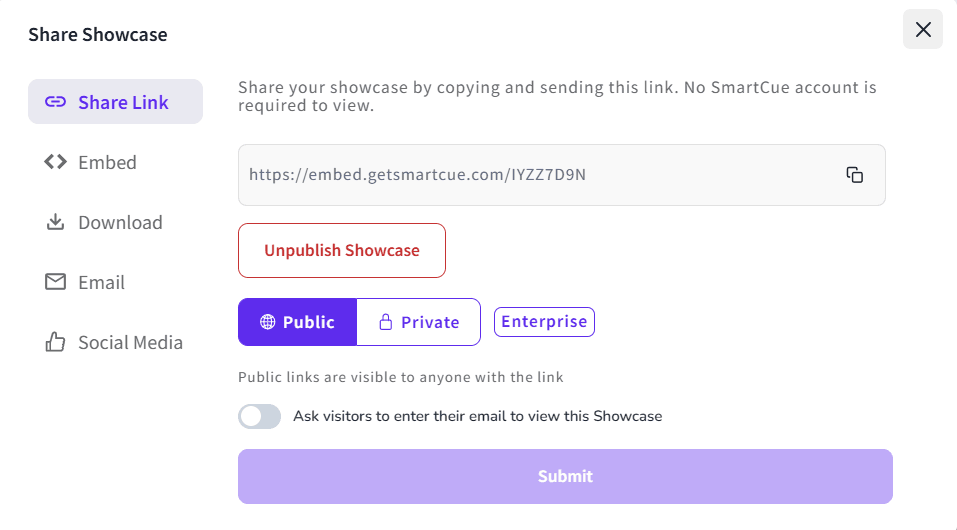
**Pro Tip:**
As you click on each step, the tool will record it as a different step.
Don't let weak demos cost you deals. **Let's build a winning sales demo strategy—take a [14-day trial](https://app.getsmartcue.com/?_gl=1*slky0h*_gcl_au*MTE1MDk3Mzg1OC4xNzM1NjQzMDE4*_ga*NzcyMjExNjk1LjE3MzU2NDMwMTg.*_ga_8DJ68RYSEZ*MTc0MTUxNDIzOC4zMy4wLjE3NDE1MTQyMzguNjAuMC4w)**!
**SaaS Sales Success: It’s a Marathon, Not a Sprint**
-----------------------------------------------------
Winning in SaaS sales isn’t just about hitting numbers—it’s about **building a process that keeps working, deal after deal**. When you truly understand your customers, use data to fine-tune your approach, and stay flexible in a fast-changing market, growth becomes second nature.
The best sales teams don’t just sell; they **guide, solve problems, and create lasting value**. Keep refining your strategy, focus on what really matters to your customers, and success won’t just be a goal—it’ll be the way you do business.
**Frequently Asked Questions**
------------------------------
### **What are the most important SaaS sales metrics to track?**
Crucial metrics in the SaaS sales context include Monthly Recurring Revenue (MRR), Annual Recurring Revenue (ARR), Customer Acquisition Cost (CAC), Customer Lifetime Value (CLV), and churn rate. Additionally, you can monitor the number of customers alongside lead generation metrics, sales conversion rates, and engagement metrics, which are critical for SaaS sales reps, for a comprehensive review of your sales performance.
### **What are effective techniques for selling SaaS to enterprise customers?**
When selling SaaS to enterprise customers, emphasize demonstrating the distinct value of your product, delivers, including the value of your product in delivering potential for additional revenue. This can be done through tailored demonstrations, free trials, personalized messaging based on customer challenges, and precise illustrations of return on investment (ROI). Implementing solution-selling techniques and maintaining a strong follow-up strategy are also crucial.
### **What is a SaaS sales strategy?**
A SaaS sales strategy is a systematic plan businesses develop to sell their cloud-based software products. It covers everything from identifying potential customers (leads) to attracting them, resolving their concerns, and finally converting them into paying customers by following the SaaS sales process, while focusing on building strong customer relationships.
### **How do you create a SaaS sales strategy?**
Creating a SaaS sales strategy begins with understanding the product's unique selling proposition (USP) and defining the ideal customer profile and target market. The following steps involve choosing a suitable sales model, cultivating a strong sales team, and leveraging analytics to shape strategy. It also includes employing effective sales tactics that can enhance your sales efforts and using the right SaaS tools.
### **How should one structure a sales team for a SaaS company?**
In a SaaS company, a **sales team** typically comprises Sales Development Representatives (SDRs) for lead generation, Account Executives (AEs) for closing sales, Customer Success Managers (CSMs) for customer retention, and Sales Engineers (SEs) for technical support.
---
This blog is powered by Superblog. Visit https://superblog.ai to know more.
---
## How to Design a High-Converting SaaS Sales Funnel?
Author: Robin
Published: 2025-01-23
Category: sales
Meta Title: The Secret to High-Converting SaaS Sales Funnel
Meta Description: Struggling to convert SaaS leads into paying customers? Learn how to design an effective SaaS sales funnel that drives growth. Explore our blog for expert tips!
Tags: B2B SaaS Sales, Funnel
URL: https://www.getsmartcue.com/blog/beginners-guide-to-crafting-a-successful-saas-sales-funnel
_"Ever wondered: why did the SaaS lead break up with the sales funnel? Because it just wasn't nurturing them enough!"_
If your leads ghost you before converting, your sales funnel might be the problem. In SaaS, having a great product isn't enough—you need a **structured, strategic funnel** that **guides prospects seamlessly** from curiosity to commitment. But let's be honest, building one feels like solving a Rubik's Cube blindfolded.
Think about it—how many free trials have you signed up for, only to forget about them? Your potential customers are doing the same. That's why a well-designed sales funnel **anticipates user behavior, removes friction, and builds trust at every stage**.
So, how do you create a funnel that doesn't just collect sign-ups but **drives conversions**? Let's break it down step by step, making it simple, actionable, and—most importantly—effective.
What is a SaaS Sales Funnel?
----------------------------
Imagine this—you sign up for a free trial of a promising SaaS [software](https://www.getsmartcue.com/blog/top-10-product-tour-software-2024-expert-recommendations). The interface looks great, but after a few days, you forget about it. Then, an email lands in your inbox: "Still exploring? Here's how to get the most out of your trial and enhance your user experience." A week later, you get another with a limited-time discount to upgrade. Suddenly, you're hooked.
That, in action, is a SaaS sales funnel—a structured journey that moves potential customers through different stages from awareness to purchase (and beyond). Unlike traditional sales, where a one-time pitch might close the deal, SaaS marketing relies on nurturing users, proving value, and reducing friction at every stage.
A well-optimized SaaS funnel doesn't just **chase leads**—it **guides, educates, and converts** them into long-term customers.
**Why Your SaaS Business Can't Grow Without a Sales Funnel?**
-------------------------------------------------------------
A [SaaS](https://www.getsmartcue.com/blog/saas-demo-conversion-rate-industry-insights) **sales funnel isn't just a strategy—it's your secret weapon for sustainable growth**. Think of it as a backstage pass to your customer's decision-making process. Without one, you're **shooting in the dark**, hoping leads magically convert, but that won't happen.
**Here's why a well-structured funnel is a game-changer:**
* **See Inside Your Customer's Mind** – A sales funnel **maps the customer journey**, showing you where they engage, hesitate, or drop off. This insight helps you fine-tune your approach.
* **Boost Conversions, Not Just Traffic** – More leads don't mean more customers. A strong funnel **nurtures prospects** with the right messaging at the right time, turning interest into actual revenue.
* **Stop Wasting Resources** – Identifying weak spots in your funnel means you can **focus efforts where they matter** rather than burning the budget on guesswork.
* **Keep Customers Coming Back** – Your funnel doesn't stop at sign-up. It **builds loyalty** through onboarding, engagement, and retention strategies, increasing **lifetime value**.
Overall, if you're serious about **scaling your SaaS business**, a **well-optimized sales funnel isn't optional—it's essential**.
Breaking Down the SaaS Sales Funnel: Key Stages That Drive Growth

------------------------------------------------------------------------------------------------------------------------------------------------------------------------------------------------------------------------------------------------------------------
A SaaS [sales](https://www.getsmartcue.com/blog/sales-demo-environments-your-step-by-step-guide) funnel isn't just about pushing leads through a pipeline—it's about guiding potential clients and leads step by step through the selling process toward an informed decision. Each stage is critical in building trust, addressing doubts, and driving conversions. Here's how to get it right:
### **1\. Awareness (Top of the Funnel) – The "Hey, We Exist" Stage**
Picture this: A startup founder struggles with messy spreadsheets and inefficient workflows. They stumble across a **LinkedIn post** highlighting a **"5-Minute Guide to Automating Workflows Without Code."** Intrigued, they click. Boom—your SaaS brand is now on their radar.
At this stage, your goal is **visibility and value**. Instead of shouting about features, **educate and solve problems**. **Use:**
* **SEO-driven blog posts** – Think: _"Why Manual Data Entry Is Killing Your Productivity (And How to Fix It)"_
* **Short, engaging** [videos](https://www.getsmartcue.com/blog/how-to-record-a-demo-video)– A quick demo of how your software eliminates pain points
* **Google Ads & social media campaigns** – Targeted to users searching for solutions
Awareness isn't about selling—it's about making the **right people curious enough to explore further**.
### **2\. Engagement (Middle of the Funnel) – The "Tell Me More" Stage**
Now that they know you exist, it's time to **deepen the relationship**. Your prospect is interested but needs **more proof** before committing their time or budget.
**Example:** They read your blog, but they're still skeptical. Then, they get retargeted with a **case study on how a competitor improved efficiency by 40% using your SaaS tool**. Now, you have their attention.
* **Personalized email sequences – Example: "Struggling with \[pain point\]? Here's how \[similar company\] solved it in 30 days using lead magnets."**
* **Webinars & live demos** – Let them see the product in action and ask questions
* **Comparison guides** – "How We Stack Up Against \[Competitor\] (And Where We Win)"
At this stage, **your job is to reduce uncertainty** and move them closer to making a decision.
### **3\. Exploration (Still Middle of the Funnel) – The "But Will This Work for Me?" Stage**
Your lead is **seriously considering** your SaaS, but they must be convinced it fits their needs. They're comparing options, looking at pricing, and discussing internally.
Example: A CTO signs up for a **free trial** but barely uses it. Three days later, they get an email:
_"Hey \[First Name\], noticed you haven't explored \[feature\]. Here's a 2-minute video showing how it solves \[pain point\]. Let me know if you have questions!"_
**Here's how to help them make a confident decision:**
* **Free trials with onboarding emails** – Guide them so they see value fast
* **Customer success stories** – Real examples of businesses like theirs benefiting
* **Interactive [demos](https://www.getsmartcue.com/blog/mastering-product-demo-essential-guide-for-success)** [](https://www.getsmartcue.com/blog/mastering-product-demo-essential-guide-for-success)– Walk them through use cases specific to their needs
Your job here is to **remove friction** and ensure they don't just sign up—but actually **experience the product's value**.
### **4\. Conversion (Bottom of the Funnel) – The "Let's Make It Official" Stage**
This is the make-or-break moment—when a prospect **finally** decides whether to buy. **Your funnel is only as strong as its ability to turn interest into revenue.**
Example: Have you ever noticed how Netflix doesn't just say, _"Start a free trial"_? Instead, it says, _"Watch your first episode in minutes. Cancel anytime."_ This removes hesitation.
**To drive conversions effectively:**
* **Offer incentives – Limited-time discounts, extended** **[free trials](https://www.getsmartcue.com/blog/are-free-trials-the-right-thing-for-your-business)****, or bonus features that create loyal customers.**
* **One-on-one consultations** – Some users need that final push before committing
* **Clear, risk-free messaging** – "Cancel anytime. No credit card required."
Track **conversion metrics**, such as trial-to-paid conversion rate and average customer acquisition cost. **Refine what's not working** and optimize what is.
**How to Build a Solid SaaS Sales Funnel for Success?**
-------------------------------------------------------

Building a robust **SaaS sales funnel that converts** isn't about guesswork—it's about understanding your audience, refining their journey, and making every touchpoint seamless. Here's how to set it up for success:
### **1\. Identifying Your Target Audience – Stop Marketing to Everyone**
Imagine trying to sell **enterprise-level accounting software** to a **freelance graphic designer**—it's a mismatch from the start. That's why knowing exactly who you're targeting is the first step to an effective SaaS funnel.
It's not just about **demographics**; it's about understanding **pain points, behaviors, and decision-making triggers**. This is where **Buyer Personas** come into play.
**Buyer Persona Components**
**Details**
**Demographics**
Age, Location, Gender, Occupation, Education Level
**Professional Role**
Business Size, Industry, Job Role, Goals, Challenges
**Behavior**
Preferences, Interests, Buying Patterns
**Personal Background**
Lifestyle, Family, Hobbies
The more specific your personas, the **easier it is to craft messaging that speaks directly to their needs**.
### **2\. Mapping the Customer Journey – Every Click Tells a Story**
Have you ever abandoned a free trial because you weren't sure what to do next? Your potential customers are doing the same. That's why **mapping the customer journey** is key.
Think of it in three stages:
* **Awareness:** _"I have a problem."_
* **Consideration:** _"I'm looking for solutions."_
* **Decision:** _"Which option is best for me?"_
Identify **where customers interact with your brand**—website, emails, social media, customer support—and optimize each touchpoint. If prospects drop **off before converting**, there's a friction point that needs fixing.
### **3\. Creating a User-Friendly Website – First Impressions Matter**
Your website is your silent salesperson—it either guides visitors to conversion or drives them away. If visitors can't figure out what you offer, how it helps, and why they should care in the first few seconds, you're losing leads and potential email address submissions.
* **Clear, compelling messaging** – "Our AI-powered CRM saves you 10+ hours a week."
* **Intuitive navigation** – No one should have to _hunt_ for pricing, features, or signup.
* **Strong CTAs** – _"Start Your Free Trial – No Credit Card Required"_ is more potent than _"Learn More."_
Your goal? **Make it ridiculously easy for visitors to take the next step**.
### **4\. Simplifying Signup & Onboarding – Remove the Friction**
Have you ever started signing up for a tool and quit halfway because it asked for **too much information**? A clunky signup process **kills conversions**.
* **Short, frictionless signup** – Ask **only essential info** to get users started.
* **Guided onboarding** – Use **tooltips, checklists, or welcome emails** to show them around.
* **Immediate value delivery** – Help them reach their **"aha moment"** fast. If they don't [experience](https://www.getsmartcue.com/blog/mastering-product-demo-experience-top-9-secrets) value quickly, they'll churn before they even begin.
* **Personalized experience** – Customize onboarding based on **user type or goals**.
Slack, for example, **doesn't just say "Welcome"**—it guides users through **clear steps to set up their first channel and invite team members**. That's how you retain attention.
### **5\. Improving Customer Retention & Driving Upgrades**
Getting a customer is excellent. Keeping them? That's where the real money is. If your SaaS business lives on monthly subscriptions, every churned customer loses revenue.
**Here's how to keep them engaged and increase lifetime value:**
* **Send personalized product tips & feature updates** – Keep them hooked.
* **Use in-app messages to drive engagement** – "Have you tried our automation tool yet?"
* **Run webinars & tutorials** – Show them advanced use cases.
* **Offer loyalty perks & incentives** – Reward long-term customers with exclusive discounts or features.
A **10% churn rate** might seem small—until you realize it means losing **half your customers in just six months**. Proactive engagement makes the difference in [retention.](https://www.getsmartcue.com/blog/retain-like-a-boss-what-i-learnt-from-my-ex-bosses-about-retaining)
**How to Track the Effectiveness of Your Sales Funnel?**
--------------------------------------------------------
A SaaS sales funnel isn't **set and forget**—it requires **constant tracking and optimization**. Without measuring the right metrics, you're **flying blind**, not knowing where leads **drop off** or which strategies are working.
Imagine pouring thousands into marketing, only to realize your **trial-to-paid conversion rate is terrible**. Or worse, your **churn rate is so high** that every new customer barely offsets the ones leaving. That's why tracking key performance indicators ([KPIs](https://www.getsmartcue.com/blog/unlocking-success-with-saas-sales-kpis)) is **non-negotiable** for growth.
**Here's what you need to monitor:**
* **Conversion Rate** – What percentage of leads complete a desired action (e.g., signing up, upgrading) over a given period of time? If it's low, there's friction in your funnel.
* **Churn Rate** – How many customers leave over time? If churn is high, **retention strategies need urgent attention**.
* **Customer Acquisition Cost (CAC)** – How much does it cost to acquire one customer? Your business isn't sustainable if CAC exceeds **Customer Lifetime Value (CLTV)**.
* **Customer Lifetime Value (CLTV)** – The total revenue you can expect from a single customer. A higher CLTV means **better retention and long-term profitability**.
* **Revenue Growth Rate** – How fast is your revenue increasing? A **steady upward trend** signals healthy funnel performance.
**Now, let's put this into perspective:**
Say your **CAC is $150**, but your **CLTV is only $120**. This means **you're losing $30 per customer**—a red flag that your pricing or acquisition strategy needs reworking. Similarly, if your **churn rate spikes**, it's a sign that your onboarding or post-purchase engagement needs improvement.
Tracking these metrics isn't just about **numbers**—it's about **understanding their story**. The sooner you spot bottlenecks, the faster you can **optimize and scale your SaaS funnel for growth.**
**SmartCue: Transform Your SaaS Sales Funnel with AI-Driven Precision**
-----------------------------------------------------------------------
Imagine a prospect is excited about your software, but after a generic demo that doesn’t highlight their specific needs, they lose interest. Your sales team follows up days later, but by then, they’ve already moved on to a competitor. Worst, isn't it? SmartCue ensures that doesn’t happen.
If your sales team is stuck in a cycle of generic demos, slow follow-ups, and lost deals, **[SmartCue](https://www.getsmartcue.com/)** is the game-changer you need. This **AI-powered sales enablement platform** helps SaaS businesses deliver **hyper-personalized, interactive demos**, ensuring prospects see the exact value they need—when needed.
**Here's how SmartCue turns leads into conversions faster:**
* **AI-Powered Interactive Demos** – No more one-size-fits-all presentations. Create **tailored, data-driven demos** that speak directly to each prospect's pain points.
* **Automated Follow-Ups & CRM Integration** – SmartCue handles the follow-ups while seamlessly integrating with your CRM to track and optimize every interaction.
* **Deep Analytics & Insights**: Understand exactly **where leads drop off** and what makes them convert so you can continuously refine your approach.
**SmartCue improves and redefines your sales funnel.** Ready to close deals more intelligently and faster? **Take Smartcue's** [14-day free trial](https://app.getsmartcue.com/) **now.**
**Final Words: Fix the Leaks, Boost Conversions: Optimizing Your SaaS Sales Funnel**
------------------------------------------------------------------------------------
A **leaky sales funnel** is like pouring water into a bucket full of holes—no matter how much effort you put in, leads **keep slipping away** before converting. If your free trial sign-ups aren't upgrading or your demo requests aren't turning into paid customers, it's time to **stop guessing and start optimizing**.
Refining your SaaS funnel isn't a one-time fix—it's a **continuous cycle of tracking, testing, and tweaking**.
**Here's how to do it effectively:**
* **Find the Drop-Off Points** – Where are leads losing interest? Is it after signing up, during onboarding, or right before purchase? Identify friction points using **heatmaps, session recordings, and analytics tools**.
* **Stop Treating All Leads the Same** – A new visitor exploring your blog isn't the same as a trial user on day 10. **Personalized nurturing** based on the funnel stage ensures the right message reaches the right lead at the right time.
* **Experiment Ruthlessly** – A/B test everything—landing pages, email sequences, CTAs, and pricing models. Small tweaks can lead to **huge conversion lifts**.
* **Adapt to Market Shifts** – SaaS is evolving fast. If you're using **yesterday's tactics in today's market**, you're already behind. Stay updated on competitor moves and changing customer expectations.
An optimized sales funnel isn't just about **getting more leads—it's about converting the right ones faster and keeping them longer**. Start plugging those leaks today!
**Frequently Asked Questions**
------------------------------
### **What are the most important metrics to track in a SaaS sales funnel?**
The most important metrics to track in a SaaS sales funnel include Conversion Rate, Churn Rate, Customer Acquisition Cost (CAC), Customer Lifetime Value (CLTV), and Revenue Growth Rate. These metrics offer valuable insights into your funnel's overall effectiveness and highlight areas where improvements to your marketing strategy can be made.
### **How can I improve the effectiveness of my SaaS sales funnel?**
Improving your SaaS product sales funnel's effectiveness involves understanding your target audience, including your prospective customers, optimizing the customer journey, simplifying signup and onboarding processes, retaining customers, and driving business growth by continually monitoring and refining your strategies based on key metrics and market trends.
### **What are the differences between B2C and B2B SaaS sales funnels?**
The main differences between B2C and B2B SaaS sales funnels are sales cycles and customer relationships. B2B funnels often have a longer sales cycle and focus more on building relationships, whereas B2C funnels are typically shorter and focus more on immediate transactions.
### **What are the stages of the B2B sales funnel for SaaS?**
The B2B SaaS sales funnel stages involve awareness, interest, consideration, decision, lead generation, and website visits, depending on your business model. Potential customers first become aware of your solution through marketing efforts. Interested prospects then research your offering. Qualified leads evaluate your solution against competitors. Finally, prospects decide to purchase and convert into paying customers. By effectively managing each stage, B2B SaaS companies can optimize their sales process and boost revenue.
---
This blog is powered by Superblog. Visit https://superblog.ai to know more.
---
## Create a Revenue-Boosting Marketing Strategy for SaaS Products
Author: Robin
Published: 2025-01-23
Category: sales
Meta Title: Marketing Strategy for SaaS Products: Expert Tips
Meta Description: Struggling with marketing strategy for SaaS products effectively? Learn how to attract, engage, and convert customers with proven strategies.
Tags: SaaS Marketing, SaaS Marketing Strategy
URL: https://www.getsmartcue.com/blog/optimize-marketing-strategy-for-saas-products
Selling SaaS isn’t like selling a one-time product. You are on your way to build a long-term partnership, one that benefits both parties.
Do you still remember when introducing new software to your team was considered a dreaded task? That is why proper product marketing for SaaS products is necessary, since your team members are going to be not just welcoming it but also integrating it into their daily workflow.
Similarly, your clients need to see real value in what you are offering. Just like a startup switching to a more intuitive project management tool, SaaS customers will move on if they don’t see continuous value.
If you play by traditional marketing rules, your product will fall short, and who would want that? Not you. Remember with the software you are also offering efficiency, reliability, and long-term success. Let’s explore what makes SaaS marketing unique and how to get it right.
What is SaaS Marketing?
-----------------------

[SaaS marketing](https://www.getsmartcue.com/blog/crafting-an-effective-saas-marketing-plan) is all about promoting software-as-a-service products—whether it’s a subscription-based tool, web-based platform, or hosted application.
Unlike physical products, SaaS is intangible, meaning customers can’t just pick it up and try it out. That’s why strategies like free trials, product demos, and customer education are essential for qualified leads to show value upfront.
The goal isn’t just to attract new customers—it’s to make sure they stay. With industry trends evolving fast, you need to stay ahead, ensure a smooth user experience, and reinforce your value so customers don’t turn to your competitors.
Marketing Strategies For SaaS Products To Help Attract And Retain Customers
---------------------------------------------------------------------------

So, your client has closed the deal, and you think that's the end? You have just crossed the first bar. The real deal is to keep the client engaged for the long haul.
With so many options out there, your **unique selling proposition (USP)** makes your product the go-to choice in the saturated SaaS market. Understanding your audience, keeping up with your competitors, and focusing on retention just as much as acquisition are just pieces of a massive puzzle.
Let’s dive into marketing tactics that work to help your SaaS business grow and stand out.
### 1\. Know Your Ideal Customer (and Sell Smarter!)
The better you understand your customers, the better you can sell to them. Instead of guessing what they need, build detailed buyer personas based on real data and market research.
One good way to understand your ideal customers is by creating [prospective buyer](https://www.getsmartcue.com/blog/dont-let-prospects-ghost-you) **personas**. Your buyer persona should include important information like-
* **_Age_**
* **_Gender_**
* **_Income level_**
* **_Location_**
* **_Job title_**
* **_Other variables of your customer journey._**
For example, imagine A, a **35-year-old founder of a fast-growing SaaS startup,** is faced with the massive challenge of onboarding his team with new tools. He scours social media for insights and values hands-on experience before making decisions. If your SaaS offers an **interactive** [software demonstration](https://www.getsmartcue.com/blog/mastering-custom-demos-strategies-for-conversion-success) **tailored to his use case**, you’re not just pitching a product—you’re providing exactly what he needs to say “yes.”
By focusing primarily on what your audience prefers, you’re not just promoting your product—**_you’re speeding up conversions, reducing friction, and building trust—turning potential buyers into long-term users._**
### 2\. Turn Competitor Insights Into Your Competitive Edge
You need to know what your competitors are doing to succeed in the content marketing industry for your marketing campaign. **Instead of reinventing the wheel, analyze their approach and use that knowledge to position your SaaS product as the better choice.**
For impeccable competitor research in Saas content marketing you must-.
* **Explore their website, blog, and social media profiles -**Spot gaps in their messaging and refine yours to stand out.
* **Keep up with industry trends-** Stay ahead by learning from their pivots and leveraging new marketing tactics before they do.
* **Learn from other companies’ successes and mistakes-** Adapt what works, avoid what doesn’t, and craft a strategy that sets you apart.
Competitor research isn’t about copying—it’s about outsmarting. Use their data to refine your positioning, attract the right audience, and convert them faster.
### **3\. Define what sets you apart**
Your **Unique Selling Proposition (USP)** is why customers choose your SaaS product over the competition. It’s not just about features in the SaaS industry—it’s about the specific value you bring to your audience.
Your USP is what makes your SaaS product stand out from others. It can be-
* **Real-time Collaboration:** _[G](https://www.bing.com/aclk?ld=e88UEMseG25_wOqVQu0tmYpzVUCUwbDKrB-xt7bLX50F_QPQNse3A80ZxjjLmhwiZqO2HAL40OddzSt6uKKBdgJQOD-Zk486d_eIjOYzwc4d1Im8RgXk6WmvSvJDN5awwRiLnClvXhJRNjygrQYaiIpWIT3GvQaWeC7q1uLQe44ueX1Gz24d8FpkW8v2GO8Gb7n5jccQ&u=aHR0cHMlM2ElMmYlMmZ3b3Jrc3BhY2UuZ29vZ2xlLmNvbSUyZmludGwlMmZlbl9pbiUyZmxwJTJmYnVzaW5lc3MlMmYlM2Z1dG1fc291cmNlJTNkYmluZyUyNnV0bV9tZWRpdW0lM2RjcGMlMjZ1dG1fY2FtcGFpZ24lM2QxNzEwMDcwLVdvcmtzcGFjZS1BUEFDLUlOLWVuLUJLV1MtRVhBLUhWJTI2dXRtX2NvbnRlbnQlM2R0ZXh0LWFkLW5vbmUtbm9uZS1ERVZfYy1DUkVfLUFER1BfSHlicmlkJTJiJTI1N0MlMmJCS1dTJTJiLSUyYkVYQSUyYiUyNTdDJTJiVHh0LVdvcmtzcGFjZS1OJTJmQS1LV0lEXzQzNzAwMDc5NzIxNzQwOTk4LWt3ZC03ODY4NDIzNjUzNjA1MyUzYWxvYy05MCUyNnVzZXJsb2NfMTU3Mzc2LW5ldHdvcmtfbyUyNnV0bV90ZXJtJTNkS1dfZ29vZ2xlJTI1MjB3b3Jrc3BhY2UlMjZnY2xpZCUzZDJkMjQ2NGZiMTM3NzFiZWFhYTc1MDMzZWFiYjUyMTFkJTI2Z2Nsc3JjJTNkM3AuZHMlMjY&rlid=2d2464fb13771beaaa75033eabb5211d&ntb=1)[oogle Workspace](https://www.bing.com/aclk?ld=e88UEMseG25_wOqVQu0tmYpzVUCUwbDKrB-xt7bLX50F_QPQNse3A80ZxjjLmhwiZqO2HAL40OddzSt6uKKBdgJQOD-Zk486d_eIjOYzwc4d1Im8RgXk6WmvSvJDN5awwRiLnClvXhJRNjygrQYaiIpWIT3GvQaWeC7q1uLQe44ueX1Gz24d8FpkW8v2GO8Gb7n5jccQ&u=aHR0cHMlM2ElMmYlMmZ3b3Jrc3BhY2UuZ29vZ2xlLmNvbSUyZmludGwlMmZlbl9pbiUyZmxwJTJmYnVzaW5lc3MlMmYlM2Z1dG1fc291cmNlJTNkYmluZyUyNnV0bV9tZWRpdW0lM2RjcGMlMjZ1dG1fY2FtcGFpZ24lM2QxNzEwMDcwLVdvcmtzcGFjZS1BUEFDLUlOLWVuLUJLV1MtRVhBLUhWJTI2dXRtX2NvbnRlbnQlM2R0ZXh0LWFkLW5vbmUtbm9uZS1ERVZfYy1DUkVfLUFER1BfSHlicmlkJTJiJTI1N0MlMmJCS1dTJTJiLSUyYkVYQSUyYiUyNTdDJTJiVHh0LVdvcmtzcGFjZS1OJTJmQS1LV0lEXzQzNzAwMDc5NzIxNzQwOTk4LWt3ZC03ODY4NDIzNjUzNjA1MyUzYWxvYy05MCUyNnVzZXJsb2NfMTU3Mzc2LW5ldHdvcmtfbyUyNnV0bV90ZXJtJTNkS1dfZ29vZ2xlJTI1MjB3b3Jrc3BhY2UlMjZnY2xpZCUzZDJkMjQ2NGZiMTM3NzFiZWFhYTc1MDMzZWFiYjUyMTFkJTI2Z2Nsc3JjJTNkM3AuZHMlMjY&rlid=2d2464fb13771beaaa75033eabb5211d&ntb=1)_ enables simultaneous document editing, instant messaging, and file sharing, making collaboration seamless for teams that is spread across the world.
* **Cloud Accessibility:** _[Dropbox](https://www.bing.com/ck/a?!&&p=d735356854de64fc28f9ce9613aa89d75fd3f0dcfe6f582ce12eb326c1d73c97JmltdHM9MTc0MDk2MDAwMA&ptn=3&ver=2&hsh=4&fclid=358cfa06-ca48-6f84-0a53-e879cbfa6ead&psq=dropbox&u=a1aHR0cHM6Ly93d3cuZHJvcGJveC5jb20v&ntb=1)_ allows users to access files from any device, making it easy to store and share content on-the-go.
* **Customization:** _[Asana](https://www.bing.com/ck/a?!&&p=5cbcfc618aacbece58e1073c41b36bbd075cc24350202743f817ecb78fb8dd9fJmltdHM9MTc0MDk2MDAwMA&ptn=3&ver=2&hsh=4&fclid=358cfa06-ca48-6f84-0a53-e879cbfa6ead&psq=asana+software&u=a1aHR0cHM6Ly9hc2FuYS5jb20v&ntb=1)_ [](https://www.bing.com/ck/a?!&&p=5cbcfc618aacbece58e1073c41b36bbd075cc24350202743f817ecb78fb8dd9fJmltdHM9MTc0MDk2MDAwMA&ptn=3&ver=2&hsh=4&fclid=358cfa06-ca48-6f84-0a53-e879cbfa6ead&psq=asana+software&u=a1aHR0cHM6Ly9hc2FuYS5jb20v&ntb=1)provides customizable project templates and workflow configurations to fit various industries and use cases.
### 4\. Make Content Work For You
In B2B SaaS marketing, content isn’t just about getting noticed—it’s about winning trust and guiding potential customers to a decision.
Think of it like chatting with a potential client. If you only talk about your product, they’ll lose interest fast. But if you **dig into their pain points, show them real solutions, and offer value**, they’ll stick around.
Take video marketing content—it’s a game-changer.
Picture a busy CTO scrolling through LinkedIn. Would they rather read a long article or watch a 30-second demo showing exactly how your tool makes their life easier?
A customer testimonial video can work like a personal recommendation, building trust instantly. Beyond video content, think strategically since it's not the only way.
A startup founder might need a whitepaper on cutting costs, while a product manager is looking for proof of efficiency.
The key? Serve the right content at the right time, keeping prospects engaged and moving toward a “yes.”
### 5\. Boost SaaS Growth with Smart Search Engine Optimization Strategies
With the right SEO strategy, you improve rankings, boost visibility, and attract organic traffic—just like a strong foundation supports a towering building.
But here’s the thing: SEO alone won’t turn visitors into loyal customers.
It’s like having a great location but no signage or clear entryway. That’s where lead nurturing comes in, guiding prospects step by step, just like a well-designed building directs visitors effortlessly to their destination.
Ranking high on Google search is like securing prime real estate. The higher you rank, the less you need to rely on paid ads—just like a busy storefront that naturally draws in customers.
SEO strategy isn’t just about getting seen—it’s about building a steady, sustainable pipeline of customers who keep coming back.
### 6\. Turn Happy Customers into Your Best Marketers
Referral marketing is one of the most powerful (and underrated) ways to grow your SaaS business. Yet, many marketing teams overlook its potential and miss out on a goldmine of new customers.
Think about it—people trust recommendations from friends more than any ad. A simple incentive, like a free month of service, can be all it takes to get happy customers spreading the word. Having some marketing budget as SaaS marketers for your current customers is a great SaaS marketing plan. After all, they'll help spread the word when they get value.
You can draw inspiration from [Airbnb’s](https://www.bing.com/aclk?ld=e8_7cx-DSWIddFMx2zx1X-hzVUCUytpRdOnm96aCjSM1fcmjiv2gQTKJhFWSwqdxUrLbcLX7T1dI91AUprCNIijqBqrQIg_sQAgfGXn7sjc5619hLe3V_q82EROe9-v5czZAkIrc5msvkvXpVV5a5MV-ZS2bKyUELxS7-5TmBkqPyeyYJ7XNue-fRIx8Q9B-6_5KL6gA&u=aHR0cHMlM2ElMmYlMmZ3d3cuYWlyYm5iLmNvLmluJTJmYSUyZmRpc2NvdmVyJTJmJTNmYWNjb3VudF9pZCUzZDMxMDAzNjE1JTI2Y2FtcGFpZ25faWQlM2QzMDMxMTc3MTglMjZhZF9pZCUzZDgwOTUxNjI0NDQwMDIwJTI2YWRfZ3JvdXBfaWQlM2QxMjk1MjI0NzE0OTA2MzM2JTI2a2V5d29yZF9pZCUzZGt3ZC04MDk1MTU1NTg2NTMyMCUzYWxvYy05MCUyNmRldmljZSUzZGMlMjZjJTNkLnBpMi5wazMwMzExNzcxOF8xMjk1MjI0NzE0OTA2MzM2JTI2Z2hvc3QlM2R0cnVlJTI2bXNjbGtpZCUzZGQzZDE5M2Q3ODI2NjE1YjY3MTA3ZjQxNzkxYzNmNDRmJTI2dXRtX3NvdXJjZSUzZGJpbmclMjZ1dG1fbWVkaXVtJTNkY3BjJTI2dXRtX2NhbXBhaWduJTNkSU5EJTI1M0FEVE0lMjUzQVNSQyUyNTNBQlJEJTI1MkJBaXJibmIlMjU1QkVYQUNUJTI1NUQlMjZ1dG1fdGVybSUzZGFpcmJuYiUyNnV0bV9jb250ZW50JTNkQWlyYm5iJTI1M0ElMjUyQkV4YWN0&rlid=d3d193d7826615b67107f41791c3f44f&ntb=1) referral program. They offer travel credits for both the referrer and the referee, which not only incentivizes existing users but also attracts new users to the platform.
Keep these best practices in mind for successful referral programs:
* **Invest in a simple sign-up process**
* **Eliminate the need for credit card details during sign-up**
* **Risk-free trial.**
* **Offer subscription discounts**
By sending reminder emails about the end of a free trial, you can help turn SaaS brand users into paid subscribers. Offering discounts for those who sign up for a paid subscription right away can also be effective.
### 7\. Make Social Media Work for Your SaaS Business
Social media isn’t just a playground for B2C brands. B2B marketers are tapping into it too—and for good reason.
Platforms like LinkedIn, Twitter, and even Instagram help SaaS companies reach decision-makers, showcase expertise, and build trust. With the right strategy, social media can be a powerful tool for lead generation and brand awareness in the B2B space.
You can check the success of your social media marketing using tools like [Google Analytics](https://www.bing.com/ck/a?!&&p=c914f0012f121735079b32822983856a8fc677965aa0e984a2b843ae30a474beJmltdHM9MTc0MDUyODAwMA&ptn=3&ver=2&hsh=4&fclid=358cfa06-ca48-6f84-0a53-e879cbfa6ead&psq=google+analytics&u=a1aHR0cHM6Ly8zNjBzdWl0ZS5nb29nbGUuY29tLw&ntb=1), [Sprout Social](https://www.bing.com/ck/a?!&&p=cec649d56682e9da0058dc563270397023afb4aea3009e0b05bca06a925d78b8JmltdHM9MTc0MDUyODAwMA&ptn=3&ver=2&hsh=4&fclid=358cfa06-ca48-6f84-0a53-e879cbfa6ead&psq=sprout+social&u=a1aHR0cHM6Ly9zcHJvdXRzb2NpYWwuY29tLw&ntb=1), or the built-in features of platforms such as [Instagram Insights](https://www.bing.com/ck/a?!&&p=35c098e086b72adf76581c95399d0dad129f5147457fe92b80f784583add8019JmltdHM9MTc0MDUyODAwMA&ptn=3&ver=2&hsh=4&fclid=358cfa06-ca48-6f84-0a53-e879cbfa6ead&psq=instagram+insights&u=a1aHR0cHM6Ly9jcmVhdG9ycy5pbnN0YWdyYW0uY29tL2dyb3cvaW5zaWdodHM_bG9jYWxlPWVuX1VT&ntb=1) and [Twitter Analytics](https://www.bing.com/ck/a?!&&p=294f02bf726a502a2434ad5ec0bd9ce70dda5c9fada468ed0f964faf31c43deeJmltdHM9MTc0MDUyODAwMA&ptn=3&ver=2&hsh=4&fclid=358cfa06-ca48-6f84-0a53-e879cbfa6ead&psq=twitter+analytics&u=a1aHR0cHM6Ly90d2l0dGVyLmNvbS9pL2FjY291bnRfYW5hbHl0aWNz&ntb=1).
### 8\. Simplify Sign-ups and Improving User Experience
No one likes a complicated sign-up process. When an app only asks for basic details, we’re more likely to complete it without second thoughts.
That’s why **User Experience (UX)** is a game-changer in the SaaS sales funnel. It starts with a smooth, intuitive website and carries through to an engaging product experience.
The easier you make it for users to get started, the faster they’ll see value—and the more likely they are to stick around.
### 9\. Let Free Trials do the Selling
Nothing convinces a potential customer like hands-on experience. A free trial is an effective way, and gives them a risk-free way to see your product in action—no pressure, no commitment.
For many SaaS businesses, offering a trial costs little but delivers big returns for the target market. It’s your chance to showcase not just your product, but also your customer service and support.
If your product solves their problem, converting them to a paid subscription becomes a no-brainer.
### 10\. Implement Email Marketing Automation
Email marketing is a powerhouse for SaaS growth and takes it to the next level. Regular emails and newsletters keep your brand top of mind.
Here are some important parts of sending successful SaaS email marketing messages:
* Make your emails short and straight to the point.
* Use interesting images to hold people's attention.
* Create attractive subject lines.
* Customize your messages to feel personal.
* Add clear calls-to-action to guide the recipient on what to do next.
Following these best practices can drive not only leads but also sales.
### 11\. Utilize the Benefits Of Community-based Marketing
SaaS businesses can use online forums, hosting webinars or podcasts, sharing success stories, case studies, and participating in discussions on sites like [Reddit](https://www.bing.com/ck/a?!&&p=1eebfdf710e5a7b5ed288ffebcd2cadc163bacc0806322f58248ad7ffc576e71JmltdHM9MTc0MDUyODAwMA&ptn=3&ver=2&hsh=4&fclid=358cfa06-ca48-6f84-0a53-e879cbfa6ead&psq=reddit&u=a1aHR0cHM6Ly93d3cucmVkZGl0LmNvbS8&ntb=1) or [Quora](https://www.bing.com/ck/a?!&&p=5650e154950d647162b6c40a518cbecd2d39eb8eb5693aefdc9c34db3fa9cc4aJmltdHM9MTc0MDUyODAwMA&ptn=3&ver=2&hsh=4&fclid=358cfa06-ca48-6f84-0a53-e879cbfa6ead&psq=quora&u=a1aHR0cHM6Ly93d3cucXVvcmEuY29tLw&ntb=1) to build brand trust. This approach helps create lasting relationships with customers and attract new ones.
Building a community on sites like [Facebook](https://www.bing.com/ck/a?!&&p=43e549f4727c7c3dc85a1052da72ad63bdf9bb59e44b00978d08dd7cbdd99f22JmltdHM9MTc0MDUyODAwMA&ptn=3&ver=2&hsh=4&fclid=358cfa06-ca48-6f84-0a53-e879cbfa6ead&psq=facebook&u=a1aHR0cHM6Ly93d3cuZmFjZWJvb2suY29tLw&ntb=1), [LinkedIn](https://www.bing.com/ck/a?!&&p=20a85c297256379d0cb7a735ccd091348570ce4d062cb1d58ac85557b2aca7a5JmltdHM9MTc0MDUyODAwMA&ptn=3&ver=2&hsh=4&fclid=358cfa06-ca48-6f84-0a53-e879cbfa6ead&psq=linkedin&u=a1aHR0cHM6Ly9pbi5saW5rZWRpbi5jb20v&ntb=1), or private member networks helps users share their content. It increases word-of-mouth marketing and gives you chances to learn more about your customers through their discussions, questions, and feedback.
### 12\. Launch Targeted PPC Campaigns
Using PPC campaigns, like [Google Ads](https://www.bing.com/ck/a?!&&p=471c21d38f1e7330f300f05f2215916aed7fa104b9d4ac46ed787052c5168a31JmltdHM9MTc0MDUyODAwMA&ptn=3&ver=2&hsh=4&fclid=358cfa06-ca48-6f84-0a53-e879cbfa6ead&psq=google+ads&u=a1aHR0cHM6Ly9hZHMuZ29vZ2xlLmNvbS9pbnRsL2VuX3VzL2hvbWUv&ntb=1), can help you reach your audience more effectively. PPC campaigns can bring in more leads. Here are some ways to make your PPC campaigns work well:
* Begin by having clear goals and deciding who your target audience is.
* Write personalized ads and engaging content that your target audience will connect with.
* Use a mix of channels like email, social media, online ads, and more.
* Set up a good system for tracking and reporting to see how well your campaign is doing.
* Keep an eye on important numbers and tweak your campaign as needed.
### 13\. Partner with Other SaaS Platforms
Teaming up with other SaaS platforms isn’t just smart—it’s a growth accelerator. By integrating your tool with others, you offer more value to customers, making it easier to retain them.
The key? **Finding the right partners.** Look for companies whose products complement yours and serve the same (or an adjacent) audience.
A strong partnership strategy also needs buy-in from your sales team. Track performance, measure impact, and tweak your approach as needed to maximize results.
Done right, partnerships can open new doors, expand your reach, and strengthen your SaaS offering.
### 14\. Optimize Subscription Models
Customers don’t mind paying more—if they’re getting real value.
If your SaaS platform offers unique features, continuous updates, or top-tier support, a price increase isn’t just justified—it’s expected. Raising prices can also help you focus on delivering better service by maintaining a manageable customer base.
For example, [FreshBooks](https://www.bing.com/ck/a?!&&p=511383cbeeab094d279efb68f98fcf1a6953c9d196fcbf7807769ea8b9b57e9dJmltdHM9MTc0MDYxNDQwMA&ptn=3&ver=2&hsh=4&fclid=358cfa06-ca48-6f84-0a53-e879cbfa6ead&psq=freshbooks+login&u=a1aHR0cHM6Ly9hdXRoLmZyZXNoYm9va3MuY29tL3NlcnZpY2UvYXV0aC9pbnRlZ3JhdGlvbnMvc2lnbl9pbg&ntb=1) uses tiered pricing, with the ability to upgrade or downgrade plans, which appeals to different customer needs.
### 15\. Focus On Churn Reduction
Tracking churn is crucial for SaaS success. If customers leave too soon, it’s a sign something needs fixing.
The best way to reduce churn? **Go beyond just the product.** Offer great customer service, deliver real value, and build strong relationships.
A smooth user experience also makes a big difference. If your product is easy to use and consistently updated, customers are more likely to stick around.
Lower churn means happier customers, higher retention, and ultimately, more revenue.
**Is Your SaaS Marketing Working? Here’s How to Tell**
------------------------------------------------------
You’ve put in the work—now it’s time to see if it’s paying off.
You need to keep a close track of key numbers like conversion rates, customer acquisition costs, and churn. If users sign up but don’t stick around, it’s a red flag and your marketing strategy needs a significant modification.
### **Tracking What Matters: Key SaaS Marketing KPIs**
To know if your marketing efforts are moving in the right direction, you need to focus on the right numbers. Metrics like conversion rates, customer acquisition costs, churn rate, and lifetime value tell you if you're gaining, retaining, or losing customers. Here's a quick run down.
Metric
Importance
Customer Acquisition Cost (CAC)
This helps ascertain the cost-effectiveness of your marketing efforts.
Lifetime Value (LTV)
It helps understand how much revenue you can expect from an average customer over the course of their subscription.
Churn Rate
This is a critical metric in understanding how well you're retaining customers and identifying potential issues.
Conversion Rate
This shows the effectiveness of your call-to-actions and landing pages.
### Conducting A/B Tests
Sticking to the same old marketing strategies won’t cut it anymore. To truly connect with your audience, you need to experiment—and that’s where A/B testing comes in.
By testing different versions of a campaign, you can see what resonates best. But patience is key. **A/B testing isn’t an overnight fix.** Let your tests run long enough to gather meaningful data before making any decisions.
The more you test, the better you understand your audience—and the stronger your marketing becomes.
Want to Learn How to Create Perfect Demos? Use SmartCue
-------------------------------------------------------
Ready to transform your demo strategy and drive real results? With [SmartCue](https://www.bing.com/ck/a?!&&p=a4c75fc36c9a8b333de2ad1dcebcb2f7729a4eafc4401f21aa354ffe776a5cf3JmltdHM9MTc0MDYxNDQwMA&ptn=3&ver=2&hsh=4&fclid=358cfa06-ca48-6f84-0a53-e879cbfa6ead&psq=smart+cue&u=a1aHR0cHM6Ly93d3cuZ2V0c21hcnRjdWUuY29tLw&ntb=1), you can create the perfect demo, boosting your ROI and accelerating your time-to-value.
### **Step 1: Log In and Set Up Your Account**

Start with a free trial and explore SmartCue’s intuitive interface.
### **Step 2: Build the showcase**

Add text descriptions and enhance your showcase with integrated tools.
### **Step 3: Publish it**

Now you are just a step away from closing your deals with the most efficient demos. [Book a demo](https://www.bing.com/ck/a?!&&p=e389839fb978622714c968d26069c8a5b00b5150e5e7ef6293da3eed4a3ba57bJmltdHM9MTc0MDYxNDQwMA&ptn=3&ver=2&hsh=4&fclid=358cfa06-ca48-6f84-0a53-e879cbfa6ead&psq=smart+cue&u=a1aHR0cHM6Ly93d3cuZ2V0c21hcnRjdWUuY29tL2Jvb2stYS1kZW1v&ntb=1) today!
Frequently Asked Questions
--------------------------
### How do you ensure customer retention in SaaS marketing?
Customer retention in SaaS marketing comes from building a great user experience and a strong customer support. You should offer valuable content and have a solid onboarding process.
### What are the key differences between B2B and B2C SaaS marketing strategies?
B2B SaaS marketing focuses more on building relationships by involving high-value deals and taking longer to close sales. It also emphasizes logical decision-making. On the other hand, B2C SaaS marketing is mainly product-focused. It drives emotional decisions when people buy, making the sales cycles shorter, and a serious aim for selling more products.
### How do you measure the success of a SaaS marketing strategy?
Measuring how well your SaaS marketing strategy works means looking at some key numbers like customer acquisition cost (CAC), lifetime value (LTV), churn rate, and conversion rates.
---
This blog is powered by Superblog. Visit https://superblog.ai to know more.
---
## Which SaaS Sales Pipeline Stages Make or Break Your Revenue?
Author: Robin
Published: 2025-01-22
Category: sales
Meta Title: Build SaaS Sales Pipeline Stages That Scale and Convert
Meta Description: Not all leads convert. Fix leaks in your SaaS sales pipeline stages and guide prospects to purchase with a structured, proven approach.
Tags: Customer Acquisition, Lead Nurturing
URL: https://www.getsmartcue.com/blog/saas-sales-pipeline-stages-guide
One day, a lead is excited about your product. The next, they’re ‘looping in their team’—and suddenly, it’s a dead end. And just when you think you’ve closed a deal, procurement wants another round of approvals.
SaaS sales aren’t a straight path. It’s a process full of twists, delays, and unexpected hurdles. That’s why having a structured sales pipeline provides a clear roadmap for your team. It keeps your team focused, helps you track where deals stand, and shows you exactly where your sales efforts lead to dropping off.
We’ve broken down the seven key stages of every SaaS sales pipeline and added actionable tips on how to implement them in your team. Stick around till the end to learn how to turn leads into long-term customers!
What Is the SaaS Sales Pipeline?
--------------------------------
Think of your sales pipeline as a roadmap for your sales representatives. It outlines every step a lead takes, from discovering your product to making a purchase. Each stage represents a key milestone in the different stages of a [sales pipeline process](https://www.getsmartcue.com/blog/creating-a-sales-onboarding-process-that-reliably-churns-out-rockstar-salespeople)—like signing up for a demo, discussing pricing, or negotiating a contract.
But it’s not just about tracking deals. A strong pipeline gives your team a repeatable process for guiding prospects through the buying journey. It turns guesswork into strategy and helps your business scale with confidence.
Why Does Your SaaS Sales Pipeline Stages Matter?
------------------------------------------------
Most business owners mistake scaling a SaaS sales pipeline as just [adding more leads](https://www.getsmartcue.com/blog/the-most-powerful-discovery-tips-to-turn-prospects-into-paying-clients). But real growth isn’t about quantity—it’s about building a system that scales with you.
A [Reddit user](https://www.reddit.com/r/sales/comments/3158k8/what_stages_do_you_have_for_your_sales_pipeline/?rdt=61335) shared their SaaS sales pipeline:
**Lead → Qualified → Demo 1 Booked → Demo 1 Delivered → Demo 2 Booked → Demo 2 Delivered → Proposal Sent → Closed Lost (why) → Closed Won**

[Source](https://www.reddit.com/r/sales/comments/3158k8/what_stages_do_you_have_for_your_sales_pipeline/?rdt=61335)
It’s a solid process—great for a solo rep. But when you scale, problems arise: inconsistent qualification, slow deal cycles, and lack of data for optimization.
To avoid these bottlenecks, you need a structured, repeatable pipeline.
A well-managed pipeline helps you:
* Identify weak spots in your sales process so you can fix them
* Focus on high-value leads instead of wasting time on bad ones
* Predict revenue more accurately so your business can scale
* Close deals faster by streamlining each stage of the process
In SaaS, it’s not just about getting customers—it’s about keeping them. A great sales pipeline doesn’t just convert leads; it sets the foundation for long-term retention and growth.
**What are the 7 SaaS Sales Pipeline Stages That Convert 2X More?**
-------------------------------------------------------------------

Without a structured sales pipeline, you’re guessing instead of selling. You don’t know which deals are about to close, which [prospects need more nurturing](https://www.getsmartcue.com/blog/dont-let-prospects-ghost-you), or where leads are slipping through the cracks. And in SaaS, a broken sales process means lost revenue.
Here’s how to build a pipeline that keeps deals moving and drives predictable growth.
### Stage 1. Lead Generation (Prospecting)

The first step is finding the right leads. Not just anyone but people who actually need your solution.
Most SaaS companies use a mix of:
* **Cold outreach** – Targeted emails, LinkedIn messages, or calls
* **Inbound marketing** – Blogs, SEO, social media, and ads
* **Referrals & networking** – Webinars, events, and partnerships
The biggest challenge? **Separating high-quality leads from noise.** Instead of chasing every prospect, focus on those who match your ideal customer profile.
#### How to Get It Right:
* **Use the right tools** – [CRM](https://www.getsmartcue.com/blog/unlocking-the-power-of-crm-data-personalizing-product-demos-for-better-conversions), automation, and prospecting tools help filter and manage leads.
* **Personalize your outreach** – Generic cold emails won’t cut it. Show prospects you understand their pain points.
* **Follow up strategically** – Many leads won’t respond on the first try. A well-timed follow-up can make all the difference.
Not sure which tools you actually need at this stage? [Check out the top user-favorite solutions SmartCue offers here](https://app.getsmartcue.com/integrations).
### Stage 2. Lead Qualification
Not every lead is worth your time. This stage is about identifying who’s actually interested and has the budget and authority to buy.
A solid **lead scoring system** helps prioritize leads based on:
* **Budget** – Can they afford your product?
* **Decision-making power** – Are you speaking with the right person?
* **Need** – Does your solution solve a pressing problem for them?
* **Timeline** – Are they looking to buy now or just browsing?
If a lead doesn’t meet the criteria, don’t waste time. Either nurture them for later or move on.
### Stage 3. Contacting & Lead Nurturing
Now it’s time to engage with qualified leads. At this stage, you want to build trust and guide them toward a buying decision.
#### What Works Best:
* **[Product demos](https://www.getsmartcue.com/blog/master-the-art-of-product-demos-from-good-to-great)** – Show them exactly how your software solves their pain points.
* **Two-way conversations** – Don’t just pitch. Ask questions, understand their challenges, and personalize your approach.
* **Educational content** – Case studies, whitepapers, and webinars can help reinforce value.
* **Follow-ups** – Leads rarely convert after one conversation. Keep engaging without being pushy.
The goal? **Turn interest into commitment.**
### Stage 4. Proposal & Negotiation
Once the lead is interested, it’s time to talk pricing and terms. This stage can make or break the deal, so preparation is key.
#### What Makes a Strong Proposal:
* **Clearly defined pricing & ROI** – Show the value, not just the cost.
* **Customization** – Tailor the proposal to their needs.
* **Flexibility** – Some clients may need adjustments to pricing or features. Be ready to negotiate.
The key here is balance. Be firm on value but flexible enough to close the deal.
### Stage 5. Closing the Sale
This is the moment of truth. After negotiations, the deal is either closed—or stalled.
#### What to Focus On:
* **Overcoming last-minute objections** – Address any lingering doubts.
* **Legal & contract finalization** – Ensure both sides agree on terms.
* **Smooth handoff** – Once the deal is closed, transition them to onboarding seamlessly.
And remember: **A "no" today doesn’t mean a "no" forever.** Keep the relationship warm for future opportunities.
### Stage 6. Post-Sale Follow-Up
Closing the deal is just the beginning. Keeping customers happy is what leads to renewals and referrals.
#### What This Includes:
**Post-Sale Activity**
**Why It Matters**
**Onboarding**
Helps customers get value quickly, reducing churn.
**Customer support**
Fast, helpful support builds long-term trust.
**Feedback gathering**
Understand what’s working and where to improve.
### Stage 7. Customer Onboarding & Retention
Retention is the real game-changer in SaaS. Acquiring new customers is expensive—keeping them is far more profitable.
#### How to Keep Customers Engaged:
* **Proactive communication** – Regular check-ins, newsletters, and educational content.
* **Product expansion** – Offer new features or add-ons that add value.
* **Loyalty programs & incentives** – Reward customers for renewals and referrals.
The best SaaS companies don’t just sell products. They **build long-term relationships.**
How to Optimize Your SaaS Sales Pipeline Stages in 3 Steps?
-----------------------------------------------------------

A messy sales pipeline is like a cluttered desk—opportunities get lost, decisions take longer, and efficiency drops. If your sales team is constantly chasing dead leads or struggling to close deals, it's time to clean up and [optimize your pipeline.](https://www.getsmartcue.com/blog/sales-engineers-make-killer-sales-reps-how-leaders-can-create-a-pipeline)
Here’s how to keep your SaaS sales pipeline stages running smoothly and closing more deals.
### Step 1. Regularly Review and Clean Your Sales Pipeline
Your sales pipeline can get cluttered over time. Stalled deals, outdated data, and unqualified leads can slow down progress. Regular clean-ups help you stay focused on high-potential opportunities and improve forecasting accuracy.
#### How to Keep Your Pipeline Clean:
**Activity**
**Why It Matters**
**Set Clear Qualification Criteria**
Ensure sales reps focus on leads that fit your ideal customer profile.
**Validate Data Accuracy**
Keep CRM data updated to improve forecasting and sales efficiency.
**Prioritize High-Value Leads**
Focus time and effort on prospects more likely to convert.
**Remove Unresponsive Leads**
Don’t waste time on prospects who have gone cold with no engagement.
A clean pipeline means more focus, less wasted effort, and a smoother sales process.
### Step 2. Improve Communication with Leads
Without clear communication and accurate contact information, deals stall, and prospects lose interest. Establishing a structured approach ensures prospects stay engaged and move through the pipeline efficiently.
* **Stay in Regular Contact** – Don't let leads go cold. Schedule follow-ups at the right intervals to keep deals moving.
* **Personalize Every Interaction** – Avoid generic follow-ups. Reference past conversations and tailor messaging to their pain points by focusing on specific actions that cater to their needs, including effective email marketing strategies.
* **Prioritize Outreach Daily** – Set aside dedicated time each day for lead engagement to maintain momentum.
Sales isn't just about pitching—it's about **building relationships** and keeping prospects engaged until they’re ready to buy.
### Step 3. Track Key Pipeline Metrics & Adjust Strategies

[Source](https://saaszilla.co/deals/smartcue/)
You can't improve what you don't measure. Tracking pipeline metrics helps you spot inefficiencies, adjust strategies, and improve conversions.
#### Sales Pipeline Metrics to Track:
* **Conversion Rate** – What percentage of leads move to the next stage? Identify where prospects drop off and fix weak spots.
* **Lead Velocity Rate** – How quickly are leads moving through your pipeline? Slow velocity signals bottlenecks.
* **Sales Cycle Length** – How long does it take to close a deal? Shorter cycles mean faster revenue generation.
* **Average Deal Size** – Understanding deal size helps with revenue forecasting and goal setting.
Regularly reviewing these metrics ensures your pipeline remains **healthy, efficient, and aligned with revenue goals**.
Keeping Up with Your Sales Pipeline Shouldn’t Be This Hard—Here’s a Better Way
------------------------------------------------------------------------------
If you’re a startup, small business, or sales leader structuring your sales process, you might not have the budget for an expensive CRM. We get it.
But without a clear system to track prospects and deal progress, missed follow-ups and lost opportunities can slow down your growth. A well-managed **SaaS sales pipeline** ensures consistency, visibility, and efficiency—helping you move deals forward with data-backed decisions.
### **Our solution- Optimizing Your Sales Pipeline with SmartCue**
**[SmartCue](https://www.getsmartcue.com/)** helps sales teams create structured, interactive product demos while providing **real-time insights** into prospect engagement.
* **Deeper Engagement** – Traditional videos and static presentations fail to hold attention. SmartCue’s interactive demos provide a self-guided experience that resonates with buyers.
* **Hands-on Exploration** – 90% of B2B buyers prefer to experience a product before making a decision. SmartCue enables them to do exactly that, improving sales-readiness.
* **Better Conversion Rates** – A significant percentage of demo requests don’t translate into meetings due to delayed follow-ups. With SmartCue, prospects can engage with your product instantly, reducing friction in the sales process.
Beyond demos, **SmartCue’s analytics help teams track buyer behaviour**, including:
* Time spent on specific features
* Drop-off points
* Overall engagement metrics
**What Sales & Marketing Leaders Are Saying**
---------------------------------------------
Users review, and we quote, "**SmartCue** has completely changed how teams showcase their products." Instead of passive demos, prospects get to explore on their own terms—boosting lead quality and sales efficiency, as Jen Wear from **League** points out. At **Creditsafe**, Craig Olson loves how easy it is to scale and customize demos without a steep learning curve. And for [Desiree H. at](https://www.g2.com/products/smartcue/reviews/smartcue-review-8939447) **[EmployeeCycle](https://www.g2.com/products/smartcue/reviews/smartcue-review-8939447)**, **SmartCue** delivers exactly what they needed: interactive, measurable demos that actually make an impact.
And the best part? No commitments, no guesswork—just a hands-on way to see if **SmartCue** fits seamlessly into your workflow. [Try it free for 14 days](https://app.getsmartcue.com/) and experience how easy it is to build interactive demos that engage prospects and drive results.
**How to Create Your First Demo With SmartCue?**
------------------------------------------------
Here’s how you can get started in 4 easy steps.
#### **Step 1: Sign Up & Install the Chrome Extension**

Get started with SmartCue’s free trial and set up your workspace in minutes.
#### **Step 2: Capture & Build Your Demo**

Use SmartCue to record your product walkthrough or start from a ready-made template.
#### **Step 3: Customize for Clarity & Engagement**

Add tooltips, text overlays, and interactive elements to guide prospects through your product’s value—without overwhelming them.
#### **Step 4: Share & Track Engagement**

**
**
Send your demo link, then track which features prospects engage with the most—so you know exactly what resonates.
**Frequently Asked Questions**
------------------------------
### **What is the difference between a SaaS sales pipeline stage and a sales funnel?**
While the sales pipeline represents potential buyers' journey from initial contact to purchase, visualizing specific needs related to sales activities at each stage, the visual representation of the sales funnel provides a broader view of lead flow, including lead acquisition, conversion rates, and overall sales process.
### **How can I accurately forecast revenue using my SaaS sales pipeline stages?**
With a well-organized sales pipeline, you gain valuable insights into the number of leads at each stage of the pipeline, their likelihood of conversion, and their potential value for predicting future sales. This data, coupled with knowledge of your average sales cycle length and conversion rates, aids in accurate sales forecasting and revenue forecasting.
### **What are some common mistakes to avoid in SaaS sales pipeline stages management?**
Common mistakes include neglecting to nurture leads, inadequately qualifying new leads, failing to maintain a regular follow-up protocol, needing a clear communication strategy, not keeping the pipeline updated, and ignoring crucial pipeline metrics. These missteps can hinder the efficiency and productivity of the sales process.
### **How often should I review my SaaS sales pipeline stages?**
It's advisable for sales managers to review your sales pipeline regularly, preferably weekly or monthly. Regular monitoring helps identify potential issues, bottlenecks, or opportunities for improvement, thus leading to more effective customer relationship management of the sales process and improved sales performance.
### **What is the role of customer success in the SaaS sales pipeline stages?**
Customer success plays a key role for SaaS companies in the post-sale stage of the SaaS sales pipeline. It involves ensuring a smooth onboarding process for new paying customers, providing ongoing support, addressing any issues or concerns, and ultimately fostering exceptional customer experience, satisfaction, loyalty, and retention.
---
This blog is powered by Superblog. Visit https://superblog.ai to know more.
---
## 8 Crucial SaaS Sales KPIs to Track for Scalable Growth
Author: Robin
Published: 2025-01-22
Category: sales
Meta Title: SaaS Sales KPIs: Your Guide to Success
Meta Description: Elevate your SaaS sales strategy with these essential saas sales kpis. Discover the key metrics for success on our blog.
Tags: SaaS Sales KPI, Sales KPIs
URL: https://www.getsmartcue.com/blog/unlocking-success-with-saas-sales-kpis
SaaS sales isn’t just about closing deals—it’s about driving consistent, sustainable growth. But with so many moving pieces, it’s easy to lose sight of what’s really working.
Are your sales strategies fuel real revenue? Is your customer acquisition plan delivering much revenue results? Without the right sales metrics and KPIs, you’re navigating in the dark.
KPIs are your SaaS sales compass, helping you track what’s driving success, what’s falling short, and where to adjust your approach.
Whether you’re scaling quickly or optimizing your existing strategy, tracking the right KPIs is key to refining every step of your sales process. Let’s dive in and turn data into actionable growth.
Which SaaS Sales KPIs Matter Most for Driving Growth?
-----------------------------------------------------

From attracting new customers, represented by Customer Acquisition Cost (CAC), to maintaining existing ones and growing the customer base, indicated by Churn Rate, each KPI is critical in monitoring a SaaS company's success and growth. Continue reading to learn more.
### **1\. Customer Acquisition Cost (CAC)**
Customer Acquisition Cost (CAC) tells you how much it costs to bring in a [new customer](https://www.getsmartcue.com/blog/crafting-an-effective-saas-marketing-plan). It includes all the money you spend on marketing campaigns, sales efforts, and the salaries of your sales and marketing teams. Understanding your CAC and its payback period is essential for evaluating the efficiency of your acquisition model. You then divide that total cost by the number of deals closed and new customers you gained during a specific period.
**CAC = (Total Sales + Marketing Costs) / (New Customers Acquired)**
For SaaS companies, CAC is super important because you usually spend a lot upfront to bring in a customer, and you're hoping to make that back over time as the customer stays with you and grows in value, affecting your gross margin (this is where Customer Lifetime Value, or CLV, comes into play).
If your CAC is too high, it could slow down your revenue growth because you’re spending too much to get new customers.
For example, if a SaaS company spends $10 million on marketing and sales campaigns over a year and during that time acquires 2,000 new customers, their CAC would be
**$10,000,000 / 2,000 = $5,000**
This means the company spends $5,000 to acquire each new customer.
If the average customer brings in $10,000 annually and stays for 3 years, that customer will generate $30,000 in total revenue. So, HubSpot is estimated to make a solid return on its investment in acquiring new customers. However, if the CAC were higher than $30,000, HubSpot would need to reevaluate its marketing strategy or sales efforts to ensure it’s spending wisely.
### 2\. Monthly Recurring Revenue (MRR)
Imagine running a SaaS business without knowing how much predictable revenue you’ll make next month—it’s like driving blindfolded. That’s where Monthly Recurring Revenue (MRR) comes in. It’s not just a number; it’s the backbone of your SaaS sales strategy, giving you a clear, predictable view of your revenue stream for the time period ahead., including insights from last month.
**MRR is super helpful because it gives you a clear picture of how your business is doing. Is it growing or shrinking? If your MRR grows, you’re bringing in more customers and keeping them happy. But if your MRR is flat or going down, it could mean losing customers or not bringing in as many new users.**
If a SaaS company offers a subscription-based app with 1,000 paying users, each paying $15 per month, the MRR would be:
**1,000 x $15 = $15,000**
It can expect $15,000 in predictable monthly revenue from its current customers.
By regularly tracking its MRR, the company can set better goals, predict future revenue and new sales, and make smarter marketing and customer retention decisions. In short, tracking MRR helps you stay in control of your sales performance—so you’re constantly growing, not guessing.
### 3\. Churn Rate
The churn rate shows the percentage of customers who cancel their subscriptions during a given period. Therefore-
**Churn Rate = (Number of Customers Lost / Number of Customers at the Start of the Period) x 100**
A high churn rate can hurt a SaaS company because it means you're losing customers, and that loss can lead to a drop in revenue. It might also signal that there are issues in your business related to active users, service, pricing, or a mix of those things. Knowing your churn rate helps you figure out why people are leaving.
The goal for any SaaS company should be to reach **negative churn**. This means the extra revenue you're getting from existing customers (through [upselling](https://www.getsmartcue.com/blog/boost-revenue-with-saas-upselling-strategies) or cross-selling) is more than enough to cover the revenue lost from customers who cancel. In other words, your business is growing even without adding new customers, and that's the sweet spot!
For example, if a SaaS company has 500 paying customers and loses 50 customers, their churn rate would be
**(50 Lost Customers / 500 Customers at the Start) x 100 = 10%**
Now, if the company wants to keep growing, it needs to figure out why those 50 customers left and can fix those issues to focus on retaining more customers in the future for sustainable growth.
### 4\. Expansion MRR
Expansion MRR tracks the extra revenue you get from your existing customers by convincing them to upgrade their plans, or sell them additional features. In short, it’s about growing your revenue _without_ needing to find new customers—because selling to the customers you already have is often easier and cheaper! It’s also great for balancing out cancellations (goodbye, churn rate!) and helps you keep that sweet, positive net growth.
And here’s the best part: when you combine expansion MRR with churn rate, you get a clear picture of how happy your customers are. If your expansion MRR grows, your customers will be satisfied and willing to spend more.
Let’s look at a SaaS company that offers project management software. While they already have 500 customers, each paying $20/month, convincing 50 customers to upgrade to a premium plan for $40/month and another 30 customers to buy an additional add-on feature for $10/month would lead to a total expansion MRR for a month of **$1,300**.
### 5\. Lead-to-Customer Conversion Rate
The Lead-to-Customer Conversion Rate is like your sales team’s report card—it shows how good they are at turning interested prospects into actual paying customers and meeting their sales targets, ultimately reflecting their lead generation efforts derived from website visitors by the end of the year. This metric is super crucial for SaaS businesses because it calculates the percentage of leads (unique visitors who showed interest in your product) who eventually become paying customers.
A high conversion rate means your team is doing a great job closing deals, especially with effective lead-generation strategies. A low rate might mean your sales or marketing strategies need some tweaking. Therefore-
**Lead-to-Customer Conversion Rate = (Number of New Paying Customers / Number of Qualified Leads) x 100**
Suppose a SaaS company generated 1,000 leads (people who showed interest but didn’t yet buy).
Out of those 1,000 leads, 150 of them converted into paying customers. So, the company's **Lead-to-Customer Conversion Rate** is:-**(150 / 1,000) x 100 = 15%**
With 15% conversion rate, that’s pretty solid, but there’s always room to improve. In the long run, improving your Lead-to-Customer Conversion Rate means you get more customers with less effort, which means more money in the bank for your SaaS business.
### 6\. Sales Cycle Length
The Sales Cycle Length, which represents the average sales cycle for SaaS companies, is an important sales KPI for them. It provides insights into the efficiency of your sales process. It measures the average time it takes for a lead to move through your sales funnel and ultimately become a customer.
A shorter sales cycle means your sales team can quickly close deals, bringing in revenue more effectively. On the other hand, a long sales cycle could indicate bottlenecks in your sales process that need to be addressed.
If there's one of the largest SaaS companies in the world that provides customer relationship management (CRM) software and uses an efficient sales cycle to help drive its massive growth.
Their typical sales cycle might range from a few weeks to a few months, depending on the size of the company they're selling to. For small businesses, the cycle could be relatively short—just a few weeks to make a purchasing decision. However, for larger enterprises, the cycle could stretch out to several months due to the need for more complex negotiations, contract discussions, and even integration planning.
### 7\. Average Revenue Per Account (ARPA)
Average Revenue Per Account (ARPA), also called Average Revenue Per User (ARPU), is a super handy metric for SaaS companies because it tells you how much money you're making from each customer, typically on a monthly basis. and based on your monthly active users. It's like checking how much each customer contributes to your business's annual recurring revenue—no surprises, just cold, hard numbers. Hence,
**ARPA = Total Monthly Recurring Revenue / Total Number of Customers**
A higher ARPA means your customers are either choosing more expensive plans or using more services, which is awesome because it directly boosts your revenue.
**For reference,** if a SaaS company with different pricing tiers for different user needs has 500 paying customers, and their total Monthly Recurring Revenue (MRR) is $10,000, the ARPA would be
**$10,000 / 500 = $20**
The company could look at this number and think, "Hmm, is $20 enough, or can we encourage customers to spend more?" Maybe they decide to offer more valuable features in the next service tier and see if they can get some customers to upgrade, which would bump up their **ARPA** and increase overall revenue.
Fast-forward a few months, and the company managed to upsell a bunch of customers to their premium plan with excellent marketing efforts, which cost $40 per month. Now, their MRR jumps to $12,000 with 500 customers. Boom! Their **ARPA** increased by $4 per customer per month, thanks to those upgrades. More revenue without needing to add any new customers—_that’s_ the power of optimizing your ARPA!
### 8\. Customer Lifetime Value (CLV)
Customer Lifetime Value (CLV) is a KPI in the SaaS domain that is of substantial significance alongside the viral coefficient, which includes the number of new users created. CLV represents the net profit generated from a customer throughout their business relationship. It helps businesses understand how much net profit each customer brings over their lifespan, thereby measuring a customer's worth over time.
The simplicity of this formula can be deceiving since it provides not just a monetary figure but also insights into customers' buying behaviour, retention, and loyalty. A high CLV reflects satisfied and loyal customers who generate significant revenue over time.
How Can You Boost Your Key Sales KPIs for Better Results?
---------------------------------------------------------
Now that you’re familiar with the key SaaS sales KPIs, let’s take it a step further. In the next sections, we’ll dive into actionable strategies to optimize each metric, boost revenue, and drive your SaaS business toward success. Let’s get started!
### **Smart Marketing Moves to Lower CAC and Maximize ROI**
Cutting down your Customer Acquisition Cost (CAC) doesn’t mean slashing your marketing budget—it’s about working smarter.
Want better ROI on your organic traffic? Try launching referral campaigns to turn happy customers into your best marketers. Use content marketing—think blogs and videos—to pull in organic leads.
Fine-tune your website to boost conversions, engage on social media to build a loyal community, and run paid ads with precision to attract the right audience. These strategies don’t just lower costs—they bring in high-quality customers who stick around.
### **Boosting MRR: Smart Upselling & Cross-Selling Strategies**
Want to grow your Monthly Recurring Revenue (MRR) while keeping customers engaged? It starts with smart segmentation—tailor your offerings to different user groups for better conversions. T
ap into your existing customer base by upselling premium features or encouraging referrals. Value add-ons, like extra support or exclusive tools, can increase deal sizes. Show users the full potential of your product by promoting advanced features, and don’t forget periodic re-engagement campaigns to drive renewals. These tactics not only boost MRR but also strengthen customer loyalty.
### **Reducing Churn: How to Keep Customers Happy & Loyal**
Keeping customers around isn’t just about having a great product—it’s about delivering a smooth experience that leads to customer satisfaction. Start by offering top-notch customer service, including quick support calls to resolve issues fast.
Regularly ask for feedback so you can fix pain points before they become deal-breakers. Invest in customer success with strong [onboarding](https://www.getsmartcue.com/blog/onboarding-tutorial-with-interactive-demos) and ongoing support.
Make sure every touchpoint, from sign-up to support, feels effortless. And give customers flexibility—short-term contracts can ease commitment concerns. These strategies don’t just reduce churn; they build lasting customer relationships.
### **Growing MRR: How Product Improvements Drive Expansion**
Want to increase Expansion MRR? It starts with making upgrades irresistible. Enhance your **[product](https://www.getsmartcue.com/blog/product-market-fit-for-saas-guide)** with new features that add real value, encouraging customers to buy more.
Upselling and cross-selling become easier when customers see clear benefits—think of add-ons like extra storage or premium support. Educate users on maximizing your product’s potential so they see the value in upgrading. And don’t forget package deals—bundling features can boost spending while making customers feel they’re getting more for their money. These strategies help you scale MRR while keeping customers engaged.
### **Turning Leads into Customers: Targeted Strategies for Higher Conversions**
Want to boost your Lead-to-Customer Conversion Rate? It all comes down to refining your approach. Start with a freemium model or free trial—let prospects see your SaaS product in action.
Track customer interactions to understand their needs and personalize your outreach to address their pain points directly. Stay engaged with leads through emails, updates, and check-ins to keep your brand top of mind. And don’t forget strong CTAs—whether it’s booking a demo or signing up for a plan, make it easy for leads to take the next step. These strategies will help you turn more prospects into loyal customers.
### **Speed Up Your Sales Cycle with Smarter Strategies**
Want to close deals faster? It starts with streamlining your sales process. Identify bottlenecks and cut inefficiencies—automation can help with repetitive tasks. Train your team to handle objections smoothly and keep the momentum going. Use a CRM to track leads and follow-ups so nothing slips through the cracks.
Make your value proposition crystal clear—prospects should instantly see why your SaaS is a must-have. And don’t forget social proof—testimonials and case studies build trust and speed up decisions.
To boost your Average Revenue Per Account (ARPA), try **tiered pricing** for different plans, **upselling and cross-selling** relevant products, and offering **longer-term plans** for upfront revenue. **Bundle products** for added value and suggest **add-ons** like premium features to increase spend and quickly raise ARPA.
### **Boosting CLV: How to Keep Customers Engaged for the Long Haul**
Want to increase Customer Lifetime Value (CLV)? It’s all about building strong, lasting relationships. Deliver top-notch customer service with personalized experiences and tailored recommendations that make users feel valued. Keep engagement high with nurturing programs and loyalty rewards that encourage long-term commitment.
Most importantly, listen to feedback—continuous improvement shows customers you care, making them more likely to stick around. With the right approach, you’ll turn customers into lifelong advocates while driving steady revenue growth.
**Tired of Low Conversion Rates and Long Sales Cycles? SmartCue Can Help!**
---------------------------------------------------------------------------
We get it—new SaaS companies often struggle with moving leads through the funnel quickly. It’s frustrating, right? The secret to fixing this is creating interactive, personalized demos that not only grab attention but also build confidence in your product. With [SmartCue](https://www.bing.com/ck/a?!&&p=a4c75fc36c9a8b333de2ad1dcebcb2f7729a4eafc4401f21aa354ffe776a5cf3JmltdHM9MTc0MDYxNDQwMA&ptn=3&ver=2&hsh=4&fclid=358cfa06-ca48-6f84-0a53-e879cbfa6ead&psq=smart+cue&u=a1aHR0cHM6Ly93d3cuZ2V0c21hcnRjdWUuY29tLw&ntb=1), you can easily make demos that speak directly to your audience’s needs and help you close deals faster.
Here's a step-by-step guide-
**Step 1- Log In and Set Up Your Account**

Start with a free trial and explore SmartCue’s intuitive interface.
**Step 2- Build the showcase**

Add text descriptions and enhance your showcase with integrated tools.
**Step 3- Publish it**

Now you are just a step away from closing your deals with the most efficient demos. [Book a demo](https://www.bing.com/ck/a?!&&p=e389839fb978622714c968d26069c8a5b00b5150e5e7ef6293da3eed4a3ba57bJmltdHM9MTc0MDYxNDQwMA&ptn=3&ver=2&hsh=4&fclid=358cfa06-ca48-6f84-0a53-e879cbfa6ead&psq=smart+cue&u=a1aHR0cHM6Ly93d3cuZ2V0c21hcnRjdWUuY29tL2Jvb2stYS1kZW1v&ntb=1) today to start your **14-day free trial**!
Frequently Asked Questions
--------------------------
### How often should you monitor and update your SaaS sales KPIs?
Ideally, SaaS companies should monitor and update their sales KPIs on a monthly basis. It's important to regularly review these product development indicators to understand the sales performance, identify trends, and make informed predictions about their business model.
### What are some common challenges faced when tracking SaaS sales KPIs?
One of the common challenges is data accuracy. Are you tracking the correct data, and is it providing meaningful insights? Further, integrating data from multiple sources and understanding their interrelationships can be a complex task.
### How do you track sales KPIs in a geographically distributed SaaS team?
Tracking sales KPIs in a geographically distributed team requires cloud-based CRM tools and KPI dashboards. These platforms allow team members, regardless of their location, to update, track and share data in real time.
### What is the difference between SaaS KPIs and Metrics?
While both terms are used interchangeably, there's a subtle difference. **Metrics** are numbers that track business activity, while **KPIs** convert these metrics into objectives aligned with business goals.
---
This blog is powered by Superblog. Visit https://superblog.ai to know more.
---
## Found Product Market Fit for SaaS? Here’s How to Grow
Author: Robin
Published: 2025-01-21
Category: sales
Meta Title: Found Product Market Fit for SaaS? Here’s How to Grow
Meta Description: Your SaaS product needs more than users—it needs the right users. Find out how to validate product market fit for SaaS the right way.
Tags: Product-Market Fit, Go-to-Market Strategy
URL: https://www.getsmartcue.com/blog/product-market-fit-for-saas-guide
**Are You Building a SaaS Product People Actually Want?**
You’ve got a great idea, a solid product, and maybe even a few early users. But here’s the real question—do you have a **product-market fit**? In SaaS, it’s the difference between scaling successfully and burning through cash without traction.
Without product-market fit, growth stalls, churn skyrockets, and sales feel like an uphill battle. But when you **nail it**, everything changes—users stick around, referrals increase, and marketing becomes way more effective.
So, how do you know if you’ve truly reached product-market fit? More importantly, how do you get there faster? This guide breaks it all down—clear signs, key metrics, and actionable steps to ensure your SaaS product isn’t just built but built **for the right market.**
What Is Product-Market Fit for SaaS?
------------------------------------

Product market fit for SaaS means a new product solves a real problem for a well-defined
[target customer audience](https://www.getsmartcue.com/blog/mastering-product-demo-experience-top-9-secrets)
—so well that users can’t imagine going back to life without it. It’s not just about having customers; it’s about having the right customers who actively use, love, and advocate for your product.
Marc Andreessen, who popularized the term in his essay "[The Only Thing That Matters](https://www.google.com/search?q=https://pmarchive.com/2007/06/25/the-only-thing-that-matters/)," put it simply: “Product market fit for SaaS means being in a good market with a product that can satisfy that market and attract potential customers.” In other words, you’ve built something people genuinely need and are willing to pay for.
Without product-market fit, you’re forcing sales, struggling with high churn, and constantly battling objections. When you have it, growth feels almost effortless—customers stick around, refer others, and drive organic demand.
Why Product Market Fit For SaaS Matters?
----------------------------------------

Product-market fit (PMF) is the single biggest factor that determines whether your small team SaaS company thrives or struggles. It’s what separates companies that scale smoothly from those that burn through cash with little to show for it. A great user experience is essential; without it, no amount of sales or [marketing strategies](https://www.getsmartcue.com/blog/optimize-marketing-strategy-for-saas-products) can save you.
#### 1\. Product-Market Fit Changes Your Priorities
Before PMF, your focus should be on building the right product—not scaling the business. At this stage, everything is an assumption. You’re testing ideas, reshaping features, and maybe even pivoting. Sales, marketing, and customer success efforts should be experiments, not full-scale investments.
Once you hit PMF, the game changes. You have proof that your product solves a real, painful problem, and the market is willing to pay for it. Now, it’s time to scale—hiring a VP of Sales, expanding your team, improving onboarding, and ramping up marketing efforts. But if you make these moves too soon, you risk throwing money at a product no one truly needs.
#### 2\. Scaling Before PMF Is a Costly Mistake
Many SaaS companies fail because they scale prematurely. They pour money into sales and marketing for a product that doesn’t fully resonate with users. The result? Low conversions, high churn, and an endless cycle of wasted resources.
No amount of clever growth hacks can fix a product that doesn’t have a real market. And when growth stalls, you’ll be left wondering: Is it a sales problem, or is it a product problem? Without PMF, it’s usually the latter.
#### 3\. Misjudging PMF Can Kill Your Business
A common SaaS pitfall is mistaking early traction for PMF. Some companies shift focus from product development to aggressive growth too soon. They get customers—but those customers quickly realize the product doesn’t fully meet their needs. This leads to:
* High churn
* Overloaded support teams
* Negative reviews and refund requests
* A damaged reputation that’s hard to recover from
PMF isn’t about getting customers—it’s about keeping them. If retention is low, scaling only accelerates failure.
#### 4\. PMF Is an Ongoing Process
Even if you’ve achieved PMF today, it doesn’t mean you’ll have it forever. Markets evolve. Customer needs shift. Competitors emerge. The solution that’s perfect now might become obsolete in a year.
Smart SaaS companies treat PMF like a health check—constantly testing assumptions:
* Does the problem we solve still exist?
* Is it still urgent enough for customers to pay for it?
* Is our market still growing, or is it shrinking?
Instead of getting comfortable, use customer feedback and product-market fit surveys to keep evolving. The companies that stay ahead don’t just find PMF once—they redefine and strengthen it continuously.
Without product market fit for [SaaS products](https://www.getsmartcue.com/blog/guide-how-to-launch-a-saas-product), scaling is a gamble. Get it right, and growth becomes a natural, repeatable process.
How to Measure Product Market Fit for SaaS Products?
----------------------------------------------------

A strong product market fit for the SaaS industry can attract potential investors, ensuring that your product resonates with market dynamics. Without it, scaling is risky—too early, and you waste resources; too late, and you lose market opportunities.
But PMF isn't a simple yes-or-no answer. Instead, it's a spectrum that requires multiple indicators to confirm whether your product truly meets market demand. here's how you can measure yours.
#### 1\. **The Sean Ellis Test: Do Users Really Need Your Product?**
One of the simplest ways to gauge **product market fit for SaaS** is the **[Sean Ellis Test](https://www.youtube.com/watch?v=VjJ6xcv7e8s)**, a single-question survey:
_"How would you feel if you could no longer use \[product\]?"_
* Very disappointed
* Somewhat disappointed
* Not disappointed
* N/A – I no longer use \[product\]
If **40% or more** of respondents answer "Very disappointed," you likely have product-market fit. This threshold is based on research across hundreds of startups. Companies that surpassed 40% were able to scale successfully, while those below it struggled to gain traction.
**Why It Works:**
* **Simple & Direct** – Instead of complex data models, it taps into how customers actually feel.
* **User-focused** – It prioritizes what real users say about the product.
* **Leading Indicator** – If a significant percentage of users can’t live without your product, retention and word-of-mouth growth will follow.
**Limitations:**
* **Intent vs. Action** – Users might say they’d be disappointed, but that doesn’t guarantee they’ll stay or refer others.
* **Correlation, Not Causation** – A 40%+ score suggests PMF but doesn’t guarantee long-term success.
To get meaningful results, survey **active users** who have engaged with the core product features recently. A sample size of **40-50 users** is typically enough for statistical significance.
#### 2\. **The David Cummings Test: Is Your Business Ready to Scale?**
[David Cummings, founder of Pardot](https://r.search.yahoo.com/_ylt=AwrPrmf7LbhnLQIAV.67HAx.;_ylu=Y29sbwNzZzMEcG9zAzEEdnRpZAMEc2VjA3Ny/RV=2/RE=1741333243/RO=10/RU=https%3a%2f%2fdavidcummings.org%2f2012%2f11%2f17%2fkey-moments-in-the-life-of-pardot%2f/RK=2/RS=aguMNAbzuwLj5AmJb8K6ZTtwI_E-), outlined **five key signs of PMF** based on real-world usage patterns:
1. **10+ paying customers** in a short period (3-9 months) who aren’t just friends or early testers.
2. **At least 5 customers actively using** the product without requiring major customizations.
3. **5+ customers using the product for over a month** without major bugs or complaints.
4. **Customers use the product in a similar way** and achieve similar results, indicating a repeatable value proposition.
5. **A repeatable acquisition and onboarding process**—customers discover, sign up, and start using the product in a predictable way.
**Why It Works:**
* **Focuses on real usage** – Unlike survey-based methods, this approach tracks what customers actually do.
* **Scalability Check** – Ensures the product is solving problems consistently across multiple customers.
* **Helps B2B SaaS Companies** – Especially useful for enterprise SaaS, where long sales cycles and deep adoption are key.
**Limitations:**
* **Less suited for B2C SaaS** – B2C companies need larger sample sizes to confirm trends.
* **Doesn’t Analyze Market Size** – It checks if existing users love your product but doesn’t confirm if the total addressable market is big enough.
#### 3\. **Retention & Churn Rates: Do Users Stick Around?**
One of the best ways to measure PMF is to look at retention metrics. A high churn rate usually means customers don’t find enough value in the product.
Key retention metrics:
* **Net Revenue Retention (NRR)** – Measures revenue growth from existing customers, factoring in expansion, downgrades, and churn. Customer lifetime value is essential for understanding the total value of these relationships. Above 100% is a strong sign of PMF.
* **Customer Retention Rate (CRR)** – Tracks how many customers stay over time. If retention drops significantly after sign-up, you might not have PMF yet.
Early-stage SaaS companies should analyze **cohort retention curves**—if usage stabilizes instead of falling to zero, it’s a sign that users are sticking around.
#### 4\. **Organic Growth & Word-of-Mouth**
If you’ve truly hit PMF, people won’t just use your product—they’ll **tell others about it**. Strong PMF leads to:
* **High referral rates** – Customers recommending your product without incentives.
* **Inbound sign-ups** – A steady stream of organic users rather than relying purely on paid ads.
* **Virality metrics** – If existing users bring in new ones at a high rate, it’s a strong PMF signal.
Tracking **Net Promoter Score (NPS)** can help here. A score above **50** indicates strong user enthusiasm.
#### 5\. **Customer Feedback & Feature Requests**
Customers who truly love a product will actively request features that enhance their experience. Signs of PMF include:
* Customers **proactively** suggest improvements.
* A clear pattern in feedback—customers ask for the same enhancements, indicating a defined market need.
* Willingness to pay for additional features or upgrades is an indicator of the perceived value of your product and your market share.
There’s no single magic test for Product-Market Fit (PMF). If you want to be sure your SaaS product is on the right track, you need to look at it from different angles. Here’s a simple breakdown of key indicators and how to measure them:
**What You’re Measuring**
**How to Measure It**
**User sentiment**
Sean Ellis Test (Do users care?)
**Adoption & repeatability**
David Cummings Test (Is usage consistent?)
**Retention & churn rates**
Real-world usage data (Do users stick around?)
**Organic growth & referrals**
Word-of-mouth traction (Are people recommending it?)
**Customer feedback**
Feature requests & adoption (Are users asking for more?)
How to Create a Product-Market Fit (PMF) Survey?
------------------------------------------------

Creating a Product Market Fit for SaaS (PMF) survey, also referred to as a product market fit survey, is one of the easiest ways to gauge how much users truly
[value your SaaS product](https://www.getsmartcue.com/blog/optimize-marketing-strategy-for-saas-products)
. The key is to keep it simple, ask the right people, and use the results to guide your next steps. Here’s how to do it:
#### 1) Choose Your Survey Questions
The go-to method for measuring PMF is the Sean Ellis Test, which relies on a single, powerful question:
_"How would you feel if you could no longer use \[product\]?"_
* Very disappointed
* Somewhat disappointed
* Not disappointed (it isn’t really that useful)
* N/A – I no longer use \[product\]
If 40% or more of your respondents say, "Very disappointed," you’re likely on track for PMF.
For deeper insights, consider adding these follow-up questions:
* **"Why did you choose that answer?"** (Helps understand what users love or dislike)
* **"What would you use instead if \[product\] were no longer available?"** (Reveals your closest competitors)
* **"Have you recommended \[product\] to others?"** (Measures organic growth and word-of-mouth traction)
#### 2) Find the Right Users to Survey
Not all users will give you valuable feedback. Focus on those who:
* Have experienced the core of your product
* Have used it at least twice
* Have been active for the last two weeks
A good sample size is 40-50 users for meaningful results.
#### 3) Send Out the Survey
You can distribute the survey using:
* **[Email campaigns](https://www.getsmartcue.com/blog/boost-your-email-campaigns-with-self-service-demos-a-guide-to-enhanced-customer-engagement)** (Simple and direct)
* **In-app pop-ups** (Engages active users)
* **Survey tools** ([Google Forms](https://workspace.google.com/intl/en_in/lp/forms/?utm_source=bing&utm_medium=cpc&utm_campaign=1710070-Workspace-APAC-IN-en-SKWS-EXA-LV&utm_content=text-ad-none-none-DEV_c-CRE_-ADGP_Hybrid%20%7C%20SKWS%20-%20EXA%20%7C%20Txt-Forms-Questionnaire%201-KWID_43700075285360821-kwd-77997012585582:loc-90&userloc_116075-network_o=&utm_term=KW_create%20questionnaire%20online&gclid=7060029a22691560cabc65220ccf006a&gclsrc=3p.ds), [Typeform](https://www.typeform.com/try/form-builder?&tf_campaign=T2-Generic-Form-English-Desktop_419251129&tf_source=bing&tf_medium=paid&tf_content=1321615351645928_&tf_term=create%20forms%20online&tf_dv=c&tf_matchtype=e&tf_adposition=&tf_location=116075&msclkid=413aee6057f3159cea1689d879552522&gclid=413aee6057f3159cea1689d879552522&gclsrc=3p.ds), [HubSpot](https://www.hubspot.com/), etc.)
#### 4) Analyze the Results
Once the responses are in, focus on the percentage who answered "Very disappointed."
* **40% or higher:** Strong PMF signal—time to scale!
* **Below 40%:** You still need to refine your product or positioning.
Use open-ended responses to pinpoint weaknesses and areas for improvement.
#### 5) Take Action
A PMF survey isn’t just a one-time test—it’s an ongoing process. Based on feedback, you can:
* Improve onboarding if new users don’t "get it" fast enough
* Adjust positioning if users don’t fully understand the product’s value
* Prioritize feature requests that would make a real impact
Run the survey periodically to track progress. PMF isn’t a fixed state—it evolves as your product and market change.
You’ve Found a Product Market Fit for SaaS. Now What?
-----------------------------------------------------
Hitting Product-Market Fit is a huge milestone—but it’s just the beginning. Now, you need to turn that validation into real growth by understanding your target audience. That means getting your product in front of the right people in a way that clicks instantly.
The best way to do that? **Personalized, hands-on demos.**
Your ideal customers don’t want generic sales pitches. They want to see exactly how your product solves their specific problems. A well-crafted demo does just that—it shows, not tells. It bridges the gap between interest and commitment, making it easier for prospects to say, _“Yes, this is exactly what we need.”_
At this stage, we suggest tying up with a platform that offers **early-stage startup support** while also giving you **scalability options as you grow.**
Now, you could spend time researching and testing different tools—or **you could start with [SmartCue](https://www.getsmartcue.com/).**
Why SmartCue? Because Speed, Personalization, and Scalability Matter
--------------------------------------------------------------------
Crafting a compelling demo shouldn’t take hours, and it definitely shouldn’t be a bottleneck in your sales and marketing efforts. SmartCue makes demo creation **faster, smarter, and more effective** across your entire go-to-market team.
### **For Sales Teams** – Close Deals Faster
* **Instantly record and customize demos** with a one-click Chrome extension
* **Tailor every demo** to fit your prospect’s pain points, role, and use case
* **Track engagement** to see what resonates and refine your pitch
### **For Product Marketing** – Tell Better Stories
* **Embed demos in website CTAs, blogs, and campaigns** to boost engagement
* **Launch new features with interactive product walkthroughs** instead of dull PDFs
* **A/B test demo variations** to see what drives higher conversions
### **For Demand Gen & Growth** – Scale Demo-Led Pipeline Growth
* **Use SmartCue for ABM and outbound campaigns**—personalized, scalable, and easy
* **Share interactive demos on landing pages and review sites** to increase MQL-to-SQL conversion
* **Repurpose demos across multiple channels** (export as PDF, GIF, or video)
Want to see how SmartCue fits into your workflow?
-------------------------------------------------
Here’s how to [get started for free in 4 easy steps](https://app.getsmartcue.com/).
### **Step 1- Sign Up & Log In**

Start with a free trial and explore SmartCue’s intuitive interface.
### **Step 2- Create a New Showcase**

Create a showcase by manually uploading or downloading an extension.
### **Step 3- Build the showcase**

Add text descriptions and enhance your showcase with integrated tools.
### **Step 4- Publish the Showcase**

Tap on the Publish button once you are done with the customization and save your progress.
[Or skip the back and forth—book a one-on-one call today.](https://tidycal.com/robinsinghvi/30)
**Frequently Asked Questions**
------------------------------
### **What is the relation between product market fit for SaaS products and scaling my SaaS business?**
Achieving product market fit for SaaS is crucial for scaling your solution business success. It ensures that your product meets market needs, increasing customer satisfaction and retention. Without this alignment, scaling can be challenging and unsustainable.
### **How important are customer reviews and feedback in determining product market fit for SaaS products?**
Customer reviews and user feedback play a critical role in determining product-market fit. They provide valuable insights into customer satisfaction, preferences, and areas for improvement, reflecting a company's commitment to corporate social responsibility. Analyzing these inputs helps companies refine their offerings to align with market needs better.
### **How can I improve the chances of achieving product market fit for SaaS products?**
By conducting thorough market research to understand the needs of your target market, honing your value hypothesis, building an MVP for validation, and continuously iterating based on feedback, you can enhance the likelihood of attaining product-market fit for your SaaS product with the support of quantitative data.
---
This blog is powered by Superblog. Visit https://superblog.ai to know more.
---
## SaaS Marketing Plan: Attract, Convert & Keep Customers
Author: Robin
Published: 2025-01-21
Category: sales
Meta Title: SaaS Marketing Plan: Stop Losing Customers, Start Scaling
Meta Description: A weak SaaS marketing plan will drain your budget and send customers to your competitors. Here’s how to build a plan that actually works.
Tags: Revenue Optimization, Content Marketing
URL: https://www.getsmartcue.com/blog/crafting-an-effective-saas-marketing-plan
Ever feel like you're doing everything right—running ads, sending emails, tweaking your website—but customers still slip away?
I've been there. We spent months pouring money into marketing campaigns, only to see trial users vanish before converting. The problem? We had no real SaaS marketing plan—just a mix of tactics with no strategy.
If that sounds familiar, don't worry. We're breaking down exactly how to craft a SaaS marketing plan that actually brings in paying customers without burning cash on guesswork.
**What is a SaaS Marketing Plan?**
----------------------------------
A real SaaS [marketing](https://www.getsmartcue.com/blog/optimize-marketing-strategy-for-saas-products) plan is a blueprint for predictable, scalable growth, not just a list of "to-do marketing" tasks.
Think of it like GPS for your business:
* **Without it:** You waste time and money on random marketing tactics that don't move the needle.
* **With it:** Every marketing dollar drives user acquisition, engagement, and retention.
Let's make sure you have a roadmap that keeps customers in and not one that pushes them away.
**Why SaaS Marketing Plans Matter?**
------------------------------------
A great product won't sell itself.
We learned this the hard way. In the early days, we assumed, **"If we build it, they will come."** Spoiler: they didn't.
We had a solid product, but without a clear strategy, our marketing was all over the place. Here's what happened:
* **Scattered marketing efforts** – We ran ads, published blogs, and sent emails, but none of it worked together.
* **Users dropped off quickly** – People signed up for trials but didn't convert to paid users.
* **Money went out, but results didn't come in** – We kept spending on marketing without seeing real growth.
A **structured SaaS marketing plan** changed everything. With the right strategy in place, we:
* Built a **consistent lead flow** so we always knew where our next customers were coming from.
* Improved **trial conversions** by guiding new users to value faster.
* Reduced **churn**, turning more free users into loyal, paying customers.
A SaaS without a marketing plan is like a rocket without navigation—it is full of potential but likely to miss its target and burn out fast.
Also Read: [How to Launch a SaaS Product? A Step-by-Step Guide](https://www.getsmartcue.com/blog/guide-how-to-launch-a-saas-product)
### How is SaaS marketing different from Traditional Marketing? (And Why It's Tougher)
Selling software isn't like selling sneakers or coffee. With traditional [product marketing](https://www.getsmartcue.com/blog/product-market-fit-for-saas-guide), the goal is simple—convince someone to make a one-time purchase. But with SaaS, it's an ongoing relationship. You're not just trying to get a sale—you're trying to keep customers paying every month.
Here's what makes SaaS marketing more challenging:
* **Recurring Revenue Model** – The real success metric isn't how many people sign up—it's how many stick around. Customer retention is just as important as customer acquisition.
* **Longer Decision Cycles** – SaaS buyers don't purchase on impulse. They do SaaS market research, compare competitors, and need to feel confident before committing, especially for B2B software, leading to a longer sales cycle.
* **Product-Led Growth Matters** – People expect to try software before paying. If the trial or freemium user experience doesn't quickly prove value, they'll move on.
If you market SaaS like a physical product, you'll lose customers faster than you gain them. A solid strategy needs to focus on **acquisition, activation, and retention**—not just making the initial sale.
Selling once is easy. Keeping customers? That's the real challenge.
**How to Build a SaaS Marketing Plan That Works for Growth & Retention?**
-------------------------------------------------------------------------

Using random marketing tactics won't get you paying users. You need a structured plan that turns visitors into long-term customers. Here's how to do it:
### **1\. Know Exactly Who You're Selling To**
Not everyone needs your SaaS, and trying to market to "everyone" is a guaranteed way to waste money. Get specific about your ideal customers to refine your [marketing](https://www.getsmartcue.com/blog/things-to-do-on-a-virtual-demo-to-keep-everyone-engaged) approach.
* Who are they? Are you targeting startup founders, enterprise teams, or solo freelancers?
* What problems keep them up at night? Are they struggling with productivity, customer management, or analytics?
* How do they make buying decisions? Do they need approval from a boss, or can they make quick purchasing decisions?
**Example:** A project management SaaS for agencies should focus on **team leads drowning in disorganized tasks**, not just "anyone needing a task tool."
### **2\. Spy Your Competitors**
Your competitors have already figured out some of what works. Instead of guessing, analyze their strategies and find ways to do it better.
* What messaging are they using? Look at their ads, websites, and social media posts.
* Where are they acquiring customers? Are they ranking high on Google search, running LinkedIn ads, or hosting webinars?
* What are their weak spots? Maybe their pricing is confusing, or their onboarding experience is frustrating.
**Your competitors' weaknesses = your biggest opportunities.**
### **3\. "Get More Users" Isn't a Strategy, Set Clear Goals**
A SaaS marketing plan without clear, measurable goals is just wishful thinking. Define what success looks like.
* How many leads do you need per month?
* What's your target trial-to-paid conversion rate?
* What's an acceptable customer acquisition cost (CAC) to keep your SaaS business profitable?
**Example:** Instead of vague goals like **"We need more sign-ups,"** aim for something concrete like **"Increase free trial conversions from 10% to 20% in 3 months."**
### **4\. Define Your Unique Selling Proposition (USP)**
With so many SaaS products out there, why should anyone choose yours? If you can't clearly answer this, neither can your potential customers.
* Do you solve a **specific** problem better than your competitors?
* Does your product offer a unique feature they don't?
* Is your **customer experience significantly better** or easier to use?
**Example:** Slack didn't position itself as **"just another chat app."** It branded itself as **"the email killer."** That's a strong, clear USP.
#### **5\. Pick the Right Marketing Channels, Not All of Them**
You don't need to be on every platform—just the ones where your customers are.
* **SEO & Content Marketing** – Best for long-term organic growth and authority-building.
* **Paid Ads (Google, LinkedIn, Facebook)** – Effective for quick visibility but expensive if your [funnel](https://www.getsmartcue.com/blog/beginners-guide-to-crafting-a-successful-saas-sales-funnel) isn't optimized.
* **Email & Retargeting** – Keeps trial users engaged and moves them toward conversion.
* **Social Media Platforms(LinkedIn, Twitter, Reddit, etc.)** – Social media marketing works well if your target audience actively engages there.
**Key Insight:** More marketing channels **don't** mean better results. Focus on **the most impactful ones first.**
#### **6\. Spend Smart**
Your marketing budget should grow with your business. Pouring money into ads without a solid funnel isn't worth it.
* **Start lean** – Leverage organic content, referral programs, and email marketing before spending on ads.
* **Scale with data** – Invest in paid ads only when you know your SaaS marketing funnel converts.
* **Double down on what works** – Track your **CAC (Customer Acquisition Cost) vs. LTV (Lifetime Value)** to make smarter budget decisions.
**Example:** If your trial users aren't converting, don't waste money driving more traffic. **Fix your onboarding first.**
**Also Read: [Market Enablement: The Ultimate Guide For Success](https://www.getsmartcue.com/blog/marketing-enablement-guide)**
**SaaS Marketing That Works: Best Practices & Trends**
------------------------------------------------------

SaaS marketing is always evolving; SaaS marketing strategies that worked last year might already be obsolete. To stay competitive, you need to focus on what truly drives growth instead of relying on outdated tactics. Here's what's working today:
### **1\. Know Your Customer**
Most SaaS failures happen because companies only talk to customers, and do not listen to them. If your marketing isn't solving real problems, you're wasting time and money.
* Keep talking to your customers till you understand them. What's frustrating them? What made them sign up? What almost made them leave?
* Personalize your messaging**.** Generic emails and ads don't convert. Tailor your messaging based on industry, pain points, and user behavior.
* Integrate Support into Marketing. Seamless customer support turns users into loyal advocates, lowering churn and boosting referrals.
**Example:** HubSpot grew its empire by offering free educational content that directly helped its users. That's customer-centric marketing in action.
### **2\. Create Content That Converts**
Everyone says, "Content marketing is key," but quality matters. We learned that firsthand—focusing on valuable, targeted content turned clicks into conversions.
#### **How to Create SaaS Content That Drives Growth:**
* **Answer real questions:** What's your audience searching for at 2 AM when they're desperate for a solution?
* **Make it product-led:** Show how your SaaS solves specific problems, not just broad industry topics.
* **Use multiple formats:** Blog posts, case studies, video content—different users prefer different types of content.
**Example:** Instead of writing another **"Best CRM Tools"** article, create something like **"How \[Your SaaS\] Helps Sales Teams Save 10 Hours a Week."** Make it specific, actionable, and tied to your product.
### **3\. Test Growth Hacks & Experimentation**
The best SaaS companies don't set and forget their marketing. They experiment relentlessly.
* **A/B test everything:** Small changes in landing pages, emails, and CTAs can make a huge difference in conversions.
* **Leverage viral loops:** Consider Dropbox's famous **"Refer a friend, get free storage"** model—it turned users into promoters.
* **Double down on what works:** Track which channels bring in your best users and invest more there. Stop wasting money on low-performing strategies.
If you're not constantly testing, **you're just guessing—and guessing is expensive.**
### **4\. Paid Ads: From Budget Burner to Growth Engine**
We wasted thousands on Google Ads before realizing we weren't targeting the right audience—we were throwing money at clicks with no conversions.
**How to Make SaaS Paid Ads Work:**
* **Narrow your targeting:** Skip broad keywords like _"best SaaS tool"_ and focus on high-intent searches.
* **Retarget warm leads:** Show ads to trial users who didn't convert or past visitors who engaged with your content.
* **Test, optimize, repeat:** A/B test different headlines, creatives, and audiences—then double down on what works.
Random ad spend doesn't drive growth—**precision does.** Smart targeting turns paid ads from a money pit into a conversion machine.
### 5\. Marketing & Sales: Align to Win
If marketing is driving leads that **[sales](https://www.getsmartcue.com/blog/beginners-guide-to-crafting-a-successful-saas-sales-funnel)** can't close, you have a problem. The best SaaS companies align sales and marketing teams for maximum efficiency.
* **Shared data = smarter decisions:** Marketing needs insights from sales to refine targeting, and sales needs marketing data to personalize outreach.
* **Nurture leads before selling:** Cold pitches don't work in SaaS. Educate users with content, case studies, and demos before asking them to buy.
* **Create content that helps close deals:** Case studies, ROI calculators, and industry reports help prospects justify their decisions.
**Example:** Salesforce bridges the gap between sales and marketing by scoring leads based on engagement. Sales only focus on high-intent prospects, increasing conversions.
**Supercharge Your SaaS Marketing with SmartCue Demos**
-------------------------------------------------------
Getting prospects to notice your SaaS is one thing—getting them to see its value instantly is another. That's where **[SmartCue](https://www.getsmartcue.com/)** comes in. Instead of overwhelming leads with lengthy explanations, SmartCue lets you create personalized, interactive demos that showcase exactly how your product solves their pain points.
### **Why SmartCue Demos Elevate Your Marketing Strategy**
* **Turn Interest into Action** – A compelling demo is far more engaging than a static sales pitch or generic marketing materials.
* **Shorten the Sales Cycle** – Prospects quickly grasp your product's value, leading to faster conversions.
* **Personalized at Scale** – Tailor demos to different customer segments without reinventing the wheel.
* **Boost Engagement & Retention** – Users who understand your product stick around longer.
A strong **SaaS marketing plan** isn't just about bringing in leads—it's about showing them why they should stay. SmartCue helps you do just that, making your marketing efforts more effective and conversion-driven.
**Ready to transform your SaaS demos into a growth engine?** **[Book a live demo.](https://tidycal.com/robinsinghvi/30)**
**Final Thought: A SaaS Marketing Plan That Grows With You**
------------------------------------------------------------
SaaS marketing isn't about throwing tactics at the wall and hoping something sticks—it's about building a system that **attracts, converts, and retains** the new customers. Without a solid plan, you'll waste time, money, and opportunities while competitors scoop up your potential users.
A well-crafted SaaS marketing plan constantly evolves. Test, tweak, and optimize constantly. Listen to your users. Double down on what works and cut what doesn't.
Because in SaaS, growth isn't just about getting customers—it's about keeping them. And the companies that master this don't just survive, they scale.
Frequently Asked Questions
--------------------------
### **What's the most effective way to generate qualified leads for a SaaS business?**
The best approach is a mix of **content** marketing, search engine optimization, and targeted advertising to attract users actively searching for solutions. Offering free trials, interactive demos, or gated resources (like ebooks or webinars) helps engage potential customers and move them further down the sales funnel. The key is to nurture these leads with personalized follow-ups so they see the true value of your product before making a decision.
### **How does organic traffic impact a SaaS company's success?**
High **organic traffic** means more potential customers discovering your product without costly ad spend. A strong SEO strategy and valuable content can drive sustainable, long-term growth.
### **How can a SaaS marketer build brand awareness in a competitive industry?**
A **SaaS marketer** can boost visibility by leveraging content marketing, partnerships, and social proof like current customer reviews. Webinars, case studies, and educational resources also establish authority.
### **Why is a strong value proposition essential for SaaS marketing?**
Your **value proposition** communicates why your product is better than competitors. If it's unclear or weak, target customers won't see the benefit of choosing your SaaS over others.
### **Is influencer marketing a great way to attract new users in SaaS?**
Yes, **influencer marketing** can be highly effective in the SaaS industry. Partnering with industry experts and thought leaders can quickly build trust and drive relevant traffic.
### **How can a SaaS marketer effectively measure marketing success?**
A **SaaS marketer** should track key metrics like customer acquisition cost (CAC), churn rate, trial-to-paid conversion rate, and lifetime value (LTV). These insights help refine strategies and allocate resources effectively.
---
This blog is powered by Superblog. Visit https://superblog.ai to know more.
---
## Breaking Down The SaaS Sales Process To Boost Conversions
Author: Robin
Published: 2024-12-02
Category: sales
Meta Title: SaaS Sales Process Playbook: Sell Smarter, Close Faster
Meta Description: Struggling with long sales cycles and low conversions? Learn the SaaS sales process to close deals faster and drive recurring revenue in 6 stages
Tags: SaaS Sales Process Stages, Sales Process Stages
URL: https://www.getsmartcue.com/blog/mastering-the-saas-sales-process-essential-stages
Nobody wakes up thinking, _I need new software today._ What they do think about are the problems slowing them down—manual processes eating up hours, missed revenue opportunities, and frustrated teams struggling with outdated tools.
That’s where SaaS sales come in. You’re not just selling a product—you’re selling a solution to a real problem that addresses their specific needs and helps improve your SaaS sales metrics. But here’s the challenge: if your sales process doesn’t highlight that value at the right time, in the right way, potential customers will walk away.
In this blog, we’ll break down the key stages of the SaaS sales funnel, show you what metrics actually matter, and share proven strategies to optimize your process—so you can close deals faster and achieve your sales goals while turning customers into long-term advocates.
**What Is SaaS Sales?**
-----------------------

Selling Software as a Service (SaaS) is about solving problems with cloud-based SaaS software and a subscription-driven model, which often requires a strong focus on customer service and consultative selling to not only acquire new customers but also retain current customers. Unlike traditional software that requires expensive licenses and complex installations, SaaS is hosted centrally and delivered over the internet, allowing users to access it instantly from any device with a browser.
What makes SaaS different? Instead of a one-time purchase, businesses pay a recurring subscription (monthly or annually), covering everything from product updates to security and customer support. This flexible model lowers upfront costs and makes powerful tools—like [Google Workspace](https://workspace.google.com/), [Microsoft 365](https://www.microsoft.com/en-in/microsoft-365/business/compare-all-microsoft-365-business-products-b?ef_id=_k_1e25cc14b5b215888e8aaba1222e5171_k_&OCID=AIDcmmg9qnxz0z_SEM__k_1e25cc14b5b215888e8aaba1222e5171_k_&msclkid=1e25cc14b5b215888e8aaba1222e5171), [HubSpot](https://www.hubspot.com/), and [Shopify](https://www.shopify.com/fr/essai-gratuit/3-steps?utm_medium=cpc&utm_source=yabing&jk=shopify&utm_source=yabing&utm_medium=cpc&utm_campaign=429206057&bingadgroupid=1240249368205166&bingadid=77515733600626&bingkeywordid=77515791712154&bingnetwork=o&BOID=brand&msclkid=1f99c96d89d01bd68de4aed81e0a7495&utm_term=shopify&utm_content=Brand%20-%20Shopify)—accessible to startups and enterprises alike.
For sales teams, this means the game isn’t about just closing deals—it’s about building long-term customer relationships, ensuring retention, and continuously proving the value of the product. The question isn’t just “Will they buy?”—it’s “Will they stay?”
While you are there, check out our blog on **[10 SaaS sales enablement tools here](https://www.getsmartcue.com/blog/10-saas-sales-enablement-tools-to-consider-in-2024)**!
**How do SaaS Sales Differ from Traditional Sales?**
----------------------------------------------------

Let’s say you’re selling software—one as a traditional one-time purchase and the other as a SaaS subscription. Here’s how the sales process plays out in each case:
#### **Scenario 1: Traditional Software Sales Pitch**
You’re a sales rep for a company selling desktop-based project management software. A potential customer walks into your office or visits your website. Your goal? **Convince them to buy the software upfront**.
Your pitch might go like this:
_"This software has everything you need for project management—task tracking, reporting, and collaboration tools. You pay a one-time fee, install it on your computers, and it’s yours forever. If you want support or upgrades, we offer additional service packages."_
The customer considers the features, weighs the cost, and decides whether to buy. Once they do, your job is pretty much done—except for occasional support or upselling future versions.
#### **Scenario 2: SaaS Sales Pitch**
Now, let’s say you’re selling a **cloud-based project management platform**. Your approach is completely different.
Instead of pushing for an immediate sale, your pitch focuses on getting the prospect to **sign up for a free trial** or a low-cost subscription.
_"I’d love for you to try our platform! You can sign up in seconds—no downloads, no setup. Our AI-powered automation will streamline your workflow, and you’ll get real-time collaboration tools to keep your team on track. Plus, we’re constantly rolling out updates, so you’re always using the latest features—no extra cost."_
Rather than ending at the point of sale, SaaS sales rely on **nurturing the relationship**. You follow up, ensure the customer understands the platform’s value, and keep them engaged so they **renew their subscription** rather than cancel.
Here’s a quick breakdown of how the two models compare:
**Aspect**
**Traditional Software Sales**
**SaaS Sales**
**Payment Model**
One-time purchase
Recurring subscription
**Sales Focus**
Closing the deal
Long-term engagement & renewals
**Customer Commitment**
Permanent purchase
Can cancel anytime
**Delivery**
Download/physical install
Cloud-based, instant access
**Support & Updates**
Often paid separately
Included in subscription
**Post-Sale Interaction**
Minimal
Continuous engagement to ensure retention
Also, read our Step-by-step guide on [how to launch a SaaS product here](https://www.getsmartcue.com/blog/guide-how-to-launch-a-saas-product)!
**Breaking Down the SaaS Sales Process in 6 Stages**
----------------------------------------------------

Every interaction, from the first touchpoint to post-sale engagement, is critical in shaping the customer experience. But how do you ensure that your [strategies for the sales process](https://www.getsmartcue.com/blog/build-a-winning-sales-strategy-for-saas) are not only effective but also scalable?
In this section, we’ll break down the SaaS sales process into six key stages, showing you how to move leads seamlessly through the funnel while optimizing conversions and retention.
### **1\. Identifying Your Target Market: Who Actually Needs Your Product?**
A startup founder stumbles upon your website but leaves within minutes. Why? Because your solution is built for mid-sized marketing teams drowning in manual campaign management—not for a small business owner handling everything solo.
**The Solution**
Instead of targeting everyone, define your **Ideal Customer Profile (ICP)**—marketing managers at mid-sized B2B companies struggling with inefficient workflows. This clarity helps you refine your messaging, ensuring that the right people see the value of your product immediately.
Before generating leads, analyze who benefits most from your product. A well-defined ICP ensures you’re speaking to the right audience and not wasting time on prospects who won’t convert.
### **2\. Generating & Qualifying Leads: Separating Curious Browsers from Serious Buyers**
Once you know your audience, it’s time to attract potential customers—but not all leads are created equal.
For example, you launch a [LinkedIn campaign](https://business.linkedin.com/marketing-solutions/cx/22/07/ads-for-linkedin?src=pa-bi&trk=sem-bi_campid.441060632_asid.1290827948876284_crid.80676853017771_kw.linkedin%20advertising_d.c_tid.kwd-80677025747702:loc-90_n.o_mt.e_geo.116075&mcid=6961067030317797412&cid=&&msclkid=928bf45ab2141b4e18a693ef2ad72ab7&gclid=928bf45ab2141b4e18a693ef2ad72ab7&gclsrc=3p.ds) that brings in hundreds of signups for your free trial. Sounds great, right? Except, most of them are small businesses with no budget for automation tools. They love trying out new software but rarely convert into paying customers.
**Here is what you need to do-**
Instead of focusing on raw numbers, use **lead qualification frameworks** (like BANT—Budget, Authority, Need, and Timeline) to filter out low-intent users. For example:
* Does this prospect **have the budget** for a marketing automation tool?
* Are they **decision-makers** or just interns exploring solutions?
* Is there **an actual need**, or are they just curious?
* How soon do they plan to implement a solution?
### **3\. Engaging Prospects with Product Demonstrations**
Now that you’ve identified serious buyers, it’s time to show them why your product is the perfect fit—not just in theory, but in action.
Instead of a traditional slide deck or feature list, offer an **[interactive product demo](https://www.getsmartcue.com/blog/mastering-product-demo-essential-guide-for-success)** that directly addresses their concerns. Show them:
* **Seamless integration** with their current tech stack.
* **Time savings**—how automation can cut down repetitive tasks.
* **Ease of adoption**—how quickly their team can get up to speed.
### **4\. Handling Objections: Turning Doubts into Decisions**
Even with a compelling demo, objections will arise. Instead of resisting, embrace them as opportunities to build trust.
For example,
**Scenario 1-** A prospect says, “Your tool looks great, but it’s too expensive compared to Competitor Y.”
How to deal with this?
Instead of discounting the price, shift the conversation:
**Sales Rep:** _“I completely understand. Let’s break it down. While Competitor Y is cheaper, they don’t offer advanced automation + AI insights, which could save your team 20+ hours a month. Over a year, that’s X dollars saved. Would you like to explore how this ROI compares?”_
**Scenario 2-** A prospect says, _“We already have a solution in place, and switching would be too disruptive.”_
How to deal with this?
Here, the goal isn’t to dismiss their concerns but to show how switching can be **seamless and beneficial**.
**Sales Rep:** _“That makes sense—switching tools can be a hassle. But what if I showed you how easy the transition could be? With our migration support and automation tools, you won’t lose any data, and your team can be fully onboarded in less than a week._
_Plus, unlike your current tool, we offer AI-powered workflow automation and built-in customer engagement tracking, helping you eliminate repetitive tasks and increase client retention. Would it be worth a quick walkthrough to see how smooth the switch could be?”_
Rather than forcing a sale, this approach reassures the prospect and shifts the conversation to **ease of implementation, better support, and higher efficiency**—factors that often outweigh the pain of switching.
### **5\. Closing the Deal: Converting Prospects into Customers**
You’ve addressed concerns, and the prospect is interested—but they’re still hesitating. This is where the right closing technique makes all the difference.
Instead of a hard push, remove friction:
* Offer a limited-time **discount for an annual plan** (if applicable).
* Provide **extended support** or an **onboarding session** to ensure seamless adoption.
* Send a final **case study** showing how a similar company achieved success with your tool.
Many SaaS companies offer **custom onboarding packages** or a **longer trial period** for high-value customers, easing their transition from trial to paid.
**What you need to remember-** Closing isn’t about pressure—it’s about making the decision easier for your prospect.
### **6\. Customer Retention: The Real SaaS Growth Engine**

Winning a customer is the beginning of a long-term relationship. Unlike traditional sales, SaaS thrives on renewals, upsells, and referrals.
Your _Mantra_ here should be- **Proactive engagement**. The best SaaS companies don’t wait for customers to cancel—they reach out before problems arise:
* **Automated check-ins:** “Hey Robin, noticed you haven’t used our collaborative dashboard feature yet. Want a quick walkthrough?”
* **User milestones:** Celebrate their first **10 automated campaigns** or **their first 1,000 leads generated.**
* **Exclusive insights:** Share insider tips or invite them to VIP webinars.
Companies that invest in customer success—offering personalized content, onboarding calls, and milestone-based engagement—reduce churn and increase lifetime value.
### **What are the 5 Benefits of a Well-Defined SaaS Sales Process?**

A structured SaaS sales cycle process isn’t just about
[moving prospects through a pipeline](https://www.getsmartcue.com/blog/dont-let-prospects-ghost-you)
—it’s about optimizing every interaction, improving efficiency, and increasing conversions. When done right, it minimizes wasted effort, enhances customer experience, and ultimately drives predictable revenue growth. Here’s how:
#### **1\. Higher Conversion Rates Through Precise Qualification**
A well-defined qualification process ensures your team spends time on the right prospects instead of chasing leads that aren't a good fit and will never convert. By setting clear criteria at each stage—like budget availability, urgency, and decision-making authority—you can filter out low-intent leads early. This results in:
* **Shorter sales cycles** by focusing on high-potential buyers.
* **Improved resource allocation** as reps spend time on qualified leads rather than dead ends.
* **Higher win rates** because sales conversations are more relevant and targeted.
For example, a SaaS company selling enterprise analytics software can integrate qualification frameworks like **SPIN Selling** to assess a prospect’s data challenges before positioning their solution.
#### **2\. Fewer Deals Stalling or Falling Apart**
Rushing a deal through the sales pipeline without fully addressing customer concerns can backfire, leading to last-minute objections or buyer hesitation. A strong sales process in the selling process includes built-in checkpoints where reps slow down and re-engage when red flags appear, ensuring:
* **More predictable deal flow** with fewer sudden drop-offs.
* **Better customer alignment** by addressing objections before they become blockers.
* **Lower churn rates** since customers enter the relationship with confidence.
For instance, if a prospect seems hesitant after a demo, a skilled rep can **pause, dig deeper into their concerns, and offer tailored proof points or customer success stories** before pushing for the close.
#### **3\. More Effective Sales Conversations with the Right Frameworks**
A proven sales framework provides a structured approach for every sales interaction, making it easier for reps to get around complex deals. Depending on your business model, you might use:
* **Sandler Selling** for relationship-based enterprise deals where trust and pain discovery are crucial.
* **Fanatical Prospecting** to keep a steady pipeline filled with high-quality leads.
* **SPIN Selling** for consultative SaaS sales that require uncovering deep pain points before pitching a solution.
Blending frameworks based on your sales process ensures consistency while allowing for flexibility in different selling scenarios.
#### **4\. Seamless Sales Operations with Automation & CRM Integration**
Sales management software—whether it’s **HubSpot, Salesforce, or an industry-specific CRM**—allows teams to:
* **Automate repetitive tasks** like follow-ups and lead scoring.
* **Track buyer behaviour** to engage at the right moments.
* **Improve collaboration** between sales, marketing, and customer success teams.
For instance, using [CRM data](https://www.getsmartcue.com/blog/unlocking-the-power-of-crm-data-personalizing-product-demos-for-better-conversions), a SaaS company can implement an **Account-Based Marketing (ABM) strategy**, where personalized outreach is sent based on a prospect’s engagement history. This increases the likelihood of conversions, renewals, and upsells.
#### **5\. A More Scalable & Repeatable Sales Process**
Without a structured sales process, success is dependent on individual sales reps’ skills. With one in place, you create a **repeatable, scalable system** that:
* **Reduces onboarding time for new reps**, as they follow a proven blueprint.
* **Ensures data-driven decision-making**, using pipeline analytics to refine tactics.
* **Creates consistency in customer experience**, leading to stronger brand trust and advocacy.
For high-growth SaaS companies, a scalable sales process is critical for expanding into new markets, onboarding larger sales teams, and maintaining revenue predictability as the business scales.
**How to Optimize Your SaaS Sales Process for Higher Conversions?**
-------------------------------------------------------------------

Take the example of
**[Kloudle](https://kloudle.com/)**
, a cloud security automation platform. Their biggest challenge?
**Helping developers understand and adopt automated cloud security tools without extensive onboarding sessions.**
#### **The Problem?**
Traditional product demos and onboarding processes were time-consuming and failed to highlight **how Kloudle’s automation reduced human error in cloud security**. Developers needed hands-on experience, but manual walkthroughs slowed down adoption.
#### **How They Fixed It:**
Kloudle refined its SaaS sales strategy by integrating **interactive product tours and self-serve demos** into its process with the help of **[SmartCue](https://www.getsmartcue.com/)**. This allowed them to:
* **Deliver real-time product walkthroughs** showcasing how Kloudle automates security enforcement.
* **Provide guided onboarding experiences** to help users explore key features without one-on-one support.
* **Educate prospects on cloud security best practices** through interactive tutorials that demonstrate how to detect and fix misconfigurations.
#### **The Results?**
* **Higher engagement:** More developers completed onboarding independently, reducing support requests.
* **Faster adoption:** Prospects quickly understood how Kloudle’s automation worked, leading to **faster decision-making**.
* **Stronger retention:** Users who experienced the product hands-on were more likely to stick with it long-term.
**Build a High-Impact SaaS Sales Process That Works With SmartCue**
-------------------------------------------------------------------
Want to optimize your sales strategy like Kloudle? Here’s where to start:
### **Step 1: Sign Up & Access Your Demo Platform**

Start with a free trial and explore the intuitive interface designed for easy demo creation.
### **Step 2: Build a Walkthrough Tailored to Your Prospects**

Customize interactive tours that highlight your product’s key value propositions.
### **Step 3: Optimize with Real-World Use Cases**

Use real customer scenarios to showcase problem-solving capabilities in action.
### **Step 4: Publish & Share Instantly**

Deploy your self-serve demo across sales, marketing, and onboarding channels.
Let us help you set up your first demo and make it truly impactful. **[Just drop your email and book a slot](https://tidycal.com/robinsinghvi/30)**—we’ll take care of the rest!
**Frequently Asked Questions**
------------------------------
### How can I optimize my SaaS sales process?
Optimizing a SaaS sales process involves understanding your target customer, generating high-quality leads through lead generation and content marketing, effectively presenting your product value proposition, managing objections adeptly, closing deals, and nurturing customers for consistent value delivery. Additionally, implementing inbound marketing, cold calling, social media marketing, and SaaS marketing as part of a digital marketing campaign can be useful as well.
### What are common challenges faced by SaaS sales teams?
Some common challenges include the complexity of the SaaS product requiring extensive customer education, elongated sales cycles due to pricing, sales cycle length, and decision-making factors, managing numerous features and customization options, addressing technical objections or doubts, and achieving customer retention in a highly competitive market landscape.
### How do I choose the right SaaS sales model for my business?
Your choice of SaaS service sales model should depend on your product's nature and target customers. A self-service model may work best if you're selling a user-friendly, affordable product targeting individuals or small firms. However, transactional or enterprise SaaS sales models would be better suited for complex, higher-priced products catering to large businesses.
### What metrics should I track to evaluate the success of my SaaS sales process?
Key metrics include Monthly Recurring Revenue (MRR and ARR), Customer Acquisition Cost (CAC), churn rate, Net Promoter Score (NPS), and Customer Lifetime Value (CLV). Others like win rate, number of new customers, number of customers, Sales Qualified Leads, Lead Velocity Rate, Deal Velocity, Closed-won/lost ratio, customer feedback, and Net Revenue Retention Rate can also provide valuable insights into your monthly recurring revenue.
---
This blog is powered by Superblog. Visit https://superblog.ai to know more.
---
## Maximize Success: 8 Key Benefits of Sales Enablement
Author: Robin
Published: 2024-11-12
Meta Title: 8 Key Benefits of Sales Enablement to Maximize Success
Meta Description: Struggling with inconsistent sales? Check out the various benefits of sales enablement and how it can drive success in your sales strategy. Get ahead with these advantages!
Tags: Customer Engagement, Revenue Optimization
URL: https://www.getsmartcue.com/blog/8-key-benefits-of-sales-enablement-maximize-success
Sales Enablement has evolved from a mere buzzword into an influential aspect of a successful sales enablement content strategy, especially for sales leaders. Businesses focused on growth are realizing the immense potential within sales enablement — from creating more leads and faster deal closures to imparting in-depth buyer engagement insights and providing the right resources and robust data.
Regardless, even with these strong sales enablement benefits, the lack of a clear understanding of its functions poses challenges to businesses. In this blog, we'll take a closer look at the concept of sales enablement in detail, delve into its evolution, and elucidate the eight significant benefits it brings to businesses. So let’s begin!
What is Sales Enablement?
-------------------------

[Sales enablement](https://www.getsmartcue.com/blog/beginners-guide-to-crafting-a-sales-enablement-strategy-cm1p0f8ni006wtpnf7s0k30hu) is a strategic approach that provides the sales team with relevant tools, resources, and information to effectively and efficiently engage with prospective customers.
It involves training sales representatives, improving their skills, ensuring alignment between sales and marketing, and streamlining the sales enablement process in key areas to meet overall business goals.
Furthermore, it caters to all aspects of the sales process — from lead generation and follow-ups to closing deals, further enabling sales professionals to optimize performances, boost sales productivity levels, and drive company revenue growth.
How Did Sales Enablement Evolve?
--------------------------------

From its inception as a niche idea, sales enablement has gradually emerged as a central pillar of the modern overarching [sales strategy](https://www.getsmartcue.com/blog/sales-enablement-collateral). What began as an effort to equip salespeople with the right tools and technologies has evolved into a compendious discipline, ensuring that teams have the correct product information at the right time.
Today, it encompasses the orchestration of best practices in sales content creation, seamless marketing-sales alignment, implementing performance analytics, strategic customer engagement through customer relationship management, and robust sales training — all aimed at amplifying sales performance.
This evolution reflects the growing acknowledgment of sales enablement as a critical facilitator of sales excellence by offering maximum benefits.
How Can You Supercharge Your Sales Enablement Framework with Interactive Demos? 8 Key Benefits
-----------------------------------------------------------------------------------------------

Now that we have a basic idea of what Sales enablement programs are, let’s discuss their benefits, too, especially while using interactive demos. Sales enablement holds various advantages that can significantly impact a company's business outcomes. Let's uncover them one by one.
### 1\. Empower Sales Teams with Actionable Insights
Sales enablement ensures your team, especially the sales enablement team, has access to valuable information, including case studies, to tailor their approach throughout the buyer’s journey. Interactive demos provide real-time data on prospect behavior, helping sales representatives understand what resonates with each prospect and adjust their pitch accordingly.
Here’s how interactive demo helps sales team:
* Provides real-time data on customer behavior
* Helps tailor the sales approach to individual prospects
* Allows for data-driven decision-making
### **2\. Accelerate the Sales Cycle with Self-Driven Exploration**
By allowing prospects to explore the product on their own terms, interactive demos enable faster decision-making. Sales executives can focus on qualified leads while prospective customers quickly understand the product’s relevance and benefits.
**Here’s how interactive demos accelerate the sales cycle:**
* Reduces time spent on educating prospects
* Allows prospects to self-qualify and explore at their own pace
* Speeds up decision-making and shortens the sales cycle length while increasing revenue goals
### **3\. Enhance Buyer Engagement with Personalized Experiences**
[Sales enablement tools](https://www.getsmartcue.com/blog/10-saas-sales-enablement-tools-to-consider-in-2024) like interactive demos empower your team to present personalized experiences to each prospect. By addressing specific pain points and highlighting relevant features, these demos increase engagement and create a deeper connection.
**Here’s how interactive demos enhance buyer engagement:**
* Demos are customizable to address unique prospect challenges
* Engages prospects with relevant, tailored content
* Fosters deeper connections with potential customers
### **4\. Boost Conversion Rates with Informed Prospects**
When prospects interact with demos, they gain a clearer understanding of how the product solves their challenges. This informed decision-making leads to higher conversion rates as prospects feel more confident in their purchasing decisions.
**Here’s how interactive demos boost conversion rates:**
* Provides in-depth product exploration
* Helps prospects make informed decisions
* Increases conversion rates by fostering confidence
### **5\. Provide Sales Teams with Scalable Tools**
Interactive demos are scalable, meaning your sales team, including the new hires, can use them to engage with multiple prospects simultaneously. This eliminates the need for repetitive presentations, allowing the sales manager to focus on high-value interactions and close deals more efficiently.
**Here’s how interactive demo helps with scalable tools:**
* Scales engagement without additional resources
* Enables sales teams to focus on high-value prospects
* Streamlines the sales process for efficiency
### **6\. Align Sales and Marketing Teams**
Sales enablement requires alignment between sales and [marketing](https://www.getsmartcue.com/blog/marketing-enablement-guide). Interactive demos help bridge the gap by providing marketing with the ability to create content that directly supports sales efforts. This ensures that both teams are working toward the same goals with the same information.
**Here’s how interactive demo helps align the sales and marketing teams:**
* Ensures alignment between sales and marketing
* Supports consistent messaging across teams
* Provides marketing teams with actionable insights from sales interactions
### **7\. Stand Out in a Competitive Landscape**
In crowded markets, using interactive demos helps differentiate your product from the competition. These demos showcase your product’s unique features and value propositions in an engaging way, making a lasting impression on potential buyers.
**Here’s how the interactive demo stands out:**
* Differentiates your product in a competitive market
* Highlights unique features and value propositions
* Creates a memorable, engaging experience for prospects
### **8\. Enable Continuous Learning and Improvement**
Sales enablement is an ongoing process that requires regular refinement. Interactive demos allow for continuous testing and optimization, ensuring that your sales teams have access to the most effective resources and [strategies](https://www.getsmartcue.com/blog/beginners-guide-to-crafting-a-sales-enablement-strategy-cm1p0f8ni006wtpnf7s0k30hu).
**Here’s how interactive demo enables improvement:**
* Provides insights for continuous improvement
* Allows for regular testing and optimization of sales tools
* Ensures sales teams are always equipped with effective strategies
By leveraging interactive demos as part of a strategic sales enablement framework, businesses can empower their sales teams with the right tools and insights to engage with prospects more effectively, increase conversions, and maximize sales success.
**What Are the Challenges of Sales Enablement and How to Resolve Them?**
------------------------------------------------------------------------
There are several challenges that organizations face when trying to build and maintain an [effective sales enablement](https://www.getsmartcue.com/blog/sales-enablement-best-practices) strategy. Let’s talk about them one after another.
### **1\. Outdated Sales Collateral**
Sales materials often become outdated quickly due to frequent product updates, making them less relevant for the sales team.
Solution: Use interactive demos for real-time updates, keeping your content aligned with product changes.
### **2\. Low Engagement with Sales Materials**
Static content like documents and presentations fail to capture attention, leading to low engagement from prospects.
Solution: Create interactive, self-guided demos that engage prospects and encourage deeper interaction.
### **3\. Difficulty in Tracking Sales Effectiveness**
It's challenging to measure how well sales collateral performs and whether it’s driving results.
Solution: Leverage interactive demos with analytics to track engagement and optimize based on real-time data.
### **4\. Sales Teams Struggling to Find the Right Content**
Sales reps often waste time searching for the most relevant content to use in their conversations.
Solution: Provide easy access to a [library](https://www.getsmartcue.com/blog/building-a-super-custom-self-service-demo-library-empowering-customers-and-supercharging-marketing-campaigns) of interactive demos that are organized and easily searchable for quick use.
**Transform Sales Enablement with SmartCue’s Demo Tool**
--------------------------------------------------------
[SmartCue](https://www.getsmartcue.com/) is a user-friendly, low-code platform crafted to empower your sales team by enhancing their sales enablement strategy. Think of it as your virtual showroom, where the sales team can explore and interact with your software, gaining a hands-on understanding of essential tools, personalized training, and robust CRM solutions for success.
What’s more? SmartCue drives interest and accelerates deal closures, all while offering the most competitive pricing in the market. Our seamless workflow and commitment to customer satisfaction ensure you achieve real results that set you apart in the market. You can try our tool for [14-days at no cost](https://app.getsmartcue.com/?_gl=1*1tbfv8f*_ga*NzcyMjExNjk1LjE3MzU2NDMwMTg.*_ga_8DJ68RYSEZ*MTczNjE2NDA3Ny4xNC4xLjE3MzYxNjU5OTQuNjAuMC4w*_gcl_au*MTE1MDk3Mzg1OC4xNzM1NjQzMDE4) to see the difference.
**Conclusion**
--------------
Sales enablement's significance in driving business growth and success cannot be overstated. It sets the stage for transformative sales processes, cost reductions, and improved conversion rates. Furthermore, it allows sales teams to zero in on fostering relationships with potential clients and delivering superior customer experiences, which in turn boosts customer satisfaction and loyalty.
In essence, businesses implementing good sales enablement strategies are better equipped to attain their sales ambitions, including metrics like average deal size, drive sales success, and measure the impact of sales enablement efforts. Introducing tools also allows businesses to hone their skills in targeting audiences, identifying new accounts, hiring top-tier talent, and much more.
**Frequently Asked Questions**
------------------------------
### **What is the Goal of Sales Enablement?**
The overarching goal of Sales Enablement is to optimize seller behavior and the performance of the sales team and enhance overall team performance, facilitating a more efficient sales process. It provides sales representatives with the tools, right training, insights, and resources to effectively engage with potential customers and close deals.
### **What Should I Look for in a Sales Enablement Platform?**
When evaluating a Sales Enablement Platform, look for features like robust content management, seamless integration with existing workflows, availability of analytical tools, capabilities for personalized training programs, and an easy-to-use sales enablement software interface. The platform should enhance the efficiency and effectiveness of your sales team.
### **How Does Sales Enablement Create Better Alignment with Marketing?**
Sales Enablement fosters better alignment with marketing by facilitating effective communication and collaboration and providing a shared platform to access relevant materials, ensuring a compelling value proposition and an engaging customer journey. This ensures both teams work towards the same sales enablement efforts and objectives, thus streamlining workflows and enhancing a company's overall revenue growth.
### **What Tools Are Needed for Sales Enablement?**
Sales Enablement requires sales tools that assist in content management, customer engagement, performance analytics, and sales training, including the role of a sales enablement manager. These tools help automate manual tasks, identify market trends, analyze data, offer personalized customer experiences, and provide training to sales representatives, all of which contribute to better customer relationships and sales performance.
---
This blog is powered by Superblog. Visit https://superblog.ai to know more.
---
## Demostack vs Walnut vs SmartCue: Which One Really Delivers?
Author: Robin
Published: 2024-11-08
Category: comparison
Meta Title: Demostack vs Walnut vs SmartCue: The better choice for demos
Meta Description: Before you choose Demostack vs Walnut, read this. We dissect their features, automation gaps, and hidden inefficiencies that could cost your team time.
Tags: Demostack vs SmartCue, Walnut vs SmartCue
URL: https://www.getsmartcue.com/blog/demostack-vs-walnut-smartcue
Demostack and Walnut both help SaaS teams create interactive demos that drive engagement and improve sales conversations. Demostack is known for its deep customization and enterprise-level capabilities, while Walnut offers a streamlined, no-code approach for building and sharing demos.
If you're evaluating which platform fits your needs, here’s how Demostack and Walnut compare, feature by feature.
**Demostack vs Walnut: In-Depth Feature Comparison**
----------------------------------------------------
### **1\. Ease of Use & Demo Creation Process**
#### **Demostack**
Users note that while the platform is powerful, it requires a steep learning curve—especially for teams unfamiliar with complex demo-building tools. Some mention that initial setup takes time, but once configured, it delivers robust demo-building capabilities.
#### **Walnut**
While marketed as "codeless," some users say the workflow isn’t as intuitive as expected, requiring extra effort to structure a demo properly. Others mention that previewing and modifying demos takes longer than it should, making quick iterations challenging.
#### **SmartCue**
Users highlight speed and simplicity as a major advantage. The ability to create and launch demos quickly makes it especially attractive for lean teams and startups. Some reviews specifically call out how it eliminates unnecessary steps compared to other tools.
### **2\. Customization & Branding**
#### **Demostack**
Offers highly customizable demo flows, but users say the UI can be difficult to modify without technical knowledge. Some mention that while branding options are extensive, they require time and patience to get right.
#### **Walnut**
Users appreciate the ability to personalize demos, but some mention limitations in editing certain UI elements within the platform. A few reviewers express frustration over the lack of full CSS control for more advanced styling.
#### **SmartCue**
Reviewers highlight flexibility in tailoring demos but note that adding more ready-made templates would speed up branding efforts. A couple of users mention that hiding unnecessary UI elements (e.g., browser bars) could further refine demo aesthetics.
### **3\. Interactive Capabilities & Engagement**
#### **Demostack**
Users like the ability to create fully interactive, high-fidelity demos, but some note that achieving this requires a significant setup process. A few users feel that while the interactivity is strong, it sometimes makes the platform less straightforward to use.
#### **Walnut**
Users appreciate the interactivity but have reported bugs in demo navigation that occasionally disrupt the experience. A few mention performance slowdowns when handling more complex product walkthroughs.
#### **SmartCue**
Users highlight its guided step-by-step walkthroughs as particularly effective for engaging prospects. Some mention that it's better suited for structured demos rather than open-ended explorations, but this helps ensure users stay on track.
### **4\. Analytics & Performance Tracking**
#### **Demostack**
Users appreciate its detailed engagement tracking, with one review specifically mentioning how it helps them identify drop-off points in the sales process. However, some wish for more intuitive reporting dashboards to simplify data analysis.
#### **Walnut**
Provides basic analytics, but users say it lacks depth in tracking specific user actions. A few note that exporting analytics data could be more seamless.
#### **SmartCue**
Reviewers highlight its clear performance insights, allowing sales teams to understand how demos are used.
### **5\. Integration & Compatibility**
#### **Demostack**
Supports several CRM and sales tool integrations, but some users report limitations in API flexibility, making it harder to sync data across platforms.
#### **Walnut**
Works well with many sales tools, but some users mention occasional issues with integration stability—such as data not syncing properly in CRMs.
#### **SmartCue**
Users appreciate its ease of integration and wide range of choice with external apps, which makes internal workflow easier without unnecessary plug-ins or extensions.
### **6\. Scalability & Use Cases**
#### **Demostack**
Favored by mid-market and enterprise teams needing deep customization. Some users note that while it’s powerful, smaller teams may find it overwhelming.
#### **Walnut**
Works across different business sizes but is best suited for larger teams due to its higher pricing and longer demo creation time.
#### **SmartCue**
Users emphasize its strong fit for startups and SMBs, citing its ease of deployment and affordability. Some enterprise users also use it for internal training and onboarding.
### **7\. Pricing & Affordability**
#### **Demostack**
Annual pricing starts at $55,000.
Positioned as an enterprise-grade solution, making it less accessible for smaller teams. Some users mention that the value is strong but requires significant budget allocation.
#### **Walnut**
Annual pricing starts at $9,200.
Also on the higher pricing tier, with some users stating it’s costly for what it offers compared to other solutions.
#### **SmartCue**
Annual pricing starts at $99.
Affordable pricing, with reviewers mentioning that it provides strong value without enterprise-level costs. Many users highlight it as a cost-effective option for growing teams.
### **8\. Customer Support & User Experience**
#### **Demostack**
Support is rated positively overall, but some users say response times could be faster for urgent issues.
#### **Walnut**
Mixed feedback—some users find support helpful, while others report slow resolution times and repetitive troubleshooting steps.
#### **SmartCue**
Frequently reviewed positively for quick and helpful support, with multiple reviews mentioning that the team actively incorporates user feedback into updates.
### **9\. User Sentiment & Adoption Trends**
#### **Demostack**
Adopted primarily by enterprise and mid-market teams.
#### **Walnut**
Widely used across different company sizes.
#### **SmartCue**
Rapidly growing among startups and SMBs, with reviews frequently highlighting ease of use, affordability, and responsive support. Some enterprise users also report successful adoption for training and enablement.
**When to Know Demostack or Walnut Isn’t Working for You**
----------------------------------------------------------
If you've used **Demostack** or **Walnut**, you know they simplify interactive demo creation. But many users report **frustrating bottlenecks** as they scale:
### **1\. You Spend More Time Fixing Than Selling**
Bugs, crashes, clunky editing—If you're constantly troubleshooting instead of closing deals, your demo tool is slowing you down.
### **2\. Your Demos Look Good But Don’t Convert**
Users report **low engagement, confusing navigation, and drop-offs mid-demo**—all signs your tool isn’t built to sell.
### **3\. The Cost Doesn’t Match the Value**
Users call out **high costs, missing features, and hidden fees**. If you’re paying for enterprise-grade software but still hacking together workarounds, the value just isn’t there.
### **4\. Scaling Feels Like a Struggle**
Reviewers say **updates take too long, integrations are rigid, and even small changes need dev support**. If scaling feels like a struggle, your tool is holding you back.
**Outgrowing Demostack or Walnut? Here’s What’s Next.**
-------------------------------------------------------
Where Demostack vs Walnut falls short, SmartCue bridges the divide. Fast to implement, flexible to adapt, and 2X faster to deploy.
**[Test It Yourself—14 Days Free](https://app.getsmartcue.com/)**
**[Or Get a Personalized Walkthrough](https://tidycal.com/robinsinghvi/30)**
### **Built for more than just sales—SmartCue drives impact across teams. Here's how-**
#### **Live Sales Demos**
* Accelerate conversions by guiding prospects to **critical value moments faster.**
#### **Training & Onboarding**
* Eliminate static training materials—deploy **interactive, in-product learning.**
* Enable teams with **contextual, real-time onboarding** that improves retention and adoption.
#### **Customer Success**
* Reduce churn with **precise, outcome-driven onboarding experiences.**
* Optimize **time-to-value** by ensuring users reach proficiency faster.
#### **Lead Generation**
* Convert passive interest into action with **self-guided, interactive demos.**
* Equip prospects with **on-demand, product-led experiences** before the first sales conversation.
#### **Channel Sales & Partnerships**
* Standardize product messaging across channels with **scalable, adaptable demos.**
* Enable partner networks with **ready-to-deploy, contextual sales assets.**
**[Flexible Plans for Fast-Moving Teams](https://www.getsmartcue.com/pricing)**
**What Stakeholders Say After Switching to SmartCue**
-----------------------------------------------------
### **Product Teams: Smoother Workflows + Stronger Demos**
#### **_“SmartCue enables the product team to put their best foot forward”_**
**[Andrew H., Product Manager, Enterprise](https://www.g2.com/products/smartcue/reviews/smartcue-review-10451185)**
_"Has become a key communication tool that the product team uses for training and demos of our products."_
#### **_“Real. Brilliant. Innovation.”_**
**[Craig O., Product and Marketing Management, Enterprise](https://www.g2.com/products/smartcue/reviews/smartcue-review-9673677)**
_"What I like best is that it is intuitive—new users pick it up instantly. Tied with that is the ability to quickly produce different language versions. Also, how easy it is to share and have prospects or users see the value of our products in action."_
#### **_“Great tool!”_**
**[Vinay G., Board Member, Enterprise](https://www.g2.com/products/smartcue/reviews/smartcue-review-9652411)**
_"Since implementing SmartCue, we've seen massive improvements in productivity, efficiency, and the enablement of our key stakeholders. Both our product demos and training sessions are now more impactful and engaging. SmartCue has truly elevated our product marketing and sales enablement efforts."_
### **Sales Teams: Closing Deals Faster**
#### **_“SmartCue: Not Just for Marketers, It’s Every Team’s Dream Tool!”_**
**[Tony G., Sr. Product Marketing Specialist, Enterprise](https://www.g2.com/products/smartcue/reviews/smartcue-review-8438648)**
_"Initially, I procured SmartCue to enhance our product demos, aiming to provide a more immersive and interactive experience for our prospects. What I didn't expect was the sheer adaptability of the tool! Beyond its core functionality… SmartCue has truly outperformed my expectations."_
#### **_“Super helpful to create product demos for a lean startup”_**
**[Amit S., Founder, Small-Business](https://www.g2.com/products/smartcue/reviews/smartcue-review-8286241)**
_"...It's a real time-saver, allowing us to showcase our contract management solution in a captivating and personalized way. We've embedded it on our website and also use it in our cold outbound email campaigns. Love SmartCue!"_
#### **_“Game-Changing Demo Automation for Enhanced Engagement and Conversion”_**
**[Chelsea L., Small-Business](https://www.g2.com/products/smartcue/reviews/smartcue-review-8329133)**
_"The platform's intuitive interface and no-code functionality allow us to craft engaging showcases that captivate our prospects and highlight the unique value of our software. The ability to personalize each demo based on the prospect's pain points is a game-changer, resulting in higher engagement and conversion rates."_
### **Customer Success & Training Teams: Improving Onboarding and Education**
#### **_“Enhancing our product demos with SmartCue”_**
**[Desiree H., Marketing Director, Small-Business](https://www.g2.com/products/smartcue/reviews/smartcue-review-8939447)**
_"We needed a tool that would allow us to demonstrate our product's features effectively. SmartCue came as the perfect solution, enabling us to create interactive showcases that we can easily monitor. Its user-friendly design, quick deployment, and affordability have made it a popular choice within our team."_
#### **_“Empowering EasyCloudBooks users with SmartCue’s interactive tutorials!”_**
**[CA Vinod P., Committee Member, Small-Business](https://www.g2.com/products/smartcue/reviews/smartcue-review-8360928)**
_"We have already created 200+ (tutorials) in less than a month with SmartCue! This has substantially boosted our productivity and customer support function. Its simplicity and affordability have made it a team favorite."_
### **Marketing Teams: Documenting Product Value with Ease**
#### **_“Fantastic Product that supercharges the GTM efforts of teams like ours!”_**
**[Mrigaen K., Small-Business](https://www.g2.com/products/smartcue/reviews/smartcue-review-8258778)**
_"We tried SmartCue and a couple of other interactive demo solutions for our product, Simply Fleet, and eventually went ahead with SmartCue. We've been using SmartCue not only for demos but also for showcasing our product, showcasing What's New, etc. This product can deliver use cases beyond the obvious ones if you put your mind to it."_
#### **_“Simple to use and great support”_**
**[Jamie C., Senior Solutions Engineer, Mid-Market](https://www.g2.com/products/smartcue/reviews/smartcue-review-10373047)**
_"We have used it for a few months now and are starting to incorporate some showcases in our trade show demos. Easy to capture screens and alter the flow of the showcases. They have been VERY responsive to us when we find a bug or suggest a new feature. It was simple to get started, and we are planning to use it for some internal projects as well."_
**Reduce Demo Prep & Creation Time.**
**_Dramatically_.**
------------------------------------------------------------
Try SmartCue for free for 14 days.
Frequently Asked Questions
### 1\. **Demostack vs. Walnut: Which demo software is better for interactive product demos?**
Both **Demostack and Walnut** are strong **interactive demo platforms**, but they cater to different **specific needs**. **Demostack** focuses on **demo automation**, allowing teams to create **custom demos** quickly. **Walnut**, on the other hand, provides **customizable interactive demos** with more flexibility in **demo content** and personalization.
### 2\. **Which product demo software has a steeper learning curve?**
**Demostack has a steeper learning curve** due to its emphasis on **advanced analytics** and integrations with **CRM platforms**. Walnut, while also powerful, offers a more intuitive **demo creation platform** that helps sales teams build unique features like **interactive product tours** with minimal **technical expertise**.
### 3\. **Do Demostack and Walnut offer free trials or free plans?**
Neither **Demostack nor Walnut** offers a **free plan**, but both provide a **free trial**. This allows sales teams to explore their **demo automation platform**, test **key features**, and compare their **demo experience** before making an **informed decision** for potential drawbacks.
### 4\. **Which platform provides better demo analytics and valuable insights?**
**Demostack excels in demo analytics**, offering **advanced analytics** that track how key points like **potential customers** engage with **interactive product demos**. Walnut also provides insights but focuses more on **custom demos** and **product tours** rather than deep engagement metrics.
### 5\. **Which demo software has better customization options?**
Both platforms allow teams to create **customizable interactive demos**, but **Walnut offers more customization options**. It lets sales reps tailor **live demos**, product tours, and **demo assets** without requiring extensive **engineering support**.
### 6\. **Can Demostack and Walnut integrate with CRM platforms?**
Yes, both **Demostack and Walnut** integrate with **CRM platforms**, making it easier to track **sales cycle** progress and manage **demo content** efficiently. However, Walnut’s integrations are more focused on **customer success teams**, whereas Demostack prioritizes **demo automation**.
### 7\. **Which is the best interactive demo platform for an excellent sales experience?**
The best choice depends on your **specific needs**. If you need **video demos**, **advanced analytics**, and deep integration with **CRM platforms**, **Demostack is an excellent choice**. If your priority is an intuitive **demo creation platform** with flexible **customization options**, **Walnut is the better fit**.
---
This blog is powered by Superblog. Visit https://superblog.ai to know more.
---
## Navattic vs Walnut vs SmartCue: In-Depth Cost and Feature Comparison
Author: Robin
Published: 2024-11-08
Category: comparison
Meta Title: Navattic vs Walnut vs SmartCue Features & Cost Breakdown
Meta Description: Navattic vs Walnut vs SmartCue: Which interactive demo platform offers the best features, flexibility, and value? Compare pricing, customization, and more.
Tags: Walnut vs SmartCue, Navattic vs SmartCue
URL: https://www.getsmartcue.com/blog/navattic-vs-walnut-vs-smartcue
Navattic and Walnut help GTM teams speed up sales with self-serve demos and fast support. But both struggle with inconsistent UI across devices, recurring bugs that disrupt workflows, and steep pricing that pushes out smaller businesses.
Here’s how Navattic vs. Walnut stack up and when to switch to an alternative:
**Feature**
**Navattic**
**Walnut**
**SmartCue**
Ease of Use
Simple, intuitive, with minor UI challenges like inadaptability across devices.
Easy, but some UI elements can be clunky.
Intuitive—6 mins average demo creation time✅
Demo Creation
Fast and flexible, but limits customizable.
Quick, but detailed customization can be tricky.
Easy capture, smooth flow editing, export ready.✅
Editing & Updates
Easy updates, no need to start over. ✅
Can be tricky to update multiple versions.
Quick iterations.✅
Features
Strong analytics, but occasional UX bugs.
Broad features, deep customization, frequent updates.
Highest number of automation features. Versatile across teams. ✅
Stability
Mostly solid, minor bugs.
Occasional hiccups, especially in multi-res mode.
Stable, with quick bug fixes.✅
Adoption
Used across sales, marketing, and support.
Adopted widely across teams.✅
Used for sales, marketing, training, and customer success. ✅
Time to Value
Fast setup, quick demo creation. ✅
Quick onboarding, delivers value fast.✅
Easy to start, instant impact.✅
Product Direction
9.6%
8.9%
10.0%✅
Pricing
$500 to $1,000
Starts at $9,200/year.
$99 to $300 ✅
**When to Know Navattic or Walnut Isn’t Working for You.**
----------------------------------------------------------
If you've used Navattic or Walnut, you know they excel in many areas. But users eventually hit roadblocks—small at first, but frustrating at scale:
**Inflexible UI** – Demos don’t adapt smoothly across devices.
**Clunky updates** – Editing multiple versions is a hassle.
**Persistent bugs** – Fixes take time, slowing teams down.
**Pricing lock-in** – Expensive with limited scaling options.
**One-track focus** – Built for sales, not marketing or training.
**Outgrowing Navattic or Walnut? Here’s What’s Next.**
------------------------------------------------------
Where Navattic vs Walnut falls short, SmartCue bridges the divide. Fast to implement, flexible to adapt, and 2X faster to deploy.
**[Test It Yourself—14 Days Free](https://app.getsmartcue.com/)** **[Or Get a Personalized Walkthrough](https://tidycal.com/robinsinghvi/30)**
### **Built for more than just sales—SmartCue drives impact across teams. Here's how-**
#### **Live Sales Demos**
* Accelerate conversions by guiding prospects to **critical value moments faster.**
#### **Training & Onboarding**
* Eliminate static training materials—deploy **interactive, in-product learning.**
* Enable teams with **contextual, real-time onboarding** that improves retention and adoption.
#### **Customer Success**
* Reduce churn with **precise, outcome-driven onboarding experiences.**
* Optimize **time-to-value** by ensuring users reach proficiency faster.
#### **Lead Generation**
* Convert passive interest into action with **self-guided, interactive demos.**
* Equip prospects with **on-demand, product-led experiences** before the first sales conversation.
#### **Channel Sales & Partnerships**
* Standardize product messaging across channels with **scalable, adaptable demos.**
* Enable partner networks with **ready-to-deploy, contextual sales assets.**
**[Flexible Plans for Fast-Moving Teams](https://www.getsmartcue.com/pricing)**
**What Stakeholders Say After Switching to SmartCue**
-----------------------------------------------------
### **Product Teams: Smoother Workflows + Stronger Demos**
#### **_“SmartCue enables the product team to put their best foot forward”_**
**[Andrew H., Product Manager, Enterprise](https://www.g2.com/products/smartcue/reviews/smartcue-review-10451185)**
_"Has become a key communication tool that the product team uses for training and demos of our products."_
#### **_“Real. Brilliant. Innovation.”_**
**[Craig O., Product and Marketing Management, Enterprise](https://www.g2.com/products/smartcue/reviews/smartcue-review-9673677)**
_"What I like best is that it is intuitive—new users pick it up instantly. Tied with that is the ability to quickly produce different language versions. Also, how easy it is to share and have prospects or users see the value of our products in action."_
#### **_“Great tool!”_**
**[Vinay G., Board Member, Enterprise](https://www.g2.com/products/smartcue/reviews/smartcue-review-9652411)**
_"Since implementing SmartCue, we've seen massive improvements in productivity, efficiency, and the enablement of our key stakeholders. Both our product demos and training sessions are now more impactful and engaging. [SmartCue](https://www.getsmartcue.com/) has truly elevated our product marketing and sales enablement efforts."_
### **Sales Teams: Closing Deals Faster**
#### **_“SmartCue: Not Just for Marketers, It’s Every Team’s Dream Tool!”_**
**[Tony G., Sr. Product Marketing Specialist, Enterprise](https://www.g2.com/products/smartcue/reviews/smartcue-review-8438648)**
_"Initially, I procured SmartCue to enhance our product demos, aiming to provide a more immersive and interactive experience for our prospects. What I didn't expect was the sheer adaptability of the tool! Beyond its core functionality… SmartCue has truly outperformed my expectations."_
#### **_“Super helpful to create product demos for a lean startup”_**
**[Amit S., Founder, Small-Business](https://www.g2.com/products/smartcue/reviews/smartcue-review-8286241)**
_"...It's a real time-saver, allowing us to showcase our contract management solution in a captivating and personalized way. We've embedded it on our website and also use it in our cold outbound email campaigns. Love SmartCue!"_
#### **_“Game-Changing Demo Automation for Enhanced Engagement and Conversion”_**
**[Chelsea L., Small-Business](https://www.g2.com/products/smartcue/reviews/smartcue-review-8329133)**
_"The platform's intuitive interface and no-code functionality allow us to craft engaging showcases that captivate our prospects and highlight the unique value of our software. The ability to personalize each demo based on the prospect's pain points is a game-changer, resulting in higher engagement and conversion rates."_
### **Customer Success & Training Teams: Improving Onboarding and Education**
#### **_“Enhancing our product demos with SmartCue”_**
**[Desiree H., Marketing Director, Small-Business](https://www.g2.com/products/smartcue/reviews/smartcue-review-8939447)**
_"We needed a tool that would allow us to demonstrate our product's features effectively. SmartCue came as the perfect solution, enabling us to create interactive showcases that we can easily monitor. Its user-friendly design, quick deployment, and affordability have made it a popular choice within our team."_
#### **_“Empowering EasyCloudBooks users with SmartCue’s interactive tutorials!”_**
**[CA Vinod P., Committee Member, Small-Business](https://www.g2.com/products/smartcue/reviews/smartcue-review-8360928)**
_"We have already created 200+ (tutorials) in less than a month with SmartCue! This has substantially boosted our productivity and customer support function. Its simplicity and affordability have made it a team favorite."_
### **Marketing Teams: Documenting Product Value with Ease**
#### **_“Fantastic Product that supercharges the GTM efforts of teams like ours!”_**
**[Mrigaen K., Small-Business](https://www.g2.com/products/smartcue/reviews/smartcue-review-8258778)**
_"We tried SmartCue and a couple of other interactive demo solutions for our product, Simply Fleet, and eventually went ahead with SmartCue. We've been using SmartCue not only for demos but also for showcasing our product, showcasing What's New, etc. This product can deliver use cases beyond the obvious ones if you put your mind to it."_
#### **_“Simple to use and great support”_**
**[Jamie C., Senior Solutions Engineer, Mid-Market](https://www.g2.com/products/smartcue/reviews/smartcue-review-10373047)**
_"We have used it for a few months now and are starting to incorporate some showcases in our trade show demos. Easy to capture screens and alter the flow of the showcases. They have been VERY responsive to us when we find a bug or suggest a new feature. It was simple to get started, and we are planning to use it for some internal projects as well."_
**Reduce Demo Prep & Creation Time.**
**_Dramatically_.**
------------------------------------------------------------
**[Try SmartCue for free for 14 days.](https://app.getsmartcue.com/)**
Frequently Asked Questions
--------------------------
#### **1\. What is the main difference between Navattic, Walnut, and SmartCue as interactive demo platforms?**
Navattic, Walnut, and SmartCue all offer **interactive demo software** but serve different primary use cases. **Navattic** focuses on no-code, self-guided demos for product marketing. **Walnut** is a feature-rich **demo platform** with strong **customization options** for sales teams. **SmartCue** is designed for **sales teams of all sizes**, offering real-time, personalized demos with **AI-driven personalization** and **seamless integrations** with tools like **Salesforce, Amplitude, and HTML-based apps**.
#### **2\. Which demo platform offers the best user experience for sales teams?**
For **sales performance**, **Walnut** and **SmartCue** provide advanced **customization options**, supporting **live demos** and **sandbox demos**. **Navattic** offers a smoother experience for marketing-led demos. **SmartCue** stands out with a **chrome extension** for instant demo creation, making it a **great option** for SDRs and **customer success teams** looking for quick, tailored demos.
#### **3\. How do Navattic, Walnut, and SmartCue compare in terms of implementation time?**
**Navattic** is known for its fast implementation, allowing teams to create demos without engineering support. **Walnut** requires some setup but provides extensive customization. **SmartCue** offers **pre-built templates**, reducing **implementation time** while ensuring interactive, scalable demos. If **speed to demo** is a priority, **SmartCue** and **Navattic** are better choices.
#### **4\. Which platform supports the most user seats and team members?**
**Walnut** and **SmartCue** support **larger companies** with **unlimited user seats**, making them ideal for scaling teams. **Navattic** may be a **good fit** for smaller teams or marketing use cases. **SmartCue** also enables **team members** to collaborate seamlessly, ensuring a consistent **user experience** across demos.
#### **5\. Do these platforms offer free trials, and which is the best value?**
**Navattic and SmartCue** provide a **free trial**, allowing teams to test their features before committing. **Walnut** does not offer a traditional free plan but provides demo access upon request. For teams wanting to explore **specific features** like **AI, personalization, and salesforce integrations**, **SmartCue’s free trial** is an **excellent choice**.
#### **6\. How do these platforms handle mobile apps and cross-device accessibility?**
**SmartCue** and **Walnut** provide **mobile apps** and **mobile device support**, ensuring that **interactive demo platform** experiences are seamless across devices. **Navattic** is primarily web-based, which may limit demo flexibility for mobile-first companies.
#### **7\. Which demo platform is best for AI-driven personalization and analytics?**
**SmartCue** leads in **AI-powered personalization**, making it easy to tailor demos to different **target audiences**. **Walnut** offers strong analytics and **graphs** for tracking user engagement, while **Navattic** provides lightweight insights. If **advanced features** like **AI**, **CSS customization**, and **screenshot-based analytics** are essential, **SmartCue** is the best choice.
---
This blog is powered by Superblog. Visit https://superblog.ai to know more.
---
## What Makes SaaS Product Demo Stand Out? 5 Must-Know Tactics
Author: Robin
Published: 2024-11-08
Category: Product Demo
Meta Title: How To Deliver SaaS Product Demos That Drive Instant Buy-In?
Meta Description: Is your SaaS product demo answering the right questions? Discover how to engage prospects and turn interest into action.
Tags: Product Demo Checklist, SaaS Product Demo
URL: https://www.getsmartcue.com/blog/mastering-saas-product-demo-expert-tips-for-success
Your SaaS product might be packed with powerful features, but if your demo falls flat into a long monologue, none of that matters. A prospect’s first real interaction with your product is a make-or-break moment—either they see its value instantly, or they walk away unconvinced.
The biggest mistake? Treating a demo like a generic walkthrough. Your prospects don’t care about every feature—you need to show them how your product solves their specific challenges. A well-crafted demo isn't just a presentation; it's a tailored experience that builds confidence, overcomes objections, and accelerates the sales cycle.
In this blog, we’ll break down exactly how to deliver a high-impact SaaS product demo, one that engages, resonates, and converts every time.
**What Is a SaaS Product Demo?**
--------------------------------
Imagine you’re shopping for a high-end gadget. You wouldn’t just read the specs—you’d want to see it in action, test its features, and understand how it fits into your life. A SaaS product demo serves the same purpose. It’s not just a walkthrough of your software—it’s a guided experience designed to show prospects how your product solves their real-world challenges.
A strong [SaaS product demo](https://www.getsmartcue.com/blog/guide-how-to-launch-a-saas-product) does more than showcase features. It connects the dots between what your software does and why it matters to the user, providing simplicity and clarity. It shifts the conversation from “Here’s our product” to “Here’s how our product makes your work easier, faster, and more efficient.”
When executed well, a demo removes friction from the buying process, builds confidence, and helps potential customers envision your software as a must-have solution—not just another tool.
By the time your demo ends, your attendees shouldn’t just understand your product—they should feel like they’ve seen exactly how it will transform their workflow. The goal? To leave them thinking, _This is exactly what we need._
After all that effort, their reaction should look something like this—

**What are the 6 Best Practices for SaaS Product Demo To Increase Conversions by 2X?**
--------------------------------------------------------------------------------------

A great SaaS product demo isn’t just a feature tour—it’s an experience that offers valuable insights. It’s your chance to prove, in real time, that your solution is the [missing piece in your prospect’s workflow](https://www.getsmartcue.com/blog/dont-let-prospects-ghost-you). But to turn curiosity into conversions, your top SaaS demo must be engaging, relevant, and persuasive.
Here's how you can ensure that.
### **1\. Tailor Your Demo to Your Audience**
Ever sat through a presentation that felt completely irrelevant to you? That’s exactly what you _don’t_ want in your SaaS product demo.
Your audience isn’t here for a general overview—they want to know how your product fits into _their_ world. Start by segmenting your prospects based on role, industry, or use case. A finance executive cares about cost savings and automation, while a sales leader wants to hear about pipeline acceleration and [CRM integrations](https://www.getsmartcue.com/blog/elevate-b2b-crm-experience-smartcue-interactive-demos).
Go beyond surface-level customization. Instead of saying, _"Our automation feature saves time,"_ show a marketing manager _exactly_ how they can automate lead nurturing campaigns to increase conversion rates. If your audience thinks, _“Wow, this is built for me,”_ you’re on the right track.
### **2\. Focus on Solutions, Not Just Features**
Feature overload is the fastest way to lose your audience. Instead of running through an endless list of capabilities, focus on _why_ they matter.
Think about it—your prospects don’t wake up thinking, _"I need a new reporting dashboard."_ They’re thinking, _"I need to track team performance without spending hours on spreadsheets."_ Your job is to connect the dots.
For example, instead of simply showing how to generate a report, frame it in a real-world scenario:
_“Let’s say your boss asks for a sales performance update in five minutes. Here’s how you can pull that data instantly—without scrambling.”_ This approach makes your demo more engaging and immediately valuable.
### **3\. Make It Interactive and Engaging**
A static, one-sided demo is a missed opportunity. Your audience isn’t there to _watch_—they’re there to _experience_.
Encourage participation with:
* **Live questions:** Pause and ask, _“Does this align with your workflow? What challenges do you face?”_
* **Scenario-based choices:** Offer different demo paths based on their role or goals.
* **Hands-on elements:** If possible, let them try the product live or guide them through interactive steps.
The more involved your audience is, the more invested they become in the outcome.
### **4\. Show, Don’t Just Tell**
Don’t just explain what your product does—demonstrate it in real-time. Instead of saying, _“Our AI-powered search is really fast,”_ show them a complex query being answered instantly. Let them _see_ the time savings and _feel_ the impact.
A compelling demo should mimic real user experiences, guiding prospects through how they’d actually use the product in their daily workflow.
While you are at it, here is our blog on [how you can stage every demo into a higher conversion project](https://www.getsmartcue.com/blog/high-conversion-saas-sales-demo-expert-tips-for-success)!
### **5\. Address Objections Before They’re Raised**
Your audience isn’t just evaluating your product’s capabilities—they’re looking for reasons _not_ to buy. Price, complexity, onboarding time, and integration concerns are all objections that can stall the deal.
Get ahead of these roadblocks by weaving reassurance into your demo. For example:
* **Worried about a steep learning curve?** Show a 30-second onboarding process.
* **Concerned about integrations?** Demonstrate a seamless sync with their existing tech stack.
* **Hesitant about ROI?** Share a customer success story that quantifies the impact.
By addressing objections before they’re voiced, you keep the momentum moving forward.
### **6\. Track, Analyze, and Improve**
A great SaaS demo isn’t static—it evolves. Use analytics to measure engagement with specific features, track drop-off points, and refine your approach.
* Where do prospects lose interest?
* Which features generate the most excitement?
* What questions come up repeatedly?
Post-demo surveys, A/B testing different demo formats, and reviewing engagement heatmaps can provide insights that help you continuously optimize.
**How to Build a High-Converting Product Demo?**
------------------------------------------------

A successful product demo doesn’t happen by accident.
It’s carefully crafted to highlight the right features, engage the audience, and drive action. Whether you’re building a [live demo for sales calls](https://www.getsmartcue.com/blog/driving-sales-effectiveness-the-dynamic-duo-of-self-service-demos-and-live-sales-calls), an [interactive demo](https://www.getsmartcue.com/blog/elevate-b2b-crm-experience-smartcue-interactive-demos) for your website, or a [self-guided experience](https://www.getsmartcue.com/blog/maximizing-user-experience-in-self-service-software-demos-a-guide), a compelling value proposition that emphasizes the value of your product in the right structure makes all the difference.
Here’s how to build a product demo that keeps your audience hooked and, more importantly, converts them into customers.
### **1\. Gather Your Best Internal Resources**
Before you even start sketching out a demo, tap into the insights and materials already available within your organization. Some of the best sources for inspiration include:
* **Sales calls** – Listen to real customer conversations to identify the most common questions and objections.
* **Customer calls** – Understand the problems your users are trying to solve and the features they love most, especially with the internet providing rich resources for information.
* **Webinars** – Review past presentations to see which product demonstrations sparked the most engagement.
* **Frequently used sales slides & one-pagers** – These materials already highlight key selling points—use them to craft your narrative.
Think of this as mining for gold—you’re looking for the most compelling proof points, real-world use cases, and common themes that resonate with your audience.
### **2\. Structure Your Demo for Maximum Impact**
Once you’ve gathered your materials, it’s time to outline your demo template. Your structure should be intentional, with a clear beginning, middle, and end.
**Match the number of steps to your demo’s goal.**
Not all demos should be the same length.
* **Help article demos** – More detailed, guiding users through a full workflow with a step-by-step approach.
* **Live sales demos** – Highly customized, focusing on key features that solve the prospect’s specific pain points and include elements of educational content.
**Incorporate 2–4 "Aha!" Moments**
These are the moments when your audience realizes, _"Wow, this could really solve my problem."_ They should showcase what makes your platform unique.
For example, if you’re demoing a project management tool, an "aha!" moment might be:
* Instantly generating an automated task timeline from a simple project outline.
* Seeing real-time team collaboration where edits appear live on the screen.
These moments create emotional buy-in, making users _feel_ the value instead of just hearing about it.
### **3\. Keep Users Engaged Throughout the Demo**
Even the best demos can fall flat if they don’t hold attention. To keep users engaged, consider:
* **A strong visual theme** – Align the demo’s look and feel with your product branding for consistency.
* **A mix of tooltips and modals** – These interactive elements help guide users without overwhelming them.
* **Breaking features into distinct "flows"** – Let users jump to the parts that matter most to them.
* **Using a checklist** – This helps users track their progress and encourages them to explore more.
Think about the experience from the user’s perspective. Instead of a rigid walkthrough, create an interactive journey where they can explore at their own pace.
### **4\. Weave in Calls-to-Action (CTAs) Strategically**
Your demo should naturally lead users to the next step—whether that’s signing up for a trial, booking a live demo, or exploring additional features.
Some CTA examples:
* **“See how this works for your team”** → Leads to a tailored use case demo.
* **“Try this feature yourself”** → Let users experience it hands-on.
* **“Book a personalized walkthrough”** → Connects them directly to sales.
By embedding CTAs at natural points in the demo, you increase the likelihood of conversion without making it feel forced.
### **5\. Review and Refine Before Launch**
Once you have a solid outline, run through it multiple times. Does each step align with your demo’s goal? Are the key takeaways crystal clear?
Before building the full demo, share your storyboard with key teams:
* **Sales** – Are the pain points and objections covered effectively?
* **Marketing** – Does the messaging align with the brand’s positioning?
* **Product** – Are the features demonstrated in the most effective way?
Getting early feedback saves you from making costly revisions later. Plus, it helps generate internal buy-in, building excitement before the demo even goes live.
**5 SaaS Product Demo Examples That Drive Conversions & How They Do It**
------------------------------------------------------------------------
A great SaaS software demo product demo isn’t just about showing off features—it’s about creating an experience that resonates with potential buyers and moves them closer to a decision in the [sales process](https://www.getsmartcue.com/blog/mastering-the-saas-sales-process-essential-stages). The best demos are strategic, engaging, and tailored to the audience, offering a hands-on preview of how the product fits into their workflow.
Below, we’ll look at five companies that have, not to exaggerate, mastered the art of product demo videos for different use cases.
### **1\. Lightbulb.ai**

Watch the demo here
[Lightbulb.ai](http://lightbulb.ai) provides real-time emotion recognition technology, helping businesses analyze emotional responses and make data-driven decisions.
#### **What makes it great:**
* Self-serve demos showcasing real-time emotion tracking.
* Interactive product tours demonstrating AI-driven insights.
* Frictionless onboarding for faster adoption of analytics tools.
#### **How the demo works:**
Users engage with real-time emotion analysis, exploring key features through interactive workflows. The demo provides hands-on exposure to AI-powered insights, making complex technology accessible without a sales call.
#### **Results:**
Higher engagement, faster onboarding, and increased product adoption. The demo helps users grasp the platform’s value quickly, leading to stronger conversions.
#### **2\. Bynry – Smart Utility Software Solutions**

Watch the demo here
[Bynry](https://www.bynry.com/) provides AI-driven, cloud-based utility management software for automation, analytics, and customer engagement.
#### **What makes it great:**
* Self-serve demos for hands-on feature exploration.
* Product tours highlighting AI and analytics capabilities.
* Frictionless onboarding for faster adoption.
#### **How the demo works:**
Bynry’s interactive demo walks users through key automation tools, real-time analytics, and workflow optimizations. Prospects can test core features, experience AI-driven insights, and see efficiency gains firsthand—without requiring a sales call.
#### **Results:**
Higher engagement, faster onboarding, and improved lead qualification. The demo accelerates decision-making and shortens the sales cycle.
#### **3\. Zoptiks – Virtual Field Trips & Microschool Software**

Watch the demo here
[Zoptiks](https://www.zoptiks.com/) provides AI-powered virtual field trips and microschool solutions, enabling immersive, interactive learning experiences for students and educators.
#### **What makes it great:**
* Self-serve demos for hands-on exploration of virtual field trips.
* Product tours highlighting microschool software capabilities.
* Onboarding flows designed for both educators and students.
#### **How the demo works:**
Zoptiks' interactive demo lets users navigate virtual field trips, engage with AI-powered historical chatbots, and explore immersive learning tools through the app. Educators can experience curriculum integration firsthand while students interact with dynamic content, which is the ideal solution for enhancing educational experiences—all without scheduling a live walkthrough.
#### **Results:**
Higher engagement, improved educator adoption, and enhanced student learning experiences. The demo shortens the learning curve and drives faster adoption of virtual learning solutions.
#### **4\. ContractKen – AI Copilot for Contracts**

Watch the demo here
[ContractKen](https://www.contractken.com/) streamlines contract drafting, review, and negotiation within Microsoft Word, combining AI-driven automation with human expertise for faster, more accurate contract management.
#### **What makes it great:**
* Self-serve demos for hands-on exploration of AI-assisted contract workflows.
* Product tours showcasing real-time AI insights and document analysis.
* Frictionless onboarding designed for legal professionals.
#### **How the demo works:**
ContractKen’s interactive demo walks users through contract drafting and review using its AI-powered Copilot. Users can explore clause recommendations, risk analysis, and document automation within Microsoft Word—without needing a live walkthrough.
#### **Results:**
Faster onboarding, improved adoption, and higher engagement. The demo accelerates contract workflows, reducing manual effort while increasing accuracy and compliance.
#### **5\. YaalaGo – CRM for Travel Agencies**

Watch the demo here
[YaalaGo](https://www.yaalago.com/) is a comprehensive travel agency CRM designed to streamline trip management, automate workflows, and enhance client and commission tracking.
#### **What makes it great:**
* Self-serve demos for hands-on exploration of core CRM features.
* Product tours highlighting trip management, GDS parsing, and automation.
* Frictionless onboarding for fast adoption by travel agents.
#### **How the demo works:**
YaalaGo’s interactive demo walks users through the Sabre Companion Tool, booking automation, and customer management features. Travel agents can experience the platform’s efficiency firsthand, reducing manual tasks and improving workflow—without requiring live training.
#### **Results:**
Faster adoption, improved user retention, and streamlined operations. The demo helps travel agencies transition smoothly, increasing productivity and data-driven decision-making.
### **Want to Create a High-Converting SaaS Demo Like These Businesses?**
You’ve built a great product, but your demo isn’t getting the conversions you expected. Prospects seem interested, but after the call, they disappear.
Maybe they didn’t fully grasp how your product fits their needs. Maybe they wanted to explore it further but didn’t have the tools to do so. Maybe they got stuck waiting for internal approvals and lost momentum.
A live demo alone isn’t enough. You need an interactive experience that meets prospects where they are—whether that’s in a discovery phase, comparing options, or trying to sell your product internally.
#### **How to Fix It?**
Instead of relying on one-time walkthroughs, businesses are shifting to structured, interactive demos that provide an overview of the platform, letting prospects explore at their own pace while getting answers in context.
**[SmartCue](https://www.getsmartcue.com/)** enables this by offering:
* **Self-serve demos** – Prospects engage with key features without needing a scheduled call.
* **Guided walkthroughs** – Structured tours highlight exactly what matters, reducing information overload.
* **Custom demo experiences** – Tailor content for different industries, use cases, or decision-makers.
* **Actionable insights** – Track engagement to see what features resonate and refine your pitch accordingly.
* **Seamless integration** – Embed directly into emails, proposals, and landing pages for frictionless access.
Instead of chasing follow-ups, give prospects what they need upfront—a clear, hands-on understanding of your product’s value.
**How to Use SmartCue to Convert Prospects into Customers?**
------------------------------------------------------------
Get your product demo up and running in no time—just follow these four quick steps!
### **Step 1- Sign Up & Log In**

Start with a free trial and explore SmartCue’s intuitive interface.
### **Step 2- Create a New Showcase**

Create a showcase by manually uploading or downloading an extension.
### **Step 3- Build the showcase**

Add text descriptions and enhance your showcase with integrated tools.
### **Step 4- Publish the Showcase**

Tap on the Publish button once you are done with the customization and save your progress.
Book a call now!
**Frequently Asked Questions**
------------------------------
### **How to give a good SaaS product demo?**
To demo a SaaS product effectively, salespeople need to understand your prospect's requirements, tailor the demo to their specific needs, focus on relevant product features that solve their problem, engage them during the presentation, and outline the next steps upon completion of the demo.
### **How long should a SaaS product demo be?**
The length of a SaaS demo can vary but is usually within 20 to 30 minutes. This duration is sufficient to cover key product features, demonstrate how it solves the prospect's specific issues, and engage the client without overwhelming them with too much information.
### **How often should I follow up with a prospect after a SaaS product demo?**
The exact frequency of follow-ups post-demo is subjective and can change based on the prospect's response. However, it's advisable to send an immediate follow-up email thanking the prospect and summarizing the key points from the demo, including any details about pricing and additional resources. Regular follow-ups after that can keep the lead engaged and the conversation ongoing.
### **How can I make my SaaS product demo more engaging?**
To make your demo engaging, ensure it focuses on client-specific problems and how your product provides a solution for decision-makers. Encourage prospect interaction during the demo, use real-life examples, maintain a well-structured agenda, emphasize vital features, and open discussion about competitors. Personalization and relevance are key to engaging demos that enhance the overall customer experience.
---
This blog is powered by Superblog. Visit https://superblog.ai to know more.
---
## Storylane vs Walnut vs SmartCue- Finding the Right Fit
Author: Robin
Published: 2024-11-06
Category: comparison
Meta Title: Storylane vs Walnut vs SmartCue: Which Is The Right Fit?
Meta Description: Looking for the best interactive demo platform? Compare Storylane vs Walnut, and SmartCue on scalability, user experience, mobile support, and seamless integrations.
Tags: SmartCue, Product Demos, Interactive Demos
URL: https://www.getsmartcue.com/blog/storylane-vs-walnut-vs-smartcue
**Storylane and Walnut help SaaS teams create interactive demos and accelerate sales motions.** Both platforms are rated for their **guided demos, ease of setup, and customer support**, making them go-to choices for product-led growth.
If you're evaluating which platform fits your needs—or if there's a better alternative—here’s how **Storylane vs Walnut** compares, feature by feature.
**Storylane vs. Walnut vs. SmartCue: Comparing Demo Automation, Analytics, and Usability**
------------------------------------------------------------------------------------------
### **1\. Ease of Use**
#### **Storylane**
**Storylane** is known for its **intuitive UI and ease of navigation**. Users appreciate how simple it is to create and share demos **without technical expertise**. However, some users point out that certain elements require manual tweaking to ensure pixel-perfect demos, while other platforms offer automation features.
**G2 Score:** **9.4/10**
#### **Walnut**
While **Walnut** offers a robust feature set, reviews highlight a **steeper learning curve**. Some users mention that **demo creation takes longer** than expected due to **occasional glitches and limited customization**.
**G2 Score:** **8.5/10**
#### **SmartCue**
**SmartCue** scores the highest for **ease of use**, with users praising its **streamlined workflow** and **intuitive interface**. The platform is designed to **minimize friction in demo creation**. This makes it a good option for businesses who are either starting from scratch or want to scale from Day 1.
**G2 Score:** **9.7/10**
### **2\. Demo Creation & Customization**
#### **Storylane**
**Storylane** provides a **drag-and-drop editor** for quick demo customization. While effective, some users mention **limitations in editing flexibility and branding options**.
**G2 Score (Demo Creation):** **9.5/10**
**G2 Score (Custom Branding):** **8.9/10**
#### **Walnut**
**Walnut** offers a solid **demo creation engine**, but users report **editing can be time-consuming**. Branding options exist but are **somewhat restricted**.
**G2 Score (Demo Creation):** **8.3/10**
**G2 Score (Custom Branding):** **8.3/10**
#### **SmartCue**
**SmartCue** leads in **demo creation**, allowing users to **easily modify, store, and personalize demos** for different personas. Its **branded hosting capabilities** ensure consistency across sales assets.
**G2 Score (Demo Creation):** **9.4/10**
**G2 Score (Custom Branding):** **9.2/10**
### **3\. Interactive Product Tours**
#### **Storylane**
**Storylane** delivers **engaging, interactive tours**, allowing prospects to explore the product at their own pace. However, some find its **customization options limiting** significantly when scaling personalized demos for different audiences.
**G2 Score:** **9.6/10**
#### **Walnut**
**Walnut** provides **interactive demos**, but users report that they **aren’t as polished** as Storylane’s or SmartCue’s. Some mention that tours **occasionally break** due to platform updates.
**G2 Score:** **9.0/10**
#### **SmartCue**
**SmartCue** is a better choice for **interactive tours**, allowing for **navigation** and **deep engagement**. Users highlight its ability to **tailor tours to different buyer personas**.
**G2 Score:** **10.0/10**
**4\. Analytics & Insights**
----------------------------
#### **Storylane**
**Storylane’s analytics** are **functional** but could be **more detailed**. Some users mention that the **reporting dashboard lacks granularity** in tracking user behavior.
**G2 Score:** **8.4/10**
#### **Walnut**
**Walnut’s analytics** fall behind competitors. Users frequently mention that **data tracking is not robust**, **limiting demo effectiveness analysis**.
**G2 Score:** **7.6/10**
#### **SmartCue**
**SmartCue** provides **detailed analytics**, offering **deep insights into user engagement** and **demo performance**. Many users highlight how this helps **optimize sales strategies**.
**G2 Score:** **9.4/10**
### **5\. Security & Compliance**
#### **Storylane**
**Storylane** ensures a **decent level of security**, but it’s not a **major strength**. Some users would like to see **more advanced security features**.
**G2 Score:** **8.9/10**
#### **Walnut**
**Walnut** provides **basic security measures** but lacks some **enterprise-grade compliance features**.
**G2 Score:** **8.3/10**
#### **SmartCue**
**SmartCue** leads in **security**, offering **enterprise-level compliance** and **advanced encryption**.
**G2 Score:** **10.0/10**
### **6\. Integrations & Ecosystem**
#### Storylane
**Storylane** integrates with **key CRM and marketing tools**.
**G2 Score:** **8.4/10**
#### **Walnut**
**Walnut’s integration capabilities** are **more limited**, with users mentioning a **lack of flexibility in connecting with other tools**.
**G2 Score:** **7.5/10**
#### **SmartCue**
**SmartCue** offers **broad integration support**, allowing for **workflow automation**.
**G2 Score:** **9.0/10**
**When to Know Storylane or Walnut Isn’t Working for You**
----------------------------------------------------------
If you've used **Storylane** or **Walnut**, you know they simplify interactive demo creation. But many users report **frustrating bottlenecks** as they scale:
**Limited customization** – Users find Storylane’s branding options restrictive, while Walnut’s UI feels rigid, making it difficult to create **truly personalized** demos.
**Editing inefficiencies** – Both platforms require significant rework for minor updates. Walnut’s demo creation process is time-intensive, and Storylane users note that **modifications can be tedious**.
**Lack of analytics** – Storylane’s reporting is limited, and Walnut’s analytics don’t always provide granular insights into viewer behavior.
**Steep pricing with limited flexibility** – Walnut’s pricing model is a concern for many users, with high costs that don’t scale well for smaller teams.
**Disruptive performance** – Users mention that both platforms occasionally experience glitches, disrupting the demo experience.
**One-dimensional use case** – Both tools primarily focus on sales, but many users **struggle to adapt them for marketing or customer education**.
**Outgrowing Storylane or Walnut? Here’s What’s Next.**
-------------------------------------------------------
Where Storylane vs Walnut falls short, SmartCue bridges the divide. Fast to implement, flexible to adapt, and 2X faster to deploy.
**[Test It Yourself—14 Days Free](https://app.getsmartcue.com/)**
**[Or Get a Personalized Walkthrough](https://tidycal.com/robinsinghvi/30)**
### **Built for more than just sales—SmartCue drives impact across teams. Here's how-**
#### **Live Sales Demos**
* Accelerate conversions by guiding prospects to **critical value moments faster.**
#### **Training & Onboarding**
* Eliminate static training materials—deploy **interactive, in-product learning.**
* Enable teams with **contextual, real-time onboarding** that improves retention and adoption.
#### **Customer Success**
* Reduce churn with **precise, outcome-driven onboarding experiences.**
* Optimize **time-to-value** by ensuring users reach proficiency faster.
#### **Lead Generation**
* Convert passive interest into action with **self-guided, interactive demos.**
* Equip prospects with **on-demand, product-led experiences** before the first sales conversation.
#### **Channel Sales & Partnerships**
* Standardize product messaging across channels with **scalable, adaptable demos.**
* Enable partner networks with **ready-to-deploy, contextual sales assets.**
**[Flexible Plans for Fast-Moving Teams](https://www.getsmartcue.com/pricing)**
**What Stakeholders Say After Switching to SmartCue**
-----------------------------------------------------
### **Product Teams: Smoother Workflows + Stronger Demos**
#### **_“SmartCue enables the product team to put their best foot forward”_**
**[Andrew H., Product Manager, Enterprise](https://www.g2.com/products/smartcue/reviews/smartcue-review-10451185)**
_"Has become a key communication tool that the product team uses for training and demos of our products."_
#### **_“Real. Brilliant. Innovation.”_**
**[Craig O., Product and Marketing Management, Enterprise](https://www.g2.com/products/smartcue/reviews/smartcue-review-9673677)**
_"What I like best is that it is intuitive—new users pick it up instantly. Tied with that is the ability to quickly produce different language versions. Also, how easy it is to share and have prospects or users see the value of our products in action."_
#### **_“Great tool!”_**
**[Vinay G., Board Member, Enterprise](https://www.g2.com/products/smartcue/reviews/smartcue-review-9652411)**
_"Since implementing SmartCue, we've seen massive improvements in productivity, efficiency, and the enablement of our key stakeholders. Both our product demos and training sessions are now more impactful and engaging. SmartCue has truly elevated our product marketing and sales enablement efforts."_
### **Sales Teams: Closing Deals Faster**
#### **_“SmartCue: Not Just for Marketers, It’s Every Team’s Dream Tool!”_**
**[Tony G., Sr. Product Marketing Specialist, Enterprise](https://www.g2.com/products/smartcue/reviews/smartcue-review-8438648)**
_"Initially, I procured SmartCue to enhance our product demos, aiming to provide a more immersive and interactive experience for our prospects. What I didn't expect was the sheer adaptability of the tool! Beyond its core functionality… SmartCue has truly outperformed my expectations."_
#### **_“Super helpful to create product demos for a lean startup”_**
**[Amit S., Founder, Small-Business](https://www.g2.com/products/smartcue/reviews/smartcue-review-8286241)**
_"...It's a real time-saver, allowing us to showcase our contract management solution in a captivating and personalized way. We've embedded it on our website and also use it in our cold outbound email campaigns. Love SmartCue!"_
#### **_“Game-Changing Demo Automation for Enhanced Engagement and Conversion”_**
**[Chelsea L., Small-Business](https://www.g2.com/products/smartcue/reviews/smartcue-review-8329133)**
_"The platform's intuitive interface and no-code functionality allow us to craft engaging showcases that captivate our prospects and highlight the unique value of our software. The ability to personalize each demo based on the prospect's pain points is a game-changer, resulting in higher engagement and conversion rates."_
### **Customer Success & Training Teams: Improving Onboarding and Education**
#### **_“Enhancing our product demos with SmartCue”_**
**[Desiree H., Marketing Director, Small-Business](https://www.g2.com/products/smartcue/reviews/smartcue-review-8939447)**
_"We needed a tool that would allow us to demonstrate our product's features effectively. SmartCue came as the perfect solution, enabling us to create interactive showcases that we can easily monitor. Its user-friendly design, quick deployment, and affordability have made it a popular choice within our team."_
#### **_“Empowering EasyCloudBooks users with SmartCue’s interactive tutorials!”_**
**[CA Vinod P., Committee Member, Small-Business](https://www.g2.com/products/smartcue/reviews/smartcue-review-8360928)**
_"We have already created 200+ (tutorials) in less than a month with SmartCue! This has substantially boosted our productivity and customer support function. Its simplicity and affordability have made it a team favorite."_
### **Marketing Teams: Documenting Product Value with Ease**
#### **_“Fantastic Product that supercharges the GTM efforts of teams like ours!”_**
**[Mrigaen K., Small-Business](https://www.g2.com/products/smartcue/reviews/smartcue-review-8258778)**
_"We tried SmartCue and a couple of other interactive demo solutions for our product, Simply Fleet, and eventually went ahead with SmartCue. We've been using SmartCue not only for demos but also for showcasing our product, showcasing What's New, etc. This product can deliver use cases beyond the obvious ones if you put your mind to it."_
#### **_“Simple to use and great support”_**
**[Jamie C., Senior Solutions Engineer, Mid-Market](https://www.g2.com/products/smartcue/reviews/smartcue-review-10373047)**
_"We have used it for a few months now and are starting to incorporate some showcases in our trade show demos. Easy to capture screens and alter the flow of the showcases. They have been VERY responsive to us when we find a bug or suggest a new feature. It was simple to get started, and we are planning to use it for some internal projects as well."_
**Reduce Demo Prep & Creation Time.**
**_Dramatically_.**
------------------------------------------------------------
**[Try SmartCue for free for 14 days.](https://app.getsmartcue.com/)**
Frequently Asked Questions
--------------------------
### **1\. What makes Storylane, Walnut, and SmartCue a game changer in sales demos?**
Each **interactive demo platform** offers unique capabilities that redefine the **sales experience platform**. **Storylane** focuses on easy-to-build **HTML demos**, **Walnut** offers deep **personalization** without code, and **SmartCue** provides AI-driven **voiceovers** and **smart objects** to enhance engagement.
### **2\. Do Storylane, Walnut, and SmartCue support HTML demos?**
Yes, all three platforms support **HTML-based demos**. **Storylane** and **SmartCue** allow for easy embedding of **screenshots** and interactive elements, while **Walnut** provides a fully no-code approach with value of the product, **design changes** tailored to different use cases.
### **3\. Which platform provides the best analytics and integrations?**
**SmartCue** and **Walnut** offer advanced **Google Analytics** tracking for demo performance, while **Storylane** integrates with tech **Salesforce**, **Intercom**, and **Highspot** for seamless CRM and sales enablement.
### **4\. Do these demo platforms offer a free plan or trial?**
Yes. **Storylane** and **SmartCue** offer a **free trial**, allowing users to test their **sales experience platform** before committing. **Walnut** does not have a **free plan** but provides custom demos on request.
### **5\. How do SmartCue’s AI-driven features compare to Walnut and Storylane?**
SmartCue leverages **AI-powered voiceovers** and **smart objects** to create interactive, guided demos, making it stand out. While **Storylane** and **Walnut** focus more on **personalization** and structured flows, **SmartCue’s AI** adapts demos dynamically to different audiences.
### **6\. Which platform is best for sales teams that need quick design changes?**
If your team frequently updates demos, **Storylane** and **SmartCue** offer **assistance features** that make **design changes** easy. **Walnut** provides structured templates but may require more setup.
### **7\. What do user reviews say about Storylane vs Walnut vs SmartCue?**
**User reviews** highlight **SmartCue** as the best for AI-driven **personalization** and guided experiences, **Walnut** as strong for no-code demo creation, and **Storylane** as a well-rounded option with **Salesforce** and **Intercom** integrations.
---
This blog is powered by Superblog. Visit https://superblog.ai to know more.
---
## Navattic vs Storylane vs SmartCue: Maximize Value for Cost
Author: Robin
Published: 2024-11-06
Category: comparison
Meta Title: Navattic vs Storylane vs SmartCue: Avoid Costly Limitations
Meta Description: Feature-rich or just hype? We break down Navattic vs Storylane vs SmartCue to expose missing functionality, workflow blockers, and what actually works for scaling teams.
Tags: SmartCue, Product Demos, Interactive Demos
URL: https://www.getsmartcue.com/blog/navattic-vs-storylane-vs-smartcue-best-interactive-demo-tool
Navattic is known for its no-code simplicity, making it easy for teams to create self-guided product tours without technical expertise. Storylane offers deeper customization and interactive elements, allowing for more engaging, structured interactive product demos with analytics to track user behaviour.
How do these platforms compare in usability, customization, analytics, and integrations? Here’s a side-by-side breakdown based on real user insights.
**Navattic vs Storylane vs SmartCue: Feature-by-Feature Breakdown**
-------------------------------------------------------------------
### **1\. Ease of Use & Demo Creation**
* **Navattic (Ease of Use: 9.0 | Demo Creation: 8.8)** – Designed for no-code, self-guided demos, making it a strong fit for marketing and product-led growth. Users appreciate its simplicity but mention that setting up more complex flows requires extra effort.
* **Storylane (Ease of Use: 8.7 | Demo Creation: 9.2)** – Focused on structured, interactive demos with a guided creation process. Users highlight its easy recording and editing tools but mention that fine-tuning elements—like aligning text or tweaking navigation—sometimes feels limiting.
* **SmartCue (Ease of Use: 9.2 | Demo Creation: 9.0)** – Built for speed and efficiency, especially for sales teams needing quick demo deployment. Users highlight how it removes unnecessary steps, making demo creation intuitive.
### **2\. Customization & Branding**
* **Navattic (Branding: 8.5)** – Offers decent customization, but some users note a lack of deep styling options unless using custom CSS. A few mention that branding updates aren’t as real-time as they’d like.
* **Storylane (Branding: 9.0)** – Gives flexibility in branding but can be tricky when trying to match exact UI elements from a product. Some users mention occasional inconsistencies in font and element styling.
* **SmartCue (Branding: 8.8)** – Users appreciate the ability to brand demos effortlessly with templates. Some suggest adding finer control over UI elements like browser bars for a cleaner presentation.
### **3\. Interactive Capabilities & Engagement**
* **Navattic (Interactive Demos: 8.7)** – Primarily optimized for self-paced demos, making it ideal for website visitors. Users like the experience but mention that it’s not as dynamic for live sales calls or interactive presentations.
* **Storylane (Interactive Demos: 9.3)** – Offers strong interactive walkthroughs with click-through guidance. Users appreciate its engagement features but mention occasional navigation hiccups, especially with embedded elements.
* **SmartCue (Interactive Demos: 8.9)** – Designed for structured step-by-step walkthroughs, keeping prospects engaged while preventing them from getting lost. Some users note that while it’s great for guided flows, it’s less suited for open-ended exploration.
### **4\. Analytics & Performance Tracking**
* **Navattic (Analytics: 9.2)** – Highly rated for engagement tracking, providing detailed heatmaps and drop-off analysis. Users say it helps refine demos based on user behavior but note that deeper CRM integrations could enhance reporting.
* **Storylane (Analytics: 8.5)** – Includes tracking and heatmaps but lacks granularity in user behavior insights. Some users mention that while it gives a general overview, it doesn’t always show the full customer journey.
* **SmartCue (Analytics: 8.7)** – Focused on actionable insights for sales teams. Users highlight its ability to track which demo steps drive engagement, making it easier to refine pitches based on what prospects interact with the most.
### **5\. Integrations & Workflow Compatibility**
* **Navattic (Integrations: 8.8)** – Works well with marketing tools like HubSpot and Marketo, making it a favorite for demand-gen teams. Some users report challenges with API flexibility for deeper CRM automation.
* **Storylane (Integrations: 8.4)** – Supports major CRMs like Salesforce, but some users mention occasional syncing issues, requiring manual workarounds.
* **SmartCue (Integrations: 9.0)** – Limitless integration with sales tools, with users appreciating its quick setup. Diverse integrations help teams with minimizing back and forth between external apps and extensions.
### **6\. Pricing & Value for Money**
* **Navattic ($500/month)-** Positioned as a premium self-serve demo platform, ideal for marketing-led motions. Users say it’s powerful but can be expensive for startups with smaller budgets.
* **Storylane ($40/month)-** Mid-tier pricing that appeals to growing teams. Users like its feature set but say some higher-tier functionalities could be more accessible at lower price points.
* **SmartCue ($99/year)-** Frequently praised for affordability, with users highlighting it as a cost-effective choice for sales and CS teams. Many mention that it delivers strong value without requiring an enterprise-level investment.
### **7\. Customer Support & User Experience**
* **Navattic (Support: 8.9)** – Users generally rate support positively but mention that response times for technical issues can sometimes lag.
* **Storylane (Support: 8.5)** – Helpful customer support, but users report that some advanced troubleshooting takes longer than expected.
* **SmartCue (Support: 9.3)** – Fast, hands-on support. Users highlight the team’s responsiveness and willingness to implement feedback quickly.
**Signs Navattic or Storylane Might Be Holding You Back**
---------------------------------------------------------
If you’re using Navattic or Storylane, you know they simplify interactive demos. But as teams scale, users report key challenges that can slow down growth:
### **1\. Endless Tweaks, Slow Iterations**
Navattic has rigid workflows that make quick updates a hassle. Storylane reviewers mention **inconsistent playback**, leading to time wasted fixing rather than selling.
### **2\. Polished Demos, Weak Conversions**
Navattic users highlight **limited guided interactivity**, making it harder to create truly engaging sales demos. Storylane reviewers say **engagement analytics lack depth**.
### **3\. Pricing That Feels Like a Trade-Off**
Navattic’s **$500/month pricing** is a steep investment, with users saying it’s best suited for marketing-led motions. Storylane, at **$40/month**, is more accessible, but some features—like deeper customization—are locked behind higher tiers. If you’re **paying premium prices but still hitting limitations**, it may not be the right fit.
### **4\. Rigid Scaling, Friction in Growth**
Navattic users mention **challenges adapting demos beyond marketing**, making scaling across sales and CS teams tricky. Storylane reviewers report **rigid integrations** that don’t always sync smoothly with existing workflows.
**Outgrowing Navattic & Storylane? Here’s What’s Next.**
--------------------------------------------------------
Where Navattic vs Storylane falls short, SmartCue bridges the divide. Fast to implement, flexible to adapt, and 2X faster to deploy.
**[Test It Yourself—14 Days Free](https://app.getsmartcue.com/)**
**[Or Get a Personalized Walkthrough](https://tidycal.com/robinsinghvi/30)**
### **Built for more than just sales—SmartCue drives impact across teams. Here's how-**
#### **Live Sales Demos**
* Accelerate conversions by guiding prospects to **critical value moments faster.**
#### **Training & Onboarding**
* Eliminate static training materials—deploy **interactive, in-product learning.**
* Enable teams with **contextual, real-time onboarding** that improves retention and adoption.
#### **Customer Success**
* Reduce churn with **precise, outcome-driven onboarding experiences.**
* Optimize **time-to-value** by ensuring users reach proficiency faster.
#### **Lead Generation**
* Convert passive interest into action with **self-guided, interactive demos.**
* Equip prospects with **on-demand, product-led experiences** before the first sales conversation.
#### **Channel Sales & Partnerships**
* Standardize product messaging across channels with **scalable, adaptable demos.**
* Enable partner networks with **ready-to-deploy, contextual sales assets.**
**[Flexible Plans for Fast-Moving Teams](https://www.getsmartcue.com/pricing)**
**What Stakeholders Say After Switching to SmartCue**
-----------------------------------------------------
### **Product Teams: Smoother Workflows + Stronger Demos**
#### **_“SmartCue enables the product team to put their best foot forward”_**
**[Andrew H., Product Manager, Enterprise](https://www.g2.com/products/smartcue/reviews/smartcue-review-10451185)**
_"Has become a key communication tool that the product team uses for training and demos of our products."_
#### **_“Real. Brilliant. Innovation.”_**
**[Craig O., Product and Marketing Management, Enterprise](https://www.g2.com/products/smartcue/reviews/smartcue-review-9673677)**
_"What I like best is that it is intuitive—new users pick it up instantly. Tied with that is the ability to quickly produce different language versions. Also, how easy it is to share and have prospects or users see the value of our products in action."_
#### **_“Great tool!”_**
**[Vinay G., Board Member, Enterprise](https://www.g2.com/products/smartcue/reviews/smartcue-review-9652411)**
_"Since implementing SmartCue, we've seen massive improvements in productivity, efficiency, and the enablement of our key stakeholders. Both our product demos and training sessions are now more impactful and engaging. SmartCue has truly elevated our product marketing and sales enablement efforts."_
### **Sales Teams: Closing Deals Faster**
#### **_“SmartCue: Not Just for Marketers, It’s Every Team’s Dream Tool!”_**
**[Tony G., Sr. Product Marketing Specialist, Enterprise](https://www.g2.com/products/smartcue/reviews/smartcue-review-8438648)**
_"Initially, I procured SmartCue to enhance our product demos, aiming to provide a more immersive and interactive experience for our prospects. What I didn't expect was the sheer adaptability of the tool! Beyond its core functionality… SmartCue has truly outperformed my expectations."_
#### **_“Super helpful to create product demos for a lean startup”_**
**[Amit S., Founder, Small-Business](https://www.g2.com/products/smartcue/reviews/smartcue-review-8286241)**
_"...It's a real time-saver, allowing us to showcase our contract management solution in a captivating and personalized way. We've embedded it on our website and also use it in our cold outbound email campaigns. Love SmartCue!"_
#### **_“Game-Changing Demo Automation for Enhanced Engagement and Conversion”_**
**[Chelsea L., Small-Business](https://www.g2.com/products/smartcue/reviews/smartcue-review-8329133)**
_"The platform's intuitive interface and no-code functionality allow us to craft engaging showcases that captivate our prospects and highlight the unique value of our software. The ability to personalize each demo based on the prospect's pain points is a game-changer, resulting in higher engagement and conversion rates."_
### **Customer Success & Training Teams: Improving Onboarding and Education**
#### **_“Enhancing our product demos with SmartCue”_**
**[Desiree H., Marketing Director, Small-Business](https://www.g2.com/products/smartcue/reviews/smartcue-review-8939447)**
_"We needed a tool that would allow us to demonstrate our product's features effectively. SmartCue came as the perfect solution, enabling us to create interactive showcases that we can easily monitor. Its user-friendly design, quick deployment, and affordability have made it a popular choice within our team."_
#### **_“Empowering EasyCloudBooks users with SmartCue’s interactive tutorials!”_**
**[CA Vinod P., Committee Member, Small-Business](https://www.g2.com/products/smartcue/reviews/smartcue-review-8360928)**
_"We have already created 200+ (tutorials) in less than a month with SmartCue! This has substantially boosted our productivity and customer support function. Its simplicity and affordability have made it a team favourite."_
### **Marketing Teams: Documenting Product Value with Ease**
#### **_“Fantastic Product that supercharges the GTM efforts of teams like ours!”_**
**[Mrigaen K., Small-Business](https://www.g2.com/products/smartcue/reviews/smartcue-review-8258778)**
_"We tried SmartCue and a couple of other interactive demo solutions for our product, Simply Fleet, and eventually went ahead with SmartCue. We've been using SmartCue not only for demos but also for showcasing our product, showcasing What's New, etc. This product can deliver use cases beyond the obvious ones if you put your mind to it."_
#### **_“Simple to use and great support”_**
**[Jamie C., Senior Solutions Engineer, Mid-Market](https://www.g2.com/products/smartcue/reviews/smartcue-review-10373047)**
_"We have used it for a few months now and are starting to incorporate some showcases in our trade show demos. Easy to capture screens and alter the flow of the showcases. They have been VERY responsive to us when we find a bug or suggest a new feature. It was simple to get started, and we are planning to use it for some internal projects as well."_
**Reduce Demo Prep & Creation Time.**
**_Dramatically_.**
------------------------------------------------------------
**[Try SmartCue for free for 14 days.](https://app.getsmartcue.com/)**
**Frequently Asked Questions**
------------------------------
### 1\. **Navattic vs Storylane: Which one has a lower learning curve?**
Both **Navattic and Storylane** offer interactive demo software, but Storylane has a **steeper learning curve**, especially for sales reps and marketing use cases that require **advanced features** like video demos and voiceovers. Navattic, on the other hand, keeps its **demo creation process** straightforward, making it easier for team members to get started.
### 2\. **Do Navattic and Storylane offer a free plan or a free trial?**
Neither **Navattic nor Storylane** provides a **free plan**, but both offer a **free trial**. If your sales team wants to test their **demo environments** before committing, the trial period can help evaluate their **unique features** and **customization options** for web apps and mobile apps.
### 3\. **Which tool provides better demo hub and demo content management?**
Storylane’s **demo hub** allows teams to organize **demo content** efficiently, making it useful for **potential customers** navigating various sales and marketing use cases. However, Navattic focuses more on embedding demos into web apps and **social media**, offering a more **scalable** solution for today’s competitive market.
### 4\. **Do Navattic and Storylane offer a Chrome extension for demo creation?**
Yes, both tools have a **Chrome extension** that lets sales teams capture screenshots, edit demo content, and build interactive demos. However, **Storylane’s Chrome extension** includes **AI-powered features** like blur and **HTML customization**, whereas **Navattic keeps it simpler** with an emphasis on ease of use.
### 5\. **Which tool supports video editing, voiceovers, and audio in demos?**
If your team needs **video demos** with **voiceovers and audio**, **Storylane is the better option**. It includes built-in **video editing** tools that help presales and sales reps create more personalized experiences. **Navattic lacks video editing**, focusing more on **scalability** and embedding interactive demo content across multiple platforms.
### 6\. **Do these platforms offer desktop apps or only web-based solutions?**
Both **Navattic and Storylane** primarily operate as **web apps** and do not have **desktop apps**. They work on **Chrome and other browsers**, but neither offers native applications for **desktop** or **mobile devices**. This can be a limitation for teams needing offline access.
### 7\. **Which platform is better for sales teams of all sizes looking for scalability?**
For sales teams that need **unlimited user seats** and **scalability**, **Navattic is a more powerful tool**. While **Storylane offers strong personalization and AI features**, it has **limitations in handling larger teams** and **customer success teams** looking for **advanced features**. Choosing between **Navattic vs Storylane** depends on your **specific needs** and whether your team prioritizes **demo customization** or ease of scaling.
---
This blog is powered by Superblog. Visit https://superblog.ai to know more.
---
## Digital Sales Enablement 101: Everything You Need to Know
Author: Robin
Published: 2024-11-05
Meta Title: Digital Sales Enablement: Your Ultimate Guide
Meta Description: Elevate your sales strategy with our ultimate guide to digital sales enablement. Discover key insights and tips on our blog.
Tags: Sales Readiness, Sales Enablement, Sales
URL: https://www.getsmartcue.com/blog/digital-sales-enablement-your-ultimate-guide
We all know this is the age of digital selling, where the sales process is shaped by digital transformation. In today’s competitive market, if you’re still relying on outdated spreadsheets or losing track of opportunities in cluttered inboxes, then it’s the right time to rethink your approach.
This blog explores digital sales enablement, a transformative solution that supercharges your sales strategy. It streamlines your workflows and offers readily available insights, enabling you to tailor your approach to each prospect.
Here, we will delve into the concept of digital sales enablement, its key components, benefits, essential tools, best practices for implementation, challenges faced, and ways to overcome them. Designed as a comprehensive guide, this blog equips sales professionals and industry leaders with a roadmap to navigate the digital sales sphere.
**What Is Digital Sales Enablement, and What Are the Components of a Comprehensive Digital Sales Enablement Strategy?**
-----------------------------------------------------------------------------------------------------------------------
At its crux, digital sales enablement refers to the integration of digital tools and resources aimed at boosting the efficiency and effectiveness of the sales process. This transformative approach allows your sales team to connect with clients in insightful ways fueled by data and fortified by technology.
However, a comprehensive digital [sales enablement strategy](https://www.getsmartcue.com/blog/beginners-guide-to-crafting-a-sales-enablement-strategy-cm1p0f8ni006wtpnf7s0k30hu) encompasses several key components designed to empower sales representatives with the necessary tools and knowledge to excel in a digital selling environment.
**Here are some crucial elements:**
* **Customer Relationship Management (CRM) Systems:** These act as the central repository for all customer interactions and data, providing your sales team with the information they need to make strategic decisions.
* **Sales Content Management Systems:** They ensure that your team has quick access to relevant sales materials, keeping them updated for engaging prospects effectively.
* **AI Sales Assistant Tools:** Leveraging AI technology, these tools provide insights into customer preferences, assisting your sales folks in prioritizing their efforts effectively.
* **Multi-Channel Marketing Automation Tools:** By integrating all communication channels into a single platform, these tools streamline outreach efforts and bolster effective communication.
* **Training and Development:** Regular training is critical to update your sales team on the latest tools, strategies, and product updates.
**What Are the Benefits of Digital Sales Enablement?**
------------------------------------------------------
Adopting digital sales enablement can lead to several game-changing benefits. From boosting sales productivity by minimizing time spent on administrative tasks to enhancing customer engagement through personalized content, there are many benefits to digital sales enablement. Let's check these benefits in detail.
### 1\. Improved sales productivity
One of the significant benefits of digital sales enablement is the enhancement of sales productivity. Imagine if your sales reps could spend less time on admin tasks and more time selling. That's exactly what digital sales enablement tools do—streamline the process, freeing up time for your team to focus on what matters most: closing deals.
For instance, [Sales enablement automation](https://www.getsmartcue.com/blog/master-sales-enablement-automation-step-by-step-guide) tools can handle mundane tasks like routine follow-ups and scheduling, allowing your sales team to devote their time where it truly matters. Moreover, AI-powered insights provide quick and accurate data for better decision-making.
### 2\. Enhanced customer engagement
With digital sales enablement, sales reps gain access to personalized content and insights that help engage prospects more effectively. This means that sales representatives can tailor their messages to resonate with customers based on their journey instead of generic pitches.
As a result, connections become more meaningful, relationships grow more robust, and customer satisfaction increases. The power of excellent customer experience driven by customization shouldn't be underestimated; it builds a robust foundation for a successful long-term relationship with clients.
### 3\. Better alignment between sales and marketing
Sales and marketing are like two sides of the same coin. When these two teams work in harmony, remarkable results follow. One of the key benefits of digital sales enablement is that it ensures that both teams are on the same page. This alignment is made possible through consistent messaging and strategies that follow the buyer's journey, delivering the right content at the right time to the consumer.
Through content management tools, marketing can provide targeted content, such as case studies or collateral, that sales teams can employ at the right moment. This synergy significantly enhances the effectiveness of the entire sales process. Notably, when these two teams operate seamlessly, your organization is set on the path to achieving outstanding customer experiences and improved sales outcomes.
### 4\. Measurable Results
Another impactful advantage of digital sales enablement lies in measurable results. These technologies come equipped with detailed analytics that reveal content usage, customer interactions, and overall sales performance, including insights into potential customers. They provide actionable insights that enable you to gauge the effectiveness of your sales enablement program, promising ongoing improvement based on real-time data.
**Here's a breakdown of some measurable results:**
**Measurable Result**
**Impact**
Enhanced Sales Productivity
Frees up sales reps' time, leading to a focus on closing deals
Increased Customer Satisfaction
Promotes personalized customer interaction for higher satisfaction
Improved Alignment between Sales and Marketing
Ensures smooth and effective sales processes
**Who Are the Key Stakeholders in Digital Sales Enablement?**
-------------------------------------------------------------
### 1\. Sales Representatives
Sales representatives are the primary users of digital sales enablement tools. They rely on these resources to enhance customer interactions and streamline their sales processes. By utilizing insights and content from these tools, they can tailor their pitches and respond more effectively to customer needs.
### 2\. Sales Managers and Leaders
Sales managers and leaders drive the sales strategy and ensure their teams are equipped for success. They analyze data from [sales enablement platforms](https://www.getsmartcue.com/blog/10-saas-sales-enablement-tools-to-consider-in-2024) to monitor performance and identify areas for improvement. Their support and guidance are essential for fostering a culture of continuous learning and adaptation.
### 3\. Marketing Teams
Marketing teams create the content and campaigns that support the sales process, ensuring alignment with sales efforts. They collaborate closely with sales representatives to provide relevant materials that enhance customer engagement. By tracking the effectiveness of their content, marketing teams can refine their strategies based on sales feedback and customer interactions.
**What Are Some Essential Tools Required for Digital Sales Enablement?**
------------------------------------------------------------------------
Transitioning to digital sales enablement involves using a variety of tools and technologies that streamline sales processes, boost productivity, and enhance customer engagement. Some crucial tools for efficiently adopting digital sales enablement include Customer Relationship Management (CRM) systems, Sales Content Management Systems, AI Sales Assistant Tools, and Multi-channel Marketing Automation Tools. Let's delve a little deeper into these tools.
### 1\. Customer Relationship Management (CRM) systems
A Customer Relationship Management (CRM) system is the ultimate tool for organization and efficiency in your sales team. View it as a central hub where all customer interaction data exists. Having everything consolidated in one place enables your team to easily track and analyze customer journeys, leading to more intelligent decision-making and stronger relationships.
**Here are some critical advantages of CRM systems:**
* **Provides a centralized platform for customer data:** All customer interactions, from emails to calls to meetings, are stored in one place for easy access and analysis.
* **Enhances decision-making:** With real-time access to customer data, sales reps can make better decisions tailored to individual customer needs.
* **Bolster's relationship building:** Having comprehensive customer knowledge aids in creating personalized messaging, fostering meaningful connections, and strengthening customer relationships.
* **Increases productivity:** With automatic updates, reminders, and task management, CRM systems reduce repetitive manual work, thereby boosting productivity.
### 2\. Sales Content Management Systems
How great would it be to have all your sales materials neatly organized and continually updated at your fingertips? That's what sales content management systems do. Designed to ensure your team has quick access to the latest product info, case studies, and presentations, these systems empower your reps to engage prospects more effectively and close deals faster.
**Here are some benefits provided by these systems:**
* **Organizes and streamlines access to sales materials:** It ensures fast and easy access to relevant sales collateral, regardless of volume.
* **Offers up-to-date information:** Dynamic updates mean your sales team always has the most current materials.
* **Boosts sales effectiveness:** With easy and quick access to relevant information, sales reps can focus on engaging prospects, fostering connections, and closing deals.
* **Enhances customer experience:** Providing accurate, relevant information contributes to a positive customer experience, building trust and credibility.
### 3\. AI Sales Assistant Tools
Imagine having a virtual sales assistant that works tirelessly to support your sales team. This is no longer a dream but a reality, thanks to artificial intelligence.
**Here are some benefits provided by AI Sales Assistant tools:**
* **Intelligent Interactions:** AI sales assistant tools analyze data patterns to provide insights into customer preferences and behaviors, helping sales reps prioritize their efforts effectively.
* **Seamless CRM Integration:** These tools integrate smoothly with CRM systems, ensuring every interaction is logged, tracked, and easily accessible for future reference.
* **Enhanced Workflow Support:** Today various tools integrate into workflows, offering crucial answers and insights throughout the sales cycle.
* **Increased Productivity:** By reducing time spent on manual research, AI sales assistants boost productivity and improve sales efficiency
### 4\. Multi-channel marketing automation tools
Multi-channel marketing automation platforms are game-changers. They gather all your communication channels—email, SMS, app, and web push—into one interface. Your team can streamline their outreach efforts, keep track of all customer interactions, and reach out to customers on their preferred channel in a personalized manner.
**Here's why these tools are must-haves:**
* **Enhances customer engagement:** These tools allow for personalized outreach on the customer's preferred channel, leading to increased engagement.
* **Streamlines multi-channel communication:** It brings all communication channels into a unified interface, making it easier for the sales teams to manage customer interactions.
* **Boosts productivity:** Automated follow-ups and a consolidated view of all activities simplify the tasks for the sales reps, resulting in higher productivity.
* **Improves consistency:** These tools ensure consistent communication and prevent any miss-outs by maintaining a record of all customer interactions.
**What Are Some Best Practices for Implementing Digital Sales Enablement?**
---------------------------------------------------------------------------
Having the right tools is merely the first step. To harness their full potential, it's paramount to implement them correctly and adhere to best practices. Let's briefly talk about this.
### 1\. Selecting the right tools
Choosing the right tools for digital sales enablement is vital. Start with a robust CRM to manage customer relationships and use content management systems for efficient organization. Ensure the tools are user-friendly, insightful, and cost-effective. Conduct a needs assessment to identify suitable options, compare candidates, and schedule demos, ensuring you invest in tools that effectively enhance your sales operations.
### 2\. Providing regular training and development
The effectiveness of advanced sales tools depends on user skills, making continuous training essential. Regular workshops, a monthly training program, and peer learning through shared success stories enhance the sales team's product knowledge and skills. Well-trained teams leverage tools effectively, leading to better sales outcomes.
### 3\. Seamlessly integrating various tools
Seamless integration of digital sales enablement tools with existing systems is vital for efficiency. For example, integrating your CRM with email marketing platforms enables automatic syncing of customer data and tracking interactions for personalized communication. Choose tools with easy integration and train your sales team on practical use. Regular updates will ensure smooth operations and improved results.
### 4\. Leveraging AI/ML technology
In the age of digital transformation, leveraging advanced technologies like AI and machine learning can enhance your sales enablement efforts. AI-driven tools can analyze customer data to predict buying behavior and automate routine tasks, while ML algorithms personalize content and recommendations. By adopting these technologies, you can improve sales efficiency and provide a tailored experience for customers, leading to better sales outcomes and increased satisfaction.
**What Are Some Challenges and Solutions in Digital Sales Enablement?**
-----------------------------------------------------------------------
While digital sales enablement opens doors to new opportunities, it is not without its challenges. Let's now take a closer look at some potential [Sales Enablement challenges](https://www.getsmartcue.com/blog/sales-enablement-challenges) and their solutions.
### 1\. Overcoming tool adoption resistance
Sales teams might show resistance when introducing new tools, especially if they're comfortable with existing processes.
**Here's how you can overcome this challenge:**
* **Offer thorough training sessions:** Emphasize these sessions enough that every member understands the functionality and benefits of new tools.
* **Demonstrate clear benefits:** Show how these new tools can make their work more accessible and efficient.
* **Cultivate a culture of continuous learning and support:** Encourage open communication and provide ongoing support to facilitate the transition.
### 2\. Ensuring consistency and integrating systems
Seamless integration of various sales tools and platforms is crucial but can be complex and time-consuming. Choosing compatible tools from the start and using middleware solutions can bridge gaps and ensure seamless data flow.
**Here's how you can overcome this challenge:**
* **Select Compatible Tools:** Choose those [Sales Enablement tools](https://www.getsmartcue.com/blog/10-saas-sales-enablement-tools-to-consider-in-2024) that facilitate collaboration and are compatible with existing systems to ensure seamless integration.
* **Test Integrations and Train Teams:** Thoroughly test all integrations and provide necessary training to the sales team on using integrated features effectively.
* **Conduct Regular Reviews:** Regularly review and update integrations to ensure all components work smoothly together, maintaining an efficient sales process.
**Choose SmartCue to fuel your sales enablement strategy**
----------------------------------------------------------
Unlock your sales potential with [SmartCue](https://www.getsmartcue.com/) all-in-one sales enablement solutions! We blend cutting-edge technology with expert insights to empower your sales team with everything they need to succeed.
Whether it’s personalized training, dynamic CRM tools, or streamlined content management, we create a smooth and efficient sales journey. Our dedication to your success and delivering measurable results makes us the partner you can trust.
[Sign Up For Free](https://app.getsmartcue.com/)
**Conclusion**
---------------
To sum it up, digital sales enablement is a crucial advancement in modern sales. You can enhance efficiency and personalization by adopting digital-first approaches and essential tools like CRM systems and AI-driven tools. Embracing these tools boosts productivity and drives business growth. So are you ready to integrate digital sales enablement into your strategy? Start today to create a superior, digitally-enabled sales framework!
**Frequently Asked Questions**
------------------------------
#### What is Digital Sales Enablement?
Digital Sales Enablement is the mechanism of integrating digital tools and resources to amplify the efficiency and effectiveness of your sales process. It enables your sales team to establish stronger connections with clients backed by data-driven insights and supported by advanced technology.
#### How does it improve sales productivity?
Digital sales enablement boosts sales productivity by automating routine tasks like follow-ups and scheduling, providing real-time customer data for better decision-making, and reducing time spent on administrative tasks. Thus, sales reps can focus more on closing deals, thereby improving sales outcomes.
#### How can small businesses benefit from digital sales enablement?
For small businesses, digital sales enablement can provide scalable success in sales, making the team less dependent on top performers. It allows improved customer experiences through personalized interactions and enhanced team collaboration and offers measurable results that guide data-driven improvements.
#### What challenges do organizations face during implementation?
While implementing digital sales enablement, some common challenges faced include resistance to adopting new tools, ensuring consistent messaging, integrating various systems, and managing vast volumes of content. However, these challenges can be tackled with systematic strategies and solutions.
#### How much does digital sales enablement software cost?
Digital sales enablement software costs vary depending on features and providers. Prices can range from a few hundred to thousands of dollars per user annually. Customization, integrations, and support may incur additional fees. Consider your needs to select a suitable option.
---
This blog is powered by Superblog. Visit https://superblog.ai to know more.
---
## Sales Enablement vs Product Marketing: Top Key Differences
Author: Robin
Published: 2024-11-05
Category: sales
Meta Title: Key Differences: Sales Enablement vs Product Marketing
Meta Description: Dive into the distinctions between sales enablement vs product marketing to enhance your strategic approach. Find valuable information on our blog.
Tags: Sales Readiness, Sales Enablement, Sales
URL: https://www.getsmartcue.com/blog/sales-enablement-vs-product-marketing
**Sales Enablement and Product Marketing** are often perceived as separate entities within a company, although they share several common goals and characteristics. This misunderstanding has resulted in a common practice where these two significant disciplines operate in distinct silos, leading to non-cohesive strategies and a potential downfall in sales results. Therefore, understanding their unique roles while recognizing the areas of shared responsibilities is vital to fostering alignment, improving efficiency, and ultimately driving sales growth.
In this blog post, we aim to delve into these roles individually before highlighting their key differences, overlapping areas, and common challenges faced while aligning these functions. Let's get started.
What is Sales Enablement?
-------------------------
[Sales Enablement](https://www.getsmartcue.com/blog/sales-enablement-plan) involves empowering sales teams with the resources to close deals effectively. It involves providing new reps and other sales personnel with content, training, and [sales tools](https://www.getsmartcue.com/blog/sales-tools-sales-reps-love-pros-and-cons) to enhance their skill sets and capabilities while aligning their efforts with the company's larger strategy. Sales enablement professionals work closely with marketing teams to ensure that the sales content created is relevant, compelling, and in line with a prospect's buying journey. They aim to bridge the gap between the manifold information and the context the sales team needs to communicate a specific product's value proposition effectively.
Sales Enablement not only deals with equipping the sales force with the right training materials but also ensures consistent messaging among all sales touchpoints, highlighting the impact of sales enablement on overall revenue growth. It serves as the pillar of strength for the sales teams, guiding their actions, bolstering their understanding, and enriching their knowledge to improve sales productivity as well as their ability to target and engage potential customers effectively.
What is Product Marketing?
--------------------------
**Product Marketing** involves planning and executing strategies to bring a product to market, generate demand, build brand positioning, and foster customer acquisition and retention. Product Marketing Managers (PMMs) play a crucial role in understanding market dynamics, conducting competitor research, defining buyer personas, and managing product launches. They are also responsible for creating the core messaging for market campaigns and delivering this message through the most effective channels to the target audience.
Product Marketing professionals are market-centric and customer-focused. They constantly tune into market trends, customer behavior, and competitive intelligence to develop a product's unique selling proposition (USP). Their role includes analyzing market demographics, determining the potential and size of the target market, understanding customer needs, and crafting the product positioning that resonates with the targeted market segment. The ultimate goal of product marketing is to enable the sales team to have a compelling story and value proposition that fuels consumer interest and drives customer acquisition.
Sales Enablement vs Product Marketing: What are the Key Differences?
--------------------------------------------------------------------
Although they share a common purpose of enhancing sales growth, Sales Enablement and Product Marketing remain fundamentally different. Here's how they differ.
### Expertise and Skill Sets
Both Sales Enablement and Product Marketing professionals require specific sets of expertise and skills to perform their duties effectively:
* **Sales Enablement Professionals:** Require expertise in sales processes, coaching methodologies, and using [sales enablement tools](https://www.getsmartcue.com/blog/10-saas-sales-enablement-tools-to-consider-in-2024). Strong communication and analytical skills are essential for facilitating knowledge transfer and tracking sales success metrics.
* **Product Marketing Professionals:** They need strong analytical abilities to assess market trends, competition, and customer insights. Proficiency in strategic planning, execution, and content creation is crucial for delivering marketing campaigns and new product launches. They also require strong content creation capabilities to bring the product's value proposition and story to life in a compelling, consumer-centric manner.
### Metrics and KPIs
Sales Enablement and Product Marketing teams are evaluated using specific metrics and Key Performance Indicators (KPIs):
* **Sales Enablement Metrics:** Quantifiable measures assess sales team performance, including time to productivity, enablement content usage, conversion rates, deal size, win rate percentage, and quota attainment rate.
* **Product Marketing Metrics:** Analyze the effectiveness of product marketing strategies using metrics such as product awareness, customer acquisition cost, ROI on marketing campaigns, time to recover CAC, product usage, market share, and customer satisfaction.
### Tools and Technologies
[Sales Enablement](https://www.getsmartcue.com/blog/master-sales-enablement-automation-step-by-step-guide) and Product Marketing rely on different tools and technologies to perform their duties.
* **Sales Enablement:** Tools such as [Customer Relationship Management (CRM)](https://www.getsmartcue.com/blog/crm-tools-sales-people-actually-use-pros-and-cons) Systems are used to organize customer data and interactions, Learning Management Systems (LMS) for training sales reps, Content Management Systems (CMS) to manage sales collateral, Sales Intelligence Tools for actionable insights, and Video Coaching Tools for improving communication.
* **Product Marketing:** It utilizes tools like Market Research Tools for market analysis, Analytics and Reporting Tools to monitor campaign performance, Project Management Tools for coordinating product launches, Social Media & Email Marketing Tools for promotion, and Pricing Strategy Tools for developing effective pricing models.
What is the Role of Product Marketing and Sales Enablement in the Sales Process?
--------------------------------------------------------------------------------
The roles of Sales Enablement and Product Marketing intertwine in the Sales Process. While Product Marketing crafts compelling narratives and unique product positioning in the market, Sales Enablement prepares the sales team to deliver this messaging effectively to the customers. Let's understand their roles in depth.
### Product Marketing's Support and Value to Salespeople
Product Marketing adds value to sales by creating a strategic roadmap that impacts outcomes. It involves crafting unique value propositions and tailored messaging for targeted segments, equipping sales with persuasive narratives.
It's a crucial part of the go-to-market process, providing sales with dynamic marketing collateral like case studies and white papers to close deals successfully.
Product marketers create precise buyer personas through market research, enhancing sales pitches by understanding customer needs and motivations. They also analyze feedback, trends, and intelligence to shape sales strategies and enrich the knowledge base of sales teams.
### Sales Enablement's Ingrained Role in Sales Teams
Sales enablement is crucial for boosting sales teams' efficiency by providing training, updates, and tools. It helps reps excel by keeping them informed on products, markets, and competition.
Analyzing metrics identifies skill gaps for targeted training, enhancing the team's capabilities. This approach boosts individual performance and creates a high-performing sales workforce.
Sales enablement fosters collaboration between sales, marketing, and product teams by facilitating communication and sharing insights. This alignment leads to increased productivity, higher conversion rates, and improved customer satisfaction.
### Overlapping Areas of Sales Enablement and Product Marketing
Despite their distinctive functions, sales enablement and product marketing are essential teams that work together to drive success. By collaborating on messaging alignment, content creation, market and customer insights, and sales collateral, these teams ensure a seamless experience for customers. Their coordinated efforts in product launches guarantee consistency in customer interactions, building trust and ultimately leading to conversions.
### Messaging and Content Creation
One of the critical areas of overlap lies in the realm of messaging and content creation. Both Sales Enablement and Product Marketing work hand-in-hand to:
* **Create a Unique Value Proposition:** Both teams collaborate to craft a unique, persuasive narrative that underscores the product's value to customers. This involves decoding complex product features into understandable, compelling benefits.
* **Develop Sales Collateral:** Be it brochures, pitch decks, whitepapers, or case studies, both teams work together to ensure sales content is accurate, persuasive and aligned with the brand positioning.
* **Tailor Content for Different Buyer Personas:** Based on market research and customer insights, they create personalized messages catering to customer categories to drive engagement.
* **Align Internal and External Messaging:** While product marketing ensures that the product's external messaging is consistent and resonates with the customers, sales enablement ensures that the sales teams are well-versed in this messaging to deliver it cohesively across all customer touchpoints.
In essence, their joint efforts ensure the brand's messaging remains consistent, relevant, and impactful, leading to increased customer engagement and conversions.
### Market and Customer Insights
Sales Enablement and Product Marketing also converge on the critical task of gathering, analyzing, and applying market and customer insights. This involves:
* **Conducting Market Research:** Both teams play a pivotal role in understanding market trends, competitor strategies, and growth opportunities.
* **Developing Customer Profiles:** Based on research data, they contribute to creating comprehensive buyer personas, which helps tailor sales and marketing strategies accordingly.
* **Analyzing Sales Data:** The Sales Enablement team analyses sales performance data to identify trends and feed insights back to the Product Marketing team for strategy optimization.
* **Gathering Customer Feedback:** Both roles involve working with customer feedback to understand pain points, preferences, and expectations, enhancing overall product offerings and messaging.
These shared responsibilities ensure that both departments are fully tuned into the dynamics of the marketplace, customer behavior, and sales performance, enabling them to make informed decisions that drive better results.
### Collaboration on Sales Collateral
Collaboration on [sales collateral](https://www.getsmartcue.com/blog/sales-enablement-collateral) is another overlapping area between Sales Enablement and Product Marketing. Sales collateral such as brochures, case studies, presentations, and product datasheets are critical tools for sales representatives during client interactions.
While the Product Marketing team takes the lead in creating this content, drawing upon their deep understanding of market dynamics, customer insights, and the value proposition of the products, the Sales Enablement team ensures this content aligns with the requirements of the sales team and is easy for them to use during their sales engagements.
The Sales Enablement professionals provide feedback on optimizing this content, incorporating insights from the sales team's direct interactions with customers. This can involve making suggestions for what type of content will be more beneficial for different stages of the buyer's journey or what information needs to be emphasized.
Through this collaborative effort, both teams ensure that the sales collateral produced is useful for the sales team and effective in communicating the product's value to prospective customers.
### Coordinated Product Launches
Coordinated product launches are integral to the overlap between Sales Enablement and Product Marketing. A product launch can be a make-or-break moment for a company, and the successful execution of this process depends mainly on the synergistic efforts of these two teams.
During a product launch, the Product Marketing team is primarily responsible for setting the product's market positioning and key messaging while determining the best strategies for promoting it to consumers. They work on creating promotional content and managing communication channels to market the new product.
On the other hand, the Sales Enablement team ensures that the sales team is equipped with the necessary training and materials needed to sell the new product effectively. This involves briefing the sales team on product details, features, benefits, and the USPs highlighted by Product Marketing.
By working together, these two functions can ensure a coordinated approach to product launches that brings the product effectively to market while equipping the sales team with the right tools to drive sales.
What are the Common Challenges in Coordinating Sales Enablement with Product Marketing?
---------------------------------------------------------------------------------------
While essential, coordinating Sales Enablement with Product Marketing is not without its challenges. Here are the most common challenges:
### Misaligned goals
Misaligned goals are a common challenge when coordinating Sales Enablement with Product Marketing. While both functions aim toward overall business growth and customer satisfaction, their immediate objectives might diverge. Product Marketing tends to focus on developing compelling product narratives and driving demand generation. At the same time, Sales Enablement is primarily concerned with equipping the sales team with the right tools and training to close deals effectively. This divergence in priorities can lead to conflict, disrupting the smooth collaboration needed between these two roles.
Therefore, it's crucial to establish shared goals at the outset, ensuring that both teams understand how their specific functions contribute to the organizations' overarching ambitions.
### Lack of communication
Communication gaps can pose a significant challenge in the alignment of Sales Enablement and Product Marketing. Without regular, open communication, both teams can end up working in isolation, creating a silo mentality that jeopardizes cross-functional collaboration. For instance, the Product Marketing team might not be fully aware of the specific challenges faced by sales representatives in the field, leading them to create content or messaging that doesn't effectively address these pain points. Likewise, the Sales Enablement team might not be equally informed about marketing strategies or the latest market insights, restricting their ability to train sales reps adequately.
Thus, fostering a culture of consistent communication and understanding is pivotal for the alignment of these functions.
### Conflicting Metrics
An additional challenge lies in the tracking of conflicting metrics. Sales Enablement initiatives tend to focus on directly quantifiable measures of sales performance, like win rates, quota attainment, or sales cycle duration, to reflect on their performance. On the other hand, Product Marketing often looks at broader market-based metrics like market share, customer acquisition cost, product awareness, and so forth. These varied metrics and focus areas might lead to different interpretations of what success looks like, creating potential conflicts.
Therefore, it's critical to establish mutual understanding and agreement on shared metrics that reflect both immediate sales outcomes and long-term market performance, bridging the gap between these two crucial functions.
### Siloed Operations
Siloed operations also pose a hurdle in aligning Sales Enablement and Product Marketing. While each function has distinct responsibilities and operates in different areas, isolation can lead to disjointed strategies and a lack of coherence in the overall sales process. Information held by one team might not reach the other in time, leading to missed opportunities or inappropriate strategies. Moreover, operating in silos could also result in duplication of efforts, causing inefficiency. The need of the hour is to break down these operating silos and foster a culture of transparency, cooperation, and shared responsibility, thereby facilitating an environment that promotes synergy and efficiency.
### Limited Access to Product Information
At times, the Sales Enablement team might encounter roadblocks due to limited access to pertinent product information. This information gap can hinder the ability of the sales team to sell effectively and respond to customer queries adequately. Inaccurate or insufficient product details can lead to miscommunication, adversely impacting a customer's brand perception and decision-making process.
Therefore, it is important to establish protocols for regular and timely communication of all relevant product information from the Product Marketing team to the Sales Enablement team. Implementing efficient communication channels can ensure that the sales force is always updated with the most recent and accurate product knowledge, improving their selling effectiveness.
### Incorrect Tools or Lack of Technology
Using incorrect tools, lack of technology, or ineffective utilization of available technological resources can pose another challenge for sales operations. Despite deploying advanced sales enablement [software](https://www.getsmartcue.com/blog/essential-presale-software-for-success) or tools, they might not serve their purpose effectively if they are too complex or too simplistic. Equally, suppose the Product Marketing team uploads content or product information on these platforms without considering the needs and understanding of the sales force. In that case, it can lead to confusion or misinterpretation.
Therefore, choosing the right technology that is easy to use, fits specific needs, and enables efficient tracking of KPIs is critical. Regular training and support should be provided to ensure all teams can harness these tools optimally, amplifying the effectiveness of both Product Marketing and Sales Enablement efforts.
What are the Most Effective Best Practices for Aligning Sales Enablement and Product Marketing?
-----------------------------------------------------------------------------------------------
**

**
Overcoming the challenges of aligning Sales Enablement and Product Marketing requires adopting a set of effective best practices. Continue reading our list of the top three best practices and discover how these strategies can help your organization achieve greater success.
### Regular Strategy Meetings
Regular [strategy](https://www.getsmartcue.com/blog/beginners-guide-to-crafting-a-sales-enablement-strategy-cm1p0f8ni006wtpnf7s0k30hu) meetings can help align Sales Enablement and Product Marketing initiatives. These meetings provide a platform to share upcoming plans, discuss progress on existing projects, and clarify any doubts or misunderstandings. It can facilitate open discussions around shared objectives, upcoming product launches, changes in market trends, consumer behavior, and more. By regularly updating each other on their tasks and progress, these teams can ensure that their efforts are well-synced, efficient, and on track to achieve the larger business goals. This type of meeting can also serve as an opportunity to brainstorm novel ideas and approaches and collectively address any challenges that might arise, fostering a spirit of teamwork and cooperation.
### Content Creation and Feedback Loop
Establishing a robust content creation process and feedback loop is another best practice for aligning Sales Enablement and Product Marketing. Both teams should co-create relevant content that caters to external marketing requirements and internal training needs. The Product Marketing team can create compelling external content based on market dynamics and consumer insights, while the Sales Enablement team can provide feedback on how this content can be utilized for [sales training](https://www.getsmartcue.com/blog/difference-between-sales-enablement-and-sales-training-ps-you-need-both).
Moreover, setting up a regular feedback loop can ensure that both teams learn from each other's experiences and insights. It's crucial for the Product Marketing team to understand how their content is used in real-world sales scenarios. Similarly, the Sales Enablement team can benefit from getting updated market data and changing consumer behavior trends provided by the Product Marketing team.
### Sharing Analytics and Insights
Strategic sharing of analytics and insights can significantly improve the alignment of Sales Enablement and Product Marketing efforts. Insights obtained from customer interactions, market research, performance metrics, and sales data can be mutually beneficial for both teams.
For instance, quantitative data from marketing campaigns can help the Sales Enablement team understand what type of content resonates best with customers through effective content analytics. Simultaneously, the Sales Enablement team can share field insights regarding clients' pain points, [sales challenges](https://www.getsmartcue.com/blog/sales-enablement-challenges), and the effectiveness of training materials, enabling the Product Marketing team to tweak their strategies.
Sharing analytics and insights not only builds collaborative value but also ensures that both teams work towards a common, data-driven understanding of the market and customer needs.
Ready to Convert More Leads? Partner with SmartCue!
---------------------------------------------------
Are you prepared to transform potential leads into loyal customers? Partner with [SmartCue](https://www.getsmartcue.com/) and get ready to make this possible!
We at SmartCue provide the perfect bridge between your Sales Enablement and Product Marketing teams, fostering alignment for optimal sales results. Our expert consultants work closely with your teams to navigate the complex coordination process, overcoming all potential challenges. We implement effective best practices, encourage regular interaction, integrate appropriate technologies, and bring together these two vital functions to create high-performing sales teams. With SmartCue, you're not just investing in alignment but empowering your teams, increasing revenues, and ensuring sustained success in the long run.
Join hands with us, and let's convert more leads together!
[Sign Up for Free](https://app.getsmartcue.com/)
Final Words
-----------
The importance of aligning Sales Enablement and Product Marketing cannot be overstated when it comes to growing revenues and achieving business success. By working together to create content, gather market insights, launch products, and develop sales collateral, these two functions can effectively engage customers, guide buyer journeys, and ultimately increase conversions. Overcoming challenges such as misaligned objectives, siloed operations, lack of communication, and ineffective technology is essential for successful alignment. Implementing best practices like regular strategy meetings, mutual content creation, and sharing analytics can improve harmonization and lead to better sales outcomes.
Frequently Asked Questions
--------------------------
#### What are the main responsibilities of a sales enablement professional?
A sales enablement professional equips sales teams with the necessary tools, training, and content to sell products or services efficiently. They work closely with the marketing team to ensure that sales content aligns with the larger company strategy, helping to improve sales productivity and overall effectiveness.
#### How does product marketing contribute to the success of a sales team?
Product Marketing contributes to a sales team's success by creating compelling product narratives, developing unique value propositions, and providing important market and customer insights. All of these help the sales team communicate more effectively to the customers, improving their ability to close deals.
#### What tools and technologies are commonly used in sales enablement and product marketing?
Sales Enablement commonly uses tools like CRM systems, learning management systems, and content management systems, while Product Marketing employs market research tools, analytics and reporting tools, project management tools, and social media and email marketing tools. Both functions use technology to optimize their processes and improve outcomes.
#### Can you give some examples of successful sales enablement and product marketing collaboration?
Successful collaboration between Sales Enablement and Product Marketing can be seen in activities such as crafting a unique value proposition, creating effective sales collateral, and conducting coordinated product launches. Both teams can also effectively work together to gather market and customer insights to optimize the sales process.
#### How can my organization ensure better alignment between sales enablement and product marketing officers?
Regular strategy meetings, a robust feedback loop, and strategic sharing of analytics and insights are ways your organization can enhance alignment between Sales Enablement and Product Marketing. Partnering with expert consultants like SmartCue can also provide professional assistance in achieving efficient alignment.
---
This blog is powered by Superblog. Visit https://superblog.ai to know more.
---
## How to Create Sales Enablement Goals That Drive Results?
Author: Robin
Published: 2024-10-30
Category: Case Study
Meta Title: How to Set Sales Enablement Goals That Drive Revenue
Meta Description: Struggling to see real results from your sales enablement goals? Learn how to set clear, actionable goals that move the needle, so that you start closing more deals.
Tags: Sales Enablement, Sales
URL: https://www.getsmartcue.com/blog/drive-results-with-effective-sales-enablement-goals
We’ve all been there—pumped about a new sales enablement strategy, convinced it’ll be a game-changer. But fast forward a few months, and nothing has actually changed. Sales reps are still struggling, deals are stalling, and leadership is questioning the ROI.
The truth? Most sales enablement goals are either too vague or completely disconnected from what sales teams actually need to win. If your goals don’t tie directly to revenue, they’re just noise.
So let’s talk about how to set sales enablement goals that _actually_ move the needle.
What Are Sales Enablement Goals?
--------------------------------
[Sales enablement](https://www.getsmartcue.com/blog/8-key-benefits-of-sales-enablement-maximize-success) goals should act as our team's GPS, providing clear direction on what success looks like for our sales professionals. They should inform our reps about:
* **The skills they need to master** – Whether it’s handling objections, negotiating, or qualifying leads, sales reps need defined areas of improvement.
* The tools they should be leveraging – From CRM software to AI-driven sales coaching tools, our team should know which resources, including tailored case studies, will help them close deals efficiently.
* **Strategies to shorten sales cycles** – A clear process for follow-ups, overcoming common objections, and managing deal flow helps reps close deals faster.
* **Techniques to close more deals** – The best sales teams aren’t just working harder—they’re working smarter with structured frameworks for engaging and converting prospects.
Why We Set Clear Sales Enablement Goals? (And Why You Should Too)
-----------------------------------------------------------------

We've seen it happen too many times, sales teams working hard but not seeing results. Reps are grinding through calls, sending follow-ups, and pushing demos, yet deals keep slipping away. Why? Because effort alone doesn’t close deals, **a clear, structured approach does.**
But, when we started getting intentional about our goals, everything changed. Our reps started closing more deals, deals moved faster, and our revenue reflected the shift. Here’s why clear sales enablement goals are non-negotiable for us.
#### 1\. More Closed Deals
When our [team](https://www.getsmartcue.com/blog/making-use-of-the-perfect-technology-to-hack-sales-training) knows exactly what they need to improve, whether it’s mastering objection handling or using effective content for sales, they become more effective, period. We don’t just tell them to "sell better"; we define **what** selling better looks like and set measurable targets.
For example, instead of saying, _“Improve closing rates,”_ we set a clear goal like: **“Increase our close rate from 20% to 30% by Q2 by refining our objection-handling strategy.”**
With this approach, our reps have a real target to hit and a roadmap to get there.
#### 2\. Shorter Sales Cycles
If deals are dragging, we’re losing. The longer a prospect takes to decide, the more likely they are to walk away or choose a competitor. We made it a priority to **reduce deal cycle length** by setting goals around follow-ups, lead qualification, and proposal timelines.
Instead of vague goals like, _“Speed up the sales process,”_ we defined: **“Reduce average deal cycle from 90 to 60 days by implementing a structured follow-up process with a 24-hour response time.”**
Now, our reps know exactly what needs to change, and they have a timeline to make it happen.
#### 3\. More Revenue
At the end of the day, every sales enablement initiative we put in place has to meet revenue goals. If we’re spending time and money on training, content, or new tools, we need to see the return.
To make sure our efforts aren’t just _activity_ but real _impact,_ we set goals like: **“Increase average deal size by 15% in the next six months by improving upsell and cross-sell strategies.”**
This way, we’re not just busy, we’re profitable.
#### 4\. A Sales & Marketing Team That Actually Works Together
Sales and marketing misalignment is a revenue killer. If our marketing team isn’t creating content that helps sales close deals, and sales isn’t using the materials marketing produces, we’re wasting time.
So, we set a goal that forced alignment: **“Ensure 80% of sales reps actively use marketing-generated content in sales conversations by Q3.”**
With that in place, marketing knows what to produce, and sales knows how to use it—no more finger-pointing.
#### 5\. Scaling Without the Growing Pains
As we grow, we need to make sure new hires don’t take months to ramp up while experienced reps hit a plateau. Without structured enablement goals, we’d end up with a mix of top performers and struggling reps with no clear path forward.
That’s why we set [onboarding](https://www.getsmartcue.com/blog/creating-a-sales-onboarding-process-that-reliably-churns-out-rockstar-salespeople) goals like: **“Reduce new hire ramp-up time from 90 to 60 days by implementing a structured onboarding process with milestone-based training.”**
This keeps our team on track and ensures new reps are closing deals faster, not just learning the ropes indefinitely.
The Biggest Sales Enablement Challenges (And How We Fixed Them)
---------------------------------------------------------------

When we first tried rolling out sales enablement goals, it wasn’t smooth sailing. We set targets, expected instant buy-in, and assumed sales productivity would follow. Spoiler alert: they didn’t.
We faced pushback from reps, leadership hesitated to invest, and some of our early goals just weren’t moving the needle. But instead of ditching the process, we refined it. Here’s what we learned—and how we tackled the most common roadblocks.
#### 1\. Vague Goals That Don’t Drive Results
Early on, we made the mistake of setting goals that sounded productive but lacked clarity. Broad objectives like _“Enhance sales efficiency”_ or _“Improve sales training”_ felt important, but do not give reps a clear path to success.
**How We Fixed It: Tie Every Goal to Revenue**
----------------------------------------------
Every [enablement](https://www.getsmartcue.com/blog/sales-enablement-best-practices) goal must be specific, measurable, and directly tied to sales performance. Instead of saying _“Improve sales training,”_ define it like this: **“Achieve 90% certification in objection-handling techniques for all reps by next quarter.”**
This way, we’re not just focusing on activities, we’re ensuring they lead to more closed deals.
#### 2\. Resistance from Sales Teams
When we first introduced structured enablement goals, reps saw them as extra work. The initial reaction was: _“Another process to follow? Will this actually help me sell more?”_
#### **How We Fixed It: Show Reps What’s in It for Them**
Instead of just rolling out new training or tools, make sure reps understood the direct impact on their success. Use real customer data to prove it **“Reps who complete objection-handling training see a 20% higher close rate.”**
When sales teams see that enablement isn't just busywork but something that could help them close more deals (and earn more commission), buy-in becomes much easier.
#### 3\. Lack of Leadership Buy-In
If leadership isn’t fully on board, the sales enablement team won’t get the budget or support it needs. Many times, sales leaders hesitate because the ROI isn’t clear.
#### **How We Fixed It: Prove ROI Before Asking for Buy-In**
Before proposing any new enablement initiative, tie it directly to business impact. Instead of saying, _“We need a new sales coaching program,”_ present a data-backed case: **“If we reduce onboarding time from 90 to 60 days, we’ll generate an extra $500K in revenue this year.”**
When leadership sees the financial upside, approval comes much faster.
#### 4\. No Clear Way to Track Success
Even with great goals, without proper tracking, it’s impossible to know what’s working and what needs adjustment.
#### **How We Fixed It: Measure What Matters**
Leverage CRM(customer relationship management) data, win rates, and sales cycle durations to monitor progress. Instead of vague metrics like _“Increase sales efficiency,”_ a more defined goal would be: **“Reduce average sales cycle from 90 to 60 days and track progress through CRM deal data.”**
With measurable benchmarks, sales enablement becomes a strategy, not just an initiative.
**Also Read**: [Sales enablement vs Sales Training: What's the difference?](https://www.getsmartcue.com/blog/difference-between-sales-enablement-and-sales-training-ps-you-need-both)
### **Step-by-Step Guide to Creating Sales Enablement Goals That Actually Work**

Setting sales enablement goals isn't about throwing numbers on a slide and hoping for the best. It requires a structured approach that aligns with revenue enablement, engages key stakeholders, and leverages the right [tools](https://www.getsmartcue.com/blog/8-tools-that-make-our-lives-at-smartcue-simpler) for successful sales enablement efforts.
If you want enablement goals that move the needle, here’s the process we follow:
#### **1\. Find and Fix the Bottlenecks in Your Sales Process**
Before setting goals, take a hard look at where deals are getting stuck. If you don’t identify the weak spots first, you risk creating goals that don’t solve real problems.
* Where do reps struggle most—prospecting, handling objections, or closing?
* Are deals stalling in specific stages of the pipeline?
* Do reps have the tools and content they actually need?
Understanding these pain points helped us set goals that solve real sales challenges—not just ones that sound good in meetings.
#### **2\. Align Every Goal with Revenue Impact**
A goal that doesn’t drive revenue isn’t a goal—it’s a distraction. If it doesn’t contribute to closing more deals, increasing deal size, or improving conversion rates, it shouldn't be a priority. Ask yourself:
* Will this goal help reps close more deals?
* Does it speed up the sales cycle?
* Can it improve conversion rates at key stages?
If a goal doesn’t pass this test, rethink it.
#### **3\. Make Goals Measurable**
Goals without clear metrics lead to ambiguity. Every target should be specific and trackable.
* Define **clear KPIs, metrics, and deadlines**—e.g., _“Reduce average deal closing time from 90 to 60 days by Q3.”_
* Monitor progress on a **weekly or monthly basis**—Regular check-ins prevent the team from going off course.
* Make sure every goal has a clear sales success metric so that there is no room for guesswork.
#### **4\. Benchmark Against Industry Standards**
Setting goals in isolation can lead to unrealistic expectations or underwhelming targets. Benchmarking against competitors and industry best practices helped us set the right bar.
* Compare win rates, sales cycles, and deal sizes with industry averages.
* Identify areas where the team is falling behind or excelling.
* Use benchmarks to set achievable yet ambitious goals that drive real growth.
Using external benchmarks helps us set realistic but ambitious targets that push us forward.
#### **5\. Get Buy-In from Reps, Marketing, and Leadership**
Sales enablement isn’t just a sales thing. If reps don’t believe in the goals, marketing doesn’t support them, or leadership won’t invest in them, they’ll fail before they even start.
* **Reps** need to see how these goals help them close more deals (and make more money).
* **Marketing** should align content and campaigns with enablement objectives.
* **Leadership** needs to see the ROI before they’ll commit budget and resources.
When all teams are on board, execution becomes 10x easier.
#### **6\. Equip Reps with the Right Tools and Resources**
We’ve learned that even the best goals fall flat if reps don’t have what they need to succeed. That means:
* A **CRM that actually works** so that there are no more clunky, outdated systems.
* **Enablement tools** that provide real-time coaching and insights.
* **Content that’s easy to find and use**—no more digging through a 50-folder.
* Leverage interactive demos with platforms like **[SmartCue](https://www.getsmartcue.com/)** to create personalized, guided product experiences that help reps showcase value more effectively.
If reps have to fight their tools instead of using them, enablement efforts will fail.
#### **7\. Roll Out Training That Actually Sticks**
We used to run long, one-size-fits-all training sessions and expect reps to retain everything. Turns out, that’s not how learning works.
Now, we make training:
* **Bite-sized and continuous learning**—Short, focused sessions instead of overwhelming info dumps.
* **Directly tied to real business goals**—If we’re pushing for a shorter sales cycle, training focuses on speeding up deals.
* **Hands-on and interactive**—Role-playing, live coaching, and real-world scenarios work better than slide decks.
#### **8\. Track Progress and Adjust in Real Time**
Setting a goal and forgetting about it? That’s a recipe for failure. You need to check in regularly to see what’s working, what’s not, and where you need to pivot.
* Are key sales metrics (win rates, sales cycle length, deal size) improving?
* Are reps engaging with the enablement resources provided?
* Do we need to tweak training, tools, or messaging?
Enablement isn’t set-and-forget—it’s a continuous cycle of improvement.
Also Read: [Must Have B2B Sales Tools For 2025](https://www.getsmartcue.com/blog/best-b2b-sales-tools-for-2024-boost-your-sales-performance)
#### **Streamline Your Sales Enablement Strategy with Interactive Demos Using SmartCue**
Setting sales enablement program goals is one thing—executing them is another. That’s where SmartCue comes in. With interactive, guided demos, SmartCue helps sales teams not only define clear enablement goals but also bring them to life.
* **Faster Onboarding & Training** – Reduce ramp-up time by equipping reps with hands-on, interactive demos instead of static PDFs or slide decks.
* **Consistent Messaging** – Ensure every rep delivers a compelling, standardized pitch without missing key selling points.
* Improved Buyer Engagement – Give potential customers a tailored, self-guided product experience that moves them through the buyer journey and sales funnel faster.
* **Data-Driven Adjustments** – Track engagement and demo interactions to refine sales strategies in real time.
With SmartCue, setting sales enablement goals isn’t just about writing them down—it’s about making them actionable, measurable, and impactful. Ready to streamline your enablement strategy? **[Book a live demo.](https://tidycal.com/robinsinghvi/30)**
### **How to Record Interactive Demos with SmartCue: A Quick Guide**
Creating an interactive demo with SmartCue is quick and easy. Follow these steps:
#### **Step 1: Sign Up & Log In**

Start your 14-day free trial and access the SmartCue dashboard.
#### **Step 2: Capture Your Demo**

Click **‘Create Showcase’**, then choose to either record your screen or upload a file.
Enter the URL of the platform you want to showcase.
#### **Step 3: Record with the SmartCue Chrome Extension**
Use the Chrome extension to capture step-by-step interactions.
Pause, delete, or redo steps as needed.
#### **Step 4: Edit & Customize**

Enhance your demo using SmartCue’s editing tools—modify text, zoom, blur, or rearrange steps.
Ensure instructions are clear and concise.
#### **Step 5: Publish & Share**

Click **‘Publish & Share’** to distribute your demo via email, website, or ads.
In just a few simple steps, you can create an engaging, interactive demo that instantly showcases your product’s value.
#### **Final Thoughts: Unlocking the Full Potential of Sales Enablement**
Sales enablement isn’t just about setting goals—it’s about creating a **scalable, data-driven strategy** that empowers reps, accelerates deals, and enhances the **customer experience**. When **sales enablement leaders** align their goals with revenue impact, equip teams with the right tools, and continuously refine their approach, they unlock their team’s **full potential**.
The difference between struggling teams and those that consistently hit targets comes down to execution. **Clear, measurable sales enablement goals** are the foundation of **successful sales enablement strategy** —but only if they’re backed by the right strategy, training, and technology.
If you’re looking for a smarter way to streamline sales enablement and help your team close deals faster, **SmartCue’s interactive demos** can make all the difference. **[Get your 14-days free trial, today!](https://app.getsmartcue.com/)**
### **Frequently Asked Questions**
#### **1\. What makes sales enablement goals effective?**
Effective sales enablement goals are measurable, revenue-driven, and aligned with sales operations. They should focus on improving customer interactions, product knowledge, and training programs, ensuring reps have the right content at the right time to move deals forward.
#### **2\. How can sales managers ensure reps use sales enablement resources?**
Sales managers must integrate sales content and training programs into daily workflows, making them easy to access and apply. Using interactive tools like SmartCue’s guided demos helps reps retain product knowledge and confidently engage with prospects.
#### **3\. What role does sales enablement play in customer success?**
A strong sales enablement process ensures that reps deliver relevant content and messaging throughout the sales cycle, leading to smoother handoffs, higher retention rates, and better overall customer success in modern sales environments.
#### **4\. How do you measure the impact of sales enablement goals?**
Tracking key metrics like win rates, deal velocity, and sales enablement content engagement helps determine whether your sales enablement strategy is working. Aligning these insights with sales operations ensures continuous improvement and adaptation to evolving market needs.
---
This blog is powered by Superblog. Visit https://superblog.ai to know more.
---
## Marketing Enablement: The Ultimate Guide for Success
Author: Robin
Published: 2024-10-29
Category: Case Study
Meta Title: Marketing Enablement Guide: Tips for Success
Meta Description: Unlock success with our ultimate guide to marketing enablement. Elevate your strategies and achieve your goals with expert insights.
Tags: Sales Enablement, Product Marketing
URL: https://www.getsmartcue.com/blog/marketing-enablement-guide
**

**
You may have heard of marketing enablement, but understand exactly what it brings to your business table. Or maybe you're familiar with it and just want to ensure you're making the most of it. Well, whatever the case, you're in the right place.
In the rapidly transforming digital landscape, businesses that crack the code of effective marketing find themselves on the soaring path to success. This success is what marketing enablement offers—a progressive approach to equipping your marketing team with essential tools, resources, and insights.
This comprehensive guide dives into the nuances of marketing enablement, including its benefits and how to leverage it. Stick around as we discuss the vital role of marketing enablement in today's business environment and how it fosters organizational growth.
What is Marketing Enablement?
-----------------------------
Marketing enablement is a strategic process designed to empower your marketing team with the right tools, resources, and data catering to their roles efficiently and effectively. It's not just about maximizing potential but optimizing capabilities, ensuring they not only deliver their roles but exceed expectations.
At its core, marketing enablement is about shifting from a broad-brush approach to personalized, relevant interactions tailored to the unique needs of each potential customer. This bespoke approach humanizes your marketing campaigns, creating a resonance that hooks potential customers and fosters loyalty beyond the sales cycle. Marketing Enablement employs content analytics to identify compelling content that drives business results. It enables go-to-market (GTM) teams to streamline their sales process and create marketing content that truly matters.
Marketing enablement is the force behind radical business transformations, helping companies improve their processes and keep up with ever-evolving market demands.
Marketing Enablement vs. Sales Enablement
-----------------------------------------
Understanding the difference and the correlation between marketing enablement and [sales enablement](https://www.getsmartcue.com/blog/sales-enablement-plan) is important to master your go-to-market strategy. While they share a similar aim to streamline and improve operations, they cater to different areas of your business. Marketing enablement focuses on enhancing marketing activities by equipping the team with necessary resources, while sales enablement furnishes sellers with everything they need to engage and close deals effectively.
However, both effectively utilize content, data, and technology to bolster their respective team outcomes. The crux of both processes lies in aligning with a customer-centric approach, centralizing on your buyers' needs and pain points to devise personalized experiences. Ultimately, marketing enablement can be considered the essential armor for your sales enablement warriors. By providing relevant, timely, and effective content, marketing enablement primes the [sales team](https://www.getsmartcue.com/blog/sales-demo-environments-your-step-by-step-guide) to deliver their pitches, driving revenue and boosting the overall buyer experience. Hence, even though sales and marketing enablement are distinct, they work hand-in-hand to propel your business growth.
What are the Benefits of Marketing Enablement in Today's Business Environment?
------------------------------------------------------------------------------
Marketing enablement, done right, offers significant benefits. LeLet'snderstand these benefits in detail.
### Increased Efficiency and Productivity
Effective Marketing Enablement translates into impressive productivity gains and operational efficiency. HeHere'sow:
* **Alignment of Goals**: Facilitates a shared understanding of organizational objectives, reducing miscommunication and streamlining operations.
* **Focus on Strengths**: Allows marketers to specialize in their spheres of expertise, thereby harnessing their unique skills and strengths more effectively.
* **Time Utilization**: Automation of routine tasks frees up time for strategic planning and creativity, thereby improving overall productivity.
* **Clear Roadmap**: Offers a systematic plan for implementing strategies to eliminate redundancy, time, and resource wastage.
### Enhanced Lead Generation and Conversion
Robust marketing enablement empowers teams to turbocharge their lead generation efforts. Marketers can develop compelling campaigns that captivate potential customers by aligning marketing initiatives with sales processes and goals. Through personalized and resonating content, you can step up engagement with prospective buyers, smoothly guiding them through the sales process. Furthermore, equipped with the tools and analytics from the [enablement strategy](https://www.getsmartcue.com/blog/beginners-guide-to-crafting-a-sales-enablement-strategy-cm1p0f8ni006wtpnf7s0k30hu), marketers can intelligently optimize lead management strategies for maximum conversion. When your marketing team is empowered with the right content that resonates with the right audience at the right time, your lead generation and conversion rates soar, enhancing revenue prospects.
### Boosted Content ROI
Marketing enablement significantly boosts the ROI of your content. It provides actionable insights into content performance across different sales cycle stages, weaving market intelligence into your content creation process. With tools to track how and when your content is shared and its actual impact on revenue, teams can make strategic decisions on refining content strategy, optimizing engagement, and consequently driving better returns. By capitalizing on the insights edge of marketing enablement, you can create high-quality, accurately targeted, and on-message content for effective customer engagement, fueling conversions and amplifying your content.
### Stronger Brand Awareness
Market Enablement plays a critical role in bolstering brand awareness:
* **Strategic Content Creation:** Enables the creation of tailored content that tells your brand story effectively, making it memorable for its target audience.
* **Consistent Messaging:** Ensures consistent messaging across all customer touchpoints, portraying a cohesive brand image.
* **Customer-focused Approach:** Guides creation of personalized content that caters to customer needs and pain points, making your brand relatable and valuable.
* **Amplified Reach:** Through efficient utilization of marketing channels and targeted campaigns, your brand's reach and visibility are amplified.
### Data-Driven Decision Making
Marketing Enablement enables organizations to make smarter decisions driven by data and analytics in an era dominated by data. It arms marketers with precise, real-time data about market trends, customer behaviors, and campaign performances, facilitating informed decision-making and agile adjustments to marketing strategy. Data-driven insights empower marketers to optimize their efforts for maximum impact, whether tweaking a social media campaign, personalizing an email strategy, or pivoting their content marketing efforts. This not only enhances efficiency but also increases effectiveness, ensuring that each decision made propels the company toward its business goals.
### Enhanced Customer Experience
In a market where customer experience often determines loyalty, marketing enablement is a powerful tool to enhance the customer journey. Personalized, relevant interactions at each stage of the buying process enable marketers to connect deeply with their audience. Moreover, by providing content that specifically caters to customer needs, challenges, and preferences, Marketing Enablement adds value at every client touchpoint - from awareness to advocacy. This focused, tailored approach fosters exceptional customer experiences, leads to increased customer satisfaction, nurtures long-term relationships, and fosters brand loyalty, acting as a catalyst for business growth.
How does Marketing Enablement Work?
-----------------------------------
Marketing Enablement works by aligning the objectives of the entire go-to-market organization, ensuring everyone has a clear understanding of the organization's goals, target audience, and enablement strategy. It operates in three key areas to create an effective sales content marketing strategy.
Firstly, it aids in project planning for [sales enablement](https://www.getsmartcue.com/blog/winning-sales-enablement-framework-expert-guide) content. A detailed marketing enablement plan helps create a roadmap for the necessary content and assets needed to achieve a specific campaign, goal, or initiative.
Secondly, it facilitates strategic content audits. Effective marketing enablement employs technology that streamlines the identification, refreshing, and storage of content, ensuring an up-to-date and consistent story is communicated to the buyers.
Finally, it generates in-depth insights. Through marketing enablement, teams can gauge critical content analytics and understand how and when content is shared, who consumes it, and how it influences revenue.
Consequently, these analytics provide marketing teams with actionable insights to optimize their content strategy across the customer journey and make intelligent, impact-driven marketing decisions.
What are the Key Components of Marketing Enablement?
----------------------------------------------------
Marketing enablement is a strategic approach that empowers marketing teams to be more effective and efficient. It involves providing marketers with the necessary tools, resources, and support to execute their strategies successfully. The key components of marketing enablement include:
### Marketing Enablement Technology
Marketing enablement technology is an umbrella term encompassing various [software](https://www.getsmartcue.com/blog/essential-presale-software-for-success) and tools designed to enhance the efficiency and effectiveness of a marketing team. They facilitate better project planning, content management and activation, and in-depth analytics and insights into customer metrics.
Here's a glance at the major categories of Marketing Enablement Technology:
#### 1\. Marketing Automation Software
As an integral part of the marketing enablement framework, Marketing Automation Software provides a technological edge by automating various mundane tasks in the marketing cycle. These tasks can range from email marketing to lead nurturing, social media marketing, and even tracking the results of campaigns. By automating these functionalities, marketers are freed up to focus on more strategic initiatives, thus leading to improved productivity and efficiency. Furthermore, these platforms streamline the capture and interpretation of customer data, enabling accurate targeting and personalization of campaigns. Harnessing the power of Marketing Automation Software means maximizing your marketing capabilities and ensuring the delivery of relevant and engaging experiences to your audience.
#### 2\. CRM Software
The [Customer Relationship Management (CRM)](https://www.getsmartcue.com/blog/crm-tools-sales-people-actually-use-pros-and-cons) software seamlessly manages all interactions between the sales team, customers, and prospects. It serves as a unified repository for all customer information, including sales history, contact information, and marketing preferences. A well-integrated CRM software is a crucial aid to the marketing team as it equips them with the necessary insight into their target audience. The combined data allows marketers to create personalized marketing campaigns that yield better results. Moreover, CRM systems often offer valuable features like lead tracking and scorecards, which help marketers better understand their potential customers and optimize content and campaigns accordingly.
#### 3\. CMS
The Content Management Systems (CMS) significantly simplifies managing website content, including blogs, product information, landing pages, etc. This tool-as-a-service manages website content without requiring coding skills, ensuring content production does not bottleneck due to technical difficulties. In essence, the CMS manages digital content creation, modification, and deletion, ensuring that your website remains fresh, updated, and optimized. More importantly, a CMS allows for creating and tracking marketing collateral – be it blogs, articles, white papers, infographics or others. By ensuring a consistent and updated web presence, CMS forms the backbone of any strong online marketing strategy and, therefore, is an essential part of the Marketing Enablement toolkit.
#### Sales and Marketing Alignment Strategies
Sales and Marketing Alignment Strategies aim to create a unified approach between the two departments, improving buyer experiences. Here's an overview of what it involves:
* **Shared Goals:** Establish common targets for both teams to ensure efforts are collaborative rather than competitive.
* **Regular Communication:** Promote transparent and frequent exchanges between the teams to maintain synchronization about ongoing projects, updates, and changes.
* **Joint Campaigns:** Encourage cooperative campaign planning and execution to deliver seamless customer experiences.
* **Coordinated Metrics:** Use similar performance indicators to measure the progress of both teams for easier correlation and comprehension.
Not only does this alignment breed consistency, but it also enhances efficiency, generates quality leads and drives higher conversion rates.
How To Implement Marketing Enablement in Your Organization?
-----------------------------------------------------------
Implementing Marketing Enablement in your organization isn't a one-size-fits-all process; it should align with your specific business goals and marketing needs. However, here's a step-by-step guide to kick-start your Marketing Enablement initiative efficiently:
### 1\. Assess Your Current Marketing Operations
The first step towards implementing Marketing Enablement in your organization is thoroughly assessing your current marketing operations. This involves reviewing your existing marketing strategies, content, performance metrics, technology, and processes. The central purpose of this assessment is to identify any gaps, inefficiencies, or outdated aspects that impede your marketing function's efficiency or effectiveness.
A comprehensive review would typically cover a range of areas from your brand messaging, marketing campaigns, communication channels, target audience personas, SEO practices, lead generation strategies, and customer journey maps to the technology stack. This initial audit can highlight the areas requiring improvement or complete revamping, paving the way for a robust plan to transform your marketing operations.
### 2\. Define Your Goals
Defining clear, measurable goals is a crucial part of your Marketing enablement strategy. From improving lead generation to enhancing content ROI or streamlining internal processes, what exactly do you hope to achieve through enablement efforts?
Ensure your goals align with your organization's broader vision, mission, and business objectives. Coming up with SMART (Specific, Measurable, Achievable, Relevant, Timely) goals drive clarity of purpose, facilitates tracking progress, and influences your plan of action. It's also essential to align these goals with those of relevant teams, especially sales, ensuring that synergies are capitalized upon. When each marketing team member understands what they're working toward, it becomes easier to focus, coordinate their efforts effectively, and propel them toward success.
### 3\. Select the Right Enablement Tools
Selecting the right [enablement tools](https://www.getsmartcue.com/blog/10-saas-sales-enablement-tools-to-consider-in-2024) is one of the most significant steps in the process. These tools must align with your team's specific needs, offer automation possibilities, and aid data-driven decision-making. Here are some essentials:
* **A Reliable CRM:** A robust [CRM System](https://www.getsmartcue.com/blog/elevate-b2b-crm-experience-smartcue-interactive-demos) that maintains a completely centralized record of all the buyer-seller interactions.
* **Marketing Automation Software:** A tool that can automate marketing campaigns, track leads, personalize communication, and measure results.
* **Content Management Systems:** For effortless blog creation, landing page development, and website content management.
* **Sales Enablement Platform:** A comprehensive tool that amalgamates all the required tools and resources in one place.
Investing in the right technologies can make a world of difference to your marketing team's productivity and the efficiency of your marketing operations.
### 4\. Develop a Content Strategy
Content is at the core of effective marketing. Hence, developing a well-defined content strategy is crucial to your Marketing enablement plan. Your strategy should be tailored to appeal to your target audience at each stage of the customer journey. Tailored content resonates more deeply, significantly increasing engagement and conversion rates. From blogs and whitepapers to videos and webinars, ensure your content mix caters to the diverse consumption preferences of your audience.
Content analytics can guide the creation and distribution of content, helping you understand what kind of content resonates best with buyers at each stage, thereby enabling you to effectively tailor your content marketing efforts for maximum impact.
### 5\. Train Your Team
Training your marketers is an essential part of the Marketing Enablement process. Equip your team with the knowledge and skills necessary to navigate new tools, grasp changes in strategies, or adopt changes in business objectives. Regular [training](https://www.getsmartcue.com/blog/difference-between-sales-enablement-and-sales-training-ps-you-need-both) sessions and workshops can also help your marketing team stay ahead of industry trends and enhance their professional skills. This not only nudges them out of their comfort zones but also inspires innovation and creativity.
Training should focus on both the 'hard' technical competencies, as well as 'soft' 'skills like communication and creative thinking. By investing in regular training and development, you're nurturing your greatest asset - your team.
### 6\. Centralize Marketing Assets
Centralizing all marketing assets streamlines access and management, fostering efficiency and consistency. Whether it's blog posts, presentations, social media graphics, or whitepapers, housing all these resources centrally ensures everyone has easy and quick access, especially when needed most.
A core benefit of this centralization is the seamless alignment it brings to your marketing operations. It fosters better collaboration as your marketing resources are easily accessible, facilitating effective use of these materials. Having a single source of truth guarantees your entire team is operating from the same playbook, mitigating possible miscommunication or disarray. It ensures brand consistency across all your marketing collateral, boosting your brand image and credibility.
### 7\. Measure and Optimize
Success hinges on measurement and constant optimization. [Tools](https://www.getsmartcue.com/blog/sales-tools-that-dont-need-a-product-manual) like analytics platforms can furnish crucial data and insights about your marketing performance. As you progress with your marketing enablement activities, measuring fundamental metrics like conversion rates, lead generation, and campaign effectiveness becomes crucial. Regular tracking and analysis of the collected data can reveal areas that require optimization. Optimization can take many forms - tweaking a social media campaign, rejigging an email strategy, or revising content marketing methodology.
Regular measurement and careful optimization based on insights ensure your Marketing Enablement efforts are always fine-tuned for the best performance, driving towards your set business goals.
Maximize Your Marketing ROI with SmartCue
-----------------------------------------
At [SmartCue](https://www.getsmartcue.com/), we understand the ever-evolving complexities of running successful marketing campaigns. We firmly believe in the transformative power of Marketing Enablement to bolster your brand and grow your business.
Our strategic approach to Marketing Enablement focuses on aligning your marketing and sales teams, equipping them with the right tools and resources, and implementing effective strategies that drive results. This, coupled with our comprehensive marketing automation solutions, ensures you achieve an impressive return on investment by saving valuable time, enhancing operational efficiency, and delivering marketing content that truly resonates with your audience.
Imagine a future where your marketing efforts deliver increased leads, boosted conversions, and improved sales. With SmartCue, that future is within your grasp.
Final Thoughts
--------------
In today's fast-paced, digitally connected world, simply having a marketing strategy isn't enough. The key to prosperity lies in implementing an effective Marketing enablement strategy. With its focus on equipping, informing, and empowering your marketing team, it removes inefficiencies, improves productivity, and drives growth.
When done right, Marketing Enablement offers a significant return on investment, not just in terms of lead generation and conversion rates but also in creating a robust and resilient marketing apparatus equipped to take on the evolving challenges of the digital marketplace. So venture forth and harness the transformative potential of Marketing Enablement for your business.
Frequently Asked Questions
--------------------------
### How can I enhance my marketing enablement strategies?
You can enhance your marketing enablement strategies by regularly assessing your current operations, defining clear, measurable goals, selecting appropriate enablement tools, and consistently upgrading your content strategies. Continuous team training and centralizing marketing assets would also contribute to creating an efficient marketing enablement strategy.
### What are the key challenges in implementing marketing enablement initiatives?
The key challenges in implementing marketing enablement initiatives usually include aligning marketing and sales teams, choosing the right tools and technologies, developing effective training and development programs, and analyzing and measuring performance metrics to optimize and upturn results continuously.
### What roles do marketing enablement tools play in a modern organization?
In a modern organization, marketing enablement tools play pivotal roles— from automating routine marketing tasks, streamlining customer data management, and managing website content to providing real-time analytics about your marketing performance. These tools enhance operational efficiency, boost the productivity of marketers, facilitate data-driven decision-making, and encourage the creation of impactful marketing strategies.
---
This blog is powered by Superblog. Visit https://superblog.ai to know more.
---
## 10 Interactive Walkthrough Examples That Reduce Churn Rate
Author: Robin
Published: 2024-10-08
Category: Case Study
Meta Title: 10 Interactive Walkthrough Examples for Better User Adoption
Meta Description: Looking to improve user onboarding? These interactive walkthrough examples show how top SaaS products drive adoption, engagement, and retention with seamless experiences.
Tags: Product Demos, Interactive Demos
URL: https://www.getsmartcue.com/blog/interactive-walkthrough-examples-10-inspiring-ideas
Every company’s sales and onboarding process is unique, but one thing is constant—how you guide users through your product can make or break adoption. A well-structured interactive walkthrough doesn’t just educate; it ensures users experience your product’s core value and full value from day one.
**The best way to get it right?**
_Learn from those who already have._
Let's break down 10 standout interactive walkthroughs, showing how they simplify onboarding, boost engagement, and drive adoption. Stick around to the end to see how you can create high-impact live demos yourself!
What Are Interactive Walkthroughs?
----------------------------------
Interactive walkthroughs are built-in product guides that help users navigate your software **without needing a manual, a support ticket, or a tutorial.**
Unlike pop-up tooltips that users ignore or long help docs they never read, interactive walkthroughs **actively guide users through key actions inside the product itself**—so they learn by doing.
Here’s why they work:
✔ **Faster onboarding** – No guessing, no confusion—just clear, step-by-step instructions. ✔ Higher feature adoption – Users actually engage with the product instead of bouncing. ✔ Personalized experiences – Walkthroughs can adapt based on user type, user segments, or behavior.
When done right, interactive walkthroughs **turn first-time users into power users—faster.** Let’s go over some of the best examples in action.
**10 Interactive Walkthrough Examples That Drive 2X Conversions**
-----------------------------------------------------------------
Think about the last great sales call you made—the one where you nailed every pitch, highlighted every feature, and left no doubt in the prospect’s mind. Now, remember this: your competitors are doing the exact same thing.
**So how do you gain the edge?**
**_You don’t just tell. You show. You guide._**
You let users experience your product’s value instantly. Below, we break down 10 interactive walkthroughs that get it right—proven strategies you can steal to make sure users don’t just try your product but stick with it.
### **1\. YaalaGo – CRM for Travel Agencies**

Watch the demo here.
[YaalaGo](https://www.yaalago.com/) is a comprehensive travel agency CRM designed to streamline trip management, automate workflows, and enhance client and commission tracking.
#### **What makes it great:**
* Self-serve demos for hands-on exploration of core CRM features.
* Product tours highlighting trip management, GDS parsing, and automation.
* Frictionless onboarding for fast adoption by travel agents.
#### **How the demo works:**
YaalaGo’s interactive demo walks users through the Sabre Companion Tool, booking automation, and customer management features. that are essential for any SaaS company. Travel agents can experience the platform’s efficiency firsthand, reducing manual tasks and improving workflow—without requiring live training.
#### **Results:**
Faster adoption, improved user retention, and streamlined operations. The demo helps travel agencies transition smoothly, increasing productivity and data-driven decision-making.
### 2\. NexLvL – AI-Powered All-In-One CRM

Watch the demo here
[NexLvL](https://www.nexlvl.ai/) is an AI-powered all-in-one CRM platform designed to automate workflows, integrate chatbots, and enhance customer engagement.
#### What makes it great:
* **Self-serve demos** for hands-on exploration of AI-driven CRM functionalities.
* **Product tours** highlighting automation, chatbots, and business tools.
* **Onboarding experiences** to help businesses familiarize themselves with the platform.
#### How the demo works:
NexLvL’s interactive demo walks users through automated workflows, chatbot integrations, and business automation tools. Prospects can experience how the CRM streamlines operations and enhances efficiency—without needing a sales call.
#### Results:
Faster adoption, improved engagement, and streamlined business processes. The demo allows businesses to see the benefits of automation firsthand, making decision-making easier.
### 3\. Guardey – Accessible Cybersecurity Solutions

Watch the demo here.
[Guardey](https://www.guardey.com/) provides accessible cybersecurity solutions that help businesses detect real-time threats and improve cyber awareness.
#### What makes it great:
* **Self-serve demos** highlighting real-time cyber threat detection.
* **Product tours** showcasing the depth of their cybersecurity solutions.
* **Onboarding experiences** tailored to help businesses maximize security.
#### How the demo works:
Guardey’s interactive demo allows users to explore real-time threat detection, cyber awareness training, and security automation. Businesses can get hands-on experience with Guardey’s platform, understanding how to strengthen their cybersecurity posture—without requiring a live walkthrough.
#### Results:
Higher engagement, improved cybersecurity adoption, and better threat prevention. The demo helps businesses quickly grasp Guardey’s value, making it easier to implement strong security measures.
### 4\. Strell – AI-Powered SEO Content Optimization

Watch the demo here.
[Strell](https://www.strell.io/) is an AI-powered SEO content optimization platform designed to enhance content performance through real-time data analysis and AI-driven insights.
#### What makes it great:
* **Self-serve demos** highlighting AI-driven SEO insights.
* **Product tours** showcasing content optimization features.
* **Onboarding experiences** that familiarize users with the platform's capabilities.
#### How the demo works:
Strell’s interactive demo walks users through AI-driven content analysis, keyword optimization, and real-time SEO recommendations, highlighting specific features of the platform. Users can explore how the platform enhances content performance and improves search rankings—without needing a sales call.
#### Results:
Higher engagement, faster feature adoption, and improved content optimization. The demo helps users quickly grasp the value of AI-driven SEO, making it easier to implement data-backed content strategies.
### 5\. Simply Fleet – Fleet Management Software

Watch the demo here.
[Simply Fleet](https://www.simplyfleet.app/) is a fleet management platform that streamlines vehicle tracking, maintenance scheduling, and fuel management, helping businesses enhance operational efficiency and ensure compliance.
#### What makes it great:
* **Interactive product tours** highlighting essential fleet management features.
* **Seamless onboarding** to help new users get started quickly.
* **Tutorials** that drive feature adoption and ensure users maximize the platform’s potential.
#### How the demo works:
Simply Fleet’s interactive demo, powered by SmartCue, walks users through key functionalities like vehicle tracking, fuel analytics, automated maintenance scheduling, and custom branding trackable share links, making it a powerful tool that integrates well with Salesforce. By offering hands-on experience, the demo ensures users can explore the platform’s capabilities without requiring live training.
#### Results:
Faster feature adoption, improved onboarding, and better user engagement. The interactive approach simplifies fleet management and helps businesses optimize their operations with ease.
### 6\. EmployeeCycle – HR Data Visualization Platform

Watch the demo here.
[EmployeeCycle](https://www.employeecycle.com/) is an HR analytics platform that centralizes workforce data, providing HR professionals with real-time insights through automated dashboards and reporting.
#### What makes it great:
* **Self-serve demos** showcasing HR analytics capabilities.
* **Onboarding modules** introducing users to data visualization features.
* **Tutorials** highlighting the benefits of centralized HR data and automated reporting.
#### How the demo works:
EmployeeCycle’s interactive demo, powered by SmartCue, walks HR teams through data visualization dashboards, automated reporting tools, and integration capabilities. Prospects can explore the platform at their own pace, understanding how it simplifies HR decision-making—without needing a scheduled call.
#### Results:
Higher lead quality, shorter sales cycles, and increased product adoption. The demo enables HR teams to grasp the platform’s value early, improving engagement and conversion rates.
### **7\. Bynry – Smart Utility Software Solutions**

Watch the demo here
[Bynry](https://www.bynry.com/) provides AI-driven, cloud-based utility management software for automation, analytics, and customer engagement.
#### **What makes it great:**
* Self-serve demos for hands-on feature exploration.
* Product tours highlighting AI and analytics capabilities.
* Frictionless onboarding for faster adoption.
#### **How the demo works:**
Bynry’s interactive demo walks users through key automation tools, real-time analytics, and workflow optimizations in sales enablement, providing prospects the opportunity to engage with the sales team. , complete with narrative voiceovers. Prospects can test core features, experience AI-driven insights, and see efficiency gains firsthand—without requiring a sales call.
#### **Results:**
Higher engagement, faster onboarding, and improved lead qualification. The demo accelerates decision-making and shortens the sales cycle.
### **8\. Lightbulb.ai**

Watch the demo here.
[Lightbulb.ai](http://lightbulb.ai) provides real-time emotion recognition technology, helping businesses analyze emotional responses and make data-driven decisions.
#### **What makes it great:**
* Self-serve demos showcasing real-time emotion tracking.
* Interactive product tours demonstrating AI-driven insights.
* Frictionless onboarding for faster adoption of analytics tools.
#### **How the demo works:**
Users engage with real-time emotion analysis, exploring key features through interactive workflows. The demo provides hands-on exposure to AI-powered insights, making complex technology accessible without a sales call.
#### **Results:**
Higher engagement, faster onboarding, and increased product adoption. The demo helps users grasp the platform’s value quickly, leading to stronger conversions.
### **9\. ContractKen – AI Copilot for Contracts**

Watch the demo here.
[ContractKen](https://www.contractken.com/) streamlines contract drafting, review, and negotiation within Microsoft Word, combining AI-driven automation with human expertise for faster, more accurate contract management.
#### **What makes it great:**
* Self-serve demos for hands-on exploration of AI-assisted contract workflows.
* Product tours showcasing real-time AI insights and document analysis.
* Frictionless onboarding designed for legal professionals.
#### **How the demo works:**
ContractKen’s interactive demo walks users through contract drafting and review using its AI-powered Copilot. Users can explore clause recommendations, risk analysis, and document automation within Microsoft Word—without needing a live walkthrough.
#### **Results:**
Faster onboarding, improved adoption, and higher engagement. The demo accelerates contract workflows, reducing manual effort while increasing accuracy and compliance.
### **10\. Zoptiks – Virtual Field Trips & Microschool Software**

Watch the demo here.
[Zoptiks](https://www.zoptiks.com/) provides AI-powered virtual field trips and microschool solutions, enabling immersive, interactive learning experiences for students and educators.
#### **What makes it great:**
* Self-serve demos for hands-on exploration of virtual field trips.
* Product tours highlighting microschool software capabilities.
* Onboarding flows designed for both educators and students.
#### **How the demo works:**
Zoptiks' interactive demo lets users navigate virtual field trips, engage with AI-powered historical chatbots, and explore immersive learning tools through the app. Educators can experience curriculum integration firsthand while students interact with dynamic content, which is the ideal solution for enhancing educational experiences—all without scheduling a live walkthrough.
#### **Results:**
Higher engagement, improved educator adoption, and enhanced student learning experiences. The demo shortens the learning curve and drives faster adoption of virtual learning solutions.
Your Demo Isn’t the Problem. The Experience Is.
-----------------------------------------------
Think about the last time you were truly convinced by a product. Was it because of a perfectly polished sales pitch? Or because you experienced its value firsthand?
Now flip the perspective—your prospects are in that same position. They don’t just want to hear about your product. They want to see it, feel it, and understand exactly how it fits into their world.
Yet most SaaS demos follow the same playbook:
* A scheduled call.
* A linear walkthrough.
* A follow-up email.
Then silence.
Not because the product isn’t great, but because the user experience didn’t meet them where they were.
### What If Your Demo Worked on Their Terms?
Prospects don’t want to wait for a scheduled call. They want to explore your product when it’s most relevant to them—whether they’re comparing solutions, selling it internally, or validating a use case.
An effective demo doesn’t just walk them through features. It adapts to their needs, answering questions in real time and guiding them toward the next step.
**[SmartCue](https://www.getsmartcue.com/)** enables this by offering:
* **Self-serve demos** – Prospects engage with key features without needing a scheduled call.
* **Guided walkthroughs** – Structured tours highlight exactly what matters, reducing information overload.
* **Custom demo creation experiences** – Tailor demo content for different industries, use cases, or decision-makers with HTML elements. Understanding your audience is the first step to creating effective demo experiences. This blog will provide tips on enhancing your custom demo experiences.
* **Actionable insights** – Track engagement to see what features resonate and refine your pitch accordingly.
* **Uninterrupted integration** – Embed directly into emails, proposals, and landing pages for frictionless access.
Instead of chasing follow-ups, give prospects what they need upfront—a clear, hands-on understanding of your product’s value.
**How to Use SmartCue to Convert Prospects into Customers?**
------------------------------------------------------------
Get your product demo up and running in no time—just follow these four quick steps!
### **Step 1- Sign Up & Log In**

Start with a free trial and explore SmartCue’s intuitive interface.
### **Step 2- Create a New Showcase**

Create a showcase by manually uploading or downloading an extension.
### **Step 3- Build the showcase**

Add text descriptions and enhance your showcase with integrated tools.
### **Step 4- Publish the Showcase**

Tap on the Publish button once you are done with the customization and save your progress.
[Or skip the back and forth—book a one-on-one call today.](https://tidycal.com/robinsinghvi/30)
**Frequently Asked Questions**
------------------------------
### **What makes an effective product walkthrough?**
Interactive walkthrough examples guide users through key features with intuitive **UI elements**, such as **progress bars** and **series of tooltips**, ensuring a smooth **user journey**. It should adapt to **user behavior** and provide real-time **product analytics** for optimization.
### **How can product walkthroughs reduce the number of support tickets?**
A good walkthrough proactively addresses pain points with in-app guidance, reducing reliance on the support team. Features like a structured onboarding checklist and contextual help ensure users find answers at the end of the walkthrough without submitting a ticket. Follow interactive walkthrough examples to know what works in advance.
### **How do product walkthroughs improve feature adoption for a new tool?**
An engaging product walkthrough highlights the main use case and integrates seamlessly with the welcome screen to introduce users to new features, and explores various product walkthrough examples. By leveraging customer data and user feedback, businesses can refine the experience for better adoption. Follow interactive walkthrough examples to know what works in advance.
### **What are common use cases for app walkthroughs?**
App walkthroughs are commonly used in project management tools, code tools, and SaaS platforms to onboard new team members, introduce a new feature, or enhance the product experience with real-time guidance, tutorials, and mobile applications. Follow interactive walkthrough examples to know what works in advance.
### **How do walkthroughs help product teams refine their software?**
By tracking product analytics and user behavior, teams—especially the dev team—can identify friction points, optimize the product walkthrough, and enhance the product experience with valuable insights. A great example is using user feedback to refine tooltips and improve clarity. Follow interactive walkthrough examples to know what works in advance.
---
This blog is powered by Superblog. Visit https://superblog.ai to know more.
---
## Steps to Master Sales Enablement Automation
Author: Robin
Published: 2024-10-01
Category: Case Study
Meta Title: Master Sales Enablement Automation: Step-by-Step Guide
Meta Description: Learn the ins and outs of sales enablement automation to boost your sales performance. Discover the latest trends and techniques on our blog.
URL: https://www.getsmartcue.com/blog/master-sales-enablement-automation-step-by-step-guide
**

**
[Source](https://www.freepik.com/free-photo/modern-equipped-computer-lab_21797060.htm#fromView=search&page=1&position=1&uuid=190475ea-025f-4f45-86a4-f81751a5d4dc)
In today’s fast-paced business environment, companies often struggle to keep up with changing sales strategies while maintaining efficiency. The pressure to innovate can overwhelm teams, leading to missed opportunities and stagnant growth.
Sales teams frequently find themselves bogged down by repetitive tasks, detracting from their ability to close deals and build relationships. This inefficiency can hinder revenue goals and create frustration, affecting overall success.
In this guide, we’ll explore how Sales Enablement Automation can transform your sales approach. We’ll discuss key components and integration strategies to elevate your team’s performance and drive revenue growth. Let’s dive into the potential of sales enablement automation!
What are the Core Components of Sales Enablement Automation?
------------------------------------------------------------
To fully leverage the power of [sales enablement](https://www.getsmartcue.com/blog/sales-enablement-best-practices) automation, it is essential to understand its core components. We have a detailed breakdown of these 3 components, so let’s take a closer look at it below.
### **Centralized Content Management**
An effective sales enablement automation platform begins with centralized content management and the [best sales enablement tools](https://www.getsmartcue.com/blog/top-b2b-sales-enablement-tools-for-2024) that serve as a single source of truth for your sales team, using the best practices and the right sales enablement software. This system allows easy access, organization, and sharing of essential resources, such as relevant content, product information, case studies, and pricing sheets, ensuring sales readiness and boosting sales revenue. With everything in one place, sales processes become quicker and more efficient.
For example, a sales representative preparing for a client meeting can swiftly access the latest [product demo](https://www.getsmartcue.com/blog/mastering-product-demo-essential-guide-for-success) video or pricing sheet through a centralized system, ensuring they have the most relevant information at their fingertips.
### **Automated Sales Workflows**
Another crucial component of [sales enablement automation](https://www.getsmartcue.com/blog/10-saas-sales-enablement-tools-to-consider-in-2024) is the sales enablement process through automated sales workflows, a vital sales enablement tool that helps generate qualified leads and interact with potential customers for improved customer engagement. These save time for sales reps by automating repetitive tasks and allowing them to focus on the right resources and revenue-generating activities. From logging calls and emails in the CRM to triggering personalized follow-up sequences based on prospect behavior, automated workflows bring efficiency to the entire sales process.
### **Data-Driven Insights**
Data plays a pivotal role in any successful sales strategy, and it shines in sales enablement strategies and automation. Automation tools can collect and analyze customer data from various sources, such as CRM, marketing automation platforms, and sales content management systems, utilizing sales intelligence to enhance decision-making and explore new markets at the right time. This amalgamation of data provides valuable insights to companies of all sizes and helps sales leaders identify top-performing content and messaging, monitor rep performance, and accurately forecast pipeline and revenue.
How do You Integrate Automation into Your Sales Process?
--------------------------------------------------------
Integrating automation into your sales process begins with identifying opportunities for lead qualification, leveraging your CRM platform, and conducting thorough testing. Proper integration is essential to maximize efficiency and ensure seamless operation of your sales automation tools. Ready to explore how to implement these steps successfully? Let’s explore each aspect of integrating automation into your sales process!
### **Identify Automation Opportunities**
The first step to integrating automation is identifying the opportunities within your current sales process where automation can significantly impact efficiency and output. Evaluate the various repetitive tasks such as data entry, lead assignment, and follow-up emails that can be automated.
For instance, automating the manual task of entering lead information into your CRM can save hours for your sales reps, thereby increasing capacity for more customer-oriented tasks.
### **Leverage Your CRM Platform**
The Customer Relationship Management (CRM) platform serves as a central hub for all customer interactions and data, including phone calls, sales calls, and social media. To harness the power of sales automation and manage sales activity fully, it's crucial to pick a CRM that offers robust automation features or integrates seamlessly with tertiary tools. The ideal CRM platform should automate key processes such as lead assignment, task creation, and pipeline management.
For instance, setting up rules that automatically route new leads to the appropriate sales rep based on geography or industry can reduce response times and ensure that no opportunities slip through.
### **Implement and Test Automation**
After identifying the right tools and integrations, the final step is implementing them and conducting rigorous testing. Implementation in a phased manner, focusing on one or two crucial areas at a time, allows for thorough testing and optimization of processes, ensuring a smooth rollout and minimizing disruption.
Monitoring the impact of automation on lead response times, conversion rates, and overall sales performance provides valuable data to optimize your automation strategy continuously and make data-driven decisions.
How to leverage Automation to Boost Sales Team Performance?
-----------------------------------------------------------
Automation fundamentally reshapes sales teams' functionality by allowing them to focus on high-value tasks and eliminate time-consuming manual tasks. In the following section, we'll explore how to leverage automation to elevate your sales team's potential, streamline workflows, empower reps with extensive training and tools, and showcase real-world success stories.
### **Streamlining Workflows and Reducing Manual Tasks**
One of the greatest benefits of sales enablement automation is its ability to streamline workflows and reduce manual tasks. Automating sales prospecting and repetitive tasks like data entry, lead assignment, and follow-up emails enables your sales reps to focus on high-value tasks like building relationships and closing deals.
### **Empowering Sales Reps with Training and Tools**
To fully leverage the power of automation for strategic growth, it's essential to equip your sales organization team with the sales training and tools they need to succeed in areas such as contract management and onboarding of new hires. This not only includes teaching them how to use automation [software](https://www.getsmartcue.com/blog/10-saas-sales-enablement-tools-to-consider-in-2024) but also helping them understand where and how it fits into the overall sales process. Regular training sessions, detailed documentation, and ongoing support can ensure your team is comfortable and confident using these new tools.
### **Driving Results with Real-World Success Stories**
Real-world success stories serve as strong motivation drivers for sales teams. Showcasing how automation has boosted sales teams' performance, helped them respond to leads more quickly, and enabled them to exceed quotas can inspire your team to maximize their use of these tools.
How to Measuring Sales Enablement ROI?
--------------------------------------
Tracking key metrics can help you assess the efficacy of your strategies, identify areas for improvement, and make data-driven decisions to drive superior results. Let's explore the essential metrics to gauge the return on investment (ROI) of your sales enablement initiatives.
### **Tracking Conversion Rates and Sales Cycle Length**
Conversion rates are critical indicators of the success of your sales enablement automation tools. By observing the percentage of leads that evolve into customers at each funnel stage, you can identify bottlenecks and optimize your strategies accordingly.
### **Analyzing Sales Performance Data for Predictive Insights**
Sales enablement automation generates a treasure trove of data that can help predict future performance. You can forecast potential outcomes and adjust your strategies proactively by analyzing trends in pivotal metrics like deal size, win rates, and revenue growth.
For instance, if you notice that deals that involve a particular product have a higher win rate, you can mold your automation tools to promote that offering to the right prospects at the perfect time.
### **Gathering Feedback to Refine Automated Processes**
While quantitative data is paramount, qualitative feedback from your sales team and potential leads can offer valuable insights into the effectiveness of the automation tools. Regularly surveying your reps and customers can help identify pain points, collect suggestions for improvement, and ensure that your automation is truly enhancing the sales experience for all involved.
Choose SmartCue for Your Sales Enablement Automation Needs
----------------------------------------------------------
Choose [SmartCue](https://www.getsmartcue.com/) for your sales enablement automation needs and watch your sales velocity soar! With SmartCue, you can deliver personalized demos in real-time on any virtual meeting platform, addressing your prospects' pain points and helping them reach that 'Aha!' moment to close deals faster.
Transform training and onboarding by moving away from static LMS tools; SmartCue enables contextual training for both customers and employees, allowing them to grasp your value proposition quickly. Plus, empower your partner sales channels to supercharge your go-to-market strategy and sell more effectively. Don't miss out—elevate your sales game with SmartCue today! [Get started now](https://www.getsmartcue.com/book-a-demo)!
Conclusion
----------
Mastering sales enablement automation is crucial for optimizing your sales process and driving revenue growth. By focusing on core elements like centralized content management, automated workflows, and data-driven insights, you can leverage its full potential.
Integrating automation carefully and providing adequate training for your sales team leads to improved performance and streamlined workflows. While challenges may arise, consistently monitoring key metrics and gathering feedback will refine your processes over time, enhancing efficiency and data accuracy.
Don't let your competitors get ahead—start automating today to boost your sales productivity and achieve tangible business benefits!
Frequently Asked Questions
--------------------------
### **What is Sales Enablement Automation?**
Sales Enablement Automation is a technology-driven strategy that leverages tools and automated processes to enhance sales team efficiency and productivity. It involves automating various sales tasks, equipping teams with the necessary resources, and providing actionable insights to close more deals in less time.
### **How does Sales Enablement Automation work?**
Sales Enablement Automation works by integrating various sales tools into a unified system to automate tasks and provide easy access to resources. It centralizes content management, automates sales workflows, and offers data-driven insights, helping sales teams to work more efficiently and effectively.
### **What challenges might organizations face when adopting automation?**
Organizations may face various challenges when adopting automation, including the loss of a personal touch in customer interactions, over-reliance on tools, and data quality issues. However, with proper planning and execution, such obstacles can be overcome, paving the way for successful automation integration.
### **How can companies overcome obstacles in implementing automation?**
Overcoming obstacles in implementing automation involves strategic planning, thorough training, and ensuring data quality. Balancing automation with personalization, encouraging reps to view automation as a tool, not a crutch, and implementing stringent data governance practices can help navigate these challenges and reap the benefits of automation.
### **How will automation evolve in sales enablement over the next few years?**
Automation will likely expand to handle more aspects of the sales process but will still retain human connection as a key component. Future automation tools are expected to offer personalized capabilities tailored to individual sales reps' workflows and elevate sales enablement to a strategic level within organizations.
---
This blog is powered by Superblog. Visit https://superblog.ai to know more.
---
## How to Create a Scalable Sales Enablement Framework?
Author: Robin
Published: 2024-10-01
Category: Case Study
Meta Title: How to Develop a Sales Enablement Framework?
Meta Description: Facing low sales productivity? Learn how to build a powerful sales enablement framework to drive efficiency and win more deals.
Tags: sales enablement strategy, Sales Enablement Framework
URL: https://www.getsmartcue.com/blog/winning-sales-enablement-framework-expert-guide
You’ve seen it happen—reps scrambling to find the right pitch, sending outdated decks, or losing deals simply because they didn’t have the right insights at the right time. It’s frustrating because you know they’re capable.
The problem isn’t talent or effort—it’s that _they’re working without a system_. And yes, expecting sales reps to close deals without enablement is like giving them a car with no gas—good luck getting anywhere.
A scalable Sales Enablement Framework changes that. Utilizing a sales enablement software platform ensures your team has everything they need—the right sales enablement content management, tools, essential resources, and the right moment for enhanced customer engagement—so they can focus on selling instead of searching.
**No more guesswork, no more wasted opportunities—just a structured, repeatable process that grows with your sales enablement team and helps every rep sell smarter, close faster, and win more.**
Considering its lucrative benefits, we will discuss everything you need to know about the Sales Enablement Framework here. Let's begin!
**What is a Sales Enablement Framework?**
-----------------------------------------
Imagine you're a sales rep about to hop on a call with a potential customer. You open your dashboard and—boom—you’ve got everything you need: a tailored pitch deck, case studies that match the prospect’s industry, and a playbook with winning strategies. That’s [sales enablement](https://www.getsmartcue.com/blog/10-saas-sales-enablement-tools-to-consider-in-2024) in action.
And above that: This seamless experience is made possible by a well-structured sales enablement framework.
**_It’s a structured system that ensures your team has the right tools, relevant content, and strategies to close deals with confidence_**. No more scrambling for the latest product updates or guessing what works—everything is aligned across sales, marketing, and operations to help you win.
All in all, think of it as equipping your team with a **winning playbook**—one that **eliminates friction, boosts sales productivity, and turns potential into performance.**
**3** **Sales Enablement Framework Hacks for Faster and Smarter Selling**
-------------------------------------------------------------------------

If your sales team is constantly searching for the right content, struggling to engage prospects, or missing out on deals because they lack timely insights—
_you’re not alone_
. Sales isn’t just about having a great product; it’s about equipping your team with the right tools and strategies to build trust, solve problems, and close
[deals](https://www.getsmartcue.com/blog/the-best-questions-to-ask-in-discovery-and-why) effectively.
**Here’s how it makes a real difference:**
### **1\. More Sales, Less Guesswork**
A sales rep is about to pitch a big client. Instead of scrambling through emails for the latest pricing sheet or second-guessing which case study to share, they open their sales enablement platform.
Everything they need—customized decks, real-time data, and proven talk tracks—is right there.
This structured system **eliminates wasted time and uncertainty.** Reps can focus on selling, not searching. With access to up-to-date materials and guided insights, they enter every conversation prepared and confident.
The result? **_More productive calls, stronger pitches, and ultimately, more closed deals._**
### **2\. Sales & Marketing Finally on the Same Page**
Imagine a marketing team launching a new campaign, packed with fresh messaging, updated pricing, and a compelling value proposition. Meanwhile, the sales team is still using outdated collateral from last quarter.
The result? **Mismatched messaging, lost deals, and frustrated prospects**.
Now, imagine a seamless system where sales reps instantly receive the latest decks, case studies, and pricing updates. No more last-minute scrambling—just confident pitches with aligned messaging.
What does this lead to? **_Stronger engagement, better conversions, and a smoother revenue process._**
### **3\. Happier Customers, Higher Retention**
A prospect expresses interest in a product upgrade, but the [sales rep](https://www.getsmartcue.com/blog/sales-engineers-make-killer-sales-reps-how-leaders-can-create-a-pipeline) hesitates—unsure of the latest pricing, feature comparisons, or customer success stories. Without quick access to the right materials, the opportunity slips away.
Now, imagine a sales enablement platform that equips reps with up-to-date pricing, competitive insights, and tailored upsell strategies in real time. Instead of scrambling for answers, they confidently guide the customer through the upgrade process.
The outcome? **_Faster decisions, higher deal value, and long-term customer satisfaction._**
**What are the Must-Haves of a Winning Sales Enablement Framework?**
--------------------------------------------------------------------
Are you tired of watching your best reps struggle to close deals because they’re constantly hunting for outdated content, juggling conflicting sales enablement strategies, or stuck with clunky tech?
As a sales enablement leader, you know the pain: _every missed opportunity chips away at revenue_.
A winning Sales Enablement Framework is your secret weapon—a strategic playbook that aligns people, processes, and technology to turn chaos into consistent wins while enhancing your sales enablement efforts.
### **1\. People**
First, it starts with people. Imagine your sales managers, reps, and [marketing team](http://getsmartcue.com/blog/crafting-an-effective-saas-marketing-plan) working side by side, sharing real-time buyer insights and crafting targeted content that resonates. When your team collaborates seamlessly, every conversation is a step closer to closing.
### **2\. Processes**
Next, strong processes mean your team isn’t left guessing which lead to pursue or what tactic to use next. Clear goals, intelligent reporting, and a consistent game plan keep everyone focused on what truly drives revenue growth, eliminating the guesswork that slows you down.
### **3\. Technology**
Finally, technology is the force multiplier that ties customer relationship management together. The right tech stack—think [CRM](https://www.getsmartcue.com/blog/crm-tools-sales-people-actually-use-pros-and-cons), automation, analytics—streamlines operations, delivers actionable insights, and frees your reps from manual tasks so they can focus on selling.
In short, a powerful Sales Enablement Framework empowers every rep to sell smarter, close deals faster, and ultimately, drive the success your business deserves.
How to Build a Sales Enablement Framework That Wins More Deals
--------------------------------------------------------------

Success in sales isn’t just about having great reps. A strong sales enablement framework helps your team be always equipped to win. There are various stages to achieving it.
Let’s dive into each stage in detail below.
### **Stage 1: Plan the Groundwork for Sales Success**
Think of your sales enablement strategy as the foundation of a high-performance sales engine. Without a solid structure, even the most skilled sales reps can struggle to hit their targets.
Sales enablement isn’t just about training—it’s about creating a clear roadmap for success. It means defining goals, identifying roadblocks, and ensuring your team has the right tools to convert prospects into customers.
For example, if your team faces long sales cycles, building a strong foundation involves:
* **_Setting clear, measurable goals._**
* **_Identifying bottlenecks, like slow proposal approvals._**
* **_Providing targeted training on objection handling._**
When reps understand the process and have the right resources, they can guide prospects through the pipeline with less friction—leading to **faster conversions and stronger customer relationships.**
#### **Set SMART Goals that Drive Results**
Vague goals lead to scattered efforts. Instead, define **SMART goals**—Specific, Measurable, Achievable, Relevant, and Time-bound—to keep your team focused and aligned with business objectives.
**Here’s what that looks like in action:**
* **Specific:** Instead of saying “boost demos,” set a precise target—**"Increase** **[software demos](https://www.getsmartcue.com/blog/6-software-demo-presentation-examples-that-drive-conversions)** **by 15% by Q2."**
* **Measurable:** If you can’t track it, you can’t improve it. A strong goal would be **"Increase the average deal size by 20% in 6 months."**
* **Achievable:** Goals should push your team but remain realistic, like **"Generate 25% more leads next quarter."**
* **Relevant:** Every goal must contribute to long-term success, like **"improve customer retention by 10% this fiscal year."**
* **Time-bound:** Deadlines drive action, such as **Enhance sales reps’ product knowledge scores by 30% within 3 months.**
By making goals specific and trackable, sales teams stay motivated and focused on what truly moves the needle.
#### **Understand Your Customer: Map the Buyer’s Journey**
A one-size-fits-all sales approach is outdated. Today’s buyers are more informed and selective. To win their trust, you need to meet them **where they are in their journey.**
**Every customer moves through three key stages before making a purchase:**
1. **Awareness** – The buyer realizes they have a problem but doesn’t fully understand the solution yet. Your job? Provide valuable content that educates, rather than sells, tailored to the buyer personas.
2. **Consideration**—They start researching options. Your sales reps should use case studies and competitive comparisons to position your product as the best solution.
3. **Decision**—The buyer is ready to commit. Strong testimonials, product demos, and a seamless buying process can tip the scales in your favor.
By aligning your sales strategy with these stages, you **anticipate customer needs, address concerns proactively, and close deals more effectively.**
### **Stage 2: Give Your Sales Team the Winning Edge**
Planning is just the beginning—now it’s time to equip your sales team with the right tools, training, and content to close more deals.
Imagine a new sales rep joining your team—eager but unsure. They struggle to craft compelling pitches, handle objections, and navigate the sales process without clear guidance. Now, picture a structured enablement framework that provides:
* **_Real-time customer insights._**
* **_Personalized talk tracks._**
* **_Interactive, hands-on training._**
Instead of guessing their way through, reps confidently engage prospects, respond with proven strategies, and close deals faster. When equipped with the right resources from day one, every sales rep has the potential to perform like a top seller.
**Here's what to do in this stage:**
#### **Give Them the Right Content at the Right Time**
Your reps shouldn’t be scrambling for information mid-conversation. Provide them with **updated, easy-to-access enablement resources** like:
* Pitch decks that tell a compelling story
* Case studies that prove accurate results
* Market reports that give them an edge
* Product details that answer buyer questions instantly
**Here’s a table to learn more about use of the sales enablement content type and its purpose:**
**Content Type**
**Purpose**
**Pitch Decks**
**Provide a quick and visual introduction to your company and offerings.**
**Case Studies**
**Show how your products or services have provided solutions for other customers. Measure efficiency and success.**
**Market Reports**
**Provide insights into the latest industry trends and competitor analysis.**
**Product Information**
**Detailed specifications about products and solutions for clear understanding and communication to customers.**
When was the last time your sales content was updated? **Make sure it reflects current trends, customer pain points, and your latest product improvements.**
#### **Keep Learning and Coaching Ongoing**
Sales isn’t just about knowing the product—it’s about **communicating value, handling objections, and building trust.** That’s why training should go beyond product details to include:
* **Sales techniques** – How to tailor pitches and close deals
* **Soft skills** – Communication, negotiation, and active listening
* **Real-world practice** – Role-plays and coaching software to sharpen their approach
Are your reps just absorbing information or actively **practicing and applying** what they learn? A strong enablement program allows them to **test and refine their skills in real scenarios.**
#### **Create a Feedback Loop That Drives Growth**
Sales strategies shouldn’t be set in stone. **Regular feedback keeps your team improving.** Ask:
* **Is the content relevant and easy to use?** If reps can’t find what they need, it’s useless.
* **Are training programs working?** Track skill growth, not just attendance.
* **Are sales processes efficient?** If they slow down deals, fix them.
* **Who’s excelling, and who needs support?** Use data to refine coaching.
Your team’s success depends on **how well they’re trained, supported, and given room to grow.** Keep learning, keep refining, and keep winning.
### **Stage 3: Turn Strategy into Action**
With the right skills and tools in place, it’s time for your sales team to hit the ground running. Now, the focus shifts to execution—engaging prospects and driving results.
Even the most talented reps can lose momentum if processes aren’t streamlined. Wasted time searching for content, waiting on approvals, or chasing the wrong leads can slow everything down.
But with a system that:
* **_Automates follow-ups._**
* **_Surfaces real-time customer insights._**
* **_Provides instant access to sales assets._**
Your team moves with precision, targeting the right prospects at the right time. No more bottlenecks—just smarter, faster, and more effective selling.
But how do you ensure they’re performing at their best? **Tracking key performance indicators** ([KPIs](https://www.getsmartcue.com/blog/unlocking-success-with-saas-sales-kpis)) **is essential.**
#### From Training to Results
Your sales reps should now be applying **new techniques, refined pitches, and data-driven insights** to personalize their approach. Are they adapting to customer needs? **AI-guided selling tools and real-time data** can help fine-tune their strategy for better engagement.
#### **Measure Success with the Right KPIs**
The real test of your sales enablement framework lies in its impact. **Keep an eye on these KPIs:**
* **Win rates** – Are reps closing more deals?
* **Sales cycle length** – Is the process getting faster?
* **Customer satisfaction** – Are buyers happy with their experience?
#### **Extra motivation and engagement**
Keeping your team motivated isn’t just about rewards—it’s about making them feel **valued and driven to perform at their best.** A quick shoutout, a well-timed bonus, or even a simple "great job" can keep energy levels high.
**Celebrating wins, big or small, fuels momentum**, while ongoing learning opportunities keep reps engaged and ready to tackle new challenges. When your team feels supported and recognized, **they don’t just sell—they thrive.**
### **Stage 4: Keep Your Sales Enablement Framework Sharp**
Building a strong sales enablement framework is just the start—keeping it effective requires ongoing refinement. As your business grows and customer expectations evolve, your strategy must adapt to stay ahead.
If your sales team struggles with inconsistent performance, fine-tuning your framework can make all the difference.
This means:
* **_Identifying roadblocks like outdated content or slow follow-ups._**
* **_Continuously updating training materials with real-world best practices._**
* **_Leveraging AI-driven insights to improve sales strategies._**
When reps have the latest tools and knowledge, they can adapt faster, handle objections with confidence, and close more deals. A well-optimized framework keeps your team agile, competitive, and always ready to win.
#### **Keep Optimizing for Long-Term Success**
Sales success isn’t static. Are your reps facing new objections? Is your content still resonating with buyers? Are your tools making the process smoother or creating bottlenecks?
Regularly reviewing sales performance, gathering [customer feedback](https://www.getsmartcue.com/blog/from-data-to-action-maximizing-self-service-demos-with-customer-feedback-analysis), and making data-driven adjustments—whether it’s updating sales materials, refining training, or streamlining workflows—ensures your team stays competitive and efficient. **The more you fine-tune, the stronger your results.**
SmartCue: Helping Sales Teams Close More Deals
----------------------------------------------
Every sales interaction counts. If your team faces inconsistent demos, long sales cycles, or missed deals, [SmartCue](https://www.getsmartcue.com/) streamlines the process—empowering reps to deliver impactful demos, qualify leads faster, and close with confidence.
### **Why SmartCue?: Because Sales Needs Precision, Not Guesswork**
**Here’s what you avail with SmartCue:**
* **Structured, High-Impact Demos** – Keep sales reps on track with interactive demo scripts highlighting key selling points.
* **Personalized Pitches That Convert** – Tailor demos to each prospect’s needs, making every presentation relevant and compelling.
* **Real-Time Engagement Insights** – Track how prospects interact with demos, refine messaging, and optimize for better conversions.
* **Seamless Sales & Marketing Alignment** – Share templates, insights, and best practices to ensure team consistency.
* **Faster Sales Cycles, More Wins** – Streamline the demo process, helping reps close deals more efficiently.
**Here are the steps to create a demo using SmartCue:**
**Step 1:** Install the [SmartCue](https://www.getsmartcue.com/) Chrome extension and log into SmartCue.
**Step 2:** Create a new Showcase
**Step 3:** On the dashboard, click on **'Capture New**' to start the screen recording.
**Step 4:** Record your screen. Complete all the walkthrough steps.
**Pro Tip:** As you click on each step, the tool will record it as a different step.
**Sign up for a** **[14-day free trial](https://app.getsmartcue.com/?_gl=1*1v6660n*_gcl_au*MTE1MDk3Mzg1OC4xNzM1NjQzMDE4*_ga*NzcyMjExNjk1LjE3MzU2NDMwMTg.*_ga_8DJ68RYSEZ*MTc0MDE0ODc3Ni4yNy4wLjE3NDAxNDg3NzYuNjAuMC4w)** and equip your sales team with the tools to win more deals and work smarter.
**Conclusion**
--------------
A strong sales enablement framework isn’t just about keeping up with the competition—it’s about building a high-performing, scalable sales process that drives real results, much like the strategies used by successful sales leaders. When your team has the right tools, training, and data-driven insights, they can adapt to market changes, meet customer expectations, and close more deals with confidence. Ultimately, this is an ongoing process.
Success comes down to **agility and innovation.** By fostering a culture of continuous learning, smarter decision-making, and seamless collaboration, your sales team stays prepared to **engage, convert, and retain customers—no matter how the market evolves.** Stick to this comprehensive guide, follow the stages, and see how effectively your team will see the results.
**Frequently Asked Questions**
------------------------------
### **How do you implement a sales enablement framework?**
To implement an effective sales enablement solution/and sales funnel framework, define business goals as the first step, align sales and marketing, and identify gaps in the sales operations process for sales professionals. Invest in the right effective sales enablement tools, provide ongoing training, and establish standardized workflows. Besides, continuously track performance metrics and refine strategies for optimal results.
### **What role does technology play in a successful sales enablement framework?**
Technology empowers sales reps with data insights, streamlines operations, automates repetitive activities and aids in targeted sales strategies, thus playing a key role in a successful sales enablement framework.
### **How can I measure the effectiveness of my sales enablement framework initiatives?**
Key performance indicators like win rates, sales cycle length, and customer satisfaction can measure the effectiveness of sales enablement initiatives and their impact of sales enablement on sales organizations. Continuous feedback from the sales team also aids in refining the initiatives.
### **What are the common challenges in a sales enablement framework?**
Common challenges in a sales enablement framework include misalignment between sales and marketing, inconsistent processes, and resistance to new tools. Key elements of measuring its impact can also be difficult without clear metrics. Overcoming these challenges requires structured communication, continuous training, and data-driven optimization.
---
This blog is powered by Superblog. Visit https://superblog.ai to know more.
---
## The Ultimate Sales Enablement Challenges Guide
Author: Robin
Published: 2024-10-01
Category: Case Study
Meta Title: 9 Sales Enablement Challenges That Sales Professionals Face
Meta Description: Conquer sales enablement challenges with our comprehensive guide. Read the strategies to overcome obstacles in your sales process.
URL: https://www.getsmartcue.com/blog/sales-enablement-challenges

Navigating the complex landscape of sales in today's fast-paced environment requires overcoming a multitude of challenges. One critical aspect is aligning sales and marketing teams to ensure seamless collaboration and unified goals.
Effective sales enablement involves addressing various hurdles that organizations encounter daily. These challenges may include adapting to evolving market trends, leveraging technology for enhanced productivity, and staying ahead of competitors in a competitive marketplace.
This guide aims to delve deep into the prevalent challenges faced by organizations in sales enablement, offering valuable insights and actionable strategies for successfully surmounting these obstacles.
**What makes sales enablement very complex?**
---------------------------------------------
Sales enablement is a multifaceted discipline that presents complexities due to two main factors. Firstly, it is a relatively new concept in the go-to-market ecosystem, which means that organizations are still navigating its implementation and [best practices for effective sales enablement](https://www.getsmartcue.com/blog/sales-enablement-best-practices) content. Secondly, sales enablement involves fostering sales effectiveness through intricate collaboration across different departments within a company. This interdepartmental cooperation can lead to interconnected challenges that require comprehensive solutions.
The intricacies of sales enablement can often lead to misunderstandings about its purpose and benefits, resistance to its integration into existing processes, and skepticism from business leaders regarding its potential impact on revenue generation.
These challenges underscore the importance of effectively communicating the value of sales enablement, fostering buy-in from all stakeholders, and demonstrating tangible results to ensure its successful adoption and implementation within an organization.
**Top 9 Sales Enablement Challenges That Sales Professionals Face**
-------------------------------------------------------------------
[Sales enablement](https://www.getsmartcue.com/blog/solopreneur-diaries-what-is-sales-enablement-anyway-and-do-you-need-to-invest-in-it) leaders have identified nine key challenges for sales professionals. These include measuring ROI, organizing content, onboarding new hires, aligning marketing and sales, addressing new pain points, analyzing data, integrating technology, driving adoption, and managing prospecting complexities.
Here are the major sales enablement challenges that sales pros face:
### 1\. Measuring ROI on Sales Enablement
Any business function must demonstrate its return on investment (ROI) to gain concrete recognition and support from the higher hierarchy. For sales enablement, demonstrating ROI isn't easy.
**Nate Vogel**, VP of global sales enablement at a leading data and AI company, points out that being data-driven and showcasing training ratings along with results can address this challenge. He suggests adopting conversational intelligence tools that provide smart metrics involving specific training words or slides used by the sellers. Such data-driven insights can help paint the picture and define the impact of sales enablement, thereby contributing to its ROI evaluation.
### 2\. Sales Need Organized Content
Strategically curated, relevant, and easily accessible sales content collateral, including case studies, is crucial to assist sales teams in selling effectively. However, sales personnel often grapple with scattered, redundant, or outdated content, hampering their performance. Four key areas of concern are creating, managing, distributing, and using sales-related content effectively.
Content creation must align with the sales team's identified needs. It should be easy to understand and practical to use. The content must be centrally located and adequately organized for easy retrieval.
Further, it is equally important to ensure that the sales team is aware of the sales collateral and how to access it.
**Content, including white papers**, also needs to be regularly updated to stay in sync with ongoing market trends and changes in the product or service offering. Quarterly audits can ensure that all content is current, relevant, and accessible to the sales team. Sales enablement leaders must actively engage with the sales team to gather regular feedback about the utility and adequacy of the available content.
### 3\. Ramping New Hires
**New hires** often struggle to learn various sales processes, understand product or service offerings, deal with customer pain points, manage sales territories, and effectively use [sales enablement tools](https://www.getsmartcue.com/blog/top-b2b-sales-enablement-tools-for-2024).
To manage this effectively, new hires need comprehensive training covering all these areas. However, providing effective training to new hires can be a challenge due to time constraints, lack of quality training content, and absence of a defined onboarding process.
### 4\. Marketing and Sales Can’t Work Synchronized
Sales and marketing alignment is crucial for any organization. A lack of alignment often results in inconsistent messaging, an unclear role division, and wasted resources, thereby hampering the overall sales process.
Christian Arrigo, Director of Sales Enablement at a cybersecurity company, stated that inconsistency in sales processes can lead to confusion among sales reps and negatively affect the customer experience. Standardizing the processes and fostering transparency can help achieve consistency.
Leveraging tools like shared [CRM (Customer Relationship Management)](https://www.getsmartcue.com/blog/crm-tools-sales-people-actually-use-pros-and-cons) **platforms**, conducting joint meetings, developing mutually agreed-upon SLAs (Service Level Agreements), and crafting a unified vision can help foster synchronization between these two marketing departments. The ultimate goal is to ensure that both teams work together to enhance customer experience and drive sales through effective marketing materials.
### 5\. Reps Aren’t Selling to New Pain Points
In the rapidly evolving market, new **customer pain points** emerge frequently. This calls for continuous training of sales reps to help them align with the evolving customer needs.
Promoting a culture of continuous learning and an agile mindset can keep the reps abreast of changing market scenarios. Regular training and coaching sessions that update the reps about industry trends, customer pain points, and the competitive landscape can help them ace sales conversations.
### 6\. Data Analysis of The Processes
[Sales enablement software](https://www.getsmartcue.com/blog/10-saas-sales-enablement-tools-to-consider-in-2024) is a data-driven discipline that aims to drive sales by leveraging data insights for effective decision-making. However, there are roadblocks to effectively using sales enablement solution analytics due to a lack of experienced personnel, difficulty choosing the right metrics to focus on, and managing a myriad of data sources.
Understanding what the raw data means, transforming it into actionable insights, and applying those insights to improve the sales process can dramatically increase the ROI of your sales enablement efforts.
Implementing an AI-based sales enablement platform can significantly streamline this process by providing actionable insights to drive informed decisions.
### 7\. Technology Integration
In today's digital age, technology plays a crucial role in enabling sales. Businesses need to adapt to the rapidly evolving technological landscape to stay competitive and meet customer demands. Embracing digital tools such as customer relationship management (CRM) systems, artificial intelligence (AI) for sales analytics, and e-commerce platforms can significantly enhance sales processes and drive revenue growth.
Integration of new technologies with existing systems is critical to ensure seamless workflows and data consistency across different departments.
### 8\. Adoption and Resistance
Implementing new enablement programs, strategies, procedures, or tools within an organization often encounters resistance, both subtle and overt.
This resistance often stems from a lack of understanding or fear of change, particularly when dealing with seasoned sales reps who may have established methods of conducting business. However, this resistance can prevent effective change and lead to stagnation in sales enablement efforts.
Overcoming resistance is a multifaceted endeavor that involves demonstrating the benefits of the proposed change, providing adequate training and resources, and nurturing a culture conducive to growth and change.
It may also involve tailoring adoption strategies to each organization's unique circumstances, as what works in one may not necessarily be effective in another.
### 9\. Challenges in Prospecting
**Prospecting** is an essential function for sales teams, as it involves identifying potential customers. This task can be challenging due to various factors, such as pinpointing the appropriate target audience, establishing effective communication channels with them, consistently generating a flow of leads, and tailoring the approach based on different categories of prospects.
Sales professionals need to constantly engage with potential customers, **nurture relationships**, and follow up on leads to ensure a consistent flow of opportunities. This requires effective time management and organization skills to prioritize leads and focus on high-potential prospects.
**How Can You Address the Top Sales Challenges and Priorities?**
----------------------------------------------------------------
Despite the numerous challenges plaguing the **sales enablement discipline**, effective [sales enablement strategies](https://www.getsmartcue.com/blog/sales-enablement-best-practices) and best practices exist to handle them effectively. Addressing these challenges mostly involves empathetic leadership, a continuous learning culture, collaborative practices, reduced complexity, and effective utilization of technologies. From improving sales productivity to developing multi-skilled sellers and leveraging the potential of sales managers, specific measures could transform the way your sales organization operates.
### 1\. Improve Sales Productivity
**Boosting sales productivity** involves more than just increasing the number of leads or improving products and services. It requires implementing effective sales methodologies, offering ongoing training to the sales team, and streamlining administrative tasks that can hinder sales representatives' performance.
One crucial aspect of enhancing sales productivity is adopting efficient sales methodologies.
This includes utilizing proven sales techniques, understanding customer needs, and effectively communicating the value proposition of the products or services being offered. By equipping the sales staff and team with the right tools and strategies, they can engage customers more effectively and close deals efficiently.
By implementing these strategies to enhance sales productivity, businesses can empower their sales teams to perform at their best, drive revenue growth, and achieve sustainable success in today's competitive marketplace.
### 2\. Develop Multi-Skilled Sellers
A competent sales rep is skilled in sales and understands **marketing, customer success, and various other domains**. This understanding helps them communicate effectively with different departments and clients, ultimately leading to enhanced sales opportunities.
Developing multi-skilled sellers can be achieved through comprehensive training programs that include ongoing training covering various aspects such as product knowledge, soft skills, marketing fundamentals, customer success principles, and more.
**Cross-functional** exposure and job rotation can also help sales reps get a broader view of the organization and understand how different departments function.
### 3\. Leverage Sales Managers
**Sales managers** play a pivotal role in influencing the performance of the sales team. They are not just responsible for driving sales but also have to manage the team, maintain morale, provide feedback, and ensure that the sales team comes up to speed with the latest office updates. Training sales managers can enhance the overall functioning of the sales team.
Why choose SmartCue?
-----------------------
[SmartCue](https://www.getsmartcue.com/) is perfect for streamlining sales enablement by cutting down demo preparation and creation time, giving teams more time to focus on prospects. It helps close deals faster through better-qualified leads, and salespeople can easily engage with clients using simplified, interactive demos at every stage of the sales cycle.
The platform also allows you to analyze demo interactions, optimizing user engagement to maximize ROI. With SmartCue, you can boost sales and reduce time-to-value for new features and product launches. Visit the page for more details.
Conclusion
----------
In an ever-evolving sales landscape, sales enablement plays a crucial role in ensuring that the sales team is equipped to perform at its best. While the challenges in the sales enablement domain can be numerous and complex, they can be tackled successfully with the right strategies and mindset.
From overcoming resistance to change and managing technology integration to dealing with challenges in prospecting, every hurdle encountered provides an opportunity for learning and growth.
Further, treating sales enablement as a strategic function within the organization, fostering a climate of unison, and focusing on effective change management enhances the efficacy of sales enablement efforts.
The use of data and the latest technologies promises unparalleled insights that fuel performance improvement. Through continuous efforts and commitment, sales enablement can drive significant value both qualitatively and quantitatively.
Frequently Asked Questions
--------------------------
### What is Sales Enablement?
Sales enablement is a strategic discipline designed to increase sales productivity by providing the sales team with comprehensive support. This includes providing them with the necessary tools, content, training, and insights to sell more efficiently and achieve better results.
### What are the three pillars of sales enablement?
The three pillars of sales enablement are training, which equips sales reps with the necessary skills; tools, which provide the framework for executing sales tasks; and content, which helps the sales team communicate effectively with prospects and customers.
### What problems does sales enablement solve?
Sales enablement helps overcome various sales challenges, such as sales reps' inability to meet their quotas, new client pain points, inefficient sales processes, difficulty prospecting, and challenges with technology integration.
### How can inadequate training impact sales teams?
Inadequate training can significantly lower the sales team's productivity. It impedes their ability to understand and sell the product or service effectively, handle customer objections, negotiate deals, and use sales technologies effectively, thereby affecting sales performance.
### What is a sales enablement framework?
A sales enablement framework is a structured approach that outlines the processes, resources, and strategies required to support the sales team effectively. It includes defining goals, aligning sales and marketing efforts, providing training modules, creating sales collateral, implementing technology solutions, and measuring performance to drive continuous improvement in sales effectiveness.
---
This blog is powered by Superblog. Visit https://superblog.ai to know more.
---
## How to Measure Sales Enablement: Essential Guide for Success
Author: Robin
Published: 2024-10-01
Category: Case Study
Meta Title: How to Measure Sales Enablement: A Helpful Guide
Meta Description: Measure sales enablement effectively with our essential guide. Learn how to measure sales enablement for success on our blog.
URL: https://www.getsmartcue.com/blog/how-to-measure-sales-enablement
**

**
[Source](https://www.freepik.com/free-photo/business-team-collaborating-corporate-culture-initiatives-development_237229330.htm#fromView=search&page=1&position=33&uuid=81826321-feaf-4eeb-b687-c5ff1fbcfbaf)
Every organization strives for growth and success in today's dynamic and highly competitive business environment. One major catalyst driving this success is **sales enablement**. The realization that structured and strategic sales enablement is crucial for revenue growth has led organizations to streamline their processes and align their sales teams effectively, now more than ever.
This guide highlights the importance of measuring and **how to measure sales enablement** for achieving success in an organization. By understanding the relevance of **sales enablement metrics**, businesses can take informed steps toward creating a robust, data-driven sales strategy.
**What do You Understand by Sales Enablement?**
-----------------------------------------------
Sales enablement is a strategic, data-driven approach focused on increasing sales by supporting the sales enablement team and the sales force with appropriate content, tools, knowledge, and skills through effective sales training to improve performance. It is instrumental in aligning different business functions, facilitating seamless communication, enhancing collaboration, and fostering desirable behavior across teams. This systematic approach not only assists in building a proficient sales process but also ensures consistent and scalable revenue generation.
**How to Measure Sales Enablement Success?**
--------------------------------------------
Effective sales enablement is crucial for driving revenue growth and improving sales team performance. However, to assess the success of your enablement efforts, it's essential to track the right metrics.
While businesses can leverage numerous sales enablement metrics to track, certain key ones can significantly impact sales performance. From Time to Productivity and Sales Cycle Length to Win Rate and Quota Attainment, discussed below are a few of the top performance metrics, also known as key performance indicators, that can provide deep insights to drive effective decision-making and help you measure the effectiveness of your strategy and efforts.
### **1\. Time to Productivity**
The **Time to Productivity** metric measures the period for a new sales representative to reach their full performance potential. This metric effectively gauges the success of an organization's onboarding and training programs. Reducing the 'Time to Productivity' means new hires start contributing to revenue generation quicker.
Regular monitoring of this metric allows businesses to identify potential inefficiencies in their onboarding process, thereby enabling them to take appropriate action to optimize it.
### **2\. Rep Engagement with Content**
**Rep Engagement with Content** is another key metric that reflects the frequency of interaction from sales representatives with the given sales enablement content. This metric helps recognize the marketing collateral that is working based on how often it is utilized by the sales team.
By tracking content engagement, organizations can identify what works best for their sales reps and where modifications might be beneficial. Insights gained from this metric, particularly those indicating a high rate of engagement, can help improve content strategies, leading to increased efficacy in engaging with buyers.
### **3\. Content Usage and Effectiveness**
**Content Usage and Effectiveness** refers to the engagement rate with the sales content, including social media posts, reflecting the regularity at which it is used and the impact on sales performance, particularly the number of deals closed.
Measuring this metric helps identify what piece of content is working and what isn't, based on its usage and influence on closing deals with potential customers. Following this measure ensures that investments in content production are justified and that the content genuinely supports sales representatives in effectively building relations and closing deals with prospects.
### **4\. Sales Cycle Length**
**Sales Cycle Length** tracks the average time the sales team takes to progress a prospect through the sales funnel from initial contact to finalizing a sale. Tuning into this key metric provides a comprehensive understanding of the resources needed to bag each customer and unveils opportunities for improving sales processes.
Businesses can reduce their Sales Cycle Length by refining their selling stages, nurturing leads appropriately, and utilizing [sales productivity tools](https://www.getsmartcue.com/blog/sales-intelligence-tools-salespeople-love-pros-and-cons) to keep the process organized and efficient.
### **5\. Win Rate**
**Win Rate** signifies the percentage of potential sales opportunities that result in successful deals. This potent sales enablement metric provides businesses with considerable information about the effectiveness of their sales processes and team performance.
Monitoring the win/closure rate is the key to identifying the strengths and areas of improvement within the selling means and techniques. A high win rate indicates the smooth running of sales processes leading to successful closures, whereas a low rate could signal inherent issues.
### **6\. Quota Attainment**
**Quota Attainment** measures the percentage of sales team members accomplishing or surpassing their assigned sales targets. Reaching quota is a primary objective for sales teams as it directly influences revenue generation. Monitoring quota attainment offers insights into individual rep or team performance and highlights any [training](https://www.getsmartcue.com/blog/difference-between-sales-enablement-and-sales-training-ps-you-need-both) needs.
A high quota attainment indicates an effective sales team and sound business health, supporting the alignment of the sales process with business targets and resulting in increased revenues and business growth.
### **7\. Revenue Generated Per Sales Rep**
The Revenue Generated per Sales Rep provides the average revenue generated by each sales representative during a particular period, including the average deal size or average contract value. This key figure indicates individual sales rep performance and can help businesses plan their sales targets and revenue forecasts accurately, considering the number of sales reps involved.
Aligning this metric with the company's sales goals enables a better understanding of individual sales rep's contributions to the bottom line, aiding in revenue enablement through optimal allocation of resources and fine-tuning of sales strategies.
### **8\. Customer Retention Rate (CRR)**
**Customer Retention Rate (CRR)** is a significant metric signifying the number of customers retained over a specific time period. A high CRR indicates higher customer satisfaction and loyalty. It aids businesses in strategizing their customer relations and sales approach while reducing the churn rate and cost of customer acquisition. Key factors driving an impressive CRR could include:
* Exceptional customer service
* Competitive pricing strategies
* Exclusive rewards or loyalty programs
* Regular engagement and communication
* Innovative or high-quality products or services
Understanding and focusing on these elements can boost the CRR, leading to a more steady customer base.
### **9\. Upsell Rates**
Upsell Rates measure the percentage of existing customers who opt for additional products or services, including insights from case studies. Upsells are often a great way to escalate revenue, and this metric helps gain insights into the buying behaviors and satisfaction levels of the existing customer base. It signals the sales team's effectiveness in promoting additional offerings and convinces customers to spend more, thereby positively influencing the conversion rate.
An increasing Upsell Rate indicates a successful upselling strategy, thereby pointing to satisfied customers, which is a positive signal for the growth of the business.
**Why is it Important to Measure Sales Enablement?**
----------------------------------------------------
Measuring your sales enablement efforts is critical for evaluating the effectiveness of the strategies implemented and understanding their impact on overall business growth. Let’s understand how.
### **1\. Creating a Data-Driven Sales Enablement Strategy**
Developing a data-driven [sales enablement strategy](https://www.getsmartcue.com/blog/common-mistakes-that-are-tripping-up-your-sales-enablement-strategy) involves setting clear goals and tracking the right metrics to monitor progress. Key objectives include improving seller productivity, shortening sales cycles, enhancing customer engagement, and increasing deal sizes. The success of these objectives is measured by using relevant metrics influenced by sales enablement initiatives.
A well-planned strategy includes ongoing data analysis, refining initiatives based on progress, and communicating results to stakeholders for informed decision-making.
### **2\. Enhancing Sales Performance and Productivity**
Sales enablement boosts sales performance by providing the sales team with resources like content, product knowledge, tools, and training. By focusing on key metrics, organizations can identify gaps, design training effectively, allocate resources efficiently, and boost productivity.
With the right resources, reps can pitch better, close deals faster, improve relationships, and increase revenue.
### **3\. Aligning Sales and Marketing Teams**
Harmonizing sales and marketing teams is crucial for effective sales enablement. Shared goals, clear communication, and consistent messaging align these functions. Integrated sales and marketing approaches lead to improved performance, enhanced [customer experiences](https://www.getsmartcue.com/blog/maximizing-user-experience-in-self-service-software-demos-a-guide), accelerated growth, and increased profitability.
Coordination between teams enhances the buyer experience, ensures content consistency, improves understanding of the [buyer journey](https://www.getsmartcue.com/blog/unleash-buyer-enablement-the-ultimate-2024-guide), and boosts win rates.
**Why Choose SmartCue for Sales Enablement Success?**
-----------------------------------------------------
Embracing the right tools to achieve sales enablement success can yield significant advantages. At [SmartCue](https://www.getsmartcue.com/), we provide robust [sales enablement tools](https://www.getsmartcue.com/blog/10-saas-sales-enablement-tools-to-consider-in-2024) equipped with advanced features and analytics that help track performance, identify gaps, and optimize sales processes.
Our platform relies on AI to automate routine tasks, predict sales trends, and provide helpful insights. These comprehensive solutions streamline the entire sales process, from managing sales content to training the sales team to improving buyer engagement.
Opting for SmartCue will ensure efficient sales enablement, which will promote consistency, productivity, and, ultimately, higher revenue.
**Conclusion: Dos and Don'ts of How to Measure Sales Enablement**
-----------------------------------------------------------------
Measuring the success of your sales enablement program accurately is crucial for improving organizational performance and achieving better sales results. It helps understand sales process efficiency, identify where to improve, and plan growth strategies effectively. You must set clear goals that match business needs, use relevant data for insights, watch trends in metrics closely, and change strategies based on best practices and what you learn. You can also leverage AI tools to help track accurately.
Don't focus on too many numbers at once. Avoid balancing quantitative data with qualitative insights and think about both leading as well as lagging indicators for decisions. Also, share information effectively to align sales leaders with marketing teams. By following dos and don'ts, you'll build a strong sales enablement strategy, empowering your salesforce for impactful results.
**Frequently Asked Questions**
------------------------------
### **What are the key differences between qualitative and quantitative sales enablement metrics?**
Qualitative metrics offer anecdotal insights based on personal opinions, experiences, and observations. Conversely, quantitative metrics provide mathematically measurable data to support informed decision-making. Together, both categories offer a comprehensive picture of sales performance and inform strategic decisions.
### **How often should sales enablement metrics be assessed and updated?**
While there are no set rules, it's good practice to review sales enablement metrics monthly or quarterly. However, depending on your business objectives and pace, you might want to consider more frequent assessments for ongoing projects or campaigns.
### **What tools and technologies can help track and analyze sales enablement metrics?**
Tools like sales enablement platforms, CRM systems, and analytics tools like Google Analytics can aid in tracking and analyzing sales enablement metrics. Moreover, AI-powered solutions can provide predictive insights, making tracking and analysis more efficient.
### **How can a sales organization align its sales enablement strategy with its overall business objectives?**
Alignment can be ensured by clearly defining sales enablement objectives that mirror broader business goals, identifying relevant metrics for tracking, continuously monitoring performance against benchmarks, and adjusting strategies and tactics based on the gathered insights.
### **Is tracking all sales enablement metrics necessary, or can select metrics be prioritized for better focus and resource allocation?**
It's optional to track every metric. Instead, organizations should prioritize metrics that align with their specific business objectives, resources, and market conditions. This way, focus and resources are directed toward areas that matter the most, leading to more effective and efficient strategies.
---
This blog is powered by Superblog. Visit https://superblog.ai to know more.
---
## 12 Best Presale Software Tools for Seamless Sales Success
Author: Robin
Published: 2024-10-01
Category: Case Study
Meta Title: Software Presale Tools for Success
Meta Description: Struggling with a complex presales process? Discover software presale tools to streamline workflows, enhance client engagement, and boost conversion in our latest blog.
Tags: Presale Tools, Presale Software Tools
URL: https://www.getsmartcue.com/blog/essential-presale-software-for-success
The presales process serves as the foundation for successful sales, bridging the gap between initial interest and closing a deal. It involves various strategic activities, such as identifying leads, crafting proposals, engaging prospects, and analyzing data to build trust and demonstrate value. A well-executed presales process enhances conversions, strengthens client relationships, and shortens sales cycles.
Presales software tools streamline these tasks by automating workflows, improving collaboration, and providing actionable insights. From CRM systems to proposal automation platforms, these tools help teams work efficiently, ensuring consistency and professionalism while focusing on building strong client connections.
In this blog, we will delve into twelve powerful presales software solutions designed to simplify your processes, enhance client engagement, and drive better results. These tools are your key to unlocking efficiency and success in your presales journey.
12 Key Software for Presale Success
-----------------------------------
Mastering the presales process requires the right tools to streamline workflows and engage clients effectively. Here is a breakdown of 12 essential software that you need to have in your organization for presale success.
### 1\. Salesforce CRM: Cutting-edge solution for lead management

[Source](https://www.salesforce.com/)
[Salesforce](https://www.salesforce.com/) is a Customer Relationship Management software that helps businesses organize, track, and manage customer relationships and interactions throughout the sales pipeline. It provides a central database where all team members can access and update information on prospects and customers.
Salesforce is also the backbone of lead management. In presales, it’s vital to track every interaction with potential customers, nurture the most valuable leads effectively, and ensure nothing falls through the cracks. By offering real-time data on lead status, sales activities, and customer behavior, Salesforce helps teams strategize and make data-driven decisions, improving lead qualification and lead [conversion rates](https://www.getsmartcue.com/blog/demo-automation-for-b2b-saas).
Key features:
* **Customizable Dashboards:** Salesforce provides real-time, visually appealing dashboards that allow you to track key metrics and KPIs effortlessly, offering insights at a glance.
* **Lead Management:** Manage and nurture leads effectively with tools that track the journey from capture to conversion, ensuring no opportunity is missed.
* **Automated Workflows:** Automate repetitive tasks with ease, streamlining processes like approvals, notifications, and data updates to save time and boost productivity.
* **Sales Forecasting:** Leverage data-driven projections to predict future sales, identify trends, and align team efforts for better decision-making.
**Pros**
* Highly customizable for different industries
* Extensive third-party integrations
* Excellent analytics and reporting capabilities
**Cons**
* Steep learning curve for beginners
* Expensive, especially for small businesses
**Also read: [Elevating B2B CRM Experience with SmartCue's Interactive Demo Software](https://www.getsmartcue.com/blog/elevate-b2b-crm-experience-smartcue-interactive-demos)**
### **2\. PandaDoc: For automating the proposal lifecycle**
**

**
**[Source](https://www.pandadoc.com/)**
[PandaDoc](https://www.pandadoc.com/) is a proposal automation software that allows your presales reps to create, manage, and deliver sales proposals quickly and efficiently. It includes templates, pricing tables, and e-signature capabilities to speed up the process.
Generating a compelling proposal is often a time-consuming and labor-intensive task. PandaDoc reduces the manual effort involved in creating and customizing documents, allowing presales teams to focus on strategy rather than formatting. With automated workflows and real-time collaboration features, PandaDoc ensures that proposals are accurate, professional, and sent out faster, reducing the sales cycle length.
**Key features:**
* **Document Automation:** With PandaDoc, you can streamline your workflow by automating the creation, sending, and tracking of documents, saving valuable time and effort.
* **eSignature:** Securely collect legally binding electronic signatures, simplifying the signing process for you and your clients.
* **Templates for Proposals, Contracts, and Quotes:** Access a library of customizable templates to quickly create professional documents tailored to your business needs.
* **Real-Time Document Analytics:** Gain insights with detailed analytics, tracking who views, signs, and interacts with your documents in real time.
**Pros**
* Simplifies document creation and signing
* Increases efficiency with automated workflows
* Easy integration with [CRM](https://www.getsmartcue.com/blog/crm-tools-sales-people-actually-use-pros-and-cons) and payment systems
**Cons**
* Limited offline capabilities
* Customization options for templates are somewhat restricted
### **3\. SmartCue: For creating engaging presentations**
**

**
**[Source](https://www.getsmartcue.com/)**
[SmartCue](https://www.getsmartcue.com/) allows presales teams to create and deliver dynamic, interactive product demonstrations. It offers tailored experiences for each client. A well-executed [personalized product demo](https://www.getsmartcue.com/blog/personalized-product-demo-mastery-expert-tips) can be the difference between winning and losing a deal.
SmartCue, one of the best [demo automation software](https://showcase.getsmartcue.com/IB6K0NMN), enables a sales rep to showcase the product's value and functionality in a way that resonates with the prospect. A well-crafted demo offers hands-on experience, incorporating case studies to build greater engagement and address unique customer needs. In a competitive market, standing out through personalized video demos can significantly boost conversion rates.
**Key features:**
* **Tracking of Engagement Metrics:** SmartCue monitors user interactions and measures engagement to gain insights into how your audience interacts with your content.
* **Modals and Tooltips:** Use visually engaging modals and tooltips to provide contextual guidance and enhance user experience.
* **Sharing of Demos:** Effortlessly share interactive demos to showcase your product’s capabilities and drive user interest.
* **Collaboration:** Enable seamless teamwork with features designed for collaborative feedback and real-time updates across teams.
**Pros**
* Streamlines personalized product demos
* Offers actionable insights from demo performance
* Easy to create and reuse demo flows
### **4\. ZoomInfo: For prospecting and creating targeted outreach**
**

**
**[Source](https://www.zoominfo.com/)**
[ZoomInfo](https://www.zoominfo.com/) provides detailed insights and a clear understanding of leads and prospects. It gathers data from various sources, offering additional information on company size, industry, decision-makers, and buying intent, enabling more informed sales strategies.
Presales teams need accurate, actionable data to ensure their outreach is targeted and relevant. Zoominfo empowers teams to perform deep prospect research, allowing them to personalize communication and focus on leads with the highest potential. With deeper insights, presales professionals can craft more compelling messages and presentations, boosting engagement and improving the chances of conversion.
**Key features:**
* **B2B Contact and Company Database:** Quickly access a vast database of decision-makers and companies to tailor your demo outreach effectively.
* **Sales Intelligence:** Leverage actionable insights and data-driven recommendations to optimize your sales strategies and close deals faster.
* **Lead Generation:** Identify high-quality leads with advanced search and filtering capabilities to fuel your sales pipeline effectively.
* **Account-Based Marketing Tools:** Target and engage specific accounts with personalized campaigns, driving better alignment between [marketing](https://www.getsmartcue.com/blog/scale-your-sales-and-marketing-with-demo-automation) and sales teams.
**Pros**
* Extensive, accurate database of contacts
* Helps with quick lead generation and prospecting
* Integrates well with major CRMs
**Cons**
* High pricing for small businesses
* Data may occasionally be outdated or incomplete
### **5\. Vivun- For AI-driven sales acceleration**
**

**
**[Source](https://vivun.com/)**
[Vivun](https://vivun.com/) stands out as the industry's first AI-powered platform tailored for presales teams, revolutionizing how they operate. With a focus on deal acceleration, capacity planning, and aligning [products](https://www.getsmartcue.com/blog/master-live-product-demo-success-strategies) with market demands, Vivun empowers presales teams to take on a more strategic and impactful role within their organizations.
**Key benefits:**
* **Hero Score:** Measure presales impact with a quantifiable score that highlights the value and contributions of your technical teams to revenue outcomes.
* **Capacity Planning and Resource Allocation:** Optimize presales efficiency by forecasting team capacity and allocating resources to the most strategic opportunities.
* **Product Gap Intelligence:** Gather insights from presales teams about customer needs and product gaps to drive better product development and alignment with market demands.
* **Buyer Intent Signals:** Leverage intent data from customer interactions to prioritize deals and align presales efforts with high-value opportunities.
**Pros**
* Delivers a comprehensive perspective on the revenue impact of presales efforts.
* Enhances collaboration between presales, sales, and product teams for improved alignment.
* Advanced AI powers predictive insights to support smarter decision-making.
**Cons**
* Implementing the solution may necessitate substantial change management efforts.
* The higher cost could pose a challenge for smaller organizations with limited budgets.
### **6\. Saleo- For incorporating overlays into your live product**
**

**
**[Source](https://saleo.io/)**
[Saleo](https://saleo.io/) is a leading live demo platform that empowers software companies to deliver personalized, data-rich demonstrations using their actual products.
By injecting real-time, editable data into live environments, Saleo enables teams to create stable, fully customizable demos tailored to each prospect's needs.
**Key benefits:**
* **Custom Overlays:** With Saleo, create visually engaging, dynamic overlays to enhance your live demos and presentations, ensuring a polished and professional experience.
* **Saleo Capture:** Effortlessly capture live demos and interactions, enabling seamless sharing and reuse of personalized demo content.
* **Full Data Control:** Maintain complete control over the data displayed in your demos, ensuring accuracy, security, and customization for every presentation.
**Pros**
* Preserves product authenticity while enabling extensive customization.
* Minimizes reliance on multiple [demo environments](https://www.getsmartcue.com/blog/sales-demo-environments-your-step-by-step-guide).
**Cons**
* Needs initial setup and integration with your existing product.
* May present a steeper learning curve for non-technical team members.
### **7\. Mailsuite: For monitoring email engagement**
**

**
**[Source](https://mailsuite.com/en/)**
[Mailsuite](https://mailsuite.com/en/) monitors when and how recipients interact with your emails. It can track opens, clicks, and replies, offering insights into the engagement levels of leads. Tracking email interactions provides valuable feedback for presales teams.
Knowing when a prospect opens an email or clicks on a link is the best way to send timely and personalized follow-ups. This data-driven approach enables teams to prioritize engaged prospects and improve their outreach strategy, increasing the likelihood of [conversions](https://www.getsmartcue.com/blog/6-software-demo-presentation-examples-that-drive-conversions).
**Key Features:**
* **Email Marketing Automation:** Streamline your email campaigns by automating workflows, scheduling, and follow-ups to save time and improve efficiency.
* **Email Templates:** At Mailsuite, access a library of customizable templates to quickly create professional and engaging emails that align with your brand.
* **Email Tracking:** Gain insights into email performance with tracking tools that monitor opens, clicks, and responses in real time.
* **Lead Nurturing Tools:** Build stronger relationships with prospects by automating personalized email sequences designed to guide leads through the sales funnel.
**Pros**
* Enhances email outreach and automation
* Provides analytics on email engagement
* Easy integration with sales CRM tools
**Cons**
* Can be expensive for smaller teams
* Limited A/B testing capabilities compared to competitors
### **8\. SalesHood: For skill development around presales functions**
**

**
**[Source](https://saleshood.com/)**
[SalesHood](https://saleshood.com/) offers online tools and resources that help presales teams enhance their sales skills, product knowledge, and techniques. It provides modules, quizzes, interactive content, and real-time coaching features. In the fast-evolving world of sales, staying ahead with the latest techniques and product knowledge is essential.
SalesHood empowers presales teams to continuously improve their skills, refine their messaging, and stay updated on product innovations. With accessible, on-demand training, teams can quickly adapt to new challenges and deliver more compelling pitches to prospects.
**Key Features:**
* **Sales Training:** Equip your sales team with on-demand, scalable training content that enhances skills and drives better performance.
* **[User Onboarding](https://www.getsmartcue.com/blog/creating-a-sales-onboarding-process-that-reliably-churns-out-rockstar-salespeople):** Seamlessly onboard new users with structured learning paths and resources to ensure they get up to speed quickly.
* **Content Sharing:** SalesHood lets you share and distribute sales collateral, best practices, and resources to keep your team informed and aligned.
* **Coaching:** Provide personalized coaching and feedback to sales reps, empowering them to improve and refine their strategies.
* **Real-Time Performance Tracking:** Monitor sales performance in real time, allowing for data-driven insights to optimize efforts and accelerate success.
**Pros**
* Facilitates quicker onboarding for sales teams
* Encourages continuous learning and development
* Supports sales collaboration and content sharing
**Cons**
* Pricey for smaller teams
* Limited flexibility in content customization
### **9\. SurveyMonkey: To understand the pulse of the prospects**
**

**
**[Source](https://www.surveymonkey.com/)**
[SurveyMonkey](https://www.surveymonkey.com/) helps businesses gather and analyze feedback from prospects and clients. This feedback can be collected through surveys, polls, or direct input from users.
Understanding [customer feedback](https://www.getsmartcue.com/blog/maximizing-impact-harnessing-customer-feedback-for-effective-interactive-product-demos) is crucial for refining products, services, and sales tactics. In the presales phase, feedback can reveal pain points, preferences, and potential objections, allowing teams to tailor their approach. Additionally, feedback helps identify areas where your product may need improvement, building stronger client relationships and increasing the chances of closing deals.
**Key Features:**
* **Customizable Surveys:** With SurveyMonkey, create fully customizable surveys with various question types and branding options to gather targeted feedback.
* **Forms:** Build forms for a range of purposes, from event registrations to lead generation, with easy-to-use design tools.
* **Analytics and Reporting Tools:** Analyze survey results with robust reporting tools, providing insights and visualizations to inform decision-making.
* **Real-Time Survey Responses:** Track responses in real time, allowing you to adjust strategies or follow up with participants while feedback is fresh.
**Pros**
* Easy-to-use interface for creating surveys
* Strong analytics for feedback collection
* Integrates with CRM and marketing platforms
**Cons**
* Limited customization in the free version
* Basic reporting compared to more advanced survey tools
### **10\. Tableau: For data-driven decision-making**
**

**
**[Source](https://www.tableau.com/)**
[Tableau](https://www.tableau.com/) provides insights into sales performance, lead behavior, and team productivity, helping teams determine the best course of action. It compiles data into visual dashboards and detailed reports, enabling data-driven decision-making.
Data-driven strategies are key to optimizing the presales process. Analytics tools help teams understand which strategies are working, which leads are most likely to convert, and where improvements can be made.
**Key Features:**
* **Advanced Data Visualization:** The Tableau presale tool lets you create dynamic, interactive visualizations that bring complex data to life, making insights easy to interpret and communicate.
* **In-Depth Analytics:** Gain powerful analytical capabilities to uncover trends, patterns, and correlations within your data for informed decision-making.
* **Real-Time Data Reporting:** Access up-to-the-minute data reports that allow you to monitor business performance and react swiftly to changes.
* **Dashboard Creation with Customizable Reports:** Build fully customizable dashboards that consolidate key metrics in one view and create tailored reports to meet specific business needs.
**Pros**
* Extremely powerful for data analytics and visualization
* Connects to numerous [data](https://www.getsmartcue.com/blog/unlocking-the-power-of-crm-data-personalizing-product-demos-for-better-conversions) sources
* Intuitive drag-and-drop interface for visualizations
**Cons**
* High licensing costs
* Can be overwhelming for users new to data analytics
### **11\. Homerun- For handling complex evaluations**
**

**
**[Source](https://www.homerunpresales.com/)**
[Homerun](https://www.homerunpresales.com/) simplifies the management of complex technical evaluations and proof of concepts (POCs), making it an invaluable [tool](https://www.getsmartcue.com/blog/8-tools-that-make-our-lives-at-smartcue-simpler) for presales teams.
Designed for enterprise-level sales, it streamlines product testing and validation processes, ensuring efficiency and accuracy in challenging sales cycles.
**Key benefits:**
* **Customizable Evaluation Templates:** Homerun lets you design tailored evaluation templates to assess prospects effectively, ensuring that your presales team can focus on what matters most in each deal.
* **Automated Progress Tracking:** Track every step of the presales process automatically, gaining visibility into pipeline progress and team performance for better forecasting.
* **Collaborative Workspaces:** Provide a unified space where presales teams can collaborate on key opportunities, share insights, and streamline decision-making to close deals faster.
**Pros**
* Drastically minimizes the administrative workload involved in managing complex evaluations.
* Improves transparency and fosters better collaboration between presales teams and prospects.
* Offers a scalable solution that accommodates various evaluation types and levels of complexity.
**Cons**
* May be excessive for organizations with simpler or shorter sales cycles.
* Depends on active participation from prospects to maximize the benefits of collaborative features.
### **12\. Gong- For conversation intelligence**
**

**
**[Source](https://www.gong.io/)**
[Gong](https://www.gong.io/) is a powerful revenue intelligence platform that transforms customer interactions into actionable insights.
Analyzing sales calls, emails, and meetings helps teams identify trends, improve performance, and close more deals. Trusted by leading companies, Gong enables data-driven decisions to drive revenue growth.
**Key benefits:**
* **Conversation Intelligence: Gong records, transcribes, and analyzes customer interactions such as sales calls, meetings, and emails to provide actionable insights into sales performance and customer behavior.**
* **Market Intelligence:** Aggregates data from all conversations to uncover market trends, customer sentiments, and competitive insights, helping you stay ahead of the competition.
* **Deal Intelligence:** Tracks the progress and potential risks of deals while identifying behaviors and activities that lead to successful outcomes, enabling you to optimize your sales approach.
**Pros**
* Provides a comprehensive overview of customer interactions and sentiments.
* Promotes knowledge sharing and the adoption of best practices across the team.
**Cons**
* Requires a culture that embraces conversation recording and analysis.
* Can produce a large volume of [data](https://www.getsmartcue.com/blog/unlocking-the-power-of-crm-data-personalizing-product-demos-for-better-conversions) that requires careful interpretation.
**Why should SmartCue be your number-one choice in your presale software toolkit?**
-----------------------------------------------------------------------------------
[SmartCue](https://www.getsmartcue.com) is the perfect solution for presales teams looking for a fast and user-friendly demo platform. With instant deployment through a simple Chrome extension, SmartCue eliminates the long setup times of traditional tools, allowing your presales team to start delivering demos to prospects in minutes.
**Here’s why SmartCue is the best solution for presale:**
* Designed with presales in mind, SmartCue offers contextual cues within your product environment, enabling dynamic and responsive presentations without the need for rigid scripts.
* Its overlay integrates effortlessly into your demo environment without requiring additional integrations, allowing for seamless customization to emphasize key features or specific customer pain points.
* SmartCue’s intuitive interface simplifies demo creation, with options for easy export to PDF or [video](https://showcase.getsmartcue.com/IB6K0NMN), making follow-ups a breeze.
* The platform’s advanced analytics provide detailed insights into prospect engagement, helping presales teams refine their demos, including the best interactive demo software, and improve conversion rates.
* With over 200 planned integrations and dedicated support, SmartCue is an adaptive, powerful tool that boosts presales efficiency and effectiveness. Sign up for our 14-day free trial and experience it for yourself.
**Try our [14-day free trial](https://app.getsmartcue.com/) now.**
**Conclusion**
--------------
Don’t want to struggle with the presale process anymore? Choose these presale software tools to simplify the process. The right combination of software tools can dramatically improve the effectiveness and efficiency of your presales tech stack and process, especially when navigating complex sales processes.
From managing leads with CRM systems to optimizing outreach with sales intelligence tools, each software category plays a vital role in closing deals. Overall, investing in sales technology helps streamline workflows, improve communication, and ensure that your presales strategy is both data-driven and customer-focused.
**Frequently Asked Questions**
------------------------------
### **What makes presale software essential for sales success?**
Presales software is key for sales success, enabling effective analysis of market trends. It helps with sales enablement, providing a revenue intelligence platform for presales team members and solutions consultants. This allows them to analyze customer interactions, improve team performance, and make decisions based on data.
### **How can presale software improve sales team efficiency?**
Presale software helps sales teams work better and more efficiently. It provides team members and solutions engineers with tools to make engaging product demos that fit specific use cases. This software also simplifies content management and automates tasks so teams can focus more on closing deals.
### **Can presale tools integrate with other sales software?**
Most presales tools are made to fit easily into your tech stack, including B2B sales tools. They work well with CRM systems, market intelligence tools, and sales enablement software. This helps create a clear picture of customer data and sales processes, allowing us to identify a list of the best presales software for better results.
### **What should I look for when choosing a presale software?**
When you choose a presales software, think about your specific needs. Focus on key features like customization, ease of use, and strong reporting function. Find software that gives the best presales solutions to match your team's goals and way of working.
---
This blog is powered by Superblog. Visit https://superblog.ai to know more.
---
## Sales Enablement Collateral: Boost Your Sales Strategy Today
Author: Robin
Published: 2024-09-30
Category: Case Study
Meta Title: Boost Sales Strategy with Sales Enablement Collateral
Meta Description: Struggling with sales performance? Read this blog to discover how effective Sales enablement collateral drives success and supports your team.
Tags: SaaS Sales Strategy, Marketing and Sales Alignment, Sales
URL: https://www.getsmartcue.com/blog/sales-enablement-collateral
In sales, marketing strategies continually evolve to adapt to changing market dynamics and customer preferences. Sales enablement collateral has emerged as a crucial tool in this process. It refers to the content used by companies to train their sales representatives regarding their unique value proposition.
Considering each prospect's journey, different types of sales collateral can be employed at various stages, including the decision stage of the buyer's journey, from initial contact to sealing the deal. These materials help ensure the target audience is effectively reached, allowing sales teams to streamline their operations and bridge the gap between marketing goals and sales execution.
This, in turn, results in heightened efficiency and improved business outcomes. This blog will give an overview of what is a sales enablement collateral, its types, best practices to use collateral, and other details. So stay tuned!
What is Sales Enablement Collateral?
------------------------------------

Sales enablement collateral is a set of resources designed to support and empower [sales teams](https://www.getsmartcue.com/blog/sales-demo-environments-your-step-by-step-guide) by providing them with the knowledge and tools they need to effectively engage with potential customers. These materials are focused on helping sales professionals understand the company’s unique value propositions and communicate them clearly to prospects.
This collateral, which has playbooks, battle cards, call scripts, and other materials, also equips sales representatives with comprehensive knowledge about the company's products or services, aiding them in better representing the organization and succeeding in persuading prospects.
### What is Sales Collateral, and How is it Different from Sales Enablement Collateral?
Although they seem similar, sales collateral and [sales enablement](https://www.getsmartcue.com/blog/solopreneur-diaries-what-is-sales-enablement-anyway-and-do-you-need-to-invest-in-it) collateral serve distinct purposes.
Here’s a table comparing sales collateral and sales enablement collateral:
Aspect
Sales Collateral
Sales Enablement Collateral
Target Audience
External customers (prospective clients)
Internal sales teams
Purpose
To impress and convince customers of the company's value propositions
To build internal capability and equip sales teams with the necessary tools
Examples
Brochures, videos, case studies
Sales materials, training resources, and marketing collateral for internal use
Primary Focus
Customer decision-making and engagement
Training and equipping sales teams with in-depth product knowledge and selling skills
Thus, while sales collateral is outward-facing, sales enablement collateral is utilized predominantly within the organization.
### The Importance of B2B Sales Enablement Collateral
Sales enablement collateral plays a critical role in aligning [marketing](https://www.getsmartcue.com/blog/building-a-super-custom-self-service-demo-library-empowering-customers-and-supercharging-marketing-campaigns) goals and sales delivery. Here’s how:
* It aids in transforming product information into pitch-worthy narratives.
* Equips sales reps with a clear understanding of the company’s offerings, enabling them to address customer inquiries effectively.
* Provides the right information at the right time to overcome customer inquiries and objections.
* Shortens the sales cycle by facilitating efficient deal closing.
* Enhances overall sales team performance.
* Promotes consistency in messaging to customers.
* Drives revenue growth.
**How to Create and Implement a Successful Sales Enablement Collateral in 7 Steps?**
------------------------------------------------------------------------------------
**

**
Creating effective sales enablement collateral requires a strategic approach. This starts with identifying the stakeholders and defining the content's objectives and ends with analyzing and improving the strategy. Stay tuned as we dig deeper into each step to understand how to implement and leverage sales enablement collateral successfully.
### **1\. Identify the Stakeholders**
The first step in creating successful sales enablement content is recognizing the key members or groups that will be interacting with it. These could include sales representatives, sales managers, content marketers, and marketing managers.
Having a clear understanding of your stakeholders and their roles is essential for crafting content that caters to their needs. Once identified, it is vital to keep everyone up-to-date and provide them with inputs on how the content will be produced, distributed, and assessed.
### **2\. Define the Objectives of Sales Enablement Collateral**
Before producing sales enablement collateral, it's essential to clarify its intended purposes and outcomes. Questions to consider before you begin include why the collateral is being created, how sales teams are expected to use this content, and how the success of your sales enablement material will be measured.
Defining these objectives early in the process aids in establishing a clear pathway, ensuring the final output aligns with the company's overarching goals.
### **3\. Organize Your Content Effectively**
An equally pivotal step is to organize your sales enablement content to make it easily accessible for the sales team. Efficient organization of sales content ensures that valuable resources are preserved amidst the digital clutter. Broadly, this entails:
* Categorizing and labeling the sales enablement materials for easy retrieval.
* Adding relevant tags and descriptions to the collateral.
* Using a content management platform to streamline accessibility and [user experience](https://www.getsmartcue.com/blog/maximizing-user-experience-in-self-service-software-demos-a-guide).
### **4\. Distribute Content Efficiently**
Properly distributing the sales enablement collateral is just as essential as creating it. It's crucial to adopt platforms that ensure seamless distribution, considering the users' convenience. Storing your [sales training](https://www.getsmartcue.com/blog/difference-between-sales-enablement-and-sales-training-ps-you-need-both) materials on a content management platform that all stakeholders can access allows for a more enriching user experience.
It enables setting rights to determine who has access to what types of content and sales enablement resources.
### **5\. Train Your Sales Team**
The quality of sales collateral directly impacts the sales team's proficiency in handling prospects. Therefore, it becomes critical to provide adequate training to the sales teams. This training could encompass various aspects, from product knowledge to sales pitches and handling customer queries.
It may include training modules, demos, how-to guides, and more. Also, regular updates about any modifications or additions to the sales enablement materials would ensure they remain current and proactive.
### **6\. Measure and Analyze**
An integral part of the implementation process of the sales enablement collateral is measuring and analyzing its effectiveness. Tracking how and when the sales content is used, which pieces resonate better, and which garner the most engagement can reveal insights about the content strategy's strengths and weaknesses.
This can form the basis for continuous improvement, ensuring the sales enablement content remains relevant and serves its purpose effectively.
### **7\. Iterate and Improve**
A static sales enablement strategy will eventually lose its effectiveness. Therefore, constant iteration and improvement are necessary. Continuous feedback loops from the users of the sales enablement content guide this improvement process.
It would be best if you tried to understand the pain points and feedback of the sales reps, involve them in the decision-making process, and make necessary improvements.
**What are the Types of Sales Enablement Collateral?**
------------------------------------------------------
**

**
While numerous types of sales enablement materials can assist sales teams, some types are more significant than others. Let's discuss these types now.
### **1\. Playbooks**
Sales playbooks are comprehensive documents that encompass everything a sales rep needs to fulfill his role. They encapsulate details about [sales strategy](https://www.getsmartcue.com/blog/common-mistakes-that-are-tripping-up-your-sales-enablement-strategy), buyer personas, target quotas, product features, and benefits, as well as operational processes.
For instance, an example of an eBook that helps in educating potential clients can be included in such materials. Providing the necessary pitch material, the sales playbook serves as an essential reference tool for new hires and veteran sales reps.
### **2\. Battle cards**
Battle cards are informative documents that empower [salespeople](https://www.getsmartcue.com/blog/sales-intelligence-tools-salespeople-love-pros-and-cons) for meaningful client conversations. They host critical information about your product, competitive intelligence, pricing details, and potential customer counter-questions.
Serving as an arsenal for sales reps, Battle Cards enable them to pitch the product effectively and handle customer objections smartly.
### **3\. Whitepapers**
Whitepapers or research reports are comprehensive documents that present a lot of information and in-depth research findings or explain complex topics. They work excellently in positioning your company as a thought leader in the market while providing substantial value to the reader.
Leveraging whitepapers as part of an effective sales collateral and sales enablement strategy can significantly enhance the credibility and trustworthiness of your brand in the eyes of potential customers by serving as valuable sales assets.
### **4\. Training Videos and How-to Guides**
These materials, from product [demos](https://www.getsmartcue.com/blog/6-software-demo-presentation-examples-that-drive-conversions) to feature walk-throughs and usage simulations, enable sales reps to visualize the product's workings and familiarize themselves with its features and benefits.
This familiarity facilitates better customer interactions, arming the sales team with convincing product knowledge to handle queries, doubts, and objections effectively.
### **5\. FAQs**
An FAQ section or a knowledge base serves as a comprehensive buyer’s guide, providing a collection of common questions and their answers related to your product or service. It bolsters buyer confidence by showcasing your brand's expertise and dedication to customer support.
A well-constructed FAQ document is not just beneficial for buyers but also aids the sales teams by offering necessary information and ongoing support for their conversations with prospective customers.
### **6\. Call Scripts and Email Templates**
Call scripts and email templates guide the sales teams on what to say during client interactions and how to structure their conversations to keep prospects engaged. These materials help standardize the company's message and ensure consistent communication.
Having ready email templates and call scripts offers a solid starting point to personalize interactions based on clients' needs or responses.
### **7\. Product Demo Videos**
Product [demo](https://www.getsmartcue.com/blog/how-to-do-demo-automation) videos offer an interactive way of displaying your product's features, benefits, and usability to prospective customers. They provide a hands-on experience of the product, helping the customer visualize its application better.
For sales reps, these videos can serve as a handy tool during client meetings or [sales presentations](https://www.getsmartcue.com/blog/6-software-demo-presentation-examples-that-drive-conversions), offering actual demonstrations of the product that can answer specific customer queries effectively.
### **8\. Case Studies and Testimonials**
Case studies and testimonials serve as compelling endorsements showcasing the effectiveness of your product or service, playing a crucial role in customer retention and attracting new customers. They provide real-life success stories that potential customers can relate to and serve as a form of thought leadership.
They also give them insight into others' experiences with your product, the challenges faced, and the solutions delivered, which can also be effectively shared in social media posts. These credible narratives can greatly influence a prospect's decision-making process, solidifying trust in your brand and reinforcing the compelling impact of your offerings.
### **9\. Customer Success Stories**
Customer success stories are similar to case studies, but they primarily focus on how a specific customer found success by using your product or service. These narratives, including customer testimonials, portray your product's practical application, demonstrating tangible results and positive impacts.
For sales reps, sharing these success stories can help persuade potential clients by offering robust evidence of your product's benefits and value.
### **10\. Role-Play Scenarios and Objection-Handling Techniques**
Role-play scenarios offer hands-on experience in dealing with prospective customer interactions. They help sales teams prepare for the real-life situations they might encounter during their sales pitches.
Similarly, training on objection-handling techniques equips sales reps with effective responses to potential objections raised by customers. However, creativity is the key in such scenarios, as every customer interaction is unique, and no script can cover all possible sales situations.
**What are Some Best Practices for Developing Effective Sales Enablement Collateral?**
--------------------------------------------------------------------------------------
**

**
To create effective sales enablement collateral that aligns with the buyer's journey, consider various types of sales collateral suitable for different ways and stages of the sales process. Here are some best practices for developing sales collateral that resonates with buyers, supports your sales strategy, and delivers measurable results.
### **1\. Create a Content Calendar**
A content calendar is beneficial for planning when the sales collateral will be published. Having a schedule ensures a systematic approach to creating and distributing sales enablement materials. It offers a visual overview of all content-related activities, including the due dates, tasks, responsibilities, and progress status.
Not being able to plan for the entire year should not be a blocker—you can start by charting out a 3 or 6-month content calendar.
### **2\. Audit and Update Existing Content**
Periodically auditing your sales enablement collateral identifies outdated or irrelevant content that needs to be replaced or refreshed. It helps maintain clarity and relevance in the [library](https://www.getsmartcue.com/blog/building-a-super-custom-self-service-demo-library-empowering-customers-and-supercharging-marketing-campaigns), reducing clutter and redundancy.
An audit process ensures that every piece of content meets the current quality guidelines, reflects accurate information, and aligns with the company's branding elements. Also, continuous updates keep the content fresh and relatable, paralleling the evolving market dynamics and customer expectations.
### **3\. Make Visually Appealing Materials**
Creating visually appealing materials enhances engagement with the sales enablement collateral. Incorporating suitable images, infographics, animations, videos, and visual aids makes the content more engaging and easier to understand.
**Here are a few key design factors to consider:**
Design Aspect
Why it's Important
Use of Relevant Images
Holds the viewer's attention, simplifies complex information
Infographics
Represents data in a great way that is an appealing and digestible format
Consistent Branding
Strengthens brand image and recognition
Enhanced Readability
Improves comprehension and information retention
### **4\. Encourage and Respond to Feedback from Sales Teams**
Feedback from sales enablement content users offers crucial insights into its effectiveness. Inviting the sales teams' [feedback](https://www.getsmartcue.com/blog/from-data-to-action-maximizing-self-service-demos-with-customer-feedback-analysis) unveils the aspects that work well and those that need improvement. It helps them understand their pain points, preferences, and the efficacy of the materials in aiding their sales process.
By encouraging team feedback and responding constructively, you enhance the alignment between the collateral needs and the provided resources.
### **5\. Enhancing Sales Enablement with Interactive Demos**
Traditional sales collateral often fails due to a lack of interactivity, resulting in low usage and adoption as teams don't have the time to go through lengthy documents or videos.
Interactive demos make collateral more engaging and effective while providing the ability to track usage, identify drop-offs, and make necessary tweaks. These demos effectively support and empower sales teams.
### **6\. Keeping Sales Collateral Aligned with Rapid Product Updates**
Maintaining sales enablement collateral is often time-intensive, especially with the rapid pace of software updates introducing new features and releases. Traditional methods can’t keep up, leaving materials outdated and ineffective.
Again, here, interactive demos simplify this process by enabling quick creation and effortless updates. In just minutes, you can ensure your collateral stays in sync with product changes, providing sales teams with the most current and impactful tools. This approach reduces the manual workload for enablement teams, allowing them to focus on strategy while delivering collateral that evolves with your product.
**How to Measure the ROI of Sales Enablement Collateral?**
----------------------------------------------------------
**

**
Measuring the [ROI](https://www.getsmartcue.com/blog/dead-easy-sales-demo-tips-that-give-you-maximum-roi-on-effort) of sales enablement collateral outlines the path toward continuous improvement, enabling a more targeted approach to content creation. Assessing it involves tracking its usage patterns and overall effectiveness. Below, we uncover specific measures to gauge the ROI of your sales enablement collateral.
### **Step 1: Track Content Effectiveness with Engagement Metrics**
Monitoring the effectiveness of sales enablement content lies significantly within engagement [metrics](https://www.getsmartcue.com/blog/optimizing-self-service-demo-analytics-for-saas-businesses-essential-metrics-and-insights). It includes parameters like:
* How and when is the sales content being used?
* Which pieces have the highest engagement?
* The frequency of content shares among the sales team.
Recognizing these metrics can help uncover valuable insights about your content strategy's strengths and indicate scopes for further enhancement.
### **Step 2: Analyze Deal Velocity and Close Rates**
Another measure of the ROI of sales enablement collateral involves examining the deal velocity (how quickly a lead moves through the [sales pipeline](https://www.getsmartcue.com/blog/sales-engineers-make-killer-sales-reps-how-leaders-can-create-a-pipeline)) and close rates (percentage of deals won).
High-quality sales collateral, especially when combined with the right pieces of content, shortens the sales cycle and increases the likelihood of closing a deal. The improvements in these metrics attest to the effectiveness of the sales enablement content.
### **Step 3: Assess Overall Sales Team Performance**
Evaluating the sales team's performance serves as a valuable yardstick to measure the ROI from sales enablement collateral. It includes illustrating the team's level of efficiency, the quantity and quality of deals closed, and improvements in individual performances.
A consistent increase in the performance metrics can be attributed to the consequential effectiveness and utility of the sales enablement content.
**Why Choose SmartCue for Effective Sales Enablement Solutions?**
-----------------------------------------------------------------
Amongst several organizations providing sales enablement solutions, [SmartCue](https://www.getsmartcue.com/) stands out due to its comprehensive and effective approach to delivering the right message to your sales team. Through our easy and powerful demo automation tool, you can create collateral that can further help your sales team understand the company's offerings.
SmartCue bridges marketing and sales, delivering the right message through powerful content. We help businesses create and implement impactful sales enablement collateral that optimizes strategies and drives significant revenue growth.
For more information about our solutions, [book a call](https://app.usemotion.com/meet/robinsinghvi/smartcuedemo?d=45) with us and try SmartCue for free.
**Alternatively, you can quickly sign up for SmartCue by following the below steps:**
1. Go to SmartCue's Sign-Up Page by clicking [here](https://app.getsmartcue.com/?_gl=1*1jyr9n1*_gcl_au*MTE1MDk3Mzg1OC4xNzM1NjQzMDE4*_ga*NzcyMjExNjk1LjE3MzU2NDMwMTg.*_ga_8DJ68RYSEZ*MTczNjk0NDk1MC4yMi4wLjE3MzY5NDQ5NTcuNTMuMC4w).
2. Fill out the necessary details in the registration form.
3. Submit the form to create your account.
Don’t forget to verify your email to complete the process!
**Wrapping Up**
---------------
Harnessing the power of sales enablement collateral signifies a significant step towards accelerating your sales strategy. While the practices around this [tool](https://www.getsmartcue.com/blog/sales-intelligence-tools-salespeople-love-pros-and-cons) continually evolve, understanding how sales enablement collateral can be diversified and optimized remains crucial.
By prioritizing organization-wide communication, fostering team inclusivity, leveraging the right tools, and keeping up with future trends, businesses can revolutionize their sales operations and set themselves up for success.
**Frequently Asked Questions**
------------------------------
### **What are the essential components of a sales enablement strategy?**
The essential components of a sales enablement strategy include defining clear objectives, identifying key stakeholders, creating targeted sales content, effectively organizing and distributing the content, continuously training sales teams, and reviewing and enhancing the strategy based on analytics and user feedback.
### **How do I optimize my sales enablement content for my audience?**
To optimize sales enablement content for your audience, it is crucial to understand their specific needs and interests. Content, including dedicated landing pages, should then be created or adapted to address these requirements. Additionally, content should be regularly reviewed and updated to remain relevant and effective.
### **How can my organization better leverage technology to distribute sales enablement collateral?**
Organizations can leverage technology to distribute sales enablement collateral by using platforms designed for content management. Such platforms organize content effectively, ensure seamless distribution, enable quick accessibility, provide rights management options, and facilitate real-time updates and modifications through sales enablement tools.
### **How often should I update my sales enablement content?**
While there isn't a fixed rule on how often you should update your sales enablement content, keeping it current and relevant is essential. Regular audits can help determine which content needs updates or revisions, ensuring your sales teams are always equipped with accurate information.
### **How can sales analytics tools help improve my sales enablement efforts?**
Sales analytics tools help measure the effectiveness and ROI of sales enablement efforts. By tracking engagement metrics, deal velocity, and close rates, these tools provide insights that guide improvements in sales enablement strategies. They also offer indicators for future trends and patterns in sales enablement.
---
This blog is powered by Superblog. Visit https://superblog.ai to know more.
---
## How Can Presales Enablement Drive Conversions and Support Sales Teams?
Author: Robin
Published: 2024-09-30
Category: Case Study
Meta Title: Drive Conversions with Pre Sales Enablement
Meta Description: Discover the power of pre sales enablement in boosting conversions and empowering sales teams. Find out more on our blog.
Tags: SaaS Sales Strategy, Sales Automation, Sales
URL: https://www.getsmartcue.com/blog/pre-sales-enablement
Driving conversions and empowering sales professionals and teams effectively relies on a key element—presales enablement. In today's highly competitive market, businesses are focused on equipping their sales teams with the right tools and expertise to convert prospects into customers more efficiently.
Among the many sales enablement strategies, presales enablement stands out for its significant impact during the initial stage of the sales cycle. This blog explores the scope and importance of presales enablement and how businesses can leverage it to drive growth and sales success.
What is Presales Enablement, and Why Does the Sales Team Need it?
-----------------------------------------------------------------

Presales enablement equips [sales teams](https://www.getsmartcue.com/blog/sales-demo-environments-your-step-by-step-guide) with the tools, knowledge, and support needed to engage effectively with potential customers before making a purchase. It also includes technical information that enhances customer interactions. It boosts conversion rates and ultimately drives revenue growth by empowering sales teams with tailored resources and insights, ultimately contributing to customer success enablement. In the following sections, we will dive deeper into why the sales team requires presales enablement.
### 1\. Understanding Customer Needs for Tailored Solutions
In today's world of personalized marketing, understanding customer needs is essential for delivering the right solutions. Presales enablement helps sales teams analyze pain points and align products or services effectively.
Here's how you can understand customer needs:
* **Active Listening:** Focus on the customer, avoid assumptions, and ask clarifying questions.
* **Leverage Data Analytics:** Use [CRM](https://www.getsmartcue.com/blog/crm-tools-sales-people-actually-use-pros-and-cons) tools to uncover behavioral insights and preferences.
* **Continual Learning:** Stay updated on products, industry trends, and competitors.
* **Foster Open Communication:** Encourage trust through transparent and honest interactions.
### **2\. Delivering Impactful Product Demos to Capture Interest**
A compelling product demo showcases value and builds customer confidence, setting the stage for successful sales.
**Here's how you can deliver impactful product demos:**
* **Preparation is Key:** Research customer needs and customize the demo accordingly.
* **Show Solutions, Not Just Features:** Highlight how the product resolves specific problems.
* **Effective Demo Flow:** Start with the problem, introduce the product, demonstrate its solution, and conclude with key benefits.
### **3\. Navigating Technical Conversations to Build Trust**
Presales teams must bridge the gap between customer needs and technical solutions while establishing credibility.
**Here's how you can build trust:**
* **Ongoing Training:** Ensure deep product knowledge through regular learning.
* **Technical Resources:** Provide manuals, FAQs, and documentation for reference.
* **Practice & Preparation:** Use role-plays and peer learning to enhance confidence in discussions.
### **4\. Developing Negotiation Skills to Optimize Deals**
Strong negotiation skills help presales teams position value effectively and drive better deal outcomes.
**Here's how you can develop negotiation skills:**
* **Master Persuasion:** Build rapport and use storytelling to engage customers.
* **Understand Value-Based Pricing:** Focus on the product's impact rather than just cost.
* **Handle Objections Smartly:** Address concerns to reinforce trust and value.
**Core Components of a Successful Presales Enablement Strategy**
----------------------------------------------------------------
A successful presales enablement strategy hinges on a robust presales strategy and a holistic set of components that seamlessly integrate together, forming a complex web of technology. This includes comprehensive training programs for strengthening product knowledge, a centralized repository for sales material, advanced customer engagement [tools](https://www.getsmartcue.com/blog/10-saas-sales-enablement-tools-to-consider-in-2024), effective content management practices, and fostering collaboration across teams. Let's delve deeper into these components now!
### **1\. Comprehensive Training for Product Knowledge**
A well-trained presales team is crucial for effectively communicating product value. Providing structured training ensures they have a deep understanding of features, benefits, and competitive advantages.
**To achieve this, consider the following methods:**
* **Regular In-House Training:** Conduct sessions with product experts to stay updated.
* **Training Materials:** Develop manuals, videos, and interactive quizzes for continuous learning.
* **Competitive Analysis:** Teach how your product stands out to handle objections confidently.
* **Customer Case Studies:** Use real-world examples to illustrate product impact and success.
### **2\. Establishing a Centralized Sales Material Repository**
Easy access to up-to-date sales materials enhances presales efficiency and customer interactions. A well-structured repository ensures the team can quickly find and share relevant information, improving the sales process.
**To achieve this, consider the following methods:**
* **Organized Storage:** Maintain brochures, catalogs, and price lists in one place.
* **Cloud-Based Access:** Use digital tools to ensure materials are readily available.
* **Regular Updates:** Keep resources current to align with market and product changes.
### **3\. Advanced Tools for Customer Engagement**
Advanced tools for customer engagement can significantly elevate your presales activities and enhance the overall customer experience. These tools facilitate seamless interactions and offer valuable insights into the customer's behavior, preferences, and needs.
**Here are some key types of engagement tools that your presales team can leverage:**
Tool Type
Use Case
CRM Systems
For managing and analyzing customer interactions and data throughout the customer lifecycle.
Webinar and virtual meeting platforms
Used for conducting [product demos](https://www.getsmartcue.com/blog/mastering-product-demo-essential-guide-for-success), presentations, and meetings in real-time.
Email tracking software
Provides insights on when emails were opened and links clicked, assisting in follow-up strategies.
Social Media Platforms
Enables direct customer interactions, promotions, and awareness building.
### **4\. Effective Content Management**
Beyond just having a pool of resources, effective content management plays an instrumental role in presales enablement. It ensures that the necessary documents, sales books, product lists, case studies, video testimonials, and more are well-managed, up-to-date, and accessible.
**This calls for practices like:**
* **Content Categorization:** Structure materials by type, relevance, and function for quick access.
* **Regular Content Audits:** Review and update content to keep it accurate and aligned with current strategies.
* **Content Analytics:** Track usage and effectiveness to refine content strategy and fill gaps.
### **5\. Collaboration Across Teams**
The importance of collaboration in successful sales enablement cannot be overstressed. Presales, sales, marketing, customer success, and product teams—all contribute unique perspectives and valuable insights, and their synergy can drive impressive results.
**Here are some strategies to foster this collaboration:**
* **Regular Meetings:** Facilitate knowledge sharing and strategy coordination.
* **Shared Goals & Metrics:** Foster unity by aligning teams on shared objectives.
* **Collaboration Tools:** Use project management and communication platforms for better teamwork.
**5 Best Practices for Implementing Presales Enablement**
---------------------------------------------------------
**

**
Your presales enablement initiative's success hinges on correctly implementing an effective presales strategy within the business dynamics. Here are five best practices to guide your implementation. Each of these practices can significantly enhance your presales enablement activities and drive productive outcomes.
### **1\. Leveraging Customer Success to Enhance the Presales Experience**
An impactful tool in your presales arsenal is leveraging customer success stories. These testimonials and case studies provide concrete examples of how your product or service has helped real customers overcome challenges and achieve their goals.
**Here's how you can harness customer success stories effectively:**
* **Pick Relevant Stories:** Choose success stories that closely align with your prospect's industry, size, or challenges to make the narrative more relatable and impactful.
* **Showcase Tangible Results:** Highlight measurable impacts seen by your customers—be it increased revenue, improved productivity, reduced costs, or enhanced customer satisfaction.
* **Use Various Formats:** Be it written case studies, video testimonials, or quotes—use a variety of formats to deliver these success stories.
* **Incorporate in Sales Presentations:** Customer success stories should be a staple in your sales presentations and product demos to add credibility and trust.
Remember, while your sales team can make claims about your product's benefits, hearing it directly from satisfied customers often resonates better with prospects.
### **2\. Strategic Time Allocation for Maximum Impact in Presales**
Maximizing impact in presales does not necessarily mean amplifying efforts across all activities. It implies focusing time and energy on tasks with the most significant potential to drive results. This strategic time allocation is vital in ensuring optimized outcomes.
* **Prioritize Valuable Prospects:** Your sales team has limited time. Recognize potential leads early on and invest more time nurturing those who exhibit strong interest or fit your ideal client profile.
* **Streamline Routine Tasks:** Automating repetitive tasks like data entry allows your team to focus their time on more critical activities like [customer engagement](https://www.getsmartcue.com/blog/boost-your-self-service-demo-with-chatbot-integration-for-better-customer-engagement).
* **Prepare in Advance:** Having pre-prepared templates for emails, proposals, and reports can help save considerable time.
Remember, strategic time management in the presales stage sets up a smooth and efficient sales process, ultimately leading to increased conversions.
### **3\. Implementing Mutual Action Plans to Drive Presales Efficiency**
Mutual Action Plans (MAPs) are collaborative roadmaps designed by both the sales team and the prospect. They detail the steps needed to advance from the current state to a future state—where the customer's problem is solved. Proper implementation of MAPs can significantly increase presales efficiency.
**Here are some key elements of a practical MAP:**
Element
Description
Goals
Clearly define what is to be achieved at the end of the process.
Steps
List out the actions needed to achieve the desired goal.
Owners
Identify who is responsible for implementing each step.
Deadlines
Assign realistic and mutually agreed deadlines for each step.
Implementing MAPs brings clarity and transparency to the presales process and increases engagement and commitment from potential customers.
### **4\. Reducing Demo Wait Times to Increase Conversion Rates**
Extensive demo wait times can be detrimental to your presales process. In an age of instantaneous gratification, potential customers do not appreciate having to wait for product demos. High wait times can induce frustration, reduce engagement, and even lead prospects to explore competitors offering quicker service.
**Here are ways to reduce these wait times and improve [conversion rates](https://www.getsmartcue.com/blog/demo-automation-for-b2b-saas):**
* **Use Instant Demos:** Consider using instant or on-demand demos that allow prospects to explore your product at their discretion without requiring immediate human intervention.
* **Automate Scheduling:** Utilize scheduling tools that allow prospects to book demo times based on their convenience and your team's availability. These prevent unnecessary back-and-forths in scheduling, reducing overall wait time.
* **Prepare Standard Demos:** Prepare standard demos for common use cases that can be immediately shared with prospects post-initial contact. You can take the help of the [SmartCue](https://www.getsmartcue.com/) demo automation tool to prepare these demos and share them with your potential clients. SmartCue demo tool is easy to use and can help prospects engage, touch & feel your product without forcing them to sign up or enter their email.
Remember, in reducing demo wait times, you speed up the sales process and show respect towards the prospect's time, improving their overall experience with your brand.
### **5\. Focusing on Solution Demos Over Features for Stronger Buyer Engagement**
When it comes to product demonstrations, focusing too much on features can lead to reduced buyer engagement. Customers are more interested in how your product and [demo automation](https://www.getsmartcue.com/blog/how-to-do-demo-automation) tools can solve their problems rather than simple feature exposition. Therefore, presales teams should focus on solution demos rather than feature demos.
**Here are some tips for this:**
* **Understand the Customer:** Before diving into the demo, take the time to understand the customer's challenges and goals. This will allow you to tailor your demo towards solutions that address these.
* **Tell a Story:** Frame your product as the hero that solves the customer's problem. Use storytelling techniques to connect with customers emotionally and demonstrate value.
* **Demonstrate Impact:** Show not just how it works but also how it makes a difference. Highlight the impact of your solution on their workflow, productivity or bottom line.
By focusing on solutions rather than features, you engage prospects more effectively, build credibility and set the stage for successful conversions.
**How to Boost Your Presales Efficiency with SmartCue?**
--------------------------------------------------------
In today's competitive sales landscape, efficiency is key to winning prospects. [SmartCue](https://www.getsmartcue.com/) empowers your presales team with real-time insights, advanced analytics, and automation tools to streamline the sales process. By enabling accurate prospecting, data-driven decision-making, and technical proficiency, our demo tool ensures your team is always equipped with the correct information to engage leads effectively. Its automation capabilities eliminate time-consuming manual tasks, allowing your team to focus on high-value interactions that drive conversions.
Beyond efficiency, SmartCue fosters consistency by providing a centralized hub for updated resources, ensuring every team member delivers a unified message to prospects. With us, you don't just optimize presales—you accelerate the entire sales cycle, enhancing customer satisfaction and boosting business success. Supercharge your presales process with SmartCue by taking a [14-day free trial](https://app.getsmartcue.com/?_gl=1*68pl74*_ga*NzcyMjExNjk1LjE3MzU2NDMwMTg.*_ga_8DJ68RYSEZ*MTczODE2NDk3Mi4yNi4xLjE3MzgxNjUyNDguNjAuMC4w*_gcl_au*MTE1MDk3Mzg1OC4xNzM1NjQzMDE4) now!
**Conclusion**
--------------
Presales enablement is an indispensable part of high-performing sales operations. By thoroughly understanding customer needs, delivering impactful demos, confidently navigating technical discussions, and honing negotiation skills through market research, presales professionals create valuable initial touchpoints for potential customers, allowing them to do their best work.
However, such an advantage can only be realized when presales enablement is consciously implemented and continually iterated upon. Besides, infusing best practices can be the stepping stone towards improving customer satisfaction scores and enhancing win rates in successful presales enablement.
Overall, with tools like SmartCue at their disposal, businesses can supercharge their presales enablement strategy, driving customer satisfaction and revenue growth.
**Frequently Asked Questions**
------------------------------
### **What are the three pillars of sales enablement?**
The three fundamental pillars of sales enablement are training, content, and technology. Training enhances sales reps' necessary skills and knowledge; content helps articulate the product value propositions effectively, and robust technology aids in streamlining and automating various facets of the sales process.
### **What is the role of a presales team?**
The presales team works during the early stages of the sales cycle, qualifying leads, understanding customer needs, delivering compelling product demonstrations, and laying the foundation for sales negotiations while addressing the customer's pain points. They're the technical experts, bridging gaps between customer challenges and practical solutions.
### **How does presales enablement work?**
Presales enablement empowers the sales teams—comprising solution architects, sales engineers, sales representatives, and technical account managers—with the necessary resources and technical expertise to deeply understand customer needs, deliver impactful product demos, navigate technical conversations confidently, and form the base for efficient negotiations. This strategic move boosts the overall sales performance.
---
This blog is powered by Superblog. Visit https://superblog.ai to know more.
---
## How to Build a Sales Enablement Plan That Works?
Author: Robin
Published: 2024-09-30
Category: Case Study
Meta Title: Stop Losing Deals: Build a Sales Enablement Plan That Works
Meta Description: Struggling with missed quotas and unaligned sales teams? A solid sales enablement plan can turn things around. Here’s how to build one that actually works.
Tags: Sales
URL: https://www.getsmartcue.com/blog/sales-enablement-plan
Sales teams put in the effort to generate leads, build relationships, and close deals, _yet many still struggle to hit quotas_. Leads go cold, prospects walk away, and deals slip through the cracks—not because of a lack of effort but because sales reps aren't properly equipped to succeed.
A sales enablement plan solves this by providing a structured, actionable sales strategy that arms sales teams with everything they need—before they even realize they need it. When done right, sales enablement increases sales productivity, shortens sales cycle length, and drives higher win rates, ultimately benefiting the overall sales pipeline.
This blog breaks down why sales enablement strategies fail and provides a clear, 6-step strategy to build one that drives results. Learn how to equip sales teams with the right tools, content, and training to enhance your sales enablement efforts and close more deals—faster. Let's get started.
**What Is a Sales Enablement Plan?**
-------------------------------------
A [sales enablement plan](https://www.getsmartcue.com/blog/beginners-guide-to-crafting-a-sales-enablement-strategy-cm1p0f8ni006wtpnf7s0k30hu) is more than just sales training—it's about making sure that your sales executives have the right tools, sales enablement content, and support exactly when they need them. It connects marketing and sales, streamlines access to key resources, and provides ongoing coaching so reps can focus on closing deals instead of searching for answers.
Think of it like this: A software developer trying to build a powerful app without the right frameworks, debugging tools, or documentation will hit roadblocks at every turn. Sales works the same way—without the right content, insights, and enablement tools, even top-performing reps will struggle to close deals efficiently.
**4 Common Sales Enablement Mistakes That Cost You Deals**
----------------------------------------------------------

Even with a sales enablement plan in place, certain mistakes can slow down your sales enablement team and cost your revenue goals. Here are some of the common pitfalls:
### **1\. No Centralized Content**
If sales reps are wasting time digging through emails, Slack threads, or outdated folders for a pitch deck, they're already at a disadvantage. Key resources need to be **organized and easily accessible** in one place.
### **2\. Misalignment with Marketing**
When sales and marketing teams **aren't in sync**, prospects receive mixed messages. If marketing creates content that doesn't reflect real buyer conversations, sales reps are left with irrelevant or outdated materials that don't drive conversions.
### **3\. No Real-Time Training**
A one-time training session at onboarding won't prepare reps for the evolving challenges they face. Sales teams need **ongoing coaching, call reviews, and real-time feedback** to continuously refine their approach.
### **4\. Lack of Data-Driven Decisions**
Without tracking which content performs best, where deals stall, or what messaging resonates most, sales leaders **miss opportunities** to optimize their strategy and improve win rates.
Fixing these issues is essential for **building a high-performing sales team** that works smarter, sells faster, and wins more deals.
Also Read: [How to Design an Effective SaaS Sales Funnel for Beginners](https://www.getsmartcue.com/blog/beginners-guide-to-crafting-a-successful-saas-sales-funnel)
**7 Steps to Create a Sales Enablement Plan That Actually** Helps Your Team Sell
--------------------------------------------------------------------------------

### 1\. Assess What’s Working (And What’s Not)
Before making any changes, take a step back and evaluate where the gaps are. A strong sales enablement plan starts with identifying:
* **Skill gaps** – Do reps need better training on negotiation or discovery calls?
* **Process bottlenecks** – Are deals stalling because of approval delays or slow follow-ups?
* **Missing resources** – Are reps constantly asking for case studies or better objection-handling guides?
Once you know what’s broken, set **clear, measurable goals** to fix it. For example:
* Increase win rates by **15%** in the next quarter
* Reduce new hire ramp-up time by **30%**
* Improve sales content adoption by **50%**
Getting buy-in from leadership, sales managers, and [marketing](https://www.getsmartcue.com/blog/optimize-marketing-strategy-for-saas-products) at this stage ensures everyone is working toward the same objectives, maximizing the **impact of sales enablement** across the organization.
### 2\. Solve Real Sales Pain Points
A sales enablement plan should **make selling easier**—not add more busy work. If it doesn’t solve real problems, reps won’t use it. Ask your team:
* _“Do you struggle to find the right content when you need it?”_
* _“Are you losing deals due to weak objection handling?”_
* _“Does marketing provide materials that don’t reflect real sales conversations?”_
The answers will tell you exactly what needs to change. The best plans aren’t built in boardrooms; they’re built by listening to the people actually closing deals.
### 3\. Give Sales Reps the Right Content—Internally & Externally
Sales reps rely on content every day, whether they’re learning a new pitch or guiding a prospect through the buying process. The problem? It’s often scattered, outdated, or irrelevant. Here’s what they actually need:
#### **Internal Sales Content:**
* Sales guides with proven talk tracks
* Objection-handling frameworks for real conversations
* FAQ sections so reps can get quick answers on the go
#### **External Sales Content:**
* Case studies and product demos tailored to buyer pain points
* Infographics and one-pagers that simplify complex ideas
* Email templates and scripts for smoother outreach
Review what you already have, repurpose high-performing marketing materials for effective sales enablement, and make sure every piece of content is built for the real-world buyer journey.
### 4\. Centralize Everything (So Reps Can Actually Find It)
If your sales team has to dig through Slack, email threads, and random Google Drive folders to find what they need, they won’t use it. A single, easy-to-navigate content hub is a game-changer.
* A searchable content library with updated decks, scripts, and case studies
* A knowledge base for competitive insights and objection-handling guides
* A structured folder system (or tools like [Notion](https://www.notion.com/) or [Seismic](https://seismic.com/))
If finding content feels like a scavenger hunt, deals will suffer. Make it effortless for reps to grab what they need in seconds.
### 5\. Get Sales & Marketing on the Same Page
When sales and marketing aren’t aligned, buyers get mixed messages—and that kills deals. Sales says one thing, marketing’s content says another, and prospects get confused. To fix this:
* Hold bi-weekly sales-marketing check-ins to keep messaging sharp
* Track which content actually leads to conversions—so marketing knows what works
* Ensure consistency across all touchpoints—from the first email to the final pitch
When sales and marketing work together, reps get better materials, better messaging, and better results.
### 6\. Make Training a Daily Habit, Not a One-Time Event
I’ve sat through full-day training sessions before. A week later? I remembered maybe **20%** of it. That’s why one-off training doesn’t work. Instead, bake learning into the daily workflow with:
* Bite-sized training modules that reps can access on demand
* Call coaching tools like [Gong](https://www.gong.io/) or [Chorus](https://www.chorus.ai/) for real-time feedback
* Role-play exercises so reps can master objection-handling before it matters
Sales coaching should be ongoing, interactive, and built into their routine. The better prepared they are, the more confident (and effective) they’ll be during the sales process.
### 7\. Track, Measure, and Continuously Improve
A sales enablement plan isn’t a “set it and forget it” strategy. If it’s not moving the needle, it’s just extra work with no impact. Keep an eye on:
* How often reps use enablement content (if they’re not, it’s useless)
* Win rates before and after implementation (does it actually help close deals?)
* Ramp-up time for new hires (the faster they get productive, the better)
Sales enablement should be a living, evolving strategy—not a one-time project. Keep optimizing based on what’s working (and what’s not).
Also Read: [How to Build a Winning Sales Strategy for SaaS](https://www.getsmartcue.com/blog/build-a-winning-sales-strategy-for-saas)
**How SmartCue Makes Sales Enablement Effortless**
--------------------------------------------------
Building a sales enablement plan is one thing—getting reps to actually use it is another. **[SmartCue](https://www.getsmartcue.com/)** bridges that gap by giving sales teams instant access to the right tools, content, and insights when they need them most.
### **Here's how SmartCue makes sales enablement seamless:**
* **Interactive Product Demos** – No more generic pitches. SmartCue lets reps tailor demos on the go, showing prospects exactly what matters to them.
* **Real-Time Content Access** – Whether it's a pitch deck, case study, or objection-handling script, reps get what they need—without digging through folders.
* **Seamless CRM Integration** – SmartCue fits right into your sales workflow, ensuring reps stay focused on selling, not searching for resources. amidst potential customer interactions.
* **Data-Driven Insights** – See what works and what doesn't, and optimize sales enablement based on real engagement data.
With **SmartCue**, your sales team spends less time preparing and more time closing deals. Stop letting lost opportunities slip through the cracks, instead enable your team with SmartCue for sales success.
**[See SmartCue in action—Book a live demo today!](https://tidycal.com/robinsinghvi/30)**
### How to Use SmartCue for Seamless Sales **Enablement**
SmartCue simplifies the sales enablement process by equipping your team with the right tools to deliver personalized, impactful demos. Here's a step-by-step guide to using SmartCue to enhance your sales performance and close deals more efficiently.
#### **Step 1: Get Started**

Sign up for a free trial and login to explore SmartCue's user-friendly dashboard.
#### **Step 2: Set Up Your Showcase**

Easily create a new showcase by uploading content manually or using extensions.
#### **Step 3: Customize Your Showcase**

Enhance your presentation with text descriptions and built-in tools to make it more engaging.
#### **Step 4: Publish & Share**

Once you're satisfied with your showcase, hit **Publish** to save and share it with your sales team.
**Frequently Asked Questions**
------------------------------
### **What's the biggest reason sales enablement plans fail?**
Many sales enablement initiatives fail because they aren't built with sales reps in mind. If content is hard to find at the right time, training is a one-time event, and marketing and sales aren't aligned, reps won't use the resources, leading to lost deals.
### **How often should a sales enablement plan be updated?**
Sales enablement is not a one-and-done onboarding process. For successful sales enablement, continuous learning, following best practices and regular updates based on sales feedback, performance data, and evolving buyer needs help keep the strategy relevant and effective. A quarterly review is a good starting point.
### **What tools can improve a sales enablement plan?**
Key tools include a content management system (so reps can easily find materials), customer relationship management (CRM) integration (to streamline workflows), call coaching software (for real-time feedback), and demo platforms like SmartCue (to deliver tailored product presentations) that enhance customer experience, customer service and improve buyer engagement, ultimately leading to better conversion rates.
### **How can sales and marketing work better together on sales enablement?**
Aligning sales operations and marketing efforts starts with regular communication. Joint meetings for sales enablement program, shared KPIs, and tracking relevant content performance help ensure that marketing creates materials reps actually use, and that sales professionals deliver a consistent message to prospects, for greater customer satisfaction.
---
This blog is powered by Superblog. Visit https://superblog.ai to know more.
---
## How to Build a High-Impact Sales Enablement Strategy?
Author: Robin
Published: 2024-09-30
Category: Case Study
Meta Title: What Are the Steps in building Sales Enablement Strategy?
Meta Description: Struggling to align sales and marketing? Learn how to build a sales enablement strategy that equips your team with the right tools, content, and training to win.
Tags: B2B Sales, Sales
URL: https://www.getsmartcue.com/blog/beginners-guide-to-crafting-a-sales-enablement-strategy-cm1p0f8ni006wtpnf7s0k30hu
You wouldn’t launch a new SaaS product without a proper onboarding flow, so why expect sales reps to close deals without the right support? A great product alone won't win customers; sales teams need a structured, data-driven enablement strategy that helps them sell confidently.
Too often, companies flood reps with information but fail to make it accessible when it matters most. The result? Missed opportunities, stalled deals, and inconsistent messaging. A strong sales enablement strategy changes that. It ensures reps have **the right content, insights, and coaching when needed.**
Think of it as a playbook that turns guesswork into a repeatable, scalable process. Whether streamlining onboarding, refining messaging, or leveraging AI-driven insights, enablement isn't just support—it's a competitive advantage.
Let's dive into how to build a high-impact sales enablement strategy that doesn't just help your team sell but makes selling easier, faster, and more effective, ultimately enhancing your sales enablement efforts. And that's not all! Throughout the blog, we will also learn why sales enablement strategy is essential, its benefits, and its practices.
**What Is a Sales Enablement?**
-------------------------------
Ever seen a sales rep fumble through a pitch, clicking through endless slides while the prospect zones out? Painful, right? That's what happens when [sales enablemen](https://www.getsmartcue.com/blog/solopreneur-diaries-what-is-sales-enablement-anyway-and-do-you-need-to-invest-in-it)[t](https://www.getsmartcue.com/blog/solopreneur-diaries-what-is-sales-enablement-anyway-and-do-you-need-to-invest-in-it) is an afterthought instead of a strategy.
Imagine a rep walking into that same call **armed with the right insights, killer messaging, and a deep understanding of the buyer's needs.** Instead of guessing, they guide the conversation, address objections before they arise, and **confidently close deals.**
Sales enablement isn't about drowning reps in content they'll never use—it's about giving them exactly what they need when they need it. The right sales enablement technology, tools, training, and alignment with marketing ensure that every touchpoint with a prospect is intentional, valuable, and persuasive.
Because in sales, **winging it isn't a strategy. Winning it is.**
**Why a Sales Enablement Strategy Matters?**
--------------------------------------------
Have you ever felt like your sales team is working hard but still missing targets? The problem isn't effort—it's a lack of the right support system. Without a clear sales enablement initiatives strategy, [reps](https://www.getsmartcue.com/blog/sales-engineers-make-killer-sales-reps-how-leaders-can-create-a-pipeline) waste time searching for content, marketing creates unused materials, and potential deals slip away. A structured approach ensures that every sales interaction is impactful, helping teams sell confidently and consistently.
### **1\. Aligns Sales and Marketing for Cohesion**
Sales and marketing misalignment leads to disjointed messaging, wasted content, and lost opportunities. A strong enablement strategy bridges the gap, ensuring both teams work together to:
* Create targeted content that resonates with buyers
* Improve lead nurturing and conversion rates
* Deliver a consistent and engaging customer journey
### **2\. Enhances Sales Performance and Productivity**
Without proper resources, sales reps spend more time on admin work than selling. An optimized strategy helps teams:
* Eliminate time-wasting tasks and focus on closing deals
* Access relevant sales content instantly
* Follow structured playbooks that drive success
### **3\. Shortens Sales Cycles and Increases Win Rates**
A well-equipped sales team moves faster, overcomes objections easily, and closes more deals. The right enablement strategy:
* Reduces time spent on back-and-forth follow-ups
* Increases confidence in handling customer concerns
* Creates a seamless experience that moves buyers to a decision quicker
**What Makes a Sales Enablement Program Successful?**
-----------------------------------------------------
A strong **sales enablement program** isn't just about [tools](https://www.getsmartcue.com/blog/10-saas-sales-enablement-tools-to-consider-in-2024)—it's about empowering sales teams to close more deals confidently. Reps waste time, struggle with messaging without the proper support and miss key opportunities. Here are the core pillars of a successful strategy.
### **1\. Ongoing Training and Real-Time Coaching**
Sales isn't a one-and-done skill—it requires continuous learning. A winning enablement program provides structured training, hands-on coaching, and real-world scenarios to help reps refine their specific skills and approach. Personalized feedback and data-driven insights turn average sellers into top performers.
### **2\. Data and analytics for strategic decisions**
Ever feel like sales strategies are built on guesswork? With the correct data, they don't have to be. By tracking **sales performance, customer interactions, and pipeline health**, sales enablement leaders can **spot trends, predict buyer behavior, and fine-tune strategies** for better results. The key? Use analytics to work smarter, not harder.
### **3\. Organize Sales Content So Reps Use It**
If your sales team constantly searches for the right case study or pitch deck, your content isn't working. A strong enablement program **keeps all sales materials organized, easy to find, and always up to date** so reps can quickly grab what they need—when they need it.
### **4\. Make the Sales Process Smoother and Faster**
A complicated sales process slows deals down. Standardizing workflows, automating repetitive tasks, and setting **transparent best practices** help reps confidently move through the pipeline. The result? Fewer bottlenecks, **more closed deals, and a faster sales cycle**.
### **5\. Integrate the Right Tech (Without Overcomplicating It)**
Sales tools should help, not create extra work. When **[CRM systems](https://www.getsmartcue.com/blog/crm-tools-sales-people-actually-use-pros-and-cons), analytics platforms, and enablement tools** work together seamlessly, sales teams get better insights, smoother workflows, and a more streamlined selling experience. The right tech stack should **simplify processes, not slow them down**.
**How to Develop a Sales Enablement Strategy That Drives Results**
------------------------------------------------------------------
Creating a **successful sales enablement strategy** isn't about following a one-size-fits-all template—it's about **aligning your teams, optimizing resources, and making selling more effective**. Here's where to start:
### **Step 1: Evaluate Your Current Sales Process**
Before making improvements, you need to **understand what's working and what's not**. Look at your sales metrics, team feedback, and [customer journey](https://www.getsmartcue.com/blog/product-walkthrough) insights. Are reps struggling to find content? Are deals stalling at the same stage? Identifying these gaps will help you build a strategy that actually moves the needle.
### **Step 2: Define your sales and marketing goals**
Understanding clear objectives is very important for a good sales enablement strategy. If sales and marketing aren't working toward the same objectives, you'll always have disconnects. Set **realistic revenue targets and measurable KPIs** that align both teams. Think about it this way: If marketing's goal is lead generation, but sales are focused on closing enterprise deals, there's a mismatch. Instead, ensure **both teams agree on lead quality, pipeline growth, and conversion metrics** so that every effort pushes the business forward.
### **Step 3: Understand Your Target Audience Inside Out**
You wouldn't sell a high-performance sports car to someone looking for a fuel-efficient sedan, right? The same goes for your sales strategy. **Dig deep into your buyer personas, challenges, and decision-making process.** Refine your approach using real customer insights, past interactions, and behavior analytics. When you understand what matters most to your buyers, **your messaging becomes more relevant, and your content resonates better.**
### **Step 4: Create Sales Content That Helps Reps Close Deals**
Not all sales content is created equal. If your reps still use outdated decks or generic PDFs, they miss opportunities. Create content that speaks to different buyer personas and sales stages. Case studies that show real-world impact, product comparisons that simplify decision-making, and interactive tools that engage prospects all help move deals forward faster. A content management system ensures your reps can access and share the right training materials at the right time—because no one should be scrambling for the latest pitch deck five minutes before a call.
### **Step 5: Choose the Right Sales Enablement Platform**
Your sales enablement platform is like the engine of your strategy—it powers everything from **content management to training and analytics.** But picking the wrong one is like buying a sports car with no fuel efficiency—it looks great but doesn't get you far. Look for an intuitive, scalable platform that **integrates with your existing tools (CRM, analytics, training modules, etc.).** The right platform should make life easier for your sales team, not add another layer of complexity.
### **Step 6: Train your sales team on best practices**
Even the best sales enablement strategy falls short if your team isn’t equipped to execute it. Ongoing training and training sessions ensure sales reps master the [sales process](https://www.getsmartcue.com/blog/mastering-the-saas-sales-process-essential-stages), confidently handle objections, and adapt to evolving buyer needs. Regular coaching sessions, interactive workshops, and real-world practice make all the difference. A rep who knows the product and understands how to connect with buyers will consistently outperform one relying on guesswork. Keep training sessions continuous, not just a one-time onboarding session, so your team stays sharp, motivated, and ahead of the competition.
### **Step 7: Continuously Measure and Improve Your Strategy**
Sales enablement isn't a "set it and forget it" process—it's an ongoing cycle of testing, learning, and refining to boost sales productivity with the right enablement resources. Track key metrics like conversion rates, deal velocity, and customer engagement to see what's working and holding your team back. If your reps struggle to close deals, maybe your content isn't hitting the right pain points. Check in with your sales team regularly—they're on the front lines, so their insights are invaluable.
**What Are the Best Practices of Implementing a Sales Enablement Strategy?**
----------------------------------------------------------------------------
A well-designed and well-executed effective sales enablement strategy provides the necessary tools, resources, and insights to enhance sales performance and drive [revenue growth](https://www.getsmartcue.com/blog/unlocking-success-with-saas-sales-kpis). Here are some other key benefits of implementing an effective sales enablement strategy:
### **1\. Set Clear and Actionable Goals**
A sales enablement strategy without clear goals is like a ship without a compass—it won't get you where you need to go. **Define specific, measurable, and realistic objectives** that align with your sales and business goals. Instead of vague targets like "increase sales," set **SMART goals** such as "reduce sales cycle length by 15% in six months" or "improve content utilization by 30%." These benchmarks give your team direction and make success measurable.
### **2\. Get Key Stakeholders Involved Early**
Sales enablement isn't just a sales initiative—it requires alignment across sales, [marketing](https://www.getsmartcue.com/blog/building-a-super-custom-self-service-demo-library-empowering-customers-and-supercharging-marketing-campaigns), and leadership in the content creation process. When sales executives, managers, and marketers collaborate from the start, the strategy becomes more effective. Sales reps provide real-world insights and updated product information, marketing ensures relevant content, and leadership sets expectations and direction. Regular check-ins, shared KPIs, and open communication foster a team-driven approach that increases adoption and impact.
### **3\. Continuously Evaluate and Optimize**
Sales enablement isn't a "set and forget" process—it requires constant refinement to maximize the business impact of sales enablement on business results. Track key performance indicators (KPIs) like quota attainment, deal velocity, and content engagement to see what's working and what's not. Gather feedback from sales teams, analyze data, and make necessary adjustments. The best sales enablement programs are agile, evolving alongside market shifts and sales challenges.
### **4\. Leverage CRM and Data for Smarter Enablement**
Your CRM is the backbone of sales enablement, offering insights into rep performance, deal progression, and engagement metrics. Use AI and automation to provide real-time sales coaching and data-driven training, ensuring reps get the right guidance at the right moment.
### **5\. Onboard Reps While They Sell**
Instead of pulling reps away for training, integrate onboarding into their workflow. Allow them to engage with prospects early while hitting key milestones like **booking meetings and sending proposals**—accelerating ramp time and revenue impact.
### **6\. Deliver Training in Bite-Sized, Actionable Formats**
Reps don't need lengthy sessions—they need **quick, relevant insights** at the moment of action. Use CRM alerts to deliver just-in-time learning, like **how to format a quote or handle objections**, keeping training practical and retention high.
### **7\. Build a Sales Enablement Content Hub**
Reps need quick access to materials that help them close deals effectively. A centralized content hub ensures they always have the right resources at the right time. **Customer stories** build trust by showcasing real success, while **product decks and demos** highlight key features and solutions. **E-books and datasheets** educate buyers, and **competitive intelligence** helps reps position their offerings strategically.
**What Are Must-Have Sales Enablement Tools to Supercharge Your Team?**
-----------------------------------------------------------------------

The right tools can make or break your [sales](https://www.getsmartcue.com/blog/boost-confidence-in-sales-quickly) enablement strategy. Without them, your team is stuck juggling spreadsheets, hunting for content, and guessing what works. With them, they have everything they need—right when they need it—to close deals faster and wiser. Here's what you should have in your sales enablement stack:
**🔹 CRM Systems: The Sales Command Center**
Imagine tracking every customer interaction, lead, and deal in one place—without digging through endless emails. Customer relationship management (CRM) platforms like HubSpot CRM give your reps a 360-degree view of prospects, automate follow-ups, and provide real-time insights to keep deals moving forward.
**🔹 Content Management Systems: Sales Reps' Best Friend**
Have a sales rep struggled to find the latest case study or pitch deck? That's where a solid CMS like **WordPress** or **Contentful** comes in. It keeps all sales materials updated, organized, and accessible so reps can deliver the right content at the right time.
**🔹 Sales Analytics Tools: Data-Driven Selling Made Easy**
Gut feelings don't close deals—data does. Platforms like **Tableau** and **InsightSquared** help sales leaders track performance, spot trends, and refine strategies. Whether it's analyzing win rates or optimizing messaging, these tools ensure your team is making informed decisions.
**🔹 Training & Onboarding Platforms: Fast-Track Sales Success**
New hires shouldn't take months to ramp up. Tools like **Lessonly** and **MindTickle** deliver interactive training and continuous coaching, ensuring reps master the pitch, handle objections, and stay sharp on product knowledge—all in record time.
**🔹 Demo Experience Platforms: Make Every Pitch Unforgettable**
A great demo isn't just a walkthrough—it's an experience. Platforms like **SmartCue** let you create tailored, [interactive demo](https://www.getsmartcue.com/blog/saas-interactive-demo-examples)[s](https://www.getsmartcue.com/blog/saas-interactive-demo-examples) highlighting precisely what matters to each prospect. Plus, you can track demo engagement to refine your approach and close deals faster.
**Why SmartCue is a Game-Changer for Sales Enablement**
-------------------------------------------------------
Every sales conversation is an opportunity—but only if you can capture and keep your prospect's attention. **[SmartCue](https://www.getsmartcue.com/)** makes that easier by transforming static demos into **interactive, personalized experiences** that resonate.
With **real-time analytics**, SmartCue helps sales teams **tailor demos on the fly**, address specific pain points, and keep prospects engaged with compelling, relevant content. No more generic walkthroughs—just high-impact, data-driven presentations that make an impression.
SmartCue also **seamlessly integrates** into your existing sales stack, ensuring your reps spend less time juggling tools and more time closing deals. Whether you're scaling sales efforts, refining pitches, or optimizing engagement, **SmartCue delivers unmatched agility and precision** in your sales enablement strategy.
**Experience the power of SmartCue firsthand. [Try it free for 14 days](https://app.getsmartcue.com/?_gl=1*qsilrr*_ga*NzcyMjExNjk1LjE3MzU2NDMwMTg.*_ga_8DJ68RYSEZ*MTc0MTcyMDgyMy40MS4wLjE3NDE3MjA4MjMuNjAuMC4w*_gcl_au*MTE1MDk3Mzg1OC4xNzM1NjQzMDE4) and see how it revolutionizes your sales approach.**
**Final Takeaway: Elevate Sales with the Right Enablement Strategy**
--------------------------------------------------------------------
A winning sales enablement strategy isn't just about tools but alignment, execution, and impact throughout the buyer’s journey. When sales and marketing work together seamlessly, reps are empowered with the right content, training, and technology to enhance buyer engagement, the sales experience, and engage buyers effectively.
The key? Leverage the right revenue enablement platform to streamline processes, personalize outreach, and drive smarter selling by modeling seller behavior. Done right, revenue enablement doesn't just support your team—it transforms them into high-performing closers, accelerating revenue growth and sharpening your competitive edge, ultimately enhancing the customer experience.
Now's the time to invest in a strategy that fuels **efficiency, engagement, and results**.
**Frequently Asked Questions**
------------------------------
### **What is the first step in creating a sales enablement strategy?**
To begin your sales enablement strategy, look closely at your current sales enablement buying process and overall sales enablement process. Knowing where you stand is important. It helps you find gaps and opportunities to improve your work. This first step builds a solid base for a successful sales enablement journey.
### **How does sales enablement align sales and marketing teams?**
Sales enablement helps sales and marketing teams communicate better and share information through a dedicated sales enablement manager and sales enablement team. This teamwork leads them to focus on common goals. As a result, they generate more leads and convert them at higher rates. When these teams align well, they create a strong strategy that boosts revenue potential.
### **What are the essential tools for sales enablement?**
To help boost sales, you need important tools. CRM systems help track leads. Marketing automation platforms let you run targeted campaigns. Content management tools let you create and share sales materials. These tools make work easier, improve teamwork, and support revenue growth.
### **How often should a sales enablement strategy be reviewed?**
Sales enablement strategies need to be checked often. This helps make sure they match business goals and changes in the market. It also helps correct any [sales enablement strategy mistakes](https://www.getsmartcue.com/blog/common-mistakes-that-are-tripping-up-your-sales-enablement-strategy) you have made over time. Many companies do this every three months, but you can change it based on your company's needs and industry shifts. Checking them regularly makes them more effective and keeps them current.
### **Can small businesses benefit from sales enablement?**
Sales enablement can help small businesses increase sales, unite teams, and improve interaction with potential customers. It's important to find the main benefits of using a unique strategy that fits the needs of small businesses. With smart sales enablement plans, you can grow your business.
### **What are the common challenges and solutions in sales enablement?**
Adopting a sales enablement strategy comes with challenges that can be addressed. Resistance to new tools can be overcome by involving the team in decisions, offering training, and sharing success stories. Continuous engagement requires regular feedback, ongoing training, and performance reviews. To avoid inconsistent messaging, create standardized guidelines and ensure all teams use the same content through regular updates. Misalignment between sales and marketing can be solved by fostering collaboration with joint meetings and shared goals. Lastly, ensure full adoption of sales enablement software with proper training and feedback loops.
---
This blog is powered by Superblog. Visit https://superblog.ai to know more.
---
## How to Create Quick User Journeys with Product Walkthroughs?
Author: Robin
Published: 2024-09-27
Category: Product Demo
Meta Title: Boost User Experience with Product Walkthroughs
Meta Description: Facing challenges with user engagement and onboarding? Improve user experience with effective product walkthroughs. Discover expert strategies on our blog.
Tags: SaaS Product Tour, Sales Demo
URL: https://www.getsmartcue.com/blog/product-walkthrough
In the competitive world of SaaS companies, user adoption and retention depend on how effectively users understand and engage with your product. One of the best ways to ensure this is through product walkthroughs. These interactive guides help users navigate key features, boosting confidence and satisfaction.
By highlighting the product’s value early on, you can foster a deeper connection with users, making them more likely to stick around. In this blog, we’ll explore why product walkthroughs are essential, how to create engaging ones, and how to measure their success.
Plus, we’ll share real-world product walkthrough examples to inspire your own approach, helping you craft walkthroughs that leave a lasting impression on your audience. So, let's begin!
What are Product Walkthroughs?
------------------------------
Product walkthroughs are strategic, interactive guides that offer a dynamic, interactive experience to active users, helping them understand the main features, value, functionality, and navigation of a [software](https://www.getsmartcue.com/blog/elevate-b2b-crm-experience-smartcue-interactive-demos) product.
They can take the form of tooltips highlighting parts of the User Interface (UI), hotspots, interactive models, or even explainer video tutorials.
The walkthrough assists new users in getting acquainted with the software for the first time, as well as existing users being introduced to a new feature or product update. It also provides crucial guidance, driving user adoption and retention.
### Product Walkthrough Vs. Product Tour: How are They Different?

A product walkthrough is a step-by-step guide, often interactive, designed to help users with user onboarding and to understand and accomplish specific tasks within a product. It provides detailed instructions, ensuring users can navigate features effectively.
On the other hand, a [product tour](https://www.getsmartcue.com/blog/mastering-product-tours-beginners-guide) is a high-level overview that highlights a product's specific features and benefits, often aimed at introducing new users or showcasing updates.
In a nutshell, while walkthroughs focus on in-depth guidance, tours prioritize providing a broad understanding to engage users quickly.
Why Should You Engage Users with Captivating Product Walkthroughs?
------------------------------------------------------------------
Captivating product walkthroughs is pivotal in reducing friction and enhancing the [User Experience](https://www.getsmartcue.com/blog/maximizing-user-experience-in-self-service-software-demos-a-guide) (UX) for both your website and mobile apps. By offering users interactive product explanations, you reduce the risk of users abandoning the app or software out of frustration or lack of understanding during the onboarding experience.
Additionally, a well-crafted product walkthrough helps transition users smoothly to that crucial eureka moment—which can also be described as an aha moment—when they comprehend the value of your product and understand how to utilize it.
The importance of engaging in product walkthroughs becomes evident when reviewing [statistics](https://uplandsoftware.com/localytics/resources/blog/21-percent-of-users-abandon-apps-after-one-use/) that indicate over 21% of users use a web app only once before abandoning it.
Therefore, attention-grabbing walkthroughs, such as those offered by a project management tool, are necessary to improve retention and user adoption rates.
When Should You Leverage a Product Walkthrough?
-----------------------------------------------
A good walkthrough fosters a seamless user experience, enhancing satisfaction and driving product success.
Here are a few scenarios when you should leverage a product walkthrough:
* **To [onboard](https://www.getsmartcue.com/blog/creating-a-sales-onboarding-process-that-reliably-churns-out-rockstar-salespeople) new users:** Help users quickly grasp the basics and navigate your product effectively.
* **To educate your audience about new features:** Ensure users understand and adopt updates or new functionalities.
* **To improve user engagement:** Guide users toward discovering valuable features, enhancing satisfaction and retention.
* **To reduce support costs:** Minimize queries by preemptively addressing common issues through self-guided instructions.
* **To cross-sell and up-sell:** Highlight relevant features or upgrades during the walkthrough to drive additional purchases.
**What are the Different Types of Product Walkthroughs?**
---------------------------------------------------------
**

**
**Product walkthroughs come in several forms, all designed to cater to different user requirements and preferences.**
**Here's a list of common product tour types:**
1. **Welcome Screens:** They provide your product’s first impression, greeting users warmly and giving them a snapshot of what’s to come.
2. **Interactive Walkthroughs:** These immerse users actively in learning by doing, helping them understand your product from the word go.
3. **Tooltips:** These serve as your product’s in-built mentors, offering bite-sized, just-in-time snippets of wisdom to guide users.
4. **Hotspots:** They subtly draw users’ attention to a button or new feature without seeming too intrusive.
5. **Explainer Videos:** These provide engaging content that breaks complex processes into digestible narratives. They’re ideal for quickly and memorably clarifying the purpose of a feature.
6. **[Checklists](https://www.getsmartcue.com/blog/mastering-product-demo-checklist-for-success):** They provide users with clear, actionable steps, thus tapping into their psychological need for task completion.
7. **In-app Tutorials:** These provide step-by-step guidance within the app for seamless learning.
8. **Pop-up Guides:** They deliver timely, on-screen instructions to enhance understanding and navigation.
Each type of walkthrough has its strengths and is best suited to different contexts and user needs.
**How to Craft an Engaging Product Walkthrough?**
-------------------------------------------------
**

**
Crafting an engaging product walkthrough involves various steps, and following each one correctly is crucial. Let's discuss these steps in detail.
### **Step 1: Identify Audience and Set Goals**
You may start by understanding your user segments and their specific needs for your [personalized product](https://www.getsmartcue.com/blog/personalized-product-demo-mastery-expert-tips) walkthrough effectively. Define clear goals for the onboarding checklist walkthrough, such as increasing product adoption or enhancing user retention.
By identifying the audience and setting goals upfront, you can guide users through the onboarding process with a focus on feature adoption.
### **Step 2: Plan the Flow of the Product Walkthrough**
Effective product walkthroughs require careful planning to guide users through key features while addressing the learning curve. Understanding user personas and their needs is crucial, as is aligning the walkthrough with specific purposes, use cases, and features.
Incorporating interactive elements and personalized experiences boosts engagement and retention while mapping the onboarding flow with UI/UX patterns ensures a smooth, informative user journey.
### **Step 3: Add Multimedia Elements and Personalize the User Experience**
To enhance user engagement, incorporate multimedia elements like videos, animations, or interactive graphics into your product walkthrough. Personalization is the key; tailor the experience to different user segments based on their specific needs and preferences, leveraging advanced features to customize the experience.
By including personalized touches, such as custom user avatars or dynamically generated content, you can guide users through the onboarding process more effectively. This approach not only increases product adoption but also boosts user retention rates significantly by utilizing customer data.
### **Step 4: Test the Walkthrough Internally**
Before launching your product tour, it's essential to test it internally to ensure a seamless user experience. Engage the product team members or a select group of users to go through the walkthrough and provide [feedback](https://www.getsmartcue.com/blog/from-data-to-action-maximizing-self-service-demos-with-customer-feedback-analysis).
This step helps identify any glitches, inconsistencies, or areas for improvement before opening it up to a broader audience. By conducting internal testing, you can refine the onboarding process, iron out any issues, and guarantee that the tour of your product effectively guides users through your product's key features.
### **Step 5: Launch and Promote Your Product Walkthrough**
Now that your product walkthrough is finely crafted, it's time to focus on launching and promoting it. This step involves effectively introducing your interactive product tour to users. Utilize various marketing channels to reach different user segments, tailoring your promotion strategies to suit their specific needs.
Highlight your product's most essential features and benefits to entice users to engage. Remember, a successful launch and promotion can significantly impact product adoption and user retention.
**How to Evaluate Your Product Walkthrough's Success?**
-------------------------------------------------------
Once launched, it's crucial to evaluate the success of your product walkthrough. This involves further tactics to follow. Stay tuned as we discuss how to evaluate the success of your product walkthrough.
### **1\. Track User Engagement Metrics**
Tracking user engagement metrics is essential to assess the effectiveness of product walkthroughs. Metrics like click-through rates, time spent on steps, and drop-off points offer valuable insights into user behavior. Analyzing these helps identify areas for improvement, while advanced analytics and A/B testing optimize the experience, driving better engagement and higher product adoption.
### **2\. Analyze User Behavior**
Analyzing user behavior is key to optimizing product walkthroughs. Advanced analytics provide insights into how users interact with your product, highlighting actions, preferences, and pain points for targeted improvements. Tracking behavior helps enhance the user experience, boost product adoption, and increase retention. This data-driven approach reveals patterns that guide refinements, ensuring the product aligns with user needs and preferences.
### **3\. Gather Feedback**
Gathering [user feedback](https://www.getsmartcue.com/blog/maximizing-self-service-demo-success-unlocking-the-power-of-user-feedback) is also essential for optimizing product performance and understanding sentiment. Use feedback forms, surveys, and direct input to gain insights and apply NLP sentiment analysis to identify positive experiences and pain points. A continuous feedback loop helps refine the user experience, boost adoption, and support ongoing improvements.
### **4\. Identify Areas for Improvement**
Use user feedback and behavior data to identify weaknesses, focusing on engagement metrics to spot drop-off points or confusing sections. Analyze interactions to understand where users struggle or lose interest and gather direct feedback to highlight pain points. Overall, continuous improvement through data analysis and feedback ensures the product walkthrough is refined and optimized.
### **5\. Use Analytics for Data-Driven Decisions**
Leverage advanced analytics to make data-driven decisions now. Analyze user engagement metrics and behavior patterns to gain insights and identify areas for improvement. Track user adoption rates and use this data to refine the onboarding process and key actions to boost retention, and drive adoption. By making strategic adjustments based on data, you ensure your walkthroughs evolve to meet the needs and preferences of your user segments.
**See How Others Are Thriving with SmartCue: 3 Product Walkthrough Great Examples**
-----------------------------------------------------------------------------------
Ready to be convinced? Explore these inspiring stories of how SmartCue has made a real difference.
### **1\. NexLvL**
**

**
**[Source](https://www.nexlvl.ai/)**
[NexLvL](https://www.getsmartcue.com/showcases/nexlvl-ai-powered-crm), an AI-powered [CRM](https://www.getsmartcue.com/blog/unlocking-the-power-of-crm-data-personalizing-product-demos-for-better-conversions) platform, leverages [SmartCue](https://www.getsmartcue.com/) to create interactive and engaging product walkthroughs. These guided experiences, from self-serve demos to product tours, allow businesses to explore the platform's capabilities firsthand.
By showcasing the power of AI-driven automation, chatbots, and other business tools, NexLvL effectively demonstrates how its platform can streamline operations and enhance customer engagement.
SmartCue's seamless integration ensures a smooth and informative user experience, providing a valuable glimpse into the potential benefits of adopting NexLvL.
### **2\. Guardey**
**

**
**[Source](https://www.guardey.com/)**
[Guardey](https://www.getsmartcue.com/showcases/guardey-accessible-cybersecurity), a cybersecurity leader, effectively utilizes SmartCue for immersive product walkthroughs. The [interactive demonstrations](https://www.getsmartcue.com/blog/interactive-demos-guide) showcase the depth of their cybersecurity solutions, allowing businesses to gain a firsthand understanding of real-time threat detection and cyber awareness tools.
By offering self-serve demos and product tours, Guardey ensures businesses can easily explore their offerings and understand how to enhance their security posture.
This approach not only demonstrates Guardey's commitment to accessibility but also empowers businesses to make informed decisions about their cybersecurity needs.
### **3\. OceanFrog**
**

**
**[Source](https://www.oceanfrogs.com/)**
[OceanFrog](https://www.getsmartcue.com/showcases/oceanfrogs-market-intelligence-platform) is a prime example of utilizing interactive product walkthroughs to enhance user experience. OceanFrog utilizes product walkthroughs to guide users through their platform's tools, which are designed to help marketers and sales teams identify and connect with targeted accounts.
By using SmartCue, OceanFrogs ensures that users can easily understand the platform's features, onboard quickly, and gain valuable insights.
This approach helps users appreciate the power of data discovery and how it can benefit their marketing and [sales](https://www.getsmartcue.com/blog/best-b2b-sales-tools-for-2024-boost-your-sales-performance) efforts.
**4 Best Practices for Creating Effective Product Walkthroughs**
----------------------------------------------------------------
Designing a powerful and engaging product walkthrough requires adhering to certain best practices. Let's understand these practices.
### **1\. Keep it Simple and Intuitive**
* Keep walkthroughs simple, clear, and easy to navigate for better [engagement](https://www.getsmartcue.com/blog/how-smartcue-revolutionized-simply-fleets-client-engagement-and-conversion-rates).
* Use plain language that is easily understandable.
* Avoid overwhelming users with too much information at once.
* Break tasks into manageable chunks and clearly communicate each step.
* Use multimedia (images, short videos) to enhance appeal, but ensure key points remain the focus.
* Focus on making users comfortable with product features.
### **2\. Allow Users to Skip or Exit**
* Avoid forcing users to complete the walkthrough.
* Offer an option to skip or exit the walkthrough.
* Ensure the walkthrough doesn’t disrupt user flow.
* Make the walkthrough an optional resource for users.
### **3\. Test and Iterate for Continuous Improvement**
* Regularly test and iterate your product walkthrough based on user feedback and behavior.
* Use [A/B tests](https://www.getsmartcue.com/blog/optimizing-your-self-service-demo-with-ab-testing-a-comprehensive-guide) to compare different versions and assess changes in user engagement.
* Continuously look for ways to improve the walkthrough, such as adjusting content, adding/removing steps, changing design, or incorporating multimedia.
### **4\. Update Content as the Product Evolves**
* Regularly update product walkthroughs to reflect updates, new features, or design changes.
* Ensure walkthrough content remains relevant and in sync with the current product outlook.
* Outdated content can confuse users and reduce trust in the product.
* Consistent and accurate walkthroughs help build trust and create a positive user experience.
* Gather user feedback and complaints about outdated content to guide updates and improvements.
**Revolutionize User Engagement with SmartCue’s Product Walkthroughs**
----------------------------------------------------------------------
Say goodbye to user confusion and hello to seamless onboarding with [SmartCue](https://www.getsmartcue.com/). Our innovative product walkthroughs are designed to do more than guide users—they transform how they experience your product. From the very first click, SmartCue simplifies complex workflows into interactive, intuitive journeys that keep users engaged and empowered.
Whether you're introducing game-changing features or boosting user satisfaction, SmartCue ensures every interaction is impactful. With tailored designs, smart tracking, and personalized experiences, you'll not only enhance engagement but also drive retention and conversions effortlessly.
Ready to turn your product into a user favorite? SmartCue is here to make it happen.
**Here’s how you can create a product walkthrough using SmartCue by following the steps mentioned below:**
* **Step 1:** Install the SmartCue Chrome extension and log into SmartCue.
* **Step 2:** Create your new showcase.
* **Step 3:** Click Capture New on the dashboard to start the screen recording.
* **Step 4:** Record your screen and perform the walkthrough steps. As you click on each step, the tool will record it as a different step.
Click here to try our 14-day free trial!
**Final Words**
Creating engaging product walkthroughs is pivotal in enhancing user experience, increasing product adoption, and boosting user retention. By carefully guiding users through the key features of your product, you can significantly impact user activation and drive [conversions](https://www.getsmartcue.com/blog/saas-demo-conversion-rate-industry-insights).
Remember, a seamless onboarding flow not only benefits new users but also ensures the satisfaction and loyalty of existing customers.
So, embrace the power of interactive product tours to deliver a personalized and intuitive experience that resonates with your audience now.
**Frequently Asked Questions**
------------------------------
### **How can I make my product walkthrough more engaging?**
To make your product walkthrough more engaging, keep it simple and intuitive, personalize the User Experience (UX), allow users to skip or exit the walkthrough, continuously test and iterate for improvements, and keep your content updated as your product evolves.
### **What are the key elements to include in a product walkthrough?**
Key elements to include in a product walkthrough are step-by-step guidance, crucial information about features in an easy-to-understand language, interactive elements like videos or gif images, options to skip or exit the walkthrough, and regular updates reflecting changes in product or features.
### **How long should a product walkthrough be, and how many steps should it include?**
A product walkthrough should last 2-5 minutes and include 5-7 clear, focused steps. This keeps users engaged while effectively guiding them through key features.
### **How do you choose the right product walkthrough tools?**
When choosing a tool for creating a product walkthrough, look for features such as easy-to-use editors, capability for segmenting and targeting users, advanced analytics tools to track user engagement metrics, cross-platform compatibility, ability to automate processes, tour integration, customization options, and multi-language support.
---
This blog is powered by Superblog. Visit https://superblog.ai to know more.
---
## 10 Best Product Tour Software Solutions for 2025
Author: Robin
Published: 2024-09-27
Category: Product Demo
Meta Title: Top 10 Product Tour Software 2025: Expert Recommendations
Meta Description: Are you constantly searching for the top product tour software for 2025? Discover the best software and elevate your product demo with these cutting-edge tools now.
Tags: Product Tour Software, Product Demo Software
URL: https://www.getsmartcue.com/blog/top-10-product-tour-software-2024-expert-recommendations
In today’s digital era, delivering an exceptional user experience is critical, especially for SaaS companies. A smooth and engaging onboarding process can make all the difference in turning new users into long-term, satisfied customers.
This is where product tour software comes into play. It provides an interactive way to guide users through your application’s features, ensuring they understand its functionality and value right from the start. By simplifying the onboarding experience, product tour software helps reduce the learning curve, enhance user engagement, and improve retention rates.
In this blog, we’ll not only introduce you to the top 10 product tour software set to make an impact in 2025 but also provide a quick overview of what product tour software is and why it’s a must-have for SaaS companies. Let’s get started!
What Is Product Tour Software, and Why Do You Need It?
------------------------------------------------------
[Product tour](https://www.getsmartcue.com/blog/mastering-product-tours-beginners-guide) software is a tool that helps you create in-app product tours to onboard users effortlessly. It’s designed to provide contextual guidance, improve user experiences, and turn new users into loyal ones. The best part? These tools are usually low-code or code-free, saving you tons of time, money, and engineering resources.
### Why use it?
1. **Code-Free Flexibility:** Product teams can quickly update onboarding flows without waiting on developers.
2. **Save Engineering Time:** Let your devs focus on building the product, not onboarding.
3. **Built-In Features:** Get analytics, A/B testing, and styling tools without costly development.
4. **Employee Onboarding:** Some tools also support training on third-party apps, including employee onboarding.
**What are the Top 10 Product Tour Software?**
----------------------------------------------
Choosing the right product tour software is crucial for enhancing user onboarding and boosting engagement. In this section, we’ll explore the top 10 product tour software that is set to make a significant impact in 2025, each offering unique features to meet the diverse needs of SaaS companies.
### **1\. SmartCue: Best product tour software currently available**
**

**
**[Source](https://www.getsmartcue.com/)**
[SmartCue](https://www.getsmartcue.com/) stands out as one of the best product tour software solutions, allowing businesses to create personalized, interactive tours that highlight key features and workflows. Its no-code platform simplifies the process of designing interactive product tours, offering real-time editing and reusable templates.
With SmartCue, companies can deliver tailored tours for different customer segments, enhancing user engagement and improving product adoption.
You can even track various metrics like engagement rates, time spent on each tour, CTR, conversion rates, drop-off rates, etc, within SmartCue. It is one of the few product tour software tools to offer this functionality.
**Key Features:**
* **Real-time Editing:** SmartCue lets you update and refine demos instantly during presentations for tailored content and improved audience engagement.
* **Reusable Templates:** Use customizable templates to save time and ensure consistency across various presentations.
* **Customer Segmentation:** With SmartCue, you can personalize content by segmenting audiences based on specific criteria for targeted and relevant demos.
* **Tracking Engagement Metrics:** Analyze interaction data to understand audience preferences and optimize future presentations.
* **Collaboration:** Enable team collaboration within the platform to enhance demo quality and streamline communication.
**Pro**
* You can seamlessly integrate product tours created in SmartCue with your existing [sales enablement](https://www.getsmartcue.com/blog/10-saas-sales-enablement-tools-to-consider-in-2024) and marketing tools, including CRM systems, email marketing platforms, and analytics software.
* Its intuitive user interface ensures that you can easily update and manage your tour content.
* The product tours designed in SmartCue are responsive and compatible with various devices and platforms.
### **2\. Appcues: Ideal for streamlining user onboarding**
**

**
**[Source](https://www.appcues.com/)**
Appcues is a great no-code tool for helping new users get started with your product. Building product tours is very easy as you do not need to write any code. This platform is perfect for welcoming users, showing updates, and encouraging them to use new features.
With Appcues, you can make fun and interactive walkthroughs to guide users through your application. There are many elements you can use, like tooltips, modal windows, hotspots, and task lists, to keep your tours interesting.
Appcues also has strong targeting and segmentation features. This lets you personalize the [sales onboarding](https://www.getsmartcue.com/blog/sales-onboarding-best-practices) process for different user groups. With this customization, users can receive information that matters to them at the right time. This helps improve their overall experience with the product.
**Key features:**
* **Data Visualizations:** Appcues turns complex data into easy-to-understand visuals, helping you spot trends and make informed decisions faster.
* **Fully Customized Surveys:** Create tailored surveys with the tool to capture valuable feedback, ensuring you truly understand user needs.
* **Click Tracking:** Track every user click to optimize interfaces and enhance user experience based on real interaction data.
* **Feature Adoption:** Monitor which features users embrace, allowing you to focus on what truly adds value.
* **In-app messaging:** The tool enables you to share critical information with users directly within your application, no matter where they are.
**Pros**
* No-code interface, user-friendly for non-tech users.
* Extensive library of templates for faster deployment.
* Supports multi-step onboarding flows.
**Cons**
* Expensive for small teams or fewer team members.
* Limited analytics compared to other platforms.
### **3\. Intercom: Suitable for enhancing customer communication**
**

**
**[Source](https://www.intercom.com/)**
[Intercom](https://www.intercom.com/) is best known for its customer communication platform. It also has a successful product tour feature to help improve customer satisfaction and boost product adoption. This tool helps you guide users through your app and highlight the value proposition. It completely eliminates the need for a [product manual.](https://www.getsmartcue.com/blog/sales-tools-that-dont-need-a-product-manual) It gives contextual help and gathers important feedback.
With Intercom, you can make effective product tours triggered by user behavior or certain events. This way, users get help at the right time without interrupting their tasks.
Additionally, Intercom works well with its messaging platform. This allows you to talk to users directly in the app, providing support and guidance when it’s most needed. Overall, it creates a smooth interactive experience for customers.
**Key features:**
* **App Tours and Messages:** Design and implement interactive in-app guides and communications with Intercom, making user onboarding and announcements a breeze right within your application.
* **Intercom Integration:** Enjoy smooth connectivity with Intercom's suite of communication tools, including messenger, live chat, and email, ensuring all your user interactions are unified and efficient.
* **Additional Features:** Beyond just tours, you can enhance your user engagement toolkit with the ability to create interactive surveys, task checklists, and even push notifications.
**Pros**
* Beyond product tours, Intercom offers live chat, customer support, and marketing tools, making it an all-in-one solution.
* Use behavioral data and user segmentation to tailor product tours based on specific customer journeys.
* Easily trigger tours based on user behavior, ensuring relevance and timeliness.
**Cons**
* Intercom’s product tour feature is part of a more expensive bundle, making it costly for small businesses.
* Its broad feature set can be overkill if you're only looking for product tours.
### **4\. Pendo: Best for insights and guidance**
**

**
**[Source](https://www.pendo.io/)**
[Pendo](https://www.pendo.io/) is a complete platform for product experience that helps SaaS product teams. It tracks user behavior, gathers feedback, and guides users inside the app. It is a great tool for understanding how people use your product. This helps find areas to improve and provide support when needed.
A key feature of Pendo is its ability to analyze user behavior. It segments users based on what they do, allowing you to make targeted product tours that meet specific needs and [use cases](https://www.getsmartcue.com/blog/unexpected-use-cases-and-why-you-should-pay-attention).
Besides, Pendo's most advanced analytics tools help you see how well your product tours work. You can track things like completion rates, feature usage, and when users drop off. This helps you find areas to improve continuously.
**Key features:**
* **Advanced Behavioral Analytics:** Pendo provides robust tools to track and analyze user actions within your app, allowing you to gain deep insights into how users interact with your product and identify opportunities for enhancement.
* **Polls and Surveys:** Easily implement polls and surveys directly within your application to collect real-time user feedback. This helps you understand user satisfaction and needs, facilitating data-driven decision-making.
* **In-App Guides:** Design and deploy interactive in-app guides that streamline the user onboarding process, ensuring users quickly comprehend and maximize the value of your product.
* **Sentiment Analysis:** Leverage sentiment analysis to capture and understand user emotions and feedback, enabling proactive improvements to user experience and identifying potential issues early.
* **Road Mapping:** With Pendo’s road mapping feature, you can create comprehensive and strategic product roadmaps that clearly prioritize and communicate future development plans, aligning your team and stakeholders around shared goals.
**Pros**
* Combines product tours with deep analytics.
* Simple to implement and manage.
* Strong segmentation options for user personalization.
**Cons**
* The interface can be overwhelming for new users.
* Pricing plans may be prohibitive for small businesses.
### **5\. WalkMe: Ideal for simplifying digital adoption**
**

**
**[Source](https://www.walkme.com/)**
[WalkMe](https://www.walkme.com/) is a top digital adoption platform. It helps companies get users to adopt products and makes onboarding easier. It is a complete solution that offers automation and guidance, especially for big systems. WalkMe gives many good tools, and you can create interactive guided tours with it.
This includes features like tooltips, balloons, and on-screen help. Its strong automation lets you make walkthroughs that lead users through complex tasks in your app.
What makes WalkMe special is its ability to make relevant walkthroughs. These adapt to how users act and what they achieve. This means users get personalized help, making [onboarding](https://www.getsmartcue.com/blog/from-info-dumping-to-tailored-journeys-the-art-of-self-service-demos-and-progressive-onboarding) smoother.
**Key features:**
* Interactive Walkthroughs and On-Screen Guidance: With WalkMe, you can create step-by-step guides for seamless onboarding across applications.
* Analytics: Access detailed engagement insights and conduct A/B testing for guide optimization.
* Automation: Automate tasks like data entry and cross-app workflows to enhance efficiency.
* Security & Compliance: WalkMe helps you benefit from enterprise-grade security and compliance for large organizational needs.
**Pros**
* Highly scalable for enterprise plan use.
* Extensive customization options for tours.
* Provides deep user behavior insights.
**Cons**
* It has a steep learning curve, especially for beginners.
* Expensive, with a price point suited to larger companies.
### **6\. Userpilot: Must-have for designing customizable user experience journeys**
**

**
**[Source](https://userpilot.com/)**
[Userpilot](https://userpilot.com/) is a powerful platform for product growth. It focuses on making personalized journeys for users that help reduce churn and increase adoption. With Userpilot, you can create [onboarding processes](https://www.getsmartcue.com/blog/creating-a-sales-onboarding-process-that-reliably-churns-out-rockstar-salespeople) for different user segments and their needs.
Its easy-to-use visual editor and ready-made templates make creating fun product tours simple. This is why Userpilot is great for teams that want to set up personalized onboarding quickly.
Userpilot also includes detailed analytics and reporting tools powered by artificial intelligence. These tools let you keep track of how your product tours are doing and understand user behavior better. This information helps you make your tours even better for greater effect.
**Key features:**
* **Visual Editor:** Userpilot lets you design and customize in-app experiences with a no-code editor for seamless onboarding and feature adoption.
* **Ready-Made Templates:** Access pre-built, customizable templates for creating onboarding flows, announcements, and walkthroughs quickly.
* **Analytics and Reporting:** Track user behavior, monitor engagement metrics, and optimize onboarding processes with detailed insights.
* **User Segmentation:** With the help of this tool, segment users by behavior or attributes to deliver tailored in-app experiences and messages.
* **In-App Surveys:** Gather real-time feedback from users to understand their needs and enhance product experiences.
**Pros**
* No-code platform, easy for non-developers.
* Advanced segmentation options for personalized tours.
* Integrates with popular SaaS tools.
**Cons**
* It has a learning curve for using advanced features.
* Limited design flexibility for tour visuals.
### **7\. Whatfix: For streamlining complex processes in user onboarding**
**

**
**[Source](https://whatfix.com/)**
[Whatfix](https://whatfix.com/) is great at making complex processes in applications easier. It provides interactive guides that help large companies and product managers. Whatfix helps users understand complicated tasks and learn advanced features. This reduces the number of support tickets and boosts productivity.
Whatfix also offers strong analytics dashboards. These dashboards give useful insights into user engagement and how well tours are working. A key feature of Whatfix is its ability to support multiple languages.
This makes it a good choice for organizations with a number of monthly active users from different parts of the world. It also helps ensure that all users can get product guidance in their own language. This creates a better user experience.
**Key features:**
* **Multi-Language Support:** With Whatfix, you can create and deliver in-app guidance in multiple languages, catering to global teams and diverse user groups with ease.
* **Knowledge Bases:** Integrate with existing knowledge bases to provide contextual, on-demand help, ensuring users can access information without leaving the application.
* **Dashboards:** Utilize intuitive dashboards to gain real-time insights into user engagement, adoption rates, and the effectiveness of your in-app guidance.
* **Tooltips:** Design interactive tooltips to guide users through complex processes, improving feature adoption and reducing confusion.
* **Interactive Simulations:** Offer step-by-step simulations to let users practice tasks on their own.
**Pros**
* Contextual and on-demand guidance.
* Multi-platform support (desktop and mobile).
* Easy integration with third-party software.
**Cons**
* The price tag can be steep for smaller businesses and [small teams](https://www.getsmartcue.com/blog/harnessing-multipliers-small-teams-can-do-big-big-things).
* Limited design customization.
### **8\. Chameleon: For creating hyper-personalized user tours**
**

**
**[Source](https://www.chameleon.io/tours)**
[Chameleon](https://www.chameleon.io/tours) helps you create different experiences altogether. You can group users based on different criteria and adjust product tours to fit their needs. This personalization is important for helping new customers, increasing specific feature use, and making the user journey better.
Chameleon has great options for customization. You can make product tours that match your app’s style easily. With its simple visual builder, you can design attractive tours that fit your brand.
Chameleon also works well with popular analytics tools. This gives you valuable insights into how users engage with tours and how effective they are. These insights help you see how your product tours impact users and improve your onboarding strategies.
**Key benefits:**
* **Interactive Tours:** Create step-by-step in-app walkthroughs to guide users through your product and highlight key features.
* **Customized Styling:** With Chameleon, you can personalize the appearance of tours and tooltips to match your brand's design and aesthetic.
* **Built-in Analytics:** Track user engagement and measure the effectiveness of your product experiences with real-time analytics.
* **Microsurveys:** Chameleon also lets you collect user feedback effortlessly with quick, in-app surveys tailored to your needs.
* **Intuitive Tooltips:** Provide contextual help and guidance with interactive tooltips that enhance user understanding and experience.
**Pros**
* You can test multiple versions of your product tours to find the most effective approach.
* No coding skills are required to create product tours.
* Trigger tours based on user behavior or specific in-app actions, improving engagement.
**Cons**
* Chameleon is designed for web applications only, with no support for mobile apps.
* While it offers basic analytics, its reporting features are not as robust as some competitors.
### **9\. HelpHero: A highly intuitive onboarding tool**
**

**
**[Source](https://helphero.co/)**
[HelpHero](https://helphero.co/) wants to make the onboarding process easier. It focuses on a design that both product teams and users can understand well. Its easy interface and drag-and-drop feature help you make product tours simply stand out.
You do not need to be tech-savvy. This makes it easy for you to put together good content and offer value to your users.
HelpHero also lets users share their thoughts during the feature tour experience. This means users can give instant feedback on how helpful and clear each step is. You can use this feedback to improve your tours continuously.
**Key features:**
* **Interactive Walkthroughs:** HelpHero guides users through your product with step-by-step, in-app tours to ensure a smooth onboarding experience.
* **Tooltips:** Offer contextual, on-the-spot guidance to help users understand specific features or actions within your product.
* **Detailed Feedback:** Collect actionable insights from users with in-app [feedback](https://www.getsmartcue.com/blog/maximizing-impact-harnessing-customer-feedback-for-effective-interactive-product-demos) tools to improve their experience and your product.
* **Onboarding Checklists:** Create custom checklists to help users track their progress and complete essential onboarding tasks efficiently.
**Pros**
* More budget-friendly compared to many other product tour tools, making it ideal for startups and small businesses.
* Build and customize product tour experience without any technical expertise.
* Works well with both web and mobile apps, offering more flexibility for businesses.
**Cons**
* Less design flexibility compared to tools like SmartCue, Chameleon or Intercom.
* Integrations with third-party tools are fewer compared to larger platforms.
### **10\. Inline Manual: Known for user engagement and support**
**

**
**[Source](https://inlinemanual.com/)**
[Inline Manual](https://inlinemanual.com/) helps users engage more and offers great support tools within your app. This helps cut down problems and allows users to get the best from your product, leading to better product adoption.
With Inline Manual, you can create interactive walkthroughs that users can open anytime. These [walkthroughs](https://www.getsmartcue.com/blog/product-walkthrough) give step-by-step help right where they are in your app, making it easier for users to find support when they need it.
What makes Inline Manual special is its strong search tool. This lets users quickly find answers to their questions. The platform collects all your product information, knowledge base articles, and interactive guides, making it easy for users to access all the help resources they need through resource centers.
**Key features:**
* **Modals:** Inline Manual uses pop-up modals to deliver important messages, announcements, or guidance to users at the right moment.
* **Walkthroughs:** Provide step-by-step guided tours to walk users through key features and functionalities of your product.
* **Tooltips:** Display helpful, context-sensitive tooltips to guide users and improve feature understanding in real-time.
* **Feedback:** Collect user feedback directly within the app, allowing you to gather insights and improve the product experience.
* **Customization:** Tailor the look and feel of in-app elements such as modals, tooltips, and walkthroughs to match your brand’s identity.
**Pros**
* No coding is required, and it is easy for non-tech teams.
* Offers interactive guides and tooltips.
* Multi-language support is available.
**Cons**
* The user interface could be more intuitive.
* Limited integrations compared to competitors.
**Why is SmartCue the best product tour software in 2025?**
-----------------------------------------------------------
[SmartCue](https://www.getsmartcue.com/) stands out as the best product tour software thanks to its robust feature set and intuitive, user-friendly interface. It’s an ideal solution for teams aiming to boost user engagement and streamline the onboarding process.
Beyond the product, SmartCue offers unmatched support, including personalized onboarding sessions, to ensure your team maximizes the software’s potential.
With SmartCue, you’re equipped not only with a powerful tool but also with the resources needed for long-term success. Sign up for a [free trial now](https://app.getsmartcue.com/) to experience the power of SmartCue first-hand.
**Alternatively, you can quickly sign up for SmartCue by following the below steps:**
1. Go to SmartCue's Sign-Up Page by clicking [here](https://app.getsmartcue.com/?_gl=1*1jyr9n1*_gcl_au*MTE1MDk3Mzg1OC4xNzM1NjQzMDE4*_ga*NzcyMjExNjk1LjE3MzU2NDMwMTg.*_ga_8DJ68RYSEZ*MTczNjk0NDk1MC4yMi4wLjE3MzY5NDQ5NTcuNTMuMC4w).
2. Fill out the necessary details in the registration form.
3. Submit the form to create your account.
Don’t forget to verify your email to complete the process!
Con**clusion**
--------------
The best software options in 2025 have special product features designed to provide the best value and improve customer experiences while supporting success in various fields.
Make sure to personalize user experiences to make your product stand out. With the right software and plans, like the one that SmartCue offers, you can create fun and engaging product tours that increase user engagement and conversion rates to make a huge difference!
**Frequently Asked Questions**
------------------------------
### **What makes a product tour software stand out in 2025?**
A great SaaS product in 2025 stands out because it is easy to use and minimizes onboarding support costs. It does not require coding skills, allowing everyone to customize it easily. It connects smoothly with other tools. This helps businesses of all sizes to bring in new customers. It also highlights most important features and helps guide users through best practices effectively.
### **How can product tours drive user adoption and retention?**
Product tours help more people use and keep using a product. They offer a clear guide that matches the user's journey with the right product walkthrough tour, such as placing it in the in-app help center. This method highlights the value of your product and what makes the product valuable. It also makes things easier for users and helps them do well right from the start.
### **What are the main features to look for in product tour software?**
Look for important things like interactive guides you can customize, ways to separate users, detailed analytics, smooth connections like a Chrome extension, and the chance to get user feedback. Unlike some more expensive options, it's a good idea to use the most essential onboarding tools that come with a lower price tag and will help you unlock advanced features without taking a lot of time.
### **Are there industry-specific product tours?**
The best platforms do more than just provide general tools. They offer customizable tours that can fit any industry. This flexibility makes sure the user experience meets specific needs. It allows for personalized content creation and offers focused guidance.
---
This blog is powered by Superblog. Visit https://superblog.ai to know more.
---
## How Can Product Tours Instantly Hook New Users?
Author: Robin
Published: 2024-09-27
Category: Product Demo
Meta Title: Engage Your Audience: Craft Unique Product Tours
Meta Description: Do you wish to learn how to create captivating product tours that captivate and educate? Dive into our blog to create effective product tours.
Tags: Product Marketing, Product Tours
URL: https://www.getsmartcue.com/blog/mastering-product-tours-beginners-guide
We've all been there: You sign up for a new tool, excited to try it out… and then—bam!—a never-ending parade of pop-ups, arrows, and tooltips hijacks your screen. Click this. Now click that. Still not done? Too bad! You’re trapped in the onboarding maze with no exit in sight.
Here’s the harsh truth: most product tours don’t help—they annoy. Instead of guiding users to success, they overwhelm, frustrate, or worse, get skipped entirely. And when users bounce before experiencing value, engagement plummets, and churn skyrockets.
So, how do you create a successful product tour that people actually want to go through? One that attracts, engages, and converts instead of driving users away? Let’s break down the basics of how to create an irresistible product tour that hooks your audience from the first click.
**What is a product tour?**
---------------------------
Imagine onboarding a new team member to your CRM—you wouldn’t just give them the user manual. You’d walk them through key workflows and best practices. A user-friendly product tour does the same, helping users navigate key features and drive product adoption, reducing drop-offs, and boosting engagement.
**Yes, a great tour tells a story, not just gives a product** [walkthrough](https://www.getsmartcue.com/blog/in-app-feature-walkthroughs)**. Here's how it works:**
* Instead of dumping specific features, a great product tour answers _“How does this help me?”_—showing real solutions, not just functionality.
* Most importantly, it **respects users' time**. No one wants a tedious tutorial when they’re eager to dive in. Drag it out, and they’re gone.
* By starting with essentials and introducing advanced features naturally, you create a seamless user journey—guiding them, not overwhelming them.
### **Key Components of a Product Tour (That Users Won’t Skip)**
A bad product tour overwhelms, confuses, or worse—gets ignored. A great one? It **guides users effortlessly, showing them value fast** without wasting their time.
**Here’s what separates an effective product tour from a frustrating one:**
1. **Clear Objectives:** If users don’t know what they’re supposed to achieve, they’ll drop off. Define the goal—whether it’s activating a feature, completing a setup, or just getting familiar.
2. **Welcome Screen:** First impressions matter. A quick, engaging introduction sets expectations and reassures users they’re in control—not trapped in a forced tutorial.
3. **Step-by-Step Instructions:** Nobody wants to be bombarded with too much at once. Break down complex actions into clear, digestible steps that guide users **without overwhelming them**.
4. **Interactive Elements:** People learn by doing. Let users click, explore, and interact instead of just passively reading or watching. Hands-on learning = better retention.
5. **Progress Indicator:** Ever felt lost in a tutorial with no idea how long it’ll take? So do your users. A simple progress bar keeps them motivated to finish.
6. **Contextual Guidance:** Don’t just show _what_ a feature does—explain _why it matters_. Users need to see **real-world benefits**, not just buttons and menus.
7. **Call to Action (CTA):** What’s next? If users finish the tour but don’t know their next step, you’ve lost them. Whether it’s personalizing settings or trying a key feature, the CTA must be **clear, compelling, and actionable**.
**8 Best Practices for Engaging Product Tours that** Drive Results
------------------------------------------------------------------

Now that we know the amazing benefits a great product tour can bring, it's time to know the best practices to follow as getting it right isn’t easy.
**Here’s how to avoid the common pitfalls and create a product tour that actually works:**
### **1\. Keep It Structured and Sequential**
Ever clicked through a tour that felt completely random? A tooltip here, a pop-up there—no clear direction, just chaos.
That’s exactly what frustrates users and makes them drop off. Your tour needs a logical flow, guiding users step by step toward their first success.
**Note:** if they don’t see immediate progress, they’re gone.
### **2\. Highlight the Core Value, Not Every Feature**
Nobody signs up to explore features—they sign up for a result.
Bombarding them with every possible option right away? That’s a surefire way to overwhelm them.
If they can’t see how your product solves their problem in the first few minutes, they won’t stick around to figure it out. Cut the fluff. Focus only on what gets them value—fast.
### **3\. Keep It Short and Sweet**
Your users didn’t come here for a training course. They came to get something done.
If your tour drags on, they’ll click “X” faster than you can say “[onboarding](https://www.getsmartcue.com/blog/creating-a-sales-onboarding-process-that-reliably-churns-out-rockstar-salespeople).” The longer the tour, the higher the chance they’ll disengage.
**Give them just enough to get started—no more, no less.**
### **4\. Provide Clear Next Steps**
Ever finished a product tour and thought, “Now what?” That’s exactly what you need to prevent.
Users should never feel lost after the tour ends, especially in an 'empty state.' Whether adding data, setting up an integration, or taking the following meaningful action, make it painfully obvious.
**Confusion leads to drop-offs, and drop-offs lead to churn.**
### **5\. Offer Additional Help When Needed**
Some users will breeze through the tour. Others will struggle.
If they hit a roadblock and don’t know where to turn, they’ll abandon ship. Make sure help is always within reach—whether it’s an easy way to revisit the tour, access a guide, or get real-time support. If they feel stuck, they’re already halfway out the door.
### **6\. Personalize the User Experience**
One-size-fits-all onboarding? That’s a guaranteed way to make it irrelevant for half your users.
Not everyone needs the same guidance. If your tour isn’t tailored—whether by role, goal, or experience level—it’s likely frustrating the very people it’s supposed to help.
Give them what they need, when they need it. Nothing more, nothing less.
### **7\. Always Give the Option to Skip**
Some users just want to dive in. Forcing them through a tour they don’t want will only create friction. And frustrated users don’t stick around.
Give them the freedom to explore on their own, while making it easy to come back if they change their mind. Nobody likes being forced into hand-holding they didn’t ask for.
### **8\. Use a Mix of UX Elements**
A wall of text? Annoying. Too many tooltips? Overwhelming. Too many pop-ups? Distracting.
The wrong approach makes the tour feel intrusive instead of helpful. Balance is key—use the right UI elements at the right moments so users stay engaged instead of feeling bombarded.
**How to Create the Right UI Pattern for Your Own Product Tour?**
-----------------------------------------------------------------
You’ve built an amazing product, but if users don’t "get it" fast enough, especially when they log in for the first time, they bounce. And let’s be real—no one enjoys a clunky, never-ending product tour. Too many pop-ups? Users rage-click “Skip.” Too little guidance? They feel lost and leave. The right UI pattern guides without annoying, making onboarding smooth instead of frustrating.
### **1\. Meet Users Where They Are**
Not everyone learns the same way. Some dive in headfirst, clicking around to figure things out. Others need structured guidance or they feel stuck. **Force everyone through the same rigid tour, and you’ll frustrate half your users.** Instead, offer options—an interactive guide for those who need it, a skip button for the pros, and contextual help when needed.
### **2\. Guide Without Interrupting**
Ever tried using a tool but got bombarded with pop-ups before even clicking a button? **Annoying.** Users want to explore, not be forced through a tutorial maze. Use **hotspots** to highlight must-know features, **tooltips** for quick hints, and **[checklists](https://www.getsmartcue.com/blog/mastering-product-demo-checklist-for-success)** to encourage progress—without hijacking their experience.
### **3\. Fix What’s Not Working**
Your first product tour won’t be perfect—and that’s fine. What’s not fine? Ignoring the data. Are users skipping too fast? Dropping off at a certain step? Frustrated by a series of tooltips? Track, test, and adjust. The best product tours evolve with real user behavior—not guesswork.
**What Are the Different Types of Product Tours?**
--------------------------------------------------
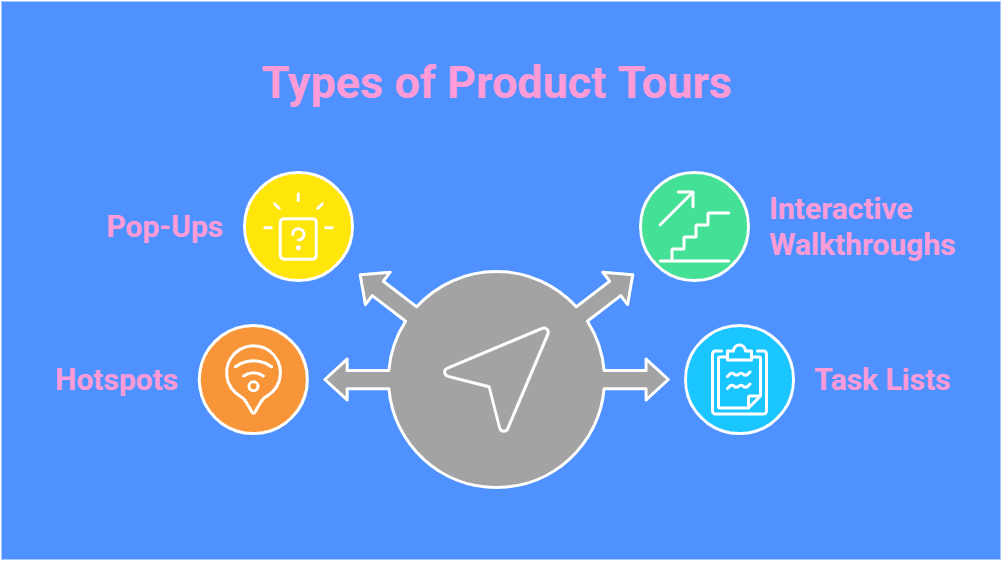
A confusing product tour is a one-way ticket to drop-offs.
**A great tour doesn’t force users to learn—it makes them want to stay.**
And that starts with choosing the right approach. Let's check out the various types of tours.
### **1\. Pop-Ups: Grab Attention—Without Being Annoying**
Pop-ups work when they **deliver the right message at the right time**—a welcome note, a significant feature update, or a key call to action. But overdo it, and users will instinctively close them without reading. Use them wisely, or risk becoming background noise.
### **2\. Interactive Walkthroughs: Hands-On Learning That Clicks**
Some products are simple. Others? Not so much. If users must complete specific actions before seeing value, an interactive walkthrough is the best bet, especially when compared to linear product tours. Instead of dumping information, Interactive Walkthrough guides users through real actions, step by step, making even complex processes easier so they actually retain what they learn.
Looking for the best solution for interactive walkthroughs? Try **[SmartCue](https://www.getsmartcue.com/)** as it guides users step by step, making complex processes simple and driving faster adoption.
### **3\. Hotspots: Subtle, Smart, and Effective**
Nobody likes being bombarded with instructions before they’ve had a chance to explore. Hotspots **act as gentle nudges**, highlighting key product tour features without disrupting the experience. They’re perfect for surfacing significant [tools](https://www.getsmartcue.com/blog/8-tools-that-make-our-lives-at-smartcue-simpler) users might otherwise miss.
### **4\. Task Lists: Turn Onboarding Into Progress**
People love progress. A task list gives users a **clear roadmap**, breaking onboarding into small, achievable steps. Every checked-off task builds momentum, turning onboarding from a chore into a win. And when users feel like they’re winning, they stick around.
**What Are the Best Examples of Product Tours?**
------------------------------------------------
So now that you have an understanding of how a product tour should be, don't you want to see some stunning product tour use cases and examples? SmartCue has some amazing success stories from clients that have seen the difference in users sticking around after creating excellent product tours. Let's talk about three such examples.
### **1\.** **YaalaGo**

[Source](https://www.yaalago.com/)
[YaalaGo](https://www.yaalago.com/), a Travel Agency CRM, uses SmartCue to deliver personalized product tours tailored to travel professionals. These tours showcase key features like trip management, GDS parsing, and client management, helping agents streamline workflows.
With seamless onboarding and targeted tutorials, YaalaGo ensures users quickly adopt the all-in-one Sabre Companion Tool and other essential features, maximizing productivity.
#### **2\.** **Bynry**

**[Source](https://www.bynry.com/)**
[Bynry](https://www.bynry.com/), a leader in smart utility software solutions, also finds SmartCue to be helpful. The firm uses SmartCue to provide interactive self-serve demos and product tours. These experiences allow potential clients to explore Bynry’s cutting-edge SaaS products, offering a hands-on understanding of their features and benefits.
With SmartCue, Bynry presents demos that highlight key utility management features, comprehensive product tours focusing on AI and analytics capabilities, and seamless onboarding experiences to ensure smooth adoption for new users.
### **3\.** **Strell**

[Source](https://www.strell.io/)
[Strell](https://www.strell.io/), an AI-powered SEO content optimization platform, utilizes SmartCue to offer self-serve demos and product tours. These interactive experiences allow users to explore the depth of Strell's AI-driven SEO tools, demonstrating how real-time data analysis can significantly enhance content optimization.
With SmartCue, Strell provides product tours that highlight key content optimization features. At the same time, onboarding experiences ensure users become familiar with the platform’s full capabilities, helping them easily optimize their content.
**What Is a Product Tour Software?**
------------------------------------
Here comes the best part, learning about a software that’s specially designed to create an excellent product tour. A clunky, one-size-fits-all tour frustrates users instead of helping them. **That’s why the right product tour software matters.**
It doesn’t just introduce features—it makes onboarding effortless, **guiding users to value without friction.**
**Here’s what to look for when choosing a software:**
* **Full Customization:** Your product is unique—your product features tour should be too. Choose a tool that offers customization options to adapt to your branding, tone, and flow.
* **Multi-Step Tours That Make Sense:** Users need guidance, not random pop-ups. Step-by-step navigation keeps them on track.
* **User Segmentation for Personalization:** Not all users are the same. First-timers need different guidance than power users.
* **Built-In Analytics That Actually Help:** See where users drop off, track engagement, and refine tours based on real data, including A/B testing insights.
* **Interactive Elements That Engage:** Clickable hotspots, tooltips, and real-time prompts turn passive tours into hands-on, interactive demo experiences.
* **Multi-Platform Support:** Whether your product is on the web, mobile, or both, **your tour should feel seamless everywhere.**
* **Easy Integrations:** Your tech stack matters. Ensure your tour software works with your [CRM](https://www.getsmartcue.com/blog/crm-tools-sales-people-actually-use-pros-and-cons), marketing tools, and support systems**.**
**Which Is the Best Product Tour Tool to Try?**
-----------------------------------------------
Users don’t have time to fumble through your product. **If they don’t get value fast, they’re gone.** That's why SmartCue is here to help, **guiding users seamlessly, keeping them engaged, and giving you the insights to optimize.**
### **SmartCue: Personalized and Contextual Product Demos**

[Source](https://www.getsmartcue.com/)
[SmartCue](https://www.getsmartcue.com/) helps businesses create interactive, personalized product tours tailored to different users. It's great for sales, onboarding, and customer education.
**Key Benefits:**
* Contextual, in-app guidance for a tailored experience
* Easy-to-build interactive walkthroughs without coding
* Analytics to track user engagement
**Pros:**
* Simple and intuitive setup
* Great for personalized demos and [sales enablement](https://www.getsmartcue.com/blog/beginners-guide-to-crafting-a-sales-enablement-strategy-cm1p0f8ni006wtpnf7s0k30hu)
* Supports multi-step interactive guides
**Cons:**
* Limited customization compared to advanced tools
* It may not be ideal for complex workflows
### **Why Is SmartCue the Ultimate Product Tour Solution?**
Getting users to understand your product shouldn’t feel like a challenge—users need guidance that fits their journey with their team members. The software delivers personalized, interactive product tours that adapt to individual needs, ensuring users grasp key features without feeling lost or overwhelmed.
More than just a product tour builder, **SmartCue helps businesses track engagement with built-in analytics.** By identifying drop-off points and refining the experience, it **drives better adoption and retention.** With a focus on **customization, clarity, and continuous optimization,** SmartCue makes onboarding seamless and effective.
**Here are the steps to create a product tour using SmartCue:**
**Step 1:** Install the [SmartCue](https://www.getsmartcue.com/) Chrome extension and log into SmartCue.

**Step 2:** Create a new Showcase.

**Step 3:** On the dashboard, click on **'Capture New'** to start the screen recording.
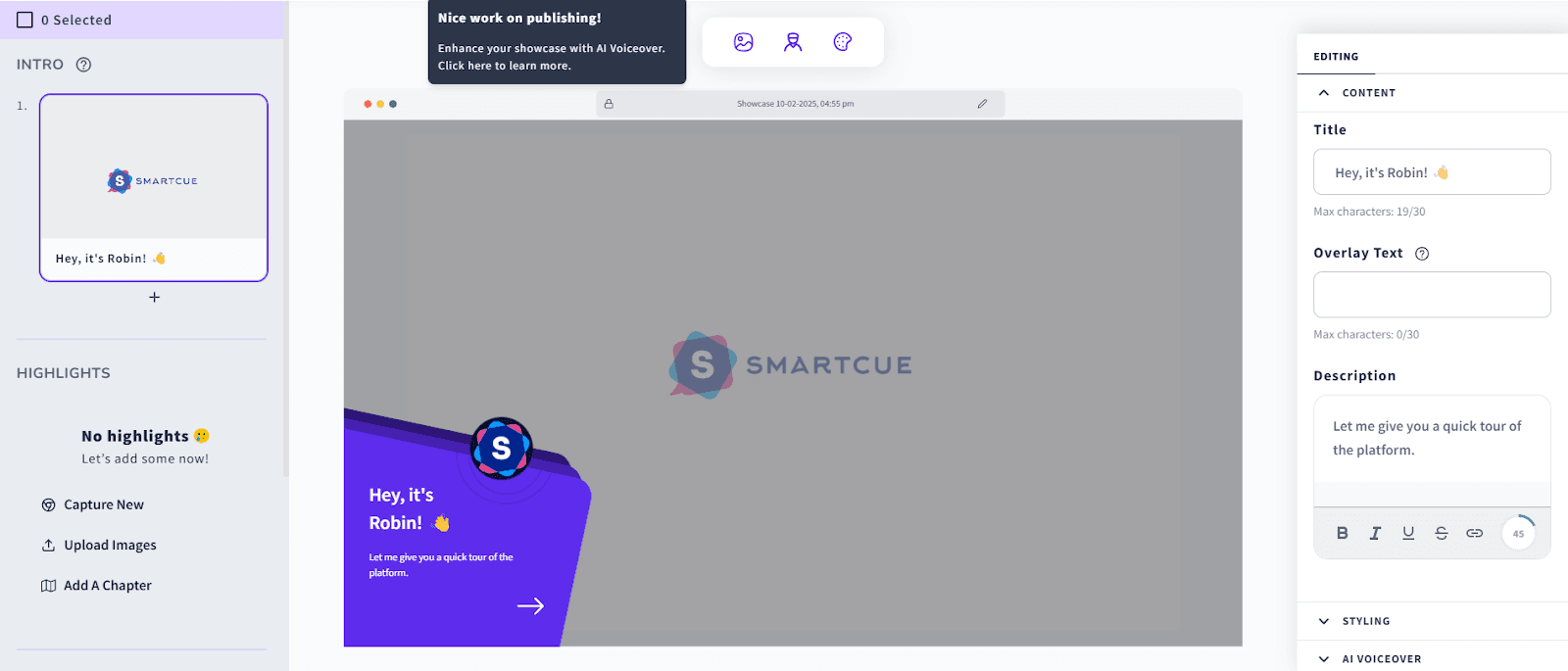
**Step 4:** Once you're done with all the steps, including recording, publish your showcase.

**Pro Tip:** As you click on each step, the tool will record it as a different step.
To experience the power of SmartCue firsthand, try our [14-day free trial](https://app.getsmartcue.com/) now.
**Conclusion-** **Your Product Tour Isn’t Just a Feature—It’s the First Impression**
------------------------------------------------------------------------------------
Users don’t sign up to take a tour; they sign up to solve a problem. If your product tour feels like a chore—too long, too generic, or too pushy—they’ll bounce before they even see the value. **The real goal? Get them to their first win, fast.**
That means ditching the clutter and focusing on **what actually matters to them.** A well-structured tour should feel like a helpful guide, not a lecture—**intuitive, interactive, and built around their needs.**
And it doesn’t stop there. User behavior changes, and so should your tour. Track engagement, gather feedback, and refine it continuously. The goal? Reduce friction, boost user retention, and make sure users don’t just start—they stay.
**Frequently Asked Questions**
------------------------------
### **What is the ideal length for a product tour?**
The best length for a product tour should keep the user's attention in mind. Make it engaging and effective. Try to keep it short. Focus on being clear rather than saying too much. Usually, three to five short steps that highlight different features are enough to get started.
### **How can I measure the success of my product tour?**
Use advanced analytics to check how well your product tour is doing. This will help you track important numbers like how many people finish it, how they engage with features, and where they drop off. Also, get user feedback through surveys and in-app questions. This will help you find ways to improve it.
### **Can product tours help reduce the churn rate?**
Yes, besides attracting new customers, good product tours help reduce the number of customers who leave. They can improve the onboarding process and deliver a personalized experience. This can increase customer satisfaction and show the product's value. When people see the product's value, they are likely to stay.
### **Are there any best tools to assist in creating interactive product tours?**
Yes, many good product tour software tools and SaaS platforms like SmartCue exist that help you create a guided product tour and interactive guides for enjoying better conversion rates. These platforms usually have features of product tour software like easy builders, templates, and Chrome extensions. They make the product tour experience simple and user-friendly.
### **How often should I update my product tour?**
The frequency of your guided tour updates depends on user feedback and product changes. It's essential to check your tour often, fix users' issues, add new features, and update the content. This will keep your tour useful and up-to-date.
---
This blog is powered by Superblog. Visit https://superblog.ai to know more.
---
## 10 B2B Sales Enablement Tools That Outperform Manual Work
Author: Robin
Published: 2024-09-20
Category: Case Study
Meta Title: 10 B2B Sales Enablement Tools For Teams Who Want To Scale
Meta Description: Most sales tools add clutter, not conversions. We’ve found the best b2b sales enablement tools that simplify workflows, engage buyers, and drive real results.
Tags: B2B SaaS Sales, B2B Sales
URL: https://www.getsmartcue.com/blog/top-b2b-sales-enablement-tools-for-2024
**“Our sales tech stack has 15 tools, but somehow I’m still manually copying data between spreadsheets.”**
If that hits too close to home, you’re not alone. Sales teams are drowning in tools, yet somehow, work still slips through the cracks. Instead of making life easier, a messy stack just creates more logins, more tabs, and more manual tasks.
The truth? The right tools don’t just add features—they eliminate friction. They help you automate repetitive work, personalize outreach at scale, and focus on what actually moves the needle: selling.
But with thousands of sales tools out there, which ones actually do their job? We’ve cut through the noise to bring you 10 B2B sales tools that won’t just sit in your stack—they’ll actually help you close more deals, _faster_.
**What are The 10 Best B2B Sales Enablement Tools (and Who Actually Needs Them)?**
----------------------------------------------------------------------------------
Your pipeline is a _mess_.
Deals are slipping _through the cracks_.
Prospects open your emails but _never reply._
And that “game-changing” sales tool you just bought? It’s collecting dust because no one has time to figure it out.
B2B sales isn’t just hard—it’s relentless. Reps are juggling prospecting, [follow-ups](https://www.getsmartcue.com/blog/meeting-scheduling-habits-that-endear-you-to-prospects), demos, and forecasts, all while fighting to hit quota in a market where buyers are harder to reach and even harder to convince. And without the right tools, most of that work turns into wasted effort.
Here’s the reality: sales teams don’t need more software—they need the right software. [Tools that actually reduce friction](https://www.getsmartcue.com/blog/sales-tools-that-dont-need-a-product-manual) and give you real-time data to close deals faster. That means precision in outreach, smart automation that doesn’t feel robotic, and analytics that tell you _why_ a deal is stalling before it’s too late.
So, which tools make the cut? Here are the 10 B2B sales tools that actually move the needle.
### **1\. SmartCue – A Tool for Interactive Product Demos That Convert**

Demos should sell, not stall. Yet, 50-60% of demo requests never lead to meetings due to slow follow-ups, and traditional videos fail to hold attention.
**[SmartCue](https://www.getsmartcue.com/)** fixes this by enabling sales and marketing teams to create engaging, interactive demos that let buyers experience the product instantly—no meetings required.
#### **Why SmartCue Stands Out**
* **Capture Attention & Qualify Leads Faster** – Buyers want a hands-on experience before committing. With SmartCue, they can explore product features at their own pace, leading to higher engagement and faster conversions.
* **Create & Personalize Demos in Minutes** – Easily record product workflows, customize with annotations, callouts, and zoom effects, and tailor demos for different industries, use cases, and decision-makers from your content management library to enhance your content library.
* **Distribute at Scale** – Embed demos on your website, share them via secure links, or export as PDF, GIF, or video for repurposing across multiple channels.
* **Measure What Works** – Track demo engagement, including time spent, drop-off rates, and impressions, to refine your approach and maximize ROI.
* **Seamlessly Collaborate & Iterate** – Work alongside sales, product, and marketing teams to refine demos based on feedback. Plus, SmartCue integrates with [HubSpot](https://www.hubspot.com/), [Salesforce](https://www.salesforce.com/in/?ir=1), [Seismic](https://seismic.com/), and more for a connected sales process.
### **Real-World Results from SmartCue Users**
**More Deals, Shorter Sales Cycles:**
_"With SmartCue, we’ve transformed our demo experience into interactive, self-serve journeys that cater directly to each prospect’s needs. By the time they reach our sales team, they’re well-informed and ready to buy."_
— Brian Harrigan, SVP Sales, DarioHealth
**Easy to Use, Big Impact:**
_"SmartCue took no time to learn—quick, easy, and super effective. Our demos now feel like real hands-on interactions, making it a game-changer for sales and training."_
— Kevin Hulen, Product Manager
**Scalable & Personalized Demos:**
_"Instead of scheduling countless demo calls, prospects now explore our product on their own. SmartCue has made explaining complex features effortless."_
— Akash M., Founder CEO, Kloudle
### **Who Should Use SmartCue?**
* **Sales Teams** – Reduce demo prep time, qualify leads better, and speed up deal cycles
* **Product Marketers** – Craft tailored experiences to drive engagement and boost conversions
* **Growth Teams** – Embed interactive demos in ads, landing pages, and ABM campaigns to drive demand
### 2\. Salesloft – Best for Sales Cadences and Post-Demo Nurturing

[Salesloft](https://www.salesloft.com/) enables structured sales cadences, ensuring consistent follow-ups after demos and meetings.
#### Why It’s Useful
* Automated multi-touch cadences for lead nurturing
* Integrated dialer for efficient cold calling
* Data-driven insights optimize sales outreach
Best for: Sales teams focused on post-demo follow-ups and deal progression.
### 3\. Chili Piper – Best for Meeting Scheduling and Lead Routing

[Chili Piper](https://www.chilipiper.com/) eliminates back-and-forth emails by allowing leads to book meetings instantly.
#### Why It’s Useful
* One-click meeting booking directly from emails or web forms
* Automated lead routing ensures prospects meet the right rep
* Accelerates inbound lead conversion
Best for: SDRs, AEs, and high-velocity sales teams.
### 4\. Drift – Best for Conversational Sales and Chatbots

[Drift](https://easywithai.com/ai-customer-service-tools/drift/#:~:text=Drift%20is%20a%20conversational%20AI%20that%20is%20designed,visitors%20and%20turn%20high-value%20traffic%20into%20qualified%20leads.) engages website visitors in real time with AI-powered chatbots, capturing and qualifying leads instantly.
#### Why It’s Useful
* 24/7 chatbot nurtures prospects even when sales reps are offline
* Instant meeting scheduling directly from chat
* Conversation analytics optimize messaging for higher conversions
Best for: SaaS companies and sales teams handling high inbound traffic.
### 5\. PandaDoc – Best for Proposal and Contract Automation

[PandaDoc](https://www.pandadoc.com/) simplifies document workflows, making the proposal and contract process frictionless.
#### Why It’s Useful
* Automates contract creation and e-signatures
* Customizable proposal templates speed up deal closures
* Real-time tracking shows when prospects open and engage with documents
Best for: AEs and sales ops teams handling contracts and deal approvals.
### 6\. Kluster – Best for Sales Forecasting and Pipeline Management

[Kluster](https://www.kluster.com/) helps sales leaders predict revenue and optimize their pipeline with AI-driven insights.
#### Why It’s Useful
* Accurate revenue forecasting based on real-time CRM data
* Identifies pipeline risks and struggling sales teams
* Helps sales leaders allocate resources more effectively
Best for: Sales VPs, revenue ops, and data-driven sales teams.
### 7\. Cognism – Best for B2B Sales Prospecting

[Cognism](https://www.cognism.com/) delivers human-verified contact data, including direct dials and business emails, to help sales teams reach decision-makers faster.
#### Why It’s Useful
* 87 percent accuracy-guaranteed direct dials for key decision-makers
* AI-powered search to find ideal prospects quickly
* Compliance with GDPR and CCPA for trustworthy data
* CRM integration for seamless lead enrichment
**Best for**: SDRs, sales managers, and outbound-focused B2B sales teams.
### 8\. Gong – Best for Sales Intelligence and Coaching

[Gong](https://www.gong.io/) analyzes sales calls, emails, and meetings to provide data-driven insights that help teams improve their pitch and close more deals.
#### Why It’s Useful
* AI-powered conversation analysis identifies winning sales strategies
* Coaching insights help reps refine their approach
* Deal risk analysis flags potential issues before they escalate
Best for: Sales leaders, account executives, and revenue operations teams.
### 9\. Outreach – Best for Sales Engagement and Automation

[Outreach](https://www.outreach.io/) automates sales follow-ups across multiple channels, ensuring no lead slips through the cracks.
#### Why It’s Useful
* Automates email, call, and LinkedIn sequences
* AI-driven insights optimize messaging and timing
* Advanced sequencing ensures consistent lead nurturing
Best for: SDRs, account executives, and outbound sales teams.
### 10\. LeadSquared – Best for Lead Management and Automation

[LeadSquared](https://www.leadsquared.com/) helps sales teams capture, distribute, and track leads efficiently, ensuring high-intent prospects don’t get lost.
#### Why It’s Useful
* Automated lead scoring prioritizes the hottest prospects
* Sales tracking and reminders improve follow-up efficiency
* Performance analytics help managers refine sales strategies
Best for: Sales teams handling high-volume inbound and outbound leads.
You Have the B2B Sales Enablement Tools —Now Let’s Turn Them Into Revenue
-------------------------------------------------------------------------
Sales tools alone don’t close deals. If they did, every rep with a stacked tech stack would be crushing quota.
The real challenge? Moving leads through the pipeline without losing them to slow follow-ups, generic pitches, or sheer disinterest. Buyers today are impatient. They’re bombarded with outreach, skeptical of sales pitches, and reluctant to commit to yet another “quick call.”
To win, you need a pipeline strategy that doesn’t just _generate_ leads but keeps them engaged—and that starts with how you introduce your product.
### The Key to Faster Conversions: Let Buyers Experience the Product
Think about it: decision-makers don’t want to be _told_ how your software works. They want to _see_ it, _try_ it, and instantly know if it’s a fit. Yet, traditional sales motions—cold emails, PDFs, and endless slide decks—fail to deliver that clarity.
The fastest way to create urgency and qualify leads? Give them direct, hands-on access to your product.
Interactive demos bridge the gap between curiosity and commitment. They let prospects explore key features, visualize how the solution fits their workflow, and self-qualify before ever jumping on a call. This eliminates wasted time on unqualified leads while accelerating those who are ready to buy.
How SmartCue Drives Higher Engagement and Faster Sales
------------------------------------------------------
[SmartCue](https://www.getsmartcue.com/) transforms early-stage engagement by:
* Turning passive interest into active engagement – Instead of reading about your product, buyers experience it firsthand with guided, personalized demos, which effectively supports the buyer’s journey.
* **Shortening the sales cycle** – Leads arrive at calls already familiar with your product, reducing repetitive explanations and fast-tracking decision-making.
* **Boosting conversion rates** – Interactive demos act as a pre-qualification filter, ensuring sales teams spend time on high-intent prospects, not tire-kickers.
Try SmartCue Free for 14 Days – No Commitment
---------------------------------------------
Not sure how SmartCue fits into your workflow? The best way to find out is to [try it yourself—risk-free](https://app.getsmartcue.com/). Here's how you can create interactive demos that engage leads, shorten your sales cycle, and drive conversions in just a few minutes.
### **Step 1: Sign Up & Install the Chrome Extension**

Get started with SmartCue’s free trial and set up your workspace in minutes.
### **Step 2: Capture & Build Your Demo**

Use SmartCue to record your product walkthrough or start from a ready-made template.
### **Step 3: Customize for Clarity & Engagement**

Add tooltips, text overlays, and interactive elements to guide prospects through your product’s value—without overwhelming them.
### **Step 4: Share & Track Engagement**

Send your demo link, then track which features prospects engage with the most—so you know exactly what resonates.
Frequently Asked Questions
--------------------------
### 1\. What are B2B sales enablement tools, and why are they important?
B2B sales enablement tools help sales operations teams deliver the right content at the right time within the sales pipeline, improving customer experience and sales performance. They provide conversation intelligence, sales content management, and actionable insights to engage potential customers with relevant content, reducing deal cycles.
### 2\. How does an effective sales enablement strategy improve sales productivity?
An enablement strategy ensures reps spend less time searching for valuable insights into sales enablement content and more time closing deals. With sales training, sales coaching, and customer relationship management tools, B2B sales enablement tools, B2B sales enablement metrics, teams access training materials and enablement content to boost sales performance at every stage of the pipeline.
### 3\. What role does a sales enablement platform play in customer success?
A sales enablement platform centralizes sales content, social media insights, B2B sales enablement tools, and sales analytics content creation tools to help reps engage potential customers effectively. With sales content management and conversation intelligence, sales teams gain actionable insights, improving customer experience and driving higher conversion rates.
### 4\. How can sales enablement software improve sales content creation and management?
Sales enablement software streamlines content creation and ensures sales teams use relevant content tailored to each stage of the buyer journey. By integrating sales content management, Dealfront’s sales enablement solution, B2B sales enablement tools, and conversation intelligence, reps deliver the right information and content at the right time for maximum impact.
### 5\. Why should companies invest in sales coaching and sales training materials?
Sales coaching and training materials equip reps with the skills to engage potential customers effectively. Backed by case studies and an enablement strategy, training ensures sales teams leverage enablement content, focusing on team performance and B2B sales enablement tools improving customer relationship management and overall sales productivity.
---
This blog is powered by Superblog. Visit https://superblog.ai to know more.
---
## How to Create Personalized Product Demos? (Steps Inside)
Author: Robin
Published: 2024-09-13
Category: Product Demo
Meta Title: Personalized Product Demo: Key Steps to Follow
Meta Description: Curious about how to create personalized product demos that truly captivate your audience? We've got the solution! Check out our blog for creating a personalized product demo.
Tags: Product Demonstration, Personalized Demo
URL: https://www.getsmartcue.com/blog/personalized-product-demo-mastery-expert-tips
In today’s competitive marketplace, simply having a good product isn’t enough to grow your pipeline. Businesses face the challenge of standing out and building authentic connections with potential customers. Many struggle to make their marketing and product demos resonate in a crowded field, often feeling their efforts are lost in a sea of generic pitches.
For product managers, this can be particularly frustrating. Conventional demos may fail to capture the audience's attention or effectively showcase the product’s value. Personalizing these demos is key to overcoming this challenge, making your product’s benefits clear and compelling to your target audience.
In this blog, we’ll first learn about sales demo personalization and why there's a need to do it. Then, we'll explore the various ways to master personalized product demos. So, let's begin!
What is a Personalized Product Demo?
------------------------------------

Think of demo personalization as crafting a story where your prospect is the hero, and your product is the ultimate solution to their challenges. It’s about customizing every aspect of the demo to highlight how your product solves their unique pain points, speaks to their goals, and fits their vision.
By making the experience personal and relevant, you turn a generic pitch into a [conversation](https://www.getsmartcue.com/blog/what-you-leave-behind-how-to-continue-the-conversation-after-the-demo) that resonates, inspires confidence, and builds a connection.
Why Does Demo Personalization Matter?
-------------------------------------

Are you wondering about the reasons behind personalizing product demos? Learn why personalization transforms ordinary demos into deal-closing power plays:
### 1\. Spotlighting What Matters Most
Your prospects don’t want to see every feature—they want solutions to their problems. A personalized demo zeroes in on their specific needs, showcasing how your product addresses their challenges and delivers real value. It’s about showing, not telling, why your solution is the perfect fit.
### 2\. Creating Memorable Engagement
An [engaging custom demo](https://www.getsmartcue.com/blog/mastering-custom-demos-strategies-for-conversion-success) isn’t just informative—it’s magnetic. When prospects see their priorities reflected in the demo, they stay engaged and invested. Whether it’s highlighting data management for a tech-savvy buyer or marketing tools for a campaign strategist, you’re speaking their language.
### 3\. Building Bridges of Trust
Personalization is more than a strategy—it’s a statement. It shows your commitment to understanding and solving your prospect’s challenges. This approach builds trust, fosters transparency, and lays a foundation for meaningful, long-term relationships.
What Are the Steps to Creating a Personalized Product Demo?
-----------------------------------------------------------

Now that we understand personalized product demos and why organizations need them let's examine the important steps required to create one.
### 1\. Identifying the target audience and their needs
To create impactful product demos, research who your audience is, what they value, and their pain points. Develop customer personas that encapsulate these insights to guide your demo’s content, tone, and context.
The more you know about your audience, the more effectively you can craft a [personalized demo](https://www.getsmartcue.com/blog/mastering-custom-demos-strategies-for-conversion-success) that resonates and converts. Understanding your prospective customers’ needs and perspectives is also essential.
This insight helps tailor your demo to address their specific challenges and expectations, guiding you on which features to emphasize and what language to use.
### 2\. Discovering and addressing pain points and goals
As mentioned earlier, it’s crucial to identify your potential customer’s pain points and goals to craft a compelling product demo. But how can you do that? Use research, user interviews, surveys, or feedback from your sales team to uncover these insights.
Common pain points might include:
* **Inefficiency:** Struggles with outdated tools that waste time and resources.
* **Cost:** There’s a need for a cost-effective solution with a higher ROI.
* **Quality:** Dissatisfaction with the quality of current solutions.
* **Integration:** Challenges with integrating disparate systems.
Address these issues directly in your demo, showcasing how your product resolves these pain points and delivers value to attract potential customers.
**Also Read: [How to Conduct a Successful Software Demonstration?](https://www.getsmartcue.com/blog/how-to-conduct-a-successful-software-demonstration)**
### **3\. Creating a personalized demo story around your product**
Personalization boosts the impact of your product demos if done the right way. Automate and tailor your demo to show how your product fits their specific workflow and context, making it more relevant and engaging.
Position your product as a solution to their challenges—whether it’s saving costs, enhancing efficiency, or facilitating growth. For example, if cost-saving is a key issue, demonstrate how your product can significantly reduce expenses.
Finally, end with a clear vision of the transformation your product offers. Here, you can highlight the positive changes they expect, leaving a strong, memorable impression.
### **4\. Well-structure demo for maximum impact**
Do you think you have the solution to your target audience’s problem? Great, but without structuring the demo well, it can't bring you clients. A well-structured interactive demo acts as a trail map, guiding viewers through understanding your product's value by choosing a specific use case.
Begin by presenting the problem or need your product addresses. Then, showcase your product’s solution using engaging examples or demonstrations related to that use case.
Lastly, conclude by connecting your product’s benefits to the initial problem, reinforcing how it effectively meets your viewers' needs. This structured approach ensures a compelling and memorable presentation.
**Here is a simple structure for crafting your demo:**
Phase
Description
Problem identification
Address the customer's issue and empathize. Illustrate that you understand their pain points.
Solution demonstration
Showcase and explain the core features of your product and how they can resolve the identified problem.
Benefits Overview
Reiterate your product’s benefits that solve the expressed problems, showing the value and advantages they can expect.
You should also consider using top-notch [demo automation software](https://www.getsmartcue.com/blog/best-demo-automation-software) like [SmartCue](https://www.getsmartcue.com/) to boost engagement by seamlessly guiding potential buyers through product demos. A platform like SmartCue ensures the demo remains focused, concise, and flows naturally, keeping the viewer engaged while effectively communicating your product's value proposition.
### **5\. Building an emotional connection in your demo**
Earlier, sales representatives used to [cold call](https://www.getsmartcue.com/blog/how-do-you-cold-call) to sell, which isn’t the best idea now. Instead, you should focus on establishing an emotional connection during your demo to drive engagement and influence decisions.
Emotion is a powerful factor in purchasing choices, and customers are more likely to invest in a product they feel connected to. Start by vividly illustrating the audience's current struggles and showing empathy.
As you highlight your product’s features, emphasize the positive emotions they will experience once their problem is resolved—whether it's relief, pride, or confidence. Incorporate authentic case studies or testimonials to build trust and credibility.
### **6\. Using data and analytics for personalization**
Data and analytics are essential for refining your product or sales demo environment to meet individual needs. Collect and analyze information from website visits, email engagement, social media interactions, and past demo experiences to understand customer behavior and interests, all of which can be tracked through your [CRM](https://www.getsmartcue.com/blog/elevate-b2b-crm-experience-smartcue-interactive-demos).
**You must consider these data-informed strategies:**
* **Customer segmentation:** Diversify your demo content based on key characteristics or categories like industry, job role, company size or their specific issues.
* **Behavioral targeting:** Personalize your demos to align with their patterns of behavior across various touchpoints.
* **Predictive analytics:** Foresee customer needs and preferences using historical data and identifying patterns.
* **Real-time personalization:** Adapt your demos dynamically based on real-time customer behaviors and responses.
Leveraging these strategies, you can create meticulously crafted personalized product demos. These will demonstrate to your customers that you acknowledge and have solutions to their unique needs and present your product's value in the most relevant context.
### **7\. Laying the groundwork for a successful product demo**
Effective pre-demo preparation lays the foundation for a successful, personalized presentation and makes [onboarding](https://www.getsmartcue.com/blog/sales-onboarding-best-practices) potential buyers easier. Start by researching your target audience to understand their problems, goals, and preferences. Use this insight to craft a demo with tailored content focused on the features that matter most to them.
Prepare your toolkit with relevant visuals, statistics, case studies, and other materials customized for each customer. Adapt the demo flow to align with their specific interests and emphasize features that address their needs in the sales funnel.
During the demo, use industry-specific language or their terminology to build rapport aonate with your audience. With thorough preparation, you’ll be ready to deliver a compelling, personalized product demo that makes a strong impact.
### **8\. Ensuring smooth demo execution**
Executing a smooth and [interactive product presentation](https://www.getsmartcue.com/blog/interactive-demos-guide) is crucial for a personalized demo.
**Here’s how it enhances personalization:**
* **Identify Key Markers:** Create [checkpoints](https://www.getsmartcue.com/blog/mastering-product-demo-checklist-for-success) to ensure you cover points relevant to each audience segment, keeping the demo focused on their unique needs.
* **Interactive Elements:** To make the demo more relevant, tailor it in real time with questions and feedback to encourage audience participation.
* **Master Transitions:** Seamless transitions maintain flow and keep the focus on how your product addresses specific issues, enhancing the personalized narrative.
* **Prepare for Tech Failures:** Have contingencies to avoid disruptions, ensuring the demo remains smooth and professionally delivered, maintaining focus on personalization.
* **Anticipate Objections and Questions.** Prepare responses to potential concerns to keep the demo aligned with the attendees' specific interests and effectively address their pain points.
Remember that personalizing your product demo is about delivering a tailored, engaging experience. Proper execution ensures that your personalized content is presented clearly and effectively, making a stronger impact.
### **9\. Handling questions and objections with ease**
Handling questions and objections during a [sales](https://www.getsmartcue.com/blog/sales-enablement-best-practices) or demo is a chance to personalize your presentation.
**Here’s how:**
* **Be ready:** Prepare answers for common questions or concerns specific to your audience.
* **Admit uncertainty:** If you don’t know the answer, be honest. Promise to find out and follow up.
* **Empathize and reassure:** Show that you understand their concerns and explain how your product can help.
* **Follow-up:** Make sure their questions are fully answered and check if they need more information.
* **Revisit:** If their questions hint at more profound issues, go back and clarify any confusing points.
Each question or objection is an opportunity to show how well your product meets their needs and to move the [sales demo](https://www.getsmartcue.com/blog/what-is-a-sales-demo) process forward.
### **10\. Evaluating the success of your personalized product demos**
Measuring demo impact and effectiveness through customization is crucial to keep improving your personalized [interactive product demos](https://www.getsmartcue.com/blog/saas-interactive-demo-examples). This means regularly tracking key success metrics and collecting customer feedback after each demo.
Analyzing this data allows you to make informed, data-driven decisions to refine your approach. Regular evaluation also ensures your demos stay effective and relevant in a constantly changing market.
### **11\. Keeping track of success metrics**
Tracking success metrics is invaluable for evaluating the effectiveness of your personalized product demo. It offers actionable insights into customer behavior, engagement levels, and the overall impact of your [demo software](https://www.getsmartcue.com/blog/what-is-demo-software).
**Metrics you could consider keeping track of include:**
Metric
Purpose
Engagement Metrics
To gauge the level of interest and interaction from your audience, you can use metrics like demo completion rates, time spent on particular features, and interactions during the demo.
Conversion Rates
To assess the conversion potential of your live demo. This could involve tracking demo-to-opportunity conversion rates, opportunity-to-close rates, and overall revenue impact.
Customer Feedback
To assess customer perceptions, satisfaction levels, and likelihood to purchase based on their qualitative feedback post-demo.
A/B Testing
To compare the effectiveness of different demo personalization strategies, messages, or demo flows. The insights gained from these tests can be used to optimize your approach further.
By monitoring these metrics, you can tweak your approach, iterate on your demo strategy, and ensure continuous improvement of your marketing efforts.
### **12\. Improving your demo strategy with feedback**
Feedback from both customers and your team is key to improving the customization of your [SaaS demos](https://www.getsmartcue.com/blog/saas-demo-best-practices)’ customization better. Customer feedback reveals how well your demo engaged customers, addressed their needs and highlighted the most relevant points. Team feedback helps spot areas where communication might have faltered or where customers had questions.
After each demo, gather and review this feedback to identify common themes and issues. Use these insights to tweak your demo—whether it’s refining your narrative, emphasizing certain features, simplifying explanations, or adding [interactive](https://www.getsmartcue.com/blog/interactive-demo-software-tools) elements.
Think of refining your demo as an ongoing process. By continuously improving based on feedback, you'll ensure your demos remain engaging and effectively showcase your product’s value.
**Discover the Impact of SmartCue: 3 Inspiring Personalized Product Demos Examples**
------------------------------------------------------------------------------------
Curious about the difference [SmartCue](https://www.getsmartcue.com/) can make? Dive into these success stories and see them in action!
### **1\. Simply Fleet**
**

**
**[Source](https://www.simplyfleet.app/)**
[Simply Fleet](https://www.simplyfleet.app/) uses SmartCue to offer personalized product demo tours that make exploring their fleet management software simple and engaging. These tours guide users through key features, ensuring they quickly understand how to use the platform to its full potential.
With SmartCue, onboarding is seamless, and tutorials help users adopt new functionalities effortlessly. This approach ensures customers can maximize the benefits of Simply Fleet’s tools while staying updated on the latest features.
### **2\. YaalaGo**
**

**
**[Source](https://www.yaalago.com/)**
[YaalaGo](https://www.yaalago.com/), a Travel Agency CRM, uses SmartCue to deliver personalized product demos tailored to travel professionals. These demos showcase key features like trip management, GDS parsing, and client management, helping agents streamline workflows.
With seamless onboarding and targeted tutorials, YaalaGo ensures users quickly adopt the all-in-one Sabre Companion Tool and other essential features, maximizing productivity.
### **3\. Employee Cycle**
**

**
**[Source](https://www.employeecycle.com/)**
[Employee Cycle](https://www.employeecycle.com/), a platform for HR data visualization, uses SmartCue to deliver personalized self-serve product demos tailored for HR professionals. These demos showcase the platform’s analytics capabilities, helping users quickly understand how to centralize and streamline their HR data.
With SmartCue, Employee Cycle provides onboarding modules to familiarize users with data visualization tools and tutorials that emphasize the benefits of automated reporting. This approach has also helped them improve lead quality and shorten sales cycles by pre-qualifying leads early in the process.
**Want to personalize your demos? Get started with SmartCue today**
-------------------------------------------------------------------
[SmartCue](https://www.getsmartcue.com/), an automation demo tool, changes the game by turning hesitant visitors into engaged leads with interactive product tours and customizable demos. Unlike plain demo videos or screenshots, SmartCue provides a dynamic, hands-on experience to make the process easier and increase viewer engagement and conversions. Check out SmartCue and see how it can improve your presentations quickly. [Take a quick tour now!](https://showcase.getsmartcue.com/IB6K0NMN)
Our easy-to-use tools let you easily record, personalize, share, and analyze demos, saving you time and boosting your ROI. Trusted by companies worldwide, SmartCue makes your demos impactful and in line with your sales goals. Try SmartCue with a [14-day free trial](https://app.getsmartcue.com/?_gl=1*t52r8l*_gcl_au*MTE1MDk3Mzg1OC4xNzM1NjQzMDE4*_ga*NzcyMjExNjk1LjE3MzU2NDMwMTg.*_ga_8DJ68RYSEZ*MTczNjkyMzkzMS4yMS4wLjE3MzY5MjM5MzEuNjAuMC4w) and see the difference. Book a live demo today!
**Conclusion**
--------------
Personalized product demos are crucial in today’s competitive market. For product managers, creating demo videos tailored to each customer’s needs can transform their marketing strategy. Understanding their audience and using data to personalize their demos helps them connect with their customers on a deeper level.
You should aim to showcase your product’s capabilities and illustrate the positive changes it can bring to your customers' lives. Embrace personalization in your demos to boost engagement, build lasting customer experience relationships, and drive growth. Your effort to craft these demo experiences will lead to better results and stronger customer connections.
**Frequently Asked Questions**
------------------------------
### **What are the benefits of personalized product demos?**
Personalized product demos can enhance the relevance and engagement of your presentations, increase understanding, and bring about a distinct emotional resonance with your product, thereby augmenting the likelihood of conversion.
### **What are personalized products?**
Personalized products are unique items or services tailored to meet a customer’s specific needs, preferences, or demands, providing a more tailored and satisfying user experience.
### **How can I identify the needs of my target audience?**
Identifying the needs of your target audience involves research, surveys, feedback analysis, and interaction. Understanding their interests, pain points, and motivations will help shape a product demo that feels personal and relevant.
### **What data should be collected and analyzed for personalization?**
Collect and analyze data that provides insights into customer behavior, preferences, and pain points to enhance personalization. This could include web analytics, purchase history, customer feedback, social media interactions, and more.
---
This blog is powered by Superblog. Visit https://superblog.ai to know more.
---
## 10 B2B Sales Tools To Build a High-Performing Pipeline
Author: Robin
Published: 2024-09-13
Category: Case Study
Meta Title: Tired of Missed Quotas? These B2B Sales Tools Can Fix That
Meta Description: Too many tabs, too much admin, not enough sales? The right B2B sales tools cut through the noise, and let you focus on what matters—closing deals. Here are the best options!
Tags: B2B Sales Tools, Sales Tools
URL: https://www.getsmartcue.com/blog/best-b2b-sales-tools-for-2024-boost-your-sales-performance
**They say a great salesperson can sell ice to an Eskimo—but in today’s B2B world, even the best reps struggle without the right tools.**
B2B sales isn’t just about relationships and persistence anymore. It’s about **_speed_**, **_precision_**, and **_strategy_**. Every step—from prospecting to closing—is now a data-driven process, and the teams that use the right tools are the ones winning deals. Without them, you’re running uphill while your competitors are cruising on autopilot.
The problem? The market is flooded with thousands of sales tools, each promising to revolutionize your process. **But which ones actually deliver?**
We have cut through the noise to highlight the most powerful B2B sales tools that help teams generate more leads, close deals faster, and maximize revenue. Whether you need automation, personalization, real-time insights, or seamless integrations, the right stack doesn’t just make selling easier—it makes it unstoppable.
**What are The 10 Best B2B Sales Tools (and Who Actually Needs Them)?**
-----------------------------------------------------------------------
Every salesperson knows the feeling—your inbox is overflowing, your [CRM reminders](https://www.getsmartcue.com/blog/crm-tools-sales-people-actually-use-pros-and-cons) are piling up, and you’ve got so many tabs open, you can’t even remember which one you actually need. That spreadsheet you spent hours perfecting? Somehow, it’s only made things more complicated.

If you’ve ever worked in B2B sales, you know the chaos.
[Following up with the right prospects](https://www.getsmartcue.com/blog/meeting-scheduling-habits-that-endear-you-to-prospects) at the right time, keeping deals from slipping through the cracks, and trying to personalize outreach without spending all day on it—it’s a lot. And let’s be honest, half the “must-have” sales tools out there just add more noise.
But the right tools? They make selling smoother, faster, and way more effective. They help you engage leads before they ghost, automate what slows you down, and give you the data to close smarter.
This list isn’t just another roundup of generic sales software. These are the [tools that actually help sales teams](https://www.getsmartcue.com/blog/sales-tools-that-dont-need-a-product-manual) cut through the clutter, win more deals, and stay sane in the process. Let’s get right into it.
### **1\. SmartCue – A Tool for Interactive Product Demos That Convert**

Demos should sell, not stall. Yet, 50-60% of demo requests never lead to meetings due to slow follow-ups, and traditional videos fail to hold attention.
**[SmartCue](https://www.getsmartcue.com/)**
fixes this by enabling sales and marketing teams to create engaging, interactive demos that let buyers experience the product instantly—no meetings required.
#### **Why SmartCue Stands Out**
* **Capture Attention & Qualify Leads Faster** – Buyers want a hands-on experience before committing. With SmartCue, they can explore product features at their own pace, leading to higher engagement and faster conversions.
* **Create & Personalize Demos in Minutes** – Easily record product workflows, customize with annotations, callouts, and zoom effects, and tailor demos for different industries, use cases, and decision-makers from your content management library to enhance your content library.
* **Distribute at Scale** – Embed demos on your website, share them via secure links, or export as PDF, GIF, or video for repurposing across multiple channels.
* **Measure What Works** – Track demo engagement, including time spent, drop-off rates, and impressions, to refine your approach and maximize ROI.
* **Seamlessly Collaborate & Iterate** – Work alongside sales, product, and marketing teams to refine demos based on feedback. Plus, SmartCue integrates with [HubSpot](https://www.hubspot.com/), [Salesforce](https://www.salesforce.com/in/?ir=1), [Seismic](https://seismic.com/), and more for a connected sales process.
### **Real-World Results from SmartCue Users**
**More Deals, Shorter Sales Cycles:**
_"With SmartCue, we’ve transformed our demo experience into interactive, self-serve journeys that cater directly to each prospect’s needs. By the time they reach our sales team, they’re well-informed and ready to buy."_
— Brian Harrigan, SVP Sales, DarioHealth
**Easy to Use, Big Impact:**
_"SmartCue took no time to learn—quick, easy, and super effective. Our demos now feel like real hands-on interactions, making it a game-changer for sales and training."_
— Kevin Hulen, Product Manager
**Scalable & Personalized Demos:**
_"Instead of scheduling countless demo calls, prospects now explore our product on their own. SmartCue has made explaining complex features effortless."_
— Akash M., Founder CEO, Kloudle
### **Who Should Use SmartCue?**
* **Sales Teams** – Reduce demo prep time, qualify leads better, and speed up deal cycles
* **Product Marketers** – Craft tailored experiences to drive engagement and boost conversions
* **Growth Teams** – Embed interactive demos in ads, landing pages, and ABM campaigns to drive demand
### 2\. Cognism – Best for B2B Sales Prospecting

[Cognism](https://www.cognism.com/)
delivers human-verified contact data, including direct dials and business emails, to help sales teams reach decision-makers faster.
#### Why It’s Useful
* 87 percent accuracy-guaranteed direct dials for key decision-makers
* AI-powered search to find ideal prospects quickly
* Compliance with GDPR and CCPA for trustworthy data
* CRM integration for seamless lead enrichment
**Best for**: SDRs, sales managers, and outbound-focused B2B sales teams.
### 3\. Gong – Best for Sales Intelligence and Coaching

[Gong](https://www.gong.io/)
analyzes sales calls, emails, and meetings to provide data-driven insights that help teams improve their pitch and close more deals.
#### Why It’s Useful
* AI-powered conversation analysis identifies winning sales strategies
* Coaching insights help reps refine their approach
* Deal risk analysis flags potential issues before they escalate
Best for: Sales leaders, account executives, and revenue operations teams.
### 4\. Outreach – Best for Sales Engagement and Automation

[Outreach](https://www.outreach.io/)
automates sales follow-ups across multiple channels, ensuring no lead slips through the cracks.
#### Why It’s Useful
* Automates email, call, and LinkedIn sequences
* AI-driven insights optimize messaging and timing
* Advanced sequencing ensures consistent lead nurturing
Best for: SDRs, account executives, and outbound sales teams.
### 5\. LeadSquared – Best for Lead Management and Automation

[LeadSquared](https://www.leadsquared.com/)
helps sales teams capture, distribute, and track leads efficiently, ensuring high-intent prospects don’t get lost.
#### Why It’s Useful
* Automated lead scoring prioritizes the hottest prospects
* Sales tracking and reminders improve follow-up efficiency
* Performance analytics help managers refine sales strategies
Best for: Sales teams handling high-volume inbound and outbound leads.
### 6\. Salesloft – Best for Sales Cadences and Post-Demo Nurturing

[Salesloft](https://www.salesloft.com/)
enables structured sales cadences, ensuring consistent follow-ups after demos and meetings.
#### Why It’s Useful
* Automated multi-touch cadences for lead nurturing
* Integrated dialer for efficient cold calling
* Data-driven insights optimize sales outreach
Best for: Sales teams focused on post-demo follow-ups and deal progression.
### 7\. Chili Piper – Best for Meeting Scheduling and Lead Routing

[Chili Piper](https://www.chilipiper.com/)
eliminates back-and-forth emails by allowing leads to book meetings instantly.
#### Why It’s Useful
* One-click meeting booking directly from emails or web forms
* Automated lead routing ensures prospects meet the right rep
* Accelerates inbound lead conversion
Best for: SDRs, AEs, and high-velocity sales teams.
### 8\. Drift – Best for Conversational Sales and Chatbots

[Drift](https://easywithai.com/ai-customer-service-tools/drift/#:~:text=Drift%20is%20a%20conversational%20AI%20that%20is%20designed,visitors%20and%20turn%20high-value%20traffic%20into%20qualified%20leads.)
engages website visitors in real time with AI-powered chatbots, capturing and qualifying leads instantly.
#### Why It’s Useful
* 24/7 chatbot nurtures prospects even when sales reps are offline
* Instant meeting scheduling directly from chat
* Conversation analytics optimize messaging for higher conversions
Best for: SaaS companies and sales teams handling high inbound traffic.
### 9\. PandaDoc – Best for Proposal and Contract Automation

[PandaDoc](https://www.pandadoc.com/)
simplifies document workflows, making the proposal and contract process frictionless.
#### Why It’s Useful
* Automates contract creation and e-signatures
* Customizable proposal templates speed up deal closures
* Real-time tracking shows when prospects open and engage with documents
Best for: AEs and sales ops teams handling contracts and deal approvals.
### 10\. Kluster – Best for Sales Forecasting and Pipeline Management

[Kluster](https://www.kluster.com/)
helps sales leaders predict revenue and optimize their pipeline with AI-driven insights.
#### Why It’s Useful
* Accurate revenue forecasting based on real-time CRM data
* Identifies pipeline risks and struggling sales teams
* Helps sales leaders allocate resources more effectively
Best for: Sales VPs, revenue ops, and data-driven sales teams.
**You Have the Tools—Now Here’s How to Actually Increase B2B Sales**
--------------------------------------------------------------------
**Having the best sales tools doesn’t guarantee closed deals.**
The real challenge is moving leads through the pipeline efficiently—without losing them to delays, disengagement, or lack of urgency.
A structured sales pipeline is essential, but success depends on how well you execute each stage. At the top of the funnel, the primary objective is lead engagement. But with inboxes overflowing and buyers ignoring cold outreach, how do you capture attention and drive action?
### The Most Effective Way to Engage Leads Early: Interactive Product Demos
**Traditional sales motions**—cold emails, gated content, or generic decks—struggle to hold buyer interest.
Decision-makers don’t want sales pitches; they want instant clarity on whether your solution solves their problem. The best way to provide that? Let them have easy access to experience the product themselves.
Interactive demos allow prospects to explore key features of the proposal software, see the product in action, and understand its value—without scheduling a call or sitting through a static presentation. This accelerates qualification, making it easier to identify high-intent leads while reducing time spent on unqualified prospects.
The SmartCue Advantage: More Engagement, Faster Conversions
-----------------------------------------------------------
[SmartCue](https://www.getsmartcue.com/) transforms the initial funnel stage by:
* **Maximizing lead engagement** – Buyers interact with guided product experiences tailored to their use case, making the solution immediately relevant.
* **Shortening the sales cycle** – Leads arrive at discovery calls already familiar with the product, eliminating repetitive explanations and speeding up deal progression.
* **Improving conversion rates** – Interactive demos pre-qualify leads, ensuring sales teams focus only on those with real buying intent.
With SmartCue, sales teams move beyond outdated engagement tactics and provide an interactive, on-demand product experience that drives pipeline efficiency and revenue growth.
Try SmartCue Free for 14 Days – No Commitment
---------------------------------------------
Not sure how SmartCue fits into your workflow? The best way to find out is to [try it yourself—risk-free](https://app.getsmartcue.com/). Here's how you can create interactive demos that engage leads, shorten your sales cycle, and drive conversions in just a few minutes.
### **Step 1: Sign Up & Install the Chrome Extension**

Get started with SmartCue’s free trial and set up your workspace in minutes.
### **Step 2: Capture & Build Your Demo**

Use SmartCue to record your product walkthrough or start from a ready-made template.
### **Step 3: Customize for Clarity & Engagement**

Add tooltips, text overlays, and interactive elements to guide prospects through your product’s value—without overwhelming them.
### **Step 4: Share & Track Engagement**

Send your demo link, then track which features prospects engage with the most—so you know exactly what resonates.
Frequently Asked Questions
--------------------------
### 1\. **How do AI-powered B2B sales tools optimize prospecting?**
AI-driven sales tools like Cognism, a leading prospecting tool, analyze intent data and customer data from various sources, enrich contact profiles, and provide contact details including job titles to predict high-converting leads that positively influence team performance. Utilizing LinkedIn Sales Navigator alongside sales intelligence solutions, sales intelligence tools, and lead generation tools effectively enhances these sales activities, as highlighted in LinkedIn’s State of Sales Report. By enhancing customer interactions, major CRMs and machine learning models assess engagement signals to prioritize outreach, reducing wasted effort, implementing email automation, and improving connection rates with decision-makers.
### 2\. **What’s the role of interactive demos in shortening B2B sales cycles?**
Interactive demos, like those from SmartCue, allow prospects to experience a product hands-on without scheduling calls. This speeds up qualification, reduces friction, and ensures only high-intent leads reach sales teams, significantly cutting down sales cycles.
### 3\. **How does conversation intelligence improve sales performance?**
Tools like Gong and Google Analytics analyze sales calls, identifying winning pitch patterns and performance metrics such as objection-handling techniques. They provide data-driven coaching by detecting deal risks, tracking competitor mentions, and revealing key customer insights to refine sales strategies.
### 4\. **What key integrations should B2B sales teams prioritize in their tech stack?**
Essential integrations include CRM (Salesforce, HubSpot), engagement platforms (Outreach, Salesloft), and analytics tools (Kluster, Gong). Seamless data flow between these ensures accurate forecasting, automated follow-ups, and better sales decision-making.
### 5\. **Why is automated lead routing critical for inbound sales success?**
Tools like Chili Piper instantly qualify, route, and schedule meetings with the right reps, eliminating delays in follow-ups and ensuring that email integration allows contact information to be efficiently managed. This prevents lead drop-off, optimizes conversion rates, and ensures a frictionless buying experience.
---
This blog is powered by Superblog. Visit https://superblog.ai to know more.
---
## Master Product Demos: From Good to Great
Author: Robin
Published: 2024-09-13
Category: Product Demo
Meta Title: Master Product Demos: From Good to Great | Smartcue
Meta Description: Take your product demos to the next level with our expert tips. Learn what makes a demo truly exceptional and stand out from the competition on our blog!
URL: https://www.getsmartcue.com/blog/master-the-art-of-product-demos-from-good-to-great
**

**
[Source](https://www.freepik.com/free-photo/casual-coworkers-long-hair-executives-explaining_990839.htm#fromView=search&page=1&position=10&uuid=6a00e517-95c6-4295-94e9-cceda906fed2)
In sales, a product demo can make or break a deal. Too often, demos focus on listing features rather than showing how those features solve real problems. This approach can quickly lose a prospect’s interest and leave them unengaged.
The challenge for sales teams is creating demos that speak directly to a potential customer's needs. Generic, one-size-fits-all demos often fall flat because they lack relevance. It’s frustrating to see a demo not land simply because it didn’t feel personalized.
A personalized demo changes the game. When you tailor a demo to address specific goals and pain points, it instantly becomes more compelling. This blog will show you how to craft impactful demos that connect, engage, and drive results.
**What defines a great product demo?**
--------------------------------------
A great product demo goes beyond highlighting features—it shows how your product solves the prospect's problems and drives their success. It's about creating a tailored story that addresses their needs and encourages engagement. Let’s explore how to deliver a [product demo](https://www.getsmartcue.com/blog/how-to-conduct-a-successful-software-demonstration) that truly makes an impact.
### **Engaging the audience**
Engagement is the backbone of any successful demo. The key lies in transforming your presentation from a monologue to a dialogue. Instead of solely focusing on what to present, direct your attention to how to present in a way that captures the interest of your audience.
There are several ways you can boost audience engagement during a demo:
* Ask probing questions to invite opinions and feedback.
* Provide opportunities for interaction; for instance, allow your audience to try out your product in real time if possible.
* Show a demo video that explains how the product works and its practical application.
* Use storytelling techniques to resonate with your audience, ensuring the narrative is tied up to their specific needs or challenges.
* Blend in humor; it can loosen up the atmosphere, making the demo more enjoyable for everybody involved.
### **Addressing specific needs**
Product demos should be tailored to the specific needs of your audience. Before a demo, do thorough research on their business, challenges, and goals. Use this information to focus on the product features that matter most to them.
The sales rep’s role is key here. By understanding the prospect’s challenges, the sales rep can show how the product not only solves current problems but also supports future growth.
Using data and research can make your case stronger, but adding empathy can make it more impactful. Showing you understand their concerns and want to help goes a long way in building trust.
### **Demonstrating real-world scenarios**
Connecting your product’s features to real-life situations is a powerful demo strategy. By showing how your product can be used in their daily operations, you make its value clearer to potential customers.
An [interactive demo](https://www.getsmartcue.com/blog/top-8-interactive-demo-tools-for-2024) that walks them through their tasks—showing how each feature fits into their workflow—can reinforce this message. Make sure every example you use relates to the problems they need to solve or the goals they want to achieve.
In the end, telling a story based on real-world scenarios helps your audience see how your product can help them succeed.
### **Standardized Vs. customized demo**
Traditionally, companies used standardized demos to give a general overview of their product. While convenient, this "one-size-fits-all" approach often misses the mark because it doesn’t focus on the unique needs of each customer.
Now, many SaaS companies have moved to [personalized demos](https://www.getsmartcue.com/blog/mastering-custom-demos-strategies-for-conversion-success) that address specific customer needs. This approach involves gathering insights during discovery, understanding the prospect's pain points and goals, and highlighting the features that matter most to them.
A customized demo builds better connections with customers and boosts your chances of closing the deal. Next, let’s dive into the key elements that make a product demo truly effective.
**What are the elements of a great product demo?**
--------------------------------------------------
A great product demo combines personalized content, a solution-focused approach, active engagement, and clear differentiation between features and solutions. It grabs attention, aligns with the prospect’s needs, and gives them a strong reason to choose your product. Let’s break down these key components for a winning demo.
### **Tailoring the content to your audience**
Tailoring your demo to the audience is key to a successful sales pitch. Understand their industry, challenges, and goals to highlight the most relevant features. Focus on their pressing pain points and show how your product addresses them.
Customize everything—from the language and problems discussed to the benefits shown. For example, a technical expert might want details on the product’s architecture, while an executive might care more about ROI and competitive edge.
Personalization should go beyond features; it should shape the entire narrative, making the customer feel like the solution is built just for them.
### **Focusing on solutions, not just features**
A common mistake in demos is focusing too much on features and not enough on solutions. Customers care less about what your product does and more about how it can solve their problems or help them achieve their goals. They want to know the value it brings, not just a list of features.
To make your demo of the product solution-centric on your landing page, link each of the key features to a specific need or goal of the prospect throughout the sales cycle, including how it fits into their sales funnel and contributes to their customer success by delivering social proof in the demonstration to the right audience. Show how it solves their problems or improves their processes with specific tactics. For example, instead of just showcasing a mass email feature in sales automation software, explain how it reduces manual work, saves time, and boosts productivity.
### **Encouraging interaction and questions**
Keeping your audience engaged during a demo can be tough, but encouraging interaction is a great way to spark interest.
Ask probing questions and stimulate discussions to keep them curious. Let their questions guide the conversation and reveal their needs. Create an open atmosphere where they feel comfortable raising doubts or objections.
Use live demos or real-time simulations for a hands-on experience. Sales tools like polls or quizzes can help break down complex points and boost participation.
**How do you prepare for a successful demo?**
---------------------------------------------
Effective preparation of a product demo includes meticulous planning and repeated rehearsal to ensure a smooth and adaptable delivery. Let’s explore the key elements to focus on during your demo preparation.
### **Know your product inside and out**
Knowing your product inside and out is crucial for a successful demo. It’s not just about understanding features but also about being able to confidently answer questions and show how the product solves real-world problems.
Being familiar with both the "how" and the "why" of each feature helps you explain its benefits clearly and convincingly to potential users and new users. Your preparation should also allow you to navigate the product smoothly during the demo, no matter what questions or scenarios come up. How well you present the product greatly impacts how it's perceived.
### **Understand your audience's pain points**
Understanding your audience’s challenges is key to a powerful product demo. Prospects don’t want a general pitch—they want to know how your product can solve their specific problems and help them reach their goals.
Start by identifying their pain points during the discovery phase. Then, when preparing your demo, link each problem to a feature of your product that offers a solution. For example, if improving customer service is a pain point, show how your product speeds up response times and boosts customer satisfaction.
This personalized approach shows you truly understand their needs, building your credibility and making your demo more impactful.
### **Scripts Vs. cues**
In product demos, it’s important to understand the difference between scripts and cues. Scripts give you a structured outline, but they can sometimes sound stiff and rehearsed. Cues, on the other hand, offer more flexibility and help you interact naturally based on what’s happening in real time.
Using both can improve your demo. Stick to scripts for key points to keep things organized, but use cues to engage with your audience and adapt to their reactions. This balance helps you deliver a polished presentation while staying authentic and responsive.
### **Practice, practice, practice**
The more you practice, the smoother your presentation will be, and you'll handle questions and objections more confidently. Run through your demo several times to get comfortable with the flow and content, ensuring you include a good story tailored for your target audience. Record your own video to spot areas for improvement, and pay attention to your tone, pace, and how clearly you explain features.
Practice with a colleague acting as your audience to get useful feedback. Be ready for unexpected issues like tech problems or tricky questions. The key is to stay calm and quickly get back on track without letting these hiccups disrupt your demo.
**How do you deliver an impactful live product demo?**
------------------------------------------------------
Preparation is crucial, but how you handle the live demo is just as important. Focus on engaging storytelling, demonstrating how easy your product is to use, addressing concerns, and balancing presentation with conversation.
### **Captivating storytelling**
Stories have a unique power to engage people. They make the demo less about your product and more related to your audience. Yes, you're demonstrating a product, but underlying that demonstration is a story about your audience's pain points and desired outcomes.
When it comes to storytelling in a product demo, here are some steps you can consider:
* Begin by describing the scenario or issue your prospect is facing.
* Proceed by illustrating how your product comes into the picture as a game-changer.
* Show them how your product addresses the problem and influences the outcome positively.
* Create a story that directly correlates with the prospect's business or personal narrative.
Remember that good storytelling involves simplifying technical jargon into understandable language, using metaphors, or even drawing parallels with known scenarios to make it compelling.
### **Showcasing the product's ease of use**
When showcasing your product, it's important to highlight how easy it is to use. Even if your product has many features, it can lose its appeal if it's complicated. Prospects are more likely to be interested if they see that they can start using it quickly and easily.
During the demo, focus on showing the product’s simple design and user-friendly interface. Walk them through common tasks and emphasize how the product saves time and effort.
If possible, let them try it out for themselves with a short, interactive session. This hands-on experience can help prove that your product is easy to use.
### **Addressing concerns and objections**
Objections or questions during a demo aren't necessarily bad; they show your audience is interested. How you handle these concerns can make a big difference.
Instead of avoiding or brushing off issues, welcome them with empathy. Understand the root of the concern and provide a clear, straightforward answer. Make sure your response highlights a key benefit of your product.
Remember, not all questions reveal the real issue. Dig deeper to get more details so you can address their concerns more effectively.
### **Presentation Vs. Conversation**
Effective product demonstrations balance presentation and conversation by clearly outlining your product's value proposition within the sales process, especially during a successful video marketing product demo video for lead generation in a [sales demo](https://www.getsmartcue.com/blog/what-is-a-sales-demo). Instead of just delivering a one-sided pitch, a great demo for different stages of the buyer’s journey involves two-way interaction, fostering brand awareness. Mastering this process is no easy task, as it allows you to address specific pain points and highlight how your product adds value to a prospective customer. Engaging in a conversation, rather than a monologue, helps tailor the successful demo video to your audience’s needs. This personalized approach builds a deeper connection and improves understanding of the product, boosting your chances of a successful outcome and driving sales.
**How to improve your product demos?**
--------------------------------------
Improving your product demos is key to becoming more effective. To get better, regularly seek feedback from your audience, make necessary improvements, and refine your presentation skills. Staying updated with the latest product features is also important. We’ll dive into these areas to help you enhance your demo skills.
### **Gather feedback from your audience**
Feedback, constructive or positive, is undoubtedly the most crucial source of learning and improvement. Post-demo, consider asking your audience for their inputs on what went well and areas for improvement. Their feedback, based on their firsthand experience, provides you with the outsider-view necessary to make your demos better.
Also, after each demo, spend some time reflecting on the session. Analyze what worked best, the areas where you stumbled, and the responses you received—from silent nods to active participation. Each of these observations are pieces to the puzzle, helping you understand your audience better and consequently refine your demo delivery.
### **Continuously refine your presentation skills**
Strong presentation skills are vital to drive the intended message home. While you may have your basics right, refining your skills can make a huge difference in the way your product demo is perceived.
**Some areas that you could work on include:**
* Enhancing your audience engagement strategies
* Improving your storytelling and visualization skills
* Mastering the art of explaining complex features straightforwardly
* Gaining better control over your tone, pace, and language
Remember, presentation skills are not only about how eloquently you can speak. It's about how effectively you can communicate your thoughts, how successfully you can engage an audience, and how convincingly you can position your product as the solution they've been looking for.
### **Wrap Up Wisely: Integrate questions and plan ahead**
How you wrap up a demo is just as important as the presentation itself. Some prefer to save Q&A until the end, but we find this approach can lead to issues. If you address questions only at the end, you risk leaving unresolved objections as the last thing your prospect remembers. This negative bias can overshadow the positive aspects of your demo.
Instead, we recommend handling questions throughout the demo. This way, by the time you reach the end, you’re ready to discuss the next steps. Show the next steps slide and let the prospect lead the conversation. The less you talk, the more they’ll share. Their responses at this stage are an easy way to gather valuable insights into their thoughts and interests, helping you tailor your follow-up effectively.
**Create a professional product demo effortlessly with SmartCue**
-----------------------------------------------------------------
With [SmartCue](https://www.getsmartcue.com), your product demos can be faster and more effective. Our platform slashes prep time, helps you close more deals with better-qualified leads, and maximizes your ROI by improving your close rate with quick results. Simplify complex features to boost your sales and be ready for demos at any deal stage.
**How to create a product demo with SmartCue:
**
1. Install the **SmartCue Chrome extension** and log in.
2. Create a new showcase.
3. Go to the dashboard and click **Capture New** to start recording.
4. Record your screen and go through the steps; each click will be captured as a separate step.
5.
After recording, you can customize each element—edit overlay text or add a description to make your demo unique. Sign up for [SmartCue’s 14-day trial](https://app.getsmartcue.com) and see how it transforms your demo experience.
**Conclusion**
--------------
Product demos, while an important part of the sales journey, are often dreaded due to their complexity and unpredictability. However, refining your approach based on the elements discussed - from understanding your audience's needs, focusing on solutions to open conversation - can transform your product demo into a powerful tool in your sales arsenal.
Remember, at its core, a successful demo is about convincingly demonstrating how your product can alleviate customer pain points and help them jumpstart their journey to success. The more you can align your demo with this goal, the more impactful and persuasive it will be.
**Frequently Asked Questions**
------------------------------
### **What should I include in my product demo?**
For an engaging and successful product demo, focus on personalization - tailor the content based on the specific requirements of your audience. It is essential to address audience pain points, demonstrate relevant real-world scenarios, and encourage interaction for a more inclusive experience.
### **How long should a product demo be?**
The length of a product demo can vary based on the product type and audience's familiarity with it. However, to keep your audience interested without overwhelming them, aim to keep demo sessions concise, perhaps within 20-30 minutes, followed by a question and answer session.
### **Should I use a script during my demo?**
While having a script can provide structure, a successful demo thrives on spontaneous interaction. Consider using cues instead of detailed scripts. Cues provide a roadmap for the demo, encouraging a free-flowing, adaptable conversation rather than a rigid, rehearsed monologue.
### **How can I make my product demo more engaging?**
Making your demo engaging involves stimulating two-way conversations, illustrating real-world applications of your product, encouraging queries, and explaining in simple terms. Also, using storytelling techniques centered around your audience's experiences can enhance engagement levels during the demo.
### **How do I handle objections during my demo?**
Handling objections requires empathy and understanding. Listen attentively to your audience's issues, validate their concerns, and provide clear explanations or solutions. It’s important to remember that not every concern voiced is the actual issue, so dig deeper to understand and address the root cause of their objection.
---
This blog is powered by Superblog. Visit https://superblog.ai to know more.
---
## What Makes a Great Product Demo and How to Ace It?
Author: Robin
Published: 2024-09-13
Category: Product Demo
Meta Title: Product Demo Mastery: Expert Presentations Tips
Meta Description: Elevate your product demo presentations with expert tips and strategies. Master the art of showcasing your products effectively.
Tags: Product Demos, Product Demonstration
URL: https://www.getsmartcue.com/blog/mastering-product-demo-essential-guide-for-success
Picture this: You’re selling a SaaS product, and instead of explaining it, you get to _show_ how it works—live, interactive, and tailored to your prospect’s needs. That’s the power of a **product demo.**
Think of it like a **test drive for your software.** Just as no one buys a car without taking it for a spin, your prospects want to see your SaaS in action before committing. A great demo makes the difference between a lead going cold and a deal closing fast.
In this blog, we’ll break down what a product demo is, why it’s essential, and how **demo automation** can help you scale, personalize, and streamline your sales process—so you spend less time repeating the same walkthroughs and more time closing deals.
What Is A Product Demo?
-----------------------
A product demonstration, or product demo, is a live or recorded walkthrough that highlights a SaaS product’s key features and functionality, how it works, and demonstrates the value of your product to potential customers. The goal? To show prospects exactly how your software solves their pain points and makes their workflow smoother—nudging them toward a confident purchase.
Think of a product demo as a **trial run of a new project management tool.**
Let’s say your SaaS automates reporting. Instead of just saying, _"Our tool saves you hours on data analysis,"_ a demo actually **shows** how a user can generate detailed reports in seconds. It turns abstract benefits into real, tangible value.
For example, imagine pitching a **CRM software**—rather than listing features like “automated follow-ups” or “customizable dashboards,” a demo walks a sales manager through **how** they can track leads, set reminders, and close deals faster.
A well-executed demo sets expectations, builds trust, and gives prospects a clear picture of how your SaaS fits into their workflow—helping them say _yes_ with confidence.
What Makes a Product Demo Successful? Here’s What to Aim For!
-------------------------------------------------------------

* **Show off the product’s key features -** Highlight what makes your product awesome and how it’ll make life easier for your audience. Think of it as explaining how your favorite app can solve a similar problem your friend is facing and simplify her life; after all, the only thing that should matter is the value it brings.
* **Address your audience’s pain points** – Tailor the effective product demo to what they care about, including highlighting new features. If your product solves their specific problems, they’ll be more inclined to invest, and this is a great opportunity to show them that value.
* **Use the demo as a learning tool** – For more complex products, a well-structured demo helps people understand how it works in real-time. It’s like showing someone how to use a cool new gadget rather than just telling them about it.
* **Engagement is key** – Keep things interactive! A successful demo isn’t just about showing features, it’s about getting your audience involved, sparking conversation, and leaving them with something to remember.
* **Drive action – The goal of a demo is to get viewers to take the next step, whether that’s signing up for a trial, asking for more information, a video script template**, or pulling out their credit card to buy. Make sure there’s a clear call-to-action.
### Product Demo vs. Sales Demo: What’s the Difference and Which One Do You Need?

While the terms "Product Demo" and "[Sales](https://www.getsmartcue.com/blog/build-a-winning-sales-strategy-for-saas) Demo" are often used interchangeably, there is a subtle yet distinctive difference between them.
Generally, a product demo involves demonstrating how a product's features function and how they can address the customer's pain points, while a sales demo focuses more on influencing the customer's purchasing decision, conveying value, and facilitating the conversion of leads into customers.
**Product Demo**
**Sales Demo**
Primarily demonstrates how the product functions
Aims to influence the purchase decision
Highlights key features of the product
Incorporates the sales tactic of displaying the product's relevance and value
Tailored to address the customer's pain points
Primarily targeted towards prospective customers
Showcases the product's potential in real-life scenarios
Aids in closing deals, improving conversion rates
Understanding this difference can help companies and their sales teams create appropriate demo scenarios that address distinct stages in the customer's journey.
Want to Nail Your Product Demo? Here’s How to Make It Engaging and Impactful
----------------------------------------------------------------------------

A great product demo isn’t just about showing features—it’s about making it **interactive, engaging, and memorable**. Here’s how to keep your audience hooked:
### **Let Them Try It: Hands-On Interaction**
Don’t just tell them how it works—**let them feel it in action!** Instead of walking your audience through a passive screen-share, **let them engage with the product**.
If you're demoing **CRM software**, have them enter a test lead, update a sales stage, or trigger an automated follow-up email. When they see how effortless it is, they’ll instantly connect it to their day-to-day workflow.
For a **project management tool**, allow them to assign a task, drag and drop items on a Kanban board, or adjust deadlines in real-time. When they get hands-on, they’ll **feel the efficiency** instead of just hearing about it.
Think of this like a **free trial but in real-time**—instead of them having to figure things out later, you’re guiding them through that “aha!” moment on the spot. Just like **test-driving a new car**, once they get a feel for it, their decision-making becomes much easier.
### **Ask Questions: Spark a Two-Way Conversation**
A great product demo **shouldn’t feel like a scripted pitch**—it should be an engaging conversation that feels **tailored to their needs**. One way to do this? **Ask strategic questions.**
If you’re demoing a **marketing automation tool**, instead of just explaining workflows, ask:
_“How does your team currently manage email follow-ups?”_
_“Would automating personalized outreach help scale your campaigns?”_
When presenting a **customer support [SaaS](https://www.getsmartcue.com/blog/proven-saas-renewal-strategies)**, instead of rattling off features, ask:
_“How much time does your team spend manually assigning tickets?”_
_“Would an AI-driven helpdesk improve response times for your customers?”_
These questions help **bridge the gap between features and real-world applications**. They also **encourage participation**, making your audience feel like the demo is designed just for them.
### **Show, Don’t Just Tell: Live Demonstrations**
Instead of explaining what your software does, **demonstrate it in real-time**—this builds excitement and **removes skepticism**.
If you're showcasing an **AI-powered analytics tool**, don’t just say it provides instant insights—**run a real-time report** and show how quickly it surfaces trends. Instead of “Our tool gives you data-driven recommendations,” say, “Let’s pull up a dashboard—see how it suggests the best-performing campaigns right away?”
For a **website heatmap tool**, don’t just explain how it tracks user behavior—**click into an actual heatmap** and show which areas users engage with the most. When they see the tool work instantly, **it becomes tangible**, making them more confident in its value.
Live demos work because **seeing is believing**—when people watch a feature in action, they don’t just understand it; **they visualize how it fits into their business.**
### **Use Visuals Wisely—Less is More!**
Visuals are essential in SaaS demos, but too many can **overwhelm rather than clarify**. The key is to use them strategically:
**Explainer animations** to simplify complex processes (e.g., how an API integration works).
**Screenshots with annotations** to highlight key UI features.
**Side-by-side comparisons** to differentiate your software from competitors.
But avoid turning your demo into **a slideshow overload**. If every slide is packed with animations, your audience might get distracted **from the actual product experience**.
If you’re demoing a **cybersecurity platform**, instead of filling slides with statistics, show **a real-time security breach simulation** and how your tool prevents it.
For an **email marketing SaaS**, instead of listing out features, **walk them through a campaign setup**—let them see how a personalized email is built, scheduled, and tracked.
When used right, visuals should **enhance the story, not replace it**. Keep them **clear, concise, and focused on reinforcing key messages**.
### **Handle Questions & Objections Like a Pro**
Questions are a **good sign**—they mean your audience is engaged! If someone asks, _“Will this integrate with our system?”_ respond confidently and concisely.
For objections like, _“This seems complicated,”_ don’t just brush it off. Instead, say:
_“I get it! But once you try it, you’ll see how intuitive it is. I can even walk you through it after the demo.”_
A smooth, reassuring response builds trust and keeps them interested.
### **End Strong—Guide Them to the Next Step**
Your closing isn’t just a summary—it’s your moment to push action. Wrap up with: ✔ “So, to recap, this tool simplifies X, Y, and Z—something competitors can’t match.” ✔ “What’s next? Let’s book a follow-up so you can see it in action with your team, which is vital before the end of the demo.”
How Can Product Demos Drive Success in B2B SaaS Sales?
------------------------------------------------------
Product demos are central to any software sales process, primarily so in the realm of B2B SaaS sales. , especially through methods like screen sharing. So now, let's shoulder deep into the significance of product demos as an essential tool in the SaaS sales process, how they influence the selection of your SaaS sales model, and the impact they have on improving close rates.
### 1\. **How a Great SaaS Demo Moves Deals from "Maybe" to "Yes"**
In B2B SaaS sales, a demo isn’t just a presentation—it’s your chance to turn interest into action. Think of it as a test drive for high-end software. While prospects may be intrigued by your website, a live demo in real time lets them experience the value firsthand, often involving demo creation that aligns with their needs.
Since SaaS solutions aren't physical, a great demo shows exactly how your product fits into their workflow. And remember, effective follow-ups are key to keeping the momentum going.
### 2\. Which SaaS Sales Model Will Drive Your Success?
SaaS products vary like cars, starting from budget-friendly sedans to luxury SUVs.
**Self-service SaaS** is like a compact car—easy, budget-friendly, and requires minimal sales effort.
**Enterprise products**, like high-end vehicles, need more technical support and a personalized approach.
**Transactional SaaS** falls in between, requiring an inside sales team to demonstrate the product and close deals, much like a car salesperson showing off a mid-range model’s features.
Choosing the right model helps you tailor your sales and demo strategies, making the process more efficient and effective.
### 3\. How do Product Demos Improve Close Rates?
Mastering your product demo can really make a difference—it’s all about knowing your product inside and out, understanding how your product works, your customer’s challenges, and building a good connection. In fact, marketers and salespeople find that studies show that demos, especially on landing pages, play a huge role in a company’s success. For instance, SaaS companies doing about 11.3 demos per week saw their conversion rates jump from 20% to 50%.
Here’s a snapshot of the potential annualized sales opportunity loss that could ensue if your demo close rates are below 50%:
Demo Close Rate
Potential Annualized Sales Opportunity Loss
45%
$1.1 Million
40%
$2.2 Million
30%
$4.2 Million
20%
$6.3 Million
Simply put, honing skills to deliver a compelling product demo can significantly improve conversion rates and fuel your company’s growth.
### **Personalized Demos at Scale: How SmartCue Makes It Effortless**
Delivering **personalized product demos** can be the difference between a prospect losing interest and becoming a loyal customer. But here’s the challenge—how do you keep demos tailored while scaling them for multiple prospects?
That’s where **[SmartCue](https://www.getsmartcue.com/)** comes in. It helps you create customized, interactive demos without the time-consuming manual effort. Here’s how:
1. **Tailored Demos**: SmartCue lets you customize demos based on specific viewer needs. You can adjust content, focus on key features, and even add personalized messages to make each demo more relevant to the prospect.
2. **Analytics for Improvement**: With SmartCue’s analytics, you can track which parts of your demo were most engaging. This helps you refine future email campaigns and demos for better conversion rates and effectiveness.
3. **Scalable Sharing**: You can share demo links with multiple prospects, making it easy to scale your demos without needing extra time or resources for each new lead.
4. **Interactive Features**: SmartCue allows you to include interactive elements like widgets, buttons, and calls to action, making the demo more engaging and ensuring prospects interact with the content.
Here's a step-by-step guide
### **Step 1: Log In and Set Up Your Account**

Start with a free trial and explore SmartCue’s intuitive interface.
### **Step 2: Build the showcase**

Add text descriptions and enhance your showcase with integrated tools.
### **Step 3: Publish it**

Now you are just a step away from closing your deals with the most efficient demos. [Book a demo](https://www.bing.com/ck/a?!&&p=e389839fb978622714c968d26069c8a5b00b5150e5e7ef6293da3eed4a3ba57bJmltdHM9MTc0MDYxNDQwMA&ptn=3&ver=2&hsh=4&fclid=358cfa06-ca48-6f84-0a53-e879cbfa6ead&psq=smart+cue&u=a1aHR0cHM6Ly93d3cuZ2V0c21hcnRjdWUuY29tL2Jvb2stYS1kZW1v&ntb=1) today!
Frequently Asked Questions
--------------------------
### What are the key components of a great product demo?
A great product demo typically includes clear and concise messaging, a value proposition; engaging storytelling; visuals that aid understanding; a strong demo script reflecting the product's uniqueness and customer-specific problem-solving capabilities; and a convincing call to action (CTA) at the end of your demo that guides the prospect towards the next step in the buyer's journey.
### How can I measure the effectiveness of my product demo presentation?
Analyzing viewer engagement, completion rate, and viewer interaction points, as well as feedback received from viewers, and the actual conversion rates post-demo, can collectively gauge the effectiveness of a product demo.
### What are some common mistakes to avoid in a product demo?
Not addressing the audience's specific needs, failing to communicate effectively how the product delivers value, lacking a compelling call to action at the end, or not being prepared for potential questions or objections that may arise during the demo are some common mistakes that need to be avoided, according to the CEO’s insights on effective presentations.
---
This blog is powered by Superblog. Visit https://superblog.ai to know more.
---
## 10 Demostack Alternatives That Cost Less and Deliver More
Author: Robin
Published: 2024-09-12
Category: Case Study
Meta Title: 10 Feature-Rich Demostack Alternatives For Every Sales Team
Meta Description: If Demostack isn’t keeping up with your needs, it’s time to switch. See which Demostack alternatives offer better control, features, and value.
Tags: Demostack Alternatives, Demostack
URL: https://www.getsmartcue.com/blog/top-demostack-alternatives-for-business
Demostack is a go-to for sales teams who need interactive, no-code demos fast. It’s simple to set up, requires no engineering effort, and helps reps deliver personalized demos without relying on the dev team. That’s why many companies start with Demostack.
But as teams scale, cracks start to show. Limited integrations make it tough to connect with existing workflows. Customization hits a ceiling. Live demo performance can be inconsistent. Security concerns arise. And if you need mobile support? It’s not there.
For teams that demand more control, flexibility, and seamless scaling, Demostack stops being enough. That’s why many turn to alternatives that offer deeper integrations, better security, and a smoother experience—without the same roadblocks.v4
**What Users Love About Demostack**
-----------------------------------
Demostack is often praised for its **no-code demo creation** and **quick setup**, making it an attractive choice for teams that want to build interactive demos fast. Users highlight:
* **Easy to set up** – Creating a demo environment is straightforward, even for non-technical users.
* **No-code functionality** – Allows teams to capture and edit demos without relying on developers.
* **Basic analytics** – Offers insights into how prospects engage with demos.
* **Good for static demos** – Works well for simple, pre-recorded product walkthroughs.
### **Where Demostack Falls Short**
Despite its advantages, real user reviews point out several **pain points that push teams to explore alternatives**:
* **Limited customization** – Users find it hard to create fully interactive, tailored demo experiences.
* **Lack of scalability** – Not ideal for growing teams that need advanced features like **demo personalization, live editing, or automation**.
* **Missing integrations** – Many users feel the **CRM and sales tool integrations** are lacking compared to competitors.
* **Expensive for the value** – Some feel the pricing is steep, especially given the **feature limitations**.
* **Performance issues** – Users report glitches and **slow load times**, which can disrupt the demo experience.
* **Minimal support** – Customer service response times can be slow, frustrating teams that need quick resolutions.
**What are the Top 10 Demostack Alternatives for Businesses?**
--------------------------------------------------------------
### 1\. SmartCue

[SmartCue](https://www.getsmartcue.com/) is a **demo experience platform** that allows sales teams to create and deliver **personalized, interactive product demos** with ease. It integrates seamlessly into existing workflows using a **Chrome extension**, requiring no complex setup or formal training.
#### Pricing
SmartCue starts at 99 USD per year; however, it offers a [14-day free trial period](https://www.getsmartcue.com/pricing).
#### **Features**
* **Instant deployment** with a simple browser extension.
* **On-the-fly demo customization** to tailor presentations in real-time.
* **Contextual overlays** for guiding prospects through key product features.
* **Detailed analytics** to track demo engagement and rep performance.
* **Multiple export options**, including **video (via Loom) and PDF** with demo notes.
#### **Best For**
* **Sales teams** looking for an **easy-to-use, no-training-required demo solution.**
* **Businesses that need analytics-driven insights** into demo engagement.
#### **Pros of SmartCue**
* **No formal training required** – Instantly deployable.
* **Highly customizable demos** – Adapt live to prospect needs.
* **Comprehensive analytics** – Track demo engagement and performance.
* **Multiple export formats** – Share demos as videos or PDFs.
#### **Cons of SmartCue**
* **Limited dynamic text editing** – May not allow real-time text modifications.
* **Limited Integrations -** SmartCue integrates natively with Hubspot, but does not have too many out of the box integrations.
Try Out the 14 Days Free Trial Here!
### **2\. Tourial**

[Tourial](https://www.tourial.com/) is a **demo experience platform** that helps sales and marketing teams create **interactive, self-guided product tours.** While it doesn’t support real-time customization, it allows companies to host product tours on a **unique URL,** enabling prospects to explore the software at their own pace.
#### **Features**
* **Interactive product tours** hosted on a dedicated URL.
* **Moderate deployment time** (2-4 weeks) with live training and documentation.
* **Basic engagement analytics** to refine demo strategies.
* **Editable and updatable tours** for content flexibility.
#### **Best For**
* **Sales and marketing teams** looking to offer **on-demand, interactive product demos.**
* **Companies that don’t require deep integrations** with existing demo environments.
#### **Pros of Tourial**
* **Quick deployment** with flexible onboarding support.
* **Self-guided product tours** – Prospects can explore at their own pace.
* **Basic analytics** to track engagement and optimize demos.
#### **Cons of Tourial**
* **No real-time demo customization** – Cannot adjust live presentations.
* **Lacks demo library management** – No playbooks or structured demo storage.
* **No export options** – Cannot save demos as video or PDF.
### **3\. Demodesk**

[Demodesk](https://demodesk.com/) is a **live demo and meeting platform** that enables sales teams to deliver interactive product presentations without requiring downloads or screen sharing. It creates a **virtualized demo environment**, allowing reps to control the experience while keeping their actual product backend secure.
#### **Features**
* **Virtual meeting rooms** for seamless, browser-based demos.
* **No downloads required**, making it easy for prospects to join.
* **Collaborative screen control** to let sales reps and prospects interact.
* **Scheduling and automation tools** to streamline meeting setup.
#### **Best For**
* Sales teams that **prioritize live, interactive demos** without the need for traditional screen sharing.
* Companies looking for a **browser-based solution** with built-in scheduling and automation.
#### **Pros of Demodesk**
* **No installation needed** – Works entirely in the browser.
* **Strong collaboration features** – Teams can share control and interact in real time.
* **Integrated scheduling tools** – Helps streamline the demo booking process.
#### **Cons of Demodesk**
* **Limited customization options** – Less flexibility for **tailoring demo content** compared to other platforms.
* **Not ideal for pre-recorded or self-guided demos** – Focuses primarily on live sessions.
* **Fewer integrations** – May not connect as seamlessly with **CRM and sales automation tools**.
### **4\. Vidyard**

[Vidyard](https://www.vidyard.com/) is a video-based demo platform that allows sales teams to create personalized video presentations and product demos. It offers a wide range of features, including screen recording, video hosting, and detailed analytics to measure engagement. Vidyard is particularly effective for teams that want to create high-impact, visual content to engage prospects.
With Vidyard, sales reps can record product walkthroughs, send personalized video messages, and track how prospects interact with the content. The platform’s powerful analytics help teams understand which videos perform best, enabling them to refine their strategies and improve conversion rates.
#### **Pros of Vidyard**
1. Enables **personalized video demos and messages**.
2. Provides **analytics** to measure video engagement.
3. **Easy-to-use interface** with powerful screen recording capabilities.
#### **Cons of Vidyard**
1. **Limited interactivity** compared to platforms with built-in demo tools.
2. Focuses more on video than live, interactive demos.
3. **Requires additional tools** for advanced sales engagement tracking.
### **5\. Storylane**

[Storylane](https://www.storylane.io/) is a **no-code platform** that allows businesses to create **interactive, self-guided demos** without technical expertise. Sales teams can design **customized product walkthroughs** that prospects can explore independently, improving engagement and reducing the need for live demos.
#### **Features**
* **Drag-and-drop demo creation** with no coding required.
* **Interactive elements** like callouts and hotspots for better engagement.
* **Custom branding** to align demos with company identity.
* **User engagement analytics** to track interactions and optimize content.
#### **Best For**
* **Sales teams** looking to offer **self-paced product walkthroughs** to prospects.
* **Marketing teams** that want to embed interactive product demos on websites or landing pages.
#### **Pros of Storylane**
* **No-code platform** makes demo creation easy and accessible.
* **Engagement analytics** help refine content and improve conversions.
* **Custom branding and interactive elements** enhance demo quality.
#### **Cons of Storylane**
* **Lacks real-time interaction features** found in live demo tools.
* **May require additional software** for advanced sales analytics.
* **Limited integrations** with other sales platforms.
Exploring Demodesk alternatives? Here’s a head-to-head [comparison of three top platforms—Navattic, Storylane, and SmartCue!](https://www.getsmartcue.com/blog/navattic-vs-storylane-vs-smartcue-best-interactive-demo-tool)
### **6\. Walnut**

[Walnut](https://www.walnut.io/) is another among the Demodesk alternatives that allow sales teams to create **interactive, failure-free demos** without coding. Its controlled environment ensures a smooth demo experience by eliminating technical glitches. The platform also provides **detailed analytics** to track engagement and optimize sales presentations.
#### **Features**
* **No-code demo creation** for sales teams.
* **"Failure-free" technology** ensures smooth, glitch-free presentations.
* **Advanced analytics** to track demo performance and user behaviour.
* **Seamless CRM integration** for streamlined sales workflows.
#### **Best For**
* **Sales teams** that need reliable, customized demos without technical risks.
* **Companies looking for deep analytics** to refine demo effectiveness.
#### **Pros of Walnut**
* **Customizable, failure-free demos** ensure smooth sales presentations.
* **Robust engagement analytics** help improve demo effectiveness.
* **No coding required**, making it accessible to non-technical users.
#### **Cons of Walnut**
* **Limited to web-based demos**, restricting mobile and desktop app demos.
* **Fewer third-party integrations** outside of major CRMs.
* **Slight learning curve**, as some users find the interface complex initially.
Also read: [Walnut vs Tourial vs SmartCue: Why choose SmartCue?](https://www.getsmartcue.com/blog/walnut-vs-tourial-vs-smartcue-why-choose-smartcue)
### **7\. Prezentor**

[Prezentor](https://www.prezentor.com/) is a **sales enablement tool** designed for creating **interactive, dynamic presentations** that cater to each prospect’s needs. With features like **interactive calculators, dynamic slides, and embedded videos**, it helps sales teams present product value engagingly. The platform also tracks **user engagement** to provide data-driven insights.
#### **Features**
* **Customizable interactive presentations** with dynamic content.
* **Embedded videos and calculators** to enhance engagement.
* **Real-time analytics** to track prospect interactions.
* **CRM integration** for seamless data capture and management.
#### **Best For**
* **Sales teams** looking to deliver interactive and data-driven presentations.
* **Businesses wanting to track engagement** and optimize sales strategies.
#### **Pros of Prezentor**
* **Allows creation of interactive presentations** with dynamic content.
* **Real-time engagement insights** help refine messaging.
* **CRM integration** ensures seamless data management.
#### **Cons of Prezentor**
* **Limited to presentation-style demos**, not full product walkthroughs.
* **Requires time investment** for setup and customization.
* **Some users may find the interface less intuitive.**
### **8\. Reprise**

[Reprise](https://www.reprise.com/) is a **sales demo creation platform** and one of the Demodesk alternatives that enables teams to build **interactive, customizable product demos** quickly and efficiently. It offers **custom demo environments, product data modification, and UI tailoring** to match each prospect’s needs. With support for both **self-guided and live demo formats**, Reprise provides flexibility in sales presentations.
#### **Features**
* **Custom demo environments** that mimic the real product.
* **Supports live and self-guided demos** for different use cases.
* **Product data modification** without affecting the live environment.
* **Detailed analytics** to track engagement and optimize demo performance.
#### **Best For**
* **Sales teams** looking for personalized, interactive demos.
* **Companies that want to protect their live environment** from errors.
#### **Pros of Reprise**
* Enables highly personalized and interactive demo creation.
* Supports both live and self-guided demo formats.
* Provides detailed analytics for tracking engagement and performance.
#### **Cons of Reprise**
* **Learning curve** for building custom demo environments.
* **Can be cost-prohibitive** for smaller teams.
* **Limited integrations** outside of major CRM tools.
### **9\. Consensus**

[Consensus](https://goconsensus.com/) is a **demo automation platform** that helps sales teams deliver **personalized video demos** to multiple stakeholders. It enables prospects to explore product features through **self-guided video content**, tailored to their specific interests. With **AI-driven engagement tracking**, Consensus provides insights into which features resonate most with prospects, helping teams refine their sales approach.
#### **Features**
* **Automated personalized video demos** for different stakeholders.
* **AI-driven engagement tracking** to analyze user interactions.
* **Scalability** to reach multiple prospects simultaneously.
* **Customization options** to align demos with specific prospect interests.
#### **Best For**
* **Sales teams looking to scale demo outreach** without manual effort.
* **Companies targeting multiple stakeholders** within an organization.
#### **Pros of Consensus**
* Automates the creation and delivery of personalized video demos.
* Uses AI to track engagement and identify relevant features.
* Scales demo efforts by reaching multiple stakeholders simultaneously.
#### **Cons of Consensus**
* **Limited interactivity** compared to live demo tools.
* **Focuses on video content,** which may not suit all demo types.
* **Requires complementary tools** for comprehensive sales engagement.
### **10\. Arcade**

[Arcade](https://www.arcade.software/) is a **platform for creating interactive product demos** among the best Demodesk alternatives. It can be **embedded directly on a website or shared via email**. It provides an engaging experience by allowing prospects to **interact with the product in a controlled environment**, making it easier to showcase key features without requiring live demonstrations. Arcade also offers **customization options**, such as branding, feature highlights, and callouts.
#### **Features**
* **Web-embedded interactive demos** for websites and emails.
* **Customization options**, including branding and feature highlights.
* **Engagement analytics** to track user interactions.
#### **Best For**
* **Sales and marketing teams** looking to embed product demos on their website.
* **Companies that want self-guided interactive experiences** without live demos.
#### **Pros of Arcade**
* Allows the creation of interactive, web-embedded product demos.
* Easy to share via website or email.
* Provides engagement analytics to refine demo strategies.
#### **Cons of Arcade**
* Limited functionality for live demos.
* Newer platform with fewer integration options.
* May not suit complex product demos with advanced features.
**Why Most Software Demos Fail—And How to Fix It**
--------------------------------------------------
Most software demos don’t convert. Not because the product isn’t good but because the demo doesn’t do it justice. A static video, a cluttered slide deck, or a scripted walkthrough—none of these give prospects what they actually need: a real feel for the product.
Buyers today expect **hands-on, interactive experiences**. They don’t want to sit through a generic presentation. They want to explore, click around, and see value on their own terms. That’s where most demos fall short.
The fix? **Demos that aren’t just watched but experienced.** Ones that adapt to different audiences highlight the right features and show exactly how your product solves a problem—without unnecessary complexity.
This is exactly what **SmartCue** lets you do. It lets you create personalized, interactive demos in minutes without needing technical expertise. You control the narrative while letting prospects engage at their own pace. No fluff, no friction—just a demo that does what it’s supposed to: **_convert_**.
[Get a personalized demo and see our platform in action here!](https://tidycal.com/robinsinghvi/30)
**Frequently Asked Questions**
------------------------------
### **1\. What makes a good alternative to Demostack for interactive demo creation?**
A strong Demostack alternative should offer an **interactive demo platform** with a **seamless user experience**, allowing sales and **solution consultants** to showcase their products effectively. It should also support **different versions of the demo environment**, ensuring a **consistent experience** across all demos. Platforms like **Saleo Live** bring in **fresh data** to create a **dream demo environment** that reflects the **feel of actual products** without ongoing maintenance hassles.
#### **2\. How do Demostack alternatives help enterprise sales teams improve their sales process?**
Enterprise **sales teams** need more than static demos—they need tools that support **better business outcomes**. The right **product marketing** demo solution should enable **global revenue enablement**, giving teams the ability to customize **demostack demos**, track performance with **dashboards and graphs**, and provide **partner users** with a **much stronger story** during pitches. Platforms like **Saleo** and others offer **free plans** or trial options to test their **unique strengths** before committing.
#### **3\. Do Demostack alternatives offer a more flexible demo creation process?**
Yes, many alternatives offer a more streamlined **demo creation process** with greater **ease of use** and flexibility. While **Demostack** requires structured environments, other platforms allow for **HTML-based** customizations, real-time **screenshot** editing, and **tech-driven** dynamic demos that adapt to various sales scenarios. Some platforms integrate directly with **Salesforce**, making them a **total game changer** for teams managing complex sales cycles.
#### **4\. How do alternatives compare in terms of maintaining demo environments?**
One of the challenges with Demostack is **ongoing maintenance**—ensuring that demo content stays relevant and accurate. Alternatives like **Saleo Live** or other **interactive demo platforms** update demo data dynamically, so sales teams are always present with **fresh data**.
#### **5\. Which Demostack alternative is best for presales teams looking for unique features?**
For **presales** teams, the best alternative should offer **unique features** that enhance demo storytelling. Platforms that provide deep customization, **free plan** options, and integrations with sales tools help teams craft a **much stronger story** around the **value of their product**. Whether it's **graph-heavy dashboards**, dynamic **demo centers**, or AI-powered enhancements, choosing a platform that aligns with your sales motion is crucial for success.
---
This blog is powered by Superblog. Visit https://superblog.ai to know more.
---
## Why You Need Demodesk Alternatives (And What to Look For)
Author: Robin
Published: 2024-09-12
Category: Case Study
Meta Title: 10 Demodesk Alternatives That Help You Close Deals Faster
Meta Description: 10 Demodesk alternatives your competitors are using! Upgrade your sales demo game with these powerful tools in our blog here!
Tags: Demodesk Alternatives, Demodesk
URL: https://www.getsmartcue.com/blog/demodesk-alternatives-2024
If you’re even somewhat in the world of sales, you already know how important it is to ace that first impression. And if you’re considering options like **Demodesk**, you’re already on the right track to **nailing those sales calls** with better scheduling, interactive presentations, and smoother collaboration.
But as your business grows, so do your needs. Maybe you’re looking for **more customization**, **deeper integrations**, or a platform that better fits your workflow. While Demodesk is a strong contender, it’s not the only option out there.
Before you invest, take a moment to explore what other alternatives have in store—whether it’s enhanced features, better scalability, or a more tailored solution for your sales process. Let's break down the **best Demodesk alternatives** for you to help you find the perfect fit.
**What People Are Saying About Demodesk**
-----------------------------------------

[Source](https://www.capterra.com/p/180493/Demodesk/reviews/)
When choosing the right sales enablement tool, it helps to hear from actual users. Here’s a quick look at what people love—and what they don’t—about **Demodesk** based on real feedback.
### **What Users Love About Demodesk**
Many users appreciate Demodesk for its **ease of use** and **seamless collaboration**. Here are some highlights:
* **Reliable and hassle-free** – Users like that it’s an easy, always-working solution.
* **No downloads required** – A big plus for teams and clients who want quick access.
* **Smooth collaboration** – Multiple people can work off the same screen, making it ideal for interactive demos.
* **Enhanced customer interactions** – Sharing control with customers and branding video call sessions helps create a **personalized** experience.
### **Where Demodesk Falls Short**
Despite its strengths, some users feel Demodesk has **room for improvement**:
* **Lack of product development** – Some say it hasn’t evolved well over time.
* **Difficult cancellation process** – Leaving the platform requires support interaction, which is uncommon for a SaaS tool.
* **Pricing concerns** – Some users find it **too expensive** for the value it provides.
* **Feature limitations** – While most are satisfied, a few wish for additional features to improve the experience.
Overall, Demodesk is a **solid platform** with a lot to offer, but depending on your needs, it may or may not be the best fit. Up next, we’ll explore the **top Demodesk alternatives** so you can find the perfect tool for your sales process.
**What are the Top 10 Demodesk Alternatives for Businesses?**
-------------------------------------------------------------
### 1\. SmartCue

[SmartCue](https://www.getsmartcue.com/) is a **demo experience platform** that allows sales teams to create and deliver **personalized, interactive product demos** with ease. It integrates seamlessly into existing workflows using a **Chrome extension**, requiring no complex setup or formal training.
#### Pricing
SmartCue starts at 99 USD per year; however, it offers a [14-day free trial period](https://www.getsmartcue.com/pricing).
#### **Features**
* **Instant deployment** with a simple browser extension.
* **On-the-fly demo customization** to tailor presentations in real-time.
* **Contextual overlays** for guiding prospects through key product features.
* **Detailed analytics** to track demo engagement and rep performance.
* **Multiple export options**, including **video (via Loom) and PDF** with demo notes.
#### **Best For**
* **Sales teams** looking for an **easy-to-use, no-training-required demo solution.**
* **Businesses that need analytics-driven insights** into demo engagement.
#### **Pros of SmartCue**
* **No formal training required** – Instantly deployable.
* **Highly customizable demos** – Adapt live to prospect needs.
* **Comprehensive analytics** – Track demo engagement and performance.
* **Multiple export formats** – Share demos as videos or PDFs.
#### **Cons of SmartCue**
* **Limited dynamic text editing** – May not allow real-time text modifications.
* **Reliance on third-party tools** – Uses Loom for video exports.
* **Learning curve for advanced features** – May require time to fully leverage.
[Try Out the 14 Days Free Trial Here!](https://app.getsmartcue.com/)
### **2\. Tourial**

[Tourial](https://www.tourial.com/) is a **demo experience platform** that helps sales and marketing teams create **interactive, self-guided product tours.** While it doesn’t support real-time customization, it allows companies to host product tours on a **unique URL,** enabling prospects to explore the software at their own pace.
#### **Features**
* **Interactive product tours** hosted on a dedicated URL.
* **Moderate deployment time** (2-4 weeks) with live training and documentation.
* **Basic engagement analytics** to refine demo strategies.
* **Editable and updatable tours** for content flexibility.
#### **Best For**
* **Sales and marketing teams** looking to offer **on-demand, interactive product demos.**
* **Companies that don’t require deep integrations** with existing demo environments.
#### **Pros of Tourial**
* **Quick deployment** with flexible onboarding support.
* **Self-guided product tours** – Prospects can explore at their own pace.
* **Basic analytics** to track engagement and optimize demos.
#### **Cons of Tourial**
* **No real-time demo customization** – Cannot adjust live presentations.
* **Lacks demo library management** – No playbooks or structured demo storage.
* **No export options** – Cannot save demos as video or PDF.
### **3\. Demostack**

[Demostack](https://www.demostack.com/) is another one of **Demodesk alternatives** that enables sales teams to create **personalized, interactive product demos in minutes.** It allows users to **replicate their product’s interface** in a safe environment, minimizing the risk of glitches during live presentations. Sales teams can **customize demos for different audiences**, modify data, and highlight specific features tailored to each prospect.
#### **Features**
* **No-code demo creation** for easy customization.
* **Safe, controlled environment** to prevent live demo failures.
* **Data modification** without affecting the actual product.
* **Comprehensive analytics** to track user engagement and optimize demos.
#### **Best For**
* **Sales teams** looking to deliver **flawless, tailored product demos** with minimal technical effort.
* **Companies that want a risk-free way** to showcase their product without live system dependencies.
#### **Pros of Demostack**
* **User-friendly platform** for creating interactive, customized demos.
* **Modify product data** without impacting the live system.
* **Advanced analytics** to gain insights into demo performance.
#### **Cons of Demostack**
* **Limited mobile support** – Not ideal for showcasing mobile apps.
* **Still evolving** – May lack some advanced features found in older platforms.
* **Fewer integrations** compared to more established demo tools.
### **4\. Vidyard**

[Vidyard](https://www.vidyard.com/) is a video-based demo platform that allows sales teams to create personalized video presentations and product demos. It offers a wide range of features, including screen recording, video hosting, and detailed analytics to measure engagement. Vidyard is particularly effective for teams that want to create high-impact, visual content to engage prospects.
With Vidyard, sales reps can record product walkthroughs, send personalized video messages, and track how prospects interact with the content. The platform’s powerful analytics help teams understand which videos perform best, enabling them to refine their strategies and improve conversion rates.
#### **Pros of Vidyard**
1. Enables **personalized video demos and messages**.
2. Provides **analytics** to measure video engagement.
3. **Easy-to-use interface** with powerful screen recording capabilities.
#### **Cons of Vidyard**
1. **Limited interactivity** compared to platforms with built-in demo tools.
2. Focuses more on video than live, interactive demos.
3. **Requires additional tools** for advanced sales engagement tracking.
### **5\. Storylane**

[Storylane](https://www.storylane.io/) is a **no-code platform** that allows businesses to create **interactive, self-guided demos** without technical expertise. Sales teams can design **customized product walkthroughs** that prospects can explore independently, improving engagement and reducing the need for live demos.
#### **Features**
* **Drag-and-drop demo creation** with no coding required.
* **Interactive elements** like callouts and hotspots for better engagement.
* **Custom branding** to align demos with company identity.
* **User engagement analytics** to track interactions and optimize content.
#### **Best For**
* **Sales teams** looking to offer **self-paced product walkthroughs** to prospects.
* **Marketing teams** that want to embed interactive product demos on websites or landing pages.
#### **Pros of Storylane**
* **No-code platform** makes demo creation easy and accessible.
* **Engagement analytics** help refine content and improve conversions.
* **Custom branding and interactive elements** enhance demo quality.
#### **Cons of Storylane**
* **Lacks real-time interaction features** found in live demo tools.
* **May require additional software** for advanced sales analytics.
* **Limited integrations** with other sales platforms.
Exploring Demodesk alternatives? Here’s a head-to-head [comparison of three top platforms—Navattic, Storylane, and SmartCue!](https://www.getsmartcue.com/blog/navattic-vs-storylane-vs-smartcue-best-interactive-demo-tool)
#### **6\. Walnut**

[Walnut](https://www.walnut.io/) is another among the Demodesk alternatives that allow sales teams to create **interactive, failure-free demos** without coding. Its controlled environment ensures a smooth demo experience by eliminating technical glitches. The platform also provides **detailed analytics** to track engagement and optimize sales presentations.
#### **Features**
* **No-code demo creation** for sales teams.
* **"Failure-free" technology** ensures smooth, glitch-free presentations.
* **Advanced analytics** to track demo performance and user behaviour.
* **Seamless CRM integration** for streamlined sales workflows.
#### **Best For**
* **Sales teams** that need reliable, customized demos without technical risks.
* **Companies looking for deep analytics** to refine demo effectiveness.
#### **Pros of Walnut**
* **Customizable, failure-free demos** ensure smooth sales presentations.
* **Robust engagement analytics** help improve demo effectiveness.
* **No coding required**, making it accessible to non-technical users.
#### **Cons of Walnut**
* **Limited to web-based demos**, restricting mobile and desktop app demos.
* **Fewer third-party integrations** outside of major CRMs.
* **Slight learning curve**, as some users find the interface complex initially.
Also read: [Walnut vs Tourial vs SmartCue: Why choose SmartCue?](https://www.getsmartcue.com/blog/walnut-vs-tourial-vs-smartcue-why-choose-smartcue)
#### **7\. Prezentor**

[Prezentor](https://www.prezentor.com/) is a **sales enablement tool** designed for creating **interactive, dynamic presentations** that cater to each prospect’s needs. With features like **interactive calculators, dynamic slides, and embedded videos**, it helps sales teams present product value engagingly. The platform also tracks **user engagement** to provide data-driven insights.
#### **Features**
* **Customizable interactive presentations** with dynamic content.
* **Embedded videos and calculators** to enhance engagement.
* **Real-time analytics** to track prospect interactions.
* **CRM integration** for seamless data capture and management.
#### **Best For**
* **Sales teams** looking to deliver interactive and data-driven presentations.
* **Businesses wanting to track engagement** and optimize sales strategies.
#### **Pros of Prezentor**
* **Allows creation of interactive presentations** with dynamic content.
* **Real-time engagement insights** help refine messaging.
* **CRM integration** ensures seamless data management.
#### **Cons of Prezentor**
* **Limited to presentation-style demos**, not full product walkthroughs.
* **Requires time investment** for setup and customization.
* **Some users may find the interface less intuitive.**
#### **8\. Reprise**

[Reprise](https://www.reprise.com/) is a **sales demo creation platform** and one of the Demodesk alternatives that enables teams to build **interactive, customizable product demos** quickly and efficiently. It offers **custom demo environments, product data modification, and UI tailoring** to match each prospect’s needs. With support for both **self-guided and live demo formats**, Reprise provides flexibility in sales presentations.
#### **Features**
* **Custom demo environments** that mimic the real product.
* **Supports live and self-guided demos** for different use cases.
* **Product data modification** without affecting the live environment.
* **Detailed analytics** to track engagement and optimize demo performance.
#### **Best For**
* **Sales teams** looking for personalized, interactive demos.
* **Companies that want to protect their live environment** from errors.
#### **Pros of Reprise**
* Enables highly personalized and interactive demo creation.
* Supports both live and self-guided demo formats.
* Provides detailed analytics for tracking engagement and performance.
#### **Cons of Reprise**
* **Learning curve** for building custom demo environments.
* **Can be cost-prohibitive** for smaller teams.
* **Limited integrations** outside of major CRM tools.
#### **9\. Consensus**

[Consensus](https://goconsensus.com/) is a **demo automation platform** that helps sales teams deliver **personalized video demos** to multiple stakeholders. It enables prospects to explore product features through **self-guided video content**, tailored to their specific interests. With **AI-driven engagement tracking**, Consensus provides insights into which features resonate most with prospects, helping teams refine their sales approach.
#### **Features**
* **Automated personalized video demos** for different stakeholders.
* **AI-driven engagement tracking** to analyze user interactions.
* **Scalability** to reach multiple prospects simultaneously.
* **Customization options** to align demos with specific prospect interests.
#### **Best For**
* **Sales teams looking to scale demo outreach** without manual effort.
* **Companies targeting multiple stakeholders** within an organization.
#### **Pros of Consensus**
* Automates the creation and delivery of personalized video demos.
* Uses AI to track engagement and identify relevant features.
* Scales demo efforts by reaching multiple stakeholders simultaneously.
#### **Cons of Consensus**
* **Limited interactivity** compared to live demo tools.
* **Focuses on video content,** which may not suit all demo types.
* **Requires complementary tools** for comprehensive sales engagement.
#### **10\. Arcade**

[Arcade](https://www.arcade.software/) is a **platform for creating interactive product demos** among the best Demodesk alternatives. It can be **embedded directly on a website or shared via email**. It provides an engaging experience by allowing prospects to **interact with the product in a controlled environment**, making it easier to showcase key features without requiring live demonstrations. Arcade also offers **customization options**, such as branding, feature highlights, and callouts.
#### **Features**
* **Web-embedded interactive demos** for websites and emails.
* **Customization options**, including branding and feature highlights.
* **Engagement analytics** to track user interactions.
#### **Best For**
* **Sales and marketing teams** looking to embed product demos on their website.
* **Companies that want self-guided interactive experiences** without live demos.
#### **Pros of Arcade**
* Allows the creation of interactive, web-embedded product demos.
* Easy to share via website or email.
* Provides engagement analytics to refine demo strategies.
#### **Cons of Arcade**
* Limited functionality for live demos.
* Newer platform with fewer integration options.
* May not suit complex product demos with advanced features.
### **A Quick Look at the Best Demodesk Alternatives**
**Platform**
**Key Features**
**Best For**
**Pros**
**Cons**
**SmartCue**
Chrome extension, real-time customization, contextual overlays, analytics, video/PDF exports
Sales teams needing an easy-to-use, analytics-driven demo tool
Instant deployment, customizable demos, multiple export formats
Limited text editing, relies on Loom for video, learning curve for advanced features
**Tourial**
Self-guided tours, hosted on dedicated URL, basic analytics, editable tours
Sales/marketing teams needing on-demand demos
Quick deployment, self-paced tours, engagement tracking
No real-time customization, lacks structured demo storage, no export options
**Demostack**
No-code interactive demos, data modification, controlled environment, analytics
Sales teams needing risk-free, tailored demos
User-friendly, modify product data without live impact, strong analytics
Limited mobile support, evolving feature set, fewer integrations
**Vidyard**
Video-based demos, screen recording, video hosting, engagement analytics
Sales teams wanting high-impact, personalized video demos
Easy-to-use, strong video analytics, personalized messages
Less interactive than live demo tools, requires extra tools for sales tracking
**Storylane**
No-code interactive demos, branding options, engagement tracking
Sales/marketing teams embedding product demos on websites
Drag-and-drop simplicity, analytics-driven, custom branding
No real-time interactivity, needs extra tools for sales analytics, limited integrations
**Walnut**
No-code failure-free demos, CRM integration, advanced analytics
Sales teams needing glitch-free, customized demos
Smooth, error-free presentations, deep engagement tracking, no coding required
Web-only demos, fewer third-party integrations, slight learning curve
**Prezentor**
Interactive presentations, dynamic slides, embedded videos, analytics
Sales teams needing data-driven, interactive presentations
Engaging presentations, real-time insights, CRM integration
Not full product demos, requires setup time, less intuitive interface
**Reprise**
Custom demo environments, live & self-guided demos, product data modification, analytics
Sales teams needing highly tailored, interactive demos
Flexible formats, personalized demos, strong engagement tracking
Learning curve, expensive for small teams, limited integrations
**Consensus**
Automated personalized video demos, AI-driven engagement tracking, scalable outreach
Sales teams targeting multiple stakeholders efficiently
Scales demo efforts, AI-driven insights, personalization
Limited interactivity, video-focused, needs complementary sales tools
**Arcade**
Web-embedded interactive demos, customization, engagement analytics
Sales/marketing teams embedding self-guided demos
Easy to share, customizable branding, user engagement insights
No live demo functionality, fewer integrations, limited for complex demos
How to Increase Your Software Demo Impressions by Up to 200%
------------------------------------------------------------
When it comes to demo creation, many platforms get the job done. But what makes a demo different from just another explainer YouTube video? The difference lies in **customization, interactivity, and post-demo insights & analytics**.
Now, if we told you that you could get **all of these and more in one platform**, it might sound too good to be true. But that’s exactly what **SmartCue** is all about.
Traditional demos—videos, screenshots, and slide decks—often don’t work. Viewers lose interest fast, and most demo requests never turn into meetings. Buyers want a hands-on experience before making a decision, but creating interactive, personalized demos at scale is a challenge. That’s where SmartCue helps. It lets you build and share custom demos in minutes, keeping prospects engaged and moving through the funnel.
With SmartCue, you can create, edit, and track demos effortlessly. No complex tools. No long setup. Just impactful demos that qualify leads faster and boost conversions. **And the best part? You get to try it out and see for yourself if it fits with your workflow—free for the first two weeks!**
[Get a personalized demo and see our platform in action here!](https://tidycal.com/robinsinghvi/30)
### **Conclusion**
If Demodesk isn’t checking all your boxes, exploring alternatives is a strategic move, not just a backup plan. Whether you prioritize **seamless live collaboration (SmartCue, Walnut), on-demand product tours (Tourial, Storylane), or AI-driven insights (Consensus)**, the best choice depends on your sales process, team needs, and customer expectations.
Before you commit to a Demodesk alternative, consider running a trial with one or more platforms, measuring engagement, and analyzing conversion impact. **The right tool isn’t just about features—it’s about ROI.** Pick the one that empowers your team to close deals faster and more effectively!
**Frequently Asked Questions**
------------------------------
### **What is Demodesk, and why should I consider Demodesk alternative?**
Demodesk is a web-based demo and meeting platform designed for sales teams, offering features like audio and video conferencing on Android and iOS devices, including Gmail, Google Meet, Skype, Zoom, and Google Hangouts, collaborative screen sharing, automated notifications, SMS capabilities, and playbooks. However, some businesses may seek Demodesk alternatives for faster deployment, better pricing plans, greater customization options, or more advanced analytics.
### **Which alternative offers the best support?**
All the mentioned Demodesk alternatives provide comprehensive support options, including email, help desk, FAQs, and live chat. However, the availability of specific support channels (such as phone support) may vary, so it’s best to review the support details for each tool.
### **Can I use Demodesk alternatives for remote sales teams?**
Yes, most of the Demodesk alternatives are designed to support remote sales teams. They offer features like cloud-based access, collaborative tools, and easy sharing options, making them ideal for distributed sales forces working from different locations.
---
This blog is powered by Superblog. Visit https://superblog.ai to know more.
---
## How to Craft Product Demo Experience for Modern Audiences?
Author: Robin
Published: 2024-09-11
Category: Product Demo
Meta Title: The Expert Guide to Product Demo Experience
Meta Description: Are you looking to enhance your product demo experience? With our insightful guide, you can learn how to make the most of your demos now!
Tags: SaaS Sales Strategy, Demo Best Practices
URL: https://www.getsmartcue.com/blog/mastering-product-demo-experience-top-9-secrets
In today’s competitive market, creating standout product demos is key to addressing prospects’ pain points and driving conversions. A great demo goes beyond showcasing features—it’s about crafting an experience that demonstrates your product’s value while addressing your prospect’s pain points, building trust, and connecting with modern audiences.
In this blog, we’ll explore the challenges of engaging today’s buyers, how to leverage product demo platforms effectively and unveil nine secrets to delivering exceptional demos. By the end, you’ll know how to turn your demos into powerful tools for winning customers.
Who are Today's Modern Buyers, and What Do They Want?
-----------------------------------------------------
Have you noticed how traditional sales tactics no longer resonate with buyers? That's because modern buyers have evolved. In the software industry, modern buyers take charge of their purchasing journey. They sift through countless resources and reviews before engaging with sales, seeking control, personalization, and vendors who truly understand their needs.
This is where a personalized and [engaging product demo](https://www.getsmartcue.com/blog/mastering-product-demo-engage-your-audience) becomes essential. It's not just about showcasing features; it's about illustrating how those features enhance the product experience and solve specific challenges in the buyer's environment. Tailored demonstrations that align with their goals build trust and demonstrate real value to potential customers, making them more likely to engage and invest.
Where Do Product Demos Fall Short?
----------------------------------

Traditional product demos often miss the mark with modern buyers. Here's why they struggle to engage:
* **Focusing on Selling, Not Solving:** Buyers don't want a sales pitch—they want solutions. Demos that ignore buyer concerns and focus solely on features fail to connect.
* **One-Sided Narratives:** With multiple stakeholders in any decision, many demos only address the audience in the room, neglecting the broader concerns of unseen decision-makers.
* **Delayed Personalization:** Buyers often ask, "Just show me the demo!" Instead, traditional approaches insist on lengthy [discovery](https://www.getsmartcue.com/blog/the-best-questions-to-ask-in-discovery-and-why) processes, frustrating buyers and delaying their journey.
* **Complexity Overload:** Explaining intricate software to mixed audiences is tricky. One-size-fits-all demos can confuse non-technical viewers and leave tech experts wanting more.
* **Lack of Engagement:** Monologues don't sell. When demos become one-way lectures, they fail to foster meaningful dialogue, losing the buyer's attention.
**Why Choose a Product Demo Platform?**
---------------------------------------
**

**
A product demo platform revolutionizes the way you showcase your offerings, delivering tailored, interactive experiences that captivate modern buyers and enhance customer experience. For example, combining personalization, engagement, and analytics streamlines the sales process and helps you close deals faster while building trust and credibility with prospects. Let's check out all the reasons to opt for a product demo platform.
### **1\. Deliver a Superior Buyer Experience**
A demo platform creates engaging, personalized experiences that resonate with buyers, making your product stand out and fostering trust.
### **2\. Elevate the Quality of Leads**
By showcasing tailored demos, you attract more qualified, genuinely interested prospects, improving the quality of your sales pipeline.
### **3\. Close Deals Faster**
Streamlined demo processes and self-guided exploration options help buyers make decisions quickly, reducing the sales cycle length.
### **4\. Increase Your Conversion Rates**
Interactive, data-backed demos keep buyers engaged and confident, boosting the likelihood of turning prospects into customers.
### **5\. Stay Ahead of the Competition**
A polished demo experience sets you apart in a crowded market, positioning your brand as innovative and buyer-focused.
### **6\. Make the Best Use of Insights to Improve**
You can easily track buyer engagement and preferences with analytics and use this data to refine your demos for better performance.
**Also Read: [Storylane vs Walnut vs SmartCue: Which One is Right for You](https://www.getsmartcue.com/blog/storylane-vs-walnut-vs-smartcue)**
**What Can You Expect from the Product Demo Platform?**
-------------------------------------------------------
Now that you have understood how buying patterns have evolved and why a product demo platform is essential for attracting modern buyers, let’s dive into what you can expect from these platforms.
### **1\. Demo Libraries for On-Demand Exploration**
Empower buyers with self-guided [demo libraries](https://www.getsmartcue.com/blog/building-a-super-custom-self-service-demo-library-empowering-customers-and-supercharging-marketing-campaigns), offering ready-to-use templates they can explore at their convenience. It's all about meeting buyers where they are.
### **2\. Tailored Personalization Made Simple**
With no-code interfaces, even non-technical teams can quickly customize demo templates, ensuring every buyer gets a personalized, relevant experience.
### **3\. Storytelling Through Bite-Sized Demos**
Transform demos into a journey with snackable episodes. Each mini-demo unveils part of the product story, creating a compelling narrative that's easy to absorb and builds excitement.
### **4\. Engagement at Every Step**
Advanced features like video narratives, real-time communication, and strategically placed CTAs keep buyers captivated and connected throughout their journey.
### **5\. Data-Driven Insights**
Track user interactions and engagement to uncover what works and what doesn't. Use analytics to refine demos and enhance the buyer experience continually.
### **6\. Integrated for Seamlessness**
By integrating with CRMs and marketing platforms, demo experiences become part of a unified buyer journey, making the process smoother and more impactful.
**What Are the Top 9 Secrets to a Winning Product Demo?**
---------------------------------------------------------
**

**
Delivering an exceptional product demo is crucial in capturing the attention of today’s discerning buyers. In this section, we’ll reveal the nine secrets to creating the ultimate product demo experience that engages, educates, and drives conversions.
### **1\. Preparing well is the key**
Preparing thoroughly is crucial for delivering a good product or [sales demo](https://www.getsmartcue.com/blog/what-is-a-sales-demo). Here’s how you can prepare for the demo:
* Start by diving into your prospect's needs—get to know their role, what their company aims to achieve, and their main pain points.
* This detailed understanding allows presales teams to tailor your demo to address their specific challenges directly, making your pitch more relevant and persuasive.
* Don’t stop at just knowing your prospect. Also, look into their competitors to see how your new product can give them an edge.
* Prepare to share case studies or success stories from similar industries to show how your solution has worked for others. This not only makes your presentation more convincing but also helps build trust.
* By showing that you understand their unique situation and that others have seen success with your product, you boost your chances of a successful outcome and stand out from the competition.
### **2\. Know your audience**
Another step to delivering a successful live product demonstration or sales presentation is to research and understand your prospect thoroughly during the consideration stage. Below is what you need to do to know your audience well:
* It's crucial to go beyond basic details—delve into their specific challenges and the systems they currently use, and identify the key decision-makers.
* This depth of knowledge allows you to tailor your demo to address their most pressing issues, utilizing personalized information such as specific pain points or relevant personal details.
* This personalized experience approach ensures your demo feels both personal and precisely aligned with their needs and the necessary information for the sales cycle.
* Next, gather insights into your audience’s unique needs through various methods and best practices.
* Use surveys, review industry reports, and monitor discussions on forums and social media to understand their preferences and concerns comprehensively.
* With this information, you can customize your demo to spotlight its key features that address their problems, match their level of expertise, and help close deals faster.
* For a tech-savvy audience, dive into the technical specifics and advanced features. For others, focus on the overarching benefits and value of the product.
* This targeted approach enhances engagement and demonstrates a clear understanding of how your solution can effectively meet their needs and use cases.
### **3\. Talk less and listen more**
A good demo isn't just about you talking—it's about conversing with current and existing customers. Follow the below pointers during this stage:
* Let your prospect do most of the talking to avoid presenting to the wrong crowd, and ensure they have plenty of chances to ask questions and engage with the sales rep.
* Remember, the more you involve your audience, the stronger their connection to your offering. Interaction keeps your demo from feeling like just another sales pitch and makes it a dynamic conversation in real time.
* Encourage feedback, spark discussions, and invite questions to create an environment where your viewers feel genuinely involved with interactive real-time product tours, [demo tools](https://www.getsmartcue.com/blog/top-8-interactive-demo-tools-for-2024), and marketing materials.
* Pause after they speak to avoid cutting them off. The more you listen, the better you can tailor your demo to their needs, making for a more engaging and effective presentation. Invite questions and respond positively to feedback, showing you appreciate their input.
* This way, your demo becomes a two-way conversation, significantly boosting engagement, smoothing your buyer’s journey, and leaving a lasting impression.
**Also Read: [What makes the difference between a good and a great product demo?](https://www.getsmartcue.com/blog/what-makes-the-difference-between-a-good-and-a-great-product-demo)**
### **4\. Structure and flow**
Start with a compelling introduction that clearly states the demo's purpose and highlights the specific problem your product solves for your audience. Then follow the below steps:
* Use this opportunity to align your demo with the audience's specific needs and pain points, ensuring your message resonates from the beginning.
* In the main section, showcase your product's key features interactively, allowing your audience to experience how it addresses their needs.
* Use practical examples or live scenarios to illustrate real-world applications and demonstrate how the product can solve their problems.
* Engage your audience by encouraging them to interact with the product, ask questions, and provide feedback. This hands-on approach makes the demo more impactful and memorable.
* Wrap up with a concise summary that reinforces the main points and clearly outlines the next steps, concluding with a clear call-to-action for your audience.
* Encourage your audience to sign up for a trial, schedule a follow-up meeting, or take any other action that advances the sales process.
* Throughout the demo, ensure a logical flow by addressing the most pressing issues first and then moving on to supplementary features.
* Maintain a balanced pace by frequently checking in with your audience, addressing questions, and keeping them engaged.
* This structured approach will enhance their understanding, sustain their interest, and significantly increase the likelihood of a successful close rate.
### **5\. Know your product inside out**
To nail your product demo process, it's essential to master every aspect. This includes knowing all its specific features and functionalities and how it can benefit users. Being well-versed in your product helps you confidently handle questions and effectively showcase what makes your offering unique. To do this, master the following points:
* Dive into product manuals, attend all relevant training sessions, and engage with the product yourself to gain a deep understanding of your sales efforts. This hands-on experience allows you to present your product with authority and authenticity.
* During the demo, focus on the key features that directly address the prospect’s needs. Tailor your presentation to highlight how these features resolve their specific pain points.
* For instance, if exceptional customer support is a key strength, provide real-life examples or data illustrating its impact.
* Prepare for potential issues by having a backup plan ready, ensuring you can handle any hiccups smoothly without disrupting the demo flow.
* This preparation demonstrates your expertise and reassures prospects that you can provide reliable solutions and support.
### **6\. Enhance your product demo experience with visuals and storytelling**
Use visuals and storytelling to make your product demo video engaging and memorable. Here’s how to do this:
* Start by creating personalized graphs and charts with real data to highlight key points and make a strong case for your product.
* Screen sharing and slide presentations can effectively support your message—just be sure to practice in advance, keep your desktop organized, and use slides to emphasize essential information and social proof.
* You can incorporate live demos to provide a real-time look at your product in action and showcase its product benefits.
* Remember that storytelling is a powerful tool for connecting with your audience and making them realize the value of your product.
* Frame your product features within a story that addresses your audience’s real-world problems.
* This approach helps your demo resonate more deeply, making it easier for your audience to see its practical benefits and value.
* By combining unique visuals and storytelling, you'll create a more impactful and compelling product demo experience that truly showcases how your product works.
### **7\. Be mindful of the length of your demo**
For [product demos](https://www.getsmartcue.com/blog/mastering-product-demo-essential-guide-for-success), aim for a duration of 15 to 20 minutes. This timeframe is effective for maintaining audience engagement while covering key features. Learn more about the duration of your demo with the following key points:
* A shorter demo helps prevent information overload and keeps the prospect focused on the most important points.
* Concentrate on showcasing the core features that address the prospect’s specific needs and avoid diving into excessive technical details unless they are crucial to the decision-making process.
* A concise demo ensures the prospect remains interested and retains key information without feeling overwhelmed by too much information.
* This approach helps you highlight the product’s value effectively, making your presentation more impactful and increasing the likelihood of a positive outcome.
* Balancing brevity with depth maximizes the demo’s effectiveness, ensuring your audience understands how your product can solve their problems without losing their attention.
### **8\. Practice makes perfect**
Rehearse your entire presentation several times to refine your approach and build confidence. Treat each rehearsal like a real demo by simulating the full experience, including answering potential questions. Here’s why this is important:
* Practicing will help you identify and smooth out any rough patches and ensure you effectively cover all the key points.
* Recording and reviewing your practice sessions can provide invaluable insights. Besides, watching yourself present allows you to assess your delivery, tone, and body language and spot areas needing improvement.
* Pay attention to how clearly you explain each feature, how engaging your delivery is, and whether you effectively highlight the product’s benefits.
* Reviewing these recordings helps you catch any missed details, awkward moments, or inconsistencies, enabling you to make necessary adjustments before the actual demo.
* Additionally, consider practicing in front of colleagues or friends who can provide constructive feedback. Their fresh perspective can reveal aspects you might overlook, such as clarity or pacing issues.
* By refining your demo through repeated practice and feedback, you'll be better prepared to deliver a clear, engaging, and persuasive presentation that resonates with your audience and effectively showcases your product’s value.
### **9\. Follow-up after the demo**
Continuing engagement at the end of the demo is crucial for turning prospects into customers. Here are the advantages of following up after the demo:
* Following up quickly after a discovery call allows you to address any remaining questions, reinforce the value of the software and benefits of your product, and provide additional insights based on their specific needs.
* This ongoing interaction keeps your product top-of-mind and shows your commitment to addressing their challenges effectively.
* Additionally, actively seeking detailed feedback helps you fine-tune your demo strategy.
* Use surveys or direct communication to gather information about their experience, preferences, and areas where they think the demo could improve.
* Understanding their perspective allows you to make necessary adjustments, demonstrating that you value their input and are dedicated to continuous improvement.
* This approach improves your future demos and builds stronger relationships with prospects, increasing your chances of a successful conversion.
* By prioritizing post-demo engagement and feedback, you enhance your overall demo effectiveness and drive better results.
**How to Choose the Best Product Demo Platform?**
-------------------------------------------------
Selecting the right tool for creating impactful product demos is crucial for enhancing customer engagement and streamlining your sales process.
Here's a simplified guide to help you make the best choice:
* Identify what you want to achieve, such as improved engagement, shorter sales cycles, or personalized buyer experiences.
* Explore available platforms and narrow down your options based on how well they align with your goals.
* Look for features like customization, analytics, and automation that can make your demos more effective and engaging.
* Choose a platform that grows with your business and adapts to your evolving needs, ensuring scalability.
* You must also ensure compatibility with your existing [CRM](https://www.getsmartcue.com/blog/crm-tools-sales-people-actually-use-pros-and-cons) or marketing tools for seamless workflow and better tracking.
* Opt for a platform with an intuitive interface and excellent customer support to smooth the process.
* Lastly, compare Pricing and ROI. Balance cost against the value the tool provides to ensure a worthwhile investment.
Remember, with the right demo platform, such as [SmartCue;](https://www.getsmartcue.com/) you can elevate your sales strategy and deliver exceptional buyer experiences.
**Discover How SmartCue is Driving Success: 3 Standout Product Demo Experience Examples**
-----------------------------------------------------------------------------------------
Ready to be inspired? Check out these stories of how SmartCue is making a real impact.
### **1\. Strell**
**

**
**[Source](https://www.strell.io/)**
[Strell](https://www.strell.io/), an AI-powered SEO content optimization platform, utilizes SmartCue to offer self-serve demos and product tours. These interactive experiences allow users to explore the depth of Strell's AI-driven SEO tools, demonstrating how real-time data analysis can significantly enhance content optimization.
With SmartCue, Strell provides product tours that highlight key content optimization features. At the same time, onboarding experiences ensure users become familiar with the platform’s full capabilities, helping them easily optimize their content.
### **2\. Kloudle**
**

**
**[Source](https://kloudle.com/)**
[Kloudle](https://kloudle.com/), a platform specializing in cloud security automation, leverages SmartCue to deliver interactive product tours that help users navigate its tools. These tours focus on simplifying cloud security for developers by showcasing how Kloudle eliminates human error, ensuring a secure and efficient cloud infrastructure.
With SmartCue, Kloudle offers onboarding experiences that introduce users to its key features. But that’s not all! You’ll also get tutorials that provide step-by-step guidance on identifying and correcting cloud security misconfigurations.
### **3\. Bynry**
**

**
**[Source](https://www.bynry.com/)**
[Bynry](https://www.bynry.com/), a leader in smart utility software solutions, also finds SmartCue to be helpful. The firm uses SmartCue to provide interactive self-serve demos and product tours. These experiences allow potential clients to explore Bynry’s cutting-edge SaaS products, offering a hands-on understanding of their features and benefits.
With SmartCue, Bynry presents demos that highlight key utility management features, comprehensive product tours focusing on AI and analytics capabilities, and seamless onboarding experiences to ensure smooth adoption for new users.
**Why Choose SmartCue for Crafting Personalized Demo?**
-------------------------------------------------------
Do you wish to say goodbye to boring, cookie-cutter demos? With [SmartCue](https://www.getsmartcue.com/), every demo becomes an opportunity to wow your audience and seal the deal. Designed to save you time and amp up your creativity, SmartCue makes it easy to craft personalized, impactful demos that truly showcase what sets your product apart.
But that’s not all. SmartCue doesn’t just help you present—it helps you connect. Track user engagement in real-time, understand what clicks with your audience, and fine-tune your approach to deliver results that matter. Whether you’re looking to impress a single client or scale your efforts across teams, SmartCue keeps you ahead of the game.
Stop settling for "good enough" and start creating demos that inspire action. Visit our website for a personalized demo and start your [14-day free trial](https://app.getsmartcue.com/?_gl=1*qp4itw*_ga*NzcyMjExNjk1LjE3MzU2NDMwMTg.*_ga_8DJ68RYSEZ*MTczNTg3ODk4Ni44LjAuMTczNTg3ODk4Ni42MC4wLjA.*_gcl_au*MTE1MDk3Mzg1OC4xNzM1NjQzMDE4) to discover how SmartCue can revolutionize your sales process.
**Final Thoughts on Product Demos**
-----------------------------------
Product demos should focus on connecting with the audience, addressing their needs, and making a lasting impact. Customize interactive demos to showcase how your product solves real-life problems, using storytelling for relatability. Explore different demo types for effectiveness, practice regularly, and review your [presentation](https://www.getsmartcue.com/blog/6-software-demo-presentation-examples-that-drive-conversions) for improvement.
After the demo, promptly address any questions and follow up with clear answers, offering additional meetings if necessary. This proactive approach builds trust and moves the buying decision forward, demonstrating commitment to customer support.
**Frequently Asked Questions**
------------------------------
### **What is the role of a demo?**
A product demo is a live or recorded presentation that highlights a product's features, capabilities, and benefits. It serves as a powerful tool to demonstrate how the product can effectively address customer challenges, making it an influential step in driving purchase decisions.
### **How can I make my product demo more engaging?**
Ensure that your product demo is interactive to make it a good product demo. Encourage your prospects to ask questions, share feedback, or even try the product during the demo. Use relatable scenarios or storytelling to elicit emotional connections and keep the demo experience interactive and dynamic.
### **How long should a product demo be?**
While there's no set rule, a product demo typically lasts between 15-60 minutes, depending on the complexity of the product and the prospect's familiarity with it. Nonetheless, it's crucial to respect your prospect's time and ensure that your demo is concise, relevant, and provides value.
### **What tools can I use to enhance my product demo?**
Numerous tools can enhance your compelling SaaS demos and product demos. Screen-sharing tools like Zoom or Slideshare can be used for virtual demos. Recording software demos like Loom or Camtasia can be beneficial. Incorporating interactive elements with tools like Prezi or Mentimeter can make your demo more engaging.
---
This blog is powered by Superblog. Visit https://superblog.ai to know more.
---
## Expert Strategies to Boost SaaS Demo Conversion Rates Effectively
Author: Robin
Published: 2024-09-11
Category: Case Study
Meta Title: Expert Strategies to Boost SaaS Demo Conversion Rate
Meta Description: Enhance your saas demo conversion rate with expert strategies. Learn proven tactics to increase conversions on our blog.
Tags: SaaS Demo Conversion Rates , Demo Conversion Rates
URL: https://www.getsmartcue.com/blog/saas-demo-conversion-rate-industry-insights
You’ve built a powerful SaaS solution, and a prospect shows interest by booking a demo. You walk them through the features, showcase the benefits, and yet… silence. No response. No sign-up. Just another lead slipping away.
Why does this happen?
Getting prospects to sign up for a demo is a win—but getting them to convert? That’s where things get tricky.
Most prospects don’t just need a walkthrough—they need to _see_ how your product solves their specific pain points. A generic demo won’t cut it. Without personalization, engagement, and a clear next step, even the most promising leads will lose interest and move on.
This guide will break down expert-backed strategies to refine your demo process—from structuring your pitch to crafting compelling follow-ups. Whether you need to make your demo more interactive, tailor messaging to different stakeholders, or create urgency, these actionable insights will help turn interest into revenue. (can be shortened)
Let’s turn those demos into deals.
What is the Demo Conversion Rate For SaaS?
------------------------------------------
**Usually,** **10%-20%.**
Your conversion rate is the ultimate reality check for how well your SaaS startup’s online efforts are paying off.
Imagine, you’ve booked the [demo](https://www.getsmartcue.com/blog/onboarding-tutorial-with-interactive-demos), walked the prospect through your product, and answered their questions. But when it’s time to close the deal? Crickets.
A low demo conversion rate often means your demo isn’t connecting the dots for your prospects. Think of it like a trial run of a SaaS tool—if the experience is clunky or fails to show immediate value, users won’t stick around. The same goes for your demo. **If it doesn’t clearly demonstrate how your product solves their pain points or fits into their workflow, they’ll move on**.
A high-converting demo isn’t just about features—it’s about storytelling, engagement, and making the next step feel like a no-brainer. By refining your demo experience—tailoring it to specific use cases, showcasing real-world impact, and making the transition to purchase seamless—you can turn more prospects into paying customers and drive predictable revenue growth.
Analytics and Metrics to Track for Improved Conversion Rates
------------------------------------------------------------
Want to boost your [SaaS demo conversions](https://www.getsmartcue.com/blog/6-software-demo-presentation-examples-that-drive-conversions)? Keep a close eye on key metrics like completion rates and drop-offs. When you track what’s working (and what’s not), you can tweak your approach for better results. Regular check-ins and small adjustments can make a big difference!
### Important Metrics to Analyze
Tracking the right KPIs gives you a clear picture of how your demos are performing and helps you fine-tune your strategy. Here are a few key metrics to watch:
* **Total Demos**: Keep track of how many demonstrations you conducted. A high number indicates wide-scale customer interest.
* **Average Duration**: The average length of each demo can reflect your product's complexity and the effectiveness of your demo strategy.
* **Segment-Specific Conversion Rates**: Monitor conversion rates within specific customer segments to assess which segments respond better to your demo.
* **Drop-Off Points**: Identify stages where prospective customers tend to leave your demo. This signals an area requiring immediate attention and improvisation.
Higher Conversions: What Drives SaaS Demo Success?
--------------------------------------------------
Think of your SaaS demo like a product trial—if it’s clunky, confusing, or doesn’t highlight immediate value during the free trial period, prospects won’t stick around. Several key factors determine whether a demo turns into a paying customer or just another lost opportunity:
1. **Speak to the Right Audience, Not Just Any Audience –** A generic demo is like a mass email blast—easy to ignore. Tailor your presentation to the prospect’s specific industry, challenges, and goals, keeping your target audience in mind. When your demo feels like it was made just for them, engagement (and conversions) go up.
2. **Simplify Product Complexity** – If the product feels overwhelming, people lose interest. Again, silence. But if you streamline the demo and focus on the core benefits and real world impact, Bingo! Instant adoption
3. **Value-Based Pricing** – If your pricing structure feels disconnected from the value, prospects hesitate. To apply the best practices, tie your pricing to clear ROI, productivity gains, or cost savings. Show them that investing in your SaaS is a no-brainer.
4. **Competitive Positioning** – Customers compare options before committin1g. Clearly differentiating your product and showcasing its unique strengths can tip the decision in your favor.
By addressing these factors, SaaS companies can transform demos into powerful conversion tools, turning interest into revenue..
### **B2B vs. B2C: Why SaaS Demo Conversion Rates Look Different**
Not all SaaS demos are created equal—what works for a solo entrepreneur trying a design tool won’t work for a CFO evaluating enterprise software. Understanding the difference between B2B and B2C SaaS conversions and the sales process is key to optimizing your approach.
**B2B Strategy:** B2B sales are like a committee meeting—multiple stakeholders, longer decision cycles, and a greater need for ROI justification. Your demo should feel less like a product tour and more like a tailored business case. Highlight efficiency gains, cost savings, and seamless integration with existing workflows. A strong post-demo follow-up strategy is crucial to keep multiple decision-makers engaged.
**B2C Strategy:** B2C conversions move fast. If prospects don’t see value immediately, they bounce. Your demo (or free trial) should focus on ease of use, instant gratification, and a frictionless sign-up process. A seamless onboarding flow and compelling CTAs are non-negotiable to drive conversions.
By recognizing these differences and adapting demo strategies accordingly, SaaS businesses can optimize conversion rates by utilizing conversion benchmarks, shorten sales cycles, and maximize revenue potential.
Customer Type
Benchmark Conversion Rate
B2B Companies
Lower at the start
B2C Companies
Generally higher (3-5%)
5 Expert Strategies to Boost Demo Conversion Rates
--------------------------------------------------

Want to improve your SaaS demo conversions? Understanding what drives them is key. Here are five strategies to help you turn more demos into customers.
### 1\. Personalization
Imagine walking into a car dealership, and instead of showing you a vehicle that fits your budget and lifestyle, the salesperson gives you a generic pitch about all their cars. You’d probably tune out, right? The same applies to SaaS demos.
B2B buyers don’t have time for cookie-cutter presentations—they need to see how your product solves their specific problems.
Instead of giving a standard walkthrough of all your software’s features, research your prospect’s pain points beforehand. If you’re selling a CRM platform and your prospect struggles with lead tracking, highlight how your tool automates follow-ups and provides real-time insights. Tailoring the demo to their exact needs makes it more impactful and conversion-driven.
### 2\. Clear Value Proposition
Many SaaS demos flop hard—if you don’t make a killer first impression, your prospects will ghost you. First things first, if they can’t instantly see how your product solves their headaches better than their current solution, they’ll check out faster than someone stuck in a boring webinar.
A strong value proposition is your secret weapon, showing prospects why your product is the upgrade they didn’t know they needed. Instead of rattling off features like a car salesman listing cup holders, spotlight the real wins—how you save them time, cut costs, or make their workday less of a slog.
Say you’re pitching a graphic design tool—don’t just brag about having a massive font library. Show how a marketing team can whip up social media graphics in minutes, collaborate smoothly without email chains, and finally ditch clunky software that crashes at the worst moments. When prospects can see how your SaaS solution simplifies their workflow and saves them time, they’re much more likely to think, “This is exactly what I need—where do I sign up?_”_
### 3\. Effective Sales Funnel
Selling SaaS is a lot like getting someone hooked on a new app—if the onboarding experience (awareness stage) is clunky, they’ll never stick around for the full experience (purchase). Prospects drop off because of friction, confusion, or just losing interest. If your sales funnel feels like a complicated signup process, they’ll bounce faster than a buggy app.
The fix? Make every step effortless. Hook them early with engaging, value-packed content (think of it as the teaser that gets them curious). Then, deliver a demo that’s less “feature dump” and more _wow, this is exactly what I need_. After that, keep things smooth—eliminate friction, provide clear next steps, and make signing up so easy it feels like a no-brainer. When the journey is smooth, prospects won’t just convert—they’ll wonder how they ever managed without your product.
### 4\. Reassessing Product-Market Fit
If your demo conversion rates are dropping, it’s like a SaaS platform with a clunky UI—users get frustrated and leave before they see the real value.
In SaaS, customer needs shift faster than software updates. If your product isn’t keeping up, prospects will churn before they even convert. A stagnant conversion rate is a warning sign—it’s time to debug your approach.
Are your features still solving real problems, or are you pushing outdated solutions in a world of AI-powered [automation](https://www.getsmartcue.com/blog/demo-automation-for-b2b-saas)?
Staying ahead means continuously tracking industry trends, customer pain points, and competitor moves. When the market shifts, your messaging and demos need to evolve too—highlighting what truly matters _right now._
A fresh, optimized approach doesn’t just improve conversions; it ensures your SaaS stays the go-to solution, not just another tool collecting dust.
### 5\. Utilizing In-App Guidance and Interactive Walkthroughs
If users bail before they hit the activation point, it’s like handing them a powerful SaaS tool with no onboarding—they’ll get frustrated and log out for good.
Many SaaS companies assume users will figure things out, but if your onboarding feels like setting up enterprise software without documentation, expect a high drop-off rate.
Instead of leaving activation to chance, guide users with structured, engaging onboarding. Think of a checklist as the GPS guiding users step by step, ensuring they don’t get lost. Interactive walkthroughs? Like a friendly barista showing you how to make the perfect espresso instead of just handing you a confusing machine. Live chat support makes it easier for users to get to the aha! moment; the more likely users are to stick around, convert, and become loyal customers who use the product—rather than ghosting after day one.
When users are more familiar with the product, their engagement rates and, subsequently, conversion rates can improve markedly. Introduce [interactive walkthroughs](https://www.getsmartcue.com/blog/interactive-walkthrough-examples-10-inspiring-ideas) or in-app guidance, and watch your demo conversion rates skyrocket.
3 Tips to Increase SaaS Free Trial Conversion Rates
---------------------------------------------------
Cultivating long-term customer retention is crucial beyond initial conversions. , as it directly influences your overall customer acquisition cost. Enhance the free trial experience to boost conversion rates. Here are the top 3 tips for increasing the SaaS free trial conversion rate.
### 1\. Simplifying the Sign-Up Process
A clunky sign-up process is like a security checkpoint with too many steps—if it’s too strict, users will turn around before they even see the value of your SaaS.
Every extra field, confusing step, or unnecessary verification is just another hoop to jump through. And let’s be real—most people won’t bother.
The fix? **Keep it smooth and simple.**
**_One-click sign-ups_**
**_No weird jargon_**
**_Zero unnecessary friction_**
Let users dive in and experience the magic of your product first. Don’t make them hand over their credit card or life story just to get started.
The easier it is to sign up, the faster they engage—and the more likely they are to turn that free trial into a paid subscription.
### 2\. Fix Your Email Marketing Game
A weak email strategy is like a **SaaS free trial with no onboarding**—users sign up, get confused, and leave without ever experiencing the real value.
If you want free trial users to convert, your emails need to be **sharp, personalized, and impossible to ignore.**
**_No more generic blasts._**
**_Focus on targeted, action-driven messages that speak directly to users’ needs._**
**Here’s what works:**
Catchy subject lines that grab attention
Clear value that reminds them why they signed up
Strong call to action that makes the next step effortless
Every email should **solve a pain point, reinforce your product’s value, and make it ridiculously easy for users to take action.**
### 3\. Activating Users through Checklists, Onboarding Walkthroughs, and In-App Messaging
If users feel lost the moment they step into your product, they won’t stick around long enough to see its value.
Expecting them to figure things out on their own—especially **non-tech-savvy users**—is a fast track to frustration and abandoned trials.
✔ Interactive checklists – so new users always know their next step
✔ Walkthroughs – making complex tasks feel effortless
✔ Real-time in-app support – so they never hit a dead end
✔ Interactive checklists – so new users always know their next step ✔ Walkthroughs – making complex tasks feel effortless ✔ Real-time in-app support – so they never hit a dead end
When users feel **confident from day one**, they’re way more likely to stay engaged, complete their trial.
Boost Your SaaS Demo Conversions with SmartCue: Personalized, High-Impact Demos That Drive Results
--------------------------------------------------------------------------------------------------
Struggling to turn SaaS demo sign-ups into paying customers? [SmartCue](https://www.getsmartcue.com/https://www.getsmartcue.com/) makes it effortless.
Our powerful platform helps you deliver personalized, engaging, and high-converting demos that highlight your product’s value—fast. With Smartcue, you can tailor each demo to address specific pain points, keep prospects engaged, and streamline follow-ups to boost conversion rates.
No more one-size-fits-all presentations or lost leads. SmartCue equips your sales team with intuitive tools to create interactive, data-driven demos that resonate with your audience. By showcasing the right features at the right time, you can drive meaningful conversations and accelerate the path to purchase.
Take the guesswork out of your SaaS demos and close more deals with SmartCue. Try it today and see the difference in your conversion rates!
Sign up for a demo now.
Conclusion
----------
SaaS demo conversion rates reflect your marketing strategies and marketing efforts in showcasing product value. A high conversion rate is essential for improving this metric, driving growth, cutting acquisition costs, and boosting competitiveness. Personalize demos, simplify sign-ups, optimize sales funnels, and reassess product-market fit to enhance conversions. Regularly analyze key metrics for insights on user behavior and engagement. Focus on quality traffic over quantity. Tailor strategies to suit your business needs for optimal results. Continuous learning and adaptation lead to exceptional demo conversion rates.
Frequently Asked Questions
--------------------------
### What is a good demo conversion rate for a SaaS company?
A good demo conversion rate for a SaaS company varies, but as per industry standards, most businesses aim for about 15%-20%, which aligns with the average demo conversion rate for the industry. However, top-performing firms often outperform these standards, reporting even higher rates.
### How do I track and analyze my SaaS demo conversion rate?
To track and analyze your SaaS demo conversion rate, keep a record of how many demos you've conducted and note how many customers moved from a demo to a purchase. Dividing the number of demo-to-paid users by the total number of demos will yield your demo conversion rate, which can also be influenced by the number of trial users taking part in the demo process.
### Can my SaaS business thrive with a low demo conversion rate?
Yes, while a higher demo conversion rate is preferable, a SaaS business with a solid retention or up-selling strategy can still thrive even with a lower demo conversion rate. It also depends on the size of the company and the nature of the product and market.
### What aspects should I focus on to improve my demo conversion rate?
Focusing on personalization, a clear value proposition, an effective sales funnel, and potential customer needs can significantly improve your demo conversion rate. Other strategies include regular reassessments of product-market fit and the implementation of in-app guidance and interactive walkthroughs.
### How can I ensure success for my SaaS business beyond demo conversions?
Ensuring success beyond demo conversions involves focusing on post-sales customer support, continuous product enhancements, value-based pricing, and cultivating robust relationships with customers. Achieving high customer retention rates translates into overall success for any SaaS business.
---
This blog is powered by Superblog. Visit https://superblog.ai to know more.
---
## Want to Close Deals Faster? Use This Product Demo Checklist
Author: Robin
Published: 2024-09-11
Category: Product Demo
Meta Title: Product Demo Checklist That Turns Leads into Customers
Meta Description: Doing everything right but not getting the conversions you expect? Follow our practical Product Demo Checklist to fine-tune your demos, engage and optimize every conversion.
Tags: Interactive Product Demos, Product Demo Checklist
URL: https://www.getsmartcue.com/blog/mastering-product-demo-checklist-for-success
You did everything right on the sales call. The client asked questions, you had the perfect answers, and they even promised to get in touch. But then… silence. You follow up, but all you get is back-and-forth delays or, worse—ghosting. Your product conversions don’t match your expectations, and you’re left wondering: **Where did things go wrong?**
The answer often lies in your **product demo.** A great demo is about creating an experience that connects with your prospect’s needs, builds trust, and drives action. If your demos aren’t converting, it’s time to optimize your approach.
This **Product Demo Checklist** will help you refine every step of your demo process—so you can engage, impress, and convert more prospects into paying customers!
**10 Boxes to Check on Your Product Demo Checklist**
----------------------------------------------------

### **1\. Set Clear KPIs to Ensure Your Product Demo Drives Conversions**
Before you even start your [demo presentation](https://www.getsmartcue.com/blog/6-software-demo-presentation-examples-that-drive-conversions), ask yourself: **What does success look like?** If you don’t have clear Key Performance Indicators (KPIs), you’re essentially flying blind.
Revisit the KPIs defined in your pre-demo phase. Are they still aligned with your sales goals? Are they measurable? Do they reflect what your prospects need to see to say "yes"?
Getting your team and stakeholders aligned on these goals ensures that everyone is working toward the same outcome. Whether it's securing a follow-up meeting, increasing trial sign-ups, or closing a deal, **having well-defined KPIs keeps your demo focused and results-driven.**
### **2\. Focus on High-Value Prospects to Maximize Your Demo's Impact**
Not every lead deserves a full-fledged product demo. If you’re spending time on unqualified prospects, you’re wasting valuable resources and setting yourself up for disappointment.
Before the demo, dig deep into who you’re presenting to. Gather as much relevant information about their biggest pain points, what tools they are already using, and what’s their budget. Understanding their role, company size, and industry helps you tailor your presentation to highlight the features that matter most to them.
If your product isn’t a great fit or they don’t have decision-making power, redirect your efforts toward leads who are more likely to convert. A highly targeted approach means more engaged prospects and higher conversion rates.
### **3\. Make Scheduling Your Demo Easy and Hassle-Free**
You’ve got a promising lead—great. But if scheduling the demo turns into a back-and-forth email chain, you risk losing their interest before the conversation even starts.
Make it effortless for them:
* Send a short, [value-packed email](https://www.getsmartcue.com/blog/boost-your-email-campaigns-with-self-service-demos-a-guide-to-enhanced-customer-engagement) with a scheduling link so they can choose a convenient time.
* Clearly state what they’ll gain from the demo—why should they show up?
* Prepare them in advance by mentioning any necessary tools or software access.
* Send a reminder email a day before to reduce no-shows and ensure a smooth experience.
### **4\. Design a Presentation That Engages and Converts**
If your presentation is generic or overloaded with technical jargon, you’ll lose their interest fast.
Instead, structure your demo like a conversation. Show real-world use cases that directly address their customer’s pain points. Use interactive elements, realistic demo data, and customer success stories detailing the most relevant features to make it relatable.
If possible, involve different team members to demonstrate key features from different perspectives. Keep the language clear, simple, and tailored to their industry so they can easily see how your product fits into their workflow.
A strong, [engaging presentation](https://www.getsmartcue.com/blog/demo-automation-for-b2b-saas) keeps prospects invested and increases your chances of converting them into paying customers.
### **5\. Eliminate Technical Issues That Can Derail Your Demo**
Even the best demo can fall apart if technical issues interrupt the flow. A frozen screen, choppy audio, or a failed login can make your product look unreliable—even if it’s not.
To prevent this:
* Test your internet connection and video conferencing software in advance.
* Ensure your demo platform is running smoothly and that all necessary integrations work.
* Have a backup plan—whether it’s a pre-recorded demo, a secondary internet source, or a second device on standby.
* Do a full trial run, preferably in the same conditions as the actual demo.
### **6\. Create an Engaging Demo Environment That Encourages Interaction**
A demo is about creating a space where prospects feel comfortable engaging. If they feel pressured or passive, they’ll check out mentally before you even get to the best part.
Set up your demo environment to foster open dialogue that leaves a lasting impression. Start by welcoming attendees and setting expectations for the session. Use a structured but conversational approach, inviting questions throughout.
Ensure your screen is clutter-free and your background is professional yet inviting. When prospects feel like they’re part of the conversation rather than being sold to, they engage more deeply and connect with your product on a practical level.
Here is a table comparison of Pressuring vs Comfortable dialogues.
**Pressuring Dialogue ❌**
**Comfortable Dialogue ✅**
"This feature will save you hours every week. Do you see how this would work for your team?"
"Many teams use this to cut down on manual work. How does that compare to your current workflow?"
"Most companies see immediate improvements. If we get started today, we can lock in a discount."
"We’ve seen companies in your industry benefit from this. What specific challenges are you hoping to solve?"
"I get that, but let’s not lose momentum. What’s stopping you from saying yes now?"
"I want to make sure this aligns with your needs. What key factors are you considering before making a decision?"
"Integration is seamless, so it won’t be an issue."
"Integration is important—what systems are you currently using? I can show you how this would connect with them."
"If we wait, you might miss out on optimizing your workflow this quarter."
"Whenever you're ready, we can walk through the next steps together. What timeline works best for you?"
### **7\. Deliver a Demo That Feels Like a Personalized Experience**
When it’s time for a [salesperson](https://www.getsmartcue.com/blog/8-key-benefits-of-sales-enablement-maximize-success) to present, don’t just run through a scripted demo—make it a tailored experience. Nerves and over-explaining can kill engagement. Instead, keep the conversation centered on the prospect’s challenges and how your product solves them.
Break down complex features in a way that’s easy to understand. Pause at key moments to check if the prospect is following along. Instead of just talking, ask open-ended questions to get their input. A well-executed demo isn’t just a presentation—it’s a two-way conversation that makes the prospect feel like your solution was built for them.
Make every demo a two-way conversation. With SmartCue, create interactive, personalized demos that engage and convert. **[Start your free trial today](https://app.getsmartcue.com/showcase).**
**8\. Follow Up to Keep the Momentum Going**
--------------------------------------------
A great demo means nothing if there’s no next step for future demos. Too often, prospects go silent after a presentation because they’re left without clear direction.
Send a follow-up email within 24 hours, summarizing key takeaways and reinforcing how your product addresses their needs. Keep it concise but valuable—remind them of the pain points discussed and how your solution fits. If action items were mentioned during the demo, outline them clearly, along with any additional resources that might help with decision-making. Following up strategically keeps the conversation alive and moves the deal forward.
**Example**\-
"Hi Prospect,
Thanks again for your time today! It was great learning more about **XYZ** and how you’re tackling **streamlining your sales process**.
As we discussed, **Product Name** can help you **automate repetitive tasks and free up your team’s time**, and I wanted to summarize the key takeaways from our call:
* **Your challenge: Managing customer inquiries efficiently across multiple channels**
* **How we can help:** **Our AI-powered chatbot automates responses and reduces workload by 40%**
* **Next Steps:** **Set up a free trial, schedule a follow-up call next Tuesday, or finalize pricing details**
I’ve attached **a case study on how we helped Company X boost conversion rates** for your reference. Let me know a convenient time to touch base next to move forward!
Looking forward to your thoughts."
**9\. Analyze Your Demo’s Performance to Refine Your Approach**
---------------------------------------------------------------
Every demo is a [learning opportunity](https://www.getsmartcue.com/blog/common-mistakes-that-are-tripping-up-your-sales-enablement-strategy). If conversion rates aren’t where you want them to be, take a step back and evaluate where the disconnect is happening.
Here’s what to track:
**Metric**
**Why It Matters**
Engagement
Did attendees ask questions and interact?
Clarity
Did they grasp your product’s value and key features?
Objections
What were their biggest concerns?
Follow-Up Actions
Did they request more info or schedule another call?
**10\. Turn Feedback into Actionable Improvements**
---------------------------------------------------
Prospect feedback is one of the most valuable tools for making your demos more effective. Whether it’s a comment about pacing, unclear messaging, or missing features, these insights help you fine-tune your approach.
After each demo, ask yourself:
* What did the prospect react positively to?
* Where did they seem confused or disengaged?
* What objections repeatedly come up?
Take this feedback seriously and adjust your demo structure, messaging, or feature emphasis accordingly. The more you refine based on real interactions, the more persuasive and high-converting your demos will become.
**Why Your Demos Aren’t Turning into Deals (And How to Fix It)**
----------------------------------------------------------------
Delivering a product demo is only half the battle. The real challenge? Keeping prospects engaged _after_ the call and moving them toward a decision.
Imagine this:
You hop on a call with a promising lead. The conversation flows smoothly, they nod at all the right moments, and by the end, they say:
_"This looks great! I just need to loop in my team and will get back to you soon."_
But then… nothing. Days pass. Your follow-up emails go unanswered. When they _do_ reply, it’s with vague questions that you already covered in the demo.
What happened?
They got busy. They forgot key details. They struggled to explain the value to their team.
### **The Real Problem: Demos Aren’t Built for Decision-Making**
Most live demos are:
❌ Too dependent on a single conversation
❌ Hard to revisit or share internally
❌ Packed with details that get forgotten after the call
Prospects need something better—something they can return to, explore on their own, and use to justify the investment to stakeholders.
### **The Fix: Make Your Demo Work for You, Even After the Call**
Instead of relying on a one-time walkthrough, SmartCue helps you create **interactive, self-guided demos** that do the heavy lifting for you.
✔ **Always Accessible** – Prospects can revisit key features anytime without waiting for a follow-up.
✔ **Easier to Share** – They can send an interactive demo to decision-makers instead of a vague summary.
✔ **Guided Yet Flexible** – Built-in tooltips and highlights answer questions before they even need to ask.
**How to Put This Into Action:**
--------------------------------
Building your first interactive demo? Follow these 4 easy steps and get started today!
### **1️⃣ Create Your SmartCue Demo –**

Showcase the most compelling product features in an interactive format.
### **2️⃣ Share It with Your Prospects –**
Send a link instead of relying on memory or static recordings.
### 3️⃣ **Track Engagement** –

[Source](https://saaszilla.co/deals/smartcue/)
See which parts they interact with the most and tailor your follow-ups accordingly.
### **4️⃣ Close Deals Faster –**
Less back-and-forth, more confident decision-making.
**[Or simply book a personalized demo walkthrough, where we align the experience to match your specific needs.](https://tidycal.com/robinsinghvi/30)**
**Frequently Asked Questions**
------------------------------
### **What makes a great product demo checklist?**
A great product demo is tailored to potential customers' needs and pain points, showcases your software’s unique proposition and product features, uses a well-prepared demo script, is interactive and engaging, uses simple language for explanation, and is supported by a structured follow-up process.
### **How can I make a demo more engaging for my audience?**
You can make your demo more engaging by using simple, relatable language, creating an interactive environment encouraging questions and feedback, and showcasing real-world applications and user stories related to your software's capabilities.
### **How do I handle technical difficulties during a product demo?**
Pre-emptive testing of all technologies involved helps prevent many issues. However, should difficulties arise during the demo, be transparent with your audience, apologize for the inconvenience, and have a backup plan in place to regain control of the situation swiftly.
### **What should I do after the demo to maximize the chances of a sale?**
A prompt, personalized follow-up email summarizing the demo discussion and outlining the next steps is crucial. This keeps your interaction fresh in the prospect's memory while ensuring a smooth transition into the next stages of the sales process.
---
This blog is powered by Superblog. Visit https://superblog.ai to know more.
---
## How to Turn Your Live Product Demo into a Sales Machine?
Author: Robin
Published: 2024-09-10
Category: Product Demo
Meta Title: Dominate with Live Product Demos: Top Strategies for Success
Meta Description: Struggling to keep prospects engaged during live demos? Learn top strategies to deliver compelling live product demos that capture attention and drive conversions.
Tags: Live Product Demo, SaaS Product Demo
URL: https://www.getsmartcue.com/blog/master-live-product-demo-success-strategies
Have you ever felt like your live demo was going great until your prospect went silent? You showed every feature and answered every question, and yet… **no deal, no response, just radio silence.**
The truth? **A demo isn't about showing off features—it's about making prospects see why they can't live without your solution.** And if your demos feel more like a product tour than a conversation, you're losing buyers before they even realize they need you.
Think about it—**are you talking to your prospects or engaging them?** Are you drowning them in details or showing how you solve their biggest headaches? A great demo isn't just a presentation—it's a **sales weapon** that builds urgency and drives action.
In this blog, we will discuss various strategies that can easily **turn live demos into deal-closing machines without boring your prospects to death.**
**What is a Live Sales Demo (And Which Type Works Best for You)?**
------------------------------------------------------------------
**Imagine this: You're on a call with a potential customer using a browser. They're interested but don't quite "get" how your product solves their problem. You could send them a PDF… or show them live in real-time. That's where a live [sales demo](https://www.getsmartcue.com/blog/dead-easy-sales-demo-tips-that-give-you-maximum-roi-on-effort) comes in.**
A live sales demo is more than just a walkthrough—it's your chance to engage, persuade, and convert. It's a real-time, interactive demo experience where prospects see your product in action, ask questions, and visualize an overview of how it fits into their world. But not all live demos are the same.
**So which type of live demo should you use?**
**Type of Live Demo**
**Description**
**Individual Live Demo**
A one-on-one session tailored to a prospect’s specific use case, needs, and pain points.
**Group Live Demo**
A broader presentation for multiple attendees, focusing on general product features. Ideal for businesses with similar needs.
**Hybrid Live Demo**
A mix of both—often used for complex products where prospects have different use cases but benefit from seeing a full demo.
The right choice depends on your product and audience. **If you get it right, your demo won't just inform—it'll sell.**
**How to Deliver a Live Product Demo That Converts? 9 Proven Strategies**
-------------------------------------------------------------------------

Now that you know the importance and types of live product demo, let's discuss the strategies that can make the magic happen. A live demo isn’t just about showing features—it’s about making prospects see **why they need your solution** and how it fits into their workflow.
From tailoring the experience to keeping it interactive, these strategies will help you deliver a demo that grabs attention, builds trust, and **moves [deals](https://www.getsmartcue.com/blog/mastering-product-demo-checklist-for-success) forward.**
### 1\. **Do Your Homework—Before Going Live**
Let's be honest—live product demos are no small investment, especially for presales teams. We're talking sales reps, webinar software, training, prep time, hours of execution, and a perfect sales deck that doesn't leave you scrambling for the correct slides. It's a whole production.
So before setting up a demo, ask yourself: _Is this even the right move?_ Are your prospects ready for this level of engagement? Are you talking to the right people, like decision-makers or key influencers? You need to be sure you're speaking to someone who can say, "Yes, let's move forward."
**Consider this:** A demo might be too soon if your prospect is still in the "let's just explore" phase. Imagine selling a car to someone just coming to the dealership for a free coffee. It's better to let them look around, familiarize themselves with your product, and bring them in for the whole experience.
It'll make for a much more productive conversation when they're ready for a demo.
### **2\. Plan Your Demo—But Don't Sound Like a Robot**
You might know your product inside out, but **winging a live demo is a recipe for disaster.** One awkward pause, one forgotten key feature, and suddenly, your prospect wonders if you even believe in what you're selling.
**The fix? Write a script—but use it wisely.**
Think of it like rehearsing for an important pitch. **Practice your key talking points, review potential objections, and test your flow with a colleague.** This helps you stay on track without sounding scripted. But here's the golden rule: **never read off slides.**
**Imagine this:** You're on a demo call, and instead of an engaging conversation, the sales rep just reads from a PowerPoint presentation. It feels dull, right? Your prospect isn't there to see slides—they want to see the product in action. **Ditch the [script](https://www.getsmartcue.com/blog/what-is-a-sales-demo) when presenting, stay flexible, and focus on making it an interactive, natural conversation.**
### **3\. Make the Demo Personal—Because Generic Won't Sell**
Have you ever sat through a demo where the sales rep threw every feature at you, hoping something would stick? That's a fast way to lose a prospect's interest. Your demo should be designed for them, not a generic product tour.
**Imagine you're selling a [CRM](https://www.getsmartcue.com/blog/crm-tools-sales-people-actually-use-pros-and-cons) to a sales director drowning in spreadsheets.** Instead of showcasing every feature, please pull up a deal pipeline with their company name, industry-relevant contacts, and realistic sales stages. Suddenly, they're not just watching a demo—they're picturing their team using it.
A personalized demo can make the difference between a forgettable presentation and a compelling sales pitch. Swap out generic placeholders for your company's name and logo, and if possible, use industry-specific data to create a sense of ownership in your graphs.
Before the demo, gather any relevant materials they use—**whether workflows, reports, or common challenges**—so you can integrate them seamlessly. When prospects see their world inside your product, buying becomes much more manageable.
### **4\. Keep It Short—Because No One Wants Another 60-Minute Demo**
How often have you sat through a demo thinking, **_"When will this end?"_** If you've felt it, your prospects have, too. Attention spans are short, and your demo should be too.
A VP of Sales doesn't want to sit through a 10-minute company history before seeing how your software solves their problem. If they booked a demo because their reporting is messy, show them a streamlined dashboard first.
A long-winded introduction or unnecessary details will lose them before you even get to the good part. Instead of sticking to a rigid script, **please keep the conversation dynamic** by asking what's most vital for them to see. If they want to dive deeper, they'll ask.
If they're interested, they'll stick around. But if you take too long to get to the point, they'll mentally check out before you ever get the chance to make an impact.
### **5\. Don't Save the Best Part for Last—Hook Them Fast**
A live product demo is not a training session. If you're waiting until the end to show what makes your product a game-changer, you've already lost them. Prospects are busy, and you have seconds to grab their attention. Instead of slowly walking them through setup and [onboarding](https://www.getsmartcue.com/blog/from-info-dumping-to-tailored-journeys-the-art-of-self-service-demos-and-progressive-onboarding), lead with the specific features that make them say, **'Wow, I need this.'**
Imagine you're demoing a time-tracking app to a business owner who is drowning in admin work. Instead of explaining how timesheets work, show them how your app instantly generates payroll reports with one click.
When they see that immediate value, they'll want to learn more. Their curiosity will drive the rest of the conversation, allowing you to discuss details that actually matter to them.
A demo should never feel like a long, drawn-out presentation. **It should feel like a movie trailer**—hook them in the first five minutes, and they'll stay engaged for the rest.
### **6\. Keep It Conversational—Because No One Likes a One-Sided Demo**
Ever sat through a demo where the presenter talked _to_ you for 30 minutes straight? No pauses, no engagement—just slide after slide of information. It's exhausting. The best demos don't feel like presentations; they feel like **conversations.**
Start by flipping the usual format. Instead of saving questions for the end, **ask prospects what they want to see upfront.** What problem are they hoping to solve? What's frustrating them the most? This keeps the conversation relevant and prevents you from wasting time on features they don't care about.
But here's the key—**you're still in control.** If pricing arises too early, steer the conversation back to value first. Always discuss pricing _toward the end_ once prospects fully understand the product's benefits.
**Guide the discussion, but stay flexible.** The more natural the interaction, the more trust you build.
### **7\. Social Proof That Actually Matters—No More Name-Dropping**
Dropping big client names might sound impressive, but **does it help?** If your prospect is a startup and you're boasting about enterprise clients, they'll assume your product isn't built for them. Generic social proof can backfire fast.
Instead, **make your proof relatable.** Highlight success stories from companies with similar pain points, industries, or business sizes. Even if the use case isn't identical, show how another company adapted your product to fit their needs. That way, you're not just proving credibility but sparking ideas.
Another smart approach? **Leverage industry-wide adoption.** Instead of saying, _"Big brands trust us,"_ say, _"50% of companies in your industry are already using our solution."_
This makes prospects feel like they're missing out on something their competitors already benefit from. **That's the kind of social proof that drives action.**
### **8\. Test Everything—Because Tech Failures Kill Momentum**
You only get one shot at a first impression, and nothing ruins it faster than technical issues. **Picture this:** You're about to showcase a game-changing feature, and your screen freezes. The audio cuts out. Your software crashes. Suddenly, the excitement is gone, and all the prospect remembers is how unreliable your setup was.
That's why **testing isn't optional—it's essential.** Before every demo, check your internet connection, webinar software, screen-sharing settings, and product functionality.
**Never rely on a beta version unless it's flawless.** If a feature isn't ready, don't risk a half-baked demo—set clear expectations and give a launch timeline instead.
Even small details matter. Ensure your audio is clear, your background is distraction-free, and your demo flow is smooth. **The fewer interruptions, the more your prospect will stay focused on what really matters—your product's value.**
### **9\. Lock in the Next Steps—Don't Let the Deal Fade Away**
A strong demo doesn't guarantee a closed deal. If you end with _"Let me know if you have any questions,"_ you're handing control back to the prospect—and that's where deals stall. **Always define the following steps before the call ends.**
Ask about their decision-making process. Who else needs to be involved? What's their internal timeline? Are there any hesitations that need to be addressed? The more clarity you get now, the less chasing you'll have to do later.
Follow up with a **trackable proposal or action plan.** This keeps the conversation alive and gives you insight into when they revisit your offer.
A great demo is just one part of the journey—**securing the next step is how you turn interest into action.**
**Power Up Your Live Product Demos with SmartCue**
--------------------------------------------------
Delivering live product demos that are powered by AI and demo automation can be challenging. Prospects tune out, follow-ups lose momentum, and valuable insights are lost. What if your demos could do more than showcase features?
[SmartCue](https://www.getsmartcue.com/) helps SaaS product owners and sales teams **turn live demos into high-impact sales assets.** Instead of one-and-done presentations, you can **repurpose demos into PDFs, GIFs, or videos** for easy sharing and follow-ups. Managing team access ensures consistency across presentations, while **detailed performance metrics reveal what resonates with prospects, helping you refine your approach.**
With **seamless integrations** into HubSpot, Salesforce, and other essential tools, SmartCue keeps your sales process smooth and efficient. **It also helps your demos drive real results, from live engagement to post-demo nurturing.**
**Here are the steps to create a live product demo using SmartCue:**
**Step 1:** Install the [SmartCue](https://www.getsmartcue.com/) Chrome extension and log into SmartCue.

**Step 2:**Create a new Showcase.

**Step 3:**On the dashboard, click on**'Capture New'** to start the screen recording.

**Step 4:**Once you're done with all the steps, including recording, publish your showcase.

**Pro Tip:** As you click on each step, the tool will record it as a different step.
[Sign up for SmartCue’s 14-day trial](https://app.getsmartcue.com/) to get a hands-on experience and explore. You can also check out SmartCue [Demo tips and tricks](https://youtu.be/M1FOda-MtSQ?feature=shared) for more information.
**Turn Live Demos into Deal-Closing Moments**
---------------------------------------------
A great live product demo isn't just about showcasing features—it's about creating a real connection with your prospects and making them see the value of your product to their business. By focusing on their needs, delivering a tailored experience, and keeping the conversation engaging, you turn a simple demo into a powerful sales tool.
But the work doesn't stop when the demo ends. **Timely follow-ups, personalized engagement, and strategic nurturing** ensure that interest turns into action. Keep refining your approach, learning from every interaction, and using insights to improve future demos. With the right preparation and execution, your live product demos won't just inform—they'll **convert prospects into long-term customers.**
Frequently Asked Questions
--------------------------
### What is the difference between a recorded demo and a live demo?
A live product demo video is an interactive session in which a team member walks a potential customer through the product in real time, allowing for questions and tailored explanations for a more personalized demo experience. In contrast, a recorded demo is a pre-made video showcasing the product's features, allowing customers to watch it at their convenience without live interaction.
### What should I include in my live product demo script?
Your live product demo script should include specific details about your prospect's _pain points_ and how your product can address them. The script should discuss each vital feature of your product and its needs, follow a logical progression, be flexible, and encourage open interaction.
### How long should a live product demo last?
The duration of a live product demo can vary based on the complexity of your product and the prospect's familiarity with your industry. One of the best ways is to keep the duration of 30-60 minutes to convey your product's features effectively without overwhelming the prospect.
### What are some examples of successful live product demos?
Some examples of successful live product demos include Tesla's Cybertruck reveal, Apple's iPhone launch, and Microsoft's Windows 95 presentation. These demos were successful as they effectively highlighted the product's unique features, created excitement among the audience, and resulted in significant sales figures.
### How can I improve my live product demo skills?
Improving live product demo skills involves practicing your script, mastering product knowledge, understanding your audience's needs, using visuals effectively, managing time wisely, and addressing technical issues proactively. Also, always seek feedback post-demo to learn about areas you can refine and improve.
---
This blog is powered by Superblog. Visit https://superblog.ai to know more.
---
## How to Create a Sales Demo Environment To Close More Deals?
Author: Robin
Published: 2024-09-10
Category: Product Demo
Meta Title: How a Solid Sales Demo Environment Increases Conversions
Meta Description: Sales teams lose deals due to poor demos. Fix yours with a sales demo environment that eliminates glitches and delivers a powerful experience.
Tags: Interactive Product Demos, Sales Demo
URL: https://www.getsmartcue.com/blog/sales-demo-environments-your-step-by-step-guide
You’ve spent weeks following up on a potential client, and now it’s finally time for the sales demo calls. You’re ready to showcase your SaaS product, confident that it’s the perfect solution for their needs. But then, things start to go south. The platform lags. A key feature doesn’t load. Your prospect’s enthusiasm fades, and just like that, you’ve lost the deal.
Technical issues, confusing navigation, or an unstructured presentation can turn a promising demo into a deal-breaker. Even if your product is great, technical difficulties during a poorly executed demo make it hard for prospects to see its true value.
Although the problem seems overwhelming, the solution is simpler than you think. Ready to fix it? Here’s everything you need to know.
First Things First, What Are Sales Demo Environments?
-----------------------------------------------------
The world today is remote first. Technology is more accessible than ever. And expectations? They’re sky-high.
A minor glitch in your [sales demo](https://www.getsmartcue.com/blog/guide-to-self-serve-demos) isn’t just an inconvenience—it’s a huge red flag. Prospects won’t shrug it off as a simple mistake; they’ll see it as a red flag, a sign that your product isn’t reliable. And in a competitive market, that kind of doubt can cost you more than just a single sale.
That’s how **sales demo environments** come into the picture. It’s a **controlled, risk-free virtual setup of your product** designed to deliver smooth, error-free demos every time. No surprise glitches, no real-world data complications—just a seamless experience that lets prospects see your product’s full potential.
For sales teams, this means **more confidence, fewer distractions, and better conversion rates**. Instead of troubleshooting mid-demo, you can focus on what really matters: showing prospects how your solution solves their problems.
Why Do You Need Sales Demo Environments to Close More Deals?
------------------------------------------------------------

You can fine-tune every last feature, set your notifications to “Do Not Disturb,” and make sure your desktop wallpaper isn’t an embarrassing meme—but if your software stutters, lags, or throws an [error at the wrong moment](https://www.getsmartcue.com/blog/common-mistakes-that-are-tripping-up-your-sales-enablement-strategy), that’s all your prospect will remember.
By now, you already know that **sales demo environments** can save you from these situations.
But it’s not just about damage control. **Sales demo environments** ensures that every demo you give is **smooth, engaging, and persuasive**. Here's how it does all these:
### 1\. Take Control of Every Sales Conversation
Ever had a demo derailed by an unexpected software update? Or worse, an awkward notification popping up mid-presentation? Nothing kills credibility faster than a "System Update Required" alert while you’re pitching to an enterprise client.
Sales demo environments give you complete control. No last-minute changes. No disruptive notifications. No unexpected bugs creeping in from live updates. Just a seamless, high-impact experience where your product shines.
When your demo runs flawlessly, the focus stays where it belongs—on **how your solution solves your prospect’s biggest challenges.**
### 2\. Avoiding Technical Glitches That Cost You Deals
No prospect will sit through a glitchy demo and think, _Oh, it’s just a small bug._ They’ll think, _If this happens now, what’s going to happen when my team is relying on this software?_ That’s not just lost trust—it’s a lost deal.
A **demo environment eliminates that risk.** It mirrors your real product but runs separately, so crashes, lag, and broken features aren’t even a possibility. No surprise downtime, no sensitive customer data slipping through or last-minute patches disrupting functionality right before showtime.
Your product should feel **reliable, polished, and ready to go.** If your demo doesn’t reflect that, why would your prospect believe the real product will?
### 3\. Show Prospects Exactly What They Need to See
A CFO cares about cutting costs. A CTO worries about security and integrations. A frontline user just wants something that’s easy to use. If you’re giving them all the same generic demo, you’re missing the mark.
A well-built demo environment lets you **tailor the experience** so every stakeholder sees exactly what matters to them. Show the finance team the ROI impact. Walk IT through compliance and integrations. Let end-users experience the ease of use firsthand.
### 4\. Make Your Product Stand Out in a Crowded Market
Your competitors are pitching to the same prospects. They might even have similar features. But features don’t win deals—a memorable, compelling demo, with its unique value, does.
Sales demo environments let you create a personalized experience that feels personal, interactive, and real. Prospects don’t just hear about your product’s capabilities—they see them in action in a way that speaks to their unique challenges.
When your demo isn’t just informative but engaging, it sticks. And when it sticks, you close more deals.
### 5\. Customize Every Demo Without Reinventing the Wheel
Personalized demos are powerful, but rebuilding your own demo environment from scratch every time? That’s a productivity nightmare. A scalable demo environment lets you customize efficiently without wasting hours on prep.
You can tweak demos for different industries and buyer personas while keeping the **core experience consistent and high quality.** This means your team can deliver tailored, high-impact demos without burning time on unnecessary rework.
More efficiency. More consistency. More deals closed.
### 6\. Reduce the Burden on Your Pre-Sales Team
If your presales teams and solutions engineers are constantly handling basic, repetitive demos, they’re not operating at their full potential. A strong demo environment empowers sales reps to run their own tailored demos, minimizing the time spent on technical setup so the presales teams can focus on selecting the best solution and more strategic conversations.
Less time spent on low-value demos. More time engaging with high-value prospects. A **faster, smoother sales cycle.**
### 7\. Drive Product-Led Growth with a Demo That Sells Itself
The best sales demo doesn’t just tell prospects why your product is great—it **shows them.** A well-structured demo environment makes your product the centerpiece of the conversation.
Prospects get a hands-on experience that feels **real and relevant.** They see exactly how it solves their challenges. Instead of convincing them with words, **you let the product speak for itself.**
How to Build Sales Demo Environments That Cuts Sales Cycles Short?
------------------------------------------------------------------

You’ve got an amazing product, but if your demo doesn’t connect, engage, and convert, it’s just another presentation lost in the noise. The difference between a great demo that excites and one that falls flat. A well-crafted demo environment.
Creating a winning demo environment isn’t about dumping every feature on your prospect—it’s about delivering a key tool experience that makes them see the value of your product as the solution they can’t live without, guiding them through the sales funnel and helping you close deals. Here’s how to build a demo environment that helps you win more deals and shorten your sales cycle.
### **1\. Start with Clear Objectives**
Before you even think about setting up your sales demo environments, you need to define **what success looks like**. A good demo isn’t just a tour of your software—it’s a **strategic sales tool.**
Ask yourself:
* What’s the **main problem** you want to help your prospect solve?
* Which **features or workflows** will showcase that solution best?
* Who’s your audience? A CFO wants ROI, while an operations manager wants efficiency—your demo should reflect that.
* How can you **tailor each demo** to different industries or use cases without reinventing the wheel every time?
Setting these objectives upfront keeps your demo focused, **so every minute feels valuable to your prospect.**
### **2\. Set Up a Reliable, Scalable Demo Environment**
Now that you know what you want to show, **where** are you going to show it?
You have two main options:
**1\. Manual Sandbox Environment-** This is a **mirrored version of your actual product**, allowing real-time interactions. It’s accurate but requires developer time, maintenance, and constant updates to prevent errors.
**2\. Cloud-Based Demo Platforms-** Platforms like **[SmartCue](https://www.getsmartcue.com/)** make it easier to create, edit, and scale demos. They let you customize different flows and **avoid live-product risks** like bugs, security issues, or unwanted feature changes.
Whichever route you take, your demo environment needs to be **stable, easy to update, and aligned with your sales strategy**—so you don’t have to worry about technical surprises mid-pitch.
### **3\. Don’t Just Show the Product—Show the Solution**
One of the biggest mistakes sales teams make? **Demos that feel like a product walkthrough instead of a solution showcase.**
Your prospect doesn’t care about every feature—you need to highlight **how your product makes their life easier.**
* Show how it integrates into their existing workflow.
* Focus on **the "before and after"**—what their pain points look like now vs. how your product eliminates them.
* Make it interactive where possible—let them see how intuitive and efficient your software is.
When your prospect sees themselves **using your product in real life**, you’ve already won half the battle.
### **4\. High-Quality Audio and Video Matter More Than You Think**
You could have the [perfect script](https://www.getsmartcue.com/blog/why-and-how-cues-trump-scripts-for-your-sales-demos) and a flawless product demo, but if your **video lags or your audio cuts out**, none of it matters.
A few small investments can **completely change your demo experience**:
* A **good-quality microphone** (no one likes robotic, crackly audio).
* A **high-definition webcam** (because looking professional matters).
* Noise-canceling apps like **[Krisp](https://krisp.ai/)** to remove background distractions.
Your demo isn’t just about your software—it’s about your **credibility**. A polished, professional setup makes your prospect take you (and your product) more seriously.
### **5\. Craft Demo Content That Feels Like a Story, Not a Lecture**
People don’t remember lists of features. They remember **stories** that show how your product makes a real impact.
Instead of saying:
_"Our tool automates reporting and generates insights."_
Try this:
_"Imagine you’re stuck pulling data from five different sources every week. With our tool, you click one button, and your report is done—no manual work, no wasted hours."_
Frame your demo around **their reality** and **their challenges**, not just your product’s functionality.
**How to Increase Your Demo Impressions by Up to 200% with SmartCue**
---------------------------------------------------------------------
Sales reps and marketers often joke about **pleasing the "demo gods"** before a big call—but jokes apart, **winning demos aren’t about luck—they’re about control.** With [SmartCue](https://www.getsmartcue.com/), you take complete control of your demo experience, ensuring **higher engagement, more wow moments, and, ultimately, more closed deals.**
### **Personalized Demos That Keep Prospects Hooked**
Generic, one-size-fits-all demos don’t cut it anymore. Prospects tune out the moment they feel like they’re sitting through a scripted product tour that wasn’t built for them.
With **SmartCue’s personalized demo flows**, you can:
* **Tailor demos** to different roles—so a CFO sees financial impact while a product manager sees ease of implementation.
* **Highlight the most relevant features** instead of dumping everything on your prospect at once.
* **Adapt on the fly** if your prospect has unique concerns or asks about a specific use case.
And the best part? [You get the first 14 days for free here](https://app.getsmartcue.com/showcase)!
Want to Scale Your Demos Without Burning Out Your Sales Team?
-------------------------------------------------------------
Here's how you can set up your account in 4 steps.
### **Step 1- Sign Up & Log In**

Start with a free trial and explore SmartCue’s intuitive interface.
### **Step 2- Create a New Showcase**

Create a showcase by manually uploading or downloading an extension.
### **Step 3- Build the showcase**

Add text descriptions and enhance your showcase with integrated tools.
### **Step 4- Publish the Showcase**

Tap on the Publish button once you are done with the customization and save your progress.
Or just skip the back and forth and let us show you how you can utlise your demo period to the best! [Book a preferred slot here](https://www.getsmartcue.com/book-a-demo).
Frequently Asked Questions
--------------------------
### What is the role of a sales demo environment in a sales process?
A sales demo environment plays a pivotal role in illustrating the features and benefits of your product’s value to potential customers, thereby facilitating the sales process for remote sales teams. It is always a good idea to enable sales teams and every team member to provide interactive, customized demonstrations that effectively address the prospect's specific pain points, fostering better engagement and driving successful sale outcomes.
### How can I create the perfect sales demo environment for my prospects?
Creating the perfect demo sales demo software environment involves understanding your prospect's needs, defining clear objectives, setting up an accessible demo environment with the right tools, preparing engaging content, showcasing your solution efficiently, ensuring high-quality audio and video, and preparing relevant and appealing content. It's about delivering a personalized, engaging, and impactful product experience.
### What are some common mistakes to avoid in sales demo environments?
Common mistakes include overloading the demo with too much information, not personalizing it to the prospect's specific needs, not using real-world scenarios to illustrate value, overlooking the importance of good product performance, and ignoring the prospect's pain points, including key product features. Avoid these pitfalls to craft an effective and impactful demo.
---
This blog is powered by Superblog. Visit https://superblog.ai to know more.
---
## How do you Cold Call: A Simple Guide for Beginners
Author: Robin
Published: 2024-09-10
Category: Case Study
Meta Title: Beginner's Guide: How Do You Cold Call?
Meta Description: Learn how to do your cold call with our simple guide for beginners. Master the art of cold calling and boost your sales strategies.
URL: https://www.getsmartcue.com/blog/how-do-you-cold-call
No matter if you're just starting in sales or you have a lot of experience, you've definitely asked this old question: Does cold calling actually work?
Cold calling is when salespeople directly call people they have yet to meet to sell something. It's a method that's been around for a long time. Even though we have email and social media now, cold calling is still a must-do in a lot of sales work. Think of it like this:
* Cold calling is a classic way salespeople talk to new customers over the phone.
* It's a big topic among salespeople, and they are always getting mixed feelings.
* Even with all the new ways to talk to each other online, cold calling has stayed.
* Salespeople still have to make these calls, no matter what.
In this blog post, we'll cover all you need to know about cold calling and cold emails. We'll explain what they are, why they matter, how they work on people's minds, and give you a simple, step-by-step guide to doing them right.
What Is Cold Calling?
---------------------
Cold calling is a sales technique in which a salesperson reaches out to potential customers who have yet to express interest in a product or service before. It involves making multiple calls to a large number of people, also known as 'prospects,' and is often seen as a difficult task.
The goal of cold calling is to generate interest and initiate further discussions that may lead to a sale. While it can be unpredictable, cold calling is an effective way to find new customers and gain insights into the market, especially when there has yet to be prior contact. As a sales rep, mastering the cold calling process is crucial to success.
It is important to note that cold calling differs from warm calling, where the prospect already has some knowledge about the product or service.
### Why is Cold Calling Important?
Cold calling is an essential sales strategy for selling and promoting products or services. It allows for direct communication with potential customers, forming real connections that are not possible solely through online methods. By calling someone unexpectedly, you can gather valuable information about their needs, preferences, and potential problems, making it a crucial step in the sales process for even the best [salespeople](https://www.getsmartcue.com/blog/difference-between-sales-enablement-and-sales-training-ps-you-need-both).
This information is beneficial for the entire sales team, as it helps them better understand their target market and tailor their products and messaging accordingly. Additionally, cold calling is an effective way to expand your customer base and generate more sales. It also helps increase brand awareness and generate interest, ultimately making it a good fit for businesses looking to grow and succeed.
Does Cold Calling Work?
-----------------------
Cold calling can really pay off if you do it the right way. It's great for finding new customers, making connections, and sealing deals. Sticking to tried-and-tested methods and not giving up can make cold calling an important part of selling.
The Psychology of Cold Calling
------------------------------
Cold calling is all about understanding how people think and talk to do well. It examines how to convince people without directly saying it. By using tactics such as copying their tone and words, salespeople can create a **good connection and trust** with potential customers.
Also, using ideas from how society affects our choices can make cold calls work better. Knowing what the person on the other end is thinking and changing how you talk to match can really decide how the call ends. The way cold calling works points out that being a good listener and understanding others can help make strong connections and get good results. Getting really good at these mental tricks can take your cold-calling game to the next level.
How do you Cold Call In 2024?
-----------------------------
Making a good cold call takes several steps. For newbies, it's wise to stick to these important cold-calling tips to nail selling over the phone. Every step is key to ending up with a great cold call.

### 1\. Create a Targeted Prospect List
When you start cold-calling, it's very important to make a list of good leads. This list should include folks who want what you're selling. To make a solid list of people to call, you need to do your homework. Start by creating a targeted prospect list and figuring out who you want to sell to and what kind of customers are the best match for you based on factors such as job title, seniority, location, company name, industry, and company size.
By investing in meaningful prospect research, such as browsing social media profiles on platforms like LinkedIn and [conducting discovery calls](https://www.getsmartcue.com/blog/discovery-call-to-meeting-rate-whats-hurting-you), you can gain valuable insights and tailor your approach specific to each company. This can turn a cold call into a warm call and increase your chances of making more sales. Make sure to keep your list up to date so it stays useful and helps your cold-calling work well.
### 2\. Research, Research, Research
Digging into info about who you'll call is key for a good cold call. If you've talked or connected on social media before, it can help a lot. Knowing their job and how big their company is lets you make your sales talk better.
Look into common issues they face and things they don't like to make your plan smoother. Make a custom cold call plan that grabs their attention right from the start with your first call. It should be an effective cold call that meets their needs. Pick the best time to call by thinking about when they're free and likely to answer. Typically, avoid calling during busy parts of the work day, such as first thing in the morning and the end of the day.
However, research has shown that late afternoon on Tuesdays or Thursdays is a good time to make cold calls, as this is when the majority of successful calls lasting over five minutes occur and can lead to higher response rates. So, make sure to optimize your [calling schedule](https://www.getsmartcue.com/blog/meeting-scheduling-habits-that-endear-you-to-prospects) for the best chance at success.
### 3\. Prepare a Strong Opening Sentence
When it comes to cold calling for making more sales, preparation is key. Researching your prospects thoroughly before making the call is crucial. Understanding their needs, challenges, and preferences will help you tailor your pitch effectively. Choose the best time to call when they are most likely to be available and receptive.
Craft a **strong opening sentence** that captures their attention right from the start. A personalized approach that addresses their specific needs will make a significant difference in the success of your cold call. Remember, being well-prepared and informed can make all the difference in turning a cold call into a valuable opportunity to grab the [prospect’s attention](https://www.getsmartcue.com/blog/the-most-powerful-discovery-tips-to-turn-prospects-into-paying-clients).
### 4\. Write an Outline or Cold Call Script
Making a well-planned outline or **cold-calling** [script](https://www.getsmartcue.com/blog/why-and-how-cues-trump-scripts-for-your-sales-demos) is a basic and necessary step. Start with saying hello and introducing yourself and your company. Then, talk about the benefits and value your call offers to the prospect. Address any hesitations or objections they may have. Using techniques like mirroring and matching can help build a good connection with the person you're talking to.
Your cold calling script should be short, interesting, and customized to catch the attention of your prospect from \[COMPANY NAME\]. To keep the conversation going, include open-ended questions that require detailed answers.
### 5\. Practice Makes Perfect
To get really good at making cold calls, the main thing you need to do is keep practicing. Doing it over and over helps you get more comfortable and familiar with what you have to say, making your chats flow better.
By practicing a lot, you can work on how you say things, get better at dealing with hard questions, and learn how to keep the conversation going smoothly. Trying out different calling scenarios can make you better at dealing with all kinds of replies, making you much better overall. With **more cold calls and practice,** it's a good idea to see each call as a chance to learn from your mistakes and improve in your next cold call, especially by observing and learning from the best sales reps on your team.
### 6\. Smile and Dial
Keep a happy mindset when you're **making cold calls**. Smiling as you call can make your voice sound more lively and inviting. It helps the person at the end of the phone feel a good vibe from you and can contribute to a positive attitude.
People can actually hear a **smile over the phone**, leading to a friendlier chat. Call with energy, excitement, and a pleasant manner. Remember, it's not just about going through a written down plan, but really getting to connect with the person you're calling. When you smile as you call, you create a better chance for a nice chat and boost your odds of making a good cold call. Always call with a smile and let your happy vibe help you make a great impression.
### 7\. Use AI-Based Automated Dialers
In 2024, power dialing tools like [Outplay](https://outplayhq.com), [Orum](https://www.orum.com), and [FrontSpin](https://www.frontspin.com) can triple your prospecting efficiency. With features like prioritized call lists, single-click dialing, and pre-recorded voicemail, these tools can boost your connect rate.
They offer seamless integration of personalized sales emails, real-time engagement tracking, and account-based cadence playbooks that automate your outreach strategy. Beyond calls and emails, you can also incorporate social touches and SMS responses directly into your workflow, ensuring a comprehensive approach to sales engagement.
How to Follow Up on Cold Calls?
-------------------------------
Making a good cold call is important. But what you do afterward is just as important. You need a strong plan to follow up. Here are some ways to follow up on cold calls:
### Follow Up By Voicemail
If you can't talk to the person you're trying to reach, leaving a short voicemail is a good way to make sure they get your message. Keep your message **between 20 to 30 seconds.** Start by saying who you are and where you're from. Then, quickly say why you're calling. Let them know you understand they're busy, and ask them to call you back when they can.
Don’t forget to say your number twice so there’s no mix-up. Think of your voicemail as a natural part of your initial call, creating a smooth flow in what you're trying to say. It’s smart to plan what you’re going to say ahead of time with a voicemail script. This way, you can get straight to the point without wasting time on things that don’t matter. If now works for you, I'd really like to set up a time to chat about how we can help you reach your goals.
### Follow Up By Email
[Following up on cold calls](https://www.getsmartcue.com/blog/what-you-leave-behind-how-to-continue-the-conversation-after-the-demo) is essential for building relationships and closing deals. After making a good impression during the call, it's crucial to maintain that momentum through strategic follow-ups. One effective method is to send a **well-crafted email within 24 hours of the call.** In the email, reiterate your key points from the conversation, express gratitude for their time, and propose a clear next step, such as scheduling a follow-up meeting or providing more information.
Remember to keep the tone professional yet engaging, and personalize the email to show that you value the connection.
### Follow Up By Text
**Text messaging** is a great way to stay in touch. It works well if you follow the rules and keep it respectful. Texts are fast and easy to read on phones, and people usually read them quickly. They are good for short notes, reminders, or updates. You can text someone if they say it's okay. When you do, make sure your message is short, nice, and professional.
Your text should have a clear reason, like setting up a meeting, sharing big news, or just saying thanks for your time. It's important to use text messages wisely because they go directly to the person right away. Sending unwanted or annoying messages can hurt your connection with the person you're texting.
Common Cold Calling Mistakes to Avoid
-------------------------------------
Like any **sales method**, it's key to know the downfalls of cold calling. Here are a few:
### Interrupting
One big mistake when **calling someone for the first time** is cutting them off while they speak. It is seen as bad manners and shows you're not paying respect. Being polite and waiting your turn is super important in making good phone calls. So, refrain from beginning your call and asking if you called at a bad time. Wait for the person on the other end to finish what they're saying before you answer. Doing this shows you respect them. Plus, it means you will get everything they're telling you about what they need or what problems they have.
### Rambling
One mistake to dodge when making cold calls is talking too much. Talking too much can bore the person you're calling and make you come across as rambling, which can be a major turn-off. In modern times, people have shorter attention spans and are more likely to lose interest if you go off on a tangent or give them too much information.
It's important to have a clear plan or list of the main things you want to say, to talk clearly, and to organize your point well. The main thing is to have a **good chat with the person** to keep them from overloading them with details they don't need, especially if you're trying to [sell a product](https://www.getsmartcue.com/blog/how-to-get-internal-champions-to-make-your-sale-easier) or service to a specific job title in a certain geographical region.
### Pitching Too Soon
Starting to sell too quickly on a cold call might work out poorly. It can make the person you're calling feel pushed, and they might say no right away. It's really important to get along with them and connect first before you start selling.
If you hurry this important part, you might push away the client you could have had and lose great chances. Listen carefully to what they need and worry about. Listen well and repeat what they say to address any potential sales objections and understand your prospect’s needs.
After you get all that, you can slowly start talking about what you're offering, treating each call as a learning experience to improve your pitch, tonality, and messaging. Being patient is very important in a **sales call** if you want to achieve your goal and effectively save your prospect's time.
### Failing to Meet Objections
**Failure to handle objections** during a cold call can have serious consequences. It is vital to actively listen and provide thoughtful responses when potential clients express concerns or inquiries. Dismissing objections or offering inadequate answers can impede sales efforts and result in lost chances. Effectively acknowledging and resolving common objections helps establish trust and credibility with potential clients, enhancing the chances of a positive result. Remember, addressing objections showcases your proficiency and dedication to fulfilling the client's requirements.
Conclusion
----------
In summary, **learning how to make cold calls** well is important for anyone in sales. It's key to know how valuable making cold calls is for finding new customers and making more sales. While making cold calls can work well, it needs careful planning and a deep understanding of why it works. If you follow the steps in this guide on how to do cold calls well, such as picking out the right people to call and dealing with their concerns in a professional way, you can get better results. Make sure to avoid making common errors like cutting people off, going on for too long, starting your sales pitch too early, and not responding to concerns.
Frequently Asked Questions
--------------------------
### How can I overcome cold-calling anxiety?
Feeling nervous about making cold calls is normal and very common. But you can beat it by getting ready in advance. Get your call plan ready, learn about the person you're calling, and rehearse what you're going to say. Work on thinking good thoughts, picture having good calls, and keep in mind that if someone says no, it's not about you; it's just part of the work. Keep challenging yourself and aim to get better. You'll notice that you start to feel less nervous after a while.
### What are the best times of day for cold calling?
The best times to make cold calls often change based on when people are available. This can depend on their job, plan, where they are in the world, and more. However, studies show that the best results for calls happen in the middle of the week, especially **from 10 a.m. to 2 p.m**. and from **4 p.m. to 5 p.m.** Trying out different times and seeing how people respond can also help you figure out the best time to call your specific group of people.
### How to properly follow up on cold calls?
Good follow-ups include quick emails, voicemails, or texts after you first reach out. Make sure to repeat why you called, say thank you for their time, and ask them to call you back when it works for them. Keep your follow-up in line with what you first talked about and how your brand comes across. You can also use tools that help you plan follow-ups easily.
### How do I measure the success of my cold calls?
Measuring how well cold calls work involves looking at different numbers, such as:
* How many calls turn into results?
* How many calls do you make?
* How often do people respond?
* How often do calls lead to meetings?
You can also look into how good the leads are and how long it takes to turn leads into customers. Knowing these numbers and using them to better your cold call methods is important. It helps you do better and get better results as time goes on.
### **How do you handle rejection during a cold call?**
**Cold calls often lead to rejection**. Keep your spirits up, know it's not about you, and see it as a chance to learn. Always ask for advice, change how you do things, and don't stop. Keep in mind that each "no" is a step closer to a "yes."
---
This blog is powered by Superblog. Visit https://superblog.ai to know more.
---
## Optimize Sales Onboarding Best Practices for Your Team
Author: Robin
Published: 2024-08-27
Meta Title: Sales Onboarding Best Practices: Beginner's Guide
Meta Description: Struggling with inconsistent sales onboarding best practice? Learn proven best practices to streamline training, boost rep confidence, and accelerate sales success
Tags: Sales Onboarding Process, Sales
URL: https://www.getsmartcue.com/blog/sales-onboarding-best-practices
Imagine this: A new sales rep joins a tech company, excited to hit the ground running. But within weeks, they feel completely lost—no structured training, no clear guidance on the product, just a flood of information with no real direction. Frustrated and overwhelmed, they even consider quitting.
But everything changes when the company revamps its onboarding process. With hands-on training, mentoring, and regular check-ins, the new hire quickly finds their footing—and soon becomes one of the team’s top performers.
A solid, well-structured onboarding program doesn’t just set new hires up for success—_it keeps them engaged and committed_. So, how can you build an onboarding process that helps your sales team hit the ground running? Let’s break it down.
What is Sales Onboarding?
-------------------------
**Sales onboarding isn’t just a box to check—it’s the foundation for a high-performing sales team.**
It’s all about giving new reps the skills, knowledge, and confidence they need to succeed. Instead of just throwing them in and hoping for the best, a solid onboarding process includes hands-on learning, shadowing experienced reps, analyzing customer data, and jumping into real sales calls.
When done right, it not only gets new hires up to speed faster but also keeps your [sales strategy](https://www.getsmartcue.com/blog/beginners-guide-to-crafting-a-sales-enablement-strategy-cm1p0f8ni006wtpnf7s0k30hu) sharp and adaptable. After all, great onboarding doesn’t just help new reps—it drives long-term business success.
Why a Structured Sales Onboarding Is Your Ultimate Weapon For Success?
----------------------------------------------------------------------
Sales [onboarding](https://www.getsmartcue.com/blog/onboarding-tutorial-with-interactive-demos) isn’t just about getting new reps up and running—it’s a roadmap for their success and growth within the company. When new hires understand their roles and the market they’re in, it boosts their sales performance, productivity, and overall customer experience and loyalty.
A **structured onboarding program** with user-friendly sales tools, targeted training, and continuous support helps new reps get up to speed faster, hit their quotas more efficiently, and stay longer at the company while improving recruitment and keeping the team engaged and satisfied. Here's what it guarantees-
* Improve Time to Productivity
* Increase in Engagement, Performance, and Commitment
* Accelerated Revenue Generation
How To Design a Winning Sales Onboarding Process?
-------------------------------------------------

The primary motive behind designing this process is to swiftly guide the new hires from a basic understanding to a thorough command over their respective roles. Each step in this process bears significance in shaping the new hire’s path towards productivity.
### Step 1: Pre-Onboarding Preparation
Before the actual onboarding process commences, pre-onboarding preparation is instrumental in setting a strong foundation and properly aligning the clear expectations of the new hires. This involves-
* **Set clear onboarding goals to track progress.**
Setting goals like learning product details in the first week, shadowing a teammate by week two, and hitting a sales target by month two will help both the new hire and manager to track growth.
* **Create a central hub of resources.**
Setting up an online space with product info, training videos, and guides that new reps can access to learn about the company and their role will help in the onboarding process.
* **Give access to tools before they start.**
Sending login details for tools like **[Salesforce](https://www.bing.com/ck/a?!&&p=313f64f32df5d1d8b4cc68b984712b9842a5fe5cedf1abe511f10d0b5665b3b9JmltdHM9MTc0MTEzMjgwMA&ptn=3&ver=2&hsh=4&fclid=358cfa06-ca48-6f84-0a53-e879cbfa6ead&psq=salesforce&u=a1aHR0cHM6Ly93d3cuc2FsZXNmb3JjZS5jb20vaW4v&ntb=1)** [](https://www.bing.com/ck/a?!&&p=313f64f32df5d1d8b4cc68b984712b9842a5fe5cedf1abe511f10d0b5665b3b9JmltdHM9MTc0MTEzMjgwMA&ptn=3&ver=2&hsh=4&fclid=358cfa06-ca48-6f84-0a53-e879cbfa6ead&psq=salesforce&u=a1aHR0cHM6Ly93d3cuc2FsZXNmb3JjZS5jb20vaW4v&ntb=1)or **[Slack](https://www.bing.com/ck/a?!&&p=b92fbefbf1361d24f7bc5995b9f132ea4b551bfa735164ab2af830b90d31b488JmltdHM9MTc0MTEzMjgwMA&ptn=3&ver=2&hsh=4&fclid=358cfa06-ca48-6f84-0a53-e879cbfa6ead&psq=slack&u=a1aHR0cHM6Ly9zbGFjay5jb20vc2lnbmlu&ntb=1)** [](https://www.bing.com/ck/a?!&&p=b92fbefbf1361d24f7bc5995b9f132ea4b551bfa735164ab2af830b90d31b488JmltdHM9MTc0MTEzMjgwMA&ptn=3&ver=2&hsh=4&fclid=358cfa06-ca48-6f84-0a53-e879cbfa6ead&psq=slack&u=a1aHR0cHM6Ly9zbGFjay5jb20vc2lnbmlu&ntb=1)a few days before their start date will help them get comfortable with the software early on.
* **Outline their first few days.**
Sharing a detailed schedule with meetings, like HR introductions or product demos, will help the new hires to know exactly what to expect and feel prepared.
To add confidence, trust and encouragement to the mix, you can initiate regular communication before their official start date, and drop a simple email or a call, which makes them feel valued. This preparatory phase paves the way for the new sales rep's journey ahead and makes their onboarding experience a lot more streamlined and comfortable.
### Step 2: Orientation
The orientation phase is all about giving new sales reps a clear picture of their role and the company culture to create a welcoming atmosphere where they feel comfortable right away on their first day. Introduce them to key team members, managers, and other people they’ll work with across the company—like marketing or customer success teams. This helps them understand how different departments work together toward common goals.
Encourage them to ask questions and voice any concerns so they feel supported. For example, a new rep could have a quick coffee chat with someone from the marketing team to understand better how sales and [marketing](https://www.getsmartcue.com/blog/crafting-an-effective-saas-marketing-plan) align. The goal is to help them get familiar with the company structure and the responsibilities of their role, so they feel confident from day one.
### Step 3: Basic Sales Training
After orientation, it’s time to dive into basic sales training. This is where new hires learn about things like **customer pain points**, what makes your product unique, your sales approach, and how to use key tools like your CRM.
Keep the training engaging by mixing it up—use video tutorials, hands-on exercises, role-playing, and even shadowing experienced reps. For example, a new rep could role-play a sales call with a colleague to practice pitching the product.
Remember, this stage can be a lot to take in, so be patient and offer plenty of resources to help them absorb and apply what they’ve learned. A helpful resource might be a quick guide on using the CRM or a checklist of common customer objections to review.
### Step 4: Role-Specific Training
Once basic training is done, it's time for role-specific training to offer new hires a deep understanding of their sales role. This is when you focus on things like winning enterprise-level customers or lead generation. Make sure to share clear performance metrics so they know exactly what success looks like.
For example:
* **Lead Nurturing:** Teach them how to follow up with potential customers, like sending personalized emails or setting up regular check-ins to keep the conversation going.
* **Pitching Products:** Share successful sales scripts with examples of tone, language, and key points that have worked in the past, helping them fine-tune their pitch.
* **Important role-specific data-** This can include an introductory guide to the business and its mission, organizational charts outlining the team hierarchy, a primer on core products or services, details about the ideal customer persona, information on the top competitors and plates of successful previous sales pitches
You can compile these resources into a single hub, well categorized and continually updated over time. Here is an example of how these resources can be organized:
Resource Type
Description
Update Frequency
Business Introduction
A detailed guide to your business's mission, values, and culture
Annually
Organizational Structure
An easy-to-follow organizational chart showing hierarchy and roles
As changes occur
Product Information
Detailed guides or manuals for your products or services
As changes occur
Customer Persona
Detailed customer persona sheets featuring demographics and pain points
As changes occur
Competitor Information
Overview of competitor strengths, weaknesses and differentiators
Annually
Sales Scripts
Examples of successful sales scripts from your best performers
Quarterly
By focusing on these specific skills, new hires can better understand their role and what they need to do daily to succeed.
### Step 5: Shadowing and Mentorship
With the basics down, it’s time for new reps to level up by shadowing seasoned pros who possess the necessary skills. This step lets them see how experienced reps handle real sales situations—everything from closing deals to handling objections and building customer relationships. Pair each new hire with a 'mentor' who’ll show them the ropes and share some insider tips.
A strong mentorship program with the right support is key to turning rookies into sales rockstars, helping them hit targets faster and understand the company’s strategies on a deeper level.
### Step 6: Use a Variety of Sales Training Methods
Using varied [training methods,](https://www.getsmartcue.com/blog/making-use-of-the-perfect-technology-to-hack-sales-training) which include an engaging combination of practical learning, theoretical knowledge, and interactive training, keeps things interesting and facilitates retention. These can include:
* Comprehensive sales process training covering the details of each step in your business's sales cycle
* Interactive role-playing scenarios designed to help practice key sales techniques
* Quick shadowing assignments where new-hires can observe experienced sales reps.
Embedding varied forms of practical learning within your onboarding process engages diverse learners and accommodates their styles of learning, making the process effective across the board.
### Step 7: Ongoing Support and Development
Onboarding doesn’t stop once new reps start selling on their own. There should be ongoing support as they get the hang of things. Mentors continue to play a key role, offering feedback after they observe the new hire in action.
Set aside time each week or month for a formal check-in where new reps can share challenges, ask questions, and get relevant tips. You can also offer extra training, like advanced CRM tutorials, to fill any knowledge gaps as they progress to keep them on track and ensures they’re always improving.
### Step 8: Sales Onboarding Evaluation and Adjustment
The next step is evaluation and adjustment. Once your sales reps are settling in and hitting their stride, it’s time to review how well the onboarding process worked. Look at the metrics and compare them to the goals set at the start. What is the best way to identify what worked? What didn’t? Get feedback from the new hires to see what could be improved. This helps you find any knowledge gaps and make adjustments for future training. By constantly tweaking the process, you’ll create a more effective onboarding experience for every new rep.
### Step 9: Make Sales Technology Training Their Second Nature
Mastering sales tech tools is key to boosting performance, so make it a big part of your sales onboarding. Start by teaching new reps the basics of your CRM—how to log activities, track leads, and manage contacts at the right time before diving deeper into advanced features like CRM integrations or custom reporting. This helps them save time and work smarter.
Keep offering support as they learn, answering questions and guiding them through tricky tasks. Over time, they’ll become experts, making their daily sales tasks way more efficient. For example, show them how to automate follow-up emails or generate performance reports directly from the CRM.
### Step 10- **Measuring the success of your sales onboarding plan**
Here’s how to measure the success of your sales onboarding:
1. **Time to First Sale**: Track how long it takes for new reps to close their first deal. A quicker first sale means your onboarding is doing its job. For example, if a rep closes a deal within the first month, it shows they're catching on fast.
2. **Ramp-up Time**: Measure how long it takes for reps to hit full productivity (like meeting quotas or hitting sales targets). Compare this to industry benchmarks to see if your process is efficient. A rep hitting their quota within three months means they’re ramping up well.
3. **Retention Rates**: Keep an eye on how many new hires stick around. If retention is high, it likely means they felt supported during onboarding. For instance, if most of your new hires stay a year or more, your onboarding experience is likely positive.
Mistakes To Avoid in the Sales Onboarding Process
-------------------------------------------------

Despite its unmistakable benefits, certain common pitfalls can derail even the best-planned onboarding programs owing to lack of planning, improper structuring, poor resource allocation, or simply ignoring the dynamics of changing sales trends. Let’s take a closer look at some of these common mistakes that organizations tend to make during the sales onboarding process.
### **Disrupting the Order of Events**
One big mistake in sales onboarding? **Throwing everything at new hires all at once!** It’s like trying to build a house by putting up the walls before laying the foundation—it just doesn’t work.
Start with the basics. Let them get comfortable with core concepts before layering on advanced strategies and tools. When you **pace the training right**, reps absorb more, feel less overwhelmed, and ramp up **faster and smarter.**
### **Information Overload**
Dumping too much info on new sales hires is like handing them a **fully loaded sales dashboard on day one** and expecting them to close deals instantly. It’s overwhelming, and nothing sticks.
Instead, think of onboarding like a well-structured sales pipeline—start with the basics, like CRM navigation and core sales tactics. Then, gradually introduce advanced strategies, such as multi-touch outreach or competitor positioning, fostering a culture of continuous improvement. When learning happens in stages, retention improves, confidence grows, and reps start hitting targets faster.
### **Not Providing a Dedicated Coach**
Every new rep needs a mentor to guide them through the early days. Without this support, they can feel lost.
A dedicated coach, whether it's a senior rep or manager, offers real-world insights into sales strategies and company culture, answers all their questions, and serves as a central point of contact to ensure the new hire feels part of the team. This personal guidance accelerates the learning process and builds confidence.
**SmartCue: The Smarter Way to Onboard Your Sales Team**
--------------------------------------------------------
Effective sales onboarding is all about equipping new reps with the **right mindset, skillset, and toolset**—and **[SmartCue](https://www.getsmartcue.com/)** makes it seamless.
**Mindset:** SmartCue’s interactive demos help reps see how their role drives company success, boosting motivation and ownership.
**Skillset:** With role-specific learning paths and real-world training modules, reps can **practice, refine, and master** key sales techniques.
**Toolset:** SmartCue simplifies tool adoption with guided tutorials, ensuring reps **quickly get up to speed** on essential sales platforms.
With SmartCue, sales onboarding isn’t just efficient—it’s **engaging, personalized, and built for success.**
Here's a step-by-step guide
**Step 1- Log In and Set Up Your Account**

Start with a free trial and explore SmartCue’s intuitive interface.
**Step 2- Build the showcase**

Add text descriptions and enhance your showcase with integrated tools.
**Step 3- Publish it**

Now, you are just a step away from closing your deals with the most efficient demos.
Book a demo today!
Frequently Asked Questions
--------------------------
### How long should a sales onboarding program take?
An optimal sales onboarding program typically aligns with the average sales cycle prevailing in your niche, incorporating effective sales management practices. that help achieve company goals. However, depending on various factors like team size, industry standards, and product complexity, the onboarding process's length may vary.
### How can I measure the success of my sales onboarding program?
The success of your sales onboarding program can be evaluated through indicators like shorter ramp time, performance metrics, increased sales, improved customer satisfaction rates, enhanced job satisfaction, greater employee engagement and retention rates, and overall better productivity among new hires.
### How can sales onboarding software help streamline the process?
Sales onboarding software allows for structured, consistent, and automated training which facilitates ease of learning for new employee hires. It offers systematic access to vital training materials, optimizes progress tracking, and provides a platform for active feedback, thus streamlining and making the onboarding process more manageable.
### What are some effective techniques and strategies for sales onboarding?
Effective sales onboarding can incorporate methods such as simulations, role-playing exercises, pairing up with mentors, interactive seminars, hands-on training using sales tools, and ongoing feedback sessions. A combination of these techniques ensures an engaging and comprehensive onboarding experience.
---
This blog is powered by Superblog. Visit https://superblog.ai to know more.
---
## Top 12 Interactive Demo Software Tools to Achieve 2025 Success
Author: Robin
Published: 2024-08-12
Category: Product Demo
Meta Title: Top 12 Interactive Demo Software Tools 2025
Meta Description: Are you looking for interactive demo software? Explore our list of top tools for creating engaging and immersive product demonstrations.
Tags: Interactive Demo Software, Interactive Demo Tools
URL: https://www.getsmartcue.com/blog/interactive-demo-software-tools
Over the last ten years, tech improvements have changed nearly every part of how businesses work. It includes the way companies show off and sell what they're offering. Rather than just using long talks, companies now use interactive demo software to showcase their products.
These tools connect what the company sells with what customers might want in a fun and deep way. In simple words, these tools are not just extra bits. By using product demo software, potential customers can experience a hands-on and interactive preview of the product, allowing them to explore its capabilities and features at their convenience.
This blog post explores interactive demo software and shares twelve top tools you should check out.
What is Interactive Demo Software?
----------------------------------
An [interactive demo software](https://www.getsmartcue.com/blog/elevate-b2b-crm-experience-smartcue-interactive-demos) is a hands-on experience that allows users to actively engage with a product rather than just passively viewing it. With interactive demos, users can click, explore, and test various features of a product in real time, providing a deeper understanding of how it works. This type of demo often simulates the product’s actual environment, enabling potential customers to get a feel for the functionality and benefits firsthand.
**In essence, demo software lets you or anyone interested:**
* See and try out a digital version of the product.
* Do more than just look at pictures or read about it.
* You get to see how it works in real time.
* Understand what's so special about the product and why it's worth checking out.
This kind of tool also makes it easier for people to see what they're thinking of buying and helps them get a good feel for it before they decide.
**What are the Types of Interactive Demo Software Tools?**
----------------------------------------------------------
Different types of interactive demo software are out there based on what your business needs and what your customers like. Below, we will check these types in detail so continue reading!
### **1\. Video Demo Software**
[Video demo software](https://www.getsmartcue.com/blog/how-to-create-a-demo-video-for-software) really improves product presentation by making it lively and interesting. These tools do more than just record your screen. They come with cool options that let people make detailed and lively video demos, perfect for sharing on social media.
They also use smart tech to help make your videos easy to search. This way, shoppers can easily find the bits of the video they're most interested in.
**KeyFeatures of Video Demo Software:**
1. Turning everyday language into searchable terms
2. Being able to reply to specific questions from viewers
3. The power to show videos made just for you
### **2\. Product Tour Software**
[Product tour software](https://www.getsmartcue.com/blog/top-10-product-tour-software-2024-expert-recommendations) is now among the biggest groups of interactive demo tools. These platforms use a browser extension to grab the front code of your product. These tools let you add links and change text even after taking a screenshot. It also allows for full personalization of the demo, making it more lively and engaging than just a simple picture.
Tools like [SmartCue](https://www.getsmartcue.com/) are really good at this. They let marketers and business development representatives create detailed product tours and walkthroughs, which can be a great addition to the copy on product pages and landing pages.
**Key Features of Product Tour Software:**
1. Can take detailed screenshots
2. Detailed ways to move through
3. It makes linking and space for editing text easier
### **3\. Live Demonstration Software**
Live demo software allows salespeople and tech experts to show real, ready-to-use versions of their products during sales presentations.
Products like TestBox and Saleo are perfect for medium-sized and big companies.
**Key Features of Live Demonstration Software:**
1. Provides versions of products that come with live, pre-setup data.
2. Made to handle and use demo settings again.
3. It lets you change data and features for each buyer.
### **4\. Sandbox and Proof of Concept Software**
Sandbox and proof of concept software tools really change the game in the world of interactive demos. They help make working models and demos that let potential customers try the product hands-on. Tools like TestBox and Demostack are part of this group. They are perfect for companies where trying things out is a big deal in making sales.
A key part of this group is that it lets people try out a real or copied form of what you're selling before they buy it. This works really well for bigger businesses that have many different products. These tools help potential customers understand everything your product can do.
**Key Points of Sandbox and Trial Software:**
1. Makes working test sites and demos
2. Helps leads try it out themselves
3. Keeps your demo product up to date
**12 Must-Try Interactive Demo Software Tools**
-----------------------------------------------
There is a lot of interactive demo software out there. Each one has its own special features meant to meet various requirements. In the next few parts, we will look at twelve interactive demo software tools you should try.
### **1\. SmartCue**
**

**
**[Source](https://www.getsmartcue.com/)**
[SmartCue](https://www.getsmartcue.com/) is interactive demo software that allows users to create complex [product tours](https://www.getsmartcue.com/blog/mastering-product-tours-beginners-guide) in minutes without the need for any coding skills. You can create demo paths that look like real user journeys, which guide people through the key features of your product.
**Here’s why SmartCue is a special pick for creating demos:**
* Easy-to-use demo editor
* Admins can manage user access and share links with view-only.
* Intuitive dashboard for creating showcases and tracking demo analytics.
* It offers a Chrome extension that captures your steps and creates automated texts.
#### **Why use SmartCue?**
SmartCue offers the flexibility to edit each step of your demo by recording the screen.
**SmartCue stands out from other demo software because of various reasons:**
* Repurpose [videos](https://showcase.getsmartcue.com/IB6K0NMN) into PDFs, GIFs or other formats.
* Users can embed links on their web pages or create password-protected videos to share with leads.
* Offers detailed insights and metrics such as time spent, drop-off rates, views, impressions & much more to gain insight into buyer behavior.
* It integrates with various third-party tools such as HubSpot, Salesforce, MS Teams, and more.
#### **Who can use SmartCue?**
SmartCue is best for business owners, solopreneurs, or product marketing teams who wish to create quick interactive demos. SmartCue’s intuitive interface makes it a perfect choice, even for newbies.
**Wondering how SmartCue helps in making engaging demos?**
* To make an engaging demo, start by picking the main features and perks to show off.
* Then, pick software like [SmartCue](https://www.getsmartcue.com/) to make cool graphics and moving parts.
* Add things users can click on, like buttons and hotspots, to help them move around the demo.
* Before wrapping up, have a group of people try it out. Use their input to fix anything that needs tweaking and ensure the end result looks great.
Start with the [14-day free trial](https://app.getsmartcue.com/) and see how SmartCue works.
### **2\. Walnut**
**

**
**[Source](https://www.walnut.io/)**
[Walnut](https://www.walnut.io/) changes up how we do product demos. It lets teams create, tweak, and grow amazing product showcases without needing to code. A cool thing about Walnut is how it uses AI to speed up making product tours.
#### **Why use Walnut?**
Walnut is different from the usual [demo software](https://www.getsmartcue.com/blog/smartcue-interactive-demo-software-ripplehire-case-study).
**Here’s why you should consider Walnut:**
* It lets you grab your product's look and feel by copying its front-end code. This way, it shows off your product more like real life, unlike a simple screenshot.
* Walnut really lets you do cool things after taking a picture of your screen. You can add links and change text.
* This platform helps developers, marketers, and salespeople. It offers dynamic product demos that look a lot like the real product setting.
* It also lets you create forms to get leads and deep insights, allowing you to control whether to restrict or allow free access to tours.
* Overall, with its personalization capabilities, sales reps can create product stories that focus on specific use cases, showcasing graphs tailored to the audience or industries.
* Walnut also supports analytics, enabling users to track the performance of their demos and optimize them based on the data collected.
* In addition, Walnut offers guided demos through annotations, making it easy for prospects to navigate through the demo.
**Also Read: [Walnut vs Demodesk vs SmartCue](https://www.getsmartcue.com/blog/walnut-vs-demodesk-vs-smartcue-why-choose-smartcue)**
### **3\. Navattic**
**

**
**[Source](https://www.navattic.com/product/product-demos)**
[Navattic](https://www.navattic.com/product/product-demos) provides a simple tool for sales and marketing. This tool helps them create and share interactive demos of their products and services. This flexibility means teams can choose the right time to ask for [customer](https://www.getsmartcue.com/blog/boost-your-self-service-demo-with-chatbot-integration-for-better-customer-engagement) information.
#### **Why use Navattic?**
Just like with Walnut, Navattic lets you take screenshots of your product's website code.
**Here’s why you should consider Navattic:**
* With these screenshots, you can use a simple no-code editor to build easy-to-follow guides.
* These guides link different parts of your product, making it really stand out. Navattic lets everyone on your team help make these demos without needing to know a lot of tech stuff.
* This means you can rely less on IT people.
### **4\. Reprise**
**

**
**[Source](https://www.reprise.com/solutions/product-tours)**
[Reprise](https://www.reprise.com/solutions/product-tours) shines in the world of demo software because it offers a wide range of options for every step of the presales buying process.
#### **Why Use Reprise?**
Reprise Replay works a lot like Walnut and Navattic, helping you build product tours.
**Here’s why you should use Reprise:**
* What makes Reprise special is its ability to capture all the important screens at once.
* This tool is great because it copies the outside and inside code of your product.
* It lets you share copies of your product that can do many things with potential customers after demo calls.
* Then we have Reprise Reveal. It's cool because it uses a browser add-on to add data to your demo setup.
* Reprise lets your [salespeople](https://www.getsmartcue.com/blog/cpq-and-proposal-tools-salespeople-love-pros-and-cons) show real-life data in their demos. Reprise is more than just a simple tool.
* It's a platform that lets companies create demos tailored to their customers.
### **5\. Consensus**
**

**
**[Source](https://goconsensus.com/interactive-demos/)**
[Consensus](https://goconsensus.com/interactive-demos/) changes how video demo software works by including a layer that responds to user inputs. Teams can make custom video guides by joining various video parts, which depend on a prospect's answers to some questions.
You start by giving them a quiz about their job. Based on their answers, you show them videos meant just for them. After they watch these videos, you can ask more questions, this time about what specific features of the product they like. This helps them see only the parts of the demo that matter to them.
#### **Why use Consensus?**
As mentioned, Consensus works uniquely. There’s a lot more about this tool.
**Here’s why you should consider Consensus:**
* One cool thing about Consensus is the "Buyer Board."
* It lets the person supporting your product at the customer's company check who else has watched the demo and how they engaged with it.
* Consensus turns regular video shows into something more interactive and fun.
* It's really shaking up the way [video demos](https://www.getsmartcue.com/blog/how-to-create-a-demo-video-for-software) are done, making it a valuable tool for sales outreach.
### **6\. Storylane**
**

**
**[Source](https://www.storylane.io/)**
[Storylane](https://www.storylane.io/) provides a product tour tool that doesn't require any coding and is easy on the wallet. It's great at saving time, as it can grab all the screens you need for your tour using application capture. This means you don't have to get screens one at a time, and you spend less time making new tours.
#### **Why use Storylane?**
Storylane’s unique features are many.
**Here’s why Storylane is a nice choice:**
* The special thing about Storylane is its teamwork platform. It lets groups and solo users work together on making tours.
* This makes the demo-making quicker and makes sure everyone's ideas are added to the demos well.
* Storylane is the perfect tool for creating [interactive product demos](https://www.getsmartcue.com/blog/mastering-product-demo-engage-your-audience), allowing marketers to showcase their products in an engaging and personalized way.
* It also offers a teamwork platform, making it easier for teams to collaborate and create high-quality demos efficiently.
### **7\. Demostack**
**

**
**[Source](https://www.demostack.com/)**
[Demostack](https://www.demostack.com/) has a tool for creating very interactive demos. It's different from many others because it captures not just the look but also the workings behind your product. This means cool things like filters, reports, and dropdowns will work just like they do in real life.
#### **Why use Demostack?**
The special features that Demostack has make it a better tool for sales than [marketing](https://www.getsmartcue.com/blog/scale-your-sales-and-marketing-with-demo-automation) efforts.
**Here’s why you should pick Demostack:**
* Salespeople can copy their demo setup, customize it, and then share the copy with potential customers as something to look at after a live presentation.
* Therefore, Demostack efficiently closes the space between marketing talk and true product usefulness, speeding up the business sales cycle.
* Additionally, Demostack offers effortless demo creation, simplifying the process for teams and allowing them to focus on their core tasks rather than technicalities.
**Also Read: [Demodesk vs. Demostack vs SmartCue](https://www.getsmartcue.com/blog/demodesk-vs-demostack-vs-smartcue-why-choose-smartcue)**
### **8\. Saleo**
**

**
**[Source](https://saleo.io/)**
[Saleo](https://saleo.io/) became popular in the online demo software world by focusing on making [live demos](https://www.getsmartcue.com/blog/optimizing-self-service-demo-analytics-for-saas-businesses-essential-metrics-and-insights) more personal. The tool uses a part that was added to your web browser. This lets you change your current demo information to showcase your product to potential customers better.
#### **Why use Saleo?**
With Saleo, groups can create data sets that are just right for many different needs and areas.
**Here’s why you should try Saleo:**
* When you pick the data set you want, Saleo will show it in your demo.
* Teams can also switch any shown data during the demo without messing up the main data set.
* This means salespeople and engineers don't have to spend time fixing up the demo space before they show it off.
### **9\. Arcade**
**

**
**[Source](https://www.arcade.software/solutions/product?utm_source=website&utm_medium=nav_bar)**
[Arcade](https://www.arcade.software/solutions/product?utm_source=website&utm_medium=nav_bar) provides a good solution for people who need simple tools for demo software. You can film your face and what's on your screen to better show potential customers your product. This makes your presentation friendlier and more interesting.
#### **Why use Arcade?**
Even though Arcade doesn't have all the fancy features, it is a great choice for beginners in interactive demos.
**Here’s why you should consider Arcade:**
* It's affordable, so it's easy for folks to try out and show why spending money on [demo software](https://www.getsmartcue.com/blog/what-is-demo-software) is worth it before moving to something with more options.
* Teams, especially marketing teams, can begin by putting together basic demos and then think about adding more complex features offered in the pricier plans.
### **10\. Supademo**
**

**
**[Source](https://supademo.com/)**
[Supademo](https://supademo.com/) is on the list of best demo software because it's easy to use yet very effective. It's designed for [sales](https://www.getsmartcue.com/blog/boost-confidence-in-sales-quickly) groups and mixes pictures and simple text instructions to show people around your product.
#### **Why use Supademo?**
What makes Supademo special is how well it blends AI into the system. This helps speed up the process of creating content for product tours.
**Here are all the reasons that make Supademo a wonderful product to choose from:**
* Making a copy for a product tour usually takes a lot of time, but Supademo speeds this up by helping you create good content for your tours with AI.
* Another great thing is its checklists. They let customers shape their demo experience based on the features they care about the most.
### **11\. TestBox**
**

**
**[Source](https://www.testbox.com/)**
[TestBox](https://www.testbox.com/) features both a live demonstration and Sandbox/POC software. It lets teams show off their products in real time and share demos with potential customers, all with one tool.
#### **Why use TestBox?**
What makes TestBox stand out is how it links directly to the live details of your product. It shows off all the features with the latest updates. You get customized demo settings ready to go with real-life, simple data that doesn't include personal details.
**Here’s why you must try your hands on TestBox:**
* With TestBox's analysis features, you can look into who's watching and how they interact.
* This helps in making tailored emails or messages afterward.
* With what TestBox offers, groups can make [custom demos](https://www.getsmartcue.com/blog/mastering-custom-demos-strategies-for-conversion-success) and trial runs for each interested person and have all the detailed analysis they need in their personalized demo environment.
### **12\. Folio**
**

**
**[Source](https://www.folio.la/)**
[Folio](https://www.folio.la/) is a great tool for interactive demo software. It combines the best of live demos and product tour software, allowing teams to build full [product tours](https://roadmap.getsmartcue.com/p/option-to-modify-the-look-feel-of-the-intro-and-product-tour-HppQwZ) that show off how their software works in real time.
#### **Why use Folio?**
Folio uses a browser tool to catch what your product does as it happens.
**Here’s you should check out Folio:**
* When making your tour, Folio lets you add things like links, text edits and changes to information after taking a screenshot.
* The result is a detailed tour that skillfully takes the user through the product. They get to see and use all its features themselves.
* This platform is really helpful for big companies that need a flexible tool. It can show everything live or through recorded tours.
**Conclusion**
--------------
Interactive demo software has really changed how businesses show off their products. Now, customers can try out a product before they decide to buy it. There are different tools for different needs, including live sales teams demos, tours of the product through software, video demos to try things out in a sandbox, and even software that shows how the product works.
When it comes to things like showing off product features in detail, explaining why a product is worthwhile to stakeholders, speeding up the sales process, or getting more people to make a purchase, using demo software that lets you interact can really help in attracting potential customers and ultimately grow a business.
However, it's really important to know what your business needs and pick the software that matches what your customers want. So choose wisely and use the full potential of the interactive demo software now!
**Frequently Asked Questions**
------------------------------
### **What is the difference between live demonstration software and video demo software?**
While both types of software show what a product can do, the big difference between them is how much they let you participate. The first kind, mostly used by account execs and sales engineers, lets you interact with potential customers as things happen. On the other hand, the second kind usually shows a set of pre-recorded videos; you can't do much with them.
### **Can I integrate the demo software with my existing CRM or marketing tools?**
Many demo programs can easily work together with the CRM or marketing tools you're already using. This helps make your work process smoother. It also improves your ability to build strong connections with customers by offering custom solutions and quick responses. Plus, it ensures that the data is correct and matches up across different systems.
### **Is it possible to track the performance of my product demos?**
Most hands-on demo software definitely has analytics and reports tools. These tools give key information on how viewers act. They track things like how much viewers are involved, where they stop watching, and how often they click. With this information, businesses can improve their efforts to get users interested.
### **Are there any free or low-cost demo software options available?**
Yes. Platforms like SmartCue and Storylane are good options for teams just beginning to use interactive demo software because they don't cost a lot. Also, companies like Reprise, Walnut, Navattic, and more often have different price levels to match various business requirements and how much money they can spend.
### **What are the benefits of interactive demos?**
Interactive demos are great for businesses. They let people see and try products, showing off the product's features, perks, and how to use it. This hands-on approach grabs people's attention and helps them understand better. This means people are more likely to remember and buy the product. Plus, these demos help businesses collect and check data, making it easier to tailor products to what customers need.
---
This blog is powered by Superblog. Visit https://superblog.ai to know more.
---
## Step By Step Guide: How to Record a Demo Video?
Author: Robin
Published: 2024-08-06
Meta Title: Ultimate Guide: How to Record a Demo Video?
Meta Description: Learn how to record a demo video in our step-by-step guide. Perfect your skills in capturing engaging demonstrations and winning more deals.
Tags: Product Demos, SaaS Demo
URL: https://www.getsmartcue.com/blog/how-to-record-a-demo-video
Today, video has become an integral part of marketing strategy, with up to [87% of marketers](https://newshub.medianet.com.au/2023/08/87-of-marketers-say-video-ads-delivered-a-positive-roi-in-the-past-12-months-new-study-finds/18543/) expecting a positive return on investment (ROI) from video efforts. When it comes to illustrating the potential and functionality of your product, the best thing you can do is create a demo video. It is a great way to connect with your audience and build trust. It provides a comprehensive visual guide to showcasing your product or service, highlighting its utility, and revealing its value proposition.
However, creating a winning demo video, also known as a product video, involves more than just recording your product in action. It requires careful planning, creative execution, and strategic marketing, including video marketing tools, to give potential customers a clear understanding of your product and its benefits.
In this guide, we'll discuss the **record****ing demo video** guide and the steps involved in creating an amazing one.
What is a Demo Video?
---------------------
A demo video, also known as a [product demonstration](https://www.getsmartcue.com/blog/mastering-product-demo-engage-your-audience) video, is a promotional tool that visually demonstrates the functionality and benefits of your product or service.
Specifically, it showcases your software, illustrating its utility and feature set to potential customers, clients, or stakeholders. A demo video is not merely about revealing your software's features; instead, it aims to show your software in action, offering viewers an interactive and engaging look at how your product operates and how it can solve their specific problems.
It offers the opportunity to illustrate the value your software brings to potential users, making the demo video a compelling, understandable, and relevant communication tool for showcasing new features and offering an app demo video or free trial for interested team members. However, it is important to note that the exact details of the solution are less important than showcasing how your product can solve the viewer's problem.
How to Make a Demo Video?
-------------------------
Creating a demo video might seem daunting, especially if you need to become more experienced in video production. However, with the right approach and effective tools like **demo recording software**, even beginners can produce a high-quality demo video. Let's look at the process involved in creating a demo video:

### 1\. Plan how to record the product demo video
Detailed planning is the first and most critical step in creating a compelling demo video. This includes identifying what tools you will need for recording, editing, and showcasing the video. Choosing the right screen recording software, such as a computer screen and webcam recorder, is crucial to capture high-quality footage of your app idea or software in use. Additionally, considering using a live-action video of yourself talking can add a personal touch to your demo and make it more engaging for viewers.
Another essential planning aspect is the video's structure, which determines how it will open, the sequence of steps demonstrating your software, the next step, and the conclusion. Consider incorporating live-action footage of yourself talking about the product to give it a demonstrable look and engage with your audience, [adding a human touch](https://www.getsmartcue.com/blog/how-to-leverage-storytelling-to-show-prospects-you-can-solve-their-problem) to your presentations.
Consider creating a comprehensive scene-by-scene plan for your video to ensure that all key points are covered systematically and everything important is noticed. Your plan should include a hook or introduction, a demonstration of your product's key features, an outline of how users benefit from these features, a wrap-up, and a call to action (CTA).
### 2\. Set a timeline and budget
Establishing a clear timeline and budget is equally important for creating a successful demo video. Often, the process can consume more time than anticipated, particularly during the editing phase, where attention to detail is crucial. Define a strict timeline for completing the video, allocating sufficient time for each phase – planning, scripting, filming, editing, and marketing.
Budgeting for your demo video requires careful consideration of several elements. These can include:
* Equipment (do you already have a demo recorder and microphone, or will you need to buy these?),
* Scriptwriting (will you hire a writer or write it in-house?),
* Voiceover (will you use a professional voice actor or record yourself?),
* Video editing (will you need to purchase video editing software?) and
* Music (will you want to use background music?
The only thing you'll have to do next time is swap out the footage and any visual aids, such as text or annotations, that are specific to your recording).
### 3\. Craft a script
While the visuals of your demo video play a significant role, the script is equally crucial as it guides your viewers through the video and animates the visuals. It's preferable to [create a script](https://www.getsmartcue.com/blog/why-and-how-cues-trump-scripts-for-your-sales-demos) that neatly aligns with the visuals in your demo video, ensuring smooth synchrony between what is seen and heard.
The script should be engaging and straightforward. It should demonstrate your product's key features and how it solves specific customer pain points. It must hold the viewer's attention and provide valuable information.
### 4\. Grab attention in the first few seconds
Given that viewer retention greatly depends on the initial few seconds of your video, you must seize their attention right away. This is particularly vital when you're creating content for platforms like YouTube or social media, where viewer attention spans are notoriously short.
Start your video with a powerful statement, compelling statistics, a problem that your software addresses, or a contrast between life with and without your product. This could pique viewer interest, enticing them to stay, watch more, and eventually say, "I need this!"
Therefore, investing time and creativity into crafting an attention-grabbing introduction can yield great results for your demo video's success.
### 5\. Highlight features that fulfill a customer's need
When it comes to making software demo videos, the focus should be on showcasing features that directly satisfy customer needs. It’s crucial to identify your customers' pain points and then design your video content to highlight how your product addresses their needs subtly.
Even if your software boasts numerous features, fascinating backstory, and glowing customer reviews, these aren't the primary focus of a demo video. Instead, conduct a thorough feature, advantages, and benefits analysis (FAB) to guide your video content toward demonstrating how your product features fulfill customer needs.
For instance, highlighting a **screen recorder's** features that allow users to capture their screen activities can be more enticing than detailing the software's origins. This can help potential customers visualize how they would use your product, leading to [increased engagement](https://www.getsmartcue.com/blog/mastering-product-demo-engage-your-audience) and conversion rates.
### 6\. Be creative with the video
Creativity goes a long way in making your demo video distinctive and engaging. Here are some innovative ideas that you can consider for your video:
* Record a Q&A: Addressing frequently asked questions not only directly answers viewer queries but also boosts SEO by capturing the common questions typed into search engines or voiced to smart speakers.
* Use **Screen Capture**: Demo recording software that records your software in action lets viewers envision what using your product feels like. It might be a good idea to host these screen capture demo videos on your website, where viewers can directly move from watching to exploring your product without distraction from ads.
* Show the user flow: Consider using the viewer’s perspective to create your demo videos, focusing on parts of their workflow or common tasks your software addresses. This creates a more relatable context for displaying the benefits of your product.
Spend time brainstorming and experimenting with different creative concepts to keep your demo video engaging and informative for viewers.
### 7\. Edit the video
After recording the material for your demo video, it’s time to begin editing. Various video editing software solutions are available that are user-friendly, even for beginners. Video editing involves ensuring adherence to the script, achieving flow between scenes and harmony between visuals and the voiceover.
When editing your demo video, the most important thing is to keep focus on showcasing your software in realistic scenarios. Titles, voiceovers, background music, or captions should explain concisely what the software is doing at any given point. Editing tools, such as the built-in video editor in DemoCreator, can also allow you to add effects, annotations, and transitions that make your demo video production more appealing and interactive.
Demo software like [SmartCue](https://www.getsmartcue.com/) can seamlessly integrate with your workflow by utilizing editing techniques like text drag, highlighting, voiceovers and more.
It is recommended that you refrain from making a demo video in the vast majority of cases. However, if you do choose to create one, remember to include an audio narration using the record button to explain the features and benefits of your product.
### 8\. Create a marketing plan
Creating a quality demo video is only half the battle; the other half lies in marketing your masterpiece effectively. A well-thought-out marketing strategy ensures that your demo video reaches a broad audience and drives meaningful engagement.
Consistency is key in messaging across your demo video and other media outlets, such as blog posts and website content. The same message should resonate with the audience across different platforms to avoid sending mixed signals. This reinforces your brand identity and builds brand loyalty.
Optimizing your videos for the platforms they're shared on is critical. Different social media sites may require varying lengths and aspect ratios, so be prepared to create tailored versions of your video for every platform.
3 Demo Video Formats to Try
---------------------------
Exploring different demo video formats to demonstrate your product’s functionality can make your content more versatile and attractive.
Mixing up your demo video formats keeps your content fresh, caters to different viewer preferences, and makes for a more interesting viewing experience.
### 1\. How-to explainer videos
**How-to explainer videos** are step-by-step guides that walk users through how to use the different features of your software product. These videos educate potential customers on how to use your product optimally and various ways they can incorporate it into their routines.
How-to explainer videos act as a first-hand user manual and frequently serve as entry-point content for viewers seeking simple instructions on how to navigate your product.
### 2\. Marketing demo videos
**Marketing demo videos** marry instructional demo content with persuasive marketing messages. They showcase your product in use while also [selling potential customers](https://www.getsmartcue.com/blog/driving-sales-effectiveness-the-dynamic-duo-of-self-service-demos-and-live-sales-calls) why they need it.
Simultaneously educating and convincing, the marketing demo video format is ideal for brands seeking to foster confidence in potential customers who may be on the fence about making a purchase, all while teaching them how to make the most of what you offer.
### 3\. Step-by-step slideshow videos
Step-by-step slideshow videos offer methodical visual guidance through your software's functions. Utilizing a series of static images or screenshots, these types of videos are particularly useful for software demonstration.
Step-by-step slideshow videos can be an effective format for communicating complex product features to your viewers by converting potentially confusing processes into a clear, manageable walkthrough.
What Makes a Demo Tutorial Stand Out?
-------------------------------------
Creating engaging demo videos is more than just recording your product in action. It requires strategic planning to incorporate elements that make your demo video more insightful, accessible, and useful for your target audience.
Let's look at the elements of a good demo video tutorial:
### 1\. Video Audio
Video audio is one of the most critical elements of a demo video. Good audio sources significantly enhance the overall quality of your video, making it sound more professional. Whether you include voiceovers, background music, sound effects, or all three, ensure that the audio is clear, crisp, and coherently matches the visuals on-screen.
When introducing voiceovers, make sure they are well articulated and easy to follow. Background music can also be used to set the tone of the video, making it more engaging; however, the music volume should be low enough not to overpower the voiceover.
An option in **demo recording software** like [SmartCue](https://www.getsmartcue.com/) allows you to capture loud and clear system audio from software applications. This enables your viewers to hear the interaction within your software. Immaculate video audio greatly improves your viewers' experience and comprehension.
### 2\. Helpful visuals
Helpful visuals are fundamental to any great demo video. Since a demo video essentially aims to visually demonstrate how a product works, the quality and effectiveness of your visuals can make or break your video.
When recording, make sure that your **screen capture** is clear and focused on the right areas. Further, incorporating a variety of visual aids like annotations, callouts, arrows, and zooms can guide the viewer's attention to the critical points you're showcasing in the demo video.
Consider adding brief textual explanations or captions where necessary to ensure that your message is conveyed accurately, especially if there are complex instructions or features to highlight.
Remember, ensuring that your visuals are sharp, clear, and properly highlighted can significantly increase the viewer’s understanding and appreciation of your product.
### 3\. Accessibility
Accessibility is a significant factor in creating useful demo videos. Ensuring your video is easy to understand and view helps make it available to a broader audience, including people with varying abilities.
Including features like captions benefits those with hearing impairments and non-native speakers. It can also be helpful for viewing in environments where sound isn't ideal.
Consider providing audio descriptions that describe important visual elements in the video for viewers with vision impairments.
Remember, in many parts of the world, making your content accessible isn't just a good idea—it's the law.
More importantly, it’s the right thing to do. Prioritizing accessibility when creating your demo video ensures that all potential customers can understand and engage with your content.
### 4\. Editing techniques
Editing plays a crucial role in polishing your demo video, and several techniques can elevate the overall video quality.
* **Trim** – Cutting out unnecessary portions from your raw footage can streamline your narrative and remove any distractions. This will make your video concise and focused on the main point.
* **Transitions** – Seamlessly connect different segments of your video with smooth transitions to ensure continuity.
* **Text overlays or captions** – Add textual content within your video to emphasize critical points or clarify complex terminologies.
* **Background music** – Incorporating ambient background music can set the tone of your video, making it more immersive and engaging.
Remember, effectively employing these editing techniques can significantly refine your demo video, making it more professional, clear, and appealing to viewers.
Also Read: [Walnut vs Demodesk vs SmartCue: Why is the Best?](https://www.getsmartcue.com/blog/walnut-vs-demodesk-vs-smartcue-why-choose-smartcue)
How to Record Demo Video Using SmartCue?
----------------------------------------
[SmartCue](https://www.getsmartcue.com/) is an interactive demo software that allows users to create product tours in minutes without the need for any coding skills. You can create demo paths that look like real user journeys, which guide people through the key features of your product.
**Here’s a quick tutorial on how to create automated demos using SmartCue:**
**Step 1:** Install the [SmartCue](https://www.getsmartcue.com/) Chrome extension and log into SmartCue.
**Step 2:** Next, create your new showcase.
**Step 3:** On the dashboard, click on **‘Capture New**’ to start the screen recording.
**Step 4:** Record your screen and perform the walkthrough steps. As you click on each step, the tool will record it as a different step.
You can edit each element of your recording, such as the overlay text, add descriptions or change the styling of text to personalize the demo. Here are a few examples of brands using [SmartCue to showcase their product and workflows](https://www.getsmartcue.com/showcases).
Above all, [SmartCue](https://www.getsmartcue.com/) is easier to set up and requires minimal steps to record your product tour. You can easily trim the recording, remove all awkward pauses, add text and graphics, apply transitions, and add captions to make your videos accessible. [Sign up for SmartCue’s 14-day trial](https://app.getsmartcue.com/) to get hands-on experience and explore the products’ features in depth.
Conclusion
----------
Demonstrating your product in a **demo video** requires planning, scripting, capturing, editing, and marketing. Beyond these technical aspects, the core goal is to engage your audience, addressing their key needs and persuasively highlighting how your product can bridge those gaps.
Whether you go for a short how-to explainer video, a comprehensive marketing demo, or a detailed step-by-step slideshow, the demo video you create will be a testament to your product's capabilities and its solutions-oriented features.
Product demo creator software helps businesses record their demo videos and embed guides on their landing pages, saving time and avoiding the need to use different editing and recording software.
One such interactive demo creator software is [SmartCue](https://www.getsmartcue.com/), which helps you create engaging demos with a click. Users can record the product walkthrough, highlighting the features and benefits of the workflows, hand-hold buyers during product tours via interactive features, etc., The platform also offers easy screen recording and video editing features after the demo.
Want to give it a try? Try [SmartCue for free for 14 days](https://app.getsmartcue.com/) and experience the platform in action.
Frequently Asked Questions
--------------------------
### How long should a demo video be?
Although it depends largely on the type of product you're demonstrating, a good demo video should generally be 2-5 minutes long. Keeping your video short and focused ensures that you effectively hold your viewers' attention throughout without overwhelming them with information.
### Can I use my phone to record my demo video?
Absolutely! With the advancement in smartphone technology, creating good quality demo videos via your mobile phone is quite possible, especially for demonstrating physical products. However, for software demonstrations, using demo recording software would provide a more professional look and feel.
### Should I use background music for my demo video?
Yes. Adding background music to your demo video can enhance the viewers' overall experience, setting the tone and creating an emotional connection. However, it should be unobtrusive and not distract from the voiceover or the key features being demonstrated in your video.
### What demo recording software should I use to create demo videos?
For software or app demonstration videos, using professional demo **screen recording software** provides high-quality screen capture, plenty of editing tools, and seamless integration capabilities. This has great potential to boost your demo video's efficiency and effectiveness.
### Is there any good product demo creator software?
SmartCue is an intelligent demo creator for software that uses features like screen capture, screen recording, editing, and blurring, all in real time. The platform lets you create product workflows or user journeys while recording custom demos.
---
This blog is powered by Superblog. Visit https://superblog.ai to know more.
---
## 12 Must-See SaaS Demo Examples To Watch Out
Author: Robin
Published: 2024-08-05
Category: Product Demo
Meta Title: Best SaaS Demo Examples to Watch in 2024
Meta Description: Explore 12 standout SaaS demo examples that showcase effective presentation techniques to elevate your product's impact and engagement.
Tags: Product Demonstration, SaaS Demo Tools
URL: https://www.getsmartcue.com/blog/saas-demo-examples
If you're in B2B SaaS marketing, you surely understand the importance of product demos. These interactive previews, also known as interactive demos, have the power to turn passive prospects into engaged customers by offering a clear view of your product and its capabilities. They are an extremely effective tool for showcasing your product's features and unique selling points while also painting a vivid picture of how it can resolve a customer's pain points through high-quality SaaS product demo videos.
With the rise of product-led growth strategies, self-guided interactive demos have become even more crucial for SaaS companies, with 91% of them adopting this approach to offer value upfront to potential customers, especially through mobile apps.
In this blog post, we'll look at 12 must-see SaaS demo examples of brands using great product demo videos.
What is a SaaS Demo?
--------------------
A SaaS demo is a software-as-a-service demonstration that showcases the features and functionality of a cloud-based application. It allows users to experience the product firsthand before making a purchase decision, and it is crucial to understand how the software can meet specific business needs.
12 Must-See SaaS Demo Examples
------------------------------
From productivity software and CRM platforms to financial management solutions and project management tools, we see diverse applications of SaaS across multiple industries. But what sets the successful ones apart is their compelling demos, also known as test drives.
Let's delve into these 12 must-see SaaS demo examples, including real-life case studies, and uncover their [unique strategies](https://www.getsmartcue.com/blog/mastering-product-demo-engage-your-audience) and insights on delivering demos that convert.
### 1\. Office 365

Office 365, a broad suite of productivity tools from Microsoft, has effectively utilized the power of storytelling in its product demo. It introduces a relatable protagonist, Ms. Coleman, an educator who resonates with its target audience. The video highlights common challenges that teachers face, like large class sizes and time constraints, and how Office 365 addresses them.
It employs a colorful palette and playful illustration style, which makes the informative content captivating. The tool is portrayed as a crucial player in enhancing Ms. Coleman’s efficiency and productivity, thus emphasizing its value to the users.
### 2\. QuickBooks

QuickBooks, an accounting software package developed and marketed by Intuit, delivers a product demo that targets specific customer pain points. The demo concentrates on invoice management and payment tracking, which are common issues for business owners.
Instead of using actual screen recordings, it uses graphics to represent the product, ensuring the video stays relevant and effective for an extended period. This way, it avoids the risk of showcasing potentially outdated screens.
Understanding the customer's business needs and providing suitable solutions is a robust strategy adopted by QuickBooks, which is mirrored in their [demo strategy.](https://www.getsmartcue.com/blog/mastering-custom-demos-strategies-for-conversion-success)
### 3\. Semrush

Semrush, a powerful tool for web traffic analytics, offers a software demo that breaks down complex data solutions with prolific simplicity. The demo seamlessly navigates through various features of Semrush, showing how it can help businesses improve their online presence and performance. It intelligently simplifies technical jargon, making it accessible even to those unfamiliar with web analytics.
Semrush's demo effectively showcases its competitive website analysis tools, keyword research capabilities, and site auditing functions in a user-friendly manner. By demonstrating real-time results and actionable insights, it convinces viewers of the tool's value and impact on their digital marketing strategies.
### 4\. Archilogic

Archilogic's software demo adopts an effective kickoff strategy. It begins with a compelling value proposition highlighting difficulties in sharing architectural plans and models.
The brief yet impactful 30-second video provides a concise introduction to the company’s purpose and value. Targeting viewers who face the challenges in architectural sharing, this demo intelligently raises product awareness and showcases its versatility.
Even though it covers a complex domain, the demo ensures that the message is concise and direct to the point.
### 5\. Nutrislice

Nutrislice, an app for revolutionizing food service operations, has devised its explainer video in partnership with Vidico. The video showcases product demos in easily accessible locations.
It stands out by presenting users with multiple options to understand functional features, which helps boost the chances of conversion. The demo highlights high-quality motion graphics and effective storytelling.
It raises product awareness and showcases the app’s versatility and user-friendliness. The collaborative effort emphasizes its value while taking [user engagement](https://www.getsmartcue.com/blog/boost-your-self-service-demo-with-chatbot-integration-for-better-customer-engagement) into serious consideration.
### 6\. Square

Square, a payment processing and financial services solution, stands out with a user-friendly tutorial video. The video showcases how its solution can streamline transactions for businesses of all sizes. The emphasis on user-friendliness in the demo makes it easy for viewers to grasp the benefits of using Square's platform.
By breaking down complex financial processes into simple, step-by-step instructions, Square's demo ensures that potential customers can understand its value proposition without feeling overwhelmed. This approach not only increases product awareness but also demonstrates the platform's versatility and ease of use.
### 7\. Rosetta Stone

Rosetta Stone, the renowned language-learning software, excels in its product demo by showcasing the effectiveness and simplicity of its platform. The demonstration highlights how users can easily navigate through language lessons and improve their proficiency with interactive tools and resources.
Through a user-friendly tutorial video, Rosetta Stone effectively communicates the value of its language-learning solution, making it attractive to potential customers looking to enhance their linguistic skills. The emphasis on practical usage and personalized learning paths sets it apart from traditional methods, resonating well with language enthusiasts of all levels.
### 8\. Slack

Slack, a renowned collaboration hub, shines in its demo by focusing on user education. It highlights less commonly used features like the workflow builder and demonstrates how it can streamline and automate communication within the tool. By extending beyond sales to user education, Slack boosts the value of its product, thus augmenting user loyalty and [customer engagement](https://www.getsmartcue.com/blog/mastering-custom-demos-strategies-for-conversion-success).
### 9\. Grammarly

Grammarly utilizes its demo to cater to a relatable problem statement- the challenge of remembering grammar rules from school. The Grammarly demo cleverly addresses a relatable pain point: the struggle of recalling grammar rules learned in school. By framing its solution in a familiar context, Grammarly effectively showcases its value proposition and competitive edge to users seeking to improve their writing skills effortlessly. This approach resonates with a wide audience and adds a personal touch to the demonstration, making it more engaging and memorable.
Grammarly takes a relatable approach to its demo, emphasizing the utility in day-to-day writing tasks, thus building engagement and customer trust.
### 10\. Asana

Asana, a task management ecosystem, has a unique way to access its demo. Its demo is greyed out in the background and ready to use immediately, but visitors can only access it after submitting contact details and information about their business.
The demo highlights the benefits users will experience by using the platform, providing potential users with a glimpse of what they stand to gain. Asana offers a free 14-day trial without the need for a credit card, giving users the opportunity to fully experience the platform before committing.
Asana's demo is easily accessible through its website and showcases the platform's features and benefits. It is a great way for businesses to get a feel for the tool before committing to it. A free trial or demo is also available upon request for those who want to try out the enterprise functionality.
### 11\. Zendesk

Zendesk, a customer-centric CRM company, takes a distinct approach to its demo page by guiding users through questions individually rather than presenting them all at once on a static page. The interactive tour video showcases how Zendesk can be customized to meet individual needs effectively.
### 12\. ClickUp

ClickUp, a versatile project management tool, differentiates itself through its interactive product video demo experience. Users are taken on a comprehensive tour of the platform's features and capabilities, allowing them to explore the functionalities firsthand.
ClickUp's demo flow, seamlessly integrated into its landing page, creates a realistic demo environment. Hotspots and tooltips guide users through the steps and showcase the company's brand image.
Halfway through the interactive demo, they use a smart pop-up that asks viewers if they want to see a live demo. This is a great way to nudge more user engagement and convert if they are already convinced. This demo flow effectively demonstrates the flexibility and efficiency ClickUp offers in organizing tasks and workflows, making it easier for potential users to visualize its benefits in their work environments.
Using SmartCue to Create SaaS Demos
-----------------------------------
If you are planning to create an interactive demo for your SaaS product, you should check out [SmartCue](https://www.getsmartcue.com/). This SaaS product demo video maker enables the user to create interactive software demonstrations by simply taking a screenshot or recording the screen. The demo builder software has helped various businesses across various industries in building their demos.
### Key features of SmartCue:
* You can choose from a wide array of templates for creating demos based on use cases such as email marketing, self-service demos, product tours, and more.
* It offers industry-based templates such as marketing, HR, healthcare and sales for conducting the demos.
* The tool offers features such as zoom, pan, tilt, and text editing, allowing users to edit their demo presentation as needed.
* You can repurpose your videos to PDFs, GIFs and other formats and even embed the links on the webpage.
Here’s an example [demo video created by Employee Cycle](https://www.getsmartcue.com/showcases/employeecycle-hr-data-visualization-platform) to showcase the analytics and data visualization capabilities of its HR software.
https://www.getsmartcue.com/showcases/employeecycle-hr-data-visualization-platform
### Why Use SmartCue?
Whether you're making a short product walkthrough or a detailed demo, you can use SmartCue to record and edit each step easily. SmartCue takes the edge over other demo software because:
* It lets you turn demo videos into PDFs, GIFs, and other formats to share with customers.
* Users can embed the demo video link to their webpage or create password-protected videos to share with potential buyers.
* SmartCue provides detailed insights into metrics like time spent, drop-off rates, views, impressions, and more to understand buyer behavior better.
* It integrates with third-party tools like HubSpot, Salesforce, MS Teams, and more.
### Who Can Use SmartCue?
SmartCue is ideal for SaaS product owners and sales and marketing teams looking to share demos with potential customers. It provides all the necessary tools to create interactive demos, set up live demonstrations, and make detailed product tutorials.
Want to get a hunch of how it works? Get started with the [SmartCue 14-day trial](https://www.getsmartcue.com/) and test all its features.
Conclusion
----------
Product demos play an essential role in SaaS businesses, acting as a powerful means to demonstrate a product’s value, functionality, and ease of use. The featured article included examples of the best SaaS product demo videos that consider factors like target audience, understanding, compelling storytelling, user education, and interactive elements. By leveraging these successful strategies, businesses can create engaging demos that not only highlight their unique features but also effectively communicate their value proposition.
Frequently Asked Questions
--------------------------
### What is the purpose of a SaaS demo video?
A SaaS demo video showcases various features and capabilities of a software service. It gives potential customers a real-time experience, demonstrating the product's functionality, ease of use, and ability to solve their specific pain points.
### How to create an effective SaaS demo video?
Creating effective SaaS demo videos requires understanding your target audience and the problems they face. The best approach is to use simple, relatable language, compelling storytelling, and interactive elements. Moreover, focusing on your product's unique selling points can make the demo stand out.
### How long should SaaS product demo videos be?
The length of the SaaS product demos depends on the complexity of the product. Generally, videos between 2 and 5 minutes are optimal as they are long enough to provide essential information and short enough to maintain viewer interest.
### What are the best platforms to use to host SaaS demo videos?
Popular platforms for hosting SaaS demo videos include YouTube due to its extensive reach, Vimeo due to its high-quality video playback, and Wistia due to its advanced analytics and video SEO tools. Other options include platforms like Amazon S3 or even hosting it on your website.
****
---
This blog is powered by Superblog. Visit https://superblog.ai to know more.
---
## 10 Best Demo Automation Software to Save Time & Win Deals
Author: Robin
Published: 2024-08-05
Category: Product Demo
Meta Title: 10 Best Demo Automation Software to Close Deals Faster
Meta Description: Stop wasting time on repetitive demos. Explore the best demo automation software to create, personalize, and track interactive product demos.
Tags: Software Demo Tools, Product Demonstration
URL: https://www.getsmartcue.com/blog/best-demo-automation-software
It might sound repetitive at this point, but for the last time (okay, maybe not really)—**your demos shouldn’t be manual, time-consuming, or impossible to scale.** If you're still relying on static slides, long-winded live demos, or repetitive recordings, you're making the process harder than it needs to be.
Demo automation solves this by letting prospects explore your product on their own terms without waiting for a sales call. Instead of sitting through another generic walkthrough, they get a tailored, interactive experience that highlights exactly what matters to them during their buying journey. Meanwhile, sales teams get real-time insights into engagement—who’s clicking where, which features are driving interest, and where prospects drop off.
In this blog, we’re cutting through the noise and breaking down the 10 best demo automation tools to help you scale, close deals faster, and give buyers the smooth, no-hassle experience they actually want.
What Is Demo Automation Software?
---------------------------------
Picture this: You finally get a high-intent prospect on a live demo call. You spend 30 minutes walking them through your product, answering their questions, and customizing the pitch to their needs. It’s going well—until they say, “This looks great. I just need to check with my team,” and… they disappear.
You follow up. No response. Sound familiar?
[Demo automation software](https://www.getsmartcue.com/blog/10-saas-sales-enablement-tools-to-consider-in-2024) solves this by replacing repetitive, time-consuming live demos with interactive, self-serve experiences. Instead of waiting for a sales rep’s availability, prospects can explore your product whenever they’re ready. They can click through real use cases, test key features, and see firsthand how it solves their problems, which is often preferred over a long live demo call.
If they need to bring in other stakeholders, no problem—the demo is always there, accessible to the entire buying team. And because it tracks engagement, your sales team knows exactly who interacted with what, allowing for smarter, more targeted follow-ups.
[Also check out our blog on](https://www.getsmartcue.com/blog/10-saas-sales-enablement-tools-to-consider-in-2024) **[10 SaaS Sales Enablement Tools here!](https://www.getsmartcue.com/blog/10-saas-sales-enablement-tools-to-consider-in-2024)**
What Are the Different Types of Demo Automation Software?
---------------------------------------------------------

Imagine a fast-moving startup looking for a project management tool—they might prefer a quick, searchable video demo to see key features in action.
Meanwhile, an enterprise IT team evaluating a security platform will need a fully interactive sandbox to test integrations and workflows before committing.
Some buyers want to sit back and watch, quickly scanning for relevant information. Others need to click through, explore, and simulate real-world scenarios to assess fit.
The key is matching your demo experience to your buyer’s decision-making process—ensuring they get the right level of hands-on engagement at the right time.
### **1\. Video Demo Software**
Advanced video demo software integrates features like Natural Language Processing (NLP), allowing viewers to search for specific topics within a demo—jumping straight to the sections that matter to them. This keeps prospects engaged while eliminating the frustration of scrubbing through lengthy videos.
### **2\. Product Tour Software**
For buyers who want to see your product in action at their own time without sitting through a full demo, product tour software offers an [interactive walkthrough](https://www.getsmartcue.com/blog/interactive-walkthrough-examples-10-inspiring-ideas). Using browser extensions to capture your product’s front-end code, these tools let you create dynamic, self-guided experiences.
### **3\. Live Demonstration Software**
Sometimes, a live, tailored demo is necessary—especially for high-value enterprise deals where personalization is key. Live demonstration software provides sales teams with a controlled, resettable environment filled with dummy data or AI-generated use cases and allows them to showcase live versions of their products.
This allows reps to showcase features without exposing sensitive backend data or requiring complicated setups. It’s the closest thing to a live product demo without the risk of bugs, performance issues, or unexpected UI changes.
### **4\. Sandbox and Proof of Concept Software**
When buyers need to validate how your product fits into their specific workflow, sandbox and Proof of Concept (POC) environment, offer full hands-on testing using live product accounts. These are functional environments—either preconfigured with sample data and integrations or mirroring both front-end and back-end functionality.
Unlike simple product tours, sandboxes let users test actual configurations, run use cases, and see how your tool integrates into their existing stack, helping them move from interest to purchase with confidence.
Best Demo Automation Software That Helps You Convert
----------------------------------------------------

By now, it’s clear why automated demo automation software is a must-have for scaling sales, reducing friction in the buying process, and delivering a seamless product experience. Whether your team struggles with time-consuming live demos, inconsistent messaging, or prospects dropping off before they see the real value, the right tool can make all the difference.
But with so many options, how do you choose?
We’ve done the heavy lifting for you. Here are our top 10 favorite demo automation platforms, along with who they’re best suited for—so you can find the perfect fit for your team, your buyers, and your sales motion.
### 1\. SmartCue

**[SmartCue](https://www.getsmartcue.com/)**
is a demo automation platform designed to create interactive, self-serve product demos that drive engagement and conversions. It helps sales and marketing teams deliver personalized experiences while providing detailed insights into user interactions.
#### **Features:**
* Capture and annotate product screens to build step-by-step guided demos.
* Add interactive elements like tooltips, overlays, and custom styling.
* Track viewer engagement, drop-off points, and demo performance with analytics.
* Seamless integrations with HubSpot, Salesforce, Slack, and other sales tools.
#### **Pricing:**
Starts at **$99 per year**, with a **14-day free trial** to get started risk-free.
#### **Pros:**
* No coding required—easy for non-technical teams.
* Customizable branding and styling.
* Data-driven insights to optimize demo effectiveness.
#### **Cons:**
* Some advanced editing features may take time to adapt to.
#### **Best For:**
SaaS companies, sales teams, and product marketers looking to create personalized, shareable demos without manual effort. Perfect for businesses that want to reduce live demo dependency while enhancing buyer engagement.
#### **User Review:**
_"What I didn't expect was the sheer adaptability of the tool! SmartCue has brought incredible value across different sectors of our organization. The ability to craft tailored experiences and track user engagement is apparently a universal need!"_ — **[Tony G., Sr. Product Marketing Specialist, Enterprise on G2](https://www.g2.com/products/smartcue/reviews/smartcue-review-8438648)**
Are you still on the fence? [Hear it from users who use SmartCue to create engaging demos for their businesses.](https://testimonials.getsmartcue.com/)
### 2\. Storylane

[Storylane](https://www.storylane.io/) is a no-code product demo builder designed for go-to-market and revenue teams in the demo automation space. It enables users to capture their product’s interface and enhance it with interactive elements like tooltips and hotspots.
#### **Features**
* No-code demo creation with interactive elements like tooltips and hotspots
* Ability to capture and edit product UI for customized demos
* Demo analytics to track viewer engagement and optimize performance
* Integrations with CRM and marketing automation tools
#### **Pricing**
Starter – $40 per month
#### **Pros**
* Easy-to-use no-code platform
* Helps sales and marketing teams create interactive demos quickly
* Analytics provide insights to optimize engagement and conversions
#### **Cons**
* Limited customization in the lower-tier plans
* Some users report a learning curve for advanced features
#### **Best For**
Sales and marketing teams looking for a user-friendly, no-code demo automation tool to improve buyer engagement and shorten sales cycles.
### 3\. Navattic

[Navattic](https://www.navattic.com/) is a demo automation platform designed to create interactive product experiences without requiring engineering support. It enables sales and marketing teams to build personalized, pixel-perfect demo environments that mirror live applications.
#### **Features**
* No-code demo creation that replicates live applications
* Flow builder for interactive product storytelling with text, element, and image edits
* Embeddable demos that can be shared via email or hosted on websites
* Analytics to track prospect engagement and optimize demos
#### **Pricing**
Base – $400 per month
#### **Pros**
* No engineering resources are required to create realistic, interactive demos
* Enables product-led growth with hands-on experiences for prospects
* Seamless sharing options via email, website embeds, or sales collateral
#### **Cons**
* Higher pricing compared to some competitors
* It may require time to set up detailed, interactive demo flows
#### **Best For**
Product-led growth teams looking to create realistic, interactive demos that closely resemble their live application without developer involvement.
### 4. Consensus

[Consensus](https://goconsensus.com/)
is a demo automation platform designed for presales, sales, and marketing teams. It enables teams to create and share interactive demos using videos, screenshots, and guided walkthroughs.
#### **Features**
* Capture and share product tours and step-by-step interactive demos
* Monitor stakeholder and viewer engagement to measure the impact
* Integrates with CRM, marketing automation, and content management tools for centralized data management
#### **Pricing**
Consensus does not provide upfront pricing plans; however, sources cite that access to all advanced features starts at **$12,000 per year**. Pricing may vary based on your business needs, so be sure to do your own research before proceeding.
#### **Pros**
* Strong analytics to track how prospects interact with demos
* Integrations with major CRM and marketing platforms for streamlined data management
* Helps sales teams scale their demo efforts with automated personalization
#### **Cons**
* Limited editing capabilities, such as no HTML editing after capture
* The demo board creation process can be time-consuming
* Expensive compared to other demo automation tools
#### **Best For**
Enterprise sales and presales teams looking for an automation platform to scale product demos, track stakeholder engagement, and integrate with their existing CRM and marketing tools.
### 5\. Demostack

[Demostack](https://www.demostack.com/) is a powerful demo automation platform designed for B2B sales teams that need highly personalized, interactive product demos.
#### **Features**
* Capture live demos and enhance them with data overlays for personalization
* Track engagement metrics to optimize and refine sales strategies
* No-code interface for easy demo customization
* Ability to create interactive, guided product tours
#### **Pricing**
Demostack offers custom pricing based on business needs, with annual plans starting at **$50,000**.
#### **Pros**
* High level of personalization and customization
* Intuitive, no-code platform for quick demo creation
* Advanced analytics to track engagement and optimize demos
#### **Cons**
* Expensive, making it less accessible for startups or small teams
#### **Best For**
B2B sales teams dealing with complex products need tailored, high-impact demos to engage different buyer personas and close deals faster.
### 6\. Loom

[Loom](https://www.loom.com/)
is a widely used screen recording and video messaging tool that helps individuals and teams create, share, and communicate complex information through video. Whether for quick tutorials, team updates, or customer support, Loom makes it easy to record and share engaging videos instantly.
#### **Features**
* Screen, webcam, and audio recording for clear, concise messaging
* Chrome extension, desktop, and mobile apps for flexible usage
* Integration with Google Workspace, Slack, and other collaboration tools
* AI-powered features like automatic captions, chapters, and smart summaries
* Video editing tools to trim, enhance, and refine recordings
#### **Pricing**
Loom offers a **free plan** with a **5-minute recording limit** and a cap of **25 videos**. Paid plans include:
* **Business** ($12.50 per user/month) for unlimited recordings and engagement insights
#### **Pros**
* Easy-to-use interface with quick recording and sharing
* AI-powered automation for better organization and engagement
* Wide compatibility with productivity and collaboration tools
#### **Cons**
* Free plan has strict recording limits
* No offline recording option for desktop users
#### **Best For**
Teams and professionals who need a fast, efficient way to communicate ideas, provide training, or offer customer support using video.
### 7\. ScreenRec

[ScreenRec](https://screenrec.com/screen-recorder/)
is a free screen recording tool that simplifies communication by allowing users to capture and share video messages instantly. Instead of long emails or time-consuming meetings, teams can use ScreenRec to convey information quickly and efficiently.
#### **Features**
* **Screen and webcam recording** with a facecam overlay for personalized videos
* **Instant sharing** with a secure link generated right after recording
* **Annotated screenshots** to highlight important details and add comments
* **Content management system** with tagging for better file organization
#### **Pricing**
ScreenRec is completely **free**, with **no watermarks or time limits**.
#### **Pros**
* 100% free with no hidden charges
* Lightweight and easy to use
* Instant sharing without the need for file uploads
#### **Cons**
* Limited editing features compared to paid alternatives
* No AI-powered enhancements or automated transcriptions
#### **Best For**
Individuals and teams looking for a free, no-frills screen recording tool for quick and efficient communication.
### 8\. Saleo

Saleo transforms your existing product into a
**fully interactive, data-rich demo environment**
, ensuring prospects experience a live, tailored version of your software.
#### **Features**
* **No-code AI modeling** for customizing every element of a live demo
* **Seamless CRM integration** to align demos with sales workflows
* **Dynamic data injection** to create realistic, personalized demo experiences
* **Scalable environments** that update in real-time for different use cases
#### **Pricing**
Pricing is **available upon request**.
#### **Pros**
* Fully customizable live demo environments
* No coding required, making it easy for sales teams
* Integrates with existing sales and CRM platforms
#### **Cons**
* Pricing is not transparent
* Might have a learning curve for first-time users
#### **Best For**
Sales teams that need **highly personalized, live demo automation** to showcase their product in the most realistic way possible.
**9\. Omedym**

[Omedym](https://www.omedym.com/) turns your existing content—videos, PDFs, and documents—into a **searchable, interactive demo experience**, allowing buyers to find exactly what they need without waiting for a sales call.
#### **Features**
* **Full-text searchability** across video and document content
* **Self-serve, interactive demos** tailored to individual buyers
* **Detailed analytics** to track engagement and buyer behavior
* **Private & website digital sales rooms** for a seamless buying experience
#### **Pricing**
* **Private Digital Sales Room:** $100/month
* **Website Digital Sales Room:** $500/month
#### **Pros**
* Makes existing sales and marketing content more interactive
* Provides insights into which content resonates with buyers
* Enables a self-service buying experience, reducing sales friction
#### **Cons**
* Limited customization options
* Some users report **issues with links and email functionalities**
* **Feature set is not as extensive** as other demo automation tools
#### **Best For**
Companies with **a large library of sales and marketing content** that want to **turn it into a self-service, buyer-driven demo experience**.
### 10\. Reprise

[Reprise](https://www.reprise.com/)
empowers sales teams to create interactive, resettable product demos that provide prospects with a fresh, customized experience every time, making it a good fit for companies looking to enhance their demo strategies. With flexible sharing options, Reprise integrates seamlessly into various stages of the buyer journey.
#### **Features**
* **Resettable, interactive demos** that refresh after each use
* **Guided tours and branching scenarios** to personalize the buyer experience
* **Sandbox environments** that allow prospects to explore the product hands-on
* **Multiple sharing options**, including links, embeds, and integrations
#### **Pricing**
* Available upon inquiry
#### **Pros**
* **Fully customizable** demos tailored to different sales motions
* **No-code interface** makes it easy for sales teams to build demos independently
* **Sandbox mode** allows hands-on product interaction without setup complexity
#### **Cons**
* **Pricing is not transparent** and may be costly for smaller teams
* **Requires time to create tailored demos**, especially for complex products
* Some users report a **learning curve** for mastering advanced features
#### **Best For**
Enterprise **sales and marketing teams** looking for **versatile, interactive demos** that can be customized for different buyer personas and sales stages.
Also Read: [6 Software Demo Presentation Examples](https://www.getsmartcue.com/blog/6-software-demo-presentation-examples-that-drive-conversions)
**How to Choose the Right Demo Automation Software For Your Business?**
-----------------------------------------------------------------------

We’ve done the research and evaluated the best demo automation tools available today. But now comes the tough part: making the right choice for your business.
Don’t worry; we won’t leave you overwhelmed with endless options. To make things easier, if you’ve already narrowed down your shortlist, here are a few final boxes to check before making your pick.
### **1\. Define Your Use Case**
Start by asking: What do you need the demo for? If your team wants to automate lead qualification and generate more qualified leads, you need a tool with interactive, self-serve demos. If your goal is live sales demos, look for a platform that allows real-time collaboration and data injection. For marketing teams, tools with embedded, website-friendly demos can drive top-of-funnel engagement.
### **2\. Compare Features and Scalability**
Not all demo automation platforms offer the same level of customization, interactivity, or analytics. Consider factors like:
* **Ease of use:** Does it require engineering support, or can sales and marketing teams manage it independently?
* **Personalization:** Can you tailor demos based on the prospect’s role, industry, or use case?
* **Integration:** Does it sync with your CRM, marketing automation, and analytics tools?
* **Scalability:** Can it handle your growing pipeline, enterprise-level security needs, and multi-user collaboration?
### **3\. Check Pricing and Long-Term Value**
Some platforms offer free trials, while others require enterprise-level commitments. **Upfront pricing transparency varies**, so request demos and clarify costs beyond just licensing—such as onboarding, support, and advanced features.
### **4\. Leverage Real User Feedback**
User reviews on platforms like G2 and Capterra can reveal **hidden pros and cons**. Look beyond ratings—check feedback on **ease of implementation, customer support, and actual ROI**. If possible, talk to other businesses in your industry about their experience with the tool.
Also read: [The Power of Self-Service Demos](https://www.getsmartcue.com/blog/the-power-of-self-service-demos-creating-a-comprehensive-knowledge-base-for-customer-success)
How to Create an Interactive Demo with SmartCue and Boost Impressions by 200%?
------------------------------------------------------------------------------
If **[SmartCue](https://www.getsmartcue.com/)** checks all your boxes, here’s what you get—faster, smarter, more effective demos without the headache of videos, screenshots, or endless slide decks.
Excited to create your first demo? Let’s build it together with SmartCue. Here’s a step-by-step guide to getting started.
### **Step 1- Sign Up & Log In**

Start with a free trial and explore SmartCue’s intuitive interface.
### **Step 2- Create a New Showcase**

Create a showcase by manually uploading or downloading an extension.
### **Step 3- Build the showcase**

Add text descriptions and enhance your showcase with integrated tools.
### **Step 4- Publish the Showcase**

Tap on the Publish button once you are done with the customization and save your progress.
[And the best part? You get to Sign up for SmartCue’s 14-day trial at no additional cost!](https://app.getsmartcue.com/)
Frequently Asked Questions
--------------------------
### What is the main purpose of demo automation software?
Demo automation software's primary purpose is to create and manage personalized and interactive product demos with minimal effort. It provides potential customers with a firsthand experience of the product at their convenience, enhancing lead qualification and boosting sales.
### How do I determine the best demo automation software for my business?
To determine the best demo automation software in the demo automation category for your business, it's crucial first to assess your team's goals, resources, and product complexity. Comparing tool features and pricing and analyzing customer reviews can further guide your decision-making process.
### Can I customize demo automation software to fit my needs?
Yes, customizing demo automation software is possible based on your requirements. Many tools offer features like personalizing demos, customizing interfaces, and tailoring product tours and video demos, letting businesses create an engaging buyer experience.
### Are there any disadvantages to using demo automation software?
While demo automation software does improve sales and marketing efficiency, it can also have drawbacks. These may include a need for more advanced customization features, limited integrations with other platforms, or higher pricing for premium features
---
This blog is powered by Superblog. Visit https://superblog.ai to know more.
---
## Steal These 10 Interactive Product Demo Examples for Success
Author: Robin
Published: 2024-08-05
Category: Product Demo
Meta Title: Proven Interactive Product Demo Examples That Work
Meta Description: Lost in long sales cycles? These interactive product demo examples speed up decisions and boost product adoption, read our blog till the end tofind out how!
Tags: Interactive Product Demo, Interactive Demo Examples
URL: https://www.getsmartcue.com/blog/saas-interactive-demo-examples
**_"Tell me, and I forget. Show me, and I remember. Involve me, and I understand."_ – Benjamin Franklin**
------------------------------------------------------------------------------------------------------------
That pretty much sums up the difference between a boring product demo and one that actually works. A static walkthrough might check the box, but an **interactive product demo** pulls your prospects in, lets them explore, and makes your product’s value crystal clear—without a sales rep guiding every step.
But what does a great interactive demo actually look like?
Instead of just telling you, let’s break down **real-world interactive product demo examples** that turn prospects into customers. Whether you’re in SaaS sales, marketing, or customer success, these examples will help you create demos that drive engagement, shorten sales cycles, and make your product a no-brainer.
What is an Interactive Product Demo?
------------------------------------
A great product alone isn’t enough—you need to _show_ its value in a way that clicks instantly.
That’s where interactive product demos come in. Instead of passive video walkthroughs or static presentations, they let prospects _experience_ your product in action, making it easier to grasp its impact.
Think of an interactive product demo like a **[sandbox environment](https://v2-sandbox.com/) for your software**. Just as developers test code in a risk-free sandbox before deployment, prospects can explore your product’s features, experiment with workflows, and see real results—without any commitment. It’s a hands-on way to showcase value and accelerate conversions.
Unlike traditional demos that rely on explanations, interactive product demos provide **personalized, self-paced, and immersive experiences**. With interactive elements, guided steps, and tailored use cases, they help prospects connect the dots faster—accelerating sales, improving adoption, and eliminating friction in the buying journey.
If you want to reduce resistance and speed up conversions, an interactive demo isn’t just an option—it’s a necessity.
### **10 SaaS Interactive Product Demo Examples That Drive Conversions & How They Do It**
Not all product demos are created equal. Some captivate, educate, and convert—while others lose prospects within seconds.
**The difference?** **_Strategy_**.
In this section, we’ll break down 10 powerful SaaS product demo examples that don’t just showcase features but drive real conversions. See what makes them work and how you can apply these tactics.
### **1\. Bynry – Smart Utility Software Solutions**

Watch the demo here
[Bynry](https://www.bynry.com/) provides AI-driven, cloud-based utility management software for automation, analytics, and customer engagement.
#### **What makes it great:**
* Self-serve demos for hands-on feature exploration.
* Product tours highlighting AI and analytics capabilities.
* Frictionless onboarding for faster adoption.
#### **How the demo works:**
Bynry’s interactive demo walks users through key automation tools, real-time analytics, and workflow optimizations in sales enablement, providing prospects the opportunity to engage with the sales team. , complete with narrative voiceovers. Prospects can test core features, experience AI-driven insights, and see efficiency gains firsthand—without requiring a sales call.
#### **Results:**
Higher engagement, faster onboarding, and improved lead qualification. The demo accelerates decision-making and shortens the sales cycle.
### **2\. Lightbulb.ai**

Watch the demo here
[Lightbulb.ai](http://lightbulb.ai) provides real-time emotion recognition technology, helping businesses analyze emotional responses and make data-driven decisions.
#### **What makes it great:**
* Self-serve demos showcasing real-time emotion tracking.
* Interactive product tours demonstrating AI-driven insights.
* Frictionless onboarding for faster adoption of analytics tools.
#### **How the demo works:**
Users engage with real-time emotion analysis, exploring key features through interactive workflows. The demo provides hands-on exposure to AI-powered insights, making complex technology accessible without a sales call.
#### **Results:**
Higher engagement, faster onboarding, and increased product adoption. The demo helps users grasp the platform’s value quickly, leading to stronger conversions.
### **3\. ContractKen – AI Copilot for Contracts**

Watch the demo here
[ContractKen](https://www.contractken.com/) streamlines contract drafting, review, and negotiation within Microsoft Word, combining AI-driven automation with human expertise for faster, more accurate contract management.
#### **What makes it great:**
* Self-serve demos for hands-on exploration of AI-assisted contract workflows.
* Product tours showcasing real-time AI insights and document analysis.
* Frictionless onboarding designed for legal professionals.
#### **How the demo works:**
ContractKen’s interactive demo walks users through contract drafting and review using its AI-powered Copilot. Users can explore clause recommendations, risk analysis, and document automation within Microsoft Word—without needing a live walkthrough.
#### **Results:**
Faster onboarding, improved adoption, and higher engagement. The demo accelerates contract workflows, reducing manual effort while increasing accuracy and compliance.
### **4\. Zoptiks – Virtual Field Trips & Microschool Software**

Watch the demo here
[Zoptiks](https://www.zoptiks.com/) provides AI-powered virtual field trips and microschool solutions, enabling immersive, interactive learning experiences for students and educators.
#### **What makes it great:**
* Self-serve demos for hands-on exploration of virtual field trips.
* Product tours highlighting microschool software capabilities.
* Onboarding flows designed for both educators and students.
#### **How the demo works:**
Zoptiks' interactive demo lets users navigate virtual field trips, engage with AI-powered historical chatbots, and explore immersive learning tools through the app. Educators can experience curriculum integration firsthand while students interact with dynamic content, which is the ideal solution for enhancing educational experiences—all without scheduling a live walkthrough.
#### **Results:**
Higher engagement, improved educator adoption, and enhanced student learning experiences. The demo shortens the learning curve and drives faster adoption of virtual learning solutions.
### **5\. YaalaGo – CRM for Travel Agencies**

Watch the demo here
[YaalaGo](https://www.yaalago.com/) is a comprehensive travel agency CRM designed to streamline trip management, automate workflows, and enhance client and commission tracking.
#### **What makes it great:**
* Self-serve demos for hands-on exploration of core CRM features.
* Product tours highlighting trip management, GDS parsing, and automation.
* Frictionless onboarding for fast adoption by travel agents.
#### **How the demo works:**
YaalaGo’s interactive demo walks users through the Sabre Companion Tool, booking automation, and customer management features. that are essential for any SaaS company. Travel agents can experience the platform’s efficiency firsthand, reducing manual tasks and improving workflow—without requiring live training.
#### **Results:**
Faster adoption, improved user retention, and streamlined operations. The demo helps travel agencies transition smoothly, increasing productivity and data-driven decision-making.
### 6\. NexLvL – AI-Powered All-In-One CRM

Watch the demo here
[NexLvL](https://www.nexlvl.ai/) is an AI-powered all-in-one CRM platform designed to automate workflows, integrate chatbots, and enhance customer engagement.
#### What makes it great:
* **Self-serve demos** for hands-on exploration of AI-driven CRM functionalities.
* **Product tours** highlighting automation, chatbots, and business tools.
* **Onboarding experiences** to help businesses familiarize themselves with the platform.
#### How the demo works:
NexLvL’s interactive demo walks users through automated workflows, chatbot integrations, and business automation tools. Prospects can experience how the CRM streamlines operations and enhances efficiency—without needing a sales call.
#### Results:
Faster adoption, improved engagement, and streamlined business processes. The demo allows businesses to see the benefits of automation firsthand, making decision-making easier.
#### 7\. Guardey – Accessible Cybersecurity Solutions

Watch the demo here
[Guardey](https://www.guardey.com/) provides accessible cybersecurity solutions that help businesses detect real-time threats and improve cyber awareness.
#### What makes it great:
* **Self-serve demos** highlighting real-time cyber threat detection.
* **Product tours** showcasing the depth of their cybersecurity solutions.
* **Onboarding experiences** tailored to help businesses maximize security.
#### How the demo works:
Guardey’s interactive demo allows users to explore real-time threat detection, cyber awareness training, and security automation. Businesses can get hands-on experience with Guardey’s platform, understanding how to strengthen their cybersecurity posture—without requiring a live walkthrough.
#### Results:
Higher engagement, improved cybersecurity adoption, and better threat prevention. The demo helps businesses quickly grasp Guardey’s value, making it easier to implement strong security measures.
#### 8\. Strell – AI-Powered SEO Content Optimization

Watch the demo here
[Strell](https://www.strell.io/) is an AI-powered SEO content optimization platform designed to enhance content performance through real-time data analysis and AI-driven insights.
#### What makes it great:
* **Self-serve demos** highlighting AI-driven SEO insights.
* **Product tours** showcasing content optimization features.
* **Onboarding experiences** that familiarize users with the platform's capabilities.
#### How the demo works:
Strell’s interactive demo walks users through AI-driven content analysis, keyword optimization, and real-time SEO recommendations, highlighting specific features of the platform. Users can explore how the platform enhances content performance and improves search rankings—without needing a sales call.
#### Results:
Higher engagement, faster feature adoption, and improved content optimization. The demo helps users quickly grasp the value of AI-driven SEO, making it easier to implement data-backed content strategies.
### 9\. Simply Fleet – Fleet Management Software

Watch the demo here
[Simply Fleet](https://www.simplyfleet.app/) is a fleet management platform that streamlines vehicle tracking, maintenance scheduling, and fuel management, helping businesses enhance operational efficiency and ensure compliance.
#### What makes it great:
* **Interactive product tours** highlighting essential fleet management features.
* **Seamless onboarding** to help new users get started quickly.
* **Tutorials** that drive feature adoption and ensure users maximize the platform’s potential.
#### How the demo works:
Simply Fleet’s interactive demo, powered by SmartCue, walks users through key functionalities like vehicle tracking, fuel analytics, automated maintenance scheduling, and custom branding trackable share links, making it a powerful tool that integrates well with Salesforce. By offering hands-on experience, the demo ensures users can explore the platform’s capabilities without requiring live training.
#### Results:
Faster feature adoption, improved onboarding, and better user engagement. The interactive approach simplifies fleet management and helps businesses optimize their operations with ease.
### 10\. EmployeeCycle – HR Data Visualization Platform

Watch the demo here
[EmployeeCycle](https://www.employeecycle.com/) is an HR analytics platform that centralizes workforce data, providing HR professionals with real-time insights through automated dashboards and reporting.
#### What makes it great:
* **Self-serve demos** showcasing HR analytics capabilities.
* **Onboarding modules** introducing users to data visualization features.
* **Tutorials** highlighting the benefits of centralized HR data and automated reporting.
#### How the demo works:
EmployeeCycle’s interactive demo, powered by SmartCue, walks HR teams through data visualization dashboards, automated reporting tools, and integration capabilities. Prospects can explore the platform at their own pace, understanding how it simplifies HR decision-making—without needing a scheduled call.
#### Results:
Higher lead quality, shorter sales cycles, and increased product adoption. The demo enables HR teams to grasp the platform’s value early, improving engagement and conversion rates.
**Want to Create a High-Converting SaaS Demo Like These Businesses?**
---------------------------------------------------------------------
You’ve built a great product, but your demo isn’t getting the conversions you expected. Prospects seem interested, but after the call, they disappear.
Maybe they didn’t fully grasp how your product fits their needs. Maybe they wanted to explore it further but didn’t have the tools to do so. Maybe they got stuck waiting for internal approvals and lost momentum.
A live demo alone isn’t enough. You need an interactive experience that meets prospects where they are—whether that’s in a discovery phase, comparing options, or trying to sell your product internally.
### **How to Fix It?**
Instead of relying on one-time walkthroughs, businesses are shifting to structured, interactive demo platforms that provide an overview of the platform, letting prospects explore potential hotspots at their own pace while getting answers in context, through modals, and capturing their contact information for registrations, anticipating the next step.
**[SmartCue](https://www.getsmartcue.com/)** enables this by offering:
* **Self-serve demos** – Prospects engage with key features without needing a scheduled call.
* **Guided walkthroughs** – Structured tours highlight exactly what matters, reducing information overload.
* **Custom demo creation experiences** – Tailor demo content for different industries, use cases, or decision-makers with HTML elements. Understanding your audience is the first step to creating effective demo experiences. This blog will provide tips on enhancing your custom demo experiences.
* **Actionable insights** – Track engagement to see what features resonate and refine your pitch accordingly.
* **Seamless integration** – Embed directly into emails, proposals, and landing pages for frictionless access.
Instead of chasing follow-ups, give prospects what they need upfront—a clear, hands-on understanding of your product’s value.
**How to Use SmartCue to Convert Prospects into Customers?**
------------------------------------------------------------
Get your product demo up and running in no time—just follow these four quick steps!
### **Step 1- Sign Up & Log In**

Start with a free trial and explore SmartCue’s intuitive interface.
### **Step 2- Create a New Showcase**

Create a showcase by manually uploading or downloading an extension.
### **Step 3- Build the showcase**

Add text descriptions and enhance your showcase with integrated tools.
### **Step 4- Publish the Showcase**

Tap on the Publish button once you are done with the customization and save your progress.
[Or skip the back and forth—book a one-on-one call today.](https://tidycal.com/robinsinghvi/30)
Frequently Asked Questions
--------------------------
### **1\. How do interactive product demo examples reduce sales cycles?**
Interactive product demo examples let prospects explore key features at their own pace, eliminating the need for multiple sales calls and reducing friction in decision-making. This speeds up product understanding and shortens the path to conversion at the end of the demo, especially when a clear call to action (CTA) is included to guide target audience users on the next steps, particularly when a progress bar is included to track the demo's duration.
### **2\. What makes an interactive product demo examples more effective than a live demo?**
Unlike live demos, interactive demos provide on-demand access, allowing prospects to engage when they’re ready. They also save much time for the sales and presales team by offering personalized, self-guided experiences, eliminating pressure and making it easier to grasp product value. Learn from interactive product demo examples to learn how they do it better.
### **3\. Can interactive product demo examples improve lead qualification?**
Yes, they help pre-qualify leads by allowing prospects to explore your product before speaking with sales. This filters out unqualified leads while giving your team better insights into engaged buyers. Learn from interactive product demo examples to learn how they do it better.
### **4\. What features should an interactive product demo include?**
A great interactive demo includes guided walkthroughs, self-serve navigation, embedded tooltips, real-world use cases, interactive product demo examples and analytics to track engagement. These elements ensure a seamless and informative user experience.
### **5\. How do you measure the success of an interactive product demo?**
Track engagement metrics like completion rates, time spent, interaction points, and conversion rates. These insights help optimize the demo for better user retention and sales impact.
---
This blog is powered by Superblog. Visit https://superblog.ai to know more.
---
## How to Use Demo Automation for High-Impact Product Showcase?
Author: Robin
Published: 2024-07-25
Category: Product Demo
Meta Title: Demo Automation for SaaS: How to Convert More Leads
Meta Description: Tired of repetitive sales demos? Discover how demo automation can help you deliver personalized, scalable, and high-impact product experiences.
Tags: Software Demo Tools, Automated Demos, Product Marketing
URL: https://www.getsmartcue.com/blog/how-to-do-demo-automation
When a lead joins your demo, they’re not here to pull out their credit card just yet. They’re in research mode—bouncing between multiple demos, comparing features, and mentally ranking their options.
So, how do you stand out when your prospect is juggling a dozen solutions? By showcasing specific features and making their journey effortless. Enter demo automation—the game-changer that ensures every prospect gets a seamless, personalized experience without overwhelming your sales team.
No more repetitive live walkthroughs. No more wasted time on unqualified leads. Just scalable, data-driven demos that engage, educate, and convert—on autopilot.
Let’s break down how you can automate your demos to close deals faster while giving your team (and your prospects) a smoother experience.
**What is Demo Automation?**
----------------------------
Imagine this: Your sales team is drowning in back-to-back demo calls, repeating the same explanations, answering the same questions, and hoping the lead even shows up. Meanwhile, your prospects—who are exploring multiple solutions in a day—are stuck waiting for a scheduled demo to see your product in action.
[Demo automation](https://www.getsmartcue.com/blog/best-demo-automation-software) changes the game. Instead of relying solely on live demos, it allows businesses to create interactive, self-guided product tours that prospects can explore at their own pace in their buying journey. No scheduling delays, no repetitive walkthroughs—just an on-demand, immersive experience that engages leads when they’re most interested.
Take **[NexLvL](https://www.nexlvl.ai/), an AI-powered all-in-one CRM**, as an example. Initially, they relied heavily on live demos to showcase their **automated workflows, chatbot integrations, and CRM tools.** This approach limited scalability and created friction in the sales process.
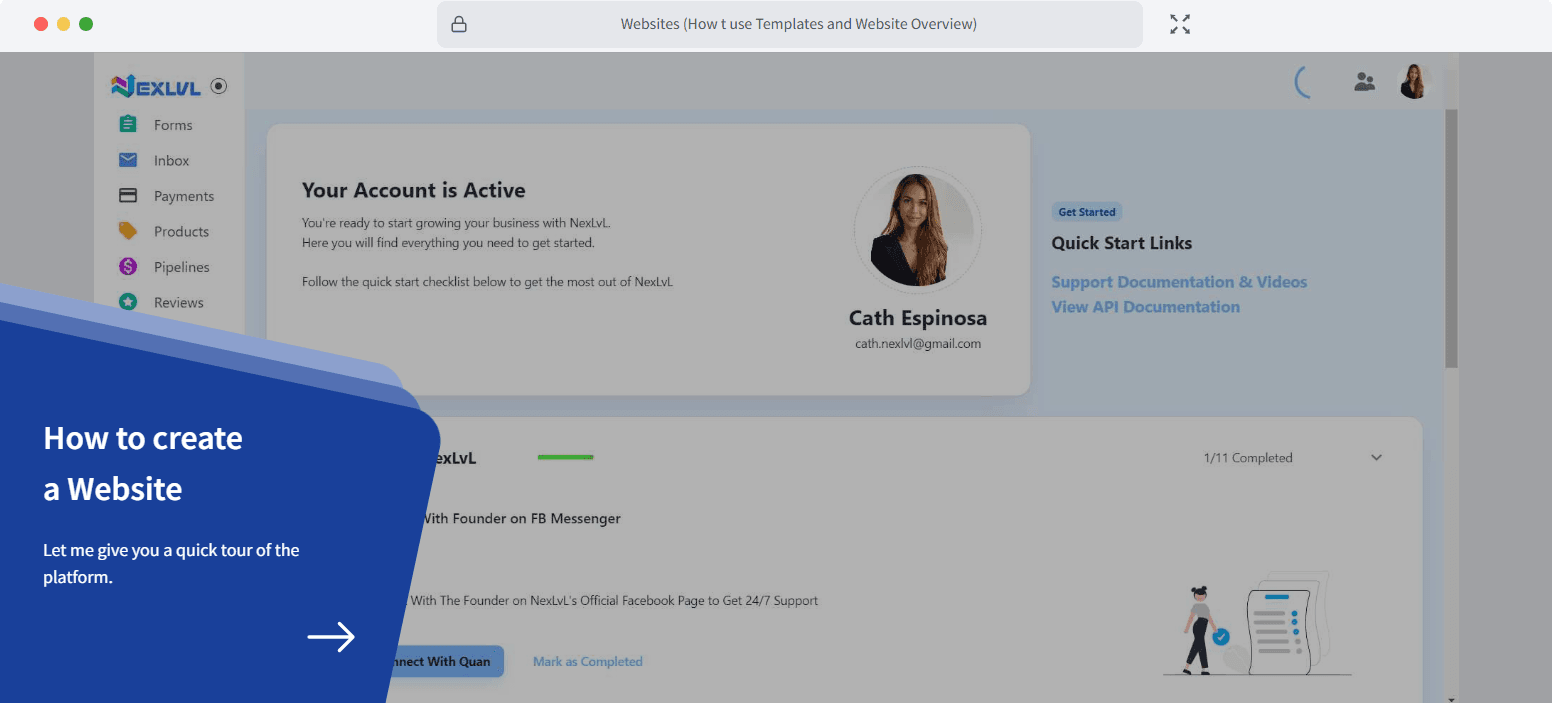
By integrating **[SmartCue's demo automation](https://www.getsmartcue.com/showcases/nexlvl-ai-powered-crm)**, NexLvL transformed its **onboarding, product tutorials, and interactive demos** into self-serve experiences. Now, potential customers can instantly explore the platform’s AI-driven capabilities—without waiting for a scheduled demo.
**Results?**
\- A seamless, hands-on product experience that increases engagement.
\- Prospects understand the value of automation **without needing a live sales call.**
\- Sales teams focus on high-intent leads instead of repetitive walkthroughs.
**How Automated Demos Are Different From Live Demos?**
------------------------------------------------------
While both **automated** and **[live](https://www.getsmartcue.com/blog/master-live-product-demo-success-strategies)** [demos](https://www.getsmartcue.com/blog/master-live-product-demo-success-strategies) aim to **showcase your product’s value**, their **execution, scalability, and impact** on the sales process differ significantly.
**Automated Demos**
**Live Demos**
**Instant access, available 24/7**—Prospects can explore the demo at their convenience.
**Requires scheduling**—Timing depends on sales team availability.
**Highly scalable and customizable**—Easily tailored for different industries, personas, or use cases.
**Customization can be labour-intensive**—Each demo may require manual adjustments.
**Minimizes human errors**—No risk of forgetting key features or running into unexpected glitches.
**Risk of inconsistencies**—Sales reps may forget details or technical issues may arise.
**Faster response times**—No waiting for a demo slot; prospects engage instantly.
**Longer turnaround**—Booking, preparation, and execution take time.
**Can handle multiple viewers at once**—Prospects engage at scale without straining resources.
**Limited capacity**—Bandwidth issues may restrict simultaneous sessions.
### **Which One Should You Choose?**
The best approach is a hybrid strategy. Offering both automated and live demos ensures prospects have the flexibility to explore your product independently while still having the option for a deeper, personalized discussion with your sales team about high-value qualified demos.
**What are the 7 Benefits of Demo Automation?**
-----------------------------------------------

Manually delivering [product demos](https://www.getsmartcue.com/blog/mastering-saas-product-demo-expert-tips-for-success) at scale is exhausting. Your sales team juggles scheduling conflicts, repetitive presentations, and the occasional technical hiccup—all while trying to keep prospects engaged. **Demo automation** changes the game by making your sales process **smarter, faster, and more scalable** without sacrificing the human touch.
Among all the upper-hand demo automation provides, here are the 7 most important ones that you should look out for.
### **1\. Speed Up Your Sales Cycle—No More Waiting on Calendars**
In sales, time kills deals. The traditional demo process involves back-and-forth scheduling, coordination with solution engineers, and multiple follow-ups. By the time your prospect actually sees the product, their interest may have cooled.
Automated demos eliminate this friction. Prospects get instant access to an interactive experience, exploring your product when their interest is highest, without needing to wait for a salesperson.
Qualifying leads can take a lot of time, but faster engagement = faster decision-making = a shorter sales cycle.
**Example:** AI-powered CRM platform **NexLvL** used automated demos to let prospects experience its chatbot integrations and automated workflows on demand. **Result? More engaged leads who understood the product before even speaking to sales.**
### **2\. Response Time That Matches Your Prospects’ Urgency**
When a prospect is actively evaluating solutions, every delay is an opportunity for them to consider your competitor. A slow response time signals inefficiency—and no one wants to buy software that feels outdated before they’ve even used it.
With demo automation, your response time is **instant**. When a lead expresses interest, they don’t have to wait days for a scheduled demo. Instead, they get hands-on experience **right away**, keeping them engaged and moving forward in the sales funnel.
### **3\. Eliminate the “Oops, I Forgot to Mention That” Moments**
Live demos rely on sales reps to cover all the key features **flawlessly**—but even the best reps have off days. Maybe they forget to showcase a critical integration, or the demo environment glitches right when they’re about to land a killer point.
**Automated demos guarantee consistency.**
### **4\. Smarter Lead Qualification—No More Wasting Time on the Wrong Prospects**
Automated demos solve this by acting as **a pre-qualification filter**. By tracking **who engages, what features they explore, and how long they interact**, you get **data-backed insights** into lead intent.
### **5\. Personalization Without the Extra Work**
With automation, you can create **multiple demo variations** that dynamically adjust based on the user’s input. Whether they’re a sales leader focused on pipeline growth or a CTO evaluating security compliance, **they’ll see what matters most to them—without your team lifting a finger.**
### **6\. Keep Prospects Engaged Even After the Demo**
Automated demos serve as the **perfect leave-behind tool.** Your internal champion can easily share the interactive experience with decision-makers, ensuring that your product’s impact doesn’t fade after the meeting ends.
### **7\. Scale Without Scaling Costs**
Expanding sales efforts usually means hiring more reps, training them, and increasing demo bandwidth. But **demo automation lets you scale your sales process without inflating costs**.
Marketing teams can create compelling, interactive demos **once** and use them across multiple campaigns, sales teams can **handle more prospects at once**, and solutions engineers can **focus on high-value opportunities** instead of repetitive walkthroughs.
**10 Best Demo Automation Software That Helps You Convert**
-----------------------------------------------------------

With the [right demo software](https://www.getsmartcue.com/blog/how-to-conduct-a-successful-software-demonstration) and automation, product marketers can streamline your sales process, engage prospects more effectively, and showcase your product’s value—without the hassle of repetitive live demos.
But with so many tools available, how do you find the best one?
We’ve done the research for you. Below are **the top 10 demo automation platforms**, each tailored to different needs—so you can choose the perfect fit for your team, your buyers, and your sales strategy.
### 1\. SmartCue

**[SmartCue](https://www.getsmartcue.com/)** is a powerful demo automation tool that creates interactive, self-serve demos to engage buyers and accelerate conversions. It’s designed to help sales and marketing teams deliver personalized, data-driven product experiences.
**Features:**
* Capture product screens and build guided demos with tooltips and overlays in the app.
* Customize branding and styling for a seamless user experience
* Track engagement metrics to optimize demo performance
* Integrations with HubSpot, Salesforce, Slack, and more
* No coding required—easy setup for non-technical teams
**Pricing:** Starts at $99/year, with a 14-day free trial
#### **Pros:**
* No coding required—easy for non-technical teams.
* Customizable branding and styling.
* Data-driven insights to optimize demo effectiveness.
#### **Cons:**
* Some advanced editing features may take time to adapt to.
#### **Best For:**
SaaS companies, sales teams, and product marketers looking to create personalized, shareable demos without manual effort. Perfect for businesses that want to reduce live demo dependency while enhancing buyer engagement.
#### **User Review:**
_"What I didn't expect was the sheer adaptability of the tool! SmartCue has brought incredible value across different sectors of our organization. The ability to craft tailored experiences and track user engagement is apparently a universal need!"_ — **[Tony G., Sr. Product Marketing Specialist, Enterprise on G2](https://www.g2.com/products/smartcue/reviews/smartcue-review-8438648)**
Are you still on the fence? [Hear it from users who use SmartCue to create engaging demos for their businesses.](https://testimonials.getsmartcue.com/)
### 2\. Storylane

[Storylane](https://www.storylane.io/) is a no-code platform that lets teams build and share interactive product demos quickly.
**Features:**
* Capture and edit product UI for customized demos
* Add tooltips and hotspots for an engaging experience
* Track viewer engagement with built-in analytics
**Pricing:** Starts at $40/month
**Pros**
* Easy-to-use no-code platform
* Helps sales and marketing teams create interactive demos quickly
* Analytics provide insights to optimize engagement and conversions
**Cons**
* Limited customization in the lower-tier plans
* Some users report a learning curve for advanced features
**Best For**
Sales and marketing teams looking for a user-friendly, no-code demo automation tool to improve buyer engagement and shorten sales cycles.
### 3\. Navattic

[Navattic](https://www.navattic.com/) is a demo automation platform for creating hands-on product experiences without coding.
**Features:**
* No-code demo builder that replicates live applications
* Embeddable demos that integrate with websites and email
* Analytics to track engagement and optimize conversions
**Pricing:** Starts at $400/month
**Pricing**
Base – $400 per month
**Pros**
* No engineering resources are required to create realistic, interactive demos
* Enables product-led growth with hands-on experiences for prospects
* Seamless sharing options via email, website embeds, or sales collateral
**Cons**
* Higher pricing compared to some competitors
* It may require time to set up detailed, interactive demo flows
**Best For**
Product-led growth teams looking to create realistic, interactive demos that closely resemble their live application without developer involvement.
### 4. Consensus

[Consensus](https://goconsensus.com/) is a video-driven demo platform that personalizes content based on buyer needs.
**Features:**
* Interactive video demos with guided walkthroughs
* CRM and marketing automation integrations
* Strong analytics to track stakeholder engagement
**Pricing:** Starts at $12,000/year
#### **Pricing**
Consensus does not provide upfront pricing plans; however, sources cite that access to all advanced features starts at **$12,000 per year**. Pricing may vary based on your business needs, so be sure to do your own research before proceeding.
#### **Pros**
* Strong analytics to track how prospects interact with demos
* Integrations with major CRM and marketing platforms for streamlined data management
* Helps sales teams scale their demo efforts with automated personalization
#### **Cons**
* Limited editing capabilities, such as no HTML editing after capture
* The demo board creation process can be time-consuming
* Expensive compared to other demo automation tools
#### **Best For**
Enterprise sales and presales teams looking for an automation platform to scale product demos, track stakeholder engagement, and integrate with their existing CRM and marketing tools.
### 5\. Demostack

[Demostack](https://www.demostack.com/) is a high-personalization demo platform designed for B2B sales teams.
**Features:**
* Capture live demos and enhance them with overlays
* Advanced analytics to track engagement and optimize strategies
* No-code customization for quick demo creation
**Pricing:** Starts at $50,000/year
**Pros**
* High level of personalization and customization
* Intuitive, no-code platform for quick demo creation
* Advanced analytics to track engagement and optimize demos
**Cons**
* Expensive, making it less accessible for startups or small teams
**Best For**
B2B sales teams dealing with complex products need tailored, high-impact demos to engage different buyer personas and close deals faster.
### 6\. Loom

[Loom](https://www.loom.com/) is a simple, AI-powered video recording tool for quick demos and team communication.
**Features:**
* Screen, webcam, and audio recording
* Automatic captions, chapters, and smart summaries
* Integrates with Google Workspace, Slack, and more
**Pricing:** Free plan available; paid plans start at $12.50/month
**Pros**
* Easy-to-use interface with quick recording and sharing
* AI-powered automation for better organization and engagement
* Wide compatibility with productivity and collaboration tools
**Cons**
* Free plan has strict recording limits
* No offline recording option for desktop users
**Best For**
Teams and professionals who need a fast, efficient way to communicate ideas, provide training, or offer customer support using video.
### 7\. ScreenRec

[ScreenRec](https://screenrec.com/)is a free, lightweight screen recording tool for instant video sharing.
**Features:**
* Screen and webcam recording with facecam overlay
* Instant sharing with a secure link after recording
* No time limits or watermarks
**Pricing:** Free
**Pros**
* 100% free with no hidden charges
* Lightweight and easy to use
* Instant sharing without the need for file uploads
**Cons**
* Limited editing features compared to paid alternatives
* No AI-powered enhancements or automated transcriptions
**Best For**
Individuals and teams looking for a free, no-frills screen recording tool for quick and efficient communication.
### 8\. Saleo

[Saleo](https://saleo.io/) transforms live demos into fully interactive, personalized experiences.
**Features:**
* AI-powered customization for every element of a live demo
* Seamless CRM integration to align demos with sales workflows
* Dynamic data injection for realistic, personalized experiences
**Pricing:** Available upon request
**Pros**
* Fully customizable live demo environments
* No coding required, making it easy for sales teams
* Integrates with existing sales and CRM platforms
**Cons**
* Pricing is not transparent
* Might have a learning curve for first-time users
**Best For**
Sales teams that need **highly personalized, live demo automation** to showcase their product in the most realistic way possible.
### **9\. Omedym**

[Omedym](https://www.omedym.com/) converts existing sales content into interactive, self-serve demo experiences.
**Features:**
* Full-text search across sales and marketing materials
* Interactive, self-serve demos tailored to individual buyers
* Analytics to track engagement and buyer behaviour
**Pricing:** Starts at $100/month
#### **Pros**
* Makes existing sales and marketing content more interactive
* Provides insights into which content resonates with buyers
* Enables a self-service buying experience, reducing sales friction
#### **Cons**
* Limited customization options
* Some users report **issues with links and email functionalities**
* **Feature set is not as extensive** as other demo automation tools
#### **Best For**
Companies with **a large library of sales and marketing content** that want to **turn it into a self-service, buyer-driven demo experience**.
### 10\. Reprise

Reprise enables sales teams to create interactive, resettable product demos.
**Features:**
* Customizable, resettable demos that refresh after each use
* Guided tours and branching scenarios for personalization
* Sandbox environments for hands-on product exploration
**Pricing:** Available upon request
**Pros**
* **Fully customizable** demos tailored to different sales motions
* **No-code interface** makes it easy for sales teams to build demos independently
* **Sandbox mode** allows hands-on product interaction without setup complexity
**Cons**
* **Pricing is not transparent** and may be costly for smaller teams
* **Requires time to create tailored demos**, especially for complex products
* Some users report a **learning curve** for mastering advanced features
**Best For**
Enterprise **sales and marketing teams** looking for **versatile, interactive demos** that can be customized for different buyer personas and sales stages.
**What are the 5 Tips to Make Automated Demos Work for You?**
-------------------------------------------------------------
Automated demos can transform your sales process—but only if they’re executed strategically during the buying cycle. A well-crafted demo should be concise, engaging, and tailored to your audience’s needs, ensuring they spend the most time engaged with your content. Here’s how to make your automated demos more effective:
###

**1\. Keep It Short and Focused**
Imagine a prospect clicks on your demo but bounces after a minute. Why? Too much information. Instead of listing every feature, focus on the essentials.
For example, if you’re selling a CRM tool, don’t explain every dashboard—just show how it [streamlines lead tracking](https://www.getsmartcue.com/blog/8-key-benefits-of-sales-enablement-maximize-success). Keep it crisp so your key value sticks.
#### **2\. Align the Demo with Problem, Solution, and Benefits**
A compelling demo tool follows this structure: - Problem: “Struggling with endless manual reports?” - Solution: “Our tool automates reporting in one click.” - Benefits: “Now, your team saves 10+ hours a week!”
This flow makes it easy for prospects to connect the dots and see the immediate value.
#### **3\. Personalize the Experience**
Generic demos won’t resonate. If you’re pitching a marketing director, highlight analytics and campaign tracking. If it’s a sales VP, showcase pipeline management.
For example, let prospects choose their role at the start of the demo, ensuring they see what matters most to them.
#### **4\. Leverage Storytelling**
Think of a demo as a mini customer success story. Instead of saying, “Our platform improves collaboration,” show a short scenario: Create your first demo with Lisa, a remote team lead, who struggles with miscommunication. She tries your platform, sets up a shared workspace, and—boom—her team aligns effortlessly.
Stories help prospects visualize success with your product.
#### **5\. Prioritize Speed and Accessibility**
A fast, frictionless demo gets more engagement. Instead of waiting for a live walkthrough, let prospects explore at their convenience. Consider a quick intro like:
_"Hey Alex, here’s a 2-minute walkthrough. No signup needed—dive in!"_
The easier it is to access, the faster they’ll see value.
**You’re Booking Product Demos, But Why Aren’t They Closing?**
--------------------------------------------------------------
You nailed the demo. The prospect seemed excited, asked insightful questions, and even mentioned how they could see themselves using your product. Then… radio silence. A few days later, you get an email:
**Prospect:** “Thanks for the demo! Just wondering—can we customize the dashboard for different departments?”
**You:** “Yes! You can set different views and permissions for each team.”
**Prospect:** “That’s great! One more thing—does it integrate with our CRM?”
**You:** “Absolutely! We have direct integrations with Salesforce, HubSpot, and more.”
And just like that, your deal is stuck in an endless back-and-forth. Every new question delays the decision, and your once-excited prospect starts to lose momentum.
### **What If Your Demo Answered These Questions Before They Were Asked?**
Instead of relying on one-off calls and follow-up emails, **[SmartCue](https://www.getsmartcue.com/)** [](https://www.getsmartcue.com/)helps you create interactive, self-guided demos that let prospects explore your product at their own pace—with built-in answers to their most pressing questions.
**How to Use SmartCue to Turn Interest into Action?**
-----------------------------------------------------
Let your product do the talking—here’s how to create a standout demo in four simple steps!
### **Step 1: Sign Up & Install the Chrome Extension**
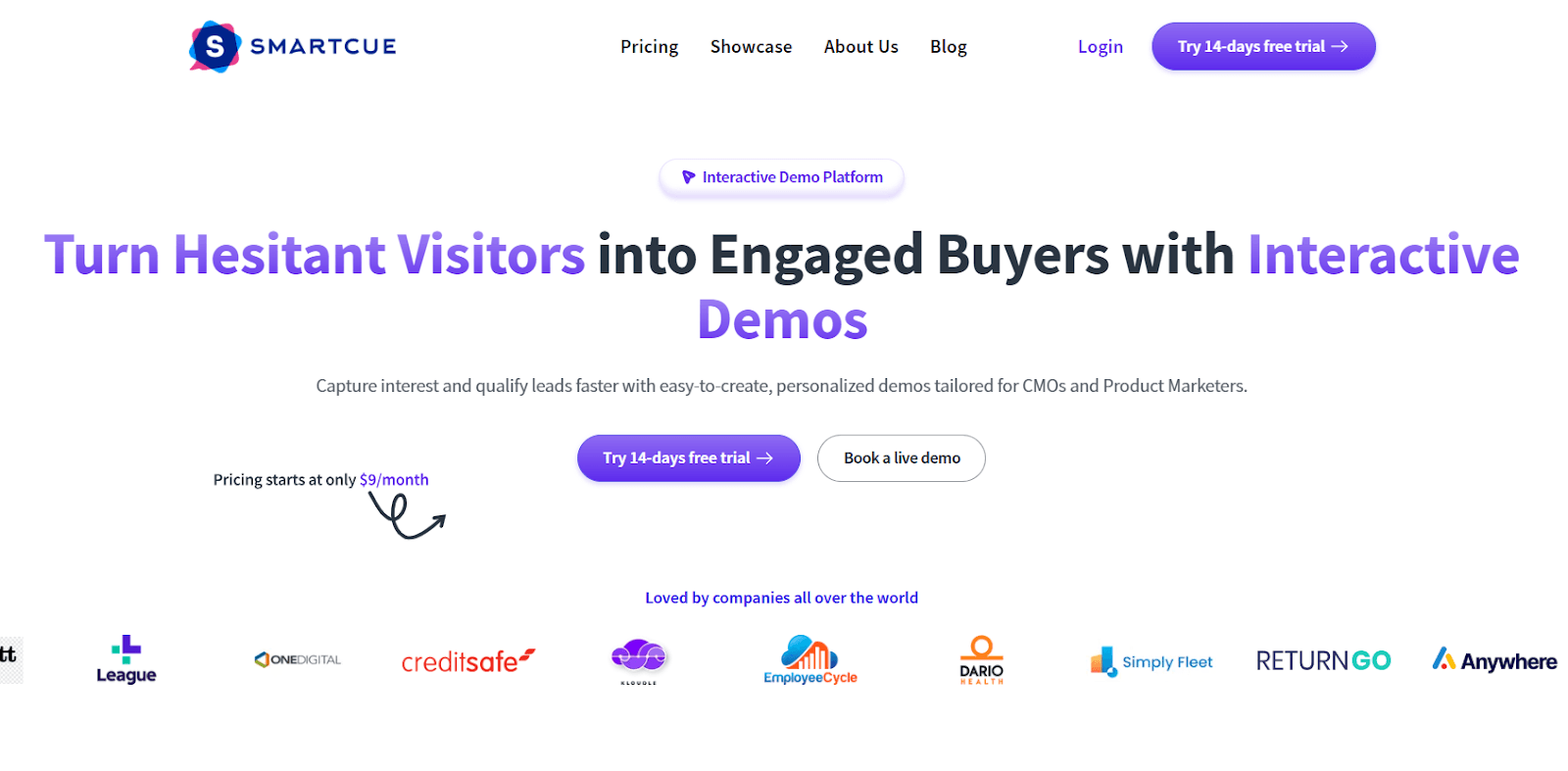
Get started with SmartCue’s free trial and set up your workspace in minutes.
### **Step 2: Capture & Build Your Demo**

Use SmartCue to record your product walkthrough or start from a ready-made template.
### **Step 3: Customize for Clarity & Engagement**
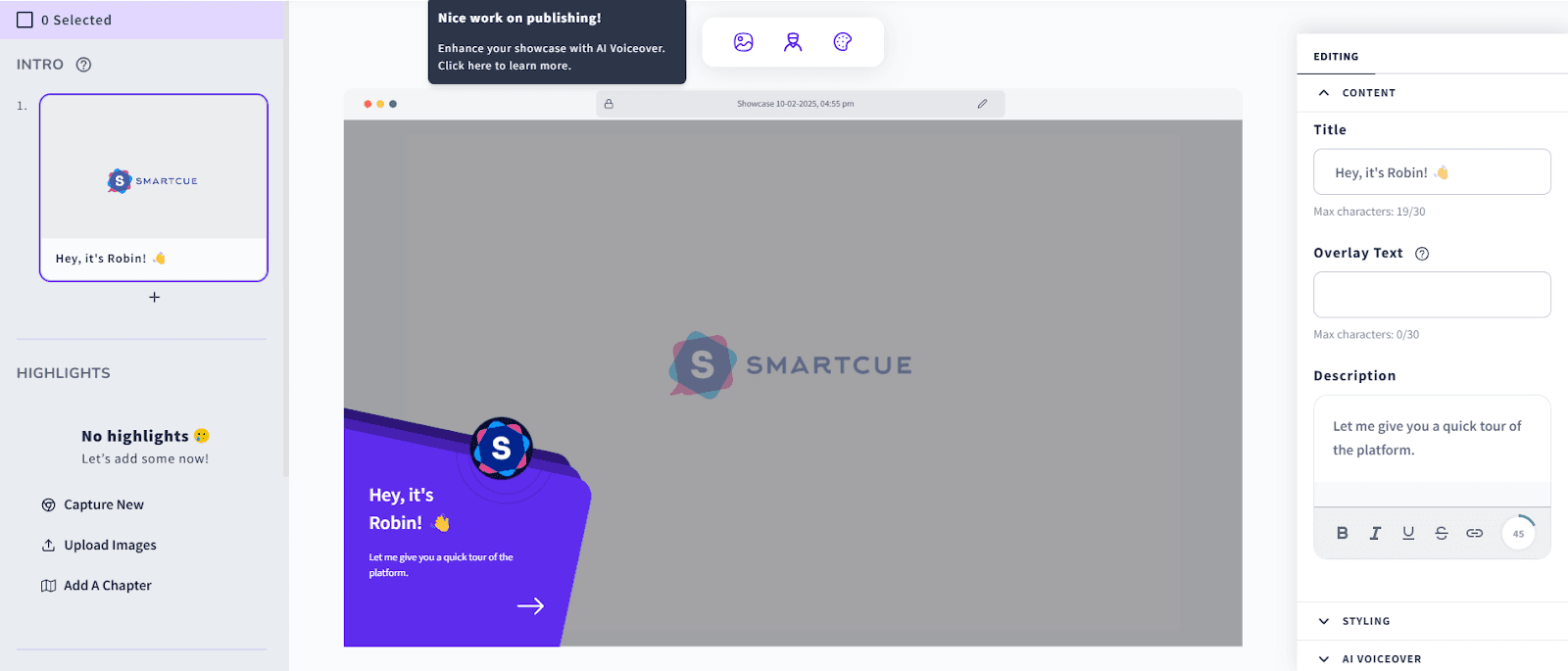
Add tooltips, text overlays, and interactive elements to guide prospects through your product’s value—without overwhelming them.
### **Step 4: Share & Track Engagement**

Send your demo link, then track which features prospects engage with the most—so you know exactly what resonates.
### **Who Can Benefit from SmartCue?**
\- **Sales Teams** – Keep prospects engaged with demos they can explore on their own time, with answers built in.
\- **Marketing Teams** – Embed interactive demos in campaigns and landing pages to generate high-intent leads.
\- **Customer Success Teams** – Reduce onboarding time with guided, step-by-step walkthroughs for new users.
\- **Product Managers** – Showcase new features and workflows effectively—without extra meetings or explanations.
**[See the difference for yourself—start your free trial with SmartCue today.](https://app.getsmartcue.com/)**
**Frequently Asked Questions**
------------------------------
### **What is the difference between live demos and demo automation?**
Live demos involve sales reps manually showcasing products in real-time, whereas automated demos use AES software to create and display product demonstrations instantaneously on demand. Automated demos offer flexibility, scalability, and customization, while live demos provide real-time interaction with sales reps.
### **How does demo automation improve the sales process?**
Demo automation improves the sales process by reducing manual errors, improving response time, and shortening the buying process and sales cycles. It offers instant, personalized demos that provide convenience to viewers, enhance their buying experience, and increase the probability of conversion.
### **What are the key features to look for when selecting demo automation software?**
Essential features to consider in a demo automation software include ease of use, integration with existing systems, customizable capabilities, in-built analytics, and secure sharing. The ability to add video clips, dynamic text tokens, and branding options, including the incorporation of a company logo, can also be beneficial.
### **Can demo automation be customized according to specific needs and requirements?**
Yes, demo automation can be customized to cater to specific viewer needs. Customization can involve altering the flow of demonstration, focusing on certain features, adding or removing product highlights, and more, based on viewer profiles or specific use-case scenarios.
---
This blog is powered by Superblog. Visit https://superblog.ai to know more.
---
## SaaS Demo Best Practices: How to Conduct a Killer Demo?
Author: Robin
Published: 2024-07-24
Category: Product Demo
Meta Title: SaaS Demo Best Practices: Secrets of Conversion-driving Demos
Meta Description: Elevate your demo game with our SaaS demo best practices guide. Learn how to deliver a killer demo that wows your audience.
Tags: B2B SaaS Sales, SaaS Sales Strategy
URL: https://www.getsmartcue.com/blog/saas-demo-best-practices
SaaS demos can significantly impact your sales strategy and revenue. They can help your audience understand what your product offers and whether it solves their pain points.
In this guide, we offer comprehensive details on the components of a SaaS demo, its advantages, and the process of creating a compelling presentation. We will also talk about the typical demo mistakes and provide tips to avoid them, including incorporating a SaaS demo strategy as a great way to emphasize a human connection.
What is a SaaS Demo?
--------------------
A SaaS demo is a sales tactic where businesses showcase their software product's functionalities and capabilities to potential customers. It's like a test drive for the customer that allows them to experience firsthand what the product has to offer. Think of it as your golden chance to impress prospective clients, resolve their queries, and demonstrate why they should choose your software solution over others with a good SaaS product demo. A well-executed demo not only highlights the product’s features but also how it can address the unique needs and pain points of the potential customer.
Benefits of Using a SaaS Sales Demo
-----------------------------------
SaaS sales demos deliver a multitude of benefits that can significantly enhance your business's market appeal.
* It allows potential customers to familiarize themselves with the product, giving them confidence in your product's capabilities. It's an excellent opportunity to address the unique needs of every prospect effectively, improving the likelihood of [converting leads](https://www.getsmartcue.com/blog/demo-automation-for-b2b-saas) into actual buyers.
* Demos establish credibility and trust. When users see and experience the solution, they feel reassured about the product's reliability and effectiveness.
* Demos also provide a platform to showcase the USPs of your SaaS product while understanding the customer's expectations, contributing to a more focused and personalized sales pitch.
* A well-conducted SaaS demo creates a strong brand impression and fosters long-term customer relationships. It helps the sales team understand the prospect’s needs in-depth, creating opportunities for meaningful and confidence-boosting interactions.
### What Makes a SaaS Demo Successful?
A successful demo isn’t just about demonstrating your SaaS product features; it's about creating a value proposition that appeals to the specific needs of your potential customers. Here are some key factors that act as pillars for a successful SaaS demo:
* Comprehensive Pre-Discovery Research: Understanding the client's business, their challenges, and their objectives is crucial. This not only shows your preparedness but also your genuine interest in them.
* Tailored Approach: Crafting a demo that corresponds with the unique needs of your clients enhances relevance and appeal.
* Engaging Dialogue: Encourage engagement from the prospects by asking questions and seeking feedback.
* Real-World Scenarios and Use Cases: This helps prospects visualize how your software can solve their problems.
* Clear Next Steps Declaration: Outlining the next steps after the demo creates a clear pathway for the client toward conversion.
10 SaaS Demo Best Practices To Create Amazing Demo
--------------------------------------------------
A SaaS demo might seem straightforward, but it requires careful planning, concise execution, and tailored interactions to truly stand out and make an impact.
Here is a rundown of the ten best practices for enhancing your SaaS demo to win and impress your prospects.

### 1\. Qualify Leads Pre-Demo
Prior to starting your SaaS demo, it is crucial to qualify leads, which is the first thing you do to make sure you are reaching the correct audience for lead generation. Matching your product offering with your prospect's requirements establishes the foundation for a [successful presentation](https://www.getsmartcue.com/blog/what-makes-the-difference-between-a-good-and-a-great-product-demo). This approach allows you to customize your demo to tackle their individual challenges and demonstrate how your solution can meet their needs perfectly.
### 2\. Research Your Leads in Advance
Delivering a personalized demo requires a deep understanding of your prospect. Conducting thorough research on their company, industry, role, challenges, and business objectives is crucial to tailor your demo to their specific requirements effectively.
Knowing your prospect's pain points and goals enables you to showcase how your product or service can address their unique needs and provide solutions to their challenges. By customizing your demo to resonate with their concerns and interests, you can more convincingly demonstrate the value proposition of your offering.
### 3\. Tailor Demos to Each Prospect
Tailoring demonstrations to individual prospects is vital for demonstrating your understanding of their business and commitment to their success. Customizing demos to meet specific client needs showcases a personalized approach that can greatly influence their decision-making process. This customization not only demonstrates attentiveness but also highlights the adaptability of your product or service to cater to diverse requirements and illustrate the product’s value to the prospect.
Adapting demos to each prospect's unique needs can enhance the connection and trust between you and the potential client, showcasing your dedication to addressing their challenges and goals. Setting yourself apart from competitors who provide generic presentations, this personalized approach emphasizes your commitment to delivering tailored solutions to meet the client's circumstances.
### 4\. Tailoring to Pain Points
Demonstrating how your product addresses the client's immediate needs or specific pain points is crucial for showcasing its relevance and value to them. By understanding and highlighting the specific challenges or issues that your product can solve, you can effectively communicate its benefits to the client. This personalized approach shows that you have a clear understanding of their situation and builds trust by offering a tailored solution to their problems.
This focus on meeting the client's immediate needs not only helps in closing sales but also fosters long-term relationships with customers. It shows that you are committed to providing solutions that truly benefit them, leading to increased [customer satisfaction](https://www.getsmartcue.com/blog/unleash-buyer-enablement-the-ultimate-2024-guide) and loyalty.
### 5\. Ask Smart “Small Talk” Questions
Initiating meaningful conversations with potential clients by asking relevant and perceptive questions about their business can be an effective method of establishing a valuable dialogue and obtaining important information about their requirements. Demonstrating a genuine curiosity in comprehending their goals and obstacles through specific questions can enable you to customize your strategies and products to align with their needs.
You can reveal undisclosed challenges or possibilities that the potential customer might not have mentioned at first. This allows you to present your offerings as precise solutions to their issues, enhancing the appeal and relevance of your pitch.
### 6\. Start Brief and Then Dive Into Features That Interest the Customer
When presenting your product to potential clients, it is essential to start with an overview that provides a general understanding of what you offer. This initial introduction sets the stage for further exploration. Following this, you can delve into the specific features and functionalities that cater to the interests and requirements of your clients.
Provide detailed insights into key features, demonstrate how your product stands out from competitors, and showcase its unique selling points. This approach not only educates clients about what you have to offer but also helps them envision how your product can meet their specific needs.
### 7\. Explain Use Cases & Benefits, Not Just Features
When showcasing a product or service's features, it's crucial to convey the related advantages effectively. Demonstrating the practical application of each feature offers tangible instances that connect with your target audience. This method enables potential customers to envision how the product or service can beneficially influence their personal lives or businesses, such as using scheduling features to facilitate ideal posting schedules on social media. Real-life applications and success stories act as compelling endorsements that enhance the credibility and trustworthiness of your product.
Incorporating real-life use cases into your communication strategy not only educates potential customers about your offering's features but also persuades them of its value through practical demonstrations. This [storytelling technique](https://www.getsmartcue.com/blog/how-to-leverage-storytelling-to-show-prospects-you-can-solve-their-problem) can significantly enhance the effectiveness of your marketing efforts and drive conversions by showcasing the direct impact of your product or service on solving real-world problems.
### 8\. Keep Asking Questions
Engaging with prospects requires interactive demos that involve both parties in a dynamic conversation. Asking insightful questions during the demo helps maintain engagement and gain valuable insights into their needs. Sending a demo summary and demo [follow-up email](https://www.getsmartcue.com/blog/meeting-scheduling-habits-that-endear-you-to-prospects) reinforces key points and serves as a useful reference for prospects and decision-makers.
This two-way communication fosters a sense of collaboration and demonstrates your willingness to listen and adapt to the prospect's requirements.
### 9\. Mention What Makes You Different
Highlighting your product's distinctive qualities in comparison to competitors can greatly boost customer trust in your brand. These unique features may include advanced technology, eco-friendly practices, high quality, or outstanding customer service. By demonstrating what makes your product special, you can attract new customers and foster loyalty among current ones.
### 10\. Be Ready with Pricing Information
It is essential to be clear about pricing from the beginning to prevent confusion or surprises later. Discussing pricing early on shows transparency and fosters trust with potential clients. This upfront method helps clients understand the financial aspects of your offerings, allowing them to make confident decisions. Addressing pricing at an early stage not only builds trust but also simplifies the [sales process](https://www.getsmartcue.com/blog/difference-between-sales-enablement-and-sales-training-ps-you-need-both) and avoids future misunderstandings.
Common Demo Mistakes and How to Dodge Them
------------------------------------------
Mistakes during demos can happen even to the most experienced teams. A common mistake is emphasizing features over benefits, which can make the demo less engaging for the audience. It's crucial to highlight how the product or service will solve specific problems or improve outcomes for the users.
Another pitfall is inadequate preparation, leading to a disorganized presentation and missing key points. Thorough preparation includes understanding the audience's needs and tailoring the demo to address them effectively.
Failure to address unique needs is another common mistake that can hinder the success of a demo. Each client or prospect may have different pain points or requirements, so it's essential to customize the demo to showcase how your offering meets their individual needs.
To avoid these mistakes, sales teams should approach demos with a strategic mindset, focusing on demonstrating value and addressing customer needs. A well-structured script can help keep the presentation on track and ensure all essential points are covered. By planning and considering the audience's perspective, marketing teams can deliver more impactful and successful demos.
Conclusion
----------
Conducting a powerful SaaS sales demonstration is both an art and a science. As you put yourself in the shoes of your prospects, try to understand their needs, engage them effectively, and showcase how your solution can alleviate their pain points.
With the right strategy, a well-prepared team, and keeping these best practices in mind, you can undoubtedly create an impressive, convincing SaaS demo that drives conversions and strengthens customer relationships.
Looking to create your first SaaS demo? [SmartCue](https://app.getsmartcue.com/) stands out as the top tool for creating effective product SaaS demos. It helps you create sales demos or product tours for your SaaS products. You can record the screen, capture the screenshots or edit or zoom the visuals. Explore the full capabilities of SmartCue by signing up for the [SmartCue](https://app.getsmartcue.com/) for 14 days for free.
Frequently Asked Questions
--------------------------
### How do you give a good SaaS demo?
A good SaaS demo is personalized, engaging, and addresses the prospect's unique needs. It begins with adequate research about the lead, proceeds to provide interactive demonstrations to hold the prospect's attention, and ends with clear next steps defined for follow-up.
### How long should a SaaS demo be?
The length of a SaaS demo varies based on the complexity of the product and the prospect's needs. However, a time frame of 20 to 30 minutes is a good range to cover key features without overwhelming the prospect.
### How can I ensure my demo is engaging for prospects?
An engaging demo encourages active participation from the prospect. It uses real-life use cases, encourages questions, and fosters interactivity. Also, maintaining a concise presentation and focusing on the prospect's pain points keep their interest levels high.
### What role does storytelling play in an effective SaaS demo presentation?
Storytelling allows prospects to visualize how the product can solve their problems and achieve their objectives. It enhances persuasion, makes the demo memorable, and builds an emotional connection with the prospect.
---
This blog is powered by Superblog. Visit https://superblog.ai to know more.
---
## Write a Sales Demo Script So Good, Prospects Can’t Say No
Author: Robin
Published: 2024-07-23
Category: Product Demo
Meta Title: How Can You Make Your Sales Demo Irresistible to Prospects?
Meta Description: Your product is great, but your demo isn’t landing? Find out how to create a sales demo that highlights value and drives action.
Tags: Sales Enablement, Sales Presentation
URL: https://www.getsmartcue.com/blog/what-is-a-sales-demo
You’ve been there before—sitting through a sales demo that feels more like a never-ending software tutorial. The rep enthusiastically clicks through every menu, every button, every little feature. Meanwhile, you’re checking the clock, wondering when they’ll actually get to the part that matters to you.
That’s the problem with most SaaS sales demos. They aren’t conversations; they’re lectures. Instead of showing how the product solves a real problem, they overwhelm prospects with details they don’t need. There’s no story, no connection—just a one-sided monologue about features, integrations, and technical specs.
If your demo isn’t making prospects think, _“Wow, this is exactly what I need!”_—it’s failing.
The good news? Fixing it isn’t about learning more sales tactics or cramming in more features. It’s about shifting the focus from **what your product does** to **why it matters to your prospect**.
This blog will show you how to create a demo that’s engaging, relevant, and—most importantly—one that actually closes deals. Because the best demos don’t just showcase software. They sell a vision.
**What is a Sales Demo?**
-------------------------

A sales demo isn’t just a product tour—it’s your chance to show prospects exactly why your solution is the one they’ve been looking for.
Think of it like a test drive. When someone walks into a car dealership, they don’t want a deep dive into the mechanics of the engine. They want to feel what it’s like behind the wheel. How smooth the ride is. How effortlessly it fits into their lifestyle.
A [great SaaS sales demo](https://www.getsmartcue.com/blog/high-conversion-saas-sales-demo-expert-tips-for-success) does the same thing. It gives prospects a clear, hands-on experience of how your product will make their work easier, faster, or more efficient. It’s not about dumping features on them—it’s about making them see the value firsthand.
But here’s where most demos go wrong: they focus too much on **how** the product works instead of **why** it matters. Prospects don’t care about every menu option or setting. They care about solving problems. Your job is to bridge that gap—to take them from “this looks interesting” to _“I need this.”_
Done right, a sales demo isn’t just an explanation. It’s a moment of realization. And that’s what moves deals forward.
**Sales Demo vs. Product Demo: What’s the Difference?**
-------------------------------------------------------

Not all demos are the same. If you’ve ever sat through a long-winded, overly technical walkthrough when all you wanted was a clear reason to care—you know the difference.
A **sales demo** is all about selling the vision. It’s tailored to the prospect’s specific needs, showing them how your product solves their problems. It’s strategic, engaging, and focused on outcomes. By the end of a great sales demo, the prospect isn’t just interested—they see your product as a must-have solution.
A **product demo**, on the other hand, is about the nuts and bolts. It’s often used in onboarding, training, or for technical buyers who want to understand the inner workings of the software. A product demo walks through features, functionalities, and workflows in detail—but without the storytelling and persuasion that make a sales demo so effective.
The key distinction? A sales demo answers, _“Why should I buy this?”_ A product demo answer,s _“How does this work?”_
**Quick Comparison: Sales Demo vs. Product Demo**
Feature
Sales Demo 🚀
Product Demo 🔧
**Purpose**
Sell the value & solve a problem
Explain functionality & features
**Audience**
Decision-makers, executives, budget holders
Users, technical teams, IT buyers
**Focus**
Outcomes, pain points, and impact
Features, setup, and workflow
**Style**
Conversational, interactive, tailored
Detailed, structured, educational
**Timing**
Early in the sales process
After interest is established
**Goal**
Create urgency & move toward closing
Ensure smooth implementation & usage
**Why Are Sales Demos Important?**
----------------------------------

Imagine you’re evaluating a [new SaaS tool](https://www.getsmartcue.com/blog/cpq-and-proposal-tools-salespeople-love-pros-and-cons) for your business—maybe it’s a CRM, an automation platform, or a data analytics tool. You browse the website, read through feature lists, and watch a few marketing videos. Everything sounds great on paper, but you still don’t _see_ how it would fit into your daily workflow.
Would you feel confident making the purchase?
That’s the problem when SaaS companies rely solely on marketing collateral to sell their product. A sales demo is the missing piece—the “test drive” that turns curiosity into clarity. It’s the moment when prospects stop _considering_ your software and start _experiencing_ how it can solve their specific problems.
But why does this matter so much?
### **1\. Bridges the Gap Between Interest and Action**
A prospect may be intrigued by your company’s website or a well-crafted email, but that doesn’t mean they’re ready to commit. A sales demo takes their curiosity and turns it into conviction by showcasing the value of your product. Instead of imagining how your solution might work for them, they see it in action—solving their specific problems.
For example, let’s say a prospect is struggling with lead management. Instead of simply saying, _"Our CRM automates lead tracking,"_ your demo should show:
* How a new lead enters the system.
* How automation assigns the lead based on predefined criteria.
* How sales teams receive real-time notifications, reducing response time.
When they see it happen in real-time, it’s no longer just a feature—it’s a solution to their frustration.
### **2\. Reduces Complexity and Builds Confidence**
Software, no matter how user-friendly, can feel overwhelming at first glance. A good sales demo simplifies the experience. It takes a potentially complex platform and presents it in a way that feels intuitive, useful, and—even better—essential.
Consider a data analytics platform. If your prospect sees a dashboard filled with complex charts and filters, they might feel lost. But if your demo starts with, _"You mentioned struggling with customer churn—let’s filter retention data by customer segment in just three clicks,"_ the product suddenly feels approachable and indispensable.
### **3\. Personalize the Buying Experience**
A generic demo might show every feature, but a personalized demo focuses on what _matters_ to the prospect.
* If they care about [integrations](https://www.getsmartcue.com/blog/boost-your-self-service-demo-with-chatbot-integration-for-better-customer-engagement), show how seamlessly your tool connects with their existing stack.
* If efficiency is their priority, demonstrate time-saving automation in action.
* If data security is a concern, walk them through your encryption and compliance measures.
By tailoring the demo, you’re not just selling software—you’re selling a _solution built for them_.
### **4\. Handles Objections Before They Become Deal-Breakers**
Every prospect has hesitations. Whether it’s pricing, integration complexity, or usability, objections can stall a deal—unless your demo addresses them proactively.
If a common concern is integration with legacy systems, don’t wait for the question. Instead, say:
_"Many of our customers use older ERP systems. Here’s how our API makes integration seamless, with real-world examples from companies just like yours."_
By handling objections within the demo, you keep the momentum high and eliminate reasons for hesitation.
### **5\. Shortens the Sales Cycle**

[Source](https://www.getsmartcue.com/showcases/oceanfrogs-market-intelligence-platform)
A well-executed demo accelerates decision-making. Instead of back-and-forth emails, PDF proposals, and endless discussions, the prospect _sees_ how your product fits their workflow. They get answers instantly. They envision success with your tool.
When that happens, there’s less need for multiple follow-ups. Decisions happen faster. Deals close sooner.
Take **[OceanFrogs](https://oceanfrogs.com/)**, for example. They’re a market intelligence platform that helps sales and marketing teams find the right accounts faster. But explaining their value over emails and slide decks? That slowed things down.
So, they switched things up with **[SmartCue](https://www.getsmartcue.com/)**. [Watch the demo here](https://www.getsmartcue.com/showcases/oceanfrogs-market-intelligence-platform).
Now, instead of sitting through multiple calls, prospects can jump into an interactive product tour—**on their own time**. They get a guided walkthrough of OceanFrogs' most powerful features, from precise tech leads to deep market insights. No waiting, no friction.
What happened next?
* **Faster onboarding**—users grasped the platform’s value in minutes, not days.
* **Shorter sales cycles**—prospects moved from interest to decision much quicker.
* **Fewer follow-ups**—because when a demo does the talking, sales teams don’t have to.
By replacing static PDFs with **engaging, self-serve demos**, OceanFrogs made it easier for prospects to say **yes**—without the back-and-forth.
**How do you build a SaaS sales demo that converts?**
-----------------------------------------------------

A SaaS sales demo isn’t a product tour. It’s not about showing off every button and feature. It’s about making your prospect feel how your product solves their biggest pain points.
Think of it like test-driving a car. Would you buy a car without sitting in the driver’s seat, pressing the gas, and seeing how it handles? Probably not. Your prospects feel the same way about your software.
A great demo doesn’t just show—it proves. It makes your software real in the eyes of your potential customers. Here’s how to create one that sticks.
### Step 1: Know Who You’re Selling To
A generic demo is a dead demo. If you don’t understand your audience’s pain points, you’ll end up dumping features they don’t care about.
Before you even think about opening your demo platform, dig into:
* Their industry, role, and decision-making power.
* The challenges they’re actively trying to solve.
* The tools they already use—and their frustrations with them.
Example: Instead of starting with, “Here’s our dashboard,” say:
"I saw your team is using \[Competitor Tool\], but you’re struggling with \[specific issue\]. Let me show you how we solve that instantly.”
That’s how you hook them from the first sentence.
### Step 2: Cut the Clutter—Show Only What Matters
Your product might do a hundred things, but your prospect only cares about one or two. Don’t make them sit through an entire feature dump.
Instead, structure your demo like this:
* Problem: “Your team wastes hours manually entering data every week.”
* Solution: “Watch how our auto-sync eliminates that in seconds.”
* Outcome: “Most of our customers save 10+ hours per week just from this feature.”
Pro tip: Use their actual data (or a realistic mock-up) so they can see the impact, not just imagine it.
### Step 3: Make It Interactive—Don’t Just Talk

[Source](https://www.getsmartcue.com/showcases/thelightbulb-ai-emotion-recognition)
Nobody enjoys sitting through a 30-minute monologue. Your prospect should be an active participant, not just a passive listener.
* Ask questions: “How does your team currently handle this?”
* Let them click around: “Try running a report yourself—you’ll see how fast it works.”
* Tailor in real-time: If they seem excited about one feature, go deeper. If they seem uninterested, pivot.
Example: Instead of saying, “_Our dashboard is customizable_,” say:
_"Here, drag this widget to customize your view—see how easy that is?"_
That’s exactly what **[Lightbulb.ai](https://thelightbulb.ai/virtual-meetings-pro-insights/?utm_source=smartcue&utm_medium=referral&utm_campaign=vm-pro-shocase)** did.
As an AI-powered **emotion recognition platform**, they needed users to **see and feel** how their real-time tracking worked. Instead of a passive demo, they used **SmartCue** to create interactive product tours. [Watch the demo here](https://www.getsmartcue.com/showcases/thelightbulb-ai-emotion-recognition).
Now, prospects don’t just watch a walkthrough—they **experience it**:
* They schedule a meeting and see the AI **analyze emotions in real time**.
* They explore features like **guest access** and **data insights**, just as they would in real use.
* They walk away **feeling in control**, understanding exactly how Lightbulb.ai fits into their workflow.
### Step 4: Engage Prospects Before the Demo
Your demo shouldn’t be the first time you learn about your prospect’s needs. Collect insights beforehand to make the session relevant from the start:
* Use welcome surveys to gather data on roles, decision-making authority, and challenges.
* Analyze trial behavior to see which features they’ve explored and where they’ve struggled.
For example, if a prospect has used your reporting feature but hasn’t engaged with automation, start with:
"I noticed you’ve explored our reporting tool but haven’t tried automation yet. Let me show you how it can save your team 10+ hours a week."
This approach makes the demo feel like a personalized solution, not just a generic presentation.
### Step 5: Handle Questions Like a Pro
Every great demo sparks questions—and sometimes objections. Instead of dodging them, use them as a chance to build trust.
Wrong way: “Yes, we integrate with everything.” Right way: “We don’t have a direct integration with \[CRM Name\] yet, but our API makes it seamless.”
And if you don’t know the answer? No guessing. Just say:
"That’s a great question. Let me confirm with our product team and get back to you."
Honesty beats overpromising every time.
### Step 6: Track and Optimize Your Demo Performance

Understanding how prospects interact with your demo helps refine your sales approach. Use dashboard tracking tools to:
* Monitor user engagement, feature interactions, and drop-off points.
* Identify which aspects of the demo resonate most with prospects.
* Use real-time insights to tailor future demos for better outcomes.
Tools like HubSpot, Salesforce, and other analytics platforms help sales teams track engagement metrics and adjust their strategy accordingly.
### Step 7: Make Your Demo Accessible and Shareable
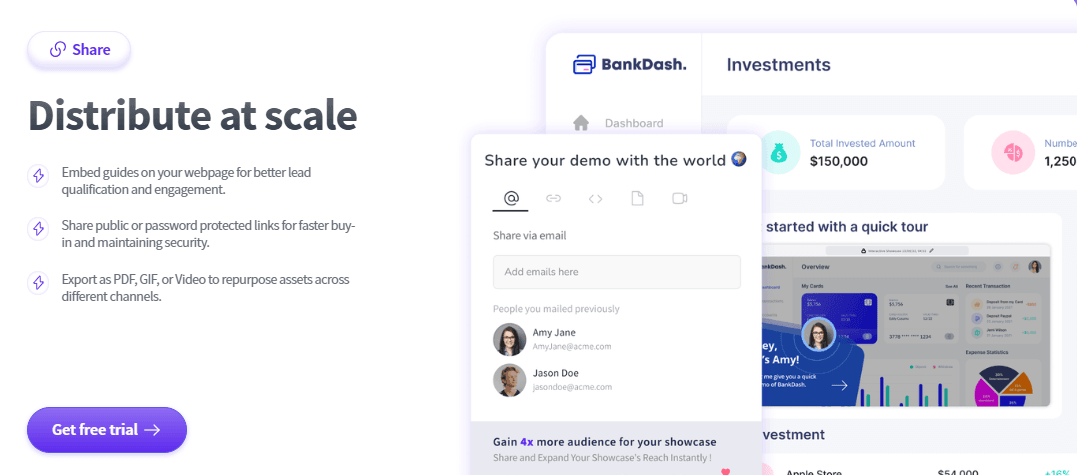
A single demo shouldn’t be your only point of engagement. Repurpose and distribute demo content across multiple channels to maximize reach:
* Embed interactive guides on your website to qualify leads before they book a demo.
* Use shareable links (public or password-protected) to provide secure access to key decision-makers.
* Export demos as PDFs, GIFs, or videos for email campaigns, social media, and internal sales enablement.
By making your demos more accessible, you ensure prospects can revisit them at their convenience—reinforcing the value and increasing the chances of conversion.
### Step 8: Set Clear Expectations—No Overpromising
Nothing erodes trust faster than overpromising and underdelivering. Be transparent about your product’s capabilities:
Bad response: “Our platform guarantees a 50% boost in efficiency right away.” Good response: “Many of our customers see significant efficiency gains within the first few months, but the exact impact depends on your team’s workflow and adoption.”
Being upfront about limitations builds credibility and prevents future churn due to unmet expectations.
#### Step 9: Follow Up Like You Mean It
A killer demo doesn’t mean much if your prospect forgets about it the next day. Keep the momentum going with a strong follow-up.
Follow-up email template:
"Hey \[Name\], thanks for your time today! Quick recap of what we covered:"
* Your Challenge: \[Problem they mentioned\]
* Our Solution: \[Feature that solves it\]
* Next Steps: \[Free trial, second call, proposal—whatever makes sense\]
The key? Keep the conversation going. Share relevant case studies, offer a hands-on trial, or invite them to a webinar.
### Step 10: Automate and Scale with a Demo Maker

Running live demos manually for every prospect is time-consuming, inconsistent, and difficult to scale. A demo automation tool changes the game by allowing sales teams to create, customize, and share interactive product experiences without constantly starting from scratch.
With the right sales demo platform, you can:
* **Standardize and scale** – Ensure every prospect gets a high-quality, consistent demo experience.
* **Personalize at scale** – Tailor demos to different industries, roles, and use cases without rebuilding them from the ground up.
* Optimize with data entry – Track engagement, identify drop-off points, and refine your approach based on real insights.
* **Eliminate friction** – Reduce the need for back-and-forth scheduling by giving prospects on-demand access to tailored demos.
Tools like **[SmartCue](https://www.getsmartcue.com/)** makes this easy. It enables teams to create structured, interactive product walkthroughs that show prospects exactly what they need to see—without the delays and inefficiencies of traditional live demos. Instead of wasting time on repetitive calls, sales teams can focus on closing deals.
How to Use SmartCue to Create Demos That Drive Higher Engagement?
-----------------------------------------------------------------
Let’s build your first demo together, step by step!
#### **Step 1: Sign Up & Log In**

* [Start with a](https://app.getsmartcue.com/) **[free trial](https://app.getsmartcue.com/)** and explore SmartCue’s **intuitive interface**.
* No steep learning curve—just sign up and get started immediately.
#### **Step 2: Create a New Showcase**

* Easily **create a showcase** by either **manually uploading** content or using the **SmartCue extension** for faster setup.
* Choose the method that best fits your workflow.
#### **Step 3: Build the Showcase**

* **Enhance your demo** by adding **text descriptions, annotations, and interactive elements**.
* Leverage SmartCue’s **integrated tools** to make the demo more engaging and informative.
#### **Step 4: Publish & Share**

* Once you're happy with your demo, **tap ‘Publish’** to finalize it.
* **Save your progress** and share the showcase with prospects and teams, or embed it in your marketing materials.
[Or, let us show you how to maximize your free 2-week offer—book a one-on-one call with us today!](https://tidycal.com/robinsinghvi/30)
### Frequently Asked Questions
#### What is a Demo?
A demo, short for sales demonstration, is a presentation or exhibition that showcases the features and capabilities of a product or software. It provides a hands-on experience or overview to help users gain a better understanding of the product and how it works and the benefits it offers. Demonstrations are commonly used in marketing to educate potential customers and highlight what makes a particular product unique or valuable.
#### What is the difference between a product demo and a sales demo?
The difference between a product demo and a sales demo is essentially their target audience and purpose. A product demo is targeted towards both new and existing customers, educating them on how to use the product they have already invested in. Meanwhile, sales demos are directed towards potential buyers during their buying process.
#### How can I ensure my sales demo is successful?
To conduct a successful sales demo, understand your prospect’s specific needs and tailor your demo around them to show why your product is the right choice. Focus on the key features and value your product offers, keep the demo concise, engage your audience throughout, and dimensionalize the value by asking thought-provoking questions.
#### How long is a typical sales demo?
The length of a sales demo can vary depending on the complexity of the product and the customer's familiarity level. However, an effective sales demo is a great way to keep the presentation valuable, concise, and engaging, typically ranging between 20 to 60 minutes.
#### What should be included in a sales demo?
A sales demo should include an introduction outlining what will be covered, a demonstration of how the product works tailored to the prospect's unique pain points and needs within the sales funnel, answers to the prospect's questions or concerns, and define the next steps. Additionally, focus on showcasing the product's unique benefits and value proposition.
#### Who delivers a sales demo?
A sales rep typically delivers a sales demo. Sometimes, a sales manager or solutions engineer may join the sales rep if technical aspects are involved, utilizing screen sharing features. With the use of an interactive demo platform, prospects can also view demos on their own time.
---
This blog is powered by Superblog. Visit https://superblog.ai to know more.
---
## Demo Software: The Smarter Way to Convert Prospects Faster
Author: Robin
Published: 2024-07-22
Category: Product Demo
Meta Title: Convert Prospects with the Right Demo Software | SmartCue
Meta Description: Struggling to get prospects to see your product’s value? Discover how demo software simplifies the buying journey and accelerates conversions. Try SmartCue today!
Tags: product led growth, SaaS Demo
URL: https://www.getsmartcue.com/blog/what-is-demo-software
Ever had a prospect nod along during a sales call only to ghost you afterward? Or watched them sign up for a free trial, only to never log back in?
That’s the problem with traditional software sales. **People don’t buy what they don’t understand.**
With demo software, prospects can instantly experience your product’s value, without long-winded explanations, confusing free trials, or endless follow-ups.
Let’s break down exactly what **demo software** is, why it’s a must-have, and how it helps businesses close deals faster.
What is Demo Software (And Why Does It Matter)?
-----------------------------------------------
Think of [demo software](https://www.getsmartcue.com/blog/6-software-demo-presentation-examples-that-drive-conversions) as your product’s virtual showroom. It gives users a hands-on way to explore your software before committing to it.
Instead of a boring PowerPoint presentation or a sales call filled with technical jargon, you can give prospects, customers, or even new employees an **interactive experience** that guides them through your product’s value, on their own terms.
Demo software is used for:
* Showcasing key features without requiring a live salesperson
* Helping prospects visualize solutions tailored to their needs
* Making software training easier for employees and customers
* Reducing friction in the buying process by eliminating confusion
At its core, demo software removes the guesswork and lets people _see_ and _feel_ how your product works—making it easier for them to say _yes_.
Also Read: [10 Best Demo Automation Software to Try for Your Next Demo.](https://www.getsmartcue.com/blog/best-demo-automation-software)
**What Are the Types of Software Demos?**
-----------------------------------------

There’s no one-size-fits-all approach, but here are the most common ways demo software works:
* **Interactive Product Tours** – Step-by-step guided walkthroughs that let users click through the product at their own pace.
* **Live Sales Demos** – A real-time presentation where a sales rep showcases key features and answers questions.
* **Free Trials** – A limited-time access to the full product, allowing users to explore on their own.
* **Pre-Recorded Demos** – Short, targeted video demos highlighting key workflows or solutions.
* **Simulated Environments** – A sandbox version of the software demo environment where users can try [features](https://www.getsmartcue.com/blog/in-app-feature-walkthroughs) without affecting real data.
Each of these formats serves a different purpose, but they all aim to remove friction from the buying process, making the sales process easier.”
How Demo Software Works to Turn Interest into Action?
-----------------------------------------------------
Seeing is believing, especially when it comes to software. That’s why demo software goes beyond static presentations, giving prospects an interactive, hands-on experience that helps them make informed decisions.
### 1\. Capturing the Product’s Interface—No Code Required
Most product demo software apps allow users to capture the front-end interface of a product using a browser extension or other no-code tools. This creates a clickable, interactive version of the software without needing engineering resources.
### 2\. Customizing the Experience for Different Audiences
Effective demos aren’t one-size-fits-all. Demo software enables businesses to personalize the experience by adding tooltips, guided steps, interactive callouts, and even dynamic content tailored to specific use cases or industries.
### 3\. Sharing the Demo Across Multiple Channels
Once created, demos can be shared through a variety of channels, embedded on websites, linked in emails, included in sales decks, or even used in live presentations. This flexibility ensures prospects can explore the product on their ownterms.
### 4\. Tracking Engagement to Optimize Performance
Modern demo software includes analytics to track user interactions, showing insights like where prospects click, how long they engage, and where they lose interest. This data helps businesses refine their demos and improve conversions.
Who Actually Needs Demo Software?
---------------------------------
We get it—demo software is often associated with sales teams. But here’s the thing: it’s not just for sales. Anyone who needs to showcase, explain, or [onboard](https://www.getsmartcue.com/blog/onboarding-tutorial-with-interactive-demos) users with software can benefit from it. And if you’ve ever struggled to get someone to _understand_ your product quickly, then you already know why this matters.
Here’s who stands to gain the most:
### **1\. Product Managers & UX Teams**
Ever launched a new feature only to realize users don’t “get it”? With demo software, you can create interactive walkthroughs to test usability, gather feedback, and refine the experience before rolling out major updates.
### **2\. Customer Support & Success Teams**
Tired of answering the same “How do I…?” questions? Instead of sending long-winded emails or linking to documentation that no one reads, give users guided, hands-on demos that walk them through solutions step by step.
### **3\. Marketing Teams**
Let’s be real—no one wants to read another product spec sheet. If you want potential customers to _see_ the value of your product, interactive demos on your website or landing pages can make all the difference. They boost conversions and educate prospects _before_ they even sign up.
### **4\. Training & Onboarding Teams**
Onboarding shouldn’t feel like trying to navigate a complex dashboard without a tutorial. With demo software, new employees can explore the product experience platform at their own pace with hands-on, guided experiences—making the learning process smoother and more effective.
### **5\. Developers & IT Teams**
Instead of writing another 20-page PDF explaining how a new tool works, create a live, interactive guide. It’s easier, more engaging, and actually helps internal teams adopt new technologies faster.
Also Read: [How to Train Your Team Using Interactive Demos?](https://www.getsmartcue.com/blog/how-to-train-your-team-using-interactive-demos)
Why Demo Software is a Game-Changer for Software Sales & Adoption?
------------------------------------------------------------------

If you’re selling software, relying on static presentations, generic PDFs, or lengthy [email](https://www.getsmartcue.com/blog/boost-your-email-campaigns-with-self-service-demos-a-guide-to-enhanced-customer-engagement) chains won’t cut it. Buyers need to **see it, use it, and believe in it** before they commit.
### **1\. It Speeds Up the Sales Cycle**
Most buyers don’t have time to sit through multiple live sales calls just to figure out if your product is the right fit. **With demo software, they get instant clarity**—cutting down sales cycles from weeks to days.
### **2\. It Reduces Drop-Offs in Free Trials**
A common problem with free trials? **Users sign up and then never come back.** Without guidance, they might get overwhelmed, confused, or miss out on key features.
Interactive demos solve this by giving them a clear path to **quick wins** so they see the value fast and stay engaged.
### **3\. It Eliminates the “Lost in Translation” Problem**
Sales engineers can only explain so much. But when prospects actually **see the software in action**, there’s no room for misunderstanding.
Instead of saying, _“Our tool streamlines project management,”_ a demo actually **shows them how**—removing ambiguity and making decision-making easier.
### **4\. It Personalizes the Buying Experience**
Generic [sales](https://www.getsmartcue.com/blog/drive-results-with-effective-sales-enablement-goals) pitches don’t work anymore. Prospects expect personalized experiences tailored to their specific needs.
With demo software, you can create **customized walkthroughs** based on their industry, role, or pain points—so they instantly see how your product solves their unique challenges.
### **5\. It Works for Every Stage of the Sales Funnel**
Demo software isn’t just for closing deals—it’s a powerful tool across the entire buyer journey:
* **Top of Funnel (TOFU):** Grab attention with interactive product tours or demo videos on your website.
* **Middle of Funnel (MOFU):** Nurture leads with guided free trials that help them explore the product.
* **Bottom of Funnel (BOFU):** Seal the deal with live, personalized demos tailored to their needs.
No matter where your prospect is in the decision-making process, a well-timed demo can move them closer to conversion.
How to Choose the Right Demo Software Without the Trial-and-Error Hassle?
-------------------------------------------------------------------------
I’ve seen it happen too many times—teams invest in demo software, only to realize it’s clunky, hard to personalize, or doesn’t integrate with their existing sales stack. A bad demo experience doesn’t just slow things down—it can actually push prospects away.
So, how do you avoid that? From my experience, here’s exactly what to look for when choosing demo software that actually helps close deals.
#### **1\. It Should Be Easy to Use—For You and Your Prospects**
If your demo software requires hours of setup, complicated configurations, or a manual every time you need to make a change, it’s not worth your time. You need a tool that’s intuitive—something you can spin up quickly, customize on the fly, and deploy without jumping through hoops. The easier it is for your team to use, the faster your prospects will see value.
#### **2\. Personalization Shouldn’t Be an Afterthought**
No one wants to sit through a generic, one-size-fits-all demo. Prospects want to see how your product fits into their workflow, solving their specific problems. Your demo software should let you tailor experiences based on industry, role, or pain points—showcasing specific features—so every potential customer feels like the demo was built just for them.
#### **3\. You Need Visibility Into Engagement**
If you don’t know how prospects interact with your demo, you’re flying blind. I always look for a tool that gives me insights—what they click on, how long they engage, and where they drop off. This data isn’t just nice to have; it helps me refine my demos, tweak my messaging, and follow up in a way that actually moves deals forward.
#### **4\. It Should Work Seamlessly With Your Existing Tools**
Your demo software should integrate smoothly with your CRM, sales enablement tools, and [marketing](https://www.getsmartcue.com/blog/optimize-marketing-strategy-for-saas-products) stack. Why? Because having everything in one place means less manual work, better tracking, and a streamlined sales process. If your interactive demo tool doesn’t sync up with the way you already work, it’s just adding another headache.
#### **5\. It Has to Scale With Your Growth**
What works for a small sales team today might not cut it six months from now. I’ve learned the hard way that you need a demo solution that can grow with you—whether you’re adding more reps, expanding your use cases, creating custom datasets, or personalizing demos at scale. Look for flexibility, not limitations.
At the end of the day, the right demo software should make your life easier—not harder. If it’s not helping you shorten sales cycles, boost engagement, and close more deals, then it’s just another tool collecting dust.
That’s exactly why we built **SmartCue —** to give sales teams an effortless way to create, personalize, and track high-impact demos.
Try it yourself—start your 14-day free trial!
**[](https://app.getsmartcue.com/)**
The Best Demo Software Solutions (Tried & Tested)
-------------------------------------------------
There are plenty of demo software options out there, but **here are three that stand out**:
### **1\. SmartCue**
* Create **interactive, guided demos** in minutes
* Customize and personalize experiences for different users
* Track engagement and user behavior with built-in analytics
* Integrates with **HubSpot, Salesforce, and Seismic**
### **2\. TestBox**
* Provides **live, data-preconfigured sandbox environments**
* Enables **prospects to test-drive** your software with real-world data
* Helps reps follow up with highly personalized insights
### **3\. Consensus**
* Specializes in **interactive video demos**
* Uses AI to personalize video content based on **prospect responses**
* Features a **Buyer Board**, letting teams see how their colleagues interact with the demo
**Why SmartCue is the Best Demo Software for Your Company?**
------------------------------------------------------------
We built SmartCue because we know firsthand how frustrating it is when prospects don’t fully understand your product.
SmartCue makes it ridiculously easy to:
* **Create interactive, guided demos** that show prospects exactly what they need to see.
* Personalize the presales experience so every buyer feels like the demo was made just for them.
* **Track engagement** to see which features prospects care about most.
* **Scale effortlessly** across teams—whether you’re a solo rep or a growing sales org.
If you’re tired of losing deals because prospects _“didn’t get it,”_ it’s time to change the game.
Because great software deserves a great demo experience.
Book a live demo now!
**How to Create Interactive Demos with SmartCue**
-------------------------------------------------
Creating an interactive demo with SmartCue is quick and easy. Follow these steps:
### **Step 1: Sign Up & Log In**

Start your 14-day free trial and access the SmartCue dashboard.
### **Step 2: Capture Your Demo**

Click **‘Create Showcase’**, then choose to either record your screen or upload a file.
Enter the URL of the platform you want to showcase.
### **Step 3: Record with the SmartCue Chrome Extension**
Use the Chrome extension to capture step-by-step interactions.
Pause, delete, or redo steps as needed.
### **Step 4: Edit & Customize**

Enhance your demo using SmartCue’s editing tools—modify text, zoom, blur, or rearrange steps.
Ensure instructions are clear and concise.
### **Step 5: Publish & Share**

Click **‘Publish & Share’** to distribute your demo via email, website, or ads.
In just a few simple steps, you can create an engaging, interactive demo that instantly showcases your product’s value.
Final Thoughts: Is Demo Software Worth It?
------------------------------------------
If your business relies on software, **a great demo can be the difference between closing a deal or losing a prospect**.
With the right demo software, you can:
* Showcase your product’s value instantly
* Reduce friction in the sales and onboarding process with Intercom.
* Provide a self-serve experience that works 24/7
* Improve engagement and decision-making with real data
So, why leave it to chance? Invest in a demo experience that actually works, and watch your conversions soar.
**[Want to see it in action? Start your 14-day free trial.](https://app.getsmartcue.com/)**
**Frequently Asked Questions**
------------------------------
### **1\. Can demo software replace live sales demos?**
Not entirely, but it can significantly reduce the need for them. Interactive product demos allow prospects to explore your software on their own, meaning sales teams can focus on high-intent leads rather than spending hours on repetitive walkthroughs. That said, for complex or enterprise deals, a live demo combined with interactive demos can create the perfect one-two punch, guiding prospects straight to those aha moments that prompt conversion.
### **2\. How is demo software different from a free trial?**
A free trial gives users full access to your product—but that also means they might get lost, overwhelmed, or never fully experience the _best_ parts. Demo software, on the other hand, **guides users through a structured journey**, highlighting key features and benefits without them needing to figure things out on their own. It’s a more **controlled, optimized experience** that prevents drop-offs and confusion.
### **3\. Can demo software be used for more than just sales?**
Absolutely. While sales is a major use case, demo software is just as powerful for marketers, customer onboarding, and training. Marketing teams can use interactive demos on websites or landing pages to drive conversions of website visitors. For customer onboarding, live demo software helps new users quickly understand and adopt the product without friction. It’s also incredibly useful for training and support, guiding employees or customers through complex workflows without requiring live assistance. Essentially, demo software can make a significant impact anywhere you need to educate, engage, or convert users.
### **4\. How do I know if my demo is actually working?**
The best demo software includes built-in analytics and engagement tracking, so you always have clear insights into your graphs instead of guessing. You can track how many people viewed your demo, which features they interacted with the most, where they dropped off or lost interest, and how many converted into paying customers. These insights help refine and optimize your demos to maximize engagement and increase conversions over time.
**[Got more questions? Let’s talk! Book a demo and see it in action.](https://tidycal.com/robinsinghvi/30)**
---
This blog is powered by Superblog. Visit https://superblog.ai to know more.
---
## How To Run A Software Demonstration That Converts 2X More?
Author: Robin
Published: 2024-07-18
Category: Product Demo
Meta Title: How to Do a High-Impact Software Demonstration in 2025?
Meta Description: Struggling with low conversions after a software demonstration? Here are 5 practical ways to build engaging, hands-on demos that showcase value and drive action.
Tags: demo automation, demo library, product led growth
URL: https://www.getsmartcue.com/blog/how-to-conduct-a-successful-software-demonstration
Remember when you gave a great demo, the prospect nodded along, asked all the right questions—but then never followed up? It’s not just about showing features; buyers need to experience how your product demonstrates the value of your product and fits into their workflow. If they can’t see the value firsthand, they’re less likely to take the next step.
We get it—explaining your software is one thing, but getting prospects to truly _see_ its value is another. In this blog, we’ll break down how to create software demos that go beyond explanations and turn interest into conversions. Let’s get started!
**What is a Software Demonstration Presentation?**
--------------------------------------------------
When you’re shopping for a new car, would you buy it without a test drive? Probably not. You’d want to sit in the driver’s seat, feel how it handles, and see if it meets your needs.
A software demo works the same way—it gives [prospective buyers](https://www.getsmartcue.com/blog/dont-let-prospects-ghost-you) a firsthand experience of how you demonstrate the product functions and solve their specific challenges.
A well-executed demo bridges the gap between curiosity and conversion by demonstrating value in a way that resonates with the audience. When done right, it shifts the conversation from '**What does this software do?**' to '**How can this software help me?**'—and that’s when your leads take their first step into your conversion funnel.
**How to Conduct a Software Demo That Wins More Clients?**
----------------------------------------------------------

**You’ve Built a Great Product—Now What?**
------------------------------------------
You’ve put in the effort, solved real pain points, and created a product that could make a difference. But simply talking about your solution isn’t enough. Your audience won’t see its true value until they experience it in action.
That’s where a well-crafted [software demonstration](https://www.getsmartcue.com/blog/mastering-custom-demos-strategies-for-conversion-success) comes in. A great demo doesn’t just showcase features; it makes your audience feel the pain and then provides an undeniable “aha!” moment when they see how effortlessly your product solves it.
If you want to increase the conversion rate of your software demos, here are 5 practical tips you can follow.
### **1\. The Introduction**
Your demo starts before you even show the software. First impressions matter, and a solid introduction sets the tone.
Briefly introduce yourself—who you are, your role, and why you understand the problem your audience is facing.
More importantly, make the introduction about **them**—their challenges, their goals, and why they should care. This helps establish credibility and rapport, making your audience more receptive to what’s coming next.
**Example:**
"Hi, I’m Robin! I took a closer look at the pain points you mentioned—team collaboration and internal workflow processes. These challenges often lead to tasks scattered across different tools, lost updates in endless email threads, and missed deadlines because no one has full visibility. Sound familiar?
Our product is designed to solve exactly that. Let me show you how it brings everything into one place, keeps your team aligned, and ensures nothing falls through the cracks."
### **2\. Product Features = Solution to Their Problem**
Listing features won’t cut it—your audience needs to see **why** those features matter. Every function you highlight should directly address a pain point. Instead of saying, “Our software has an AI-powered analytics dashboard,” frame it as:
_"Right now, you probably spend hours digging through spreadsheets for insights. With our AI-powered analytics, you get instant, real-time data that helps you make decisions faster—no manual work required."_
By narrating real-world scenarios and demonstrating how each feature improves workflow, you turn your product from a tool into a must-have solution.
### **3\. Create the "Wow" Moment**
A great demo has that one moment—the feature or capability that creates a WOW moment, making your audience pause and say, “Wait… it does that?”
Your “WOW” moment could be:
\- A feature that eliminates a common frustration
\- A surprising time-saving function
\- A seamless integration that simplifies their workflow
Make sure this moment is **strategically placed** so that it leaves a lasting impression.
### **4\.** **Make It Interactive—Encourage Questions**
A monologue won’t hold attention. Keep your demo **conversational** by encouraging questions and addressing concerns in real-time. Instead of waiting for the end, create pauses throughout your presentation to invite interaction.
This does two things:
1. It keeps your audience engaged.
2. It helps you understand their hesitations so you can address them directly.
### **5\.** **Showcase the Software to Decision-Makers**
You’re not just convincing the user—you’re persuading **stakeholders** who may not even be present at the demo. Make sure your presentation addresses business benefits alongside user needs.
Instead of just saying, _“This feature automates reports,”_ emphasize the broader impact:
_"This automation saves your team 10+ hours a week, allowing them to focus on strategy instead of manual data entry—translating to higher efficiency and cost savings."_
By framing your demo around the priorities of decision-makers, you increase your chances of buy-in.
**5 Best Practices for Creating a Software Demonstration That Converts**
------------------------------------------------------------------------

An effective software demo isn’t just about showcasing features—it’s about crafting a story with visual elements that resonate with your audience’s needs and highlight the product's capabilities. A great software demo presentation creates an experience where prospects see your product solving their challenges in real-time, making the decision to move forward a logical next step.
Here are the best practices to ensure your software demo isn’t just informative but **persuasive and memorable.**
### **1\. Know Who You’re Presenting To**
Every audience is different. What excites a **VP of Sales** may not matter to a **technical lead.** That’s why **tailoring your demo** to the specific interests and knowledge level of your audience is crucial.
* **For sales leaders** – Focus on revenue impact, efficiency, and competitive advantages, especially considering the higher price tag associated with personalized pitches and the need for well-versed sales reps.
* **For technical stakeholders** – Highlight integrations, scalability, and ease of implementation.
* **For executives** – Show ROI, cost savings, and business transformation.
The better you understand their priorities, the more **relevant and compelling** your demo will be.
### **2\. Prepare a Script—But Keep It Natural**
A well-structured software demonstration requires a **blueprint**, but no one likes a robotic presentation. A [good script](https://www.getsmartcue.com/blog/why-and-how-cues-trump-scripts-for-your-sales-demos) ensures:
* You cover all essential product aspects
* Your transitions are smooth and logical
* You stay on track without rambling
That said, **don’t just read off a script—internalize it.** Know your key points well enough to **speak conversationally**, adjusting your delivery based on audience reactions.
**Tip:** Weave in anecdotes or industry insights to make your demo more engaging. A well-timed statistic or customer success story can add credibility and relatability.
**Example:** _“One of our clients, Company X, was spending hours manually tracking shipments and revenue. After implementing \[Software Name\], they cut that time by 60% and saw a 25% increase in efficiency!.”_
### **3\. Use Real-World Use Cases to Support Your Claims**
Your audience doesn’t want to hear what your product _can_ do—they want to see **how it works in real scenarios.** Back up your claims with:
* **Customer success stories** – How others solved similar problems with your software
* **Industry-specific examples** – So prospects see themselves using your product
* **Data-driven proof** – ROI, efficiency improvements, cost savings
When prospects **see your product in action within a relevant context,** they’re far more likely to connect the dots and move forward.
### **4\. Customize Your Demo for Each Audience**
A one-size-fits-all demo won’t cut it. Personalization makes your demo feel **tailor-made** rather than generic.
* Research your prospect’s industry, company, and challenges.
* Show only the **most relevant** features—don’t overload them.
* Use **their** terminology, workflows, and examples.
Instead of starting with technical details, begin by **outlining their pain points** and then **show how your product solves them.** The more personal and relevant your demo feels, the stronger the connection.
Let’s say you’re demonstrating a project management tool to a marketing agency that struggles with missed deadlines and communication gaps. One of the biggest challenges for them is overcoming the issues caused by delayed client approvals that cause project bottlenecks.
Before the demo, you research their agency and discover that **delayed client approvals** cause project bottlenecks.
* Instead of covering **every** feature, you focus on the **automated approval workflows** that remind clients to review content and approve it with a single click.
* You demonstrate **real-time team collaboration**, showing how designers and copywriters can work together within the platform instead of relying on long email chains.
* You use **a real-world scenario**, like launching a new ad campaign, to walk them through how the tool eliminates miscommunication.
### **5\. Follow Up**

A great software demonstration doesn’t end when you log off—it continues
**in the follow-up.**
* **Send a thank-you email** to acknowledge their time and engagement.
* **Provide a recap** of key takeaways, reinforcing how your software solves their needs.
* **Share relevant resources** (case studies, white papers, ROI reports) to keep them engaged.
* **Define the next steps**—whether it’s another call, a trial, or a proposal.
A strong follow-up keeps the momentum going, ensuring your demo wasn’t just impressive but impactful.
Also Read: [What makes the difference between a good and a great product demo?](https://www.getsmartcue.com/blog/what-makes-the-difference-between-a-good-and-a-great-product-demo)
**Examples of Real-World Software Demonstration That Convert**
--------------------------------------------------------------
A great software demonstration doesn’t just show features—it creates an experience that makes prospects say, “This is exactly what I need.” But too often, SaaS demos feel like generic walkthroughs, overwhelming users instead of engaging them.
The best product demos make it easy for potential customers to visualize how the tool fits into their workflow. They’re interactive, intuitive, and focused on solving real problems.
### 1\. Strell Showcase

[Watch the Demo in Action here.](https://www.getsmartcue.com/showcases/strell-ai-seo-content-optimization)
[Strell](https://www.strell.io/), an AI-powered SEO content optimization platform, takes a different approach—and it’s working.
Instead of bombarding prospects with features, Strell lets them dive right in. Their self-serve demos and interactive product tours give users a hands-on experience with their AI-driven SEO tools. The result? Prospects don’t just hear about how the product works—they see it in action, making the benefits crystal clear.
**Here’s what they get right:**
* **Self-serve product tours** let users explore AI-driven SEO insights at their own pace.
* **Interactive onboarding** walks them through real-world content optimization features.
* **A hands-on approach** helps users instantly grasp how AI can improve their SEO strategy.
By making their demo an interactive journey rather than a one-way presentation, Strell keeps users engaged, makes learning effortless, and—most importantly—drives conversions. If you want your demos to stick, take a page from their playbook: let your product speak for itself.
### **2\. Guardey Showcase**

**[Watch the Demo in Action here.](https://www.getsmartcue.com/showcases/guardey-accessible-cybersecurity)**
[Guardey](https://www.guardey.com/), a leading provider of accessible cybersecurity solutions, makes security easy to understand and implement. Instead of overwhelming users with complex features, they use SmartCue to deliver interactive self-serve demos and product tours. This hands-on approach helps businesses grasp how real-time threat detection and cyber awareness work—without the technical jargon.
**Here’s what they get right:**
* Self-serve demos that highlight real-time cyber threat detection.
* Interactive product tours that simplify complex cybersecurity concepts.
* Onboarding experiences that make security implementation seamless for businesses.
By integrating SmartCue, Guardey ensures that users don’t just hear about cybersecurity—they experience it firsthand.
### **3\. Kloudle Showcase**
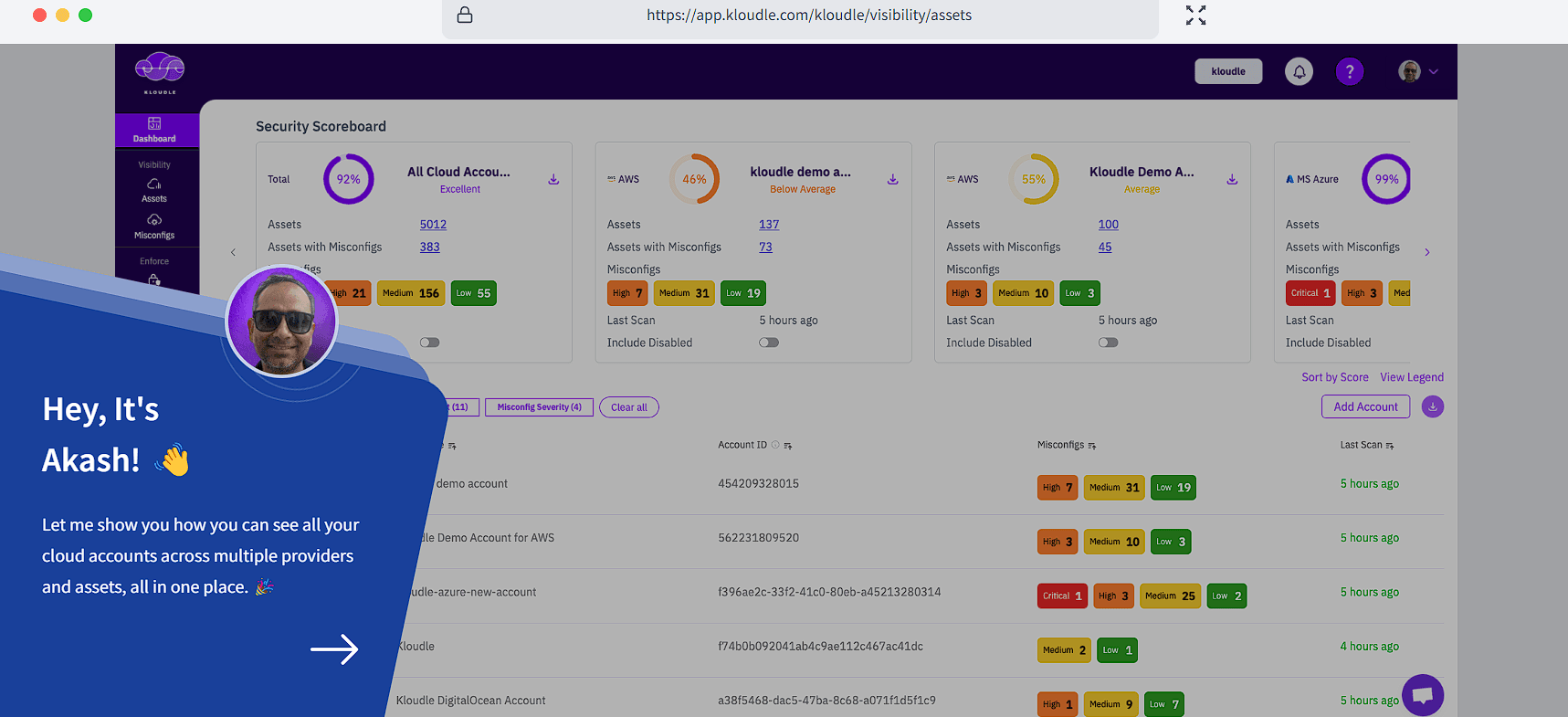
**[Watch the Demo in Action here.](https://www.getsmartcue.com/showcases/kloudle-secure-your-public-cloud-infra)**
[Kloudle](https://kloudle.com/) automates cloud security so developers don’t have to worry about human errors putting their infrastructure at risk. With SmartCue, they offer interactive product tours that break down security automation into simple, actionable steps. Their guided experiences make onboarding seamless, ensuring that users quickly understand and adopt security best practices.
**Here’s what they get right:**
* Interactive demos that showcase cloud security automation in action.
* Onboarding experiences that help developers secure their cloud environments effortlessly.
* Tutorials that highlight common misconfigurations and how to fix them.
Kloudle’s approach makes cloud security intuitive, giving developers the confidence to build without security headaches.
**[Make your demos work for you. See how SmartCue helps teams like Strell drive more engagement and sales.](https://www.getsmartcue.com/)**
**You’re Getting Product Demos Booked, But Not Seeing Enough Conversions?**
---------------------------------------------------------------------------
You did your best on the sales call. The prospect was engaged, asked all the right questions, and promised to get back to you in a week. But since the call, your inbox looks like this—
**Client:** "That was a great product walkthrough, but I was wondering—can the dashboard be collaborative with my team?"
**You:** "Of course! That’s actually one of our main USPs. Your entire team can access, edit, and track progress in real time."
**Client:** "Awesome! But what if I need to restrict certain features for different team members?"
**You:** "Great question! You can set user permissions so that each team member only sees what’s relevant to them."
And this back-and-forth could go on forever. No matter how well you prepare, live demos often turn into an endless Q&A session, jumping from one feature to another.
That’s where **SmartCue** steps in. Instead of getting caught in an unstructured, reactive demo, **you can create interactive, guided walkthroughs** that let prospects explore your product **at their own pace, with answers already built in**.
**How to Use SmartCue to Convert Prospects into Customers?**
------------------------------------------------------------
Excited to build your first demo for free? Here are 4 quick steps to get you started in no time!
### **Step 1- Sign Up & Log In**

Start with a free trial and explore SmartCue’s intuitive interface.
### **Step 2- Create a New Showcase**

### Create a showcase by manually uploading or downloading an extension.
### **Step 3- Build the showcase**

Add text descriptions and enhance your showcase with integrated tools.
### **Step 4- Publish the Showcase**

Tap on the Publish button once you are done with the customization and save your progress.
[Or skip the back and forth—book a one-on-one call today.](https://tidycal.com/robinsinghvi/30)
### Who Can Benefit from SmartCue?
Whether you’re explaining a new feature to customers, training a sales team, or pitching to investors, **a well-crafted demo can be the difference between interest and indifference**. Here's how it benefits different teams:
**For Sales Teams** – Close deals faster with tailored, interactive demos that highlight exactly what matters to your prospects. No more generic presentations—just clear, compelling storytelling that drives conversions.
**For Marketing Teams** – Boost product awareness and engagement with on-brand, easy-to-create demo content. Whether it’s for landing pages, email campaigns, or webinars, SmartCue helps showcase your product’s value effortlessly.
**For Customer Success Teams** – Simplify onboarding and training by creating step-by-step guided demos. Ensure users adopt new features seamlessly, reducing support tickets and improving customer satisfaction.
**For Product Managers** – Communicate product updates effectively to internal teams, stakeholders, and customers. Use SmartCue to demonstrate new features in a way that drives adoption and feedback.
[Turn Viewers into Customers—Create Your Interactive Demo Today!](https://app.getsmartcue.com/)
**Frequently Asked Questions**
------------------------------
### **What are some common mistakes to avoid during a software demonstration?**
Some common mistakes to avoid while conducting a software demo are displaying an in-depth feature tour rather than focusing on solving specific customer problems. Some demos also need to interact with attendees and answer their questions.
### **How long should a software demonstration presentation last?**
A software demo should last long enough to cover all key features appropriately while holding the attendees' interest. However, it shouldn’t be unnecessarily prolonged. Typically, a software demo could last anywhere from 15 to 60 minutes, depending on the complexity of the software and the audience's prior knowledge.
### **How can I make my software demonstration stand out from the competition?**
You can make your software solution demo stand out by focusing on how uniquely it tackles the customer's needs, providing real-world use cases, making it interactive with interactive demo tools, and ensuring that you communicate your software's value proposition clearly to your target audience. Most importantly, be authentic and keep your audience's needs central.
### **Can software demonstrations be pre-recorded, or should they always be live?**
Both pre-recorded and live demo software have benefits, including an instance of your product being showcased in a live setting. While pre-recorded demos offer consistency and control over time and can be conveniently referred to any time, live demos provide a more personal experience and allow instant resolution of queries. The choice depends on the specific scenario and audience preferences.
### **How do you create a demo video for software?**
When creating a software demo video, begin by defining the unique opportunity to highlight the main features and advantages you wish to showcase. Develop a script that is straightforward, brief, and captivating, with an emphasis on addressing customer issues. These engaging videos use visuals to effectively illustrate the functionality of your software in practical situations.
---
This blog is powered by Superblog. Visit https://superblog.ai to know more.
---
## How to Create a Demo Video for Software That Converts Fast?
Author: Robin
Published: 2024-07-17
Category: Product Demo
Meta Title: How to Create a Demo Video For Software That Hooks & Converts
Meta Description: Struggling with low demo engagement? Learn how to create a demo video for software that grabs attention and boosts conversions here in this blog!
Tags: product led growth, Demo Video Best Practices
URL: https://www.getsmartcue.com/blog/how-to-create-a-demo-video-for-software
Most software demo videos are _painfully_ dull. A slow voiceover, endless feature lists, and a cursor aimlessly floating across the screen. By the end, your viewer isn’t convinced—they’re asleep.
Here’s the truth: A great demo product video doesn’t just show your software. It sells the experience. It grabs attention, solves a problem, and makes the viewer think, I need this.
So, how do you create a demo video that actually converts? One that keeps viewers hooked, engaged, and ready to take action? In this blog, we’ll break down a foolproof formula to turn your demo video from “meh” to a _must-watch._ Let’s dive in.
**What Is a Demo Video for Software?**
--------------------------------------

A demo video for software is a short, engaging video that showcases how your great product works, providing a comprehensive overview of the product by highlighting key features and the benefits of your product, along with real-world use cases. It’s designed to educate, persuade, and ultimately drive action—whether that’s signing up for a free trial, booking a demo, or making a purchase.
But here’s the catch: **a [great demo video](https://www.getsmartcue.com/blog/interactive-demo-software-tools) is not just a screen recording with a voiceover.**
A high-converting software demo video follows a structured approach:
* **Hook:** Grabs attention in the first few seconds with a compelling problem or outcome
* **Context:** Quickly explain who the software is for and what pain points it solves
* **Features in Action:** Shows real workflows, not just menus and buttons
* **Aha Moment:** Demonstrates the key value that makes users think, "I need this"
* **Call to Action:** Clearly guides viewers on what to do next—sign up, book a demo, etc.
**Technical Aspects of a Great Software Demo Video**
* **Resolution and Clarity:** At least **1080p HD** to ensure crisp visuals. Blurry UI kills credibility
* **Concise Length:** Ideally, **60–120 seconds.** Anything longer, and viewers drop off
* **Smooth Screen Capture**: Use tools like [Camtasia](https://camtasia.en.softonic.com/), [ScreenFlow](https://en.freedownloadmanager.org/Windows-PC/ScreenFlow.html), or [OBS Studio](https://obsproject.com/download) for professional-quality recordings, ensuring the correct aspect ratio.
* **Voiceover and Subtitles:** 80 percent of social media users watch without sound, so subtitles are a must
* **Engaging Motion and Callouts:** Highlight important actions with cursor effects, zoom-ins, and annotations
A well-crafted software demo video isn't just a walkthrough—it’s a **persuasive storytelling tool** that shows, not just tells, why your product is the best solution.
While there are many tools out there that promise similar results, if you're looking to create demos that resonate and convert, SmartCue offers an intuitive and scalable solution. Here’s how you can effortlessly create your first demo with SmartCue.
**How** to Create a Demo Video for Software **with SmartCue?**
--------------------------------------------------------------
Building an effective product demo shouldn’t feel like a never-ending project. With **[SmartCue](https://www.getsmartcue.com/)**, you can create **interactive, engaging demos** in just a few minutes—without needing a production team or advanced editing skills. Here’s how:
### **Step 1: Sign Up & Install the Chrome Extension**

First, sign up for SmartCue’s **free trial** and set up your workspace. Once you install the **one-click Chrome extension**, you’ll be ready to start capturing your product in action.
### **Step 2: Capture & Build Your Demo**

You can either record your product walkthrough from scratch or use a pre-built template to speed up the process on your timeline. SmartCue lets you capture specific product flows and highlight key features, so your prospects see exactly what matters—without distractions. next time.
### **Step 3: Customize for Clarity & Engagement**
####

Raw screen recordings don’t always get the point across. SmartCue lets you **add tooltips, text overlays, and interactive elements** to **guide** your prospects through the demo. Whether it’s a **callout for a key feature** or a **step-by-step walkthrough**, you can make your demo clear and engaging—without overwhelming viewers.
### **Step 4: Share & Track Engagement**

Once your demo is ready, simply **send a link, embed it on your site, or attach it to emails**. But here’s where it gets really powerful—SmartCue provides **real-time analytics** on **how prospects interact** with your demo. You’ll see which features they explore the most, where they drop off, and what actually resonates—so you can refine your sales pitch accordingly.
**What are the 5 Product Demo Video Makers Choose From?**
---------------------------------------------------------
Picking the right product demo video maker isn’t just about flashy product features. It’s about finding a tool that helps you create the best [engaging demo videos](https://www.getsmartcue.com/blog/mastering-custom-demos-strategies-for-conversion-success) that are high-impact demos without eating up your time or budget.
Let’s break down the top choices.
### **1\. SmartCue – Best for Personalized, Shareable Demos**

If you're looking for a tool to **automate your product demos** and make them more interactive, **[SmartCue](https://www.getsmartcue.com/)** is worth considering. It’s designed for SaaS companies that want to personalize their demos and track how prospects engage with them.
**What makes it stand out?**
* Lets you capture and annotate product screens for step-by-step guided demos.
* Adds interactive elements like tooltips and overlays to keep viewers engaged.
* Tracks engagement, drop-off points, and performance with built-in analytics.
* Integrates with HubSpot, Salesforce, Slack, and other sales tools.
**Pricing:** Starts at $99 per year, with a 14-day free trial.
**Pros:**
* No coding required, so non-technical teams can get up and running fast.
* Custom branding and styling to match your company’s look.
* Data-driven insights to help refine your demo strategy.
**Cons:**
* Some advanced editing features take time to get used to.
**Best for:** SaaS companies and sales teams looking to create **engaging, shareable product demos** without spending hours on manual setup.
### **2\. Storylane – Best No-Code Demo Creator for Sales & Marketing**

[Storylane](https://www.storylane.io/) is a **no-code product demo builder** that helps go-to-market teams create interactive experiences without needing a developer.
**Why it’s a solid choice:**
* Easy-to-use interface that lets you add tooltips and hotspots to guide prospects.
* Let's you capture and edit your product UI to highlight key features.
* Built-in analytics to see how prospects interact with your demo.
* Integrates with CRM and marketing tools for seamless follow-ups.
**Pricing:** Starts at $40/month.
**Pros:**
* Simple, no-code setup means anyone on the team can create demos.
* Helps sales and marketing teams create **engaging demos fast**.
* Provides engagement insights to optimize performance.
**Cons:**
* Limited customization in the lower-tier plans.
* Some advanced features take a little time to master.
**Best for:** Sales and marketing teams that need a **quick, no-code solution** to create interactive demos and improve buyer engagement.
### **3\. Navattic – Best for Product-Led Growth Teams**

[Navattic](https://www.navattic.com/) is great if you want to give prospects a **real hands-on experience** with your product—without making them sign up for a free trial first.
**What makes it unique?**
* No-code platform that replicates live applications, including smartphones and apps.
* Lets you build interactive product walkthroughs with text, image, and UI edits.
* Embeddable demos that can be shared via email, on your website, or in sales decks.
* Analytics to track engagement and improve demo performance.
**Pricing:** Starts at $400/month.
**Pros:**
* No developer support needed to create realistic, interactive demos.
* Helps drive product-led growth by letting prospects explore the product on their own.
* Flexible sharing options for different sales and marketing channels.
**Cons:**
* More expensive than some competitors.
* Setting up detailed demo flows takes time.
**Best for:** Companies using a **product-led growth strategy** that want to let prospects experience the product before they buy.
### **4\. Consensus – Best for Enterprise Sales Teams**

[Consensus](https://goconsensus.com/) is designed for **enterprise sales teams** that want to scale their demo efforts and track engagement across multiple stakeholders.
**Why it’s worth considering:**
* Lets you create and share **automated, interactive demos** with step-by-step guidance.
* Tracks stakeholder engagement so you know who’s watching and what they care about.
* Integrates with CRM and marketing automation tools for **seamless lead tracking**.
**Pricing:** Starts at $12,000 per year (custom pricing based on company size and needs).
**Pros:**
* Detailed analytics to track how prospects interact with demos.
* Strong integrations with major CRM and marketing platforms.
* Automates demo personalization at scale.
**Cons:**
* Limited editing capabilities after the demo is created.
* Demo setup can be time-consuming.
* Higher price tag than most competitors.
**Best for:** **Enterprise sales and presales teams** that need a scalable way to create demos, track stakeholder engagement, and integrate with their existing CRM stack.
### **5\. Demostack – Best for Highly Personalized B2B Sales Demos**

[Demostack](https://www.demostack.com/) is a high-end demo automation platform that focuses on creating **tailored, interactive demos** for complex B2B sales.
**What sets it apart?**
* Captures live demos and lets you overlay personalized data.
* No-code editor makes customization easy.
* Built-in analytics help sales teams refine their strategies.
* Allows you to create interactive, guided product tours.
**Pricing:** Custom pricing, but annual plans start at $50,000.
**Pros:**
* Highly personalized and customizable demos.
* Intuitive platform that doesn’t require coding.
* Advanced analytics to track and optimize engagement.
**Cons:**
* High price point makes it less accessible for smaller teams.
**Best for:** **B2B sales teams** that need **deeply personalized, high-impact demos** for complex products.
**What are the 6 Steps to Choose the Right Product Demo Video Maker?**
----------------------------------------------------------------------
Not all product demo makers are created equal. Some focus on polished, high-production videos, while others prioritize **[interactive experiences](https://www.getsmartcue.com/blog/how-to-train-your-team-using-interactive-demos)** that let prospects explore at their own pace. Here’s how to find the right tool for your needs:
### **Step 1: Identify Your Use Case**
Before diving into features, consider what you actually need a demo tool for. Are you creating demos for **outbound sales, onboarding, feature walkthroughs, or marketing campaigns**?
If your goal is to make demos more **engaging and interactive**—rather than just sending over a passive video—you might want to explore **clickable, guided demos** that let prospects experience your product hands-on.
### **Step 2: Check for Integrations**

Your demo tool should fit seamlessly into your existing workflow. That means it should [integrate with](https://app.getsmartcue.com/integrations) **[your CRM](https://app.getsmartcue.com/integrations), sales enablement tools, and marketing platforms** so that tracking engagement doesn’t turn into extra manual work.
For example, some demo platforms integrate with **[HubSpot](https://www.hubspot.com/), [Salesforce](https://www.salesforce.com/in/?ir=1), and other sales tools**, making it easier to see how prospects interact with your demo and follow up accordingly.
### **Step 3: Prioritize Flexibility & Ease of Use**

Some tools are great for one-time use but frustrating when you need to update or customize demos frequently, which can take a lot of time. Look for features like:
* **Easy editing** (so you don’t have to re-record everything for small changes).
* **Personalization options** (to tailor demos to different audiences).
* **Reusable templates** (so you’re not starting from scratch every time).
If you’re frequently building demos for different use cases, a tool that lets you **capture, edit, and repurpose content easily** can save a ton of time.
### **Step 4: Test It Out**
A tool can look great on paper, but you won’t really know how it fits your workflow until you try it. Look for platforms that offer a **free trial or [sandbox environment](https://www.getsmartcue.com/blog/sales-demo-environments-your-step-by-step-guide)** where you can create a demo, share it with a few prospects or team members, and get feedback.
A few things to evaluate while testing:
* **How easy is it to create a demo?**
* **Can you share it effortlessly?**
* **Does it provide insights on how prospects engage with it?**
### **Step 5: Look at the Data**

The best demo tools don’t just help you create content—they help you **understand how well it’s working.** Some platforms offer **analytics that track engagement, drop-off rates, and viewer interactions** so you can optimize your demos over time.
For example, if you notice prospects are dropping off at a certain step, you can tweak your demo to make that section clearer. A tool that provides this kind of **real-time feedback** can help you continuously refine your demos for better results.
### **Step 6: Make Sure It Scales**

Finally, think beyond your immediate needs. Can the tool grow with your team? Can multiple people collaborate on demos? Does it support different distribution methods (embedded on your website, shared as a link, etc.)?
If you’re looking for a solution that **reduces demo creation time, keeps content up to date, and provides engagement insights**, an interactive demo tool like **SmartCue** could be a good fit.
**3 SaaS Product Demo Examples Done Right**
-------------------------------------------
When creating a demo video for software, the goal isn’t just to explain features—it’s to show real value in action. The best companies go beyond static videos and use interactive, self-serve demos that let prospects experience the product firsthand.
Here are a few great examples of how businesses are doing it right using **SmartCue**.
### **1\. Strell**

Watch the demo here
Strell, an AI-powered SEO content optimization platform, keeps its demo simple yet effective. Instead of overwhelming prospects with information, they use an interactive, self-guided walkthrough created with SmartCue. This lets users explore how the platform enhances their content strategy, including options to tweak a font, in real-time.
What makes this demo work:
* **Self-serve product tours** allow users to experience AI-driven SEO insights at their own pace.
* **Guided walkthroughs** highlight key features without requiring a live demo.
* **A hands-on approach** helps prospects see exactly how AI improves their SEO content.
Rather than just talking about AI-powered SEO, Strell’s demo lets users interact with the platform themselves, making the benefits instantly clear.
* * *
### **2\. Guardey**
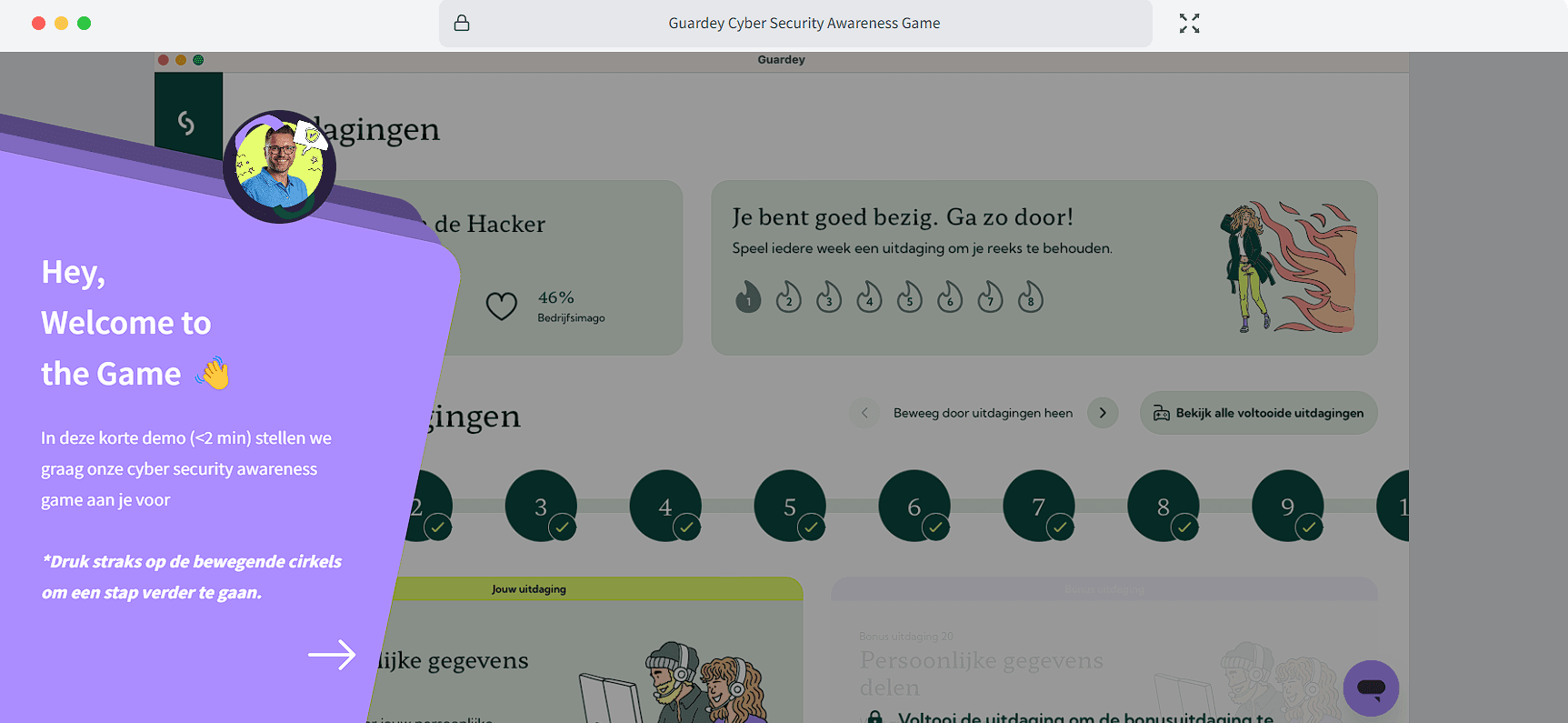
Watch the demo here
Cybersecurity can be complicated, but [Guardey](https://www.guardey.com/) makes it approachable with an interactive demo built using **SmartCue**. Instead of relying on long explanations, they guide users through **real-world security scenarios**, helping them understand how the product works without technical jargon.
Why this approach is effective:
* **Self-serve demos** showcase real-time cyber threat detection in action.
* **Interactive walkthroughs** break down security concepts in a way that’s easy to follow.
* **Onboarding flows** help businesses implement security measures seamlessly.
By giving users a firsthand experience, Guardey’s demo removes confusion and makes cybersecurity solutions more accessible.
### **3\. Kloudle**

Watch the demo here
For developers, security automation needs to be quick and seamless. [Kloudle](https://kloudle.com/) achieves this with an **interactive product demo created in SmartCue**, allowing users to see how automation protects their cloud infrastructure—without needing a live walkthrough.
Why this demo stands out:
* **Step-by-step guides** show security automation in action.
* **Self-paced onboarding** ensures developers understand security best practices without slowing them down.
* **Use-case-driven tutorials** highlight common misconfigurations and how to fix them.
By focusing on real-world use cases, Kloudle’s demo makes cloud security **easy to understand and implement**.
Want to create high-converting product demos that drive real engagement like these? **[Start your free trial today and build interactive showcases that sell](https://app.getsmartcue.com/showcase)**.
Frequently Asked Questions
--------------------------
### What is a demo?
A demo, short for demonstration, is a presentation or exhibition that showcases the features and capabilities of a product or software. It provides a hands-on experience or overview to help users understand how the product works and the benefits it offers. Demonstrations are commonly used in marketing to educate potential customers and highlight what makes a particular product unique or valuable.
### How long should a software demo video be?
The optimal length for effective demo videos, such as a software demo video, is usually 2 to 3 minutes. This length allows you to sufficiently highlight key features and benefits without overwhelming the viewer with information on social media platforms.
### What are the best tools for recording and editing a software demo video?
Using an inclusive tool such as SmartCue for Mac can be highly effective for recording and video editing a software demo video. It offers a seamless screen recording feature and options for editing, annotating, and personalizing the recorded video content.
### How do I measure the success of my software demo video?
Tracking metrics like views, shares, likes, and, most importantly, a clear call-to-action (CTA) at the end of your demo video for conversions can gauge the success of your demo video. High engagement, increased website traffic, and a notable boost in sales can also suggest a well-executed demo video.
### How can I ensure my demo video appeals to my target audience?
Ensuring your demo video promo appeals to your audience can be done by identifying your target buyers, understanding their specific needs, and then tailoring the script and video accordingly. It should focus on the features of your product that solve its specific problems and consider where to promote the demo video, such as on social media platforms, your website, and your YouTube channel.
### How to record a demo video?
To record a demo video effectively, start by preparing a script outlining key points and features to cover. Next, screen recording software like SmartCue and a good webcam will be used to capture the demonstration of your computer screen along with your presentation using the screen recorder. Ensure good lighting and clear audio for better viewer engagement. Practice the demonstration a few times before recording to ensure a smooth flow of information. Remember to highlight the unique selling points and benefits of your software product throughout the video for maximum impact on your audience.
---
This blog is powered by Superblog. Visit https://superblog.ai to know more.
---
## Create Interactive Demos in 2025: Win More Users, Faster
Author: Robin
Published: 2024-05-22
Meta Title: Create Interactive Demos in 2025 to Skyrocket SaaS Sales
Meta Description: Interactive demos in 2025 are a must-have for SaaS growth. Learn how to craft demos that engage users, reduce churn, and drive conversions faster than ever.
Tags: Sales Enablement, demo automation, Interactive Demos
URL: https://www.getsmartcue.com/blog/interactive-demos-guide
Let’s be honest. No one wants to sit through a 30-minute sales call just to “see how it works.”
We’ve all been there—excited about a new tool, only to be hit with:
* A clunky product tour that feels like homework
* A gated demo that demands your email and patience
* A salesperson walking you through slides instead of the actual product
If your SaaS relies on these old-school methods, you're losing customers before they even get a chance to experience your product. In 2025, buyers expect instant, hands-on experiences. And that’s where interactive demos come in.
This guide will walk you through how to create interactive demos that convert curious visitors into paying users, without making them jump through hoops.
### What Are Interactive Demos?
An [interactive demo](https://www.getsmartcue.com/blog/top-8-interactive-demo-tools-for-2024) is a hands-on product experience that lets users explore your software without the hassle of setup, downloads, or scheduling a call with sales. Instead of requiring users to watch a video or sit through a guided walkthrough, an interactive demo allows them to click, navigate, and engage with your live product in real-time, just like they would if they were actual customers.
Think of it like this: Instead of telling people how great your product is, you _show_ them. Right away. No friction, no waiting, no commitment.
Unlike traditional demos, which often involve:
* A live call with a sales rep walking through a presentation
* A pre-recorded video that may not address specific user needs
* A free trial that requires sign-ups, downloads, or technical setup
Interactive demos are:
* **Self-serve** – Users can access them instantly, no sign-ups required.
* **On-demand** – They are available 24/7, meeting buyers whenever they are ready.
* **Embedded anywhere** – You can place them on your website, in emails, or inside ad campaigns.
#### Why Do Interactive Demos Matter in 2025?
The way people evaluate software has changed. Today’s buyers:
* **Are impatient** – They want to try before they buy, instantly. If they have to wait for a sales call, they’ll move on.
* **Are skeptical** – They don’t trust the marketer's claims or polished sales pitches; they trust hands-on experience. They need to _see_ value before they believe it.
* **Prefer self-education** – They want to explore your product at their own pace, without being pressured by a salesperson.
If you’re not offering an easy, interactive way to experience your product, you’re not just making it harder for potential customers to understand your value—you’re actively pushing them toward competitors who _do_.
**Also Read**: [How Self-Serve Demos Drive Sign Ups & Why You Need It?](https://www.getsmartcue.com/blog/the-power-of-self-service-demos-creating-a-comprehensive-knowledge-base-for-customer-success)
### Who Are Interactive Demos For? (User Personas)
Interactive demos aren’t just for one type of user—they serve multiple audiences at different stages of the buying journey. If you’re wondering who benefits most from them, here’s a breakdown:
* **The “Just Browsing” Visitor** – This user is casually exploring solutions but isn’t ready to commit. They don’t want a lengthy [sales call](https://www.getsmartcue.com/blog/driving-sales-effectiveness-the-dynamic-duo-of-self-service-demos-and-live-sales-calls) or a gated trial—just a quick, hands-on preview to see if your product is worth their time.
* **The Decision Maker in a Hurry** – This person has the authority (and budget) to make a purchase, but they won’t sit through a 30-minute pitch. If your demo doesn’t highlight value within the first few minutes, they’ll move on.
* **The Internal Advocate** – This is someone inside a company who sees the value in your product but needs buy-in from their team or boss. They need a compelling, easy-to-share demo to make their case.
* **The Competitor’s User Looking for Something Better** – They already use a similar tool but are considering switching. They won’t waste time filling out forms or hopping on sales calls, if your interactive demo quickly proves why your product is the better choice, they’ll pay attention.
If your product doesn’t offer an easy, engaging way for these users to experience it, you risk losing them to competitors who do.
### How to Create an Interactive Demo That Actually Converts?

An interactive demo should do more than just show off features. It should convince users why they _need_ your product. Here’s how to build one that actually drives conversions.
#### **1\. Identify the “Wow!” Moment First**
Your demo isn’t a generic product tour. It’s a shortcut to the moment when a user realizes they need your product.
Ask yourself:
* What is the **#1 feature** that makes people interested in our product?
* How can I get them to experience that in under 5 minutes?
#### **Examples of "Wow!" Moments**:
* **[Slack](https://slack.com/)** – Realizing how easy it is to create a channel and send messages.
* **[Grammarly](https://www.grammarly.com/)** – Watching their writing improve in real-time.
* **[Airtable](https://www.airtable.com/)** – Dragging and dropping data into a customizable database.
* **[SmartCue](https://www.getsmartcue.com/)** - Experiencing how effortlessly a sales rep can create and share a personalized, interactive product demo, allowing prospects to grasp specific features without a lengthy demo call.
Your interactive demo should skip straight to this moment, with no unnecessary steps, no distractions.
#### **2\. Let Users Click, Explore, and Play**
A great interactive demo should feel like a game, not a tutorial. Users should be able to interact with your product as if they were actual customers.
#### **Instead of just showing features, let users:**
* Click buttons and navigate menus.
* Fill in sample data to see real-world use cases.
* Move through workflows step by step.
* See immediate results based on their actions.
**Example: [Dropbox’s](https://www.google.com/aclk?sa=l&ai=DChcSEwi3lfjmh96LAxWPDnsHHa44OjQYABAAGgJ0bQ&co=1&gclid=CjwKCAiAzvC9BhADEiwAEhtlNyPcMDBEEfCi-wdukAIFiN6qndGpZ9BtL_mjuzso8zyGcTUb84LdTxoCQPgQAvD_BwE&sig=AOD64_0mSj2vrEkP_FPFMGvYu5np9zFr3Q&q&adurl&ved=2ahUKEwiutvHmh96LAxVmmK8BHR-ZJ2oQ0Qx6BAgIEAE) interactive demo** lets users drag-and-drop files into folders, making it instantly clear how the product works.
_Use_ **_guided tooltips_** _to highlight key actions, but keep them minimal; too much guidance can feel overwhelming._
#### **3\. Keep It Under 5 Minutes**
Nobody wants to sit through a long, complex walkthrough. Your demo should be:
* **Bite-sized** – Aim for under 5 minutes.
* **Focused** – Showcase 1-2 key features that matter most.
* **Flexible** – Allow users to restart or skip through parts as needed.
#### **Example:**
* **[Figma’s](https://www.figma.com/) demo** – Shows how to create a simple design in under 3 minutes.
* **[Notion’s](https://www.notion.com/) demo** – Walks users through note-taking without requiring an account.
The faster a user experiences value, the more likely they are to convert.
#### **4\. Embed It Where Users Need It**
A great demo should be available exactly when and where users are ready to see it.
#### **Best places to embed your interactive demo:**
* **On your homepage** – Right at the top.
* **Inside marketing emails** – A “Try it now” button can boost engagement.
* **On pricing pages** – Let users see the value before they buy.
* **Inside LinkedIn and Google Ads** – Catch prospects when they’re searching for solutions.
Users shouldn't have to hunt for your demo—it should be placed where they naturally look for answers.
#### **5\. Guide Users to the Next Step**
Your demo should end with a **clear call to action (CTA)**. If users enjoy the experience but don’t know what to do next, you’re losing potential customers.
#### **After the demo, prompt users to:**
* Sign up for a **free trial**.
* Book a **call with sales** for a deeper dive.
* Start a **paid plan** if they’re ready.
A great demo creates momentum—make sure you guide users to take the next step while they’re engaged.
**Also Read**: [Enhance Email Campaigns With Self-Serve Demos for Better Engagement](https://www.getsmartcue.com/blog/boost-your-email-campaigns-with-self-service-demos-a-guide-to-enhanced-customer-engagement)
### **How to Make Your Interactive Demo Stand Out? Best Practices**

A well-crafted interactive [demo](https://www.getsmartcue.com/blog/guide-to-self-serve-demos) isn’t just about showing off your product. It’s about making the user experience seamless, engaging, and persuasive, understanding of the value of your product. Here’s how to get it right:
#### **Keep It Short and Impactful**
* Users don’t want to sit through a **long, tedious** walkthrough.
* Focus on **1-3 key features** that showcase immediate value.
* Aim for **under 5 minutes**—any longer, and you risk losing their attention.
_Think of your demo like a movie trailer—it should get users excited, not exhausted._
#### **Remove Unnecessary Complexity**
* Don’t treat your demo like a training session**.** Buyers don’t need to learn _everything_, just what makes your product valuable.
* Avoid **overloading users** with too many clicks, forms, or instructions.
* If a step doesn’t showcase the value, cut it out.
#### **Make It Feel Human with Voice-Overs**
* A **voice-over** adds personality and makes the experience feel more like a conversation than a static demo.
* Instead of dry, robotic instructions, use a **friendly and natural tone** to guide users.
_Keep the voice-over optional for those who prefer to explore on their own._
#### **Ensure Design Consistency**
* Your interactive demo should feel like a natural extension of your brand.
* Use your company’s fonts, colors, and UI elements to maintain familiarity.
* Avoid clunky layouts; keep it clean, simple, and visually appealing.
#### **Make It Clickable, Not Just Viewable**
* A great interactive demo isn’t just a video—users should be able to click, type, and explore.
* Let them experience workflows, enter sample data, and trigger real interactions.
* Example: Instead of _showing_ users how to create a report, let them build one in real-time.
#### **Optimize for Mobile and Different Screen Sizes**
* Not all users will access your demo from a desktop—many will be on mobile or tablets.
* Ensure your demo:
* Loads quickly on all devices.
* Uses touch-friendly navigation.
* Adapts to different screen sizes without breaking the layout.
#### **Guide Users Without Overloading Them**
* Use tooltips instead of long paragraphs, keep guidance brief and actionable.
* Provide clear signposts so users know where to click next.
* Example: Instead of a pop-up explaining everything at once, use a step-by-step tooltip that guides users naturally.
Also Read: [Boost Your Self-Serve Demos With Chatbot Integration for Better Customer Engagement](https://www.getsmartcue.com/blog/boost-your-self-service-demo-with-chatbot-integration-for-better-customer-engagement)
### **The Future of Interactive Demos in 2025**
The way buyers evaluate software is changing rapidly, and interactive demos are evolving to keep up. In 2025, the most effective demos will be smarter, more engaging, and designed to fit the way modern users prefer to explore products.
Here’s what’s coming next:
#### **AI-Powered Demos – Personalized Experiences Based on User Behavior**
* AI-driven interactive demos will adapt to each user’s needs in real time.
* Instead of showing the same demo to everyone, AI will analyze user behavior and tailor the experience—highlighting the most relevant features based on their role, company size, or past interactions.
* Example: A **product manager** might see automation features first, while a **developer** gets an API walkthrough.
#### **Voice-Guided Demos – Interactive Walkthroughs with Voice Commands**
* Users will be able to navigate a demo hands-free using voice commands.
* Instead of clicking through steps manually, they can say things like:
* “Show me how to set up a new project.”
* “What’s the best way to automate this process?”
* This makes the experience feel more conversational and interactive, especially for non-technical users.
#### **Mobile-First Demos – Optimized for Users on the Go**
* More decision-makers are reviewing software on their phones or tablets.
* In 2025, interactive product demo software must be **mobile-friendly, lightweight, and fast-loading** on any device.
* Example: Instead of complex desktop-style navigation, users might tap, swipe, or scroll through a guided experience designed specifically for mobile screens.
Also Read: [How to Promote Self-Serve Demos Via Social Media Channels?](https://www.getsmartcue.com/blog/boost-engagement-and-visibility-promoting-self-service-demos-via-social-media-channels)
### **Build High-Converting Interactive Demos with SmartCue**

Creating an interactive demo can feel overwhelming—especially if you're trying to strike the right balance between engagement and simplicity. That’s where **[SmartCue](https://www.getsmartcue.com/)** comes in. Our platform is designed to help SaaS businesses build **personalized, guided demos** that make it easier for prospects to experience value _without_ the friction of long sales cycles.
Here’s how you can use SmartCue to craft an interactive demo that converts:
#### **1\. Create Step-by-Step Guided Experiences**
* With **SmartCue’s intuitive interface**, you can build demos that guide users through your product’s most impactful features.
* Instead of dumping users into a full-fledged software trial, create a structured walkthrough that highlights **specific workflows** and **real-world use cases**.
* Example: If your product is a CRM, you can create a guided demo that shows how to add a new lead, track engagement, and close a deal—all within minutes.
#### **2\. Personalize Demos for Different Audiences**
* Not every user is looking for the same thing. **SmartCue allows you to tailor demos based on user roles, industries, or needs.**
* Example:
* A **sales manager** might see a demo focused on pipeline tracking.
* A **marketing executive** might get a version that highlights campaign analytics.
* This level of personalization ensures that every prospect sees **only the features that matter to them**—keeping engagement high and drop-offs low.
#### **3\. Seamlessly Embed Demos Across Multiple Channels**
* SmartCue makes it easy to **place interactive demos exactly where your prospects need them**.
* You can embed demos:
* Directly **on your website** for instant access.
* Inside **marketing emails** to nurture leads.
* In **LinkedIn and Google Ads** to capture interest early.
* As part of your **sales outreach**, letting prospects explore before booking a call.
#### **4\. Track Engagement and Optimize for Conversions**
* One of SmartCue’s most powerful features is its **analytics dashboard**, which provides real-time insights into how users interact with your demos.
* You can track:
* **Which features users engage with the most**.
* **Where they drop off**—so you can tweak the flow for better retention.
* **How many users convert** after engaging with the demo.
* This data allows you to **continuously refine your demos** to maximize impact.
#### **5\. Reduce Friction and Shorten Sales Cycles**
* Traditional sales demos require scheduling, multiple follow-ups, and manual presentations. **SmartCue removes these roadblocks** by offering an interactive, on-demand experience.
* Prospects can explore your product **at their own pace**, making them more informed and **ready to convert faster**when they finally reach your sales team.
If you want to turn passive interest into active engagement, **SmartCue provides the tools to make it happen**. By crafting guided, data-driven demos, you can **showcase your product’s value instantly**, reduce friction, and drive more conversions—all without requiring a sales call.
It’s time to let your product **speak for itself.**
### **Recording Interactive Demos with SmartCue: A Quick Guide**
Creating an interactive demo with **SmartCue** is fast and simple. Here’s how:
#### **Step 1: Sign Up & Log In**
* Start your **14-day free trial** and access the **SmartCue dashboard**.

#### **Step 2: Capture Your Demo**

* Click **‘Create Showcase’** and choose to **record your screen** or **upload a file**.
* Enter the **URL** of the platform you want to showcase.
#### **Step 3: Record with the SmartCue Chrome Extension**
* Use the **Chrome browser extension** to capture step-by-step interactions.
* Pause, delete, or redo steps as needed.
#### **Step 4: Edit & Customize**

* Use SmartCue’s tools to **edit text, zoom, blur, or rearrange steps**.
* Keep instructions clear and concise.
#### **Step 5: Publish & Share**

* Click **‘Publish & Share’** to distribute your demo via **email, website, or ads**.
With just a few steps, you can create a **compelling, interactive demo** that helps users see your product’s value instantly.
### **5 Standout Examples of Businesses Using SmartCue**
SmartCue powers **interactive demos** for businesses across industries like **EdTech, legal, cloud security, HRTech, and more**. Companies use it for **onboarding, self-serve demos, product tours, tutorials, and email marketing**, making product exploration seamless.
Here are five businesses leveraging **SmartCue** to enhance their user experience:
#### **1\. NexLvL – AI-Powered CRM**

**NexLvL**, an all-in-one AI-driven CRM, uses **SmartCue’s self-serve demos** to let businesses experience features like **automated workflows and chatbot integrations** firsthand. These interactive tours help users see how the platform streamlines operations and improves customer engagement—without needing a sales call.
#### **2\. Strell – AI-Driven SEO Optimization**

**Strell**, an AI-powered SEO optimization tool, integrates SmartCue to offer **self-serve demos and guided product tours**. Users can explore features like **real-time data analysis** and AI-driven SEO insights, making it easier to understand how the platform improves content strategy.
#### **3\. Bynry – Smart Utility Software**

**Bynry**, a SaaS platform for smart utility management, leverages **SmartCue’s interactive demos** to highlight AI-powered analytics and automation. Prospects can explore product capabilities through **guided experiences**, making onboarding smoother and feature adoption faster.
#### **4\. Kloudle – Cloud Security Automation**

**Kloudle**, a cloud security automation platform, uses **SmartCue’s product tours** to help developers navigate security tools that minimize human error. These interactive walkthroughs provide **step-by-step guidance**, making it easier for users to adopt security best practices and integrate Kloudle into their workflows.
#### **5\. OceanFrogs – Automated Data Discovery**

**OceanFrogs**, a platform for **automated data discovery**, utilizes **SmartCue’s interactive tours** to demonstrate how users can connect with targeted accounts and decision-makers. These self-guided demos simplify onboarding and ensure businesses can quickly leverage **automation and AI-driven insights** for better decision-making.
SmartCue isn’t just a demo tool—it’s a **conversion accelerator**. Whether for **onboarding, higher engagement, or sales**, businesses use it to **let their product do the talking**.
### **Final Thoughts: The Future is Interactive**
Today’s buyers want **instant value** with **zero friction**. If they can’t experience your product immediately, they’ll move on.
**Interactive demos** let users explore your product **on their terms**, proving its value in real time. Tools like **SmartCue** make it easy to create engaging, self-serve demos that drive **higher conversions and faster adoption**.
The future of SaaS marketing is **hands-on and interactive**—are you ready to keep up?
### **Frequently Asked Questions**
#### **1\. How do interactive demos help increase conversions?**
Interactive demos let users experience your product without barriers—no sales calls, no sign-ups, just instant value. When potential customers can see your product in action, they trust it faster, leading to higher conversion rates and faster decision-making.
#### **2\. Will Interactive Demos Replace Traditional Sales Presentations?**
Not entirely, but they **will reshape the sales process**. Interactive demos let prospects explore the product **before or after a sales call**, speeding up decisions and reducing friction. The best SaaS companies will use **both**—combining self-serve demos with strategic sales presentations for maximum impact.
#### 3\. Where should I embed my interactive demo?
You should embed your interactive demo where users are most likely to engage, such as your homepage for instant visibility or pricing pages to influence purchase decisions. It also works well in marketing emails and ads to drive immediate engagement or as part of sales outreach to warm up leads before a call. Placing it strategically ensures potential customers experience your product at the right moment.
---
This blog is powered by Superblog. Visit https://superblog.ai to know more.
---
## Boost Sales with Buyer Enablement: The 2024 Edition
Author: Robin
Published: 2024-05-20
Meta Title: Unleash Buyer Enablement: The Ultimate 2024 Guide
Meta Description: Elevate your buyer enablement game with the ultimate 2024 guide. Explore standards, strategies, and in-depth insights on our blog.
Tags: Interactive Demos , Buyer Enablement
URL: https://www.getsmartcue.com/blog/unleash-buyer-enablement-the-ultimate-2024-guide
Buyer enablement differs from traditional sales approaches.
-----------------------------------------------------------
Buyer enablement is a strategic approach that focuses on empowering buyers with the information and tools they need at each stage of the purchasing process. Unlike traditional sales tactics, **buyer enablement prioritizes educating and guiding potential customers** rather than pushing for a quick sale.

Key Highlights
--------------
* Buyer enablement is a strategic approach that provides potential buyers with the, resources, and they need throughout their decision-making journey.
* It is crucial for businesses to understand the evolution of buyer enablement in B2B SaaS and why it is essential for their success.
* Key components of buyer enablement include aligning sales and marketing efforts and leveraging data for personalized buying experiences.
* Implementing buyer enablement requires identifying buyer personas, mapping the buyer's journey, creating targeted content, utilizing technology, and measuring and optimizing the process.
* Effective buyer enablement strategies include emphasizing the role of content, adopting a customer-centric sales approach, and integrating AI and machine learning for enhanced insights.
* Overcoming common challenges in buyer enablement is essential for a successful implementation.
* Future trends in buyer enablement include the continuing rise of AI and automation and the importance of real-time buyer assistance.
* Measuring the success of buyer enablement efforts involves tracking key metrics and using feedback to continuously improve.
Introduction
------------
In the busy digital world of 2024, buyers are more informed. They find information easily and don't rely only on salespeople. This change led to buyer enablement, a way for businesses to help buyers make decisions.
Buyer enablement is more than typical sales methods. **It gives potential customers the details and help they need to choose wisely.** This method understands that B2B purchases are complex. By giving clients what they need, businesses can create trust, bonds, and better results.
Understanding buyer enablement in 2024 is crucial for businesses looking to stay competitive and meet the evolving needs of their prospects. This ultimate buyer enablement guide will delve into the meaning and standards of buyer enablement, explore its importance for businesses, highlight key components and strategies, provide a beginner's guide to implementation, address common challenges, discuss future trends, and explore how to measure the success of buyer enablement efforts. So, let's dive in and unlock the power of buyer enablement in the digital age.
Understanding Buyer Enablement
------------------------------
[Buyer enablement has become a critical aspect of the sales process in 2024](https://www.gartner.com/en/sales/insights/b2b-buying-journey). It is a strategic approach that focuses on empowering potential customers with the information, resources, and support they need to make informed purchasing decisions. In today's digital landscape, buyers have more control over the sales process and prefer to research and educate themselves before engaging with sales representatives.
A plan to help buyers is crucial for businesses to match their sales process with changing buying behavior. Understanding the customer's journey and providing timely information can help businesses lead prospects through purchases effectively, increasing deal closures. Buyer help in B2B SaaS has evolved due to changes in sales and the buying process becoming more complex. Sales support equips sales teams traditionally, while buyer aid assists customers in making informed decisions aligned with their goals, focusing on buyer needs and challenges.
In today's competitive market, buyer enablement is crucial for businesses to differentiate themselves and provide value to potential customers. It enables businesses to build trust, provide relevant and personalized information, and empower prospects to make informed decisions. By understanding the buyer's needs and aligning their sales and marketing efforts, businesses can create a seamless buying experience that prioritizes the buyer's needs and increases their chances of closing deals.
In the next sections, we will explore the key components of buyer enablement, the importance of buyer enablement for businesses, and the strategies to effectively implement buyer enablement in 2024.
### The Evolution of Buyer Enablement in B2B SaaS
The evolution of buyer enablement in B2B SaaS can be traced back to the shift in the sales landscape and the changing dynamics of the buying journey. Traditionally, sales enablement focused on equipping sales teams with the right tools and resources to engage with potential customers. However, with the rise of digital technology and the increasing complexity of the buying journey, businesses realized the need to adopt a buyer-centric approach.
Buyer enablement recognizes that buyers have become more informed and empowered, relying on self-education and research before engaging with sales representatives. This shift in buyer behavior has prompted businesses to provide the information, resources, and support that potential buyers need to make informed purchasing decisions. By understanding the buyer's journey and aligning their sales and marketing efforts, businesses can effectively guide buyers through the purchase process and increase their chances of closing deals with the help of useful information.
In the B2B SaaS industry, buyer enablement has become a crucial aspect of the sales process, enabling businesses to differentiate themselves and provide value to potential buyers. It goes beyond traditional sales enablement by focusing on the buyer's perspective and addressing their pain points and challenges. By incorporating buyer enablement strategies into their sales approach, businesses can adapt to the changing sales landscape and enhance the buying experience for their customers.

### Buyer Enablement is Crucial
Buyer help is important for businesses in 2024. It tackles problems that potential buyers face when deciding. Businesses offer info and support to help buyers decide confidently.
Buyers struggle with the complexity of buying, involving many people and tons of info. Buyer help simplifies this by giving relevant info and guiding them through their journey.
Good buyer help can boost a business's ability to close deals. By giving buyers what they need, trust is built, expertise shown, and credibility established, increasing the chance of them choosing their solution.

**Businesses and buyers benefit from informed choices**. Providing necessary information supports successful deal closures. Buyer enablement aids in addressing buyer challenges, closing deals effectively, and aligning decisions with objectives. It is essential for businesses to remain competitive and meet buyer needs. It ensures buyers have the information needed for decision-making throughout their journey. This process increases the likelihood of successful deals while avoiding wasted time and resources.
Key Components of Buyer Enablement
----------------------------------
Buyer enablement encompasses several key components that businesses need to consider to effectively empower potential buyers throughout their decision-making journey. These components include:
1. **Aligning Sales and Marketing Efforts**: By aligning sales and marketing efforts, businesses can ensure a seamless and consistent buying experience for potential buyers. This involves close collaboration between sales and marketing teams to deliver relevant and personalized content, engage with potential buyers at the right time, and provide a unified message across various channels.
2. **Leveraging Data for Personalized Buying Experiences**: Data plays a crucial role in buyer enablement. By leveraging data, businesses can gain insights into buyer behavior, preferences, and needs, allowing them to create personalized buying experiences. This includes using data to segment buyers, deliver targeted content, and provide relevant information at each stage of the buyer's journey.
These key components form the foundation of effective buyer enablement strategies and help businesses create a seamless and personalized buying experience for potential buyers.
### Aligning Sales and Marketing
One of the key components of successful buyer enablement is aligning sales and marketing efforts. In today's digital landscape, where buyers have access to a wealth of information and have become more self-educated, it is crucial for businesses to ensure a seamless and consistent buying experience across all touchpoints.
Alignment between the sales and marketing teams is essential to deliver the right message to potential buyers at the right time. By working together, sales and marketing teams can create targeted and relevant content that addresses the specific pain points and challenges that potential buyers face. This collaboration also helps in identifying the most effective channels and platforms to engage with potential buyers.

Internal stakeholders, such as sales representatives and marketing managers, play a vital role in aligning sales and marketing efforts. Regular communication, feedback, and collaboration between these stakeholders are necessary to ensure that the buyer's journey is seamlessly transitioned from marketing-generated leads to sales interactions.
By aligning sales and marketing efforts, businesses can create a unified message, provide consistent information, and deliver a personalized buying experience. This alignment helps in building trust, establishing credibility, and ultimately increasing the chances of successful deal closures.
### Leveraging Data for Personalized Experiences
In the digital age of buyer enablement, leveraging data is crucial to deliver personalized buying experiences. Data provides valuable insights into buyer behavior, preferences, and needs, allowing businesses to tailor their approach and provide relevant and timely information.
By analyzing data, businesses can segment potential buyers based on their characteristics, behaviors, and interests. This segmentation helps in delivering personalized content that aligns with the buyer's needs and preferences. For example, businesses can use data to send targeted emails, recommend relevant resources, or provide personalized product recommendations.
Data also helps in understanding the buyer's journey and identifying the right information to provide at each stage. By analyzing data on the buyer's interactions, businesses can gain insights into their interests, pain points, and challenges. This allows them to deliver the most relevant and valuable information, helping buyers make informed decisions.
Furthermore, data can be used to track and measure the effectiveness of buyer enablement strategies. By analyzing key metrics such as engagement rates, conversion rates, and customer satisfaction, businesses can optimize their approach and continuously improve the personalized buying experience.
Overall, leveraging data is essential for businesses to create personalized buying experiences that meet the buyer's needs and provide relevant information. By using data effectively, businesses can increase engagement, build trust, and ultimately drive successful outcomes.
The Beginner's Guide to Implementing Buyer Enablement
-----------------------------------------------------
Implementing buyer enablement requires a strategic approach and a deep understanding of the buyer's journey. This beginner's guide provides step-by-step instructions to help businesses get started with implementing buyer enablement strategies. It covers key aspects such as identifying buyer personas, mapping the buyer's journey, creating targeted content, utilizing technology, and measuring and optimizing the buyer enablement process. By following this guide, businesses can effectively empower potential buyers, enhance the buying experience, and increase the chances of successful deal closures.
### Get Started
To get started with implementing buyer enablement, businesses need to have a clear buyer enablement strategy in place. This strategy should outline the goals, objectives, and key tactics that will be used to empower potential buyers throughout their decision-making journey.
In addition to a well-defined strategy, businesses also need the right tools and resources to support their buyer enablement efforts. This includes technology platforms that can automate and streamline various aspects of the buyer enablement process, such as content creation, delivery, and measurement. CRM systems, marketing automation tools, and sales enablement platforms are examples of tools that can be used to enhance the buyer enablement experience.
Furthermore, businesses need to ensure that their sales representatives are equipped with the necessary skills and knowledge to effectively engage with potential buyers. Training programs, coaching sessions, and ongoing support can help sales representatives understand the buyer's journey, deliver personalized information, and address buyer's concerns.
By having a clear buyer enablement strategy, the right tools, and well-trained sales representatives, businesses can lay the foundation for successful buyer enablement implementation.
### Guide to Kickstarting Your Buyer Enablement Strategy
Developing and implementing a buyer enablement strategy requires a systematic approach. Here is a step-by-step guide to kickstart your buyer enablement strategy:
1. Identify Your Buyer Personas
2. Conduct market research and gather insights about your target audience
3. Develop detailed buyer personas that capture the characteristics, pain points, and motivations of your potential buyers.
4. Map the Buyer's Journey
5. Analyze the different stages of the buyer's journey, from initial awareness to the final purchase decision.
6. Identify the key touchpoints and interactions that potential buyers have with your business.
7. Create Targeted Content
8. Develop a content strategy that aligns with each stage of the buyer's journey.
9. Create educational and informative content that addresses the specific needs and pain points of your buyer personas.
10. Utilize Technology for Enablement
11. Implement technology platforms that can automate and streamline various aspects of buyer enablement, such as content delivery, personalization, and measurement.
12. Utilize CRM systems, marketing automation tools, and sales enablement platforms to enhance the buyer enablement experience.
13. Measure and Optimize
14. Define key metrics and establish a system for measuring the success of your buyer enablement efforts.
15. Continuously monitor and analyze the data to identify areas for improvement and optimize your buyer enablement strategy.
By following these steps, businesses can develop a comprehensive buyer enablement strategy that effectively guides potential buyers through their decision-making journey and increases the chances of successful deal closures.
### Step 1: Identifying Your Personas
The first step in implementing a successful buyer enablement strategy is to [identify your buyer personas](https://blog.hubspot.com/marketing/buyer-persona-myths). Buyer personas are fictional representations of your ideal customers and help you understand their specific needs, pain points, and motivations. By developing detailed buyer personas, you can create targeted and personalized content that resonates with your potential buyers.
To identify your buyer personas, you need to conduct market research and gather insights about your target audience. This can include analyzing demographics, conducting surveys and interviews, and studying customer behavior. Some key factors to consider when developing buyer personas include:
* Job title and role within the organization
* Goals and objectives
* Challenges and pain points
* Preferred communication channels
* Buying preferences and decision-making criteria
By understanding your buyer personas, you can tailor your buyer enablement strategy to meet the specific needs and preferences of your potential customers. This personalized approach will help you provide relevant and valuable information that guides them through their decision-making journey and increases the chances of successful deal closures.
### Step 2: Mapping the Journey
The next step in implementing a buyer enablement strategy is to **[map the buyer's journey](https://customerthink.com/how-to-adapt-b2b-digital-marketing-to-the-buyer-journey-in-2020/)**. The buyer's journey refers to the process that potential customers go through from initial awareness to the final purchase decision. Mapping the buyer's journey helps businesses understand the different stages and touchpoints that potential buyers encounter and allows them to provide the right information at the right time throughout the entire process.
To map the buyer's journey, businesses need to analyze the typical steps that potential customers take when making a purchase decision. This can include:
* **Awareness stage**: The buyer becomes aware of a problem or need that requires a solution.
* **Consideration stage**: The buyer explores different options and evaluates potential solutions.
* **Decision stage**: The buyer selects a solution and makes a purchase decision.
Within each stage, businesses need to identify the key touchpoints and interactions that potential buyers have with their organization. This can include online research, consultations with sales representatives, and interactions with marketing materials. By understanding the buyer's journey, businesses can align their buyer enablement efforts to deliver the right information and support each stage, ultimately guiding potential buyers towards a successful purchase decision with the needs and concerns of key stakeholders in mind.
### Step 3: Creating Targeted Content
Creating targeted content is a crucial step in implementing a successful buyer enablement strategy. Targeted content ensures that potential buyers receive the right information at the right time, addressing their specific needs and guiding them through their decision-making journey.
To create targeted content, businesses need to have a deep understanding of their buyer personas and the different stages of the buyer's journey. This information helps businesses develop content that aligns with the buyer's specific pain points, challenges, and motivations.
Some examples of targeted content that can be created for each stage of the buyer's journey include:
* Awareness stage: Educational blog posts, industry reports, and expert guides that provide valuable insights and address common industry challenges.
* Consideration stage: Comparison whitepapers, case studies, and videos that highlight the benefits and features of different solutions.
* Decision stage: Product demos, customer testimonials, and pricing guides that help potential buyers make a final purchase decision.
By creating targeted content, businesses can establish themselves as trusted advisors, provide valuable information, and guide potential buyers towards a successful purchase decision.
### Step 4: Utilizing Technology
Utilizing technology is a crucial step in implementing a successful [buyer enablement strategy](https://www.gartner.com/en/sales/insights/buyer-enablement#:~:text=Buyer%20enablement%20is%20the%20provisioning,necessary%20to%20make%20a%20purchase.). Technology can automate and streamline various aspects of the buyer enablement process, ensuring a seamless and personalized buying experience for potential buyers.
To utilize technology for enablement, businesses can leverage a variety of platforms and tools, such as CRM systems, marketing automation software, and sales enablement platforms. These technologies enable businesses to:
* Deliver personalized and targeted content to potential buyers based on their specific needs and preferences.
* Automate the delivery of sales enablement content, such as product brochures, sales presentations, and pricing information.
* Provide practical support to potential buyers through chatbots, virtual assistants, and self-service portals.
By utilizing technology, businesses can enhance the buyer enablement experience, provide practical support, and deliver the right information at the right time, ultimately increasing the chances of successful deal closures.
### Step 5: Optimizing the Buyer Enablement Process
Measuring and optimizing the buyer enablement process is a crucial step in ensuring the effectiveness of your strategy and continuously improving your approach. By measuring key metrics and analyzing the data, businesses can identify areas for improvement and optimize their buyer enablement efforts.
Some key metrics to track in the buyer enablement process include:
* Engagement rates: Measure the level of engagement with your content and interactions.
* Conversion rates: Track the percentage of potential buyers who progress through each stage of the buyer's journey.
* Customer satisfaction: Gather feedback from buyers to assess their satisfaction with the buyer enablement process.
* Sales revenue: Monitor the impact of buyer enablement on your overall sales revenue.
Based on the data and insights gathered, businesses can optimize their buyer enablement strategy by making necessary adjustments and improvements. This may include refining content, streamlining processes, or enhancing the overall buying experience. By continuously measuring and optimizing the buyer enablement process, businesses can ensure ongoing support to potential buyers and increase their chances of successful deal closures through social media engagement and personalized messaging.
Top Strategies for Buyer Enablement
-----------------------------------
To ensure effective buyer enablement in 2024, businesses need to adopt strategies that align with the changing buyer behavior and expectations. Some top strategies for effective buyer enablement include:
1. Emphasizing the Role of Content in Buyer Enablement: Create high-quality and targeted content that addresses the specific needs and pain points of potential buyers.
2. Adopting a Customer-Centric Sales Approach: Prioritize the needs and preferences of potential buyers, focusing on adding value and building relationships rather than just making a sale.
3. Integrating AI and Machine Learning for Enhanced Insights: Leverage AI and machine learning technologies to gain valuable insights into buyer behavior, personalize the buying experience, and provide relevant information.
By implementing these strategies, businesses can effectively enable potential buyers, enhance the buying experience, and increase their chances of successful deal closures in 2024.
### Role of Content in Buyer Enablement
Content is important for helping buyers. It gives valuable information, solves issues, and guides decisions. To stress content's role, focus on these strategies:
1. Make Educational Content: Create helpful content for understanding challenges, exploring solutions, and deciding.
2. Share Case Studies: Show real examples of how your product helps customers.
3. Provide Demos and Trials: Give interactive experiences to show how your product works.
4. Emphasizing content helps buyers make informed choices, leading to successful deals in business growth.
### Customer-Centric Sales Approach
Adopt a customer-focused sales method for effective buyer help. Understand buyer needs, offer personalized experiences, and prioritize preferences. Ways to do this include building strong relationships, listening actively, providing tailored support, ensuring smooth buying experiences by simplifying processes and removing obstacles, and giving ongoing assistance post-sale. These actions help in creating positive experiences, building trust, establishing long-term relationships with buyers, closing deals successfully, and fostering customer loyalty.
Overcoming Common Buyer Enablement Challenges
---------------------------------------------
Implementing a buyer enablement strategy can come with its own set of challenges. Overcoming these challenges is essential to ensure the success of your efforts. Some common challenges include:
1. Addressing the Skills Gap in Your Team: Ensuring that your sales team has the necessary skills and knowledge to effectively engage with potential customers and provide personalized support.
2. Ensuring Alignment Across Departments: Collaborating and aligning efforts between different departments, such as sales, marketing, and customer success, to deliver a consistent and seamless buying experience.
By proactively addressing these challenges, businesses can enhance their strategies and increase the chances of successful deal closures.
### Addressing the Skills Gap in Your Team
The sales team often lacks skills when using sales strategies including creating the right type of buyer enablement content like videos, interactive demos, tutorials, product tours etc.. Salespeople must learn new skills to engage their pipeline well. Training programs help bridge the skills gap. They offer knowledge on sales, products, trends, and prospect behavior. Technology like online platforms and simulations can aid training. Continuous learning is vital for a competitive sales team.
### Ensuring Alignment
Alignment among teams is vital for successful strategies. Teams must cooperate to give a consistent, personalized experience. To align, establish communication and promote collaboration. Regular meetings and joint projects help all teams understand each other's goals. This sharing of insights enables data-driven decisions.
Consensus among departments is crucial. All teams should understand the target prospect, value proposition, and outcomes. Collaborative planning and creating personas can achieve this. When marketing, sales, and customer support work together, they improve the experience, leading to better results.
Future Trends in Buyer Enablement
---------------------------------
The world of B2B SaaS sales is always changing. It's crucial for companies to stay updated. Two upcoming trends include more AI and automation use, plus the value of immediate support.
AI and automation can completely change how buyers are helped. With AI tools, tasks in the customer journey can be automated for better efficiency and personalized experiences.
Real-time help is vital as buyers want instant support. Using chatbots, live chat, and personalized tips can enhance the customer journey. This fast assistance can greatly influence a buyer's decisions and boost sales chances.
### The Rise of AI
Artificial intelligence (AI) and automation are changing how organizations interact with buyers. AI tools can automate tasks like lead generation and data analysis. Machine learning helps gather insights to offer personalized information, enhancing efficiency and customization. Automation allows scaling efforts, letting sales teams focus on important activities like building relationships. Embracing AI and automation gives a competitive edge in enhancing experiences and delivering better results.
Measuring the Success of Your Buyer Enablement Efforts
------------------------------------------------------
Measuring success is crucial for understanding strategy impact and making informed decisions. Key metrics can assess efforts and drive improvement. Tracking conversion rates is vital. It shows the percentage of leads turning into customers. Monitoring each stage reveals bottlenecks to fix. Deal speed, or deal velocity, matters too. Faster deals mean efficient processes; slower ones reveal problems. Customer satisfaction is crucial too. Check it through surveys or reviews to improve and meet customer needs better.
In addition to key metrics, track specific stats like educational content views, personal interactions, and sales impact. To measure these stats well, use the right tools like CRM systems, marketing software, and analytics tech. With these tools, collect and study data to understand how well your strategy works and improve it.
Metric
Description
Conversion Rates
Measures the percentage of leads or prospects that become customers
Deal Velocity
Measures the speed at which deals move through the sales pipeline
Customer Satisfaction
Measures the level of satisfaction among customers with your enablement efforts
Engagement with Content
Measures the level of engagement with educational content
Personalized Interactions
Measures the number of personalized interactions.
By tracking these key metrics and adapting your strategies based on the insights gained, you can continually improve your efforts and drive success.
### Key Metrics
Tracking key metrics is essential for measuring the success of your enablement strategies and identifying areas for improvement. Some key metrics to consider include:
* Conversion rates: This measures the percentage of leads or prospects that progress through the journey and convert into customers. By tracking conversion rates at each stage of the journey, you can identify areas of improvement and optimize your sales strategies.
* Deal velocity: This measures the speed at which deals move through the sales pipeline. A high deal velocity indicates an efficient and effective process, while a slow velocity may suggest bottlenecks or areas that need attention.
* Customer satisfaction: This metric provides insights into how satisfied your customers are with the experience. By measuring customer satisfaction through surveys or feedback forms, you can identify areas for improvement and deliver a better overall experience.
* Engagement with content: This metric measures how engaged buyers are with your educational content. By tracking metrics such as click-through rates, time spent on page, and content downloads, you can assess the effectiveness of your content in guiding buyers through the journey.
* Return on investment (ROI): This metric measures the financial return on your efforts. By tracking the revenue generated from buyers influenced by your enablement strategies and comparing it to the cost of implementing those strategies, you can assess the effectiveness and profitability of your efforts.
By tracking these key metrics, you can gain valuable insights into the effectiveness of your buyer enablement strategies, identify areas for improvement, and make data-driven decisions to optimize your sales strategies and drive success.
### Using Feedback to Continuously Improve
Feedback is crucial for improving your strategies. Seeking feedback gives insights for data-driven decisions. Surveys and forms can gather post-buying thoughts. Questions about experience and satisfaction help identify strengths and weaknesses.
Encourage ongoing talks with customers through emails or chats. Listen, address concerns, and use feedback to enhance strategies for better experiences.
Involve your sales team in gathering feedback. Sales reps interact directly with buyers, giving valuable insights. Include their feedback in strategies to align customer experience and sales process. Use feedback from buyers and sales team to improve enablement strategies continuously. This helps meet customer needs, preferences, and drives sales success.
Conclusion
----------

To succeed, follow these steps: know its changes, join sales and marketing efforts, use data, and try tailored plans. Focus on content, use customer-focused ways, and add AI tech to do well. Face problems like skills gaps and get teams on the same page. Be ready for the future with AI integration and quick help. Check progress by watching key numbers and getting feedback often.
Frequently Asked Questions
--------------------------
### What Makes Buyer Enablement Different from Sales Enablement?
Buyer enablement focuses on empowering buyers throughout their decision-making journey by providing them with the information, resources, and support they need. Sales enablement, on the other hand, focuses on supporting sales teams to effectively engage with buyers and close deals. While both aim to drive sales success, buyer enablement takes a buyer-centric approach, prioritizing the buyer's needs and preferences throughout the buying process.
### What Are the First Steps to Take in Developing a Buyer Enablement Strategy?
The first steps in developing a buyer enablement strategy include understanding your target buyers and their specific needs, mapping out the buyer journey, and aligning your sales and marketing efforts to provide a seamless and personalized buyer experience. By starting with a deep understanding of your target buyers, you can tailor your enablement strategy to meet their specific needs and preferences.
### How to Get More Customers with Buyer Enablement?
To get more customers, focus on providing a seamless and personalized experience. Tailor your content and engagement strategies to address the specific needs and pain points of your target customers. By building trust, delivering value, and providing support throughout the buying journey, you can attract and convert more potential customers.
### What is buyer enablement and how does it differ from traditional sales?
Enablement is a strategic approach that focuses on empowering prospects with the information, resources, and support they need throughout their decision-making journey. It differs from traditional sales approaches by taking a customer-centric approach and prioritizing the prospect's needs and preferences. Instead of pushing products or services, enablement aims to provide a seamless and personalized buying experience that builds trust and guides prospects towards making informed decisions.
References:
[https://www.demandgenreport.com/resources/research/2022-b2b-buyer-behavior-survey-orgs-must-remain-agile-as-buyers-conduct-self-service-anonymous-journeys/](https://www.demandgenreport.com/resources/research/2022-b2b-buyer-behavior-survey-orgs-must-remain-agile-as-buyers-conduct-self-service-anonymous-journeys/)
[https://www.gartner.com/en/documents/3811564](https://www.gartner.com/en/documents/3811564)
[https://www.gartner.com/en/sales/insights/buyer-enablement](https://www.gartner.com/en/sales/insights/buyer-enablement)
[https://www.gartner.com/smarterwithgartner/future-of-sales-2025-deliver-the-digital-options-b2b-buyers-demand](https://www.gartner.com/smarterwithgartner/future-of-sales-2025-deliver-the-digital-options-b2b-buyers-demand)
[https://www.forbes.com/sites/garydrenik/2022/12/13/what-significant-shifts-in-b2b-buyer-behavior-means-for-2023/](https://www.forbes.com/sites/garydrenik/2022/12/13/what-significant-shifts-in-b2b-buyer-behavior-means-for-2023/)
[https://www.forbes.com/sites/theyec/2021/09/13/b2b-buying-process-explained-how-to-help-your-customers-make-buying-decisions/](https://www.forbes.com/sites/theyec/2021/09/13/b2b-buying-process-explained-how-to-help-your-customers-make-buying-decisions/)
[https://www.hushly.com/blog/b2b-personalization/](https://www.hushly.com/blog/b2b-personalization/)
[https://www.mckinsey.com/capabilities/growth-marketing-and-sales/solutions/periscope/solutions/marketing-solutions/personalization](https://www.mckinsey.com/capabilities/growth-marketing-and-sales/solutions/periscope/solutions/marketing-solutions/personalization)
---
This blog is powered by Superblog. Visit https://superblog.ai to know more.
---
## Boost B2B SaaS Conversion Rates with Demo Automation
Author: Robin
Published: 2024-05-15
Meta Title: Unlock Demo Automation: Boost B2B SaaS Conversion Rates
Meta Description: Improve B2B SaaS conversion rates with effective demo automation strategies. Learn more about boosting your sales on our blog.
Tags: Product Demos, demo automation, demo optimization , B2B Marketing , Interactive Demos
URL: https://www.getsmartcue.com/blog/demo-automation-for-b2b-saas

Key Highlights
--------------
* The shift in B2B buyer behavior has made traditional demo practices obsolete
* Demo automation software allows for the creation of personalized self-serve, interactive product demos
* Ungated experiences provide open access to potential customers, leading to more qualified leads
* Implementing ungated demos can significantly impact conversion rates and shorten sales cycles
* Data-driven results show that ungating these experiences boosts engagement and improves conversion rates
* Leveraging technology and integrating ungated demos with CRM and sales processes can further enhance their effectiveness
### Introduction
The B2B SaaS industry is constantly evolving, and with the [shift in buyer behavior](https://blog.hubspot.com/marketing/data-personalize-marketing-li), it is essential for businesses to adapt their strategies to stay ahead of the competition. Traditional sales practices are no longer as effective as they used to be, and a new approach is needed to boost conversion rates. This is where ungated demos come into play for Presales, Sales Solution Engineers, Sales Development Reps (SDRs), pre-sales teams, account executives, product marketers, and account-based marketers who need to regularly reach out to their prospects at the start of the sales cycle.
Ungated demonstrations provide potential customers with open access to product demonstrations, allowing them to experience the product before making a purchase decision. This blog will delve into the benefits of ungated demonstrations and how they can enhance conversion rates in the B2B SaaS industry. We will explore the shift in B2B buyer behavior, the influence of B2C on B2B purchasing decisions, and the impact of ungated demonstrations on conversion rates. Additionally, we will provide insights into implementing ungated demos in your sales strategy, overcoming challenges, and leveraging technology for seamless demo experiences.
By the end of this blog, you will have a comprehensive understanding of the case for ungated demos and how they can significantly improve conversion rates for your B2B SaaS business. Let's dive in and explore the world of ungated demos in the B2B SaaS arena.
### The Shift in B2B Buyer Behavior
In recent years, there has been a [significant shift in B2B buyer behavior](https://www.gartner.com/en/sales/insights/b2b-buying-journey). The traditional sales engineering model of doing live demos is no longer as effective as it used to be. B2B buyers now have different expectations and preferences when it comes to the buying process. They want a more personalized and interactive buyer experience, with the ability to explore products at their own pace.
This shift in buyer behavior has a direct impact on sales cycles. Buyers are now more informed and have higher expectations when it comes to product demonstrations. They want to see the value of a product before committing to a purchase, and traditional gated demonstrations can be seen as a barrier to their decision-making process. To meet these new expectations and improve conversion rates, businesses need to adapt their demo practices and embrace the concept of ungated demos.
#### From Gatekeepers to Open Doors: A New Expectation

With the shift in B2B buyer behavior, there is a [new expectation for open access throughout the buying cycle](https://blogs.gartner.com/tad-travis/2020/09/14/the-future-of-sales-in-2025-a-gartner-trend-insight-report/). Buyers no longer want to be gatekept by sales teams, but instead, they want the freedom to explore products and make informed decisions on their own time.
Ungated demonstrations, ideally self-serve, interactive demo experiences, provide this open access, allowing potential customers to experience the product without any barriers. By removing the need for gating, businesses can streamline the buying process and provide a more seamless experience for buyers.
This new expectation aligns with the changing sales process as well. Sales teams are now focusing on guiding and supporting buyers throughout their journey, rather than controlling and restricting access to product information. By offering ungated demos, businesses can align their sales process with the expectations of modern B2B buyers and ultimately improve their conversion rates through buyer enablement.
#### The B2C Influence on B2B SaaS Purchasing Decisions
The B2C influence on B2B SaaS purchasing decisions cannot be ignored. In today's digital age, [buyers expect a seamless and personalized experience throughout their buying journey](https://blogs.gartner.com/craig-rosenberg/2021/08/23/sales-tech-mayhem-more-unicorns-sales-enablement-mayhem-and-new-entrants/). They are accustomed to the convenience and simplicity of online shopping, where they can research products, read reviews, and make informed decisions.

This B2C influence has had a significant impact on the expectations of potential B2B SaaS customers. They now expect a similar level of convenience and personalization when it comes to evaluating and purchasing software solutions, including the use of [live demonstration software by AEs and SEs](https://blog.hubspot.com/sales/the-first-sales-call-conundrum), also known as sales reps. In addition, presales and solutions consulting teams also expect to leverage personalization in their demos, whether they are live or self-serve. They want easy access to product information, interactive demos, and the ability to test drive a product before making a commitment, with the help of tools like Salesforce integration provided by companies like Alyce.
Marketing teams play a crucial role in meeting these expectations. They need to leverage the B2C influence and adopt B2C marketing strategies to attract and engage potential customers. By providing ungated demos and a seamless buyer experience, marketing teams can drive higher conversion rates and generate more qualified leads for their sales teams.
### Understanding Ungated Demos in B2B SaaS
Ungated demos are a game-changer in the B2B SaaS arena. Unlike traditional gated demos that require potential customers to provide their contact information before accessing a product demonstration, ungated demos offer open access to demos without any barriers.
Ungated demos typically involve interactive product demonstrations that allow potential customers to explore the features and functionalities of a SaaS product on their own terms. They can navigate through the demo, interact with different functionalities, and get a hands-on experience of the product.
These demos provide potential customers with the opportunity to fully understand the value and capabilities of a product before committing to a purchase. By removing the gated barrier, companies can attract more potential customers and generate higher-quality leads who are genuinely interested in the product.
#### What Are Ungated Demos?
Ungated demos are product demonstrations that are freely accessible to potential customers without the need for gated access. Unlike traditional demos that require users to provide their contact information before accessing the demo, ungated demos offer open access to the demo experience.
In an ungated demo, potential customers can explore the product, interact with its features, and experience its capabilities firsthand. They have the freedom to navigate through the demo at their own pace, focusing on the areas that are most relevant to their needs.
These demos are often interactive, allowing users to click on different elements, access additional information, and even perform certain actions within the demo environment. This interactive experience provides potential customers with a deeper understanding of how the product works and its potential value to their business.
Ungated demos are designed to create a seamless and engaging demo experience that allows potential customers to fully evaluate the product before making a purchase decision.
#### The Advantages of Offering Ungated Demos
Offering ungated demos provides several advantages for B2B SaaS companies. Firstly, it allows potential customers to explore the product and its features without any barriers, including an automated demo, which can increase engagement and interest in the product. Potential customers can access the demo at their own time and pace, without feeling pressured or rushed. Additionally, by offering ungated demos, B2B SaaS companies can tailor the demo to showcase specific features that are relevant and useful to different roles within a company, such as sales, marketing, and developers. This allows potential customers to see the value of the product for their specific needs and can increase the likelihood of conversion. With a tool like SmartCue, companies can easily create a interactive, self-serve experience at scale, providing a safe playground for potential customers to explore the product in a guided way. This hands-on experience can further increase engagement and interest in the product, ultimately leading to higher conversion rates.
Ungated demos also attract potential customers who are genuinely interested in the product, resulting in higher-quality leads. By freely offering the demo experience, companies can filter out leads who are not genuinely interested in the product, saving valuable time and resources.
Additionally, ungated demos provide potential customers with a more comprehensive understanding of the product. They can explore different features and functionalities, allowing them to make a more informed purchase decision. This can lead to higher conversion rates and increased customer satisfaction.
Overall, offering ungated demos creates a more customer-centric approach that benefits both the potential customers and the company.
### Impact of Ungated Demos on Conversion Rates
Ungated demos have a [significant impact on the conversion rates of B2B SaaS companies](https://www.subscriptionflow.com/2022/12/saas-startups-what-is-a-good-demo-conversion-rate/). By offering open access to product demonstrations, companies can attract a larger pool of potential customers who are genuinely interested in the product.
These potential customers are more likely to convert into paying customers as they have already had the opportunity to explore the product and understand its value. When potential customers have a positive demo experience, they are more likely to trust the product and the company, leading to higher conversion rates.
Ungated demos also have a positive impact on the sales team. By providing potential customers with the opportunity to explore the product on their own terms, the sales team can focus on more qualified leads who are already familiar with the product, saving the team time. This can streamline the sales process and lead to more efficient conversions, as the sales team can spend the most time on leads who are more likely to convert through a sales demo.
#### Case Studies: Success Stories in B2B SaaS Companies
Several B2B SaaS companies have successfully implemented ungated demos and witnessed significant improvements in their conversion rates. These success stories highlight the impact of ungated demos on their sales cycles and overall business growth.
For example, [VirginPulse saw a significant increase in conversion rates](https://www.getsmartcue.com/blog/interactive-demo-virgin-pulse-smartcue) after implementing ungated demos. They found that potential customers who had access to the demo were more likely to convert into paying customers as they had a better understanding of the product's value.
[RippleHire, a B2B SaaS company in the ATS industry](https://www.getsmartcue.com/blog/smartcue-interactive-demo-software-ripplehire-case-study), saw a big boost in qualified leads after offering ungated demos. They found that potential customers who explored the demo were more likely to be genuinely interested in their product, resulting in higher-quality leads for their sales team.
These success stories demonstrate the potential of ungated demos to drive conversions and improve the overall sales cycle for B2B SaaS companies.
#### Data-Driven Results: How Ungating Boosts Engagement
Data-driven results further support the case for ungated demos in B2B SaaS companies. By analyzing engagement metrics and analytics, companies can gain valuable insights into the impact of ungating on customer engagement.
[A study conducted by OpenViewPartners](https://openviewpartners.com/blog/your-guide-to-ungated-products/) found that potential customers who had access to ungated demos spent an average of 25% more time exploring the product compared to those who experienced gated demos. This indicates a higher level of engagement and interest in the product.
These data-driven results highlight the importance of ungated demos in boosting engagement and capturing the attention of potential customers. By providing an open and interactive demo experience, companies can create a more engaging and impactful customer experience.
Metric
Gated Demos
Ungated Demos
Average Time Spent
10 minutes
12.5 minutes
Completion Rate
60%
90%
### Implementing Ungated Demo Automations
Implementing ungated demos in your B2B SaaS strategy requires careful planning and execution. Here are some key steps to consider:
1. **Assess your current sales process**: Understand how gated demos are currently integrated into your sales process and identify opportunities for improvement.
2. **Define your objectives**: Determine what you hope to achieve by offering ungated demos. Whether it's increasing conversion rates, improving customer engagement, or generating more qualified leads, clearly define your goals.
3. **Choose the right demo automation software**: Select a [demo automation software](https://www.g2.com/products/smartcue/reviews) that aligns with your objectives and offers the features and functionality you need to create interactive and engaging demos.
4. **Train your sales team**: Provide comprehensive training to your sales team on how to leverage ungated demos in their sales process. Ensure they are equipped with the necessary knowledge and tools to effectively guide potential customers through the demo experience.
5. **Monitor and analyze results**: Continuously monitor and analyze the impact of ungated demos on your conversion rates, engagement metrics, and overall sales process. Use this data to refine and optimize your approach over time.
By implementing ungated demos strategically, you can enhance your sales process and drive better results for your B2B SaaS business.
#### Best Practices for Maximizing the Effectiveness of Ungated Demos
To maximize the effectiveness of ungated demos in your B2B SaaS strategy, consider the following best practices:

1. **Personalize the demo experience**: Tailor the demo to the specific needs and interests of potential customers. Highlight features and functionalities that are most relevant to their business.
2. **Keep the demonstration concise and focused**: Avoid overwhelming potential customers with too much information. Focus on highlighting the key benefits and features of your product.
3. **Use storytelling techniques**: Engage potential customers by incorporating storytelling into your demos. Show how your product has solved real-world problems for other customers.
4. **Provide clear next steps**: Guide potential customers on the next steps after the demo, whether it's scheduling a follow-up call or providing additional resources for further evaluation.
5. **Continuously gather feedback**: Regularly seek feedback from potential customers who have experienced the demo. Use this feedback to improve and optimize your demonstration experience over time.
By following these best practices, you can enhance the effectiveness of your ungated demos and create a more impactful and engaging experience for potential customers.
### Overcoming Challenges with Ungated Demos
Implementing ungated demos in your B2B SaaS strategy may come with some challenges. Here are a few common challenges and how to overcome them:
1. **Quality leads**: While ungated demos can attract a larger pool of potential customers, it's important to ensure that you are still generating high-quality leads. Implement lead qualification processes to filter out leads who are not genuinely interested in your product. For example, consider email verification and One-Time Passwords to ensure your leads are high quality.
2. **Data privacy concerns**: Address potential concerns around data privacy by clearly communicating your data protection measures and obtaining consent from potential customers before collecting any personal information.
3. **Demonstration overload**: Ensure that potential customers are not overwhelmed with too many demos. Offer a streamlined and personalized demo experience that focuses on their specific needs and interests.
By addressing these challenges and implementing effective strategies, you can overcome potential obstacles and reap the benefits of ungated demos.
#### Addressing Common Concerns and Objections
When transitioning to ungated demos, you may encounter common concerns and objections from stakeholders. Here are a few examples and how to address them:
1. **Loss of control**: Some stakeholders may worry about losing control over the demonstration experience. Assure them that ungated demos provide a more customer-centric approach and allow potential customers to explore the product at their own pace.
2. **Data privacy**: Address concerns about data privacy by clearly communicating your data protection measures and obtaining consent from potential customers before collecting any personal information.
3. **Lack of lead qualification**: Assure stakeholders that implementing lead qualification processes can help filter out leads who are not genuinely interested in the product, ensuring that sales teams focus on high-quality leads.
By addressing these concerns and objections, you can alleviate stakeholders' worries and gain their support for implementing ungated demos.
#### Maintaining Quality Leads Without the Gated Barrier
One common concern with demonstrations is the fear of not generating high-quality leads without the gated barrier. However, with the right strategies in place, it is possible to maintain quality leads without the need for gated access.
Implement lead qualification processes that allow potential customers to self-qualify before accessing the demo. This can include pre-demo questionnaires or qualifying criteria on your website. By asking potential customers targeted questions, you can ensure that only qualified leads proceed to the demo stage. Use tools like Clearbit, [RB2B](https://www.rb2b.com/) or Factors to identify visitors to your website.
Additionally, leverage the data and analytics from the demo to gain insights into potential customers' interest and engagement levels. This data can help you identify and prioritize high-quality leads within your sales funnel.
By combining lead qualification processes and analytics, you can maintain a high standard of quality leads without the gated barrier of traditional demos.
### Leveraging Technology for Seamless Ungated Demos
Leveraging technology is crucial for creating seamless demonstrations. Demo automation software provides the necessary tools and features to create interactive and engaging demos.
The best demo automation softwares will allow you to easily create personalized automated product demonstrations, distribute them to potential customers, and track their engagement. These tools should offer features like interactive technology, analytics integration, and the ability to update the demos with every new release with the least amount of effort.
By leveraging technology, you can streamline the demo creation process, enhance the demo experience, and provide a seamless and engaging demo for potential customers.
#### Tools and Platforms to Support Your Ungated Demo Strategy
There are several tools and platforms available to support your demonstration strategy. Here are a few examples:
1. **Demo automation software**: Look for demo automation software that offers features like interactive technology, analytics integration, and the ability to update demos. Some popular demo automation software includes TestBox, Consensus, and Reprise.
2. **Video hosting platforms**: Use video hosting platforms like YouTube or Vimeo to host your videos. These platforms offer features like privacy settings and analytics to track engagement.
3. **CRM and marketing automation software**: Integrate your strategy with your CRM and marketing automation software to track leads, measure conversion rates, and automate follow-up emails.
By utilizing these tools and platforms, you can effectively support your strategy and maximize its impact on your B2B SaaS business.
#### Integrating Ungated Demos with Your CRM and Sales Process
Integrating demonstrations with your CRM and sales process is essential for seamless lead management and effective follow-up. Here are some key considerations:
1. **CRM integration**: Ensure that your demo automation software integrates seamlessly with your CRM system. This integration allows you to track leads, measure conversion rates, and automate follow-up processes.
2. **Lead management**: Implement lead scoring and qualification processes to identify high-quality leads. Use the data to prioritize leads and tailor follow-up strategies.
3. **Sales process alignment**: Train your sales team on how to effectively leverage demo automation within their sales process. Provide them with the necessary tools and resources to guide potential customers through the demo experience.
By integrating demo automation with your CRM and sales process, you can streamline lead management, improve follow-up strategies, and maximize the impact of your demo strategy.
### Measuring Success: KPIs for Ungated Demos
Measuring the success of your ungated demo strategy requires the use of key performance indicators (KPIs). Here are some KPIs to consider:
1. **Conversion rate**: Measure the percentage of leads who convert into paying customers after experiencing the ungated demonstration. This provides insights into the effectiveness in driving conversions.
2. **Engagement metrics**: Track metrics like time spent, number of features explored, and completion rate to gauge the level of engagement from potential customers.
3. **Qualified leads generated**: Monitor the number of high-quality leads generated. This indicates the effectiveness in attracting potential customers who are genuinely interested in the product.
By measuring these KPI and analyzing the data from ungated demos, you can assess the success of strategy and make data-driven decisions to optimize your experience.
#### Key Performance Indicators to Track
When tracking the success of your demo automation strategy, consider the following key performance indicators (KPIs):
1. **Conversion rate**: Measure the percentage of leads who convert into paying customers after experiencing the ungated demo. This indicates the effectiveness of the demo in driving conversions.
2. **Engagement metrics**: Track metrics like time spent, number of features explored, and completion rate to gauge the level of engagement from potential customers.
3. **Lead qualification rate**: Monitor the percentage of leads who meet your qualification criteria. This indicates the quality of leads generated.
4. **Sales cycle length**: Measure the average length of the sales cycle. This provides insights into the impact on the sales process.
By tracking these KPIs, you can assess the success of your ungated demo strategy and make data-driven decisions to optimize your demo experience.
#### Analyzing and Interpreting Data to Refine Your Approach
Analyzing and interpreting the data from your ungated demos is crucial for refining your approach and optimizing your demo experience. Here are some key steps:
1. **Identify trends and patterns**: Analyze the data to identify trends and patterns in customer behavior and engagement. Look for common themes and areas of improvement.
2. **Interpret the data**: Determine the meaning and implications of the data. Identify areas where the demo experience can be enhanced and potential barriers to conversion.
3. **Refine your approach**: Use the insights gained from the data analysis to refine your demo strategy. Implement changes and optimizations based on the data-driven findings.
4. **Continuously monitor and test**: Regularly monitor the impact of your refinements and test different approaches to further optimize your demo experience.
By analyzing and interpreting the data, you can refine your approach and create a more effective and engaging demo experience for potential customers.
### Future Trends in B2B SaaS Demos
The future of B2B SaaS demos is set to be shaped by several key trends and innovations. Here are some future trends to watch out for:
1. **Virtual reality (VR) and augmented reality (AR) demos**: As technology advances, VR and AR are expected to play a significant role in enhancing the demo experience. These immersive technologies can provide a more interactive and engaging demo experience for potential customers.
2. **AI-powered demos**: Artificial intelligence (AI) will continue to revolutionize the demo process. AI-powered demos can provide personalized recommendations, simulate real-world scenarios, and offer predictive analytics to potential customers.
3. **Integration with virtual events**: As virtual events become more prevalent, the integration of demos with virtual event platforms will become more important. B2B SaaS companies will need to find innovative ways to showcase their products and engage with potential customers in virtual event environments.
By staying ahead of these future trends and embracing innovation, B2B SaaS companies can continue to deliver impactful and engaging demos to potential customers.
#### Predictions for the Evolution of Demo Access
As demo access continues to evolve, several predictions can be made about the future of demos in the B2B SaaS industry:
1. **Increased personalization**: Demos will become even more personalized, with the ability to customize the demo experience based on the specific needs and interests of potential customers.
2. **Enhanced interactivity**: Demos will become more interactive, allowing potential customers to actively engage with the product and experience its capabilities firsthand.
3. **Seamless integration with sales processes**: Demos will be seamlessly integrated into sales processes, providing sales teams with valuable insights and data to drive more efficient and effective sales strategies.
4. **Virtual reality and augmented reality**: Immersive technologies like virtual reality and augmented reality will be integrated into demos, providing a more immersive and engaging experience for potential customers.
These predictions highlight the ongoing evolution of demo access and the continued importance of providing a seamless and personalized demo experience.
Conclusion
----------
In conclusion, embracing ungated demos is pivotal for B2B SaaS companies to align with evolving buyer behaviors. By offering open-access demos, you foster trust and transparency, leading to enhanced conversion rates and engagement. Success stories and data-driven results affirm the effectiveness of this strategy. To implement ungated demos successfully, prioritize transitioning seamlessly, leveraging technology, and measuring key performance indicators. Overcoming challenges and future trends underscore the importance of staying innovative. Sign up now to unlock the potential of ungated demos and drive your B2B SaaS conversion rates to new heights.
Frequently Asked Questions
--------------------------
#### How Do Ungated Demos Compare to Traditional Gated Demos in Terms of Conversion Rates?
Ungated demos often result in higher conversion rates compared to traditional gated demos. With ungated, interactive demos, potential customers have the freedom to explore the product at their own pace, resulting in a more personalized and engaging experience that can lead to higher conversion rates.
#### What Are the Best Tools for Hosting Ungated Demos?
There are several demo automation software tools available for hosting ungated demos. Some popular options include [SmartCue](https://getsmartcue.com), TestBox, Consensus, and Reprise. These tools offer features like interactive technology, AI powered analytics integration, and the ability to update demos, providing a seamless and engaging demo experience.
#### How Can Companies Ensure Quality Engagement with Ungated Demos?
Companies can ensure quality engagement with ungated demos by personalizing the demo experience, keeping the demo concise and focused, leveraging storytelling techniques, and providing clear next steps. By creating an engaging and impactful self-serve demo experience, companies can ensure that potential customers stay engaged and interested in the product.
---
This blog is powered by Superblog. Visit https://superblog.ai to know more.
---
## 10 SaaS Sales Enablement Tools to Consider in 2024
Author: Robin
Published: 2024-04-23
Category: sales
Tags: Sales Enablement, SaaS Sales Enablement Tools
URL: https://www.getsmartcue.com/blog/10-saas-sales-enablement-tools-to-consider-in-2024
Traditional sales strategies and tools that were once effective are no longer sufficient for SaaS selling. You need a well-defined and planned SaaS sales process to sell your product successfully to the desired target market. You must also find innovative ways to hit your aggressive sales goals.
Sales enablement offers sales teams a fresh and engaged approach to connect with prospects and convert them into customers. It provides them with the tools, essential data, and expertise required for successful deal closures. It also offers them the training to sell better and drive more revenue.
Sales enablement tools align your sales and marketing teams and create a value-based approach to sales. According to [G2](https://learn.g2.com/sales-enablement-statistics), sales teams who leverage a sales enablement platform have demonstrated 7% higher sales win rates than the teams that don't.
This blog talks about SaaS sales enablement tools and shares a list of the best tools you can consider investing in to kickstart your sales enablement strategy.
What Are SaaS Sales Enablement Tools?
-------------------------------------
Sales enablement tools are specialized tools that offer your sales team the right content, data, and other assets to sell your product or service to customers effectively. These tools combine your sales, marketing, and content efforts to build a data-driven strategy for converting more leads and closing more deals.
A SaaS sales enablement tool acts as a supportive assistant for sales representatives. It gathers all sales-related data and content in one place and provides quick access to this information. It helps them identify what works best for your business and what is not.
At every company, sales enablement is owned by both marketing and sales teams. The marketing team provides sales representatives with various resources needed for effective selling. The sales team identifies the content gaps and notifies the marketing team about the missing assets. Both teams work collaboratively to build a robust sales strategy with the right content assets to reach desired customers and convert them successfully.
10 Best SaaS Sales Enablement Tools in 2024
-------------------------------------------
There are many unique SaaS sales enablement tools for simplifying different aspects of the sales enablement process. Let us explore some of the best platforms available today.
### #1. SmartCue
For creating interactive product demos.

[Source](https://superblog.supercdn.cloud/site_cuid_cl27tsrbb169971kpnqsb9rky0/images/smartcue-demo-1672396265858-compressed.png)
SmartCue is a sales enablement platform that helps you create [interactive product demos](https://www.getsmartcue.com/blog/revolutionize-your-product-demos-with-gamification) for your prospects and customers. It offers a no-code demo creation software that enables you to develop conversion-focused demos for lead generation and nurturing. It supports sales enablement by helping you showcase what you are selling to potential customers and increasing sales. These demos can then be embedded into assets and shared across social media platforms and emails without any hassle.
### #2. ClickUp
For managing customer relationships.

[Source](https://images.ctfassets.net/w8fc6tgspyjz/35MPdM1zxhZr23Ca2juL78/a412b02b3e209319a779682cfb92dac4/views_graphic__2_.png?fm=avif&q=50&w=800)
ClickUp is another platform that can be used as a customer relationship management (CRM) software to boost sales enablement. It offers tools to centralize your sales operations and boost sales team productivity. It helps you manage and grow customer relationships by building an effective sales pipeline, streamlining customer workflows, automating status updates to be sent to customers, and analyzing data for customer insights.
### #3. MindTickle
For boosting sales readiness among sales representatives and training them.

[Source](https://www.mindtickle.com/wp-content/uploads/2023/09/mt-platform-training-screen@2x-1400x946.png)
MindTickle is a sales readiness platform that helps you elevate your team performance with targeted sales training, sales behavior insights, and sales readiness resources. It lets you publish customized training courses for your sales representatives and help them improve their sales knowledge. Once the sales team completes the courses, it can track their performance, identify knowledge gaps, and motivate them to achieve their sales goals.
### #4. Brainshark
For sales training.

[Source](https://www.brainshark.com/wp-content/uploads/2022/08/brainshark_my-content-no-filters-1024x701.png)
Brainshark is another sales enablement software that offers flexible training resources to the sales team to improve their performance. This includes coaching courses and practice modules in text and video formats that help your sales teams hone their skills and maximize productivity. With the help of Brainshark, you can coach your sales teams to exploit every buyer interaction with superior sales techniques and close more deals.
### #5. Guru
For providing contextual knowledge by gathering siloed information into a single source of truth.

[Source](https://gdm-catalog-fmapi-prod.imgix.net/ProductScreenshot/d7fa1fc1-4a0b-4567-833d-625739a9b9be.png?auto=format,compress)
Guru is a knowledge management solution that seamlessly delivers information to sales representatives without having them hunt it down from various sources. By gathering all valuable information in one place, Guru presents on-demand knowledge to the sales team, eliminating customer communication delays. It bridges the knowledge gap between various departments by helping teams cross-reference each other's content to do their jobs perfectly. For instance, sales teams can utilize marketing assets to boost their sales strategies.
### #6. Showpad
For managing various types of sales enablement content.

[Source](https://www.crowdreviews.com/showpad/product-info)
Showpad is a content management system that helps your sales team efficiently share sales-related content with prospective customers. You can engage with your customers more personally with Showpad and improve sales productivity. It also shares intelligent insights on content performance that help you understand which sales content resonates with your audience the best.
### #7. Outreach
For building an effective sales workflow.

[Source](https://www.outreach.io/)
Outreach is a sales execution platform that helps the sales team create effective sales workflows and build a structured sales process for your company. It is designed to streamline your existing sales pipelines by automating repetitive tasks, simplifying customer communication, and facilitating informed sales decisions.
### #8. Seismic
For AI-powered enablement, training, and coaching

[Source](https://seismic.com/wp-content/uploads/2023/10/enablementplanner_auditcontent_fullscreen_1x.webp)
Seismic is an all-in-one sales enablement platform that offers sales tools to delight customers and grow your business. It offers your sales representatives the tools and valuable insights to boost customer engagement. It brings together crucial sales insights in one place for better decision-making. You can create engaging sales playbooks to deliver relevant training content to your sales representatives and boost their productivity. Besides, your sales team can engage customers across every stage of the sales journey using AI-powered content recommendations.
### #9. Highspot
For AI-powered search and contextual training.

[Source](https://images.softwaresuggest.com/latest_screenshots/1499412539_highspot-product-marketing.png)
Highspot is another tool that boosts sales enablement using AI-powered search, guided selling, and contextual training. With the help of its intuitive search feature, your sales representatives can access impactful sales content without any hassles and have meaningful interactions with your customers. It sets you up for sales success by providing detailed analytics on the sales content usage and refining your sales enablement strategy.
### #10. SalesLoft
For building seamless sales process workflows and automation.

[Source](https://images.saasworthy.com/tr:w-528,h-0,c-at_max,e-sharpen-1/salesloft_4301_screenshot_1632227945_c2asd.png)
SalesLoft is the last tool in this list of sales enablement platforms that utilize AI engines to build personalized sales workflows and interaction sequences for closing more deals. It offers an excellent cadence management system that ensures consistency and stability in prospecting activities. It simplifies the process of tracking sales actions and provides a detailed log of real-time sales activities. These valuable engagement insights help you streamline your lead engagement strategy.
Qualities Your Sales Enablement Tool Must Have
----------------------------------------------
Every business is different and has its unique sales enablement needs. For example, SaaS businesses generally have a longer sales funnel focused on building solid customer relationships. Hence, it is important to find a tool designed to address your requirements the best. Here are some qualities/features your sales enablement tool must possess.
**1\. Easy to Use**
Your sales enablement tool must be straightforward and user-friendly. It must possess a simple user interface that allows sales representatives to access desired sales-related content as needed. When selecting an ideal tool for your business, understand if it involves any long learning curve. Further, estimate how much time you will need to train the sales team to master the product. If it is a lengthy and complicated process, consider choosing another platform with an easier learning curve.
For example, SmartCue offers a no-code platform to help you build product demos without technical or programming skills. You can use its simple demo builder to set up your personalized demos in just a few minutes.
**2\. Robust Analytics and Data**
Every business today is driven by data. Your sales enablement tool must be able to generate valuable insights from your sales content. It must offer features such as standardized sales reporting, auditing existing sales workflows, qualifying leads using lead scoring systems, etc. It should also help you assess the performance of your sales teams to improve productivity.
**3\. Content Optimization**
Content is the cornerstone of any successful sales enablement strategy. Your sales enablement software must help you organize various sales-related content assets into a centralized library for easy access. For example, customer case studies, product demo decks, and eBooks. Besides content organization, it must track the performance of this content to understand its impact on your customers.
**4\. Process Automation**
Sales today is no longer a manual business. Most sales enablement tools rely on automation and AI to sell better and faster. An efficient sales enablement platform must offer AI and automation capabilities to take over repetitive manual work and free your sales representatives to attend to other important tasks. For instance, you can create email sequences to reach out to your customers and follow up with them regularly.
### 5\. Integration Capabilities
Your sales enablement tool must integrate seamlessly with other software solutions to optimize workflows, automate repetitive tasks, and increase productivity. The most important integration here is integration with your existing CRM. This will help your sales representatives to connect with customers while accessing the information to engage them in one unified place.
Wrapping Up
-----------
SaaS Sales enablement software provides your sales team with the right resources, processes, and tools to carry out their task efficiently and close more deals. It ensures your entire team has access to different content assets and materials they need to engage and convert more leads into customers.
If you want to engage customers with interactive product demos, SmartCue is the best tool for you. [Sign up for a Free SmartCue Demo](https://app.usemotion.com/meet/robinsinghvi/smartcuedemo?d=45) and understand how product demos can supercharge your customer conversions.
---
This blog is powered by Superblog. Visit https://superblog.ai to know more.
---
## 6 Software Demo Presentation Examples That Drive Conversions
Author: Robin
Published: 2024-04-15
Meta Title: 6 Powerful Software Demo Examples That Boost Conversions
Meta Description: Discover the best software demo presentation examples from leading brands. Learn essential components & the Do’s & Don’t for creating compelling demos.
Tags: Interactive Demos
URL: https://www.getsmartcue.com/blog/6-software-demo-presentation-examples-that-drive-conversions
Does your marketing team want your audience to know the product's features?
Perhaps your customer success team wants to help existing customers resolve their real-time queries.
Maybe your sales team wants to show the product's unique features tied to a pain point before a live demo call.
Software demo presentations fit throughout the buyer's journey—and across functions. This article will briefly explain software demos, the best software demo presentation examples, and the ingredients that make the best demos.
What is a Software Demo Presentation?
-------------------------------------
A software demo presentation is a visual walkthrough, video, or demonstration of software. Demos are extremely useful for marketing & product marketing teams, sales teams, solution engineers, and account executives to attract new customers and retain existing ones. They showcase the features and benefits of your product to potential customers in a visual and interactive manner.
About [88%](https://www.rivia.ai/blog/product-demo-statistics#benefits-of-interactive-product-tours-and-demos) of consumers believe interactive SaaS demos help them make better purchasing decisions. And it's pretty easy to understand their growing popularity. Software demo presentations allow potential customers to experience the product hands-on and review its many features without spending much time signing up or setting up a new account. This helps them reach the "aha moment" without encountering a paywall, subscription or sales demo. This, in turn, helps build trust and confidence and facilitates a shorter and more efficient sales cycle.
Let’s move on to the best software demo presentation examples and learn from them.
6 Software Demo Presentation Examples
-------------------------------------
Software demo presentations can be used for varied use cases. Whether you’re looking to boost customer engagement, increase conversions, or bring in more revenue, you need a stellar demo of your software product. Here are some great examples from leading brands.
### 1\. Office 365
Office 365 uses a protagonist – Ms. Coleman, in their demo video. Through engaging storytelling, the demo tackles common pain points experienced by teachers—tight budgets, task overload, large class sizes, and time constraints. The demo effectively illustrates how the product addresses these challenges, empowering Ms. Coleman to enhance her efficiency and productivity.
#### What makes it stand out?
This software demo presentation example stands out for its masterful combination of storytelling, visual aesthetics, and clear communication. It effectively highlights the platform’s specifications, functionality, and accessibility.
### 2\. EmployeeCycle
Employee Cycle, a leading platform for HR data visualization, is another example of an interactive self-serve product demo. [This demo](https://embed.getsmartcue.com/IY6OW8YE/play) guides HR professionals through their comprehensive analytics hub. It ensures users effortlessly grasp the platform's capabilities, streamline onboarding, and effectively utilize features for visualizing and optimizing HR data.
**What makes it stand out?**
This interactive demo provides a hands-on approach for HR professionals to understand the platform's capabilities. This immersive experience ensures that users can actually use the platform before making the buying decision.
### 3\. Slack
Slack uses its interface to demonstrate what it can do for its users. [Slack’s product demo](https://slack.com/intl/en-in/demo/thanks#slack-demo) takes users on a guided journey highlighting the key benefits, such as initiating channels, integrating tools, and fostering collaboration while demonstrating how to accomplish tasks effectively.
#### What makes it stand out?
What sets Slack demo apart is how it steers the conversation. The demo seamlessly guides prospects through each section even without a sales rep.
### 4\. Grammarly
Grammarly product demo videos stand out for their persuasiveness. It is one of the best software demo examples showcasing the product’s USPs. This software demo perfectly overviews the problem and showcases the simplicity of their solution. This demonstration effectively showcases the product's capabilities and demonstrates how it solves day-to-day writing problems.
#### What makes it stand out?
The real-life footage featuring actors in everyday situations enhances the viewer's understanding and engagement
### 5\. Duolingo
Duolingo starts its software demo with social proofs. It also uses animation to take precedence over screenshots to demonstrate the platform's functionality. With a runtime of 41 seconds, Duolingo is a great software demo example of “Short Is Sweet”. The demo covers features, benefits, and why it's better than competition without being boring or long.
#### What makes it stand out?
Duolingo includes statistics and hard facts showcasing its effectiveness. It leaves viewers confident about the app's ability to facilitate language learning.
### 6\. Strell
Strell, an AI-powered SEO content optimization platform provides self-serve demos and product tours. It uses SmartCue to create an [interactive product demo](https://www.getsmartcue.com/showcases/strell-ai-seo-content-optimization) that allows users to understand the depth of their AI-driven SEO tools, showcasing how real-time data analysis can enhance content optimization.
#### What makes it stand out?
Strell enables its users to dive deep into their platform. Giving a first-hand experience of the platform allows prospects to understand how the nuances of AI-driven SEO align perfectly with their requirements.
8 Essential Components of a Software Demo Presentation
------------------------------------------------------
An excellent software demo presentation includes some must-have components to win over your prospective customers. We recommend making sure your demo consists of the following eight elements.
### **1\. Well-crafted demo script**
The demo script is a foundational ingredient that can make or break your interactive demo. It should be captivating enough to capture your prospect’s interest. You can enhance the script with engaging elements like GIFs, humor, sales memes, rich text, movie or sports references, etc.
### **2\. A memorable start**
Start your software demo with something that grabs the viewer's attention. It can be a stat related to their specific pain point, a question related to their pain point, a quote, or successful customer stories.
**3.** **A solution to a problem**
Your product exists to solve your prospect’s problems. Don't just guide them on the features and functionality of your product in your software demo. Instead, help them understand how your product solves their problem.
### 4\. Illustrate the business benefits and ROI
Apart from covering the basics, your demo should clearly illustrate the ROI. You should answer how much time and money your product can save and how it will drive efficiency. This will make your product stand out.
### **5\. Make it interactive**
Prospects get onto sales calls two weeks faster when they view an interactive demo. Interactive product demos help create engaging experiences that showcase the value your audience is looking for. They also help them understand how your product solves their pain points.
### 6\. Add visuals
Attractive title screens, characters, motion graphics, and transitions can make your software demo more interesting. It can transport viewers to fantastical worlds, evoke specific emotions, and build engagement.
### **7\. Compelling CTAs**
Do you want your prospects to download a resource, contact sales, request pricing information or sign up for a free trial? The call-to-action for your software demo should align with what you want to achieve from your demo presentation. In addition, the placement of the CTA should also be thought about carefully. It's a good idea to place a secondary CTA in the middle of the demo for customers who might not reach the end.
### **8\. Don’t forget accessibility**
Use the right titles, tags, captions, descriptions, and alt texts to make your demo more accessible. Captions and transcripts can benefit people who speak different languages, have different accents, or prefer to consume your content differently.
**Do’s and Don'ts of Creating a Software Demo Presentation**
------------------------------------------------------------
Now that you understand the components of a great software demo presentation, we will discuss the do’s and don’ts you should keep in mind while creating product demos.
**Do's**
**Don'ts**
Emphasize how features address client needs
Feature dumping without addressing pain points
Engage the audience with interactive demos and questions
Make the presentation one-sided and monotonous
Adapt the script to address prospect questions
Stick rigidly to the script, ignoring buyer inquiries
**Wrapping Up**
---------------
By now, you know software demo presentations make your and your teams’ lives easier. However, to tap into their benefits, you need to tap into your buyer personas, pick key pain points your product solves, and use a robust tool to create these demos quickly. Smartcue is one such interactive product demo software that helps you take your demo game a notch higher! You can create product demos in minutes and close deals faster than ever.
Ready to take SmartCue on a test drive? [Book a call](https://app.usemotion.com/meet/robinsinghvi/smartcuedemo?d=45) with us and Try SmartCue for free!
---
This blog is powered by Superblog. Visit https://superblog.ai to know more.
---
## Elevating B2B CRM Experience with SmartCue's Interactive Demo Software
Author: Robin
Published: 2024-04-10
Category: Case Study
Meta Title: How to Elevate B2B CRM with SmartCue Interactive Demos
Meta Description: Learn how NexLvl transformed its CRM demo and user experience with SmartCue's interactive demos. Discover the benefits, strategies, and results of using SmartCue's tools.
Tags: Product Demos, demo automation, Buyer Enablement
URL: https://www.getsmartcue.com/blog/elevate-b2b-crm-experience-smartcue-interactive-demos

Discover how NexLvl, a pioneering AI-powered CRM tool provider, transformed its demo and user experience strategies using SmartCue's interactive demo tools, setting a new standard in the B2B software industry. NexLvl leverages SmartCue to embed interactive walkthroughs on their website and provide detailed step-by-step guides in their help documentation. This strategic utilization enables NexLvl to effectively explain complex features to customers and offer them a sneak peek of the product without requiring sign-ups, ultimately saving their time and effort.
About NexLvl
------------
* **Industry**: Marketing Services
* **Company Size**: 11-50 Employees
* **Use Case**: Website Embeds and Guided Help Documentation
NexLvl stands out in the crowded CRM market with its innovative AI-powered tool designed to streamline business operations. Known for its user-friendly interface and advanced features, NexLvl not only simplifies but also automates processes, boosting productivity and efficiency.
### Context

Quan Nguyen, the visionary founder of NexLvl, is committed to making sophisticated CRM and marketing tools accessible to all business sizes. His dedication to simplifying technology enables companies to focus on their core goals: growth and success.
> "As we strive to democratize CRM implementation and marketing, SmartCue has been a game-changer for NexLvl. It has not only simplified our processes but also elevated our ability to connect with users on a deeper level, driving meaningful engagement and fostering lasting relationships."
>
> * Quan Nguyen, Founder of NexLvl CRM
Challenges
----------
### Limited Software Preview Options
Quan faced challenges in demonstrating NexLvl's capabilities to prospects and users. Initially, relying on Loom videos for feature demonstrations proved time-intensive and repetitive due to the inability to keep up with constant product updates. As a result, Quan had to create tailored videos for each prospect to address their requests for insights into the software's appearance and functionality, which became a cumbersome task.
### Inefficient Customer Support and Help Documentation
Quan encountered difficulties with the traditional approach of creating help documentation using screenshots and text. This method proved to be labor-intensive and time-consuming, lacking engagement and failing to effectively support users in navigating NexLvl's features.
Why SmartCue?
-------------
Faced with these challenges, Quan and the NexLvl team needed a solution to simplify the process of creating and maintaining walkthroughs, FAQs, and help docs, making NexLvl more accessible to prospects. SmartCue emerged as the perfect solution, offering interactive product demo software that transformed their user engagement strategy.
### Effortless Website Integration
With SmartCue seamlessly integrated, Quan eradicated the need for cumbersome Loom videos. Now, prospective users can effortlessly navigate NexLvl's features directly on the website, getting a sneak peek even before signing up. Moreover, NexLvl's team no longer wastes redundant hours re-recording Loom videos; instead, they can update their SmartCue showcases in minutes, ensuring prospects always have the latest information at their fingertips.
### Interactive Step-by-Step Guides
SmartCue's walkthrough feature empowers NexLvl to offer users a comprehensive understanding of product usage through interactive, engaging step-by-step guides. This approach resulted in a 30% increase in user engagement and product adoption, significantly impacting NexLvl's bottom line.
### Narrative-Driven Demos
SmartCue enables NexLvl to craft captivating narratives that resonate with users, enhancing the overall demo experience. With the ability to weave compelling stories, NexLvl can effectively communicate its value proposition and leave a lasting impression on prospects.
The Impact
----------
### Time Efficiency and Operational Enhancement
SmartCue revolutionizes NexLvl's operations, saving significant time and enhancing efficiency. Previously, creating videos or guides took days, but now, SmartCue allows them to produce walkthroughs or interactive demos in just hours. The shift from days to hours in content creation has allowed NexLvl to focus on innovation, producing over 175 showcases with SmartCue.
### Boosted User Engagement
SmartCue's interactive walkthroughs have enhanced engagement and facilitated better learning experiences for NexLvl's users. By providing step-by-step guides and interactive demos, SmartCue has empowered users to grasp NexLvl's features more effectively, leading to improved product adoption and satisfaction by 30%.
### Enhanced Learning Experiences
SmartCue's online product demo tools offer intuitive, step-by-step learning experiences, empowering users to fully leverage NexLvl's CRM features, enhancing their productivity and overall satisfaction with the platform.
### Additional Insights
#### Streamlined Sales Processes
By integrating SmartCue's demo automation software, NexLvl's sales team has been able to streamline their demo processes, tailoring each demo to the specific needs of their prospects. This personalized approach has not only reduced the sales cycle but also improved conversion rates, as prospects can clearly see the value NexLvl's CRM brings to their operations.
#### Customer Success Stories
Several NexLvl customers have shared how the interactive demos and guided documentation provided by SmartCue have revolutionized their user experience. For instance, a marketing director at a mid-sized tech company noted that SmartCue's interactive demos were a decisive factor in their choice of NexLvl, as they could immediately grasp the CRM's value and ease of use.
Future Outlook
--------------
NexLvl is poised to continue its growth trajectory, with plans to leverage SmartCue's SaaS sales enablement tools to introduce more interactive features and enhance their customer engagement strategy. The partnership with SmartCue is seen as a long-term strategic advantage, enabling NexLvl to stay at the forefront of CRM innovation.
### Conclusion
SmartCue's interactive demo tools have profoundly impacted NexLvl's ability to demonstrate its CRM software's capabilities. By providing effortless website integration, interactive step-by-step guides, and narrative-driven demos, SmartCue has enabled NexLvl to save time, enhance user engagement, and improve customer support. As NexLvl continues to innovate and expand, the strategic partnership with SmartCue will undoubtedly play a crucial role in its ongoing success.
By implementing SmartCue's interactive demo tools, NexLvl has not only improved its user engagement and product adoption rates but also set a new benchmark in the B2B software industry. This case study highlights the transformative power of SmartCue's solutions and underscores the potential for similar successes across other sectors.
**References**
1. **HubSpot**: [The Importance of Visual Content](https://blog.hubspot.com/marketing/integrate-visual-content-marketing)
2. **AIContentfy**: The Importance of Visual Content for Your Marketing Strategy
3. **Mastroke**: The Power of Visual Content Marketing
4. **Brafton**: The Importance of Visual Content and How You Can Use It To Level Up Your Blog Posts
---
This blog is powered by Superblog. Visit https://superblog.ai to know more.
---
## Case Study: RippleHire's Recruitment Revolution with SmartCue's Interactive Demo Software
Author: Robin
Published: 2024-04-08
Category: Case Study
Meta Title: Revolutionize Your Recruitment with SmartCue's Interactive Demo Software
Meta Description: Discover how RippleHire transformed its recruitment strategy using SmartCue's interactive product demo software, streamlining demos and accelerating sales processes.
Tags: Product Demos, Sales Enablement, demo automation
URL: https://www.getsmartcue.com/blog/smartcue-interactive-demo-software-ripplehire-case-study

SmartCue revolutionizes RippleHire's demo experience, enabling seamless customization for each prospect. By simplifying complex demonstrations, SmartCue's **interactive demo tools** empower RippleHire's marketing and sales teams to deliver personalized experiences, ultimately enhancing their ability to secure impactful recruitment partnerships.
About RippleHire
----------------
* **Industry:** HR Tech
* **Company Size:** 50-200 Employees
* **Use Case:** Product Demos, Sales Enablement
RippleHire is a leading talent acquisition platform, simplifying recruitment for enterprises worldwide. Trusted by top organizations, RippleHire offers an easy-to-use cloud-based solution, revolutionizing hiring processes across industries.
Context
-------

Glen Joseph, Pre-Sales Leader, RippleHire
Glen is the Head of Pre-sales at RippleHire. His mission is to empower the sales team with compelling narratives that highlight RippleHire's impact on recruitment. He wants to demonstrate the platform's value to prospects in no time, driving engagement and interest through tailored demonstrations potentially using an interactive demo software.
Challenges
----------
### Time-consuming Video Creation
Previous methods of video creation were time-consuming, making it challenging to cover all potential scenarios and update content promptly. Additionally, updating videos became cumbersome whenever there were changes or updates in the product. RippleHire & Glen needed a demo creation platform that could swiftly adapt to their dynamic needs.
### Demonstrating Platform Complexity
RippleHire has a revolutionary, exhaustive and complex platform. Showcasing different perspectives, switching between different views, such as recruiter and candidate perspectives, during live demos or video demos was cumbersome. Prospects were also not able to comprehend the power of the platform without a RippleHire representative to guide them. This bottlenecked the RippleHire team from being able to demonstrate the platform capabilities to prospects quickly and at-scale which led to Glen and team realizing that they needed a unified online product demo experience to bridge this gap.
Why Choose SmartCue?
--------------------
Faced with these challenges, the RippleHire team was looking for a way to simplify their demo creation process and empower sales teams to showcase RippleHire's solutions more independently and at scale. After a thorough evaluation of the space, SmartCue's interactive product demo software emerged as their perfect solution for the team! Let's explore how RippleHire evaluated SmartCue and found it to be the ideal fit for their needs.
### Time Saved and Easy Creation
By transitioning from days-long video creation to crafting personalized demos in just an hour, **RippleHire slashed their production time by 95%**. SmartCue's streamlined process enabled rapid updates without starting from scratch, ensuring seamless adaptability to changes.
### Compelling Storytelling
With SmartCue, RippleHire can deliver engaging, intuitive demos that captivate prospects and convey their platform capabilities effectively in a guided and intuitive format. SmartCue allowed RippleHire to enhance engagement and leave a memorable impression.
### Unified Demo Experience
SmartCue's demo automation software allowed RippleHire to showcase different parts and journeys of their platform, such as recruiter and candidate experiences, in a single demo. This unified approach provided a comprehensive overview of RippleHire's offerings to prospects and clients, streamlining the presentation process and improving client understanding and supercharging the pre-sales process.
### Enhanced Security
RippleHire’s platform has proprietary and sensitive tech assets. They wanted to ensure that their product demos remain secure and accessible only to authorized individuals. With SmartCue’s Gating feature, RippleHire is able to safeguard their intellectual property and sensitive information from unauthorized access.
The Impact
----------

> “SmartCue has revolutionized how we showcase RippleHire's solutions. It's like having a personal storyteller for each prospect, making demos engaging and memorable. With SmartCue, we're closing deals faster and forging stronger partnerships. It's been a game-changer for us at RippleHire.”
_**Sudarsan Ravi, Founder & CEO @ RippleHire**_
### **Faster Sales**
With SmartCue, RippleHire accelerated its sales process, **reducing sales cycle time by 20%.** Creating demos became quicker, saving valuable time. This shift enabled the sales team to focus more on client interactions, leading to faster deal closures. As a result, RippleHire experienced increased revenue in less time.
### **Better Engagement**
SmartCue helped RippleHire create demos that kept clients interested. The tools made it easy to tell stories that clients liked. This made clients more interested and more likely to buy RippleHire's services.
### **More Trust**
Demonstrating platform effectiveness and ensuring demo security has boosted client trust in RippleHire and allowed Glen's team to be confident that the interactive demo's don't fall into the wrong hands.
**\----**
**Deep Dive into SmartCue's Features**
[SmartCue](https://www.getsmartcue.com/) offers a range of features designed to streamline the demo process. Its interactive demo tools allow users to create dynamic, engaging presentations that resonate with their audience. By incorporating interactive elements, RippleHire's demos become more than just a walkthrough; they become an engaging experience that effectively communicates the platform's value.
### Advanced Analytics with SmartCue
SmartCue's advanced analytics feature provides RippleHire with detailed insights into how their demos are performing. By understanding viewer engagement and behavior, RippleHire can fine-tune their demos, making them more effective over time. This data-driven approach ensures that RippleHire stays ahead of the curve, continuously optimizing their sales strategy.
### Tailored Experiences for Every Prospect
Every prospect has unique needs and interests. SmartCue's demo creation platform enables RippleHire to tailor their demos to each prospect, delivering a personalized experience that directly addresses their specific concerns and questions. This level of customization is key to creating a strong connection with prospects, significantly boosting conversion rates.
### Seamless Integration with Existing Tools
RippleHire found that SmartCue integrates seamlessly with their existing sales and marketing tools. This integration streamlines the demo process, making it easier and more efficient for the sales team to create and share demos. By fitting into the existing ecosystem, SmartCue enhances productivity without requiring a steep learning curve.
### Expert Support and Continuous Improvement
[SmartCue's commitment to customer success](https://www.getsmartcue.com/blog/the-power-of-self-service-demos-creating-a-comprehensive-knowledge-base-for-customer-success) is evident in their expert support and dedication to continuous improvement. RippleHire benefits from ongoing support, ensuring that they can leverage all of SmartCue's features to their fullest potential. Additionally, [SmartCue's commitment to innovation](https://roadmap.getsmartcue.com/) means that RippleHire always has access to the latest advancements in demo technology.
---
This blog is powered by Superblog. Visit https://superblog.ai to know more.
---
## 8 Best Interactive Demo Tools to Use in 2025
Author: Robin
Published: 2024-03-11
Category: Interactive demo
Meta Title: 8 Interactive Demo Tools That Will Dominate 2024
Meta Description: Interactive demo tools revolutionize your presentations. Explore the top 8 tools to engage audiences, enhance sales, and transform your product showcases.
Tags: Interactive Demo Tools, Interactive Demos
URL: https://www.getsmartcue.com/blog/top-8-interactive-demo-tools-for-2024
The way people connect with technology is changing. Buyers now prefer control, convenience, and speed in their purchasing journey. Gone are the days when scheduling a demo and waiting for a sales representative was the norm. Today, the rise of "Self-Serve" B2B platforms marks a dramatic shift in buyer preferences.
About [two-thirds](https://www.marketingprofs.com/charts/2022/46696/the-rise-of-the-self-service-b2b-buyer#:~:text=Two%2Dthirds%20of%20B2B%20buyers,with%20a%20salesperson%20at%20all.) of the B2B buyers are now "self-serving" more information before contacting vendors. The message is clear: People want to manage their purchases and learn about products on their terms, at any time or place.
Interactive demo tools are at the heart of this transformation. They offer an on-demand experience that aligns perfectly with the modern buyer's desire for self-guided exploration.
This guide will cover the eight sophisticated interactive demo tools that captivate prospective customers and drive them to purchase.
Top 8 Interactive Demo Tools
----------------------------
### **1\. SmartCue**
**[

](https://embed.getsmartcue.com/IZ5JHQZ2)**
SmartCue is a no-code interactive demo creation software that creates conversion-focused demos with zero tech/IT support. With the shortest learning curve (45-minute onboarding) as compared to the competition, SmartCue allows teams to create demos that generate [qualified leads quickly in no time](https://www.getsmartcue.com/blog/how-to-maximize-roi-through-effective-self-service-demos).
Purpose-built for B2B SaaS companies, the team behind SmartCue comprises former solution consultants and solution architects who have faced the challenges of demos first-hand and are intimately aware of how to solve them well.
#### **Key Features**
* Users can quickly create interactive demos that mimic actual product use.
* Tailor demos with brand elements and social proof.
* Track engagement and gather insights on high-intent leads.
* Integration with CRM and analytics tools.
* Perform A/B testing and AI-based optimization.
#### Best for
SmartCue is best for mid-market and enterprise-level organizations looking to accelerate their pipeline velocity. It's ideal for GTM teams looking to get more qualified leads in a shorter span.
#### Pricing
SmartCue has three pricing plans: Small Business, Scale Up, and Enterprise. What’s interesting is that its pricing starts at just $8.25/month.
### **2\. Walnut**

Walnut empowers your sales teams to craft highly customized and optimized sales demos. The platform ties together different screen grabs to create functional demos of your product. What makes Walnut unique is that it allows for personalization and collects insights that improve sales.
#### Key Features
* Customize each demo to fit the client's specific needs and interests.
* Gather actionable insights from each demo to refine sales strategies.
* Manage team collaboration efficiently within the platform.
* Automatically update demos with the latest product features and styles.
#### Best for
Walnut is for you if you are not afraid of a learning curve and want to leverage detailed customization and insights to create your demos into a powerful sales tool.
#### Pricing
Walnut discloses pricing upon request.
### **3\. Storylane**

Storylane redefines the demo creation process with a unique blend of simplicity and depth. It focuses on delivering a comprehensive front-end replication of your product. The platform's standout feature is its ability to capture and stitch product flows seamlessly. It allows for detailed, no-code HTML edits.
#### Key Features
* Frontend replication captures a lifelike copy of your product for demos.
* HTML no-code edits offer the depth of customization without coding.
* Guided storytelling adds widgets to highlight features or use cases.
* Get insights into engagement and conversion.
#### Best For
Storylane is ideal for people who want to prioritize analytics that give them insights into the users’ demo journey.
#### Pricing
Storylane offers multiple plans, including a free plan. Their paid range includes a Starter plan, Growth Plan, and Enterprise plan with a starting range of $40 per mo.
### **4\. Scribe**

Scribe turns the tedious task of documentation into a breeze. Forget about pausing your workflow for screenshots or typing out steps. Scribe does the heavy lifting by instantly capturing your process and turning it into a clear, step-by-step guide.
Its simplicity and automation make it stand out. You perform a task, and Scribe documents it to make knowledge sharing effortless and accurate.
#### Key Features
* Works on the web and desktop, turning actions into guides.
* Automatically writes clear and concise steps with AI.
* Sensitive data redaction hides sensitive information for privacy.
* Distributes guides via a link, embeds, or PDF with a click.
#### Best for
Scribe is ideal for [sales and marketing](https://www.getsmartcue.com/blog/scale-your-sales-and-marketing-with-demo-automation) teams looking to streamline their documentation process. It's perfect for onboarding, creating SOPs, building training documents, or supporting customer queries.
#### Pricing
Scribe offers a free version with comprehensive features. They have a Pro plan priced at $23/mo for advanced needs and an Enterprise plan with custom pricing.
### **5\. Navattic**

Navattic offers a unique feature set that includes pixel-perfect replications of apps. It enables you to capture the essence and functionality of your product with exceptional accuracy.
Navattic maintains dynamic interactions such as hover states and animations within these captures and preserves the interactive feel of your original application. This capability ensures that demos are visually identical to the actual product and behave in the same engaging manner.
#### Key Features
* Allows for a fluid demonstration of app functionalities without breaks or glitches.
* Facilitates the creation of guided paths through your product.
* Ensures demos look and work great on any device.
* Keeps track of changes and quickly updates or reverts to previous demo versions.
#### Best for
Navattic is a powerful tool that caters to teams who value the benefits of showcasing their complex software products with utmost detail and interactivity. While Navattic may not prioritize mobile friendliness, it is still a great fit for those who prioritize a rich and comprehensive demonstration.
#### Pricing
Navattic provides two paid plans: Base and Growth, starting from $500/yr. They also customize plans for startups and Enterprises.
### **6\. Floik**

Floik empowers you to forge dynamic, self-serve experiences highlighting real-time product functionalities. It combines the ease of creating engaging product tours with the sophistication of interactive elements.
Its innovation lies in its seamless integration of video demos, interactive guides, and personalized step-by-step walkthroughs without requiring a single line of code.
#### Key Features
* Blur screen allows us to focus on what matters by hiding sensitive information.
* Centralize all your demos for easy access.
* Automatically enhance demo visuals with the intelligent crop.
* Rich-text editors craft detailed narratives within demos.
#### Best for
Floik is particularly valuable for tech companies, SaaS platforms, and startups that prioritize hands-on product discovery and wish to provide a memorable first impression. It doesn't overwhelm users with complex features or lengthy sign-up processes.
#### Pricing
Floik comes with a free plan, three paid plans, and a custom plan. Their range starts from $29/month.
### **7\. Lancey**

Lancey's innovative approach to interactive demos sets a new standard. From the get-go, capturing your application is relatively straightforward. It bypasses the need for intricate integrations.
The platform's sharing capabilities are equally impressive, providing insightful analytics that help understand user engagement. Lancey simplifies the demo creation process and significantly amplifies conversion potential.
#### Key Features
* Adjust content to match specific use cases.
* Analytics-driven sharing provides insights into how users interact with your demo.
* Set up your first demo in minutes, hassle-free.
* Access a diverse collection of demos for inspiration.
#### Best for
Lancey is particularly beneficial for teams looking to tailor their pitches with high specificity. It gives you detailed analytics on user engagement, including how prospects interact with your demos. Using these insights, you can create targeted follow-ups and strategic adjustments.
#### Pricing
Lancey invites users to start with a free trial. Their paid range has two plans: Starter and Growth, starting from $29/mo.
### **8\. Reprise**

Reprise offers a unique approach by allowing you to clone your application's core functionality down to the code level. This feature ensures demos are not just interactive but fully immersive.
It provides an experience that mirrors the actual product. Reprise focuses on making accurate, engaging, and highly customizable demos.
#### Key Features
* Reprise Reveal™ lets you customize your live application in real-time.
* Reprise Replay™ builds compelling demos that capture your product's essence.
* Offers robust security and compliance.
* Provides powerful insights and seamless integrations.
#### Best for
This platform is best suited for larger teams who have the resources and time to handle a steep learning curve and extensive rework for every addition of new features or modules. However, once you are onboarded, this tool ensures a consistent and error-free presentation of your product's best features to every prospect. It helps you enhance sales efficiency and reduce cycle time.
#### Pricing
Reprise offers three plans with different feature sets. You can contact them for pricing.
Which Interactive Demo Tool Is the Best for You?
------------------------------------------------
Choosing the right interactive demo tool can feel overwhelming. You've seen the top 8 contenders for 2024. Each one has its strengths and unique features. The best tool for you is the one that meets your individual needs, is easy to use, offers maximum features and functionality, and isn't too heavy on the pocket.
Are you looking for simplicity and ease of use? You may prioritize robust analytics and integration capabilities. Maybe a balance of both? Your goals and requirements should guide your choice.
If you aim for engaging, memorable demos in MINUTES, SmartCue deserves your attention. With its intuitive interface and powerful customization options, SmartCue is the most cost-effective for 99% of organizations and provides the FASTEST time-to-value.
[Get in touch](https://app.usemotion.com/meet/robinsinghvi/smartcuedemo?d=45) to learn more about how SmartCue can help you turn those first-time visitors into loyal customers.
---
This blog is powered by Superblog. Visit https://superblog.ai to know more.
---
## Healthcare Sales Transformed: The Power of Interactive Demo
Author: Robin
Published: 2024-02-12
Category: Case Study
Meta Title: Transforming Healthcare Sales with Interactive Demo
Meta Description: Discover how interactive demo tools like SmartCue accelerate enterprise deal closures in HealthTech. Learn more on our blog!
Tags: Healthcare Sales, Interactive Demos
URL: https://www.getsmartcue.com/blog/interactive-demo-virgin-pulse-smartcue

VirginPulse partners with SmartCue for self-serve [demo automation](https://www.getsmartcue.com/blog/scale-your-sales-and-marketing-with-demo-automation) for GTM teams
How can an interactive demo help in converting leads into customers?
-----------------------------------------------------------------------
An interactive demo allows potential customers to experience the product firsthand, showcasing its features and benefits in a dynamic way. This hands-on interaction not only educates leads but also builds trust and confidence, making it more likely for them to convert into paying customers.
SmartCue simplifies Virgin Pulse's complex demos, and empowers marketing, sales and solution consulting teams to swiftly create custom member experiences that are tailored to each prospect. This strengthens Virgin Pulse's ability to secure major enterprise deals by delivering highly relevant and engaging content to prospects.
About Virgin Pulse
---------------------
* Industry - HealthTech
* Company Size - 2000+ Employees
* Use Case - Live Demos, Sales Follow-ups (Leave Behinds)
[Virgin Pulse](https://virginpulse.com/) is the world’s #1 personalized health, wellbeing, and navigation company that motivates people to get and stay healthy. It operates globally across 190+ countries and has impacted over 100 million people by helping Fortune 500, national health plans, and many other organizations of all sizes.
### Context

[Liz Schmittgens](https://www.linkedin.com/in/lizschmittgens/) is the director of solutions consulting at Virgin Pulse (now PersonifyHealth). Her mission is to simplify the complexity of their product in a way that shows clear value and positive impact on members, patients, employers and payers. She also aims to empower the sales team to weave compelling stories that resonate with clients using these demos.
### Challenges
**Complex Product Demonstrations and Limited Timing**
Relaying the value of PersonifyHealth and showcasing its extensive set of products and services in a meaningful way, while also allowing for interactivity through an interactive product demo, can be challenging for software companies. With only 60 minutes in some cases, team members are often short on time when it comes to the demo portion of the presentation. This results in select functionality - including video demos using tools like Loom - and perhaps functionality that may be important to the buyer - being left out of the demo, leaving potential pain points unaddressed and hindering the demonstration of the product’s value using interactive demo software.
**Live Demo Account Switching**
Demonstrating different member journeys in live demos can often require account switching. This process adds complexity and hinders a seamless demonstration for the solutions consulting team. Showing too many member journeys in one live demo experience has the potential to overwhelm buyers who either are new to a platform like VP or see their employee population as not being tech-savvy or easily overwhelmed, hindering product marketing, adoption, changes, and user engagement. By utilizing interactive product tours, VP was able to overcome these challenges and increase product adoption by providing engaging and personalized tutorials for each buyer's specific needs.
What are the reasons to select SmartCue?
----------------------------------------
Faced with these challenges, the Virgin Pulse team was looking for a solution to help them simplify the demo creation process, while also enabling sales teams to be more self-sufficient and putting the magic of Virgin Pulse's solutions right in the hands of prospects. With SmartCue, the Virgin Pulse team found its silver bullet! Let's break down how the Virgin Pulse team evaluated SmartCue and decided it was the right fit for them.
### **Demo Magic with SmartCue**
SmartCue revolutionized the process of creating demos, making it effortless for the Virgin Pulse marketing and solution consulting teams. They were able to craft personalized demos within the first week of integrating SmartCue, all without requiring any assistance from the engineering teams. This rapid time-to-value proved to be incredibly beneficial for the teams, streamlining their workflow and enhancing productivity. By leveraging SmartCue's intuitive platform, they were able to showcase their offerings effectively and efficiently, ultimately driving greater engagement and success in their marketing endeavors.
### **Embedding Powerhouse**
As part of their sales motion, Virgin Pulse wanted to provide tailored experiences that the prospect could take for a spin on their own without any overhead or complexity. With SmartCue's product demo software, the Virgin Pulse team simply embedded these showcases in their marketing collateral as dynamic URLs, PDFs or videos depending on the use case. Clients enjoyed a hiccup-free experience with the use of tooltips, hotspots, and text modals, creating a seamless and personalized experience. The demo flow, also includes a strong CTA to book a demo of Virgin Pulse's platform, making it easy for interested prospects to take the next step in their journey with the company. Additionally, embedding these showcases on their landing page helped to accelerate enterprise deal closures and project a unified brand image for Virgin Pulse through the use of [sales enablement strategies.](https://www.getsmartcue.com/blog/scale-your-sales-and-marketing-with-demo-automation)
### Engaging Personalized Demonstration
Liz and the Virgin Pulse team wanted to give each demo a personality that would resonate with their prospects and buyers while still incorporating Virgin Pulse's powerful brand. With SmartCue, each presentation became a special reflection of Virgin Pulse, from colors to member personas to a sales person's personalized avatar that added a personal touch to every pitch. Sales team members and prospects alike love this ability to make each demo their own with the help of our Demo Wizard, allowing for quick and easy demo personalization tailored to their specific needs!
### Crafting Intelligent Narratives
SmartCue, a revolutionary tool, transformed Virgin Pulse's sales and marketing teams into exceptional storytellers during their demos. Gone are the days of dull and monotonous presentations; thanks to SmartCue, demos have evolved into captivating narratives that clients resonate with and cherish. By infusing a compelling story and narrative into their demonstrations, Virgin Pulse not only captured the attention of their audience but also left a lasting impression that set them apart from the competition. SmartCue empowered the teams to engage with potential clients on a deeper level, forging connections that went beyond just product features and benefits. This innovative approach not only enhanced the overall demo experience but also significantly boosted client engagement and conversion rates for Virgin Pulse.
### Enhancing Member Experiences through Multi-Threaded Processes
Virgin Pulse's key value proposition is that they provide a personalized approach to health - whether it’s a patient looking for care or a member looking to utilize benefits through their employer or insurance provider. But user interactions across the health and wellbeing journey can be complex and showcasing this value proposition in a clear and concise way is a challenge. With SmartCue, this became a breeze. **Solution consulting and sales team members were able to seamlessly show multiple member experiences in a single, fluid narrative** with interactive elements such as the quick checklist at the beginning, without having to create custom client configurations or jumping between platforms. Additionally, SmartCue's great pricing and reliable support team made it an invaluable tool for product walkthroughs and tutorials, as seen by the positive impact our customers have experienced.
The Impact?
-----------
### Strategies for Achieving Major Successes Rapidly
**Sales teams at Virgin Pulse saw a significant improvement in deal closure velocity**. [SmartCue made demos easy and allowed the sales team to share it with potential clients pronto](https://www.getsmartcue.com/blog/how-to-maximize-roi-through-effective-self-service-demos). This speedy process made important business decisions happen in a flash.
### Increasing Confidence in Prospects
The introduction of Virgin Pulse's offerings to potential clients was swift and effective, allowing them to quickly grasp the benefits provided. This efficient communication instilled a deeper sense of trust in Virgin Pulse among the clients. Trust plays a pivotal role in decision-making processes, often expediting the client's choice. This scenario exemplifies how rapid and clear communication can positively influence client decisions.
Utilizing SmartCue streamlined the presentation of health innovations for Liz and her team at Virgin Pulse. **What were once intricate demonstrations were transformed into captivating narratives that resonated with both clients and prospects**. By simplifying complex information into engaging stories, SmartCue enabled Virgin Pulse to effectively convey their message and value proposition, ultimately strengthening their relationships with clients and attracting new business opportunities.
[Know more about SmartCue](https://tidycal.com/robinsinghvi/30)
---
This blog is powered by Superblog. Visit https://superblog.ai to know more.
---
## Unlocking the Power of CRM Data: Personalizing Product Demos for Better Conversions
Author: Robin
Published: 2023-07-31
Meta Title: Personalizing Product Demos with CRM Data for Higher Conversions
Meta Description: Discover the power of CRM data in creating personalized and engaging product demos. Learn how to leverage customer insights, address pain points, and strengthen relationships for better conversions. Elevate your sales game with SmartCue's proven strategies and tips.
Tags: Product Demos, Sales Enablement, Interactive Demos
URL: https://www.getsmartcue.com/blog/unlocking-the-power-of-crm-data-personalizing-product-demos-for-better-conversions

Discover the power of CRM data in creating personalized and engaging product demos. Learn how to leverage customer insights, address pain points, and strengthen relationships for better conversions. Elevate your sales game with SmartCue's proven strategies and tips.
If you've ever been a part of a large tool or software implementation, you know how long it takes to get the shoe to fit. There are always some things that weren't covered in the requirements (or not covered in enough detail), always some expectations that were a mismatch, always some functionality that didn't work in this or that scenario the way the users want. It takes an adjustment period, and monumental effort from the product team, but eventually, the shoe fits.
And that's when the good stuff begins to happen. Clients are happy. Product teams are happy. Feedback becomes civil and generous, and everyone feels like they're on the same team.
Now, what if we could create that sense of bonhomie a lot earlier in the sales process? What if we could use what we know about our prospects, and personalize our self-service product demos so that these product demos create more engaging and relevant experiences for prospects and customers, helping us convert more prospects into customers, and retain them long term?
What I've described here is kinda like the holy grail. Personalization is _**hard**_ to get right. We all want to do it, but few of us actually get there. We want to talk to client pain points, their interests and their needs… and we collect a LOT of information during the research phase. More often than not, we win some. But we lose far more than we're comfortable with.
This is where, IMHO, CRM data can be a gamechanger. We all collect so much information about our customers and prospects, their interactions with us, how much money they spend (and when) and the kind of problems they've had. We also know which of our prospects and customers are similar to one another - similar enough that we can leverage data from one to draw conclusions about another. Well, enough conclusions to personalize a winning product demo, at least!
Understanding Your Customers: CRM Data Benefits
-----------------------------------------------

You can use CRM data to give your product demo game a serious leg up in various ways.
Improved customer understanding and segmentation: Use your CRM data to understand customer demographics and preferences, such as their age, location, industry, company size, etc. You can also identify their behavior patterns and engagement history, such as their past purchases, interests, buying cycles, etc. This can help you vastly improve your segmentation: remember, the thinner the segmentation slice, [the more likely it is that your personalization comes across as 'personalized](https://www.getsmartcue.com/blog/maximizing-user-experience-in-self-service-software-demos-a-guide)'.
Enhanced lead scoring and prioritization: Use CRM data to understand where your prospect is in the buyer's journey. By aligning your product demo with their current position in the sales funnel, you can time information delivery just right, increasing the chances of aha moments that help convert these prospects into customers. You can also use CRM data to enrich your approach by leveraging other considerations such as their level of interest, readiness to buy, budget, etc. This way you can focus your efforts (and best people) on those accounts that are most likely to succeed, while you give other accounts some room to breathe.
Strengthening customer relationships: CRM data helps you stay on top of all your interactions with prospects and customers. Use this data to build rapport and trust during your product demos. Tailor your demos to address the specific pain points _**which you know exist**_ because they're right there, [in your data](https://www.getsmartcue.com/blog/optimizing-self-service-demo-analytics-for-saas-businesses-essential-metrics-and-insights)! When you do, it gives your prospects and customers confidence that they are with someone who takes the time to understand their unique needs and is working to provide a solution that is right _**for them**_. Remember, the easiest way to be perceived as a partner is to act like one.
Key CRM Data Points for Product Demo Personalization Success
------------------------------------------------------------
Not all data was created equal. To effectively leverage CRM data for better product demo personalization, you need to know what data points to look for and how to use them. Here are my go to data points:
* **Industry****: Knowing which industry lets you tailor your product demo to their specific use cases, challenges, and opportunities. You can also use industry-specific examples, case studies, or testimonials to demonstrate your credibility and expertise.**
* **Role****: Knowing the role of your prospect lets you focus on the features or benefits that matter most to them. For example, if your prospect is a marketer, you can highlight how your product or service can help them generate more leads, increase conversions, or measure ROI.**
* **Pain points****: When you know the right pain points you can position your product or service as a solution more effectively. You can also use empathy and storytelling to connect with them on an emotional level.**
* **Goals****: Knowing their goals lets you position your product or service as an enabler. You can also use metrics or benchmarks to show the value and impact of your solution.**
* **Interactions****: Interactions give you insight into their interest level and readiness to buy. You can also weave their previous questions, comments, or feedback into your product demo, giving you the ability to jump into conversations that are highly specific to their particular situation. It doesn't get more personalized than that!**
The Art of Product Demo Personalization: Using CRM Demo For Maximum Impact
---------------------------------------------------------------------------
When leveraging CRM data for product demo personalization, there are several strategies we at SmartCue swear by.
Tailoring the use case: Create personalized product or service showcases that highlight the features and benefits that are most relevant to their particular use case. You can also customize your presentation style and tone based on your learnings from previous interactions.
Addressing pain points: You've identified the pain points from your CRM data, and you have a product or service that addresses it. Now, focus your product demo on _**how**_. Once you've got them perked up and paying attention, branch out and tell them about additional value and benefits they'll realize, in addition to solving the pain point.
Let your customers speak for you: [Showcase case studies](https://www.getsmartcue.com/blog/how-smartcue-revolutionized-simply-fleets-client-engagement-and-conversion-rates) that illustrate how similar customers have used your product or service successfully. You can also highlight specific outcomes they've achieved, especially if they align with the prospect's goals and aspirations.
Personalized follow-ups: [Send tailored materials](https://www.getsmartcue.com/blog/unleashing-the-potential-of-self-service-demos-mastering-the-art-of-follow-up) that reinforce the key points discussed during the presentation. You should also reference any specific questions or feedback that they have given during the product demo. You should also use this opportunity to invite them to the next steps in the sales process, such as a trial, a proposal, or a contract.
SmartCue's Smart Tips for Product Demo Success Through CRM Data
-------------------------------------------------------------------
How you collect data matters.
**Thankfully, today we all have to comply with data protection regulations like GDPR and CCPA. However, it shouldn't take regulation to treat consent lightly. Always gain consent and appropriate permissions. Always tell customers and prospects how you'll use the data, and always, always give them the ability to opt out. We all know how annoying unsolicited stuff is to us, so why would customers react differently? No one, ever, in any scenario, got nagged into a sale. Not without instant regret.**
How you store and maintain it matters even more.
**For it to be usable, data needs to be current. It also needs to be stored safely. We always recommend creating a data lake that is fed by multiple sources, giving you a well-rounded and comprehensive view of your customers and prospects.**
Make it easy for your team to use.
**One, equip your sales reps with CRM insights and personalisation training.**
**Two, give them the tools they need to personalize their product demos themselves.**
**Three, set the guardrails and then back off: let them be as creative as they want to be. Salespeople are people people, and need the flexibility to respond to customer feedback and reactions as they see fit.**
**Four: Trust, but verify.**
**Test. Measure. Improve. Repeat.**
**At SmartCue, [A/B testing is our jam](https://www.getsmartcue.com/blog/optimizing-your-self-service-demo-with-ab-testing-a-comprehensive-guide). We constantly measure our product demos and anything that works once is worth trying again. We design A/B tests to help create an edge wherever possible, and having found that edge, we never rest. We know what works this month may not the next, and because we're always playing and testing, we always have something in the works that looks promising.**
Conclusion
-------------
**The whole point of personalization is to show our customers and prospects that we know them, we know their pain points, their aspirations, and their world. Data is how we know them. Ergo, the better your data, the better your intelligence, the better your personalization, the better your MQLs, the better your conversions, the better your sales numbers, the better your growth.**
**Enough said? :)**
---
This blog is powered by Superblog. Visit https://superblog.ai to know more.
---
## Maximize Self-Service Demo Effectiveness with Customer Feedback Insights
Author: Robin
Published: 2023-07-24
Meta Title: Optimize Self-Service Demos Performance with Customer Feedback
Meta Description: Discover how to harness the power of customer feedback to optimize your self-service demos. Uncover valuable insights, prioritize changes, and drive sales and marketing growth.
Tags: self-service demo, Product-Led Growth
URL: https://www.getsmartcue.com/blog/from-data-to-action-maximizing-self-service-demos-with-customer-feedback-analysis

Discover how to harness the power of customer feedback to optimize your self-service demos. Uncover valuable insights, prioritize changes, and drive sales and marketing growth.
Data, as they say, is the new oil.
On the other hand, data that tells us how our customers see us is the holy grail!
In [my previous post](https://www.getsmartcue.com/blog/maximizing-impact-harnessing-customer-feedback-for-effective-interactive-product-demos), I went into a lot of detail on the many ways we can collect customer feedback. Once you have all this data, it's time to refine and process it so you can extract the maximum insight from it. You see, not all feedback is created equal, and unless we're able to segment it correctly, assign the right weights to it, and figure out what the bulk of our customers are happy and unhappy with, we won't get much mileage from it. Particularly when it comes to self-service demos you're using as a part of your marketing campaigns or your pre-sales effort.
In the PLG universe, we let the product shine. It best speaks for itself through self-serve demos where the prospective customer can get a real feel for the functionality at their own time and pace, and still get enough guidance and contextual input to drive home sales/marketing messaging.
Getting our self-serve demos pitch perfect is the key to unlocking several sales and marketing multipliers. Of course, we never just make the one demo that fits all, but working out what is working for which audience at which stage of our sales and marketing efforts… that can let a tiny little startup with a disruptive idea take on the legacy Goliaths that are protecting their space through massive sales and marketing spends, and win.
So, let's get into it.
The Importance of Analyzing User Feedback
-----------------------------------------

User feedback can also be complex and diverse, depending on the source, format, and type of feedback. Therefore, it is important to use different methods and tools to analyze user feedback and extract meaningful insights from it. Here are some of the most common methods and tools for analyzing user feedback:
* Quantitative analysis: Using data analytics tools to analyze numerical feedback data, such as ratings, scores, metrics, statistics, etc. can help you measure the performance of your self-service demos, identify trends and patterns, compare results across different segments or groups of users, and test hypotheses or assumptions.
* Qualitative analysis: Interpreting open-ended feedback and identifying common themes or issues, such as comments, reviews, testimonials, suggestions, complaints, etc. can help you understand the reasons behind user behavior, preferences, opinions, emotions, etc., as well as to discover new insights or opportunities for improvement.
* Sentiment analysis: Using AI tools to analyze the tone of feedback and gauge customer sentiment, such as positive, negative, neutral, mixed, etc. can help you understand how users feel about your product or service, what aspects of it elicit positive or negative emotions, how sentiment changes over time or across different channels or platforms, etc.
* Social media analysis: Using social media analytics to understand customer feedback and trends on social media platforms, such as Facebook, Twitter, Instagram, etc. can help you monitor user engagement with your self-service demos, identify influencers or advocates for your product or service, track user-generated content or word-of-mouth marketing, etc.
SmartCue's Best Practices on Analyzing User Feedback.
---------------------------------------------------------
Best Practice #1: Well begun is half done.
_**Define your goals and objectives**_. Before you even begin collecting and analyzing user feedback, you should have a clear idea of what you want to achieve with your self-service demos. What are the main goals and objectives of your self-service demos? What are the key performance indicators (KPIs) that you want to measure? How will you use the insights from user feedback to improve your self-service demos?
Best Practice #2: Don't use a sword when a needle will do
_**Choose the right sources and methods**_. Depending on the goals and objectives you've chosen, choose the most appropriate sources and methods for collecting and analyze user feedback.
For example,
If you want to measure user satisfaction with your self-service demos,
* Use surveys or questionnaires to collect ratings or scores from users after they complete your self-service demos.
* Use data analytics tools to analyze the numerical data and calculate metrics such as net promoter score (NPS), customer satisfaction score (CSAT), customer effort score (CES), etc.
If you want to understand user problems or pain points with your self-service demos,
* Use feedback forms or chatbots to ask open-ended questions and collect comments as well as questions from users during or after your self-service demos.
* Use qualitative analysis tools to interpret the text data and identify common themes or issues.
If you want to understand user emotions or sentiment with your self-service demos,
* Use social media platforms to collect user-generated content or reviews about your product or service.
* Use sentiment analysis tools to analyze the tone of the content and gauge user sentiment.
Best Practice #3: Separate the wheat from the chaff
_**Segment and filter your feedback**_. User feedback can vary depending on different factors, such as user demographics, behavior, preferences, expectations, etc. Audiences each have their own quirks - that's why you create custom demos. So how can you feedback collection be any different? Identify the most relevant or significant feedback for each of your self-service demos by creating clear user segments.
For example,
* You could segment your feedback by user persona, such as age, gender, location, occupation, etc.
* You could segment your feedback by user journey, such as awareness, consideration, decision, retention, etc.
* You could filter your feedback by date, time, frequency, channel, platform, etc.
Best Practice #4: A picture paints a thousand words
_**Visualize and communicate your insights**_. No one, I mean no one, ever looked at the perfect visualization of complex data and asked to see the raw data - unless you didn't match the right visualization to the right data type.
After analyzing your feedback, you should be able to visualize and communicate your insights in a clear and concise way. Use charts, graphs, tables, dashboards, reports, etc. to present your findings and recommendations. It's always recommended to use storytelling techniques to highlight the most important or interesting insights and to explain the implications and the actions needed.
Since there isn't a one-size fits all when it comes to visualization, play with a few formats till you find what works for you. Some examples that work well for me, personally, are:
* Use a pie chart to show the distribution of user sentiment across different channels or platforms.
* Use a line chart to show the trend of user satisfaction over time or across different segments of users.
* Use a dashboard to show the key metrics and KPIs for your self-service demos.
* Use a report to summarize your main findings and recommendations for enhancing your self-service demos.
### Implementing Changes Based on User Feedback: A Strategic Approach
Once you've got your insights, you'll have inputs into your change register, your feature development pipeline, and your open (and known) issues register. Some changes/feature requests/issues may seem weightier (louder) than others, and in my experience, these have a tendency to crop up just as you've frozen your development roadmap for the quarter! 😀

While everyone has their own way to manage their development roadmap, and we're all comfortable with different levels of flexibility, there are some general guidelines that seem to work for everybody:
1. Recognise your most critical pain points, and prioritize those that hurt the most important user group, or the one with the biggest numbers.
2. Identify which goals and objectives you're contributing to, with each change/feature/performance improvement. Define how you will measure success.
3. Break down initiatives into manageable tasks or user stories. This approach facilitates better planning, estimation, and progress tracking. Keep an eye on your dependencies so you don't accidentally bottleneck yourselves.
4. Ideally, use an Agile development approach. In the fast-paced world of SaaS where customer preferences change all the time and new developments are constantly disrupting your industry, the Agile approach gives you room to maneuver and course correct.
5. Regularly communicate updates, progress, and timelines with the requesters and proactively seek their input and feedback. Utilizing tools like Slack can be highly effective for this purpose.
6. Pilot test everything. You know how clients don't know what they want? Yeah. Always run a pilot. Always.
7. Iterate often. When you're constantly improving user experience, your users know they're being heard, and that you're serious about improving their experience.
8. A/B test where you can. Every little improvement gives you an edge.
And then, repeat.
### Conclusion
Why do we do what we do? For the most part, because we have a great solution to a problem. Also, because we're suckers for customer adoration. Most of us thrive on customer appreciation, on being told that what we do matters, and that our work enables others to do what they do.
However, we live in an era where customer loyalty is a bygone ideal. Customers today don't swear fealty like they used to, and we no longer expect them to! Today's customers tell us what's what. Thank God for that. Today, there are SO many ways to listen to our customers - both directly and indirectly, covertly and overtly.
Smart businesses listen, every way they can.
The ones who last, are the ones who take action.
---
This blog is powered by Superblog. Visit https://superblog.ai to know more.
---
## How to Use Customer Feedback to Improve Interactive Product Demos
Author: Robin
Published: 2023-07-17
Category: Interactive demo
Meta Title: How to Use Customer Feedback for to Improve Product Demos
Meta Description: Discover the power of customer feedback in shaping interactive product demos. Learn how to create engaging and tailored demos that captivate your audience and drive sales
Tags: Interactive Product Demos, Interactive Demos
URL: https://www.getsmartcue.com/blog/maximizing-impact-harnessing-customer-feedback-for-effective-interactive-product-demos

Discover the power of customer feedback in shaping interactive product demos. Learn how to create engaging and tailored demos that captivate your audience and drive sales
Remember the ‘The Three Little Pigs’?
Each pig builds a different house to protect themselves from the big, bad wolf. While the first two pigs opt for quick and easy solutions with their houses made of straw and sticks, the third pig invests time and effort into constructing a robust brick house.
When I look at this story from the POV of Lean Startup Methodology, our third pig created what's known as a Minimum Viable Product, or MVP. An MVP is a product or service that meets the minimum expectations (i.e. doesn't get blown away and keeps them safe from the wolf) and provides a firm foundation on which to iterate and improve.
Now, let's be clear, the MVP isn't the sort of product that endears itself to hordes of customers. It is, after all, basic. It gets the job done, but little else. The real magic happens when we actively seek and embrace customer feedback. Just as the big, bad wolf tested the resilience of each pig's house, users challenge our assumptions and reveal areas for improvement. By gathering valuable insights from customers, we gain a clearer understanding of what works and what needs enhancement. This iterative approach fosters a continuous improvement mindset (incredibly valuable for startups) and allows us to build products that create customer delight and keep customers stuck to us, through thick and thin.
Customer-Driven Demos: Why Feedback Matters in Shaping Interactive Product Experiences
--------------------------------------------------------------------------------------
Customer feedback is, in many ways, our link to the outside world. It tells us what our customers like and dislike, why they do so, and what they expect instead. It helps fill up our product and service roadmaps with features, bells and whistles that customers _**actually want**_ as opposed to what we product managers _**think they want**_.
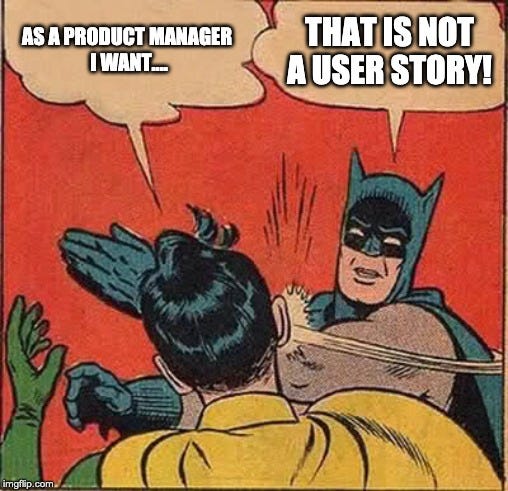
However, not all customer feedback is equal. Who gives us feedback is a very important consideration - there are those who've never used our product or service; those who've used it a while ago, and their memory has done what it always does; those who use it every day; and those who use it now and then, but they really, really like us.
And then there are those people we're trying to sell it to. Those, to whom we send our interactive self-service product demos. People who look at our demos, understand the utility (or lack of it), and can see themselves putting their hands into their wallets in response. This is the group that we miss, in the universe of feedback.
If we look at the interactive self-service demo as an MVP, as marketing and sales do, shouldn't we be working to make it as engaging and interesting and effective as it can be? Because, let's face it, creating effective interactive product demos is no simple task. Several factors must be considered, including the target audience, goals and objectives, content and design, delivery and distribution channels, as well as metrics and evaluation methods. Furthermore, it is crucial to ensure that your interactive product demos align with the needs, expectations, and preferences of your customers.
This is where [customer feedback proves invaluable](https://www.getsmartcue.com/blog/maximizing-self-service-demo-success-unlocking-the-power-of-user-feedback). By collecting and analyzing feedback from your customers, you can gain valuable insights into how they perceive, experience, and evaluate your interactive self-service product demos, which is critical, because these demos perform alone, without an assist from a sales rep. The more effective these demos are, the more multipliers it unlocks for your sales and marketing teams.
Customer feedback can help you enhance your interactive self-service product demos in several ways:
* Tailoring or Personalization: By customizing your interactive product demos to cater to your customers' specific needs, problems, goals, and interests, you can enhance their relevance and usefulness. Feedback lets you know to which extent you've got it right.
* Interactivity: Increasing the level of interactivity, immersion, and personalization in your demos can boost customer engagement and retention. Feedback helps you identify points where interest drops off - allowing you to play with pacing and screen guidance to make the demo more engaging.
* Credibility: Do these prospects trust you? If not, then incorporating testimonials, [google reviews](https://www.freshreview.co/blog/google-reviews), ratings, or social proof from your existing or potential customers can enhance the credibility and trustworthiness of your interactive product demos.
* Usability: Feedback tells you where users get stuck, and which parts of it feel distracting. Since these demos showcase your product, you want to eliminate all distractions, and keep users glued to the message you want them to walk away with.
By actively seeking and acting upon customer feedback, you can enhance your interactive product demos and deliver a more tailored, engaging, and valuable experience to your customers.
To use an example we're all familiar with, look at how Netflix, Spotify and Amazon tailor their recommendations to each of us. I don't know about you, but sometimes, I find myself thinking of Ed Sheeran, and he shows up on my 'For You' playlist on Spotify. Amazon, of course, freaks me out on a regular basis by sending me recommendations for exactly what I was thinking about (and I can understand why most of us suspect these apps of 'listenting'), and Netflix just knows me. By tailoring the way they do, these three can dip into my wallet whenever they want. Really.
And it all started with feedback. And data. Lots and lots of data.
Collecting Customer Feedback: Traditional Methods and Modern Approaches
-----------------------------------------------------------------------
Traditional Methods: Surveys, Focus Groups, and Interviews
Surveys, focus groups, and interviews are some of the most widely used methods of collecting customer feedback for any type of product or service. They can also be applied to interactive product demos, either during, or after the presentation.
Surveys are questionnaires that ask customers to rate or comment on various aspects of your product demo, such as the content, delivery, design, usability, functionality, satisfaction, etc. You can use online tools like SurveyMonkey or Typeform to create and distribute surveys to your customers via email, social media, or your website.
Focus groups are small groups of customers that are invited to participate in a moderated discussion about your product demo. You can use online meetings to conduct focus groups yourself, or hire a professional agency to organize them for you. Focus groups can provide you with rich and detailed feedback from different perspectives and experiences.
Interviews are one-on-one conversations with customers that allow you to ask more specific and in-depth questions about your product demo. You can use phone calls, video calls, or face-to-face meetings to conduct interviews with your customers. Interviews can give you a deeper understanding of your customers' needs, preferences, motivations, and challenges.
Pros of surveys, focus groups and interviews:
* They can provide you with quantitative and qualitative data that helps you drive improved product demo performance.
* They can help you establish a rapport and trust with your customers and show them that you value their opinions and feedback.
* They can help you uncover insights and ideas that you may not have thought of yourself or that may not be obvious from other sources.
Cons of surveys, focus groups and interviews:
* They can be time-consuming and costly to design, administer, and analyze.
* They may suffer from low response rates or biased responses due to social desirability or self-selection effects.
* They may not reflect the actual behavior or actions of customers in real-life situations.
Social media listening
One of the easiest and most popular methods of collecting customer feedback for interactive product demos is to use social media platforms like Facebook, Twitter, Instagram, or LinkedIn. You can monitor the comments, shares, likes, and direct messages that your product demos generate on social media, and use them as a source of feedback.
Pros:
* Social media is widely used by many people, so you can listen to a large and diverse group of customers and prospects.
* Social media allows you to get instant and honest feedback from your customers, as well as create spaces for you to interact with them directly.
Cons:
* Social media feedback can be biased, as people tend to share more positive or negative opinions than neutral ones. Basically, something has to be really bad, or really outstanding for someone to make the effort to put out an opinion.
* Social media feedback can be noisy, as you may have to filter out irrelevant or spam comments from genuine ones.
* Social media feedback can be hard to measure and analyze, as it often lacks context, and you may need to use specialized tools or metrics to quantify and compare the results.
User testing
Another common method of collecting customer feedback for interactive product demos is to conduct user testing sessions, where you invite a group of customers or potential customers to try out your product demo and observe how they interact with it. You can also ask them questions or give them surveys to gather their feedback.
Pros:
* User testing allows you to get direct and detailed feedback from your customers, as well as to observe their behavior and emotions.
* User testing allows you to test your product demo in a realistic and controlled environment, where you can identify any issues or bugs that may affect the user experience.
* User testing allows you to get qualitative and quantitative data that helps you improve demo performance.
Cons:
* User testing can be costly and time-consuming, as you may need to recruit participants, prepare materials, conduct sessions, and analyze data.
* User testing can be limited by the sample size and diversity of your participants, as they may not represent the entire population of your target market.
* User testing can be influenced by external factors, such as the location, time, mood, or expectations of your participants, which may affect their feedback.
Analytics
A more advanced method of collecting customer feedback for interactive product demos is to [use analytics tools to track and measure user behavior and actions on your product demo](https://www.getsmartcue.com/blog/optimizing-self-service-demo-analytics-for-saas-businesses-essential-metrics-and-insights). You can use these tools to collect data such as page views, bounce rate, time on page, conversions, referrals, etc.
Pros:
* Analytics allow you to get objective and accurate feedback from your customers: it measures actions taken, which can often be much more reliable than self-reported opinions.
* Analytics tools allow you to get comprehensive and granular feedback from your customers, as they can capture various aspects and dimensions of user behavior and interaction.
* Analytics tools allow you to get actionable and scalable feedback from your customers, as they can help you identify patterns, trends, opportunities, and challenges that can inform your product demo strategy.
* Analytics involves zero effort from your customers and prospects, and is inexpensive by comparison.
Cons:
* Analytics tools can be complex and technical, as you may need to set up goals, filters, segments, reports, etc. to collect and interpret the data.
* Analytics tools can be overwhelming and confusing, as you may have too much data or too many metrics to analyze and understand.
* Analytics dashboards can sometimes miss the woods for the trees as they may not capture the full context or meaning behind user behavior and actions.
Other Innovative methods
Innovative methods include AI chatbots, feedback widgets, or interactive polls on social media to collect customer feedback for interactive product demos. You can use AI chatbots to interact with customers during or after the product demo, answer their questions, provide suggestions, and ask for their feedback. Feedback widgets are small pop-ups or buttons that appear on your website or app and allow customers to rate or comment on your product demo. You can use feedback widgets to ask customers specific questions about your product demo or let them share their opinions freely. Interactive polls are questions that you can post on social media platforms like Facebook or Instagram and let customers vote or comment on them. You can use interactive polls to ask customers about their preferences, expectations, satisfaction levels, or suggestions regarding your product demo.
Pros:
* Innovative methods allow you to get more engaging and fun feedback from your customers, as they can make your product demo more interactive and enjoyable.
* Innovative methods allow you to get more personalized and relevant feedback from your customers, as they can tailor your product demo and questions to each user's needs and interests, and their particular situation.
* Innovative methods allow you to get more responsive and timely feedback from your customers, as they can collect and deliver feedback in real-time.
Cons:
* Innovative methods can be challenging and risky, as they may require more technical skills and resources to implement and maintain.
* Innovative methods can be unpredictable and unreliable, as they may depend on the quality and accuracy of the technology and data.
* Innovative methods can be intrusive and annoying, as they may disrupt or distract the user experience or privacy.
### Conclusion
Data, as they say, is the new oil. The quantity and quality of it matters just as much as the tools used to refine it. But once you have your feedback and usage data collection engine setup and humming along, you've set up your secret sauce factory for not just your interactive self-service product demos, but the products and services themselves.
In SaaS, as in life, there is no 'staying in place'. You're either moving forwards or backsliding, and if you're reading this blog, I can take a pretty good guess which direction you want to go in. :)
As with anything worth doing, setting up your secret sauce factory takes work and experimentation and frustration and setbacks and facing off with many, many wolves. But it's worth it. It's what sets your MVP on the path to customer delight, and that, as far as SaaS goes, is no less than finding the holy grail.
---
This blog is powered by Superblog. Visit https://superblog.ai to know more.
---
## Transform Product Demos with Gamification for Better Engagement
Author: Robin
Published: 2023-07-10
Meta Title: Boost Product Demos with Gamification Strategies
Meta Description: Discover how gamification can transform your product demos. Learn the principles, best practices, and benefits of gamifying your SaaS product demonstrations to engage customers and boost sale
Tags: Product Demos, Sales Enablement, self-service demo
URL: https://www.getsmartcue.com/blog/revolutionize-your-product-demos-with-gamification

Discover how gamification can transform your product demos. Learn the principles, best practices, and benefits of gamifying your SaaS product demonstrations to engage customers and boost sales
I grew up in the 90s and 2000s. I think of my teens as the perfect time (globally) - we had computers, but social media hadn't happened yet. We made friends in chat rooms dedicated to bands we loved, and we were _**obsessed**_ with PC gaming. How could we not?
Back then, I belonged to a group of avid gamers who lived for strategy gaming. We played all of the Age of Empires and their expansion packs, Rise of Nations and its expansion packs, and even Age of Mythology. We even went on to play the Empire Earth series because of our loyalty to Age of Empires.
It's 20 years later, and I can still feel the thrill of those nights when I went into a campaign. My longest running campaign ended when my father realised I'd been playing non-stop for 19 hours. He unplugged my computer. It's still a sore point in our relationship.
So, when we talk about gamification in SaaS these days, I know exactly what all these marketers are talking about. I lived it. I set my alarms to it. Some of my closest friendships are built around it. I know, at a visceral level, what it's like to play multiple rounds of the same game in a row for the elation of that elusive win. I know how my ego gets involved when I lose, and what a powerful motivator it can be.
But I'm going to assume at least one person reading this blog entry hasn't felt that fire in the belly that keeps you up at 3am, just so you can get past that boss, or finally pwn that opponent.
In that spirit, let's start from the start:
What is Gamification?
----------------------
Imagine the ideal product demonstration:
It's personal. It tailors the message to resonate with each person in the room, individually.
It's interactive. It engages each and every person in the room to actively engage with the product, actually enticing them away from their phone.
It's rewarding. It makes everyone feel good. Each person in the room feels like they accomplished something. For you as the sales rep, it's rewarding because you've 'shown' the utility of your product rather than telling them about it.
It also feels impossible, right? How do you get personal with everyone in the room at the same time? Or keep them all engaged? Or do the whole 'showing vs telling' thing effectively to a mixed audience with different needs?
Enter gamification.

A seemingly straightforward concept with immense power. It takes the things we love about gaming, and applies them to tasks we don't find as engaging. For instance, the [EdTech sector has seen an explosion of online learning platforms](https://www.learnworlds.com/online-learning-platforms/) that employ gamification techniques to teach everything from Gullah Geechee cooking to Advanced Korean language skills to MBA degrees.
It works, because gamification in learning pulls together competition, satisfaction through achievement, team and individual activities, and tiny rewards into one irresistible cocktail. Of course, students aren't the only ones this works with, and learning isn't the only mundane task that's been made more enjoyable and memorable. Here are a few groups it works brilliantly with:
Prospective Customers: Picture this—engaging and enjoyable product demos that captivate potential buyers. By adding a touch of gamification, you'll not only grab their attention but also help them truly grasp the value your solution brings to their persnickety use case, as well as the features of your product that make it a winner. It's a win-win that sets you apart from the competition.
Sales Teams: Gamification isn't just for customers—it's a secret weapon for training and onboarding your sales teams too. By infusing game elements into product demo training, you'll make it interactive, motivating, and downright effective. Imagine your reps learning about product features, benefits, and objections in a fun and hands-on way. Their product knowledge goes bone deep, and sales are bound to skyrocket.
Internal Teams: Want to level up collaboration and teamwork? With gamified product demos, your internal teams (think developers, marketers, and customer support) can engage like never before. By gamifying the presentation of new product features or updates, you can increase their engagement and understanding of the 'why' behind your product. This can lead to better collaboration, cross-functional knowledge sharing, and alignment within the organization.
Training and Education: Gamification can supercharge training and educational experiences. Imagine guiding users through software features with interactive product demos, allowing them to practice and reinforce their skills in a fun and engaging way.
Trade Shows and Events: Ready to stand out in a crowd? Gamified product demos are your secret sauce at trade shows and events. By adding game elements to your booth or presentation, you'll draw in the masses and encourage them to interact with your product. It's all about leaving a lasting impression and snagging those potential leads.
Design Principles of Gamification: How to make irresistible demos
-----------------------------------------------------------------
Gamification doesn't work if it isn't thought through - so if you're randomly adding game elements to your product demos, it doesn't work very well. Design your gamification strategy with the end in mind - the leaderboard that excites your sales trainees won't do anything for your prospects. With that in mind, here are a few design best practices to keep in mind:
* Define your objectives and metrics: Before gamifying your product demos, clearly understand what you want to achieve and how you'll measure success. Are you aiming to increase user engagement, retention, learning, conversion, or referral? Having clear objectives and metrics will guide your gamification strategy and help evaluate its effectiveness.
* Know your audience: Before designing your gamified product demo, it is crucial to gain [a comprehensive understanding of your target audience and their specific requirements](https://www.getsmartcue.com/blog/what-value-selling-is-and-why-you-should-be-applying-it-already). Various customer segments may exhibit distinct preferences, expectations, and pain points. For instance, a technical buyer might prioritize the product's features and functionality, whereas a business buyer may place greater emphasis on the business benefits and outcomes it can provide. Conducting thorough audience research through methods like surveys, interviews, personas, or customer journeys can equip you with valuable insights. Armed with this knowledge, you can customize your gamified product demo to align with their individual needs, objectives, and motivations.
* Choose the right game elements and mechanics: Select game elements and mechanics that align with your product's features and benefits, as well as your users' expectations and preferences. Avoid using elements that may undermine your credibility or distract from your message. For instance, if your product revolves around a serious and intricate software solution, employing childish or comical game elements may inadvertently undermine your credibility or divert attention away from your core message. On the other hand, if your product is a simplistic and entertaining app, those comincal game elements are completely on-brand, and augment the fun of your demo!
* Align with your value proposition: Ensure that your gamified product demo highlights how your product can help users achieve their desired outcomes. Align your game elements with your value proposition to create a coherent and persuasive narrative. Let's say your main selling point is helping customers save time and money. In that case, you can incorporate game elements that showcase how your product automates tasks, minimizes mistakes, or optimizes resources. Each time a user does this, they can earn time and money points that help quantify the benefits from your product - this way, they get to keep score, and at the same time, realise exactly how much time and money they're saving!
* Balance challenge and skill: Strive to provide an optimal level of challenge that matches the user's skill level and learning curve. Avoid making the challenge too high or too low, as it may lead to frustration or boredom.
* Provide feedback and rewards: Offer timely, relevant, meaningful, and varied feedback and rewards to keep users motivated and informed about their progress.
### Best Practices for Implementing Gamification in Interactive Product Demos
Gamification is not a one-size-fits-all solution. It requires careful planning, testing, and iteration to ensure that it works with your product demo, and enhances its effectiveness. Each implementation has its own pressure points, but as long as you keep the following best practices in your back pocket, you'll steer clear of the most common major hurdles:
* Start small and simple. You don't need to gamify every aspect of your product demo. You can start with one or two game elements that are relevant and easy to implement. For example, you can add a simple quiz or a leaderboard to your product demo to test the user's knowledge or to create a sense of competition.
* Use existing tools and platforms. You don't need to reinvent the wheel or spend a lot of time and money on developing your own gamification system. Use existing tools and platforms that offer gamification features and services and combine them with your product demo. For example, [SmartCue](https://www.getsmartcue.com/) helps both automate demo creation, and makes adding gamification a cinch.
* Test and iterate. Ideally, test your gamified product demo with real users before launching it to the public. Collect feedback and data from your friendly users to evaluate the effectiveness and usability of your gamification strategy. Monitor and analyze the user behavior and engagement during and after the product demo. Based on these results, [adjust and improve your gamification strategy](https://www.getsmartcue.com/blog/optimizing-your-self-service-demo-with-ab-testing-a-comprehensive-guide) as needed.
### **Conclusion**
As with anything else you do for the first time, gamification will have its learning curve. However, it's a strategy that yields overwhelmingly positive results. When gamification is done right, you create tremendous recall. Speaking for myself, I've wanted a Volkswagen ever since I watched a video about their [Think Blue](https://www.youtube.com/watch?v=B9t0hTQFjR8) Trainer (this video doesn't do it justice but it was all I could find). I'm a solopreneur, which means I need 46 hours in my day. But I still make time for my French lesson on Duolingo, because _**I don't want to break my 72 day learning streak.**_
Maybe I'm one of those guys who is more susceptible to this kind of messaging, but I doubt it.
Give yourself a learning curve, find ways to get your demos up and ready quickly, and without too much fuss (SmartCue is great at this, just saying!), and iterate your way to a set of high performing, gamified self-service product demos that delight, tease and excite your customers. It's going to be worth it.
---
This blog is powered by Superblog. Visit https://superblog.ai to know more.
---
## Boost Sales with Self-Service Demos and Live Sales Calls
Author: Robin
Published: 2023-07-02
Meta Title: Boost Sales with Self-Service Demos and Live Sales Calls | Smartcue
Meta Description: Discover the powerful combination of self-service demos and live sales calls. Boost sales effectiveness with insights into benefits, optimization techniques, and best practices for implementing this hybrid approach in your sales strategy.
Tags: demo automation, self-service demo, Product-Led Growth
URL: https://www.getsmartcue.com/blog/driving-sales-effectiveness-the-dynamic-duo-of-self-service-demos-and-live-sales-calls

Discover the powerful combination of self-service demos and live sales calls. Boost sales effectiveness with insights into benefits, optimization techniques, and best practices for implementing this hybrid approach in your sales strategy.
PLG let sales can be a little odd to the traditionally minded sales rep. When we marketers have done PLG right, by the time the prospect is talking to a sales rep, they've already got a pretty good idea of what the product can do, and what are the use cases where it will give them the maximum bang for the buck.
How? [Super custom interactive demo driven marketing campaigns](https://www.getsmartcue.com/blog/boost-your-email-campaigns-with-self-service-demos-a-guide-to-enhanced-customer-engagement), for one. Especially if we're using demo automation tools like SmartCue to supercharge our PLG driven marketing strategy. These MQLs come to the table well informed, and often, very well primed.
For many sales folks, this 'pre-selling' can be a little disorienting. After all, they're used to 'demonstrating' these use cases in the sales demo. So, now what are they supposed to do? Well, since demo automation tools are already part of the tech stack, might as well make the most of it by combining interactive demos with live sales calls.
The Hybrid Sales Approach: Combining Self-Service Demos and Live Sales for Superior Results
-------------------------------------------------------------------------------------------
A hybrid sales approach is a way of delivering product demos that combines the advantages of both automated and live demos. Customers can view demos on their own time, or even in the sales meeting.
Interactive demos let prospects engage with our products at their own pace, giving them both a hands-on experience that delivers key information effectively, as well as the joy of discovery. On the other hand, live sales calls offer a personal touch, allowing sales reps to answer questions, address concerns, and build relationships with customers.

This hybrid approach leverages the strengths of both methods. Interactive demos do the heavy lifting of showcasing the product's features and benefits, and the sales reps focus on building relationships and closing deals.
The Benefits of Using Self-Service Demos With Live Sales Calls
---------------------------------------------------------------
If you want to do self-service demos at scale, you need demo automation to unlock several multipliers:
Personalization:
You can create use case specific super custom interactive demos that are relevant and engaging for each prospect, showing them how your products can solve their specific problems and address their unique goals.
Interactivity:
You can invite prospects to explore products on their own, and then ask questions, provide feedback, and even make changes in real-time during the live sales call. The cleverest sales and marketing teams keep the relationship warm through this process of discovery and Q&As.
Authenticity:
You can demonstrate the product as it is, and the prospect is able to trust it. No more relying on screenshots or slides or videos to 'demonstrate' the look, feel, and functionality.
Efficiency:
Demo automation saves time. SmartCue, for instance, lets you create super custom self-serve demos at scale, in no time. It also lets you reuse and update your demos as needed each time you make product updates. Of course, this also lets you smartly [manage your demo library](https://www.getsmartcue.com/blog/the-power-of-self-service-demos-creating-a-comprehensive-knowledge-base-for-customer-success) and take a lego-like approach to creating super custom demos.
Scalability:
You can deliver more demos to more prospects without compromising on quality or consistency. You can send out more targeted marketing campaigns which include demo snippets. You can also leverage your best-performing demos across your sales team and ensure everyone is on the same page. You can use these demos to better answer questions, and even use it on your website, alongside your website chatbot!
Unlocking Success with Self-Service Demos and Live Sales Calls: Best Practices
------------------------------------------------------------------------------
At SmartCue, we learn from our own experiences, and our many clients who are using SmartCue to level up their sales and marketing strategies in a PLG universe. Here are the practices that we _**know**_ work
Know your audience:
You've got all this marketing research, use it. Understand the prospect's industry, company, role, pain points, goals, and expectations. Use this information to tailor your demo accordingly and focus on the features and benefits that matter most to them.
Set the agenda:
Before starting the live sales call, send an email to your prospect with a link to the interactive demo and a brief overview of what you will cover during the call. This way, even if they've never seen your product before, you're giving them a chance to come prepared.
Engage your prospect:
Ideally, you have an interactive self-service demo for everyone on the sales call. Even if you don't, you can use the time you have with them far more effectively, by letting them fiddle with a self-service demo on their own, while you are available to answer questions, etc. In fact, if you're doing demos online, you can use this approach beautifully with breakout rooms.
Show value:
They can already see what the features are - they're playing with the interactive demo. What they need from you is context and possibilities. Talk about how to best use this or that feature to achieve this or that outcome. Share results and learnings from other clients who were chasing similar results. Tell the story, and show them the horizon they can sail off to, with your product.
Follow up:
Use your leave behinds effectively - summarize the discussion, and send them a link to your interactive self-serve demo. Encourage them to try this or that, and follow up with responses to their questions in the form of a self-service demo that shows them how. Use the insights you gleaned in the demo call to get back to them with use case specific demos that highlight aspects of your product they may not be aware of, but actually need. Keep the conversation going, keep delivering value.
Conclusion
-----------
In the PLG era, both sales and marketing look a little different, but that is a good thing. As we focus on delivering real value to our prospects and customers, and aim to steer them in better decision making, pure 'selling' evolves from making a sale, to helping the prospect choose the right thing for them.
If you want the 'right choice' to be your product, the process begins all the way back in the marketing process - when you're defining your ICPs, generating leads and qualifying them. Once you know that your product is the right fit for this prospect, then it's just a matter of time and exposure, that the prospect sees it the same way. What better way to show them than an interactive self-service demo?
Seen from the PLG lens, selling and marketing take on a different hue - one where we all get to champion the customers' cause, from start to finish. Personally, I prefer being the person who brings a client a solution, than the guy who makes the sale. Thanks to PLG, I now live in a world where both of those things have come to mean the same thing.
---
This blog is powered by Superblog. Visit https://superblog.ai to know more.
---
## How to Maximize ROI Through Effective Self-Service Demos
Author: Robin
Published: 2023-06-26
Meta Title: Maximizing ROI: Best Practices for Optimizing Self-Service Demos
Meta Description: Maximize your SaaS ROI through effective self-service demos. Explore key metrics, data analysis techniques, and strategies for higher conversions
Tags: self-service demo, Interactive Demos , Product-Led Growth
URL: https://www.getsmartcue.com/blog/how-to-maximize-roi-through-effective-self-service-demos

Maximize your SaaS ROI through effective self-service demos. Explore key metrics, data analysis techniques, and strategies for higher conversions.
I know it's not the most environmentally friendly thing to admit, but I love flying. Part of it is the disconnection - no internet, no phone signal, no interruptions, no reasonable way to work… 😁 Part of it is the view, especially on a day flight. And part of it is the luxury of having food and snacks arrive unbidden, as you sit there, watching a movie. I feel spoiled rotten!
I also love the flight map display - you get to track your plane on the map in front of you and it adds a whole other dimension to what you're viewing out of your window. You know where you are, even when miles up in the air! It's extraordinary.
And it always puts me in mind of those explorers of old - battling scurvy and sickness, relying on sextants and stars to mark their positions, and hoping (just hoping!) that there will be land where their fearless leader says there will be. Honestly, I couldn't have done it. And I still can't.
Granted, I don't captain a ship or a plane (God forbid!), but I do helm a startup through the choppy waters that make up the modern SaaS ecosystem. My sextant takes the form of data analytics, and ROI forms my north star.
Of course, ROI is critical to any business, but in the world of SaaS and Product-Led Growth, measuring ROI on my self-service product demos tells me whether my marketing strategies are working, whether my customers are engaged, and whether my sales team is making bank. It's not one magic metric however, but many.
The Nuts and Bolts of Self-Service Demos: Understanding ROI Metrics
-------------------------------------------------------------------
To measure the ROI of interactive product demos, I like to focus on those that help me understand their efficacy and impact on the target audience. These metrics include:
* Lead Conversion Rate: We measure the number of leads that converted into customers or took a desired action after interacting with the product demo. It is one of the most direct indicators of ROI.
* Engagement Metrics: Are they completing it? Which sections do they spend the most time on? This gives us insights into what aspects of the product are resonating with the audience.
* User Feedback: I truly enjoy collecting feedback from users who have experienced the demo. This qualitative data offers valuable insights into how the demo is being received and what improvements I can make.
* Cost Savings: If the interactive product demo replaces or reduces the need for live demonstrations, we measure the cost savings in terms of time, manpower, and resources. I also take the team out to lunch, and share the love.
* Number of Qualified Leads: Tracking the number of high-quality leads generated through the interactive demo, let's the team and I understand which of my demos are most effective at communicating salient information. We learn from these, and try to replicate this success wherever possible.
* Dwell Time: How long do users typically spend interacting with your demo? A higher dwell time might indicate that users find the demo engaging or informative.
* Return Visits: Are users returning to the demo? This can be an indicator of interest and engagement, and a precursor to conversion.
* Sales Cycle Length: Monitoring if the demo has any impact on shortening the sales cycle helps us develop strategies that incorporate self-service demos for all interested parties in a deal. Since we know customers who've seen the demo take less time to make a decision, we try to get demos in front of all of them.
* Revenue Increase: This is ultimately what ROI is all about. We like to compare the revenue before and after the implementation of the product demos and see if there's a notable difference.
* Upsell and Cross-sell Rates: If the demo is intended for existing customers, we may measure the impact on upsells and cross-sells.
* Social Shares & Referrals: We track if users are sharing the demo with others. Our findings help us design marketing strategies that expand the reach of our demos and potentially bring in more leads.
Cutting Through the Noise: Data Analysis Techniques for Self-Service Demo ROI
-----------------------------------------------------------------------------

There is such a thing as analysis paralysis. It's easy to get mired in data, [collect too much of it or too little](https://www.getsmartcue.com/blog/optimizing-self-service-demo-analytics-for-saas-businesses-essential-metrics-and-insights), and not get the insights you're really looking for. This is where data analysis comes in. When you have the right analytics in front of you, it's like having the entire map revealed (gamer reference, this!) and everything makes sense. Suddenly, you know where your marketing efforts should go.
The first aspect to consider here is benchmarking - comparing your data with industry standards or historical data. This enables you to put your demo performance into context, and gives you a starting point to measure from.
Segmentation is another powerful tool. Breaking down your audience into segments based on behavior, demographics, or other criteria helps you measure demo effectiveness in context. Slicing your audience thinly leads to much [better personalisation and demo tailoring](https://www.youtube.com/watch?v=DkwuC4QPFV4). For instance, a PLG company may find that smaller businesses prefer shorter, use case specific demos, while enterprise-level clients prefer all in one demos.
### Here are a few other ways you can splice your data for better analysis.
* Cohort Analysis:Group users based on common characteristics like the source they came from. For example, you can compare how users from social media interact with your demo compared to users from email campaigns.
* Trend Analysis:Look at your data over time to identify any trends. This will allow you to determine if there’s a particular period when your demo performs better.
* Conversion Funnel Analysis:Map out the customer journey from landing on the demo to making a purchase. Identify any stages where users drop off and try to figure out why.
Elevating Your Self-Service Demos: Proven Optimization Techniques for Greater ROI
------------------------------------------------------------------------------------
Ultimately, that's why we did all this analysis in the first place. Once you know what's working and what isn't for specific groups, identify what actions you want to take and club them into three areas:
* Improve User Experience: These are global improvements - you might find that certain UI elements aren't working well, or[aren't working well on mobile](https://www.getsmartcue.com/blog/optimize-self-serve-product-demos-for-mobile-devices-mobile-first-approach-and-responsive-design). You might also come across qualitative feedback that outlines areas that users struggle with. Anything that takes users' attention away from the message you want them to receive is a distraction. It has to go.
* Tailor Content: This is specific to your audiences. This is where the 'Show Me You Know Me' ethos comes into play. If users aren't resonating with the demo, you might have to go as far back as your segmentation to see if you've defined your audience and calibrated the message correctly.
* Test and Iterate: Never stop testing. [Lean on your communities](https://www.youtube.com/watch?v=_4-aP7xBTIo), and your friendly users for [qualitative feedback](https://www.youtube.com/watch?v=W61dQnJbzDs) and get usage data for the rest. [A/B test and optimize](https://www.getsmartcue.com/blog/optimizing-your-self-service-demo-with-ab-testing-a-comprehensive-guide) your self-service demos, the content you cover, and the marketing strategy. There's always room for improvement, and A/B testing gets you there incrementally, and with minimal waste.
Conclusion
-------------
Measuring and optimizing the ROI of your interactive product demos is a lot like how pilots course correct mid-flight. You may be doing everything right, and yet be blown off course. It happens. Customer preferences change, sometimes overnight. Disruptions happen. Someone else does something truly clutter breaking.
Or maybe you do. And now you need to reconfigure everything else to work with the new paradigm. It's a great problem to have. A bad problem to have is when you've been taken by surprise. Or worse, when things have been dropping off so gradually that you haven't noticed.
This, unfortunately, is where the real world analogies end. Back in the age of exploration, the world was strangely abundant. Christopher Columbus could sail off in the wrong direction for India and 'discover' America. The choppy seas of SaaS may not be as serendipitous.
---
This blog is powered by Superblog. Visit https://superblog.ai to know more.
---
## How SmartCue Improved Simply Fleet’s Client Engagement
Author: Robin
Published: 2023-06-20
Meta Title: How SmartCue Improved Simply Fleet’s Client Engagement | Smartcue
Tags: SmartCue, SimplyFleet, Product Marketing, Product-Led Growth
URL: https://www.getsmartcue.com/blog/how-smartcue-revolutionized-simply-fleets-client-engagement-and-conversion-rates
In today’s rapidly evolving software landscape, staying one step ahead is crucial. At SmartCue, we know firsthand how hard it is to create a strong business that remains strong long term. So when we are able to help another business do just that, we can't help but tom-tom it to the world.
In this post, we bring you the inspiring story of how SmartCue transformed the way [SimplyFleet](https://www.simplyfleet.app/) engages with its global clientele. SimplyFleet, a leading fleet management software company, was able to significantly improve feature discovery and capture higher quality leads using SmartCue.
It is a great collaboration - one that created a win-win partnership for both entities.
About SimplyFleet: Paving the Way in Fleet Management Solutions
Established with an aim to revolutionize fleet management, SimplyFleet caters to over 100 clients across the globe. Their dynamic software simplifies fleet management tasks, paving the way for streamlined operations and informed decision-making.
[Explore SimplyFleet's Success Stories](https://www.simplyfleet.app/customer-success)
The Challenge: Client Awareness and Cost-Effective Showcasing
-------------------------------------------------------------
Before partnering with SmartCue, SimplyFleet faced two significant challenges:
1. **Informing clients about new features**: While the folks at SimplyFleet continuously innovate to better serve their clients, they often struggled to communicate these improvements to the people who'd appreciate them most.
2. **Economical product showcasing**: They also needed an effective, optimised way to showcase their product on websites, landing pages, and ads without incurring hefty expenses.
SmartCue to the Rescue: Embedding Brilliance
--------------------------------------------
By adopting SmartCue, SimplyFleet were able to integrate powerful feature walkthroughs within their app. As SmartCue helps business 'show' rather than 'tell', SimplyFleet's website showcase finally became as effective as it needed to be.
In-App Feature Walkthroughs
* Tailored, engaging walkthroughs for new features that helped clients understand **exactly** how SimplyFleet would help them 'get their fleet in order'.
* Seamless integration within the SimplyFleet app that helps with faster onboarding .
* A substantial improvement in feature discovery and usage, as clients could engage with In-App feature walkthroughs on their own time.

How SimplyFleet drove feature adoption using SmartCue
[Try SmartCue for In-App Walkthroughs](https://getsmartcue.com/)
### Dynamic Website Showcases
* Visually striking showcases embedded on the SimplyFleet website that helped clients see how SimplyFleet resonated with their particular use cases.
* Enhanced engagement and interaction, because self-service demos are captivating. Enough said.
* Higher quality leads, with increased conversion rates.
[Best Practices for Designing Captivating Showcases with SmartCue](https://www.getsmartcue.com/blog/self-service-demo-experience-best-practices-for-designing-engaging-and-user-friendly-demos)
In Their Own Words: From the Visionary Founder of SimplyFleet
--------------------------------------------------------------
> “SmartCue has been instrumental in transforming how we engage with our clients. The in-app feature walkthroughs are not just interactive, but they also ensure that our clients are well-informed about the latest additions. The showcase has been a game-changer - it’s attractive and has significantly increased the quality of the leads we capture. Our partnership with SmartCue is undoubtedly a major step towards continuous growth and customer satisfaction.”
>
> \- [Mrigaen Kapadia](https://www.linkedin.com/in/mrigaenkapadia/), Founder of SimplyFleet
In Sum: the SmartCue Advantage
------------------------------
We know the power of a good demo. But a demo that performs on it's own? Priceless. SmartCue enabled SimplyFleet's team to showcase their product the best way, and to do it quickly, and at scale.
The resulting tailored in-app feature walkthroughs and dynamic showcases have created an immersive client experience, resulting in:
* Enhanced feature discovery
* Increased client engagement
* Higher quality lead generation
* Improved conversion rates
If you're as impressed as SimplyFleet are, and want to empower your software with similar capabilities, SmartCue is the way to go.
[Get Started with SmartCue Today](https://app.getsmartcue.com/)
* * *
**Related Articles:**
* [The Art of Self-Service Demos and Progressive Onboarding](https://www.getsmartcue.com/blog/from-info-dumping-to-tailored-journeys-the-art-of-self-service-demos-and-progressive-onboarding)
* [Maximize Product Engagement: The Role of Self-Service Demos in User Adoption](https://www.getsmartcue.com/blog/maximize-product-engagement-the-role-of-self-service-demos-in-user-adoption)
* * *
---
This blog is powered by Superblog. Visit https://superblog.ai to know more.
---
## Scale Your Sales and Marketing with Demo Automation
Author: Robin
Published: 2023-06-19
Category: sales
Meta Title: Scale Your Sales Process with Automated Product Demos
Meta Description: Discover how demo automation can revolutionize your marketing strategy and help you overcome the challenges of scaling your marketing team. Learn how to streamline processes, improve messaging consistency, personalize at scale, and measure effectiveness. Get cooking with demo automation!
Tags: demo automation, self-service demo
URL: https://www.getsmartcue.com/blog/scale-your-sales-and-marketing-with-demo-automation

Discover how demo automation can revolutionize your marketing strategy and help you overcome the challenges of scaling your marketing team. Learn how to streamline processes, improve messaging consistency, personalize at scale, and measure effectiveness. Get cooking with demo automation!
A few years ago, I had the good fortune to backpack my way through Portugal. For a foodie like me, Portugal is the closest one can get to paradise - pretty much everything I ate on my trip was super healthy _**and**_ super tasty, it was local to the area, and many dishes had stories behind them.
One such is Sopa de Pedra from the small town of Almeirim. According to the people of Almeirim, a poor friar who was on a pilgrimage stopped in the village of Almeirim and knocked on the door of a house. He was too proud to beg for a bite to eat, so instead, he requested a large pot in which he could make “a delicious and filling.......stone soup”.

Now, we all know some variation of this story: the friar or the down on his luck traveler who just wants a little soup, but hasn't the resources. Of course, Almeirim is one place in the world where stone soup crosses over into non-fiction, and [can be ordered from real menus, in very real restaurants](https://www.tasteatlas.com/sopa-da-pedra).
Why am I going on about stone soup?
Coz you've got a marketing team to scale, with nothing more than a stone and some water.
The Challenges of Scaling a Marketing Team in SaaS Environments
----------------------------------------------------------------
While I am speaking about SaaS specifically, most of these challenges apply to marketing teams across the board. If there's a business out there that has unlimited budgets, the best experts and processes that never fail, I'll eat my stone soup cold.
Resource Constraints: As the business grows, so does the demand for marketing. The team size though, not so much. Even when it does grow, it grows slowly - we all know the perils of growing our teams too quickly: we fill up with dead weight. On the other hand, being picky about talent comes at a price too.
Maintaining Consistent Messaging: Especially when it comes to businesses that scale rapidly. We expand into different channels (each of which have their own lingo) and regions (which may even have their own language), and often we don't have the bandwidth to ensure that our materials and messaging translates correctly.
Segmentation and Personalization: As the customer base grows, we expand into more ICPs. There are different needs and preferences that need to be addressed. The more we segment the audience and the more personalization is required of us. Can we do this at scale?
Data Management and Analysis: Collecting, managing, and analyzing data to make informed marketing decisions becomes increasingly complex as the volume of data increases. Also, the sources of data multiply, and often, just aligning the data so it all talks to one another becomes a gargantuan task.
Maintaining User Engagement: Keeping users engaged through the customer lifecycle and reducing churn rates can be a challenge, especially when scaling to new markets. Speaking from experience, what works well in the United States doesn't always translate well in India, and vice versa. Each market has its quirks and cultural nuances.
Customized Content Creation: Creating customized content, like demos, for different customer segments or markets can be incredibly time-consuming and resource-intensive. Even when you're being smart and keeping your demos modular, so they can click into each other like legos.
Leveraging Demo Automation to Overcome Problems of Scale, for Marketing and Sales Teams
----------------------------------------------------------------------------------------

Anytime you want to unlock multipliers, your first bet is to look towards automation. People are always innovating. In the SaaS world, there's someone out there, who has identified your use case and created an automation solution that could work for you. There was a time when we sent emails out one by one, if we wanted to do it the personalized way. Now, we have e[mail management tools that do it for us](https://www.getsmartcue.com/blog/email-tracking-tools-salespeople-love-pros-and-cons).
Ditto demos. [SmartCue](https://www.getsmartcue.com/) was born out of my utter frustration as a Sales Engineer stuck in the purgatory of creating demo after custom demo after custom demo. Today, it's a darling of my clients' sales and marketing teams because it helps them unlock multipliers in both areas.
Efficiency and Resource Allocation: By automating the demo creation and distribution process, marketing teams can free up resources and focus on more strategic tasks. When you're scaling up, this is ideal - you don't need to invest in finding new people, because you've just unlocked spare capacity by automating a time consuming task.
Consistent Messaging: Automated demos can ensure that the product's messaging remains consistent, irrespective of the volume or geographic location of the audience. Unlike people, a self-service demo is never tired enough to make a mistake.
Personalization at Scale: You can now create different versions of your demo to cater to all those segments and ICPs. In fact, most of SmartCue's customers create [demo libraries](https://www.getsmartcue.com/blog/building-a-super-custom-self-service-demo-library-empowering-customers-and-supercharging-marketing-campaigns) that help them leverage existing demos.
Data Collection and Analysis: Demo automation platforms like SmartCue come with built-in analytics, making it easier for marketing teams to collect and analyze data on demo performance and customer engagement. It also becomes a single source of data for marketing folks looking to measure demo performance.
Key Metrics for Assessing Demo Automation Success
-------------------------------------------------
[What we measure, we deliver](https://www.getsmartcue.com/blog/optimizing-self-service-demo-analytics-for-saas-businesses-essential-metrics-and-insights). As with anything else, automation too, must be assessed for ROI. ROI aside, measurements also allow us to course correct and refine our strategies till they're at peak performance, and then some.
Conversion Rates: Demo automation can streamline the lead nurturing process, thereby improving the conversion rates. Monitoring how many prospects convert into paying customers after engaging with your self-service demos can help you understand which self-service demos are giving you the maximum bang for the buck.
Engagement Metrics: These include metrics such as the average time spent by users on the demo, interaction levels, and completion rates. As positive engagement is often a precursor to conversions, my clients often use A/B testing to tune their self-service demos to maximum engagement effectiveness.
Sales Cycle Duration: Demo automation can help shorten the sales cycle by making use case specific self-service demos abundant. This lets teams prime prospects with the necessary information early. For some clients, using self-service demos in their email campaigns brings maximum returns, while for others, using self-service demos as part of the nurture sequence works better. Play with timing to find which approach is right for your business.
Customer Acquisition Cost (CAC): When used wisely, demo automation can potentially lower CAC by reducing the resources needed for live demos. It goes back to intelligent application - some of SmartCue's clients use self-service demos in very targeted ways: specific sets of users are targeted with super specific self-serve demos that address their most painful use cases. By the time these various user groups are in a room for a sales demo, they're already championing the product they're 'waiting' to see!
Customer Lifetime Value (CLTV): By effectively demonstrating the value proposition of the product, self-service demos can influence the customer’s decision to stay subscribed for a longer period. A happy customer is also open to learning about other offerings, opening up cross selling opportunities which are, once again, very well served through self-service demos. Monitoring the changes in CLTV post-implementation of demo automation can be insightful.
Feedback Scores: Post-demo feedback can provide valuable insights into areas that need improvement. You'd be surprised at how many customers respond positively to a request for feedback. You can also lean on your communities.
Can you overdo demo automation?
--------------------------------
In one word, yes.
Some marketing teams may become over-reliant on automation, swapping volume for precision. This is just another form of spray and pray. If you aren't defining your ICPs and segments to a level of meaningful detail, your strategy is likely to be overly broad. Personalizing at scale can lull us into a false sense of knowing our customers well, when we're actually dealing in generalities. The self-service demo is, after all, one part of your overall strategy.
Overusing automated demos, particularly in a customer support scenario can frustrate customers - it's always a good idea to keep the option for human contact open. Even the best designed processes can't serve every exception, and the best way to recover from a negative customer experience is to keep them from having one!
Another area where demo automation can be a double-edged sword is in keeping your content library updated. If it's not someone's responsibility, it becomes no one's job. So while you'll save on the resources needed to make demos, you'll spend some in keeping them up to date, each time you update your product/offering. However, demo automation tools like SmartCue provide for this use case by making it possible to update demos quickly, and even en masse.
### Conclusion
Scaling a marketing team to serve the needs of a growing business is, in many ways, a good problem to have. It means that your marketing team and the sales team are doing their jobs, and doing them well. I get the hesitation though - you don't want to jinx the mojo you've created, and bringing in new people, processes and tools does shake things up at least a little.
There is no one size fits all here. Maybe you're in a SaaS business that thrives on in-person conversations. Maybe your sales outcomes are overly dependent on your sales team's collective charm. Maybe your product is incredibly self-explanatory. In that case, demo automation isn't going to give you that huge bump in marketing and sales effectiveness.
For literally everyone else, I'll ask you this: what if this automation works as well as your email management tool? What if it takes a tedious, time consuming task off your plate for good? What if, like the proverbial stone in the soup, demo automation is the key to unlocking a juicy, delectable marketing strategy your prospects just can't resist?
Time to get cooking, no?
---
This blog is powered by Superblog. Visit https://superblog.ai to know more.
---
## Create a Custom Self-Service Demo Library to Boost Engagement & Marketing
Author: Robin
Published: 2023-06-10
Meta Title: How to Build a Tailored Self-Service Demo Library for Marketing Success
Meta Description: Discover the power of a customized self-service demo library in driving marketing success. Learn how to create tailored demos for specific use cases, industries, and ideal customer profiles. Streamline your marketing campaigns, enhance customer experience, and empower your audience with this comprehensive guide.
Tags: Sales Enablement, demo automation, demo library, product led growth, self-service demo
URL: https://www.getsmartcue.com/blog/building-a-super-custom-self-service-demo-library-empowering-customers-and-supercharging-marketing-campaigns

Discover the power of a customized self-service demo library in driving marketing success. Learn how to create tailored demos for specific use cases, industries, and ideal customer profiles. Streamline your marketing campaigns, enhance customer experience, and empower your audience with this comprehensive guide.
-------------------------------------------------------------------------------------------------------------------------------------------------------------------------------------------------------------------------------------------------------------------------------------------------------------------------
Let's face it, PLG isn't easy.
Not only do you need a stellar product, you need a marketing strategy that communicates all that superbness to customers, without looking like it's 'selling'. Not easy.
Moreover, customers today have _**tiny**_ attention spans, and even less time. Most of them multi-task all the time (just like we do!). They usually have an inordinate number of unread emails (just like we do!), and just when we think we've found a strategy that works, the market changes its tune.
Customer preferences shift, technology changes, our competitors launch something shiny and bright. It happens all the time, and the scramble starts over.
And yet.
There are some things that work all the time.
You know what they are:
* Speaking to the customers' pain points.
* Showing customers you know them.
* Approaching sales from a problem solving perspective.
Does that mean that you need a super custom approach? You betcha.
The good news is, a super custom approach isn't hard to do. You already have the research and insight, you're already deeply enmeshed in your customers' use cases, and you understand the industry. Creating a compelling marketing campaign isn't all that hard, especially now that we have Email Marketing tools, Sales Intelligence tools, chatbots that you can train for your website and demos… the whole shebang.
Here's where you get stuck:
The. Super. Custom. Self-service. Demo.
Demos take time.
Demos take work.
You can't roll out a super custom marketing campaign that 'shows' instead of 'tells' without…
**Building a library of super custom self-service demos**
---------------------------------------------------------
So build one.
Now before you slam this page shut, hear me out. Does your business have a favored product? Does that product have a high success rate in a particular industry? Does it work best with businesses of a particular size? You see where I'm going with this… yes?
A demo library should never start from Product 1, feature 1, or industry 1. No, that way lies burnout. Start instead with the use case you're asked for most.
Do you know your most popular use cases? If yes, spin them off into modular demos that can click together like legos with your standard, vanilla demo. Name them, save them, and put them into a library structure you can navigate. Now, if you've chosen the use cases wisely, you've automated at least 30% of your demo-making workload. That's a pretty good ROI.
Also, make it easy on your teams. Gone are the days when you needed to make each demo from scratch, or even those days when you needed someone from your product development guys to help you do so. That's the beauty of SaaS: someone is always working on _**your**_ use case. In this case, me.
### Use demo automation tools
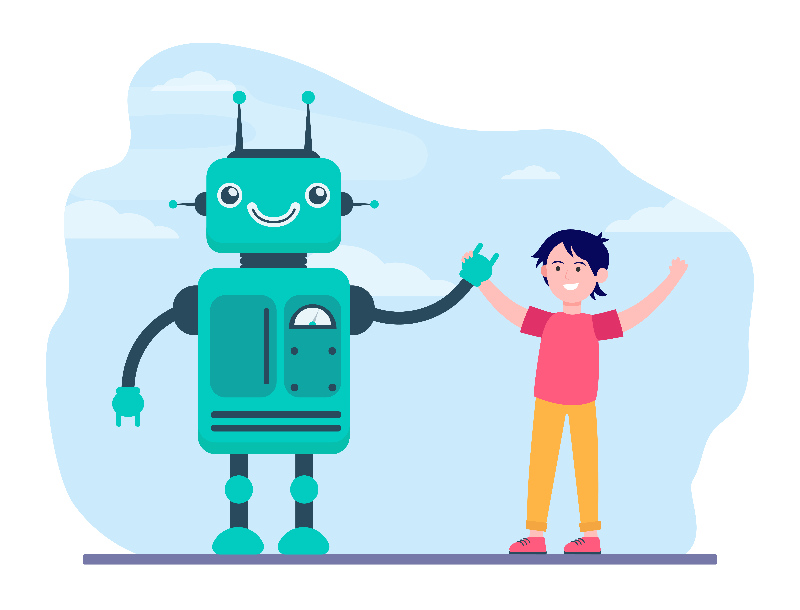
There's a few out there, but let me tell you about [SmartCue](https://www.getsmartcue.com/). It lets you build self-service demos at scale. It lets you add contextual cues, which means your self-service demo can stand on its own - by (oh yes) _**communicating context**_. It also manages your demo library. It lets you combine demos, and split them apart. It lets you borrow screens. It lets you customize. And it lets you do this, without knowing how to code.
Yep, it's all front end. If you've got a couple of interns around, this would be a great use of their time. I promise you, the end product will look as polished as if your sales engineer spent many loving hours on it.
### Organizing your self-service demo library
My best practice is to make bite sized demos that communicate the heck out of one use case specific to an ICP and industry. Then, replicate it for the next, and the next, and so on. Now you have a bunch of self-service demos at your service. Then,
* Organize the library by Industry, ICP, and use case
* Make it searchable
* Use tags, because these let your users (and customers!) find related content and use case specific self-service demos
* Host it on your website. You've put in the work, now let customers get in there and find what they want.
### How to leverage your self-service demo library to supercharge your marketing campaigns
Once you have this bank of demos, you can:
* Include them in your [outbound email campaigns](https://www.getsmartcue.com/blog/boost-your-email-campaigns-with-self-service-demos-a-guide-to-enhanced-customer-engagement)
* Add them to your [FAQs](https://www.getsmartcue.com/blog/the-power-of-self-service-demos-creating-a-comprehensive-knowledge-base-for-customer-success), letting users play instead of read.
* Share them on [social media](https://www.getsmartcue.com/blog/boost-engagement-and-visibility-promoting-self-service-demos-via-social-media-channels)
* [Train your website chatbot](https://www.getsmartcue.com/blog/boost-your-self-service-demo-with-chatbot-integration-for-better-customer-engagement), so it can link users to the exact use case they're looking for.
You can even train your [support chatbot (if you have one) and let your support teams shorten chats and calls](https://www.getsmartcue.com/blog/enhance-your-customer-support-experience-with-efficient-self-service-demos) by using these instead of going through painstakingly detailed directions over chat/phone.
Can you imagine how grateful the customer experience team will be? 😉
### Creating winning self-service demos
Of course, the demo library is only as good as the demos themselves. There are a number of ways to [supercharge your self-service demos](https://www.getsmartcue.com/blog/self-service-demo-experience-best-practices-for-designing-engaging-and-user-friendly-demos). Even when you follow all these best practices, there's always room for improvement. I'm a huge fan of [A/B testing self-service demos](https://www.getsmartcue.com/blog/optimizing-your-self-service-demo-with-ab-testing-a-comprehensive-guide) (or any other marketing materials, for that matter) to learn and tweak what I'm putting out till I have something that reliably works for most of my ICPs, most of the time.
Once you've got a good set of demos that are working really well, [put your feedback mechanisms in place](https://www.getsmartcue.com/blog/maximizing-self-service-demo-success-unlocking-the-power-of-user-feedback). Let users tell you what they want. Engage. Learn. Grow.
### Conclusion
Self-service demo libraries are like the gift that keeps on giving. SmartCue has customers who use them for [onboarding their customers](https://www.getsmartcue.com/blog/from-info-dumping-to-tailored-journeys-the-art-of-self-service-demos-and-progressive-onboarding), for training, for [driving adoption](https://www.getsmartcue.com/blog/maximize-product-engagement-the-role-of-self-service-demos-in-user-adoption), for [making support easier on everyone](https://www.getsmartcue.com/blog/enhance-your-customer-support-experience-with-efficient-self-service-demos), and of course, for [driving more effective marketing campaigns](https://www.getsmartcue.com/blog/boost-your-email-campaigns-with-self-service-demos-a-guide-to-enhanced-customer-engagement) and shorter sales cycles.
Like anything worth doing, it takes a little bit of doing - especially at the start. Once you gain momentum however, the returns far outstrip the efforts you put in.
---
This blog is powered by Superblog. Visit https://superblog.ai to know more.
---
## How to promote Self-Service Demos via Social Media ChannelsMedia Channels
Author: Robin
Published: 2023-06-08
Meta Title: How to promote Self-Service Demos via Social Media Channels
Meta Description: Discover effective strategies for promoting your self-service demos through social media platforms. Increase visibility, engagement, and targeting to reach your ideal audience. Find out how to choose the right platforms, implement best practices, and measure success.
Tags: B2B Marketing , self-service demo
URL: https://www.getsmartcue.com/blog/boost-engagement-and-visibility-promoting-self-service-demos-via-social-media-channels

Discover effective strategies for promoting your self-service demos through social media platforms. Increase visibility, engagement, and targeting to reach your ideal audience. Find out how to choose the right platforms, implement best practices, and measure success.
So, I'm going to assume you're a marketer. Or a salesperson. Or that you're a product person who is exploring what makes for a good product-led growth (PLG) strategy for your organization.
Given that assumption, do I need to explain _**why**_ you should pay attention to social media? Heck no. You could school me there.
However, if you're another solopreneur like me, and if you're just jumping into the bewildering world of managing your brand on social media, then welcome fellow traveler. Jump in my boat, and let me take you as far as I have traveled. Marketers, salespeople and PLG savants, skip the next section.
Why Social Media Promotion Matters for Self-Service Demos
----------------------------------------------------------
Three words:
* Visibility
* Engagement
* Targeting
You've probably got a Facebook or Instagram page of your own, so you understand what visibility and engagement mean. Let me just get to the good stuff here: **Targeting**.
Social media platforms have sophisticated targeting capabilities, allowing your business to reach specific demographics based on their interests, behaviors, location, and more. In other words, this means you can ensure your self-service demo reaches those who are most likely to be interested in your product.
Here's a closer look at some of the main targeting features available on popular social media platforms:
* Geographic Targeting: You can target entire countries, states, cities, or even specific post codes. This is great if you operate in particular regions or have physical stores you want to drive traffic to.
* Demographic Targeting: Target users based on age, gender, language, and more.
* Interest Targeting: Social media platforms collect information about users' interests based on their activities on the platform. This feature is music to marketers' ears.
* Behavioral Targeting: Some platforms also offer targeting based on user behavior. This can include online behavior, such as whether they're a frequent online shopper, or even real-world behavior, like whether they regularly travel for business.
* Custom Audiences: This feature allows you to upload a list of contact information (like email addresses or phone numbers), and the platform will match this information with user profiles. You can then specifically target these users. Think about the possibilities of that one for a second.
* Lookalike or Similar Audiences: Now, if custom audience targeting hadn't blown your mind, certain platforms use your custom audiences to find _**other people**_ who share similar attributes with your custom audiences. Not only does this multiply your potential audience, but it does so in a way that works with the marketing strategy you already have in place.
* Retargeting: This feature allows you to target users who have already interacted with your business, either by visiting your website, using your app, or engaging with your content on the platform. This can help keep your business top of mind and encourage these users to take the next step.

Now that I've got your attention, let's talk about…
Choosing the Right Social Media Platform for Self-Service Demo Promotion
----------------------------------------------------------------------------
A very common (and expensive) mistake small businesses make is to push hard on every platform and stretch themselves too thin. That can prove to be an exercise in frustration. And wastefulness. Just like there is a need to target the right ICPs, there's a need to target the right social media platforms as well.
Let your product guide you
For B2C businesses, Facebook, Instagram and Tiktok help create visibility, and opportunities to engage and interact with customers en masse. Sticky content helps drive traffic to your website and your YouTube channel. For B2B businesses, LinkedIn is a far better bet - it helps target current and potential clients and allows you to build personal connections. Particularly when you're putting up self-service demos, the ability to interact with each person who played with your demo
Go where your ICP is
Each social media platform has its own area of influence. Match your demographics to that of the social media platform. Instagram is most definitely 'younger' than Facebook, for instance. Similarly, LinkedIn is more suited to the B2B crowd, while Instagram is great for e-commerce. Forums are great for building one to one connections - explore what's working best in your niche.
Research what your competitors are doing
Check each of their social media pages and see what content they are posting, how often they are doing so, and how many users are engaging with that content. There are great insights to be had here (for free!).
Best Practices for Promoting Self-Service Demos on Social Media
-------------------------------------------------------------------
Everyone has their own secret sauce. However, there are some best practices we all agree on.
* Create content that engages. Use a mix of text, images, video, and interactive content - you want something that users can actually fiddle around with. Self-service demos are a great way to hook audiences, [particularly when you're customizing](https://www.getsmartcue.com/blog/maximizing-user-experience-in-self-service-software-demos-a-guide).
* Create custom self-service demos. I know this sounds counterintuitive, but remember the many ways that social media platforms let you target customers? Use it. Don't spray and pray, show them you know them instead!
* Use clear and compelling CTAs. No ambiguity on what comes next. No clever lines. No witticisms. Just clear and concise instructions/buttons/links.
* Collaborate with influencers. Get them to play with your self-service demos and then let them do what they do best - post about it.
* Use paid advertising. It opens up a whole host of targeting possibilities.
* Be consistent. You can't post everyday for a month and then disappear for a week. It doesn't work. Create a steady pipeline of content, and then use scheduling tools to make posting automatic.
In the same way we all agree on these best practices, we also agree on some worst practices and mistakes that are surprisingly common.
* Not understanding your audience: If you haven't defined your audience and refined your targeting parameters, you might end up promoting your demos on the wrong platform or using messaging that doesn't resonate.
* Ignoring engagement: If someone is taking the time to comment on your post, you need to respond. Not responding in time could mean that you miss out on opportunities to build relationships and convert leads into customers.
* Focusing on quantity over quality: It's better to have fewer, high-quality posts than a lot of low-quality ones. Posting too often or sharing subpar content can lead to lower engagement and unfollows. No one wants their feed cluttered with poor quality posts.
* Not tracking metrics: If you're not measuring your results, you won't know what's working and what's not. That's a huge no no.
Measuring Success: Key Metrics for Social Media Performance
---------------------------------------------------------------
[What we measure, we deliver](https://www.getsmartcue.com/blog/optimizing-self-service-demo-analytics-for-saas-businesses-essential-metrics-and-insights).
Here are a few metrics you should always keep an eye on.
* Engagement Rate: how users interact with your content, including likes, shares, comments, and clicks.
* Click-Through Rate (CTR): the percentage of people who click on your CTA.
* Conversion Rate: Of the people who try your demo, this is the percentage who convert into paying customers.
### Conclusion
I wish I had a formula for you. I really do. But just like you worked out your sales strategy, your content strategy, your marketing strategy and just about any other strategy, you'll figure out your niche here too. The good news is that you already know what your product can do, why it sells, and who buys it.
Now, you've just got to use that information in this (very marketing friendly!) space. Yes, it can be time-consuming, and yes, it can take a minute to get the hang of it. But this isn't new to you. If you've built your brand, you've already got everything you need to make this happen.
Just one word of caution: social media can be a crowded space. You might be tempted to (and even advised to!) do things that are 'clutter breaking'. Do them, but always keep an eye on your brand and brand messaging. Creating a clutter breaking viral video that brings you a million views is great, but not if it creates backlash. Infamy is very hard to live down. So, stick to your core messaging, your core brand personality. It may take you longer, but hey, the tortoise did (and always will!) win the race.
---
This blog is powered by Superblog. Visit https://superblog.ai to know more.
---
## How Self Serve Demos Drive Sign Ups & Why You Need It?
Author: Robin
Published: 2023-06-05
Category: Case Study
Meta Title: Why Self-Serve Demos Scale Product-Led Growth
Meta Description: Want to shorten your sales cycle with self-serve demos? Learn how to give prospects a risk-free way to engage with your product, and drive more signups into sales here.
Tags: self-service demo, Interactive Demos
URL: https://www.getsmartcue.com/blog/the-power-of-self-service-demos-creating-a-comprehensive-knowledge-base-for-customer-success
You land on a new SaaS platform, excited to see what it can do. You poke around for a bit, but the interface is overwhelming. Where do you start? Which features matter most? A few minutes in, frustration creeps in. You think, _Maybe I’ll come back to this later…_ but you never do.
This is exactly what happens to your prospects when they sign up for a demo or free trial without proper guidance. They _want_ to experience the value of your product, but if they’re left wandering through a maze of features, they’ll bounce before they ever see what makes it great.
So, how are self-guided demos better? Instead of dumping users into an unfamiliar UI and hoping they figure it out, you give them a structured, engaging walkthrough—highlighting exactly what they need to see and when they need to see it.
The result- Prospects get _that_ moment of clarity where everything clicks. They don’t just see what your product does—they _experience_ why it’s a must-have.
And when buyers experience value early, sales cycles shrink, conversion rates climb, and your product sells itself.
So, let's know how self-serve demos help shorten sales cycles, increase conversions, and enhance customer success. We’ll also cover best practices for building effective self-serve demos and common pitfalls to avoid—so make sure to scroll till the very end!
**How Self Serve Demos Ensure Customer Success?**
-------------------------------------------------

When a potential customer is interested in what your product offers but not yet sure about your company, they don’t want to deal with sales pressure or waste time on something that might not be the right fit. This is where **[self serve demos](https://www.getsmartcue.com/blog/mastering-product-demo-essential-guide-for-success)** shine.
Unlike traditional sales demos that require scheduling or free trials that demand setup effort, self-serve demos provide an **instant, interactive product experience**—letting prospects explore your solution on their terms. They remove friction, speed up decision-making, and ultimately drive **higher conversions and long-term customer success**.
But simply offering a self-serve demo isn’t enough. To make it truly effective, you need to address key customer pain points:
### 1\. Give Customers What They Actually Need—Without the Hassle
Too often, buyers drop off because they don’t get the information they need upfront. A self-serve demo solves this by offering a tailored, hands-on experience instead of a generic pitch.
Instead of forcing every prospect through the same rigid demo, self-serve options let them choose their own path. A marketing lead might want to see automation features first, while a sales executive may prioritize CRM integrations. By skipping irrelevant features and diving into what matters most, including specific features, they stay engaged.
Traditional sales pitches can feel scripted and overwhelming. Self-serve demos replace jargon with real interaction—letting prospects experience the product firsthand, which is especially important when multiple stakeholders are involved. This hands-on approach builds confidence and ensures they understand how your solution fits their needs.
Additionally, Virtual IT Labs allow users to test-drive the product in a risk-free, simulated environment. They can explore features without worrying about making mistakes, leading to higher trust and faster decision-making.
### 2\. Reduce Support Tickets by Empowering Customers
Support teams often get overwhelmed with repetitive questions that could be answered through [well-structured self serve demos](https://www.getsmartcue.com/blog/mastering-product-demo-experience-top-9-secrets). By educating users upfront, businesses can reduce unnecessary support requests and improve overall customer experience.
Self-serve demos provide instant answers, minimizing the number of "How do I…" support tickets. Customers gain hands-on experience with a live product, allowing them to solve minor issues independently instead of immediately submitting a request. This 24/7 accessibility is especially valuable for global businesses, where users may need help outside regular support hours.
By reducing unnecessary tickets, support teams can focus on complex customer issues, leading to faster response times and higher satisfaction.
### 3\. Turn More Signups into Sales with a Frictionless Buying Experience
A slow or confusing buying process can kill conversions. Self-serve demos remove that friction, making it easy for prospects to explore your product and see its value—without committing to a sales call.
Instead of relying on presentations or testimonials, prospects can experience the product in action. This hands-on trial reduces decision anxiety by letting them explore at their own pace without feeling pressured.
Self-serve demos also provide valuable insights into user behavior. Built-in analytics track interactions, helping businesses understand where prospects drop off and refine the demo for better engagement.
Ultimately, a frictionless self-serve experience leads to higher conversion rates—turning hesitant visitors into confident customers.
### 4\. Reduce Costs and Speed Up Sales Without Relying on a Large Sales Team
Traditional sales demos require coordination, live interactions, and dedicated sales representative personnel. Self-serve demos eliminate these bottlenecks, making the sales process faster and more cost-effective.
Instead of waiting for a scheduled call, prospects can explore your product instantly, shortening the sales cycle. Since demos run 24/7 without a sales rep, businesses reduce staffing costs and allow teams to focus on high-value leads.
For companies targeting a global audience, self-serve demos break geographical barriers, letting prospects evaluate the product anytime, across different time zones. If your product requires technical setup—like API integrations or data connections—pre-configured self-serve demos eliminate the need for manual setup before purchase.
### 5\. Scale Your Product Demo Effortlessly Without Increasing Costs
As demand grows, traditional demo models require more sales reps and resources. Self-serve demos, however, scale effortlessly.
Unlike live demos, which are limited to small groups, self-serve demos support unlimited prospects at the same time. They can be embedded on your website, shared in emails, or hosted on dedicated platforms, making it easy for users to engage with your product. This wider accessibility increases brand awareness, enhances product visibility, and strengthens your marketing efforts.
### 6\. Improve Customer Satisfaction by Letting Prospects Explore at Their Own Pace
No one enjoys being rushed into a decision. Self-serve demos empower customers to interact with your product on their own terms, leading to a more satisfying experience.
Instead of following a scripted sales pitch, users navigate the demo based on their needs—whether they want to explore core features, integrations, or customization options. This hands-on approach builds confidence and reduces hesitation.
Prospects also appreciate the flexibility of exploring at a time that works for them without sales pressure. By experiencing the product firsthand, they gain immediate value, leading to better-informed purchasing decisions.
Self-serve demos don’t just remove friction from the sales process—they create a more engaging, scalable, and cost-efficient way to turn leads into loyal customers.
**What are the Steps to Create Self Serve Demos That Shorten Your Sales Cycle?**
--------------------------------------------------------------------------------

A high-performing self-serve demo is a hands-on experience that helps prospects see the value for themselves. here are 5 steps you need to follow to achieve just that.
### **1\. Know Your Audience and Their Pain Points**
Not every prospect has the same priorities. Some want to dive deep into advanced features, while others just need to see the basics in action.
* **Who is your target user?** A CMO evaluating your product won’t explore it the same way a technical lead would.
* **What problems are they trying to solve?** Frame the demo around their pain points—not just your product’s features.
* **What level of experience do they have?** Avoid assuming technical knowledge if your audience is less experienced.
**Example:** A cybersecurity tool for small businesses should focus on **ease of use and automation**, while an enterprise-level solution may need a deep dive into **custom configurations and integrations**.
If your demo doesn’t align with what they care about, they’ll lose interest fast.
### **2\. Show Value, Not Just Features**
Features alone don’t sell a product—**clear benefits do**. Your demo should **immediately answer why** your product is the best solution.
Instead of listing features like a spec sheet, guide users through:
* **Real-world use cases** (e.g., “Here’s how you can detect a cyber threat in seconds.”)
* **The problem each feature solves** (e.g., “Struggling with manual reporting? This dashboard automates it for you.”)
* **The outcomes they can expect** (e.g., “Cut your setup time by 50% with this one-click integration.”)
If a user doesn’t quickly understand **how your product makes their life easier**, they’ll move on.
### **3\. Make It Interactive—Let Users Explore**
People don’t want to sit through a passive product tour. A great self-serve demo is **hands-on and engaging**.
* **Clickable product walkthroughs** instead of static slides
* **Scenario-based experiences** that let users test features relevant to them
* **Personalized paths** based on user interests (e.g., marketing vs. sales teams)
**Example:** Instead of forcing everyone through the same sequence, let them choose—“Want to see how our tool automates reporting? Click here. Interested in security features? Explore this section.”
The more control they have, the more invested they’ll be.
### **4\. Offer Help Without Slowing Users Down**
While self-serve demos should be easy to navigate, some users will have questions. **If they can’t get answers fast, they’ll drop off.**
To keep them engaged:
* Add **contextual tooltips and pop-ups** for quick explanations
* Provide **an [always-available chatbot](https://www.getsmartcue.com/blog/boost-your-self-service-demo-with-chatbot-integration-for-better-customer-engagement)** for instant support
* Include **an FAQ section** covering common concerns
**Example:** If a user hesitates on a complex step, a subtle pop-up could say, “Need help setting this up? Here’s how it works.”
The key is **giving users just enough help—without disrupting their flow**.
**3 Common Challenges in Implementing Self Serve Demos (and How to Fix Them)**
------------------------------------------------------------------------------

If users **get lost, struggle with compatibility issues, or can’t find answers to their questions,** your demo could hurt conversions instead of helping them. Here’s how to tackle the most common roadblocks:
### **1\.** Outdated Demos Kill Conversions—Here’s How to Keep Them Fresh
Self serve demos are only effective if it accurately represents your product. **Outdated features, broken links, or missing updates can frustrate users and lead to drop-offs.**
**How to fix it:**
* **Regular Audits:** Assign a team to review the demo at set intervals, ensuring everything functions as expected.
* **Sync with Product Releases:** Every time your product is updated, your demo should reflect those changes immediately.
* **Customer Feedback Loop:** Collect feedback from users to identify unclear sections, missing information, or confusing flows.
If your demo doesn’t evolve with your product, it will **quickly become irrelevant** to potential customers.
### **2\. Ensuring a Seamless Experience Across All Platforms**
Your audience will interact with your demo on **different devices, browsers, and network speeds**. A poor mobile experience or slow-loading elements can drive prospects away before they even get started.
**How to fix it:**
* **Cross-Browser & Device Testing:** Ensure the demo works smoothly on Chrome, Safari, Edge, and Firefox, as well as on desktops, tablets, and smartphones.
* **Responsive Design:** Optimize layouts, buttons, and navigation for smaller screens. A cluttered UI on mobile will kill engagement.
* **Performance Optimization:** Compress images, streamline code, and minimize unnecessary animations to ensure fast load times.
A self-serve demo should work **flawlessly—wherever and however users access it**.
### **3\. Balancing Automation with Personalization**
While self serve demos should be intuitive enough to guide users without assistance, **some prospects still need human interaction before making a decision.**
**How to fix it:**
* **Offer an Optional Consultation:** Give users an easy way to connect with a product expert for more complex questions.
* Hybrid Demo Approach: Combine interactive walkthroughs with interactive demo software and live Q&A sessions for a more personalized experience.
* **Smart Tooltips & Chat Support:** Implement AI-driven chatbots or real-time guidance that offers answers without forcing users to leave the demo.
Some users **prefer autonomy, while others want direct support.** Give them the best of both worlds.
**Set Up Your First Self Serve Demo in Minutes With SmartCue**
--------------------------------------------------------------
Take the example of [Guardey](https://www.guardey.com/), a cybersecurity provider. They needed a way to showcase real-time threat detection and cyber awareness tools through a Chrome extension without the delays of one-on-one sales calls.
The problem? Traditional live demos were time-consuming, and many prospects lost interest before fully understanding the product.
**How They Fixed It:**
[Guardey built an interactive self serve demo](https://www.getsmartcue.com/showcases/guardey-accessible-cybersecurity) that lets businesses:
* **See cyber threat detection in action—right away**
* **Test product features without technical setup or risk**
* **Follow guided onboarding tailored to different business needs**
**The Results?**
* **More engagement:** Prospects spent more time exploring key features.
* **Shorter sales cycles:** Buyers evaluated the product on their own, skipping long back-and-forths.
* **Less friction:** No sales reps needed—prospects experienced the value instantly.
**Set Up Your First Demo – Free Trial & Quick Steps**
-----------------------------------------------------
Want to build a **high-impact self-serve demo** like Guardey? Here’s what you need to focus on:
### **Step 1- Sign Up & Log In**

Start with a free trial and explore SmartCue’s intuitive interface.
### **Step 2- Create a New Showcase**

Create a showcase by manually uploading or downloading an extension.
### **Step 3- Build the showcase**
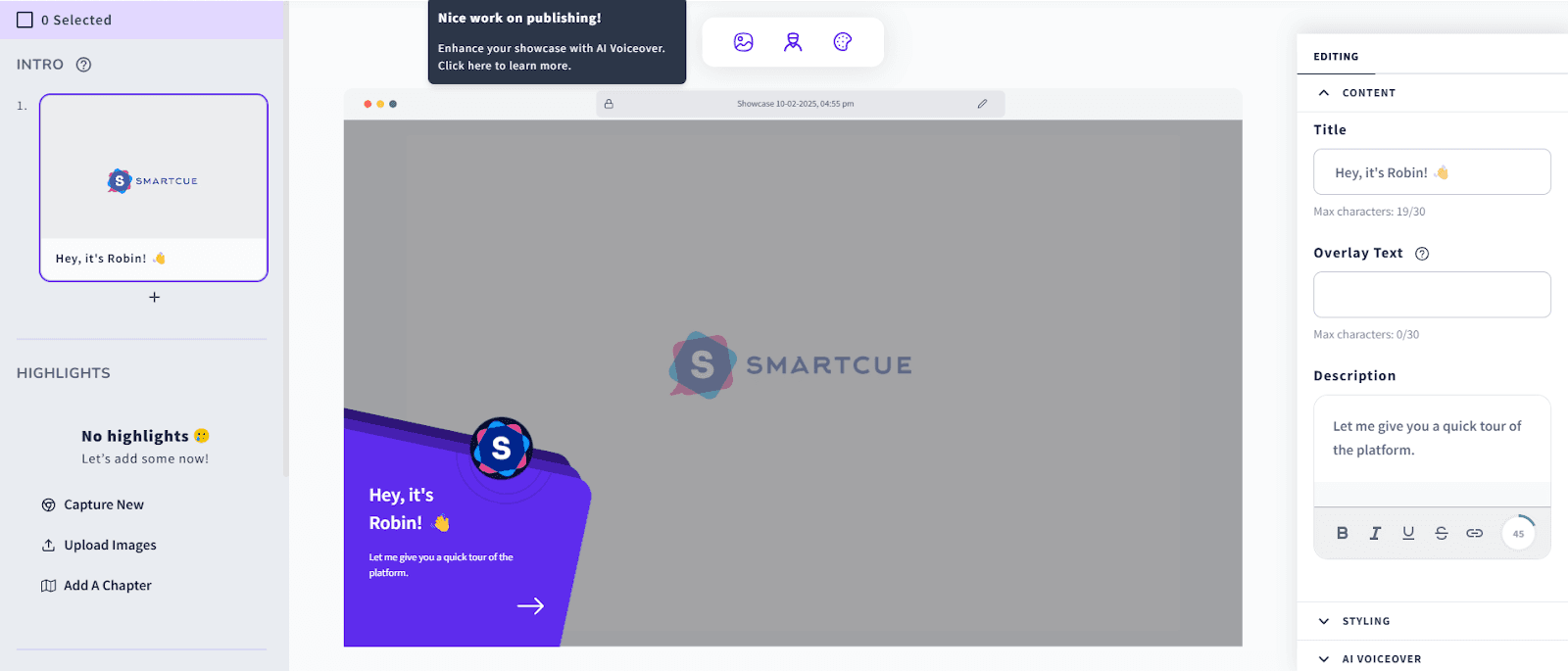
Add text descriptions and enhance your showcase with integrated tools.
### **Step 4- Publish the Showcase**

**
**
Tap on the Publish button once you are done with the customization and save your progress.
**Businesses using [SmartCue](https://www.getsmartcue.com/) have seen:**
✔ Up to a 200% increase in demo impressions
✔ Higher engagement and lower drop-off rates
✔ More conversions with less sales effort
**[Start your free trial today](https://app.getsmartcue.com/showcase)** and create self-serve demos that turn prospects into customers—without extra sales effort.
**Frequently Asked Questions**
------------------------------
### **What is a self serve demo?**
A self-serve demo is a platform where users can explore a product or service without the direct guidance of a company representative. It's akin to test-driving a car; users can experiment with the product, explore features at their tempo, and ascertain its usability to see if it suits their specific requirements.
### **How do self serve demos help improve customer success?**
Self-serve demos aid customer success by demonstrating a scalable product's value proposition to a large audience. They enhance customer understanding, reduce support tickets, and increase conversion rates. Additionally, these demos reinforce user autonomy, fostering trust and improving overall customer satisfaction.
### **Can self serve demos work for all types of businesses or just SaaS companies?**
While self-serve demos are particularly popular in the SaaS landscape, they benefit different industries offering complex products or services. They can particularly be in great effect in industries where customers benefit from trying the product before committing, such as tech-infused offerings, software products, or digital services.
### **How do you design a practical self serve demo?**
Designing a practical self-serve demo involves understanding your audience, highlighting key features and benefits, creating an interactive experience that requires an email address for access, and supporting complex queries. It is crucial to focus on delivering a rich user experience that demonstrates the product and engages, educates, and entices the user.
### **How do you run successful self serve demos?**
To run a successful self-serve demo, focus on creating an intuitive user interface and engaging user experience by highlighting key features relevant to the customer’s needs. Incorporate interactive elements to keep users engaged and provide comprehensive support resources. Regularly gather feedback and analyze user behavior to optimize the demo and ensure it remains aligned with product updates and customer expectations.
---
This blog is powered by Superblog. Visit https://superblog.ai to know more.
---
## Maximize Product Engagement: The Role of Self-Service Demos in User Adoption
Author: Robin
Published: 2023-06-01
Meta Title: Maximize Product Engagement: Self-Service Demos in User Adoption
Meta Description: Discover how self-service demos can drive user adoption in SaaS businesses. Learn best practices for creating engaging demos that empower users.
Tags: self-service demo, Product-Led Growth
URL: https://www.getsmartcue.com/blog/maximize-product-engagement-the-role-of-self-service-demos-in-user-adoption

Discover how self-service demos can drive user adoption in SaaS businesses. Overcome challenges, improve training and support, and learn best practices for creating engaging demos that empower users. Boost your product's adoption rates with these actionable strategies.
How do you know your product works? The simple answer: you have customers.
How do you know your product is still at the top of the pile? The simple answer: you still have customers (especially after renewal dates roll around).
There was a time when we were naive enough to think that making the sale was the biggest, baddest, toughest part of our jobs. Nope.
In the PLG era, that's pretty much the starting point. We now have a customer whose needs we need to anticipate and serve, without creating unnecessary friction, _**and**_ without too many interactions with sales, support and training.
But before we do all of that, we need to ensure that users are actually _**using**_ our tools. Poor user adoption is a quiet killer for SaaS companies. While growth teams are focused on gaining new leads and resolving user issues, users who never fully take advantage of a product are quietly leaving us for competitors.
There are some great strategies out there that help SaaS businesses drive greater adoption - some of these revolve around product strategy, some around messaging and still others around onboarding. The secret sauce in all of them is the part where they 'show and tell'. This is also often the most expensive part of the strategy (people dependent), and the most breakage prone (people dependent).
At SmartCue, we're suggesting an alternative: self service demos that never tire, never miss an appointment, reliably answer questions and 'show' instead of 'tell'. They're also available round the clock, and the best ones work across all devices, and are relevant to the users' questions/immediate needs. In short, they make it easy for users to find their mojo with your sometimes complicated tool.
Challenges and Roadblocks to User Adoption in SaaS
--------------------------------------------------
User adoption isn't as straightforward as it may initially seem. There are several roadblocks that can hinder user adoption, and understanding these is the first step towards tackling them effectively.
### Complex Interfaces and Functionality
Let's face it, no matter how much we try to simplify the interface, there will always be some functionality that will feel complicated - especially at first. For many users, navigating a new system can be daunting, particularly if they have limited technical skills.

### Resistance to Change
Many moons ago, when I first started out as a sales engineer, we used email to ensure that all the right parties had approved the latest version of our deal documents. It was fallible. It was error prone. It created enormous confusion. We all hated it.
Then, the bosses introduced a workflow tool that streamlined the process. It was completely online, and it relied on queues for each of us. At any point in time, we could log in and see where a document was stuck. To say we were relieved was an understatement.
But we didn't use it. All our documents were on email. We figured we'd use it from the next deal on. And then we didn't, because someone forgot to enter some key piece of information or parameter that wasn't part of the tool's design. And then we didn't use it because something else didn't work \*exactly\* as we wanted it to. The funny thing is, email had ALL those issues too! In hindsight, I can't think of a good reason why we resisted.
But that, unfortunately, is how tool adoption works. People get used to doing things a certain way, and change takes time. And effort. And training. Which brings me to…
### Inadequate Training and Support
While the PLG holy grail is to create tools that are so obvious as to need no training, most of us aren't there yet. Also, let me just say this: for some of us, that will never be the case. Business processes are complex, for a reason. Sometimes our processes involve doing things that aren't intuitive. Tools can only be as simple as the process that underlie them.
However, that does translate into user woes. Most users, especially when they see the demos, recognise that it is an easier/faster/more streamlined way of working. But, if you've ever struggled to do something on a new tool that you can "easily" do offline, you've taken the latter way out.
This is where training and support need to be ever present and easily accessible. Classroom training just doesn't cut it.
Overcoming Low Adoption with Self-Service Demos
------------------------------------------------
Let's look at the key problems that training and support have:
1. Training teams can't cover every scenario and question.
2. Support teams can be 24x7, but are prohibitively expensive when so.
3. Even when support teams are 24x7, they don't have the necessary context to help users do what they need to, quickly.
4. Neither training nor support teams know when people aren't using tools.
From a business standpoint, that boils down to a cost and value tradeoff - on the one hand you can have 24x7 support and regular training to help fill in the gaps, but it'll cost you an arm and a leg. On the other hand, you can let users muddle through, and pay the price in productivity. It's a lose lose.
For SaaS teams, this is a huge opportunity. Especially for those of us who use self-service demos.
Here's what makes self-service demos so effective:
* They offer users hands-on experience: For new users, self-service demos let users 'test drive' the software in a real-time environment. They get to explore the software's features and functionality in-depth; they get to make mistakes, retry, and learn from their errors without any consequences. Essentially, they automate huge swathes of product training.
* They help users learn in-context: Ask any trainer how impossible it is to prepare users for non-standard scenarios. By the time users encounter these scenarios, they've forgotten what they learnt in training. By placing links to self-service demos in the tool itself, we enable users to get help when they need it, where they need it. Users don't have to waste time futzing about, and you get points for intuiting their needs!
* They let users learn at their own pace: Everyone learns differently - some people need to see something just once, while others may need more repetition. Self-service demos are tireless. Moreover, they're available whenever the user has the time (and the headspace) to absorb them.
* They're easier to pay attention to: We're all distracted. We've all got too much going on, and too little time to do it in. If I'm reading a manual, I'm skimming it. If I'm watching a video, I'm likely listening to it, while I quickly respond to a text or email on my phone. When I'm playing with an interactive demo though… I'm present. I'm the one taking each action that moves the story forward. I'm paying attention (and hopefully, learning!). :)
Now, self-service demos also open up a whole spectrum of proactive actions that we can take to drive usage, over and above effective onboarding. Think about it. We already have usage analytics. We know where users are getting stuck, and which parts of the tool users aren't being used altogether.
What's stopping us from seeking feedback about what's not working? If we know what's not working, what's stopping us from fixing it? If we have fixed it, what better way to communicate the fix than a targeted email campaign containing a self-service demo? If we didn't need to fix it, what's stopping us from putting in a link to a self-service demo that shows how, right there in the tool?
I'm a huge fan of creating a library of specific, bite sized self-service demos that can then be packaged into learning materials, support, in-app guidance, marketing collateral, and even as a more effective FAQs section. If you're thinking that's a lot of work, you've never used [SmartCue](https://www.getsmartcue.com/), which lets you create super custom interactive demos, at scale, and fast. No more spending days poring over one super custom demo - you'll have what you need in minutes. Yes, that is the sound of your SEs cheering.
Best Practices: Making Self-Service Demos That Are Just Right For Your Audience
-----------------------------------------------------------------------------------
At SmartCue, we have a ringside seat to some of the best interactive demos our clients are making. We get to learn from our own experience, and that of our clients. When it comes to demo effectiveness, particularly when using them to drive adoption, these are our go-to best practices.
### Make it Intuitive
Design your demo with the end-user in mind. It has to be obvious and self-explanatory: super clean menus, uncluttered interfaces, intuitive flows, and just a touch of animation around click zones to keep the user on track. If your product is complex, make sure you add enough on-screen guidance to keep guesswork out of the equation.
### Keep it Short
If it takes me 5 minutes to go back to doing things the old way, and 15 minutes to go through the demo which shows me the 'easy' way to do it, guess which one I'll go for?
### Keep it Bespoke
This is the opposite of spray and pray. The user found themselves at this demo because they asked your chatbot a question, or followed a link in your tool. They're trying to figure out how to do something specific, so stick to the use case at hand. Walk the user through what they need to know, and then give them options to delve deeper into this or that.
### Deliver Additional Value
Throw in a tip or two. You know the use case, you know the problem they're trying to solve. You know how to use the tool in a way that optimizes the solution. Share it! Everyone likes an edge.
### Ask for Feedback
Even if it's a simple rating scale. It gives you insight into what's working for users, and lets you identify potential areas for improvement faster than you would otherwise.
Conclusion
-----------
Driving user adoption needs much more than just self-service demos, of course. But this is a great place to start. It's also a really low hanging fruit you can pick off with minimal effort _**and**_ it'll give you an outsized ROI. [I've written before about my love for the way Hubspot, Duolingo, Evernote and Slack are making it easy for users](https://www.getsmartcue.com/blog/from-info-dumping-to-tailored-journeys-the-art-of-self-service-demos-and-progressive-onboarding) to adopt their fantastic tools. There's a lot of learning to be had here.
Users who swear by our tools, who are invested in them, make for great internal champions when renewal rolls around. They also make inertia work against any challengers to your position - if the client organization already has a large number of users who are settled in with your tool, chances are, they won't rock the boat for a teeny tiny improvement in this or that parameter. If you aren't as well entrenched though, it's a different matter.
User grumblings serve as the canary in the coal mine for SaaS. Don't be afraid of a little feedback - feedback makes us grow, it makes us better and more competitive. Even the best tools out there have their grumblers. It's when things get silent that you should worry.
---
This blog is powered by Superblog. Visit https://superblog.ai to know more.
---
## Maximizing Self-Service Demo Success: Unlocking the Power of User Feedback
Author: Robin
Published: 2023-05-29
Meta Title: Maximizing Self-Service Demo: The Power of User Feedback
Meta Description: Maximize self-service demo impact with user feedback. Embrace growth mindset, grit, and feedback channels for captivating demos and competitive advantage.
Tags: demo optimization , self-service demo, Product-Led Growth
URL: https://www.getsmartcue.com/blog/maximizing-self-service-demo-success-unlocking-the-power-of-user-feedback

Enhance the effectiveness of your self-service demos through valuable user feedback. Discover the power of growth mindset, grit, and feedback channels to optimize your demos, captivate potential customers, and gain a competitive edge. Implement changes based on comprehensive analysis and continuous improvement strategies.
Here's what makes generative AI programs like ChatGPT so daunting: they get a little bit better everyday. Each of these generative AIs constantly seeks feedback in the form of responses, it learns from that feedback, it iterates, and seeks feedback again. It chips away at a problem or challenge until it has broken it down completely, and mastered it. It has, in other words, a _**growth mindset**_.
For someone with a growth mindset, difficulty simply means _**not yet**_. It doesn't mean failure, it doesn't mean it's quitting time; it just means _**not yet**_. And yes, I know I'm talking of AI, not a person.
The other aspect of AI that is making some of the most influential thinkers of our time anxious, is that being an AI, it can keep at a problem, day in and day out. In other words, it has _**grit**_.
Prof Angela Duckworth defines grit as "Passion and perseverance for very long term goals. Grit is having stamina. Grit is sticking with your future, day in and day out. Not just for the week or month, but for years. Grit is living life like it's a marathon, not a sprint."
Goosebumps.
Grit is, of course, one of the most reliable predictors of future success, especially when combined with a growth mindset.
Now, in a PLG world, where the product sells itself, grit and growth mindset applies to the product. And of course, to the self-service demos that customers fall in love with. Now imagine your trajectory of improvement, if your product and product demos could constantly seek feedback, learn from it, iterate and repeat. (Yeah, I gave myself goosebumps that time!)
In the realm of PLG and SaaS, the quest for improvement is unending.
Understanding the Importance of Feedback for Optimizing Self-Service Demos
--------------------------------------------------------------------------
Without feedback, we're driving blind. Feedback is our GPS to the promised land of customer delight. In the self-service demo context, user feedback serves as a powerful guiding force: driving enhancements and ensuring the product's value resonates with potential customers. By actively seeking and embracing feedback, PLG driven SaaS businesses can gain a serious competitive edge by delivering demos that not only educate but also captivate and convert.
Think about your own offering's journey. I'll bet that the business was founded to solve a problem that no one was solving. It then grew to solve adjacent problems, and then grew some more to solve problems adjacent to this new set of problems. How did you know which problems to focus on? I'm guessing you had at least one loud customer who told you what's what. (I hope you sent them a thank you note 😃)
Successful offerings put customers in the drivers' seat when it comes to product development - build what your customers want, rather than what you think they want.
Leveraging Feedback Channels to Unleash the Potential of Self-Service Demos
---------------------------------------------------------------------------
Not all feedback is made equal. Generally speaking, the more time a user needs to spend giving you feedback, the lower quality that feedback tends to be. This is simply a function of our time poor lives - no one has the time for nuance, especially when they're filling an online form. Ideally, you want feedback that is automatic.
Here are the feedback channels most of my clients and I use, in the order of in which we use them:
1. Usage analytics: These are great for giving you level 1 feedback - you know where users are dropping off, you know how much time they're spending on a particular section of the demo, you know where they're going off the user path, and so on.
2. Customer support channels: There are two ways to leverage these for feedback.
1. One, find out what's driving your volumes - are users asking the same questions? Is there a particular area that confuses them? Use these as level 1 feedback.
2. Once you've flagged your problem areas, encourage (maybe even incentivise) customers who call/email/chat about these problem areas to share qualitative and detailed feedback that you can use. Customers who have their questions ready are able to zero in on what's driving the poor user experience quickly, and get suggestions on what customers would like to see instead.
4. In-app feedback: Integrating feedback mechanisms within the self-service demo itself is a great way to get users to give you feedback in real time, without disrupting their workflow, and without giving them feedback fatigue. Chatbots and single question forms (with multiple choice responses where possible) work best. Ideally, use these to zero in on the problem areas you've identified through level 1 feedback.
5. User communities: Foster an engaged user community where customers can discuss their experiences, share ideas, and provide feedback. This is also a great place to A/B test solutions before rolling them out to the larger user group.
1. Product Hunt, for instance, is an excellent online community where users can connect, share best practices, and offer feedback.
2. Slack channels and Discord can also be great ways to engage with users directly.
Analyzing and Utilizing User Feedback: Key Insights for Enhancing Self-Service Demos
----------------------------------------------------------------------------------------
Now that you've collected feedback, it's time to get the most out of it. I find it helpful to think of data as a resource - the more expertly I analyze it, the more value I'm able to squeeze out of it. [There's a lot you can do metrics wise](https://www.getsmartcue.com/blog/optimizing-self-service-demo-analytics-for-saas-businesses-essential-metrics-and-insights). When it comes to feedback though, I like to chunk it into three broad classes:
1. Quantitative analysis - largely, this pertains to ratings and metrics.
2. Quantitative analysis - patterns and trends here help me understand commonalities in what customers are saying: both good and bad.
3. Sentiment analysis - these tools let me gauge the emotional tone of the feedback, helping my team and I assign the right priority.
Once we've got these broad classes, we organize the feedback into categories based on the actions we need to take:
1. Usability suggestions: are great for helping us customize the tool basis the needs of specific ICPs
2. Feature requests: help set up our development roadmap
3. Performance issues: are always given top priority.
Best Practices for Implementing Changes Based on User Feedback in Self-Service Demos
-------------------------------------------------------------------------------------
Now that you have your change register, your feature development pipeline, and your performance issues sorted out, create your detailed implementation plan. If you're built on a low code no code platform, you might be able to iterate rapidly. If you're heavily dependent on your coders, then your turnarounds probably take more time and much more testing.
While each of us has their own style and preferences, there are some best practices that tend to be universal.
* Prioritize based on user needs: Focus on addressing the most critical pain points and delivering value to your users. There will always be trade offs for time and benefits.
* Set clear goals and objectives: Do this for each change, feature, or performance improvement. Align these goals with the overall product strategy and ensure they are measurable, time-bound, and aligned with user expectations.
* Break down initiatives into manageable tasks or user stories: This helps in better planning, estimation, and tracking progress. Prioritize and sequence these tasks based on dependencies and impact.
* Implement an agile development process: I'll admit that this one is debatable. But, in the rapidly evolving world we SaaS folks operate in, agile development processes give us more… well, agility! It is also extremely iteration friendly.
* Communicate and involve stakeholders: Keep stakeholders informed and involved throughout the product roadmap process. Regularly communicate updates, progress, and timelines and proactively seek input and feedback. Slack is great for this, by the way.
* Pilot test everything: This goes without saying. Also, A/B test wherever possible and iterate often. Often, our clients _**think**_ they know what they want, but the reality on the ground is often different.
* Practice continuous improvement: Remember growth mindset and grit? That's how we'll beat Skynet.

Conclusion: Nurturing Growth Mindset
----------------------------------------
For businesses in the SaaS space, the growth mindset is almost a prerequisite for survival. It is so easy to get comfortable and rest on our laurels, but the moment we do, we're on the road to obsolescence. Nothing ties our customers to us when we aren't at the top of our game - no long term commitments, no expensive product purchases, nothing.
Our customers only love us (and stick with us) when we're at the top of our game. That's scary, but it also gets the juices flowing. It challenges us in the best ways, and it gives us so much forward momentum - so much that we haven't mastered yet.
See? That's the growth mindset talking.
---
This blog is powered by Superblog. Visit https://superblog.ai to know more.
---
## Unleashing the Potential of Self-Service Demos: Mastering the Art of Follow-Up
Author: Robin
Published: 2023-05-25
Meta Title: Unleashing the Potential of Self-Service Demos
Meta Description: Unleash self-service demo potential with effective follow-up strategies. Personalize interactions, address concerns, and deliver valuable content for higher conversions.
Tags: self-service demo, Product-Led Growth
URL: https://www.getsmartcue.com/blog/unleashing-the-potential-of-self-service-demos-mastering-the-art-of-follow-up

Unlock the potential of self-service demos with expert follow-up strategies. Learn how to personalize your interactions, address prospect concerns, and deliver valuable content to drive conversions. Elevate your sales game and establish trust with effective demo follow-up techniques. Boost your sales and build lasting relationships.
For a moment, imagine that you're a bad cook. You like food, sure, but the kitchen seriously intimidates you. So you're subsisting on takeout, ramen, prepackaged meals, and the meager snacks you can put together (most of them involving bread, cheese, mustard and a boiled egg).
Now imagine that a concerned friend takes you to a beginners cooking class. It's free, and only takes about 30 minutes, and you learn how to make a really good omelet. As you thank the friendly teacher and walk out, she points you to a QR code, and voila! You have a list of omelet recipes that help you build on what you just learnt how to do.
Later in the week, you receive an email, with a tip on the best places to buy groceries cheaply. A week later, you're invited to the teacher's Facebook community, where she does Facebook Live Q&As for newbie cooks. The week after that, she sends you other beginner recipes, which you don't find as intimidating.
Now, a month down the line, she gives you a call, asking if you'd like to come in for a paid class. It's perfectly priced, and you can afford it. Do you go?
Of course you do. Because that's the power of a good follow up done well.
The Power of Follow-Up: Elevating Self-Service Demos
----------------------------------------------------
In a PLG world, that class where you made the omelet was the self-serve demo, and everything else that followed after, was a well-timed follow up. But it didn't look like a follow up, right? Why? Because the teacher asked nothing of you, and instead, gave you something of value at each interaction. As you interacted more with her content, she established herself as both an approachable, friendly presence, _**and**_ an authority in her field. She also built tremendous trust in her offering.
From a marketing POV, a well-timed and personalized demo follow-up has several advantages:
* First, it shows that you value the prospect's time and interest, reinforcing their positive experience with your demo - the omelet recipes let the fledgling cook significantly expand their repertoire, with just the one technique! Show your prospect your self-service demo library, if you have one. Let them explore, and find things that interest them.
* Second, it provides an opportunity to address any questions or concerns that might have arisen post-demo. Your analytics already tell you what the common questions are, so don't hesitate to reach out and pre-empt your prospect. Nothing shows them you're on the ball than a self-service demo on an email, answering the question they've been mulling over, but been too busy to ask.
* Third, delivering value to your prospect in the form of insight, content, or connections morphs you from someone who is asking for money, to someone who is interested in their growth and success. Send them infographics, case studies, and white papers you have access to, link them to blogs that are relevant to them, connect them to creators and experts in their field. There's plenty of ways to enable someone, without spending too much time and effort.
* Finally, a well-executed follow-up can propel prospects further down the sales funnel, turning their initial interest into concrete action - this is value selling at its core. You've identified the prospect's pain point, demonstrated your solution, answered their questions, armed them with data, and been in enough conversations (be they over email, messenger, chat or phone, that your prospect is ready.

Mastering the Follow-Up Cadence and Timing
---------------------------------------------
Let me just preface this by saying that I don't have a formula for you. Each prospect is different. Your approach also changes when you're doing account based selling, because you don't want to be in too many ears too frequently. In PLG, you may start from scratch - especially when it's an organic lead coming from your website landing page (and the self-service demo you hosted there!)
However, there are some general guidelines I stick by:
* Don't let more than 24 hours go by without a connection.
* Follow up on the channel they most prefer.
* Let their level of engagement guide you - the more engaged, the more frequently you can connect.
Crafting Effective Follow-Up Content
------------------------------------
While cadence is an individual thing, the guidance for content is pretty standard - you want to deliver value at each interaction. In my book, that boils down to:
* Personalization: Unless this is a lead from your website, you know \*something\* about the prospect. Use all the information at your disposal to talk directly to this prospect. Address their pain points, give them information that gives them an edge, pre-empt questions.
* Address and pre-empt questions: This is the easiest, and most natural way to get a conversation going. Offer to get on a call. If they can't get on a call, send them self-service demos and other content that answers their questions. Then follow up once they've played with the demo or opened your attachments.
_**Pro tip**_: Use an [email tracking tool](https://www.getsmartcue.com/blog/email-tracking-tools-salespeople-love-pros-and-cons). It pays for itself several times over.
* Ask questions: Only, keep them on point, contextual and easy to answer. A well aimed "I know other users of application xyz often struggle with abc, can you help me understand how you work around it?" can elicit some useful responses. However, be careful not to ask about something that hovers close to what the prospect considers confidential information.
* Educate and inform: Again, follow ups that don't \*sell\* tend to be far more effective in building a relationship. Use your knowledge of the prospect to guide them to things they should know or would benefit from.
Measuring Success: Analytics and Metrics for Follow-Up Strategy
-------------------------------------------------------------------
I am a firm believer in analytics, and I set up metrics for everything. Follow ups are no different. Once you measure something and have a baseline, you can [A/B test and improve](https://www.getsmartcue.com/blog/optimizing-your-self-service-demo-with-ab-testing-a-comprehensive-guide)!
Here's what we measure at [SmartCue](https://www.getsmartcue.com/):
* Time spent on Demo: Are prospects responding to your follow-ups, and if so, how much time are they spending on that demo you sent?
* Engagement: Are prospects clicking on the links you provide and interacting with the additional resources?
* Conversion: Are your follow-ups leading to further actions, like signing up for a trial or scheduling a sales call?
Rome wasn't made in a day, and neither will your PLG strategy for each ICP. Measuring the right things and focusing on continuous improvement is the way we get there.
### Conclusion
I know there are various different schools of thought here, but for me personally, the value of good follow up lies in relationship building; not in getting the prospect to the super custom, sales led demo. Once we do the former, the latter happens automatically. By putting the prospect's needs first, by delivering value in every interaction, we become trusted consultants who guide them through the sales process to make an informed decision to best suit their needs.
That way, even if this particular sale doesn't work out, you have a relationship. As people grow, your network of relationships grows in value - the power user from a decade ago is now heading their own division. And they know you, and they trust you to play on their team, even when you're selling to them.
To me, that looks like an excellent place to be.
---
This blog is powered by Superblog. Visit https://superblog.ai to know more.
---
## The Art of Progressive Onboarding and Self-Service Demos
Author: Robin
Published: 2023-05-22
Meta Title: From Info-Dumping to Tailored Journeys: The Art of Self-Service Demos
Meta Description: Discover the power of self-service demos with progressive onboarding and learn how these strategies enhance user engagement and boost customer loyalty.
Tags: self-service demo, Product-Led Growth
URL: https://www.getsmartcue.com/blog/from-info-dumping-to-tailored-journeys-the-art-of-self-service-demos-and-progressive-onboarding
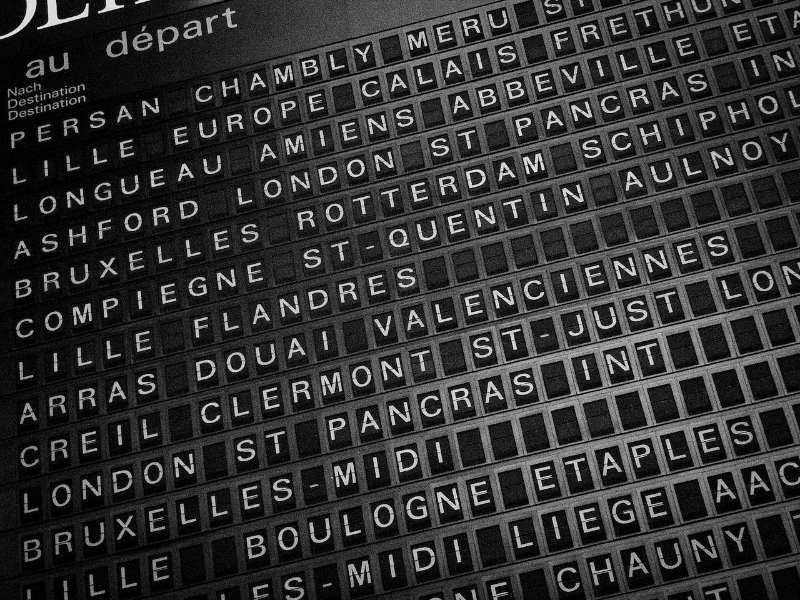
Discover the power of self-service demos with progressive onboarding. Learn how these effective strategies enhance user engagement, reduce complexity, and boost customer loyalty. Explore best practices and real-life examples to create an engaging onboarding experience. Craft your own adventure and unlock the potential of your product-led growth.
I really hate info-dumping.
It bothers me when I do it and I really dislike it when others do it to me.
But unfortunately, there are still a number of companies that believe that this is the best approach when it comes to learning a new app or software. As someone who is constantly on the lookout for things that help me simplify/declutter/automate/magnify, I go through a lot of info-dumping on new software. And it doesn't make me like them.
And I know it happens to you too. All you want is to start using a simple application to do the specific thing you want to do.
BUT.
The makers of the tool lovingly want to educate you on all the things _**it can do**_. They want to tell you their journey, and how they've painstakingly put together a tool/solution/app that is perfectly tailored to your needs.
Sigh.
It's a little bit like going to a really posh dinner party, and the host brings out all the starters, entree, drinks and desserts piled high on my plate. Everything is smushed together, everything is leaking into each other, and I can't eat the thing I was looking forward to eating because it tastes of lemon curd and kimchi at the same time.
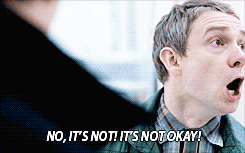
Look, I have enormous respect for these product teams and their journey and the pains that they take. But I also don't have the time (or headspace) for it. Here's what I would like - I want to get to what I want to do, now. Then, when I'm already in love with the new solution, I would love to hear the backstory and learn what else I can use it for. Deal?
That's why I love progressive onboarding and the companies that use them. I get what I want, and then, I'm gently guided to try out other delights I may have overlooked. It's like a great fine dining experience: progressive, engaging, and paced to perfection. Of course, being the founder of [SmartCue](https://www.getsmartcue.com), I have a special corner in my heart for those who use self-service demos with progressive onboarding.
My obvious bias aside though, I just think self-service demos and progressive onboarding are made for each other. It minimizes non value added contact with customers, while also giving them everything they need. For the curious ones and the power user, there are options to deep dive into any rabbit holes they like. Win win. It's economy and effectiveness in one neat package, when done well.
Why Progressive Onboarding Using Self-Service Demos Leads to Customer Loyalty
------------------------------------------------------------------------------
In the fast-paced world of Product-Led Growth (PLG), your customers are eager to roll up their sleeves and dive into your product. Progressive onboarding is like your customers' trusty GPS, guiding them smoothly through your product's landscape. It paves the way for an intuitive, engaging, and self-guided experience that's tailored to each user's pace and needs. But let's break down why it works so well.
Firstly, it's all about empowerment. Like the satisfaction of cooking a gourmet meal from a well-written recipe, users who navigate your product independently feel a sense of achievement. Self-service demos are able to balance information delivery and this sense of discovery, in addition to helping you build gamification into your onboarding process.
Secondly, progressive onboarding reduces the need for extensive customer support. It's like having an automated tour guide, ready to assist at any time, reducing the load on your support team. Extra points for those businesses that create an easily accessible library of self-service demos that users can dip into as needed.
Lastly, it's [a goldmine for user data](https://www.getsmartcue.com/blog/optimizing-self-service-demo-analytics-for-saas-businesses-essential-metrics-and-insights). Every click, every interaction provides invaluable insights, telling you more about your users' behaviors and preferences. Usage metrics on self-service demos go beyond just measuring interaction and engagement, they also tell you where your product is stumbling. That, to me, is invaluable.
On the engagement side, this approach has multiple benefits:
* Reduced Complexity: When you break down the learning process into digestible chunks, your users are less likely to feel overwhelmed and more likely to engage with your product.
* **Improved User Retention: As users discover more value from your product over time, they're more likely to stick around.**
* **Higher Conversion Rates: Users who understand your product's value are more likely to convert to paid customers.**
### Progressive Onboarding with Self-Service Demos: Best Practices
Creating a stellar self-service demo with progressive onboarding is all about meeting the users where they are, and getting them settled in.
* **Start with a warm welcome: Kick off with a quick, engaging introduction to your product, and set context for what they can expect.**
* **Show, don't tell: [Use interactive walkthroughs, tooltips, and videos to guide your users](https://www.getsmartcue.com/blog/self-service-demo-experience-best-practices-for-designing-engaging-and-user-friendly-demos), rather than long, text-based instructions. Everyone learns differently, so the more variety you use here, the better. Besides, if they wanted text, they'd read the manual.**
* **Build complexity: Don't jump straight into advanced features. Begin with the essentials that a user needs to achieve their first success with your product.**
* **Reduce overwhelm: by focusing on just one feature or functionality at a time. Create a learning ladder/path that allows them to go at their own pace. Some users will want to learn everything at once, others may prefer bite sized learning.**
* **Personalize the experience: The C-suite user and the power user have completely different needs. Tailor the onboarding experience to different user roles.**
* **Use Gamification: Reveal features gradually, based on the user's actions or milestones. Let them earn it, it keeps things exciting.**
SmartCue's Top Picks for Progressive Onboarding Done Well
----------------------------------------------------------
There are undoubtedly many great companies out there doing amazing things with progressive onboarding, but these are the ones I'm personally delighted by.
HubSpot - HubSpot uses progressive onboarding by utilizing step-by-step guides and video demos, leading to this customer's high levels of satisfaction.
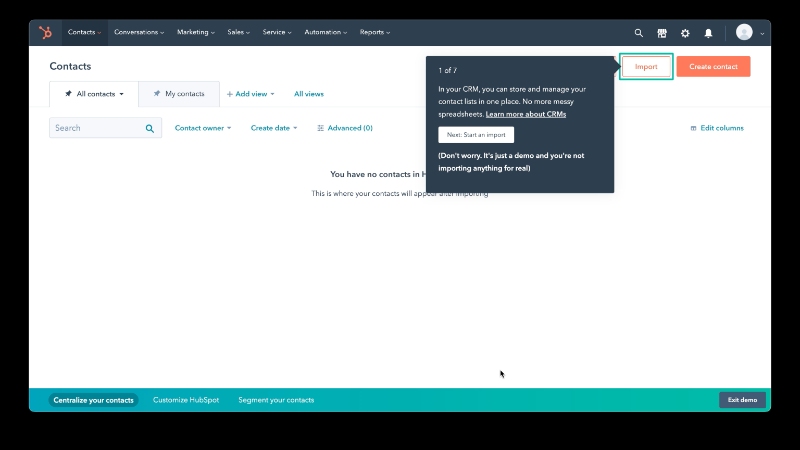
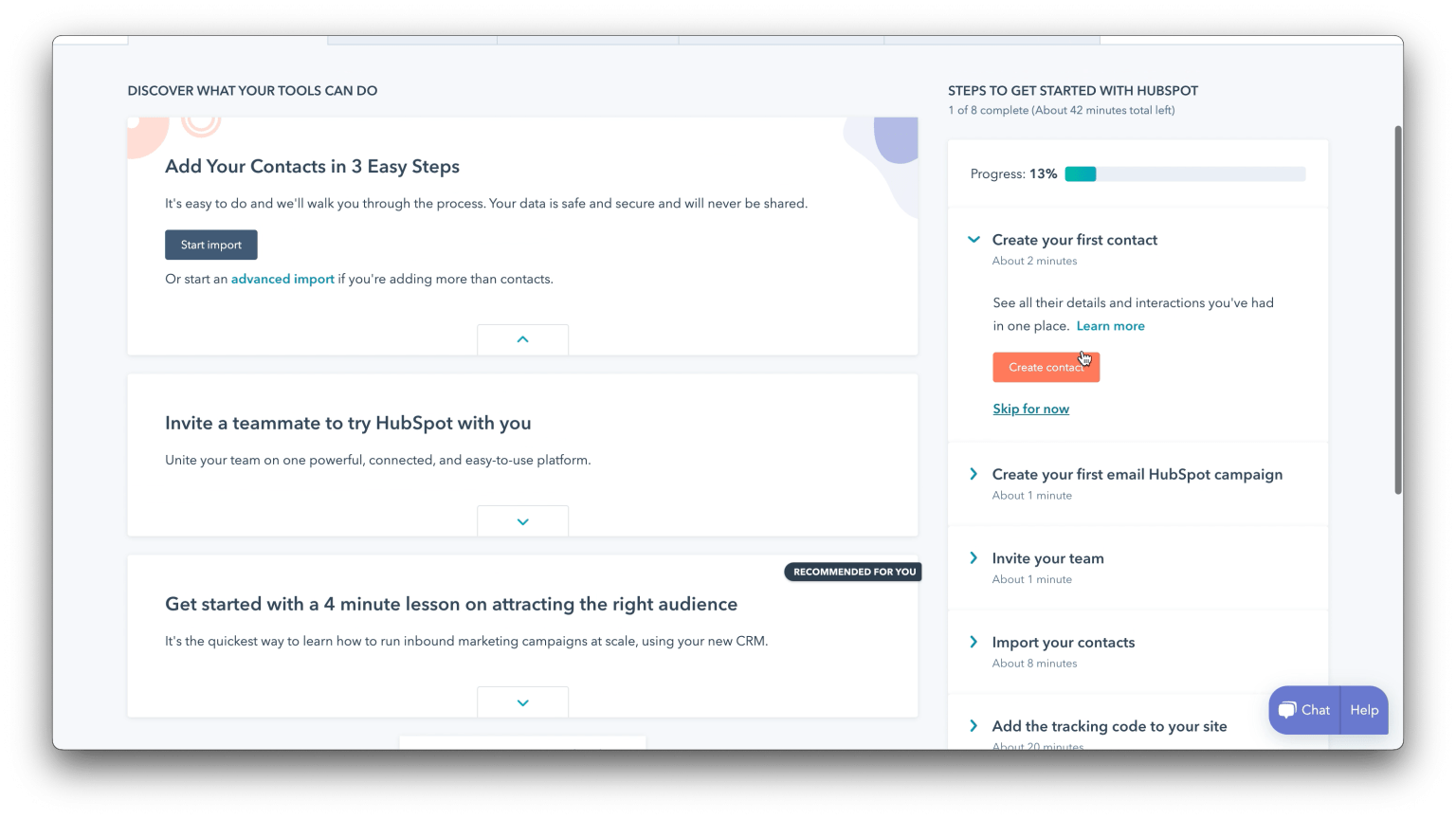
Duolingo: Imagine how daunting learning a new language should be. Yet, I've never felt that way with Duolingo. The company prides themselves on their simple, progressive approach that gradually introduces complexity, while maintaining high user engagement with gamification. The best part: if I want the complex grammar rules, they're right where I need them.

Evernote, the note-taking app, is a shining example of progressive onboarding done right. They introduce users to features bit by bit, based on their usage, making the onboarding process feel like a personalized journey, rather than a one-size-fits-all tutorial. I don't have screenshots for you, because it happened so gradually. Enough said?
Slack: New users start with a basic chat function, and as they get comfortable, they're introduced to more advanced features like channels and integrations. Slack uses progressive onboarding to help users truly understand the value of their product. By providing context and showing users how to use key features, when they need them they are able to increase user engagement and adoption.
* **For example, when a new user shares a Google Drive link on Slack, they’re asked to install the Google Drive integration. Note how they didn't even insist on it? So polite.**

Measuring Success: Is Your Progressive Onboarding Strategy Working?
--------------------------------------------------------------------
These are the indicators I look at:
* User Activation: Are users completing key actions that indicate they're finding value in your product?
* Time to Value (TTV): How quickly do users reach the 'Aha!' moment where they understand the value of your product?
* Retention Rates: Are users sticking around after the onboarding process?
* Customer Feedback: What are users saying about their onboarding experience? Are they facing any challenges or roadblocks?
These indicators can help you understand if your onboarding is effective or if it needs some tweaks. Even the best strategies have room for improvement, and having someone dedicatedly looking into these metrics is a great way to stay ahead of the curve.
Conclusion
----------
Creating a self-service demo with progressive onboarding is like crafting a choose-your-own-adventure book for your users. It provides them with an engaging, personalized journey through your product, and it gives them an opportunity to truly participate in your product's journey. As your business grows, these are the users you can count on to give you real feedback when you launch something new.
In the world of PLG, where users lead the way, a well-crafted self-service demo with progressive onboarding isn't just an option; it's a necessity. It's the guidebook that empowers your users, the automated support that lightens your load, and the data source that fuels your insights. It's the gift that keeps on giving - on both sides of the aisle.
Also, it isn't hard to do. I can talk to you about how SmartCue automates all the grunt work in demo creation and helps you make these things on scale and with minimal effort, but that would be self-serving. 😉 So instead, I'll ask you to do your research - try a couple of demo automation tools, check out their own self-service demos, assess their analytics suite and take feedback from your power users on what works best for them.
And then, go on and craft your adventure. Your customers are waiting.
---
This blog is powered by Superblog. Visit https://superblog.ai to know more.
---
## How to Enhance User Experience with Self Service Demos?
Author: Robin
Published: 2023-05-18
Meta Title: self serve Demo Success: Enhance User Experience
Meta Description: Struggling to engage prospects? Learn how self-service demo platforms let users explore your product on their own, boosting engagement and simplifying sales in our blog.
Tags: demo automation, self-service demo, Interactive Demos , Product-Led Growth
URL: https://www.getsmartcue.com/blog/maximizing-user-experience-in-self-service-software-demos-a-guide
Technological advancements have significantly transformed the way businesses operate. More specifically, the rise of Software-as-a-Service (SaaS) companies has emerged as an essential shift in the business landscape. Due to this, the cycle of interactions with potential customers has changed for the better.
One standout feature that is revolutionizing this digital interaction is the concept of self-serve demos. These allow customers to navigate a product or service's functionalities at their own pace.
They get a 'test drive' before making a buying decision. In essence, self-serve demos offer potential customers a tangible experience of what it would be like to use a product before they buy, effectively shortening the sales cycle and boosting overall sales process efficiency. In this blog, we will learn more about how self-serve demos enhance user experience. So, let's begin!
What Is the Need for self-serve Demos in Enhancing User Experience?
-------------------------------------------------------------------

In the digital age, prospective customers prefer to navigate interactions at their own pace, making decisions independent of [sales reps](https://www.getsmartcue.com/blog/sales-onboarding-best-practices). Given this scenario, self-serve demos have become essential to enrich the user experience. Below, we will mention reasons to opt for self-serve demos.
### 1\. Meeting Modern Consumer Expectations
Consumers expect quick and easy access to information and services in today's fast-paced digital world. [Self-serve demos](https://www.getsmartcue.com/blog/the-power-of-self-service-demos-creating-a-comprehensive-knowledge-base-for-customer-success) meet this need by allowing potential customers to explore software on their own terms. These demos let users focus on what matters to them, providing an immediate, hands-on experience with the product. This not only enhances user satisfaction but also strengthens customer loyalty.
### 2\. Adapting to the Growing Digital Landscape
SaaS companies must adapt to changing consumer behavior and market demands in today's rapidly evolving digital landscape. Reliable and engaging self-serve demos are essential, showcasing product features in a way that's intuitive and user-friendly. By adopting a user-first approach, businesses can align their demos with consumer needs, bridging the gap between their offerings and audience expectations, ultimately enhancing the user experience and building stronger client relationships.
How to Implement an Effective self-serve Demo?
----------------------------------------------

Implementing a practical self-serve demo requires careful consideration and planning. It involves understanding potential customers' expectations, identifying key features that best showcase your product, and designing an intuitive, user-friendly navigation system.
Your demo should engage customers by including interactive features that encourage hands-on learning. Equally important is the need to integrate the demo with existing customer service channels to offer immediate support if required. Lastly, always collect user feedback to improve your self-serve demos and continuously enhance [user experience](https://www.getsmartcue.com/blog/product-walkthrough).
What Are the Advantages of Implementing self-serve Demos?
---------------------------------------------------------
Self-serve demos bring innumerable benefits to both businesses and customers. They allow businesses to streamline their sales process, quickly scale their reach, reduce overhead costs, and gather valuable data on user behavior. Let's explore in more detail how these advantages map to increased customer engagement, efficient lead qualification, shortening sales cycles, and enhancing the overall sales funnel and better resource allocation.
### 1\. Increasing Customer Engagement - Boosts User Retention and Satisfaction
Implementing self-serve demos significantly enhances customer engagement and transparency. They provide a platform for users to interact directly with the product at their own pace and on their own terms. The more the customers interact with the product, the better their understanding of it.
By designing a self-serve demo, companies address:
* Allowing users to explore the product at their convenience
* Providing options for in-depth exploration of specific product features
* Ensuring clarity in demo structure and guidance
These aspects significantly increase customer engagement by creating an interactive learning environment.
### **2\. Efficient Lead Qualification - Saves Time and Improves Conversion Rates**
Traditional demos, or traditional [product demonstrations](https://www.getsmartcue.com/blog/mastering-product-demo-essential-guide-for-success), often involve considerable investment in time and resources. Alternatively, self-serve demos allow businesses to simultaneously engage and qualify countless leads, irrespective of geographic or time constraints. Customers are empowered to independently explore the product's features and functionalities, making the qualifying process more efficient.
**The key parameters that aid lead qualification through self-serve demos include:**
* Ease of access for potential customers
* High availability and scalability for diverse audiences
* Real-time tracking and feedback of user interactions
By implementing these practices, businesses can substantially enhance their lead qualification efficiency.
### **3\. Shortening Sales Cycles - Accelerates Deal Closures and Increases Revenue**
Self-serve demos serve as an effective tool in shortening sales cycles.
**By offering a 'test drive' of the products at the customer's convenience, companies can:**
* Succeed in reducing the time spent by [sales representatives](https://www.getsmartcue.com/blog/how-to-succeed-as-a-new-sales-rep) on preliminary demonstrations and primary education.
* Avail immediate access to product demos to improve productivity and accelerate the sales process.
A shorter sales cycle also ensures increased turnover, makes forecasting easier, and reduces the time spent closing the deal.
### **4\. Better Resource Allocation - Optimizes Team Efficiency and Reduces Costs**
Self-serve demos can reduce business resource allocation. The requirement for human intervention is considerably reduced as customers themselves navigate through the product. Furthermore, sales representatives can better invest their time in pursuing more promising leads or dealing with complex customer queries, thereby ensuring better resource allocation.
**Let's check out the before and after of resource implementation through the table below:**
Resource Before Implementation
Resource After Implementation
Sales representatives devoted to individual demos
Sales representatives can cater to multiple leads
More time spent on basic education
Time saved for pursuing potential deals
**What Are Some Effective Tips to Consider for SaaS Self-Service Demos?**
-------------------------------------------------------------------------
Crafting effective self-service demos for your SaaS product requires careful planning. Here’s a streamlined guide to get started:
### **1\. Optimize Your Sales Process**
Ensure your sales team is equipped to respond promptly with personalized communication. Follow up based on how prospects interact with the demo, maintaining a helpful, non-aggressive approach.
### **2\. Build a Knowledge Base**
Provide prospects with easily accessible resources to address common questions or challenges. This minimizes reliance on your sales team and showcases the value, use cases, and technical insights of your software.
### **3\. Select the Right Tools**
While in-house demo hosting is an option, partnering with a specialized vendor can offer the expertise and the [right tools](https://www.getsmartcue.com/blog/8-tools-that-make-our-lives-at-smartcue-simpler) needed to enhance your demos’ quality and impact.
### **4\. Track and Analyze Engagement**
Implement analytics to monitor user behavior during demos. Use this data alongside automated communication strategies to re-engage leads and refine your approach.
### **5\. Define Clear Scope and Structure**
Outline the journey from demo to [conversion](https://www.getsmartcue.com/lp/loom-vs-smartcue). Decide what features to include and structure the demo to align with your prospects’ needs and expectations.
### **6\. Assess Product Fit**
Consider whether self-service demos suit your product and market. For less complex products or markets with minimal competition, traditional approaches may be more effective.
With these best practices, you can create engaging, self-directed demos that resonate with your audience and drive results.
**How to Enhance User Experience with Self-serve Demo?**
--------------------------------------------------------
**

**
Both creating and enhancing a practical self-serve demo requires meticulous planning and execution, focusing primarily on the user journey. The key elements include providing seamless navigation for users, maintaining market positioning and brand promise, and offering personalization to serve each user's unique requirements. Let's talk about them in brief.
### **1\. Easy Navigation**
A well-designed navigation system is vital to a successful self-serve demo. An intuitive, user-friendly interface ensures smooth exploration of product features, while clear instructions, visible call-to-action buttons, and a quick tutorial enhance the user experience. Simple, efficient navigation helps users focus on understanding the product, leading to a more effective demo.
### **2\. Market Positioning and Branding**
A self-serve demo should align with the product's market positioning and branding strategy to enhance visibility and appeal. It should reflect the brand's identity and highlight unique features that differentiate the product from competitors. Strong market positioning within the demo ensures the brand resonates with potential customers, increasing their likelihood of choosing your product.
### **3\. Personalization and Customization**
In an age where customers increasingly seek personalized experiences, ensuring personalization and customization in self-serve demos is paramount. The key is to put your users in control, providing them with options to choose what they wish to explore and how they'd like to explore it.
**Here are some practical ways to achieve [personalized product demos](https://www.getsmartcue.com/blog/personalized-product-demo-mastery-expert-tips):**
* **User Pathways:** Provide different pathways for users to follow based on their specific interests or requirements.
* **Interactive Components:** Include customizable elements such as optional tasks or challenges to engage the user further.
* **Feedback Loops:** Allow customers to submit feedback about the demo, which can later be used to further personalize and improve the experience.
**How to Overcome Challenges in Self-serve Demos?**
---------------------------------------------------
Like any other process, self-serve demos come with their own set of challenges, which, if appropriately addressed, can significantly enhance the demo's effectiveness. Let's dive deeper into how you can overcome challenges in self-serve demos.
### **1\. Technical Issues and Solutions**
The first step in overcoming any problem is acknowledging its existence. Technical issues in self-serve demos, from minor bugs to major glitches, can disrupt the user experience. Regular, thorough testing and timely updates are essential to prevent problems and ensure smooth functionality. Being proactive in identifying and fixing issues helps maintain a seamless [demo experience](https://www.getsmartcue.com/blog/mastering-product-demo-experience-top-9-secrets).
### **2\. Optimizing UX/UI Design**
A well-designed user interface ensures a smooth self-serve demo experience, with intuitive navigation, quick load times, and mobile compatibility. Thoughtful design choices and usability tests help refine the demo for optimal user engagement.
### **3\. Integrating with Other Customer Service Channels**
A great self-serve demo integrates seamlessly with the overall customer service system. Users can not only navigate the demo independently but also access support through features like live chat or quick links to resources when needed. This ensures a smooth, consistent customer experience.
### **4\. Password management and security**
Effective password management and security are vital for online services, including self-serve demos in the digital age. Implementing user-friendly mobile password management tools, like mobile password managers, and adding Multi-Factor Authentication (MFA) for sensitive actions enhances security. Prioritizing these measures protects user data and builds trust, reinforcing your brand's commitment to safety and confidentiality.
**What Is the Importance of Feedback and Continuous Improvement in Self-serve Demos?**
--------------------------------------------------------------------------------------
**

**
While self-serve demos can effectively upscale user experience, they are not a one-and-done process. Gathering user feedback and ensuring continuous improvement is paramount to keep up with evolving customer expectations and market trends.
Regular updates based on user feedback and data analytics can help improve and refine these demos, making them more engaging and user-friendly. Remember, [interactive self-serve demos](https://www.getsmartcue.com/blog/interactive-demos-guide) are as good as the value they bring to potential customers; continuous improvements increase this value over time.
**See How Others Are Excelling with SmartCue: 3 Great Self-Serve Demo Examples**
--------------------------------------------------------------------------------
Ready to be convinced? Explore these inspiring stories of how [SmartCue](https://www.getsmartcue.com/) has made a real difference.
### **1\. Zoptiks**
**

**
**[Source](https://www.zoptiks.com/)**
[Zoptiks](https://www.zoptiks.com/), a leader in virtual field trips and microschool software, utilizes SmartCue to create engaging and interactive self-serve demos that captivate educators and students alike. These demos allow educators and students to explore destinations like the Jurassic Jungle and Ocean Explorer, highlighting the platform’s engaging and educational features.
With SmartCue, Zoptiks also delivers streamlined product tours that simplify their microschool software’s functionality. These tailored self-serve experiences ensure users can easily navigate the platform, boosting understanding and adoption.
### **2\. Lightbulb**
**

**
**[Source](https://thelightbulb.ai/virtual-meetings-pro-insights/?utm_source=smartcue&utm_medium=referral&utm_campaign=vm-pro-shocase)**
[Lightbulb](https://thelightbulb.ai/virtual-meetings-pro-insights/?utm_source=smartcue&utm_medium=referral&utm_campaign=vm-pro-shocase), an AI-powered emotion recognition platform, uses SmartCue to offer engaging self-serve demos and product tours that showcase its advanced features. These interactive experiences allow users to explore real-time emotion tracking, gaining insights into how emotions can be identified and analyzed for improved business decision-making.
Through SmartCue, Lightbulb provides easy-to-navigate product tours that highlight the platform’s AI-driven emotion recognition capabilities. Additionally, the platform offers comprehensive onboarding experiences that help users understand the full range of analytics tools, empowering them to maximize the platform’s potential.
### **3\. ContractKen**
**

**
**[Source](https://www.contractken.com/)**
[ContractKen](https://www.contractken.com/), an AI-powered platform for contract management within Microsoft Word, uses SmartCue to deliver interactive product tours highlighting its AI copilot features. These tours showcase the seamless blend of human expertise and AI. It helps legal professionals quickly onboard and navigates the platform for faster contract drafting and review.
SmartCue also supports onboarding modules and tutorials that emphasize ContractKen’s AI-driven capabilities and its smooth integration with Microsoft Word, enabling users to efficiently manage contracts with ease.
**Need Self-Serve Demos? SmartCue Can Help**
--------------------------------------------
[SmartCue](https://www.getsmartcue.com/) is your go-to solution for creating impactful, self-serve software demos that captivate and convert. Designed with simplicity and efficiency in mind, SmartCue empowers businesses to craft interactive, user-friendly demos that highlight product features effortlessly.
With SmartCue’s intuitive platform, potential customers can experience your software’s full capabilities at their own pace, fostering engagement and understanding. Tailor every demo to your brand with SmartCue’s robust customization tools, ensuring your presentation aligns perfectly with your unique identity and market goals.
Seamlessly guide your audience from curiosity to conversion with SmartCue — where innovation meets persuasion. Elevate your demo game today! Take [14-days free trial period](https://app.getsmartcue.com/?_gl=1*aivkby*_ga*NzcyMjExNjk1LjE3MzU2NDMwMTg.*_ga_8DJ68RYSEZ*MTczNTg0MjMzOS42LjAuMTczNTg0MjMzOS42MC4wLjA.*_gcl_au*MTE1MDk3Mzg1OC4xNzM1NjQzMDE4) with us!
**Here’s how you can use SmartcCe to make an innovative demo:**
1. Install the SmartCue Chrome extension and log in – Once added, you’re ready to start capturing your product demo.
2. Start a new Showcase on the dashboard – With just a few clicks, you can begin creating your tailored demo.
3. Click ‘Capture New’ to start recording – SmartCue effortlessly records your screen as you walk through each demo step.
4. Go through the actions you want to showcase – Every click is captured as a separate step, making it simple to create a clear, step-by-step guide.
With SmartCue, you can quickly create professional demos that highlight your product’s features and functionality, saving time and maximizing engagement.
**Conclusion**
--------------
Self-serve demos have become essential tools in the SaaS landscape, providing potential customers with hands-on experiences that enhance engagement, shorten sales cycles, and improve lead qualification, especially for qualified leads. Crafting compelling demos requires careful planning, focusing on seamless navigation, branding, personalization, and addressing technical challenges.
As self-serve demos empower users to explore products at their own pace, they are transforming the digital landscape and reshaping product marketing. The future of marketing lies in these demos, putting the user in control and enhancing their overall experience.
**Frequently Asked Questions**
------------------------------
### **What should be included in a self-serve demo?**
A practical self-serve demo should include an intuitive navigation system, elements aligning with the brand's market positioning, personalized components catering to individual user preferences, built-in feedback mechanisms for continuous improvement, and integrations with other customer support channels for a holistic user experience.
### **Are self-serve demos suitable for all types of businesses?**
Self-serve demos can be beneficial for most businesses, particularly those operating in the SaaS space. However, the effectiveness of such demos would be most notable in businesses where customers get valuable insights by directly interacting with the products/services, thereby aiding their decision-making process.
### **How can you measure the success of a self-serve demo implementation?**
The success of a self-serve demo can be evaluated based on factors like an increase in customer engagement, improvement in lead qualification rates, shortening of sales cycles, and resource savings. Additionally, the ability to track metrics through regular user feedback and data analytics offers valuable insights for measuring success and identifying areas for enhancement.
### **Are there any drawbacks to relying solely on a self-serve demo?**
While self-serve demos offer numerous benefits, relying solely on them could potentially miss out on opportunities that personal interactions with a sales team or sales representatives could bring. Balancing self-serve demos with other customer interaction channels, like personalized sales pitches or follow-up calls, can, therefore, help in creating a comprehensive customer experience.
---
This blog is powered by Superblog. Visit https://superblog.ai to know more.
---
## Enhance Email Campaigns with Self-Service Demos for Better Engagement
Author: Robin
Published: 2023-05-15
Meta Title: Boost Your Email Campaigns with Self-Service Demos
Meta Description: Discover how integrating self-service demos into your email campaigns can drive engagement, increase ROI, and accelerate your growth.
Tags: self-service demo, Product-Led Growth
URL: https://www.getsmartcue.com/blog/boost-your-email-campaigns-with-self-service-demos-a-guide-to-enhanced-customer-engagement

Discover how integrating self-service demos into your email campaigns can drive engagement, increase ROI, and accelerate your growth. Learn best practices and strategies to effectively use demos in your SaaS marketing efforts.
Location. Location. Location.
That isn't just the mantra of the realtor, the prospective homeowner or prospective coffee shop mogul. It belongs to us marketers too.
Think about it. You have a customer that's just ripe for your SaaS tool. You have a solution to their problem. You may even have clients in their industry who are effectively outpacing this customer because of their technology stack, which of course, includes your fantastic SaaS tool. This customer however, spends most of their day fighting (metaphorical) fires. And most of their day is spent at their desk, usually on email.
What's the location? Their mailbox.
The Problem with Traditional Demo Approaches
--------------------------------------------
You send them an email with an intriguing subject - one that teases at their particular problem. They open it. They read your expertly written copy; copy designed to fill them with curiosity about your excellent solution. It may even contain a quote from their competition! Now, you've really got their attention.
All they have to do is click a link in the email, navigate through your website, fill up a form, receive a call from a sales rep, answer discovery questions and then wait two weeks to be shown a super custom, super convincing demo.
Erm. You see the problem, right?
Your demo isn't on location.
But what if it could be?
What if you included a super specific self-service demo in that email? What if, all they had to do is click on the link in the email, land on a self-service demo, and discover how beautiful, beneficial, and downright effective your solution is?
You'd have an enthusiastic MQL on your hands, that's what. Or if you're further along in your PLG journey, you have a customer that has signed up for your free trial, or maybe even your product.
The best part, that's not the only use case where self-serve demos and email go hand in hand. Each time you launch a new feature, your target audience experiences it firsthand. Ditto fixes. Ditto updates.
Why Self-Serve Demos Can Revolutionize Your Email Marketing
------------------------------------------------------------
Email marketing provides a significant ROI. It makes us money: [for every $1 spent on email marketing, businesses can expect an average return of $36.](https://www.litmus.com/blog/infographic-the-roi-of-email-marketing/) That’s a higher return than you can expect from any other form of marketing — digital or otherwise. Of course, that's when email marketing is done right: you target the right audience, get the message right, and generate enough interest for the audience that they take the next step.

This is where Self-Serve demos shine.
For starters, they're clutter breaking. They make your emails stand out. You don't have to spend all that time and text 'telling' when you could be 'showing'. Nothing is more off putting than a marketing email that extends below the fold. You get to keep your copy tight and intriguing, and let your self-serve demo do the showing.
Second, they give you greater engagement. Let's face it, there's not much to engage with in an email, no matter how well written and on point. The audience doesn't get to do anything. Here, they get to play with a tool, and firsthand experience how easy it can be to solve a problem they're struggling with.
Third, you're already doing most of the work. You've identified your ICP, their problem, the messaging, and you know what you want to show them when they respond. This is just skipping that extra step in the middle. You now get to use all that intelligence in the most effective way possible.
Lastly, it involves minimal investment. Tools like [SmartCue](https://www.getsmartcue.com/) make it easy to churn out highly custom self-serve demos at scale. And, as mentioned just one para ago, you're already doing all the marketing work that goes into targeting the right people, the right way.
SmartCue's Best Practices for Self-Serve Demos to Boost Email Engagement
-------------------------------------------------------------------------
Now that all your work on creating a super effective campaign has paid off in a click on your demo link, you _**need**_ to make sure that your demo absolutely smashes it out of the park.
First, make sure your demo is easy to understand and interact with. It needs to be [intuitive enough that no user ever needs instructions](https://www.getsmartcue.com/blog/self-service-demo-experience-best-practices-for-designing-engaging-and-user-friendly-demos). If you have sections that might be tricky, use on-screen guidance. In fact, use on-screen guidance anyway.
Second, personalize the demo as much as possible. This is no time for a one-size-fits-all. Tailor your demo to the specific needs and pain points of your very specific target segment.
Third, make sure your demo works well on [All Devices](https://www.getsmartcue.com/blog/optimize-self-serve-product-demos-for-mobile-devices-mobile-first-approach-and-responsive-design). No joke. Most people access their email on the go, on their devices. If it doesn't work well on mobile, it's going to cost you.
Lastly, incorporate a clear and compelling call to action. Whether it's signing up for a free trial or scheduling a personalized demo, make sure there's no confusion about what users need to do.
Tracking the Success of Your Self-Service Demos: Key Metrics
------------------------------------------------------------
[What we measure, we deliver](https://www.getsmartcue.com/blog/optimizing-self-service-demo-analytics-for-saas-businesses-essential-metrics-and-insights).
Metrics such as open rates, click-through rates, and conversion rates can give you a clear idea of how well your demos are performing. Also, consider using advanced analytics tools that track user interaction. These can help you understand how users are engaging with the demo, which features they're most interested in, and where they might be dropping off. SmartCue does this with great aplomb. 😁 It also helps you course correct your demos quickly, and with minimal effort.
The ultimate aim of your product demo is not just to boost email engagement rates but to convert these engaged users into paying customers. So track how many users went on to sign up for a free trial, schedule a personalized demo, or make a purchase (always good to track which CTA is working best too!).
Of course, you can use all of this data in other interesting ways:
* Learn to recognise high-intent leads: Put your analytics to use to recognise behaviors that signal readiness - has the user come back to the demo a second time? Did they meander over to related demos? Are they also reading your blog?
* Prioritize who gets to talk to sales: Prospects who've been through a self-service demo are more likely to be serious buyers.
* Alert sales to active opportunities: Do you have a number of people from the same organization playing with various self-service demos? Are your analytics telling you of increased interest from companies of a particular size/use case/industry?
* Create opportunities for service recovery: We've all got users who don't finish demos. Reach out, and ask them what didn't work. It's really great quality feedback, and it's free.
### Conclusion: Unleashing Growth with Self-Service Demos in Email Campaigns
In PLG, the aim is to get our product to sing. With self-service demos embedded into outbound marketing campaigns, you're giving your product a bigger platform to sing from. You're also giving yourself a front row seat to how well the product performs, all on its own.
Sometimes, that can be sobering. It shows us where we're failing, where we aren't on point, and where the product needs to up its game. These are all _**good things**_. Particularly when you're a young company and haven't yet acquired an enormous customer base. It means you get to start strong and deliver to the bulk of your customer base, which is still out there!
Don't be afraid to let go. The more self-service demos you send out, the more you learn. The more you learn, the more you improve. The more you improve, the more your product sells itself. The more the product sells itself, the stronger your growth trajectory. The stronger your growth trajectory, the easier it becomes to sell (even to the hardened skeptics out there).
And just like that, you'll have created a virtuous cycle of growth and success.
---
This blog is powered by Superblog. Visit https://superblog.ai to know more.
---
## Enhance Your Customer Support Experience with Efficient Self-Service Demos
Author: Robin
Published: 2023-05-11
Category: Product Demo
Meta Title: Enhance Your Customer Support Experience w/ Self-Service Demos
Meta Description: Explore the power of self-service demos in reducing customer support workload, elevating user satisfaction, and driving bottom-of-funnel traffic.
Tags: Customer Success, self-service demo
URL: https://www.getsmartcue.com/blog/enhance-your-customer-support-experience-with-efficient-self-service-demos

Explore the power of self-service demos in reducing customer support workload, elevating user satisfaction, and driving bottom-of-funnel traffic. Discover essential practices for implementing and optimizing demos for maximum impact on your customer experience.
When we do PLG right, we look at the whole customer lifecycle. This means how your customer interacts with your product at every stage, not just during discovery and sales. PLG also entails finding ways to enable customers to help themselves, easily, and without friction. Ideally, the less a customer **needs** to interact with your customer support staff, the better.
In that vein, if you're getting a lot of support queries and customers are reaching out to your sales people because they don't understand how to use this or that functionality, you have an opportunity to raise the customer experience bar.
But isn't customer interaction a _**good thing**_?! Yes, when customers want to do more with your product, when you launch something new that would interest them, when you've finally fixed something they were struggling with and when they're facing a properly gnarly problem.
But FAQs? No.
General usage questions? No.
Admin processes like password and user resets? No!!
Let me flip the script a little. Let's say you're out on a grocery run, and can't find that particular brand of oat milk that your daughter loves. Would you rather:
* Walk the length and breadth of the store, desperately seeking oat milk?
* Would you rather ask a harried store clerk?
* Or would you rather follow the (well placed) signage to the nut milk aisle?
If customers are having to ring you for basics, you're creating a perception of unnecessary complexity in their minds, and that's where your competition can design their use case and get in. Moreover, you're wasting their time, and your resources - all to create interactions that aren't exactly memorable or overwhelmingly positive. Remember, in the SaaS world, we're highly, highly replaceable.
Why Self-Service Demos Are Essential for Customer Support
---------------------------------------------------------
With PLG, we often unlock rapid growth: our products develop a certain virality, and we often see spurts of interest and growth that we hadn't planned for. As far as problems go, this is a great one to have. But, it does have its downside when it comes to managing their interactions on an ongoing basis.
User onboarding, when done sloppily, can result in a significant upsurge in customer support queries and unnecessary tickets. Most of the time in SaaS, we create our training modules, conduct train-the-trainer programs, and then we're out of the picture. We have no control over the quality of the training henceforth.
Of course, there will always be a couple of areas that confuse users - your product is complex, after all, and sometimes, some complex functionality does come across as complicated. Training, especially classroom training, can only do so much. It's only when users start using your product that questions arise.
This is where having a suite of optimized self-service demos serves as prevention. For one, it serves as automatic quality control in the way users are taught to use your product. Everyone gets to learn at their own pace, and nothing compares to the deep learning that comes from actually using the tool and getting one's hands dirty.
Moreover, having a suite of self-service demos for FAQs makes it possible for you to leverage your customer service and support chatbot to head off repetitive queries that don't need a person to address them. In fact, the _**slowest and most ineffective way**_ to guide someone through complex functionality in an application, is blindly, over the phone.
Ask this guy.
Now, with your self-service demo suite, you can easily train your chatbot to qualify user questions and guide them to the right self-service demo. Once the user is in the demo, the chatbot can remain on standby, and hand-off to a person if there are further questions.
Not only does this empower users to solve their own problems more effectively, it lowers the load of repetitive questions and call volumes. This allows your customer support staff to spend more time with users who have genuine problems that necessitate that kind of time and attention.
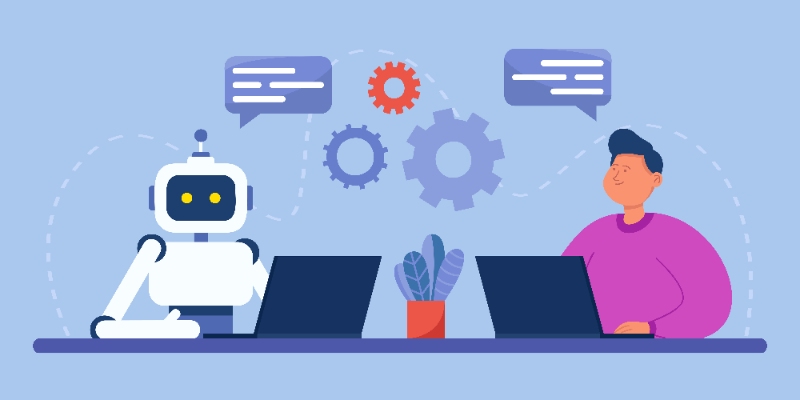
Moreover, it lets you scale well - without [chatbot enabled self-service demos](https://www.getsmartcue.com/blog/boost-your-self-service-demo-with-chatbot-integration-for-better-customer-engagement), growth in your customer base needs a corresponding growth in your customer support staff. If you want to maintain customer experience, that is. On the other hand, when you have chatbot enabled self-service demos, you're continuously analyzing call volumes to identify which queries can be handed-off to the chatbot and self-service demo suite. You're also refining these demos to make them easier to understand and engage with. And you're making your chatbot friendlier.
Of course, there is a chance that you may go too far in the other direction and make it hard for customers to reach you. So, continuous customer feedback here is key to refining this approach.
Benefits of Incorporating Self-Service Demos in Your Marketing Efforts
----------------------------------------------------------------------
Of course, a strong self-service demo suite is a huge asset for marketing teams. Not only can they design super targeted, super specific email and messaging campaigns; they can even leverage these for account based selling. This is where they can target different user groups and show them exactly why your product makes sense.
Generally, when marketing teams adopt self-service demos, they see:
* Lowered CAC
* Improved response rates on targeted email campaigns
* Shortened sales cycles
* More MQLs
* Increased viral growth potential
* More traffic from their website (especially so when a chatbot is deployed alongside)
* Increased ability to create customer champions (because the effort involved in championing your product takes a sharp nosedive!)
All good things.
### Best Practices for Self-Service Demo Optimization for Customer Support and Marketing
Step One: Identify key use cases, ICPs, and industries to target. You're doing this for your marketing campaigns, so no need to reinvent the wheel here.
Step Two: Resist the temptation to consolidate. You're creating a demo suite filled with targeted demos specific to each case, ICP and industry. If it feels like too many demos to start with, then identify the ones with the biggest volume, and begin with those. Also, maybe explore [SmartCue](https://www.getsmartcue.com/) - demo automation and demo creation never looked this good (or felt this easy)!
Step Three: Design self-service demos that are [easy to navigate and understand](https://www.getsmartcue.com/blog/self-service-demo-experience-best-practices-for-designing-engaging-and-user-friendly-demos). You want the benefits to be **absolutely obvious** to the user. If it isn't, then maybe this is a scenario better served through live demos where a salesperson can fill in the blanks.
Step Four: [Follow all the tenets of mobile friendly design](https://www.getsmartcue.com/blog/optimize-self-serve-product-demos-for-mobile-devices-mobile-first-approach-and-responsive-design). Remember, most of us access our email via phone, and if your demo doesn't perform well on mobile, you're off to a poor start.
Step Five: Integrate demos into your website and marketing campaigns to cover each stage of the customer lifecycle.
Step Six: Continuous monitoring, testing and optimization. Don't make assumptions, [A/B test instead](https://www.getsmartcue.com/blog/optimizing-your-self-service-demo-with-ab-testing-a-comprehensive-guide). Find out what's working, and do more of it.
Which leads us to…
### Monitoring Self-Service Demo Success with Demo Analytics
I can't stress this enough. Monitoring performance of your self-service demo suite is crucial for continuous improvement. A little goes a long, long way here. When you use analytics wisely, you can:
* Find where users are getting stuck: and simplify those sections, or add more on-screen guidance to improve self-service demo user experience.
* Find where they lose interest: and personalize self-service demos for better engagement.
* Find which demos are working best: and calibrate your other demos.
* Find which demos aren't generating conversions: and gather friendly feedback to understand why.
If you aren't sure which metrics to track or how to get started with analytics, [we've got you covered](https://www.getsmartcue.com/blog/optimizing-self-service-demo-analytics-for-saas-businesses-essential-metrics-and-insights).
### Conclusion
Customers have evolved. Most of us live very full lives with challenging schedules and competing priorities. We expect stuff to work. And when it doesn't, we expect it to be fixed ASAP, with minimal fuss. Anything or anyone that asks us to have lengthy phone conversations with customer support staff that take away time from meetings, lunch, family or golf gets minus points.
Make it easy for your customers to reach you, yes. But also make it easy for them to do so while they do other things. A quick chat that results in a well qualified answer (especially in the form of a self-service demo) will always be preferable to calling someone. The best part? Your customers can do these in the middle of (ahem!) mandatory town hall meetings with no one the wiser. 😜
By offering self-service demos, you're empowering your customers and making their lives easier, ultimately leading to happier and more loyal customers. That's PLG in it's distilled form: the ability to give customers what they need and want, when they want it, and where they want it. Especially if that happens to be in the middle of a scintillating town hall. 😈
---
This blog is powered by Superblog. Visit https://superblog.ai to know more.
---
## Optimizing Your Self-Service Demo with A/B Testing: A Comprehensive Guide
Author: Robin
Published: 2023-05-08
Meta Title: Optimizing Your Self-Service Demo with A/B Testing [Guide]
Meta Description: Discover the power of A/B testing for self-service demo optimization with our comprehensive guide. Boost user engagement, increase conversions, and make data-driven decisions to elevate your marketing strategy.
Tags: self-service demo, A/B Testing
URL: https://www.getsmartcue.com/blog/optimizing-your-self-service-demo-with-ab-testing-a-comprehensive-guide

Discover the power of A/B testing for self-service demo optimization with our comprehensive guide. Boost user engagement, increase conversions, and make data-driven decisions to elevate your marketing strategy.
As a kid growing up in India during the 90s, I can't tell you what a game changer Baskin Robbins was. You see, before Baskin Robbins, you went to the ice-cream store, and bought what you \*thought\* you wanted. There was no being able to try this and try that and then pick what appealed to you most. Nope. You needed to know what you wanted, and that was it.
As you can imagine, that led to a LOT of buyer's remorse. You see, except for the diehard chocoholics in my family, everyone else vacillated in our choice of flavors. So many factors influenced this choice - what we ate before, whether it was summer or not, whether someone's lactose intolerance was acting up… it made the difference between creamy and icy, rich and citrusy.
And then came Baskin Robbins.
It didn't matter what you ate, how hot it was or whatever else. You always nailed it. Because you could (drumroll) A/B test your way through what worked best for you. That evening. In that mood.
Why do any less for our marketing campaigns and self-service demos? Why settle for what we \*think\* will work, when with a teeny little effort, we can choose what we \*know\* will work?
Why A/B Testing is Essential for Self-Service Demo Optimization
----------------------------------------------------------------
Because A/B testing is all about feedback, it gives you the pulse of your customers, right now. You make small adjustments and changes (no need to reinvent the wheel!) and get to gauge if it's working better. You then get to iterate within the 'better' set and improve on it further.
In marketing speak this leads to:
* Improved user engagement
* Increased conversions
* Data-driven decision-making
* Reduced bounce rates
… because at any point in time, you know what's working, and what isn't.

Getting Started with A/B Testing for Your Self-Service Demo
---------------------------------------------------------------
As they say, the best time to start was yesterday. But the next best time is now.
The sky's the limit when it comes to A/B testing ideas, but here are a few common starting points:
* Headlines and copy: Experiment with tone, language, questions, formats.
* Call-to-action buttons: Experiment with button colors, text, and placement.
* Images and multimedia: Compare different images, videos, or other multimedia elements.
* Navigation and user flow: Test different navigation structures or user flows.
### Running A/B Tests: The Process
Once you have your test ideas, it's time to set up and run your A/B tests. Here's how we do them at SmartCue:
1. Define your goal: What do you want to achieve with your A/B test? This could be anything from increasing user engagement to boosting conversions. Identify your metrics.
2. Choose your testing tool: Select a reliable A/B testing tool that suits your needs and budget. Some popular options include Optimizely, VWO, and Google Optimize.
3. Create variations: Use your testing tool to create variations of your demo or webpage, implementing the changes you want to test. Ideally, don't test too many things at once. For instance, test the call to action button and the headline separately, or you won't know which of them is actually working.
4. Set up tracking: Ensure that your testing tool is tracking the [right metrics and measuring progress.](https://www.getsmartcue.com/blog/optimizing-self-service-demo-analytics-for-saas-businesses-essential-metrics-and-insights)
5. Run the test: Launch your A/B test and let it run until you have enough data to make a decision.
Analyzing A/B Test Results and Improving Your Self-Service Demo
---------------------------------------------------------------
Ideally, you want to see a clear pattern emerge. If that isn't happening, the variation isn't big enough for users to have a preference either way. Try turning up the volume of change. Also, don't stop at one test, and don't run just one test at a time. This is a volume game - the more you test, the more preferences you identify, [the more optimized your self-service demo gets](https://www.getsmartcue.com/blog/self-service-demo-experience-best-practices-for-designing-engaging-and-user-friendly-demos), and fast.
Here are a few A/B testing principles we swear by at SmartCue:
* Look beyond the numbers: Quantitative data is important, but don't forget to consider qualitative feedback from users as well. Solicit help from friendly user groups if the data is confusing - they can often provide valuable context and help you better understand the reasons behind the results.
* Consider external factors: Remember that factors outside of your test, such as seasonality or marketing campaigns, could also impact your results. Also remember that nothing lasts forever - what worked today won't tomorrow, and vice versa. Keep your failed iterations in your back pocket for another day.
* Keep testing.
Conclusion
-----------
Marketers from a decade ago would kill for the sheer volume and intensity of data we have at our fingertips today. However, it can be just a little bit overwhelming. I know that when we first started doing this at SmartCue, we spun out a little bit.
It can take a second for you to find your speed. You'll realize quickly enough which changes are too minor to be A/B tested, and which ones need to be split up further for more effective results. You may also find that some parts of your product and campaign are already incredibly optimized.
If that be the case, be sure to take your marketing team out for ice-cream to celebrate. And in the spirit of A/B testing, I'm hoping you'll take them to Baskin Robbins and tell them about how children of the 90s in India had to decide in advance, sight unseen, what they'd like to order.
Fortunately, the world is a better (and fairer) place today. And in my book, A/B testing had plenty to do with it.
---
This blog is powered by Superblog. Visit https://superblog.ai to know more.
---
## Optimizing Self-Service Demo Analytics for SaaS Businesses: Essential Metrics & Insights
Author: Robin
Published: 2023-05-03
Meta Title: Self-Service Demo Analytics for SaaS: Essential Metrics & Insights
Meta Description: Discover how to optimize your self-service demo analytics to improve user experience, drive higher conversion rates, and enhance your PLG strategy. Learn essential metrics and data-driven insights for success!
Tags: self-service demo, Essential SaaS Metrics
URL: https://www.getsmartcue.com/blog/optimizing-self-service-demo-analytics-for-saas-businesses-essential-metrics-and-insights

Discover how to optimize your self-service demo analytics to improve user experience, drive higher conversion rates, and enhance your PLG strategy. Learn essential metrics and data-driven insights for success!
If you're a [SaaS](https://www.secopsolution.com/blog/10-tips-to-mitigate-your-saas-cybersecurity-risks) business, then you know how important having a strong PLG strategy is. One of the strongest arms of a good PLG strategy is creating easy channels for people to experience your product firsthand. A well-designed website, combined with bite sized self-service demos that are specific to use cases, ICPs and industries are a surefire way to accomplish this.
Self-service demos are excellent for lowering your CAC, improving response rates on your targeted email campaigns, and shortening your sales cycle overall. They also result in more MQLs for your sales guys to work on. Plus, they increase your product's viral growth potential by making it easy for customers to champion you, without having to invest too much of their own time and effort.
But a good self-service demo without the right analytics behind it is a little bit like a great birthday cake - it's incomplete without all that frosting. The ability to collect, analyze, and derive insights from demo analytics gives you superpowers when it comes to creating demos that just… work. And honestly, with all the tools available today, analytics is nice and easy (and inexpensive too!).
Why You Need Analytics for Your Self-Service Demos
--------------------------------------------------
Yes, you know your ICP. You know what their needs and struggles are, and what they're looking for.
BUT.
This is a self-service demo we're talking about. You aren't in the room. You can't read their body language. You can't answer their questions. You certainly can't help them out when they get stuck somewhere.
Ergo, analytics. When you have the right analytics in place, you can:
* Find where users are getting stuck: and simplify those sections, or add more on-screen guidance to improve self-service demo user experience.
* Find where they lose interest: and personalize self-service demos for better engagement.
* Find which demos are working best: and calibrate your other demos.
* Find which demos aren't generating conversions: and gather friendly feedback to understand why.
Armed with these insights, you're able to modify your sales process to better fit what your customers need from you, while leveraging your most effective sales playbooks. You're also able to better arm your salespeople with these insights, further improving the quality of live demos and sales conversations. You find it easier to identify bottlenecks and fix them, and you're able to work on your product in real-time, improving as you go.
Essential Metrics in Self-Service Demo Analytics
------------------------------------------------

What we measure, we deliver. When it comes to self-service demos, it's best to think of these metrics as a combination of how you measure your website performance, and how you measure live demos.
From website metrics, you can borrow:
### Number of users and sessions
These metrics provide a quick analysis of your marketing efforts. When you plot the data over time, you can see how your campaigns drive traffic and how many times users engage with the demo.
### Average session duration and average pages/demos per session
These tell you how easy it is to find the information users are looking for. Did they go looking for a different demo? Might be worth asking why.
### Ratio of new to returning visitors
As a rule of thumb, returning visitors tends to mean the demo was effective in getting the point across, and new visitors indicates the marketing campaign was effective in getting people to the demo in the first place.
### Bounce rates and drop off points
These can mean you have a technical problem, or your demo and content isn't targeted enough, your campaign isn't targeted enough, or you just don't have the right calls to action setup.
From demo metrics, you can borrow:
### Engagement rate
This tells you how engaged users are with your demo, and includes data on average time spent, number of interactions, and clicks.
### Conversion rate
Of course. This one measures the percentage of users who take a desired action after engaging with your demo, such as signing up for a trial or making a purchase or filling up a contact form for sales.
### User feedback
This works best with friendly audiences, through forms often provides invaluable qualitative insights.
Data Analysis: How to Make Sense of Your Metrics
------------------------------------------------
The first thing we recommend you do is data visualization. Nothing hides more than a spreadsheet - finding a trend in spreadsheet data is _**so much harder**_ than a simple graph! Wherever possible, create dashboards and use visualizations that instantly make sense to your team.
Trend Analysis comes next - you want to know where you've been, and where you're going. Use segmentation to break down your data into segments based on demographics, user behavior, or other relevant factors. These give you deeper insights into how different groups engage with your demo. Then, use hypothesis testing, when you're ready to put this data to use in the form of modifications or updates.
Of course, there's no limit to the tools you can use.
Use statistical analysis techniques and data modeling to derive both descriptive and inferential analysis from your data.
Use diagnostic analysis to find problems - existing and upcoming. Use AI powered analytics - it's not as expensive as you think, and the insights are priceless.
Use predictive analysis for forecasts, and work to refine these tools till they're giving you what you need.
Develop Optimization Strategies for Self-Service Demos
------------------------------------------------------
That's the whole point, right? Once you've digested your data and arrived at those key insights, put them to work.
Enhance your user experience: by making key improvements like simplifying navigation, making instructions clearer, or redesigning certain elements for better usability.
Improve personalization: and it'll pay off in improved engagement and conversion rates.
A/B test everything: You don't know what you don't know. Put two versions out, and see which one works better. Repeat.
Optimize marketing channels: Invest more resources in the channels that are performing best. Simple.
Implement user feedback and tell them about it: If users took the time to tell you what's wrong, take the time to tell them you fixed it. Back that up with a freebie or a discount, and you're guaranteed to generate some love.
Continuously monitor and iterate: Customer preferences change all the time. What's working today isn't guaranteed to work tomorrow. Keep your eye on the ball.
Conclusion
-----------
Your self-service demo is only [as effective as you make it](https://www.getsmartcue.com/blog/self-service-demo-experience-best-practices-for-designing-engaging-and-user-friendly-demos). And as effective as the marketing strategy that sits behind it. Use analytics on both sides of the equation to build from strength to strength. By arming yourself with the right data, and the right tools to monitor performance, you're investing in your ability to understand and predict the ways in which your customer sentiment moves.
It takes doing, but then, everything worth doing does!
---
This blog is powered by Superblog. Visit https://superblog.ai to know more.
---
## Boost Your Self-Service Demo with Chatbot Integration for Better Customer Engagement
Author: Robin
Published: 2023-04-30
Meta Title: Self-Service Demo w/ Chatbot for Better Customer Engagement
Meta Description: Discover how to boost your self-service demo with AI chatbot integration, enhance user engagement, and improve conversion rates. Learn more here!
Tags: self-service demo, Lead Generation
URL: https://www.getsmartcue.com/blog/boost-your-self-service-demo-with-chatbot-integration-for-better-customer-engagement

Discover how to boost your self-service demo with AI chatbot integration, enhance user engagement, and improve conversion rates. Learn popular chatbot platforms and best practices for implementation and optimization.
As businesses, we're always looking for ways to engage customers and deliver seamless, personalized experiences. Of course, self-serve demos are one incredibly effective way to do so, but as they say in India, sometimes, 1+1 can make 5. Is there a special something that we can add to self-serve demos to boost their effectiveness to the stratosphere? Turns out, there is. And you're probably using one already.

The Chatbot
--------------
Imagine you walk into a library, but instead of books, there are interactive demos lining the shelves, each showcasing a different product or service. As a potential customer, you're curious and want to explore, but with so many options, you're unsure where to begin. This is where a chatbot comes into play, acting as a knowledgeable librarian who can guide you to the right demos.
You approach the chatbot, who patiently enquires after your needs, interests, or problems and then based on your response, quickly identifies the most relevant demos for you. It's almost Jeeves-like in its precision.
As you engage with the interactive demos, you might have additional questions or concerns. The chatbot remains by your side, Jeeves-like, ready to promptly answer questions, clarify information, or even suggest alternative demos if needed. Personalisation, what? 😁
To me, pampering our customers with a chatbot attached to self-serve demos is a no-brainer. However, since we're here anyway, let me break down all the ways in which this marriage makes sense, and how best to broker it!
How Chatbots Enhance Self-Service Demos
---------------------------------------
### Instant, Personalized Demo Support
Be it recommending the right demo, or demo segment, answering a question directly, or connecting a user to sales, the chatbot is able to create personalization at scale, while generating high user satisfaction and personalized customer engagement.
### Scalability
Want to deliver enhanced self-service demo experiences without adding extra overhead? Chatbots can handle multiple user interactions simultaneously, while giving each customer their seemingly undivided attention. As time goes on, the more you train your chatbot, the better it gets at handling an increasing pool of queries and scenarios.
### Improved Conversion Rates
Being there at the right time with the right input is key. Chatbots help guide potential customers through the decision-making process more effectively, resulting in higher conversion rates.
### Enhanced User Experience
You get to meet users where they are - whether someone is looking for a specific functionality, or has a question about a key step in the process or just out to explore solutions, the chatbot can cater to each of these requirements. Customers get to information faster, without having to navigate endlessly through your website or your demos. Win win!
Popular Chatbot Platforms for Self-Service Demos
------------------------------------------------
The beauty of SaaS is that whatever be our requirements, someone is making something just right for us!
Dialogflow (by Google): Integrates easily with self-serve demos and supports natural language processing for more intuitive user interactions.
IBM Watson Assistant: A robust chatbot solution that leverages IBM's artificial intelligence technology, offering advanced conversation capabilities and seamless integration with various self-service demo platforms.
Microsoft Bot Framework: A comprehensive platform that enables the creation of intelligent chatbots with built-in support for natural language understanding and integration with self-service demos.
ManyChat: A popular platform for building chatbots on Facebook Messenger, which can be easily integrated with self-service demos to enhance user engagement.
Intercom: A powerful customer messaging platform that streamlines communication for support, sales, and engagement, effortlessly integrating with self-serve demos to create personalized user experiences.
Botshot **-** Build a no-code custom AI chatbot in 2 minutes based on your own data or custom knowledge sources and add it as a widget to your website or CMS, and interact with it to get all the information. It's like having your own ChatGPT for your website.
Integration Tips for Chatbot-Enhanced Self-Service Demos
--------------------------------------------------------
There's no end to what you can do with chatbots. However, a good beginning can take you a long way. Here are a couple of things you should keep in mind when you first start out.
Identify User Needs: Use your usage data to determine the needs and preferences of your audiences. Once you have it, use the data to train your chatbot.
Choose the Right Platform: There is no one 'best' platform. Don't go with the herd on this one - shop around, and be generous with discovery information so these providers can show you just how much the chatbots can do for you.
Test Thoroughly: Get friendly users to test it, then pilot it with a targeted campaign or two. Extensively use A/B testing to suss out areas where the chatbot needs more training, and then go train it! :)
Prepare for Multiple Platforms: If you plan to offer self-service demos on multiple platforms (e.g., web, mobile, social media), ensure that your chatbot is compatible and functions optimally across all platforms.
Improving Mobile-Friendliness and User Experience
-------------------------------------------------
Once you've got your chatbot up and running, there are a number of things you can do to improve performance.
### Leverage Natural Language Processing
Implement natural language processing capabilities if you haven't already. This is a situation where you need to keep up with the Joneses.
### Personalize the Experience
Use user data to tailor chatbot responses and demo suggestions. Also, if your people are already doing manual chat, include that data into its learning set.
### Create a User-Friendly Interface
Ensure that the chatbot interface is clean, visually appealing, and easy to navigate, making it simple for users to interact with.
### Continuously Update the Chatbot Database
Regularly update your chatbot's database with new information, demos, and improvements to ensure that users are always presented with the most relevant and up-to-date content. Wherever possible, automate this by integrations with your LMS, content management tools and other applications within your tech stack.
### Monitor User Interactions
Track user interactions with your chatbot to identify trends, common questions, and potential areas for improvement. Wherever responses can be somewhat standardized, train the chatbot!
### Provide Easy Access to Human Support
You don't want to be that faceless organization that alienates its customers and frustrates them by slinging them from one automation to another. When people need to reach your people, make it smooth and easy to do so.
### Promote Your Chatbot
To maximize the value of your chatbot, promote its existence and capabilities to your target audience. Encourage users to interact with the chatbot and explore the self-service demos available through various marketing channels, such as social media, email campaigns, and on your website.
### Measure Success
Establish key performance indicators (KPIs) to measure the success of your AI chatbot integration, such as user engagement, demo completion rates, and conversion rates. Continuously analyze these metrics to identify areas for improvement and optimize the chatbot's performance over time.
Conclusion
----------
And that's it! As long as you choose the right chatbot platform, adhere to best practices for chatbot implementation, and continuously monitor and refine your chatbot's performance, you'll keep delivering a consistently satisfying experience to potential customers. 😄 It's not as bad as it sounds, really. Like anything new, you'll get used to this too.
However, even a great chatbot can't make a poorly designed self-serve demo look good. Ensure that [your self-serve demo is as engaging as it can be](https://www.getsmartcue.com/blog/self-service-demo-experience-best-practices-for-designing-engaging-and-user-friendly-demos), on its own, and also [check that it works well across various devices](https://www.getsmartcue.com/blog/optimize-self-serve-product-demos-for-mobile-devices-mobile-first-approach-and-responsive-design).
I also want to address the elephant in the room here - there are those who take chatbots too far. It becomes near impossible to talk to a real person, and the need to talk to a real person arises because the chatbot doesn't understand what the prospect wants. Both of these point to poor application of the technology, not inherent flaws in the technology itself. _**How**_ you train your chatbots and the quality of the data used to do so, are critical to the quality of the end product.
Remember, the more you outsource to your chatbot, the more resources you free up to do the actual selling. Moreover, the conversations your chatbot takes on generate enormous insight through the data they create, so the more the merrier here.
As with everything though, balance is key.
---
This blog is powered by Superblog. Visit https://superblog.ai to know more.
---
## Optimize Self-serve Product Demos for Mobile Devices: Mobile-first Approach & Responsive Design
Author: Robin
Published: 2023-04-27
Meta Title: Optimize Self-Serve Product Demos for Mobile Devices
Meta Description: Learn how to optimize your self-serve product demos for mobile devices by implementing a mobile-first approach and responsive design for improved user experience and increased BOFU traffic.
Tags: self-service demo
URL: https://www.getsmartcue.com/blog/optimize-self-serve-product-demos-for-mobile-devices-mobile-first-approach-and-responsive-design

Learn how to optimize your self-serve product demos for mobile devices by implementing a mobile-first approach and responsive design for improved user experience and increased BOFU traffic.
You know your product demos are being viewed on mobile, right? All those perfectly crafted and laser targeted email campaigns lead to sleek landing pages and your prize fighter - the super custom, super specific self-serve demo. If prospects aren't impressed yet, they're definitely about to be.
Or not.
The demo sticks. Doesn't load. Or loads with elements out of place. Or contains popups with teeny tiny 'x' marks that cause users to ferociously jab at their mobile screens, until, frustrated, they give up altogether. Oh I know, you know about popups, so you don't use them. You use hovers instead. Yeah, those don't work (at all) on mobile.
Design for mobile can be a minefield.
I won't get mired in the technical details, because, honestly, you're too busy for that, and that's what tools like SmartCue take care of by default. I'm going to give you things that make sense, and that you can incorporate into your demos without having to reinvent the wheel; in order to create mobile-optimized self-serve product demos that knock it out of the park.
A Mobile-first Approach for Self-serve Product Demos
----------------------------------------------------

A mobile-first approach for self-serve demos just makes sense - after all, no desktop user is ever going to complain about a smooth, sleek demo being too easy to understand and navigate. 🙄
It also makes for less 'reinventing the wheel'. If you've started from a mobile state of mind, you don't need to rethink (and redo!) anything down the line. The best part is, most of the tenets of a mobile-first approach is common sense in a PLG universe anyway.
Make it 'Snackable. Assume you only have 3 minutes of the user's time. What's the key message? What is the problem that will impress them most? What's the best and most obvious benefit of your solution? Let these be guiding thoughts.
Form over function. Always. No one likes a busy screen, or rapid transitions, or loud clicky noises. Just… no. Keep the screen clean, minimize the number of clicks, don't overlap click zones, and if you must use popups, then make them easy to close.
Touch-friendly design. Avoid fly out menus. Avoid small buttons. Don't use hovers. Think about Thanos, and his hands. Now think of him using an old iPhone, the one with the 5-inch screen. Think about design that doesn't make him snap (really, the fate of the universe hangs in the balance on this one!). If you design for Thanos, the rest of us will do just fine.
Implementing Responsive Design for Optimized Demos
--------------------------------------------------
Responsive design is a little bit of coding magic. It means that your demo is designed to adapt to the screen size and resolution of the device that it's being viewed on. This ensures that the demo is optimized for all devices, including desktops, tablets, and mobile phones. Usually, this involves three key considerations.
### A flexible layout
This allows demos to adapt to different screen sizes and resolutions, and a fluid grid system and flexible images means that the demo renders correctly on all devices - without any funny overlaps and stretchy images.
### Optimal mobile demo load times
Even more than on a computer, speed is critical on mobile devices. There's more than enough research that indicates that the magic number is 3 seconds - that's the time you have to get everything loaded up before half your visitors go elsewhere.
### Coding Standards
While speed will help with website ranking (as search engines prioritize websites that load quickly and penalize those that take longer than 5-6 seconds), following the latest and best coding standards is crucial. Not only does this help you with speed, but also cohesion, safety, and better rankings.
Mobile UX Best Practices for Self-serve Demos
---------------------------------------------
Good design principles translate well across mediums - the same things that make your website experience a good one, will also make your mobile self-serve demo experience a great one.
* Keep it simple. The fewer navigation options, the better. Keep the UI as uncluttered as possible, and use a clear hierarchy, easy-to-understand icons, and concise labels to help users find their way around the demo.
* Avoid tiny, hard-to-tap elements.
* Make sure that common gestures like swiping, tapping, and pinching are supported and easy to perform.
* Use clear headlines, bullet points, and short paragraphs to convey key information.
* Use clear, high quality visuals. Opt for clean, simple, and relevant graphics that are easy to comprehend on a small screen.
* Reduce the barriers to entry by minimizing the number of steps required to start using the demo. Maybe offer a quick tutorial or guided tour to help users get going.
* Enable offline access so poor connectivity doesn't get in the way.
* Make it shareable by including social sharing buttons.
And finally, collect data on how users interact with your demo, identify areas for improvement, and make necessary adjustments to optimize the experience. Implementing A/B testing for mobile demos can be particularly helpful in refining your demo to better meet user needs and preferences.
SmartCue's Smart Testing & Optimization Tips for Mobile Self-serve Demos
------------------------------------------------------------------------
We like finding bugs - every little critter we find is one less critter the audience sees. IMHO, your test plan needs to include:
* Cross-device testing for product demos: including different types of mobile phones and tablets, to ensure that it looks and works well on all devices. Additionally, testing on different devices and operating systems can help identify any compatibility issues that need to be addressed.
* Testing in different environments: such as indoors and outdoors, to ensure that it works properly in different lighting and network conditions. Mobile users may be accessing the demo in a variety of locations, so it's important to test the demo in different settings to ensure it performs well and delivers a consistent experience.
* Test with real users: to understand how they interact with your demo and to identify any pain points or areas for improvement.
* Use automated testing tools: to perform repetitive tasks, like checking for broken links, validating code, or ensuring that your demo is responsive on various devices. It's faster, and brings about more consistent testing results.
* Conduct accessibility testing: to ensure that your demo is accessible to users with disabilities by conducting accessibility testing. This includes checking for proper color contrast, keyboard navigation, screen reader compatibility, and more.
* Perform load testing: to ensure your demo can handle a large number of users by simulating high traffic conditions. This will help you identify and address any performance bottlenecks or server capacity issues.
* Test for security vulnerabilities: such as data leaks or unauthorized access. Use tools like penetration testing or vulnerability scanning to identify and resolve any security issues.
* Implement A/B testing: to compare different versions of your demo and identify which version is more effective in meeting your objectives. This can help you optimize the demo for better user experience and higher conversions.
* Continuously iterate and improve: Testing should be an ongoing process. Regularly review your testing results, make necessary improvements, and retest to ensure that your demo continues to meet user expectations and deliver a positive experience.
Conclusion
-----------
I know, it looks like a lot of information. Particularly, when we speak of UX best practices and testing protocols. However, the good news is that we live in a SaaS era. You don't need to be an expert in all of these areas, you just need the right tools.
SmartCue, of course, is one of them. It gives you a user-friendly interface and intuitive design tools, making it simple for you to create professional-quality self-serve demos without _**any coding experience**_. But wait, it also automates huge swathes of the work involved, and takes care of everything I've listed in the first three sections, and it makes testing a breeze. It is also really, really quick, so your SEs can churn out super custom, super specific demos in no time. Which, your marketing teams will love, because it enables super custom, super specific email campaigns. Of course, it comes with a full analytics suite that makes A/B testing a truly happy making exercise!
However, everyone's needs are different. So shop around - there are tools that automate demo creation, others that automate testing, and still others that help you optimize your demos and webpages through analytics. So, do your homework. Find the tools that work for you, and up your game on mobile.
(Because your competition already has!)
---
This blog is powered by Superblog. Visit https://superblog.ai to know more.
---
## Self-Service Demo Experience: Best Practices for Designing Engaging and User-Friendly Demos
Author: Robin
Published: 2023-04-23
Meta Title: The Best Practices for Designing Engaging & User-Friendly Demos
Meta Description: Uncover the best practices for designing an intuitive and engaging self-service demo experience that converts prospects into customers.
Tags: self-service demo, Interactive Demos
URL: https://www.getsmartcue.com/blog/self-service-demo-experience-best-practices-for-designing-engaging-and-user-friendly-demos

Uncover the best practices for designing an intuitive and engaging self-service demo experience that converts prospects into customers.
---------------------------------------------------------------------------------------------------------------------------------------
I'm a very annoying customer. Honestly. I tend to 'peruse'. I usually have a general idea of what I want, but I like 'letting the product speak to me'. I like walking into a store, holding the product, comparing it with the competition and so on. I like having someone around to ask questions to, but I genuinely don't like being aggressively sold to (I doubt anyone does!).
Of course, that's not how it goes. A customer like me is like catnip to salespeople. I'm usually surrounded within minutes, overwhelmed in seconds, and on my way out the store before any of them can convince me of anything.
If you've ever walked out of a store because of pesky salespeople, you know firsthand how important it is to let customers engage with your product at their own pace, without pressure. Not surprisingly, all good salespeople and sales leaders realize this too. The trouble is, they don't trust the product to communicate all it does, by itself.
That's reasonable of course. There are buyers like me who like to read and compare and obsess, and then there are those who need to be 'grabbed'. A good product, without any embellishments, will appeal to the former only. We'll lose the rest. So how do we sell the product by letting the product shine, without involving salespeople and the perceived pressure they bring?
That's what self-serve demos are for. At [SmartCue](https://www.getsmartcue.com/), we LOVE self-serve demos. So much so, that it's our core business model: we help our customers make exceptionally effective self-serve demos, with minimal effort and time. So, of course, we know a thing or two about what good self-serve demos look like.
In this blog post, we're going to cover SmartCue's 4 Golden Rules for designing self-serve demo experiences.
Golden Rule #1: Prioritize User-Friendly Design in Your Self-Serve Demo
-----------------------------------------------------------------------
When it comes to design, the thumb rule we follow is this: less is more. Create a clean, simple, intuitive interface that guides users through the demo, without cluttering it with too many intrusions and pop ups and options.
### Use clear and simple language
No technical jargon or complex terms that may confuse users. If you need to use jargon, explain it at the first use, and make it easy for customers to look it up. By and large, try to use simple, effective language that gets the point across and minimizes confusion.
### Narrow your focus
While the temptation is to show the customer every single thing, try to resist. Customers need time to digest information, and while the self-serve demo is a great way to impress customers, it's not suited to communicating every advantage. What we recommend you do instead is pick the customers' top 2-3 pain points, and show them how your product solves those.
### Use interactive elements
Using spotlights, zooms, click zones, and hotspots can make your self-serve demos more engaging. They can also help to reinforce key messages and concepts.
* Spotlights can be used to create a hyper-focused view of a screen, which helps when you want to remove distractions and highlight specific sections in your demo. Add a short delay before the zoom effect, so it doesn't feel abrupt. Also ensure that the zoom effect is smooth, and neither too fast, nor too slow.
* Click Zones give visitors the sense of actually clicking and experiencing your application. Avoid overusing them however, excessive click zones can lead to click fatigue and lower completion rates.
* Hotspots and Hover Effects can help display information without the need to click - they can help break up information dense screens. But be mindful that these don't work very well on mobile, so rely on these sparingly.
### Make it mobile-friendly
Honestly, that's where they'll most likely view it from. Ensure that your demo is optimized for mobile use, and uses design that translates well to different screen resolutions.
Golden Rule #2: Smooth Navigation for an Effortless Self-Service Demo Experience
--------------------------------------------------------------------------------
Navigation is _**critical**_ to the success of a self-service demo. If your users can't move effortlessly through the demo, find the information they need when they need it, and backtrack to see something again without getting lost or confused, you're doing it wrong.
Here are a few best practices we swear by.
### Add Intro pop-ups
An intro pop-up helps set context: a little storytelling, a little instruction, and the customer is ready to jump in. Some of the best intro pop-ups even add a little ICP flavor and humor to better connect with the audience.
### Provide clear instructions
Spell out what users need to do at each stage of the demo. Use simple, step-by-step instructions, so users can focus on experiencing the solution, rather than fighting demo navigation.
### Use a clear and simple menu
A clear and simple menu with clear labels for each section, placed exactly where a user would expect a menu to be. Don't reinvent the wheel here, or try to be creative for the sake of it. A customer may never call you to gush about how lovely your menu design is, but boy will they notice if it confuses or frustrates them!
### Use breadcrumbs
Make it foolproof for users to go back to previous sections if they need to.
### Provide a search function
Again, place it where they'd expect it, and keep an eye on what they're searching for: this is feedback gold. This is information they couldn't find on the demo. This is food for thought and demo greatness.
### Be generous with tooltips
Visual cohesion goes a long way. Tooltips are a great way to ensure users are getting the information they need, without cluttering your interface. If you're using any jargon, or any abbreviations, always, always, always use tooltips.
### Add exit pop-ups
Just like every story needs an ending, every good demo needs a CTA. Make it easy for customers to follow through to the next step - be that a quick session with your chatbot, or your lead gen form, or a meeting invite, or even a URL that allows them to explore other aspects of your product.
Golden Rule #3: Create Engaging Content Tailored to User Needs
--------------------------------------------------------------
Of course, design can only take you so far if your content, or the meat of your communication, is lacking. When communicating through self-serve demos, we can't recommend personalisation enough.
One effective approach is to identify customers' Jobs-To-Be-Done (JTBD) and use them as a basis for creating tailored demos. You already know what customers hope to achieve with your tool, so work backwards, and create demos that help them realize how your product helps them meet their primary objectives and motivations. Once you have them there, they're ready for a conversation with sales.
How you tell the story also matters tremendously. We've all sat through presentations where we're fighting off sleep, even when the content _**should be interesting to us!**_ Just because you're making a self-serve demo, don't skip the story. Take your cue from game designers on this one - storytelling evolves to fit the medium!
Each story flow has its place.
Linear flows: where you take your users on a step-by-step journey through your product is perfect for new users, users new to the category, techies, and power users to be.
Choose Your Adventure flows: where you let your users choose what they want to see through menus and submenu options works best for business decision-makers and experienced users.
Free-Flow: where you let users explore at their own pace, but provide clear guidance is a good approach to fall back on. It usually works with everyone!
Single Feature Hero flows: highlight a standout feature or benefit and are just perfect for targeted marketing campaigns.
Multiple Feature flows: break up your demo into separate sections or chapters. This approach works best for your website landing page where you haven't used any targeting. This allows business decision-makers and experienced users to explore your product in detail in one place, without having to view several demos.
Golden Rule #4: Gather Feedback to Continuously Improve Your Self-Serve Demo
----------------------------------------------------------------------------
Feedback is how you identify issues or areas for improvement and refine and improve the demo over time. There are many ways you can gather feedback.
### Analytics
Analytics have the advantage of being effortless for the user, and can help you to track behavior and identify any areas where users are getting stuck or abandoning the demo. Once you identify and fix a problem, analytics are a great way to assess whether the fix is working.
### Surveys
Surveys can help you to gather direct feedback from users. This is the gold standard, but unfortunately, tends to be biased towards the negative - users are far more likely to complain than compliment. However, if users are taking the time to complain, take it seriously.
### User testing
User testing can help you to identify any issues quickly. It's best to gather a group of friendly users and ask them to complete specific tasks or scenarios. Then use both analytics and direct capture to grab all the feedback possible!
Conclusion
----------
Design your self-serve demo with [the same care and attention you put into your live demos](https://www.getsmartcue.com/blog/what-makes-the-difference-between-a-good-and-a-great-product-demo). You already know how to design your communication. The learning curve lies in adapting that communication to this new medium: becoming fluent in the language of navigation and menus and breadcrumbs, interactivity and hotspots and click zones. That's all there is to it!
As with all the other changes you've coped with these past years, you've got this!
---
This blog is powered by Superblog. Visit https://superblog.ai to know more.
---
## How to Win More Deals? 10 Sales Enablement Best Practices
Author: Robin
Published: 2023-01-16
Category: Product Demo
Meta Title: What’s Missing in Sales? Sales Enablement Best Practices
Meta Description: Struggling with slow sales and missed deals? Discover the top sales enablement best practices for 2025 to drive growth and close more deals.
Tags: Sales Enablement, What Is Sales Enablement
URL: https://www.getsmartcue.com/blog/sales-enablement-best-practices
Being an excellent sales rep, you've already nailed your pitch—the prospect seems interested… but then they suddenly disappear. Sound familiar? Maybe you're tired of hearing, _"Let me check with my team."_
The problem isn't always the product—it’s how well the sales team is equipped to handle objections, tailor messaging, and move deals forward.
Now, imagine your team has instant access to personalized pitch decks, real-time buyer behavior insights, and seamless playbooks that guide every sales call and conversation. With the right Sales Enablement strategies, the results can be game-changing.
When sales reps feel prepared, they sell with confidence. And when prospects sense that confidence, deals move faster. No more stalled conversations. No more second-guessing. Just smarter, more effective selling.
It’s time to equip your sales team with strategies that actually work. Let’s turn _"I’ll think about it"_ into _"Where do I sign?"_
**What Is Sales Enablement (and Why Your Team Needs It)?**
----------------------------------------------------------
Have you ever had a deal slip away because the prospect needed "more information" or wasn't convinced? It's frustrating—not because your product isn't great, but because your sales team **didn't have the right [tools](https://www.getsmartcue.com/blog/sales-tools-sales-reps-love-pros-and-cons) at the right time** to close the deal.
That's where effective **sales enablement** comes in. It's not just about training—it's about **equipping reps with everything they need to sell smarter.** Think of it like this:
* Your team is about to pitch a CFO—do they have a financial impact case study ready?
* A prospect asks about integrations—can your rep instantly pull up a technical FAQ?
* A new sales hire is ramping up—are they learning from top performers or figuring things out independently?
Sales enablement **solves these gaps** by ensuring sales, marketing, and customer success work together. The result? **Faster deals, better conversations, and more revenue.**
**How to Build a Sales Enablement Program That Actually Works?**
----------------------------------------------------------------
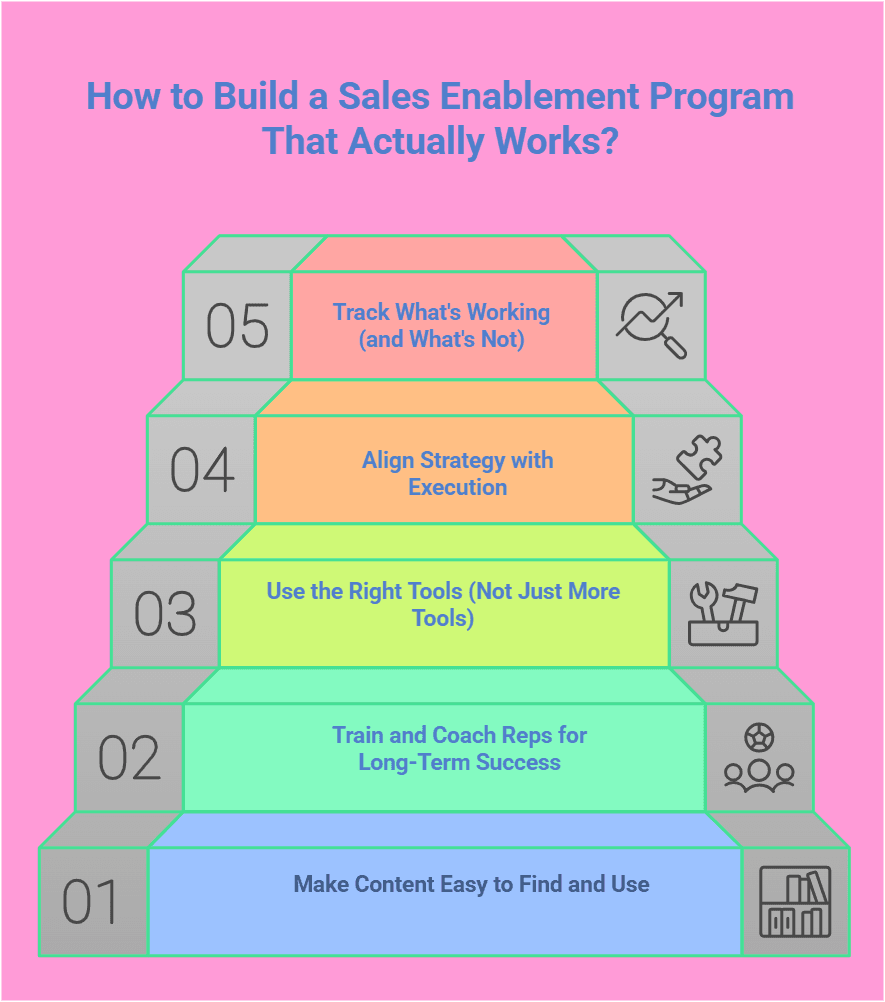
Ever feel like your sales team is working hard but not closing enough deals? It's not always about effort—**it's about having the right support system in place.** That's where a strong [sales enablemen](https://www.getsmartcue.com/blog/solopreneur-diaries-what-is-sales-enablement-anyway-and-do-you-need-to-invest-in-it)[t](https://www.getsmartcue.com/blog/solopreneur-diaries-what-is-sales-enablement-anyway-and-do-you-need-to-invest-in-it) program comes in.
Before you start, **take stock of what's working and what's not.** Are reps struggling to find content? Is training inconsistent? Are deals stalling at the same stage? Identifying these gaps helps you build a program that actually **moves the needle.**
### **1\. Make Content Easy to Find and Use**
Your reps shouldn't be digging through folders for case studies mid-call. Sales enablement ensures **content is organized, accessible, and tailored to different sales stages.** Whether pitch decks, battle cards, or customer stories, reps need the right materials **at the right moment.**
### **2\. Train and Coach Reps for Long-Term Success**
A one-time training session won't cut it. To improve, sales teams need ongoing coaching, structured onboarding, and real-time feedback from experienced sales managers. Think of it like sports—even the best players practice daily. A strong enablement program promotes continuous learning by providing reps with constant learning opportunities through effective training programs, from sales kickoffs to role-playing tough objections.
### **3\. Use the Right Tools (Not Just More Tools)**
Adding software won't fix inefficiencies unless it helps reps **sell smarter.** Choose tools that:
* **Integrate with your [CRM](https://www.getsmartcue.com/blog/elevate-b2b-crm-experience-smartcue-interactive-demos#about-nexlvl)** for seamless data tracking.
* **Automate workflows** to eliminate repetitive tasks.
* **Provide insights** into buyer behavior and deal progress.
Sales enablement tech should **simplify, not complicate.** If your reps spend more time logging data than selling, it's time to rethink your stack.
### **4\. Align Strategy with Execution**
Sales enablement isn't just about efficiency—it's about helping your sales operations team win more deals, including optimizing the sales cycle length. That means:
* **Reducing ramp time** for new hires.
* **Creating a repeatable process** that top performers use.
* **Improving forecasting accuracy** so leadership can plan.
A well-executed program turns sales enablement from a **support function into a revenue driver.**
### **5\. Track What's Working (and What's Not)**
If you're not measuring impact, you're guessing. Track key metrics like:
* **Content engagement** – Are reps using the materials provided?
* **Sales cycle efficiency** – Where do deals stall?
* **Rep performance** – Are trained reps closing more deals?
Sales enablement isn't a **set-it-and-forget-it** initiative. Constant analysis ensures your team is constantly adapting and improving.
**10 Sales Enablement Best Practices for Smarter Selling**
----------------------------------------------------------

Hard work alone doesn't close deals—the right [sales enablement strategy](https://www.getsmartcue.com/blog/common-mistakes-that-are-tripping-up-your-sales-enablement-strategy) does. At the end of the day, the most successful sales teams don't just rely on talent; they follow structured enablement practices that keep them aligned, efficient, and consistently winning.
While these best practices are commonly seen in SaaS startups, they apply to any business looking to streamline their sales process, improve conversions, and drive predictable revenue. Here are 10 proven tactics that help teams sell smarter, not harder.
### **1\. Set Goals That Move the Needle**
Sales enablement without clear goals is like **giving your reps a GPS with no destination.** To make a real impact, start by figuring out what needs fixing.
**Be ready to ask the tough questions:**
* **Are deals stalling?** Is the team struggling with slow follow-ups, long [sales](https://www.getsmartcue.com/blog/sales-demo-environments-your-step-by-step-guide) cycles, or low close rates?
* **Where's the time going?** Are reps spending more time hunting for content than actually selling?
* **Is marketing really helping?** Or are sales reps left tweaking pitch decks themselves?
* **What does success look like?** More closed deals? Higher contract values? Better retention?
Once you've identified the biggest pain points, set **specific, measurable goals.** Whether shortening the sales cycle, increasing quota attainment, or fixing content gaps, **every initiative should directly support revenue growth.**
### **2\. Know Your Buyers Like They Know You**
Your prospects aren't just casually browsing—they're researching, comparing, and making decisions long before they talk to a rep. **If you don't understand them, you can't sell to them.**
Start by breaking your customers into clear **buyer personas** based on real data, not assumptions.
**Ask the right questions:**
* **What's their role?** What challenges do they face daily?
* **What are their goals?** Are they trying to cut costs, boost efficiency, or scale faster?
* **How do they research?** Do they rely on industry reports, peer recommendations, or online reviews?
* **What objections do they have?** Is price the issue, or do they need social proof?
* **How do they prefer to communicate?** Some want quick emails, others need a call.
Talk to **[marketing](https://www.getsmartcue.com/blog/building-a-super-custom-self-service-demo-library-empowering-customers-and-supercharging-marketing-campaigns), sales, and customer success** teams for real insights. Use this data to **personalize outreach, refine messaging, and tailor demos**—because a one-size-fits-all pitch won't cut it. **The more relevant your approach, the faster you'll close.**
### **3\. Break the Silos—Get Sales and Marketing on the Same Page**
Ever seen sales reps ignore marketing content because "it doesn't help them close deals"? Or are marketers frustrated that sales aren't using their hard work? **That's what happens when teams don't collaborate.**
**Imagine this:** Marketing creates a killer case study, but sales don't know it exists. Meanwhile, reps struggle to prove ROI to prospects. The result? **Missed opportunities and a disconnected buyer experience.**
**Here's how to fix it:**
* **Regular feedback loops** – Sales should tell marketing what content helps them close deals, and marketing should adjust accordingly.
* **Shared data and insights**—If sales knows why deals are won or lost, marketing can refine messaging to address objections earlier.
* **Joint strategy sessions**: Both teams should collaborate on **content, campaigns, and messaging** to ensure a seamless customer journey.
When sales and marketing collaborate, **every touchpoint feels intentional, prospects move through the funnel faster, and closing deals becomes easier.**
### **4\. Create Sales Content That Feels Like It Was Made Just for Them**
Generic sales content gets ignored. If prospects don't see themselves in your messaging, they won't engage with potential customers. The best sales enablement teams don't just create content—they create the right content for the right buyer. It addresses buyer needs during the buying process at the right time, effectively addressing the customer’s journey.
**Think about it:** A VP of Sales and a CTO might influence the buying decision, but they care about different things. **One wants revenue impact, the other needs tech compatibility.** If your sales content doesn't address their concerns, **you'll lose their interest before selling.**
**Here's how to make sales content actually work:**
* **Know your audience** – Use buyer personas to understand goals, challenges, and objections.
* **Make it relevant** – Create sales decks, case studies, and one-pagers that speak directly to each persona.
* **Use the right format** – Some prospects want detailed whitepapers; others prefer quick-hit comparison charts.
By aligning content with the **[buyer's journey](https://www.getsmartcue.com/blog/product-walkthrough), pain points, and preferred communication style,** your sales team won't just send materials—they'll send **something the prospect actually wants to read.**
### **5\. Sales Onboarding That Prepares Reps to Sell**
Throwing new sales hires into the deep end and hoping they figure it out? **That's a recipe for lost deals and slow ramp times.** Without a structured onboarding process, reps waste time guessing instead of selling.
**Picture this:** A new rep joins, but they're unclear **about who they're selling to, how to position the product, or what content to use.** The result? Missed quotas, long ramp-up times, and frustrated sales leaders.
**Here's how to get new hires selling faster**:
* **Give them a roadmap** – Clear milestones for learning **products, personas, and processes.**
* **Make training hands-on** – Real call shadowing, objection-handling practice, and mock pitches.
* **Provide sales enablement content** – Playbooks, case studies, and messaging guides at their fingertips.
* **Schedule regular check-ins** – Catch issues early and reinforce learning.
A strong onboarding process isn't about information overload—it's about giving reps **the confidence to start closing deals as soon as possible.**
### **6\. Train, Coach, and Repeat—Because One Session Won't Cut It**
One-time sales training won't turn reps into closers. Without continuous sales coaching, even the best techniques fade fast. To build a winning sales team, training needs to be consistent, hands-on, and tailored to the real challenges reps face every day.
**Here's what makes training stick:**
* **Role-playing real sales scenarios** – Objection handling, [discovery call](https://www.getsmartcue.com/blog/discovery-call-to-meeting-rate-whats-hurting-you)[s](https://www.getsmartcue.com/blog/discovery-call-to-meeting-rate-whats-hurting-you), and closing techniques should feel second nature.
* **Learning from top performers** – High-achieving reps should share their strategies so best practices become standard.
* **Bite-sized, ongoing education**: Micro-learning, playbooks, and quick-hit training sessions keep reps sharp without distracting them from selling.
Excellent sales training isn't about dumping information but **reinforcing the proper habits until success becomes automatic.** When reps practice as they sell, **they sell as they practice.**
### **7\. Create a Feedback Loop That Fuels Better Selling**
Sales teams hear it all—**why deals close and stall and what customers think about your product.** But if that feedback isn't captured and acted on, **you're missing a huge opportunity to improve sales and the [user experience](https://www.getsmartcue.com/blog/maximizing-user-experience-in-self-service-software-demos-a-guide).**
**Here's how to build an actual feedback loop:**
* **Get customer insights firsthand** – Reps should regularly collect feedback from prospects and buyers about what worked, what didn't, and what's missing.
* **Share with marketing and product teams** – If customers keep asking for a specific feature, that's gold for your product roadmap.
* **Close the loop** – Let customers know their feedback matters by showing them real improvements based on their input.
The best sales enablement isn't just about selling—it's about **listening, refining, and continuously improving the buyer experience.** When customers feel heard, loyalty (and revenue) follow.
### **8\. Turn Your Top Sellers into a Playbook for Success**
Every sales team has **a few [salespeople](https://www.getsmartcue.com/blog/the-seven-habits-of-highly-effective-sales-engineers) who consistently crush their targets.** But what if their success wasn't just individual talent but something **repeatable**?
Imagine one rep closing deals 30% faster while another struggles with the same objections. The difference? **Tactics, messaging, and approach.** Instead of keeping that knowledge locked away, **turn top-performing reps into your best training resource.**
**Here's how to do it:**
* **Analyze sales data** – Identify patterns in deal velocity, win rates, and customer engagement.
* **Spot what works** – Are top reps asking different questions? Using content more effectively? Closing faster?
* **Make it teachable** – Have high performers lead coaching sessions, role-plays, or breakdowns of successful deals.
When sales enablement **leverages real success stories**, the entire team levels up—**and winning becomes the standard, not the exception.**
### **9\. Stop the One-Size-Fits-All Sales Training**
Not every rep struggles with the same challenges, so why train them like they do? **Some need help with prospecting, others with closing, and others with better objection handling.** Generic training wastes time and fails to move the needle.
**Here's how to make sales training actually effective:**
* **Assess individual strengths and gaps** – Use call recordings, performance data, and manager insights to pinpoint where each rep needs support.
* **Personalized coaching plans** – Instead of broad workshops, tailor sessions to focus on specific skill-building.
* **On-demand learning**: Let reps access micro-training when they need it, not just when the next team session happens.
When training is **customized and practical**, reps improve **faster**—and those improvements **translate directly into more closed deals.**
### **10\. Pick Sales Enablement Tools That Actually Help Reps Sell**
Leveraging the right tools is more than important. A cluttered tech stack slows reps down, but **a well-integrated enablement platform makes selling easier, faster, and more effective.**
**Here's what to look for in a sales enablement tool:**
* **Easy content access** – Reps shouldn't waste time hunting for pitch decks or case studies.
* **Seamless CRM integration** – It adds extra work if it doesn't sync with your CRM.
* **Automation that works for you** – Less admin means more selling. The right tool streamlines workflows, not complicates them.
* **Wonderful Demo Software** – A tool that has everything sorted and ready to showcase your demo is worth adding!
Instead of chasing the latest software trend, **focus on tools that solve real sales bottlenecks.** When tech removes friction, reps spend less time managing processes—and more time closing deals.
### **Make Every Demo Count with Interactive Demo Software** – SmartCue
Did you know a great demo can not only capture your target audience’s attention but also make your sales reps’ jobs easier? Think about it—when reps have all the essential information packed into a compelling demo, they can confidently showcase it to potential clients, making the sales process smoother and more effective.
However, keep in mind that a long, generic product demo can lose a prospect's interest fast. **Buyers want to see precisely how your solution solves their problem—quickly and clearly.** That's where interactive demo software like **[SmartCue](https://www.getsmartcue.com/)** changes the game.
Instead of essential screen recordings, SmartCue lets sales teams create **custom, interactive demos** that guide prospects through **real product experiences.** Features like:
* **Tailored demo paths** that showcase only the most relevant features.
* **Screen recording and editing** to highlight key workflows.
* **Behavior tracking** to see where prospects engage (or drop off).
Companies across industries—**EdTech, HR, Cybersecurity, Healthcare, and more—use SmartCue** to create sales demos that convert. Take **[NexLvL](https://www.nexlvl.ai/)**, an AI-powered CRM. Their interactive SmartCue demos give prospects a hands-on experience, making it easier to see **how automation can transform their business.** These guided experiences allow businesses to explore the platform's capabilities, from automated workflows to chatbot integrations.
**Want to see it in action? [Watch the demo here](https://www.getsmartcue.com/showcases/nexlvl-ai-powered-crm).**
**Sales Enablement: Give Your Sales Team What They Need to Win**
----------------------------------------------------------------
Sales enablement isn't just another buzzword—it differentiates between a deal closing and a prospect disappearing. When your reps have **the right tools, content, and training**, selling stops feeling like a grind and starts feeling like a win.
But here's the thing—**it's not just about having resources; it's about using them the right way.** A solid sales enablement strategy means personalized content that speaks to buyers, seamless onboarding that gets new reps up to speed quickly, and training that actually sticks.
Sales are evolving, and so is the way buyers make decisions. **The teams that master sales enablement don't just support their reps—they create unstoppable momentum.** Give your team the right tools, and watch them turn hesitation into closed deals.
**Frequently Asked Questions**
------------------------------
### **What tools are vital for a successful sales enablement program?**
Key tools for a successful sales enablement program include CRM Systems for centralized customer data, Sales content management through Content Management Systems for organized content distribution, Communication and Collaboration Tools for efficient team interaction, and various sales enablement software that integrate these functions for a streamlined content creation process and sales performance operation.
### **How do sales enablement strategies benefit companies?**
Sales enablement strategies enhance sales productivity by arming sales representatives with optimal skills, knowledge, and resources. They bridge gaps between sales and marketing teams, aiding uniform sales strategies that bolster revenue growth and improve sales metrics related to the sales pipeline. These sales enablement strategies offer valuable support to tackle the competitive market and improve overall customer experience, empowering sales enablement leaders to lead effectively.
### **How does cross-department collaboration impact sales enablement?**
Cross-department collaboration fosters efficient communication among sales and other departments, such as marketing and product development. This ensures a unified approach to achieving shared objectives, identifying customer journey discrepancies, and implementing tailored content strategies. Overall, it contributes to successfully streamlining sales enablement and improving sales results.
### **What are the core components of sales enablement?**
Sales enablement involves connecting sellers with relevant content, training for repeatable wins, and measuring practices against the buyer’s journey and bottom-line results as part of the sales enablement manager role and sales enablement process. Key components include providing diverse, advanced training, curating engaging content, leveraging suitable technology tools, fostering collaborative work environments, and aligning sales goals with overarching business objectives.
---
This blog is powered by Superblog. Visit https://superblog.ai to know more.
---
## Goodmeetings vs Tourial vs SmartCue: Why choose SmartCue?
Author: Robin
Published: 2023-01-15
Meta Title: Goodmeetings, Tourial or SmartCue? Choose The Best!
Meta Description: The SaaS landscape offers many solutions, but sometimes you need something tailored to your specific needs. Check out our comparisons of various tools
Tags: SmartCue, demo automation
URL: https://www.getsmartcue.com/blog/Goodmeetings vs Tourial vs SmartCue: Why choose SmartCue?
Yeah, we're David in a world of Goliaths.
------------------------------------------

The SaaS landscape is full of solutions, right? Pretty much any use case you can think of, and there's a tool that's just right for it. And yet, the search for the perfect demo automation solution continues. So much so that I had to develop my own solution because I just couldn't find the right tool to do what I needed to do, as a very frustrated and overworked Sales Engineer.
I wanted a tool that simplified demo creation for me. Now. And I wanted a tool that my sales rep could use on their next call - no messy deployments, no learning curve, and no coding experience required. A simple, effective, smart solution for busy, overworked sales folks. Enter, SmartCue.
I get it. You've probably never used SmartCue. Or see it in action. Maybe this is even the first time you're hearing of us. That's understandable: we're the new kids on the block, after all. This is why I'm comparing ourselves with other players out there that you have heard of. And I'm being honest (as honest as I can be, given that SmartCue is my brainchild!).
Simply put, SmartCue is demo creation software that takes the grunt work out of demo creation - Sales Engineers, Sales Enablement Managers, or Product Marketing teams can rapidly create custom, personalized product demos with loads of contextual cues. This is a double win: time saved on making demos, and time saved in meetings that they no longer need to attend, because the sales reps are confident enough to deliver the demos themselves, without the SE in the room.
How? Contextual cues. SmartCue presents cues to the presenter (and only to the presenter!) based on where they are in the product. It also provides a step-by-step demo playbook or demo flow, so the sales rep can simply follow the flow. It's a little bit like having a second brain (or an SE!) in the room. Without needing to do all this additional admin, the sales reps can focus on what they do best: selling your product.
There are things SmartCue can do better than most, and somewhere we have ways to go. This comparison with Goodmeetings and Tourial lets you assess whether SmartCue might be a good fit for you: now, or in the future.
### Goodmeetings vs Tourial vs SmartCue
**Parameters**
**Goodmeetings**
**Tourial**
**SmartCue**
**Deployment speed**
1-2 weeks
2-4 weeks
Instant, all you need is a chrome extension
**Training requirements**
Webinars, videos, documentation, and live online training.
Documentation and live online training
None. So far, no one has asked us to train them.
**Works with your demo environment**
Web-based screen sharing.
Yes. No integrations are necessary.
Yes. No integrations are necessary.
**Lets you customize demos on the fly**
No
No. However, you can edit and update tours, just… not on the fly!
Yes
**Create Demo Playbooks**
Yes, the sales rep or sales engineer uploads all decks, demos, and materials in advance of the meeting.
No. But you can include tourial tours into your demo.
Yes. Even if you decide to move through the playbook in a non-linear fashion, it cues you with what's left to cover
**Do presenters need scripts?**
Yes. There are AI-powered cues, but these are related more to the audience, than the product itself.
Yes
No. Contextual cues basis where you are in your product
**Simplifies demo creation**
No. It provides conversation intelligence (in the form of AI cues) but doesn't actually help with demo creation itself.
No.
Yes. Simply add the cues for any feature, function, button, link, image, etc. of your product. You can have several of these on each screen. Combine screens into a demo flow.
**Manages your demo library**
There are content management features.
No.
Yes
**Export to video**
Yes.
No, you host your tour on a URL instead.
Yes, through Loom integration
**Export to PDF**
NA
No.
Yes. Can also include notes taken during the demo to make great leave-behinds.
**Note taking allowed**
No
Not applicable in this context
Yes
**Edit dynamic text**
No
No, but you can edit Tourial's own content and labels.
No, as it uses your own demo environment
**Content analytics**
Performance Analytics, Coaching cards
Basic Analytics
Know where your reps spend the most time in the product, whether they followed the playbook, how much did they deviate, and much more
**Integrations**
Yes
Yes
Over 200 planned integrations in 2023!
**Support**
Email/Help Desk, FAQs/Forum, Knowledge Base, Chat, Phone support.
Email/Help Desk, FAQs/Forum, Knowledge Base, Phone support, Chat
Email/Help Desk, FAQs/Forum, Knowledge Base, Chat
### Key Benefits
Tourial: This is a simple tool that delivers on its promise - quick and easy product tours. The UI is simple, and it's fairly easy to turn out a product tour quickly. However, the moment you try to bump it up a notch in terms of design, you'll quickly hit the wall. The design tools are a bit clunky and tend to be overly manual. Having said that, it's a new product, and the team is super responsive to customer feedback, so this is likely to change. However, if you're looking for product demo creation, this isn't the tool for you - Tourial is focused on the self-guided product tour.
Goodmeetings: is great for helping peers learn from one another, and from their own call recordings. The tool spits out performance analytics and AI suggestions in real-time, allowing sales reps to pivot accordingly. Of course, it also provides these analytics to sales leaders who can then feed them into coaching and training interventions. However, it doesn't really simplify demo creation, nor empower sales reps to do away with cumbersome scripts.
This is where SmartCue can add enormous value. Imagine doing great demos, then watching the recordings to adjust for soft skills alone, as the product piece is completely covered by SmartCue anyway.
Why our clients chose SmartCue
-------------------------------
There are some things you can only do on SmartCue. For instance, SmartCue sits atop your demo environment, and even your production environment!
As long as you've created a demo using SmartCue, [it's in the library](https://www.getsmartcue.com/blog/if-i-have-to-make-one-more-custom-demo). Now, if your client wants to explore a screen that isn't covered by your current demo, but you have covered in another demo, have no fear! SmartCue can pull cues from linked demos. So you can go into screens you haven't practiced, with confidence, knowing that you have all the information and cues you'll need to deliver the goods and answer whatever questions come up.

_SmartCue's demo dashboard screen is where you can see all demos created by you and your team._
SmartCue also helps keep track of the agenda - the client wants to explore functionality out of turn? No problem! No need to madly flip through slides or move your demo video back and forth. Just go into your demo as always, and SmartCue will cue you on the basis of wherever you are in your product. When done, it will cue you into what you can cover next, based on your agenda.
Also, no more cumbersome and long-drawn-out emails covering the demo play-by-play. Take notes within SmartCue itself, and export them as a PDF. This way, everyone gets exactly what you're referring to when you ask a question, provide additional information, or clarify something: because your notes are in context.
Of course, the core function of the tool is to make demos super simple to make for Sales Engineers, and super simple to deliver for Sales reps. No more starting from scratch, [no more scripts](https://www.getsmartcue.com/blog/why-and-how-cues-trump-scripts-for-your-sales-demos), no more memorizing jargon (or anything!) EVER.
Smart, right?
---
This blog is powered by Superblog. Visit https://superblog.ai to know more.
---
## Common mistakes that are tripping up your sales enablement strategy
Author: Robin
Published: 2023-01-14
Meta Title: Most Common mistakes in your sales enablement strategy
Meta Description: Sales enablement challenges even experienced sales leaders. Stay ahead by designing a strategy that meets market, customer & team needs.
Tags: Sales Enablement, sales enablement strategy
URL: https://www.getsmartcue.com/blog/Common mistakes that are tripping up your sales enablement strategy
We all make them.
------------------
[](https://www.freepik.com/free-vector/character-illustration-people-with-traffic-sign-icons_3584914.htm)
Sales enablement can be a challenge for just about everyone. Even the most experienced sales leaders can find it hard to keep abreast of the changing needs of the market, their customers, and their internal teams, in order to design a strategy that works for all.
However, this task takes on increasing complexity for those leaders who are new to sales enablement, or to sales altogether. Many of us also struggle when we take on new challenges, such as working for startups when we've only ever worked in legacy, enterprise businesses, or when we change industries and/or domains.
When we boil it down, however, sales enablement is mostly about listening to our stakeholders, building consensus on what the most important problems are, and then finding solutions to these problems. It is, of course, much easier said than done.
I've made a lot of mistakes over the years, as have my peers and colleagues. In this post, I'm covering them all.
Mistake #1: Content Management snafus - poor version control.
--------------------------------------------------------------
In my experience, most sales misinformation can be traced back to out-of-date decks, demos, and other collateral. Content management doesn't need to involve a tool, per se, but it sure gets easier if you do! You see, when you're using common drives and share points and other forms of storage, there is no realistic way for you to ensure that every single piece of the old content is gone and/or replaced by the new one.
Why? Because you don't have a single source of truth. Everyone makes their own filing system and storage structures and there is no way to ensure that file names don't change. Also, you don't control how many copies are out there, and most of your people are carrying _**their own copies**_.
A strong content management tool gives you the ability to retire old data, en masse. Version control also becomes easier, as do access restrictions. When this is combined with strong processes and communication between product, marketing, sales, training, content, and CX teams, what you have is a strong content management strategy.
A strong content management strategy not only prevents misinformation but gives your teams a consistent voice. Moreover, it saves you from a million email flame wars (where both parties are right, according to their document).
Mistake #2: Over-engineering your tech stack.
----------------------------------------------
Tools and software are great _**if**_ your team uses them.
Imagine this: you're excited about a new tool that has the whole industry abuzz. You read up on all the right things and get feedback from peers and then, with your heart on your sleeve, you unveil your brand new acquisition… to stifled groans. Hey, it happens more often than we realize. The mistake: not involving the users in the purchase decision.
When you've inherited an overly complex tech stack, target tools with the lowest adoption (irrespective of how highly they're rated online). Why aren't your salespeople using them? Most likely, it takes too much time and effort and doesn't give them enough in return. The cardinal rule of software is simplicity. It needs to be incredibly easy to use, the benefit should be obvious, and it shouldn't involve new hoops for people to jump through.
If your sales reps are complaining about spending too much time capturing data, you need to explore automation. Most tools have several levels of automation, and this is an easy problem to fix. Ditto for tools that have too much lag, are too complex or error prone, buggy, or just require too much-damned input for very little output. Just make sure the user group is involved, and their feedback is taken at each step.
Also, check if your tools and processes are too much about tomorrow. For example, do you really need that extensive CRM with a million screens and a 3-week training program at _**this stage**_? What is your ROI on the 3-week training for this new system? Something to think about.
Mistake #3: Shortchanging training
-----------------------------------
Let's say you've outgrown your current tech setup and need to implement more complex tools. If you must invest in a tool that needs training, then follow the training guideline. Also, get your own training resources to do assessments within a month, to check if users are comfortable with the tool. It is also a great idea to request feedback from the technology vendor about tickets that point to a lack of understanding of functionality.
Even great tools (ones that deliver excellent value, have lots of automation, and are very streamlined) can turn into liabilities if your people aren't using them right. At the very least, it'll make it that much harder for you to recoup costs. At worst, it creates daily frustration for your teams.
Mistake #4: Stagnation
-----------------------
Processes stagnate, as do tools. While you don't want your sales reps spending too much of their time in review meetings, it's important to have stand-up meetings that let you take the temperature of what's working and what isn't. As a sales leader, it's always a good idea to foster a culture that values feedback and constructive criticism. Just because you've put a lot of money down on a tool or training program that no one likes shouldn't be a good enough reason to use it - and your team should know that.
Try not to get attached to your roadmaps and quarterly plans for sales enablement. Instead, try to keep an eye on what your team needs, what they're excited by and what they're struggling with. Let your sales metrics be your guide - what are the areas that are flagging? Use the data to start a conversation, and create a safe space where your team gets to interrogate the problem and not one another. Let the insights that emerge drive further actions.
Mistake #5: Letting the budget decide
--------------------------------------
This applies to all areas of sales enablement: from research agencies to training to tools to graphic designers. When you start with this filter, you'll find a few feasible options, of which, you're likely to go with the most economical one.
That's not how you find a good fit. Of course, the budget is important, but it's not _**the most important**_ thing here. For instance, you could get lucky with a training partner who comes cheap, or you could spend months trying to make it work, only to have to replace this person with a vendor who was better suited to the job, from the get-go.
What if you didn't use the budget filter during research and discovery? You'd get a sense of what is on offer, and what's possible at various price points. Using that lens, you're able to choose from a wider pool, and ultimately create solutions that are much more effective.
Mistake #6: Running review meetings like Herr Dictator
-------------------------------------------------------
We've all sat through those review meetings where someone high up in the sales organization asks uncomfortable questions about this or that aspect of sales performance. Their body language screams disappointment, their feedback is performative, and the whole thing has this air of doom. Who does this serve? Does anyone walk out of these meetings feeling gung-ho and motivated? No, then why do it?
In my experience, all this does is create friction and an atmosphere of blame. No one wants to be the guy who 'screws up', and it sets our teams up to compete in the most unhealthy ways because they're not trying to win approval, but avoid disapproval. That's not the sort of team culture that digs deep and finds root causes of problems, because they're all too busy playing a complex game of 'cover my ass'.
Honestly, I do understand the urge to turn into a fire-breathing dragon from time to time. Sometimes the results just aren't there, and it hurts. But let's remember that most of our people really are doing their best. If the results aren't forthcoming, wouldn't you rather be made aware of the true cause of the problem, than just add more pressure to an already bad situation?
### Conclusion
[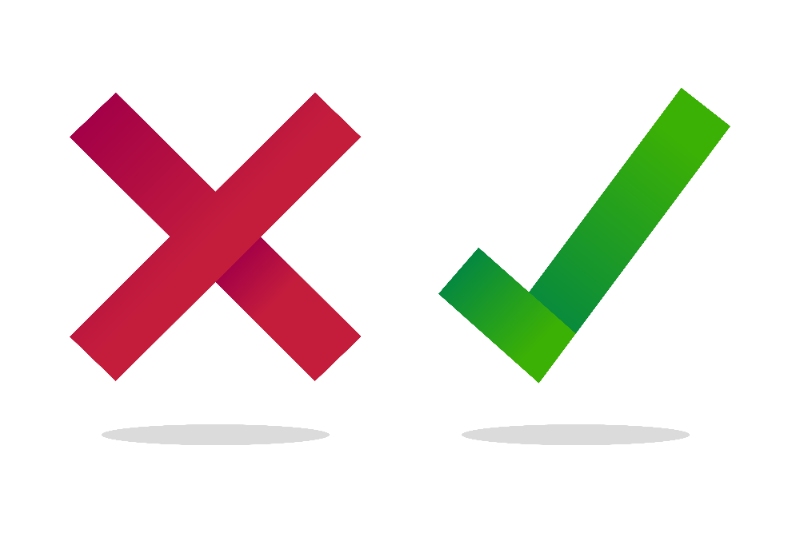](https://www.freepik.com/free-vector/check-mark-cross-gradient-modern_35514466.htm)
As complex as sales enablement can be, it doesn't have to be complicated. What it does have to be, is consistent. For the most part, most of us sales leaders do have an innate sense of when things aren't going right. It's an instinct we develop over time, like a patina on an expensive watch.
So, use it. But also, lean on your mentors and your [communities](https://www.getsmartcue.com/blog/solopreneur-diaries-how-communities-fuel-your-solopreneur-success), and get them to share their learnings and best practices. Create your own band of trusted advisors from your sales and marketing teams. Encourage conversation. Encourage confidence.
As with all things sales, teamwork makes the dream work.
---
This blog is powered by Superblog. Visit https://superblog.ai to know more.
---
## What Is Sales Enablement and Why Is It Required Today?
Author: Robin
Published: 2023-01-13
Meta Title: What Is Sales Enablement and How Does It Improve Selling?
Meta Description: Struggling to close deals and want to know what is Sales enablement? It equips your team with the right training to engage buyers, boost productivity, and win more sales.
Tags: Sales Enablement, What Is Sales Enablement
URL: https://www.getsmartcue.com/blog/Solopreneur Diaries: What is Sales Enablement anyway, and do you need to invest in it?
Ever had a prospect go silent after a great pitch? It's frustrating—but often, the product is not the problem. **It's how well your sales team can handle objections, tailor messaging, and move deals forward.**
Imagine two reps selling the same product. One scrambles for relevant case studies and struggles to address key concerns. The other has instant access to **personalized pitch decks, real-time buyer insights, and a structured playbook** guiding every conversation. Who's more likely to close the deal?
That's the power of sales enablement—giving reps, especially a new rep, everything they need to sell effectively to potential customers. From content and coaching to data-driven insights about buyer behavior, it ensures your team isn't just pitching but actually connecting, solving problems, and focusing on specific skills that drive conversions.
In today's competitive market, sales enablement isn't a nice-to-have—it's what separates high-performing teams from those constantly chasing lost deals.
What Is Sales Enablement?
-------------------------
Imagine launching a powerful SaaS platform without a user onboarding process. No matter how advanced the software is, if users don’t know how to navigate it, they’ll struggle to see its value—leading to drop-offs. The same applies to sales teams without [sales enablemen](https://www.getsmartcue.com/blog/sales-enablement-plan)[t](https://www.getsmartcue.com/blog/sales-enablement-plan)**.**
Sales enablement is like that game plan for your sales team. It's all about equipping them with the right tools, relevant sales enablement content, and insights so they can sell with precision and confidence. Instead of wasting time searching for materials or guessing what resonates with prospects, they have everything at their fingertips, ready to go.
This strategy aligns sales, marketing, and customer success teams so everyone works toward the same goal: **winning more deals faster.** Simply put, the engine drives your sales machine forward, turning potential into performance.
**Why do Revenue Leaders Struggle to Hit Sales Goals?**
-------------------------------------------------------
Sales teams put in the effort but still fall short of targets. Why? Messy processes, disconnected teams, and overloaded tech stacks slow everything down. Without the right processes, here's what's getting in the way:
### **1\. Sales Processes Are Inconsistent**
Imagine two reps selling the same new product. One follows a structured [sales proces](https://www.getsmartcue.com/blog/mastering-the-saas-sales-process-essential-stages)[s](https://www.getsmartcue.com/blog/mastering-the-saas-sales-process-essential-stages), asking the right questions and smoothly guiding the prospect to a close. The other wings it, skipping critical steps and losing momentum. Without a repeatable system, deals slip through the cracks, especially in complex B2B sales involving multiple decision-makers.
### **2\. Sales and Marketing Are Out of Sync**
A prospect asks for a case study, but the rep scrambles to find one. Meanwhile, marketing has **great content sitting unused.** When sales and marketing don't align, reps send outdated materials or miss the chance to deliver the right message—**leading to lost trust and stalled deals.**
### **3\. Too Many Tools, Not Enough Selling**
Reps should talk to prospects, not wrestle with a dozen disconnected tools. Switching between CRMs, email trackers, and proposal software wastes time, leaving them frustrated and unfocused. Without easy-to-follow guidance and reinforcement, even the best training fades, making it harder to apply key selling techniques.
How Sales Enablement Increases Efficiency and Closes More Deals?
----------------------------------------------------------------

Sales enablement teams need more than motivation—they need the right tools, training, and specific training alignment to close deals faster and drive real results. A strong sales enablement strategy ensures reps are prepared, supported, and empowered to engage buyers effectively. Let's break down how it makes a difference.
### **1\. Faster Onboarding, Stronger Sellers**
New sales hires shouldn't take months to ramp up. A well-structured sales enablement program provides clear onboarding paths, interactive training programs, and real-world practice so new sales reps hit the ground running and reduce their ramp time. When sellers are confident from day one, they start closing deals faster.
### **2\. Smooth Sales and Marketing Alignment**
Tired of sales blaming marketing for ineffective content—and marketing wondering why sales don't use their materials? Enablement bridges the gap by ensuring **marketing creates content that meets sales needs** and that sales know exactly when and how to use it.
### **3\. Messaging That Wins More Deals**
A great product isn't enough—your team needs the right words to sell it. Sales enablement ensures every rep can access **compelling sales pitches, objection-handling strategies, and storytelling techniques** that make conversations more impactful.
### **4\. Team Collaboration That Drives Success**
Top-performing sales teams don't work in silos. When reps **share winning strategies, refine pitches, and learn from each other's experiences**, they continuously improve. Enablement fosters **peer-to-peer coaching, sales huddles, and knowledge sharing** that keeps everyone at the top of their game.
### **5\. Shorter Sales Cycles, Higher Win Rates**
When sellers spend less time searching for content or figuring out processes, they spend more time selling. Enablement provides instant access to playbooks, real-time buyer insights, and ongoing training, ensuring they have the right information to always be ready to move deals forward—faster.
**Why Sales Enablement Falls Short: The Biggest Roadblocks**
------------------------------------------------------------
Even the best sales enablement strategies can fall flat if the right foundations aren’t in place. From tech overload to misalignment across teams, these challenges make it harder for reps to sell effectively and for businesses to see real ROI.
### **1\. Sales Tools That No One Uses**
You invest in top-tier enablement platforms, yet reps barely touch them. Why? If tools feel clunky, complicated, or disconnected from their daily workflow, adoption stays low—and so does ROI.
### **2\. Data Everywhere, But No Clear Insights**
Your CRM and enablement tools are overflowing with data, but what’s actually useful? Without clear takeaways, sales teams drown in numbers instead of getting actionable insights that help them close deals faster.
### **3\. Training That Doesn't Stick**
A rep aces a training session today and forgets half of it next week. Without ongoing reinforcement, coaching, and real-world application, even the best enablement programs lose impact over time.
### **4\. Misalignment Between Sales, Marketing, and Customer Success**
Marketing creates great content, but sales reps struggle to find it. Customer success gathers valuable insights, but they rarely make it back to sales. When teams don’t talk, opportunities are lost, and deals slow down.
### **5\. Buyers Expect More, but Sales Teams Can’t Keep Up**
Today’s buyers want hyper-personalized, consultative interactions—not generic pitches. If your sales team isn’t equipped with the right messaging, content, and strategies, prospects will move on to a competitor who is.
### **6\. Scaling Enablement for a Growing or Global Team**
What works for a small sales team in one region doesn’t always translate across markets. Providing consistent, high-quality enablement to a growing or global sales force is a constant challenge.
### **7\. Resistance to Change Slows Everything Down**
Sales reps stick to what they know—even when it’s outdated. If leadership doesn’t actively drive adoption and reinforce the value of new tools and processes, enablement efforts stall before they even begin.
**Sales Enablement Best Practices That Actually Drive Results**
---------------------------------------------------------------

Now that we have discussed both benefits and challenges let's shift our focus to the best practices we need to implement in sales enablement. A strong sales enablement program isn’t just about handing reps more training materials—it’s about making sure they have the right knowledge at the right time in a way that sticks. Here’s how to build an enablement strategy that actually moves the needle.
### **1\. Make Training Part of Daily Sales Activities**
Traditional onboarding and training often feel separate from actual selling. Instead of making reps sit through hours of training, integrate learning into their workflow. For example, when a rep is about to send a proposal, a quick in-platform prompt can offer best practices on pricing strategy and follow-up timing. This way, learning happens in real time, reinforcing skills as they’re needed.
### **2\. Leverage CRM Data to Sharpen Enablement Efforts**
Your CRM isn’t just for tracking deals—it’s a goldmine of insights. Monitor which reps are closing more deals and analyze what they’re doing differently. Are they using specific messaging? Engaging prospects in a certain way? Use this data to refine training and replicate top-performer behaviors across the team.
### **3\. Train in Micro-Learning Moments**
Throwing a 50-slide deck at a sales rep isn’t going to help them retain information. Instead, break training into bite-sized lessons—short videos, quick-read guides, or interactive scenarios. If a rep is about to negotiate pricing, send them a short clip with proven closing techniques instead of a long PDF they’ll never read.
### **4\. Build a Sales Playbook That’s Actually Used**
Reps won’t dig through a massive document to find what they need. Create a dynamic, searchable resource where they can instantly access competitive insights, messaging frameworks, and key objection-handling tactics. Think of it as their go-to cheat sheet, always up-to-date and easily accessible.
**How to Measure Sales Enablement Impact?**
-------------------------------------------
Sales enablement isn't just about providing tools and training—it's about driving measurable business outcomes and demonstrating measurable revenue goal business impact. To scale its impact, businesses must track the right metrics, ensuring that enablement efforts lead to higher productivity, stronger sales performance, and increased revenue. Here's how to measure success effectively:
### **Key Sales Enablement Metrics to Track**
**Metric Category**
**What to Measure**
**Why It Matters**
**Sales Productivity**
**Time to Quota** – How fast new hires reach full productivity.
Faster ramp-up means onboarding and training are working.
**Selling vs. Admin Time** – Time spent selling vs. doing admin tasks.
More selling time = higher efficiency and revenue potential.
**Revenue Impact**
**Quota Attainment** – Percentage of reps meeting or exceeding quota.
Higher attainment rates show enablement drives performance.
**Average Deal Size** – Growth in deal value over time.
Indicates if reps are effectively positioning value and upselling.
**Sales Cycle Efficiency**
**Sales Cycle Length** – Time it takes to close deals.
Shorter cycles mean smoother sales processes.
**Conversion Rates** – Lead-to-opportunity and close rates.
Shows how well reps engage and move deals forward.
**Content Effectiveness**
**Content Usage** – How often reps access sales materials.
Ensures reps use the right content at the right time.
**Content ROI** – Buyer engagement with sales materials.
Measures content’s role in deal progression.
**Training & Coaching**
**Knowledge Retention** – Rep performance in training assessments.
Confirms that learning is translating into sales success.
**Behavioral Changes** – Adoption of best practices.
Tracks how well reps implement training insights.
**Customer-Centric Metrics**
**CSAT Scores** – Customer satisfaction ratings post-sale.
Indicates if reps align with buyer needs.
**Retention Rates** – Repeat business and churn reduction.
Stronger enablement = long-term customer success.
**Why SmartCue is the Sales Enablement Solution You Need?**
-----------------------------------------------------------
Sales teams don't just need tools—they need the right tools at the right time to close more deals efficiently. That's where **[SmartCue](https://www.getsmartcue.com/)** comes in. It's more than just a platform; it's a **sales enablement powerhouse** that equips your team with everything they need to **engage prospects, deliver compelling demos, and drive revenue growth.**
With **SmartCue**, sales teams can **streamline content management, access on-demand training, and leverage data-driven insights**—all within a single, intuitive platform. Whether you're looking to improve **sales coaching, enhance customer interactions, or optimize your workflow**, SmartCue ensures every rep is equipped with the proper knowledge, resources, and strategy to sell smarter and faster.
**Here are the steps to using SmartCue:**
**Step 1:** Install the [SmartCue](https://www.getsmartcue.com/) Chrome extension and log into SmartCue.

**Step 2:** Create a new Showcase.

**Step 3:** On the dashboard, click on **'Capture New**' to start the screen recording.

**Step 4:** Once you're done with all the steps, including recording, publish your showcase.

**Pro Tip:**
As you click on each step, the tool will record it as a different step.
If you want a **sales enablement solution that adapts to your team's needs, eliminates inefficiencies, and accelerates deal cycles**, **SmartCue is the answer. [Take a 14-day trial](https://app.getsmartcue.com/?_gl=1*27wa2r*_ga*NzcyMjExNjk1LjE3MzU2NDMwMTg.*_ga_8DJ68RYSEZ*MTc0MTYzNjQxOC4zOS4xLjE3NDE2Mzc1MjQuNTkuMC4w*_gcl_au*MTE1MDk3Mzg1OC4xNzM1NjQzMDE4) now!**
**The Bottom Line: Sales Enablement is a Game-Changer**
-------------------------------------------------------
Sales enablement isn't just a buzzword—it's the difference between a team of sales leaders struggling to hit quotas and one consistently closing deals. Success doesn't come from having great sales reps; it comes from equipping them with the right tools, training, and a strategic sales enablement process to win.
As the saying goes, _"A great salesperson without enablement is like a chef without ingredients—you can't expect a masterpiece without the right support."_
To truly see results, businesses must go beyond theory. **Give your team the right resources, refine your strategy, track key metrics, and continuously optimize.** Most importantly, invest in a **sales enablement platform** that enhances efficiency, strengthens customer engagement, and accelerates revenue growth.
In today's competitive landscape, **sales enablement isn't an option—it's the edge that separates top-performing teams from the rest.**
Frequently Asked Questions
--------------------------
### What is the difference between sales enablement and sales operations?
Sales enablement equips the sales team with strategic resources like content, tools, and training for successful selling, influencing seller behavior. In contrast, sales enablement leaders overseeing sales operations in larger companies manage administrative aspects such as territory planning, contract management, and compensation optimization to improve efficiency and null.
### How can I measure the success of my sales enablement strategy?
To measure the success of your sales enablement strategy, track metrics like conversion rates, sales cycle length, and revenue growth. In addition, conduct regular assessments that align with your revenue goals, get feedback from sales teams, and analyze data to gauge effectiveness.
### What are the essential tools for implementing effective sales enablement?
Essential tools for effective sales enablement include Customer relationship management systems, sales enablement software, sales content management systems and platforms, sales training software, and analytics tools. These technologies help streamline processes, empower sales teams, track performance, and enhance customer interactions.
### When should a company invest in building a sales enablement strategy?
A company should invest in building a sales enablement strategy that aims to align sales and marketing efforts, improve sales team efficiency, enhance customer engagement, and drive revenue growth through effective enablement initiatives. Implementing a strategy ensures a streamlined approach to achieving sales objectives.
---
This blog is powered by Superblog. Visit https://superblog.ai to know more.
---
## Demodesk vs Tourial vs SmartCue: Why choose SmartCue?
Author: Robin
Published: 2023-01-12
Meta Title: Demodesk, Tourial or SmartCue: Which Do I Choose?
Meta Description: SmartCue helps with interactive product demos to get better MQLs. Robin, founder of SmartCue, compares us to other players to give context.
Tags: SmartCue, demo automation
URL: https://www.getsmartcue.com/blog/Demodesk vs Tourial vs SmartCue: Why choose SmartCue?
Yeah, we're David in a world of Goliaths.
-----------------------------------------

Wait, what's SmartCue?
If this is the first time you've heard of us, welcome to SmartCue! I'm Robin, and SmartCue is my brainchild. We're the new kids on the block (which explains why you haven't heard of us!) with a whip-smart solution to all your demo woes. Since we're the new guy, I'm comparing us to the other players out there that you have heard of, to give you context. As you'll see, we love context at SmartCue.
You see, I came up with SmartCue because I couldn't find the right tool to do what I needed to do, back when I was a very frustrated and overworked Sales Engineer. I wanted to create a tool that my sales rep could use on their next call - no messy deployments, no learning curve, and no coding experience required. A simple, effective, smart solution for busy, overworked sales folks.
Simply put, SmartCue is demo creation software that takes the grunt work out of demo creation - Sales Engineers, Sales Enablement Managers, or Product Marketing teams can rapidly create custom, personalized product demos with loads of contextual cues. This is a double win: time saved on making demos, and time saved in meetings that they no longer need to attend, because the sales reps are confident enough to deliver the demos themselves, without the SE in the room.
How? Contextual cues. SmartCue presents cues to the presenter (and only to the presenter!) based on where they are in the product. It also provides a step-by-step demo playbook or demo flow, so the sales rep can simply follow the flow. It's a little bit like having a second brain (or an SE!) in the room. Without needing to do all this additional admin, the sales reps can focus on what they do best: selling your product.
There are things SmartCue can do better than most, and somewhere we have ways to go. This comparison with Demodesk and Tourial lets you assess whether SmartCue might be a good fit for you: now, or in the future.
### Demodesk vs Tourial vs SmartCue
**Parameters**
**Demodesk**
**Tourial**
**SmartCue**
**Deployment speed**
4-6 weeks
2-4 weeks
Instant, all you need is a chrome extension
**Training requirements**
Offers in-person training, live online training, and documentation.
Documentation and live online training
None. So far, no one has asked us to train them.
**Works with your demo environment**
Web-based screen sharing.
Yes. No integrations are necessary.
Yes. No integrations necessary for the SmartCue overlay
**Lets you customize demos on the fly**
No, you use programmed playbooks.
No. However, you can edit and update tours, just… not on the fly!
Yes
**Create Demo Playbooks**
Yes.
No. But you can include tourial tours into your demo.
Yes. Even if you decide to move through the playbook in a non-linear fashion, it cues you with what's left to cover
**Do presenters need scripts?**
Yes. However, there are battle cards available for product-related questions. It also makes your PowerPoint speaker notes invisible.
Yes
No. Contextual cues basis where you are in your product
**Simplifies demo creation**
No.
No.
Yes. Simply add the cues for any feature, function, button, link, image etc. of your product.. You can have several of these on each screen. Combine screens into a demo flow.
**Manages your demo library**
Yes, it has content management features.
No.
Yes
**Export to video**
No
No, you host your tour on a URL instead.
Yes, through Loom integration
**Export to PDF**
No
No.
Yes. Can also include notes taken during the demo to make great leave-behinds.
**Note taking allowed**
Yes, and it feeds them to CRM through integrations.
Not applicable in this context
Yes
**Edit dynamic text**
No, it interacts with your demo environment like any other web-based screen-sharing software.
No, but you can edit Tourial's own content and labels.
No, as it uses your own demo environment
**Content analytics**
Basic analytics
Basic Analytics
Know where your reps spend the most time in the product, whether they followed the playbook, how much did they deviate and much more
**Integrations**
Yes
Yes
Over 200 planned integrations in 2023!
**Support**
Email/Help Desk, FAQs/Forum, Knowledge Base, Chat, Phone support.
Email/Help Desk, FAQs/Forum, Knowledge Base, Phone support, Chat
Email/Help Desk, FAQs/Forum, Knowledge Base, Chat
### Key Benefits
Demodesk: is great at scheduling, and its virtual meeting UI is simplicity itself. I also really like the coaching function where I can shadow a meeting, without the client knowing, and give my reps feedback post haste. However, it doesn't really simplify demo creation, nor empower sales reps to do away with cumbersome scripts.
Tourial: This is a simple tool that delivers on its promise - quick and easy product tours. The UI is simple, and it's fairly easy to turn out a product tour quickly. However, the moment you try to bump it up a notch in terms of design, you'll quickly hit the wall. The design tools are a bit clunky and tend to be overly manual. Having said that, it's a new product, and the team is super responsive to customer feedback, so this is likely to change. However, if you're looking for product demo creation, this isn't the tool for you - Tourial is focused on the self-guided product tour.
Why our clients chose SmartCue
-------------------------------
There are some things you can only do on SmartCue. For instance, SmartCue sits atop your demo environment, and even your production environment!
As long as you've created a demo using SmartCue, [it's in the library](https://www.getsmartcue.com/blog/if-i-have-to-make-one-more-custom-demo). Now, if your client wants to explore a screen that isn't covered by your current demo, but you have covered in another demo, have no fear! SmartCue can pull cues from linked demos. So you can go into screens you haven't practiced, with confidence, knowing that you have all the information and cues you'll need to deliver the goods and answer whatever questions come up.
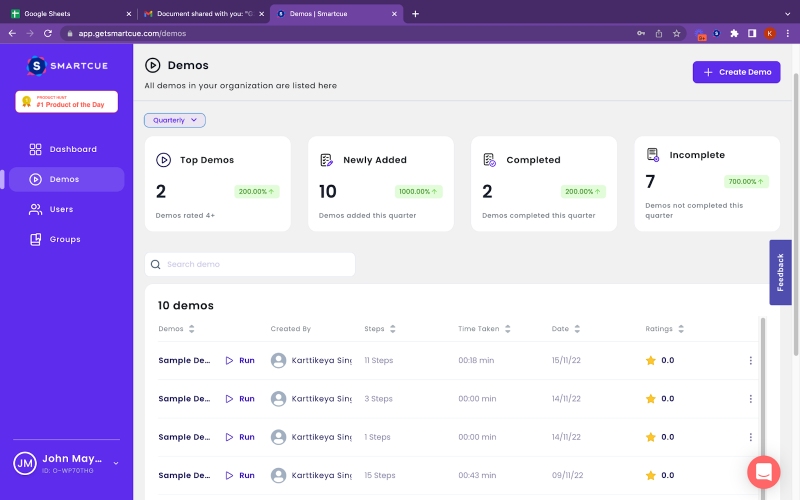
_SmartCue's demo dashboard screen is where you can see all demos created by you and your team._
SmartCue also helps keep track of the agenda - the client wants to explore functionality out of turn? No problem! No need to madly flip through slides or move your demo video back and forth. Just go into your demo as always, and SmartCue will cue you on the basis of wherever you are in your product. When done, it will cue you into what you can cover next, based on your agenda.
Also, no more cumbersome and long-drawn-out emails covering the demo play-by-play. Take notes within SmartCue itself, and export them as a PDF. This way, everyone gets exactly what you're referring to when you ask a question, provide additional information, or clarify something: because your notes are in context.
Of course, the core function of the tool is to make demos super simple to make for Sales Engineers, and super simple to deliver for Sales reps. No more starting from scratch, [no more scripts](https://www.getsmartcue.com/blog/why-and-how-cues-trump-scripts-for-your-sales-demos), no more memorizing jargon (or anything!) EVER.
Smart, right?
---
This blog is powered by Superblog. Visit https://superblog.ai to know more.
---
## Boost Discovery Calls for More Meetings & Better Demos
Author: Robin
Published: 2023-01-11
Meta Title: Supercharge Discovery To Do Incredible Demos
Meta Description: 8 mistakes ruining your discovery mojo? Avoid them and level up with a new addition to your strategy.
Tags: Discovery Calls, Sales Meetings
URL: https://www.getsmartcue.com/blog/Discovery Call to Meeting Rate: Supercharge Discovery To Do Incredible Demos (and more demos!)
Best practices that will change your discovery game forever.
-------------------------------------------------------------
[](https://www.freepik.com/free-photo/businessman-using-wooden-pieces_4388155.htm)
I recently posted about the [8 common mistakes that rob you of your discovery mojo](https://www.getsmartcue.com/blog/discovery-call-to-meeting-rate-whats-hurting-you). Now if you're someone who's already skirting these, you need a little extra something to bring to your discovery game.
Over the years, I've had the good fortune to work with incredible salespeople who have also been incredibly generous with their methods. As a natural seller, demos come easier to me than discovery does, and so, I'm always on the lookout to make my discovery game stronger. The best practices I'm listing here are the ones that I use personally, and abide by.
Here we go!
### Do Your Research.
I can't stress this enough. You have limited time with this person. In that limited time, you want to come across as someone who understands their business, understands their pain points, and has value to add. So do enough research that allows you to form a good starting hypothesis of what the prospects' pain points are.
I like to start with the information I get from my [sales intelligence tools](https://www.getsmartcue.com/blog/sales-intelligence-tools-salespeople-love-pros-and-cons) (industry, company, department, tenure), and then build on that with company-specific research: What does this company's tech stack look like? What are their average revenue and market share? What does their competitive landscape look like? How is their competition hurting them most? What do their customers complain about? What do their customers like?
I then research my lead: what do they post about on social media? What do they care about? Based on your research on the company, what are this person's pain points likely to be? What are the problems they're likely trying to solve? What can you think of sharing with them today that will be useful to them (even if it isn't about your product)?
What I have now is a good base to start my conversation from.
### Do Scoping Calls Instead (Optional if you have gaps you couldn’t fill from your discovery)
Instead of jumping straight into discovery on the first call, I sometimes prefer doing scoping calls instead. In this 5-15 minute conversation, I ask my staging questions: about the company, about their role, about the metrics that are important to them, and then instead of jumping into discovery, set the expectation for what discovery would involve.
It goes something like this:
"Thanks for spending this time with me, \[prospect name\]. Based on what you've told me, I think you'd be a great fit for a discovery call. Normally, the call takes 30 minutes or less, depending on the questions we'll have for one another. I'll also cover some insights we have on \[aspects of their competitive landscape\] and walk you through some of the ways our clients are handling \[pain points\]. I can also give you an overview of the solutions they're using."
… and then on to the logistics of scheduling the call and involving more participants (if need be). See how you're promising value from the get-go here?
### Set a Clear Agenda and Meeting Time
The general consensus is that discovery calls shouldn't be longer than 30-40 minutes. However, that isn't a rule, just a guideline. Don't be afraid to take more time, but just split it into follow-up meetings. Personally, I don't like spilling over on meeting times because the prospect is distracted by the clock. So, schedule another call.
When you send out your [discovery meeting invite](https://www.getsmartcue.com/blog/meeting-scheduling-habits-that-endear-you-to-prospects), include a clear agenda. Set out your purpose, and structure the call as you said you would in your scoping call. Ideally, you should be sending this invite immediately after your scoping call. If the earliest your prospect can meet you is next week, chances are they might be hazy or just won't remember what this meeting was about. A clear agenda helps.
Then, send reminder emails before the meeting.
### Structure Your Questions
You want a clear progression in your conversation.
Start with zeroing in on the problem. Validate your assumptions, and build on what you know. This is an opportunity to go deeper and get a nuanced understanding of what the prospect is struggling with, so don't waste time asking what you already know. Instead, focus on making it easy for the prospect to give you a clearer picture (and a more holistic picture).
Next, diagnose their needs. This is where you delve into their goals and metrics. How would they measure success? What are the solutions they've tried or are currently evaluating? What is their budget?
Now that you understand both their problems and their needs, you can begin connecting your offering with their pain points. Remember, you aren't selling yet. You're just connecting the dots here, and offering them a glimpse into what they have to gain from your solution. This is where my next tip really breaks it wide open.
### Switch to Disco Demos
Contrary to what many salespeople believe, [disco demos work](https://www.getsmartcue.com/blog/disco-demo-what-it-is-and-will-it-work-for-you). The trick is in how you deploy them. I use them when I'm getting in the weeds of a pain point and the prospect isn't quite getting the hang of my questions. By pulling up the relevant screens, my prospect now has a visual and can understand the context behind my questions. They've also had a sneak peek of my solution, and I am careful to leave it at just that - a sneak peek. This isn't a full product demo, after all!
But once they've seen part of the solution, they're excited by it and usually want to see more. If during discovery, I've managed to show just one piece of functionality that works just right for the prospect, I know I've got them to the demo!
Many of our [SmartCue](https://www.getsmartcue.com/) customers have created [demo libraries](https://www.getsmartcue.com/blog/if-i-have-to-make-one-more-custom-demo), which makes doing disco demos a breeze. A good demo library has standalone demos custom to industry, buyer personas, and use cases, allowing reps to dip into it and take what they need during discovery, without needing to prep in advance. They've got it, and boy, do they flaunt it!
### Provide Value
Yes, even in discovery. You've done your research, and now you've validated your assumptions. You have plenty of ways to add value: share a piece of research, give them insight into what their competitors are doing, share stories of your own clients who have surmounted similar pain points, and so on. Don't limit yourself to just your product or offering here.
When you, personally, are seen as someone who is knowledgeable and invested in their growth, it makes it that much easier to get the next meeting and the next. Your prospects want to talk to you and read your emails because instead of simply selling to them (which involves talking to them), you've always got something valuable to say. You're worth listening to.
That's it. [That's your foot in the door](https://www.getsmartcue.com/blog/what-value-selling-is-and-why-you-should-be-applying-it-already).
### Book A Meeting From A Meeting (and send follow-up emails)
Ideally, BAMFAM is what you want to do. You've got them on the call with you, so just take a minute and get everyone to dip into their calendars and set up a time for the next meeting. Else, you're taking your chances with [email ping-pong to find a suitable time that works for everyone](https://www.getsmartcue.com/blog/meeting-scheduling-habits-that-endear-you-to-prospects). Tools like Calendly help, but only so much.
Oftentimes however, there are forces outside of your control - the prospect wants to involve a colleague, or consult internally before meeting you next, or is going on a holiday (sigh) and won't be back for 2 weeks. This is where your discipline of sending out detailed email summaries will hold you in good stead by allowing you to pick up the conversion where you left off.
### Keep the Conversation Going
[Don't let the time between meetings go to waste](https://www.getsmartcue.com/blog/what-you-leave-behind-how-to-continue-the-conversation-after-the-demo). Keep in touch, and continue to add value with every interaction. Send them interesting data points relating to their pain points or blog posts about topics you discussed.
Encourage dialogue. Send them demo snippets and self-serve demos that let them experience (in 5 minutes or less!) how your solution can address their needs. Ask for feedback. A timely, "How can we improve this to better suit your needs?" can yield valuable intel, and make the prospect feel top of mind for you. It also has the side benefit of keeping you top of their minds for them.
Conclusion
-----------
[](https://www.freepik.com/free-vector/successful-business-man-with-trophy_11879366.htm)
I believe discovery sets the stage for the entire customer interaction. Customers that feel heard and understood and validated from the get-go, know they're in good hands. Discovery is also where we grow our [internal champions](https://www.getsmartcue.com/blog/how-to-get-internal-champions-to-make-your-sale-easier). Treat it as the opportunity it is. If you're still only checklisting your way through discovery, or treating it as a fact-finding mission, you're missing out on the larger picture.
Nurture your customers, before they become your customers.
---
This blog is powered by Superblog. Visit https://superblog.ai to know more.
---
## What is a Discovery Call: Your One-Way Ticket To Ace It
Author: Robin
Published: 2023-01-10
Category: sales
Meta Title: What is a Discovery Call: Beginner's Guide
Meta Description: Learn what is a Discovery Call and how it can help you close more deals. Our beginner's guide covers everything you need to know to make the most of your calls.
Tags: Discovery Calls, What is a Discovery Call
URL: https://www.getsmartcue.com/blog/Discovery Call to Meeting Rate: What's hurting you?
When you dive into sales, one of the first skills you need to master is the discovery call. It’s your chance to connect with a prospect, understand their customer’s needs, and determine if your solution is the right fit.
For example, imagine you're selling software to a small business owner. During the call, instead of just listing features, you ask about their current challenges, listen carefully to their goals, and uncover pain points. By the end of the call, you’ve identified exactly how your product can help, and Voila! The stage is set for a long-term partnership.
Let’s get started!
### What is a Discovery Call?
A discovery call is your first big chance to connect with a potential client interested in what you offer. It’s the starting point of this first conversation in the [sales journey](https://www.getsmartcue.com/blog/10-saas-sales-enablement-tools-to-consider-in-2024), where you figure out if there’s a real fit between their needs and your solution.
Instead of just talking about your product, the goal is to dig deep into the prospect's challenges, objectives, and what they’re looking for while setting the stage for future interactions and building a solid foundation for the relationship.
For example, imagine you’re selling a project management tool to a marketing agency. During the discovery call, instead of jumping straight into the features of your tool, you ask questions like, **_“What’s your biggest challenge when it comes to managing client projects?”_**
By understanding their **pain points**, you can tailor the conversation to show how your tool can specifically solve their problems, thereby making the call more focused and valuable for the prospect.
What Makes the Discovery Call So Important?
-------------------------------------------

Discovery calls serve as the linchpin of outbound sales, setting the tone for the rest of a prospect's journey. They provide invaluable insights that contribute to optimizing the sales process, addressing pain points in interactive ways, tailoring solutions, identifying cross-selling or upselling opportunities, and fortifying the overall [sales strategy](https://www.getsmartcue.com/blog/build-a-winning-sales-strategy-for-saas).
### 1\. Identifying qualified leads
A discovery call helps you sort through potential customers to find the ones who are really worth your time in the qualification process. It's all about identifying qualified leads, so you're not wasting energy on dead ends.
Here’s how you can tell if a lead is qualified:
* **Gauge their interest**: Are they genuinely curious about what you offer, or are they just browsing? If they’re eager to learn more, that’s a good sign.
* **Determine the fit**: Does their need match what you’re selling? For example, if you’re selling marketing software, and they’re a small startup with no real marketing team, it might not be a fit.
* **Check their budget**: Can they afford your [product](https://www.getsmartcue.com/blog/guide-how-to-launch-a-saas-product) or service? If your solution costs $10,000, but the prospect only has $2,000, they might not be the right lead.
* **Decision-making authority**: Are you talking to the person who can make the purchase decision? If you’re speaking to someone who doesn’t have the power to pull the trigger, it’s important to get in touch with the right decision-maker.
By focusing on these points, you’ll spend less time on unqualified leads and more time nurturing the ones who are ready to move forward.
### 2\. Building relationships
During a good discovery call, sales reps aren’t just there to gather info—they’re building the foundation for a lasting relationship. When prospects open up about their business challenges, they trust you with sensitive details. This trust is the key to forming a strong connection that benefits both sides in the long run.
Building that relationship starts with active listening and showing real empathy. It’s not just about selling your product but genuinely understanding the prospect’s needs, struggles, and goals. The more you focus on them and personalize the conversation, the more they feel valued and understood.
For example, let’s say you’re selling CRM software to a growing tech company, and they mention you're struggling with keeping track of customer interactions. Instead of just pushing your product, you listen, acknowledge their challenge, and offer insights into how your CRM could help them stay organized and improve communication. This personal touch makes the conversation feel more like a partnership than a transaction.
When you build that personal connection early, future conversations are smoother, and the chances of turning the discussion into a real sale are increased. It’s about moving from a one-time pitch to an ongoing, meaningful dialogue.
### 3\. Understanding customer needs
At the heart of a successful discovery, call is truly understanding your prospect’s needs. When you get what they’re struggling with, you can offer solutions that hit the mark.
Here’s how to get those insights:
* **Ask the right questions**: Dig deep to uncover their challenges and goals. For instance, if you’re selling a marketing platform, ask, “What’s your biggest hurdle when reaching your audience?”
* **Listen closely**: Listen to what they’re saying (and not saying). If they mention a struggle with tracking campaign performance, it’s a clue that your analytics tool could be the solution they need.
* **Confirm your understanding**: Always check in to ensure you’re on the same page. You might say, “So, if I’m hearing you correctly, you're looking for a tool that simplifies reporting, right?”
By asking the right questions, listening actively, and confirming their needs, you can position your product as the perfect fit to solve their problems and help them achieve their goals.
What is the Primary Difference Between a Discovery Call and a Sales Call?
-------------------------------------------------------------------------

The key difference between a discovery call and a sales call is all about the **objective. The purpose of a** discovery call is like a map—it’s about understanding where the prospect stands, what their pain points are, and building a connection. You’re not pushing your product yet; instead, you're focusing on listening and learning.
For example, a discovery call might involve asking questions like, “How do you currently manage your team’s tasks if you're selling a project management tool?” This involves digging into their workflow to see if your solution can help.
On the other hand, a sales call shifts gears. Now, you’re in “**selling mode**.” You’ve already learned about the prospect’s needs, and you’re presenting your product as the solution by explaining how your project management tool can save them time, improve collaboration, and streamline operations. You’re also handling any objections, like price or implementation concerns, to guide them toward a decision.
So, while discovery calls are about understanding and connecting, sales calls are about advocating for your product and moving the prospect closer to a purchase.
Ready to Drive Results with the Most Effective Discovery Calls?
---------------------------------------------------------------
Monologues are for plays, not discovery calls. Let the conversation flow with active engagement from both ends, and be prepared with a razor-sharp knowledge of your offering that can slice through any doubts your prospect may harbor. Here's how you can do that.
### Researching your Prospect is the Roadmap to Success.
Effective research is your secret weapon for a successful discovery call checklist. Before you even pick up the phone, take the time to learn about your prospect’s business. Dive into recent news, check out their social media profiles, and understand their market position and competitors. This research helps you understand their pain points and tailor your approach.
For example, you’re selling a digital marketing tool to a growing e-commerce brand. If you find out they’ve recently launched a new product line but are struggling to drive traffic to it; you can frame your discovery call by asking, “I saw you just launched a new line of products. How’s digital marketing working for you so far?” This shows you’ve done your homework and opens the door for a more relevant, valuable conversation.
By researching your prospect beforehand, you set the stage for a more meaningful, targeted discovery call that resonates with their specific challenges.
The level of details that you should look into during the research phase may include:
**Prospect Details**
**Importance**
Company Size
Helps understand the scope of business needs
Industry Segment
Provides insights about the specific environment and common challenges in the industry
Social Media Activity
Offer clues about company culture, recent activities, and interests
Business Competitors
Gives a frame of reference about primary business issues and objectives the prospect may be facing
Remember, the more your questions and solutions are tailored to your prospect’s situation, the more impactful your discovery call will be.
### **Setting a Clear Agenda Is Key to a Smooth Discovery Call.**
Having a clear agenda for your discovery call keeps things structured and ensures both you and your prospective client stay focused. Right at the start, let your prospective client know you value their time by quickly going over the agenda. A simple “Here’s what I’d like to cover today…” gives everyone a roadmap for the conversation.
Start with a brief intro—who you are, what you do, and a quick overview of your company. For example, if you’re selling CRM software, you might say, “I help businesses like yours manage customer relationships more effectively with our CRM tool. Today, I’d love to understand your current process and see if we can help simplify it.”
Then, dive into the main purpose of the call: “I want to learn more about your challenges and goals to see if we’re a good fit.” This approach sets the tone for an open, two-way conversation where your prospect feels comfortable sharing their thoughts and concerns.
In the end, outlining a clear agenda isn’t just about staying on track—it’s about respecting your prospect’s time and making sure the call is valuable for both of you.
### Make your Discovery Call feel like a Friendly Chat by building Rapport.
A discovery call shouldn’t feel like an interrogation—it should be more like a friendly conversation between two professionals exploring solutions. Here’s how to make that happen:
**Speak their language**: Use terms that match your prospect’s industry. If you’re selling marketing automation to a startup, you might say, “I know managing lead gen can be a challenge. Let’s see if we can streamline that process for you.” Adjusting your language shows you understand their world and builds trust.
**Find common ground**: Look for ways to connect beyond business. Maybe you both have ties to the same city or share an interest in tech. Small mentions like, “I noticed you’re based in \[city\]—I’ve worked with a few companies there!” can make a big difference in breaking the ice.
**Be authentic**: Don’t just focus on the sale—be genuine. If you’re honest and transparent, the prospect will feel more comfortable opening up. For example, if they express concern about pricing, say, “I get that price is important. Let’s talk about how we can make this work for your budget.”
The goal is for the prospect to feel like they’re talking to someone who understands their needs. When you establish a solid rapport, you’re not just building a relationship—you’re creating a foundation for a successful partnership.
### Focus on the prospect's pain points.
A key part of a discovery call is identifying your prospect’s pain points—problems they need solved. By understanding these, you can position your product as the perfect solution.
Start with [open-ended questions](https://www.getsmartcue.com/blog/the-best-questions-to-ask-in-discovery-and-why) like, “What’s been holding you back from reaching your goals?” to get them talking. Then, dive deeper: “How is this affecting your daily operations?” or “What happens if this isn’t fixed soon?”
Lastly, show empathy by acknowledging their struggles. For example, “I can see how managing customer data manually would be frustrating.” This builds trust and shows you’re here to help, not just sell.
By understanding their pain points, you can present your product as the solution they need.
### Link pain points to product benefits
Once you know your prospect’s customer’s pain points,, it’s time to show how your product or service solves them. Here’s how to make that connection clear:
* **Anchor benefits to their problems**: For example, if they’re struggling with slow project management, explain how your tool streamlines tasks and boosts efficiency.
* **Highlight your unique value**: Show what sets your product apart. If you are offering a CRM with better automation features than others, make that the focus.
* **Use case studies**: Share success stories. "One of our clients in your industry saw a 30% improvement in customer retention after using our software." Walking them through such case studies builds confidence.
* **Paint a before-and-after**: "Before using our tool, they were juggling spreadsheets; now, everything’s automated and running smoothly." Add an inference like this to show how your product is truly simplifying complex tasks similar to their pain points.
By linking your product directly to their challenges, you shift the conversation from a sale to an investment in solving their problems.
### Handle objections
It’s normal to face objections during a discovery call, and handling them well is key to moving the conversation forward. Here’s how to do it:
* **Acknowledge the objection**: Let the prospect know you hear their concern. For example, if they’re worried about pricing, say, “I understand that budget is a big consideration for you.”
* **Counter with facts**: Share data or examples that highlight the value. For instance, “Many of our clients saw a 20% increase in revenue after implementing our system, which more than offsets the initial cost.”
* **Refocus on value**: Bring the conversation back to how your product solves their specific problems. “While the price may seem high, it will save your team hours every week by automating tasks.”
* **Be transparent and respectful**: Keep the conversation open and honest. Make sure they feel comfortable expressing their concerns without pressure.
Remember, handling objections isn’t about winning—it’s about showing you understand and are committed to finding a solution that works for them.
### **End Your Discovery Call on a High Note.**
Here’s how to wrap it up effectively:
**Summarize key points**: [Recap the main challenges and goals](https://www.getsmartcue.com/blog/interactive-walkthrough-examples-10-inspiring-ideas) the prospect shared. For example, “It sounds like your team is struggling with inefficient task management, and you’re looking for a tool to streamline workflows.”
**Reaffirm how your product solves their issues**: Highlight the benefits in relation to their pain points. “Our project management software will save you hours each week by automating task tracking and reporting.”
**Highlight next steps**: Be clear on what happens next, like scheduling a demo or a follow-up call. “Let’s set up a demo next week to show you how it works in action. How does Thursday at 10 AM sound?”
By summarizing, emphasizing your solution, and confirming the next steps, you ensure the call ends with clear direction and keeps the momentum going toward closing the deal.
What are the most Essential Do's and Don'ts of a Discovery Call?
----------------------------------------------------------------
The success of a discovery call hinges on both your actions and avoidances. It is paramount to keep the conversation prospect-focused, maintaining a two-way dialogue embellished with open-ended questions. Meanwhile, it's critical to avoid stonewalling the prospect with product features, rendering it more of a sales pitch than a discovery call.
### Do's
**1\. Prepare in advance**: Understand your prospect’s business and industry. If you're selling a project management tool to a tech startup, know about their growth stage, the challenges they face in managing projects, and how their team collaborates. Research their recent product launches or any industry shifts that might affect their need to show how you are invested in their success.
**2\. Set a clear agenda**: Be upfront about the call’s structure. For example, “I’d love to spend the first 10 minutes understanding the challenges your team faces with project management, and then we’ll discuss how our tool could help streamline your process.” This sets expectations and shows you respect their time.
**3\. Ask effective questions**: Use open-ended questions to dig deeper into their pain points. Instead of “Do you struggle with project deadlines?” try “What’s been the biggest challenge when it comes to meeting project deadlines?” This will get them to talk more openly about the root causes of their problems.
**4\. Focus on pain points**: Don’t just pitch features; tie everything back to how your product solves their specific problems. If you’re talking to an e-commerce brand struggling with customer retention, focus on how your CRM can help automate customer outreach and improve loyalty programs, rather than just listing off CRM features.
**5\. Establish rapport**: Building a connection helps foster trust and ease. For example, if you both happen to be from the same city or share similar interests, mention that early on. This simple rapport can pave the way for smoother communication and a stronger relationship, which is critical for conversion down the line.
Remember, mastering a discovery call is about smart questioning, active listening while keeping sight on empathy, and relevance.
### Don'ts
* **1\. Avoid making assumptions**: Never assume you know your prospect’s needs. Instead, ask targeted questions to uncover specifics. For example, if you’re selling a customer service software solution to a growing e-commerce business, don’t assume their main issue is managing support tickets. Ask questions like, “How are you currently handling customer inquiries, and what challenges are you facing with your current system?” This gives them space to share their actual pain points.
**2\. Don’t be overwhelmed with information**: Keep your solution focused and relevant. If you’re selling a marketing automation tool, don’t dump every feature at once. Instead, ask, “How are you currently managing your email campaigns?” Then, share how your tool’s automated email workflows could save them time and improve targeting instead of listing off all the features.
**3\. Refrain from being pushy**: Give your prospect time to think. If they’re unsure about the pricing of your software, don’t press them to make a decision on the spot. For instance, you might say, “I understand this is a big decision. Let’s schedule a follow-up call to go over any questions you have once you’ve had time to review everything.”
**4\. Don’t neglect post-call review**: After the call, take a moment to reflect. Did you fully understand their needs? Was there a moment where you lost their interest? If you were speaking with a tech startup and they seemed uncertain about how your tool integrates with their existing systems, take note and refine your approach for the next call.
**5\. Don’t forget to follow up**: Always deliver on your promises. If you said you’d send over a case study or more information, do it promptly. For example, if a retail prospect expressed interest in learning about other companies in their sector using your inventory management system, send that case study within 24 hours to keep the momentum going.
Navigating these areas can make the difference between a successful, engaging discovery call and an ineffective one.
How can Companies like SmartCue be real Game-changers during Discovery Calls?
-----------------------------------------------------------------------------
Want to understand what is a discovery call and deliver engaging, [interactive product demos](https://www.getsmartcue.com/blog/interactive-demos-guide)? Try SmartCue!
With [SmartCue](https://www.getsmartcue.com/), you can quickly create personalized demos that guide your prospects through each feature. Tailored walkthroughs make it easy for them to see how your solution fits their needs and move closer to a decision.
Here's a step-by-step guide
**Step 1- Log In and Set Up Your Account**

Start with a free trial and explore SmartCue’s intuitive interface.
**Step 2- Build the showcase**

Add text descriptions and enhance your showcase with integrated tools.
**Step 3- Publish it**

Now you are just a step away from closing your deals with the most efficient demos. [Book a demo](https://www.bing.com/ck/a?!&&p=e389839fb978622714c968d26069c8a5b00b5150e5e7ef6293da3eed4a3ba57bJmltdHM9MTc0MDYxNDQwMA&ptn=3&ver=2&hsh=4&fclid=358cfa06-ca48-6f84-0a53-e879cbfa6ead&psq=smart+cue&u=a1aHR0cHM6Ly93d3cuZ2V0c21hcnRjdWUuY29tL2Jvb2stYS1kZW1v&ntb=1) today!
Final Thoughts
--------------
A well-executed discovery call is the foundation of a strong sales process. By researching your prospect, setting a clear agenda, building rapport, and focusing on their pain points, you create meaningful conversations that lead to better conversions. Instead of a sales pitch, think of it as a chance to understand and guide potential customers toward the best solution. When done right, discovery calls build trust, establish credibility, and set the stage for long-term partnerships—ultimately driving more sales success.
Frequently Asked Questions
--------------------------
### What Questions can you ask during a discovery call?
An effective discovery call is about posing the right discovery call questions to uncover deep insights into your prospect's needs and challenges. Ask about their business's goals, obstacles hindering those objectives, their expectations from a potential solution, and how they measure success. These questions will not only provide you with useful information but also establish you as a credible solution provider in their eyes.
### What is the best way to handle objections during a discovery call?
The ideal approach to handling objections during a discovery call involves active listening, empathy, and addressing concerns head-on. Counter objections with data underlining your product's value proposition and reinforce how it can address their particular challenges without getting defensive or aggressive.
### Can discovery calls help improve my overall sales strategy?
Absolutely, discovery calls in the discovery process can be instrumental in enhancing your overall sales strategy. They provide valuable insights into customer needs, pain points, and preferences, offering a wealth of data to refine your sales approach, deliver personalized solutions, and drive deeper engagement with potential customers.
### How do I properly follow up after a discovery call?
Follow-up after a discovery call can include a personalized thank-you email summarizing key points of the conversation. If you offered additional information, ensure it is included in the follow-up. Set clear next steps, inquire about further questions they may have, sparking a continued dialogue.
---
This blog is powered by Superblog. Visit https://superblog.ai to know more.
---
## What value selling is, and why you should be applying it already
Author: Robin
Published: 2023-01-09
Meta Title: What is value selling & how to apply it?
Meta Description: Assume 40% conversion rate. 100 people emailed, 40 contact made, 16 book discovery, 7 demo, 3 close deal. Hurts to see the numbers.
Tags: Sales Enablement, Value Selling
URL: https://www.getsmartcue.com/blog/What value selling is, and why you should be applying it already
Could working harder on fewer accounts be the answer?
------------------------------------------------------
[](https://www.freepik.com/free-photo/front-view-businessman-with-colorful-cones-representing-growth_11383075.htm)
Let's assume you have an enviable conversion rate of 40% across every step of your sales cycle. That means that for every 100 people you email, you establish contact with 40. Of these, you book discovery meetings with 16 people. Then, after discovery, you're demonstrating your solution to 7 people. Of which, you close the deal with 3 people. Each time I run those numbers, it hurts.
But let's do it again, with a more realistic set of numbers. If we drop down to a more conventional 20% conversion rate, that number drops down to 500 emails to 100 responses to 20 discovery meetings to 4 demos to 1 sale. Yikes.
Does it have to be that way though?
Let's start from the start. Most people receive too many emails, and unless it's their job to evaluate solutions and they're actively looking for one, your email is going to be binned. Let's face it, no one has the time to read your sales email.
Unless you're speaking to their needs.
According to the [LinkedIn State of Sales 2021](https://www.linkedin.com/business/sales/blog/trends/the-linkedin-state-of-sales-report-2021) report, 65% of sellers say they “always” put the buyer first but only 23% of buyers agree that sellers “always” put the buyer first. That's quite a disconnect. The same report also identified a few other behaviors that kill deals:
* Delivering misleading information about a product, its price, etc (48%)
* Not understanding my company and its needs (44%)
* Not understanding their own product or service (43%)
We see the problem here, right? Customers don't feel heard and understood and don't have faith that what we're selling will fix their problems or meet their needs.
This is why value selling makes a difference.
----------------------------------------------
Value selling, value-based selling, or value-added selling, is a sales methodology that puts customers' needs first. It encourages you, the sales rep, to deliver value in every interaction and in doing so, become a trusted consultant who guides them through the sales process to make an informed decision to best suit their needs. In some cases, you also become someone they turn to for advice - even on topics not related to your product.
That sounds like a great place to be, even if you work for a small company that doesn't have a product with cross-sell or upsell capabilities. Like salespeople of yore, you're building your client roster. As you move up, so will the people you're selling to. They'll switch jobs and start their own businesses, and they'll continue to need products and services they trust, from people they trust.
That's a gift that keeps on giving.
What does value selling involve?
---------------------------------
### Research. Always research.
Given that most buyers feel that sellers don't understand their needs, the first step is to remedy that. If you're using a [Sales Intelligence tool](https://www.getsmartcue.com/blog/sales-intelligence-tools-salespeople-love-pros-and-cons), you already have quite a bit of information to go on. You know the industry, the company, which department your lead is in, how long they've been there and how they like to be contacted.
Go a couple of steps further. What does this company's tech stack look like? What are their average revenue and market share? What does their competitive landscape look like? How is their competition hurting them most? What do their customers complain about? What do their customers like?
Now research your lead: what do they post about on social media? What do they care about? Based on your research on the company, what are this person's pain points likely to be? What are the problems they're likely trying to solve? What can you think of sharing with them today that will be useful to them (even if it isn't about your product)?
It's always a good idea to look up their social network to see if there are _**any**_ connections you have in common because nothing beats a warm intro. Also, check if you've ever worked in the same organization or gone to the same school or college.
### A memorable first reach out.
You know a lot about them, and you have a working hypothesis of what they're struggling with. Package it into one crisp, compelling email. Engage, ask questions, and follow all the rules to keep your email out of spam. But don't be selling yet. The purpose of this email is to forge a connection.
### Be genuinely interested.
So many of us ask questions, but we rarely listen (or even read!). Try to imagine how you would listen to this person's problem if you weren't focused on selling your product, and then fake it till you make it. Some of these habits die hard, and it takes a little while to transition. Be patient with yourself.
Also, when you're listening, take notes. Prospects often drop little things that we can help them with, and like I've said before, don't limit this helpfulness to sharing things about your product. You're nurturing a relationship here - so helpful with whatever you can. The point is to add value with every interaction, so don't hesitate to send them a blog post that relates to their problem, or to connect them with someone who may be in a position to help or educate.
### Educate
Not sell. You're here to talk about the best possible solution. Instead of talking about product features, talk about value. By this time, you should have a pretty good grasp on what this person is struggling with, and what they need. Steer them by giving them more information, and do it in small, digestible chunks.
Play it by ear, but this is where demo snippets and self-serve demos can be really, really useful. You're letting the prospect discover at their own pace, without the pressure to get into a demo or even a discovery call. This can take the form of a, "No pressure or anything, but have you seen how [SmartCue](https://www.getsmartcue.com/) does cues instead of scripts? It helps get new sales reps up to demo speed really quickly, and I know you're having a tough time with that. Let me send you something you can play with yourself, so you can see what I mean."
Let your self-serve demo do the rest.
### Champion your customer
You're on their team, you're invested, and you want to get them the best solution possible. Work with them to get the solution just right. Even if that means a few demo revisions. Don't cross-sell and upsell stuff they don't need. Remember, you're in this for the long haul.
Also, remember that this person now sees you as more of a consultant/guide/advisor than someone trying to sell them something. Be fair and do what is right by them: for the most part, that's going to align with your sales strategy anyway.
### Enable them to champion you
Nothing beats having an [internal champion](https://www.getsmartcue.com/blog/how-to-get-internal-champions-to-make-your-sale-easier) by your side in a deal. While you can't expect them to do any selling on your behalf, you can expect them to talk you up to the right people. Enable them with everything they need to do so. Articulation is often the problem - help them do so with an elevator pitch that they can use to introduce you and your solution. Give them all the [demo snippets and self-serve demos](https://www.getsmartcue.com/blog/what-you-leave-behind-how-to-continue-the-conversation-after-the-demo) they need to pass around to interested parties.
### Continue to deliver value even after the sale is done
Value selling is about customer centricity. This doesn't mean that you unnecessarily intervene in customer service issues, but it does mean that you continue to champion them. Most prospects know you won't be around as much after the sale, but don't disappear altogether either.
Conclusion
-----------
[](https://www.freepik.com/free-photo/businessman-with-light-bulb-his-hand_985237.htm)
Does value selling require more of an investment? Absolutely.
But it also brings you much better returns. Client roster aside, it generally helps you get better response rates throughout the sales process. The client feels nurtured all the way through the sales cycle and is much less likely to ghost you. In fact, quite the opposite, my experience with value selling is one of creating several internal champions!
After all, when what you're selling is good for customers, and you're not being pushy (and salesy) about it, it gets easier for them to see it. It changes the texture of the relationship right from the get-go.
People don't like saying no. It makes them uncomfortable and brings up all kinds of negative emotions. When you value selling, they don't have to be defensive or firm with you, because you aren't pushing against them. Instead, it feels collaborative. It feels good.
People like saying yes. Let's work to make it inevitable.
You've got this.
---
This blog is powered by Superblog. Visit https://superblog.ai to know more.
---
## Harnessing multipliers: Small teams can do big, big things
Author: Robin
Published: 2023-01-08
Meta Title: Harnessing multipliers: Small teams can do big things
Meta Description: As a solopreneur, I dream of superpowers like Dr Fate or Bond's tools to gain an edge over opponents.
Tags: Multipliers Effect, Team Productivity
URL: https://www.getsmartcue.com/blog/Harnessing multipliers: Small teams can do big, big things
They just need the right tools.
--------------------------------
As a solopreneur, I can't tell you how many times I've wanted superpowers. Like Pierce Brosnan playing Dr Fate in Black Adam, I wish I could project myself into multiples of myself - each able to act like I would. Or like Pierce Brosnan playing Bond, have access to all these thingamajiggy tools that give me a serious edge over whoever I'm butting heads with. Or, on really bad days, like Pierce Brosnan in Remington Steele, I want someone else to do my job so I can just read the newspaper (just for 15 minutes, not a lot).
Or maybe I just want to be Pierce Brosnan.
[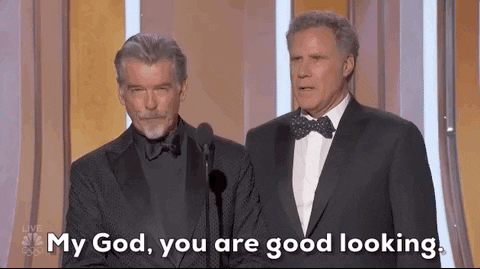](https://www.freepik.com/free-vector/flat-tiny-people-innovation-concept-business-partner-generating-idea-projects_22388673.htm)
Anyway.
The point is I'm always on the lookout for smart ways (Smart is a core value at [SmartCue](https://www.getsmartcue.com/)!) to do things quickly, and in bigger volumes than my tiny team and I otherwise would.
In a nutshell: Multipliers.
The good news is that these tools exist, and no, you don't need to have James Bond's security clearance to use them.
### Multipliers at each stage of the sales process
Stages: Prospecting, Making Contact, Qualifying Your Leads
Multiplier: [Sales Intelligence software](https://www.getsmartcue.com/blog/sales-intelligence-tools-salespeople-love-pros-and-cons)
Think of a tool where you get to specify your criteria, and it goes off and crawls millions of publicly available websites, gathering relevant data, and matching it to profiles in its database. It then spits out verified lists of customers with up-to-date contact information (often, with preferences!). The really good sales intelligence tools don't stop there - they help you narrow this list to those customers who are _**ready to buy**_.
That's a really great starting point for your SDRs. Moreover, they have the prospect's preferred mode of contact, and a whole bunch of other information they can use to prepare themselves, before getting in touch. At SmartCue, we use [LinkedIn Sales Navigator](https://business.linkedin.com/sales-solutions/sales-navigator) because, honestly, it's the best out there. It gives us a lot of great information and lets us filter down to a very granular level. What's more, it doesn't wait for us to run the search over and over - once we've set the criteria, it keeps adding people to the list!
What's more, it makes connecting with people on LinkedIn a real breeze, and many of our customers prefer being contacted that way.
Stages: Making Contact, Nurturing Your Lead
Multiplier: [Email Tracking Tools](https://www.getsmartcue.com/blog/email-tracking-tools-salespeople-love-pros-and-cons)
You know how sending out emails to prospects can feel like screaming into the void? Not anymore. Email tracking tools give us a veritable goldmine of information about our email campaigns. Did the prospect open our email? How many times? Did they click the demo link? Did they download the case study? These are things we don't have to wonder about anymore. We. Have. Data. We can do A/B testing, and tweak and tweak till we have it just right.
Moreover, email tracking tools are filled with the smartest automation. Gone are the days when you could just send one template to your entire list. Nope. Not only can you send out personalized emails en masse using templates that are customized to buyer personas, industry, and whatever way you slice your prospect leads data; but you can also set up rules for intelligent follow-up. Yeah. Multiplier.
Not only that, you can set up alerts on particular triggers like if someone has opened your email a few times, or if they've finally clicked on the demo link you sent them, or even if it's been 3 days and they haven't read your email. More opportunities for intelligent follow-up, without having to carry any of that in our heads. Freedom, and reliability. In one package.
Stages: Nurturing Your Lead, Presentation, Overcoming Objections
Multiplier: Demo automation, demo libraries, self-serve demos.
You know that awkward time between discovery and demo, where the prospect is just waiting? It doesn't have to be that way anymore. Demo automation is here.
Yes, you're still making custom demos, but you're making them toot suite. You're also spending no time learning another tool, it works with your demo environment and all it takes in terms of deployment is a Chrome extension. No joke. It's called [SmartCue](https://www.getsmartcue.com/), and it's a tool made by a sales engineer who needed to find a better way and did.
So you know it works.
To the extent that a lot of SmartCue's customers actually use it to make [demo libraries](https://www.getsmartcue.com/blog/if-i-have-to-make-one-more-custom-demo). Yep, their sales engineers have the time to go make demos, in advance, as an investment.
These demo libraries make it possible for sales reps to turn boring discoveries into disco demos (which aren't as entertaining as they sound, but far more effective), and in so doing, go much deeper into discovery. They also get to nurture internal champions by giving them self-serve demos to play with and giving detailed feedback which can then be used to strengthen the final solution. When [internal champions](https://www.getsmartcue.com/blog/how-to-get-internal-champions-to-make-your-sale-easier) fall in love with your solutions, they talk you up internally, to the right folks, making your job that much easier.
Moreover, SmartCue [relegates demo scripts to the past](https://www.getsmartcue.com/blog/why-and-how-cues-trump-scripts-for-your-sales-demos), by replacing scripts with 'cues'. So now, your sales reps don't need to spend all that time memorizing scripts. Which means they can do more demos. And they can do them with greater confidence because all the cues they need are provided in context, based on where they are in your product screens. Higher confidence in the demo = higher confidence in the prospects' minds.
Did I mention multipliers? :)
Stages: Presentation (offer) and Closing
Multiplier: [Proposal software](https://www.getsmartcue.com/blog/cpq-and-proposal-tools-salespeople-love-pros-and-cons) or Proposal templates
Finally, it's time to make the offer. And you've fallen into the infinite revision loop that proposals tend to fall into. Or maybe it's us. Proposals make all of us nervous: did we get the config right, are we offering the right discounts, did we get all the approvals, and so on and on and on. The worst part, the client is often changing their minds too, in reaction to these proposals and the conversations around them.
For a sales rep, this is an activity that adds Zero Value. It's boring for them: staring at the 18th draft of a proposal that needs yet another revision makes for a sales rep that is bored to tears.
If you can afford it, I would recommend using Proposal software. Even if your proposal game is strong, I can guarantee that the first draft that a proposal software spits out is far stronger than what your team comes up with. Then, everyone gets to work on it in real-time, and quickly build consensus.
If you aren't big enough for Proposal software, I recommend creating templates. Everything gets easier with templates. While you're at it, create a decision matrix that brings some science into which offers and pricing apply in each case. Not only will it make your pricing more consistent but it will also save you a ton of time.
Time saved here is time spent on more productive tasks. Also, it makes for happier customers and a shorter time to close.
All good things.
Conclusion
-----------
[](https://www.freepik.com/free-vector/flat-tiny-people-innovation-concept-business-partner-generating-idea-projects_22388673.htm)
Small teams have some serious advantages: we're light on our feet, we're usually on the same page, everyone subs in for everyone else so we're all semi-skilled at everything, and usually, we're all really good friends. These are superpowers, and for startups (or any new business), they're ethereal. They're here today.
Use this magic. Make things as easy as they can be, automate as much as you can, and set decision-making criteria for as many processes as possible. Elevate this superpowered team to the level of miraculous.
Years from now, when we're giant legacy organizations, some will look back at this team that worked miracles, and they'll wonder how we did it.
You, of course, will know.
---
This blog is powered by Superblog. Visit https://superblog.ai to know more.
---
## What you leave behind: How to continue the conversation after the demo
Author: Robin
Published: 2023-01-07
Meta Title: How to continue the conversation after the demo?
Meta Description: We used to leave behind well-designed brochures, flyers, and stationery with our logos to keep clients thinking about us. Some even did calendars.
Tags: Sales Follow-Up, Sales Communication
URL: https://www.getsmartcue.com/blog/What you leave behind: How to continue the conversation after the demo
Digital leave-behinds are the bomb.
------------------------------------
[](https://www.freepik.com/free-vector/stock-exchange-data-concept_8850054.htm)
In the olden days when we met our clients face to face, we left behind a plethora of things to keep them thinking about us. We invested in well-designed brochures and flyers, which we encased in well-designed folders. We also left them stationery - notepads and sticky notes and pens emblazoned with our logos. Some of us also did calendars.
It all feels a little 2001 now, doesn't it?
Of course, there is still a place for these things. But in the SaaS world where everyone works digitally, and most companies have a no-paper policy, what do we leave behind now?
For starters, let's look at why we need leave-behinds in the first place.
### What does a leave-behind do?
It keeps you visible.
Keeping you top of mind, at least for a while. A prospect who had a good meeting with you, and is using your notepad is automatically getting reminded to call you back… that is, till he stops seeing your logo altogether because that's the way our brains work.
It covers details you couldn't get into during the demo.
Particularly, on the technical side. I remember leaving behind booklets aimed at the client's IT team that went into detail about integrations, security, architecture, etc. These were super effective in that they often sparked callbacks to discuss one detail or another.
It makes the case for you.
I used to love those infographic books people left behind. Aimed at business decision-makers, these books focused on the business benefits presented in easy-to-consume graphics that are built on one another. I've often read these cover to cover (the best ones make you!) and come away super impressed.
Leave-behinds are powerful. Assuming, of course, that they reach the right people. Like I said, I loved reading infographic books, but I was so far down the chain of command that my opinion didn't factor into the purchase consideration. That's usually the fate of these lovingly prepared materials - they languish in the meeting room, or go into the client's bag to be turned out at home, or at their desk where they are toyed with by underlings during meetings and eventually land in the trash.
Of course, some of it gets through, which is why companies continue to make leave behinds and use them.
### But could target the right people with the right messages?
Not with paper.
But with digital leave-behinds, YES! Not only do we get to target the right folks with the right messages, but we also get to time it so that we're top of mind, and in conversation, without being irritating and spammy.
Here's my process.
Start with identifying who's in the room.
A demo audience is usually composed of end users and business decision-makers, but it isn't unusual for CIOs and CTOs to be in the room, IT teams, compliance teams, and so on and so forth. Know who each person is because you're going to follow up with every single one of them.
Send a demo recap.
Ideally, this needs to cover everything you demonstrated, all the questions asked (in context), and all comments made. [SmartCue's](https://www.getsmartcue.com/) customers use our export to PDF function to do this so that all the notes and questions they've taken down show up next to the screen that these relate to. In the same email, set expectations that you will connect the technical, compliance, legal, and finance folks to their counterparts in your organization, and then do this the same day so it's out of your hair.
Send out demo snippets in response to questions.
A picture is worth a thousand words, yes? A video is even better. If there were questions on how the solution would work in this or that scenario, make a POC and record a video. Send that out to the users who asked, and ask follow-up questions that help you finetune the solution. Set a cadence, and follow up if you don't hear from them.
Send self-serve demos to end users.
Video snippets are great for higher-ups to see the solution in action, but nothing beats the power of a self-serve demo in the hands of a user! Not only do they get a hands-on feel for the solution, but they also get to putter around and give you feedback on other things you can tweak to improve. The more these conversations happen, the more they get to see you as a partner in solutioning, vs someone who is asking them for money. In fact, whenever I encounter an enthusiastic user group, I always send them a self-serve version of the demo I presented. It sparks conversation Every Single Time.
_Pro tip: Leverage your_ [_demo library_](https://www.getsmartcue.com/blog/if-i-have-to-make-one-more-custom-demo).
If you don't have one yet, talk to your sales leader and sales engineers. This takes a little doing, to begin with, but [pays off in several ways](https://www.getsmartcue.com/blog/if-i-have-to-make-one-more-custom-demo). For starters, you have a bank of existing demo snippets and self-serve demos, which means you can respond quickly. Speedy birds get the worm. Secondly, you can send clients links to your website where these assets are hosted, and place enticing clickables around. This way, they come for the demo you linked them to, but stay for the other interesting things they see there.
Don't hold back on other digital assets.
Set a cadence with your business decision-makers to send them infographics, case studies, and whitepapers. Preferably, do this in context: if you've linked someone to an updated solution and received a positive response, loop in the decision maker with a case study thrown in for good measure. Ditto with the technical teams - if your SE is going back and forth on technical details and has a win, bump it to the higher-ups with an infographic that relates to it.
Conclusion
-----------
[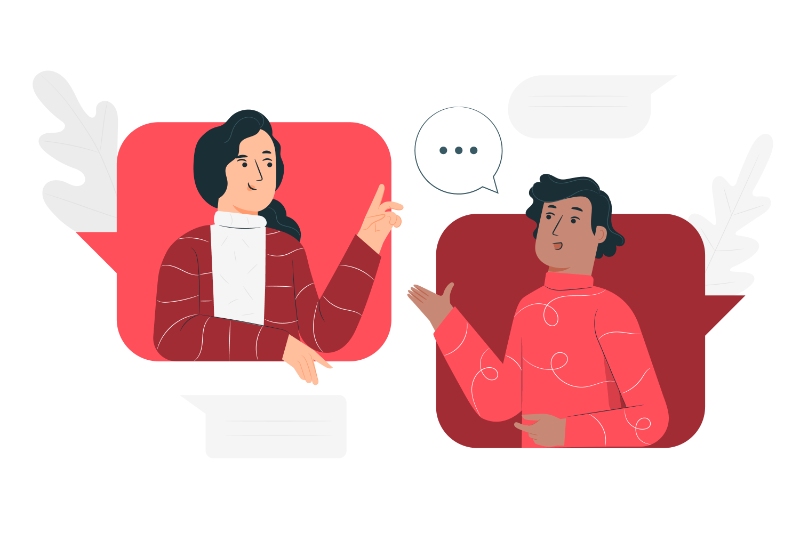](https://www.freepik.com/free-vector/conversation-concept-illustration_7118856.htm)
The key to post-demo conversations is the context: don't spray and pray. You've already done a great job on discovery and the demo, so keep that momentum going! Especially if your sales cycle is stretching out, and if you aren't having regular meetings, using digital leave-behinds to keep the conversation going is a great way to keep clients engaged and warm, and to nurture [internal champions](https://www.getsmartcue.com/blog/how-to-get-internal-champions-to-make-your-sale-easier).
It's the home stretch. Keep it tight.
You've got this.
---
This blog is powered by Superblog. Visit https://superblog.ai to know more.
---
## How to get internal champions to make your sale easier
Author: Robin
Published: 2023-01-06
Category: sales
Meta Title: Getting internal champions to make your sale easier
Meta Description: An internal champion is your ally who believes in your product & can speak to decision-makers to help you get a "yes."
Tags: B2B Sales Tools
URL: https://www.getsmartcue.com/blog/How to get internal champions to make your sale easier
Enabling our champions enables the sale.
-----------------------------------------
[](https://www.freepik.com/free-vector/stages-business-development-growth_1311558.htm)
Let's face it. We could all use an ally, right? Particularly one who believes in our product, and is willing to talk to the decision-makers who have the power to say yes. That, in a nutshell, is the definition of an internal champion.
Having an internal champion can give you incredible advantages. For starters, they can help you define the purchase criteria, and give you insight into the decision-making process at their organization. They can also help build the business case, and of course, introduce you to the decision-making powers that be.
Identifying champions is easy. Most likely, this is the person you've been talking to most. Typically, this is an end user who wants your product. They understand the pain points, have helped you assess solution fitment, and are feeding you lots of great intel that you can use to fine-tune your solution. This is the person who, once convinced, is happy to talk to others on their team on your behalf.
Starting a deal with a champion on your side almost guarantees a smoother ride. The good news is, you don't need to leave it to chance. Right from the get-go, there are ways to build champions wherever you go.
How to target and build champions
----------------------------------
### It starts with prospecting.
You want to identify end users for your product, and those who have been in the company for a while. The higher up the ladder they are, the better. Set your criteria in your [sales intelligence tool](https://www.getsmartcue.com/blog/sales-intelligence-tools-salespeople-love-pros-and-cons), and continue to refine it till you're reaching the right people.
### Reach out effectively.
Every new contact starts cold. You've got the intel on their preferred mode of contact, you know their place in the organization, and you probably have a working hypothesis of what they're struggling with. Use all of it in your reach-out. Be engaging. Ask questions. And if using email, make sure you're following all the rules to keep it out of spam.
### Land first. Expand later.
Focus on selling to this person first. Engage from the get-go using [disco demos](https://www.getsmartcue.com/blog/disco-demo-what-it-is-and-will-it-work-for-you). Send them [demo teaser videos](https://www.getsmartcue.com/blog/if-i-have-to-make-one-more-custom-demo) specific to their use cases. Tell them about other customers in similar situations who have benefitted from your solution.
### Smash the demo.
Ideally, you've got more people in the room. But even if you're still only talking to the champion and a couple of their colleagues, go in with [a custom product demo that talks directly to their problems](https://www.getsmartcue.com/blog/what-makes-the-difference-between-a-good-and-a-great-product-demo). Lead with the biggest pain point - what happens in [the first 6 minutes](https://www.getsmartcue.com/blog/dead-easy-sales-demo-tips-that-give-you-maximum-roi-on-effort) or so, sets the tone for the rest of the demo, and potentially, the relationship.
### Build the relationship.
Bring this person into your circle of trust. It's okay to be vulnerable and ask about how they thought a particular meeting went, or whether your understanding of so-and-so's reaction is on point. Let them see that you're a person and that you're trying really hard. If they're going to jump in and champion you, this is when you'll see them rise to the occasion.
### Nurture the relationship as you would any other.
Sales cycles can really stretch out sometimes. Keep in touch, and try to add value each time you do. This could be something as simple as a "Hey, here's a blog post that addresses what we talked about last time. Hope it helps!". See how nice that is, as opposed to a routine follow-up?
Don't expect them to sell for you
----------------------------------
Sales is hard, and for the most part, it's about gracefully navigating rejection and objections till we get to a 'yes'. It is absolutely unrealistic to expect champions to put in that kind of effort or even maintain the motivation needed to do so. Moreover, it's very, very easy for them to get key information wrong when they're under pressure.
What you can do instead is…
Enable them to champion your product internally
------------------------------------------------
It starts with helping them articulate the problem. They probably know the technical or functional side of things, and you know the business side. Put it together in easy-to-consume decks and other materials they can pass on to the right folks.
Help them develop a concise / elevator pitch. When they talk to the powers that be, this is the pitch that will matter. Also, there's very little that can go wrong here as this is a high-level, minimal-detail pitch that is just enough to get the other party interested in a meeting.
Use self-service demos. This is how you get to show off your solution, in your absence. Users get a hands-on feel for the solution at their own pace and time, and these demos need no extra effort from your champion. Bonus! Most of my [SmartCue](https://www.getsmartcue.com/) clients make small, use case and customer-specific self-service demos that address just that one problem and persona. This way, your champion is able to target the right people with the right messaging and build enough interest to get them all in the room for a proper sales demo.
Supplement your demo with the appropriate leave-behinds. We know that everyone multi-tasks, all the time. No matter how engaging you've been, or what a perfect fit your tool is, you have to assume that some of the people in the room looked at their email at some point. More so, if this was a [virtual product demo](https://www.getsmartcue.com/blog/things-to-do-on-a-virtual-demo-to-keep-everyone-engaged). A good set of leave-behind materials (self-serve demos, demo snippets, decks) really helps your champion handle questions with ease.
Handle objections yourself. Make yourself available for follow-up calls and questions. Your champion isn't a proxy for you - use them as a conduit for these conversations and no more. The more people you talk to in the organization, the more objections you handle and the more consensus you build, the easier it gets in your 'official' sales meetings because you'll have more and more people who are already on board!
Conclusion
-----------
[](https://www.freepik.com/free-vector/leader-standing-big-winner-golden-cup_1311569.htm)
Having someone on the inside is a huge plus. But don't expect it to be a walk in the park either. Remember that people will always put their own needs and loyalties first, no matter how much they like you and your product!
Work on making your champion look good, and on making their job easier. That's how you get a foot in the door. The good news is, this is usually the hardest part! Now that you're in, lean in and use all the intel your champion is feeding you to get the rest of the team on board.
You've already got (at least!) one person rooting for you!
---
This blog is powered by Superblog. Visit https://superblog.ai to know more.
---
## Walnut vs Tourial vs SmartCue: Why choose SmartCue?
Author: Robin
Published: 2023-01-05
Meta Title: Walnut vs Tourial vs SmartCue: What is the best?
Meta Description: Discover the benefits of SmartCue over Walnut and Tourial: no training needed, fully customizable, step-by-step demo playbooks, contextual cues.
Tags: SmartCue, demo automation
URL: https://www.getsmartcue.com/blog/Walnut vs Tourial vs SmartCue: Why choose SmartCue?
Yeah, we're David in a world of Goliaths.
------------------------------------------

I get it. You've probably never used SmartCue. Or see it in action. Maybe this is even the first time you're hearing of us. That's understandable: we're the new kids on the block, after all. This is why I'm comparing ourselves with other players out there that you have heard of. And I'm being honest (as honest as I can be, given that SmartCue is my brainchild!).
You see, I came up with SmartCue because I couldn't find the right tool to do what I needed to do, back when I was a very frustrated and overworked Sales Engineer. I wanted to create a tool that my sales rep could use on their next call - no messy deployments, no learning curve, and no coding experience required. A simple, effective, smart solution for busy, overworked sales folks.
Simply put, SmartCue is demo creation software that takes the grunt work out of demo creation - Sales Engineers, Sales Enablement Managers, or Product Marketing teams can rapidly create custom, personalized product demos with loads of contextual cues. This is a double win: time saved on making demos, and time saved in meetings that they no longer need to attend, because the sales reps are confident enough to deliver the demos themselves, without the SE in the room.
How? Contextual cues. SmartCue presents cues to the presenter (and only to the presenter!) based on where they are in the product. It also provides a step-by-step demo playbook or demo flow, so the sales rep can simply follow the flow. It's a little bit like having a second brain (or an SE!) in the room. Without needing to do all this additional admin, the sales reps can focus on what they do best: selling your product.
There are things SmartCue can do better than most, and somewhere we have ways to go. This comparison with Walnut and Tourial lets you assess whether SmartCue might be a good fit for you: now, or in the future.
### Walnut vs Tourial vs SmartCue
**Parameters**
**Walnut**
**Tourial**
**SmartCue**
**Deployment speed**
4 weeks plus
2-4 weeks
Instant, all you need is a chrome extension
**Training requirements**
Webinars, videos, documentation
Documentation and live online training
None. So far, no one has asked us to train them.
**Works with your demo environment**
Creates its own demo/sandbox environment
Yes. No integrations are necessary.
Yes. No integrations are necessary.
**Lets you customize demos on the fly**
Yes
No. However, you can edit and update tours, just… not on the fly!
Yes
**Create Demo Playbooks**
Sort of
No. But you can include tourial tours into your demo.
Yes. Even if you decide to move through the playbook in a non-linear fashion, it cues you with what's left to cover
**Do presenters need scripts?**
Yes
Yes
No. Contextual cues basis where you are in your product
**Simplifies demo creation**
Yes. Capture screens. Customize the screens based on client requirements. Add callouts and pointers. Export. Use URL for the presentation.
No.
Yes. Simply add the cues for any feature, function, button, link, image etc. of your product.. You can have several of these on each screen. Combine screens into a demo flow.
**Manages your demo library**
Yes
No.
Yes
**Export to video**
Yes
No, you host your tour on a URL instead.
Yes, through Loom integration
**Export to PDF**
Maybe
No.
Yes. Can also include notes taken during the demo to make great leave-behinds.
**Note taking allowed**
No
Not applicable in this context
Yes
**Edit dynamic text**
Yes, as it creates its own demo environment
No, but you can edit Tourial's own content and labels.
No, as it uses your own demo environment
**Content analytics**
Basic analytics
Basic Analytics
Know where your reps spend the most time in the product, whether they followed the playbook, how much did they deviate and much more
**Integrations**
Yes
Yes
Over 200 planned integrations in 2023!
**Support**
Email/Help Desk, FAQs/Forum, Knowledge Base, Chat
Email/Help Desk, FAQs/Forum, Knowledge Base, Phone support, Chat
Email/Help Desk, FAQs/Forum, Knowledge Base, Chat
### Key benefits
Walnut: The key advantage Walnut brings is its ability to create its own sandbox/dev environment. This is great when your tool isn't highly customizable and your demo environment is unstable. Using Walnut, you can rapidly create a number of demos with customization using dynamic text. However, none of these customizations carry over to your next demo - you start from scratch each time. Also, should the client want to explore screens not covered in your demo, there's nowhere to go.
Tourial: This is a simple tool that delivers on its promise - quick and easy product tours. The UI is simple, and it's fairly easy to turn out a product tour quickly. However, the moment you try to bump it up a notch in terms of design, you'll quickly hit the wall. The design tools are a bit clunky and tend to be overly manual. Having said that, it's a new product, and the team is super responsive to customer feedback, so this is likely to change. However, if you're looking for product demo creation, this isn't the tool for you - Tourial is focused on the self-guided product tour.
Why our clients chose SmartCue
-------------------------------
There are some things you can only do on SmartCue. For instance, SmartCue sits atop your demo environment, and even your production environment!
As long as you've created a demo using SmartCue, [it's in the library](https://www.getsmartcue.com/blog/if-i-have-to-make-one-more-custom-demo). Now, if your client wants to explore a screen that isn't covered by your current demo, but you have covered in another demo, have no fear! SmartCue can pull cues from linked demos. So you can go into screens you haven't practiced, with confidence, knowing that you have all the information and cues you'll need to deliver the goods and answer whatever questions come up.
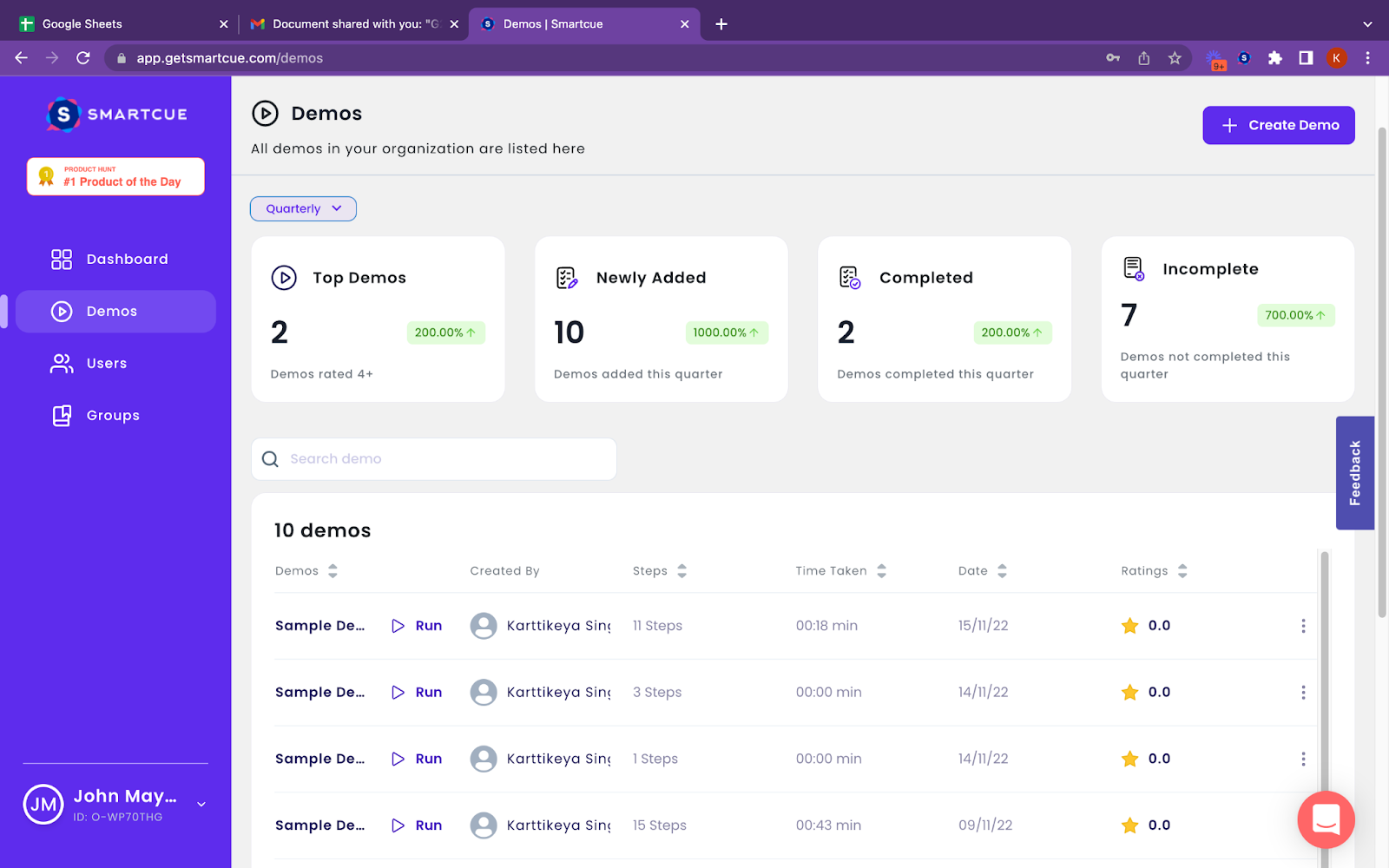
SmartCue's demo dashboard screen is where you can see all demos created by you and your team.
SmartCue also helps keep track of the agenda - the client wants to explore functionality out of turn. No problem! No need to madly flip through slides or move your demo video back and forth. Just go into your demo as always, and SmartCue will cue you on the basis of wherever you are in your product. When done, it will cue you into what you can cover next, based on your agenda.
Also, no more cumbersome and long-drawn-out emails covering the demo play-by-play. Take notes within SmartCue itself, and export them as a PDF. This way, everyone gets exactly what you're referring to when you ask a question, provide additional information, or clarify something: because your notes are in context.
Of course, the core function of the tool is to make demos super simple to make for Sales Engineers, and super simple to deliver for Sales reps. No more starting from scratch, [no more scripts](https://www.getsmartcue.com/blog/why-and-how-cues-trump-scripts-for-your-sales-demos), no more memorizing jargon (or anything!) EVER.
Smart, right?
---
This blog is powered by Superblog. Visit https://superblog.ai to know more.
---
## Don't let prospects ghost you
Author: Robin
Published: 2023-01-04
Meta Title: How to Prevent Getting Ghosted By Your Prospects?
Meta Description: Had a great discovery call but no follow-up? Let us show you how SmartCue can close the gap and turn MQLs into opportunities!
URL: https://www.getsmartcue.com/blog/Don't let prospects ghost you
Preventing ghosting beats resurrection any day.
------------------------------------------------
[](https://www.freepik.com/free-photo/stop-talking-you-said-enough_26768097.htm#)
We've all been there. You researched the hell out of a prospect and hit them with a great email. They responded. You had a quick conversation about their pain points and your solution and they agreed to a discovery call. Discovery goes really well…. And then, nothing.
Now, it's possible that it was just dumb luck. Maybe the prospect you've been nurturing lost their job (it happens more than we'd like!). Maybe it was bad timing. Maybe they were just fishing. But it's also possible that there's something in your approach or pitch or process that you can fix. Especially if you're seeing a pattern to this kind of thing.
Let's get into it.
### Why do prospects ghost us?
By and large, it's either because they didn't see the value of what you were offering, or it became easier to ignore you than to come right out and say no, or you lost control of the sales process. In my experience, there are three main reasons why this happens:
You're more committed to your prospect's success than they are.
You may be selling to someone who isn't truly committed to moving out of the status quo. Yes, you asked all the right questions and yes you discussed their pain points and your solution and yes, they saw the value in it. But they're just not there yet. The pain of making the change is greater than the pain of living with the problem.
Fun fact: most of us have a sense of prospects like this. We go ahead anyway. I'd like to suggest an alternative approach: say you actually let the prospect know that you understand where they are. Acknowledge where they're at, and don't show them the product. If they're on the fence, you'll most likely trigger them into wanting to see the product (Isn't psychology great?). If not, you'll save yourself a ton of time.
Your product's USP didn't come across
I think it's safe to assume that every one of our prospects is also shopping with our competition. If your pitch is hitting too many points that your product has in common with its competition, you're not doing your product justice. Remember, the first 4-6 minutes of any conversation (including demos!) is when you have the prospect's full attention. What you cover in that time sticks.
Pro tip: Don't skirt the competition. In fact, I'd go ahead and mention the competition by name, if I have to. You know what your product can do, you know what it can do better than the competition. Those are your differentiators. Hit those hard!
You followed up too much
Purchasing decisions take time. You don't want to be that guy who emails/calls/texts the prospect every day. It's exhausting to have to respond 'not yet' to someone over and over again. It's also very off-putting.
Instead, try asking them when would be the right time to follow up. They know you'll follow up, so ask. Most prospects will appreciate it.
### How to prevent ghosting
Let's get back to the three drivers of ghosting:
1. They don't see value
2. It's easier to ghost you than give you a response.
3. You lost control of the sales process
Let's start by showing them value.
Tip #1: Go into each meeting fully prepared. You've done your research, you know the buyer personas, now target each person as effectively as possible. Within the larger meeting, create pockets when you're talking directly to each person there, and their needs.
Tip #2: Show, don't tell. Use [disco demos](https://www.getsmartcue.com/blog/disco-demo-what-it-is-and-will-it-work-for-you)! Who says you can't sell during discovery? Assume that the client is talking to your competition, so give them a taste of your solution right at the get go.
Tip #3: Keep them engaged. Yes, you're working on the demo. In the meantime, keep them warm by sending them demo snippets. I always take permission to send them [demo snippets](https://www.getsmartcue.com/blog/if-i-have-to-make-one-more-custom-demo): that way they've already agreed to look at what I'll send them.
Tip #4: Don't take too long with the demo. Work with your sales engineer to expedite demo creation.
Then, make it hard for them to ghost you.
Tip #5: Ask the prospect if they're comfortable saying no. It may feel counterproductive, but if they're going to ghost you anyway, this will save you a ton of time. Moreover, by giving the prospect this option, you part as friends. And that's a huge asset when this person switches jobs!
Tip #6: Engage with more than one person on the team, if possible.
Tip #7: Have one of your peers reach out to them (on your behalf), and if they respond, hand over the prospect to your peer. This gives you an opportunity to learn from the sidelines. Sometimes it's just a personality thing, but sometimes there might be things your peers are doing that you can learn from.
Finally, keep control of the sales process.
Tip #8: Check your lead qualification process. If you're getting ghosted a lot, chances are that there's a problem with your lead qualification. Check with your peers, are they facing the same problem?
Tip #9: Track job changes. If a warm prospect has changed jobs, they can influence the buying decision at the new company, or at least give you a warm introduction to someone who can.
Tip #10: Check in with your prospect from time to time. Particularly if the ball is in their court. It's easy for people to lose track - they may have simply forgotten to get back to you.
Tip #11: Always outline the next steps and set clear expectations. It's very easy for a prospect to fall out of a sales cycle if they don't have a clear idea of what comes next.
Tip #12: Speed up your sales cycle. If you're taking too long, you're creating room for your competition to elbow in on your deal, or for your prospect to lose interest (or have second thoughts because you're taking so long).
Tip #13: BAMFAM. Book A Meeting From A Meeting. Don't leave it open. You've already got all the right people in the room, get everyone to look into their calendars and decide a time right then and there, and book it.
Tip #14: Take control of meeting times. Instead of a "When can we discuss this?" try "Does 11am Monday work for you?" You're taking a 'someday' meeting and grounding it into their calendar.
Conclusion
-----------
[](https://www.freepik.com/free-photo/angry-businessman-talking-cellphone_4013287.htm)
You can implement all of these tips and suggestions and still get ghosted from time to time. However, it won't be for lack of trying, or due to a gap in your process. As with everything else, always be learning: talk to your peers and mentors and solicit both advice and feedback. People are awesome, and your team, however competitive, wants to see you succeed. Especially if you're one to pay it forward and pay it back.
---
This blog is powered by Superblog. Visit https://superblog.ai to know more.
---
## How to predispose your team for demo success
Author: Robin
Published: 2023-01-03
Meta Title: Learn How to predispose your team for demo success
Meta Description: Not all solopreneurs & startup founders speak sales fluently, as shown in recent interactions. A strong background in sales helps.
Tags: demo automation, Sales Enablement
URL: https://www.getsmartcue.com/blog/How to predispose your team for demo success
It doesn't matter how small your team is if you use the right multipliers.
---------------------------------------------------------------------------
[](https://www.freepik.com/free-photo/young-busines-training-discussion-group_1116591.htm)
I recognize that what I'm about to say here may already be familiar turf for those of us who come from a strong background in sales, but recent interactions show that a number of solopreneurs and startup founders don't speak sales that fluently. Also, many of these folks are going it alone, without sales leaders, and attempting to build sales teams with a mix of experienced and not-so-experienced sales folks.
So, in the service of my fellow entrepreneurs, here are [SmartCue's](https://www.getsmartcue.com/) learnings about what makes for a super effective demo, and excellent follow-throughs thereafter.
### It all starts with good sales intel
If you aren't using a sales intelligence tool yet, you're really missing out. [Sales intelligence](https://www.getsmartcue.com/blog/sales-intelligence-tools-salespeople-love-pros-and-cons) software gives you a great starting point: an ever-evolving list of qualified prospects, with their current contact information (and in many cases, their preferred mode of contact) who already have the _**intent to buy**_. Folks, this beats screaming into the void, any day.
How does it work? These tools continuously crawl millions of publicly available websites, gathering relevant data, and matching it to profiles in their database. You get to specify your criteria and viola! You have lists. Lists that will beat any database you buy. Hands down.
### Working personalization into cold email
No one likes spam. Period. But, if your cold emails don't look like spam and don't act like spam, they won't be treated as spam! Build your sales intelligence into your email templates. Are you targeting the right people in the organization? Are you writing to decision-makers or users? I recommend targeting both - write to the users about their pain points, and then to their boss about the business value of your solution.
If you're having trouble getting started, explore templates. There are literally thousands available online. Look for ones that appeal to you, and then make them your own. Then, make sure your subject lines don't trigger spam filters. Use first names where possible. Don't send attachments or links in your first-ever email. Use questions instead - invite engagement.
Please, use an [email tracking tool](https://www.getsmartcue.com/blog/email-tracking-tools-salespeople-love-pros-and-cons). Let's face it, if your sales reps are sending out hundreds of emails each week, and then following up on them manually, you're going to lose some of these potential customers. Moreover, your sales reps are going to be bored stiff - too much admin, too little sales makes a dull sales rep.
Email tracking tools work wonderfully to eliminate the busy work that comes with email campaigns, and most of these integrate with most sales intelligence tools! So, once you've done your research and have your templates ready, go set your email cadences. Email tracking tools give you near-instant feedback on what's working: you'll know if the email was received if it was opened, how many times it was opened, and whether links were clicked and attachments downloaded.
Now, use this data to adjust.
### Do discovery demos
You have the prospect on a video call. He wants to know more about your solution. You want to know more about their problem. You're asking questions, and promising a demo at a later date. 20 questions in, the prospect has lost interest. Sigh.
This is the dilemma of discovery - don't do discovery, and you risk putting off the prospect with a generic product demo that doesn't speak to them. Do detailed discovery, and you risk the prospect not giving you time at a later date for a demo because you haven't done enough to pique their interest.
But, there's a promising third route: [The Disco Demo](https://www.getsmartcue.com/blog/disco-demo-what-it-is-and-will-it-work-for-you). (It's not what you think. Really.)
Say you've got the prospect on a video call with you. Begin with describing the problem as you see it, and ask for details. Let them answer. Before you get into the weeds with them, however, offer to give them a quick peek of your standard solution (which you will customize for them later), so it gives them context for the questions you're asking. Now, show them the functionality most relevant to them (less is more here).
As you can imagine, this leads to much better discovery! Now that the prospect can visualize the solution a little bit, your questions aren't as esoteric. They can answer them in more detail, and ask pertinent questions of their own (which you may not have thought of). Moreover, having seen a little of your solution, they're much more likely to give you time for a full demo down the line.
### Make customizing demos easy
Yes, your team needs to make a LOT of custom demos. But does it really need to involve all that work? Using your sales engineer as a non-stop demo resource is a sure road to burnout. Moreover, you don't get the best value out of their time - [your sales engineer can add so much value](https://www.getsmartcue.com/blog/why-creating-custom-demos-shouldnt-be-your-no1-priority) to discovery, meetings with customers, and interactions with their tech teams.
After all, your _**core functionality doesn't change**_ all that much, what changes is the positioning, the data, the labels, and in some cases, the workflow. Find ways to simplify customization; there are a number of demo automation tools out there. Mine is called SmartCue, and it does a great job of taking the grunt work out of demo creation.
Most of my customers use SmartCue to [create demo libraries](https://www.getsmartcue.com/blog/if-i-have-to-make-one-more-custom-demo), which I highly recommend as an investment. Once you have a demo library, not only does it radically ease the burden on sales engineers, but it also doubles up as a to-go library (sorted by industry, function, and buyer persona) for disco demos! Moreover, it adds depth to email campaigns - you get to create interest by sending demo snippets to prospects that aren't yet ready to get on a discovery call!
### Make demos easy
Having been a sales rep for many years, I can vouch for how hard demos can be. You've got to make a connection with the prospect(s), monitor the room for disengagement, listen for questions not asked and objections not voiced, and respond to voiced questions and objections with confidence, all while holding your demo script in your head and watching the clock.
Moreover, the product changes all the time. Each time the product team updates the demo environment, there's something new to contend with. Plus, I've yet to meet a sales rep who is doing just one demo a day and meeting their quota. It just doesn't work that way. So, in addition to the stress of what's happening in the room, reps always have that niggling fear that they'll mix up the various demo scripts they're carrying in their heads.
Phew! No wonder our sales reps have such high burnout rates. And no wonder they want sales engineers in the demo with them!
When I was working on SmartCue, I was clear that it had to be [a solution that did away with demo scripts](https://www.getsmartcue.com/blog/why-and-how-cues-trump-scripts-for-your-sales-demos). Our sales reps are so much more engaging when they're allowed to talk about the product in their own words! So, I created in-context smart cues (get it? 🙂). SmartCue presents cues to the presenter (and only to the presenter!) based on where they are in the product. The sales reps simply need to follow the step-by-step demo playbook or demo flow.
That's a solution that works for me and my clients. You need to find the solution that works for you. Anything that helps sales reps feel more confident is a plus. Anything that gives them the breathing room to be present in the room, focusing on the prospect is a double plus.
The result?
------------
[](https://www.freepik.com/free-photo/colleagues-working-office-relaxed-atmosphere_12751521.htm)
Your sales process works. You now have a client who, from the get-go, was engaged with the way they prefer. Your sales engineers now add more value by participating in the sale itself, because they aren't spending all their time making demos. And, your sales reps are finally free from the demo script, and supremely confident in their ability to find the right information in the right place without missing a beat.
So now, they work the room. They engage, they connect, and they delight. They come across as competent, knowledgeable, and confident (and more importantly, they feel that way too!). Without the encumbrances that held them back, they do what they've always done best: they sell your product, meet their quotas, love their jobs, and grow your business.
---
This blog is powered by Superblog. Visit https://superblog.ai to know more.
---
## Small underdogs vs big sales teams: does size really matter?
Author: Robin
Published: 2023-01-02
Meta Title: Small underdogs or big sales teams? Does size really matter?
Meta Description: Small, scrappy company takes on the big guy and wins hearts & minds. Remember, they were once the underdog!
Tags: SmartCue, Sales Readiness
URL: https://www.getsmartcue.com/blog/Small underdogs vs big sales teams: does size really matter?
Smaller, scrappier underdogs need to use all the tools at their disposal.
--------------------------------------------------------------------------
[](https://www.freepik.com/free-vector/idea-management-abstract-concept-illustration_20769781.htm)
It's the quintessential underdog story: The small, scrappy little company that goes up against the big guy, and despite setbacks, wins customers' hearts and minds. Today, we can't believe they were once us.
Michael Dell did it. He took on big bad IBM and broke IBM's dominance on the PC market through his Dell Direct model. The Vermont boys behind Ben & Jerry's took on Pillsbury's Haagen Daz and won on the strength of both flavor, and brand. Steve Jobs' legend gets bigger with each retelling.
Why am I talking about this? Because it's important to remind ourselves that every noteworthy business in the world was once where we are. Having said that, every business that didn't succeed, or stayed small, or has achieved only middling success was also once where we are. These are all possible outcomes for our businesses, unfortunately.
So how do we ensure we're in the Ben & Jerry, Dell, and Apple camp? Well, there are entire books dedicated to the various things we can do in each area of our businesses. In this post, however, I want to talk about how small companies like us can leverage tools to give our sales teams the biggest productivity boosts possible.
And no, this isn't a list that includes massive tools like Salesforce. If you're big enough to use Salesforce, you're big enough to have a sales army. What I'm talking about are teams like mine that comprise one entrepreneur, five sales reps, and one sales engineer. That's it.
### Sales Intelligence tools
Especially if you're starting out with green new sales reps, this is a must. Sales intelligence software works by continuously crawling millions of publicly available websites, gathering relevant data, and matching it to profiles in its database… giving your team verified lists of customers with up-to-date contact information (often, with preferences!). The best ones even help you narrow this list to those customers who are ready to buy. [I evaluated these 5 tools recently](https://www.getsmartcue.com/blog/sales-intelligence-tools-salespeople-love-pros-and-cons), and came away super impressed.
For me, this investment was a no-brainer. I thought about how much time the team spends on cold emails and cold calling and how much of that effort goes down the drain. But now, my team goes in armed: they know who they're targeting, they know plenty about them, and they know (roughly) what sort of messaging and contact method would appeal to them most. Even if it is slightly expensive, this is an investment that pays for itself many times over.
### Live Chat
If you have a website and you don't have live chat, you're missing out on qualified leads who are _**already browsing your website**_! You've seen it in action yourself - you're browsing, and a little box at the bottom of the page pipes up and asks if you need help. Before you know it, you're engaging with this person (more likely, chatbot) and getting the assistance you need. Did it increase the likelihood that you'd purchase something from there? If the [numbers are to be believed](https://www.forrester.com/blogs/16-01-28-online_self_service_dominates_yet_again_why_its_an_effortless_way_to_get_to_your_answers/), absolutely yes.
Aside from letting you chat with customers in real-time, live chat solutions can be configured (trained, actually) to identify and nurture leads, before passing them on to your team. This helps you capture even those late-night browsers, whom your team can connect with when they start their day. Moreover, all the interactions are ticketed, so no lead falls through the cracks. Also, you'd be surprised at how affordable they are. [Here are a few I really like.](https://www.getsmartcue.com/blog/live-chat-tools-salespeople-love-pros-and-cons)
### Email tracking tools
Again, think about the time your team spends on email campaigns - both for sales _**and**_ marketing. Without email tracking tools, you're shooting into the void. You don't know how many of those emails reached the recipient or are languishing unopened, or worse, have been opened multiple times, but the client hasn't had a chance to respond.
An email tracking tool would tell you. At SmartCue, we have an alert for when someone reads our email multiple times. When one of my salespeople sees that alert, they know this is an interested party. They look up their information in our sales intelligence tool and reach out using the mode of contact best preferred. The client, who was just reading your email is delighted to hear from them, and the conversation flows far easier.
An email tracking tool gives you invaluable metrics (email open rates, the volume of clicks on links in emails, number of downloads of email attachments, etc), _**and**_ allows you to eliminate busy work. Create an email campaign, and set it to run. Automate follow-up. Set up reminders. Take the busy out of work. [Check out my list here](https://www.getsmartcue.com/blog/email-tracking-tools-salespeople-love-pros-and-cons).
### RFP Tools
Have you noticed how much back and forth is involved in responding to an RFP? Everyone has an opinion on what needs highlighting, and it changes all the time. Not to mention how many times we change our mind on discounts, and how many times the configuration itself changes. Of course, this means mountains of rework (non-value adding, to boot!) and an inordinate amount of time spent getting approvals. Moreover, this is work that most sales reps find boring, so, of course, it takes longer to do.
Now, the tool that automates RFPs doesn't exist, of course. But you can get pretty close. Proposal tools give you a very solid first draft, based on the rules, pricing, and discounts you've configured. Once you have that solid starting point, it gets easier to build from there. I've evaluated two types: [CPQ software and proposal software](https://www.getsmartcue.com/blog/cpq-and-proposal-tools-salespeople-love-pros-and-cons). CPQ is overkill for small teams - get it when you hit your stride. For now, focus on good proposal software that is easy to use, comes with decent automation, and has plenty of templates (and allows you to customize them).
Each minute you save from RFP drudgery, you get to invest in value-added tasks.
Learning Management Systems
----------------------------
[](https://www.freepik.com/free-vector/people-analyzing-growth-charts_12643932.htm)
Why would you need an LMS for such a small team? Precisely because they're small! It doesn't make sense to hire/outsource a training team (particularly if you don't have a lot of attrition). Given that it's 2023, you're probably all working from different parts of the globe, so buddying up with someone is hard (though it is easier to listen in on their demos and pitches). Also, people learn at different speeds - doesn't it make more sense to let them do it asynchronously, and at their own pace?
Therefore: LMS. Most tools come with basic content libraries on foundational topics. Training consultants today are happy to design specific training materials for you, which you can then deliver through the LMS. Keep an eye on feedback from the tool on which modules are working, pass and fail rates, and other good data to keep refining training.
Moreover, most of these tools come equipped with great features that can inspire learning. [I evaluated a bunch of them here](https://www.getsmartcue.com/blog/making-use-of-the-perfect-technology-to-hack-sales-training). Some let you practice conversations with an AI-powered conversation simulator. Some let you upload recordings (with or without commentary), so when you have a really good (or a really bad!) demo, you can turn it into a learning moment. Most of them offer gamification.
And then, there are product walkthrough tools that give your sales reps hands-on time with the product, letting them get intimately familiar not just with the feature set, but the use cases and solutions you offer. The more your sales reps train on the product, the more confident they'll be and the more they'll shine during demos.
Demo automation tools
----------------------
Now, this one is rather close to my heart. You see, like many sales leaders, I believe that the sale really happens in the product demo. Sure, there are a million things that feed into the demo and those that follow after, but really, the client decides whether or not your tool is worth fighting for, in that demo.
So your team puts their best foot forward through research, a good discovery, creating custom demos that highlight the customer's pain point and your solution, and then they create scripts and practice practice practice. Ideally.
In the real world, however, it's a scramble. Your sales engineer is near burnout: he's churning out custom demo after custom demo, and despite creating great scripts, is _**still pulled into demos at the last minute**_! He has no work-life balance. Your reps, on the other hand, don't like the scripts. Each time a product demo is customized, so is the script. How many scripts can one sales rep carry in their head before mixing them up? Moreover, the product team keeps adding new features and doodads. Do they have the time and headspace to absorb all these changes? No.
The result? Stilted demos where the sales rep defaults to listing product features in a spray-and-pray approach, and on seeing something unfamiliar or facing a question they don't feel equipped to answer, pull in the sales engineer. Who in turn, comes in halfway through the demo, without context, and does his best to play catch up.
Who wouldn't burn out like this? I most definitely did. And in the middle of that burnout, I dreamed up [SmartCue](https://www.getsmartcue.com/).
I wanted to create a tool that takes the grunt work out of demo creation - Sales Engineers, Sales Enablement Managers, or Product Marketing teams can rapidly create [custom, personalized product demos](https://www.getsmartcue.com/blog/mastering-custom-demos-strategies-for-conversion-success) with loads of contextual cues. Yep, [no more scripts](https://www.getsmartcue.com/blog/why-and-how-cues-trump-scripts-for-your-sales-demos). So no more memorization for sales reps and [no more stilted demos](https://www.getsmartcue.com/blog/how-to-sound-like-yourself-in-demos-and-how-to-personalize-demos-in-record-time).
Sales reps can, instead, simply follow the cues that Smartcue presents to them (and only to them!) based on where they are in the product. It also provides a step-by-step demo playbook or demo flow, so the sales rep can simply follow the flow. It doesn't matter how many updates the product team pushes into the demo environment - the sales engineer can update the demo in real time, and the sales rep just needs to follow the flow.
SmartCue also helps keep track of the agenda - the client wants to explore functionality out of turn? No problem! No more madly flipping through slides or moving your demo video back and forth. The sales rep just goes into the demo as always, and SmartCue will cue them based on wherever they are in your product. When done, it will cue them into what they can cover next, based on the agenda.
Without all this admin, without all the memorization, without worrying about not having the information they need to talk about a feature or functionality they haven't practiced on, the sales rep is free to interact with your clients. They're _**present in the room**_. They're listening to what's being said (and not said) and they're responding with unhurried, quiet confidence. They're bringing all their scrappy, young, underdog energy to the fore, in the best way.
They're being David to the Goliath teams employed by your competition, and they're winning.
---
This blog is powered by Superblog. Visit https://superblog.ai to know more.
---
## How to reliably avoid sales misinformation with your buyers?
Author: Robin
Published: 2023-01-01
Category: sales
Meta Title: How to reliably avoid sales misinformation
Meta Description: Any sales leader knows mercenary sales reps: they charm, schmooze, and improvise. They're immune to feedback and only care about results.
Tags: Sales Misinformation, SmartCue
URL: https://www.getsmartcue.com/blog/How to reliably avoid sales misinformation with buyers
Intention aside, one needs the right tools and processes.
---------------------------------------------------------
[](https://www.freepik.com/free-vector/female-student-listening-webinar-online_9175118.htm)
Any sales leader worth their salt has had to deal with mercenary sales reps at some point in their career. You know them. They rely on their charm, have superior schmoozing skills, and have no qualms about improvising and inventing fictional functionalities. These are the guys for whom the ends justify the means. They're also completely immune to feedback.
This special breed of sales reps aside, in my experience, most sales reps work really hard to bust out of the image of the smarmy salesperson. They want to be a part of the solution and work hard at building customer trust. But mistakes happen, and when they do, the effect on the sale is often not commensurate to the scale of the mistake. Because mercenary sales reps exist, honest mistakes often get lumped in with intentional omissions.
This is where sales reps lose confidence. When a sales rep falters like this, it shakes them. Even the more experienced sales reps (the ones who recover quickly, make a self-deprecating joke, and move the meeting along) will tell you they had the belly quivers the whole time. All salespeople understand that the sale is about trust. If they can't trust their own knowledge of the product, how can the client?
There are two ways a sales rep comes across as knowledgeable: One, by knowing the product inside out. Let's face it, this is an upstream swim when the product evolves all the time. Two, by having all the information they need at their fingertips. This is much more doable, especially with the right tools by your side.
### Building knowledge through sales training
Before Covid, large organizations could hire sales reps en masse, and stick them in classrooms with highly qualified sales trainers who used top-of-the-line methods to build sales competency and product knowledge. They still do a variation of that today, albeit online.
For us startups and small organizations though, sales training and onboarding come with their own set of challenges: we build our sales team one person at a time ([or in twos, as I do](https://www.getsmartcue.com/blog/the-solopreneur-diaries-how-to-make-that-critical-first-hire)), our sales processes are still evolving, our product is evolving, and we usually have neither a super experienced sales leader nor a dedicated training team. Particularly if the entrepreneur doesn't come from a sales background, it can be daunting. However, it doesn't have to be.
Smart small players know not to reinvent the wheel. Today, we have a plethora of choices when it comes to sales training content. Sales trainers have also pivoted, and are often happy to work with you as consultants to develop content that is specific to your organization and business model and can be delivered online; and (this is the best part) asynchronously.
What you need for this content then, is the right delivery system. This is where LMS tools come in. In a recent post, I detailed [what goes into the making of a good LMS tool, a microlearning platform and authoring tools](https://www.getsmartcue.com/blog/making-use-of-the-perfect-technology-to-hack-sales-training). I also reviewed some of the tools I like best. In a nutshell, LMS tools are great for building the foundational competencies - let your newbies learn at their own pace while they shadow a more experienced colleague. Then, let them move on to spending time with the product - either through authoring tools or by playing around in your demo environment. Sprinkle in microlearning to keep everyone abreast of the latest developments, in minutes.
Not only does this automate sales training to a large extent, you also get very detailed feedback on what's working for your team and what isn't:
* What are the modules people struggle to complete assessments for? It may be that the material needs to be covered in more depth.
* Where are they getting bored? It may be that the content is no longer relevant.
* Which courses and modules are delivering the most value? You'll know because learners will repeat these.
* Which trainer sees greater attendance during office hours? This could be because the material they cover is so good that your people like to take her advice, or so inadequate that people queue up to ask questions.
### Keeping everyone current through content management tools
No matter how good sales training is, at least part of it is obsolete by the time the sales rep does their first demo. Especially in the SaaS world where product features and use cases and solutions evolve week on week, it's nearly impossible for the sales rep to keep abreast of all the latest information. This is true not just for your newbies, but your experienced folks too.
However, a good content management system goes a long, long way. What are the hallmarks of a good content management system? It should be easy enough for non-technical users to navigate with ease; flexible enough to accommodate a wide range of content types, including text, images, videos, etc; should have the ability to scale with your organization; should be search and mobile-friendly.
Essentially, it should make it very easy to add content, search for it, and to consume it (equally in the office and on the road). If it also integrates with the rest of your tech stack, it gets bonus points.
There are [some fantastic tools out there](https://www.getsmartcue.com/blog/sales-enablement-tools-salespeople-love-pros-and-cons). My team really likes Guru, and I'm really interested to see how Mindtickle will develop… but I'll just go with whatever my team is more likely to use. That's the other thing - a little process design goes a long way in managing information flows in your business. The product teams, for instance, must have it in their process to update the latest product changes to the demo environment and communicate changes to the sales engineers and training. Training processes must spell out the SLA for micro-learning modules for new product changes. Sales KPIs need to include keeping abreast of all training. SEs must have an SLA for updating all demos.
The right information at the right time
---------------------------------------
[](https://www.freepik.com/free-vector/online-courses-tutorials_7974238.htm)
Sales is hard. A sales rep in a product demo is keeping an eye on everyone's reactions to everything she's saying, forging connections through humor and conversation, managing the agenda while minding the clock, and doing her best to answer questions adequately without getting too deep into the woods… while also keeping track of her script, and working out how the latest update she caught up on her microlearning platform affects her demo environment.
It's a LOT.
As an SE, I used to joke that the only reason we got pulled into so many product demos was that the sales rep needed a second brain. A Jarvis to their Iron Man. So much so, that the idea began to take concrete shape in my mind: what would a Product Demo Jarvis look like?
For starters, it would do away with scripts. There's no easier way to kill spontaneity in a demo than a rigid script. However, in SaaS, where change is so rapid, scripts remain the backbone of a demo even for more experienced sales reps. Product Demo Jarvis would, instead, chime in with in-context cues, just the way a good SE does.
Moreover, Product Demo Jarvis would also make life easier for SEs by automating custom demo creation and/or making it really easy to reuse demos with tiny edits. It would allow changes on the fly, and it would manage demo libraries.
It took me 10 years to make Product Demo Jarvis real, and it's called [SmartCue](https://www.getsmartcue.com/).
Changes to your product? No problem. All the SE needs do is update the cues in SmartCue, so that the sales rep is always looking at the very latest information. (And yes, they can do so on the fly!). The client has questions about functionality that isn't covered in this demo? No stress, add on parts from another demo in your library (again, on the fly), and your sales rep doesn't even need to break their stride.
How? SmartCue presents cues to the presenter (and only to the presenter!) based on where they are in the product. It provides a step-by-step demo playbook or demo flow, so the sales rep can simply follow the flow. It also helps keep track of the agenda - the client wants to explore functionality out of turn? No problem! Just go into your demo as always, and SmartCue will cue you on the basis of wherever you are in your product. When done, it will cue you into what you can cover next, based on your agenda.
The result: no belly quivers. Instead, sales reps are confident that what they're presenting is current, and has all the cues and information they need to knowledgeably answer all of the prospects' questions. They get their headspace back, and their sales mojo. They focus on the prospect, listen for objections not voiced, answer questions with quiet confidence, and do all the little things that make a client feel heard and seen, and understood.
And we all know what that means. :)
---
This blog is powered by Superblog. Visit https://superblog.ai to know more.
---
## Goodmeetings vs Outreach vs SmartCue: Why choose SmartCue?
Author: Robin
Published: 2022-12-31
Category: comparison
Meta Title: Goodmeetings, Outreach or SmartCue? Here's Your Best Option
Meta Description: The search for the perfect interactive demo product continues in a crowded SaaS market. Find the right fit with our comparison guide.
Tags: Outreach vs SmartCue, Goodmeetings vs Outreach, Goodmeetings vs SmartCue, SmartCue
URL: https://www.getsmartcue.com/blog/Goodmeetings vs Outreach vs SmartCue: Why choose SmartCue?
Yeah, we're David in a world of Goliaths.
------------------------------------------
[](https://www.freepik.com/free-vector/way-concept-illustration_11683653.htm)
The SaaS landscape is full of solutions, right? Pretty much any use case you can think of, and there's a tool that's just right for it. And yet, the search for the perfect demo automation solution continues. So much so that I had to develop my own solution because I just couldn't find the right tool to do what I needed to do, as a very frustrated and overworked Sales Engineer.
I wanted a tool that simplified demo creation for me. Now. And I wanted a tool that my sales rep could use on their next call - no messy deployments, no learning curve, and no coding experience required. A simple, effective, smart solution for busy, overworked sales folks. Enter, SmartCue.
I get it. You've probably never used SmartCue. Or see it in action. Maybe this is even the first time you're hearing of us. That's understandable: we're the new kids on the block, after all. This is why I'm comparing ourselves with other players out there that you have heard of. And I'm being honest (as honest as I can be, given that SmartCue is my brainchild!).
Simply put, SmartCue is demo creation software that takes the grunt work out of demo creation - Sales Engineers, Sales Enablement Managers, or Product Marketing teams can rapidly create custom, personalized product demos with loads of contextual cues. This is a double win: time saved on making demos, and time saved in meetings that they no longer need to attend, because the sales reps are confident enough to deliver the demos themselves, without the SE in the room.
How? Contextual cues. SmartCue presents cues to the presenter (and only to the presenter!) based on where they are in the product. It also provides a step-by-step demo playbook or demo flow, so the sales rep can simply follow the flow. It's a little bit like having a second brain (or an SE!) in the room. Without needing to do all this additional admin, the sales reps can focus on what they do best: selling your product.
There are things SmartCue can do better than most, and somewhere we have ways to go. This comparison with Goodmeetings and Outreach lets you assess whether SmartCue might be a good fit for you: now, or in the future.
### Goodmeetings vs Outreach vs SmartCue
**Parameters**
**Goodmeetings**
**Outreach**
**SmartCue**
**Deployment speed**
1-2 weeks
4-6 weeks
Instant, all you need is a chrome extension
**Training requirements**
Webinars, videos, documentation, and live online training.
Webinars, videos, documentation, and in-person training
None. So far, no one has asked us to train them.
**Works with your demo environment**
Web-based screen sharing.
Yes.
Yes. No integrations are necessary.
**Lets you customize demos on the fly**
No
No
Yes
**Create Demo Playbooks**
Yes, the sales rep or sales engineer uploads all decks, demos, and materials in advance of the meeting.
Sort of
Yes. Even if you decide to move through the playbook in a non-linear fashion, it cues you with what's left to cover
**Do presenters need scripts?**
Yes. There are AI-powered cues, but these are related more to the audience, than the product itself.
Yes
No. Contextual cues basis where you are in your product
**Simplifies demo creation**
No. It provides conversation intelligence (in the form of AI cues), but doesn't actually help with demo creation itself.
No
Yes. Simply add the cues for any feature, function, button, link, image etc. of your product. You can have several of these on each screen. Combine screens into a demo flow.
**Manages your demo library**
There are content management features.
No
Yes
**Export to video**
Yes.
Possible through integrations with other tools.
Yes, through Loom integration
**Export to PDF**
NA
If you're using slides, yes.
Yes. Can also include notes taken during the demo to make great leave-behinds.
**Note taking allowed**
No
Yes
Yes
**Edit dynamic text**
No
No
No, as it uses your own demo environment
**Content analytics**
Performance Analytics, Coaching cards
Basic Analytics
Know where your reps spend the most time in the product, whether they followed the playbook, how much did they deviate, and much more
**Integrations**
Yes
90+ integrations across CRM, ABM, email, chat
Over 200 planned integrations in 2023!
**Support**
Email/Help Desk, FAQs/Forum, Knowledge Base, Chat, Phone support.
Email/Help Desk, FAQs/Forum, Knowledge Base, Phone support
Email/Help Desk, FAQs/Forum, Knowledge Base, Chat
### Key Benefits
Outreach: Outreach is a BIG tool. And like all big tools, it takes a little getting used to. But once you're up and running, you'll love the engagement functions, the automated sequences for customer contact, and of course, the ability to A/B test your email and call strategies. I also really like the AI-powered action-outcome pairs which help salespeople zero in on the most impactful sales actions. When it comes to demos though, there's not much here that saves time or boosts confidence, or minimizes practice time.
Honestly, I see synergies with SmartCue.
Goodmeetings: is great for helping peers learn from one another, and from their own call recordings. The tool spits out performance analytics and AI suggestions in real time, allowing sales reps to pivot accordingly. Of course, it also provides these analytics to sales leaders who can then feed them into coaching and training interventions. However, it doesn't really simplify demo creation, nor empower sales reps to do away with cumbersome scripts.
This is where SmartCue can add enormous value. Imagine doing great demos, then watching the recordings to adjust for soft skills alone, as the product piece is completely covered by SmartCue anyway.
Why our clients chose SmartCue
-------------------------------
There are some things you can only do on SmartCue. For instance, SmartCue sits atop your demo environment, and even your production environment!
As long as you've created a demo using SmartCue, [it's in the library](https://www.getsmartcue.com/blog/if-i-have-to-make-one-more-custom-demo). Now, if your client wants to explore a screen that isn't covered by your current demo, but you have covered in another demo, have no fear! SmartCue can pull cues from linked demos. So you can go into screens you haven't practiced, with confidence, knowing that you have all the information and cues you'll need to deliver the goods and answer whatever questions come up.
[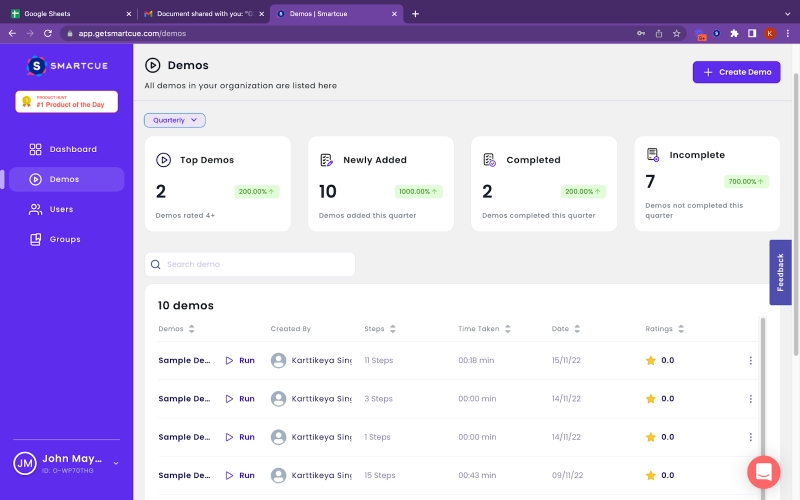](https://www.freepik.com/free-vector/way-concept-illustration_11683653.htm)
_SmartCue's demo dashboard screen is where you can see all demos created by you and your team._
SmartCue also helps keep track of the agenda - the client wants to explore functionality out of turn? No problem! No need to madly flip through slides or move your demo video back and forth. Just go into your demo as always, and SmartCue will cue you on the basis of wherever you are in your product. When done, it will cue you into what you can cover next, based on your agenda.
Also, no more cumbersome and long-drawn-out emails covering the demo play-by-play. Take notes within SmartCue itself, and export them as a PDF. This way, everyone gets exactly what you're referring to when you ask a question, provide additional information, or clarify something: because your notes are in context.
Of course, the core function of the tool is to make demos super simple to make for Sales Engineers, and super simple to deliver for Sales reps. No more starting from scratch, no more scripts, no more memorizing jargon (or anything!) EVER.
Smart, right?
---
This blog is powered by Superblog. Visit https://superblog.ai to know more.
---
## Wingman vs Outreach vs SmartCue: Why choose SmartCue?
Author: Robin
Published: 2022-12-30
Category: comparison
Meta Title: Wingman vs Outreach vs SmartCue: Why Do I Choose?!
Meta Description: Build it, and they will come. Well, they did for Kevin Costner in the Field of Dreams anyway.
Tags: Wingman vs Outreach , Outreach vs SmartCue, Wingman vs Smartque, SmartCue
URL: https://www.getsmartcue.com/blog/Wingman vs Outreach vs SmartCue: Why choose SmartCue?
Yeah, we're David in a world of Goliaths.
------------------------------------------
[](https://www.freepik.com/free-vector/choice-concept-illustration_13662969.htm)
Build it, and they will come. Well, they did for Kevin Costner in the Field of Dreams anyway.
For us SaaS businesses, we need to be really, really good for customers to be drawn to us in the same way. There are more tools out there today than ever before. And while that is daunting for SaaS businesses, it does present customers with a smorgasbord of delights. After all, with these many SaaS tools and platforms out there, surely there's one that's just right for you, right?
Unfortunately, not always. Back when I was overworked (and nearly burnt out!) Sales Engineer, I'd been searching high and low for a tool that not only helped me churn out demos at speed but also helped my sales reps focus on the core of their job: selling.
I had a very clear idea of the solution: no messy deployments, no learning curve, and no coding experience required. A simple, effective, smart solution for busy, overworked sales folks. It was just that no one had built it yet. So I built it. :)
Fast forward a few years, and now we have SmartCue!
I get it. You've probably never used SmartCue. Or see it in action. Maybe this is even the first time you're hearing of us. That's understandable: we're the new kids on the block, after all. This is why I'm comparing ourselves with other players out there that you have heard of. And I'm being honest (as honest as I can be, given that SmartCue is my brainchild!).
Simply put, SmartCue is demo creation software that takes the grunt work out of demo creation - Sales Engineers, Sales Enablement Managers, or Product Marketing teams can rapidly create custom, personalized product demos with loads of contextual cues. This is a double win: time saved on making demos, and time saved in meetings that they no longer need to attend, because the sales reps are confident enough to deliver the demos themselves, without the SE in the room.
How? Contextual cues. SmartCue presents cues to the presenter (and only to the presenter!) based on where they are in the product. It also provides a step-by-step demo playbook or demo flow, so the sales rep can simply follow the flow. It's a little bit like having a second brain (or an SE!) in the room. Without needing to do all this additional admin, the sales reps can focus on what they do best: selling your product.
There are things SmartCue can do better than most, and somewhere we have ways to go. This comparison with Wingman and Outreach lets you assess whether SmartCue might be a good fit for you: now, or in the future.
### Wingman vs Outreach Vs SmartCue
**Parameters**
**Wingman**
**Outreach**
**SmartCue**
**Deployment speed**
3-4 weeks
4-6 weeks
Instant, all you need is a chrome extension
**Training requirements**
In-person, Live online
webinars, documentation
videos
Webinars, videos, documentation, and in-person training
None. So far, no one has asked us to train them.
**Works with your demo environment**
Web-based screen sharing.
Yes.
Yes. No integrations are necessary.
**Lets you customize demos on the fly**
No
No
Yes
**Create Demo Playbooks**
You can create “game tapes” – a collection of calls or call snippets around a theme. These are better suited for onboarding new reps, than for sales.
Sort of
Yes. Even if you decide to move through the playbook in a non-linear fashion, it cues you with what's left to cover
**Do presenters need scripts?**
Yes. There are AI-powered battle cards, but these are related more to conversational intelligence, and not the product itself.
Yes
No. Contextual cues basis where you are in your product
**Simplifies demo creation**
No.
No
Yes. Simply add the cues for any feature, function, button, link, image, etc. of your product. You can have several of these on each screen. Combine screens into a demo flow.
**Manages your demo library**
No
No
Yes
**Export to video**
No
Possible through integrations with other tools.
Yes, through Loom integratio+n
**Export to PDF**
No
If you're using slides, yes.
Yes. Can also include notes taken during the demo to make great leave-behinds.
**Note taking allowed**
Yes
Yes
Yes
**Edit dynamic text**
No
No
No, as it uses your own demo environment
**Content analytics**
Performance Analytics, Coaching cards, Call analysis
Basic Analytics
Know where your reps spend the most time in the product, whether they followed the playbook, how much did they deviate, and much more
**Integrations**
19 integrations with tools like Zoom, Slack and Microsoft Teams.
90+ integrations across CRM, ABM, email, chat
Over 200 planned integrations in 2023!
**Support**
Email/Help Desk,
FAQs/Forum, Knowledge Base, Phone Support,
24/7 (Live Rep),
Chat
Email/Help Desk, FAQs/Forum, Knowledge Base, Phone support
Email/Help Desk, FAQs/Forum, Knowledge Base, Chat
### Key Benefits
Wingman: The great thing about Wingman is that it helps get your sales reps up to speed quickly. It works well for training, onboarding, and coaching use cases. But if it is demo creation you need, Wingman isn’t much of a wingman. The tool provides AI suggestions in real-time based on conversational intelligence, yes. But your reps still need scripts, still need to practice their demos, and still need to commit things to memory.
Outreach: Outreach is a BIG tool. And like all big tools, it takes a little getting used to. But once you're up and running, you'll love the engagement functions, the automated sequences for customer contact, and of course, the ability to A/B test your email and call strategies. I also really like the AI-powered action-outcome pairs which help salespeople zero in on the most impactful sales actions. When it comes to demos though, there's not much here that saves time or boosts confidence, or minimizes practice time.
Honestly, I see synergies with SmartCue.
Why our clients chose SmartCue
-------------------------------
There are some things you can only do on SmartCue. For instance, SmartCue sits atop your demo environment, and even your production environment!
As long as you've created a demo using SmartCue, [it's in the library](https://www.getsmartcue.com/blog/if-i-have-to-make-one-more-custom-demo). Now, if your client wants to explore a screen that isn't covered by your current demo, but you have covered in another demo, have no fear! SmartCue can pull cues from linked demos. So you can go into screens you haven't practiced, with confidence, knowing that you have all the information and cues you'll need to deliver the goods and answer whatever questions come up.
[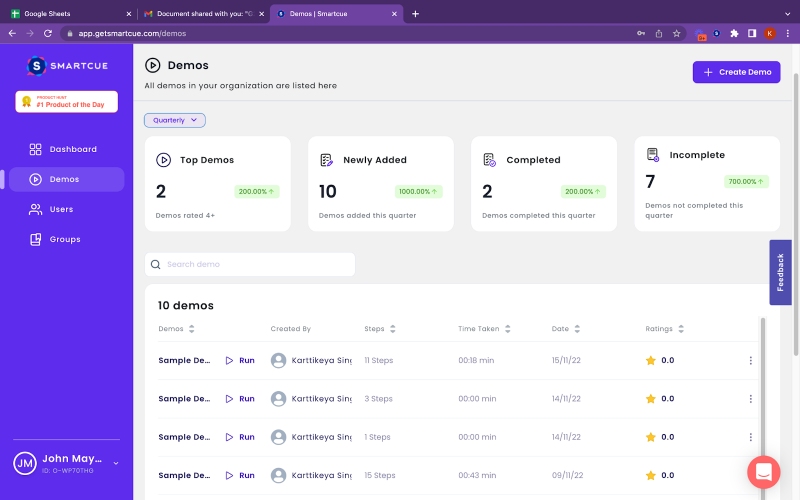](https://www.freepik.com/free-vector/choice-concept-illustration_13662969.htm)
_SmartCue's demo dashboard screen is where you can see all demos created by you and your team._
SmartCue also helps keep track of the agenda - the client wants to explore functionality out of turn? No problem! No need to madly flip through slides or move your demo video back and forth. Just go into your demo as always, and SmartCue will cue you on the basis of wherever you are in your product. When done, it will cue you into what you can cover next, based on your agenda.
Also, no more cumbersome and long-drawn-out emails covering the demo play-by-play. Take notes within SmartCue itself, and export them as a PDF. This way, everyone gets exactly what you're referring to when you ask a question, provide additional information, or clarify something: because your notes are in context.
Of course, the core function of the tool is to make demos super simple to make for Sales Engineers, and super simple to deliver for Sales reps. No more starting from scratch, [no more scripts](https://www.getsmartcue.com/blog/why-and-how-cues-trump-scripts-for-your-sales-demos), no more memorizing jargon (or anything!) EVER.
Smart, right?
---
This blog is powered by Superblog. Visit https://superblog.ai to know more.
---
## Walnut vs Outreach vs SmartCue: Why choose SmartCue?
Author: Robin
Published: 2022-12-29
Category: comparison
Meta Title: Walnut vs Outreach vs SmartCue: Which one is the best?
Meta Description: SmartCue simplifies demo creation & takes the work out of it with contextual cues & a demo playbook. A great alternative to Walnut & Outreach. Try now!
Tags: Outreach vs SmartCue, SmartCue, Walnut vs Outreach, Walnut vs SmartCue
URL: https://www.getsmartcue.com/blog/Walnut vs Outreach vs SmartCue: Why choose SmartCue?
Yeah, we're David in a world of Goliaths.
------------------------------------------
[](https://www.freepik.com/free-vector/choose-concept-illustration_5784490.htm)
I get it. You've probably never used SmartCue. Or see it in action. Maybe this is even the first time you're hearing of us. That's understandable: we're the new kids on the block, after all. This is why I'm comparing ourselves with other players out there that you have heard of. And I'm being honest (as honest as I can be, given that SmartCue is my brainchild!).
You see, I came up with SmartCue because I couldn't find the right tool to do what I needed to do, back when I was a very frustrated and overworked Sales Engineer. I wanted to create a tool that my sales rep could use on their next call - no messy deployments, no learning curve, and no coding experience required. A simple, effective, smart solution for busy, overworked sales folks.
Simply put, SmartCue is demo creation software that takes the grunt work out of demo creation - Sales Engineers, Sales Enablement Managers, or Product Marketing teams can rapidly create custom, personalized product demos with loads of contextual cues. This is a double win: time saved on making demos, and time saved in meetings that they no longer need to attend, because the sales reps are confident enough to deliver the demos themselves, without the SE in the room.
How? Contextual cues. SmartCue presents cues to the presenter (and only to the presenter!) based on where they are in the product. It also provides a step-by-step demo playbook or demo flow, so the sales rep can simply follow the flow. It's a little bit like having a second brain (or an SE!) in the room. Without needing to do all this additional admin, the sales reps can focus on what they do best: selling your product.
There are things SmartCue can do better than most, and somewhere we have ways to go. This comparison with Walnut and Outreach lets you assess whether SmartCue might be a good fit for you: now, or in the future.
### Walnut vs Outreach vs SmartCue
**Parameters**
**Walnut**
**Outreach**
**SmartCue**
**Deployment speed**
4 weeks plus
4-6 weeks
Instant, all you need is a chrome extension
**Training requirements**
Webinars, videos, documentation
Webinars, videos, documentation, and in-person training
None. So far, no one has asked us to train them.
**Works with your demo environment**
Creates its own demo/sandbox environment
Yes.
Yes. No integrations are necessary.
**Lets you customize demos on the fly**
Yes
No
Yes
**Create Demo Playbooks**
Sort of
Sort of
Yes. Even if you decide to move through the playbook in a non-linear fashion, it cues you with what's left to cover
**Do presenters need scripts?**
Yes
Yes
No. Contextual cues basis where you are in your product
**Simplifies demo creation**
Yes. Capture screens. Customize the screens based on client requirements. Add callouts and pointers. Export. Use URL for the presentation.
No
Yes. Simply add the cues for any feature, function, button, link, image etc. of your product.. You can have several of these on each screen. Combine screens into a demo flow.
**Manages your demo library**
Yes
No
Yes
**Export to video**
Yes
Possible through integrations with other tools.
Yes, through Loom integration
**Export to PDF**
Maybe
If you're using slides, yes.
Yes. Can also include notes taken during the demo to make great leave-behinds.
**Note taking allowed**
No
Yes
Yes
**Edit dynamic text**
Yes, as it creates its own demo environment
No
No, as it uses your own demo environment
**Content analytics**
Basic analytics
Basic Analytics
Know where your reps spend the most time in the product, whether they followed the playbook, how much did they deviate and much more
**Integrations**
Yes
90+ integrations across CRM, ABM, email, chat
Over 200 planned integrations in 2023!
**Support**
Email/Help Desk, FAQs/Forum, Knowledge Base, Chat
Email/Help Desk, FAQs/Forum, Knowledge Base, Phone support
Email/Help Desk, FAQs/Forum, Knowledge Base, Chat
### Key benefits
Walnut: The key advantage Walnut brings is its ability to create its own sandbox/dev environment. This is great when your tool isn't highly customisable and your demo environment is unstable. Using Walnut, you can rapidly create a number of demos with customisation using dynamic text. However, none of these customisations carry over to your next demo - you start from scratch each time. Also, should the client want to explore screens not covered in your demo, there's nowhere to go.
Outreach: Outreach is a BIG tool. And like all big tools, it takes a little getting used to. But once you're up and running, you'll love the engagement functions, the automated sequences for customer contact, and of course, the ability to A/B test your email and call strategies. I also really like the AI-powered action-outcome pairs which help salespeople zero in on the most impactful sales actions. When it comes to demos though, there's not much here that saves time or boosts confidence, or minimizes practice time.
Honestly, I see synergies with SmartCue.
Why our clients chose SmartCue
-------------------------------
There are some things you can only do on SmartCue. For instance, SmartCue sits atop your demo environment, and even your production environment!
As long as you've created a demo using SmartCue, [it's in the library](https://www.getsmartcue.com/blog/if-i-have-to-make-one-more-custom-demo).
[](https://www.freepik.com/free-vector/choose-concept-illustration_5784490.htm)
Now, if your client wants to explore a screen that isn't covered by your current demo, but you have covered in another demo, have no fear! SmartCue can pull cues from linked demos. So you can go into screens you haven't practiced, with confidence, knowing that you have all the information and cues you'll need to deliver the goods and answer whatever questions come up.
_SmartCue's demo dashboard screen is where you can see all demos created by you_ _and your team._
SmartCue also helps keep track of the agenda - the client wants to explore functionality out of turn? No problem! No need to madly flip through slides or move your demo video back and forth. Just go into your demo as always, and SmartCue will cue you on the basis of wherever you are in your product. When done, it will cue you into what you can cover next, based on your agenda.
Also, no more cumbersome and long-drawn-out emails covering the demo play-by-play. Take notes within SmartCue itself, and export them as a PDF. This way, everyone gets exactly what you're referring to when you ask a question, provide additional information, or clarify something: because your notes are in context.
Of course, the core function of the tool is to make demos super simple to make for Sales Engineers, and super simple to deliver for Sales reps. No more starting from scratch, [no more scripts](https://www.getsmartcue.com/blog/why-and-how-cues-trump-scripts-for-your-sales-demos), no more memorizing jargon (or anything!) EVER.
Smart, right?
---
This blog is powered by Superblog. Visit https://superblog.ai to know more.
---
## Demostack vs Outreach vs SmartCue: Why choose SmartCue?
Author: Robin
Published: 2022-12-28
Category: comparison
Meta Title: Demostack vs Outreach vs SmartCue: Choose The Best!
Meta Description: Feeling overwhelmed? Know the feeling of searching for a knife in a sea of spoons? Trust us, we've been there. Let SmartCue cut through the clutter.
Tags: Outreach vs SmartCue, Demostack vs Outreach, SmartCue, Demostack vs SmartCue
URL: https://www.getsmartcue.com/blog/Demostack vs Outreach vs SmartCue: Why choose SmartCue?
Yeah, we're David in a world of Goliaths.
------------------------------------------
[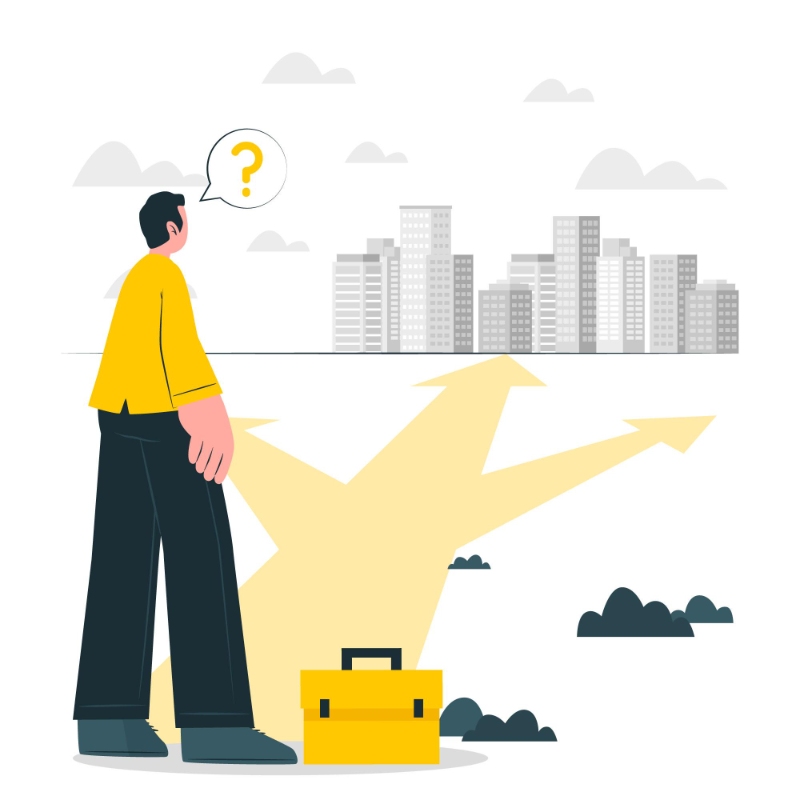](https://www.freepik.com/free-vector/business-decisions-concept-illustration_15110190.htm)
Sometimes, when you're looking for just the right tool, you can feel you're drowning in a sea of spoons when all you need is a knife. Right? How many times does that happen?
Of course, that's what powers the engines of SaaS development and growth. There are more tools than ever before today, and somewhere out there, is a tool that's just right for you. And if there isn't, then someone is busy making it.
That's what happened with me and SmartCue. Back when I was an overworked sales engineer, I wanted a tool that 'genuinely' helped me churn out demos at speed. A tool that my sales rep could use on their next call - no messy deployments, no learning curve, and no coding experience required. A simple, effective, smart solution for busy, overworked sales folks.
It didn't exist. So, I worked on it for a few years, and now we have SmartCue!
I get it. You've probably never used SmartCue. Or see it in action. Maybe this is even the first time you're hearing of us. That's understandable: we're the new kids on the block, after all. This is why I'm comparing ourselves with other players out there that you have heard of. And I'm being honest (as honest as I can be, given that SmartCue is my brainchild!).
Simply put, SmartCue is demo creation software that takes the grunt work out of demo creation - Sales Engineers, Sales Enablement Managers, or Product Marketing teams can rapidly create custom, personalized product demos with loads of contextual cues. This is a double win: time saved on making demos, and time saved in meetings that they no longer need to attend, because the sales reps are confident enough to deliver the demos themselves, without the SE in the room.
How? Contextual cues. SmartCue presents cues to the presenter (and only to the presenter!) based on where they are in the product. It also provides a step-by-step demo playbook or demo flow, so the sales rep can simply follow the flow. It's a little bit like having a second brain (or an SE!) in the room. Without needing to do all this additional admin, the sales reps can focus on what they do best: selling your product.
There are things SmartCue can do better than most, and somewhere we have ways to go. This comparison with Demostack and Outreach lets you assess whether SmartCue might be a good fit for you: now, or in the future.
### Demostack vs Outreach Vs SmartCue
**Parameters**
**Demostack**
**Outreach**
**SmartCue**
**Deployment speed**
3-4 weeks
4-6 weeks
Instant, all you need is a chrome extension
**Training requirements**
Videos, documentation, and live online training.
Webinars, videos, documentation, and in-person training
None. So far, no one has asked us to train them.
**Works with your demo environment**
Creates its own demo/sandbox environment
Yes.
Yes. No integrations are necessary.
**Lets you customize demos on the fly**
Yes
No
Yes
**Create Demo Playbooks**
Not really. The product replicates the demo environment, but you still need to create your playbook
Sort of
Yes. Even if you decide to move through the playbook in a non-linear fashion, it cues you with what's left to cover
**Do presenters need scripts?**
Yes.
Yes
No. Contextual cues basis where you are in your product
**Simplifies demo creation**
Yes. It effectively clones your tool. You can edit images, text, charts, data - everything.
No
Yes. Simply add the cues for any feature, function, button, link, image, etc. of your product. You can have several of these on each screen. Combine screens into a demo flow.
**Manages your demo library**
Yes
No
Yes
**Export to video**
Yes
Possible through integrations with other tools.
Yes, through Loom integratio+n
**Export to PDF**
No
If you're using slides, yes.
Yes. Can also include notes taken during the demo to make great leave-behinds.
**Note taking allowed**
No
Yes
Yes
**Edit dynamic text**
Yes, as it creates its own demo environment.
No
No, as it uses your own demo environment
**Content analytics**
Basic analytics
Basic Analytics
Know where your reps spend the most time in the product, whether they followed the playbook, how much did they deviate, and much more
**Integrations**
Yes
90+ integrations across CRM, ABM, email, chat
Over 200 planned integrations in 2023!
**Support**
Email/Help Desk, FAQs/Forum, Knowledge Base
Email/Help Desk, FAQs/Forum, Knowledge Base, Phone support
Email/Help Desk, FAQs/Forum, Knowledge Base, Chat
### Key Benefits
Demostack: The biggest advantage it brings is the ability to create its own sandbox/dev environment. The cloning feature is impressive, as is the functionality it able to clone. Using editing tools, you can replace text, charts, images, front-end data, etc. However, in my view, this could create more work if you need to update dummy data in each screen, as opposed to doing so directly in your demo environment. I suspect you may end up having to do both - customize the demo environment, clone it in DemoStack, then customize it in Demostack.
Outreach: Outreach is a BIG tool. And like all big tools, it takes a little getting used to. But once you're up and running, you'll love the engagement functions, the automated sequences for customer contact, and of course, the ability to A/B test your email and call strategies. I also really like the AI-powered action-outcome pairs which help salespeople zero in on the most impactful sales actions. When it comes to demos though, there's not much here that saves time or boosts confidence, or minimizes practice time.
Honestly, I see synergies with SmartCue.
Why our clients chose SmartCue
-------------------------------
There are some things you can only do on SmartCue. For instance, SmartCue sits atop your demo environment, and even your production environment!
As long as you've created a demo using SmartCue, [it's in the library](https://www.getsmartcue.com/blog/if-i-have-to-make-one-more-custom-demo). Now, if your client wants to explore a screen that isn't covered by your current demo, but you have covered in another demo, have no fear! SmartCue can pull cues from linked demos. So you can go into screens you haven't practiced, with confidence, knowing that you have all the information and cues you'll need to deliver the goods and answer whatever questions come up.
[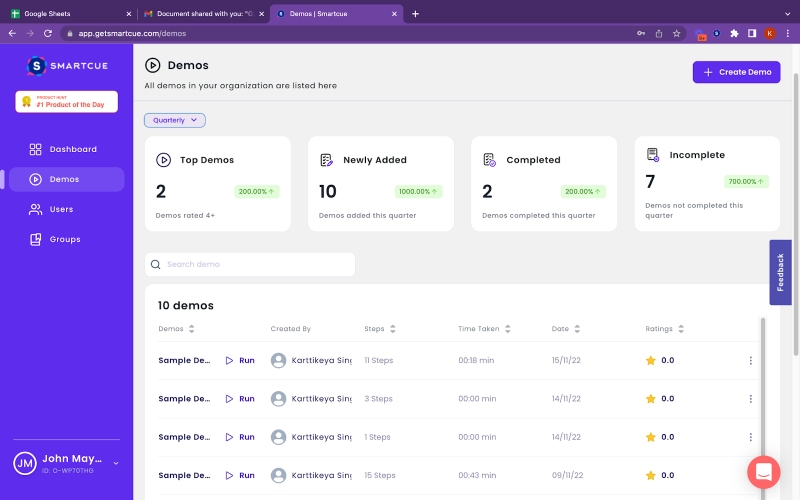](https://lh3.googleusercontent.com/sa0qacTz-BVB95N_c11uP4IktiuBuZLOkzvhulEpq-zDIn7g_SVpStLyRJvPxYWPpm1RNv0k8Og4VSJLL-uYDVuzaibT7L5oa0dphc0-1KZGNsyDQQsCGN1yK9fpaJi9osg1OC3kN8ZRbbh8G6uQyBSgPTvt3llP8qG_554mRW6gZTzxA-ywMyYG4nHatw)
_SmartCue's demo dashboard screen is where you can see all demos created by you and your team._
SmartCue also helps keep track of the agenda - the client wants to explore functionality out of turn? No problem! No need to madly flip through slides or move your demo video back and forth. Just go into your demo as always, and SmartCue will cue you on the basis of wherever you are in your product. When done, it will cue you into what you can cover next, based on your agenda.
Also, no more cumbersome and long-drawn-out emails covering the demo play-by-play. Take notes within SmartCue itself, and export them as a PDF. This way, everyone gets exactly what you're referring to when you ask a question, provide additional information, or clarify something: because your notes are in context.
Of course, the core function of the tool is to make demos super simple to make for Sales Engineers, and super simple to deliver for Sales reps. No more starting from scratch, no more scripts, no more memorizing jargon (or anything!) EVER.
Smart, right?
---
This blog is powered by Superblog. Visit https://superblog.ai to know more.
---
## Demodesk vs Outreach vs SmartCue: Why choose SmartCue?
Author: Robin
Published: 2022-12-27
Category: comparison
Meta Title: Demodesk vs Outreach vs SmartCue: Which Do I Choose?
Meta Description: Discover SmartCue, the new demo solution that's whip-smart & provides context. Compared to other players for your understanding.
Tags: Outreach vs SmartCue, Demodesk vs Outreach, SmartCue, Demodesk vs SmartCue
URL: https://www.getsmartcue.com/blog/Demodesk vs Outreach vs SmartCue: Why choose SmartCue?
Yeah, we're David in a world of Goliaths.
------------------------------------------
[](https://www.freepik.com/free-vector/choose-concept-illustration_5784488.htm)
Wait, what's SmartCue?
If this is the first time you've heard of us, welcome to SmartCue! I'm Robin, and SmartCue is my brainchild. We're the new kids on the block (which explains why you haven't heard of us!) with a whip-smart solution to all your demo woes. Since we're the new guy, I'm comparing us to the other players out there that you have heard of, to give you context. As you'll see, we love context at SmartCue.
You see, I came up with SmartCue because I couldn't find the right tool to do what I needed to do, back when I was a very frustrated and overworked Sales Engineer. I wanted to create a tool that my sales rep could use on their next call - no messy deployments, no learning curve, and no coding experience required. A simple, effective, smart solution for busy, overworked sales folks.
Simply put, SmartCue is demo creation software that takes the grunt work out of demo creation - Sales Engineers, Sales Enablement Managers, or Product Marketing teams can rapidly create custom, personalized product demos with loads of contextual cues. This is a double win: time saved on making demos, and time saved in meetings that they no longer need to attend, because the sales reps are confident enough to deliver the demos themselves, without the SE in the room.
How? Contextual cues. SmartCue presents cues to the presenter (and only to the presenter!) based on where they are in the product. It also provides a step-by-step demo playbook or demo flow, so the sales rep can simply follow the flow. It's a little bit like having a second brain (or an SE!) in the room. Without needing to do all this additional admin, the sales reps can focus on what they do best: selling your product.
There are things SmartCue can do better than most, and somewhere we have ways to go. This comparison with Demodesk and Outreach lets you assess whether SmartCue might be a good fit for you: now, or in the future.
### Demodesk vs Outreach vs SmartCue
**Parameters**
**Demodesk**
**Outreach**
**SmartCue**
**Deployment speed**
4-6 weeks
4-6 weeks
Instant, all you need is a chrome extension
**Training requirements**
Offers in-person training, live online training, and documentation.
Webinars, videos, documentation, and in-person training
None. So far, no one has asked us to train them.
**Works with your demo environment**
Web-based screen sharing.
Yes.
Yes. No integrations necessary for the SmartCue overlay
**Lets you customize demos on the fly**
No, you use programmed playbooks.
No
Yes
**Create Demo Playbooks**
Yes.
Sort of
Yes. Even if you decide to move through the playbook in a non-linear fashion, it cues you with what's left to cover
**Do presenters need scripts?**
Yes. However, there are battle cards available for product-related questions. It also makes your PowerPoint speaker notes invisible.
Yes
No. Contextual cues basis where you are in your product
**Simplifies demo creation**
No.
No
Yes. Simply add the cues for any feature, function, button, link, image, etc. of your product. You can have several of these on each screen. Combine screens into a demo flow.
**Manages your demo library**
Yes, it has content management features.
No
Yes
**Export to video**
No
Possible through integrations with other tools.
Yes, through Loom integration
**Export to PDF**
No
If you're using slides, yes.
Yes. Can also include notes taken during the demo to make great leave-behinds.
**Note taking allowed**
Yes, and it feeds them to CRM through integrations.
Yes
Yes
**Edit dynamic text**
No, it interacts with your demo environment like any other web-based screen-sharing software.
No
No, as it uses your own demo environment
**Content analytics**
Basic analytics
Basic Analytics
Know where your reps spend the most time in the product, whether they followed the playbook, how much did they deviate, and much more
**Integrations**
Yes
90+ integrations across CRM, ABM, email, chat
Over 200 planned integrations in 2023!
**Support**
Email/Help Desk, FAQs/Forum, Knowledge Base, Chat, Phone support.
Email/Help Desk, FAQs/Forum, Knowledge Base, Phone support
Email/Help Desk, FAQs/Forum, Knowledge Base, Chat
### Key Benefits
Demodesk: is great at scheduling, and its virtual meeting UI is simple itself. I also really like the coaching function where I can shadow a meeting, without the client knowing, and give my reps feedback post haste. However, it doesn't really simplify demo creation, nor empower sales reps to do away with cumbersome scripts.
Outreach: Outreach is a BIG tool. And like all big tools, it takes a little getting used to. But once you're up and running, you'll love the engagement functions, the automated sequences for customer contact, and of course, the ability to A/B test your email and call strategies. I also really like the AI-powered action-outcome pairs which help salespeople zero in on the most impactful sales actions. When it comes to demos though, there's not much here that saves time or boosts confidence, or minimizes practice time.
Honestly, I see synergies with SmartCue.
Why our clients chose SmartCue
-------------------------------
There are some things you can only do on SmartCue. For instance, SmartCue sits atop your demo environment, and even your production environment!
As long as you've created a demo using SmartCue, [it's in the library](https://www.getsmartcue.com/blog/if-i-have-to-make-one-more-custom-demo). Now, if your client wants to explore a screen that isn't covered by your current demo, but you have covered in another demo, have no fear! SmartCue can pull cues from linked demos. So you can go into screens you haven't practiced, with confidence, knowing that you have all the information and cues you'll need to deliver the goods and answer whatever questions come up.
[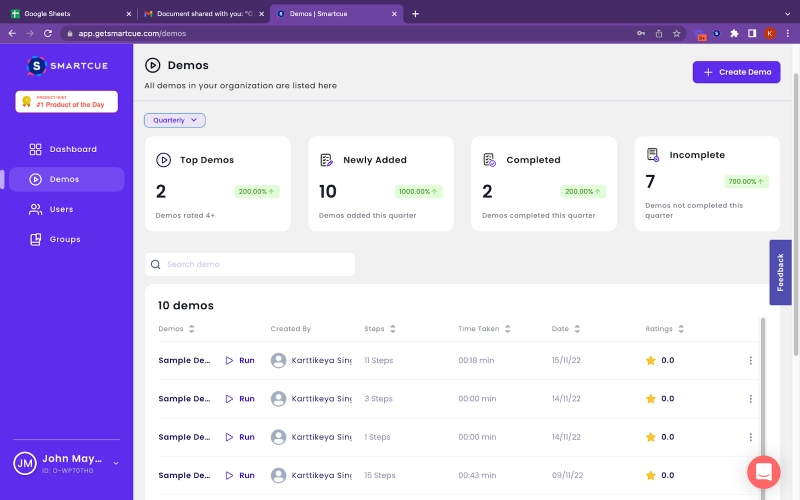](https://www.freepik.com/free-vector/choose-concept-illustration_5784488.htm)
_SmartCue's demo dashboard screen is where you can see all demos created by you and your team._
SmartCue also helps keep track of the agenda - the client wants to explore functionality out of turn? No problem! No need to madly flip through slides or move your demo video back and forth. Just go into your demo as always, and SmartCue will cue you on the basis of wherever you are in your product. When done, it will cue you into what you can cover next, based on your agenda.
Also, no more cumbersome and long-drawn-out emails covering the demo play-by-play. Take notes within SmartCue itself, and export them as a PDF. This way, everyone gets exactly what you're referring to when you ask a question, provide additional information, or clarify something: because your notes are in context.
Of course, the core function of the tool is to make demos super simple to make for Sales Engineers, and super simple to deliver for Sales reps. No more starting from scratch, [no more scripts](https://www.getsmartcue.com/blog/why-and-how-cues-trump-scripts-for-your-sales-demos), no more memorizing jargon (or anything!) EVER.
Smart, right?
---
This blog is powered by Superblog. Visit https://superblog.ai to know more.
---
## Goodmeetings vs Wingman vs SmartCue: Why choose SmartCue?
Author: Robin
Published: 2022-12-26
Category: comparison
Meta Title: Goodmeetings vs Wingman vs SmartCue: What is the best?
Meta Description: Searching for the ideal sales enablement & interactive demo tool? Frustrated with my options, I created SmartCue. But you decide. We compare all tools.
Tags: Goodmeetings vs SmartCue, SmartCue, Wingman vs SmartCue, Goodmeetings vs Wingman
URL: https://www.getsmartcue.com/blog/Goodmeetings vs Wingman vs SmartCue: Why choose SmartCue?
Yeah, we're David in a world of Goliaths.
------------------------------------------
[](https://www.pexels.com/photo/photo-of-person-s-hands-4631064/)
The SaaS landscape is full of solutions, right? Pretty much any use case you can think of, and there's a tool that's just right for it. And yet, the search for the perfect demo automation solution continues. So much so that I had to develop my own solution because I just couldn't find the right tool to do what I needed to do, as a very frustrated and overworked Sales Engineer.
I wanted a tool that simplified demo creation for me. Now. And I wanted a tool that my sales rep could use on their next call - no messy deployments, no learning curve, and no coding experience required. A simple, effective, smart solution for busy, overworked sales folks. Enter, SmartCue.
I get it. You've probably never used SmartCue. Or see it in action. Maybe this is even the first time you're hearing of us. That's understandable: we're the new kids on the block, after all. This is why I'm comparing ourselves with other players out there that you have heard of. And I'm being honest (as honest as I can be, given that SmartCue is my brainchild!).
Simply put, SmartCue is demo creation software that takes the grunt work out of demo creation - Sales Engineers, Sales Enablement Managers or Product Marketing teams can rapidly create custom, personalized product demos with loads of contextual cues. This is a double win: time saved on making demos, and time saved in meetings which they no longer need to attend, because the sales reps are confident enough to deliver the demos themselves, without the SE in the room.
How? Contextual cues. SmartCue presents cues to the presenter (and only to the presenter!) based on where they are in the product. It also provides a step-by-step demo playbook or demo flow, so the sales rep can simply follow the flow. It's a little bit like having a second brain (or an SE!) in the room. Without needing to do all this additional admin, the sales reps can focus on what they do best: selling your product.
There are things SmartCue can do better than most, and somewhere we have ways to go. This comparison with Goodmeetings and Wingman lets you assess whether SmartCue might be a good fit for you: now, or in the future.
### Goodmeetings vs Wingman vs SmartCue
**Parameters**
**Goodmeetings**
**Wingman**
**SmartCue**
**Deployment speed**
1-2 weeks
3-4 weeks
Instant, all you need is a chrome extension
**Training requirements**
Webinars, videos, documentation, and live online training.
In-person, Live online
webinars, documentation
videos
None. So far, no one has asked us to train them.
**Works with your demo environment**
Web-based screen sharing.
Web-based screen sharing.
Yes. No integrations are necessary.
**Lets you customize demos on the fly**
No
No
Yes
**Create Demo Playbooks**
Yes, the sales rep or sales engineer uploads all decks, demos, and materials in advance of the meeting.
You can create “game tapes” – a collection of calls or call snippets around a theme. These are better suited for onboarding new reps, than for sales.
Yes. Even if you decide to move through the playbook in a non-linear fashion, it cues you with what's left to cover
**Do presenters need scripts?**
Yes. There are AI-powered cues, but these are related more to the audience, than the product itself.
Yes. There are AI-powered battle cards, but these are related more to conversational intelligence, and not the product itself.
No. Contextual cues basis where you are in your product
**Simplifies demo creation**
No. It provides conversation intelligence (in the form of AI cues), but doesn't actually help with demo creation itself.
No.
Yes. Simply add the cues for any feature, function, button, link, image, etc. of your product. You can have several of these on each screen. Combine screens into a demo flow.
**Manages your demo library**
There are content management features.
No
Yes
**Export to video**
Yes.
No
Yes, through Loom integration
**Export to PDF**
NA
No
Yes. Can also include notes taken during the demo to make great leave-behinds.
**Note taking allowed**
No
Yes
Yes
**Edit dynamic text**
No
No
No, as it uses your own demo environment
**Content analytics**
Performance Analytics, Coaching cards
Performance Analytics, Coaching cards, Call analysis
Know where your reps spend the most time in the product, whether they followed the playbook, how much did they deviate, and much more
**Integrations**
Yes
19 integrations with tools like Zoom, Slack, HubSpot, and Microsoft Teams.
Over 200 planned integrations in 2023!
**Support**
Email/Help Desk, FAQs/Forum, Knowledge Base, Chat, Phone support.
Email/Help Desk,
FAQs/Forum, Knowledge Base, Phone Support,
24/7 (Live Rep),
Chat
Email/Help Desk, FAQs/Forum, Knowledge Base, Chat
### Key Benefits
Wingman: The great thing about Wingman is that it helps get your sales reps up to speed quickly. It works well for training, onboarding, and coaching use cases. But if it is demo creation you need, Wingman isn’t much of a wingman. The tool provides AI suggestions in real-time based on conversational intelligence, yes. But your reps still need scripts, still need to practice their demos, and still need to commit things to memory.
Goodmeetings: is great for helping peers learn from one another, and from their own call recordings. The tool spits out performance analytics and AI suggestions in real-time, allowing sales reps to pivot accordingly. Of course, it also provides these analytics to sales leaders who can then feed them into coaching and training interventions. However, it doesn't really simplify demo creation, nor empower sales reps to do away with cumbersome scripts.
This is where SmartCue can add enormous value. Imagine doing great demos, then watching the recordings to adjust for soft skills alone, as the product piece is completely covered by SmartCue anyway.
Why our clients chose SmartCue
-------------------------------
There are some things you can only do on SmartCue. For instance, SmartCue sits atop your demo environment, and even your production environment!
As long as you've created a demo using SmartCue, [it's in the library](https://www.getsmartcue.com/blog/if-i-have-to-make-one-more-custom-demo). Now, if your client wants to explore a screen that isn't covered by your current demo, but you have covered in another demo, have no fear! SmartCue can pull cues from linked demos. So you can go into screens you haven't practiced, with confidence, knowing that you have all the information and cues you'll need to deliver the goods and answer whatever questions come up.
[](https://www.pexels.com/photo/photo-of-person-s-hands-4631064/)
_SmartCue's demo dashboard screen is where you can see all demos created by you and your team._
SmartCue also helps keep track of the agenda - the client wants to explore functionality out of turn? No problem! No need to madly flip through slides or move your demo video back and forth. Just go into your demo as always, and SmartCue will cue you on the basis of wherever you are in your product. When done, it will cue you into what you can cover next, based on your agenda.
Also, no more cumbersome and long-drawn-out emails covering the demo play-by-play. Take notes within SmartCue itself, and export them as a PDF. This way, everyone gets exactly what you're referring to when you ask a question, provide additional information, or clarify something: because your notes are in context.
Of course, the core function of the tool is to make demos super simple to make for Sales Engineers, and super simple to deliver for Sales reps. No more starting from scratch, [no more scripts](https://www.getsmartcue.com/blog/why-and-how-cues-trump-scripts-for-your-sales-demos), no more memorizing jargon (or anything!) EVER.
Smart, right?
---
This blog is powered by Superblog. Visit https://superblog.ai to know more.
---
## Demostack vs Wingman vs SmartCue: Why choose SmartCue?
Author: Robin
Published: 2022-12-25
Category: comparison
Meta Title: Demostack, Wingman or SmartCue: Which One is the Best?
Meta Description: Find the right sales enablement or interactive demo platform with SmartCue's help. Choose the best one for you!
Tags: SmartCue, Demostack vs Wingman, Wingman vs SmartCue, Demostack vs SmartCue
URL: https://www.getsmartcue.com/blog/Demostack vs Wingman vs SmartCue: Why choose SmartCue?
Yeah, we're David in a world of Goliaths.
------------------------------------------
[](https://www.freepik.com/free-vector/way-concept-illustration_7258607.htm)
Sometimes, when you're looking for just the right tool, you can feel you're drowning in a sea of spoons when all you need is a knife. Right? How many times does that happen?
Of course, that's what powers the engines of SaaS development and growth. There are more tools than ever before today, and somewhere out there, is a tool that's just right for you. And if there isn't, then someone is busy making it.
That's what happened to me and SmartCue. Back when I was an overworked sales engineer, I wanted a tool that 'genuinely' helped me churn out demos at speed. A tool that my sales rep could use on their next call - no messy deployments, no learning curve, and no coding experience required. A simple, effective, smart solution for busy, overworked sales folks.
It didn't exist. So, I worked on it for a few years, and now we have SmartCue!
I get it. You've probably never used SmartCue. Or see it in action. Maybe this is even the first time you're hearing of us. That's understandable: we're the new kids on the block, after all. This is why I'm comparing ourselves with other players out there that you have heard of. And I'm being honest (as honest as I can be, given that SmartCue is my brainchild!).
Simply put, SmartCue is demo creation software that takes the grunt work out of demo creation - Sales Engineers, Sales Enablement Managers or Product Marketing teams can rapidly create custom, personalized product demos with loads of contextual cues. This is a double win: time saved on making demos, and time saved in meetings which they no longer need to attend, because the sales reps are confident enough to deliver the demos themselves, without the SE in the room.
How? Contextual cues. SmartCue presents cues to the presenter (and only to the presenter!) based on where they are in the product. It also provides a step-by-step demo playbook or demo flow, so the sales rep can simply follow the flow. It's a little bit like having a second brain (or an SE!) in the room. Without needing to do all this additional admin, the sales reps can focus on what they do best: selling your product.
There are things SmartCue can do better than most, and somewhere we have ways to go. This comparison with Demostack and Wingman lets you assess whether SmartCue might be a good fit for you: now, or in the future.
### Demostack vs Wingman Vs SmartCue
**Parameters**
**Demostack**
**Wingman**
**SmartCue**
**Deployment speed**
3-4 weeks
3-4 weeks
Instant, all you need is a chrome extension
**Training requirements**
Videos, documentation, and live online training.
In-person, Live online
webinars, documentation
videos
None. So far, no one has asked us to train them.
**Works with your demo environment**
Creates its own demo/sandbox environment
Web-based screen sharing.
Yes. No integrations are necessary.
**Lets you customize demos on the fly**
Yes
No
Yes
**Create Demo Playbooks**
Not really. The product replicates the demo environment, but you still need to create your playbook
You can create “game tapes” – a collection of calls or call snippets around a theme. These are better suited for onboarding new reps, than for sales.
Yes. Even if you decide to move through the playbook in a non-linear fashion, it cues you with what's left to cover
**Do presenters need scripts?**
Yes.
Yes. There are AI-powered battle cards, but these are related more to conversational intelligence, and not the product itself.
No. Contextual cues basis where you are in your product
**Simplifies demo creation**
Yes. It effectively clones your tool. You can edit images, text, charts, data - everything.
No.
Yes. Simply add the cues for any feature, function, button, link, image etc. of your product.. You can have several of these on each screen. Combine screens into a demo flow.
**Manages your demo library**
Yes
No
Yes
**Export to video**
Yes
No
Yes, through Loom integration
**Export to PDF**
No
No
Yes. Can also include notes taken during the demo to make great leave-behinds.
**Note taking allowed**
No
Yes
Yes
**Edit dynamic text**
Yes, as it creates its own demo environment.
No
No, as it uses your own demo environment
**Content analytics**
Basic analytics
Performance Analytics, Coaching cards, Call analysis
Know where your reps spend the most time in the product, whether they followed the playbook, how much did they deviate and much more
**Integrations**
Yes
19 integrations with tools like Zoom, Slack, and Microsoft Teams.
Over 200 planned integrations in 2023!
**Support**
Email/Help Desk, FAQs/Forum, Knowledge Base
Email/Help Desk, FAQs/Forum, Knowledge Base, Phone Support, 24/7 (Live Rep), Chat
Email/Help Desk, FAQs/Forum, Knowledge Base, Chat
### Key Benefits
Demostack: The biggest advantage it brings is the ability to create its own sandbox/dev environment. The cloning feature is impressive, as is the functionality it able to clone. Using editing tools, you can replace text, charts, images, front-end data, etc. However, in my view, this could create more work if you need to update dummy data in each screen, as opposed to doing so directly in your demo environment. I suspect you may end up having to do both - customize the demo environment, clone it in DemoStack, then customize it in Demostack.
Wingman: The great thing about Wingman is that it helps get your sales reps up to speed quickly. It works well for training, onboarding, and coaching use cases. But if it is demo creation you need, Wingman isn’t much of a wingman. The tool provides AI suggestions in real-time based on conversational intelligence, yes. But your reps still need scripts, still need to practice their demos, and still need to commit things to memory.
Of course, that's where SmartCue adds tremendous value.
Why our clients chose SmartCue
-------------------------------
There are some things you can only do on SmartCue. For instance, SmartCue sits atop your demo environment, and even your production environment!
As long as you've created a demo using SmartCue, [it's in the library](https://www.getsmartcue.com/blog/if-i-have-to-make-one-more-custom-demo). Now, if your client wants to explore a screen that isn't covered by your current demo, but you have covered in another demo, have no fear! SmartCue can pull cues from linked demos. So you can go into screens you haven't practiced, with confidence, knowing that you have all the information and cues you'll need to deliver the goods and answer whatever questions come up.
[](https://www.freepik.com/free-vector/way-concept-illustration_7258607.htm)
_SmartCue's demo dashboard screen is where you can see all demos created by you and your team._
SmartCue also helps keep track of the agenda - the client wants to explore functionality out of turn? No problem! No need to madly flip through slides or move your demo video back and forth. Just go into your demo as always, and SmartCue will cue you on the basis of wherever you are in your product. When done, it will cue you into what you can cover next, based on your agenda.
Also, no more cumbersome and long-drawn-out emails covering the demo play-by-play. Take notes within SmartCue itself, and export them as a PDF. This way, everyone gets exactly what you're referring to when you ask a question, provide additional information, or clarify something: because your notes are in context.
Of course, the core function of the tool is to make demos super simple to make for Sales Engineers, and super simple to deliver for Sales reps. No more starting from scratch, [no more scripts](https://www.getsmartcue.com/blog/why-and-how-cues-trump-scripts-for-your-sales-demos), no more memorizing jargon (or anything!) EVER.
Smart, right?
---
This blog is powered by Superblog. Visit https://superblog.ai to know more.
---
## Walnut vs Wingman vs SmartCue: Why choose SmartCue?
Author: Robin
Published: 2022-12-24
Category: comparison
Meta Title: Walnut vs Wingman vs SmartCue: Which is the best one?
Meta Description: Choose SmartCue for unparalleled customer service in sales enablement. Support the underdog, not the big dog like Walnut. Get the best of both worlds!
Tags: SmartCue, Wingman vs SmartCue, Walnut vs Wingman, Walnut vs SmartCue
URL: https://www.getsmartcue.com/blog/Walnut vs Wingman vs SmartCue: Why choose SmartCue?
Yeah, we're David in a world of Goliaths.
------------------------------------------
[](https://www.freepik.com/free-vector/business-decisions-concept-illustration_11392273.htm)
I get it. You've probably never used SmartCue. Or see it in action. Maybe this is even the first time you're hearing of us. That's understandable: we're the new kids on the block, after all. This is why I'm comparing ourselves with other players out there that you have heard of. And I'm being honest (as honest as I can be, given that SmartCue is my brainchild!).
You see, I came up with SmartCue because I couldn't find the right tool to do what I needed to do, back when I was a very frustrated and overworked Sales Engineer. I wanted to create a tool that my sales rep could use on their next call - no messy deployments, no learning curve, and no coding experience required. A simple, effective, smart solution for busy, overworked sales folks.
Simply put, SmartCue is demo creation software that takes the grunt work out of demo creation - Sales Engineers, Sales Enablement Managers or Product Marketing teams can rapidly create custom, personalized product demos with loads of contextual cues. This is a double win: time saved on making demos, and time saved in meetings which they no longer need to attend, because the sales reps are confident enough to deliver the demos themselves, without the SE in the room.
How? Contextual cues. SmartCue presents cues to the presenter (and only to the presenter!) based on where they are in the product. It also provides a step-by-step demo playbook or demo flow, so the sales rep can simply follow the flow. It's a little bit like having a second brain (or an SE!) in the room. Without needing to do all this additional admin, the sales reps can focus on what they do best: selling your product.
There are things SmartCue can do better than most, and somewhere we have ways to go. This comparison with Walnut and Wingman lets you assess whether SmartCue might be a good fit for you: now, or in the future.
### Walnut vs Wingman vs SmartCue
**Parameters**
**Walnut**
**Wingman**
**SmartCue**
**Deployment speed**
4 weeks plus
3-4 weeks
Instant, all you need is a chrome extension
**Training requirements**
Webinars, videos, documentation
In-person, Live online
webinars, documentation
videos
None. So far, no one has asked us to train them.
**Works with your demo environment**
Creates its own demo/sandbox environment
Web-based screen sharing.
Yes. No integrations are necessary.
**Lets you customize demos on the fly**
Yes
No
Yes
**Create Demo Playbooks**
Sort of
You can create “game tapes” – a collection of calls or call snippets around a theme. These are better suited for onboarding new reps, than for sales.
Yes. Even if you decide to move through the playbook in a non-linear fashion, it cues you with what's left to cover
**Do presenters need scripts?**
Yes
Yes. There are AI-powered battle cards, but these are related more to conversational intelligence, and not the product itself.
No. Contextual cues basis where you are in your product
**Simplifies demo creation**
Yes. Capture screens. Customize the screens based on client requirements. Add callouts and pointers. Export. Use URL for the presentation.
No.
Yes. Simply add the cues for any feature, function, button, link, image, etc. of your product. You can have several of these on each screen. Combine screens into a demo flow.
**Manages your demo library**
Yes
No
Yes
**Export to video**
Yes
No
Yes, through Loom integration
**Export to PDF**
Maybe
No
Yes. Can also include notes taken during the demo to make great leave-behinds.
**Note taking allowed**
No
Yes
Yes
**Edit dynamic text**
Yes, as it creates its own demo environment
No
No, as it uses your own demo environment
**Content analytics**
Basic analytics
Performance Analytics, Coaching cards, Call analysis
Know where your reps spend the most time in the product, whether they followed the playbook, how much did they deviate, and much more
**Integrations**
Yes
19 integrations with tools like Zoom, Slack, and Microsoft Teams.
Over 200 planned integrations in 2023!
**Support**
Email/Help Desk, FAQs/Forum, Knowledge Base, Chat
Email/Help Desk,
FAQs/Forum, Knowledge Base, Phone Support,
24/7 (Live Rep),
Chat
Email/Help Desk, FAQs/Forum, Knowledge Base, Chat
### Key benefits
Walnut: The key advantage Walnut brings is its ability to create its own sandbox/dev environment. This is great when your tool isn't highly customizable and your demo environment is unstable. Using Walnut, you can rapidly create a number of demos with customization using dynamic text. However, none of these customizations carry over to your next demo - you start from scratch each time. Also, should the client want to explore screens not covered in your demo, there's nowhere to go.
Wingman: The great thing about Wingman is that it helps get your sales reps up to speed quickly. It works well for training, onboarding, and coaching use cases. But if it is demo creation you need, Wingman isn’t much of a wingman. The tool provides AI suggestions in real-time based on conversational intelligence, yes. But your reps still need scripts, still need to practice their demos, and still need to commit things to memory.
Of course, that's where SmartCue adds tremendous value.
Why our clients chose SmartCue
-------------------------------
There are some things you can only do on SmartCue. For instance, SmartCue sits atop your demo environment, and even your production environment!
As long as you've created a demo using SmartCue, [it's in the library](https://www.getsmartcue.com/blog/if-i-have-to-make-one-more-custom-demo). Now, if your client wants to explore a screen that isn't covered by your current demo, but you have covered in another demo, have no fear! SmartCue can pull cues from linked demos. So you can go into screens you haven't practiced, with confidence, knowing that you have all the information and cues you'll need to deliver the goods and answer whatever questions come up.
[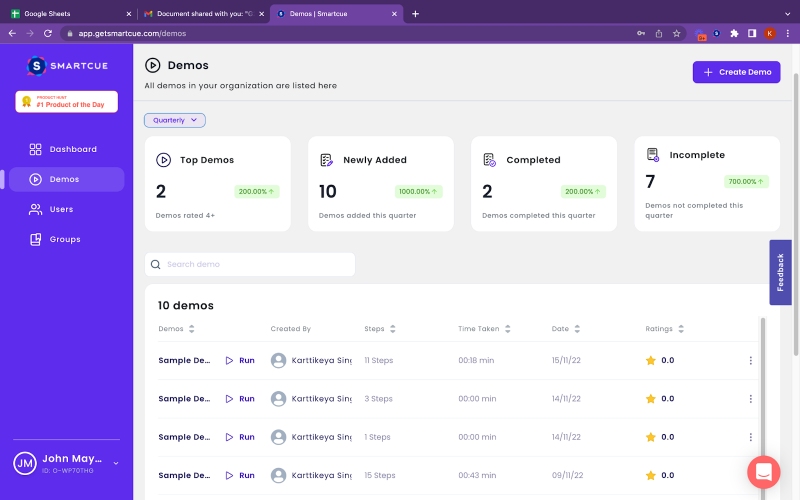](https://www.freepik.com/free-vector/business-decisions-concept-illustration_11392273.htm)
_SmartCue's demo dashboard screen is where you can see all demos created by you and your team._
SmartCue also helps keep track of the agenda - the client wants to explore functionality out of turn? No problem! No need to madly flip through slides or move your demo video back and forth. Just go into your demo as always, and SmartCue will cue you on the basis of wherever you are in your product. When done, it will cue you into what you can cover next, based on your agenda.
Also, no more cumbersome and long-drawn-out emails covering the demo play-by-play. Take notes within SmartCue itself, and export them as a PDF. This way, everyone gets exactly what you're referring to when you ask a question, provide additional information, or clarify something: because your notes are in context.
Of course, the core function of the tool is to make demos super simple to make for Sales Engineers, and super simple to deliver for Sales reps. No more starting from scratch, [no more scripts](https://www.getsmartcue.com/blog/why-and-how-cues-trump-scripts-for-your-sales-demos), no more memorizing jargon (or anything!) EVER.
Smart, right?
---
This blog is powered by Superblog. Visit https://superblog.ai to know more.
---
## Demodesk vs Wingman vs SmartCue: Why choose SmartCue?
Author: Robin
Published: 2022-12-23
Category: comparison
Meta Title: Demodesk vs Wingman vs SmartCue: Which is the Best?
Meta Description: SmartCue: The demo specialist. Customizable, interactive, virtual demo solution to deliver buyer-focused pitches. Compare us to Wingman & Demodesk.
Tags: SmartCue, Demodesk vs SmartCue, Wingman vs SmartCue, Demodesk vs Wingman
URL: https://www.getsmartcue.com/blog/Demodesk vs Wingman vs SmartCue: Why choose SmartCue?
Yeah, we're David in a world of Goliaths.
------------------------------------------
[](https://www.freepik.com/free-photo/girl-needs-make-up-excuse-thinking-standing-focused-thoughtful-pose_10861886.htm)
Wait, what's SmartCue?
If this is the first time you're hearing of us, welcome to SmartCue! I'm Robin, and SmartCue is my brainchild. We're the new kids on the block (which explains why you haven't heard of us!) with a whip-smart solution to all your demo woes. Since we're the new guy, I'm comparing us to the other players out there that you have heard of, to give you context. As you'll see, we love context at SmartCue.
You see, I came up with SmartCue because I couldn't find the right tool to do what I needed to do, back when I was a very frustrated and overworked Sales Engineer. I wanted to create a tool that my sales rep could use on their next call - no messy deployments, no learning curve, and no coding experience required. A simple, effective, smart solution for busy, overworked sales folks.
Simply put, SmartCue is demo creation software that takes the grunt work out of demo creation - Sales Engineers, Sales Enablement Managers or Product Marketing teams can rapidly create custom, personalized product demos with loads of contextual cues. This is a double win: time saved on making demos, and time saved in meetings which they no longer need to attend, because the sales reps are confident enough to deliver the demos themselves, without the SE in the room.
How? Contextual cues. SmartCue presents cues to the presenter (and only to the presenter!) based on where they are in the product. It also provides a step-by-step demo playbook or demo flow, so the sales rep can simply follow the flow. It's a little bit like having a second brain (or an SE!) in the room. Without needing to do all this additional admin, the sales reps can focus on what they do best: selling your product.
There are things SmartCue can do better than most, and somewhere we have ways to go. This comparison with Demodesk and Wingman lets you assess whether SmartCue might be a good fit for you: now, or in the future.
### Demodesk vs Wingman vs SmartCue
**Parameters**
**Demodesk**
**Wingman**
**SmartCue**
**Deployment speed**
4-6 weeks
3-4 weeks
Instant, all you need is a chrome extension
**Training requirements**
Offers in-person training, live online training, and documentation.
In-person, Live online
webinars, documentation
videos
None. So far, no one has asked us to train them.
**Works with your demo environment**
Web-based screen sharing.
Web-based screen sharing.
Yes. No integrations necessary for the SmartCue overlay
**Lets you customize demos on the fly**
No, you use programmed playbooks.
No
Yes
**Create Demo Playbooks**
Yes.
You can create “game tapes” – a collection of calls or call snippets around a theme. These are better suited for onboarding new reps, than for sales.
Yes. Even if you decide to move through the playbook in a non-linear fashion, it cues you with what's left to cover
**Do presenters need scripts?**
Yes. However, there are battle cards available for product-related questions. It also makes your PowerPoint speaker notes invisible.
Yes. There are AI-powered battle cards, but these are related more to conversational intelligence, and not the product itself.
No. Contextual cues basis where you are in your product
**Simplifies demo creation**
No.
No.
Yes. Simply add the cues for any feature, function, button, link, image etc. of your product. You can have several of these on each screen. Combine screens into a demo flow.
**Manages your demo library**
Yes, it has content management features.
No
Yes
**Export to video**
No
No
Yes, through Loom integration
**Export to PDF**
No
No
Yes. Can also include notes taken during the demo to make great leave-behinds.
**Note taking allowed**
Yes, and it feeds them to CRM through integrations.
Yes
Yes
**Edit dynamic text**
No, it interacts with your demo environment like any other web-based screen-sharing software.
No
No, as it uses your own demo environment
**Content analytics**
Basic analytics
Performance Analytics, Coaching cards, Call analysis
Know where your reps spend the most time in the product, whether they followed the playbook, how much did they deviate and much more
**Integrations**
Yes
19 integrations with tools like Zoom, Slack, HubSpot and Microsoft Teams.
Over 200 planned integrations in 2023!
**Support**
Email/Help Desk, FAQs/Forum, Knowledge Base, Chat, Phone support.
Email/Help Desk,
FAQs/Forum, Knowledge Base, Phone Support,
24/7 (Live Rep),
Chat
Email/Help Desk, FAQs/Forum, Knowledge Base, Chat
### Key Benefits
Demodesk: is great at scheduling, and its virtual meeting UI is simple itself. I also really like the coaching function where I can shadow a meeting, without the client knowing, and give my reps feedback post haste. However, it doesn't really simplify demo creation, nor empower sales reps to do away with cumbersome scripts.
Wingman: The great thing about Wingman is that it helps get your sales reps up to speed quickly. It works well for training, onboarding and coaching use cases. But if it is demo creation you need, Wingman isn’t much of a wingman. The tool provides AI suggestions in real-time based on conversational intelligence, yes. But your reps still need scripts, still need to practice their demos, and still need to commit things to memory.
Of course, that's where SmartCue adds tremendous value.
Why our clients chose SmartCue
-------------------------------
There are some things you can only do on SmartCue. For instance, SmartCue sits atop your demo environment, and even your production environment!
As long as you've created a demo using SmartCue, [it's in the library](https://www.getsmartcue.com/blog/if-i-have-to-make-one-more-custom-demo). Now, if your client wants to explore a screen that isn't covered by your current demo, but you have covered in another demo, have no fear! SmartCue can pull cues from linked demos. So you can go into screens you haven't practiced, with confidence, knowing that you have all the information and cues you'll need to deliver the goods and answer whatever questions come up.
[](https://www.freepik.com/free-photo/girl-needs-make-up-excuse-thinking-standing-focused-thoughtful-pose_10861886.htm)
_SmartCue's demo dashboard screen is where you can see all demos created by you and your team._
SmartCue also helps keep track of the agenda - the client wants to explore functionality out of turn? No problem! No need to madly flip through slides or move your demo video back and forth. Just go into your demo as always, and SmartCue will cue you on the basis of wherever you are in your product. When done, it will cue you into what you can cover next, based on your agenda.
Also, no more cumbersome and long-drawn-out emails covering the demo play-by-play. Take notes within SmartCue itself, and export them as a PDF. This way, everyone gets exactly what you're referring to when you ask a question, provide additional information, or clarify something: because your notes are in context.
Of course, the core function of the tool is to make demos super simple to make for Sales Engineers, and super simple to deliver for Sales reps. No more starting from scratch, [no more scripts](https://www.getsmartcue.com/blog/why-and-how-cues-trump-scripts-for-your-sales-demos), no more memorizing jargon (or anything!) EVER.
Smart, right?
---
This blog is powered by Superblog. Visit https://superblog.ai to know more.
---
## Goodmeetings vs Demostack vs SmartCue: Why choose SmartCue?
Author: Robin
Published: 2022-12-22
Category: comparison
Meta Title: Goodmeetings vs Demostack vs SmartCue
Meta Description: Need help choosing a sales enablement tool? SmartCue offers seamless integration with your CRM and sales tech stack for a better experience
Tags: Goodmeetings vs SmartCue, SmartCue, Goodmeetings vs Demostack, Demostack vs SmartCue
URL: https://www.getsmartcue.com/blog/goodmeetings-vs-demostack-vs-smartcue-why-choose-smartcue
Yeah, we're David in a world of Goliaths.
------------------------------------------
[](https://www.freepik.com/free-vector/thinking-face-concept-illustration_20824336.htm)
The SaaS landscape is full of solutions, right? Pretty much any use case you can think of, and there's a tool that's just right for it. And yet, the search for the perfect demo automation solution continues. So much so that I had to develop my own solution because I just couldn't find the right tool to do what I needed to do, as a very frustrated and overworked Sales Engineer.
I wanted a tool that simplified demo creation for me. Now. And I wanted a tool that my sales rep could use on their next call - no messy deployments, no learning curve, and no coding experience required. A simple, effective, smart solution for busy, overworked sales folks. Enter, SmartCue.
I get it. You've probably never used SmartCue. Or see it in action. Maybe this is even the first time you're hearing of us. That's understandable: we're the new kids on the block, after all. This is why I'm comparing ourselves with other players out there that you have heard of. And I'm being honest (as honest as I can be, given that SmartCue is my brainchild!).
Simply put, SmartCue is demo creation software that takes the grunt work out of demo creation - Sales Engineers, Sales Enablement Managers or Product Marketing teams can rapidly create custom, personalized product demos with loads of contextual cues. This is a double win: time saved on making demos, and time saved in meetings which they no longer need to attend, because the sales reps are confident enough to deliver the demos themselves, without the SE in the room.
How? Contextual cues. SmartCue presents cues to the presenter (and only to the presenter!) based on where they are in the product. It also provides a step-by-step demo playbook or demo flow, so the sales rep can simply follow the flow. It's a little bit like having a second brain (or an SE!) in the room. Without needing to do all this additional admin, the sales reps can focus on what they do best: selling your product.
There are things SmartCue can do better than most, and somewhere we have ways to go. This comparison with Goodmeetings and Demostack lets you assess whether SmartCue might be a good fit for you: now, or in the future.
### Goodmeetings vs Demostack vs SmartCue
**Parameters**
**Goodmeetings**
**Demostack**
**SmartCue**
**Deployment speed**
1-2 weeks
3-4 weeks
Instant, all you need is a chrome extension
**Training requirements**
Webinars, videos, documentation, and live online training.
Videos, documentation, and live online training.
None. So far, no one has asked us to train them.
**Works with your demo environment**
Web-based screen sharing.
Creates its own demo/sandbox environment
Yes. No integrations are necessary.
**Lets you customize demos on the fly**
No
Yes
Yes
**Create Demo Playbooks**
Yes, the sales rep or sales engineer uploads all decks, demos and materials in advance of the meeting.
Not really. The product replicates the demo environment, but you still need to create your playbook
Yes. Even if you decide to move through the playbook in a non-linear fashion, it cues you with what's left to cover
**Do presenters need scripts?**
Yes. There are AI-powered cues, but these are related more to the audience, than the product itself.
Yes.
No. Contextual cues basis where you are in your product
**Simplifies demo creation**
No. It provides conversation intelligence (in the form of AI cues) but doesn't actually help with demo creation itself.
Yes. It effectively clones your tool. You can edit images, text, charts, data - everything.
Yes. Simply add the cues for any feature, function, button, link, image, etc. of your product. You can have several of these on each screen. Combine screens into a demo flow.
**Manages your demo library**
There are content management features.
Yes
Yes
**Export to video**
Yes.
Yes
Yes, through Loom integration
**Export to PDF**
NA
No
Yes. Can also include notes taken during the demo to make great leave-behinds.
**Note taking allowed**
No
No
Yes
**Edit dynamic text**
No
Yes, as it creates its own demo environment.
No, as it uses your own demo environment
**Content analytics**
Performance Analytics, Coaching cards
Basic Analytics
Know where your reps spend the most time in the product, whether they followed the playbook, how much did they deviate and much more
**Integrations**
Yes
Yes
Over 200 planned integrations in 2023!
**Support**
Email/Help Desk, FAQs/Forum, Knowledge Base, Chat, Phone support.
Email/Help Desk, FAQs/Forum, Knowledge Base
Email/Help Desk, FAQs/Forum, Knowledge Base, Chat
### Key Benefits
Demostack: The biggest advantage it brings is the ability to create its own sandbox/dev environment. The cloning feature is impressive, as the functionality is able to clone. Using editing tools, you can replace text, charts, images, front-end data, etc. However, in my view, this could create more work if you need to update dummy data in each screen, as opposed to doing so directly in your demo environment. I suspect you may end up having to do both - customize the demo environment, clone it in DemoStack, and then customize it in Demostack.
Goodmeetings: is great for helping peers learn from one another, and from their own call recordings. The tool spits out performance analytics and AI suggestions in real time, allowing sales reps to pivot accordingly. Of course, it also provides these analytics to sales leaders who can then feed them into coaching and training interventions. However, it doesn't really simplify demo creation, nor empower sales reps to do away with cumbersome scripts.
This is where SmartCue can add enormous value. Imagine doing great demos, then watching the recordings to adjust for soft skills alone, as the product piece is completely covered by SmartCue anyway.
Why our clients chose SmartCue
-------------------------------
There are some things you can only do on SmartCue. For instance, SmartCue sits atop your demo environment, and even your production environment!
As long as you've created a demo using SmartCue, [it's in the library](https://www.getsmartcue.com/blog/if-i-have-to-make-one-more-custom-demo). Now, if your client wants to explore a screen that isn't covered by your current demo, but you have covered in another demo, have no fear! SmartCue can pull cues from linked demos. So you can go into screens you haven't practiced, with confidence, knowing that you have all the information and cues you'll need to deliver the goods and answer whatever questions come up.
[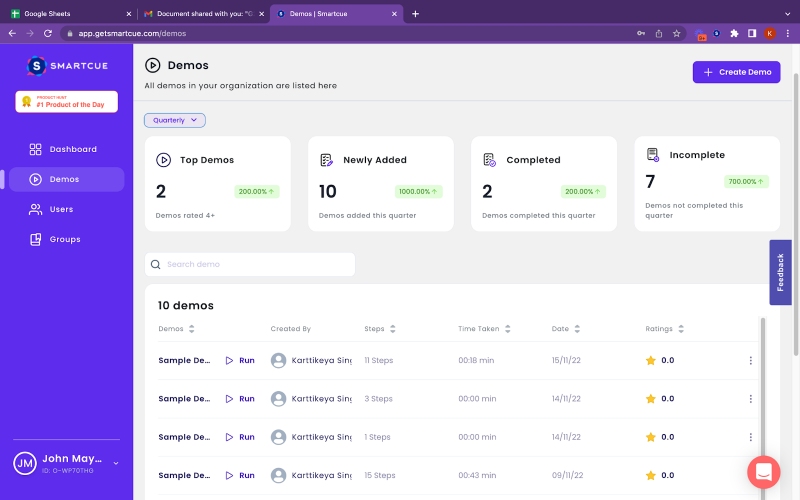](https://www.freepik.com/free-vector/thinking-face-concept-illustration_20824336.htm)
_SmartCue's demo dashboard screen is where you can see all demos created by you and your team._
SmartCue also helps keep track of the agenda - the client wants to explore functionality out of turn? No problem! No need to madly flip through slides or move your demo video back and forth. Just go into your demo as always, and SmartCue will cue you on the basis of wherever you are in your product. When done, it will cue you into what you can cover next, based on your agenda.
Also, no more cumbersome and long-drawn-out emails covering the demo play-by-play. Take notes within SmartCue itself, and export them as a PDF. This way, everyone gets exactly what you're referring to when you ask a question, provide additional information, or clarify something: because your notes are in context.
Of course, the core function of the tool is to make demos super simple to make for Sales Engineers, and super simple to deliver for Sales reps. No more starting from scratch, [no more scripts](https://www.getsmartcue.com/blog/why-and-how-cues-trump-scripts-for-your-sales-demos), no more memorizing jargon (or anything!) EVER.
Smart, right?
---
This blog is powered by Superblog. Visit https://superblog.ai to know more.
---
## Walnut vs Demostack vs SmartCue: Why choose SmartCue?
Author: Robin
Published: 2022-12-21
Category: comparison
Meta Title: Walnut vs Demostack vs SmartCue: Which is the best?
Meta Description: Discover why SmartCue stands out among sales enablement leaders like Walnut & Demostack. Our unique value for product marketing teams will not disappoint!
Tags: SmartCue, Walnut vs Demostack, Demostack vs SmartCue, Walnut vs SmartCue
URL: https://www.getsmartcue.com/blog/Walnut vs Demostack vs SmartCue: Why choose SmartCue?
Yeah, we're David in a world of Goliaths.
------------------------------------------
[](https://www.freepik.com/free-vector/thinking-face-concept-illustration_20908904.htm)
I get it. You've probably never used SmartCue. Or see it in action. Maybe this is even the first time you're hearing of us. That's understandable: we're the new kids on the block, after all. This is why I'm comparing ourselves with other players out there that you have heard of. And I'm being honest (as honest as I can be, given that SmartCue is my brainchild!).
You see, I came up with SmartCue because I couldn't find the right tool to do what I needed to do, back when I was a very frustrated and overworked Sales Engineer. I wanted to create a tool that my sales rep could use on their next call - no messy deployments, no learning curve, and no coding experience required. A simple, effective, smart solution for busy, overworked sales folks.
Simply put, SmartCue is demo creation software that takes the grunt work out of demo creation - Sales Engineers, Sales Enablement Managers or Product Marketing teams can rapidly create custom, personalized product demos with loads of contextual cues. This is a double win: time saved on making demos, and time saved in meetings which they no longer need to attend, because the sales reps are confident enough to deliver the demos themselves, without the SE in the room.
How? Contextual cues. SmartCue presents cues to the presenter (and only to the presenter!) based on where they are in the product. It also provides a step-by-step demo playbook or demo flow, so the sales rep can simply follow the flow. It's a little bit like having a second brain (or an SE!) in the room. Without needing to do all this additional admin, the sales reps can focus on what they do best: selling your product.
There are things SmartCue can do better than most, and somewhere we have ways to go. This comparison with Walnut and Demostack lets you assess whether SmartCue might be a good fit for you: now, or in the future.
### Walnut vs Demostack vs SmartCue
**Parameters**
**Walnut**
**Demostack**
**SmartCue**
**Deployment speed**
4 weeks plus
4 weeks
Instant, all you need is a chrome extension
**Training requirements**
Webinars, videos, documentation
Videos, documentation and live online training.
None. So far, no one has asked us to train them.
**Works with your demo environment**
Creates its own demo/sandbox environment
Creates its own demo/sandbox environment
Yes. No integrations are necessary.
**Lets you customize demos on the fly**
Yes
Yes
Yes
**Create Demo Playbooks**
Sort of
Not really. The product replicates the demo environment, but you still need to create your playbook
Yes. Even if you decide to move through the playbook in a non-linear fashion, it cues you with what's left to cover
**Do presenters need scripts?**
Yes
Yes.
No. Contextual cues basis where you are in your product
**Simplifies demo creation**
Yes. Capture screens. Customize the screens based on client requirements. Add callouts and pointers. Export. Use URL for the presentation.
Yes. It effectively clones your tool. You can edit images, text, charts, data - everything.
Yes. Simply add the cues for any feature, function, button, link, image etc. of your product.. You can have several of these on each screen. Combine screens into a demo flow.
**Manages your demo library**
Yes
Yes
Yes
**Export to video**
Yes
Yes
Yes, through Loom integration
**Export to PDF**
Maybe
No
Yes. Can also include notes taken during the demo to make great leave-behinds.
**Note taking allowed**
No
No
Yes
**Edit dynamic text**
Yes, as it creates its own demo environment
Yes, as it creates its own demo environment.
No, as it uses your own demo environment
**Content analytics**
Basic analytics
Basic analytics
Know where your reps spend the most time in the product, whether they followed the playbook, how much did they deviate and much more
**Integrations**
Yes
Yes
Over 200 planned integrations in 2023!
**Support**
Email/Help Desk, FAQs/Forum, Knowledge Base, Chat
Email/Help Desk, FAQs/Forum, Knowledge Base
Email/Help Desk, FAQs/Forum, Knowledge Base, Chat
### Key benefits
Walnut: The key advantage Walnut brings is its ability to create its own sandbox/dev environment. This is great when your tool isn't highly customisable and your demo environment is unstable. Using Walnut, you can rapidly create a number of demos with customisation using dynamic text. However, none of these customisations carries over to your next demo - you start from scratch each time. Also, should the client want to explore screens not covered in your demo, there's nowhere to go.
Demostack: Like Walnut, the biggest advantage it brings is the ability to create its own sandbox/dev environment. The cloning feature is impressive, as the functionality is able to clone. Using editing tools, you can replace text, charts, images, front-end data, etc. However, in my view, this could create more work if you need to update dummy data in each screen, as opposed to doing so directly in your demo environment. I suspect you may end up having to do both - customize the demo environment, clone it in DemoStack, and then customize it in Demostack.
Why our clients chose SmartCue
-------------------------------
There are some things you can only do on SmartCue. For instance, SmartCue sits atop your demo environment, and even your production environment!
As long as you've created a demo using SmartCue, [it's in the library](https://www.getsmartcue.com/blog/if-i-have-to-make-one-more-custom-demo). Now, if your client wants to explore a screen that isn't covered by your current demo, but you have covered in another demo, have no fear! SmartCue can pull cues from linked demos. So you can go into screens you haven't practiced, with confidence, knowing that you have all the information and cues you'll need to deliver the goods and answer whatever questions come up.
[](https://www.freepik.com/free-vector/thinking-face-concept-illustration_20908904.htm)
_SmartCue's demo dashboard screen is where you can see all demos created by you and your team._
SmartCue also helps keep track of the agenda - the client wants to explore functionality out of turn? No problem! No need to madly flip through slides or move your demo video back and forth. Just go into your demo as always, and SmartCue will cue you on the basis of wherever you are in your product. When done, it will cue you into what you can cover next, based on your agenda.
Also, no more cumbersome and long-drawn-out emails covering the demo play-by-play. Take notes within SmartCue itself, and export them as a PDF. This way, everyone gets exactly what you're referring to when you ask a question, provide additional information, or clarify something: because your notes are in context.
Of course, the core function of the tool is to make demos super simple to make for Sales Engineers, and super simple to deliver for Sales reps. No more starting from scratch, [no more scripts](https://www.getsmartcue.com/blog/why-and-how-cues-trump-scripts-for-your-sales-demos), no more memorizing jargon (or anything!) EVER.
Smart, right?
---
This blog is powered by Superblog. Visit https://superblog.ai to know more.
---
## Goodmeetings vs Walnut vs SmartCue: Why choose SmartCue?
Author: Robin
Published: 2022-12-20
Meta Title: Goodmeetings vs Walnut vs SmartCue: Choosing the best
Meta Description: Confused about which sales enablement tool to choose? Let us help. SmartCue integrates with your CRM & sales tech stack for a seamless experience.
Tags: SmartCue, demo automation
URL: https://www.getsmartcue.com/blog/Goodmeetings vs Walnut vs SmartCue: Why choose SmartCue?
Yeah, we're David in a world of Goliaths.
-------------------------------------------

The SaaS landscape is full of solutions, right? Pretty much any use case you can think of, and there's a tool that's just right for it. And yet, the search for the perfect demo automation solution continues. So much so that I had to develop my own solution because I just couldn't find the right tool to do what I needed to do, as a very frustrated and overworked Sales Engineer.
I wanted a tool that simplified demo creation for me. Now. And I wanted a tool that my sales rep could use on their next call - no messy deployments, no learning curve, and no coding experience required. A simple, effective, smart solution for busy, overworked sales folks. Enter, SmartCue.
I get it. You've probably never used SmartCue. Or see it in action. Maybe this is even the first time you're hearing of us. That's understandable: we're the new kids on the block, after all. This is why I'm comparing ourselves with other players out there that you have heard of. And I'm being honest (as honest as I can be, given that SmartCue is my brainchild!).
Simply put, SmartCue is demo creation software that takes the grunt work out of demo creation - Sales Engineers, Sales Enablement Managers or Product Marketing teams can rapidly create custom, personalized product demos with loads of contextual cues. This is a double win: time saved on making demos, and time saved in meetings which they no longer need to attend, because the sales reps are confident enough to deliver the demos themselves, without the SE in the room.
How? Contextual cues. SmartCue presents cues to the presenter (and only to the presenter!) based on where they are in the product. It also provides a step-by-step demo playbook or demo flow, so the sales rep can simply follow the flow. It's a little bit like having a second brain (or an SE!) in the room. Without needing to do all this additional admin, the sales reps can focus on what they do best: selling your product.
There are things SmartCue can do better than most, and somewhere we have ways to go. This comparison with Goodmeetings and Walnut lets you assess whether SmartCue might be a good fit for you: now, or in the future.
### Goodmeetings vs Walnut vs SmartCue
**Parameters**
**Goodmeetings**
**Walnut**
**SmartCue**
**Deployment speed**
1-2 weeks
4 weeks plus
Instant, all you need is a chrome extension
**Training requirements**
Webinars, videos, documentation, and live online training.
Webinars, videos, documentation
None. So far, no one has asked us to train them.
**Works with your demo environment**
Web-based screen sharing.
Creates its own demo/sandbox environment
Yes. No integrations are necessary.
**Lets you customize demos on the fly**
No
Yes
Yes
**Create Demo Playbooks**
Yes, the sales rep or sales engineer uploads all decks, demos and materials in advance of the meeting.
Sort of
Yes. Even if you decide to move through the playbook in a non-linear fashion, it cues you with what's left to cover
**Do presenters need scripts?**
Yes. There are AI-powered cues, but these are related more to the audience, than the product itself.
Yes
No. Contextual cues basis where you are in your product
**Simplifies demo creation**
No. It provides conversation intelligence (in the form of AI cues), but doesn't actually help with demo creation itself.
Yes. Capture screens. Customize the screens based on client requirements. Add callouts and pointers. Export. Use URL for the presentation.
Yes. Simply add the cues for any feature, function, button, link, image etc. of your product.. You can have several of these on each screen. Combine screens into a demo flow.
**Manages your demo library**
There are content management features.
Yes
Yes
**Export to video**
Yes.
Yes
Yes, through Loom integration
**Export to PDF**
NA
Maybe
Yes. Can also include notes taken during the demo to make great leave-behinds.
**Note taking allowed**
No
No
Yes
**Edit dynamic text**
No
Yes, as it creates its own demo environment
No, as it uses your own demo environment
**Content analytics**
Performance Analytics, Coaching cards,
Basic analytics
Know where your reps spend the most time in the product, whether they followed the playbook, how much did they deviate and much more
**Integrations**
Yes
Yes
Over 200 planned integrations in 2023!
**Support**
Email/Help Desk, FAQs/Forum, Knowledge Base, Chat, Phone support.
Email/Help Desk, FAQs/Forum, Knowledge Base, Chat
Email/Help Desk, FAQs/Forum, Knowledge Base, Chat
### Key Benefits
Walnut: The key advantage Walnut brings is its ability to create its own sandbox/dev environment. This is great when your tool isn't highly customisable and your demo environment is unstable. Using Walnut, you can rapidly create a number of demos with customisation using dynamic text. However, none of these customisations carries over to your next demo - you start from scratch each time. Also, should the client want to explore screens not covered in your demo, there's nowhere to go.
Goodmeetings: is great for helping peers learn from one another, and from their own call recordings. The tool spits out performance analytics and AI suggestions in real time, allowing sales reps to pivot accordingly. Of course, it also provides these analytics to sales leaders who can then feed them into coaching and training interventions. However, it doesn't really simplify demo creation, nor empower sales reps to do away with cumbersome scripts.
This is where SmartCue can add enormous value. Imagine doing great demos, then watching the recordings to adjust for soft skills alone, as the product piece is completely covered by SmartCue anyway.
Why our clients chose SmartCue
-------------------------------
There are some things you can only do on SmartCue. For instance, SmartCue sits atop your demo environment, and even your production environment!
As long as you've created a demo using SmartCue, [it's in the library](https://www.getsmartcue.com/blog/if-i-have-to-make-one-more-custom-demo). Now, if your client wants to explore a screen that isn't covered by your current demo, but you have covered in another demo, have no fear! SmartCue can pull cues from linked demos. So you can go into screens you haven't practiced, with confidence, knowing that you have all the information and cues you'll need to deliver the goods and answer whatever questions come up.

_SmartCue's demo dashboard screen is where you can see all demos created by you and your team._
SmartCue also helps keep track of the agenda - the client wants to explore functionality out of turn? No problem! No need to madly flip through slides or move your demo video back and forth. Just go into your demo as always, and SmartCue will cue you on the basis of wherever you are in your product. When done, it will cue you into what you can cover next, based on your agenda.
Also, no more cumbersome and long-drawn-out emails covering the demo play-by-play. Take notes within SmartCue itself, and export them as a PDF. This way, everyone gets exactly what you're referring to when you ask a question, provide additional information, or clarify something: because your notes are in context.
Of course, the core function of the tool is to make demos super simple to make for Sales Engineers, and super simple to deliver for Sales reps. No more starting from scratch, [no more scripts](https://www.getsmartcue.com/blog/why-and-how-cues-trump-scripts-for-your-sales-demos), no more memorizing jargon (or anything!) EVER.
Smart, right?
---
This blog is powered by Superblog. Visit https://superblog.ai to know more.
---
## Demodesk vs Demostack vs SmartCue: Why choose SmartCue?
Author: Robin
Published: 2022-12-19
Meta Title: Demodesk vs Demostack vs SmartCue: Which Do I Choose?
Meta Description: Discover the new player in interactive demos, SmartCue. Our solution rivals the big names and gives you context. Experience the difference.
Tags: SmartCue
URL: https://www.getsmartcue.com/blog/Demodesk vs Demostack vs SmartCue: Why choose SmartCue?
Yeah, we're David in a world of Goliaths.
------------------------------------------
[](https://www.freepik.com/free-vector/pensive-businessman-making-decision_7732656.htm)
Wait, what's SmartCue?
If this is the first time you've heard of us, welcome to SmartCue! I'm Robin, and SmartCue is my brainchild. We're the new kids on the block (which explains why you haven't heard of us!) with a whip-smart solution to all your demo woes. Since we're the new guy, I'm comparing us to the other players out there that you have heard of, to give you context. As you'll see, we love context at SmartCue.
You see, I came up with SmartCue because I couldn't find the right tool to do what I needed to do, back when I was a very frustrated and overworked Sales Engineer. I wanted to create a tool that my sales rep could use on their next call - no messy deployments, no learning curve, no coding experience required. A simple, effective, smart solution for busy, overworked sales folks.
Simply put, SmartCue is demo creation software that takes the grunt work out of demo creation - Sales Engineers, Sales Enablement Managers or Product Marketing teams can rapidly create custom, personalized product demos with loads of contextual cues. This is a double win: time saved on making demos, and time saved in meetings which they no longer need to attend, because the sales reps are confident enough to deliver the demos themselves, without the SE in the room.
How? Contextual cues. SmartCue presents cues to the presenter (and only to the presenter!) based on where they are in the product. It also provides a step-by-step demo playbook or demo flow, so the sales rep can simply follow the flow. It's a little bit like having a second brain (or an SE!) in the room. Without needing to do all this additional admin, the sales reps can focus on what they do best: selling your product.
There are things SmartCue can do better than most, and somewhere we have ways to go. This comparison with Demodesk and Demostack lets you assess whether SmartCue might be a good fit for you: now, or in the future.
### Demodesk vs Demostack vs SmartCue
**Parameters**
**Demodesk**
**Demostack**
**SmartCue**
**Deployment speed**
4-6 weeks
4 weeks
Instant, all you need is a chrome extension
**Training requirements**
Offers in-person training, live online training, and documentation.
Videos, documentation and live online training.
None. So far, no one has asked us to train them.
**Works with your demo environment**
Web-based screen sharing.
Creates its own demo/sandbox environment
Yes. No integrations necessary for the SmartCue overlay
**Lets you customize demos on the fly**
No, you use programmed playbooks.
Yes
Yes
**Create Demo Playbooks**
Yes.
Not really. The product replicates the demo environment, but you still need to create your playbook
Yes. Even if you decide to move through the playbook in a non-linear fashion, it cues you with what's left to cover
**Do presenters need scripts?**
Yes. However, there are battle cards available for product-related questions. It also makes your PowerPoint speaker notes invisible.
Yes.
No. Contextual cues basis where you are in your product
**Simplifies demo creation**
No.
Yes. It effectively clones your tool. You can edit images, text, charts, data - everything.
Yes. Simply add the cues for any feature, function, button, link, image, etc. of your product. You can have several of these on each screen. Combine screens into a demo flow.
**Manages your demo library**
Yes, it has content management features.
Yes
Yes
**Export to video**
No
Yes
Yes, through Loom integration
**Export to PDF**
No
No
Yes. Can also include notes taken during the demo to make great leave-behinds.
**Note taking allowed**
Yes, and it feeds them to CRM through integrations.
No
Yes
**Edit dynamic text**
No, it interacts with your demo environment like any other web-based screen-sharing software.
Yes, as it creates its own demo environment.
No, as it uses your own demo environment
**Content analytics**
Basic analytics
Basic analytics
Know where your reps spend the most time in the product, whether they followed the playbook, how much did they deviate and much more
**Integrations**
Yes
Yes
Over 200 planned integrations in 2023!
**Support**
Email/Help Desk, FAQs/Forum, Knowledge Base, Chat, Phone support.
Email/Help Desk, FAQs/Forum, Knowledge Base
Email/Help Desk, FAQs/Forum, Knowledge Base, Chat
### Key Benefits
Demostack: The biggest advantage it brings is the ability to create its own sandbox/dev environment. The cloning feature is impressive, as the functionality is able to clone. Using editing tools, you can replace text, charts, images, front-end data, etc. However, in my view, this could create more work if you need to update dummy data in each screen, as opposed to doing so directly in your demo environment. I suspect you may end up having to do both - customize the demo environment, clone it in DemoStack, and then customize it in Demostack.
Demodesk: is great at scheduling, and its virtual meeting UI is simple itself. I also really like the coaching function where I can shadow a meeting, without the client knowing, and give my reps feedback post haste. However, it doesn't really simplify demo creation, nor empower sales reps to do away with cumbersome scripts.
This is where SmartCue can add enormous value.
Why our clients chose SmartCue
-------------------------------
There are some things you can only do on SmartCue. For instance, SmartCue sits atop your demo environment, and even your production environment!
As long as you've created a demo using SmartCue, [it's in the library](https://www.getsmartcue.com/blog/if-i-have-to-make-one-more-custom-demo). Now, if your client wants to explore a screen that isn't covered by your current demo, but you have covered in another demo, have no fear! SmartCue can pull cues from linked demos. So you can go into screens you haven't practiced, with confidence, knowing that you have all the information and cues you'll need to deliver the goods and answer whatever questions come up.
[](https://www.freepik.com/free-vector/pensive-businessman-making-decision_7732656.htm)
_SmartCue's demo dashboard screen is where you can see all demos created by you and your team._
SmartCue also helps keep track of the agenda - the client wants to explore functionality out of turn? No problem! No need to madly flip through slides or move your demo video back and forth. Just go into your demo as always, and SmartCue will cue you on the basis of wherever you are in your product. When done, it will cue you into what you can cover next, based on your agenda.
Also, no more cumbersome and long-drawn-out emails covering the demo play-by-play. Take notes within SmartCue itself, and export them as a PDF. This way, everyone gets exactly what you're referring to when you ask a question, provide additional information, or clarify something: because your notes are in context.
Of course, the core function of the tool is to make demos super simple to make for Sales Engineers, and super simple to deliver for Sales reps. No more starting from scratch, [no more scripts](https://www.getsmartcue.com/blog/why-and-how-cues-trump-scripts-for-your-sales-demos), no more memorizing jargon (or anything!) EVER.
Smart, right?
---
This blog is powered by Superblog. Visit https://superblog.ai to know more.
---
## Demodesk vs Goodmeetings vs SmartCue: Why choose SmartCue?
Author: Robin
Published: 2022-12-18
Meta Title: Demodesk, Goodmeetings or SmartCue? Find it Out!
Meta Description: Discover SmartCue: Empower PMMs to convert MQLs quickly with interactive product demos on website/landing pages. Join us for the best demo experience!
Tags: Goodmeetings vs SmartCue, SmartCue, Demodesk vs SmartCue, Demodesk vs Goodmeetings
URL: https://www.getsmartcue.com/blog/Demodesk vs Goodmeetings vs SmartCue: Why choose SmartCue?
Yeah, we're David in a world of Goliaths.
--------------------------------------------
[](https://www.pexels.com/photo/man-wearing-brown-jacket-and-using-grey-laptop-874242/)
Wait, what's SmartCue?
If this is the first time you've heard of us, welcome to SmartCue! I'm Robin, and SmartCue is my brainchild. We're the new kids on the block (which explains why you haven't heard of us!) with a whip-smart solution to all your demo woes. Since we're the new guy, I'm comparing us to the other players out there that you have heard of, to give you context. As you'll see, we love context at SmartCue.
You see, I came up with SmartCue because I couldn't find the right tool to do what I needed to do, back when I was a very frustrated and overworked Sales Engineer. I wanted to create a tool that my sales rep could use on their next call - no messy deployments, no learning curve, and no coding experience required. A simple, effective, smart solution for busy, overworked sales folks.
Simply put, SmartCue is demo creation software that takes the grunt work out of demo creation - Sales Engineers, Sales Enablement Managers or Product Marketing teams can rapidly create custom, personalized product demos with loads of contextual cues. This is a double win: time saved on making demos, and time saved in meetings which they no longer need to attend, because the sales reps are confident enough to deliver the demos themselves, without the SE in the room.
How? Contextual cues. SmartCue presents cues to the presenter (and only to the presenter!) based on where they are in the product. It also provides a step-by-step demo playbook or demo flow, so the sales rep can simply follow the flow. It's a little bit like having a second brain (or an SE!) in the room. Without needing to do all this additional admin, the sales reps can focus on what they do best: selling your product.
There are things SmartCue can do better than most, and somewhere we have ways to go. This comparison with Demodesk and Goodmeetings lets you assess whether SmartCue might be a good fit for you: now, or in the future.
Demodesk vs Goodmeetings vs SmartCue
------------------------------------
**Parameters**
**Demodesk**
**Goodmeetings**
**SmartCue**
**Deployment speed**
4-6 weeks
1-2 weeks
Instant, all you need is a chrome extension
**Training requirements**
Offers in-person training, live online training, and documentation.
Webinars, videos, documentation, and live online training.
None. So far, no one has asked us to train them.
**Works with your demo environment**
Web-based screen sharing.
Web-based screen sharing.
Yes. No integrations necessary for the SmartCue overlay
**Lets you customize demos on the fly**
No, you use programmed playbooks.
No
Yes
**Create Demo Playbooks**
Yes.
Yes, the sales rep or sales engineer uploads all decks, demos, and materials in advance of the meeting.
Yes. Even if you decide to move through the playbook in a non-linear fashion, it cues you with what's left to cover
**Do presenters need scripts?**
Yes. However, there are battle cards available for product-related questions. It also makes your PowerPoint speaker notes invisible.
Yes. There are AI-powered cues, but these are related more to the audience, than the product itself.
No. Contextual cues basis where you are in your product
**Simplifies demo creation**
No.
No. It provides conversation intelligence (in the form of AI cues) but doesn't actually help with demo creation itself.
Yes. Simply add the cues for any feature, function, button, link, image etc. of your product.. You can have several of these on each screen. Combine screens into a demo flow.
**Manages your demo library**
Yes, it has content management features.
There are content management features.
Yes
**Export to video**
No
Yes
Yes, through Loom integration
**Export to PDF**
No
NA
Yes. Can also include notes taken during the demo to make great leave-behinds.
**Note taking allowed**
Yes, and it feeds them to CRM through integrations.
No
Yes
**Edit dynamic text**
No, it interacts with your demo environment like any other web-based screen-sharing software.
No
No, as it uses your own demo environment
**Content analytics**
Basic analytics
Performance Analytics, Coaching cards,
Know where your reps spend the most time in the product, whether they followed the playbook, how much did they deviate and much more
**Integrations**
Yes
Yes
Over 200 planned integrations in 2023!
**Support**
Email/Help Desk, FAQs/Forum, Knowledge Base, Chat, Phone support.
Email/Help Desk, FAQs/Forum, Knowledge Base, Chat, Phone support.
Email/Help Desk, FAQs/Forum, Knowledge Base, Chat
### Key Benefits
Demodesk: is great at scheduling, and its virtual meeting UI is simple itself. I also really like the coaching function where I can shadow a meeting, without the client knowing, and give my reps feedback post haste. However, it doesn't really simplify demo creation, nor empower sales reps to do away with cumbersome scripts.
Goodmeetings: this is great for helping peers learn from one another, and from their own call recordings. The tool spits out performance analytics and AI suggestions in real time, allowing sales reps to pivot accordingly. Of course, it also provides these analytics to sales leaders who can then feed them into coaching and training interventions. Again, it doesn't really simplify demo creation, nor empower sales reps to do away with cumbersome scripts.
This is where SmartCue can add enormous value. Imagine doing great demos, then watching the recordings to adjust for soft skills alone, as the product piece is completely covered by SmartCue anyway.
### Why our clients chose SmartCue
There are some things you can only do on SmartCue. For instance, SmartCue sits atop your demo environment, and even your production environment!
As long as you've created a demo using SmartCue, [it's in the library](https://www.getsmartcue.com/blog/if-i-have-to-make-one-more-custom-demo). Now, if your client wants to explore a screen that isn't covered by your current demo, but you have covered in another demo, have no fear! SmartCue can pull cues from linked demos. So you can go into screens you haven't practised, with confidence, knowing that you have all the information and cues you'll need to deliver the goods and answer whatever questions come up.
[](https://www.pexels.com/photo/man-wearing-brown-jacket-and-using-grey-laptop-874242/)
_SmartCue's demo dashboard screen is where you can see all demos created by you and your team._
SmartCue also helps keep track of the agenda - the client wants to explore functionality out of turn? No problem! No need to madly flip through slides or move your demo video back and forth. Just go into your demo as always, and SmartCue will cue you on the basis of wherever you are in your product. When done, it will cue you into what you can cover next, based on your agenda.
Also, no more cumbersome and long-drawn-out emails covering the demo play-by-play. Take notes within SmartCue itself, and export them as a PDF. This way, everyone gets exactly what you're referring to when you ask a question, provide additional information, or clarify something: because your notes are in context.
Of course, the core function of the tool is to make demos super simple to make for Sales Engineers, and super simple to deliver for Sales reps. No more starting from scratch, [no more scripts](https://www.getsmartcue.com/blog/why-and-how-cues-trump-scripts-for-your-sales-demos), no more memorizing jargon (or anything!) EVER.
Smart, right?
---
This blog is powered by Superblog. Visit https://superblog.ai to know more.
---
## Walnut vs Demodesk vs SmartCue: Why choose SmartCue?
Author: Robin
Published: 2022-12-17
Category: comparison
Meta Title: Walnut vs Demodesk vs SmartCue: Why is the Best?
Meta Description: SmartCue is the newcomer in interactive demos. You won't be disappointed after trying us. Our value for Product Marketing Teams is unmatched.
Tags: SmartCue, Demodesk vs SmartCue, Walnut vs Demodesk, Walnut vs SmartCue
URL: https://www.getsmartcue.com/blog/Walnut vs Demodesk vs SmartCue: Why choose SmartCue?
Yeah, we're David in a world of Goliaths.
--------------------------------------------
[](https://www.freepik.com/free-photo/mature-people-tug-war_2770889.htm)
I get it. You've probably never used SmartCue. Or see it in action. Maybe this is even the first time you're hearing of us. That's understandable: we're the new kids on the block, after all. This is why I'm comparing ourselves with other players out there that you have heard of. And I'm being honest (as honest as I can be, given that SmartCue is my brainchild!).
You see, I came up with SmartCue because I couldn't find the right tool to do what I needed to do, back when I was a very frustrated and overworked Sales Engineer. I wanted to create a tool that my sales rep could use on their next call - no messy deployments, no learning curve, and no coding experience required. A simple, effective, smart solution for busy, overworked sales folks.
Simply put, SmartCue is demo creation software that takes the grunt work out of demo creation - Sales Engineers, Sales Enablement Managers or Product Marketing teams can rapidly create custom, personalized product demos with loads of contextual cues. This is a double win: time saved on making demos, and time saved in meetings which they no longer need to attend, because the sales reps are confident enough to deliver the demos themselves, without the SE in the room.
How? Contextual cues. SmartCue presents cues to the presenter (and only to the presenter!) based on where they are in the product. It also provides a step-by-step demo playbook or demo flow, so the sales rep can simply follow the flow. It's a little bit like having a second brain (or an SE!) in the room. Without needing to do all this additional admin, the sales reps can focus on what they do best: selling your product.
There are things SmartCue can do better than most, and somewhere we have ways to go. This comparison with Walnut and Demodesk lets you assess whether SmartCue might be a good fit for you: now, or in the future.
Walnut vs Demodesk vs SmartCue
------------------------------
Parameters
Walnut
Demodesk
SmartCue
Deployment speed
4 weeks plus
4-6 weeks
Instant, all you need is a chrome extension
Training requirements
Webinars, videos, documentation
Offers in-person training, live online training, and documentation.
None. So far, no one has asked us to train them.
Works with your demo environment
Creates its own demo/sandbox environment
Web-based screen sharing.
Yes. No integrations are necessary.
Lets you customize demos on the fly
Yes
No, you use programmed playbooks.
Yes
Create Demo Playbooks
Sort of
Yes
Yes. Even if you decide to move through the playbook in a non-linear fashion, it cues you with what's left to cover
Do presenters need scripts?
Yes
Yes. However, there are battle cards available for product-related questions. It also makes your PowerPoint speaker notes invisible.
No. Contextual cues basis where you are in your product
Simplifies demo creation
Yes. Capture screens. Customize the screens based on client requirements. Add callouts and pointers. Export. Use URL for the presentation.
No
Yes. Simply add the cues for any feature, function, button, link, image etc. of your product.. You can have several of these on each screen. Combine screens into a demo flow.
Manages your demo library
Yes
Yes, it has content management features.
Yes
Export to video
Yes
No
Yes, through Loom integration
Export to PDF
Maybe
No
Yes. Can also include notes taken during the demo to make great leave-behinds.
Note taking allowed
No
Yes, and it feeds them to CRM through integrations.
Yes
Edit dynamic text
Yes, as it creates its own demo environment
No, it interacts with your demo environment like any other web-based screen-sharing software.
No, as it uses your own demo environment
Content analytics
Basic analytics
Basic Analytics
Know where your reps spend the most time in the product, whether they followed the playbook, how much did they deviate and much more
Integrations
Yes
Yes
Over 200 planned integrations in 2023!
Support
Email/Help Desk, FAQs/Forum, Knowledge Base, Chat
Email/Help Desk, FAQs/Forum, Knowledge Base, Chat, Phone support.
Email/Help Desk, FAQs/Forum, Knowledge Base, Chat
### Key benefits
Walnut: The key advantage Walnut brings is its ability to create its own sandbox/dev environment. This is great when your tool isn't highly customisable and your demo environment is unstable. Using Walnut, you can rapidly create a number of demos with customisation using dynamic text. However, none of these customisations carries over to your next demo - you start from scratch each time. Also, should the client want to explore screens not covered in your demo, there's nowhere to go.
Demodesk: Honestly, I do see synergies here. Demodesk is great at scheduling, and its virtual meeting UI is simple itself. I also really like the coaching function where I can shadow a meeting, without the client knowing, and give my reps feedback post haste. However, it doesn't really simplify demo creation, nor empower sales reps to do away with cumbersome scripts. This is where SmartCue can add enormous value.
Why our clients chose SmartCue
-------------------------------
There are some things you can only do on SmartCue. For instance, SmartCue sits atop your demo environment, and even your production environment!
As long as you've created a demo using SmartCue, [it's in the library](https://www.getsmartcue.com/blog/if-i-have-to-make-one-more-custom-demo). Now, if your client wants to explore a screen that isn't covered by your current demo, but you have covered in another demo, have no fear! SmartCue can pull cues from linked demos. So you can go into screens you haven't practised, with confidence, knowing that you have all the information and cues you'll need to deliver the goods and answer whatever questions come up.
[](https://www.freepik.com/free-photo/mature-people-tug-war_2770889.htm)
SmartCue's demo dashboard screen is where you can see all demos created by you and your team.
SmartCue also helps keep track of the agenda - the client wants to explore functionality out of turn? No problem! No need to madly flip through slides or move your demo video back and forth. Just go into your demo as always, and SmartCue will cue you on the basis of wherever you are in your product. When done, it will cue you into what you can cover next, based on your agenda.
Also, no more cumbersome and long-drawn-out emails covering the demo play-by-play. Take notes within SmartCue itself, and export them as a PDF. This way, everyone gets exactly what you're referring to when you ask a question, provide additional information, or clarify something: because your notes are in context.
Of course, the core function of the tool is to make demos super simple to make for Sales Engineers, and super simple to deliver for Sales reps. No more starting from scratch, [no more scripts](https://www.getsmartcue.com/blog/why-and-how-cues-trump-scripts-for-your-sales-demos), no more memorizing jargon (or anything!) EVER.
Smart, right?
---
This blog is powered by Superblog. Visit https://superblog.ai to know more.
---
## How to Choose Between In-person and Virtual Customer Onboarding: A Comparison
Author: Robin
Published: 2022-12-16
Meta Title: In-person versus Virtual Customer Onboarding
Meta Description: In-person vs virtual onboarding: Key differences experienced during first in-person onboarding after a year of virtual meetings.
Tags: Customer Onboarding, Virtual Onboarding
URL: https://www.getsmartcue.com/blog/How to Choose Between In-person and Virtual Customer Onboarding: A Comparison
Introduction
------------
[](https://www.freepik.com/free-photo/business-partners-closing-deal_6447503.htm)
As someone who has spent the majority of the past year in virtual meetings, I was excited to have the opportunity to onboard a client in person for the first time. I wasn't sure what to expect, but I quickly realized that there are some key differences between in-person and virtual onboarding. It was like the difference between a Zoom call and a live concert - sure, you can see the performers on a screen, but it's just not the same as being in the same room as them. And let's be real, it's a lot easier to wear pyjama pants to a virtual meeting than it is to hop on a plane and put on real pants!
### The benefits of in-person onboarding
When I arrived in Bangalore and met the client in person, I was struck by how much more personal and engaging the conversation was. I was able to shake hands, make eye contact, and read body language - all of which helped to build trust and establish a strong working relationship. In addition to the personal connection, in-person onboarding also offered some other benefits. For example, it allowed for hands-on demonstrations and the opportunity for the client to try out the product or service themselves. This was especially helpful for understanding how to use the product's more complex or technical aspects. In-person onboarding was also much more flexible - if the client had a specific need or concern, we could address it right then and there, rather than scheduling a separate call or email exchange. In hindsight, the more surprising part was that I was surprised by these interactions after two years of impersonal, cold, virtual meetings! Funny how humans adapt and how the _'normal'_ changes so dramatically!
One of the things I enjoyed most about [in-person onboarding](https://www.getsmartcue.com/blog/making-use-of-the-perfect-technology-to-hack-sales-training) was the opportunity to build rapport with the client. I found that being in the same room as them allowed for a more authentic and engaging conversation. We were able to joke around, get to know each other, and bond over shared interests. And let's not forget the power of breaking bread together - there's just something about sharing a meal that helps to build relationships. In-person onboarding was also a great opportunity for team bonding and building a cohesive team culture. It was like the old saying goes: "A team that eats together, stays together."
Another advantage of in-person onboarding is the opportunity to put faces to names and better understand the client's business and organizational structure. When you're meeting with someone in person, you can get a sense of their personality, communication style, and leadership skills. This can be especially helpful for building trust and establishing long-term working relationships.
### The challenges of in-person onboarding
Of course, in-person onboarding isn't all sunshine and rainbows. There are a few challenges to consider as well. For one thing, it can be more time-consuming, as it requires travel and often involves a longer time commitment. It's also important to consider cultural differences and be mindful of different communication styles. And let's not forget the potential for awkward small talk and embarrassing moments (like when I spilt coffee all over the conference room table). In addition to these challenges, there are also a few logistical considerations to keep in mind. For example, I learned the hard way to always double-check that I have all the necessary equipment and materials - like my USB-C adapter, which I forgot and had to borrow from someone else.
### The pros and cons of virtual onboarding
While in-person onboarding has its benefits, virtual onboarding has its own set of pros and cons as well. On the plus side, virtual onboarding is much more time-efficient, as it eliminates the need for travel. It's also convenient, as anyone with an internet connection can join from anywhere in the world. And let's not forget the convenience of being able to mute yourself when your dog starts barking in the background or when your kids burst into the room with a "surprise" talent show.
Virtual onboarding also offers the opportunity to reach a wider audience, as anyone with an internet connection can join from anywhere in the world. This can be especially helpful for companies with global clients or teams. And let's not forget the power of screen-sharing and virtual whiteboarding - it's amazing what you can accomplish with a few clicks of the mouse.
On the other hand, virtual onboarding can be more rigid, with a set agenda and limited time for questions and discussions. It can also be harder to build a personal connection and read body language over a screen. It's like the difference between a text message and a phone call - you can convey a lot of information through text, but there are certain nuances and emotions that are harder to convey without hearing someone's voice or seeing their face.
Conclusion
----------
[](https://www.freepik.com/free-vector/set-people-welcoming-illustrated_7604012.htm)
In conclusion, I really enjoyed the opportunity to onboard a client in person. It was a great way to build a personal connection and establish a strong working relationship. I also enjoyed the opportunity to put faces to names and better understand the client's business and organizational structure.
Of course, in-person onboarding isn't all sunshine and rainbows. There are a few challenges to consider as well, like the time and travel commitment and the potential for awkward small talk and embarrassing moments (like when I was sharing my screen for all to see and my wife decided she had to send me a stinker of a text about me leaving my towel on the bed that morning! 🤦♂️ ).
And let's not forget the joys of commuting from Bangalore airport into the city and back. As one Twitter user put it: "I'd rather have a root canal than try to get to and from Bangalore airport. #hellonearth #sendhelp #trafficnightmares."
But all jokes aside, I think the key is to find the right balance between in-person and virtual onboarding and to consider what works best for you and your clients. Just remember to pack your USB-C adapter (and close out your WhatsApp!) before you head out the door!
---
This blog is powered by Superblog. Visit https://superblog.ai to know more.
---
## Sales Tools Sales Reps Love (Pros and Cons)
Author: Robin
Published: 2022-12-15
Meta Title: Sales Tools Sales Reps Love (Pros & Cons)
Meta Description: Get valuable email campaign insights & save time with an email tracking tool - see email open rates, link clicks & attachment downloads.
Tags: SmartCue, Sales Readiness, Smart Demos, Sales Enablement
URL: https://www.getsmartcue.com/blog/Sales Tools Sales Reps Love (Pros and Cons)
Trust me, they do exist.
-------------------------
[](https://www.freepik.com/free-vector/teem-discussing-project-kanban-board_4951570.htm)
A few weeks ago, I found myself in a 3-hour-long conversation with a startup founder friend, who was really, really struggling to get his sales game on. This person, while a brilliant product guy, has always thought of sales as his Achilles heel. Long story short, he's in the process of building his sales team, but can't seem to be able to hold on to these sales reps long enough to make them productive.
I found that strange. He is a genuinely likeable person, and I have worked with him long enough to know that he's a fantastic boss. So… what was the problem here? Turns out, my friend's tech stack was deplorable. His teams were spending too much time doing busy work, too much time in training for tools that didn't work for them, too much time finding workarounds, too many spreadsheets, too many shared files, and too much clutter.
There was a high degree of frustration with the tools (and the lack thereof), and the sales reps weren't feeling supported enough to achieve the sales targets he'd set for them. They had been making recommendations to him, of course, but he just hadn't had the headspace to evaluate these suggestions, or to act on them.
Of course, he isn't alone in this. When I asked around in my startup communities, I got responses from several other entrepreneurs who were in similar boats. Entrepreneurs who don't have a background in sales often struggle with creating their sales process and sales tech stack. There is plenty of information out there, sure, but it can be hard to parse through it to get at what's needed.
So, in the service of my peers who don't have the background, and definitely don't have the time to do the research involved, I've written a series of posts about the key tools that must be a part of the Sales process and sales tech stack.
Let's dive into it.
### Video Conferencing tools
The most expensive is rarely the best.
Your sales reps are spending increasing amounts of time on video product demos, video meetings, and so on. Your video conferencing tool is one of the main workhorses of your sales process. The last thing you want to do is be stuck with a tool that doesn't give your sales reps the right presenter options, or participant controls, and has performance issues. You also don't want conferencing tools that force your clients to have to download apps and clients. You want something that is seamless and intuitive and easy.
[I evaluated seven different video conferencing tools](https://www.getsmartcue.com/blog/video-conferencing-tools-salespeople-love-the-pros-and-cons), and of course, my sales team picked [Zoom](https://zoom.us/). The internal lot like using Google meet for brainstorming sessions, sure. But the sales team swear by Zoom because of the presenter tools. Honestly, they're a class apart. My team even spends time seeking out training, and that tells me everything I need to know.
### Email Tracking Tools
If you aren't using an email tracking tool, you're missing out on a goldmine of information about what is working with your email campaigns and what isn't. What you're also missing out on are massive time savings. Email tracking tools give us invaluable metrics like email open rates, the volume of clicks on links in emails, and the number of downloads of email attachments.
What this means is your team can not only send out personalized emails en masse using templates that are customized to the buyer persona, industry, and whatever way you slice your leads data, but they can also set up rules for _**intelligent follow-up**_. Now, your team can follow up only with those folks that have opened your email. A slightly different follow-up strategy for those who have opened your email and downloaded the attachment or clicked through certain links, a slightly different follow-up strategy for those who haven't read your email, and so on.
What this also means is that your team can work out which email campaigns are performing better than others. They can even do A/B testing to fine-tune their email campaigns.
[I evaluated 6 different email tracking tools](https://www.getsmartcue.com/blog/email-tracking-tools-salespeople-love-pros-and-cons) and while my team and I salivated over [Reply](https://reply.io/features/), what we finally went with is [MixMax](https://www.mixmax.com/about). It's a really, really intelligent product. There are a bunch of time-saving features my team loves. My favorite is the reminders feature which is highly customisable - I can be alerted when someone hasn't read my email in 3 days, or read it and not responded, or read it x number of times and so on. It's just beautiful.
### Sales Intelligence Tools
The top-of-the-mind question for any novice sales rep is: where do I start? Where do I find my customers? How do I build my client/prospect list? The answer: sales intelligence tools.
Sales intelligence software works by continuously crawling millions of publicly available websites, gathering relevant data, and matching it to profiles in its database. This means that with the right tool, basis your criteria, you have verified lists of customers with up-to-date contact information (often, with preferences!). The really good sales intelligence tools don't stop there - they help you narrow this list to those customers who are _**ready to buy**_. See how that would give you greater returns on sales rep effort and a much shorter sales cycle?
[I evaluated 5 tools](https://www.getsmartcue.com/blog/sales-intelligence-tools-salespeople-love-pros-and-cons), and while there were cheaper options, we sprung for [LinkedIn Sales Navigator](https://business.linkedin.com/sales-solutions/sales-navigator). It is, hands down, one of the best out there. It delivers on its promise. The UI is uncluttered and really easy to use, and it allows my team to filter down to a really granular level. Moreover, it doesn't wait for you to run the search again and again. Once you've set criteria, _**it'll keep adding people**_ to it. It's sort of like the gift that keeps on giving.
### CPQ and Proposal Software
This is probably one of the biggest time sinks for your team: it takes time to get a quote right, of course. Your salespeople have to make sure they're promising the right configurations, consulting the right people, using the latest pricing information, and applying the right discounts… all before they even get approvals sorted out. Of course, things change right up till the last minute, causing mountains of rework.
Now, there are two ways to do proposals - one is by using CPQ software which, honestly, you don't need when you're a small startup. It's overkill at this stage, but good to know about for when you grow to that size down the line. The other way to do it is by using proposal software. It automates the bulk of the work involved, and lets all stakeholders collaborate in real-time. By and large, the first version of the proposal these tools generate is much more professional looking than what your team would do, unaided.
[I evaluated two CPQ tools and two proposal tools](https://www.getsmartcue.com/blog/cpq-and-proposal-tools-salespeople-love-pros-and-cons). When SmartCue scales to that level, the CPQ I want is [DealHub](https://dealhub.io/platform/). The UI is clean and user-friendly, and performance and offering-wise, it can go toe-to-toe with much more expensive tools and still come out on top. For Proposal tools, my team and I love [Proposify](https://www.proposify.com/tour). The UI is intuitive, there are lots of custom templates, and it comes with a number of automation that will save us a lot of time.
### Sales Enablement Tools
Sales enablement tools, as their name suggests, make sales and engagement easier. The bigger, holistic tools cover every step of your sales process and add value to each. These tools are cross-functional, and unite product marketing, content creators, sales ops and training into one large, aligned ecosystem.
Of course, if you're an early-stage startup like SmartCue in 2022, that's a sword when you need a knife. The other kind of sales enablement tool is point solutions that zero in on specific problems that need focused (yet flexible!) solutions.
[I evaluated two holistic tools and three-point solutions](https://www.getsmartcue.com/blog/sales-enablement-tools-salespeople-love-pros-and-cons), and for us, the clear winner is [Guru](https://www.getguru.com/). It is perfect for startups - it makes it very easy to create compelling content, works as a company-wide wiki, has powerful search functions, and my team and I love the organizing principle of Guru cards.
### Live Chat Solutions
If you don't have a live chat solution yet, you're missing out on a key source of good leads. In-context chat on your website can greatly improve engagement - if they have a question, they can _**ask a person**_. If they are looking for a salesperson, one is available to chat with them in real time. It's a great start to the relationship.
Much of the work involved can also be automated with chatbots, and honestly, the best ones out there are indistinguishable from human beings. Once you've trained your chatbot, your sales team have access to a stream of qualified, nurtured leads.
[I researched three great live chat solutions](https://www.getsmartcue.com/blog/live-chat-tools-salespeople-love-pros-and-cons). They each have a lot to offer, but [Intercom](https://www.intercom.com/) edged out as a winner because of not just its strong live chat functionality (which allows me to communicate with my website visitors with targeted content, behaviour-driven messages, and conversational support), but because of how easy it is to use. Plus, it lets me integrate all my messaging into one platform. Win, win, win, win!
### Demo Automation Solutions
Your demo is where the rubber meets the road. The client needs to see the product in action, and they need to see it solve _**their**_ problems. This means customisation. This means your sales engineer is going to spend a huge chunk of his time making demos, as opposed to participating in discovery, working with the sales reps to fine-tune positioning, and of course, with technical teams during implementation.
[That's a waste of a good sales engineer](https://www.getsmartcue.com/blog/why-creating-custom-demos-shouldnt-be-your-no1-priority). Moreover, custom demos mean that sales reps need to be absolutely on point with their product knowledge, in the context of the client's needs. That takes a lot of practice - something that a rep rarely has time for, given that they're also attending meetings, building relationships, running email campaigns, etc. etc.
This is why you need [SmartCue](https://www.getsmartcue.com). Not only does SmartCue make [demo creation easy and fast](https://www.getsmartcue.com/blog/if-i-have-to-make-one-more-custom-demo), it also makes it really easy on the sales rep too. You see, SmartCue lets Sales Engineers build in contextual, smart 'cues' based on where the mouse pointer is. This way, your sales reps don't need scripts - [no more memorization, no more tripping over jargon, and no more panic](https://www.getsmartcue.com/blog/why-and-how-cues-trump-scripts-for-your-sales-demos) when the prospect wants to explore a part of the screen the sales rep isn't familiar with. As long as your sales reps have made other demos on that unknown screen, SmartCue can pull cues from there.
Moreover, SmartCue manages the agenda. So, your sales rep doesn't need to skip a beat when the prospect wants to break the sequence and go explore functionality as it suits them. Your sales reps can let them lead, and when they return, SmartCue cues them right back to the agenda, making sure nothing gets missed out.
The result? Smooth demos. Confident reps. Well-rested and much more productive sales engineers. More customers, and happier customers.
Conclusion
-----------
[](https://www.freepik.com/free-vector/isometric-people-working-with-technology_5083803.htm)
Of course, you don't need to build your stack all at once. Prioritize according to your biggest pain points. Get your team on board (please, don't do this alone!) and let them evaluate all the tools I've mentioned here. In fact, if you have the time, treat this list as a jumping-off point and do your research. [Reach out to your community](https://www.getsmartcue.com/blog/solopreneur-diaries-how-communities-fuel-your-solopreneur-success) and get their recommendations.
But ultimately, let your team have the final say. The best tool in the world is useless if your team doesn't use it. When your team picks their own tools, it's a triple win: they appreciate being given the additional responsibility, and they feel like a part of the business when you let them decide, and you _**know**_ they'll use it. In my world, that's worth everything.
---
This blog is powered by Superblog. Visit https://superblog.ai to know more.
---
## Walnut vs SmartCue: Why choose SmartCue, when you can have Walnut?!
Author: Robin
Published: 2022-12-14
Meta Title: Why SmartCue over Walnut? Which one is the best?
Meta Description: Understandable if you've never heard of SmartCue - we're new. Comparing to well-known players for context. As the creator of SmartCue.
Tags: SmartCue, Smart Demos, Product Demos, demo automation
URL: https://www.getsmartcue.com/blog/Walnut vs SmartCue: Why choose SmartCue, when you can have Walnut?!
Yeah, we're David in a world of Goliaths.
--------------------------------------------
[](https://www.walnut.io/)
I get it. You've probably never used SmartCue. Or see it in action. Maybe this is even the first time you're hearing of us. That's understandable: we're the new kids on the block. This is why I'm comparing ourselves with other players out there that you have heard of. And I'm being honest (as honest as I can be, given that SmartCue is my brainchild!).
You see, I came up with SmartCue because I couldn't find the right tool to do what I needed to do, back when I was a frustrated and overworked Sales Engineer. I wanted to create a tool that my sales rep could use on their next call - no messy deployments, no learning curve, and no coding experience required. A simple, effective, innovative solution for busy, overworked sales folks.
Simply put, SmartCue takes the grunt work out of demo creation - Sales Engineers, Sales Enablement Managers or Product Marketing teams can rapidly create custom demos with loads of contextual cues. This is a double win: time saved on making demos, and time saved in meetings that they no longer need to attend, because the sales reps are confident enough to deliver the demos themselves, without the SE in the room.
How? Contextual cues. SmartCue presents cues to the presenter (and only to the presenter!) based on where they are in the product. It also provides a step-by-step demo playbook or demo flow, so the sales rep can simply follow the flow. It's a little bit like having a second brain (or an SE!) in the room. Without needing to do all this additional admin, the sales reps can focus on what they do best: selling your product.
There are things SmartCue can do better than most, and somewhere we have ways to go. This comparison with Walnut lets you assess whether SmartCue might be a good fit for you: now, or in the future.
### **Parameters**
### **SmartCue**
### **Walnut**
Deployment speed
Instant, all you need is a chrome extension
4 weeks plus
Training requirements
None. So far, no one has asked us to train them.
Webinars, videos, documentation
Works with your demo environment
Yes. No integrations are necessary.
Creates its own demo/sandbox environment
Lets you customize demos on the fly
Yes
Yes
Create Demo Playbooks
Yes. Even if you decide to move through the playbook in a non-linear fashion, it cues you with what's left to cover
Sort of
Do presenters need scripts?
No. Contextual cues basis where you are in your product
Yes
Simplifies demo creation
Yes. Simply add the cues for any feature, function, button, link, image etc. of your product.. You can have several of these on each screen. Combine screens into a demo flow.
Yes. Capture screens. Customize the screens based on client requirements. Add callouts and pointers. Export. Use URL for the presentation.
Manages your demo library
Yes
Yes
Export to video
Yes, through Loom integration
Yes
Export to PDF
Yes. Can also include notes taken during the demo to make great leave-behinds.
Maybe
Note taking allowed
Yes
No
Edit dynamic text
No, as it uses your own demo environment
Yes, as it creates its own demo environment
Content analytics
Know where your reps spend the most time in the product, whether they followed the playbook, how much did they deviate and much more
Basic analytics
Integrations
Over 200 planned integrations in 2023!
Yes
Support
Email/Help Desk, FAQs/Forum, Knowledge Base, Chat
Email/Help Desk, FAQs/Forum, Knowledge Base, Chat
Why our clients chose SmartCue
-------------------------------
[](https://www.getsmartcue.com/)
There are some things you can only do on SmartCue. For instance, SmartCue sits atop your demo environment, and even your production environment!
As long as you've created a demo using SmartCue, [it's in the library](https://www.getsmartcue.com/blog/if-i-have-to-make-one-more-custom-demo). Now, if your client wants to explore a screen that isn't covered by your current demo, but you have covered in another demo, have no fear! SmartCue can pull cues from linked demos. So you can go into screens you haven't practised, with confidence, knowing that you have all the information and cues you'll need to deliver the goods and answer whatever questions come up.
SmartCue also helps keep track of the agenda - the client wants to explore functionality out of turn? No problem! No need to madly flip through slides or move your demo video back and forth. Just go into your demo as always, and SmartCue will cue you on the basis of wherever you are in your product. When done, it will cue you into what you can cover next, based on your agenda.
Also, no more cumbersome and long-drawn-out emails covering the demo play-by-play. Take notes within SmartCue itself, and export them as a PDF. This way, everyone gets exactly what you're referring to when you ask a question, provide additional information, or clarify something: because your notes are in context.
Of course, the core function of the tool is to make demos super simple to make for Sales Engineers, and super simple to deliver for Sales reps. No more starting from scratch, [no more scripts](https://www.getsmartcue.com/blog/why-and-how-cues-trump-scripts-for-your-sales-demos), no more memorizing jargon (or anything!) EVER.
Smart, right?
---
This blog is powered by Superblog. Visit https://superblog.ai to know more.
---
## Email Tracking tools Salespeople love (Pros and Cons)
Author: Robin
Published: 2022-12-12
Category: sales
Meta Title: Email Tracking tools Salespeople love (Pros & Cons)
Meta Description: When I started out, I went crazy waiting for buyers to respond to emails. I had no way to know if they reached their inbox, were ignored, or went to spam.
Tags: Sales Readiness, Email Tracking tools
URL: https://www.getsmartcue.com/blog/Email Tracking tools Salespeople love (Pros and Cons)
Taking the 'busy' out of work.
-----------------------------------
[](https://www.freepik.com/free-vector/full-inbox-concept-illustration_13766142.htm)
When I first started out as a sales rep, emails to prospects were the bees in my bonnet. The fly in my ointment. The bone in my kebab. Don't get me wrong, I didn't mind writing them. It was the waiting that got to me. Back then, there was no way for me to know if my email landed in the prospects' spam folder, or if it reached them but lay unread, or if they read it and ignored it.
As a salesperson, I'm okay with rejection. I learn from it. But what can you learn from an email black hole? I don't have any feedback to learn from! And that is why email tracking tools were invented. Email tracking tools give us invaluable metrics like email open rates, the volume of clicks on links in emails, and the number of downloads of email attachments.
So now, you can follow up with a prospect _**after**_ they've read your email and the attachment you sent with it. You can reach out via text to check if the prospect received your email if it remains unread. You can run sales email campaigns, and know which strategies are performing better than others. You can create automated responses.
That's just sales. Imagine what your marketing teams can do.
If you're reading this, I'm going to assume that you're in a sales leadership position, in an organization that is young enough to not have built its tech stack yet. Or, you're in the market for an email tracking tool to replace what you're using or augment whatever you've got going on. Whatever your position, you're in the right place.
### SaaS makes the world go around
Honestly, I would be very surprised if there's a business need out there, in any niche, that doesn't have a SaaS tool aimed at it. But the magic of SaaS goes deeper than that: no upfront payments, Pay As You Go Plans, no long-term commitments, and most SaaS products will even let you try them for free.
Of course, all the tools I'm looking into right now are for my own SaaS baby SmartCue, so my lens is skewed towards tools that are most suited to small organizations and startups that are yet to achieve scale. However, all these tools are the sort that can scale rapidly with you when you grow.
With these considerations in mind, here's my list. Please bear in mind that this list isn't exhaustive, and I've only included those tools that I or my tribe have used. Also, I've relied on G2.com and Capterra.com for most of the customer reviews.
**1. [Groove](https://www.groove.co/)**
**Free version: No**
**Trial version: No**
**While Groove offers email tracking, sales engagement, and sales intelligence, it is its email tracking functionality that really, really shines. It really cuts back on the amount of manual work required to manage a large pipeline of leads through templates, custom lines of messaging and so on. The UI is easy to get into, and it integrates with Salesforce, Gmail, and LinkedIn Sales Navigator among others.**
**Cons****: While everyone loves how easy it is to do flows, there are freezing issues. Also, edits to email templates can throw formatting haywire, which can end up taking more time to fix.**
**2. [SalesLoft](https://salesloft.com/platform/)**
**Free version: Yes**
**Trial version: NA**
**The thing that everyone talks about with SalesLoft is their cadence tool which helps sales reps automate a lot of the follow-up, and get the most out of cold email campaigns. Of course, it comes with real-time email tracking, an integrated sales predictive dialer, and social communications. Users also love how easy collaboration is, especially the ability to work on each other's email write-ups. What I love is how they've structured their pricing by function - Prospect, Sell, Engage and Enterprise (which includes it all).**
**Cons****: Mass import and export functionality can be buggy, according to some users. Some users also found the UI challenge.**
**3. [GMass](https://www.gmass.co/#features)**
**Free version: No**
**Trial version: Yes**
**It doesn't get simpler than this. GMass is a plugin for Gmail that allows users to send email marketing and email automation campaigns from right inside their Gmail accounts. It has all the features you expect: mail merges with google sheets, personalisation, automatic follow-up, scheduling, reply management to reduce inbox clutter, analytics and live reporting… everything. Plus, it's intuitive. I mean, if you've used Gmail, you'll be able to use GMass. Building integrations is super easy with the GMass API, webhooks, and/or Zapier.**
**Cons: Statistics can be confusing for first-time users.**
**4. [Reply](https://reply.io/features/)**
**Free version: No**
**Trial version: Yes**
**I'm terribly impressed with this one. It is, in essence, a sales acceleration platform that automates and builds scale through the use of AI. You can discover prospects on LinkedIn, Sales Navigator, and LinkedIn Recruiter, source from integrated data providers, and validate contact emails. Then connect with your leads using automated multichannel sequences including personal emails, LinkedIn messages, calls, SMS, WhatsApp, etc. Then execute tasks, make calls, reach out on LinkedIn, and sync data with your CRM. And finally, improve by analyzing outreach results, A/B testing your messages, and a host of other performance data. Of course, it integrates with Salesforce, Hubspot, Copper CRM, Pipedrive, Close, and Zendesk Sell and has no-code integrations available via Zapier, Integrated, and Integromat.**
**Cons: Other than the pricing, not much else!**
**5. [MixMax](https://www.mixmax.com/about)**
**Free version: Yes**
**Trial version: Yes**
**Can I just say that the folks at MixMax just _get it_? "At Mixmax, our goal is to eliminate busywork for people in customer-facing roles." With a vision statement like that one, we're already off to a great start. The platform amplifies AEs, CSMs, and anyone in a customer-facing role, not just the SDRs by automating repetitive tasks and organizing their daily workflows. Additionally, with their workflow automation tool "Mixmax rules", users can create automated workflows across productivity apps such as Slack, Salesforce, DocuSign and Gmail. Also, go-live takes less than a day. PS - We just started using MixMax at SmartCue!**
**Cons: The calendar function seems to be buggy, and there are some complaints about integrations.**
**6. [Hubspot](https://www.hubspot.com/products/sales)
Free version: Yes
Trial version: Yes
HubSpot Sales is a Sales CRM with a full suite of tools that includes sales engagement tools, configure-price-quote (CPQ) functionality, and robust sales analytics. However, its most popular features are its email templates, email tracking, and AI-powered conversation intelligence. It sits atop its own CRM platform and can integrate with others if you choose.
Cons: Like all big tools, this one needs a little bit of training to get started.** **### SmartCue's Favorites
To be honest, what I really, really want is Reply. But I'm guessing that was obvious from my gushing review above. However, like I've said before when you're a bootstrapped early-stage startup, you have to pinch pennies.** **What I'm using now is MixMax, and my team and I love it. It has a bunch of really smart, time-saving features that take a huge chunk off of our mental checklists - the 'Remind me if no reply for x days' feature, for instance. The reminders functions on this tool are exactly what a sales team needs to optimize their time. Also, it tells us when is the right time to contact someone based on when they are most likely to read and respond. Plus, it gives us alerts when someone opens my email 3+ times, so I know this is a potential client with high intent!** **Among my peers in the Startup community though, there are plenty of people who swear by each of the tools I've listed here. Cold email is hard, hard work. You're basically developing a relationship from scratch, and you're doing it with the clear intention of taking some of their money.** **This is why the most successful email campaigns involve using demo teaser videos. These are usually under 4 minutes long and are targeted to the use case, industry and buyer persona. This way, the client gets a glimpse of your solution, and it piques their interest. Then, using the intelligence you gather from your email tracking solution, you bake in the next steps into your flow, and take the conversation forward.** **In fact, this is what a number of my clients do, with [SmartCue](https://www.getsmartcue.com). They've used SmartCue to create [demo libraries](https://www.getsmartcue.com/blog/if-i-have-to-make-one-more-custom-demo), which they leverage for their websites, and also turn into videos that are sent out as a part of their email campaigns. This level of automation, combined with contextual and solution-focused demo videos yields significantly better results. Whoever said cold email was dead, doesn't know what they're talking about!** **Conclusion
-----------**
[](https://www.freepik.com/free-vector/email-campaign-concept-illustration_7472011.htm)
As a sales leader, the more busy work you eliminate, the easier you make your team to do the background admin stuff that goes into your sales process, and the more time you make available to your team to do the core work of selling. In my mind, anything that improves ROI, irrespective of which stage of growth you're in, is worth its monthly fees in gold!
---
This blog is powered by Superblog. Visit https://superblog.ai to know more.
---
## Sales Intelligence tools Salespeople love (Pros and Cons)
Author: Robin
Published: 2022-12-11
Category: sales
Meta Title: Sales Intelligence tools Salespeople love (Pros & Cons)
Meta Description: Entrepreneurs come in all shapes & sizes, from product design to technical skills to superior execution. They hire the right people & get things done.
Tags: Sales Readiness, Sales Intelligence tools
URL: https://www.getsmartcue.com/blog/Sales Intelligence tools Salespeople love (Pros and Cons)
The smartest bird gets the worm.
-----------------------------------
[](https://www.pexels.com/photo/person-writing-on-notebook-669615/)
Entrepreneurs come in all shapes, sizes and stripes. There are those of us who are the absolute kings of product design. Others bring technical skills that are par excellence. Still, others are superior execution people - they know how to hire the right people, and how to get everything done.
And then, there are those of us who have a background in sales. To say we have an advantage when it comes to selling the product is just… Well, it amounts to a brag. The thing is, today, with all the sales intelligence tools that entrepreneurs have access to, sales really don't have to be all that daunting.
For most non-sales people, the first point of friction is knowing where to start. How do you even find customers, right? Part of the answer is good sales intelligence. Sales intelligence software works by continuously crawling millions of publicly available websites, gathering relevant data, and matching it to profiles in its database.
It starts with better, more accurate data that syncs with your workflows, and makes prospect identification easier. Once you have your list of potentials, it helps you narrow down this list to those who are ready to buy, giving you more ROI on your sales effort. It then gives you visibility into their intent by showing you what topics and products these prospects are interested in. Finally, it helps you reach decision-makers faster, thereby shortening your sales cycle.
If you're an entrepreneur who is in the process of growing your sales team, or if you're a sales leader who is in the market for a sales intelligence solution tool to replace or augment whatever you've got going on, this list should help.
### The SaaS Advantage
I'm a SaaS evangelist, to be honest. When it comes to building our tech stacks and handing out tools and solutions to our teams, I am really skittish about making big commitments and purchases without giving my team a say-so. The best tool in the world is of no use if my team hates using it.
Especially when it comes to Sales Intelligence, things are evolving _**so**_ fast. Why commit ourselves to a big heavy product that will probably be obsolete in a year? This is where SaaS shines. Not only do SaaS products give you the Pay As You Go flexibility, but they're also usually better at what they do because of that flexibility. They know you won't stick around because you made some big investment!
Of course, all the tools I'm looking into right now are for my own SaaS baby SmartCue, so my lens is skewed towards tools that are most suited to small organizations and startups that are yet to achieve scale. However, all these tools are the sort that can scale rapidly with you when you grow.
With these considerations in mind, here's my list. Please bear in mind that this list isn't exhaustive, and I've only included those tools that I or my tribe have used. Also, I've relied on G2.com and Capterra.com for most of the customer reviews.
**1. [ZoomInfo](https://www.zoominfo.com/)**
**Free version: Yes**
**Trial version: Yes**
**The great thing about ZoomInfo SalesOS is that you can quickly learn everything about the companies you are targeting - identify the best people to contact, track which solutions they are using in their technology stack, and if there are upcoming opportunities that are a fit for your products and services. My favorite feature is that you can go to a prospect’s website, hit the extension and have a ready list of contacts sorted by their title.**
**Cons****: The system is very expensive and the data accuracy is not the best. Even though it is very easy to use, it looks dated. Users often complain about the contacts export limit and contact view limit being very restrictive.**
**2. [LinkedIn Sales Navigator](https://business.linkedin.com/sales-solutions/sales-navigator)**
**Free version: No**
**Trial version: Yes**
**This is a mighty tool for lead generation, lead segmentation and lead capture - It basically helps you find the right set of people and build relationships. With the amazing search feature, you can not only reach out to prospects, leads or recruiters but also send more targeted messages to all the right people by creating relevant and filtered lists of leads and accounts. It is so easy to search accounts for contacts. You can search by title, seniority, years at the company, location, etc. The advanced filters are a lifesaver to build a list of people for prospecting.**
**Cons****: It lacks a CRM integration and it is pricey for small businesses. It’s a task to export information about leads and accounts.**
**3. [Gong.io](https://www.gong.io/)**
**Free version: No**
**Trial version: Yes**
**Gong is a conversation intelligence platform that empowers sales reps to take advantage of their most valuable assets – customer interactions, which the Gong platform automatically captures and analyzes. It will automatically show up at your meetings and not only record the call, but take notes on what you are discussing in different sections which makes it very simple to go back through your previous conversations and get a refresher on what was discussed and the next steps for your next call. The playback tools also make it very simple to drop reminders on important elements of the conversation so you can jump right to the information you need without having to fast forward/rewind searching for it.**
**PS - Watch out for a [killer Gong integration](https://smartcue.usesjimo.com/feed) coming soon to SmartCue that will supercharge your current Gong experience!**
**Cons: Sometimes the transcripts are not always 100% accurate and you need to go back to the audio for interpretation and reference.**
**4. Wingman**
**Free version: No**
**Trial version: Yes**
**Wingman works for me, personally. It essentially has a similar feature set as Gong and Chorus but there’s the added bonus that it alerts you if you're monologuing in your calls! And it throws up real-time voice-triggered cue cards based on contextual phrases (rather than verbatim phrases). It is also significantly cheaper than other conversation intelligence tools, making it a good fit for a start-up or a small business.**
**Cons: There is a bit of a learning curve when it comes to using the full features of Wingman (eg. the battle cards and prompts).**
**
5. [UpLead](https://www.uplead.com/?fp_ref=brian90&gclid=Cj0KCQiA-JacBhC0ARIsAIxybyPj2D-V3IWtVCa2URkBSfTWmaCGWI02feDucnzA5uYIjqMPARGBvIYaAl4rEALw_wcB)
Free version: Yes
Trial version: Yes
UpLead is a B2B data provider and sales intelligence platform that is excellent for high-quality, targeted and verified lead generation. It allows you to create a filtered view of leads based on the industry, job title (including particular ones), company, and region. Compared to ZoomInfo, the ease of use is far higher because of its intuitive UI and the quality of support far outstrips its competitors. Their contact data and company data accuracy are pretty high.
Cons: Uplead could be more affordable for small businesses. However, it's relatively inexpensive compared to its competitor.
****### SmartCue's Favorites
So, I footed the rather pricey bill for LinkedIn Sales Navigator, and I don't regret it. It works as advertised. It allows us to filter to a granular level, the types of folks we want to find and target. It keeps adding folks based on my filters (which I LOVE!). It is tightly integrated with LinkedIn, so my outreach through LinkedIn email is seamless for the recipients, and for me. This is exactly what I need, at this stage of my SaaS baby.** **However, I am lusting after Wingman a little bit. It's a strong solution overall, and I love the in-context cues (or battle cards!) from real-time conversation analysis.** **As anyone who knows me will tell you, I love tools that cue contextually. The advantage of having, at that moment, the information you need to wow the prospect is undeniable. It is the basis of my own SaaS baby, [SmartCue](https://www.getsmartcue.com/). Like Wingman, SmartCue is in the business of providing [contextual cues during demos](https://www.getsmartcue.com/blog/how-to-sound-like-yourself-in-demos-and-how-to-personalize-demos-in-record-time). Where Wingman relies on real-time conversation analysis, SmartCue relies on where the mouse is pointed. Just thinking about the possibilities of combining these two tools excites me.** **In fact, I've already onboarded several clients who use Wingman and Gong, and honestly, I didn't really need to sell SmartCue to them. They understand the value it delivers because they've seen the magic of contextual cueing firsthand. Then, when I combine that with all the other goodies SmartCue packs into it, it becomes a no-brainer for them to add it to their tech stack.** **Conclusion
-----------**
[](https://www.freepik.com/free-photo/businesspeople-working-finance-accounting-analyze-financi_16068554.htm)
Irrespective of your experience in sales, sales is hard work. Tools I would've given an arm and a leg for 10 years ago, are par for the course today. You just can't do sales the old-fashioned way. It's like bringing a Volvo to an F1 race. Sales Intelligence tools are no longer the shiny new thing they once were, they're the main workhorses your sales process runs on.
Take your time and evaluate your options. And if something isn't working, don't force it. Replace it.
---
This blog is powered by Superblog. Visit https://superblog.ai to know more.
---
## Sales Enablement Tools Salespeople Love (Pros and Cons)
Author: Robin
Published: 2022-12-10
Category: sales
Meta Title: Sales Enablement Tools Salespeople Love (Pros & Cons)
Meta Description: Boost your sales with a pre-sales process led by marketing. Fill the pipeline with high-quality leads for predictable & steady sales.
Tags: SmartCue, SaaS Sales Enablement Tools, Sales Enablement
URL: https://www.getsmartcue.com/blog/Sales Enablement Tools Salespeople Love (Pros and Cons)
Tools make the sales go around.
--------------------------------
[](https://www.freepik.com/free-photo/sales-retail-income-profit-accounting-concept_16462336.htm)
The best sales process, in my mind, begins before the sales team gets involved. Marketing teams are able to do their thing, go beyond content creation, and fill up the pipeline with high-quality leads - giving your sales team more predictability and steadiness.
I've been lucky to work in companies with exceptional sales and marketing processes, and the best among those involved in close collaboration between these teams. Marketing armed sales with qualified leads and accurate, data-based insights about those leads. They did so through effective demand-generation activities such as advertising and marketing campaigns and content creation.
Capturing those leads, however, is where the distinction came about. Small teams can start out with spreadsheets, sure… but the limitations soon become obvious. For a smooth process that respects everyone's time, you need a system that lets your teams share information and critical updates to that information on the fly. Your system also needs to automate low-value tasks, and prevent busy work. And of course, your people need a single source of truth - no infinitely circulating outdated versions of marketing and sales collateral and demos and cheat sheets and whatnot.
In a nutshell, your system needs to make sales and engagement easy. Enabling sales is what Sales Enablement tools do best. If you are big enough to have a marketing team and a sales team, you're big enough to need a sales enablement tool.
### SaaS makes it accessible
The moment you read the previous line, I'll bet you thought of Oracle, Salesforce, or another big-name company with a scary price tag. In a way, you're right. There was a time when Sales Enablement was a frontier technology and the big names had it all. However, as it has become more mainstream, the very definition of Sales Enablement has grown to encompass an ever larger pool of functions.
So today, you have:
1. **Holistic solutions** **that are cross-functional, uniting an array of stakeholders in the sales ecosystem, including product marketing, content creators, sales ops and training.**
2. **Point solutions** **that zero in on specific problems that need focused (yet flexible!) solutions.**
**As with everything, SaaS solutions have taken over in both those categories. SaaS, by design, is about being current, listening and responding to customers' needs. If I, as [SmartCue](https://www.getsmartcue.com/), don't listen to my customers, don't cater to their evolving needs, don't evolve and become a square peg… Well, my customers simply switch over to a competitor. They don't have anything tying them to me, other than how good my product is.**
**Sales Enablement, when in the hands of a few, became big and bulky and expensive and inflexible. Of course, SaaS tools turned the tables there. How could we not?**
**Here then, is my list. Of course, all the tools I'm looking into right now are for my own SaaS baby SmartCue, so my lens is skewed towards tools that are most suited to small organizations and startups that are yet to achieve scale. However, all these tools are the sort that can scale rapidly with you when you grow.** **
Please bear in mind that this list isn't exhaustive, and I've only included those tools that I or my tribe have used. Also, I've relied on G2.com and Capterra.com for most of the customer reviews.
****1. [Highspot](https://www.highspot.com/)
Free version: No
Trial version: No
Highspot is an excellent sales enablement platform - it's one of those holistic ones. It combines intelligent content management, training, contextual guidance, customer engagement, and actionable analytics. We have a lot of materials, PDFs, presentation decks, media, etc. and having it all in one place is great. If you want to get away from downloading material and sending it as an attachment then Highspot is ideal because you can share the material directly with the client and while they can view it, they can’t download it. It also has 50+ integration options.
Cons: It can be difficult to understand the interface at the beginning so there’s a bit of a learning curve involved. It is not very intuitive and for content coming from Google Drive, versioning options are limited.** **
2. [Seismic](https://seismic.com/)
Free version: No
Trial version: No
****Seismic work wonderfully for large sales teams by equipping them with ONE unified platform for all their content needs. This is another holistic tool. You get file management, account-based management, platform internalization, and case management in one place. They provide strong metrics and reporting capabilities to help you understand what content is resonating with your customers. With Seismic you can create internal training that enables your reps to prepare for buyer interactions and external content that helps move the buyer forward in the sales process. Their support team is super strong and response times are quick.
Cons: Content can sometimes be slow to load and the search engine could use a tad more fine-tuning. Also as they roll out new features/functions it can get a little buggy. Understanding the ins and outs of the product takes significant time.** **
3. [Guru](https://www.getguru.com/)
Free version: No
Trial version: No
****
At SmartCue, we love Guru! It works a little bit like your own personal company wiki that works in your workflow - so the information you need to do your job is always at your fingertips. This is a great example of a point solution and does a great job of it. The text editor of Guru is easy to use and similar to WordPress. Embedding Vimeo, YouTube videos, etc. is easy. It is easy to create folders, tag Guru cards with keywords, and create sections for each team so it helps keep documentation organized. Honestly, it's simple to use, easy to update, and way better than Google Drive.
Cons: Updating the cards in real-time can be a challenge, especially if the original author is not around. Also, integrations are limited.
****
4. [Mindtickle](https://www.mindtickle.com/sales-readiness-platform/)
Free version: No
Trial version: No
****This is a tool my clients swear by. While technically a sales enablement solution (Content Management, Training, Analytics), it is really a point solution-wide enough to cover your entire training journey. From identifying training needs to aligning content, to delivering it in personalized and targeted packages, to coaching, and finally, to skills assessment in real-world buyer interactions, Mindtickle does it all. It also does a superb job of gamification, which results in higher adoption and better training outcomes.
Cons: The UI can become cluttered when users have multiple courses and programs going on.** **
5. [RELAYTO](https://relayto.com/)
Free version: Yes
Trial version: No
****If you've ever made a pitch deck, you know the pain of making it 'engaging'. That's where RELAYTO shines. I'm not naturally a hyperbolic person, so take my word for it when I say that RELAYTO can take your so-so pitch deck and sales collaterals and turn them into stunning, engaging pieces that look like you spent a bomb on them. Top that with an intuitive, easy-to-use UI that everyone from your sales leaders to your interns can adopt from the get-go, and suddenly, everyone is an artist. That's how you make a point solution everyone loves.
Cons: Users have complained about glitchiness, but as the support team is incredibly responsive, this doesn't become a deal breaker.** **### SmartCue's Favorites
We're too small for a proper CMS, but when we do, we're leaning towards Guru. My team and I love the Guru Cards feature, and the fact that all of the content is searchable is something we all really like. We're also really looking forward to using it in conjunction with SmartCue to more easily create content that goes out to my clients.** **[SmartCue makes it super easy to create demos at speed. And to customize them at speed. So my team already has a demo library to work off of](https://www.getsmartcue.com/blog/if-i-have-to-make-one-more-custom-demo). We leverage these to create videos, which we can then embed into other materials, using Guru's functionality (which makes this far easier than what we do today!). When we run email campaigns, my team uses a ready set of materials custom designed by industry, buyer persona, business size, etc.** **For me, personally, this is a lot of fun to watch. My team has created their own sales process that takes them from LinkedIn Sales Navigator [to Metabase](https://www.getsmartcue.com/blog/8-tools-that-make-our-lives-at-smartcue-simpler) to MixMax to SmartCue, back to MixMax [and Intercom](https://www.getsmartcue.com/blog/8-tools-that-make-our-lives-at-smartcue-simpler). At the end of this process, they have a pipeline of strong, qualified leads, and they once again leverage SmartCue to keep all their information and demos straight.** **Conclusion
-----------**
[](https://www.freepik.com/free-vector/people-analyzing-growth-charts-illustrated_12643942.htm)
If you give someone a task, and you provide that person with an array of resources to use and refer to while they work to get it done, it's probably safe to assume they're going to complete it more efficiently and effectively than someone without those resources. That's obvious. What you also need to do though, is measure your Sales Enablement solution, just like you do everything else.
**For instance, how much training do your people need, to use the tool itself? What is the adoption rate of said tool? What is the effect it is having on your average sales cycle length and deal size, and what percentage of reps are achieving their quotas? It is also important to remember that these metrics point to both - your tool and your process. As always, it's best to get qualitative feedback, right out of the horse's mouth.
So, listen when your people talk. Actively source feedback: people will almost always tell you what they hate about a tool! :) Especially one that is so central to the job.**
---
This blog is powered by Superblog. Visit https://superblog.ai to know more.
---
## Sales Tools That Don't Need A Product Manual
Author: Robin
Published: 2022-12-09
Meta Title: Sales Tools That Don't Need A Product Manual: Check them Out!
Meta Description: Tools often offer too much, leading to complexity and unwieldiness. Resulting in the need for more tools to use them.
Tags: SmartCue, Sales Readiness, Smart Demos, Product Demos
URL: https://www.getsmartcue.com/blog/Sales Tools That Don't Need A Product Manual
It's smart to keep things simple.
----------------------------------
[](https://www.freepik.com/free-photo/millennial-employee-stretching-taking-break-from-computer-work-relaxation_3938330.htm)
When it comes to business tools, somehow, we err on the side of more. More functionality, more features, more complexity… until we end up with tools so unwieldy and stiff that they need other tools to help users use them!
Of course, the intent comes from the right place. We already service our clients, and we know what else they struggle with. So we expand our toolset to take care of this one scenario, and that one business case and before we know it, the tool is a laggardly behemoth.
But it doesn't need to be. Complexity doesn't need to feel complex to the user. Take the iPhone, for example. I don't know a single person who has ever had to read the iPhone user manual (aficionados do, but that's beside the point). I remember making the switch from my Blackberry to my first iPhone, and wondering how I was supposed to do everything I did with my convenient keyboard and eight or nine other buttons… with an iPhone.
Of course, the iPhone was a giant leap forward from my Blackberry (sorry RIM, you were the greatest… till you weren't!). I remember the delight I felt at figuring out in just 10 mins, everything I needed to do with my phone, by just fiddling about with it. It was _**that**_ intuitive. Not by accident, of course, but by design. I didn't need to be all that smart to use my very, very, very smartphone.
So, why do we expect less from our business-critical applications, than we do from a personal device?
Personally, I think it's just a carryover from our early experiences with tools - if we were struggling with a tool, it was because we didn't know how to use it right. In other words: it's your fault.
As someone who has built my own SaaS baby, I'm here to tell you, it is NOT. Tools are supposed to adapt to the user, not vice versa. The best tools out there, do. They spend time and effort to get the customer experience right, they design their UIs with intent, and they are serious about seeking feedback.
In this post, I'm going to list a few tools that absolutely nail usability, while delivering complex, well-thought-out functionalities, _**and**_ have an enviable feature set.
### Sales Intelligence: [LinkedIn Sales Navigator](https://business.linkedin.com/sales-solutions/sales-navigator)
In my research on Sales Intelligence tools, the LinkedIn Sales Navigator is head and shoulders ahead of the competition when it comes to simplicity of use, and intuitive process flows. For instance, with the search feature, you get to search on all parameters: title, seniority, years at the company, and location. Then, not only can you reach out to prospects, leads and recruiters but also send more targeted messages to all the right people, by creating relevant and filtered lists of leads and accounts. You can push all these lists into your CRM, which it will integrate with easily. Messaging someone on LinkedIn is, of course, the easiest thing.
### Email Tracking: [MixMax](https://www.mixmax.com/about)
Email tracking is one of those areas where we're spoilt for choices, but MixMax is my clear favorite. Mixmax can eliminate busy work like no other. It automates so many tasks and workflows, and 'MixMax rules lets teams design their own automated workflows across productivity apps such as Slack, Salesforce, DocuSign and Gmail. The reminder functions are par excellence, and it lets you set up several rules for alerts. My team, for instance, has set up a rule for when someone opens an email we've sent them thrice, allowing them to reach out to the customer right when they're thinking of us.
When it comes to the core function of managing email campaigns, MixMax truly delivers. It is very easy to set up templates, and it comes pre-loaded with a bunch of smart templates, to begin with. Designing sequences is easy and fun - my teams have been doing their own A/B testing to work out which approaches work best (without having to train themselves on it). Of course, it integrates well with CRM.
### Proposal Software: [Proposify](https://www.proposify.com/tour)
When it comes to creating proposals and responding to RFPs through tools, flexibility and ease of use isn't the first thing that comes to mind. But, Proposify delivers. [According to my research](https://www.getsmartcue.com/blog/cpq-and-proposal-tools-salespeople-love-pros-and-cons) on this one, it arms you with customizable templates, proposal analytics, and a live customer dashboard; everything you need to create effective proposals. The templates are pleasing to the eye and really easy to use, and it comes with a library full of them. Modifying these templates doesn't involve much effort (yay! Flexibility!) and you really can build a proposal in a few clicks, based on your own rule set.
### CPQ: [Dealhub](https://dealhub.io/platform/)
While CPQs do a whole lot to automate and streamline the lifecycle of the quoting and proposal process, most can be tricky to navigate. Not so with DealHub. Configuring your settings and rules takes no coding experience, and you can complete customization yourself, without having to hire a consultant. This means that your team doesn't get stuck with the customization they once thought made sense - the tool evolves, just as their process does! Moreover, DealHub comes with great support, and at a great price for the value it delivers.
### Content Management Tools: [Guru](https://www.getguru.com/) and [RELAYTO](https://relayto.com/)
While the larger umbrella of sales enablement tools tends to include some fairly complicated tools, the tools that focus on content management seem to have their usability down pat. Both Guru and RELAYTO are a dream to use. Guru works like your personal company Wiki and does a great job of making information available at your fingertips. Its intuitive interface makes it very easy to create content that combines video, text, and graphics.
RELAYTO takes this one step ahead by automating a lot of content creation by allowing you to import existing documents. The UI is simple itself, and the outcomes are so polished looking, you won't believe your interns did it. At SmartCue, we use Guru, but we also dabble with RELAYTO from time to time.
### Live Chat: [Intercom](https://www.intercom.com/)
Of course, the front end needs to be simple itself, or our customers won't interact with them. But live chat tools also need to be very easy to program, customize, and source data (and analytics!) from. This is where Intercom really, really shines. The chats land in what looks like a standard inbox, everything gets ticketed, the analytics are sophisticated, and the UI is easy enough for my team to run their own A/B tests on what is working, and what isn't!
### Demo Automation: [SmartCue](https://www.getsmartcue.com/)
Of course, for me, the touchstone of a good user experience is when things are just obvious. I want SmartCue to be the iPhone of the demo automation world. So far, I'm proud to report, no one has had to ask me how to do something on SmartCue. Clearly, we're doing something right.
The idea behind SmartCue was that [sales reps carry far too much information in their heads during demos](https://www.getsmartcue.com/blog/why-and-how-cues-trump-scripts-for-your-sales-demos) - scripts for starters, 'must cover' features that change with every custom demo, a running list of jargon that must be pronounced just so… it's endless, and it doesn't help their confidence. SmartCue takes all of that away by providing smart, in context cues based on where the mouse pointer is at. It can also cue the presenter on what the next steps are, and it takes care of the agenda. So if the prospect wants to explore the functionality out of sequence, they can, without giving the sales rep hives.
Also, I wanted to create a tool that takes the sting out of demo creation. [Sales Engineers spend far too long creating demos](https://www.getsmartcue.com/blog/why-creating-custom-demos-shouldnt-be-your-no1-priority), and really, that's not where they add the most value! I wanted to free them up from this task by making it incredibly easy. And yes, no sales engineer has asked to be trained on SmartCue yet!
Conclusion
-----------
[](https://www.freepik.com/free-vector/coffee-break-concept-illustration_10840251.htm)
Tools work for you, not vice versa. Demand more from the tools you use - both in terms of functionality and ease of use. You needn't have to choose between one or the other. Of course, there are cases where the task itself is complex enough to require training (see how I skipped CRM tools here?), and we have to make allowances for tools when the underlying processes are complex and non-standard.
However, by and large, between the SaaS model and the no-code low-code framework, tools are getting easier to use. I would recommend jumping off this article to each of the tool links. Watch their demos - even if you have no intention to adopt them! It'll reset your expectations for good.
---
This blog is powered by Superblog. Visit https://superblog.ai to know more.
---
## CRM Tools Sales People Actually Use (Pros and Cons)
Author: Robin
Published: 2022-12-08
Meta Title: CRM Tools Sales People Actually Use (Pros & Cons)
Meta Description: You may notice that the headline for this article didn't follow the rest of the series on tools salespeople love to use. No point in guessing why
Tags: SmartCue, Sales Readiness
URL: https://www.getsmartcue.com/blog/CRM Tools Sales People Actually Use (Pros and Cons)
The right tool is out there.
-----------------------------
[](https://www.freepik.com/free-vector/hand-drawn-flat-design-crm-illustration_25560315.htm)
If you follow our blog, you may notice that the headline for this article didn't follow the rest of the series on tools salespeople love to use. No point in guessing why here.
Why are CRM tools so unwieldy? They didn't start out that way, but they got there in time. Little by little, one feature at a time, they grew to become the behemoths they are today. Behemoths that, ultimately, suffer from huge lag times, or don't adhere to your process 'exactly' because your process is different from everyone else (honestly, whose isn't?), or need you to format your inputs just so, or spits out data that you don't need in dashboards you don't use.
In one of my previous organizations, we used to joke that our CRM tool needed a CRM tool. As sales reps and sales engineers and account execs, we were spending _**so much time**_ just doing busy work that our CRM was becoming more of a hindrance than a help. We began to invent ways to circumvent it, and over a period of time, most of our communication with our customers was primarily over email, the phone and chat. As you can imagine, that resulted in many broken promises, as there was no single source of truth.
### SaaS can do it faster (also, in some cases, better)
Especially when you're a fledgling startup, you can't afford the CAPEX on a CRM behemoth. Also, it's overkill. You're not going to use all those features anyway, and the ones you'll want won't be included in the 'basic' package. So, why bother?
SaaS tools, on the other hand, cover every scenario under the sun, and those they don't, they customize for. True, SaaS CRM tools are pricier than, say, SaaS email tracking tools. But they're still MUCH less expensive than your behemoths.
Also, as I always say about SaaS, these tools fight for your business. They know they can't rest on their laurels. They can't relax, because you've already made a long-term commitment. Instead, they're always listening to you. They evolve with your needs because if they don't, someone else will. In fact, someone else will even give you a solution on how to get all the incumbent data into the new system for free.
This brings me to another thing: size. There is a common misnomer that if you're a large organization, your needs are too big to be met by a SaaS CRM tool. That is just flat-out untrue today. Don't take my word for it, just look through the client list of the tools in my list below!
Having said that, all the tools I'm looking into right now are for my own SaaS baby [SmartCue](https://www.getsmartcue.com/), so my lens is skewed towards tools that are most suited to small organizations and startups that are yet to achieve scale. However, all these tools are the sort that can scale rapidly with you when you grow.
With these considerations in mind, here's my list. Please bear in mind that this list isn't exhaustive, and I've only included those tools that I or my tribe have used. Also, I've relied on G2.com and Capterra.com for most of the customer reviews.
**1. [Pipedrive](https://www.pipedrive.com/)**
**Free version: NA**
**Trial version: Yes**
**Pipedrive is a clean, simple platform that is easy to pick up and use right away. It offers customer support around the clock, which is a huge plus and certainly not typical of most CRM platforms. Other benefits of Pipedrive include email marketing, lead generation, and data analysis. Pipedrive offers a Contacts Timeline that allows you to see a visual history of all calls, emails, and other activities related to any particular contact.**
**Cons****: For non-technical people, integrating with third-party tools can be tricky. The inability to move among contacts in the same list without returning to the main list page is a waste of time.**
**2. [HubSpot CRM](https://www.hubspot.com/products/crm)**
**Free version: Yes**
**Trial version: Yes**
**HubSpot has a powerful list of features and is incredibly easy to use, making this a great platform. The simplicity of this software makes onboarding easier for your team and therefore reduces the amount of downtime from switching software. Its powerful reporting tools can help you improve efficiency by spotting opportunities to make improvements, such as spending more time on prospecting or adjusting closing techniques. It offers clean, straightforward dashboards to help large teams stay on the same page and stats that are updated in real-time.**
**HubSpot has email templates and automation to save time when it comes to contacting and following up with customers. If you're sending the same email over and over again, you can turn it into a template and share it with the team, and even automate personalized emails to clients.**
**Cons****: The marketing add-on is quite expensive and the software is geared toward enterprise customers.**
**3. [Agile](https://www.agilecrm.com/)**
**Free version: Yes**
**Trial version: Yes**
**Agile is great to use and it is the least expensive option on this list. There's a completely free version for up to 10 users that allows you to have 1,000 contacts and companies, custom data fields, appointment scheduling, email tracking, and more. The paid options aren't too expensive either. Agile has a gamification feature, which encourages competition and collaboration within your sales team and hopefully boosts sales in the process.**
**Cons: It looks outdated and sending mass emails can be glitchy.**
**4. [Vtiger](https://www.vtiger.com/)**
**Free version: Yes**
**Trial version: Yes**
**If you’re a sales army of one, Vtiger might be your best choice. This platform streamlines your sales operation and helps you get organized if you’re starting from square one. It’s also got some automation capabilities to save you time so you can focus more on closing sales than manually entering information. And it’s pretty affordable compared to a lot of the other software options out there. Vtiger allows you to click on any opportunity to immediately see information such as expected close dates and related contacts. You will also be able to add notes or attach documents and have conversations with the rest of the team on how to close this deal. You can visualize the opportunity pipeline in real-time via your dashboard.**
**Cons: The enterprise search tab doesn't always find everything you're looking for so you have to specifically go to contacts or organizations to find them. Also, it does not allow for templates.**
**5. [Zoho CRM](https://www.zoho.com/crm/lp/everlasting-customer-relationships.html?utm_medium=cpc&utm_campaign=Z-CRM&utm_term=CRM&utm_source=capterra)**
**Free version: Yes**
**Trial version: Yes**
**Zoho CRM is perfect for small businesses who want a tool that is straightforward and easy for a team to pick up, but also has a lot of customization options so you can mould it to fit your operation. It’s also good for tech novices, using a web-based platform that integrates well with third-party platforms your team is probably already using. It also comes at a lower price than Salesforce, and it boasts a free version. Zoho CRM's workflow automation will update everything anytime someone on your team follows up with a lead or updates a significant field. There are also workflow rules you can set up that trigger actions when certain conditions are met, with up to 10 conditions for each rule.**
**Cons: While it is customizable, creating customized reports can be a challenge. Limited integrations are possible and support staff is OK at best.**
SmartCue's Favorites
--------------------
**At the moment, we're using Zoho CRM - it has been the perfect balance between cost and customisation, and even my trainees get on board quickly, and without extensive training. At SmartCue, doing things smartly is baked into our ethos. We've made a tool that takes no training to adopt and we constantly look for ways to make our UI _more intuitive_. So when I have to ask my guys to undertake training on a tool, it needs to be worth it.**
**My newest interns took on the task of making tool walkthroughs and demos for Zoho, using SmartCue. SmartCue, as you may know, multi-tasks as a demo automation tool, and is being used by many of my clients to supplement their training materials. In some cases, [my clients have even used it to make train-the-trainer modules](https://www.getsmartcue.com/blog/unexpected-use-cases-and-why-you-should-pay-attention) for _their clients_! [Making demos on SmartCue is super easy](https://www.getsmartcue.com/blog/if-i-have-to-make-one-more-custom-demo), and in so doing, my trainees taught themselves both - Zoho, and SmartCue, and I ended up with mini-training modules for specific Zoho use cases. Win-win!**
**What I also really like is the amount of automation we're able to build in. My sellers are an impatient lot and giving them busy work is the best way to dampen that gung-ho sales spirit. Zoho lets us do everything quickly and conveniently, without adding non-value-added steps into our process. My sales reps and sales engineers get to focus on their core jobs, and that makes everyone happy and productive.**
### Conclusion
[](https://www.freepik.com/free-photo/businesspeople-meeting-plan-analysis-graph-company-finance-strat_15873165.htm)
**As essential as CRM tools are, you don't have to put up with a product that doesn't suit you. Today, the SaaS landscape is choc-a-bloc with solutions that work singly or together to meet every need in every industry in every niche. You just have to put in the work needed to find what works for you.**
**This too doesn't need to be a daunting exercise. [Lean on your community](https://www.getsmartcue.com/blog/solopreneur-diaries-how-communities-fuel-your-solopreneur-success) \- there are plenty of people who have walked the path before you and can make valuable recommendations. Talk to techie friends or hire a tech consultant or just lean on your own sales engineers. You don't have to do it alone, and you definitely don't have to shell out more money than you can afford, or make do with a tool that doesn't work the way you want it to.**
**It's a brave new world out here in SaaS, and it's paving a future where customers need never compromise.**
---
This blog is powered by Superblog. Visit https://superblog.ai to know more.
---
## Live Chat tools Salespeople love (Pros and Cons)
Author: Robin
Published: 2022-12-07
Meta Title: Live Chat Tools Salespeople Love (Pros & Cons)
Meta Description: Lead acquisition speed determines sales success. Chat has revolutionized customer service, but its potential in sales is yet to be fully leveraged.
Tags: SmartCue, Sales Readiness, Sales Enablement
URL: https://www.getsmartcue.com/blog/Live Chat tools Salespeople love (Pros and Cons)
Get your word in.
------------------
[](https://www.pexels.com/photo/people-working-7709085/)
As a sales leader, I can tell you that the biggest determinant of your sales success is how quickly you acquire leads. While the power of chat has been well acknowledged in customer service and support, we're still only skirting its potential when it comes to sales.
As far back as Forrester's December 2015 Customer Lifecycle Survey, we knew that [53% of customers are likely to abandon their online purchases](https://www.forrester.com/blogs/16-01-28-online_self_service_dominates_yet_again_why_its_an_effortless_way_to_get_to_your_answers/) if they can’t find quick answers to their questions. Chat is so much easier and far less intrusive compared to a voice call. We know this. I can't remember the last time I spoke to Apple or Amazon or Google support - it's all on chat now, in an unobtrusive little window, while I continue to do what I was doing, undisturbed by a phone call where I (usually) have to repeat myself.
And of course, this extends to sales. Live chat software allows companies to communicate with their website visitors in real-time via chat windows to provide support to users who have questions regarding products or website navigation. It also allows us to prompt user interaction with pop-up chat boxes. If your customer was looking for a salesperson, there they are! Moreover, much of this work can be automated by chatbots. Bots are always active, and a sales bot can help you qualify leads by identifying intent and nurturing it.
Once you train a chatbot with your pre-qualifying questionnaire, your website begins to generate a steady stream of qualified, nurtured leads that it hands off in real-time to your sales reps. Moreover, every interaction is ticketed, so nothing gets missed.
The Saas edge
--------------
Especially when it comes to tech that is rapidly evolving, I trust the SaaS ecosystem. Not only are SaaS teams constantly evolving their product to offer more value than the competition, but the tech itself leaps forward from time to time. AI-powered chatbots were a curiosity, till natural language processing happened. Then, everyone was making one, and everyone wanted one.
How do you think those who'd invested enormous time and effort in their AI-powered chatbots felt? I for one, never want to be left coughing in the dust, and that's why I'd always pick a SaaS product over a traditional one. This way, I'm hedging my bets and keeping my options open.
Of course, all the tools I'm looking into right now are for my own SaaS baby SmartCue, so my lens is skewed towards tools that are most suited to small organizations and startups that are yet to achieve scale. However, all these tools are the sort that can scale rapidly with you when you grow.
With these considerations in mind, here's my list. Please bear in mind that this list isn't exhaustive, and I've only included those tools that I or my tribe have used. Also, I've relied on G2.com and Capterra.com for most of the customer reviews.
### 1. [LiveChat](https://www.livechat.com/benefits/)
**Free version: No**
**Trial version: Yes**
**This customer service software offers chat tools, reports, analytics, and visitor tracking. It also offers a built-in ticketing system which allows you to handle requests from customers. My favorite - the canned response feature. This feature enables users to save standard responses to common questions that customers ask and then these standard responses can be reused with customers with the stroke of a button! It integrates well with other SaaS tools too - For example, it integrates with Twilio and Calendly, to send messages to the mobile phones of customers and schedule them for appointments with a sales representative respectively.**
**Cons****: Users dislike the limitation on the number of chats that can be hosted at one given time.**
### **2. [Intercom](https://www.intercom.com/)**
**Free version: No**
**Trial version: Yes**
**We love Intercom, at SmartCue! It shows me who is using my product or website and makes it easy to personally communicate with them with targeted content, behavior-driven messages, and conversational support. It also gives me the edge by offering detailed records of customer interactions and sophisticated analytics. It’s got a very simple UI - it looks like a simple inbox just like a personal chat messenger. It’s easy to understand and easy to operate. I liked how easy Intercom was to install, without needing tech support help beyond the time it took to insert the widget. And I can update the user experience to A/B test all through the application!**
**Cons: It’s a little on the expensive side.**
### **3. [Freshdesk](https://www.freshworks.com/freshdesk/)**
**Free version: Yes**
**Trial version: Yes**
**Freshdesk is a ticketing solutions software that you can use to streamline customer conversations across multiple channels including email and phone. Its capabilities include robust ticketing, SLA management, smart automation, intelligent reporting, and game mechanics to motivate agents. You can track conversations, customize the portal completely and collaborate conveniently on a ticket when needed. The ability to allow multiple people to work on different issues from one email and allow work to progress and flow seamlessly is its best feature.**
**Cons: Freshdesk still needs to support more social media platforms such as LinkedIn and others as these are good lead generation hubs.**
### **SmartCue's Favorites**
**As you can tell from my review above, we love Intercom at SmartCue! My team and I are all for smart, easy, intuitive solutions that deliver the goods from Day 1. Intercom does.**
**I also like that Intercom lets me integrate all my messaging into one platform. This, when combined with email tracking, lets me utilize my sales intelligence to the fullest. I'm still finding interesting ways to use Intercom, if I'm being honest, and I love tools that keep on giving this way (who doesn't?).**
**
At [SmartCue](https://www.getsmartcue.com), we're proud of just such a multi-talented solution ourselves. SmartCue helps you sell your own product better by [unlocking your sales reps' potential in demos](https://www.getsmartcue.com/blog/why-and-how-cues-trump-scripts-for-your-sales-demos), helping your sales engineers create really detailed [demo libraries](https://www.getsmartcue.com/blog/if-i-have-to-make-one-more-custom-demo), helping trainers train the newbies on products, and [even running train-the-trainer programs](https://www.getsmartcue.com/blog/unexpected-use-cases-and-why-you-should-pay-attention).
****I can't wait to explore the synergies that come from combining the capabilities of these tools. For my clients, I can see Intercom creating a steady pipeline of leads, sending out demo snippets that come from SmartCue-powered demo libraries, followed by the demos themselves, and continued engagement through chat and other channels that Intercom makes possible.** **Conclusion
-----------**
[](https://www.pexels.com/photo/close-up-view-of-a-laptop-and-a-headset-7504896/)
Some avenues are easy to overlook. Yes, the sales intelligence tool is key, as is the email tracking one, as is the sales enablement one. Yes, they'll generate a ton of leads, and make it possible to run targeted campaigns and shorten the sales cycle. But can you afford to ignore ready-made, qualified leads that your website can generate passively? Or the 53% who will leave your website, only to visit the competition?
---
This blog is powered by Superblog. Visit https://superblog.ai to know more.
---
## CPQ and Proposal tools Salespeople love (Pros and Cons)
Author: Robin
Published: 2022-12-06
Meta Title: CPQ and Proposal tools Salespeople love (Pros & Cons)
Meta Description: Sales reps only spend 34% selling, the rest on quotes, proposals, & approvals. Smart quotes help promise right configurations & get approval for discounts.
Tags: SmartCue, Sales Readiness
URL: https://www.getsmartcue.com/blog/CPQ and Proposal tools Salespeople love (Pros and Cons)
Does it really need to take SO long? No.
-------------------------------------------
[](https://www.freepik.com/free-vector/team-leader-managing-project_5562411.htm)
I came across a rather sobering statistic - [sales reps spend just 34% of their time actually selling](https://www.salesforce.com/resources/research-reports/state-of-sales/?d=cta-body-promo-138). Among other things, a huge chunk of a sales rep's time is spent on generating quotes, proposals, and gaining approvals. In fairness, it takes time to get a quote right. You want to promise the right configurations, get approvals for discounts (which can sometimes take a committee!), and get the pricing right for the specifications that the customer is requesting. Now, here's the fun part - these variables change constantly, right up till the last minute. So, of course, it takes a huge chunk of time!
Moreover, this isn't work that adds value, per se. Sales reps are _**sellers**_, not administrators and project managers and consensus builders. This isn't work that is suited to their skill set. It is, essentially, a double whammy, in terms of time taken away from selling.
Fortunately, we have CPQ. Configure, price, quote (CPQ) software helps companies automate the lifecycle of the quoting and proposal process, from the time a customer supplies their needs, and ending with sending a detailed quote. CPQ allows businesses to configure logic for the offering, standard and custom pricing, and quote tracking. It contains information that salespeople can use to quickly create offers and it offers workflows to create, modify, send, and track quote documents in different formats. It also allows sales reps and sales leaders to evaluate the profitability of each offer based on financial rules, customer pricing, costs, and external factors like competitors, market changes, or laws and regulations.
In effect, the offers that come out of a CPQ tool are often much more scientific than those derived through decision-making by the committee. It keeps us level, and consistent in our pricing, while giving us the flexibility to operate outside the bounds when needed.
However, CPQ is expensive, and especially when we're just starting out, CPQ is overkill. Our offering catalogues aren't large enough, and neither are our teams. Decision-making is faster and it usually happens in the form of a conversation between the rep and the business founder. No approvals are needed after that. So we have a sword when all we needed was a needle.
This is where Proposal Software comes in. RFPs are a part of our lives, the moment we set sights on larger organizations. Even if we aren't responding to RFPs, we're still sending out proposals, and our sales reps are struggling with them. There are SO many reasons that a proposal can land wrong: It isn't tailored to your audience. Too much technical jargon. The pricing is too low or too high. It missed mentioning your USPs. It didn't position the solution right.
Also, (and I know you'll relate) proposals have a tendency to bring out the overthinker inside all of us. Remember the last proposal that went into an infinite loop of edits and changes? Or the one before that? Or the one before that? Proposal software interrupts that loop by creating a really strong first version and then letting all the relevant parties collaborate on it in real-time. Some of the best tools also include analytics.
### Why SaaS rules
CPQ and Proposal Software has been around for a while, and like all tools that try to do everything, everywhere and all at once, they've grown unwieldy. As a sales rep and sales leader, I've suffered through them. In many cases, they've replaced the problem they were attempting to solve in the first place. Why did we stick with them? Because we'd invested a big chunk of money into them, and needed to justify the expense by actually using them for as long as possible. Sigh.
This is why I like SaaS. I'm all for brand loyalty. As an entrepreneur, I seek it from my customers. But as a SaaS entrepreneur, I know it is something I need to earn month-on-month. This is as it should be. As a customer, I shouldn't be tied to a solution I no longer like or want to use. The Pay As You Go SaaS model keeps everyone competitive, and current.
Of course, all the tools I'm looking into right now are for my own SaaS baby SmartCue, so my lens is skewed towards tools that are most suited to small organizations and startups that are yet to achieve scale. However, all these tools are the sort that can scale rapidly with you when you grow.
With these considerations in mind, here's my list. Please bear in mind that this list isn't exhaustive, and I've only included those tools that I or my tribe have used. Also, I've relied on G2.com and Capterra.com for most of the customer reviews.
1. [DealHub](https://dealhub.io/platform/)
**Free version: No**
**Trial version: No**
**DealHub is a sales engagement and CPQ platform. The platform allows you to share relevant content, quickly produce error-free quotes, track buyer engagement, and automate sales workflows and approvals. It can be easily used by your AE and CSM teams and it fully integrates with Salesforce and Microsoft Dynamics CRM. It works beautifully with predictive sales, guided selling, content sharing and contract management. They also offer great support, which is a BIG plus! If you want to reduce administrative inefficiency and get a complete view of customers throughout the deal stages and if you want to scale your sales operations without hiring lots of staff, then this is the tool for you.**
**Cons:** **Implementation can take months!**
2. [Salesforce CPQ](https://www.salesforce.com/products/sales-cloud/tools/cpq-software/?d=70130000000lwAO)
**Free version: No**
**Trial version: No**
**Salesforce CPQ is very, very large and expansive. It automates your quoting, contracting, and ordering processes. I’ve used it before and what I like about it is that it helps sales reps by creating accurate and elaborate quotes within a short period of time. It integrates seamlessly with Salesforce CRM and other major cloud-based CRMs. What I like about it is that it connects directly to a predetermined price book, making it very easy to create a proposal based on a standard cost and/or add discounts and reflect those reductions on the order form as needed.**
**Cons:** **You need extensive training to be completely comfortable. Also, it takes its own sweet time to load. Also, it is super pricey.**
3. [Proposify](https://www.proposify.com/tour)
**Free version: Yes**
**Trial version: Yes**
**Proposify is a proposal software for all business sizes. It is clearly a tool that is curated for salespeople with customizable templates, proposal analytics, and a live customer dashboard, it gives you everything you need to create effective proposals. It offers superb metrics and interactive quoting and is great for pipeline management. I like the fact that the ultimate end proposal that is sent is consistent as far as branding and language and that it is really easy for the prospects to read and execute.**
**Cons: The UI can be a bit glitchy sometimes. Users also complain about it being difficult to get PDF downloads to align properly.**
**4. [RFPIO](https://www.rfpio.com/product/)**
**Free version: No**
**Trial version: No**
**Similar to Proposify, RFPIO is a cloud-based RFP software and it has a pretty dynamic interface. It automates import and export functions, centralizes content for proposals and security questionnaires, and facilitates collaboration among key stakeholders. It is a robust platform that has many great features that allow for easy uploading past questionnaires to your library and/or completing new questionnaires/RFPs/RFIs. The ability to build a centralized answer library increases efficiency and greatly improves the quality of our proposals. You can even collaborate with stakeholders to answer and review different sections of the proposal.**
**Cons: The reporting function is significantly weak. It’s not intuitive or user-friendly.**
**
### SmartCue's Favorites
**
When it comes to CPQ, my clear preference is DealHub. Not only is the UI cleaner and more user-friendly, but the load times on DealHub are also significantly better than SalesForceCPQ. The offering is more or less comparable, but the price is not. SalesForce is much, much pricier. This is, of course, a personal opinion not shared by many of my peers. Even back in the day when I worked as a sales leader, I knew several colleagues who swore by SalesForceCPQ.
When it comes to proposal software, hands down, it's Proposify. As [SmartCue](https://www.getsmartcue.com/) grows, I can see myself using it. The UI is intuitive, there are lots of custom templates, and I love the pipeline management features. It is also way friendlier to use, and I can see it saving us a lot of time and trouble.
For me, anything that takes my sales reps away from their core function is time wasted. We're SmartCue - we're in the business of selling! SmartCue makes demos more effective. [It makes my clients better at selling their products](https://www.getsmartcue.com/blog/why-and-how-cues-trump-scripts-for-your-sales-demos). It allows their sales reps to really shine. For my reps to shine, all I need to do is streamline activities that keep them away from selling. SmartCue does the rest.
Conclusion
-----------
[](https://www.freepik.com/free-vector/businessmen-shaking-hands-through-display-video-call-smart-phone-internet-business-concept-cartoon-character-vector-illustration_22821992.htm)
There's a certain inertia when it comes to certain processes. We like doing them the way we've always done them… irrespective of how inefficient they are. RFPs, Proposals, and Quotes - they're all inertia adjacent.
Don't fall for it. There is a better way, and what I've listed here for you is just the start. Sales are hard, but it's also exciting. Some of our best people are our best because they love what they do. Why keep them from it? Look at what your team achieves today. That's what they're doing with just 34% of that time. There, you did the math already.
---
This blog is powered by Superblog. Visit https://superblog.ai to know more.
---
## Boost Team Success with Top Sales Training Tools
Author: Robin
Published: 2022-12-05
Meta Title: Top Sales Training Tools to Boost Team Success
Meta Description: Overcome sales challenges and elevate your team's success with sales training tools. Check out our blog for expert insights on using the best tools for success.
Tags: Sales Enablement, Training
URL: https://www.getsmartcue.com/blog/Making Use of the Perfect Technology to Hack Sales Training
Did you know that companies with effective sales training see a [29% **higher win rate**](https://learn.g2.com/sales-enablement-statistics) compared to those without? Yet, many businesses still struggle with the consequences of insufficiently trained sales teams, which can lead to lost revenue, disengaged employees, and high turnover rates.
However, to overcome these challenges and drive sustainable growth, businesses must invest in robust sales training tools that can equip their team with the right skills to drive better business outcomes. These innovative solutions empower teams to sharpen their skills, stay agile in a changing market, and ultimately, close more deals.
This blog provides in-depth coverage of why such tools are essential, the need for these tools in the market and the different types available to choose from. Let’s dive into the exciting world of sales training tools and transform how your team sells!
What are Sales Training Tools?
------------------------------
Sales training tools are software applications or platforms that equip sales teams with vital skills and knowledge. These tools offer a combination of online courses, real-world scenario simulations, and interactive modules that help [sales representatives](https://www.getsmartcue.com/blog/sales-onboarding-best-practices) improve their product knowledge, enhance sales techniques, and build successful selling habits. The content can range from product specifications to sales scripts, customer handling tips, and best practices.
Sales training tools serve as an efficient way to streamline the onboarding process for new hires and provide continuous learning opportunities for seasoned professionals.
### What is the Need for Sales Training Tools?
Sales training tools play a crucial role in addressing key challenges and unlocking the full potential of sales teams. These tools are essential for enhancing productivity, improving skill retention, and boosting sales numbers as well as team morale. Let's discuss these benefits in detail.
* **Enhanced Productivity:** These tools automate many repetitive tasks, such as scheduling and follow-ups. This frees up valuable time for your sales reps to focus on high-value activities like prospecting and closing deals.
* **Improved Skill Retention:** Effective sales training isn’t just about learning new skills but retaining them over time. Regular, bite-sized training modules keep your team up-to-date with the latest sales techniques and industry trends. This continuous learning fosters skill retention and prevents knowledge gaps.
* **Higher Sales Numbers:** Sales training tools can track your team's performance and identify areas for improvement. By analyzing these insights, you can make data-driven decisions to optimize your [sales strategy](https://www.getsmartcue.com/blog/sales-enablement-collateral).
* **Stronger Team Morale:** Well-trained salespeople are more confident in their abilities. This confidence translates to better performance and higher morale. By investing in your team's training and development, you show your commitment to their professional growth.
**Types of Sales Training Tools**
---------------------------------
Several types of sales training tools are available based on your sales team's needs and the specific areas you would like to focus on. Some of these include Learning Management Systems (LMS), Sales Customer Relationship Management (CRM) Software, Authoring Tools, Sales Enablement Tools, Workflow Tools, and Mobile Apps for on-the-go training. These tools aim at different critical aspects of sales training and are versatile in their applications. Here's how:
### **Learning Management Systems (LMS)**
An LMS is a [software](https://www.getsmartcue.com/blog/essential-presale-software-for-success) application that administers, documents, tracks, reports, and delivers educational courses or training programs. It serves as the foundation of any effective sales training strategy.
**Key benefits of using an LMS for sales training:**
* **Centralized Learning:** An LMS centralizes all your training content, making it easily accessible to your sales reps from any location.
* **Structured Learning Paths:** Design custom learning paths for your team with a step-by-step progression. It ensures proper learning flow and comprehensive coverage of all topics.
* **Tracking and Reporting:** LMS offers robust tracking and reporting features, providing insights into the learning progress of the team and the effectiveness of your training program.
* **Integration with other Systems:** LMS typically integrates well with CRM systems, enabling you to transfer learning data for better analysis easily.
Here are some examples of Learning Management Systems (LMS) commonly used for sales training.
[Talent LMS](https://www.talentlms.com/) is an intuitive and scalable platform designed for small to medium-sized businesses to deliver effective sales training. It simplifies setup, offers gamification to boost engagement, and allows customization to align with business goals. With its user-friendly interface and robust reporting features, TalentLMS enables sales teams to upskill quickly and stay productive, making it an ideal choice for growing organizations.
[Adobe Captivate Prime](https://business.adobe.com/products/learning-manager/adobe-learning-manager.html?gclid=Cj0KCQiAj4ecBhD3ARIsAM4Q_jHyJrUtZZVxrNUGdw7erZ8AJn0dFh_9JusPiv5rM0IvLrI6CnY6fxYaAigREALw_wcB&sdid=SEMCPRBRNA&ef_id=Cj0KCQiAj4ecBhD3ARIsAM4Q_jHyJrUtZZVxrNUGdw7erZ8AJn0dFh_9JusPiv5rM0IvLrI6CnY6fxYaAigREALw_wcB:G:s&s_kwcid=AL!3085!3!497402849203!p!!g!!adobe%20captivate%20prime) is perfect for organizations seeking to create visually engaging and interactive sales training programs. It supports video-based learning, simulations, and seamless integration with Adobe Creative Cloud for content creation. With robust tracking and reporting features, it ensures measurable progress while delivering immersive training experiences, making it a top choice for enhancing sales team performance.
### **Sales Customer Relationship Management (CRM) Software**
Sales CRM Software is a tool designed to help businesses manage their relationships and interactions with existing and potential customers. Besides being an essential tool for managing leads and tracking customer behavior, CRM software can also be used as a considerable part of sales training tools.
**Here are a few benefits of using CRM software for sales training:**
* **Real-world Context:** Using CRM software for training adds a layer of real-world context to your team. Reps can practice their sales skills and techniques on real leads within the CRM.
* **Improves CRM Adoption:** Incorporating CRM software in your training program can lead to better CRM adoption rates among your sales reps since they learn how to derive value from it.
* **Automated Training:** Some CRMs come with automated training features that guide new hires through different modules while keeping track of their progression.
**Some examples of Sales CRM Software include:**
[HubSpot CRM](https://www.hubspot.com/) is a versatile tool designed for businesses to manage customer relationships and streamline sales processes. Ideal for small to medium-sized teams, it offers intuitive lead tracking, real-time insights, and seamless integration with marketing tools. With features like automated workflows and a user-friendly dashboard, HubSpot CRM enhances productivity and empowers teams to close deals faster.
[Salesforce](https://www.salesforce.com/in/?ir=1) is a powerful CRM platform tailored for businesses of all sizes to manage customer relationships, automate sales processes, and gain actionable insights. Known for its scalability and customization, it integrates seamlessly with various tools and provides advanced analytics. With AI-powered features like Einstein, Salesforce enhances decision-making, boosts productivity, and empowers sales teams to close deals effectively.
### **Authoring Tools (for Product Walkthroughs)**
Authoring Tools are used to create digital content, such as [product walkthroughs](https://www.getsmartcue.com/blog/interactive-walkthrough-examples-10-inspiring-ideas), tutorials, and online courses. These tools usually offer capabilities such as screen recording, voiceover recording, and interactive features for creating product knowledge training modules.
A sophisticated authoring tool can often export the content in SCORM or xAPI formats, making them easy to integrate with most Learning Management Systems (LMS).
Moreover, authoring tools equip your sales team with skills mastery and situational acumen. They craft sales narratives grounded in real-world scenarios, enabling your team to offer relatable solutions to customers - driving customer engagement and raising the frequency of successful deals.
[**Book a live demo**](https://tidycal.com/robinsinghvi/30) **to experience how SmartCue's interactive product walkthroughs can transform your product training.**
**Here are some examples of commonly used Authoring Tools.**
[iSpring Suite](https://www.ispringsolutions.com/ispring-suite) is an intuitive authoring tool designed to create interactive product walkthroughs, eLearning courses, and quizzes. It offers easy-to-use features like screen recording, voiceover integration, and drag-and-drop interactivity. With SCORM and xAPI compatibility, iSpring Suite seamlessly integrates into most LMS platforms, empowering teams to deliver engaging, high-quality training content that enhances skills and improves learning outcomes.
[WalkMe](https://www.walkme.com/) is a leading digital adoption platform designed to create interactive product walkthroughs and guide users through complex workflows. It helps businesses onboard employees and customers by offering step-by-step, in-app guidance. With features like analytics, real-time support, and easy integration with existing systems, WalkMe enhances user engagement, boosts productivity, and accelerates the adoption of new tools and processes.
### **Sales Enablement Tools**
Sale Enablement Tools aid in providing the sales team with useful resources such as content, tools, knowledge, and information to sell products effectively. These tools also play a significant role in creating and managing a centralized content library, aligning sales and marketing efforts, and offering valuable insights and analytics.
**Key benefits of [sales enablement](https://www.getsmartcue.com/blog/digital-sales-enablement-your-ultimate-guide) tools include:**
* **Centralized Content Hub:** Sales enablement tools help to organize all marketing collateral and content in one place, making it easily accessible to your sales team.
* **Content Performance Analysis:** These tools have robust analytics capabilities, allowing you to understand what type of content resonates most with your clients.
* **Effortless Communication:** Sales enablement tools also provide a unified channel for direct communication between sales and marketing teams, ensuring everyone is on the same page.
* **Sales Process Optimization:** By providing relevant content and insights at each stage of the sales process, these tools can significantly enhance the sales journey.
**Examples of Sales Enablement platforms are:**
[Brainshark](https://www.brainshark.com/training) is a sales enablement platform designed to improve sales team performance through training, coaching, and content management. It offers features like video-based training, content creation, and performance analytics. Brainshark helps sales teams stay aligned with messaging and enhances their skills, empowering them to engage prospects effectively and close more deals.
[DocSend](https://www.docsend.com/) is a document-sharing platform that enables sales teams to securely share and track sales materials with clients. It provides real-time analytics, allowing teams to monitor engagement and adjust follow-ups accordingly. With its secure document tracking and version control, DocSend helps ensure that sales teams present the right materials at the right time to increase conversion rates.
### **Workflow Tools**
Streamlining workflow and daily tasks optimize your sales team's performance; this is precisely what Workflow Tools accomplish. These tools facilitate seamless project management, task delegation, time tracking, and document management. They help create a transparent work environment, keep the team organized, and enhance productivity.
It reduces the overall time spent on task administration and allows your sales representatives to focus more on crucial things like mastering key sales skills and closing deals.
**Some examples of Workflow tools include:**
[ClickUp](https://clickup.com/) is an all-in-one project management tool that streamlines workflows by enabling task delegation, time tracking, and document management. It offers customizable features like views, templates, and automated workflows, enhancing team collaboration and efficiency. ClickUp helps sales teams stay organized, prioritize tasks, and improve productivity, ultimately enabling them to focus on closing deals and achieving sales goals.
[Trello](https://trello.com/) is a visual collaboration tool that simplifies project management and task organization for sales teams. Using boards, lists, and cards provides a clear overview of tasks and deadlines. Trello helps teams prioritize and track progress, ensuring that sales representatives stay focused on key activities. Its simplicity and ease of use make it ideal for improving team productivity and collaboration.
### **Mobile Apps for On-the-Go Training**
Mobile Apps compatible with sales training tools allow your sales team to have access to training resources anytime, anywhere. They are particularly effective for teams that frequently work remotely or travel for sales meetings.
**Here's how mobile apps can be helpful:**
* **Continuous Learning:** Mobile apps allow your team to learn continually, regardless of location or time constraints.
* **Real-time Access to Information:** Sales reps can access relevant information in real time before or during customer interactions, improving client communication.
* **Improved Engagement:** Mobile apps often have dedicated features optimized for user interaction and convenience, resulting in higher user engagement.
* **Increased Flexibility:** Mobile apps offer your reps the flexibility to learn at their own pace, at a time and place that suits them best.
**Here are examples of mobile apps compatible with sales training tools:**
[Showpad](https://www.showpad.com/) is a sales enablement platform that provides a mobile-friendly solution for sales teams to access training materials, product content, and sales tools on the go. With its easy-to-use interface, Showpad helps sales representatives stay informed, collaborate effectively, and deliver personalized presentations to clients, ultimately improving engagement, closing rates, and overall sales performance.
[Grovo](https://www.cornerstoneondemand.com/solutions/content/grovo/) is a microlearning platform designed to enhance sales team training with bite-sized, interactive content. It allows businesses to create customized learning paths that can be accessed on-demand, making it ideal for remote or traveling teams. With its engaging, easy-to-consume modules, Grovo helps sales teams quickly grasp key concepts, improve skills, and stay updated, boosting performance and productivity.
**Top 5 Sales Training Tools for 2024**
---------------------------------------
As the technology landscape continues to evolve, companies require robust, adaptable, and future-proof solutions for training their sales reps. Continue reading as we discuss our top five picks for the best sales training tools in 2024. These tools promise comprehensive training solutions with many innovative features custom-built for sales teams.
### **SmartCue**
**

**
**[Source](https://www.getsmartcue.com/)**
[SmartCue](https://www.getsmartcue.com/) is an innovative sales enablement platform designed to empower sales teams with the knowledge and tools they need to succeed. By providing interactive product walkthroughs, SmartCue helps organizations streamline their training processes and boost sales performance.
**Key Features of SmartCue:**
* **Interactive Product Walkthroughs:** Create engaging and interactive product demos that guide users through key features and benefits.
* **Customizable Templates:** Easily customize templates to match your brand and messaging.
* **Real-Time Analytics:** Track user engagement and performance to identify areas for improvement.
* **Seamless Integration:** Integrate with your existing CRM and sales enablement tools.
* **Mobile-Friendly Access:** Access training materials on any device, anytime, anywhere.
### **SC Training (formerly EdApp)**
**

**
**Alt text: SC Training’s landing page**
**[Source](https://training.safetyculture.com/)**
[SC Training](https://training.safetyculture.com/), formerly known as EdApp, is a leading microlearning platform designed to deliver engaging and effective training experiences. It empowers organizations to create, deliver, and track employee training programs efficiently.
**Key Features of SC Training:**
* **Mobile-First Design:** Ensures easy access to training materials on any device, anytime, anywhere.
* **Gamification:** Incorporates game-like elements to make learning fun and engaging.
* **AI-Powered Authoring Tool:** Quickly create high-quality training courses with the help of AI.
* **Performance Tracking:** Monitor learner progress and identify areas for improvement.
* **Certification and Compliance:** Issue certificates and track compliance with industry standards.
* **Social Learning:** Foster collaboration and knowledge sharing among learners.
* **Custom Branding:** Tailor the platform to your organization's branding and style.
### **Mindtickle**
**

**
**[Source](https://www.mindtickle.com/)**
[Mindtickle](https://www.mindtickle.com/) is a robust sales enablement platform designed to equip sales teams with the tools and knowledge they need to succeed. By streamlining sales processes and improving sales performance, Mindtickle helps organizations achieve their revenue goals.
**Key Features of Mindtickle:**
* **Content Management:** Centralizes and organizes sales and marketing content, making it easily accessible to sales reps.
* **Training and Enablement:** Delivers targeted training programs and coaching to upskill sales teams.
* **Sales Coaching:** Provides real-time coaching and feedback to help reps improve their performance.
* **Sales Performance Analytics:** Tracks key performance indicators (KPIs) and provides insights to optimize sales strategies.
* **Gamification:** Uses gamification elements to motivate and engage sales reps.
* **AI-Powered Insights:** Leverages AI to analyze sales data and identify opportunities for improvement.
* **CRM Integration:** Seamlessly integrates with popular CRM systems to provide a unified view of customer data.
### **Highspot**
**

**
**[Source](https://www.highspot.com/)**
[Highspot](https://www.highspot.com/) is a leading sales enablement platform that breaks the conventional mould with its unique sales training platform. It combines training, coaching, content, and analytics for a seamless [experience](https://www.getsmartcue.com/blog/product-walkthrough) that amplifies your go-to-market strategy. By providing a centralized repository for sales and marketing content, Highspot empowers sales teams to easily access and share the right content with the right people at the right time.
**Key Features of Highspot:**
* **Content Management:** A centralized platform to store, organize, and version control all sales and marketing content.
* **Content Search and Discovery:** Advanced search capabilities to find the right content quickly, including AI-powered recommendations.
* **Content Personalization:** Tailor content to specific audiences and sales situations.
* **Sales Enablement:** Provide sales reps with the tools and training they need to succeed.
* **Sales Analytics:** Track sales performance and identify areas for improvement.
* **CRM Integration:** Seamlessly integrates with popular CRM systems to provide a unified view of customer data.
### **Lessonly by Seismic**
**

**
**[Source](https://seismic.com/lessonly/)**
[Lessonly](https://seismic.com/lessonly/), now part of Seismic, is a powerful coaching and learning platform designed to help teams learn, practice, and perform at their best. Its platform uses artificial intelligence and advanced analytics to enhance sales performance, reduce ramp time, and increase conversion rates. It offers a variety of features to help organizations improve employee onboarding, training, and ongoing development.
**Key Features of Lessonly by Seismic:**
* **Microlearning:** Delivers training content in short, digestible modules to maximize retention.
* **Interactive Lessons:** Creates engaging learning experiences with quizzes, videos, and simulations.
* **Role-Playing Scenarios:** Provides opportunities for learners to practice real-world scenarios and receive feedback.
* **Coaching and Feedback:** Enables managers to provide targeted coaching and feedback to their team members.
* **Performance Tracking:** Monitors learner progress and identifies areas for improvement.
* **Customizable Learning Paths:** Creates tailored learning paths for different roles and skill levels.
* **Integrations:** Seamlessly integrates with other tools and platforms, such as Salesforce and Microsoft Teams.
Here's a table that provides a quick overview of each tool's strengths, weaknesses, and pricing considerations, helping you choose the right fit based on your team size and specific training needs.
Tool
Pricing
Pros
Cons
SmartCue
\- A 14-day free trial
\- Small Business: $9/ month
\- Scale Up: $40/month
\- Enterprise: Custom
\- Tailored for product training
\- Interactive learning modules
\- Real-time analytics
\- May not suit companies needing broader sales enablement features
SC Training
\- Free Plan: Up to 10 learners
\- Premium: $5/user/month
\- Enterprise: Custom
\- Mobile-first, great for on-the-go training
\- Gamification features
\- Easy-to-use interface
\- Limited customization for content
\- Best suited for smaller teams
Mindtickle
Starts at $10/user/month. Contact them for a detailed pricing plan.
\- Robust sales readiness features
\- Extensive content management
\- Analytics for tracking progress
\- Higher cost for small teams
\- Can be overwhelming for new users
Highspot
Custom pricing (based on enterprise needs)
\- Excellent content management
\- Integrates well with other tools (CRM, LMS)
\- Strong analytics capabilities
\- Can be pricey for small to mid-sized companies
\- Complex interface for beginners
Lessonly by Seismic
Quotation based pricing
\- Simple user interface
\- Great for onboarding and training
\- Scalable for teams of all sizes
\- Limited advanced customization options
\- Lack of some advanced analytics features
**How to Leverage SmartCue for Effective Product Training?**
------------------------------------------------------------
Delivering effective product walkthroughs is a common challenge, as many struggle with creating engaging, personalized demos that showcase key features while addressing specific customer needs. If you’re facing this issue, don’t worry—[SmartCue](https://www.getsmartcue.com/) is here to help! It simplifies the process, enabling you to create tailored product demos in under six minutes. With SmartCue, you can overcome these challenges and impress clients with professional, seamless demonstrations. Here’s how to get started:
**1\. Sign Up for Free:** Begin your SmartCue journey with a [14-day free trial](https://app.getsmartcue.com/). It’s quick, easy, and gives you access to all the powerful features.
**2\. Create Your Showcase:** Log in and click "Create Showcase" on your dashboard. Depending on your needs, choose to record your screen or upload existing content.
**3\. Record Your Demo:** Use the SmartCue Chrome extension to input the website or software URL and record each step of your demo. You can pause, stop, or delete sections as needed for a flawless recording.
**4\. Customize Your Demo:** Personalize your showcase by editing headers, adding text overlays, and fine-tuning recorded steps. Use SmartCue’s zoom, pan, and blur features to highlight critical areas for maximum impact.
**5\. Publish and Share:** Once satisfied, click "Publish and Share" to generate a unique link. Share the [demo](https://www.getsmartcue.com/blog/mastering-saas-product-demo-expert-tips-for-success) effortlessly with team members, new sales employees, clients, or stakeholders to provide a dynamic, engaging experience.
SmartCue revolutionizes product walkthroughs by making them faster, easier, and more impactful. [Sign up](https://app.getsmartcue.com/) today and transform how you showcase your products to close deals confidently!
**Final Thoughts**
------------------
Sales training tools are an indispensable asset for any sales-driven organization looking to boost team success and drive remarkable business results. These platforms offer an efficient, flexible, and personalized approach to learning, showcasing the benefits of sales training by elevating sales performance and productivity.
Whether you choose SmartCue for its AI-powered personalization or any other sales training software, ensure it addresses the specific needs of your sales organization, fosters a culture of continuous learning, and leverages analytics to measure success. By doing so, you can transform your salesforce into a high-performing unit.
So, what are you waiting for? Embrace the potential of sales training tools to unlock growth, enhance productivity, and achieve long-term success for your organization!
**Frequently Asked Questions**
------------------------------
### **What are some key features to look for in a sales training tool?**
Key features to consider include customizable learning paths, integration capabilities with other systems, mobile learning options, robust analytics and reporting capabilities, performance tracking, a variety of course offerings, and built-in authoring tools for content creation.
### **How do I choose the right sales training tools for my team?**
Evaluate your team's specific needs, preferred learning styles, and the skills you aim to develop. Consider factors like ease of use, personalization capabilities, integrations with existing systems, and post-sales support. Always opt for a demo or a free trial if available before committing.
### **Are there any free or low-cost sales training tools available?**
Yes, platforms like SmartCue offer free trials, allowing prospective users to test out the tool before purchasing. Beyond the trial period, SmartCue’s pricing is competitive, starting at just $9 per user, making it an affordable and value-rich option for businesses of all sizes.
### **How can I measure the impact of sales training tools on my team's performance?**
Take advantage of the robust analytics that most sales training tools offer. They allow you to monitor progress, measure course completion rates and skill improvements, and observe correlations between training completion and increases in sales performance or customer satisfaction, which impacts the overall sales cycle. Such data provides insight into the impact of training on the tool's effectiveness for your team.
---
This blog is powered by Superblog. Visit https://superblog.ai to know more.
---
## Video Conferencing Tools Salespeople Love (Pros and Cons)
Author: Robin
Published: 2022-12-03
Meta Title: Video Conferencing Tools Salespeople Love (The Pros & Cons)
Meta Description: In-person meetings trump virtual meetings any day, with undivided attention and personal connections.
Tags: SmartCue, Sales Readiness, Smart Demos, Sales Enablement
URL: https://www.getsmartcue.com/blog/Video Conferencing Tools Salespeople Love (The Pros and Cons)
All the product demo tips in the world can't overcome a frozen screen.
-----------------------------------------------------------------------
[](https://www.pexels.com/photo/white-and-black-laptop-on-white-wooden-table-10326696/)
Nothing beats a good, in-person face-to-face meeting. You're there, as is your client, and you're picking up on everything that's going on in their environment that could be competing for their attention. You're vibing, as people do when they have each other's (almost) undivided attention and no one can go on mute and take another phone call.
Unfortunately, we're in the 2020s, and video meetings are here to stay. There is plenty you can do to [improve the quality of your virtual meetings and virtual product demos](https://www.getsmartcue.com/blog/things-to-do-on-a-virtual-demo-to-keep-everyone-engaged). But, if you aren't starting with using the right video conferencing tool, you're already on the back foot.
Now, if you work for an enterprise-sized business that already has a mature sales process, you're stuck with whatever tools your company uses. But if you work for yourself, or a small startup or small business that is still figuring it out, you're in a unique position to wield some influence with the powers that be. If you're a sales leader who is trying to work out their tech stack, welcome. You're in the right place.
### The SaaS Advantage
The great news is that a lot of the tools we use today are SaaS tools, with Pay As You Go models that don't need huge upfront expenditure. They also don't require us to make any long-term commitments, and most will even let us try them for free.
There are certain key features we all look for in our video conferencing tools: the ability to switch between audio and video, scheduling, and ease of use by invited participants. We also want presenter tools, and the ability to manage permissions for participants. We want to share our screens (and preferably only particular screens) and we want it to be super easy and intuitive.
With these considerations in mind, here's my list. Please bear in mind that this list isn't exhaustive, and I've only included those tools that I or my tribe have used. Also, I've relied on G2.com and Capterra.com for most of the customer reviews.
**1. [Zoom](https://zoom.us/pricing)**
**Free version: Yes**
**Trial version: NA**
**Clearly, everyone's favorite. You can't beat the price point (free, for 40 minutes with up to 100 attendees), and it has all the presenter options one needs. Moreover, zoom is very, very easy to set up across all your devices and that of your participants. It allows you to schedule meetings and anyone with a zoom link can join. Lastly, you can record zoom meetings locally, and also restrict participants from making recordings should you choose to.**
**Cons****: It does get criticized for being wobbly when your internet connection isn't stable.**
**2. [Microsoft Teams](https://www.microsoft.com/en-us/microsoft-teams/group-chat-software)**
**Free version: Yes**
**Trial version: NA**
**Since you're probably already using Microsoft Office, Teams slides right in there. It syncs up with your calendar, gives you 60 mins instead of Zoom's 40, supports up to 100 participants for free, has great noise suppression and lets you screen share. It even lets you record and limit who can record. Moreover, your guests can join from their browsers - no need to set up or install anything (though they have the option to).**
**Cons****: Users often describe the experience as buggy. Authentication is a hassle if you're using the app on your phone, and have been logged out accidentally. For many, the UI feels too cluttered. Also, no breakout rooms in the free version.**
**3. [Whereby](https://whereby.com/information/pricing/)**
**Free version: Yes**
**Trial version: Yes**
**This is probably the simplest way to start a video conference - no installations, nothing. All you need is your personalized meeting URL. The free version lets you host up to 100 participants for 45 minutes. However, it doesn't support recording.**
**Cons: It uses up a lot of processing power on video calls. Some users report higher battery drainage. Moreover, the UI tends to be sticky on Safari, which can be a problem for clients on Apple.**
**4. [Webex Meetings](https://www.webex.com/pricing/index.html)**
**Free version: Yes**
**Trial version: NA**
**The free version lets you meet with 100 participants for a meeting duration of 50 minutes. You can record the meeting locally, and you can schedule meetings from your calendar (Google and Microsoft). You do have access to breakout rooms and it works across all devices.**
**Cons: The UI is not intuitive - first-time users almost always need some help.**
**5. [Google Meet](https://meet.google.com/)**
**Free version: Yes**
**Trial version: NA**
**The free version lets you host up to 100 participants for a meeting duration of 60 minutes. What I really love about this one is that my invitees can join from the browser - no need to install anything. Moreover, the audio and video quality isn't bad, except for when network quality is poor. The UI is very uncluttered and easy.**
**Cons: No recording in the free version. The captions are wildly inaccurate.**
**6. BlueJeans**
**Free version: No**
**Trial version: Differs by location**
**The trial version lets you host up to 50 participants, but doesn't limit the meeting duration. However, there is no recording available during the trial version. It has more or less the same feature set as Zoom. By and large, BlueJeans seems to work better for Enterprise customers than small businesses.**
**Cons: The trial version may not give your business enough time to work out whether this is the right fit for you. Most users also find that the UI is not intuitive.**
**7. [GoTo Meeting](https://www.goto.com/meeting)**
**Free version: No**
**Trial version: 14-day trial**
**Pricier than BlueJeans, but in my opinion, this is also a stronger product. The trial version lets you host up to 150 participants, and places no limits on the number or the duration of your meetings. Overall, the tool is much easier to use than BlueJeans, and users report that the quality of audio and video is more stable than most. It compares well to the Zoom features set.**
**Cons: It is pricey, and the trial version isn't likely to give you enough time to get a real feel for the product.**
### **SmartCue's Favorites**
**When you're a bootstrapped startup, every penny counts. The beauty of SaaS pricing is that even when you're a really small business, there are products out there that you can afford. However, nothing beats the price tag of zero, yes?**
**At [SmartCue](https://www.getsmartcue.com), my team isn't co-located. We work out of wherever we are. So, the internal collaboration also needs a fair bit of video conferencing usage! My team loves Google Meet for internal brainstorming sessions - especially when they have to work one-on-one. When they need to use whiteboards, they use Zoom.** **My sales team, however, are Zoom zealots. They'll use Teams and Skype and Webex when the client sets the meeting, but if they had their way, it would always be Zoom. Why? Zoom's [presenter tools](https://www.thinkoutsidetheslide.com/the-complete-guide-to-using-powerpoint-presenter-view-in-zoom-1-or-2-screens-windows-or-mac/) are something else. My team is still finding things that delight them.** **This is also why I have Zoom at the top of the list when it comes to [integration with SmartCue](https://smartcue.usesjimo.com/roadmap). Of course, we're also integrating with Teams, Google Meet, BlueJeans and Webex - these are the tools most of our customers use. As our customers use SmartCue to make their own product demos easier, it's a no-brainer for us.** **Conclusion
-----------**
[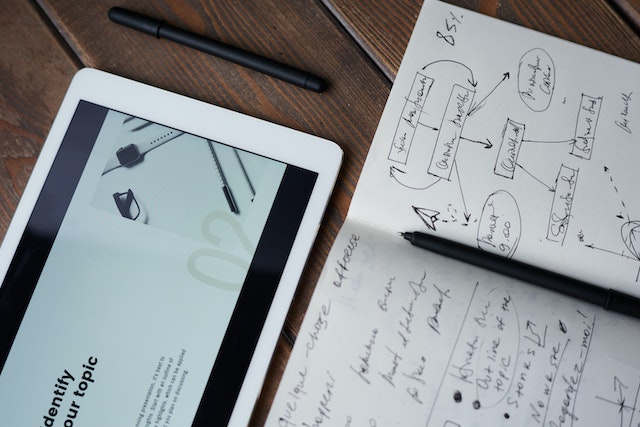](https://www.pexels.com/photo/photo-of-pen-on-top-of-notebook-3183170/)
**If you're a sales rep, this list gives you plenty of tools to play with for free, or on trial. Find something that works for you and your peers, and take it to the decision-makers. If there is something that helps you perform at a higher standard while saving money, there's no reason for the management not to listen!**
**If you're a sales leader, listen to the team's feedback. You may read all the positive reviews in the world, but if your team doesn't like a particular tool, you're trying to squish a square peg in a round hole. When your team brings you a tool they love, and it's more expensive than the one you're using, maybe do some A/B testing. Get half the team on the new tool and compare outcomes. That way, you've given it a fair shot and understood the impact in terms of real numbers.**
**When you find something that works better, stick with it. Sales are hard enough as it is!**
---
This blog is powered by Superblog. Visit https://superblog.ai to know more.
---
## 8 Ways to Boost Confidence in Sales Quickly
Author: Robin
Published: 2022-12-01
Meta Title: Boost Confidence in Sales: 8 Quick Ways
Meta Description: Learn how to quickly enhance your confidence in sales with these effective strategies. Drive success in your sales career.
Tags: SmartCue, Sales Enablement
URL: https://www.getsmartcue.com/blog/boost-confidence-in-sales-quickly

[Source](https://www.freepik.com/free-photo/young-businesswoman-giving-presentation_962033.htm)
Sales is fundamentally about persuasion and influence, and the backbone of both these aspects is a growth mindset combined with confidence. A confident salesperson does not just sell a product; they successfully sell a mindset, an emotion, and ultimately a solution. To position your product effectively in the customer's mind, guiding sales techniques with unwavering confidence is crucial.
Are you ready to take your sales game to the next level and become a sales superstar? Stay tuned as we highlight why confidence in sales is crucial and walk you through eight reliable ways to boost sales confidence swiftly.
What is Confidence in Sales?
----------------------------
Confidence in sales can be defined as an innate self-assuredness that confident people and sales reps possess about their selling abilities. This includes confidence in their product knowledge, selling techniques, client communication, negotiation skills, and overall [sales strategy](https://www.getsmartcue.com/blog/common-mistakes-that-are-tripping-up-your-sales-enablement-strategy). confident salespeople effectively manage challenges, engage potential buyers with composure, handle objections delicately, and are more likely to hit their sales targets. They exude an air of certainty that can incredibly influence client interactions and significantly impact the sales process's outcomes.
Why is Sales Confidence Important?
----------------------------------
Sales confidence is crucial because it directly impacts a salesperson's performance and the outcome of the sales process. Confidence in [sales professionals](https://www.getsmartcue.com/blog/the-solopreneur-diaries-the-wisdom-of-hiring-experienced-sales-people) drives them to be persistent through challenges, effortlessly engage potential buyers, and ultimately achieve sales goals. Notably, clients are more likely to trust and buy from sellers who exhibit self-confidence, making sales confidence a vital driver for closing deals and fostering long-term client relationships.
Want to Boost Confidence in Sales? 8 Quick Tips
-----------------------------------------------
building confidence in sales is a skill that can be nurtured and developed over time. Even if you are just starting in sales or are experiencing a confidence slump, the good news is that plenty of tactics, along with mastery of these skills, can help boost your confidence in sales quickly. From learning from failures and thorough research to role-playing sales calls and leveraging comprehensive sales training, these quick yet effective tips can bring about a significant shift in your sales approach.
### 1\. Understand and Learn from Failures
Understanding and learning from failures is not just a life lesson but one of the golden rules in sales, too. Failures can be stepping stones towards success, providing valuable insights into what doesn't work.
Thus, instead of dwelling on lost deals, view them as opportunities for improvement. Analyze what went wrong, make changes, and see improvements in sales results and a boost in confidence.
### 2\. Thoroughly Research your Leads
Knowledge is power, even in sales. Understanding your leads—their industry, needs, pain points, and competitors—boosts confidence when pitching your product or service. Tailoring your pitch to address their needs increases the chances of a successful deal.
Research strengthens product presentation, empowers you to handle objections, and negotiate effectively. Leverage databases, LinkedIn, and other [tools](https://www.getsmartcue.com/blog/top-b2b-sales-enablement-tools-for-2024) for thorough lead information, showing preparedness and commitment.
### 3\. Practice Role-Playing Sales Calls
Practice makes perfect – a mantra apt for 'role-playing sales calls.' Set up scenarios to rehearse responses to objections and challenging situations, boosting confidence for real sales calls.
As part of this practice, consider recording these sales calls and reviewing them later with your fellow sales rep or manager to obtain constructive feedback. Regular practice hones your skills with practical hands-on experience, preparing you to lead real sales conversations successfully.
### 4\. Master the Art of Tonality
Tonality is crucial in sales, influencing buyers' perceptions and decisions. Different types, like questions, statements, and commands, serve unique purposes. To master tonality, adjust your tone based on your communication's intention—enthusiasm, curiosity, certainty, or urgency.
Practice during role-play sessions to impress prospects and build trust. Plus, effectively controlling and using tonality in your pitches can boost your confidence in your selling skills.
### 5\. Develop and Utilize a Sales Script
A sales script is a guiding document that outlines critical points for communicating with leads during sales conversations. It is particularly beneficial for beginners to ensure essential information is conveyed.
However, it should not be rigidly followed. The idea is to familiarize yourself with the points and adapt based on the client's responses. A well-developed script provides a safety net, allowing focus on rapport and engagement.
### 6\. Record and Review Your Sales Calls
Reviewing past sales calls is an excellent way to learn from your successes and mistakes. By recording and analyzing your conversations, you can identify strengths and weaknesses.
This self-review process gives valuable insights into your confidence, objection handling, and engagement levels. It provides specific feedback for improvement, ultimately boosting your confidence and ensuring you perform better in future sales calls.
### 7\. Focus on Maximizing Your Strengths and Conquering Your Weaknesses
Building confidence in sales is synonymous with recognizing and capitalizing on your strengths while working on your weaknesses. Use your product knowledge to impress prospects and practice handling objections to boost confidence. Seek feedback from colleagues or mentors to develop a personal improvement plan.
You can boost your confidence by focusing on enhancing weak areas and leveraging strengths in sales conversations. Remember, everyone has strengths and weaknesses—the key is acknowledging them and investing effort in continuous self-improvement.
### 8\. Leverage Comprehensive Sales Training
Providing comprehensive [sales training](https://www.getsmartcue.com/blog/difference-between-sales-enablement-and-sales-training-ps-you-need-both) to your team can equip them with the necessary skills, knowledge, and techniques to sell more effectively and confidently.
This training should cover product knowledge, the [sales enablement](https://www.getsmartcue.com/blog/solopreneur-diaries-what-is-sales-enablement-anyway-and-do-you-need-to-invest-in-it) process, communication, negotiation, handling objections, and more. Role-play exercises, one-on-one mentoring sessions, interactive workshops, and success story-sharing sessions are all great ways to enhance learning experiences. Make sure to include ongoing feedback and reinforcement as part of your training program to equip sales reps, especially new hires, with a robust foundation of sales skills.
What are the Right Tools to Build Sales Confidence?
---------------------------------------------------
In this digital age, leveraging the right tools can exponentially enhance sales confidence by empowering sales reps with the necessary resources, insights, and assistance. A blend of technology, effective communication tools, and reliable sales resources can form a robust arsenal for building sales confidence. These tools help automate tedious tasks, provide essential customer insights, aid lead research, enhance communication skills, and provide the necessary training material at your fingertips. Let's delve deeper into some of these crucial tools and their role in bolstering sales confidence.
### Utilizing Technology to Support Sales Efforts
[Technology](https://www.getsmartcue.com/blog/making-use-of-the-perfect-technology-to-hack-sales-training) is a game-changer when it comes to supporting sales efforts. Customer relationship management (CRM) platforms are one such technological tool that aids in managing customer relations. Such platforms streamline and automate various tiresome tasks, saving time and allowing sales reps to focus more on engaging with customers.
Alongside [CRMs](https://www.getsmartcue.com/blog/crm-tools-sales-people-actually-use-pros-and-cons), several other digital tools, such as LinkedIn for lead research, email automation tools for personalized communication, recording software for call analysis, etc., can bolster sales performance. Such technological integrations not only make sales operations more efficient but also boost your team's sales confidence by providing them with the right resources to function at their best.
### Building Strong Communication Skills with the Right Tools
Even though role-play sessions, one-on-one feedback sessions, and public speaking workshops help sales reps develop their skills, similar training tools can also help them develop powerful communication skills, including their tone of voice. Additionally, technology offers tools for email automation, virtual meetings, shared calendars, instant messaging, etc., which can improve communication. These tools aid in establishing effective, timely, and meaningful communication with leads. Hence, combining technological [tools](https://www.getsmartcue.com/blog/best-b2b-sales-tools-for-2024-boost-your-sales-performance) with soft skills training fosters better understanding, stronger connections, and higher sales confidence.
### Increasing the Reliability on Sales Resources and Collateral
Sales resources and collateral, such as product guides, sales scripts, case studies, factsheets, FAQs, etc., are vitally important in providing sales reps with the necessary material to handle customer interactions confidently. These resources act as an 'on-the-go' knowledge hub for sales reps, empowering them with accurate data and information.
Utilizing these resources effectively can help engage prospective clients impressively and persuasively during sales conversations. It is important to keep this collateral updated, accurate, and easily accessible to ensure that your sales team always has the information they need at hand, thereby fueling their confidence in sales.
How to Leverage SmartCue to Boost a Rep's Sales Confidence?
-----------------------------------------------------------
[SmartCue](https://www.getsmartcue.com/) is a powerful tool designed to aid the sales process and significantly boost the sales rep's confidence. We provide sales reps with invaluable insights and strategically address the prospect's pain points, market dynamics, and competitors.
Additionally, leveraging SmartCue allows salespeople to track important benchmarks, gain customer insights, utilize performance forecasts, and manage their sales pipelines more effectively. For more information about our solutions, [book a call](https://app.usemotion.com/meet/robinsinghvi/smartcuedemo?d=45) with us and try SmartCue for free.
Wrapping Up
-----------
Confidence in sales is not innate; it's a skill that can be nurtured and developed over time. Whether you're naturally an introvert or extrovert, with the proper training, practice, and tools, everyone has the potential to develop a high level of sales confidence. Remember, a confident salesperson doesn't just win over clients but inspires his team, influences the vibe of the working environment and cultivates a highly charged, successful sales force.
Frequently Asked Questions
--------------------------
### How can I improve my communication skills for better sales?
Improving communication skills for better sales involves active listening, clear and concise speech, understanding body language, and effectively managing objections. Regular practice, role-playing sessions, seeking feedback and public speaking workshops can significantly enhance your communication skills for better sales.
### What habits can help boost my confidence in sales?
Habits like regular product knowledge updates, lead research, continuous learning, effective planning, proactive follow-ups, recording and reviewing sales calls, and developing a customer-focused approach can help boost confidence in sales.
### How do I stay confident when I'm constantly facing rejection in sales?
Acknowledge that rejection is a part of the sales process. Treat each rejection as a learning opportunity, analyze it, understand the reasons behind it, and improve. Also, keep celebrating small wins to maintain a positive attitude and stay confident.
### How can I build long-lasting relationships with clients while maintaining confidence?
Building lasting relationships with clients while maintaining confidence involves understanding and addressing your client's needs, maintaining regular and meaningful communication, delivering on promises, offering excellent customer service, receiving and implementing feedback, and consistently adding value to their business.
---
This blog is powered by Superblog. Visit https://superblog.ai to know more.
---
## Where to hire the best talent and how to keep them.
Author: Robin
Published: 2022-11-29
Meta Title: Where to hire the best talent & how to keep them
Meta Description: Hiring is personal. Seek diversity of thought & perspective to challenge methods & processes. Embrace new perspectives to improve.
Tags: SmartCue
URL: https://www.getsmartcue.com/blog/Where to hire the best talent and how to keep them.
Go beyond the recruitment agency and the standard contract.
-----------------------------------------------------------
[](https://www.freepik.com/free-vector/hr-talent-search-team-recruitment-job-concept_32070757.htm)
Hiring is personal. These people are going to come into your workplace, to the business you've built from scratch, and they won't work like you do. Of course, most of us realize that that's a good thing. We want people who challenge our methods, our processes, and our blind spots.
We also want people who get us, and our business. Who are enthusiastic about our products and services, who can see the value we add, who can see where we want to go and who are excited to build the road that gets us there. Hiring is personal. And it's nerve-wracking.
More and more entrepreneurs are turning away from recruitment agencies as the primary source of candidates. There is something about the process of hiring from these agencies that strips the personnel away from the decision. In startups, the pace of work is intense and employees spend a lot of time together, in those intense situations. Stripping the personal away from the hiring decisions sets us up for distraction in the form of interpersonal issues, personality clashes, cultural misfits and other avoidable problems.
Lucky for us, there are a number of other sources that we can utilize, on our own.
### Friends and family
These are the people who most want to see you succeed, and are therefore the richest source of good recommendations. Some also make great employees and consultants, provided you are able to create clear boundaries in the dual relationship you now share. In any case, friends and family can always be relied on in a pinch, and having a list of people in reserve, for when you need extra help is always a good idea.
### Word of mouth and personal recommendations
Connect with old colleagues, friends, college alumni and within your expanded social circle. These candidates come pre-vetted as most people are loath to recommend someone they haven't worked with (or heard great things about) to someone they know personally. Think about all the times when you've recommended someone for a job - has there ever been a time you knowingly recommended a bad apple? Exactly.
### Social media
Identify third-party platforms to connect with specific candidate personas on the platforms they use most. Social media recruiting should be a significant part of your strategy as the vast majority of candidates find jobs on social media. Additionally, creating social media content for employer branding is a great way to show off your unique startup culture in a more natural and candid way.
Your communities are always [a great source](https://www.getsmartcue.com/blog/solopreneur-diaries-how-communities-fuel-your-solopreneur-success).
### Attending startup-focused events and meetups
The great thing about these events is that everyone there is looking to network. Trawling these can easily help you identify new firms to partner with, connect you to great consultants, and in some cases, the candidates themselves. Attending these is a great way to build up a roster of people you'd like to hire/consult/partner with when the time comes.
It also is a great way to fine-tune your requirements - I know I've revised my JD for technical lead upwards after meeting some great candidates at a software developer meetup. I was aiming too low! The quality of candidates these meetups attract is astounding.
Getting compensation right
---------------------------
Everyone has an opinion on this one, and they're all right. For them. You need to work out what works for you, and the bright, promising candidate you're hoping to hire. For me, I look at three key things:
### How do I craft an offer the candidate will be happy with?
[](https://www.freepik.com/free-photo/smiling-diverse-businesswomen-shake-hands-group-meeting-deal-concept_3952578.htm)
For most candidates, the key criteria are growth and money. This is why they come to startups because, the meteoric growth we offer is unmatched. As is the money they'll make… eventually. All the other factors like job satisfaction, the ability to make an impact in the world, and doing something interesting/challenging/fun - are at par. This is what one expects from any employer of any size.
What we have going for us as startups, is our potential.
### How do I design my compensation packages so that the employee and my goals line up?
Don't be afraid to offer packages that scale with the company. Whether you do that with incentives, ESOPs, or straight-up equity, it keeps candidates engaged in a way that lines up their goals with yours. As the company succeeds and grows, so does the employee's compensation. Google started out in 1998, and went public six years later, in 2004. At that time, the IPO shares were priced at $85 a share for a valuation of $23 billion. Do you think Google lost many high performers between '98 and '04? Probably. But for those who stuck around, it was a windfall that changed their lives.
### How do I safeguard myself against poor performance?
By using compensation in this way, you also safeguard yourself against poor performance. If you structure the cost to the company in a way that gives greater emphasis to performance and allows you to 'confirm' an employee only after a certain time period, you save yourself the hassle of making a decision to fire. Those who aren't up to the mark aren't confirmed. It's that simple.
When crafting compensation packages and contracts, it is best to use all the tools at your disposal, especially if you're a first-time entrepreneur. It is very important to use local legal teams, as each geography has its legal framework. Ditto the commercials. This is especially relevant now that several of our employees and consultants work from wherever they are. Knowing the applicable laws and guidelines is crucial to protect yourself and your employee.
It is also a really good idea to connect with your peers and exchange notes on what the current trends are. Once you know what sort of salaries and benefits are the norm, you feel more confident breaking these norms for the right candidate. Ultimately, listen to all the advice that's coming your way, and do your own thing.
It's not easy, but you've got this.
---
This blog is powered by Superblog. Visit https://superblog.ai to know more.
---
## How to measure demo effectiveness and how to improve on it
Author: Robin
Published: 2022-11-27
Meta Title: How to measure demo effectiveness, and how to improve on it
Meta Description: Measure to improve: By measuring demo performance, you create a baseline and progress towards better sales. Track progress with SmartCue.
URL: https://www.getsmartcue.com/blog/How to measure demo effectiveness, and how to improve on it
Metrics matter.
----------------
[](https://www.freepik.com/free-vector/statistical-data-abstract-paper-tablet_1311213.htm)
Whatever we measure, we get better at.
Whether it's the number of push-ups one can do or the number of demos it takes to make a sale. Once we start measuring something, we create a baseline - a 'here' to get 'there' from. If I can only do 10 push-ups in one go, and I want to get to 50, I clearly have a long way to go. But if I can do 24 push-ups broken up in sets of 3 with 8 reps, then I'm already pretty far along. Of course, the metric used was a little different. It sliced at my performance differently and gave me more insight into what I needed to work on.
In the same way, when it comes to demo effectiveness, we need a whole gamut of measures that give us these nuanced views of what adjustments we need to make with our demo strategies and our sales processes overall. Experienced sales leaders already know this.
However, there are a number of startups out there that are too small or too underfunded to afford a sales leader. I happened to spend an hour with one of my startup entrepreneur peers (who has NO background in sales), and the conversation opened my eyes to how much we sales leaders take our knowledge for granted.
So, in service of my SaaS startup peers who are growing their sales teams without an experienced sales leader, here are the measurements you should be paying attention to.
### Revenue per Demo
Depending on how you measure it, this metric gives you insight into your sales process as well as the performance of individual sales reps.
To break it down simply, the revenue per demo per sales rep will give you a ranking - you'll know who is bringing in the big bucks. Now, drill down a little more by using their demo to close the rate.
When sales reps are achieving a good demo-to-close rate, and their revenue per demo is high, this is the sweet spot. This is when they're qualifying the right opportunities, prepping and delivering well on discovery and demos.
But when their revenue per demo is low and when the demo to close rate is a good one, it points to problems with qualification. Is this rep aiming only at small businesses or small deal sizes? Is your overall sales strategy aimed disproportionately at small businesses alone? Are your use cases too narrow? Are your people missing opportunities to upsell and cross-sell?
If so, then your sales team isn't getting the right intelligence. This is when you should consider investing in a prospecting tool :
* **[ZoomInfo](https://www.zoominfo.com/) tracks down your leads' contact info, uses AI to suggest similar contacts to reach out to and discovers intent signals such as projects that companies are beginning. With this information in hand, your reps can capitalize on and better communicate with prospects that have the strongest intent to buy.**
* **[Clearbit Prospector](https://clearbit.com/solutions/intent-based-outreach) lets sales reps generate targeted lead lists with up-to-date contact information in seconds. Clearbit provides reps access to 200 million contacts at 20 million companies, and 85 different data points to filter through them all.**
* **[LinkedIn Sales Navigator](https://business.linkedin.com/sales-solutions/sales-navigator) allows your sales reps to take advantage of the social network’s user base of over 600 million professionals. They can find new leads with the advanced search options, or let the tool suggest new leads for you. Sales Navigator also keeps crucial information up-to-date such as job changes or press releases from and about your target accounts.**
### Demo to Close Rate
**This is the metric that helps you identify who your best demo people are. I say, demo people, as it isn't just about the sales rep here - the sales engineer has a whole lot to do with it too. Talk to [your community](https://www.getsmartcue.com/blog/solopreneur-diaries-how-communities-fuel-your-solopreneur-success) to corroborate the demo to close rates in your industry and product type. If you're low overall, it might point to something in your process that is driving low performance.**
**You could ask friendly users to give you some time for mock demos to see if it is the actual demo performance that is hurting you, or something else. If it is the demo itself, work with training to enable your sales reps and sales engineers. Also, look into tools that make their work easier. There are a number of tools that can seriously impact the quality of your demos.**
* **[Gong](https://www.gong.io/) and [Allego](https://www.allego.com/refract-allego-conversation-intelligence/), for instance, analyze recorded calls and demos and can tell you if your sales reps are monologuing too much. Both these tools measure speaker switches per minute - high speaker switches point to an engaged audience that is participating in your demos, as opposed to your poor sales rep monologuing to an audience that is busy checking email. That's just one example - they're also able to analyze whether key terms were used, if defined processes were followed if follow-ups were done in time and so much more.**
* **Once you know where the gap is on demos, use [SmartCue](https://www.getsmartcue.com/) to help your teams move forward. SmartCue is basically like having Iron Man's Jarvis in your corner - it smartly cues you in context, so no more scripts. Using cues instead of scripts makes demos and conversations flow much more smoothly. [Sales reps don't sound scripted](https://www.getsmartcue.com/blog/how-to-sound-like-yourself-in-demos-and-how-to-personalize-demos-in-record-time), and can let their personalities shine when they don't have to carry all that information in their heads! It tracks the agenda, so sales reps can let a prospect fully explore a piece of functionality that caught their eye, and then smoothly return to what they were doing before. Plus, making demos with SmartCue is an absolute breeze, which means your Sales Engineers can spend more time on other tasks, [rather than spending all their time on making demos](https://www.getsmartcue.com/blog/why-creating-custom-demos-shouldnt-be-your-no1-priority).**
**Other reasons could be that you're not generating enough of the right leads, which means your SDRs may be qualifying leads 'generously'. In this case, you want to equip your team with the right lead-generation tools and methods.**
* ReachHub **allows salespeople to source new leads directly from Linkedin. Using ReachHub's Chrome extension on Linkedin, just search for the people you'd like to reach, add them to an email campaign, and ReachHub will do the rest.**
* **[Quora’s](https://www.quora.com/) Q&A forum can result in a surprising amount of qualified leads. Quora is the perfect place to discover people looking for a solution to a specific problem. Do a search on a topic relevant to the problem your product or service solves and join the conversation!**
* **Use [Mention](https://mention.com/en/) to identify people talking about the pain points your brand solves. Mention allows you to track specific terms and you can then identify the people who are using these terms, where, and in what context. This provides you with your first touchpoint for building a relationship and qualifying a lead.**
**Sudden shifts in your demo to close rate can point to changes in your competitor landscape - there is something that your competition is doing better than you, and it is eating into your sales. Whether your marketing team sits in-house or is an outsourced team, always stay on top of your competitor analysis and analyst reports.**
### Number of demos required to close the business
[](https://www.freepik.com/free-vector/setup-analytics-concept-illustration_7140763.htm)
**With so many different stakeholders on the buying committee, it’s a good idea to track how many different sales demos it takes to close each prospect account. Then, consider if there is a way to reduce the number of different demos needed. For instance, can your sales engineer take the lead with the technical teams in the prospect organization and have Q&A sessions with them separately? Can you use recorded demos that can be passed on to various stakeholders in the prospect organization? Can you leverage your [demo library](https://www.getsmartcue.com/blog/if-i-have-to-make-one-more-custom-demo), so different stakeholders can explore the functionality that interests them most?**
**Remember, the more demos you have to give, the longer the sales cycle.**
### Revenue per POC
**If you’re creating individualized POCs the old-fashioned way, by having a sales engineer customize them, you’ll want to track revenue generated per proof of concept. This allows you to be sure you’re offering them only to highly qualified prospects worthy of the investment.**
**If this metric is going haywire, you need to investigate - [Are your sales reps overselling](https://www.getsmartcue.com/blog/how-to-walk-a-customer-back-into-trust)? Has the sales rep created too much hype, and now there is too much delta between what's been sold and what the product can realistically do?**
**Also, consider your SDLC critically. How long does it take to create a POC? Is your tool easily customisable? Would you consider switching to low code no code?**
### Closed Business without POCs
**Your sales team did a great job!**
**Any organization looking to reduce the number of POCs they create – especially unnecessary POCs – should cheer for this metric. Tracking and comparing across different markets and segments provides additional insights and can help fine-tune and improve sales strategies.**
**These are also great candidates for case studies - allow everyone who worked on the deal to give their insights on what went right in this deal. You'd be surprised at how many best practices you can mine from these exercises.**
Conclusion
-----------
**As much as you rely on metrics and numbers, always make it a point to touch base with your team on their experiences. Qualitative feedback on what went right and what went wrong is critical. There are many slips between the cup and the lip when analyzing sales data. Each organization is unique, and the assumptions that work for me might be completely wrong for my competitors in the same industry segment.**
**Sales, like entrepreneurship, is more an art than a science. There is no formula. We're all muddling through, with as much help and support as we can rally from our social circles and our communities. Even if you aren't experienced in sales, you'll get there. You're doing it now, and these lessons will be a lot dearer, and a lot harder earned than those learnt at a job.**
**Trust yourself, and trust your team to do their best. However, when it comes to performance, trust alone doesn't cut it. Verify with data.**
---
This blog is powered by Superblog. Visit https://superblog.ai to know more.
---
## Solopreneur Diaries: Does your startup really need all those full-time employees?
Author: Robin
Published: 2022-11-25
Meta Title: Does your startup really need all those FTEs?
Meta Description: You've built it, now it's time to hire key positions on your core team. The hard part: finding the right fit.
Tags: SmartCue, Startup Growth
URL: https://www.getsmartcue.com/blog/Solopreneur Diaries: Does your startup really need all those full-time employees?
In the 90s, yes. Today, no.
---------------------------
[](https://www.freepik.com/free-photo/successful-happy-business-team_3741871.htm)
You've put in the time. You came up with the idea, you've built it into a product or service, you've got your first clients, and maybe even some funding. Now it's time to start filling key positions on your core team. You've identified that this is the right time to hire.
Now comes the hard part: hiring.
Founders recruiting for their startups have several hoops to jump through - for one, the average cost to hire a new employee hovers around [$4,400](https://leoforce.com/blog/what-does-it-really-cost-to-recruit-and-hire-a-new-employee/). That's a big number. Of course, if you're hiring en masse, that per capita number does go down, but not by all that much. Then there is the time investment. It takes an average of 39 days to fill a vacancy in the US, and we're talking longer, the higher up the management you go.
Luckily, we live and work in a time when hiring someone full-time isn't our only option.
Spoilt for choices.
Depending on the skill level and position you're considering hiring for, the options vary.
### High Skill, High Ownership roles
Say you need to bring on a senior marketing person to help you create your go-to-market strategy and set the direction for the short and middle term. You need this person to take complete ownership and drive the marketing roadmap with little supervision from you, but you do want to be consulted on all major decisions.
Apart from hiring a full-time, expensive employee, you can consider partnering with another firm. In the example here, a marketing agency would work wonders. You'd get management oversight, as well as execution. Moreover, you'd be the client - so no decisions without your say-so! This arrangement works wonderfully for accounting, legal, human resources and payroll, IT infrastructure, data security, designers and even programmers.
Less expensive than that would be a consultant who you could bring on board for creating the strategy and overseeing execution. They would be responsible for the success of the program, overall, but not look into other areas of marketing. They would oversee execution by your team. The great thing here is that consultants are often open to contracts where incentives are tied to outcomes - this way, you can structure the contract for a lower monthly 'salary', but with a big payout tied to the success of the program, with clear KPIs that both you and the consultant agree upon. It's a win-win. This arrangement works wonderfully for marketing, sales, project and program management, and administrative work (including IT).
### High Skill, Low Ownership roles
Say you need content writers. Or data scientists. Or UI designers. Or social media marketers. Or any role that has finite boundaries - there's a clear start and a finish, or a clear demarcation between their role and that of the rest of the organization. This is where freelancers shine. Not only are freelancers a cost-effective solution, but they also give startup founders enormous flexibility - strong relationships with key freelancers can give startups the confidence to take on work that would otherwise involve a longer lead time.
### Low Experience, High Ownership roles
This is your army of doers - young sales reps, marketing people, programmers, DBAs, business analysts… The list is endless. Luckily, these are all people that you can hire from the fresher and newbie pools, with a few people in there with more experience to balance them out. It is a win-win because you get to keep costs down, and they get to work in a high-growth environment. If you have a strong consultant or manager overseeing them and guiding the overall project or program, these teams can produce some real gems that you can then promote internally as your business grows.
### Low Experience, Low Ownership roles
Hire an army of interns. There's no shortage of advice to hire interns to keep costs down. But there is a flipside: management and motivation are key with these workers. Interns often work best in teams directed towards specific projects, supporting your permanent staff. This ensures that they have a reporting structure, concrete tasks to complete, and an overarching goal that should be oriented around their strengths while being just enough of a challenge to be exciting and engaging. They should also be given frequent feedback.
If used in combination with a few high-performing junior managers, you create an environment where the interns get coached, and the young managers learn how to mentor and manage other people. As these jobs are relatively low risk in the first place, mistakes here can be remedied quickly and turned into important teaching moments for all involved.
### Repetitive, Process/Regulation driven tasks
Do you need an employee when a cloud-based SaaS solution will do?
What can SaaS do? Marketing automation, project management, accounting, payroll, graphic management, and social media management. Also, appointment scheduling, analytics, time tracking, team communication… need I go on? This is the beauty of working in SaaS. Whatever your needs are, whatever your niche is, someone has thought of a solution that's right for you. Here's my list of favorite [SaaS](https://www.getsmartcue.com/blog/8-tools-that-make-our-lives-at-smartcue-simpler) tools that make my life so much easier.
Conclusion
----------
[](https://www.freepik.com/free-vector/modern-looking-talent-concept_3432792.htm)
Once you know what your hiring needs are, the next big challenge is to find the right candidates and make offers that work for them, and work for you. Hiring, managing people, growing them into high-performance teams… It's a long game. It is also more art than science, and we each need to find our own way there.
I can't stress enough how important your mentors and peer community are here. Each industry has its own quirks, and knowing what they are is key to getting your hiring and compensation strategy right. Listen to all the advice you're being given, and finally, trust yourself. You'll get a few things wrong, of course. But fortunately, this is an area where you fail forward - each failure will help you fine-tune your approach, making you more attractive to the talent you want to attract.
---
This blog is powered by Superblog. Visit https://superblog.ai to know more.
---
## 25 Powerful Sales Habits of Highly Successful Salespeople
Author: Robin
Published: 2022-11-23
Category: Case Study
Meta Title: Mastering 25 Sales Habits of Highly Successful Salespeople
Meta Description: Discover the 25 sales habits of highly successful salespeople in our latest blog post. Elevate your sales game today and become the top salesperson .
Tags: Sales Habits, Sales Success
URL: https://www.getsmartcue.com/blog/The Seven Habits of Highly Effective Sales Engineers
**
[](https://www.freepik.com/free-photo/group-people-working-out-business-plan-office_5495118.htm)
**
In the tough world of selling, salespeople always look for ways to improve their sales process and get great results. While skills and knowing the product are important, their habits are what really shape their long-term success. This blog talks about the 25 key habits of highly successful salespeople. It shows how a positive attitude, along with the right skills, can bring a rewarding and successful sales career.
The 25 core habits of successful salespeople
--------------------------------------------
What makes the best salespeople stand out is their strong commitment to building and keeping good habits. These 25 habits are not just tricks but a way of thinking that shows in everything they do. Here are they -
### 1\. Building genuine relationships
Successful salespeople know that building real connections is key to long-term success. They realize that people prefer to buy from those they like and trust. Instead of just thinking about selling, they aim to create good relationships. This means they truly care about the needs of their clients, listen to their worries, and show understanding.
Trust takes time and work to build. It needs regular communication, keeping promises, and sometimes going beyond what is expected. When salespeople put relationships first, they build loyalty that goes beyond single sales. By regularly caring for these connections, successful salespeople build a network of supporters. These supporters become repeat customers and helpful sources for referrals. This focus on relationships changes the sales process from being just a one-time deal to starting a partnership that benefits both sides.
### 2\. Consistently prospecting
Top-performing salespeople are always looking for new chances. They know that having a good flow of prospects is key to keeping a healthy sales pipeline. They do not just wait for inbound leads or referrals. Instead, they actively search for potential customers through all kinds of channels like networking events, online platforms, and targeted outreach.
This focus on prospecting comes from knowing that not every lead turns into a sale right away. Successful salespeople see prospecting as a numbers game. They understand that reaching more potential customers increases their chances of finding good leads. They plan smartly, figuring out who their ideal customers are and changing their messages to connect better with them. By being proactive in their prospecting, they create a steady stream of opportunities. This helps them avoid the ups and downs many salespeople face when they only react to leads. This discipline allows them to keep their pipelines full of high-quality leads, leading to steady sales growth.
### 3\. Active listening skills
[](https://www.freepik.com/free-photo/group-people-working-out-business-plan-office_5495118.htm)
[Source](https://canva.com/)
One important skill that successful salespeople have is active listening. They know that good communication is not just about giving a practiced sales pitch. It’s about truly understanding what their customers need, what worries them, and what drives them. Active listening means paying close attention to both what people say and how they act. It also involves asking clear questions and showing empathy.
By listening well, salespeople learn a lot about their customers' problems and hopes. This helps them change their answers based on what people really want. They can handle concerns and show how their product or service is the best choice. This approach builds trust and respect with customers. When salespeople listen genuinely, they become more than just sellers. They start acting like trusted advisors. They create a space where customers feel listened to and valued. This method not only helps close more deals but also builds long-lasting satisfaction and loyalty from customers.
### 4\. Solution-based selling
Successful salespeople don’t just sell products; they provide solutions. They know that customers have specific problems to solve or goals to reach. Instead of only talking about features and benefits, they take the time to understand what their customers need. They show how their product or service can truly help. Solution-based selling means asking good questions to find out what is really causing a customer’s problem. By discovering the main issues, salespeople can show how their offering is a perfect fit to solve those challenges. This makes them trusted advisors to their customers.
When salespeople present their product or service as a solution, they change the focus from just making a sale to building a partnership. They become problem-solvers and care about their customer’s success. This way of [value selling](https://www.getsmartcue.com/blog/what-value-selling-is-and-why-you-should-be-applying-it-already) creates strong value for customers. It helps build lasting relationships and boosts sales growth.
### 5\. Time management mastery
Effective time management is very important for success in sales. The best sales reps know that time is limited. They focus on their tasks based on this idea. They use scheduling tools, make real deadlines, and remove distractions to boost their productivity.
These reps understand that their time is best spent on tasks that help bring in money. This includes meeting with clients, finding new leads, and writing proposals. By using good time management methods, they make the most of each day. This careful way of managing time helps them stay organized and focused. It keeps them on the right path to reach their sales goals. By appreciating their time, they build a solid base for a successful sales career.
### 6\. Understanding Customer Needs Deeply
A key part of selling well is really knowing what customers need. This means going deeper than basic questions. It requires listening carefully, asking detailed questions, and finding out the real reasons behind their buying choices.
Salespeople want to learn about their customers' goals, struggles, and dreams. This helps them give the right answers and find solutions that fit well. By exploring the reasons why customers have certain needs, they can create stories that catch attention.
Understanding customer needs lets salespeople show how their products or services solve real problems. This creates value for the customer and can lead to more sales and stronger, lasting customer relationships.
### 7\. Continuous learning and adaptation
The sales world is always changing. To keep up, you need to keep learning and adapting. Successful salespeople never stop learning. They look for new ways to improve their skills, learn more, and stay up to date with industry trends. They accept change and adjust their plans as needed. What worked in the past might not work today. Here are some key areas they focus on:
* Sales Techniques: They stay updated on the newest sales methods, negotiation skills, and techniques for closing deals.
* Industry Knowledge: They work to understand their target market, stay aware of industry trends, and know about their competitors.
* Product Expertise: They keep their knowledge fresh about their products or services, including new features and updates.
By always learning and adapting, salespeople keep their skills sharp and their strategies up to date. This focus on growth helps them handle the fast-changing sales world and achieve great results.
### **8\. Setting and achieving sales goals**
**
[](https://www.freepik.com/free-photo/group-people-working-out-business-plan-office_5495118.htm)
**
**[Source](https://canva.com/)**
Top reps know that it's important to set clear and realistic sales goals. They break their goals into easy steps, keep track of their progress, and make sure they are responsible for their results. By imagining their success and staying focused on their goals, they keep their motivation high. Setting big goals gives them something to aim for, which inspires them to work harder. They celebrate when they reach important milestones, but they also look at their setbacks to find ways to improve. This ongoing reflection helps them update their strategies.
By having a goal-focused mindset, they create a path for steady growth and success. This attention to measurable results keeps them on track and helps them go beyond what is expected, making them well-respected top reps.
### **9\. Effective communication**
Mastering good communication is very important in sales. Successful salespeople clearly share their sales message. They keep it simple and persuasive. They know to change their language based on their audience. Using [storytelling](https://www.getsmartcue.com/blog/how-to-leverage-storytelling-to-show-prospects-you-can-solve-their-problem) helps them create a connection. They also listen actively to make sure their message is understood.
These salespeople ask the right questions. This helps them learn about customer needs and leads the talk to a good result. However, their communication is more than just words. They show confidence, excitement, and a real wish to help. When salespeople display their excellent communication skills, they build trust. They can solve problems and close deals. This skill helps them connect with customers personally. They form strong relationships and always aim to exceed expectations.
Also read: [How Inconsistent Sales Communication is Hurting Businesses & How to Minimize it](https://www.getsmartcue.com/blog/how-inconsistent-sales-communication-is-hurting-businesses-and-how-to-minimize-it)
### **10\. Resilience and handling rejection**
Rejection is a normal part of sales. Suc:cessful salespeople are strong and can handle it well. They know that not every potential customer will become a real one. They see setbacks as chances to grow and learn. Instead of feeling bad about rejection, they use it to improve their approach and get better. Strong salespeople think positively and look at the long-term picture. They believe that being persistent is important. Each "no" gets them closer to a "yes." They take time to look at deals they lost to find ways to do better. They ask for advice from mentors and teammates. They always try to improve their skills.
By seeing rejection as a chance to learn and staying positive, salespeople build the strength they need for the ups and downs in sales. This resilience helps them recover from tough times and keep going. In the end, this leads them to long-term success.
### **11\. Empathy with clients**
Empathy is a strong tool in sales. Successful salespeople are good at understanding and connecting with their clients emotionally. They try to see things from their clients' point of view and care about their needs. By listening carefully, asking good questions, and recognizing their clients' feelings, they build a good relationship and trust. Empathy helps salespeople customize their approach to each client's specific situation. They can find hidden problems, think about worries, and offer solutions that fit their clients' needs. This focus on the customer creates a helpful and friendly space where clients feel appreciated and understood.
When salespeople focus on empathy in their work, they create strong relationships with clients. These connections are based on trust, respect, and a real wish to help. This approach changes the sales process from just a simple transaction into a true partnership. This leads to happier customers, loyalty, and more sales success.
### **12\. Collaborating with team members**
**
[](https://www.freepik.com/free-photo/group-people-working-out-business-plan-office_5495118.htm)
**
[Source](https://canva.com/)
Successful and [experienced salespeople](https://www.getsmartcue.com/blog/the-solopreneur-diaries-the-wisdom-of-hiring-experienced-sales-people) know that working together is important. They look for chances to team up with others. They share helpful tips, offer support, and celebrate each other's wins. They see that a united and encouraging sales team leads to new ideas, growth, and better sales.
By sharing knowledge, experiences, and tools, salespeople can learn from one another. They can spot new chances and create stronger plans. This teamwork builds bonds and makes a positive workplace where everyone feels appreciated. In the end, salespeople who work together improve their own skills and help their team succeed as a whole.
### **13\. Strategic networking**
Mastering networking is very important for creating a strong flow of opportunities. Successful salespeople are smart networkers. They understand that connections are valuable and can lead to new clients, partners, and ideas. These salespeople think long-term. They work on building real relationships, not just collecting business cards. They engage with others, offer help, and keep in touch.
By taking care of their network, salespeople create a strong group of contacts. This group can provide referrals, introductions, and important market insights. This smart way of networking helps them reach more people, build trust, and find a steady stream of new chances.
### **14\. Maintaining a positive attitude**
Having a positive attitude is very important in the tough world of sales. Successful salespeople are [true champions](https://www.getsmartcue.com/blog/how-to-get-internal-champions-to-make-your-sale-easier) and know that their mindset affects how they deal with prospects and their overall success. They do their job with energy, hopefulness, and a real belief in helping others. A positive attitude helps them bounce back from rejection and spreads to clients and co-workers. When salespeople show enthusiasm, it makes the sales experience better and more fun for everyone.
By focusing on a positive attitude, salespeople can create a happier and more successful career in sales. It is a strong tool that boosts resilience, improves relationships, and leads to greater success.
### **15\. Self-discipline**
**
[](https://www.freepik.com/free-photo/group-people-working-out-business-plan-office_5495118.htm)
**
**[Source](https://canva.com/)**
Self-discipline is a key habit of successful salespeople. In sales, there are many distractions, and motivation can change. Good salespeople can stay focused and manage their time well. They stay consistent, even when they face setbacks.
They create routines that help them reach their goals. They also focus on important tasks and avoid procrastination. This self-discipline helps them stay organized and keep promises. It allows them to get great results regularly.
By developing self-discipline, salespeople build a strong base for long-term success. They often do better than their peers and meet their goals consistently.
### **16\. Asking the right questions**
Effective questioning is very important for any sales rep. Good salespeople don’t just take over the talk; they guide it by asking [smart questions](https://www.getsmartcue.com/blog/the-best-questions-to-ask-in-discovery-and-why). They know that the right questions, asked at the right time, can get helpful information, show customer needs, and lead the talk in a way that benefits both sides.
Their questions dig deeper than just basic talks. They aim to find out real issues, reasons, and what the customer wants. They use open-ended questions to get people talking, clarifying questions to make sure they understand, and confirming questions to get agreement.
By getting better at asking questions, they set themselves up as [trusted guides](https://www.getsmartcue.com/blog/how-to-walk-a-customer-back-into-trust), help with the discovery process, and learn important insights that can lead to successful sales.
### **17\. Personal branding**
In today's busy business world, salespeople are not just workers for their companies; they also represent their own brands. Successful salespeople know how key personal branding is. They create a professional image that shows their skills, values, and strengths. They build a solid online presence. They also engage in sharing ideas and showcase their knowledge by creating content and networking. This smart way of personal branding helps them stand out, gain respect, and attract potential customers.
By developing a strong personal brand, salespeople boost their reputation. They grow their network and become leaders in their fields. This can lead to new chances and faster sales success.
### **18\. Leveraging social media**
**
[](https://www.freepik.com/free-photo/group-people-working-out-business-plan-office_5495118.htm)
**
**[Source](https://canva.com/)**
Social media has become a vital tool for salespeople. The best salespeople use these platforms smartly. They do this to reach more people, connect with potential clients, and form strong relationships. They know that social selling means creating valuable content instead of just sending out ads. It’s about having discussions and sharing insights that matter to their audience. These salespeople work to be seen as experts. They share news about their industry and give useful tips and advice. By interacting with their audience regularly, they build trust and a reliable online presence.
When salespeople engage honestly on social media, they can generate leads and develop their relationships. This helps them be seen as trustworthy resources in their field. Ultimately, this drives sales and helps them succeed more.
### **19\. Focus on customer service**
While closing deals is important, successful salespeople know that real success is about good customer service and keeping clients happy after the sale. They get that it's usually cheaper to keep current customers than to get new ones. These salespeople go the extra mile. They provide excellent support, solve problems quickly, and make sure their clients feel valued. They also ask for feedback, check how satisfied clients are, and always look for ways to improve their service.
This focus on the customer builds loyalty, encourages good referrals, and turns happy clients into supporters of the brand. This, in turn, leads to steady business growth.
### **20\. Adaptability to change**
The business world is always changing, and being able to adapt is very important for success in sales. Successful salespeople welcome change. They see it as a chance to grow and be creative. These salespeople are flexible. They change their plans and use new technologies and market trends.
They ask for feedback to find ways to improve. They are open to new ideas and try different methods. Being willing to adapt helps them stay ahead and stay competitive in a fast-moving market. By embracing change and keeping a positive attitude, salespeople make sure they stay relevant and ready to succeed in the constantly changing field of sales.
### **21\. Excellent product knowledge**
Having a strong knowledge of products is key to doing well in sales. Successful salespeople are specialists in their area. They know the details of their products or services, how to use them, and how they are different from what others offer. This knowledge helps them show value clearly, answer customer questions with ease, and customize their sales talks to fit each potential client's needs.
By spending time learning about products, going to training sessions, and keeping up with new information, salespeople can become trusted guides who offer smart solutions. Their strong understanding of what they sell builds trust with customers and greatly helps their sales success.
### **22\. Prioritizing client satisfaction**
**
[](https://www.freepik.com/free-photo/group-people-working-out-business-plan-office_5495118.htm)
**
**[Source](https://canva.com/)**
Successful salespeople know their job means more than just closing the deal. They put client satisfaction first in every interaction. They work hard to make sure clients feel valued, heard, and supported even during the onboarding journey.
They actively seek feedback and quickly solve any concerns. They really care about going above and beyond to meet and exceed expectations. This focus on customers helps them build strong relationships and customer loyalty. This, in turn, turns satisfied clients into advocates for the brand.
By always placing client satisfaction at the top, salespeople develop a great reputation. This leads to positive referrals and helps their business grow sustainably.
### **23\. Goal-oriented approach**
Successful salespeople are focused on their goals. They enjoy setting big targets and working hard to meet them. They know that having clear and specific goals is important. They break down big goals into smaller and easy steps.
This method gives them direction. It helps keep their mind on the task and gives them energy. They often check how they are doing, analyze their performance, and make changes as needed. This helps them stay on course to reach their sales goals. When salespeople have a goal-oriented mindset, they build a path to success. This helps them track their progress, stay motivated, and regularly get great results.
### **24\. Ethical sales practices**
In today's business world, trust is very important. Successful sales people work hard to follow strong ethical standards. They focus on honesty, integrity, and transparency in their work with clients. These salespeople want to build long-lasting relationships based on trust. They provide accurate information, set realistic expectations, and put the client's best interests first. They know that their reputation is very important and always strive to do business the right way.
By sticking to ethical sales practices, these salespeople build trust and create strong relationships. They earn the respect of their clients. Their focus on doing things ethically leads to more sales success and helps their business grow and thrive.
### **25\. They use the right tools**
Highly successful salespeople understand the importance of leveraging the right [sales tools](https://www.getsmartcue.com/blog/best-b2b-sales-tools-for-2024-boost-your-sales-performance) to boost productivity and achieve their goals. They don't waste time with inefficient systems; instead, they invest in software that automates tasks, enhances collaboration, and provides actionable insights. By streamlining their workflow with the right technology, they free up more time to focus on strategic decision-making and innovation.
For instance, most top-performing salespeople rely on tools like SmartCue to create personalized demos, helping them connect more effectively with clients and close deals faster.
Why is SmartCue a must-have tool for all salespeople?
-----------------------------------------------------
[SmartCue](https://www.getsmartcue.com) simplifies the whole demo creation process, allowing them to deliver highly personalized and targeted presentations effortlessly. In sales, customization is key to connecting with potential clients and addressing their specific pain points. SmartCue enables sales teams to quickly curate relevant product demos tailored to each prospect, improving engagement and increasing the chances of conversion.
Additionally, it saves time by streamlining the preparation phase so salespeople can focus more on building relationships and closing deals. This efficiency and personalization make SmartCue an invaluable tool in a competitive sales landscape. [Try our 14-day](https://app.getsmartcue.com/?_gl=1*1d9v7v7*_ga*NjcyOTMyNDkwLjE3MjY1ODAwNDE.*_ga_8DJ68RYSEZ*MTcyNzM3Mjg5My42LjAuMTcyNzM3Mjg5My42MC4wLjA.*_gcl_au*NDE1MDg3NzUyLjE3MjY1ODgzMzQ.) free trial to experience our rich feature-set first-hand.
Conclusion
----------
The 25 sales habits we talked about are key to success in sales. Adding these habits to your daily routine can improve your performance and lead to great growth. Building real relationships, managing your time well, and always learning are important for becoming a top salesperson. By improving these skills, you can meet and even exceed your sales goals. Remember, success in sales is not only about making deals; it’s about creating lasting connections and giving value to your customers. Embrace these habits, stay focused on your goals, and see your sales career rise to new heights.
Frequently Asked Questions
--------------------------
### 1\. How do top salespeople build long-term client relationships?
They focus on providing value and deeply understanding the client’s needs. Rather than just selling a product or service, successful salespeople act as trusted advisors by offering personalized solutions, maintaining regular communication, and showing genuine interest in their clients’ success.
### 2\. What role does continuous learning play in sales success?
Continuous learning is crucial for top-performing salespeople. They stay updated on market trends, product knowledge, and new sales techniques. By regularly seeking out training, attending industry events, and learning from feedback, they enhance their skills and adapt to evolving customer demands.
### 3\. How do successful salespeople handle rejection?
Rejection is seen as part of the process by highly successful salespeople. They don’t take it personally and instead view it as an opportunity to learn. They analyze why a deal didn’t go through, refine their approach, and maintain a positive attitude, knowing that persistence leads to eventual success.
---
This blog is powered by Superblog. Visit https://superblog.ai to know more.
---
## Solopreneur Diaries: When is the right time to hire?
Author: Robin
Published: 2022-11-21
Meta Title: When is the right time to hire?
Meta Description: I can't tell you the perfect time to hire, it's different for each entrepreneur & business. Figuring it out as I go with SmartCue & learning from startups.
Tags: Hiring Strategy, Startup Hiring
URL: https://www.getsmartcue.com/blog/Solopreneur Diaries: When is the right time to hire?
Your business is unique. As are you. As is your growth path.
------------------------------------------------------------
[](https://www.freepik.com/free-photo/hiring-concept-with-empty-chair_29675468.htm)
Let's look at three hypotheticals.
Case 1: The first startup has a great product, and they've even found an angel investor. As soon as there’s enough money in the bank, the founders hire a big team of mid to junior-level execs. While this feels like exciting progress, the founders soon end up stressed about the financial overhead that’s been created. They're also overwhelmed by the needs of the employees, all of whom look to the founders for all decision-making… tying up more and more of their time on admin, taking attention away from core functions of the business.
The decision to grow so fast so early has caused this startup to balloon. Recovery will need enormous effort and discipline, and luck.
Case 2: The second startup stays lean for as long as possible—just the solopreneur working hard on the product for the better part of two years. When the startup is finally able to hire, there’s financial stability to bring in top-level employees who can take the company leaps and bounds forward.
The decision to stay small early on paid off in spades.
Case 3: The third startup stayed lean, and used only consultants and freelancers. The solopreneur kept a steady hand on product development and the startup was gaining financial stability. They land an enormous client. It's a big opportunity, and this anchor customer can set them up like none other. The solopreneur scrambles to hire. He fills the top spots quickly and expects all these high performers to hit the ground running. Some do and most don't. Company morale suffers. Blame wars erupt. The Solopreneur finds himself multi-hatting as people quit or are fired and then replaced with others who quit or are fired. Before he knows it, his beloved startup has a toxic workplace culture, and he himself is burning out.
The decision to stay small almost/maybe killed a great startup.
To be honest, I can’t tell you when is the [perfect time to hire](https://www.getsmartcue.com/blog/the-solopreneur-diaries-how-to-make-that-critical-first-hire). It's different for every entrepreneur and every business. I am on my solopreneur adventure and I'm figuring it out as I go for [SmartCue](https://www.getsmartcue.com/), thanks to all I've learnt from working in a startup after startup. I believe this is one area where the questions I ask you are far more valuable than any pearls of wisdom I might be tempted to drop.
Let's get into it.
Here are the questions you need to answer when you think it is time to hire.
### Do you have a core product/business ready?
_**If not**_, hold off on hiring.
It's just too early. This is the time to keep costs low and keep your attention on the problem you're trying to solve. You don't need the distraction of employees - whoever you hire will need an induction, some mentoring, some hand-holding, some coaching and feedback, and some performance management. Wouldn't you rather spend this time working on your product? On the product market fit? What it would take to scale your business?
Besides, this is when you want to keep your costs as low as possible. You don't even have a product yet, just an idea. Hold on to the money you have.
_**If yes**_, then hiring might be an option, in light of what the other questions reveal. Hiring is definitely an option when you feel the need to start delegating the repeatable strategies you've put in place to free yourself up to figure out the next step forward.
### Do you have the expertise for the next step?
[](https://www.freepik.com/free-vector/business-success-growth-chart-arrow-concept_5129993.htm)
_**If not**_, then would you be the right person to assess these skills in someone else? For instance, if you've been told you need a digital marketing plan, but never supervised one before, would you know the skills to look for in a new hire?
A safer approach, I've found through painful experience, is to lean on expert contractors, agencies, and part-time hires. Agencies with management oversight are a great way to get your toe in the water. They're more pricey than individual experts, but they also bring greater accountability. In my experience, that's often more cost-effective in the long run.
_**If yes**_, then assess if you really need someone else in a senior management position, or if you can supervise it yourself, as long as someone junior does the grunt work. You could, of course, tread the middle path and get someone that has a little bit of experience, and the ability to grow into the role down the line.
### Are you missing out on opportunities?
Track all the time it takes you to complete work that doesn't align with your strengths. Do this for say, a week. Now add up all this time, and ask yourself what else you could be doing with that time, within the context of developing your business. This is your **_opportunity cost._**
Finance isn't one of my strengths, and I find that it takes me twice as long to do finance-related tasks (because I drag my feet on them!) than any other single function for SmartCue. I would rather spend that time with my marketing agency, brainstorming ideas and digesting my marketing data. That was my opportunity cost.
By bringing on someone who could take finance off my hands, I was able to dive into marketing and get serious value out of my investment with the marketing agency I use. Moreover, SmartCue's finances are in better hands too!
### Do you have a work-life balance?
_**If not**_, it's time for a little self-awareness. Many of us equate exhaustion, being busy, having a 'crazy schedule' as badges of honor, and validation of our valor as business owners. Who told us that? Who modeled these behaviors for us? Because honestly, it is unhealthy. And it is unsustainable. We get tired, angry, and worn down. We make mistakes, we lose patience with people who deserve better from us, and we are much more likely to start hating what we do because it takes us away from so much of our lives outside the office. Especially now, when the office is wherever our devices are.
What would it take to take that pressure off of ourselves? What do we really need? Is there a particular function that stresses us out and therefore, takes much longer to do? Is there an area of the business we aren't good at, and so we find ourselves underperforming and then overcompensating for it by overworking? Do we have decision fatigue? Answer these questions, and then find ways to take things off your plate. There are a number of ways a lot of the work we do can be automated, hived off and outsourced, or taken care of by a new addition to our staff.
_**If yes**_, good on you. Stay the course.
### Can you really afford the right people?
_**If not**_, think about alternatives. Building a team takes investment. Instead of a full-time hire, can you bring on a consultant who only spends a certain number of hours per week? Can you outsource the function completely, especially to an agency that commits to an outcome? Do you have the bandwidth to coach someone with less experience?
Ultimately, you want to build a business that can grow itself. To do that, you need senior employees who can work independently. But in the meantime, are there things you can do that can work just in the meantime?
_**If yes**_, measure twice before you hire. Building a team takes investment. I'm repeating this for effect here. It's not just the cost to hire, or the salary, but also the time you'll invest in these people, the contacts they'll take with them when they leave, the headspace that a bad hire will take up, the stress of firing someone, the severance package. Think it through, from hire to fire, and think through both, the best-case scenarios and the worst-case scenarios.
### Is human capital the most efficient way for you to grow?
There are a lot of investments you can make to grow your business; investing in people is just one of them. Today, there are several ways that you can meet these business needs without full-time employees, and the burden of salaries (and growth paths) that they bring.
However you choose to proceed, always get a second opinion. We solopreneurs can become echo chambers for ourselves, and that can be a dangerous thing to any business, irrespective of size. Reach out to your [mentors and peers within your community](https://www.getsmartcue.com/blog/solopreneur-diaries-how-communities-fuel-your-solopreneur-success) and listen, even if you don't agree (especially if you don't agree) and only then commit yourself to a path.
We're all rooting for you.
-----
---
This blog is powered by Superblog. Visit https://superblog.ai to know more.
---
## 8 Tools That Make Our Lives at SmartCue Simpler
Author: Robin
Published: 2022-11-19
Meta Title: 8 Great Tools That Make Our Lives at SmartCue Simpler
Meta Description: Explore 8 incredible tools that simplify life at SmartCue. Discover how these innovative solutions streamline processes and boost productivity for a smoother workflow.
Tags: Sales Readiness, Productivity Tools
URL: https://www.getsmartcue.com/blog/8-tools-that-make-our-lives-at-smartcue-simpler
Finding 'smart' ways to do things is my jam.
-----------------------------------------------
[](https://www.freepik.com/free-photo/efficiency-improvement-mission-motivation-development-concept_17075877.htm)
One of the biggest challenges we face as solopreneurs/entrepreneurs are staying on top of everything. You have to respond to emails, make sure your website works perfectly, organize projects, keep in touch with your network, and avoid getting distracted by social media, cat videos, and tools that only make you less productive.
The internet, while a playground for procrastination, can also offer solutions to busy, multi-hatting entrepreneurs. There is no dearth of tools and services that help you organize your life and business, and many are designed for specific needs within a specific niche. Many solutions are in fact created by people like me and you, who saw a specific need and had the right solution for it.
Now, I realise that busy, multi-hatting entrepreneurs rarely have the time to trawl the internet for tools that are right for them, so I'm sharing my list of SaaS tools that have made my life simpler, in the hope that they will do the same for you!
### [Figma](https://www.figma.com/)
Figma is a collaborative **web application for interface design**. My first reaction was Ok, they ripped off many things from the sketch. Then I thought, Oh, the interface is more intuitive. And then I realised, It doesn’t depend on a platform! I love this tool. It presents the CSS, allows prototyping, and it supports real-time collaboration, which means my teams and I don't waste time publishing changes over and over. What's more, it is super easy to learn.
I've been using this one for a while now, and the tool has continued to delight me. Call me loyal, but I really don't see myself moving away from this one anytime soon.
### [Notion](https://www.notion.so/)
Notion is like an **all-in-one workspace**. Want a task list? A product roadmap? A design repository? They are now all in one place. I use Notion to take notes, track progress, create a mood board for art, organize project details, automate using API, track and manage content and manage projects. In Notion, you can even customize your own workspace from dozens of LEGO-style building blocks.
If you've used Evernote and Asana, think of Notion as a happy marriage between the two.
### [ClickUp](https://app.clickup.com/?fromLanding=true)
ClickUp is an **all-in-one productivity cum project management tool**. It lets me bring all my work in one place and it boasts a scalable architecture, attractive UI, and hundreds of fully customizable features. You can plan, track, and collaborate on any project, build the perfect workflow for you and your team, create marketing campaigns, manage development sprints, and more all in one platform. I use Notion primarily for me, and Clickup primarily for my team - both tools are great, but using them this way gives me a little separation, which I prefer.
ClickUp is also great with time blocking (which, I highly recommend if you want to up your time-management game). It also has great time tracking features and helps me and the team feel in more control of our workdays. It even gives us analytics about how we're using our time, which is invaluable.
### [Clarity](https://clarity.microsoft.com/)
I use Clarity to understand how people are using my website. Clarity is a **free analytics tool which provides website usage statistics, session recording, and heatmaps**. It takes roughly 5 minutes to set up and I can see how people are traversing my website, what clicks for them, and what isn't working well. It gives me information about my website, which I hadn't thought to ask for yet! It works very well with Google Analytics and has no limits on what is analyzed and how often. Also, it turns all of my analytics into visuals - which are SO much easier to consume!
### [Mixpanel](https://mixpanel.com/get-demo/best-product-analytics/?utm_term=mixpanel&utm_campaign=16527386608&utm_content=586873872195&utm_source=google&utm_medium=cpc&utm_adgroup=135241552958&gclid=Cj0KCQiAveebBhD_ARIsAFaAvrHeBl0F0j8peY6jfzfXZe9hhgusc5xCV2vJzCM2viQTUKBLVymXtQIaAuVCEALw_wcB)
I use Mixpanel to understand how people are using my product. Mixpanel focuses on **product analytics**, providing useful data that can be layered on top of other analytics platforms, such as Google Analytics, for a better understanding of user interactions. Mixpanel lets me track my SmartCue users to understand what they do at specific points in their user journey, which page or feature they drop off on, and which features perform better than others.
### [Slack](https://slack.com/intl/en-in)
Slack is my **go-to messaging app/communication tool!** What I love about Slack is that it breaks down silos and speeds up communication by bringing everyone together in my digital HQ to get work done. I use it to connect with my team and my communities and I use it as a customer advisory board channel.
Its smooth design is by far the nicest you'll come across. Even though it's relatively new, it is already very popular. I’ve created several channels to discuss different topics with groups, and it lets me have private conversations. My team can see when I'm available, and jump into quick calls within Slack itself. It also lets us share files and its search function works wonderfully to find messages, notifications, files, links, etc even in the archive. Everything syncs across all our devices, and I can easily connect it to other apps, like WordPress or Skype.
### [Metabase](https://www.metabase.com/)
Metabase is an **open-source business intelligence tool**. I’m a big fan because it lets me ask questions about my data, and displays answers in formats that make sense, whether that’s a bar chart or a detailed table. I can save my queries, and group them into handsome dashboards. Having that data together in one place has been a game-changer for it allows me and my team to make sense of those disparate datasets in a way that’s super simple and intuitive.
### [Intercom](https://www.intercom.com/)
Intercom is a **customer communications platform**. It shows me who is using my product or website and makes it easy to personally communicate with them with targeted content, behavior-driven messages, and conversational support. It's the only platform that lets me connect with my customers at the best possible time - when they’re using it! It also gives me the edge by offering detailed records of customer interactions and sophisticated analytics.
Conclusion
-----------
[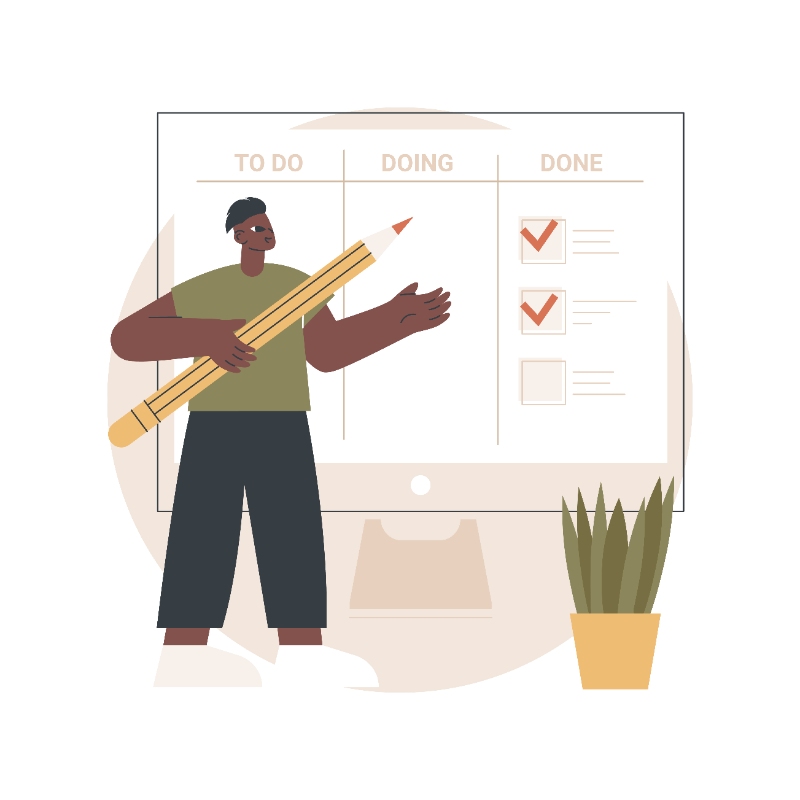](https://www.freepik.com/free-vector/task-management-concept-illustration_20892093.htm)
We Solopreneurs/Entrepreneurs tend to take on superhuman workloads. It's just the way the cookie crumbles, I think. In reality, we have the same 24 hours everyone else has, and taking care of every little detail and carrying interminable task lists and reminders in our heads just isn't the most efficient way to get things done and stay sane at the same time.
How do we do it? We're SaaS people, so we [know firsthand how much of an enabler technology can be](https://www.getsmartcue.com/blog/if-i-have-to-make-one-more-custom-demo). The products I've listed here were made with the same love and attention to detail and customer insight as the products and services you and I are designing. Use them right, and they give you back both time and headspace to focus on the real work at hand.
This list is just the start - it's what works for me. Reach out to your peers and mentors and ask them what is working for them. Just like each plant has its own needs for soil, water and sunlight, so do businesses and the people behind them! Take the time to build your own ecosystem that allows you to thrive. Your business and your team will thank you for it.
---
This blog is powered by Superblog. Visit https://superblog.ai to know more.
---
## Are Free Trials The Right Thing For Your Business?
Author: Robin
Published: 2022-11-17
Meta Title: Are Free Trials The Right Thing For Your Business? Discover!
Meta Description: Many SaaS companies are moving away from free trials, but should everyone follow? Join the discussion and weigh the pros and cons with us.
Tags: SmartCue, Smart Demos
URL: https://www.getsmartcue.com/blog/are-free-trials-the-right-thing-for-your-business
It’s true that many SaaS companies are moving away from the free trial business model, but that doesn't mean that everyone should.
[](https://www.freepik.com/free-photo/free-trial-latest-update-download-concept_16447955.htm#query=free%20trials&position=9&from_view=search&track=sph)
Usually, when I write a post, I know where I stand on an issue. I know what I'm arguing for and against, and I know what I'm recommending. When it comes to free trials though, I'm not quite there yet. In fact, in writing this post, I am inviting you to participate in this discussion with me.
You see, when it comes to free trials, in general, SaaS startups seem to have soured on them. From what I'm observing among my peers, most are moving away from free trials and onto self-service demos. I love self-service demos, but I am undecided about whether I want to retire the free trial model altogether.
Why doesn't it work?
---------------------
For starters, they cost your business time and money. You can't put your whole product on a free trial, so you first need to develop the free trial version of the product. To do that, you need a fair bit of market intelligence so you don't design a product that is so limited that it doesn't give users the push to pay for the full-service version, nor so expansive that running the free version is using up too much of your resources.
You also don't know if your users are actually using the product. People are busy. Without the upfront commitment to pay, and without the need to get back to a sales rep, chances are, most of your trial customers are going to forget they signed up. The product needs to be compelling enough for the customers to download and install and use - it also needs to be dead easy to use. If someone signs up for a free trial and then has to spend 45 minutes just setting up your product, I can almost guarantee they won't use it.
Your trial period may prove too short for the prospect to see all the benefits. There are a number of factors to consider here: How complex is your product? How long can you financially support a free trial? What effect will it have on your sales cycle - how long do you have to wait for these prospects to buy? Now, given that a number of customers never use the product anyway, figuring out what this golden period is can be really tricky (and expensive).
Finally, there will always be some who will try to cheat the system. Let's say your product is a mighty one, and you've designed a really strong trial version, and you can see the trial numbers go up… but conversions aren't happening. Could it be that the trial version is good enough that people are signing up multiple times using different information so they can continue to use your trial version? Always a possibility.
Why does it work?
------------------
Now let's look at the flip side. A great product sells itself. If your product is fantastic, customers will see that during a free trial. Once they have come to rely on your product or service, they won’t want to give it up.
Trial customers are also great sources of feedback. They're brand new to the product or service and can serve as a fantastic fresh pair of eyes. Plus, they have the benefit of coming from a diverse set of industries, business sizes, and roles. Even those trial customers who don't convert can give you valuable feedback (often the most valuable).
You can market directly to them. You can leverage usage data to market specific features to trial users who may haven't discovered them yet. Emailers, and video primers of unexplored features can drive users to explore the whole product. While for those who are already actively using the product, the business can push custom offers to help drive conversions.
The trial also creates a pipeline of potential customers. Even those who don't convert were interested enough to sign up to the free trial. That's something your sales team can work with.
To each their own
------------------
[](https://www.freepik.com/free-photo/free-bonus-gift-offer-sample-trial-graphic-concept_17129670.htm#page=2&query=free%20trials&position=19&from_view=search&track=sph)
The trouble with generalities is that they are general. Yes, a number of businesses are moving away from free trials, but that doesn't mean the strategy is dead. It simply means it doesn't make sense for those businesses. As for [SmartCue](https://www.getsmartcue.com), we have a trial version but I remain on the fence. There are some clear advantages but also some downsides.
Entrepreneurship is humbling. I've learnt that the more I acknowledge how little I know, and the less I believe my own opinions, the more likely I am to genuinely learn something. What has worked well for me so far is my curiosity and my willingness to experiment, backed by my willingness to go mad scientist on the data I collect from these experiments. I don't know if free trials are right for SmartCue yet, but I have the confidence that when push comes to shove on this decision, I'll know (because I'll have to!).
---
This blog is powered by Superblog. Visit https://superblog.ai to know more.
---
## Write a Sales Demo Script So Good, Prospects Can’t Say No
Author: Robin
Published: 2022-11-15
Meta Title: How Can You Make Your Sales Demo Irresistible to Prospects?
Meta Description: Your product is great, but your demo isn’t landing? Find out how to create a sales demo that highlights value and drives action.
Tags: SmartCue, Smart Demos, Product Demos
URL: https://www.getsmartcue.com/blog/why-and-how-cues-trump-scripts-for-your-sales-demos
You’ve been there before—sitting through a sales demo that feels more like a never-ending software tutorial. The rep enthusiastically clicks through every menu, every button, every little feature. Meanwhile, you’re checking the clock, wondering when they’ll actually get to the part that matters to you.
That’s the problem with most SaaS sales demos. They aren’t conversations; they’re lectures. Instead of showing how the product solves a real problem, they overwhelm prospects with details they don’t need. There’s no story, no connection—just a one-sided monologue about features, integrations, and technical specs.
If your demo isn’t making prospects think, _“Wow, this is exactly what I need!”_—it’s failing.
The good news? Fixing it isn’t about learning more sales tactics or cramming in more features. It’s about shifting the focus from **what your product does** to **why it matters to your prospect**.
This blog will show you how to create a demo that’s engaging, relevant, and—most importantly—one that actually closes deals. Because the best demos don’t just showcase software. They sell a vision.
**What is a Sales Demo?**
-------------------------

A sales demo isn’t just a product tour—it’s your chance to show prospects exactly why your solution is the one they’ve been looking for.
Think of it like a test drive. When someone walks into a car dealership, they don’t want a deep dive into the mechanics of the engine. They want to feel what it’s like behind the wheel. How smooth the ride is. How effortlessly it fits into their lifestyle.
A [great SaaS sales demo](https://www.getsmartcue.com/blog/high-conversion-saas-sales-demo-expert-tips-for-success) does the same thing. It gives prospects a clear, hands-on experience of how your product will make their work easier, faster, or more efficient. It’s not about dumping features on them—it’s about making them see the value firsthand.
But here’s where most demos go wrong: they focus too much on **how** the product works instead of **why** it matters. Prospects don’t care about every menu option or setting. They care about solving problems. Your job is to bridge that gap—to take them from “this looks interesting” to _“I need this.”_
Done right, a sales demo isn’t just an explanation. It’s a moment of realization. And that’s what moves deals forward.
**Sales Demo vs. Product Demo: What’s the Difference?**
-------------------------------------------------------

Not all demos are the same. If you’ve ever sat through a long-winded, overly technical walkthrough when all you wanted was a clear reason to care—you know the difference.
A **sales demo** is all about selling the vision. It’s tailored to the prospect’s specific needs, showing them how your product solves their problems. It’s strategic, engaging, and focused on outcomes. By the end of a great sales demo, the prospect isn’t just interested—they see your product as a must-have solution.
A **product demo**, on the other hand, is about the nuts and bolts. It’s often used in onboarding, training, or for technical buyers who want to understand the inner workings of the software. A product demo walks through features, functionalities, and workflows in detail—but without the storytelling and persuasion that make a sales demo so effective.
The key distinction? A sales demo answers, _“Why should I buy this?”_ A product demo answer,s _“How does this work?”_
**Quick Comparison: Sales Demo vs. Product Demo**
Feature
Sales Demo 🚀
Product Demo 🔧
**Purpose**
Sell the value & solve a problem
Explain functionality & features
**Audience**
Decision-makers, executives, budget holders
Users, technical teams, IT buyers
**Focus**
Outcomes, pain points, and impact
Features, setup, and workflow
**Style**
Conversational, interactive, tailored
Detailed, structured, educational
**Timing**
Early in the sales process
After interest is established
**Goal**
Create urgency & move toward closing
Ensure smooth implementation & usage
**Why Are Sales Demos Important?**
----------------------------------

Imagine you’re evaluating a [new SaaS tool](https://www.getsmartcue.com/blog/cpq-and-proposal-tools-salespeople-love-pros-and-cons) for your business—maybe it’s a CRM, an automation platform, or a data analytics tool. You browse the website, read through feature lists, and watch a few marketing videos. Everything sounds great on paper, but you still don’t _see_ how it would fit into your daily workflow.
Would you feel confident making the purchase?
That’s the problem when SaaS companies rely solely on marketing collateral to sell their product. A sales demo is the missing piece—the “test drive” that turns curiosity into clarity. It’s the moment when prospects stop _considering_ your software and start _experiencing_ how it can solve their specific problems.
But why does this matter so much?
### **1\. Bridges the Gap Between Interest and Action**
A prospect may be intrigued by your company’s website or a well-crafted email, but that doesn’t mean they’re ready to commit. A sales demo takes their curiosity and turns it into conviction by showcasing the value of your product. Instead of imagining how your solution might work for them, they see it in action—solving their specific problems.
For example, let’s say a prospect is struggling with lead management. Instead of simply saying, _"Our CRM automates lead tracking,"_ your demo should show:
* How a new lead enters the system.
* How automation assigns the lead based on predefined criteria.
* How sales teams receive real-time notifications, reducing response time.
When they see it happen in real-time, it’s no longer just a feature—it’s a solution to their frustration.
### **2\. Reduces Complexity and Builds Confidence**
Software, no matter how user-friendly, can feel overwhelming at first glance. A good sales demo simplifies the experience. It takes a potentially complex platform and presents it in a way that feels intuitive, useful, and—even better—essential.
Consider a data analytics platform. If your prospect sees a dashboard filled with complex charts and filters, they might feel lost. But if your demo starts with, _"You mentioned struggling with customer churn—let’s filter retention data by customer segment in just three clicks,"_ the product suddenly feels approachable and indispensable.
### **3\. Personalize the Buying Experience**
A generic demo might show every feature, but a personalized demo focuses on what _matters_ to the prospect.
* If they care about [integrations](https://www.getsmartcue.com/blog/boost-your-self-service-demo-with-chatbot-integration-for-better-customer-engagement), show how seamlessly your tool connects with their existing stack.
* If efficiency is their priority, demonstrate time-saving automation in action.
* If data security is a concern, walk them through your encryption and compliance measures.
By tailoring the demo, you’re not just selling software—you’re selling a _solution built for them_.
### **4\. Handles Objections Before They Become Deal-Breakers**
Every prospect has hesitations. Whether it’s pricing, integration complexity, or usability, objections can stall a deal—unless your demo addresses them proactively.
If a common concern is integration with legacy systems, don’t wait for the question. Instead, say:
_"Many of our customers use older ERP systems. Here’s how our API makes integration seamless, with real-world examples from companies just like yours."_
By handling objections within the demo, you keep the momentum high and eliminate reasons for hesitation.
### **5\. Shortens the Sales Cycle**

[Source](https://www.getsmartcue.com/showcases/oceanfrogs-market-intelligence-platform)
A well-executed demo accelerates decision-making. Instead of back-and-forth emails, PDF proposals, and endless discussions, the prospect _sees_ how your product fits their workflow. They get answers instantly. They envision success with your tool.
When that happens, there’s less need for multiple follow-ups. Decisions happen faster. Deals close sooner.
Take **[OceanFrogs](https://oceanfrogs.com/)**, for example. They’re a market intelligence platform that helps sales and marketing teams find the right accounts faster. But explaining their value over emails and slide decks? That slowed things down.
So, they switched things up with **[SmartCue](https://www.getsmartcue.com/)**. [Watch the demo here](https://www.getsmartcue.com/showcases/oceanfrogs-market-intelligence-platform).
Now, instead of sitting through multiple calls, prospects can jump into an interactive product tour—**on their own time**. They get a guided walkthrough of OceanFrogs' most powerful features, from precise tech leads to deep market insights. No waiting, no friction.
What happened next?
* **Faster onboarding**—users grasped the platform’s value in minutes, not days.
* **Shorter sales cycles**—prospects moved from interest to decision much quicker.
* **Fewer follow-ups**—because when a demo does the talking, sales teams don’t have to.
By replacing static PDFs with **engaging, self-serve demos**, OceanFrogs made it easier for prospects to say **yes**—without the back-and-forth.
**How do you build a SaaS sales demo that converts?**
-----------------------------------------------------

A SaaS sales demo isn’t a product tour. It’s not about showing off every button and feature. It’s about making your prospect feel how your product solves their biggest pain points.
Think of it like test-driving a car. Would you buy a car without sitting in the driver’s seat, pressing the gas, and seeing how it handles? Probably not. Your prospects feel the same way about your software.
A great demo doesn’t just show—it proves. It makes your software real in the eyes of your potential customers. Here’s how to create one that sticks.
### Step 1: Know Who You’re Selling To
A generic demo is a dead demo. If you don’t understand your audience’s pain points, you’ll end up dumping features they don’t care about.
Before you even think about opening your demo platform, dig into:
* Their industry, role, and decision-making power.
* The challenges they’re actively trying to solve.
* The tools they already use—and their frustrations with them.
Example: Instead of starting with, “Here’s our dashboard,” say:
"I saw your team is using \[Competitor Tool\], but you’re struggling with \[specific issue\]. Let me show you how we solve that instantly.”
That’s how you hook them from the first sentence.
### Step 2: Cut the Clutter—Show Only What Matters
Your product might do a hundred things, but your prospect only cares about one or two. Don’t make them sit through an entire feature dump.
Instead, structure your demo like this:
* Problem: “Your team wastes hours manually entering data every week.”
* Solution: “Watch how our auto-sync eliminates that in seconds.”
* Outcome: “Most of our customers save 10+ hours per week just from this feature.”
Pro tip: Use their actual data (or a realistic mock-up) so they can see the impact, not just imagine it.
### Step 3: Make It Interactive—Don’t Just Talk

[Source](https://www.getsmartcue.com/showcases/thelightbulb-ai-emotion-recognition)
Nobody enjoys sitting through a 30-minute monologue. Your prospect should be an active participant, not just a passive listener.
* Ask questions: “How does your team currently handle this?”
* Let them click around: “Try running a report yourself—you’ll see how fast it works.”
* Tailor in real-time: If they seem excited about one feature, go deeper. If they seem uninterested, pivot.
Example: Instead of saying, “_Our dashboard is customizable_,” say:
_"Here, drag this widget to customize your view—see how easy that is?"_
That’s exactly what **[Lightbulb.ai](https://thelightbulb.ai/virtual-meetings-pro-insights/?utm_source=smartcue&utm_medium=referral&utm_campaign=vm-pro-shocase)** did.
As an AI-powered **emotion recognition platform**, they needed users to **see and feel** how their real-time tracking worked. Instead of a passive demo, they used **SmartCue** to create interactive product tours. [Watch the demo here](https://www.getsmartcue.com/showcases/thelightbulb-ai-emotion-recognition).
Now, prospects don’t just watch a walkthrough—they **experience it**:
* They schedule a meeting and see the AI **analyze emotions in real time**.
* They explore features like **guest access** and **data insights**, just as they would in real use.
* They walk away **feeling in control**, understanding exactly how Lightbulb.ai fits into their workflow.
### Step 4: Engage Prospects Before the Demo
Your demo shouldn’t be the first time you learn about your prospect’s needs. Collect insights beforehand to make the session relevant from the start:
* Use welcome surveys to gather data on roles, decision-making authority, and challenges.
* Analyze trial behavior to see which features they’ve explored and where they’ve struggled.
For example, if a prospect has used your reporting feature but hasn’t engaged with automation, start with:
"I noticed you’ve explored our reporting tool but haven’t tried automation yet. Let me show you how it can save your team 10+ hours a week."
This approach makes the demo feel like a personalized solution, not just a generic presentation.
### Step 5: Handle Questions Like a Pro
Every great demo sparks questions—and sometimes objections. Instead of dodging them, use them as a chance to build trust.
Wrong way: “Yes, we integrate with everything.” Right way: “We don’t have a direct integration with \[CRM Name\] yet, but our API makes it seamless.”
And if you don’t know the answer? No guessing. Just say:
"That’s a great question. Let me confirm with our product team and get back to you."
Honesty beats overpromising every time.
### Step 6: Track and Optimize Your Demo Performance

Understanding how prospects interact with your demo helps refine your sales approach. Use dashboard tracking tools to:
* Monitor user engagement, feature interactions, and drop-off points.
* Identify which aspects of the demo resonate most with prospects.
* Use real-time insights to tailor future demos for better outcomes.
Tools like HubSpot, Salesforce, and other analytics platforms help sales teams track engagement metrics and adjust their strategy accordingly.
### Step 7: Make Your Demo Accessible and Shareable

A single demo shouldn’t be your only point of engagement. Repurpose and distribute demo content across multiple channels to maximize reach:
* Embed interactive guides on your website to qualify leads before they book a demo.
* Use shareable links (public or password-protected) to provide secure access to key decision-makers.
* Export demos as PDFs, GIFs, or videos for email campaigns, social media, and internal sales enablement.
By making your demos more accessible, you ensure prospects can revisit them at their convenience—reinforcing the value and increasing the chances of conversion.
### Step 8: Set Clear Expectations—No Overpromising
Nothing erodes trust faster than overpromising and underdelivering. Be transparent about your product’s capabilities:
Bad response: “Our platform guarantees a 50% boost in efficiency right away.” Good response: “Many of our customers see significant efficiency gains within the first few months, but the exact impact depends on your team’s workflow and adoption.”
Being upfront about limitations builds credibility and prevents future churn due to unmet expectations.
### Step 9: Follow Up Like You Mean It
A killer demo doesn’t mean much if your prospect forgets about it the next day. Keep the momentum going with a strong follow-up.
Follow-up email template:
"Hey \[Name\], thanks for your time today! Quick recap of what we covered:"
* Your Challenge: \[Problem they mentioned\]
* Our Solution: \[Feature that solves it\]
* Next Steps: \[Free trial, second call, proposal—whatever makes sense\]
The key? Keep the conversation going. Share relevant case studies, offer a hands-on trial, or invite them to a webinar.
### Step 10: Automate and Scale with a Demo Maker

Running live demos manually for every prospect is time-consuming, inconsistent, and difficult to scale. A demo automation tool changes the game by allowing sales teams to create, customize, and share interactive product experiences without constantly starting from scratch.
With the right sales demo platform, you can:
* **Standardize and scale** – Ensure every prospect gets a high-quality, consistent demo experience.
* **Personalize at scale** – Tailor demos to different industries, roles, and use cases without rebuilding them from the ground up.
* Optimize with data entry – Track engagement, identify drop-off points, and refine your approach based on real insights.
* **Eliminate friction** – Reduce the need for back-and-forth scheduling by giving prospects on-demand access to tailored demos.
Tools like **[SmartCue](https://www.getsmartcue.com/)** makes this easy. It enables teams to create structured, interactive product walkthroughs that show prospects exactly what they need to see—without the delays and inefficiencies of traditional live demos. Instead of wasting time on repetitive calls, sales teams can focus on closing deals.
How to Use SmartCue to Create Demos That Drive Higher Engagement?
-----------------------------------------------------------------
Let’s build your first demo together, step by step!
### **Step 1: Sign Up & Log In**

* [Start with a](https://app.getsmartcue.com/) **[free trial](https://app.getsmartcue.com/)** and explore SmartCue’s **intuitive interface**.
* No steep learning curve—just sign up and get started immediately.
### **Step 2: Create a New Showcase**

* Easily **create a showcase** by either **manually uploading** content or using the **SmartCue extension** for faster setup.
* Choose the method that best fits your workflow.
### **Step 3: Build the Showcase**

* **Enhance your demo** by adding **text descriptions, annotations, and interactive elements**.
* Leverage SmartCue’s **integrated tools** to make the demo more engaging and informative.
### **Step 4: Publish & Share**

Maximize your free 2-week offer—book a call today!
* Once you're happy with your demo, **tap ‘Publish’** to finalize it.
* **Save your progress** and share the showcase with prospects and teams, or embed it in your marketing materials.
Frequently Asked Questions
--------------------------
### What is a Demo?
A demo, short for sales demonstration, is a presentation or exhibition that showcases the features and capabilities of a product or software. It provides a hands-on experience or overview to help users gain a better understanding of the product and how it works and the benefits it offers. Demonstrations are commonly used in marketing to educate potential customers and highlight what makes a particular product unique or valuable.
### What is the difference between a product demo and a sales demo?
The difference between a product demo and a sales demo is essentially their target audience and purpose. A product demo is targeted towards both new and existing customers, educating them on how to use the product they have already invested in. Meanwhile, sales demos are directed towards potential buyers during their buying process.
### How can I ensure my sales demo is successful?
To conduct a successful sales demo, understand your prospect’s specific needs and tailor your demo around them to show why your product is the right choice. Focus on the key features and value your product offers, keep the demo concise, engage your audience throughout, and dimensionalize the value by asking thought-provoking questions.
### How long is a typical sales demo?
The length of a sales demo can vary depending on the complexity of the product and the customer's familiarity level. However, an effective sales demo is a great way to keep the presentation valuable, concise, and engaging, typically ranging between 20 to 60 minutes.
### What should be included in a sales demo?
A sales demo should include an introduction outlining what will be covered, a demonstration of how the product works tailored to the prospect's unique pain points and needs within the sales funnel, answers to the prospect's questions or concerns, and define the next steps. Additionally, focus on showcasing the product's unique benefits and value proposition.
### Who delivers a sales demo?
A sales rep typically delivers a sales demo. Sometimes, a sales manager or solutions engineer may join the sales rep if technical aspects are involved, utilizing screen sharing features. With the use of an interactive demo platform, prospects can also view demos on their own time.
---
This blog is powered by Superblog. Visit https://superblog.ai to know more.
---
## Unexpected use cases, and why you should pay attention.
Author: Robin
Published: 2022-11-13
Meta Title: Unexpected use cases & why you should pay attention
Meta Description: We build to benefit all those involved, but can't control usage. As entrepreneurs, we understand our products best & build a robust, intuitive solution.
Tags: Product Innovation, Unexpected Use Cases
URL: https://www.getsmartcue.com/blog/unexpected-use-cases-and-why-you-should-pay-attention
We can't control how people use our products, but we can respond in ways that benefit and protect everyone involved.
---------------------------------------------------------------------------------------------------------------------

As entrepreneurs, no one understands our products like we do. We're the ones who saw the need and the white space. We're the ones who outlined the first solution, and then built it and built it and built it till it became the robust, intuitive, smart product it is today. We're the ones who did all that early sales exploration and tweaked our offerings and worked out our niches. We know our product, and we know how customers use it and what for.
Or rather, by and large, we do. The delightful thing about software is that once it is out in the world, it stops being ours alone. Each of our clients brings their own smarts to it, and oftentimes, our products are being used in ways that we just hadn't thought of.
### That's not always a bad thing.
Just recently, [on Tekpon's podcast](https://tekpon.com/insights/traditional-demos-dont-work-in-the-new-virtual-selling-reality-robin-singhvi-smartcue/), I recounted the incident when one of [SmartCue's](https://www.getsmartcue.com/) clients told me about a brand new use case. A quick primer: SmartCue is my baby. It is a tool aimed at Sales Engineers and Sales Reps who can use it to rapidly create and modify demos, and maintain demo libraries. Sales reps liken it to Jarvis (the voice in Iron Man's helmet!), feeding them all the information they need, cued in context, even when the client leads them into a screen or functionality not covered in that specific demo.
Okay, so I knew it had applications in training, of course. I've used it to create interactive training materials myself. One of my SaaS clients, however, took it to another level: they're now using it for train-the-trainer programs for their clients. For a split second there, I couldn't see how… and then it was so obvious, I couldn't believe I'd missed it.
Now, I'm feeding that use case into my sales pipeline. Other potential use cases help me build up my [product roadmap](https://smartcue.usesjimo.com/roadmap).
Even if a product was designed to fulfil specific and known user needs, customers don’t always use it the way and for the purpose, the product was originally intended. In many cases, users don’t care or don’t understand how a product works, and once they find a way to use it, they’ll stick to it. Many people, for example, type URLs into the Google search bar instead of the browser’s address bar.
Let's look at another example. Zoom was a video telephony product, like so many others. What worked for it was its simple, intuitive UI, and the ability to handle disruptive participants by muting them, turning off their video, or even kicking them out of meetings. Zoom did this because its free version allowed meetings with up to 100 participants at a time. We all know how raucous these meetings can be if even a small fraction of those participants forget to mute themselves.
The use case Zoom didn't expect was the pandemic and the resulting surge in demands from schools that were unexpectedly thrust into online schooling. Teachers were delighted at being able to create virtual classrooms that were, in many ways, so much more orderly than in-person ones. In 2020 alone, Zoom had over 500 million downloads. How's that for an unexpected use case?
### On the flip side
Zoom got into trouble over not catering to these use cases fast enough. Zoom was [criticized for lapses in security](https://www.bbc.com/news/business-52115434), but pivoted very quickly to [focus on these issues](https://www.theguardian.com/technology/2020/apr/02/zoom-says-engineers-will-focus-on-security-and-safety-issues). To be fair though, Zoom had just 10 million daily meeting participants in Dec 2019, which ballooned to 200 million daily meeting participants by March 2020. In April 2020, the company released Zoom version 5.0, which addressed a number of security and privacy concerns.
I find that immensely sobering. Every single one of us startups wants to be the next big thing. How can we not? We have these great ideas that have the potential to add value to millions (if not billions) of people. That is both an aspiration, and a responsibility.
Keeping an ear to the ground
-----------------------------
None of us wants to be in Oppenheimer's shoes. That's not hyperbole on my part. Something as clearly beneficial and benign as the internal combustion engine has brought us to the brink of climate catastrophe, 200 years later. This is the inherent danger in all technology - once we let it out into the world, it is no longer ours.

We can't foresee everything. I definitely can't imagine what harm SmartCue can create another 10 years from now because I can't predict how much culture, technology and the economy will change in that time. I can, however, keep a close eye on how people are using it today.
And I do. SmartCue is still small, so I'm the guy who looks at all the usage analytics data. Whatever I don't understand, I take to my product team. Whatever they don't understand, I take to the client. Every single one of my clients knows that I am hungry for any insight into how to improve adoption, so this leads to some very interesting conversations (like the one where I found my mystery use case).
I also lean very heavily on my [communities](https://www.getsmartcue.com/blog/solopreneur-diaries-how-communities-fuel-your-solopreneur-success). The great thing about being a startup is that I am in a very crowded boat. I can learn from all my peers, and vice versa. I have mentor support. I have support from the developer community. I have support from the tech reviewer community. Every single one of these groups is a fount of great information.
So far, the mystery use cases I've found are very benign. Some, like the train-the-trainer one, are downright beneficial. I've been very lucky. And I'm very aware of it. And while I really can't expect to catch every mystery use case out there, I'm hoping that the net I've cast is wide enough to catch these cases early enough to allow me the opportunity to course correct.
---
This blog is powered by Superblog. Visit https://superblog.ai to know more.
---
## What makes the difference between a good and a great product demo?
Author: Robin
Published: 2022-11-11
Meta Title: Good Product Demo vs. Great Product Demo: What Makes the Difference?
Meta Description: There are demos, and then there are demos. You know the ones I'm talking about: it feels like a conversation, the product looks fantastic, the presenters seem to really know the prospects' needs inside out, and it is obvious that the prospects see real value in the solution.
Tags: Smart Demos, Product Demos
URL: https://www.getsmartcue.com/blog/what-makes-the-difference-between-a-good-and-a-great-product-demo
While there isn't a formula, there is a definite list of ingredients.
[](https://www.freepik.com/free-photo/courage-man-jump-through-gap-hill-business-concept-idea_1150911.htm)
There are demos, and then there are demos. You know the ones I'm talking about: it feels like a conversation, the product looks fantastic, the presenters seem to really know the prospects' needs inside out, and it is obvious that the prospects see real value in the solution. Before the meeting is over, the prospect and their team are already on-board. Everything feels smooth. Frictionless.
Obviously, not all demos are like this, even for those sales reps and sales engineers who are at the top of their game. However, these folks do get close to it more often than most. Here's the kicker: it's not rocket science, and these folks aren't doing anything _**radically different**_. They are making small, but significant tweaks to the way they approach certain aspects of the demo.
In this post, I'm covering some of the tweaks I feel pack the biggest wallop.
Standardized Vs Customized
--------------------------
You can potentially do a pretty good demo even with the standard vanilla one-size-fits-all demo. There's just one problem: the client already gave you time for discovery, and patiently answered all your questions. Now, you're showing them the _**basic version**_?
Customization and personalization is the name of the game today, particularly in SaaS. There are lots of ways that you can [accelerate custom demo creation](https://www.getsmartcue.com/blog/if-i-have-to-make-one-more-custom-demo). You want to take all that information you gathered in discovery, and use it to showcase what your tool can really do. Don't expect your prospect to use their imagination here. You know what their problems are. Now, show them the solutions. This leads me to…
Features Vs Solutions
----------------------
Customers want solutions. If your product has one, then [that's your story](https://www.getsmartcue.com/blog/how-to-leverage-storytelling-to-show-prospects-you-can-solve-their-problem). Despite what its name suggests, the demo isn’t an opportunity to showcase all your features. Its purpose is to communicate how your product can solve your prospect’s pain points and help them reach their business goals.
The ideal demo flow maps directly to the topics you covered during discovery. Lead with the biggest pain point - what happens in the first six minutes is critical. Talk about the solution, demonstrate it, and then validate understanding. Do they think this solution would add value? Allow questions to emerge. Repeat with the next biggest pain point.
Presentation Vs Conversation
-----------------------------
Given all the information we carry in our heads, we tend to look for any excuse to 'educate' customers. Pro tip: don't. Info dumps are not your friend.
Instead, let questions emerge. If prospects really do want more information on a part of your solution, let them ask. Listen to the question, in context, and reply in context. Don't monologue when you do, please. This is meant to be a conversation. Let the prospect lead you into the places they want to explore. If that means needing to go off-script, do so! You never know what this new tangent will reveal.
Also, don't jump in to fill in the silences. You know that compulsion you feel to say something? The prospect is feeling it too. Let them say what's on their minds instead.
Scripts Vs Cues
----------------
Okay, we all use scripts. The key is [not to sound scripted](https://www.getsmartcue.com/blog/how-to-sound-like-yourself-in-demos-and-how-to-personalize-demos-in-record-time). The best demos often come off as effortless. They _**feel**_ spontaneous, even though they are anything but. The key to not sounding scripted? Practice. Lots and lots of practice.
Also, cues. I may be biased, but IMHO, cues trump scripts any day, especially when it comes to the fluidity of delivery. This is why I designed [SmartCue](https://www.getsmartcue.com/). I wanted to give my sales reps a second brain, sort of like Jarvis for Iron Man. All the information they need, cued in context. The result? Demo Confidence! With SmartCue, the sales rep has a guideline instead of a script, and therefore, they sound like themselves! It doesn't matter if they get interrupted, or if the prospect wants to go explore another part of the screen that isn't included in their custom demo; they get to do it with smart cues to help keep the conversation going, and return to their agenda, without having to madly flip about their presentation slides.
I always recommend SmartCue to anyone who does demos, training or anything where they walk someone through something on a screen. It works, and I love using it myself (it is my baby, after all). You do you though - find what works for you.
Wrapping Up Vs Planning the next steps
---------------------------------------
[](https://www.freepik.com/free-photo/thumbs-up-down-hands-agree-disagree-gesture_17851988.htm)
How you end a demo is crucial. There are those who like to keep Q&A towards the end. I don't like that approach. Not only does that mean that the presenter will drone on without any feedback from the attendees, but the last thing the prospect will remember from the meeting is _**objections**_. What if there is an object there that you weren't able to resolve to their satisfaction? The brain's negative bias will make sure that that's the piece they _**will remember**_ from the demo!
Instead, I prefer demos where questions are answered in context. That way, by the time you've reached the end of the demo, you're in the 'next steps discussion' segment of the agenda. This is the time to put up the next steps slide and wait for the prospect to make the first move. Remember, the less you speak here, the more they will. Everything they say at this stage is gold: it is giving you insight into what they're thinking.
### Conclusion
Great demos don't just happen. They take a lot of work, and a lot of practice. Deliberate practice is where you put in the work to consistently improve yourself. What I've given you here is a list of things that apply to nearly all demo types across the SaaS ecosystem. It's just a start though. There will always be nuances specific to your industry and your product.
Find them. Experiment with them. Fail forward. And succeed.
You've got this.
---
This blog is powered by Superblog. Visit https://superblog.ai to know more.
---
## Sales Enablement Vs Sales Training: What’s the Difference?
Author: Robin
Published: 2022-11-09
Meta Title: Decoding Sales Enablement vs Sales Training
Meta Description: Discover the key differences between sales enablement vs sales training and how each contributes to enhancing sales team performance. Read our blog for insights!
Tags: Sales Enablement, SaaS Sales Strategy
URL: https://www.getsmartcue.com/blog/difference-between-sales-enablement-and-sales-training-ps-you-need-both
Whether you are exploring ways to improve your business's sales performance or are new to sales, you've likely stumbled upon the terms "sales enablement" and "sales training." Despite their prevalence in sales, these concepts are often misunderstood and sometimes used interchangeably. However, while both serve the critical role of empowering a sales force, they have different purposes, benefits, challenges, and activities.
From an organizational perspective, sales enablement focuses on supplying sales professionals with tools, content, and strategies that streamline the sales process. On the other hand, sales training aims to hone specific skills and competencies in sales reps, preparing them to excel in their roles. Understanding the key differences between these two components can help businesses develop a more coherent approach to sales growth.
In this blog, we will dig deeper into these concepts, how they work, and how they complement each other for improved sales outcomes. Let's get started!
What is Sales Enablement?
-------------------------

[Sales enablement](https://www.getsmartcue.com/blog/8-key-benefits-of-sales-enablement-maximize-success) is a strategic process that equips sales teams with the tools, resources, training, and content they need to engage buyers effectively and close deals efficiently.
It bridges sales and marketing by aligning efforts, providing data-driven insights, and leveraging technology like CRM platforms.
Focused on continuous learning and optimization, sales enablement enhances productivity, streamlines workflows, and fosters personalized, value-driven interactions with potential customers throughout the buyer’s journey.
### What is the Purpose of Sales Enablement?
* **Streamline the Sales Process:** Equip sales representatives with the necessary tools and resources to improve efficiency.
* **Enhance Personalization:** Enable reps to deliver tailored and impactful shopping experiences.
* **Boost Customer Satisfaction and Conversions:** Focus on strategies that maximize positive customer outcomes and sales success.
* **Provide Essential Resources:** Offer buyer persona insights, sales call templates, and product guides.
* **Drive Productivity:** Leverage [sales tools](https://www.getsmartcue.com/blog/best-b2b-sales-tools-for-2024-boost-your-sales-performance) and strategies that enhance sales team performance.
* **Promote Continuous Learning:** Foster an environment of ongoing development and skill improvement.
* **Act as a Research and Development Hub:** Explore and implement the latest sales strategies, tools, and tactics.
### **What are the Benefits of Sales Enablement?**
Implementing an effective sales enablement strategy brings tangible benefits to an organization. These advantages range from increased sales efficiency and marketing-sales unity to improved sales manager performance. Let's discuss these in detail.
#### **Marketing and sales unity**
The role of sales enablement bridges the communication gap between the [marketing](https://www.getsmartcue.com/blog/sales-enablement-vs-product-marketing) team and sales teams, leading to unified efforts and coordination directed toward revenue growth. Insights from both departments can collaborate, influencing the creation of critical assets like blog posts and product guides, which sales reps can leverage during customer interactions.
#### **Increase in sales efficiency**
Central to sales enablement is optimizing business sales processes. With a well-rounded sales enablement strategy in place, sales reps are ensured the most efficient pathways to achieving their goals. The enhancement of routine tasks means that sales agents have more time to strengthen customer relationships and close deals.
#### **Higher-performing sales managers**
By offering the necessary tools and information and relieving traditional managerial responsibilities, sales enablement can boost the performance of sales managers. As a result, managers can pivot their focus to critical aspects like individual coaching and fostering sales skills.
### **Key Components in Sales Enablement**
There are primary elements that define a robust [sales enablement framework](https://www.getsmartcue.com/blog/winning-sales-enablement-framework-expert-guide), which include:
* **Content Provision:** Sales enablement ensures your team has access to the right content, from case studies and whitepapers to product sheets and presentations, at the appropriate time.
* **Technology and Tools:** Implementing user-friendly tools and technology, from CRM systems to [automation](https://www.getsmartcue.com/blog/master-sales-enablement-automation-step-by-step-guide) tools, streamlines the sales process while encouraging productivity.
* **Cross-functional Alignment:** Encourages seamless interdepartmental collaborations between marketing, product development, and customer service teams, ensuring a cohesive approach to the customer journey.
**What is Sales Training?**
---------------------------
**

**
Sales training is a structured process designed to develop the skills, knowledge, and techniques of sales professionals to enhance their performance. It focuses on areas such as product knowledge, effective communication, negotiation tactics, and understanding buyer behavior.
Through workshops, role-playing, and continuous learning, sales training aims to build confidence, improve selling strategies, and equip teams to meet targets while fostering stronger, value-driven customer relationships.
### **What is the Purpose of Sales Enablement?**
* **Develop Core Selling Skills:** Equip sales reps with essential skills like communication, negotiation, and closing techniques.
* **Enhance Product Knowledge:** Ensure sales teams have in-depth knowledge of the products or services they are selling.
* **Improve Sales Effectiveness:** Teach strategies and tactics to increase conversion rates and achieve sales targets.
* **Boost Confidence:** Build confidence in sales reps through practice and role-playing exercises.
* **Foster Consistency:** Standardize sales approaches to ensure a consistent and professional customer [experience](https://www.getsmartcue.com/blog/product-walkthrough).
* **Support Career Development:** Provide opportunities for career growth and skill enhancement through ongoing learning.
* **Align with Business Goals:** Align training programs with company objectives to ensure sales strategies are in line with overall business growth.
* **Adapt to Market Changes:** Help sales teams stay updated with new sales techniques, tools, and market trends.
### **What are the Benefits Offered by Sales Training?**
Sales training provides numerous benefits that can positively impact a company's bottom line and overall performance. By investing in sales training, businesses can expect the following benefits:
#### **Boosts revenue**
Well-trained salespeople tend to close more deals than those who haven’t received thorough training, ultimately boosting your organization’s revenue.
#### **Improves communication**
Sales training is an important communication tool used to impart knowledge about sales enablement processes, company products, and methodologies. They make abstract concepts tangible, which can improve productivity and employee retention.
#### **Solves specific problems**
If a problem or process roadblock is impeding your team’s performance, sales training can be an effective solution. Once the problem is pinpointed, a specialized training program can be crafted to equip team members to deal with it effectively.
#### **Continuous Learning**
Regular training sessions foster a culture of continuous learning within the sales team, enhancing their skills, confidence, and ability to adapt to changing customer needs.
### **Key Components of Sales Training**
Sales training can involve several key components that collectively contribute towards the development of a holistic and competent sales professional. Here's a breakdown:
* **Skill Development:** Sales training focuses on improving individual skills, including communication, negotiation, time management, and product knowledge.
* **Performance Improvement:** Regular training ensures teams remain current with the evolving sales trends and technologies, thereby boosting overall performance.
* **Problem-solving:** By encouraging active participation and critical thinking, sales training allows professionals to tackle real-time challenges effectively.
**Sales Enablement vs Sales Training: The Differences**
-------------------------------------------------------
Are you curious about the differences between sales enablement and sales training? In this section, we will explore how these two key components of a sales strategy differ in their specific duties, benefits, and challenges. Keep reading to understand an in-depth distinction between the two.
### **Key Focus**
One key difference between sales enablement and sales training lies in their overarching focus. Sales enablement, on one hand, is future-facing, primarily focused on refining and improving the efficiency of the sales process. It achieves this through the continual provision of valuable resources, facilitating the strategic application of sales skills according to evolving market trends and customer needs.
On the other hand, sales training hones in on the individual sales rep, imparting domain knowledge and sales tactics. It strives to empower each salesperson with a foundation of understanding of their products, markets, and customers, fostering proficiency and confidence to engage prospects and effectively close deals.
In essence, while sales enablement ensures your sales team has what they need to excel at their roles, sales training zeros in to ensure they know how.
### **Activities**
Sales enablement and sales training entail diverse activities, all aimed at enhancing the overall productivity of the sales team. For sales enablement professionals, tasks range from curating quality lead lists, creating email templates, and providing competitive intelligence to managing CRM systems and utilizing analytics for insights. By removing barriers in the sales process, sales enablers ensure sales teams are equipped with the right [tools](https://www.getsmartcue.com/blog/top-b2b-sales-enablement-tools-for-2024) and information to close more deals.
Sales training activities, on the other hand, aim to educate and coach the sales team to improve their sales skills. This involves conducting training sessions, role-playing exercises, and regular coaching programs. Trainers focus on enhancing the sales reps’ understanding of product knowledge, prospecting techniques, negotiation strategies, and effective communication.
However, the line between these two areas isn't always clear-cut, with some overlap, as both fields aim for the same end goal: to boost sales effectiveness.
### **Challenges**
Both sales enablement and sales training bring their own unique set of challenges. One significant obstacle in sales enablement is the risk of having too many people involved in decision-making or a prolonged chain of command. Balancing demands from different teams and maintaining direct alignment with corporate objectives can also prove challenging.
With sales training, management must carefully balance the need for upskilling against the time taken from sales activities. High-quality sales training programs often require a significant investment, putting financial strain on companies with tight budgets. Also, the quality of the training received is heavily dependent on the trainer's skills, industry experience, and ability to communicate effectively, making the selection of appropriate trainers crucial.
Despite these challenges, the combination of sales enablement and sales training equips [sales teams](https://www.getsmartcue.com/blog/sales-demo-environments-your-step-by-step-guide) with the necessary knowledge, tools, and resources to excel at their jobs and increase their success rates.
### **Measurement**
Sales enablement and sales training both rely heavily on sales metrics and data to gauge their effectiveness. Yet the specific key performance indicators (KPIs) often differ. Sales enablement usually tracks metrics like sales productivity, content usage, the adoption rate of new technology, and response time to customer inquiries.
Meanwhile, sales training typically uses success metrics such as win rates, customer satisfaction levels, the speed of onboarding for new hires, and feedback from the training sessions. This data is crucial for understanding these initiatives' effectiveness and identifying areas for improvement.
**How do Sales Enablement and Sales Training Complement Each Other?**
---------------------------------------------------------------------
While sales enablement and sales training have unique focuses, they actually work in tandem to enhance the productivity and efficiency of sales teams. Let's discover how:
### **Addressing Knowledge Gaps**
Knowledge gaps in sales can hinder performance, often stemming from insufficient product knowledge, a lack of understanding of the buyer’s journey, or unfamiliarity with the competitive landscape.
Sales training addresses these gaps by providing insights into products, the buying process, and the market. However, sales enablement ensures that this knowledge is applied effectively by providing the right tools, content, and support, reinforcing learning, and helping [sales reps](https://www.getsmartcue.com/blog/sales-onboarding-best-practices) utilize their knowledge to drive sales forward.
### **Enhancing Sales Performance**
Both sales training and sales enablement aim to boost sales team performance.
Sales training equips reps with essential skills, such as overcoming objections, closing techniques, and relationship building, while keeping skills fresh through repeated sessions. Sales enablement complements this by ensuring reps have the necessary resources—up-to-date product information, sales scripts, and tools—to apply their skills effectively in real scenarios.
This enhances efficiency, allowing reps to focus on building relationships and closing more deals.
### **Improving Collaboration**
The combination of sales enablement and sales training enhances collaboration within the sales team and with other departments like marketing and product development. Sales training creates a common language and skillset, while sales enablement ensures everyone has access to the same tools and resources.
This synergy improves teamwork, allowing marketing to craft effective messaging and product teams to provide valuable insights, ultimately strengthening the sales force and driving greater effectiveness.
**How to Determine the Right Approach for Your Organization?**
--------------------------------------------------------------
A one-size-fits-all approach isn’t effective when it comes to sales enablement and sales training. Different organizations have varying needs depending on numerous factors, such as the company's size, the complexity of their sales process, or the specific needs of their reps. Hence, each organization needs to assess their unique requirements and structure to determine how best to integrate and benefit from sales enablement and sales training.
### **Enterprise Organizations vs Smaller Businesses**
For large enterprise organizations with a global salesforce, navigating complex sales processes requires a dedicated sales enablement team. This team implements advanced strategies involving tools, data analytics, and content management, while sales training must be tailored to diverse skill sets across regions.
In contrast, smaller businesses may not need a full enablement team. A small team or individual can manage the function, focusing on the critical needs of a more streamlined salesforce. Sales training is often more specific, targeting core competencies while ensuring scalability as the business grows.
### **Adapting to New Sales Methodologies**
With new sales methodologies constantly emerging, it’s crucial for organizations to stay ahead. Sales enablement and sales training both play key roles in keeping the sales team current and productive.
Sales enablement takes the lead by identifying the most suitable methodologies and ensuring the team has the tools and resources needed for smooth implementation.
At the same time, sales training educates the team on these new techniques, helping them apply them confidently in their interactions. This balanced approach streamlines transitions to new sales methodologies.
**Streamline and Scale Your Sales Enablement with SmartCue**
------------------------------------------------------------
In an increasingly competitive sales landscape, leveraging a platform like [SmartCue](https://www.getsmartcue.com/) can help streamline and scale your sales enablement efforts. Our innovative solution provides an integrated suite of tools designed to empower your sales team and optimize their efficiency. SmartCue simplifies the sales process and provides customized solutions, ensuring your sales team has the right tools and resources to succeed.
Using SmartCue alongside a strong sales training program can help build an unstoppable sales team to boost your organization's growth. Try our [14-day free trial](https://app.getsmartcue.com/) or [contact us](https://www.getsmartcue.com/about-us) for further queries.
**Conclusion**
--------------
Sales enablement and sales training may seem to occupy different realms within an organization. Still, it's their synergy that creates a well-equipped, resilient sales team.
Understanding their unique roles and differences is essential, but coupled together, they provide a comprehensive approach to amplifying your company's sales performance.
After all, success in sales isn't just about having the right tools or possessing exceptional selling skills. It's about creating an environment where both these elements can come together, leading to higher customer satisfaction, stronger client relationships, and, consequently, a significant boost in sales performance and revenue growth.
Frequently Asked Questions
--------------------------
### **Is sales enablement the same as sales training?**
No, sales enablement and sales training are not the same. Sales training focuses on developing specific skills and knowledge, such as product knowledge or sales techniques, to improve individual performance. Sales enablement, on the other hand, involves providing sales teams with the tools, resources, and content needed to sell effectively, aligning sales and marketing efforts to drive overall success. While training is a component of enablement, sales enablement is broader and focuses on continuous support for the sales team.
### **Does sales enablement include training?**
Yes, sales enablement often includes elements of training, particularly in imparting practical knowledge about leveraging tools and resources. However, sales training is a more comprehensive process that focuses on specific sales skills and techniques.
### **How does sales enablement support sales training?**
Sales enablement supports sales training by ensuring that reps have all the resources, tools, and sales training content needed to apply the skills they've learned during training more effectively. This bolsters the efficacy of training by directly enabling the practical application of learned skills.
---
This blog is powered by Superblog. Visit https://superblog.ai to know more.
---
## The Better Demo Series: Info dumps are not your friend
Author: Robin
Published: 2022-11-08
Meta Title: The Better Demo Series: Info dumps aren't your friend
Meta Description: As Sales Engineers, we are experts on product details & know why we're better. However, we may get caught up in the details & miss the bigger picture.
Tags: Product Demos, Sales Demos
URL: https://www.getsmartcue.com/blog/the-better-demo-series-info-dumps-are-not-your-friend
Don’t go down the rabbit hole. Or lecture. Or spray and pray.
----------------------------------------------------------------

As Sales Engineers, we see ourselves as the authority on all things product - we know the product inside out, we know the use cases, the features and all the little details. We know why our product is so much better than the competition. We genuinely like our product, and can drone on about all of these little details that help with this little function in that little use case… while completely ignoring the bigger picture.
This is boring enough, when it happens amongst ourselves and with our sales rep brethren, but it is absolutely catastrophic when it happens in a demo. And it happens to the best of us. We go down 'rabbit holes' when we're pulled into a conversation with a technically minded member of the prospect set, and before we know it, we're talking integration while the BDM answers his emails; all the momentum built from the demo, now lost.
It's not just rabbit holes though. Some of us are used to going into what I call 'lecture mode'. We get into the habit of exploring the screen we're showing, in its totality, even if the prospect isn't listening. We're great at eye contact, and we pause, and we explain further… an approach that works great in a training room, but is completely out of place in a demo, where the BDM has, of course, turned to email.
Then there is the 'Spray and Pray' crowd. This is the sales engineer that doesn't believe in doing their homework. So they go into every detail of every feature, hoping that there's something in there that will interest the prospect enough to stick. Trouble is, we don't earn the prospect's full attention by being irrelevant.
### Info dumps are boring
Irrespective of which camp you fall into, I know there's a part of you that doesn't agree. You rail that sales is about giving the customer 'all the information they need to make a decision'. You give me examples of all the times when including that one crucial feature in the demo (which everyone else ignores!) made the sale. You talk about winning over CTOs, who champion your product.
True. All true. But there is a part of you that knows that these things didn't happen because of your info dump, but in spite of it.
What if you could, instead of lecturing at prospects, engage them with the things that are most relevant to them? What if you could stay on point (and not jump into rabbit holes), maintain the momentum you and the sales rep worked so hard to create? What if you led with solutions, instead of features? Surely, these would give you better results, no?
Info dumps are, like anything else, habits. We all fall into comfortable mental patterns from time to time. I'm here to tell you that this pattern is holding you back, and by recognising and remedying it, you'll not only end up with better sales numbers, but your popularity among sales reps is sure to go up too!
### Diving into rabbit holes
Let's face it. It's really easy to do. Most of us are carrying so much product info in our heads, that when the opportunity to say our piece falls into our lap, we jump at it. [It feels good to talk](https://www.researchgate.net/publication/224919007_Disclosing_information_about_the_self_is_intrinsically_rewarding), and to establish our authority on a subject - observe any 5 year old that's trying to convince you that butter is better than cheese. She's happy. She feels smart. She feels important. So do you, when you dive down a rabbit hole.
The key here is recognising when you've fallen into one. Are you still in control of the room? Are people on their phones now? Or busy answering email? Was your poor sales rep trying to distract you? If yes, it's time to pull back. Maybe use some humor - it's a great way to get people to look up. One guffaw from someone, and the whole room wonders what they just missed. So joke about it - use self-deprecating humor about your tendency to go on and on about your beloved product, joke about your soapbox, joke about the fact that the poor sales rep has been making cutting motions against her throat for the last 5 mins!
If you aren't too comfortable with humor, you can use [this bag of tricks](https://www.getsmartcue.com/blog/things-to-do-on-a-virtual-demo-to-keep-everyone-engaged).
### Playing the lecturer

Yes, getting into the details is important… _**when the prospect asks for it**_. Demos are not product training. The whole point of a demo is to grab the prospects' attention, and then hold on to it. A lecture on the intricacies of this or that feature isn't how you do it.
The best communicators in the world know that it isn't just about communicating what is right, but communicating it effectively. Neil Degrasse Tyson talks eloquently about this - as a science communicator, he can go to the nth degree of detail, but he tailors it to his audience. A 5th grader, a high schooler and a grad student can all ask about a particular phenomenon, but the degree of detail in Tyson's response varies with his audience.
As someone who brought an entire generation of American kids into scientific careers, Tyson understands a thing or two about engaging an audience. And about communicating information, even in detail.
When he has an audience that is interested in details, he doesn't pull back, of course. How does he know they want the details? Simple. _**He lets them ask for it**_.
### Spraying and Praying
This is an approach that has had its day. It no longer works. Period. Prospects today don't have the time, nor the inclination, to suffer through an irrelevant demo. Most will switch to other tasks that need their attention, some will end the demo early. None will be heard from again.
If you haven't bothered to find out what the prospects' need, then the prospect doesn't need to put in the work to find the feature that they need. After all, you aren't the only fish in the pond. Particularly in SaaS, where the market is full of really, really great solutions, big and small, for every niche.
How do you find out what the prospect needs? You [run a great discovery](https://www.getsmartcue.com/blog/the-best-questions-to-ask-in-discovery-and-why). If they don't want to invest time in discovery, then at least, [do a discovery demo](https://www.getsmartcue.com/blog/disco-demo-what-it-is-and-will-it-work-for-you).
Conclusion
-----------
I've written a fair bit about [running great demos](https://www.getsmartcue.com/blog/dead-easy-sales-demo-tips-that-give-you-maximum-roi-on-effort). If I could give you just one tip though - it would be to be relevant. Start with what is most relevant to the customer, and keep your solution lens on. The customer isn't interested in your features, unless they're packaged as solutions to his very specific problem. Don't lecture, don't spray and pray, and don't dive into rabbit holes. Stay focused on the outcome - you want this prospect to see the value in your solution, right now. He'll get the details later anyway.
We all want to be great at what we do, and we all develop blind spots from time to time. For me, personally, the approach that has worked best is to solicit feedback: I've always set time (be it monthly or weekly) with key stakeholders who are invested in my growth and performance, to give me feedback on what I'm doing well, and what I'm not shining at. It usually takes people a couple of times to open up, and in the meantime, it's been on me to keep myself humble, because I know the real feedback will come.
None of us is on the money, all the time. The difference is that the best amongst us, are always learning from when we aren't.
---
This blog is powered by Superblog. Visit https://superblog.ai to know more.
---
## Sales engineers, it's time to eliminate the SE in the room
Author: Robin
Published: 2022-11-05
Category: sales
Meta Title: It's time to eliminate the SE in the room
Meta Description: Ready to take the next step in your career journey? Focus on research, delivering top-notch demos, & mastering implementation to grow faster.
Tags: Sales Engineers, Sales Enablement
URL: https://www.getsmartcue.com/blog/sales-engineers-its-time-to-eliminate-the-se-in-the-room
How taking yourself out of the picture opens up new avenues for growth.
--------------------------------------------------------------------------

There comes a time, when you're ready for the next step in your career journey. Your research game is strong, you're wringing every ounce of valuable information from discovery, you're acing the demos, and no one is stronger than you when it comes to getting your hands dirty and getting the implementation right.
You're ready.
There's just one thing holding you back - you're indispensable. You can't move up, because of the yawning hole you'll leave behind in your current role. I know what you're thinking, that's a good problem to have, Robin! Um, no.
Yes, you're getting all the love and appreciation from the management, and yes, your compensation package reflects that love, but you are, for all intents and purposes, stuck in this role.
### You can't be the go-to guy for everything, and still climb the ladder.
A little while ago, I wrote about how '[making the demo' isn't the most important](https://www.getsmartcue.com/blog/why-creating-custom-demos-shouldnt-be-your-no1-priority) thing we do as Sales Engineers. In fact, it holds us back. Ditto on demo delivery.
I know, that sounds counter-intuitive. But think about it. What are the two biggest chunks of work that take up most of your time? Lemme guess: making the demo, and delivering the demo. You're the guy everyone comes to for the _**best demos**_. And you're the one they pull into demos on an SOS basis, because you have _**all the answers**_.
I'm not saying the demo isn't important, but do you think these are the same two chunks of work that give you the maximum ROI in terms of sales? Nope. That would be discovery, and down the line, all the discussions with the prospects' team to come up with the winning solution. That's where you make a real connection with the prospect, give them the confidence that you know what you're talking about, build trust, and finally, build a solution that works for everyone.
How do you give yourself more time on these tasks then?
### First, stop being the only go-to guy
Being indispensable isn't all it is chalked out to be. If you're Mr Demo Extraordinaire, you're selling yourself short, and you're probably really, really exhausted. I have a system I've used to [minimize the time I spend creating demos](https://www.getsmartcue.com/blog/if-i-have-to-make-one-more-custom-demo). If you haven't read it yet, please do. It will save you a ton of time, which you can then spend on doing some of the other things I'll suggest here.
### Find the points of failure
Everybody wants to be great at what they do. So why aren't they getting there?
I'm talking about the other sales engineers on the team. Why are you the go-to guy? What keeps them from achieving your level of mastery? Find out. Often, a little coaching goes a long, long way. Sometimes training interventions are needed. At other times, they need to spend some intensive time with the product team to bump up their product knowledge past the ceiling they've hit.
I'm talking about your sales reps. Most companies pair up a few sales reps with each sales engineer. Why do your sales reps need so much hand-holding? Why do they need you to step into so many demos? What keeps them from handling queries, or running demos you've made for them? Find out. A good heart-to-heart is a good place to start. Take feedback on what isn't working for them, and when you do, listen.
Pro tip: Listening is one of the most underrated skills, but it is \*absolutely critical\* to your success as a leader. The sort of listening I'm talking about here is when you are just absorbing what the person in front of you is saying, without letting your brain off the leash to find responses/solutions/rebuttals as the speaker talks. How do you know you're really listening? When you don't start a single sentence with 'But'.
### Invest in your peers

Now that you know what the problems are, find ways to be a part of the solution.
Wherever possible, create systems. Instead of jumping in to train sales engineers, work with training to create modules in the areas folks are struggling with most. (I have a great tool for that!) Instead of being the fountainhead of all information relating to the latest product updates, formalize the way you get this information, and make it so that it flows to the whole team.
Ask your boss to greenlight a buddy program, and take a couple of people under your wing. If you haven't ever held another person's career in your hands, this is a great place to start. Buddy programs are much more forgiving than a formal relationship with direct reports. Experiment, make mistakes, fail forward, and document it all. Once you have a system that's working well, try to codify the model, so other high performing sales engineers can replicate it with their buddies.
Run mock demos. Get sales reps to run demos for sales engineers. Then flip it, and let sales reps play prospects. Not only does it garner a lot of laughs and function as a great team building exercise, it gets both sides to truly appreciate what the other side does well, what they struggle with and how they can make each other's lives easier. This is also a great place for SEs to understand how good/bad/ugly their scripts are.
Explore tools. You're a SaaS sales engineer. Do your thing and seek out technical solutions! I can guarantee that whatever problem you're looking to solve, someone's already designed a tool for it. Back when I was a sales engineer, we didn't have this embarrassment of riches! I ended up designing a tool because I couldn't find one that worked just right. Today, that tool is [SmartCue](https://www.getsmartcue.com) \- a solution that is designed to make life easier for sales engineers and sales reps. Sales engineers can use 'cues' instead of boring old scripts, which allows sales reps to use their own gift of the gab, without missing out on critical information. It also lets my reps answer questions more confidently, even on screens that are new to them. They can go off the agenda if needed, without having to obsessively check if they've covered everything. See? Tools exist for even the most narrow niches. Seek, and you shall find.
… But this isn't my job, is it?
--------------------------------
It isn't. Not your current job anyway. But wouldn't you be doing all this as a team leader? Depending on how large your organization is, that designation could be anything from 'Head of Sales' to 'Sales Engineering Team Lead'. But when you boil it down, it is the same - you're leading a bunch of people who used to be your peers, and you're management.
Speaking as a leader, I find it easiest to promote the people who are _**already**_ doing the job I want to promote them to. It tells me they have what it takes, and that my investment in their learning curve will be minimal. Also, they already have acceptance among their peers. This is also how the best people I know have grown in their organizations - by making it _**super obvious**_ that they're right for the job. What better way to do that, than by _**doing**_ the job they aspired to?
Moreover, the fact that you're having to do all of this, is because your boss doesn't have the bandwidth to. Which means that the need for another leader exists. This is the sort of situation I like to call a triple win:
* **Win #1****: Your peers benefitted from all the initiatives you put in place, and the team's results are improving. (Good for everyone!)**
* **Win #2****: It became obvious to the management that they need another leader/supervisor (Good for you!)**
* **Win #3****: It became obvious to management who the right person for the job is (Good for them - an easy promotion that everyone is already onboard with!)**
**If that isn't thinking like a leader, I don't know what is.**
---
This blog is powered by Superblog. Visit https://superblog.ai to know more.
---
## Top 8 Demo Presentation Tips To Engage Your Audiences
Author: Robin
Published: 2022-11-03
Category: Case Study
Meta Title: Engage Your Audiences: Top 8 Demo Presentation Tips
Meta Description: Discover essential demo presentation tips to captivate your audience. Transform your presentations with our expert advice.
Tags: Smart Demos, Product Demos
URL: https://www.getsmartcue.com/blog/the-better-demo-series-what-not-to-say

An impactful product or service demonstration is not just about displaying its features; it's an opportunity to engage your audience, capture their attention and ultimately compel them to purchase your offering.
Being adept at giving demo presentations can significantly affect whether your product will be considered by potential customers or overlooked.
Thus, we have come up with these top eight demo presentation tips that aim to help you fully engage your audience, showcase your product or service effectively, and create an unforgettable demo experience.
Why is crafting engaging demo presentations essential?
------------------------------------------------------
Engaging [demo presentations](https://www.getsmartcue.com/blog/6-software-demo-presentation-examples-that-drive-conversions) are more than just a sales pitch; they are a powerful tool to build trust with your client and spark genuine interest in your offering, ultimately leading to a closed deal.
A great demo can help you explain the value proposition of your product or service clearly, weaving a compelling narrative around it that resonates with your audience. Moreover, providing a clear call to action (CTA) at the end, such as “Sign up and enjoy a free trial,” ensures your audience knows the next steps.
In short, a successful demo presentation can enlighten your listeners about your product's potential, inspire action, and foster a strong impression of your brand.
How can a proper presentation boost audience engagement?
--------------------------------------------------------
Engaging your audience effectively through a demo presentation compels them to pay more attention, understand the product better, and interact more freely. A proper presentation has a lot of ideas mentioned in it.
This includes understanding the client's mindset, addressing their pain points directly, and showcasing how your product or service can solve their problems, which is critical.
You may use compelling storytelling, share relevant customer success stories, and demonstrate real-world applications to help your audience visualize the benefits of your offering.
Furthermore, interactive elements like polls or Q&A sessions should foster two-way communication and intrigue listeners. A well-executed, engaging presentation can lead to higher conversion rates and enhanced customer loyalty.
What are the eight useful demo presentation tips?
-------------------------------------------------
### 1\. Understand Your Audience
Gaining deep insights into your target audience lays the foundation for a successful product demo presentation. Recognize who your audience is and understand their unique needs, interests, and pain points.
To understand your audience, you may:
* Conduct Market Research: Use surveys, interviews, and client data to gather information about your target audience's needs and interests.
* Analyze Customer Data: Analyzing existing customer data can provide insights into what customers value about your product or service.
* Study Customer Feedback: Customer reviews and feedback can offer valuable information about what the audience expects from your product.
* Competitor Analysis: Research competitors' products and see how they meet their customers' needs.
### **2\. Craft a Compelling Narrative**
A compelling narrative forms the backbone of an engaging demo presentation, often starting with your slide deck template. Its power lies in its ability to tell a story - which is more memorable and impactful than just listing out bare facts.
To craft a compelling narrative, you may:
* Showcase Benefits Through Storytelling: It can be a good idea to showcase your product's benefits through storytelling. This can significantly elevate the effectiveness of your demo presentation.
* Ditch Technical Jargon: Instead, root your demonstration in everyday situations and use cases that your audience can relate to.
* Address Relevance to Audience Pain Points: Addressing your potential client's pain points directly during your demo presentation is a great way to help improve audience engagement and product adoption.
* Use real-life examples: Real-life examples, case studies, and testimonials show the relevance of your product to the customer's needs.
### **3\. Use Interactive Elements**
Implementing [interactive](https://www.getsmartcue.com/blog/top-8-interactive-demo-tools-for-2024) elements in your demo presentations helps to increase audience involvement and enhance the overall learning experience.
Here are a few strategies:
* Present Interactive Simulations: Allow your audience to interact with product simulations or prototypes. This hands-on experience helps them understand the product's functionality.
* Encourage Live Chat: One-to-one chats encourage direct interaction between presenters and participants, facilitating personalized responses and building a human connection.
* Conduct Live Polls and Surveys: This encourages participation and provides immediate feedback.
* Incorporate Q&A Sessions: Allowing time for questions reinforces learning and clears up uncertainties. This strategy, coupled with a candid, informative response, can alleviate any doubts audience members may have about your product.
### **4\. Effectively Use Visuals and Design**
Never underestimate the power of well-designed visuals in engaging your audience. Human brains process visuals 60,000 times faster than text, and visuals improve learning by up to 400 percent.
For this, you can:
* Use Graphics To The Fullest: Utilize visually arresting slides, infographics, or videos in your software demo presentation to emphasize key points and tell your product’s story.
* Opt for a Clean Design: Always choose designs that are easy on the eyes yet able to command attention.
* Visuals Should Complement Your Narrative: Your visuals should complement and reinforce your narrative, making it easier for your audience to understand and remember your product.
### **5\. Create a Strong Demo Script**
A well-crafted interactive [product demo](https://www.getsmartcue.com/blog/mastering-product-demo-essential-guide-for-success) script is essential in delivering a captivating presentation. This script outlines what you plan to say and in which order to keep your presentation structured and fluid.
Here's what needs to be done:
* Craft a Strong Script: A strong script helps to guide your pace and ensure that you cover all vital points without straying from the main message.
* Focus on Your Audience’s Needs: Highlight significant features that address those needs and weave in real-world applications and success stories to add credibility.
* Practice for Smooth Delivery: Successful demo presentations often involve confident and smooth delivery. This is where practice comes into play. Rehearse your presentation to familiarize yourself with its flow, fine-tune your pacing, polish transitions, and adjust your tone and emphasis for greater effect.
### **6\. Encourage Questions and Feedback**
Questions and feedback are valuable sources of audience engagement. Thus, invite them to participate so you can exchange ideologies and learn from each other.
Here's more to it:
* Invite Audience Participation: Encouraging audience participation during your demo presentation makes it more interactive and enjoyable. Ask probing questions, solicit ideas, seek opinions, or initiate discussions that prompt them to think, react, or contribute.
* Make Them Feel Valued: Shared experiences and discussions foster a sense of inclusion and camaraderie, making the audience feel valued and heard. Establishing this connection with your audience is more likely to evoke a positive response to your product.
* Address Common Questions and Objections: Addressing common questions and objections head-on can significantly enhance the credibility of your demo presentation.
* Displays Transparency: By openly confronting these potential roadblocks, you display transparency, build trust, and eliminate doubts, making it easier for your audience to consider your product more favorably.
### **7\. Demonstrate Unique Selling Proposition (USP)**
Effectively demonstrating your product’s unique selling proposition, or USP is quintessential to a winning demo presentation.
Why is it required?:
* To Let Customers Know Your Product is Unique: It conveys why your product stands out from the competition and what makes it unique or superior. It’s the reason why your customers should prefer your product over the alternatives.
* To Help Customers Be Smart Decision Makers: The USP strongly influences customers' perceptions and purchasing decisions. Thus, emphasizing it appropriately in your demo presentation is critical for driving conversions.
### 8\. Showcase Competitive Advantages
Just as important as demonstrating your product’s features is underlining your competitive advantages.
For example:
* These Advantages Could Be: An exceptional customer experience, superior quality, innovative features, or unmatched service after-sales. Illustrate why and how your product holds an edge over available alternatives.
* Use Concrete Examples: Examples, statistics, customer testimonials, and case studies to add credibility to your claims. Remember, in this competitive marketplace, your product's distinct features and advantages will convince your audience to choose you over others.
**Connect with SmartCue to build your next demo presentations**
---------------------------------------------------------------
At [SmartCue](https://www.getsmartcue.com/), we streamline demo presentations for our clients so that they have interactive, personalized product demos for their end consumers. With all the aforementioned tips and our sales effectiveness platform, your sales team, including a skilled salesperson, can easily deliver demos to prospects in real-time. So do not wait any longer! Just reach out to us and request a demo.
Here’s how you can use SmartCue to create a product tool:
Step 1: Add the SmartCue Chrome extension and log in.
Step 2: Start a new Showcase on the dashboard.
Step 3: Click ‘Capture New’ to begin screen recording.
Step 4: Go through all the steps you want to show. Each click will be recorded as a separate step.
**Conclusion**
--------------
Mastering demo presentations is about showcasing how your product solves problems and meets audience goals. Focus on crafting a personalized narrative that engages viewers visually and emotionally.
Key elements include understanding your audience, emphasizing relevance, thorough preparation, and encouraging questions. Additionally, remember that balancing information delivery with engagement is crucial for success. With these demo presentation tips, you can create compelling demos that drive conversions.
**Frequently Asked Questions**
------------------------------
### What's the best way to prepare for a demo presentation?
Preparation for a demo presentation starts with understanding your audience's specific needs and interests. Develop a strategic script that frames your product as the solution to those needs. Practice your delivery, anticipate potential questions or objections, and rehearse handling different scenarios for a smooth presentation.
### What makes a demo presentation engaging and effective?
A demo presentation becomes engaging and effective when it captures the audience's attention, addresses their specific needs, showcases product benefits using real-world applications, and employs interactive elements. Simultaneously, maintaining a clear structure and incorporating visually appealing designs enhance its overall impact.
### How to give a demo presentation?
To give an effective demo presentation, start by understanding your audience. Tailor your content to their needs and craft a compelling narrative for your product. Use visuals and interactive elements to keep the audience engaged. Prepare thoroughly, rehearse for foreseeable issues, and be ready to address questions or objections.
### How much interaction is appropriate in a demo presentation?
While the degree of interaction may depend on the product and the audience, it's generally beneficial to incorporate engaging elements such as questions, live polls, or interactive simulations. Avoid turning the demo into a one-sided lecture. Instead, aim for a balanced, two-way conversation that fosters audience involvement.
### What techniques can be used to handle questions and objections during a demo presentation?
Effectively handling questions and objections during a demo presentation requires preparation, empathy, and strong product knowledge. Anticipate common questions and objections, ensure your responses are concise yet comprehensive, and stay attuned to your audience's reactions. Invite audience feedback and acknowledge their concerns with genuine understanding and professionally assured responses.
---
This blog is powered by Superblog. Visit https://superblog.ai to know more.
---
## Discovery Call Questions: How to Ask & Win More Deals
Author: Robin
Published: 2022-11-02
Meta Title: Unlock Sales Success with the Right Discovery Call Questions
Meta Description: Having trouble with discovery calls? Learn how to ask effective discovery call questions that qualify leads and boost sales. Check out our blog for expert guidance!
Tags: Sales Process, Sales Discovery
URL: https://www.getsmartcue.com/blog/the-best-questions-to-ask-in-discovery-and-why
In sales, the first impression can often be your last. One of the critical steps in creating that first impression is the "discovery call." It's an imperative part of the sales process, and if done right, it can significantly boost your chances of landing a great deal.
The discovery call is not just a simple conversation; it’s a strategic opportunity to understand your potential client's biggest challenges and offer personalized solutions. These calls provide a deeper understanding of the prospect's needs and are instrumental in building a strong relationship with them.
This blog will provide a detailed guide on effective discovery call questions to ask and best practices to follow. It will also address common mistakes to avoid during discovery calls and provide examples of unique sales discovery call questions. Stay tuned!
What is a Discovery Call?
-------------------------

A discovery call is the initial conversation a sales rep has with a potential customer or client. It forms the first step in the sales pipeline, where the primary goal is understanding the prospect's situation and needs.
The [sales rep](https://www.getsmartcue.com/blog/sales-onboarding-best-practices) asks a set of predetermined questions known as discovery call questions and listens carefully to the responses, aiming to unearth valuable insights.
This call is pivotal in determining whether the prospect is a good fit for your product or service, thus assisting in qualifying or disqualifying the prospect for the next step in the buying process.
Top 15 Questions to Ask During a Discovery Call
-----------------------------------------------
The right questions can guide the conversation, build rapport, and uncover valuable insights into the prospect's pain points that lead to a successful sale. In this section, we have compiled the 15 important discovery questions to ask during a discovery [call](https://www.getsmartcue.com/blog/driving-sales-effectiveness-the-dynamic-duo-of-self-service-demos-and-live-sales-calls), along with explanations of why each one is crucial for moving the conversation forward.
Read on to learn how to ask the right questions to set the stage for success.
### What prompted you to reach out to us today?
This is a crucial opening question in a discovery call. It allows the prospect to voice their needs or challenges and explain why they considered your company as a potential solution.
Understanding what motivated them to connect with you can provide tons of relevant information about their purchasing process, making it easier for your sales team to tailor the conversation accordingly.
### Can you tell me more about your current process or situation?
Diving deeper into the prospect's current processes or operational scenarios can reveal both their implicit and explicit pains. Use this opportunity to learn more about their daily operations, what's working well, what's not, and why they believe they need a new solution.
This information will help you tailor your sales pitch and position your solution as the right solution.
### What are your main goals or objectives for the next \[time frame\]?
Uncovering your prospect’s immediate and future business goals provides insight into what they’re working towards and where they want to be.
This question helps identify whether your product or service aligns well with their objectives. Being aware of their objectives within a specific timeframe grants you a clearer perspective on what is urgent and a greater understanding of their upcoming initiatives.
### What challenges are you currently facing in achieving those goals?
Every goal comes with its own set of challenges. Inquiring about the difficulties your prospect is currently facing emphasizes you’re genuinely interested in understanding your prospect's biggest challenges.
By identifying these hurdles, you can tailor your solutions to directly address these issues, quotient your product's significance, and solidify your value proposition in the prospect's mind.
### Who else is involved in the decision-making process?
Understanding the decision-makers in a prospect's organization is pivotal for successful deal closures. Not only does it allow you to tailor your communication to suit various stakeholders, but it also aids in uncovering the dynamics of their buying process.
By asking this question, you get a clear picture of who to involve in your sales conversation to expedite moving toward the next step.
### What is your budget for this project or solution?
A prospect's budgetary limitations can become significant deal-breakers. Accordingly, having a clear conversation about their financial plan and scope for this particular project will help you understand whether they can afford your solution or not.
Additionally, it lets you manage their expectations effectively, preventing potential disappointments down the line.
### What is your timeline for implementing a solution?
Understanding the prospect's timeline for implementing a solution helps you plan your sales process more efficiently. It answers crucial questions like: How urgently does the prospect need a solution? When would the prospect likely move from a discovery call to a concrete sales opportunity? Balancing their timelines with your capabilities ensures you’re both on the same page while working towards a deal.
### How do you measure success for projects like this?
Knowing how a prospect measures [success](https://www.getsmartcue.com/blog/8-key-benefits-of-sales-enablement-maximize-success) gives you valuable insight into what matters most to them. Detailed responses to this question can provide a useful benchmark for aligning your solution with their goals and achieving a successful outcome.
Further, this question reiterates your commitment to deliver results that align with their definition of success, thereby strengthening trust in your offering.
### Have you worked with a similar product or service before?
Enquiring about the prospect's previous experiences can shed light on why they are now looking for a different solution.
This question helps you understand the gaps in satisfaction that the previous product or service couldn't fill, providing valuable leverage to adjust your pitch's narrative and highlight your solution's distinctive features and advantages.
### What would make you feel confident in choosing our solution?
This question places the focus on your prospect, asking them to envision and clearly articulate what could strengthen their trust in your solution. It may reveal missing pieces of helpful information or certain advantages of your product that haven't been discussed yet.
Insights from this question help in proactively addressing any lingering doubts that might prevent them from moving forward.
### What are the top priorities or features you need from this solution?
Understanding the top priorities or features you need from a solution is crucial. It helps tailor the offering to meet your specific requirements. Consider aspects like functionality, scalability, integration capabilities, and support services.
### How do you currently handle \[specific process\], and what’s working or not working?
Upon identifying a specific process, enquiring about its current management can unveil operational inefficiencies your product may solve.
This question offers a platform for the prospect to map their process flow, offering you tangible insights into where they're struggling. It sets the stage for introducing your solution as a game-changer that streamlines their process.
### What kind of support or ongoing services will you need post-implementation?
Understanding your prospect's expectations from post-sales support pre-empts potential dissatisfaction down the line. Their responses will provide clue-ins about their previous experiences, the support level they seek, and potential service-related gaps. This question also enables your sales team to ensure whether your company can meet the prospect's anticipated level of post-sales service or manage their expectations efficiently.
### What are the risks or concerns you’re considering with this decision?
Asking about the prospect's perceived risks or concerns allows an honest discussion about potential challenges. This transparency helps in addressing these concerns directly while showcasing how your solution can mitigate such risks. Ensuring that the prospect feels heard and understood enhances trust and confidence in your product, fostering better chances of deal closure.
### When can I schedule the demo?
Always establish the next steps. There should be no question about what the prospect (or you) should do to move the deal forward. Be sure to ask when the next call or demo should be set up and who they would like to be involved with from their end.
If you're looking to deliver [interactive product demos](https://www.getsmartcue.com/blog/interactive-demos-guide) that engage your prospects and showcase your solution’s true value, give [SmartCue](https://www.getsmartcue.com/) a try!
SmartCue’s intuitive platform allows you to create personalized demos in just minutes, guiding your prospects through each feature with customized, interactive [walkthroughs](https://www.getsmartcue.com/blog/interactive-walkthrough-examples-10-inspiring-ideas). By providing a tailored, professional demo experience, you’ll make it easier for prospects to see how your solution meets their needs and move them closer to the decision-making stage.
[Contact us for further queries!](https://www.getsmartcue.com/about-us)
The Sales Discovery Process: How to Run a Sales Discovery Call?
---------------------------------------------------------------

Running a successful discovery call requires a certain process and a set of [best practices](https://www.getsmartcue.com/blog/saas-demo-best-practices) to follow. It's important to have a clear [plan](https://www.getsmartcue.com/blog/sales-enablement-plan) before you dial the number. The sales discovery process also involves sharing relevant insights and data-backed facts, as well as discovering ways to connect your solution to your prospect's goals.
Here’s a step-by-step guide to running a powerful sales discovery call:
### Step 01: Preparing for the call
Preparation begins with knowing your prospect inside out. Research their company and industry closely, scrutinize their engagement history with your company, and prepare a clear idea of your ideal customer profile and buyer personas.
Content like relevant case studies or recent research is handy to add value during the conversation.
### Step 02: Building rapport during the call
Building rapport during a discovery call can greatly influence the ideal outcome of the conversation. Initiating the call with an easy, relaxed conversation before delving into more intensive questions is important.
During the conversation, maintain a conversational tone, empathize with your prospect’s challenges, and reveal genuine interest in understanding their business. This tactic fosters trust and makes prospects more likely to share valuable information.
### Step 03: Asking discovery questions
Asking the right discovery questions is crucial to unearthing potential avenues for a deal. Use open-ended questions to encourage detailed responses and ensure the questions revolve around understanding your prospect's current situation, objectives, challenges, decision-making process, budget allowance, and timelines.
The information derived from these questions will lay the groundwork for tailored solutions catering to their specific requirements.
Tip: Break your questions into four key segments– Staging, Qualifying, Disqualifying, and Next Steps. Organizing the conversation in this sequence is a simple yet effective approach to ensuring a productive and successful call.
### Step 04: Actively listening and addressing concerns
By giving your prospects the space to express themselves, you open doors to valuable insights that could otherwise be missed. Address comments or concerns raised by the prospect proactively.
This demonstration of empathy and understanding lays the groundwork for developing strong relationships and paves the path toward closing the deal.
### Step 05: Identifying and verifying the buyer's problem
During the conversation, be sure to identify the buyer’s problems. Once identified, take time to verify these problems with the buyer to ensure you have a correct understanding of their issues.
This verification process shows your prospect that you have grasped their concerns and are keen on helping them find the best solution.
### Step 06: Sharing your value proposition
Once you have fully understood the prospect's problems and needs, it’s time to share your value proposition.
However, this should not be presented as a hard sell; instead, align your solution to their specific challenges, showcasing how your product can help alleviate their issues and help them achieve their goals.
Tailoring the value proposition shows your prospect that you are offering a solution and not simply selling a product.
### Step 07: Qualifying or disqualifying the prospect
After sharing your value proposition, assessing whether the prospect is qualified for your product or service is important. Based on their response, identify whether they are a good fit or not.
If the prospect aligns well with your offering, mark them as qualified. Conversely, if they don’t match your ideal client profile or, for other reasons, seem an unsuitable fit, disqualify them.
This step prevents investing in leads that won't [convert](https://www.getsmartcue.com/blog/demo-automation-for-b2b-saas) into successful deals.
### Step 08: Establish the next steps
Every discovery call should conclude with defining the next steps. If the prospect appears to be a good fit, discuss what comes next.
Ideally, establish a follow-up meeting, plan for a demo, or propose a sales quote based on what suits the situation best. Ensure you and your prospect agree on what happens next, leaving no room for confusion or delay.
### Step 09: Close the call
Before ending the call, take a moment to summarize the key points discussed during the conversation and the specific details of the action plan discussed for the future. Express your gratitude to the prospect for their time and for sharing their valuable insights.
Finally, confirm the next planned discussion or interaction, close the call on a positive note, and promptly follow up to demonstrate your commitment to the process.
Unique Sales Discovery Call Question Examples
---------------------------------------------

While there are several common questions asked during a discovery call, there are also ways to incorporate unique queries that might be better suited for specific prospects. These unique question categories can revolve around situational inquiries, problem-solving queries, or queries related to the next steps. Here are some unique sales discovery call question examples based on these categories.
### Situational questions
Situational questions provide an excellent opportunity to understand your prospect’s context and how they handle specific circumstances. Examples include:
* If you could eliminate one challenge from your current situation, what would it be?
* How would an ideal solution look in your current scenario?
* Can you share a situation where a similar offer added value to your operations?
### **Problem-solving questions**
Problem-solving questions allow you to dive deep into your prospect's challenges and their approaches to resolving them. For instance:
* What kind of solutions have you tried so far to solve this problem?
* Can you share an instance of a particular intervention working well?
* How do you typically approach resolving issues like these?
### **Next-step questions**
Next-step questions focus on the prospect's readiness to move forward in the sales process. Examples include:
* Should we schedule another call to discuss this in detail?
* Would you like a product demonstration to help you understand its functionalities better?
* Given our discussion today, do you see our solution fitting into your plans?
**Common Mistakes to Avoid in Discovery Calls**
-----------------------------------------------
**

**
A perfect discovery call minuses the common errors and amplifies the [strategies](https://www.getsmartcue.com/blog/sales-enablement-collateral) that work. If you're looking to up your game during discovery calls, it's essential to be wary of some common mistakes. These include focusing too much on selling, asking irrelevant questions, overloading with questions, and ignoring subtle cues from your prospects. Each of these oversights could have damaging results, turning a potentially good conversation into an unpleasant experience with your prospect. Let's take a closer look at these mistakes and understand why it's crucial to avoid them.
* **Focusing Too Much on Selling:** A discovery call is about understanding the prospect's needs, not pushing a sale. Over-selling can overwhelm and pressure the prospect.
* **Overloading with Questions:** Asking too many questions can make the conversation feel like an interrogation. Balance questioning with active listening to maintain comfort and [engagement](https://www.getsmartcue.com/blog/how-smartcue-revolutionized-simply-fleets-client-engagement-and-conversion-rates).
* **Ignoring Subtle Cues:** Pay attention to not just what the prospect says but how they say it. Ignoring emotional or non-verbal cues can cause you to miss valuable insights.
**Final Words**
---------------
Mastering the art of asking the right questions during a discovery call is key to building meaningful relationships with prospects and identifying their true needs. A well-conducted discovery call can not only better qualify prospects but also pave the way for smoother sales conversations down the line.
With the right approach, your discovery calls will not only help you close more deals but also build long-lasting customer relationships. Follow the advice outlined in this blog and avoid common pitfalls to significantly improve the outcomes of your discovery calls, ensuring a more successful overall sales process.
**Frequently Asked Questions**
------------------------------
### **How many questions should you ask during a discovery call?**
While there's no fixed number, a general guideline would be to ask enough questions to deeply understand your prospect's business, needs, and concerns. Remember, it's not about the quantity but the quality of questions that uncover relevant insights to shape your sales strategy.
### **What makes a great discovery call question?**
A great discovery call question is open-ended, encouraging the prospect to share detailed answers. It should focus on understanding the prospect's current situation, goals, challenges, and other aspects important to the buying process. The best questions trigger meaningful dialogue and build rapport with prospects.
### **How do I prepare for a discovery call?**
To prepare for a discovery call, research the prospect's company and industry. Understand their history of engagement with your organization and formulate your ideal customer profile. Prepare an agenda and a list of relevant open-ended questions to address various aspects of the prospect's business and needs.
### **What are the three types of questions in discovery calls?**
The three main categories of questions in a discovery call are situational, problem-solving, and next-step questions. Situational questions provide context, problem-solving questions uncover challenges and potential solutions, while next-step questions gauge readiness for the next stage in the sales process and define what happens next.
### **How do you come up with discovery questions?**
Effective discovery questions stem from your research about the prospect and their industry. Tailor your questions to uncover their business situation, goals, and challenges. Use the insights gathered to create questions that resonate with your prospect's problems and how your solution potentially solves them.
---
This blog is powered by Superblog. Visit https://superblog.ai to know more.
---
## The MOST POWERFUL Discovery Tips to Turn Prospects Into Paying Clients
Author: Robin
Published: 2022-11-01
Meta Title: The MOST POWERFUL Tips to Turn Prospects Into Paying Clients
Meta Description: Good discovery leads to good demos, & great discovery leads to ace demos, ultimately resulting in a sale. The key to success = discovery is done well.
Tags: Smart Demos, Sales Discovery
URL: https://www.getsmartcue.com/blog/the-most-powerful-discovery-tips-to-turn-prospects-into-paying-clients
Good discovery = good demos. Great discovery > ace demos > sale.
-----------------------------------------------------------------

So, you've been reaching out to prospects left and right, morning, noon, and night, and working your butt off to land a client and you’ve finally got one to bite.
What’s next? Well, first of all, congratulations! You have a qualified prospect! It takes a lot of work to create prospects out of thin air, and you’ve done it! If your sales instinct is telling you to jump straight into a demo, I understand. But I really, really beg to differ.
You see, a standard one-size-fits-all demo just doesn’t work.
You could spend hours demonstrating every single feature and function and never even get around the edge of what matters to the customer and what they’re trying to fix.
That’s what Discovery is for. Sales Discovery charts the course of the entire sales process and, if you ask me, Discovery is often where the deal is won. This is where you get to know each other better. How can you sell your product if you have no idea of your prospects’ needs? When you do, however, the possibilities really open up.
Getting Discovery right
-----------------------
Well-done discovery exposes the pain in the prospect’s current process and establishes the potential value and benefits your solution brings to the table. It sets the tone for the entire relationship, both pre-and post-sale.
When done right, Sales Discovery:
* **Frames the conversation around solutions and positions you (and your company) as problem solvers (as opposed to peddlers of products and services).**
* **Demonstrates your credibility as you ask nuanced questions about the prospect’s industry or market.**
* **Provides an opportunity to assess the prospect’s communication style and language. Throughout the sales process, you can then use their words to talk to them.**
* **Helps uncover more problems or challenges that the prospect did not initially realize existed. You can now use this information to broaden your possible solution.**
* **Provides a glimpse of the potential objections that you might face. You can answer these early in the conversation or give them a well-researched answer during the demo.**
* **Reveals the decision criteria and decision-makers.**
* **Shows you exactly how you can customize your demo – focusing on the solutions that are the most relevant to your prospect.**
**The best discovery calls are those where the prospect does 90% of the talking, unbidden.**
### How to get your prospect talking in discovery?
**Do your homework: This isn’t a game of 20 questions. Do your research. Find out who they are, what their company does and which industry they are in. Spend time on their LinkedIn, Twitter, blog posts or podcasts - this helps in understanding their opinions and their motivations. Read the analyst reports. Prepare questions that will help direct the conversation and give you further insights into the business. This helps you minimize those fluffy filler questions and lets you and the prospect dive straight into meaningful conversation.**
**Remember, it's a conversation: Chances are that the first time you do a sales discovery call, someone hands you a laundry list of questions, and you spend all of your time methodically going down this list. This, unfortunately, is not the way to get a prospect to open up.**
**My first discovery calls were the same - boring prospects answering my questions by rote and without thought. Need I tell you how useless the information was?**
**Then, I sat in on a call one of my seniors was doing. To my young mind, it was a revelation. He wasn’t using a list!! He wasn’t even _asking questions_! It looked, and sounded, like a chat.**
**As I watched closely, a pattern emerged. He asked open-ended questions, he provided context, he laughed, he commiserated, and he just let the client air his “grievances” with the current solution, because, for him, that was where the gold was buried.**
**Why didn’t he use a list? Because he knew what _information_ he was after. He just steered the conversation in that direction and the prospect did the rest.** **Listen: Most salespeople are natural conversationalists. That’s why we’re good at selling. However, because of that, we’re also very comfortable talking. We tend to do most of it. And we fill in silences! Don’t.** **Discovery isn’t about you in _any way_. That’s why you need to be quiet. The best salespeople know when to ask the right question, how to ask the right question and then shut up. They also don’t think about the next question or formulate a response when listening. They just listen!**
The art of self-reveal: Getting information out of people can be hard. Sometimes you might end up with a reticent prospect who makes it even harder!
**But there’s a simple (almost magic!) technique that generally gets them to open up. Harvard researchers recently discovered that [disclosing information about the self is intrinsically rewarding](https://www.researchgate.net/publication/224919007_Disclosing_information_about_the_self_is_intrinsically_rewarding). See where this is going?**
**In this study, subjects were given the opportunity to talk or brag about themselves while their brain activity was observed on high-powered 3D MRIs. As the subjects begin talking about themselves the area of the brain associated with pleasurable feelings and rewards lit up like a Christmas tree. This is the same area that lights up during sex, with a good meal, or pretty much anything that gives us a ‘lift’.**
**The study participants were quite literally getting a shot of dopamine (a pleasure neurochemical) for revealing something about themselves; thus creating something called the _self-disclosure loop_. Each reveals of personal information, each brag, each opinion initiated another, as the brain happily took on dopamine hit after dopamine hit.**
**For sales reps, this is a boon in discovery. By staying out of the way and allowing the prospect to talk, creates a reward loop inside their brain and causes them to share, unfettered. All you do is guide the conversation along, while the client does the talking. You get a huge amount of information, all while building a stronger emotional connection with your prospect.**
**Begin with an easy question, and reward them with active listening. Avoid interruptions and pause three to five seconds before speaking. Allow them to fill in the silence. Remember, if you don’t talk, the prospect will.**
**Let your curiosity be your guide. Ask the right questions.**
**An inbound lead is different from an outbound cold call: Tailor your questions according to where you are in the sales process. A hot lead is more appreciative of the discovery process and will probably be more open to sharing information. A cold call needs more persuasion and you’d do well if you go in for a [disco demo](https://www.getsmartcue.com/blog/disco-demo-what-it-is-and-will-it-work-for-you) instead.** **Pro tip: If a demo is already scheduled, then set up small 10-15 minute discovery calls with each stakeholder who will be attending the demo. Ask them what they want to see and what's important to them. Tell them you’ve got a demo coming up and you don't want to bore them to death talking about stuff that is not important. Not only will you make them feel supported, this also goes well into building a relationship. The stronger your connection, the easier it will be, to get their buy-in.** **
Know when to stop: Disqualifying the prospect is as important as qualifying one. If the prospect has a budget of $1000 a month, but your offering is priced at $3000 per month, your prospect won’t become a customer even if you deliver the best sales pitch. If your prospect needs a solution for a use case that you don’t support and aren’t likely to support in the near future, then there’s no point in wasting their time on a demo. You can save yourself and your lead much time by ending the conversation early.
****
### Conclusion
****Discovery calls let you learn about your leads and set you up for a successful demo, which goes a long way in closing the sale. If a sales discovery call doesn’t work out, figure out why. Review your notes and see how you can improve. What did you learn from your call and how will your approach change in future? Also, it is invaluable to watch a more experienced Account Executive or sales rep conduct a discovery call.
As they say, practice makes perfect. The more discovery calls you do, the better you’ll get. Sales are mostly about getting rejected, which also makes it a great place to learn quickly and get well quick! Take your early stumbles in stride. Each stumble is contributing to your ability to talk to just about anyone, handle just about any objection, and make a sale… as long as you learn from it.**

---
This blog is powered by Superblog. Visit https://superblog.ai to know more.
---
## The Hero's Journey from 'demo resource' to 'sales engineer' to 'sales leader'
Author: Robin
Published: 2022-10-31
Meta Title: Go from demo resource to sales engineer to sales leader
Meta Description: A character's evolution through new adventures, challenges, growth, & improvement. Our team has gone from Demo Resource to Sales Engineering superstardom.
Tags: Sales Readiness, Smart Demos
URL: https://www.getsmartcue.com/blog/the-heros-journey-from-demo-resource-to-sales-engineer-to-sales-leader
****There is no formula. But there is a path.

As someone who loves to read and write, I love everything to do with the craft of writing. It feels like a peeling back of the veil, a peek into how the sausage is made. For a lot of people, this can sometimes take them away from the magic. Not for me.
Why am I going on about the craft of writing in a blog post about how to become the most amazing sales engineer ever? Because I had the opportunity to host a virtual meetup with some of my (back in the day) SE buddies who are all either sales leaders now, starting something of their own, or rocking their own startups/businesses. As friends who meet up after a long time are wont to do, we found ourselves reflecting on our own, and each other's journeys.
And guess what? Every single one of us has gotten to where we are through trials and tribulations, adventures and aid, stepping outwards and looking inwards is reminiscent of the Hero's Journey. No kidding. Literary critic Joseph Campbell talks about a master narrative - a monomyth called the Hero's Journey which applies to everyone from Thor to Rama, Harry Potter to Tyrion Lannister, and yes, you and me.
The Hero's Journey, simply put, is the way a character evolves. It is our process of starting off on a new adventure, facing and overcoming challenges, and becoming better at what we do (and hopefully, becoming better people) along the way. The friends I mentioned? Every single one of these guys has been on the journey from Demo Resource to Sales Engineering superstardom.
I'm recounting these journeys here, within the framework of the Hero's Journey, so you can draw parallels to your own journey, and push the accelerator a little bit.
**In the beginning
**
-----------------------
So, we all start from the same place - fresh, green young sales engineers who know their product inside out, attend every training under the sun about making the best demo ever, and who have begun to develop a certain level of demo mastery. We get really, really good at making demos.
This is our ordinary world. We are excellent demo resources. We get pulled into demos all the time (scheduled, as well as SOS), we answer technical questions, we go into painful detail with everyone who has a question, and we make custom demo after custom demo after custom demo. We are at home - we are Frodo and Sam in the Shire.
Then, we hear the call for adventure. For some, it looks like burnout. For others, it involves sitting in a demo that blows our minds. For still others, it involves a yearning to do more than just be the guys behind the screens. For some of us really, really lucky ones, it involves feedback from someone who cares, who tells us (gently or otherwise) that there is a lot more we could be doing.
Initially, we refuse it. After all, it took us a while to get good at what we do! Why throw ourselves out into the unknown world of discovery and customer research, analyst reports and account meetings? We'd rather focus on making great demos, no? No. Thankfully, all of us progressed to the next stage.
[Meeting the mentor.](https://www.getsmartcue.com/blog/retain-like-a-boss-what-i-learnt-from-my-ex-bosses-about-retaining) We all have someone in our working lives who challenges us. Usually, this is an experienced senior member of our teams, who sees our potential before we do. Sometimes, this is a friendly client (or a friend of the family, or a colleague who has left for greener pastures) who offers us an opportunity in their organizations. Whoever this person is, they usually give us both the confidence, and the guidance needed to sharpen our skills, and they show us the way. Harry Potter meets Dumbledore.
### **The departure**
Now, this isn't literal (though sometimes it can be). The departure simply signifies a change in the way we think. Suddenly, our world has gotten bigger, and we can see the illuminated path to a better version of ourselves.
We cross the first threshold. We attend a discovery meeting with a fresh new pair of eyes and ears. We _**see**_ the [customer's pain points, and we can see how our tool is a solution](https://www.getsmartcue.com/blog/disco-demo-what-it-is-and-will-it-work-for-you). Our thinking shifts away from features and presentations to pain points and solutions. It is uncomfortable, but oh, so rewarding. Frodo packs his bag and begins the long walk out of the Shire.
And so begins the road of trials. Here, we meet failure. We also meet our allies - sales reps who recognise our hunger and match our steps; account executives who see promise and begin including us everywhere; sales leaders who encourage and back us up. The Fellowship of the Ring comes together. We make mistakes and take criticism, and use it to sharpen our tools. We find out who our true allies are. Each step gets us closer to our goal and makes us stronger.
We approach the innermost cave. This is where our egos live, as do our insecurities. This is also where our blindspots live. By this time, we've achieved some level of mastery of our new skills, and early successes have made us a little cocky (okay, maybe that was just me!). But this is where we encounter a real setback. Maybe our startup fails. Maybe our mentor quits. Maybe, we're laid off. Or, as was in my case, we bite off more than we can chew at a brand-new startup.
The innermost cave is where the stakes reassert themselves, and we falter. We lose a little ground here - we question our abilities and our methods, and we lose some of that confidence, some of that cockiness. Harry encounters Voldemort inside his mind.
It may look like a step back when it is happening, but in hindsight, this is what really prepares us for what's coming next.
### The ordeal
I know, very dramatic. In real life, however, it often is a series of ordeals. We rarely encounter that one make-or-break deal, or that villainous client who laughs in our face, or that boss who just can't stop underestimating us (okay, maybe sometimes we encounter that guy!). We do, however, go through trials by fire. We find ourselves in positions we're not prepared for, and we often find ourselves in these situations without our usual support system. Harry Potter leaves Hogwarts, to find the Horcruxes.
I strongly believe that this is where the growth mindset separates the wheat from the chaff. Campbell calls this stage Apotheosis \- where the hero becomes fully aware of their power, purpose or skill, and this newfound knowledge is the key to the hero's success. In the sales engineer's life, this involves a series of moments, each of which is backed by the will to learn and try again. This is how we grow into the salespeople we want to become. This is how we grow into the _**people**_ we want to become. We stumble. We pick ourselves up. We learn. We listen better. We pick up a tool that helps. We step forward with more nuance. And we keep going.
And then, one day, the ultimate boon arrives. We all remember this day. It may not be the biggest client or the biggest deal or even the most memorable demo. But we remember the day when in the middle of a demo gone wrong with a pissed-off client, we step up and deliver. We grab hold of the meeting and command everyone's attention and turn it around.
The client calms down and the screen unfreezes… but we don't need the demo anymore. We've got skills. We just _**talk**_ to the client. We empathize. We listen. [We respond, rather than react, with well thought out responses and examples and storytelling](https://www.getsmartcue.com/blog/how-to-leverage-storytelling-to-show-prospects-you-can-solve-their-problem). We make the client feel seen and heard and understood. We walk out of that meeting with concrete next steps and a happy client.
More importantly, we walk out of that meeting _**knowing that we can handle whatever is thrown at us**_. Not in the cocky, surface, ego-driven way we knew it before, but as a bone-deep assertion that feels true because we've put the work in. Harry has purged Voldemort, once and for all.
It may look like this is where the journey ends, but this is where it starts to get really, really good.
### **The return with the elixir**
I don't know a single person in a leadership position today, who got there 'all alone. It just doesn't happen. There were people who walked the path before us, lighting it for us to follow. And now, we get to do the same. This is where the baton is passed.
Once we get to that place where we have a new mastery, it isn't long before the journey starts anew. None of us can sit still, resting on our laurels. The call to the next adventure is coming. But, that doesn't stop us from playing Dumbledore or Gandalf in other people's journeys. We get to contribute now, to a bigger story; too many, many stories.
Personally, this is where my confidence comes from. I know I am the silly and naive Frodo in my current avatar as a solopreneur. But, as a sales rep, sales engineer, and sales leader, I am Gandalf. Even when I am in the middle of my ordeal as Frodo, I get to step out and play Gandalf to the folks I am lighting the way for. It gives me fuel.
**Conclusion**
---------------

Know this: wherever you are in your journey, someone has walked this path (or one almost like it) before you. Nothing helps push through an ordeal more effectively than people who have your back. Find them. Cultivate them.
Don't surround yourself only with people you agree with, nor with people who 'unconditionally' support you. We all need tension to grow. We need resistance and criticism. Find people who challenge and guide you. Defend yourself for sure, but don't coddle yourself. Lean into the discomfort instead. Prepare. Then throw yourself into the ordeal - you'll have to eventually.
And when you come through the other side with the elixir, please, pay it forward.
**
**
---
This blog is powered by Superblog. Visit https://superblog.ai to know more.
---
## Solopreneur Diaries: How communities fuel your solopreneur success
Author: Robin
Published: 2022-10-30
Meta Title: How communities fuel your solopreneur success
Meta Description: Starting a business solo can be lonely, but a startup community can provide support & help you find your tribe.
Tags: SmartCue
URL: https://www.getsmartcue.com/blog/solopreneur-diaries-how-communities-fuel-your-solopreneur-success
Solopreneuring can be lonely, but it doesn't have to be.
-----------------------------------------------------------

If you aren’t in an area with a vibrant startup community, it can make you feel like Tom Hanks in Castaway. We all need community, especially when we're doing something as difficult as starting a business, all on our own, with our own funds. Startup communities can be a great source of support, and brilliant places to find your own tribe.
I recently read [The Startup Community Way](https://www.amazon.com/Startup-Community-Way-Entrepreneurial-Ecosystem/dp/1119613604?tag=wwwinccom-20), by Brad Feld and Ian Hathaway. Yes, the same guys who built startup communities like Techstars for over 30 years, and I am so grateful for the wisdom contained in this book. I've been on the receiving end of all the benefits of communities that Brad and Ian talk about in this fantastic book. I highly, highly recommend it.
I also know you're in a time crunch. So, while the book recommendation still stands, I'm also giving you the high points here.
The big seven
--------------
Brad and Ian talk about seven capital assets that are the core requirements to create a thriving entrepreneurial ecosystem and produce real economic value for startups, and in so doing, the larger economy.
### 1\. Intellectual capital: Ideas, information, technologies.
We know this from experience - it is very, very rare that an innovative, disruptive idea springs fully formed from the mind of a single human being. I'm not waiting for it to happen to me - my ideal mind works better when stimulated by conversation, while reading, sitting in webinars by really smart people, and even while watching TED talks! For most of us, our best ideas evolve iteratively. For me, they get even better when I talk to a peer who can validate and poke holes in them, so I can make them stronger.
### 2\. Human capital: Talent, knowledge, skills, experience.
Even for a solopreneur, building a startup isn't a solo operation. I lean very heavily on my mentors, on technical talent who partner with me from time to time, and on investors. Startup communities and others which I will list later in this post are great sources for all of these. Moreover, they're a great source of human capital I'll need down the line, and it gives me great confidence to know that when I need them, I'll likely have a pool of really great candidates to pick from.
### 3\. Financial capital: Revenue, equity, debt, funding.
Most solopreneurs I know start with their own funds, then include their friends and family, then local angel investors and ultimately, venture capital. In the angel investor and venture capital world, nothing works better than a warm introduction. Good entrepreneurs also learn from one another and are generous with their learnings. I can't even count the number of times that a peer has given me critical insight into the intricacies of financing my startup baby, and kept me from making costly mistakes.
### 4\. Network capital: Relationships, connectedness.
I'm a sales guy, I can schmooze at a cocktail party. But, if I'm being honest, I much prefer industry conferences, hackathons and startup weekends where my mind is being blown by speakers and experienced leaders. Some of the best connections I've made is when I've had an aha moment during someone's presentation and turned to the guy next to me, only to have him turn to me and say, "Wow, that was powerful, huh?". Kindred spirits make the best support systems.
### 5\. Cultural capital: Mindset, behaviors, history.
A great idea won't survive a bad mindset. Starting a business is a marathon, not a sprint. We're going to get knocked down and rejected over and over and over. It's the job. We need thick skin, and sensitive ears, and they don't happen automatically. Moreover, what makes it even more complex, is that sometimes, these rejections are valid. Our ideas aren't good enough to survive the market. Striking that balance between a gung-ho attitude and being receptive to what's really happening takes practice, and a circle of supportive voices who understand that sometimes, the best form of support is a reality check.
### 6\. Physical capital: Infrastructure, density, place quality.
Startup neighborhoods develop more naturally in larger cities and innovation hubs. While the US has the startup neighborhoods model down pat, we're seeing them emerge in other parts of the world. These areas seem to spawn diversity in the best way - genders and race, yes; but also points of view, skill sets, and innovative business models.
### 7\. Institutional capital: Markets, a system of laws, stability.
For those of us based in advanced economies, this is less of an issue. However, there are aspiring entrepreneurs the world over who are struggling with supporting infrastructure. Sometimes, the best tactic isn't to swim upstream, it is to relocate to friendlier locales.
**Let's start from the start**
-------------------------------

For me, that place is founder communities. This is where I feel most supported, and these are almost always the best places to start because as a solopreneur/entrepreneurs, we have lots to learn about everything we'll need to begin with. I find that spending time in these communities, in the beginning, gives us the sea legs we need to navigate other communities with more ease down the line.
Here are some of my favorite founder communities, listed in no order of preference.
### GrowthMentor
GrowthMentor makes it easy to connect with other experienced founders for mentorship. GrowthMentors are all highly vetted, not only for their demonstrated exceptional skills in starting and growing a real startup but also for their soft skills and ethos necessary to be successful as a mentor. Beyond offering the ability to book calls with over 200 vetted mentors, GrowthMentor membership also includes access to a highly engaged Slack community where members can network.
### GrowthX
GrowthX is a founder’s package to become a growth leader. It’s a great place to get macro insight from the best in business and the talent pool here is phenomenal. The community allows you to the soundboard with exceptional leaders through slack channels and forums as well as in person through curated networking sessions and offline meet-ups.
### Upekkha
Upekkha is a fantastic community to learn. In fact, [SmartCue](https://www.getsmartcue.com/) is a Upekkha UP-22 cohort startup and I swear by the effectiveness of this community. This founders' community gives you access to real-life lessons and up-to-date resources that can help create results faster. Being part of a group like this can also save you years by [preventing careless mistakes](https://www.upekkha.io/blog/5-essential-lessons-first-time-saas-founders-smartcue-robin)!
### PreSales Collective
PreSalesCollective is a global community for pre-sales professionals to connect, learn, & grow. They provide pre-sales professionals with the resources, knowledge, network, and mentorship. Their forums allow you to build deeper, more meaningful connections with other pre-sales professionals for support, advice, and new opportunities.
### Indiehackers
Indie Hackers is a founder community where successful founders or individual “Indiehackers” share their stories and insights. At its core, it is a community that encourages sharing and honest conversations about starting and growing an online business while remaining independent.
### Founders Network
Founders Network is a peer mentorship community focused on tech startup founders. Peer mentorship is lifelong, and members can tackle tactical issues through an online mentorship platform. Strategic issues can be solved using the community’s private Peer Advisory Board. Moreover, benefits include warm introductions to angel investors, venture capitalists, potential collaborators, and speaking opportunities, and you also get access to over $500,000 in startup discounts from Founder Network’s partners.
### No Code Founders
The No-Code Founders community is focused on founders and entrepreneurs building businesses and products without code. Members get perks such as exclusive discounts for no-code platforms, tools, and events, and can also learn how to build a profitable no-code business at the monthly AMAs with the founders and top community members.
### FoundersBeta
FoundersBeta is a great place where startups can find talent, and talent can find jobs at the fastest-growing startups. Members attend monthly online job fairs, remote networking, and online co-founder events. Additionally, they get access to courses on running startups and support with their product launch.
### Product Hunt
I've a soft spot for this one. Product Hunt is a community where product-loving aficionados and fanatics share and geek out over the latest websites, mobile apps, and tech products. It’s popularly termed the place to discover “the next big thing” in tech. A good product launch here reverberates through the ecosystem.
Obviously, this is not an exhaustive list. These are just the communities I've been a part of, and I personally like them best. I would encourage you to do your own research on this one - depending on your idea, your business model, your startup stage, and your physical location, there are communities that are just right for you, and I've missed them on my list here.
Beyond founder communities
---------------------------
There are a number of social media communities that really pack a wallop. I use Discord, Slack, Facebook, LinkedIn, Reddit, as well as WhatsApp and even boring old email. There are a number of lists out there that will guide you to existing communities that are specific to your needs. [This list from Feedough](https://www.feedough.com/startup-communities/) is a great place to start.
Wherever you choose to start, my recommendation remains that you start building your communities _**yesterday**_. It doesn't need to take up huge swathes of your time and attention either. I, for one, don't keep notifications on (except for Slack, which I use for work), or I wouldn't get any work done. I do, however, schedule some time each day _**dedicatedly**_ to communities. There are days when I receive and days when I contribute. Sometimes, I get on a quick call with someone from my mentor group. The point is, I touch base with \*someone\* every single day. It keeps me from feeling like Tom Hanks, and it keeps me grounded.
It is a wonderful time to be a startup - so much is happening all the time, so much is changing, so many new ideas, and so many amazing minds to engage with. For a solopreneur like me, toiling away in my own little cave, it can be a lifeline on the days when things go sour. Equally, it is a place to share the little wins, that I know my family would cheer for, but wouldn't necessarily appreciate fully. In a nutshell, I've found my tribe.
Today, my wish for you is that you find yours.
---
This blog is powered by Superblog. Visit https://superblog.ai to know more.
---
## If I have to make one more custom demo...😖
Author: Robin
Published: 2022-10-29
Meta Title: If I have to make one more custom demo...
Meta Description: Spend less time on custom demos in SaaS by using SmartCue. Customize demos easily & impress prospects with personalized, interactive product demos.
Tags: Sales Readiness, Smart Demos, Product Demos, Sales Enablement
URL: https://www.getsmartcue.com/blog/if-i-have-to-make-one-more-custom-demo
There is a way to make a lot of that work go away for good.
Let's assume for a moment that your business has more than one product, each of which has a range of features that can be leveraged into various solutions aimed at different industries, which vary by the size of the customer organization as well as the lines of business within those businesses.

If you're a sales engineer, you probably felt tired just reading that sentence.
-----------------------------------------------------------------------------------
I feel you. You probably spend an inordinate amount of time on making custom demos, which, if you're like me, you _**know**_ isn't the best use of your time. Having said that, not customizing demos is a cardinal sin, especially in SaaS. It's just not the done thing anymore to show prospects stock demos and fill in the gaps by talking. Nope, not when customizing demos is _**so easy**_.
Easy doesn't equal quick, obviously. Even in a no-code/low-code environment, customization, however easy, takes up time. So, how does an overworked sales engineer work their way out of demo creation purgatory?
### By creating a demo library
Before you slam this page shut, hear me out. Does your business have a favored product? Does that product have a high success rate in a particular industry? Does it work best with businesses of a particular size? You see where I'm going with this… yes?
A demo library should never start from Product 1, feature 1, or industry 1. No, that way lies burnout. Start instead with the demo you're asked for most.
Let's say your business makes workflow tools for Accounts Payable and Accounts Receivable. Both of these tools work wonderfully with SAP. They are used most by midsize corporate law firms, particularly in the UK. When it comes to AP, the winning feature is the vendor portal, which allows vendors to upload and certify invoices, and route them to the PO creator directly for approval.
### **Do you know the most popular use cases?**
If yes, spin them off into modular demos that can click together like legos with your standard, vanilla demo. Name them, save them, and put them into a library structure you can navigate. This is your midsize AP vendor portal set for corporate law firms in the UK for the 10 most popular use cases.
Now, if you've chosen the use cases wisely, you've automated at least 30% of your demo-making workload on this AP tool. That's a pretty good ROI.
### **Now, share it.**
I know. You put in the work, and you should be the one reaping the returns. This is how you do it. Share it with the rest of your peers, and save them a bunch of time and effort too. Then take it to your supervisor, and let them see the value of it. Again, if you chose your set of use cases well, they will.
Get their feedback, and refine your set.
### Then, recruit others in expanding it.
You've already saved your colleagues a bunch of time. Your boss already sees the value of the work. Now ask for help, because there is no way that you can create a whole library by yourself (and you shouldn't have to!). Work with the rest of the team to duplicate the set for:
1. Different sizes of customer organizations
2. Common buyer personas
3. Industries the business wants to target, and within those, the most common lines of business.
Before long, what you have is a demo library that takes care of most of the semi-custom demo work your team does. Moreover, what you have now is a sales asset that can be leveraged in many ways by the sales team.
### Create mini-videos
That's right. You already have a demo library. By turning it into mini demo videos, you have a ready resource that can be sent out to prospects in advance of discovery calls, just to give them a flavor of what is possible. A strong video teaser gives prospects an idea of your capabilities, and makes them more receptive to discovery questions, especially now that they have \*some\* idea of how your product works.
Your sales leaders could even decide to host the library on the company website, allowing prospects to browse solutions and then punch the 'Schedule a demo' button. Moreover, having this bank of demo videos and demo legos allows you to turn discovery calls into disco demos, which are far more engaging than plain vanilla discovery.
This has real implications both for the time it takes to move clients through the sales process, as well as the number of leads your company website is able to generate. What started out as a time-saving measure for you, is now actively helping your business close more deals, faster.
It is easier said than done.
-----------------------------
Each business is different, and the success of this endeavor relies rather heavily on the choices you make early on. Pick a use case set that is too narrow or one that isn't the most common, and you won't generate the momentum you hoped. Take some time to get this step right - consult your peers, and maybe you'll even end up with some volunteers who see merit in the idea right away. Also, check out tools like [SmartCue](https://www.getsmartcue.com/), which can really [level up your demo library game](https://www.getsmartcue.com/blog/how-to-sound-like-yourself-in-demos-and-how-to-personalize-demos-in-record-time).

Even if you don't pick the right set, the good news is that nothing goes to waste! Whatever use cases you automate, remain automated, and will continue to save you time (which you can use to automate the ones you now know are more important!).
As always, starting any new project requires motivation, especially since it won't immediately start giving you returns. However, if you see the value in it, chances are, so will your peers, and so will your supervisors. Personally, I've started demo libraries in several organizations I've worked in. This isn't a project you'll need to sell.
---
This blog is powered by Superblog. Visit https://superblog.ai to know more.
---
## Why 'Creating Custom demos' shouldn't be your No.1 priority
Author: Robin
Published: 2022-10-28
Meta Title: Why 'Creating Custom Demos' Shouldn't be Your Priority
Meta Description: Sales engineers, I understand your demo struggles. With too many requests and constant updates, you're already maxed out. Let us help relieve some of that burden.
Tags: Product Demos, Custom Demos
URL: https://www.getsmartcue.com/blog/why-creating-custom-demos-shouldnt-be-your-no1-priority
If you're doing it right, your job starts way before and extends way beyond the demo itself.

Sales engineers, I'm looking at you. I know you pride yourself on your demo skills. I know you're overwhelmed by the sheer volume of demo requests, by requests to actually perform the demo, by requests for stepping into demos just in case the prospect has questions, and by the need to constantly update yourself on your product. You can't possibly be asked to do more.
I understand your point of view, having been there myself. However, I do want you to question it a little bit. There is a rut, mentally and career-wise, that sales engineers fall into when we think of 'creating custom demos' as our No.1 priority. It isn't. That is the No.1 responsibility of the 'demo resource', sure. But if you want to be a proper sales engineer, and a good one, you're doing it wrong.
The demo is holding you back.
------------------------------
The demo: the actual showing and explaining of a product and its features, is just a supportive element. When you're in the demo, you're selling not just a solution, but also yourself. You are the face of the business at that moment, and you need to be saying "trust me, trust my opinion, trust my suggestions." You won't get there if you're only focused on 'creating custom demos'.
Here's what I'm talking about:
* You didn't read up on the industry, because you were busy making the demo.
* You didn't do the research on the prospect, because you were busy making the demo.
* You didn't study the analyst report, because you were busy making the demo.
* You didn't look up the participants, because you were busy making the demo.
* You didn't attend the account meeting, because you were busy making the demo.
* You didn't have time to prepare well-thought-out, meaningful discovery questions, because you were busy making the demo.
That way lies stagnation, and ultimately, failure. Remember, there will be a time (very soon), when a lot of the tasks you're doing as the 'demo resource' will be automated. Low code no code is coming. As are several compelling tools that allow sales reps to go into demo environments and create demos, without writing a single line of code.
A sales engineer brings more to the table
------------------------------------------
You are the go-to person when it comes to product capability. You know how the product can be leveraged in various use cases in different industries. You _**need to be in the room**_, from the start.
### Start by carving out time.
Figure out a way to automate what you do. No, it won't make you obsolete. It will, instead, give you the time and headspace you need to do more than just 'build custom demos'. Create a demo library, a modular one, if possible. Create shortcuts that allow you to mix and match demos from the past to hasten the process. Find ways to do what you do, but faster, and with less effort.
### Do your research.
Learn what you can about the prospect, and don't reinvent the wheel when you do. Ask the account team to share their research, read about the industry (this will get easier as you go), and study the analyst report. Attend the account meeting, and stay switched on (the mind resists new tasks!).
### Participate in discovery.
If this isn't part of your business's sales process, request to be included anyway. Don't be a passive participant. Prepare your questions, and ask them. Talk to your sales rep and account executive about meeting protocol, and how much time you can take up. Work with them to come up with a system where all of you can get what you need from the limited time you have with the prospect.
### Create healthy boundaries.
Say no, if the demo can't be made by tomorrow. The account exec will push, it's their job. Sometimes you really can't deliver on both quality and time. Ask for extra time when you need it. You'd rather be right (and good), than quick. Also, (from personal experience) get your supervisor's buy-in before you begin pushing back. Initially, this shift meets a LOT of resistance and having your supervisor backing you will help.
### Practice your demo delivery.
Being more than the 'demo resource' involves a certain finesse when delivering the demo. The first time you do the demo out loud, it can't be in front of the prospect. Build yourself a script, but don't get stuck to it. Give yourself [the freedom to sound like yourself](https://www.getsmartcue.com/blog/how-to-sound-like-yourself-in-demos-and-how-to-personalize-demos-in-record-time). Use [smart tools](https://www.getsmartcue.com/) that help you deliver the demo, without the need to memorize everything.
Create a system. If you're doing the demo, the sales rep and the account executive are watching the participants' body language for signs of disengagement. You need to have a system where they can indicate to you when you've gone too far down the rabbit hole. Also, you can come up with [clear responsibilities on what each person will do during the demo](https://www.getsmartcue.com/blog/things-to-do-on-a-virtual-demo-to-keep-everyone-engaged), so not all of it is resting on you alone.
### Build relationships.
You're the solutions guy. You're the one the prospect will need to trust most, as you're the one who will hand-hold them through implementation (_yes, you!_). Don't be afraid to put your hand up to take certain questions offline, especially when your rep indicates that you're down a rabbit hole. CTOs and technical staff can derail demos by getting mired in technical details, while the business folks just want to understand how your tool helps them do what they need to do better, faster, and smarter. Not only does this approach help in the demo, but outside of it, when these two groups discuss your solution in your absence - CTOs you've won over can be great champions for your cause!
### Create a feedback loop.
If you want to get better at anything, court criticism. Not the 'tough love' kind, but the kind that is invested in your growth. Create a trusted circle: start with your colleagues, then extend it to your friendlier customers. Let them tell you what you need to improve on. Then go do it.
Conclusion
-----------

Change is hard. Anytime we start something new, we're going to stumble a little. Don't expect to be great at what you do right out of the gate. Sales are all about handling rejection. You can't let early failures push you back into your comfort zone. Learn from them, instead. And come back stronger.
----
---
This blog is powered by Superblog. Visit https://superblog.ai to know more.
---
## The Better Demo series: What NOT To Do!
Author: Robin
Published: 2022-10-26
Meta Title: The Better Demo series: Here's What NOT To Do!
Meta Description: Discover the top mistakes sales teams make during demos & learn how to avoid them for more successful demos with our guide.
Tags: Sales Readiness, Smart Demos, Product Demos, Sales Enablement
URL: https://www.getsmartcue.com/blog/the-better-demo-series-what-not-to-do
Want to learn how to avoid common sales demo mistakes? Read on.
------------------------------------------------------------------

I don't think I know a single person that remembers their first ever product demo as anything but cringeworthy. Yours truly included. It still gives me nightmares. It was 2011. I was presenting to the CXOs of a large insurer. My CBO and CTO were there, and we had prepped a solid, custom demo. Personally, I had prepped. Not a whole lot, but I had prepped. I thought I had it. My CBO and CTO thought I had it. And we went in, confident.
Everything that could go wrong, did. The demo crashed. Then reloaded. Then crashed again. I stumbled, lost my train of thought, forgot my lines, missed all my cues, and stumbled some more. Wearing a suit, I sweated profusely (and NO ONE trusts a sweaty guy!) and was bombing spectacularly. Then, my CTO, Tarun stepped in.
He didn't even show the demo, he just engaged in a conversation. He brought out the pain points, showed a few screens he had handy (or made it look like he did!) and drove home the point that we were the right fit for the prospect. He totally salvaged that dumpster fire of a demo, and eventually went on to win the deal.
Lessons? Plenty. The biggest among them is to prepare for the worst and to always (always, always) have a Plan B.
Today, as a sales leader, I'm often on the receiving end of demos and I get to see (from the other side) all the things sales reps and sales engineers miss doing, or do badly. Here's a list of common mistakes I've either seen in my own demos, or those of others, and that I've learned to avoid.
Don’t talk in features
-----------------------
Let's be honest: for the most part, standard product demos are dull and lifeless. They don't help prospects evaluate the product, and instead, turn into a checklist of features the prospect asked to see. Of course, the prospects' eyes glaze over 10 mins in. At least, that's what happens in _**bad**_ product demos.
Selling features in the world of SaaS isn't a good proposition as features evolve all the time. As always, my recommendation is to sell _**solutions**_. You did the discovery, so you know the pain points. You also know enough about the company and their existing solution to know what isn't working. How you use that information to sell your _**solution**_ is key. Not the _**features**_ of your product. I've said this before, product demos are not product training.
If you can’t explain how the feature increases performance, simplifies the process, reduces costs or saves time, then don't show it.
Always ask yourself, "So what?" and if you cannot answer it then perhaps you are missing the point.
Pro tip: Prospects pick partners when they feel understood. A partner who gets their business and pain points, has a solution, and is willing to work with them on building it _**together**_ is worth having. That's who you have to be. Start from what isn't working, and build a story to the other side, showing them how you've already done it for someone else.
Don’t give a monologue
----------------------
Monologues are BORING. Monologues frustrate the prospect, make them lose interest and do not invite questions. The opposite of what you want. The average attention span of your audience will be about [8 seconds (compared with 9 for the average goldfish)](https://time.com/3858309/attention-spans-goldfish/), so you can be sure that you’re going to lose them at some point during your demo.
Learn to grab your audience’s attention and engage them throughout your demo. When it’s time to highlight an important feature, stick to using simple language to get their attention. For instance, “And now, THIS is the most important part of the demo.” This gives people in the room time to look up from whatever they were distracted with and actually pay attention.
You also want to front load your best features. This is another way of grabbing their attention, and keeping them hooked - start with what is most relevant to them. Talk to them about their biggest pain point, your solution in context and then repeat with the next biggest pain point and so on. It goes without saying that you need to customize your demo.
Don’t leave the Q&A for the end
-------------------------------
Also, droning on without interruption doesn't endear you to anyone. [Top reps engage prospects every 8 minutes during demos](https://www.chorus.ai/blog/heres-how-top-reps-run-sales-demos), usually by asking engaging questions while they demo the product. So, talk about the pain point, show the solution, ask questions. Repeat.
Also, not all questions are created equal: there are some that will most likely derail the demo or take the conversation deep into a topic that may only be of peripheral interest to decision makers. As an SE, you know your product inside and out. As a solopreneur, every nuance I’ve added to [SmartCue](https://www.getsmartcue.com) excites me. I know I am fully capable of geeking out on some obscure use case but I’ve learnt to curb my enthusiasm, thank them for the question and offer to take it offline.
Don’t make up answers
---------------------
Dodging questions and making up answers is a definite "no no no no no". People really can spot those who are "winging it". Your prospects have been in sales meetings before! Honesty is the best policy here. [If you don't know something, say so](https://www.getsmartcue.com/blog/the-importance-of-saying-i-dont-know-during-a-product-demo). Most prospects will respect you for it, especially when you come back with a properly researched answer.
Don't forget to establish next steps
-------------------------------------
Ideally I like to encourage people to ask every question before the end of my demo, and instead, leave 15 min for a next step discussion. There's research from [Gong](https://www.gong.io/blog/sales-call-steps/) that proves successful sales demos spend at least 12% of the time talking about next steps. Always encourage questions as you go along, and once you're in a good place, finish strong with next steps.
On a practical level, you don't want the last thing they remember in the room to be a lengthy debate on a nasty objection.
Don’t miss the basic hygiene
-----------------------------
Small actions that make a huge difference in the quality of your demo:
* Don't jiggle the mouse. Please. It is endlessly distracting.
* Don't forget to turn off your notifications - you know you’ll be sharing your screen. Do you really want them to see pop ups of ridiculous messages from your pal? Keep it clean, Keep it tidy.
* Don't rush through the demo. Slow down. You've rehearsed and practiced your demo many times but this is the first time your prospect is seeing it. Pace yourself, and keep an eye out for quizzical expressions.
### Conclusion

In India, in particular, sales engineers joke about appeasing the “Demo Gods” before doing a demo. If only divine assistance was a consistent thing! Preparation though, is. As is a good Dos and Don'ts checklist.
As is a good sales engineer.
---
This blog is powered by Superblog. Visit https://superblog.ai to know more.
---
## The Solopreneur Diaries: The Wisdom of Hiring Inexperienced Sales People
Author: Robin
Published: 2022-10-24
Category: sales
Meta Title: Why To Hire Inexperienced Sales People?
Meta Description: Discover the advantages of hiring inexperienced salespeople for your business. Learn how they can bring fresh perspectives and valuable skills to your team
Tags: Sales Readiness, Solopreneur
URL: https://www.getsmartcue.com/blog/the-solopreneur-diaries-the-wisdom-of-hiring-inexperienced-sales-people
Starting from zero has some unexpected advantages.
---------------------------------------------------
This past week, I've been doing [a deep dive into the experience of our first sales hires](https://www.getsmartcue.com/blog/the-solopreneur-diaries-how-to-make-that-critical-first-hire), as solopreneurs. It is a _**hard**_ transition to make, and it involves a _**lot**_ of faith. Particularly when, like me, you come from a sales background, and are doing okay by yourself. At some point, we all realize that if we really want to hit those big numbers, we're not going to be able to do it alone.

For those entrepreneurs who don't have a lot of sales experience, [the better approach is to start with a sales leader, or a sales rep with startup experience](https://www.getsmartcue.com/blog/the-solopreneur-diaries-the-wisdom-of-hiring-experienced-sales-people). For us sales guys, however, bringing in fresh new talent can be a viable strategy that brings its own advantages.
Hiring experienced sales folks for startups can be daunting, cost wise. If we want to attract really good, professional sales reps, chances are that we'll need a good compensation plan, nice perks, a predictable and scalable sales model, a brand, and some ops infrastructure just to get their attention. This is what any good sales rep who has cut their teeth in a large organization expects.
As early stage startups, most of us just can't offer that. It doesn't make sense for us to compete in that arena. So, instead of looking for salespeople, I recommend that we look for salespeople material.
Identifying hustler DNA
------------------------
* Are they self-driven and ambitious?
* Are they competitive and enjoy a good challenge?
* Do they enjoy communicating and interacting with others?
* Do they have a high tolerance for rejection?
* Are they coachable? Are they willing to listen and learn, willing to try new methods?
* Are they receptive to advice and can they handle critical feedback?
That, in a nutshell, is my checklist. What I look for are entrepreneurial youngsters whose hustle power I can channel into good salesmanship. That doesn't mean I'll discount someone with experience - far from it. If someone with SaaS startup experience is looking for growth, and is willing to put in the energy it takes to get there, SmartCue is the place to be right now. Experience alone won't cut it though.
### A growth mindset is key
We've seen this in action. The older, more experienced sales reps remain mired in processes, while the fresh new greenhorn comes up with a winning strategy that was sitting under our collective noses. Sales reps with no experience in the industry don't fall into the same traps as those with experience might.
Sales reps with minimal experience _**know**_ they have a lot to learn. They're more open to doing things a different way and accepting feedback. Sales reps with more experience, on the other hand, often have to unlearn how they've done things. That can create friction, especially if it's a system they like.
Fresh sales reps bring with them **a fresh pair of eyes**. They won't just accept your sales process because it works on paper. They'll ask questions that more experienced reps may be blind to. They look at your customers and your product in a new way, fueling insights and new perspectives.
They also have **fewer bad habits**. Each company is different. Stretching the truth may be okay in some places, and unacceptable in others. A team of sparkly fresh recruits is like being given a blank slate.
They make the team more **diverse**. If everyone in our organizations comes from a similar background, education and experience, we're creating an atmosphere where everyone agrees with each other and our blind spots are huge. Not a good recipe.
They're much **more likely to innovate** than veterans would. Especially in organizations that don't penalize mistakes. They're also much more likely to want to push the envelope more, simply to prove that they deserve a seat at the table, among more 'qualified' peers.
### Finding hustlers

Traditional job boards and networking sites aren't the best place to find them. Instead, I've found the best places to look are within my own network - fellow founders who may be struggling and need to offload people or know of a promising candidate that wasn't a fit for them, but might work well for you. Put the word out with friends, family members, acquaintances about what you're looking for, and ask if they know someone who might be a good fit.
Once you have your band of hustlers (I recommend getting at least two!), start on the right note by setting the right expectations. Be prepared to walk the talk, and be consistent and kind with feedback. Be approachable, and keep an ear open for tension. Reward often, and with heart. In short, [be the leader you wished you had when you first started out (or emulate someone who was!](https://www.getsmartcue.com/blog/retain-like-a-boss-what-i-learnt-from-my-ex-bosses-about-retaining))
It's easy to be the hire and fire guy. There's a place for that too, of course. But when we make the choice to bring in whip smart but inexperienced young people, we're taking on the responsibility of shaping these people into the professionals they'll be, for years to come. Here, the coach and guide roles suit us much better.
In my humble opinion, they suit us better in the long run too.
---
This blog is powered by Superblog. Visit https://superblog.ai to know more.
---
## The Solopreneur Diaries: The Wisdom of Hiring Experienced Sales People
Author: Robin
Published: 2022-10-22
Category: sales
Meta Title: Why To Hire Experienced Sales People?
Meta Description: Tap into the power of hiring experienced salespeople. Leverage their expertise, negotiation skills, and relationship-building abilities for business growth.
Tags: Solopreneur, Sales Hiring
URL: https://www.getsmartcue.com/blog/the-solopreneur-diaries-the-wisdom-of-hiring-experienced-sales-people
Don’t want to start from ground zero? Hiring a seasoned professional has its advantages.
-----------------------------------------------------------------------------------------

In [a previous post](https://www.getsmartcue.com/blog/the-solopreneur-diaries-how-to-make-that-critical-first-hire), I talked about the importance of getting your sales and product strategy in order, before jumping into your first sales hire. For someone like me, while daunting, this task doesn't feel insurmountable: I've been a sales rep, a sales engineer, and a sales leader. I know how to do early sales exploration, work out what my product fit is, how to build my buyer personas, who to approach for feedback, and then how to do A/B testing, till I have an approach that works.
I know how to do all this because I've done it before, at other companies, with some great bosses mentoring and steering me into greater productivity and effectiveness. I've had a career in sales, before ever stepping into entrepreneurship.
Could I do this if I hadn't had all that experience? Yes, I'd like to think so. But I know for a fact that I wouldn't have done it well, and I would've made a LOT of mistakes. Mistakes, as we solopreneurs are keenly aware, can hurt us.
Would I recommend that a solopreneur friend with no sales experience whatsoever take on building his own sales strategy and bring on inexperienced sales reps that he can then groom into super sellers? In one word: no. It would feel irresponsible. I would, instead, recommend that they bring in someone that is either a sales leader, or has a potential to be.
Hiring a Sales Leader as your first hire
-----------------------------------------
Scary? Yes. When you need to scale your efforts quickly, this is a very risky, and very scary next step because this critical hire can make or break an early stage company. This isn't hyperbole.
In the early days, your sales leader needs to have several skills to help your startup scale. You need someone who can roll up their sleeves and get their hands dirty. They need to pick up the phone, cold call, write scripts, and everything else that goes into managing a sales cycle end-to-end. This, without your constant supervision.
More importantly, this person also needs to be comfortable with risk, and with a lack of structure. Your company is still evolving, after all. They need to understand that they will continuously need to improve the strategy and pitch, and that they serve as the foundation for the feedback loop between sales and product.
[There are a number of ways you can go about sourcing this person](https://www.getsmartcue.com/blog/the-solopreneur-diaries-how-to-make-that-critical-first-hire). But if you're hiring someone full time…
### You're unlikely to find this person at a blue chip company
That's an obvious one. Sales leaders, who have grown in their roles in large corporations, are too comfortable. They aren't likely to have the hunger, or the comfort with discomfort required from an early startup sales leader.
The best place to find them is at another startup. Look for people who have risen to leadership roles in other startups, and who want to use their skill set to build another early stage company. What you're looking for is a leader who doesn't mind jumping back into the role of an individual contributor.
The next best option are folks recently promoted to management. These folks know they have a long road of middle management ahead of them. They also know how to do the work, as an individual contributor, and they have \*some\* experience managing reps. They'll hit the ground running and immediately impact revenue. The only flipside here is that they will expect to be head of sales down the line, so manage expectations early.
Another option is a sales rep with a strong sales record at a startup, with no sales management experience. This is not a great option, but it is a good one. This person will be a self starter, need very little hand holding from you, and will probably do a pretty good job of creating a sales strategy that works for them personally, which you can then riff off of. The downside is that they'll need a lot of guidance when the team grows, and they have to switch gears from individual performance to group performance.
However, if you're struggling to find the right candidate, or if you just can't afford it…
### Hire experienced sales reps
Don't just hire one. [Hire two. It feels counterintuitive, but it makes a lot of sense](https://www.getsmartcue.com/blog/the-solopreneur-diaries-how-to-make-that-critical-first-hire). (To save time screening the right profiles for interviews, try skill assessments on [Equip](https://equip.co)!)
Nothing beats a sales rep from another startup. They understand the pace, they understand the lack of structure, and they understand the importance of stellar performance (and the opportunities that that unlocks in startups). Reach out through your startup network - every middle stage and late stage startup has high performers who are hungry for growth, but have nowhere to go in their current organization.
In a pinch, a senior sales rep without startup experience will also do, provided they don't only have experience of working for large companies. Be wary of people who boast of their rolodex (connections/clients/prospect lists) because you'll need someone who can cold call when their rolodex is exhausted. Your startup needs to scale at a blistering pace, something your sales rep needs to understand.
Your first reps don’t need to be A-star sellers, but they should be experienced in the art of selling and have a good understanding of the sales process. Four to five years’ worth of experience is ideal.
You may be tempted to go for inexperienced sales reps, and yes, this is the less expensive route. If you don’t possess a vast knowledge of sales yourself, however, it’s best to avoid it. Remember, we don't just get better at things with practice! We need mentoring, training, someone who can help course correct, and model best practices. But if you aren't equipped to do that for your sales reps, you're not doing yourself, your startup and them any favors. [Having said that, this approach works pretty well for those entrepreneurs who come from sales themselves](https://www.getsmartcue.com/blog/the-solopreneur-diaries-the-wisdom-of-hiring-inexperienced-sales-people).
### Protect your company culture
No one enjoys firing an employee. But, as a startup, you need to be fierce about protecting your culture. A startup that doesn't believe in itself, that isn't scrappy, isn't going anywhere fast. By holding on to poor performers, you're being unfair to the rest of the team. Pretty soon, they're performing poorly too, and company culture has shifted in a negative way. Before you know it, you aren't needing to fire one bad performer, but the whole lot and start anew. All of which could have been avoided if that first poor performer had been cut.
As with everything else, you need to allow yourself to make mistakes when it comes to people too. It's impossible to only pick the good hire, to spot every lie on a resume, to build an ace sales team without hiccups, to nail every product demo and every cold call and every deal. We're going to make mistakes, and they'll hurt us. They'll also teach us.

You wouldn't be here, reading this, if you didn't already have a pretty good appetite for risk, and the nerves of steel one needs to start and scale their own business. So, if your business is ready, take a deep breath, and take the plunge.
---
This blog is powered by Superblog. Visit https://superblog.ai to know more.
---
## The Solopreneur Diaries: How To make that critical first hire?
Author: Robin
Published: 2022-10-20
Meta Title: How To make that critical first hire?
Meta Description: Founders need to be able to sell their product, even without sales experience. Can't outsource selling if sales isn't your strong suit.
Tags: Solopreneur, First Hire
URL: https://www.getsmartcue.com/blog/the-solopreneur-diaries-how-to-make-that-critical-first-hire
It's time. Or is it?
---------------------
According to Paul Graham of [Y Combinator](https://www.ycombinator.com/), “Startups take off because the founders make them take off. There may be a handful that just grew by themselves, but usually, it takes some sort of push to get them going. A good metaphor would be the cranks that car engines had before they got electric starters. Once the engine was going, it would keep going, but there was a separate and laborious process to get it going.”

Daunting, right? It places the success (and failure) of our startup babies squarely on our quaking shoulders. Let's face it, there's no one out there who loves (and is good at) every business function there is. As a sales rep, sales engineer, and sales leader, I've gotten really good at sales. But for a number of solopreneurs out there (I'm looking at you, coders!) it remains their Achilles heel. And this is what Paul is talking about.
Everyone in the startup ecosystem will tell you that the first person to sell your product should be you, the founder. Even if you're terrible at sales and have no sales experience and know-how. Even if you'd massively prefer being the guy who writes the code while 'others' do the selling. Early sales are where you really get to know whether your idea has a market, and if so, how much it fits your customers' needs. You want to get as close to your prospects as you can and do the customer development work yourself.
And it doesn't need to be high stakes right away: start with your network of friends, acquaintances, co-workers, alumni, past employers and so on. I was shameless about asking for introductions, and you know what? People are amazing - I can't remember a single time when someone refused to introduce me to one of their contacts. Especially since at this stage, you aren't really _**selling**_.
Early sales exploration
------------------------
This isn't the time to _**close deals**_, instead, the focus is on early-stage sales exploration. You're trying to understand and listen to your customers better and understand their pain points. You want to see, first hand, how they describe their problems, what metrics they use to measure them, and how they respond to your solution. The objections they have to your solution are invaluable to your sales and product strategies.
This is also the time you figure out what works. You get started with cold emails, write your first phone sales scripts, and test different strategies, methods and tactics for every aspect of the sales process: from lead generation to pricing to your own sales metrics. It might take several iterations of customer feedback, tackling issues/making improvements to get to the point where your sales process starts to work consistently. Then, and only then, is it time to start thinking about hiring your first sales rep.
### The risks of going in too early
If you don't have a robust sales model yet, the performance of your sales reps is most likely going to be hit-or-miss. You can't expect predictable sales when you haven't achieved product/market fit. Moreover, you can't expect your salespeople to not make mistakes - this is when they're experimenting (because they don't have a strategy that works yet), and that puts you in a pretty tricky spot when it comes to deciding performance standards and incentives.
Moreover, if you've stepped away from sales, you've also cut yourself off from a lot of market intel! Your people are feeding you information about what worked and what didn't, sure. But it is second-hand and it is from _**their filters**_! Sales reps and founders do not think alike! Do you know what keeps people from buying your product? If you don't, how can you possibly train sales reps how to manage these objections? You have the vantage point to see potential (and actual) problems in your sales and business model, and how to solve them. You need to be in the room, till this work is done.
Then, there is always the chance that you'll hire a sales mercenary. These people are great at closing deals but can be really bad for your business because they're too aggressive. These are the people who close deals that shouldn't be closed, stretch the truth (or outright lie!) and use questionable tactics. Their interest lies in earning their commission, not in the long-term viability of your business. For a young company, sales mercenaries can do serious damage to your reputation (which, when you are starting out, is everything).
There is, of course, a flip side. You may already be doing really well. You've cracked the process, the model, the pricing, and the product, and you're able to close the larger accounts consistently, by yourself. In this case, do you need a sales rep? You might be better off with a Sales Development Representative instead. Let them do the lead generation and prospecting, and let them set up the meetings. You come in and close. It works, and SDRs' salaries are way lower than sales reps. This brings me to…
### Your options
Your first hire need not be a sales rep. Depending on which stage your startup is in, how many sales you already have under your belt, your own bandwidth and sales experience, and your budget, there are a number of great options.
Sales co-founder: If you're still in the early stages, you might find this to be a great option. Not only do you gain invaluable expertise from someone who is deeply invested, but there's also no salary to worry about. The co-founder has skin in the game, which means they will bring more of themselves to the business than an employee will.
Full-time permanent salesperson: This is the next best thing. A dedicated sales rep is a big step - one person who dedicatedly focuses their time and attention towards bringing in new business. However, timing is everything. Also, depending on whether you hire experienced salespeople or newbies, the cost can become a major factor too. More on this later.
Commission only: This can be a good option for small companies, but most experts believe that paying only on commission can cause you to lose money, instead of saving it. Also, bear in mind that commissions-only sales reps tend to be the first to cut and run when times are hard, which is when you really need the support of your sales team.
Outsourced sales reps: This can be a great option when you're overstretched, and can't provide much oversight. The good thing here is that they have a proven process, which you can adapt to your product (and maybe even base your own internal process on). Just make sure you pick a firm that has a management structure built in, or else you're stuck micromanaging an outside team.
### Pro tip: Two is better than one.
It sounds counterintuitive, especially when you're bootstrapped. I know. I know you're thinking of the time you'll need to invest, but that's where [Equip's ready made skills assessments](https://equip.co/skills/sc/17/business-development) for sales roles can save you a ton of time.

However, it makes a LOT of sense. Say you hire just one sales rep. They do miserably. Or they do exceptionally well. Do you know what worked? Was it your strategy, your product, the salesperson, or something else altogether? Now, if you hired two, you'd know. Two sources of feedback, two to compare and contrast, two to do A/B testing with and two sets of data points.
Two are better than one. Especially when there are no sales standards set. How do you know if a sales rep is performing well if you only have one? Two sales reps help you work out what is the standard for a high-performing sales rep, and what is average (or bad). Moreover, two sales reps mean you'll have twice the firepower, less dependence on individual performance, and of course, you'll benefit from friendly competition between them.
Most importantly, if one of them quits, you still have half your sales team.
### The question of experience
We're a house divided on this one. There are startups [that swear by experienced sales reps](https://www.getsmartcue.com/blog/the-solopreneur-diaries-the-wisdom-of-hiring-experienced-sales-people) and wouldn't consider hiring inexperienced candidates, and then there are [those who much prefer fresh, green young 'uns who can be moulded](https://www.getsmartcue.com/blog/the-solopreneur-diaries-the-wisdom-of-hiring-inexperienced-sales-people). There is no one-size-fits-all solution here, and both approaches do work, which is why I've spun these off into their own posts.
Whichever way you choose to go, remember that sales can never be hands-off for you. I've been lucky to be a part of several startups as a sales rep and sales engineer, and it never surprised any of us to see the founder(s) step into a product demo, or jump on sales calls with us. In fact, it often provided an extra push, knowing that the big bosses were watching and that this deal was of strategic importance.
As the founder, everything you do matters. It sucks, but it's the job. You don't get to back off from difficult things, avoid difficult clients or behave in ways you don't want your employees to emulate. The great news is that this means you also have the power to set company culture. All those years that you dreamed of changing the workplace, the world? Yep, they prepared you for this.
Now, go do it.
---
This blog is powered by Superblog. Visit https://superblog.ai to know more.
---
## How To Leverage Storytelling To Show Prospects You Can Solve Their Problem
Author: Robin
Published: 2022-10-18
Meta Title: Use Storytelling To Show Buyers How To Solve Their Problem
Meta Description: Homo Sapiens to Homo Fictus: Gottschall argues we're not just "wise men," but "storytelling men.
Tags: SmartCue, Smart Demos, Product Demos
URL: https://www.getsmartcue.com/blog/how-to-leverage-storytelling-to-show-prospects-you-can-solve-their-problem

Let me tell you a story instead.
------------------------------------
### The secret sauce to the best product demos on earth.
I'm a sucker for stories, and if you're following the latest thinking on this, so is everyone else. Literary scholar Jonathan Gottschall argues that Homo Sapien, or "wise man" is too limiting a perspective. He proposes instead that we think of ourselves as Homo Fictus, the "storytelling man" instead.
Since I was going to blog about this, I looked up a few facts. Did you know that the average person has 2000 daydreams, per day? Yup. Let that sink in for a second. Every time we project into the future, make a plan, or look forward to something; we've spun a story, a daydream. Children do this all the time, and it helps them learn. A child thinks through scenarios, thinks about the alternative paths, goes down these paths, and picks the one that most favors the outcome he wants. Decision-making is born this way.
As adults, we are riveted by anything with a hook - advertising, movie trailers, ballads, provocatively titled articles (hehe!) and of course, the many feuds on social media. Instagram calls posts 'stories' for a reason. We love underdog stories and those where the protagonist wins 'against all odds' and those where the situation feels hopeless until it doesn't. Why do we like to put ourselves through it? All that emotional activation, for a make-believe character?
Because we're wired for it. This is how human beings learn. From cautionary tales told on cold nights around campfires, from fables and mythologies that build up certain behaviors and tear down others, from history, from fiction. Human memory works best when emotions are activated: this is why you remember the Red Wedding from Game Of Thrones in all its detail, but can't remember the plot points of whatever last action movie you saw.

Now, that's why we like storytelling in sales. Not only because we're wired for it, but because when we do it right, our product sticks in the customer's mind. The right story connects us with our prospects, shows them who we are, and why we matter. It gets them to like us, have empathy with us, and hopefully, trust us and our product.
How do you pin down the wandering mind? How do you counter the tendency of the prospect's mind to walk away from your super custom product demo? Instead of death by PowerPoint, what if our product demos involved riveting stories? Tell them a more compelling story than the one in their heads. Get them to switch channels, so to speak. You don't get distracted during Game Of Thrones (okay, not the last season!), do you?
For me, the story of [SmartCue](https://www.getsmartcue.com/) is a compelling one. Here I was, a burnt-out Sales Engineer who couldn't make one more demo. I was sick of being pulled into demos on an SOS basis, of being scheduled to demos because my [Sales Reps](https://www.getsmartcue.com/blog/how-to-succeed-as-a-new-sales-rep) felt ill-equipped, and I was sick to death of making demo script after demo script after demo script. As the [Hero's Journey](https://www.goodreads.com/book/show/242530.The_Hero_s_Journey) would tell you, _I was at my nadir_. Something needed to change.
It began with a fantasy -->
**What if there was a tool that could pop up with the right cues at the right time so Sales Reps didn't need a script?**
-------------------------------------------------------------------------------------------------------------------------
What if it could 'see' where the cursor was pointing and offer script suggestions?
What if it allowed Sales Reps to go off-topic, follow the customer wherever their questions lead them, without desperately reaching for an SE?
What if it allowed me to replicate demos and then customize the little bits in context?
You can see where this goes, right? Today, equipped with [SmartCue](https://www.getsmartcue.com/), I'm at that point in my Hero's Journey where I'm sharing what I've learned (and created) with others who can benefit from my adventures. And that is exactly how the story goes in my sales demos.
I don't just talk about the challenge that the prospect is facing, but the ones I faced when I was in his position (Discovery is key to getting this right). I talk about feeling how I felt, and then taking matters into my own hands and creating a solution that was just right for me (and therefore, him!). I look to create 'me too!' moments (I know, not that kind) where the prospect can't help but feel like I'm also telling his story. This moment, right here, is where trust is born.
I know I've made the sale when my prospect starts talking about 'us' and includes me in that 'us'. They begin to talk about their pain points as if I understand them, because having heard my story, they know I do! This is where I stop being someone who is asking them for money and become someone who is working with them on the solution they need. The story has done its job.
Here's the fun part: you don't need to be an entrepreneur to have a compelling story. Or to tell one. Everything you're selling has success stories behind it. Find them, and match them to your prospects' stories. Know your buyer personas inside out - find out what drives them, what they need, and how they're currently meeting those needs… and how your solution is better. Then, instead of telling them how it will solve their problem, show them the functionality in action, and tell them the story of a similar client whose problem you've already solved. Create that moment of resonance, that 'me too' feeling.
Is it easy? No. But you're a sales rep! You've climbed higher mountains and swum deeper seas. You have your own battle scars and lessons learned from those. You, by virtue of being in sales, understand how to grab attention and hold on to it. If anyone can spin a story, if there's a profession out there that is more suited to storytelling than most, it is sales.
Bring your music.
---
This blog is powered by Superblog. Visit https://superblog.ai to know more.
---
## Meeting Scheduling Habits That Endear You To Prospects
Author: Robin
Published: 2022-10-16
Meta Title: Meeting Scheduling Habits That Endear To Prospects
Meta Description: Your warm cold call worked! Time to schedule a meeting & share the wealth of information with sales engineers & solution consultants.
Tags: Smart Demos, Meeting Scheduling
URL: https://www.getsmartcue.com/blog/meeting-scheduling-habits-that-endear-you-to-prospects

Rethinking your meeting scheduling habits is a low-hanging juicy fruit.
------------------------------------------------------------------------
You’ve done it: your cold call was very warm and the prospect is interested. You’ve got your foot in the door! They’ve answered all your questions and you’ve got a wealth of information that you've shared with your sales engineers and solution consultants. What do you do next? Schedule a [meeting](https://www.getsmartcue.com/blog/how-to-think-like-an-er-doctor-during-a-sales-meeting), of course.
Here are your options:
Play email ping-pong to find a suitable time that works for everyone.
Send out a meeting link and hope for the best.
Send them your calendar link and hope for the best.
There has to be a better way, right? According to top performers I've worked with, there is!
It might seem like a trivial matter, but small things go a long way when you are trying to make a strong impression. From the moment you approach a prospect, your behavior, attitude and thoughtfulness will influence your prospect’s decision to buy.
Here are some top tips (from my top-performing buddies) that help you reach out in thoughtful ways, and save you a ton of time.
How to fix the time?
---------------------
Honestly, scheduling meetings is tedious. It makes your life easier if you drop your calendar link to your prospect for them to book a time slot that’s available in your schedule. It's just **_easier_** all around.
The question is, does it offer the _**best experience**_ for the person making the booking? The house is divided.
Many people consider it rude. When you send a calendar link to a prospect asking them to book a time: who is requesting the time— you or the prospect? It looks like the prospect is asking for your time and it sounds a little bit like you put yourself on a pedestal, even though that is not your intention.
The first and most important question to ask is this — whose priorities come first? Who is the most important person to schedule the meeting around? The answer is easy: the client comes first.
It’s just a matter of optics and all you need is a little tweak. Start by asking about their availability and when they respond in the affirmative, (since you don’t want to go back to the not-so-good-old days) drop in your calendar link with a simple, “and if it's easier to schedule here is my link.”
The simplest thing to do? Ask them if they have a calendar link for you! :)
How to reduce absenteeism?
----------------------------

We’ve all been there, prepped and ready to go for an exciting personalized product demo. And then the prospect never shows or cancels at the last minute. Hmph. The reality is, no-shows are a fact of sales life. But there are ways to mitigate this – the simplest involves sending a reminder.
There’s no point in sending a reminder 15 mins before a meeting because it's too late. Instead, send out a gentle reminder a day or two in advance. In your reminder, be sure to include the date, location (even if virtual), and start time with the time zone. Ask the prospect if the meeting is still on or if there is a need to reschedule. Giving people control to change or cancel the meeting helps them take control of their time. As weird as that sounds!
How to customize the meeting invite?
------------------------------------
Imagine this scenario: 15 mins before a meeting, your prospect gets an automated reminder that they have to attend a “Call with \[Prospect Name\]” and all the meeting invite includes is the meeting link! They are stumped. They have to go through their emails and conversations to refresh their memory. They had spoken to you a week or two ago and presently, they can’t seem to recollect what was discussed. Thoroughly irked, they decide not to attend the meeting.
That’s the worst-case scenario. The prospect has a vested interest in attending the meeting, so let's not let hygiene issues create unnecessary friction. Send them a meeting agenda as part of your email confirming the appointment time. Then send it again with the reminder email before the meeting day itself. Agendas should be short – no more than five or six bullet points – and communicate the purpose of the meeting.
Don’t forget the subject line: To maximize the opportunity of the invite, title your subject line with the key value of the meeting – for example, “Discovering How XYZ CRM Fits You” (rather than “Meeting with XYZ”).
What to do when things go awry?
--------------------------------
Life happens, and even the best-intentioned prospect misses/runs late to your meeting. In such cases, it's best to send an email letting them know you are waiting, and for how long. If you have access to their phone number, a text wouldn't hurt either (just in case they aren't at their laptop). Offer to reschedule the meeting, if they will be more than 'x' minutes late.
In most cases, the prospect will send an apologetic email requesting a reschedule, or they'll show up. In other cases though, you end up waiting for 10 mins and then hanging up. Send them a follow-up email letting them know you waited and ask to reschedule. By doing this, you're letting them know there are no hard feelings, and making your prospects feel at ease with you—while prioritizing your time.
There will also be days when you are running late. Make it a habit to inform your meeting participants about the delay and let them know when you will be able to make it. If possible, let the other participants join the meeting and warm up to each other rather than wait in the lobby twiddling their thumbs. If you are going to be more than 10 minutes late, it’s best to reschedule.
There will also be times when life blindsides you and you can't make it to your own meeting. Instead of canceling, first, explore if there's a coworker who can take over. Don't do a 'blind' transfer: give them context and send them the relevant emails, particularly if they weren't a part of the original conversation. Then, make the introductions via email, so the prospect isn't taken by surprise about the new person. Also, give them the option to reschedule, if they'd rather speak to you.
### Conclusion
Sales are about people. If you sound flat, uninviting and generic, it doesn't give your prospect much of an incentive to respond. I'm not saying that your meeting invite needs to have a personality, but it helps if it is personalized, clear and checks all the boxes I've laid out in this article.
Make it easy for prospects to do business with you, by removing any kind of friction. As always, the devil is in the details.
---
This blog is powered by Superblog. Visit https://superblog.ai to know more.
---
## Dead Easy Sales Demo Tips That Give You Maximum ROI On Effort.
Author: Robin
Published: 2022-10-14
Meta Title: Dead Easy Sales Demo Tips For Maximum ROI
Meta Description: The best practice article landscape can be fraught with landmines. Here are my field tested best practices that won't let you down.
Tags: SmartCue, Smart Demos, Product Demos
URL: https://www.getsmartcue.com/blog/dead-easy-sales-demo-tips-that-give-you-maximum-roi-on-effort

### The best practice article landscape can be fraught with landmines. Here are my field-tested best practices that won't let you down.
As a solopreneur, I've been on all sides when it comes to [product demos](https://www.getsmartcue.com/blog/mastering-custom-demos-strategies-for-conversion-success). I've been a Sales Engineer and then a Solutions Consultant and Solutions Architect for years, and worked really hard to perfect my own skills. I've then been a leader and had the pleasure of watching my SEs and sales reps do amazing demos, and now, as a solopreneur, I'm on the receiving end of some great, and not-so-great demos.
As a believer in deliberate practice, my eye goes to the things that don't go well, and I'm constantly on the lookout for ways in which to do things better, faster, smarter, more effectively, and more impactfully. I'm also a little bit of a magpie - I end up with collections of notes on my phone, voice notes, best practices noted in comments of articles, and articles themselves, and I carry in my head several things that people have said, that made an impression on me.
This article is a collection of some small (and some not-so-small!) product demo best practices that SEs and reps can use to really level up their demo game. I'll start before the start.
Priming: Things you can do in advance of the demo
--------------------------------------------------
Send a short video preview a couple days before the demo. The aim of this video is to pique their interest and summarize what you do. Most product demos fail because we expect the prospect to digest too much, too fast. Start the digestion process early.
Set clear expectations about which pain points (from the discovery) you are going to address. Preferably, do this via email when requesting the demo meeting instead of just adding it to the meeting agenda. While people usually just glance at the meeting agendas, they still tend to read emails!
Be thoughtful about setting the meeting time. Always check for the locations (and hence, time zones) of the people in the room. Particularly since we're all doing a lot of virtual product demos now.
Also Read: [Thoughtful meeting scheduling habits that endear you to prospects](https://docs.google.com/document/d/1x5QC4RQ8Kv-AJuMl156hktRarK4AWvj3FvfqY0GtaMg/edit?usp=sharing)
Starting Strong: The first six minutes
---------------------------------------
Start with the most impactful portion of the demo. Talk about a specific pain point or challenge stated by the prospect in discovery, and then demonstrate how your solution addresses it. Tell them the whole story, don't leave it to them to correlate.
Check to understand. Ask, "Based on what I just showed you, do you feel this would solve Xo?"
Allow questions to emerge.

Continuing Strong: After the first six minutes
-----------------------------------------------
Lead with the most impactful pain points. Even if your demo is set for 30 minutes, don't assume you've earned 30 minutes of attention. Do what you did in the first six minutes, on repeat, as you work your way through each of the prospect's pain points, one by one.
Remember, less is more. Your job is to impress the value of your solution and reinforce your business case. Show them what they came for. No more, no less. This isn't product training, this is a product demo that is meant to convert the prospect! The lesser the number of screens and clicks they see, the lower the overwhelm, and the boredom.
Keeping Them Focused: Minimize distractions
-------------------------------------------
Keep your canvas clean. Hide browser bookmarks (command + shift + B) and minimize unnecessary tabs. Nothing distracts more than a weirdly incomplete browser tab label (Think how maddening a browser tab called 'Solving for Furt' can be). Use presentation mode during slides (if paired with your demo) to reduce visual noise like sidebar, rulers, etc.
No bells and whistles. Turn off Slack, Teams, WhatsApp, and anything else that pops up and/or makes a noise.
Pro Tips: Low-hanging juicy fruit you can pick today
-----------------------------------------------------
Change your mouse color (think purple, hot pink, neon green) to make it extremely obvious where you are clicking (On a Mac > Apple menu > System Preferences > Accessibility > Display > click Pointer)
Slow it down. You've seen your product demo a thousand times. This is the first time for your audience. Sips of water, and awkward pauses where you mentally count to 5 before speaking are great ways to allow audiences to soak in what you’re showing them.
Use the "presenter tools" in Zoom. There are all sorts of stickers and ways to highlight, and other doodads that you might use. Learning is easy: [Refer to this Guide to learn how to use PowerPoint Presenter View in Zoom.](https://www.thinkoutsidetheslide.com/the-complete-guide-to-using-powerpoint-presenter-view-in-zoom-1-or-2-screens-windows-or-mac/)
Conclusion
----------
While these tips all work, they don't do much if you haven't put in the work to customize your demo basis discovery, if you haven't put in the practice you need, or if you still don't know your product as well as you should.
Sales, like everything else, is about practice. Not rote practice, mind you, but a deliberate practice that involves an investment of time, attention and intention. Everyone gets better with time, but top performers are always looking for an edge to sharpen their learning curve. Don't let this be the last article you read (this week!) on how to make your demos spectacular.
---
This blog is powered by Superblog. Visit https://superblog.ai to know more.
---
## Retain Like A Boss: What I Learnt From My Ex-Bosses About Retaining
Author: Robin
Published: 2022-10-13
Meta Title: What I Learnt From My Ex-Bosses About Retaining
Meta Description: Leadership is not easy, but we don't have to start from scratch. Retaining sales reps has become more difficult since the pandemic.
Tags: Leadership Lessons, Employee Retention
URL: https://www.getsmartcue.com/blog/retain-like-a-boss-what-i-learnt-from-my-ex-bosses-about-retaining

### The mantle of leadership is heavy. The good news is, we don't need to start from scratch.
Any entrepreneur or sales leader knows \*exactly\* what I mean when I say that retaining sales reps has only gotten harder since the pandemic.
Let's face it. Sales are tough. The hours are long, there's a lot of rejection, and competition is fierce. Burnout is common. The Great Resignation doesn't surprise anyone in sales leadership. But man, it's painful to watch top performers leave. Replacing your experienced folks is hard no matter when it happens, but in today's labor market, it is harder still.
Here's what I came across, in terms of numbers:
* **The software and tech sector has [the highest turnover rate of any industry](https://www.linkedin.com/business/talent/blog/talent-strategy/industries-with-the-highest-turnover-rates?utm_source=feedblitz&utm_medium=FeedBlitzEmail&utm_content=946764&utm_campaign=0) (13.5%)**
* **Attrition in sales teams is [27% higher](https://hbr.org/2017/07/how-to-predict-turnover-on-your-sales-team) than in the overall labor force.**
* **To train new sales reps, it takes employers roughly [six to nine months](https://trainingindustry.com/content/uploads/2019/07/The-Current-State-of-Sales-Rep-Onboarding-and-Enablement-7.23.19.pdf), and a total of 15 months (on average) for them to become top performers.**
* **According to a Gallup report, “[The cost of replacing an individual employee](https://www.gallup.com/workplace/247391/fixable-problem-costs-businesses-trillion.aspx) can range from one-half to two times the employee’s annual salary – and that’s a conservative estimate.”**
* **[52% of employees](https://www.gallup.com/workplace/247391/fixable-problem-costs-businesses-trillion.aspx) who leave voluntarily admit that their manager or organization could have prevented them from leaving.**
**Hiring replacements are expensive too. So is Sales training. It costs us time, and it puts enormous pressure on the rest of the team who pick up the slack while the newbies get up to speed. Overall, losing people hurts. I’ve been contemplating - Are there some failsafe retention strategies I can employ?**
**Turns out there are! And the biggest lever might actually be in your control! Let me draw your attention to a number I quoted earlier.**
**[52% of employees](https://www.gallup.com/workplace/247391/fixable-problem-costs-businesses-trillion.aspx) who leave voluntarily admit that their manager or organization could have prevented them from leaving.**
**We don't want to admit it, but as sales leaders, we ourselves are the biggest factor in their decision to stay or leave. Daunting? Yes. Empowering?**
**YES.**
**I've been lucky to work under some great bosses and some not-so-great ones. There are lessons from these leaders that go bone deep - both what to do, and what not to do. I wanted to share some of these strategies with fellow founders, sales leaders and entrepreneurs. So here goes.**
### **Use feedback as encouragement**
**We all know the other kind. It usually begins with "Frankly" or "Can I be honest?" or another preamble that precedes an evisceration of one's confidence. Pro tip: Refrain.**
**Yes, correction is needed. But - make it constructive! And no, it doesn't need 'patience' and it doesn't need 'more time on your hands. It just needs courtesy, and the intention to support, nurture and enable performance. When I look back, two of my former bosses had really perfected the art of constructive correction/criticism. A few of the things [Tarun](https://www.linkedin.com/in/tarun-u/) and [Peter](https://www.linkedin.com/in/peter-mccann-5310614/) at hCentive, did masterfully were:**
**
* Provided feedback consistently. Not only at the end of the year, or only at appraisal time, but whenever they noticed a mistake.
* They weren't afraid of us making mistakes. Mistakes are great teachers, and when we come down hard on people who make them, we lock down open communication. Employees feel oppressed and can't try anything new. They shy away from making decisions, being creative, and thinking out of the box… all good things. I’m forever grateful to Peter and Tarun for letting me fail.
* Protected their people. We never got 'unfiltered' feedback. They took the heat, and then passed on the lessons. I cannot tell you how much that endeared them to all who worked for them. This one is a big reason why employees were so loyal to them! This leads me to the next topic 👇🏼
**
**Be a good leader**
**“People leave bosses, not companies" is a common refrain you'll hear in leadership discussions. Research shows that 57% per cent of employees have [left a job because of their](https://www.prnewswire.com/news-releases/new-ddi-research-57-percent-of-employees-quit-because-of-their-boss-300971506.html#:~:text=57%20percent%20of%20employees%20have,are%20chief%20sources%20of%20stress.) [boss](https://www.prnewswire.com/news-releases/new-ddi-research-57-percent-of-employees-quit-because-of-their-boss-300971506.html#:~:text=57%20percent%20of%20employees%20have,are%20chief%20sources%20of%20stress.), and an additional 32% per cent have seriously considered leaving for the same reason.**
**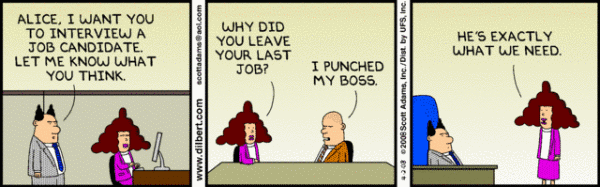**
The irony is that we know this! As their leader we have the biggest impact on employee experience: from setting the company culture to the daily grind, deciding which projects they work on, the people they work with and if/when they get promoted. We're also the person they turn to when they have a problem, and how we respond is everything. [Sumeet](https://www.linkedin.com/in/sumeetbhatia/) at Edifecs modeled this for me, and for so many others who have had the good fortune to be mentored by him. I pretty much owe my career to Sumeet when he just absolutely had my back when no one else would!
**Champion your people**. Be a master listener. Good leaders go out of their way to show their people that they’re valued, by giving them their full attention and truly absorbing what they say. This is particularly important when there are conflicts: err on the side of your people. If you don't have their backs, who does? [Kelly](https://www.linkedin.com/in/kellyport/) & [Jeff](https://www.linkedin.com/in/jeffyoshimura/) at Welltok were my biggest critics while still being my biggest champions! No wonder I stayed as long as I did at Welltok!
**Be like Yoda**: or like my bosses [Piyush](https://www.linkedin.com/in/piyushpushkar/) and [Sue](https://www.linkedin.com/in/sue-powers-85b42b2/)! Take on the inexperienced, the raw, the young salesperson, and turn them into a sales Jedi. They will stay, they will grow, they will contribute, and they'll never, ever forget you.
Delegate like you mean it: When you give someone responsibility, let them be responsible for it. Trust their ideas and convictions, and be open to a new way of doing things. People bring their own music to the job, and when we over-supervise, we shut that down. As leaders, our job is to create other leaders, not a legion of Mini Mes! It was scary at the time, but in hindsight, the independence that Tarun gave me and the weight of the tasks really helped me build the muscle memory I needed to be an entrepreneur and to deal with uncertainties so much better.
Keep your word. It is amazing how many leaders fail at this. It is the easiest (and toughest) thing to do, and it makes the difference between having a team that trusts you and will walk through fire with you, and one that has an eye on the door the whole time. Lucky for me, EACH of the leaders I’ve mentioned thus far have unquestioningly adhered to this edict.
Promote an open-door communication policy
------------------------------------------
I didn’t realize where I learnt this until very recently. I realized that dad always had his office door open and people were always in and out, talking to him with no need for appointments. Truly an open-door policy! No wonder he has employees that have stuck with him for over 20 years!
It’s crucial that your sales reps' employees feel heard. A sales rep’s departure should never be a surprise, and if it is, then you have a communication problem. All of the people I've named here knew when I was going to quit, and my departure was a conversation that happened over a few months, culminating in a well-thought-out decision (from both sides!) to move on.
If you're missing the signs, it's likely because your team is uncomfortable coming to you with concerns, problems, etc. Make it a priority to build strong lines of communication. For me, the best way to prioritize communication is to schedule time for it regularly and to do it one-on-one. Find what works best for your team, and then commit to it.
Pro tip: In these sessions, they get to talk. Your main job is to listen.
Create a growth path
---------------------
Nothing motivates a sales rep and sales engineer more than the prospect of growth. As they grow, they power growth for the business. But the moment you throttle that growth is the moment boredom sets in, and they start looking for something new. I've never been able to stick with a company that didn't tell me where I could be in 5 years.
Invest in your people. By providing sales reps with professional development opportunities and long-term career possibilities, you show them you’re invested in their personal and professional growth. Create and communicate growth paths, and do it early. In return, they'll stay invested in your company.
Having said that, be fair. If you can't offer a talented salesperson more growth at this time, let them go. Don't make them fight you for their future! Make it easy for them to go, and easy for them to return when you have what they need. Tarun and Peter let one Robin Singhvi go, to chart his own path. In another universe where SmartCue doesn't exist, he's definitely back on their team.
Be flexible
------------
Flexibility at work is one of the most important factors in retaining top talent. The pandemic has woken people up in a way: people value their personal time and relationships more, and now seek a balance between the two. Moreover, two years of working online have taught people what their most productive hours are, and these don't necessarily fit in the 9 to 5 window. I know mine don't!
This is where a little trust goes a long way. By giving your salespeople the flexibility to work their own hours, you're giving them the freedom to have a life, and still, bring their best to work. If I'm at my best between 10am and noon, I'll schedule my most important calls and demos at that time, naturally. I may prospect and qualify leads between 11pm and 1am when the house is at its quietest. The work I get done between those two hours, versus what I get done at 3pm, in the middle of a post-lunch slump… there is no comparison!
My mentors have kept an eye on the quality of work I'm doing, not the hours I spent doing it! For me too, this is simple: I manage by objectives (not hours), and my people continue to outperform. Unsurprising to me!
Flexibility can also be about lateral growth. There are times when your sales engineers will want to be sales reps and vice versa. [Create a pipeline](https://www.getsmartcue.com/blog/sales-engineers-its-time-to-eliminate-the-se-in-the-room) that allows this.
Always praise in public!
-------------------------
This may feel like I'm stating the obvious, but honestly, nothing beats the power of praise. Most of us miss doing this. Think about it. When was the last time you congratulated an employee on a job well done, in front of their peers? Or express your appreciation on a public Slack channel or group email? Sometimes simple acknowledgement of hard work goes a long way in boosting morale.
You know how wonderful it feels to be the recipient of such praise. I know I used to just light up when my bosses showed their love this way. It bound me to these bosses in the best way and pushed me to do more. Also, by documenting my achievements publicly, my bosses were creating a case for my growth, and I knew that.
Why wouldn't I want to do the same for the people I lead, right?
Conclusion
----------
Companies want to hire the best people. If you don’t take care of your top performers, somebody else will. And that “somebody” will most likely be a competitor. The good news is that retaining your top performers isn't hard, and it isn't rocket science.
---
This blog is powered by Superblog. Visit https://superblog.ai to know more.
---
## Elevate Your Marketing with a Virtual Product Demo
Author: Robin
Published: 2022-10-09
Meta Title: Effective Virtual Product Demos to Engage Customers
Meta Description: Are you looking to engage customers and boost sales? Visit our blog for tips and insights on creating impactful virtual product demos for your business.
Tags: Smart Demos, Product Demos
URL: https://www.getsmartcue.com/blog/things-to-do-on-a-virtual-demo-to-keep-everyone-engaged
If you are trying to differentiate your offerings, keep your clients' attention, or create memorable experiences in a competitive market, virtual product demos are the answer to all your problems. These innovative and dynamic presentations enable businesses to showcase their products in ways that leave lasting impressions. By leveraging cutting-edge technologies like virtual reality (VR) and interactive content, you can demonstrate the true value of your offerings more effectively than traditional presentations ever could.
In this blog, we will walk you through the nuances of virtual product demos and discuss how these can help drive sales, increase audience reach, and boost customer engagement. Get ready to transform your sales and marketing strategy with insights that will set your business apart.
What is a Virtual Product Demo?
-------------------------------

A virtual [product demo](https://www.getsmartcue.com/blog/mastering-product-demo-essential-guide-for-success) is an interactive showcase of a product or service in a virtual environment facilitated by technology. Unlike traditional presentations, which may be passive and static, a virtual product demo is dynamic, offering the clients a ‘hands-on' interactive experience.
It effectively encapsulates the features and [benefits](https://www.getsmartcue.com/blog/8-key-benefits-of-sales-enablement-maximize-success) of a product, helping businesses build strong relationships with their clients and elevate sales, all from the convenience and safety of a digital platform, similar to a table of contents that guides users.
What Are the Benefits of Different Virtual Demo Types?
------------------------------------------------------
Virtual [product demos](https://www.getsmartcue.com/blog/mastering-saas-product-demo-expert-tips-for-success) come in several formats. The category that best suits your business depends on the nature of your product or service and your target audience’s preferences. Predominantly, there are three categories: Interactive Demos, Video-based Demos, and Live Virtual Events. Let's discuss these in detail.
### 1\. Interactive Demos
Interactive Demos allow customers to interact directly with the product in a virtual environment. Employing VR technology, these offer an immersive and personal experience to the user. Some advantages of interactive product demos include:
* **In-Depth Understanding:** Enables self-paced learning with less reliance on support.
* **Customizable:** Tailored to user needs, boosting relevance.
* **Scalable:** Reaches large audiences cost-effectively.
* **Cost-Effective:** Cuts expenses on prototypes, demos, and travel.
### **2\. Video-based Demos**
Video-based Demos, another popular format, primarily focus on providing a visual [walkthrough](https://www.getsmartcue.com/blog/interactive-walkthrough-examples-10-inspiring-ideas) of the product and its USPs. They offer:
* **Visually Engaging:** A well-scripted video with engaging visuals and captions makes a lasting impression on the viewer.
* **Accessible:** Being pre-recorded, these can be watched anytime, anywhere for user convenience.
* **Flexible:** Easily updated or edited to reflect [product](https://www.getsmartcue.com/blog/sales-enablement-vs-product-marketing) changes.
* **Informative:** Can cover a large amount of information neatly and quickly.
### **3\. Live Virtual Events**
[Live](https://www.getsmartcue.com/blog/master-live-product-demo-success-strategies) Virtual Events combine the advantages of real-time interaction with the comfort of digital accessibility. They provide:
* **Real-Time Interaction:** Engage with customers in real time, answer their queries, and receive immediate feedback
* **Spontaneity:** The live factor keeps interest and engagement high, making for an exciting session
* **Specialized Information:** Depending on audience queries, specifically relevant information can be provided on the spot
* **Human Touch:** The opportunity to connect at a more personal level with prospective clients, enhancing the customer experience.
**What are the Benefits of Implementing Virtual Product Demos?**
----------------------------------------------------------------
While virtual product demos are an attractive concept due to their modern appeal and use of technology, their significant advantages extend beyond these aspects. Here's how:
### **Saving Time and Money**
One pivotal benefit of virtual product demos is their economic efficiency. Expensive travel costs, setup fees, physical infrastructure, and setting in-person meetings- all these are bypassed, saving a substantial amount of resources and time. **Additional perks include:**
* **Lesser need for prototypes:** Save resources by eliminating the need to create multiple physical prototypes.
* **Eliminating travel costs:** Interactive demos eliminate the need to travel extensively for product showcases.
* **Reduced operational cost:** Virtual models require lesser operational costs owing to a lack of physical infrastructure requirements.
* **Reusability:** The same demo can be repurposed and reused for various customers, saving costs.
Thus, adopting virtual product demos can lead to significant cost savings and make business models more sustainable.
### **Wider Reach**
Virtual product demos empower businesses to cross geographical boundaries with ease, exponentially increasing their outreach. Key reasons include:
* **Accessibility:** With an internet connection, demos can be accessed anytime, anywhere around the globe.
* **Extensive coverage:** Virtual demos reach wider audiences than traditional face-to-face demos.
* **Global Audience:** Businesses can capture a global audience without the logistical challenges.
* **Multiple viewings:** Users can share demos, fostering further reach at no extra cost.
So whether you’re a local start-up aiming to scale or an established multinational, going virtual will help you tap into potential markets far and wide.
### **Enhanced Customer Engagement**
Propelling engagement with customers is a critical part of virtual demos. High customer interaction leads to better understanding, increased satisfaction, and improved sales. Here's how businesses can benefit from enhanced customer engagement:
* **Personalization:** Demos can be customized to the interests and preferences of potential customers, making the experience more personal.
* **Immersive Experience:** Customers can interact with the product, making the experience more immersive and engaging than static presentations.
* **Empower Customers:** Virtual demos allow customers to explore features and test functionalities at their own pace.
* **Built Resilient Relationships:** These enable building robust customer relationships, fostering loyalty and trust.
Therefore, implementing interactive demos results in eco-friendly cost savings, broader international reach, and increased customer engagement, leading to improved sales and customer satisfaction.
**Best Practices for Conducting an Effective Virtual Product Demo**
-------------------------------------------------------------------
**

**
For a virtual demo to be truly impactful, following proven [best practices](https://www.getsmartcue.com/blog/sales-onboarding-best-practices) is essential. Below, we outline key strategies to ensure your demo captures attention, keeps your audience engaged, and leaves a lasting impression. Implementing these practices will help you deliver a polished, effective presentation that not only meets your audience's expectations but also delights your customers.
### **1\. Make Your Opening Attention Grabbing**
The first few minutes of your virtual demo are crucial as they set the tone for the entire session. An engaging and captivating opening grabs viewers' attention and encourages them to stay till the end.
Use a compelling story about your product to make it relatable and interesting. Alternatively, share a surprising fact about your product's use case or showcase an appealing visual to make the introduction stand out.
Ensure the opening part leaves an imprint so the viewers want to know more about your product. Remember, the first impression is often the most enduring—make it count!
### **2\. Keep it Simple and Interactive**
The [goal](https://www.getsmartcue.com/blog/drive-results-with-effective-sales-enablement-goals) of a product demo is not just to showcase your product but to ensure your audience truly understands it. Keep your explanation simple, and actively involve your audience by seeking feedback, asking questions, and responding promptly to their queries.
Use clear, easy-to-understand language and incorporate visual aids to make your demo both comprehensible and engaging. A straightforward and interactive demo is more effective, enhancing customer understanding and encouraging a positive response.
### **3\. Highlight Key Product Features**
Your video product demo is your chance to highlight the product's most significant features. Identify your unique selling points (USPs) and emphasize them throughout the demo. These could include superior quality, a unique function, or exceptional customer support. Use each feature to demonstrate how the product benefits the customer clearly.
With only a few minutes to impress your audience, choosing the right features to showcase is essential. Demonstrate these features in action to make your product more compelling and relatable to potential customers.
### **4\. Plan and Rehearse Your Presentation**
Before the demo, carefully plan your presentation. Decide the sequence of features to showcase, allocate time for each section, and prepare a backup [strategy](https://www.getsmartcue.com/blog/sales-enablement-collateral) for technical glitches. A well-structured plan ensures consistency, covers all key points, and boosts your confidence during the demo. Here's what you must do while rehearsing:
* **Practice with your team:** Gather feedback to refine and improve the presentation.
* **Run a technical check:** Confirm all software and hardware are functioning smoothly.
* **Time your demo:** Ensure each section receives appropriate focus and attention.
### **5\. Deliver and Interact with Your Audience**
The interaction between you and your customers doesn't end with just delivering the demo; it begins there. During the demo, actively engage them by asking open-ended questions and thoughtfully addressing their responses.
After the demo, seek feedback, answer any outstanding queries, and share additional information as needed. Providing personalized, prompt follow-ups makes customers feel valued and enhances the overall impact of your demo.
**Why SmartCue is the Right Choice for Your Product Demos?**
------------------------------------------------------------
[SmartCue](https://www.getsmartcue.com/) is a platform for creating personalized product demos. With our utilization of advanced technology, immersive output, and vast customization options, SmartCue streamlines the process of demo creation and delivery. We offer robust, adaptive, and interactive virtual experiences that are not just passive displays but engaging storytelling [tools](https://www.getsmartcue.com/blog/top-b2b-sales-enablement-tools-for-2024).
With SmartCue, your audience can interactively experience your products, leading to better understanding, increased customer satisfaction, and improved sales. Here's how you can create a personalized demo in under 6mins:
**Step 01:** Sign up for our [14-day free trial](https://app.getsmartcue.com/)
**Step 02:** Click "Create Showcase" on the SmartCue dashboard.
**Step 03:** Choose between recording your screen or manually uploading existing content.
**Step 04:** Record each step of your demo using the SmartCue Chrome extension.
**Step 05:** Customize your showcase.
**Step 06:** Click "Publish and Share" to generate a unique link that can be shared with anyone for a seamless demo experience.
If you have any further questions or need additional information, feel free to [contact us](https://www.getsmartcue.com/about-us). We look forward to assisting you!
**Conclusion**
--------------
Virtual product demos have revolutionized the process of product showcasing, transforming it into a highly engaging, cost-effective, and scalable model. Offering customers an immersive and interactive exposure to your products serves multiple purposes. It piques their interest, helps them understand your offering better, convinces them of its value proposition, and increases their engagement with your brand.
Remember, in the end, it’s not just about exploring the technology; it's about how you utilize it to drive sales, increase reach, and boost customer engagement. So, get started on your journey to create effective virtual demos today and see your business soar.
**Frequently Asked Questions**
------------------------------
### **How do I choose the right virtual product demo platform for my business?**
Choosing the right demo platform depends on your business needs. Consider factors like the need for VR interactivity, scalability, customization options, compatibility with current systems, and security. Platforms like SmartCue offer a range of these features that can be tailored to your specific requirements.
### **What should a product demo include?**
A product demo should clearly showcase the key features of your product, emphasize its unique selling points, and demonstrate how it solves a problem or adds value to the customer. Above all, it should create an engaging, interactive experience tailored to the customer's needs.
### **How long should a product demo be?**
The length of a product demo varies depending on the product's complexity and the audience's familiarity with its type. Generally, keeping it between 10-15 minutes is considered optimal. This allows enough time to showcase crucial features without losing the audience’s interest.
---
This blog is powered by Superblog. Visit https://superblog.ai to know more.
---
## How To Walk A Customer Back Into Trust
Author: Robin
Published: 2022-10-07
Meta Title: How To Walk A Customer Back Into Trust: Learn Here!
Meta Description: Don't waste your time with unrealistic expectations. Prevent sales rep-customer disappointment by setting the right expectations from the start.
Tags: Customer Retention, Client Relationship Management
URL: https://www.getsmartcue.com/blog/how-to-walk-a-customer-back-into-trust

It's funny in hindsight. The client has asked a very speculation-heavy question, without giving you enough context to answer it. You open your mouth to ask a question, but your sales rep beats you to it. He isn't asking a question though. He's explaining functionality in a way you've never heard it explained.
In a way, it was never designed. You attempt to interrupt, but the client looks delighted, and your sales rep, encouraged, continues to add dots and dashes and details to the fictional tool he's now describing.
Hey, I said it was funny in hindsight. At that moment, however? Horrifying. It's almost primal - you're caught in a lie, your hand in the cookie jar, and the next words out of your mouth better be magic.
One of the skills we SEs never list on our resumes and yet almost always possess is the ability to 'un-explain' fictitious functionality. However much we un-explain later though, the damage usually remains.
Sometimes, if the gaff is big enough, the client loses faith in our word as a company. Other times, they fixate on the \*one\* thing the rep miscommunicated, and use that as a bargaining chip. Still other times, they remember they were promised 'something different.
The fact is that misinformation is very, very common in sales, and often, completely unintentional. But since nearly every client has had at least one bad sales experience, and the less we remind them of those, the better.
What To Do When It Happens
---------------------------
It's happening. Your sales rep just went off script and began explaining a feature that doesn't exist.
### Interruption is okay.
A timely "let me rephrase that" or "not to contradict \[rep name\], but technically…" will save you a world of un-explaining once the client latches on to what your rep is saying. Get in quick, and course correct. Do it with a smile.
### Redirection is better.
Particularly, if the discussion is veering into contentious territory. I've been in a situation where a client wanted the **\*exact\*** functionality from a competitor's product he'd used before, even though what my company's product offered was a simpler solution and fit his process better. Since my sales rep had already said it was 'possible, I needed to do better than just contradict him. I asked the client if he was okay to "take it offline" and showed him our functionality in a one-on-one product demo later that week. Problem solved.
### Correct and clarify right then.
Don't let the client walk out of the meeting misinformed. Once they've had a think about it, and begun to factor it into the solution they're building in their heads, it gets much harder to walk it back. Make the correction in the [sales meeting](https://www.getsmartcue.com/blog/how-to-think-like-an-er-doctor-during-a-sales-meeting), as quickly as possible, even if it makes you look like you're contradicting one another. You're going to have to correct it at some point anyway, and in my mind, the lesser evil is to do it then and there, apologize and recover.

### Offer to come back with 'ballpark' timelines for 'wish list items.
There are times when a client gets enamoured with the fictitious solution or feature your sales rep talked about. When correction and redirection fail, instead of refusing outright, offer to come back with ballpark timelines. In the meantime, offer to build a solution with the functionality you do have, and let clients know they'll be able to upgrade to new functionality when it becomes available.
What To Do After The Discussion is Over (Client facing)
--------------------------------------------------------
### Document it.
You can't control what sticks in a person's memory. Often, clients remember what they want to, even after you've made a correction. Document what was ultimately promised in the meeting, preferably the same day, by email.
### Evaluate if the fiction is valuable.
Is the fictional solution a good solution? Or does it just sound good? Resist the urge to dismiss it, and check with the product team about whether it makes sense, and if not, then why not. This way, when you talk to the client later, you are able to give them context.
### Meet the need, not the want.
You know this. Just because a client asks for something, it needn't be what his process or business needs. Offer to spend time with the requestor, and try getting into the details with them. Your solution will be stronger for it.
What To Do After The Discussion is Over (Internal)
---------------------------------------------------
### Dissect it.
Understand what went wrong, and where the misinformation came from. Often, the sales rep has just confused themselves. Sometimes they're new and feeling the pressure to close. Sometimes they come from organizations where 'stretching is considered okay. Once you know the cause, work with the rep to fix it. Use humour. Use empathy.
### Institute teaching moments.
Giving feedback is easier when there is a name for it. You'll find that your sales reps are more receptive, and they don't feel singled out when it's something you do with a rep as a process.
### Share it.
Do so with empathy. Circulating a list of Incorrectly Answered Questions, or maintaining a shared document is easy, but tends to be ineffective. If you have regular meetings, request a 5-minute slot so you can discuss the incident, without naming or identifying the rep, and share the lesson.

### Set up signals.
No matter how long you work together, or how experienced your rep is, everyone messes up from time to time. Set up signals that allow you to flag to your sales rep when they've gone off script, so they can stop, and pass the question along to you with a quick "Actually, \[SE name\] explains this much better."
Misinformation Happens
-----------------------
It usually feels worse than it is.
What's important is how you recover from it. In my experience, clients understand. Most clients can tell when misinformation was intentional. If you're not in that camp, you're okay. Apologize, and come back strong. Have the intention to recover trust, and you will.
Remember, as an SE, you're in it for the long haul with these customers, and you'll have several opportunities to show them that you're championing their cause.
As with all things, it's what you do consistently that matters.
---
This blog is powered by Superblog. Visit https://superblog.ai to know more.
---
## Solopreneur Diaries: The Importance of Hiring Sales Engineers and When
Author: Robin
Published: 2022-10-05
Meta Title: The Importance of Hiring Sales Engineers & When
Meta Description: At some point, most solopreneurs find themselves at the head of a growing sales team. However, is that really the best use of the solopreneur's time?
Tags: Smart Demos, Sales Enablement
URL: https://www.getsmartcue.com/blog/solopreneur-diaries-the-importance-of-hiring-sales-engineers-and-when
Being a solopreneur can be tough - you're wearing multiple hats, you're running (and tracking!) several projects at the same time, and you're doing it all, alone. Luckily, solopreneur-ship isn't a marathon, it's a relay.
[](https://www.freepik.com/free-photo/businessman-talking-his-colleague-while-presenting-new-business-strategy-whiteboard_26372245.htm)
One of the first places where we can hand the baton is to sales roles. Particularly in SaaS, the sales team usually starts with a founder who sells. Then, you add a salesperson or two, then maybe an SDR, and some more reps. You structure it some and add a director or a VP. At some point, you begin wondering, "Do I need a sales engineer?"
How do you know when it's the right time?
------------------------------------------
There are a few telltale indicators:
### 1\. Your sales team is struggling with pre-sales:
Your product is technical, and your team is struggling to understand the product, how it works, and how beneficial it can be. If they can't understand it, they definitely can't market it.
As someone who understands the product, its history and its development, your [sales engineer can help articulate winning solutions](https://www.getsmartcue.com/blog/sales-engineers-its-time-to-eliminate-the-se-in-the-room) in ways that translate to layman audiences, while still making sense to technical ones.
### 2\. Your customers are struggling with implementation:
Your customers need help implementing your product, and you don't want them seeking technical support (and future partnerships!) elsewhere. This is where a sales engineer really comes in handy. They can walk the customer through the set-up process and help ensure that they get everything up and running smoothly.
### 3\. Following up with existing customers and upselling your products is falling to you:
As your product evolves and grows, you'll need someone who can not only translate how these new features and functionalities are added to the solution but also work with you on packaging the solution itself. Moreover, customers need to stop coming to you with technical questions/suggestions/wishlist items.
What is a sales engineer, exactly?
-----------------------------------
A sales engineer is more than someone who translates technical concepts to a layman or speaks tech to a technical buyer. A sales engineer translates use cases into reality, business needs into functional examples, and custom requirements into feasible outcomes. They become the representative of your product and what it’s capable of.
Here is a list of things sales engineers can be responsible for in a SaaS selling environment:
* **Custom product demos that are specific to the prospect’s needs, goals, and unique scenario.**
* **Functioning as a subject matter expert, responsible for answering all product-related questions during the sales cycle - from RFPs to pricing to implementation.**
* **Working closely with prospects to understand their business needs and help determine if the product is the right fit.**
* **Working with sales teams to help them understand the competitive landscape, competitor differentiation, and the positioning of your product.**
* **Liaising with internal product teams on new features needed to close deals.**
* **Liaising with technical resources (internal and client) to assess technical feasibility and fit.**
* **Creating a library of demos, scripts, checklists and other resources needed in demos.**
* **Training sales teams on demos, scripts, checklists and demo resources.**
**Why You Should Consider Hiring One**
---------------------------------------
**I've been on every side of sales by now - I've been a sales rep, an SE, a Sales Lead and now a Solopreneur. And I can tell you, it's really, really hard to let go. Particularly when I've gotten so accustomed to doing it all myself. I have all these niggling doubts about whether 'someone new' would be able to cope.**
**But, if I have to be honest, it's probably just me trying to hold on to this early startup energy for just a minute longer! :)**
[](https://www.freepik.com/free-photo/businessman-talking-his-colleague-while-presenting-new-business-strategy-whiteboard_26372245.htm)
In my SE days, I've been the 'someone new. And you know what? I've always managed to deliver significant value to the organization, from the get-go. This is, of course, more to do with the SE role, than me personally. The moment an SE joins the team, the first thing that happens is a clearing of the founder's calendar. They don't need to attend demos, because I'm there.
**The second thing that happens is that an SE is able to help the sales reps gain more confidence. As approachable as founders try to be, the sales team is never going to be as comfortable making mistakes in front of the founder, as they will be in front of an SE! He then has the ability to correct them, without also creating other fears. SEs run mock demos with them, train them, talk to product teams about the intelligence they've been gathering in demos… It just works.**
**The third thing that happens is that SEs make customers super comfortable - an SE is SO much more available than any founder has any hope to be, and it is strangely reassuring for clients when they don't have to come to the founder for everything - there's a dedicated SE available to answer all their itty bitty (and not so itty bitty!) questions and also has time to dedicate to detailed technical discussions, solutions and implementation discussions.**
**Best of all, once the founder removes themselves from the day-to-day running of the sales process, they can focus on so much more. Yes, several founders still sit in on demos from time to time, but it isn't with the intention of selling. Having an SE in the room means that the founder gets to be a spectator, and gets to watch someone else hero their product, and wow their customers.**
**It's a bit like that moment when something you brought into the world walks on its own two feet. You know they still need you, but you also know they've got what it takes now, and can function even if you aren't there 100% of the time. To a solopreneur like me, who's still hesitating, that sounds like freedom. (I should take my own advice!)**
---
This blog is powered by Superblog. Visit https://superblog.ai to know more.
---
## Disco Demo - What it is and will it work for you?
Author: Robin
Published: 2022-10-03
Meta Title: Disco Demo: What is it & will it work for you?
Meta Description: Ideal world: sharp, custom demo after discovery call. Reality: poor discovery call quality. Not pre-sales team's fault.
Tags: SmartCue, Smart Demos, Product Demos, Sales Enablement
URL: https://www.getsmartcue.com/blog/disco-demo-what-it-is-and-will-it-work-for-you
### The busy prospect. The confusing prospect. The prospect who hates discovery. The struggle is real but unnecessary.
[](https://www.freepik.com/free-photo/close-up-hand-holding-disco-ball_23404362.htm)
In an ideal world, and with your Ideal Customer Persona, you'd have a wonderful discovery call, and follow that up with a super sharp, fully custom demo that helps them see how much value they'd derive from your solution. In the world you and I live in, however, that is rare.
For the most part, it has to do with the quality of the discovery. And no, I'm not saying it's the pre-sales team's fault. Let's assume for a moment that you've put in the work: you have the most experienced, most tuned-in pre-sales folks on the planet; backed by an award-winning sales process that takes into account all the feedback from your sales engineers, reps, operations and product development teams; and you have a superb lead generation framework.
Okay. So what goes wrong?
Customers don't have time for discovery
----------------------------------------
We know this. We try to fight it, we try to find ways around it, and we try to entice prospects to spend time in discovery. While most prospects and customers appreciate the value that discovery brings to the sales process, they don't appreciate the time they have to spend doing it. It's like a writer friend once said, "we all love having finished writing… but few of us love the act of writing itself!"
They find the discovery questions too esoteric
-----------------------------------------------
This is especially true for those who aren't quite sure what they're looking for. Say you're a prospect who really needs a workflow solution with a strong approval mechanism for your AP processes. But, what you're looking for is a 'productivity solution' that helps your team 'communicate better and get payments out faster. When a workflow solution provider starts asking you detailed questions about your SOP for approvals and whether there exist any ground rules that could allow for automated approvals, the question itself sounds like gobbledygook.
Prospects have to be led to solutions. By showing them your approvals workflow, however, you set the context for your questions. You help the prospect imagine the possibilities with you, and hence, answer your questions with much more nuance.
They walk into discovery meetings expecting to see a demo
Oftentimes, the call to action your prospects respond to is the "Schedule a Demo" button on your website. Instead of a demo though, they find themselves in an interview about their business. The prospect then patiently goes through all the discovery questions with your team, and once done, they're told that the demo will happen at a later date. Hmph!
To me, that's a missed opportunity. The prospect was excited to see something. Instead, they were interrogated about their business, told to wait for a week (or two or three) and asked to carve out time from their busy schedule (again!) to see the demo they thought they were here to see in the first place! That's a bad experience.
Enter, the disco demo
----------------------
Separating discovery and demo works, especially when you're having trouble qualifying your leads. However, if you don't have a lot of leads, there's no need to add more friction to sales this way. The prospect needs to feel like they got some value from the time they spent with your team, and often, that's not the sense they leave when it's just a discovery call.
[](https://www.freepik.com/free-photo/close-up-hand-holding-disco-ball_23404362.htm)
The disco demo creates a great middle ground here. Think of it as a teaser demo - you're just whetting the prospects' appetite, and helping them with more context behind the questions you're asking. Most people are unable to get into the right details your team needs because they can't quite picture the workflow or solution your product delivers. By giving them a peek into what the product does, you bring them into the solution, right from discovery onwards.
Now, the disco demo isn't 15 minutes of discovery and then 15 minutes of the demo. What has worked for my team is to lead with a demo of functionality that my research says this prospect is interested in, and then go into questions that help refine our understanding and gain valuable insight into their pain points.
This way, as we work our way through discovery, we also end up showing them standard OOB functionality that is relevant to them, with the disclaimer that the intel we're gathering in this meeting is going to feed into the custom demo they'll attend shortly after.
Now, having seen a little, the prospect is much more likely to wait for our custom demo. Also, the SEs now have much more nuanced information to work with when [creating the custom demo](https://www.getsmartcue.com/blog/mastering-custom-demos-strategies-for-conversion-success).
Less is more
-------------
Both in terms of what you show in the demo, and how long the prospect waits for it. In today's SaaS landscape, it shouldn't take us a week to get back to the prospect with a custom demo.
Oftentimes, the reason that that happens is that our teams get caught up in showing the prospect **_absolutely everything_**. So, the prospect waits for a couple of weeks to watch a 40-minute demo, when they really only needed to see what your team showed them in the first 10 minutes or so.
Possibly the biggest benefit of the disco demo is that the prospect now understands your product enough to explore your demo library (on your website, or via secure links) on their own. Your team gets to focus on the 2-3 main pain points they've identified, and if they're able to come back to the prospect in a couple of days with a custom demo that focuses just on those, that speaks volumes! It shows the prospect that your product is suitable and ready, and that you are a responsive, agile business.
Conclusion
-----------
A disco demo doesn't need to be your go-to with every prospect, of course. But it's a good fallback option to have when your reps can sense that the prospect would respond better to it. Your reps already do demos (often highly custom ones!), so a basic demo doesn't stretch their capabilities. It is, essentially, an ROI booster, without additional investment.
My recommendation is to pilot it with a couple of high-performing sales reps whose product knowledge is strong. Then, have them model it for the rest. As always, a more hands-on approach from you is never a bad thing when something is new. In all the organizations I've worked in, disco demos were a resounding success, but each business and product came with its own nuances - what do we show, how much detail, what to tease with and what to divulge, and so on.
Getting SEs involved to help with scripts and cues is always a good thing at this stage. My own team leverages [SmartCue](https://www.getsmartcue.com/book-a-demo) to create libraries of disco demos that are aimed at various buyer personas, domains and enterprise sizes. It helps standardize without having my people sound robotic, and creating demos and variations is a breeze. End of (shameless!) plug. You do you though. That's the beauty of working in the SaaS universe - we know that no matter what the ask, someone out there has a solution that is just right for what we need.
And this time, when you go solution shopping, ask for a disco demo! :)
---
This blog is powered by Superblog. Visit https://superblog.ai to know more.
---
## How To Sound Like Yourself In Demos & How To Personalize Demos
Author: Robin
Published: 2022-09-27
Meta Title: How To Sound Like Yourself In Demos
Meta Description: Here are the two most common mistakes sales reps make during demos: going in with no script and sticking rigidly to the script, no matter what.
Tags: SmartCue, Smart Demos, Product Demos
URL: https://www.getsmartcue.com/blog/how-to-sound-like-yourself-in-demos-and-how-to-personalize-demos-in-record-time
### Don't fight the script. Embrace it, and make it your own.

Here are the two most common mistakes sales reps make during demos:
* **Going in with no script.**
* **Sticking rigidly to the script, no matter what.**
**I know, most of us don't like scripts. But, gun to our heads, we all admit they serve some very important purposes: they keep us consistent, they make sure we say all the right things in the right manner and even the right order! They also give us flow: [according to Gong.io](https://www.gong.io/blog/sales-demos/), top-performing sales reps follow a process that mentions topics sequentially. Most of all though, they make sure we cover all the ground we need to. SEs put a LOT of work into these scripts, and for good reason.**
**_However_**, t**his doesn’t mean we need to cling to that script like it’s the only thing saving us from falling off a cliff. This is where personalisation comes in. We don't want a rock solid, set-in-stone plan. We want playbooks, so we can run the plays we need, in the moment.**
**How To Personalize Scripts Like A Boss**
------------------------------------------
**[Start with knowing your product inside out](https://www.getsmartcue.com/blog/battle-feature-gaps-like-a-pro-or-like-a-boss-sales-engineer). Stay on top of new product features and releases, build relationships with product teams so you know what's coming up, and work closely with your SE to work out exactly how new features and functionalities fit into business use cases. However, there is a dark lining to this silver cloud… for me, personally, product expertise comes with a side helping of being an absolute bore. I go headlong into explaining every feature and functionality, and can get a little bit carried away from time to time.**

**Which brings me to keeping the room engaged. [Top reps engage prospects every 8 minutes during demos](https://www.chorus.ai/blog/heres-how-top-reps-run-sales-demos), usually by asking engaging questions while they demo the product. This sort of in-line Q&A helps the prospect provide more in-depth responses. Never, ever interrupt your prospect - one, it's rude, and two, you're missing out on what they're trying to tell you! Even when you think you get it, wait, and let them finish. That's how you find out what really interests them.**
**Spend more time on things that interest your prospect. Which also means that you need to have the sort of fluency in your demo that doesn't depend on rigid structure. You should be able to go from A to E back to B if need be, and still not forget to touch upon C, D and F. How do you become fluent with your demo? Practice, practice, practice.**
**But What If It's A Custom Demo?**
------------------------------------
**Ideally, you participate in demo creation: work with your SE closely, do run throughs, understand all the whys and wherefores of the tweaks and customisations done. However, in the real world, we rarely have the time or the opportunity to do so.**
**In a less than ideal world, you need a system. Think of ways that you can hold on to critical pointers and notes from discovery, and pass them on to your SE. Do you have processes that allow for inline comments from SEs, clueing you in on the changes/customisations they're making? If not, you should.**
**Also, look for ways to prompt yourself subtly, and ask the SE to work those into the demo. My [SmartCue](https://www.getsmartcue.com/) application does this beautifully - in context cues that you can add yourself if your SE doesn't have bandwidth, and it has the added advantage of letting you go off on a tangent and then return to the agenda, among its many, many smart features (It is a tool made by someone who has been a sales rep, and an SE, so…). However, you do you. Look around for tools that work for you, and your process.**
**Always Prepare For The Worst Case Scenario**
-----------------------------------------------
**Your SE is out, sick. Your prospect is late by a full 15 minutes for a 40 minute demo. Your screen froze, and it's staying that way.** **There is so much that can go wrong in a demo that can mess with your flow and focus. I don't have solutions for every problem out there, but I do have Plan Bs for most. When prospects are late, I take them through the agenda and ask them what they'd like me to show them first. When my screen freezes, I turn it into a disco demo, because well, I can't show them anything. Might as well make the most of the time I have, so I can come back stronger. And if my SE is out sick, well… I use [SmartCue](https://www.getsmartcue.com/) and so do my SEs. So while them not being there shakes me a little, it isn't a showstopper because I have everything I need to do the demo myself.** **Remember, calm confidence is the way to make a sale. No one trusts a sweaty guy.
Take It Apart, Later.
----------------------** **Feedback is how we get better at what we do. Schedule post demo huddles with your SE, and whoever else was in the room with you (include friendly clients here!), and really listen when they give feedback. Just be careful to fill the room with people who will give you constructive feedback, rather than folks who tend to be overtly critical or 'tough love' oriented. These folks hurt your confidence, which is the opposite of what you want.**
**Personally, I prefer to formalize these huddles, because most people prefer being polite and kind and you don't get true feedback when you just catch up with them after the demo. When it's a scheduled feedback session, it is easier for people to give you feedback without feeling like they're being critical or hurting your feelings.**
**You can also make the feedback process easier by creating a structure. Maybe use a rating sheet, or a questionnaire that allows people to rate/rank you. This way you can mark progress, while getting real, actionable intel on what you can do better.**
**Conclusion**
---------------
**You can prepare and memorize and plan and test and mitigate all risks… and still be blindsided. A strong sales rep isn't one who is never fazed by what's thrown at them, but one who recovers quickly and makes the best of what they've got. You don't have to be perfect, and you don't need to memorize a script to get it right. You just need to be the most confident, competent version of yourself and you need to grab every opportunity to learn and improve.**
**It'll take time and practice, but you'll get there. I did, and so did so many of my colleagues. It can be done. Someday soon, you'll be the boss rep who smoothly recovers from a frozen screen with a time-crunched grumpy client who didn't think you had anything to offer, to close the deal with the punchiest, most precise, most concise sales demo ever.**
**And guess what, you'll still learn something new the next day.**
---
This blog is powered by Superblog. Visit https://superblog.ai to know more.
---
## The Solopreneur's Guide to the Perfect Product Hunt Launch
Author: Robin
Published: 2022-09-13
Meta Title: The Solopreneur's Guide to Your Perfect Product Hunt Launch
Meta Description: Product Hunt is the testing ground for any SaaS product worth it's salt. Here's how to make your product shine brightest on launch day.
Tags: SmartCue, Sales Readiness, Sales Enablement
URL: https://www.getsmartcue.com/blog/the-solopreneurs-guide-to-the-perfect-product-hunt-launch
Product Hunt is the testing ground for any SaaS product worth its salt. Here's how to make your product shine brightest on launch day.
--------------------------------------------------------------------------------------------------------------------------------------
It's tough being a solopreneur. It's tough being an entrepreneur. Period. Irrespective of whether you're a team of one or many, when you first start out, the odds are stacked against you. 20% of [small businesses fail](https://www.fundera.com/blog/what-percentage-of-small-businesses-fail?irclickid=1VW1byVWHxyLUAO07OwzdzZ-UkB1GZ1ZW3z3VA0&utm_campaign=Skimbit%20Ltd._10078&utm_source=Impact&utm_content=Online%20Tracking%20Link&utm_medium=affiliate&irgwc=1?campaign=10078&source=Fundera_Impact) in their first year, 30% in their second year and 50% fail after five years in business. Finally, 70% of small business owners fail in their 10th year in business.
Behind these numbers is a world of pain and heartbreak. Let's face it, we pour ourselves into our businesses. It hurts.
But when it works, it really works. When we hit a milestone, or survive a particularly tough year, or ride out a slump and pick ourselves back up, or sometimes (just sometimes!), when we exceed our expectations and make a big, big splash.
I had that moment last week. SmartCue hit the top spot on [Product Hunt](https://www.producthunt.com/products/smartcue) on Sep 5th, and as of this writing, we're ranked 4th for the week. A product launch is never, ever easy. But platforms like Product Hunt make it just a tiny bit easier to launch, connect with a community of testers, get feedback from your first real users, and generate buzz within technical circles. Think of it as Friendly User Testing, but out in the real world.
**Product Hunt feedback can be critical, given that nearly [42% of small businesses fail](https://www.fundera.com/blog/what-percentage-of-small-businesses-fail?irclickid=1VW1byVWHxyLUAO07OwzdzZ-UkB1GZ1ZW3z3VA0&utm_campaign=Skimbit%20Ltd._10078&utm_source=Impact&utm_content=Online%20Tracking%20Link&utm_medium=affiliate&irgwc=1?campaign=10078&source=Fundera_Impact) because there’s no market need for their services or products. Understanding one's niche is key to getting positioning right, and the earlier we're able to make that pivot, the better.**
However, as you can imagine, Product Hunt is a crowded space too. Just like any other platform, you need to rise to the top spot to be featured on the front page, which is where the community discovers you.
There are a LOT of guides for PH. In the interest of adding to that body of knowledge, and sharing my learnings as a Solopreneur, here's mine.
### The SmartCue Product Hunt Launch Checklist
Each product launch has a three-act structure:
Act One: Building Community
Act Two: Activating Your Community
Act Three: Creating Long-Term Engagement
### Act One: Building Community
* **Examine what would work for your (would-be) community: is a monthly newsletter enough? Or do they need to be in a Slack group? Or would a community forum somewhere better serve your needs?**
* **Irrespective of your medium, post regularly, and often. Also, state the frequency of your posts upfront, so your audience knows when to expect them.**
* **Segment your community and offer content that is more tailored to them. Don't be afraid to create sub-communities, your communities will thank you.**
* **Expand into other means of communication - WhatsApp groups, LinkedIn, email, Slack, Reddit, Discord, and IndieHacker. Keep an eye and ear out for where audiences are congregating, and grow your presence there.**
* **[Identify and engage hunters on Product Hunt](https://www.getsmartcue.com/blog/battle-feature-gaps-like-a-pro-or-like-a-boss-sales-engineer) whose network and community you like. When someone hunts a product, their followers get notified. Most of them do it for free and be wary of those who try to charge you. Once you've found your hunter, get their buy-in to hunt your product.**
* **Also, consider listing your product on the ‘Upcoming’ page on ProductHunt well in advance. It’ll attract people interested in your product and space and give you a nice launch pad when you release your product out to the world**
* **Pro-tip -** _**Make sure to explain clearly to non-tech folks what PH is and why it is so important to you. A lot of my folks thought it was a trivial game and so ignored my messages! I probably lost about 100 votes because of this mistake**_ **🤦♂️**
### Act Two: Activating Your Community
* **The golden period for me was the 48 hours prior to launch to 48 hours post-launch. This is when your community needs to pull together to give you the momentum you need to land on the front page.**
* **Set email sequences - organize your contacts by segment, and personalize your message to them. Make sure they receive at least 1 note pre-launch and a couple during the day.**
* **However, be wary of exceeding email send limits. You don't want pesky email blocks causing ANY last-minute drama! I realized that GMail allows a maximum of 1000 emails per day so I had to be really smart about timing my sequences. Also, don't spam. Write to people who know you, and who are expecting to hear from you.**
* **Draft personalized messages for each segment and channel.**
* **Schedule these messages on Slack, Discord, Reddit, and IndieHacker groups.**
* **Send these messages out to LinkedIn and Facebook groups.**
* **Send these messages to your WhatsApp groups. Also, setup WhatsApp broadcast groups (preferably by segment) and send bulk messages to them. Remember that each broadcast list has a limit of 256 people**
* **Create relevant and authentic Twitter threads**
* **Decide on an appropriate date and time - there is SO much content out there. I would recommend reading up on this. Also, review PH's own [Launch Checklist](https://www.producthunt.com/products/product-hunt-launch-checklist).**
* **Create a [simple landing page](https://app.getsmartcue.com/product-hunt) on PH with a clear CTA.**
* **Load-test your website and app so they don't crash when you launch!**
* **Keep the conversation going - thank those people who helped as the day goes by, on each of the relevant channels. Tag them so your reach improves.**
### Act Three: Creating Long-Term Engagement
* Listen **to all the feedback from PH. Organize it and let it feed into your product roadmap.**
* **Send out personalized thank you notes, especially to those who have taken the time to give you detailed feedback.**
* **Publish your learnings, and your plans - let people know that you're listening and learning and valuing the time they spent on your product.**
* **Give back to the community - support other makers, provide feedback, take meetings, and give support when asked.**
* **Bask in the glow of being No.1! Celebrate your success with those who helped make it happen.**
* **Keep people in the loop - continue to engage your community with new content and insight into what's coming up. Continue to take feedback.**
Conclusion
----------
No launch is perfect. I know there were a number of problems with mine. For one, I didn't build my community early enough. Second, I wasn't as organized as I could've been! Launch day blindsided me with a few surprises and booboos that I really could've avoided with a little more forethought. However, I was lucky that what community I did have, was a very forgiving and supportive one!
To my fellow solopreneurs and entrepreneurs: trust yourself and get your message out there. If you believe in your product, bring others into the fold! Leverage your connections, and grow your audience. Work hard on launch day, because something or the other is going to go awry. Be patient, and keep steady. And when all goes (relatively!) well, you'll end up with a shiny new trophy and a very happy heart. Here's mine 😃

Of course, if you'd like follow in our (_somewhat_) tried and tested footsteps, [here is a link to the template that we developed and used to launch on PH](https://buy.stripe.com/14kdUq9QJeQTdSoeUW). Let us know when you launch and we'll be happy to lend a helping hand!
_Why charge for it? I’ve realized that a lot of free stuff never gets used and just lies on your laptop for eternity (guilty!_🙊_). Hopefully, the few bucks spent will pinch just enough for folks to put the template to use!_
---
This blog is powered by Superblog. Visit https://superblog.ai to know more.
---
## Sales Engineers make killer sales reps (how to create a sales pipeline!)
Author: Robin
Published: 2022-09-09
Category: sales
Meta Title: Sales Engineers make killer sales reps
Meta Description: Sales Engineers add enormous value to sales, even when they're not directly selling. What value can they unlock when they do?
Tags: Sales Pipeline, Sales Engineers
URL: https://www.getsmartcue.com/blog/sales-engineers-make-killer-sales-reps-how-leaders-can-create-a-pipeline
[](https://www.freepik.com/free-vector/success-concept-ladder-with-glowing-light-bulb_14979112.htm)
### Sales Engineers add enormous value to sales, even when they're not directly selling. What value can they unlock when they do?
The Sales Engineering role has come a long way - they've gone from being the 'demo guys' to the people your sales reps most rely on. In most companies I've worked in, the sales engineer does so much more than just the demo - they prepare most of the technical decks aimed at tech and lay audiences, they work with the sales teams to understand customer problems and match them to solutions the business has, they work with product development teams to feed the right inputs into the product roadmap, they often have the best recommendations for product improvements (and often, these are the ones that turn out to be low hanging juicy fruit!).
So, why would I recommend that you create a pipeline for them to go into sales?
### Because they want to.
Let's face it. We all get bored of our jobs sometimes. Moreover, at the pace at which sales teams work, burnout is common. Nothing helps more than a rotation into a new role - a breath of fresh air, so to speak.
Also, there is the obvious disparity between the money sales reps and engineers make. SEs today are very aware of the value they bring to the organization. According to the [Alexander Group](https://www.alexandergroup.com/insights/sales-engineers-enable-higher-sales-per-rep/), sales forces with a 1:5 ratio (1 SE for 5 reps) have revenue per rep of $2M, while sales forces with a 1:1 ratio average $3.2M per rep. If we know it, they know it.
### You may have more SEs than you need.
If you're a business whose product is a little more mature, you may also find that you have a glut of SEs on hand. Yes, you needed a whole lot of them when the product was young and evolving all the time, but now that early investment has paid off. You have a demo library with modular demos that snugly fit to make semi-custom demos in no time. Or you've invested into your demo environment to make common customizations easy. Maybe you use extra smart tools like [SmartCue](https://www.getsmartcue.com/) that make demo creation a breeze! Either way, demo creation is no longer the gargantuan task it once used to be.
Also, with time, your sales process has become more streamlined, and (if you've managed attrition well) [your sales reps are more experienced](https://www.getsmartcue.com/blog/sales-engineers-its-time-to-eliminate-the-se-in-the-room) with your product. Moreover, all that sales training (and retraining) is beginning to pay off. You're probably also doing a lot more smart work during discovery, and your team now has a bank of solutions to pick from.
Can you do with less than a 1:2 SE to rep ratio? Something to think about.
SEs who can do sales make great business sense
----------------------------------------------
We've all seen this: customers react very differently to SEs than they do reps. An SE is the guy who helps, and the rep is the guy who asks for money. I've made the switch from SE to Sales and back several times. Before the switch to sales, customers were happy to see me, would answer my calls and would approach me in the hallway to chat. As soon as I switched, customers stopped answering and returning my calls, and I didn't have the access I once had!
Having your SE do both roles can be a little like eliminating the bad guy. SEs are great at building trust, are strong (and confident) communicators, and know how to champion solutions. They often see beyond the customers' ask and often add significant value to the customer organization. When a trusted SE makes a recommendation, customers listen.
### Creating an SE-to-Sales pipeline is easy.
However, I do have a couple of best practices that ensure you have a smoother time of it.
For starters, **formalize it**. Create a clear process that allows SEs to chart their path and progress. Depending on your organization's culture and hierarchy, this can involve a formal eligibility criteria, Internal Job Postings, or a formal request for a role change. While many SEs may already be doing a lot of sales work, it shouldn't be a move that one 'falls into' by being at 'the right place at the right time'. That's just unfair, and a breeding ground for resentment.
**Incentivize it**. One of the main reasons SEs want to do sales is for the pay raise. Whether you have a glut of SEs or not, an SE who can do sales is worth double anyway. Put it in the process, so SEs know what they can realistically expect.
**Create support systems**. Just because someone thinks they can do something, doesn't mean they'll be good at it. SEs are great at explaining the technology and getting into the nitty gritty of solution building, but they may not be on point when it comes to building relationships, or navigating the customer organization, for instance. In my opinion, classroom training is good, but on-the-job training with a buddy is much better.
**Leave the backdoor open**. Sales isn't for everyone. SEs don't habitually face the relentless pressures that sales reps do. It's easy to see the grass as greener, till you switch sides. Most sales reps work much longer hours than their SE counterparts and are often available for calls on weekends, vacations, and sick days. It's not for everyone, and rather than lose a good SE, provide a backdoor in the process that allows them to walk back into their old role, at their old pay scale.
Conclusion
-----------
[](https://www.freepik.com/free-vector/success-concept-ladder-with-glowing-light-bulb_14979112.htm)
Multi-hatting SEs really do bring together the best of both worlds. By creating (and communicating!) a clear pipeline and process, and by giving them the support they need to transition smoothly into this role, you can set them up for success. Giving yourself the maximum bang for the buck on your investments in your team is a nice plus.
Holding on to smart people is hard. A smart mind is a curious mind and one that is inevitably bored by what it has mastered. It's no coincidence that just after an SE peaks on performance, they begin to lose interest and the downward slide begins. By giving them several paths to explore, we keep our best people engaged and challenged, and delivering their best.
---
This blog is powered by Superblog. Visit https://superblog.ai to know more.
---
## Why Your Sales Onboarding Process Needs an Upgrade?
Author: Robin
Published: 2022-08-29
Category: sales
Meta Title: How to Speed Up Your Sales Onboarding Process?
Meta Description: A slow sales onboarding process delays revenue. Learn to streamline training, use automation, and provide real-time coaching to ramp up new reps faster.
Tags: Sales Enablement, Sales Onboarding Process
URL: https://www.getsmartcue.com/blog/creating-a-sales-onboarding-process-that-reliably-churns-out-rockstar-salespeople
Your new sales hire walks in excited and ready to crush it. Fast forward a few weeks—they're buried in training docs, drowning in webinars, and still wondering, _"So… how do I sell here?"_ Sound familiar? You're not alone. Too many onboarding processes feel like a slow, painful hazing ritual instead of a launchpad for success.
The truth is, if reps aren't getting up to speed quickly, your pipeline takes a hit. Deals stall, quotas slip, and frustration builds—for them and you. The best sales teams don't just "train" new hires; they arm them with the tools, coaching, and real-world practice they need to start closing fast.
If your onboarding process feels more like a waiting room than a fast track, it's time to upgrade. In sales, the faster you start selling, the faster you win.
**What Is Sales Onboarding?**
-----------------------------
Bringing in a new sales representative is exciting, but without the proper [onboarding](https://www.getsmartcue.com/blog/from-info-dumping-to-tailored-journeys-the-art-of-self-service-demos-and-progressive-onboarding), that excitement fades fast. Sales onboarding is more than just handing over a playbook—it's about equipping new hires with the skills, knowledge, and confidence they need to perform from day one in their new role. A well-structured program ensures they understand the product, the market, and how to sell effectively.
A great onboarding experience benefits the rep and your business. But the question is, are you setting them up for success or leaving them to struggle?
### **What Are the Benefits of Sales Onboarding?**
When we talk about the benefits, the first thing that might come to our mind is an improvement in sales performance, but that's not the entire thing. An intense [sales onboarding](https://www.getsmartcue.com/blog/sales-onboarding-best-practices) process reduces ramp time, gets reps selling faster, keeps them engaged, and drives better results. Let's learn about these benefits in the following sections.
#### **1\. A Clear Path to Success**
Imagine dropping a new rep into a sales call without direction—a disaster waiting to happen. An intense onboarding process gives them a **roadmap to success**, ensuring they know:
* **What they're selling** – Deep product knowledge and value positioning.
* **Who they're selling to** – Understanding customer pain points and objections.
* **How to sell it** – Proven techniques to navigate conversations and close deals.
When reps feel prepared, they sell confidently, leading to better performance and faster results.
#### **2\. Higher Retention & Better Recruitment**
Hiring great talent is hard; keeping them is even more challenging. This is because reps who don't feel supported **leave fast**, costing you time and money.
**An intense onboarding process ensures:**
* Reps **ramp up quickly** and start contributing sooner.
* They feel **valued and invested in** from day one.
* Your company stands out as a place where top talent **wants to stay**.
Companies with weak onboarding quickly lose new hires **within three months**. You should not let yours be one of them.
#### **3\. More Engaged, High-Performing Reps**
Reps who get a solid start don't just hit quota faster—they **engage with the company, the team, and the mission**. When they're given the right tools, coaching, and support, they:
* Build stronger client relationships.
* Contribute ideas to improve sales strategies.
* Mentor future hires and strengthen the entire sales culture.
A disengaged rep is just filling a seat. An engaged rep drives revenue, closes deals, and grows **your business**.
**The 8 Essential Stages of Sales Onboarding**
----------------------------------------------
An intense sales onboarding process isn't just about training—it's about quickly setting reps up for real success. Here's how to do it right:
### **1\. Pre-Boarding: Setting the Stage**
Before day one, make sure everything's ready—laptops, logins, [CRM](https://www.getsmartcue.com/blog/elevate-b2b-crm-experience-smartcue-interactive-demos) access. No one wants to spend their first week chasing IT for a password reset. _A new hire logs in on day one and finds their email, CRM, and sales decks already set up—zero downtime._
### **2\. First-Day Orientation: More Than Just Introductions**
New reps need to feel like they belong. Skip the generic slideshows and give them a real feel for the company's culture, team dynamics, and how they fit into the bigger picture. _Instead of a long PowerPoint presentation, a top performer could walk them through a real deal they had closed._
### **3\. Mastering the Product & Market**
Reps can't sell what they don't understand. Hands-on [product demos](https://www.getsmartcue.com/blog/mastering-product-demo-essential-guide-for-success), real-world use cases, and shadowing top performers help new salespeople connect the dots faster. A new hire watches a recorded sales call to see how a senior rep pitches a complex feature to a hesitant customer, using insights from case studies to enhance their understanding.
### **4\. Sales Process & Tools: Making Selling Seamless**
Great reps follow a proven process. Teach them how to qualify leads, handle objections, and close deals while mastering the CRM so nothing falls through the cracks. _For instance, during a role-play session, reps refine their lead qualification skills to avoid wasting time on bad-fit prospects._
### **5\. Role-Specific Deep Dive**
Not all sales roles are the same. Tailor training is based on whether they're handling inbound leads, enterprise accounts, or renewals—so they're not learning what they don't need. _An enterprise rep sharpens their contract negotiation skills, while an SDR focuses on cold outreach strategies._
### **6\. Mentorship & Coaching: Learning from the Best**
Pair new reps with a mentor who's been in their shoes. A great mentor turns "How do I handle this objection?" into a winning moment instead of a lost deal. _A mentor joins a live call, guiding a new rep through their first absolute sales pitch in real-time._
### **7\. Continuous Growth & Real-Time Support**
Onboarding doesn't stop after training ends. Regular check-ins, peer learning, and real-world feedback keep reps sharp and improving. _A struggling rep fine-tunes their pitch during weekly coaching sessions and finally starts closing deals._
### **8\. Full Team Integration: More Than Just Sales**
Sales don't work in a silo. You must help new reps build strong relationships across teams—marketing, customer success, product—and utilize [sales tools](https://www.getsmartcue.com/blog/sales-tools-sales-reps-love-pros-and-cons) so they sell confidently and clearly. Let a rep sit in on a marketing meeting and gain key insights that make their outreach more targeted and effective.
**10 Best Practices to Make Sales Onboarding a Success**
--------------------------------------------------------

A strong sales onboarding program isn't just about getting reps through the door—it's about creating a strong first impression that prepares them to sell, stay, and succeed. A weak process leads to slow ramp-up times, lost deals, and high turnover. Thus, you need to know how to build a genuinely working sales onboarding checklist experience. Here we go:
### **1\. Start Training Before Day One**
New hires shouldn't spend their first week filling out forms.
**Pre-boarding**—giving them access to key materials before their start date—helps them hit the ground running. Simple things like **pre-recorded product demos, CRM walkthroughs, or a "Welcome to the Team" video from leadership** can make a huge difference.
The result? **Less time wasted, faster ramp-up, and more confident [reps](https://www.getsmartcue.com/blog/sales-tools-sales-reps-love-pros-and-cons) from day one.**
### **2\. Use Technology to Make Training Engaging**
Sales reps don't learn by reading endless PDFs. **Make training interactive and hands-on.**
Use bite-sized video content, AI-driven coaching tools, and gamified learning to engage reps. Instead of telling them how to sell, **simulate actual sales calls with AI tools or role-playing exercises.** The more immersive the training, the faster they'll pick it up.
### **3\. Pair New Reps with Mentors for Real-World Learning**
Nothing accelerates success like learning from someone who's already thriving. A good mentor isn't just a trainer—they're a shortcut to real-world [sales success](https://www.getsmartcue.com/blog/8-key-benefits-of-sales-enablement-maximize-success).
Pairing new hires with experienced sales team members gives them instant access to fundamental sales strategies, insider tips, and on-the-job coaching. Instead of making it formal, let them shadow live calls and jump into actual sales conversations. Learning happens faster when it's done in real-time.
### **4\. Make Training an Ongoing Process, Not a One-Time Event**
Sales aren't static—neither should your training be. A great onboarding program doesn't end after 30 days. Keep reps sharp with monthly skill refreshers, regular coaching sessions, and access to new strategies. The best sales teams don't just onboard—they continuously develop their reps through continuous learning to keep them at the top of their game.
### **5\. Set Realistic Ramp-Up Milestones That Match Sales Cycles**
A one-month ramp-up goal doesn't work for every sales team.
**If your sales cycle takes six months, your reps won't be fully productive in three.** Set milestones aligning **with how long it takes to close a deal.** Break the process into **clear, achievable steps: The first demo was booked, the first deal was closed, and the first quarter quota was met.** The right pacing ensures reps gain momentum instead of feeling rushed or left behind.
### **6\. Measure What Matters from Day One**
A rep finishes onboarding. Now what? Tracking the right [KPIs](https://www.getsmartcue.com/blog/unlocking-success-with-saas-sales-kpis) early tells you if your onboarding process is working and provides valuable information. Are they booking demos? Closing deals? Handling objections well?
If not, it's a sign they need more support—or your training needs a revamp. Use real-time metrics to refine onboarding, not just evaluate performance.
### **7\. Align New Hires with Your Company's Mission & Vision**
Sales reps aren't just selling a product—they're selling a belief in your company's mission. Their pitches will feel empty if they don't understand the bigger picture. Make it real instead of handing them a mission statement on a PDF.
**Let them hear it from leadership, see it in action, and understand how their role drives company success; when** reps connect with the "why," they sell confidently.
### **8\. Define the Sales Skills That Actually Matter**
Every sales team has different priorities. Some value relationship-building, while others focus on quick, high-volume transactions. Ensure your onboarding program reflects the sales skills that drive success in your company, especially when identifying potential customers, as this is a great way to adapt to various sales methodologies.
For instance, a B2B SaaS company may train reps on handling long sales cycles, while an e-commerce brand may focus on fast closing techniques. Tailor your onboarding to match what moves the needle.
### **9\. Keep the Process Structured but Flexible**
Onboarding isn't a one-size-fits-all process. While every rep should follow a structured plan, **forcing everyone into the same rigid timeline is a mistake.** Some will ramp up faster, others will need more coaching.
**Set clear milestones but leave room for customization.** High performers can move ahead while supporting those who need more time.
### **10\. Document Everything for Easy Access**
Reps won't remember every detail from training—and they shouldn't have to. **Create a living, breathing sales playbook that they can reference anytime.** This should include **pitch guidelines, objection-handling scripts, CRM how-tos, and sales call recordings.**
The easier it is for reps to find answers on their own, the less time they'll spend second-guessing and the more time they'll spend selling.
### **Bonus: Get Your Team A Smarter Sales Onboarding Platform**
Sales onboarding isn't just about training—it's about getting reps ready to sell fast as a vital part of your sales strategy. Traditional onboarding methods often fall short, leaving reps overwhelmed and unprepared. With more sales teams working remotely, businesses need a tech-driven solution that ensures every rep gets the right training, no matter where they are.
**An effective sales onboarding platform should:**
✔ **Centralize Training Content** – No more scattered resources—everything reps need in one place.
✔ **Provide Hands-On Practice** – Interactive role-plays and mock [demos](https://www.getsmartcue.com/blog/6-software-demo-presentation-examples-that-drive-conversions) sharpen real-world selling skills and ensure reps have the additional training they require for success.
✔ **Offer Personalized Learning Paths** – Every rep learns at their own pace, focusing on areas that need improvement.
✔ **Enable Engaging, Gamified Training** – Competitions and rewards make onboarding more effective and fun.
✔ **Track Performance & Progress** – Detailed analytics help managers refine training for better results.
However, without the right tool, onboarding becomes slow, inconsistent, and costly. **That's where SmartCue comes in.**
**SmartCue: Powering Seamless Sales Onboarding for Faster Wins**
----------------------------------------------------------------
Sales onboarding shouldn't be a slow, overwhelming process. With **[SmartCue](https://www.getsmartcue.com/)**, new reps don't just learn—they **experience** the product, master messaging, and gain absolute confidence before their first pitch.
SmartCue transforms sales training with **interactive product walkthroughs, mock demos, and real-time guidance**, ensuring reps don't just memorize features but understand how to sell them. Instead of sitting through endless training sessions, new hires get hands-on experience, refining their approach with **customer-focused scenarios and AI-powered coaching.**
With SmartCue, your sales team ramps up **faster, engages better, and closes deals sooner.** So say goodbye to outdated onboarding methods and hello to a more innovative, more efficient way to train reps. **Equip your team with SmartCue and turn onboarding into a launchpad for success. [Take a 14-day trial](https://app.getsmartcue.com/?_gl=1*16m842x*_gcl_au*MTE1MDk3Mzg1OC4xNzM1NjQzMDE4*_ga*NzcyMjExNjk1LjE3MzU2NDMwMTg.*_ga_8DJ68RYSEZ*MTc0MTcwODY4My40MC4wLjE3NDE3MDg2ODMuNjAuMC4w) of the software.**
**Strong Onboarding, Stronger Sales—Set Reps Up to Win**
--------------------------------------------------------
Sales onboarding isn't just a box to check—it's the foundation for building employee engagement and a high-performing sales team, especially among sales professionals. Get it right, and your reps will ramp up faster, close deals sooner, and stay engaged for the long haul. Get it wrong, and you'll be stuck in a cycle of slow starts, lost revenue, and high turnover.
An intense onboarding process isn't about throwing product information at new hires and hoping it sticks. It's about giving them the right tools, real-world experience, and ongoing support to succeed. When reps feel confident in what they're selling and how they're selling it, they don't just meet quotas—they crush them.
So, if your onboarding process isn't setting reps up to win from day one, it's time for an upgrade. In sales, every wasted day is a missed opportunity, and great onboarding ensures you never leave money on the table.
**Frequently Asked Questions**
------------------------------
### **How long should the onboarding process last?**
The duration of a sales onboarding process varies depending on the complexity of the sales role, sales cycle, and individual learning pace. However, a typical timeframe is 30-60-90 days, during which the new hire progresses from basic understanding to active selling starting from the first day.
### What are the four pillars of the sales onboarding process?
Sales onboarding has four key phases: **Pre-Onboarding, Onboarding & Welcome, Training, and Transition to Full Productivity.** Each step ensures new hires gain the knowledge, skills, and confidence to sell effectively.
### **What characterizes a successful sales onboarding program?**
A successful sales onboarding program aligns new sales hires to company values, sets clear performance expectations that support company goals, provides comprehensive product training, and utilizes in-person and virtual learning methods. Consistent reinforcement and regular feedback further enhance its effectiveness.
### **How do you measure the success of your sales onboarding process?**
Success can be measured by tracking key performance indicators such as ramp-up time, the time to achieve a first sale, quota attainment, retention rates, and customer satisfaction ratings, all of which relate to the ideal customer profile. Additionally, feedback from new hires provides insights into the effectiveness of the onboarding process.
### **Which tools or platforms can aid in the sales onboarding process?**
Effective onboarding often involves using CRM systems, sales enablement platforms, online training modules, and AI-based learning applications. These tools provide continuous, engaging learning experiences, facilitate effective performance tracking, and ensure sales reps have access to necessary resources at the right time and at their fingertips
---
This blog is powered by Superblog. Visit https://superblog.ai to know more.
---
## How to think like an ER doctor during a Sales Meeting
Author: Robin
Published: 2022-08-20
Meta Title: Learn How to Think Like An ER Doctor During a Sales Meeting
Meta Description: In meetings with unfamiliar faces, keeping the audience engaged is key to landing the deal, regardless of a good sales pitch.
Tags: Sales Readiness, Sales Enablement
URL: https://www.getsmartcue.com/blog/how-to-think-like-an-er-doctor-during-a-sales-meeting
[](https://www.pexels.com/photo/group-of-people-on-a-conference-room-1181406/)
Your POC meets you at the elevator and they guide you to the conference room—in which you find nine people. There were only three on the invitation, and you researched them thoroughly. So, who are the other six? What’s their stake? And who’s the big cheese? _Is there a big cheese_? Even if you pitch like your life depends on it, sometimes the wrong people in the room, especially if not responded to quickly, can sour a done deal.
Let's start with the basics.
Engage the room
---------------
Shifting your focus from what you’re selling to who you’re selling to is the best way to get your meeting attendees engaged.
Let’s face it - You’re pitching to a group of busy executives who are time-poor. Bursting through the doors and booting up a PowerPoint presentation is the fastest way to lose their attention. It may not seem fair, but for enterprise buyers with other concerns on their minds, the decision whether to tune in or drop out is made fast. Get the vibe of these people early, unless you want them multi-tasking through your demo/pitch.
This is key in virtual rooms (which is more the norm now), particularly, if there are participants who are not on video. Requesting that everyone be on video can go a long way in limiting distracted participants. If you can drive the conversation to mimic one that is face-to-face, prospects will be less likely to multitask. They may not want to, and that’s ok. But it’s worth a shot to ask!
Once you have their attention, try one or more of the following strategies to hit the ground running:
Once your meeting is up and running, and you see people in there you don't recognize, use a combination of strategies. Here are a few that are my general back pocket strategies to keep the room headed in the same direction.
### Strategy: Ask questions:
[Ask questions about your prospect’s biggest challenges and major areas of concern](https://www.getsmartcue.com/blog/mastering-custom-demos-strategies-for-conversion-success). Even just checking in every so often to make sure everyone is following along can help better maintain focus.
### Strategy: Listen and adapt:
Use the feedback to inform your presentation/demo as you move through it. If, for example, a decision maker told you that downtime has been a key concern with the incumbent, bring that up when you speak about your architecture, and provide real-world examples of customers who’ve successfully adopted similar architecture for your product; and then bring up numbers that substantiate it. Your audience will be more engaged, seeing that your presentation is not just a one-size-fits-all script but a living, breathing conversation that adapts to their individual business needs and concerns.
### Strategy: Know who will take the final call:
In some companies, decision-making involves a long consideration process with multiple shareholders; in others, it boils down to a single decision-maker. There are many intricacies involved here that you can try and glean from your POC and sales enablement teams. How hierarchical is the decision-making process? Who are the key players? Does decision-making happen by committee? Or do key C-Suite folks have the power to make the final call?
Even with all these strategies at play, there can be disruptions. This brings me to my next set of best practices.
Work The Room
-------------
Here are some people who might be listening in on your pitch. Each of these can potentially derail a pitch meeting/demo, but if you are able to manage their expectations and set up additional meetings with them before or after, they can become valuable champions:
### CIO or CTO:
The key strategy here is **preparation**. C-Suite leaders are the obvious top of the food chain for any new technology initiative. These individuals lead the strategic helm and help define tactical goals to ensure smooth and secure operational success. Engaging executive technology leadership is critical because top-tier representation is necessary if you hope to gain any footing.
### Procurement/Sourcing:
The key strategy here is **delegation** to the right sales enablement folks. When enterprises need to adopt a new application/product, they look to Procurement or Sourcing teams, if available. These teams exist solely to ensure that best practices are followed for any new tool acquisition, which maximizes purchase value and contract negotiations. Procurement and Sourcing investigate options, document application requirements, negotiate contracts, secure purchases, and help kick off implementation.
* **Ask about the process up front, and connect them to sales enablement teams to work out the details outside of your meeting. Once these folks get going in the meeting, it can be difficult to bring the conversation on track.**
* **Be honest about all the commitments on both sides. Greater transparency allows for more efficient contract negotiations.**
### **Finance, Compliance, and Legal:**
**The key strategy here involves** **taking it offline****. All company purchases eventually make their way through these teams. Address any of their concerns via email (in detail) and not in the room as you aren't equipped to, anyway.**
### IT:
The key strategy here is **building confidence**. Since application deployment is essentially the management of technology and information, IT is well-positioned as the collaborative bridge between all these different teams.
* **Connect your technology lead and/or solution architect with counterparts in these teams to hammer out details and have their technical discussions offline.**
* **In the room, simply show them how this has been done before, and smoothly.**
Conclusion
-----------
Each deal is different and can involve a changing lineup of stakeholders, each with their own agenda. Navigating these can be likened to a game of Wizard's Chess (Pro tip: Watch the Harry Potter series!).
[](https://www.pexels.com/photo/man-in-white-button-up-shirt-3155367/)
Do as Harry would: pay attention to all that's happening around you, and listen deeply to what's being said (even if it sounds like a riddle!), and you'll come out on top!
---
This blog is powered by Superblog. Visit https://superblog.ai to know more.
---
## The Importance of Saying "I don't know" during a Product Demo
Author: Robin
Published: 2022-08-17
Meta Title: It's ok to say "I don't know" during a Product Demo
Meta Description: Should you be honest or stretch the truth to land a deal? Finding the right balance for customer trust is a nuanced approach.
Tags: Sales Readiness, Product Demos, Sales Enablement
URL: https://www.getsmartcue.com/blog/the-importance-of-saying-i-dont-know-during-a-product-demo
[](https://www.freepik.com/photos/man-computer)
There are going to be times when the answer to the customer’s question lies just beyond what you know. Should you 'stretch' to land the deal? Or is stark honesty the better way to go? Or does gaining customer trust require a more nuanced approach?
We've all done it. It happens at the peak of our demos when the customer is completely in sync with us, and at the nadir moments, when we're dealing with a person who asks more questions than we can answer. It happens at the worst of times, and the best of times. We _s-t-r-e-t-c-h_ the truth. Just a smidge. We color a little bit outside the lines. We play the guessing game with the functionality we aren't sure of. We promise the moon, or maybe a star or two.
It's never intentional. We feel that flutter in the belly, and before we know it, our mouths have run away with themselves. Personally, I blame our fight or flight response. It's almost biological. We know when we've done it. And we know what it's going to cost us.
Overcommitment: Cost to the company
-----------------------------------
[](https://www.freepik.com/vectors/graphic-design)
The first casualty is the product team. With each overcommitment, we disrupt product roadmaps. People who should be focused on developing new (and in demand) features are redirected to work on customizations, bells, and whistles we've promised the customer. More visible than that though, is the disruption to the team's work-life balance. If your organizations are anything like mine, the product teams are usually working on stretch targets as is. Unplanned customizations and product features tip the work-life balance further in the direction of working Saturdays and WFH Sundays. And they love you for it.
The second casualty is the erosion of customer trust. This usually happens when you go back and 'explain' why a particular feature or functionality won't be available on Day 1. Consequence? They don't believe you anymore. They don't believe your colleagues. Now they question everything - they want to double (or triple) check everything you say with your supervisor. And he/she loves you for it. Cross-selling opportunities? Nah, that ship has sailed. And your supervisor loves you for it.
The third casualty is the poor operations team. These are the people who have to maintain a long-term relationship with a now irate customer, while also delivering on a promise they can't keep (and weren't responsible for). The client treats them as 'untrustworthy' even before they have a chance at establishing a new relationship. What's more, they don't get the chance to make honest mistakes (which will happen) and are forced to play on the defensive from Day 1. And they love you for it.
### Overcommitment: Cost To You
Simply put, it hurts YOUR reputation. You know what they're saying about you.
### How can you pivot?
Of course, prevention is better than cure. You can recover from missteps of this nature, but that's a harder road to travel. Instead, let's look at practical things you can do, to ensure that you don't end up overcommitting in the first place, accidentally, or otherwise.
First: Build product knowledge. Not just about what the features are, but what customizations are possible (and at what cost). [Understand the product development lifecycle by spending time with product teams](https://www.getsmartcue.com/blog/battle-feature-gaps-like-a-pro-or-like-a-boss-sales-engineer), to get a sense of the amount of work that goes into different types of changes/customizations/developments and the general timelines. Now, you're in a position to make a real 'guess'. But don't, still.
Bring your sales engineer into the room while you build on your product knowledge. Observe how this person relates the various product features to business value. Make copious notes. Work with them to understand how different features can be leveraged out-of-the-box to provide value to various use cases for different industries and customer sizes. More importantly, understand the parts where your product misses the mark, and make it a point to learn if a roadmap exists to address these concerns. Adapt what you're going to say accordingly.
Learn to say "I don't know". It's not a reflection on who you are. Even if you buddy up with your sales engineer at every meeting for a year, you won't know everything. You will hit the limit of what you know, at some point. Worse, you'll probably hit the "I don't know what I don't know" limit pretty often too. So learn to identify that discomfort in your belly for what it is. It can be freeing.
There is, of course, a way to say 'I don't know' that is more effective. For me, it lay in documenting the customers' ask in as much detail as possible. I preferred asking the stupid questions at that point and getting them out of the way, rather than looking foolish at the next meeting. I would then come back with a well-researched response, and preferably, back that up with a discussion that involved my sales engineer and someone from the product team whenever possible.
This way, when I came back prepared, both the customer and I knew they could trust what I had to say. It wasn't a glib little response that arose from a momentary flash of (not) brilliance, but instead from elbow grease and the right research.
Building customer trust doesn't need to be an uphill task
----------------------------------------------------------
This is a lesson that requires a little soul searching on our part. For me, it involved dismantling my uber-confident, I-know-how-all-of-this-works, gung-ho self-image, and replacing it with a humbler, softer version that didn't need to be the sparkliest sales rep in the bunch. I needed to become the guy who cared about my customer the most, rather than the guy who put up the biggest numbers.
Once I made that mindset shift though, I did become the guy who put up the biggest numbers, and it was easy (in hindsight) to see how that happened. I listened better, and I took notes. My sales engineer and I got to the point where we could finish each other's sentences. Product people actually took my calls and answered questions in ways I could understand, because we both understood the limits of each other's knowledge and skills. I made the sales because I was championing the customer. I was "their" guy, and they saw it, sensed it, and trusted it.
And to think, it all began with me sweating it out in a demo, nervously saying, "I don't know, but I'll find out!"
---
This blog is powered by Superblog. Visit https://superblog.ai to know more.
---
## Battle Feature Gaps Like a Pro (Or Like a Boss Sales Engineer)
Author: Robin
Published: 2022-08-10
Meta Title: How To Battle Feature Gaps Like a Pro?
Meta Description: As a sales engineer, it's your job to make good matches & foresee problems for long-term B2B SaaS sales deals.
Tags: Sales Readiness, Sales Enablement
URL: https://www.getsmartcue.com/blog/battle-feature-gaps-like-a-pro-or-like-a-boss-sales-engineer
As a Sales Engineer, you are perfectly positioned to find feature gaps, but are you doing enough to fix them?

As a sales engineer, it's your job to take the long view. B2B SaaS sales deals resemble marriages between two organizations, and good sales engineers have a knack for making good matches. They also have a knack for foreseeing problems.
I've yet to be a part of a 'perfect SaaS deal' where my product matches every requirement a client brings to the table. I've also yet to meet a client who uses every product feature to the fullest. Most of the time though, we make it work.
However, over time, niggling feature gaps can creep in. The client begins to feel like your product isn't giving them the bang for the buck. It doesn't have certain key features they need. Or that it's too unwieldy for them - too much stuff that they don't need, and too little of what they do. Ergo, feature gap.
Depending on how and why they develop, feature gaps can be categorized into two main buckets: Consumption Gap and Value Gap.
Consumption Gap
----------------
### What is it?
This is the easy one to fix: The consumption gap is the difference between your entire product functionality and what customers are actually using. Most often, this occurs as a result of bad user experiences, poor onboarding processes, and inadequate training and training materials. In short, users either don't understand a feature or find it too hard to use… so they don't use it.
### How can you identify it?
While you'll hear about it eventually, consumption gaps are best nipped in the bud by a little proactive data collection. I recommend leveraging your product usage analytics to work out which features are being underutilized and initiating conversations with user groups to understand why. Or, you could just collect VOC. VOC gives you great qualitative feedback, but you may find it harder to parse through. In my experience, using analytics to identify underutilization, followed by targeted VOC usually yields great insights.
### How can you fix it?
Start with personalized customer education, particularly if this is something you encountered reactively. Talk to your users about what isn't working training-wise, and fix your training methodology and materials. Take feedback. Repeat till you're sure it's as good as it's going to get. Then, apply this to your onboarding process.
Proactively:
* **Talk to your product teams about including tooltips. Never underestimate the value of the right tip at the right time. (Trust me, I made a business out of it!)**
* **Talk to training about creating self-help resources wherever possible.**
* **Work with client teams to identify user segments. Talk to these groups to gain insight on what features they use most and least. Feed this back into your demos.**
Value Gap
----------
### **What is it?**
**The value gap is the difference between what your customers expect and what they get. Value gap matters because the market is full of competing products, and customers can always take their business to someone else, who is better able to meet their expectations. In contrast to the consumption gap, the value gap isn't a quick fix - this isn't just a 'perception' that your product is missing key features.**
### **How can you identify it?**
**The good news is that as a Sales Engineer, you're perfectly positioned to catch these in action. If your demos are failing to produce that "aha!" moment, you know the product is missing something. You'll also notice that trial conversion rates aren't where they need to be. Low activation rates and low feature usage rates are other indicators.**
**In my experience, there are three key drivers of the value gap:**
* **Missteps in pre-qualification: You've got the wrong target audience and/or you haven't defined your user segments clearly enough.**
* **You're overselling: your website copy, sales collateral, and sales reps are overpromising what the product can deliver.**
* **Buggy product: You have the feature the client wants, but it doesn't work right.**
### **How can you fix it?**
**In one word: honesty.**
**It really is that simple. Yes, your product will get there in time. Yes, your product team almost has it. Yes, you worked hard on this deal… but if you don't set the right expectations, you're setting yourself up for serious pain. You see, the best case scenario is that the customer walks away. Once the deal is through, however, you're committed to delivering something you don't have the ability to do yet.**
**Let's say the feature isn't a mission-critical one. In that case, there's more wiggle room. Assess how critical it is to the client's process and business, and work with the product teams to assess the ease and cost of development. Set expectations all around.**
**Let's say the feature exists but needs customization. Depending on how critical it is to the business and how much time and effort it'll take to customize, work out stop-gap arrangements that allow customers to use the product while product teams come up with the final solution. Then, make sure progress is being communicated regularly and to the right audience.**
**Conclusion
-----------**

I realize that a lot of what this article covers could potentially be 'out of scope' for you, depending on your organization's sales processes and sales team structure. However, no one knows the product like a Sales Engineer does. No one knows how to derive value for the customer from existing features and from those in the pipeline, like a Sales Engineer. No one knows what features are killing it, and which ones need to be killed, like a Sales Engineer.
Heavy lies the head that wears the crown, as they say. Might as well wear it well then, right?
---
This blog is powered by Superblog. Visit https://superblog.ai to know more.
---
## How to Succeed As A New Sales Rep?
Author: Robin
Published: 2022-07-20
Meta Title: How to Succeed As A New Sales Rep? Find it out!
Meta Description: Starting a new sales job can be daunting, but it can also be a chance to put your learnings to the test.
Tags: Sales Readiness, Sales Enablement
URL: https://www.getsmartcue.com/blog/how-to-succeed-as-a-new-sales-rep
Starting a new sales job can be daunting, but it can also be a chance to put your learnings to the test.

You’ve done it! You just signed the dotted line and accepted the next challenge in your sales career. Your next few weeks are crucial. You need to immerse yourself into the new role and gain new skills, knowledge, experiences... the works. At the same time you need to prove yourself, because well, it's a new job. There are expectations that your organization has from you and that you have from yourself. So, how do you set yourself up for success?
### To begin with
[Ask the RIGHT questions](https://www.getsmartcue.com/blog/how-inconsistent-sales-communication-is-hurting-businesses-and-how-to-minimize-it) - You just started. You don't know everything… yet. As you are learning the role and the tools to be successful, you will have questions. Be curious and don't be afraid to ask. Knowledge is power and if you do not know about something, ASK! Not clear even after a response? Ask again!
### Your colleagues are a treasure trove of knowledge.
Leverage your mentor \- It’s going to take you months to truly soak up the culture yourself, and you can really speed up the process by shadowing your mentor. If you aren’t assigned one, approach someone who’s at the top of the sales leader board. Even better, ask your supervisor to assign someone. Take the time to get to know them - you’ll learn what to do and even more importantly, what not to do.
* **Make a list of key questions to ask: How are they overcoming objections? What’s something they wish they knew when they first started? What is their pitch and what do they say?**
**Buddy up with your peers****: It's not just your mentor who can help you learn the ropes quickly. Your peers are a great resource too. Identify the salesperson who's the best within your company and ask if you can shadow a few of their calls/demos. Learning from your peers is a great way to get better at your job while building strong relationships with your coworkers.**
**Find out your Sales Engineers' pain points: You know you'll depend heavily on your SE, the more you know about what works and doesn't work for them, the smoother this relationship will be. Start with getting to know them, and be transparent about your intentions - there is no need to 'schmooze' here. Just introduce yourself as the newbie who is looking to learn and develop a strong relationship from the get-go. You'd be amazed at how receptive people are when you state your intention up front!**
* **Ask them what works best for them. Is there a best practice they've already identified? If so, please don't reinvent the wheel before you give their method a try!**
* **See things from their perspective. Is there any grunt work that can be reduced with your intervention? Do you really need another custom demo, or can you get better acquainted with the demo library?**
* **Ask your SE about the failure points in your pitches - what are the areas where most reps mess up? Are there particular areas where your product isn't the best? Do clients regularly raise certain objections? Knowing what you're walking into beforehand allows you to prepare.**
**Product knowledge is king**
-----------------------------
**Know your product - Being able to sell is half the battle. Understanding what you’re selling is the other (often under-appreciated) half. In the old days, selling relied on charm (and sometimes.._\*cough cough\*.. snake-oil tactics_). Today, prospects have more access to information than ever before and these tactics not only don't work, but are frowned upon. To gain the customers' trust and add value to their lives, you have to truly know your product and why it’s valuable to your prospect.**
* **Why you should know your product inside out:**
* **It helps you overcome objections**
* **It helps you adapt your pitch**
* **It builds your confidence and builds your reputation as an expert**
* **It helps you stay honest.**
* **Hit and exceed Quota - President’s Club FTW!**
* **How to improve your product knowledge**
* **Read customer reviews (Pro Tip: Read the negative reviews on G2/TrustPilot - No faster way to figure out objections and how to handle them!)**
* **Test drive the product and go through it**
* **Spend time with your SEs**
* **Spend time with the product team (and understand what went wrong on the most painful deals from their POV).**
**Remember that your newbie status doesn't last**
-------------------------------------------------

> _Photo by_ [_SevenStorm_](https://www.pexels.com/photo/123-let-s-go-imaginary-text-704767/)__
When you’ve finally gotten a grasp on things, share your knowledge just as freely. Extend a hand back down the ladder that you just climbed. This is your opportunity to create the virtuous helping culture that we all want to be a part of. Pay it forward. You’ll be surprised at the questions that noobs ask that are important but you don’t have good answers to!
New organizations can be challenging, but also exciting. On days when things are rough, it's good to remind yourself about what attracted you to the job in the first place. Early days are made for teething troubles. So invest in your knowledge and skills, put yourself out there and begin making your mistakes - everyone forgives what you do the first couple of months, but they won't be so forgiving when you're a year in!
Go make some mistakes and join the President’s Club!
---
This blog is powered by Superblog. Visit https://superblog.ai to know more.
---
## How Inconsistent Sales Communication is Hurting Businesses & How to Minimize it
Author: Robin
Published: 2022-07-05
Category: sales
Meta Title: How Inconsistent Sales Communication is Hurting Businesses
Meta Description: Inconsistent sales comms hurt sales and long-term impact product/ops. Recognizable brands stand out for their consistency, not just logos/ads.
Tags: Product Demos, Sales Communication
URL: https://www.getsmartcue.com/blog/how-inconsistent-sales-communication-is-hurting-businesses-and-how-to-minimize-it
Inconsistent sales communication hurts not just the sale itself but has knock-on effects for your product and operations teams for years into the deal.
The most recognizable brands in the world aren't tattooed on our brains because they have the best logos and taglines, the best advertising, or the most original color palette; but because they are consistent.
A certain check mark can only be Nike.
A pair of golden arches can only be McDonalds.
It's impossible not to think of these brands when someone drops a "Just Do It" or an "I'm Loving It" into the conversation.
Humans learn through repetition, so if a brand wants to be remembered, they need to keep coming back with a consistent visual and verbal story.
When a brand delivers the same branding at every interaction, they begin to feel like an old, dependable friend that we’ll trust to advise and help us.
Ditto with business.
When you have the enviable reputation of being a business that delivers on its promises, it gives you both credibility and leverage. Clients want you, and they're willing to go the extra mile.
On the other hand, nothing is more distressing for a client than trying to work with someone who is inconsistent throughout all of their communications.

The Biggest Irritants
----------------------
In my experience, the biggest irritant is when we deny what was said in previous conversations. Hands down, nothing erodes the client's confidence faster. We often aren't denying what was said, but the context in which it was said is where the difference lies in both parties' minds.
This brings me to the next irritant: selective listening. The reason for that contextual difference is that we often practice what I call 'keyword listening'. The client only needs to say the omnichannel experience and we're already planning what their UI would look like, all the while missing the details of the ask.
Another irritant that I've played an active part in myself, is when we as leaders contradict what our sales reps have said. I know. You were trying to salvage the situation. I was too. But in doing so, I have often jumped into the conversation without all the context needed… and then I've made things worse.
Yes, there were times I salvaged the deal, only to commit my poor product teams to far too many late nights and weekends away from their families. Not an endearing trait, I can tell you.
Of course, these are also the deals where the customer basically treated me as an escalation point for years into the deal, which was very, very unfair to the operations leaders.

### How Inconsistent Sales Messaging Hurts Sales
Any kind of inconsistent sales messaging screams lack of care, and that's when the client is being generous. At worst, they think of you as incompetent.
There are 4 key ways in which inconsistent messaging hurts you during a deal:
1. **Loss of credibility****. Now that the customer's trust is shaken, they will mistrust everything you tell them. In practical terms, this translates into multiple demos, meetings, and endless discussions on SLAs, and these deals take forever to iron out and close.**
2. **Loss of leverage**. **They've heard different stories throughout the sales cycle. They'll believe what suits them best, possibly costing you revenue and profit. Often, this isn't the part that hurts the sales teams, but the product teams and operations teams who have to manage the fallout we sales folks create.**
3. **Increased tension and conflict****. They've caught you on the wrong foot, and they mistrust you now. Be prepared to be pitted against every other group involved in the deal: 'this person' promised you could deliver X within Y timeframe, are you saying you can't? On repeat. Oh, joy.**
4. **Loss of negotiation capital****. When a client is willing to work with you, they want the deal to go through, and it shows. Once their trust is shaken though, you're dealing with a team that is wary and mistrustful, and doubts everything they're being told. It's an uphill climb, where it was once a smooth ride.**
**Prevention is Better**
------------------------
**While it is incredibly hard to walk it back once customer trust is lost, there is plenty you can do to avoid inconsistent messages in the first place.
For me, these take the shape of 3 best practices I've polished over the years:**
1. **Set rules of engagement****: decide who will talk to whom in the customer organization and about what. No one likes to admit (particularly in front of a client) that they don't know something.
But this way, there is neither guilt nor shame! Your team efficiently hands people off to the right person the moment the conversation veers out of scope for them. No more guesses ventured.**
2. **Context is king****: An omnichannel solution can mean very different things to a marketer, operations, and to technical teams. We've made it a practice to know who we are talking to and what their pain points are, and then we respond (and commit solutions to) only to the specific business use case under discussion. My team is also really great at documenting every discussion before the day ends.**
3. **Standardize messages****: My sales reps are never going to become omnipotent on my ever-evolving product. I don't expect it. I look for ways to support them, in context, and in the room when they're presenting. Especially when it comes to demos, which can be very nerve-wracking when the customer decides to explore areas that are new to the sales rep.** Standardized messaging takes the heat off of the sales rep - they know what they can default to, and are happy to take down questions that they can answer in greater detail offline or in subsequent [great demos](https://www.getsmartcue.com/blog/mastering-custom-demos-strategies-for-conversion-success).
**No matter what we do, we're never going to get it 100% right. That's just the nature of the beast. But there are certain guiding principles that my team abides by, which allows them to recover well when they misstep with a client.
For one, I encourage them to demonstrate honesty, in all interactions, at each level. It's the one strategy that has yet to backfire long-term.
Second, we are thoughtful - both with each other and with customers. Putting ourselves in their shoes, with empathy, has helped us find solutions for customers, discover niches for ourselves, and it has helped us create and maintain relationships with real depth.
Third, we build agreements. We start from a place of yes.**
**Enough said.**
---
This blog is powered by Superblog. Visit https://superblog.ai to know more.
---
## Tips for Crafting Engaging Custom Demos That Convert
Author: Robin
Published: 2022-06-22
Meta Title: Mastering Custom Demos: Strategies for Conversion Success
Meta Description: Learn how to create Custom Demos that resonate with your audience and drive results. Elevate your marketing game with our expert insights on Custom Demos.
Tags: Product Demos, Sales Enablement
URL: https://www.getsmartcue.com/blog/mastering-custom-demos-strategies-for-conversion-success
Key Highlights
--------------
* Personalized and interactive product demos can **significantly impact the conversion rate** of potential customers
* Custom demos help showcase the value proposition of a product or service
* Tailoring demos to the prospect's industry and needs can enhance engagement and conversion rates
* Incorporating interactive features in demos can improve the overall demo experience
* A step-by-step guide can help in creating a customized demo for your target audience
* Leveraging feedback and iterating demos based on insights can lead to continuous improvement and better results

Introduction
------------
Crafting engaging demos that convert is a crucial aspect of any successful sales strategy. In today's competitive market, it is important for businesses to stand out and capture the attention of potential customers. One effective way to achieve this is by creating personalized and interactive product demos that cater to the specific needs and interests of each prospect.
**A demo goes beyond a generic presentation and takes into account the unique challenges and goals of the prospect**. By tailoring the demo to address their pain points, you can demonstrate how your product or service can provide the ideal solution. This personalized approach not only increases engagement but also improves the chances of conversion.
In this blog, we will explore the importance of demos in driving conversion rates and sales. We will discuss the role of personalization in enhancing conversion rates and compare custom with generic demos to understand their impact on the sales process. Additionally, we will delve into the key elements of an engaging demo, including tailoring them to the prospect's industry and needs, as well as incorporating interactive features for enhanced engagement.
Furthermore, we will guide you through a **step-by-step process of creating your first custom demonstration**, from identifying your target audience and their pain points to selecting the right tools and software for demo creation. We will also discuss best practices for delivering custom demos that convert, including techniques for a memorable demo presentation and follow-up strategies after the demonstration.
Finally, we will explore the importance of leveraging feedback to improve your demo strategy and overcoming challenges in custom demo creation. We will also discuss the **future of sales demonstrations, including trends and predictions** for technologies and personalization at scale.
Understanding the Importance of Custom Demos
--------------------------------------------
Custom demonstrations play a crucial role in the sales process as they have the potential to significantly impact the conversion rate and the overall success of a product or service. By tailoring them to the prospect's specific needs and interests, businesses can showcase the value proposition of their offerings and build stronger customer relationships. Custom demonstrations not only provide a more engaging and personalized experience but also demonstrate that the sales team understands the prospect's challenges and can provide the ideal solution.
### The Role of Personalization in Conversion Rates
Personalization plays a pivotal role in boosting conversion rates. Tailoring demonstrations to meet specific needs resonates with potential customers, increasing the likelihood of conversion during the sales process. By utilizing software that enables interactive experiences, sales teams can effectively showcase the value proposition of their offerings. Demo personalization allows for the creation of customizable demo experiences, creating a more engaging experience and capturing the attention of prospects. This synergy between personalization and customizable demos can lead to higher conversion rates and a more successful sales process.
### Comparing Custom vs. Generic Demos
Custom demos significantly outperform generic ones when it comes to impacting sales. Tailoring demonstrations to specific needs and industries leads to higher conversion rates and faster sales cycles. Personalized demos resonate better with potential customers, showcasing the value proposition more effectively. In contrast, generic demonstrations often fail to address individual pain points or demonstrate the full potential of a product. The interactive and tailored experience of custom demonstrations creates a more engaging call, resulting in a positive impact on sales outcomes.
Key Elements of a Custom Demo
-----------------------------
To create an engaging custom pitch that resonates with potential customers, key elements need to be meticulously crafted. Tailoring the meeting to the prospect’s specific needs and industry is paramount for relevance. Additionally, incorporating interactive features like product tours or walkthroughs enhances engagement by offering a hands-on experience. These elements not only personalize the experience but also showcase the value proposition effectively, leading to higher conversion rates and faster sales cycles.
### Tailoring Demos to Prospect's Industry and Needs
To tailor show-and-tell meetings effectively, understanding the prospect's industry and needs is paramount. Analyzing industry trends and challenges helps customize the meeting to address specific pain points. By aligning the content with the prospect's needs, you demonstrate a deep understanding of their business environment. This personalization enhances the relevance of the pitch and resonates with the audience, increasing the likelihood of conversion. Emphasizing industry-specific solutions showcases your expertise and positions your product as the ideal solution. Customizing in this manner enhances engagement and drives conversions.
### Incorporating Interactive Features
To enhance engagement in custom demonstrations, incorporating interactive features is pivotal. By integrating interactive elements like live chat, clickable hotspots, and immersive 3D models, you can captivate your audience and make the experience more dynamic. Interactive features not only keep potential customers engaged but also offer a more personalized and memorable experience, boosting the likelihood of conversions. Leveraging these tools effectively can significantly impact your conversion rates and set your custom demonstrations apart in the competitive sales landscape.
Step-by-Step Guide to Creating Your First Custom Demo
-----------------------------------------------------
Identifying Your Target Audience and Their Pain Points is the initial step in crafting a compelling custom demo that resonates with prospects. Mapping Out the Flow Based on Customer Journey helps ensure a seamless and impactful presentation. Selecting the Right Tools and Software enhances the overall quality and engagement of your custom demonstration.
### Identifying Your Target Audience and Their Pain Points
One of the crucial steps in creating custom demonstrations is identifying your target audience and understanding their pain points. By utilizing NLP techniques such as interactive analytics and personalized outreach, you can pinpoint the specific needs of potential customers. This insight allows you to tailor your meeting to address their challenges directly, increasing the likelihood of conversion. Understanding your audience on a deeper level is fundamental to crafting engaging custom demos that effectively resonate with them.
### Mapping Out the Flow Based on Customer Journey
To create a compelling custom demo, mapping out the flow based on the customer journey is crucial. Start by identifying different touchpoints in the sales process where you can add value. Tailor the flow to address specific needs at each stage, gradually showcasing how the product meets the prospect's requirements. Align the flow with the buyer's journey, moving them seamlessly through awareness, consideration, and decision stages. This approach ensures a coherent and impactful presentation tailored to guide prospects towards conversion.
### Selecting the Right Tools and Software
To create impactful custom demonstrations, selecting the right tools and software is crucial. Look for software with interactive features to engage prospects effectively. Consider tools that offer analytics for better understanding of viewer interactions. A CRM integrated with demo creation software, [such as product demo software, can streamline your sales process](https://www.getsmartcue.com/blog/mastering-custom-demos-strategies-for-conversion-success). Choose software that allows personalization to cater to specific needs. Custom demos created with the right tools can significantly boost conversion rates. Select wisely to enhance your capabilities.
Best Practices for Delivering Custom Demos
------------------------------------------
Engage your audience by tailoring demos to their specific needs. Incorporate interactive features to enhance engagement and showcase the value proposition effectively. Utilize analytics to personalize the experience and ensure it resonates with potential customers. Follow up after the meeting to maintain interest and push for conversion, ultimately leading to a stronger pipeline. These best practices contribute to higher conversion rates and faster sales cycles, optimizing your sales process for maximum impact.
### Techniques for a Memorable Presentation (aka Sales Enablement!)
To create a memorable presentation, incorporate interactive elements to engage your audience actively. Personalize and address the specific needs of potential customers, showcasing how your product solves their challenges. Utilize powerful integrations and analytics to tailor the presentation further. Ensure a smooth flow by mapping out the journey based on the customer's experience. Implement interactive tutorials to guide viewers through your product's key features. By focusing on personalization and interactivity, you can create an experience that resonates with your audience.
### Follow-up Strategies
Ensure that follow-up is prompt and personalized to amplify engagement. Utilize CRM tools for efficient tracking of interactions and tailor further communication to address specific needs identified during the call. Send targeted emails with additional resources or a recap to reinforce key points discussed. Schedule a follow-up call to answer queries, offer support, and reiterate the value proposition. Implement feedback received to refine future interactions and nurture leads effectively.
### Collecting and Analyzing Feedback
To enhance your strategy, collecting and analyzing demo feedback is crucial. Utilize analytics tools to gather insights on viewer engagement, preferences, and pain points. Identify trends to refine your demo content and presentation style effectively. Implement feedback loops with your sales team to align on areas for improvement and iterate on future demos. Valuable feedback helps in tailoring demos to specific needs, ultimately boosting conversion rates and enhancing the overall demo experience.
### Iterating Your Demos Based on Insights Gathered
After receiving demo feedback, iterate your demonstrations to enhance effectiveness. Analyze insights to pinpoint areas for improvement in customization, engagement, and addressing prospect pain points. Adjust demo flow and content based on the gathered data to optimize conversion rates. Continuously refine your demo strategy by integrating valuable feedback into future iterations, ensuring your demonstrations resonate with your target audience and align with their specific needs. This iterative process leads to more impactful and successful custom demos that convert effectively.
Challenges in Custom Demo Creation
----------------------------------
Addressing challenges in custom demo creation involves navigating through various obstacles to ensure a seamless process. From aligning with specific needs to selecting the right demo software, each step plays a crucial role. Scaling efforts for larger audiences can pose challenges, demanding strategic planning. Overcoming obstacles in this area requires a blend of creativity and understanding of the target audience. Adapting to evolving technologies and personalization trends can further enhance the effectiveness of custom demos.
### Common Obstacles and How to Navigate Them
When creating custom demos, common obstacles such as lack of personalization, generic content, or technical glitches can hinder effectiveness. To navigate these challenges successfully, focus on tailoring demos to specific needs, incorporating interactive elements for engagement, and ensuring seamless demo experiences. Addressing these obstacles not only improves demo quality but also enhances overall conversion rates. By proactively tackling these issues, your custom demos can stand out, resonate with your audience, and drive successful conversions.
### Scaling Custom Demos for B2B SaaS Audiences
To scale custom demo efforts for larger audiences effectively, utilize demo software with robust analytics to track viewer engagement. Implement interactive features like personalized product tours and showcase powerful integrations. Tailor demos to different industries, ensuring relevance. Automate demo outreach using CRM integrations, optimizing the sales funnel. Customize demo templates for varied audiences and analyze data to iterate and improve demo strategies continuously. Foster product adoption through interactive tutorials and personalized demo experiences.
The Future of Sales Demos: Solution Selling v/s Use Case Based Selling & Personalized Demos
-------------------------------------------------------------------------------------------
With the advancement of technology, the future of sales demos is poised for significant transformations. **Trends indicate a shift towards more interactive and personalized demo experiences using advanced analytics and AI**. Predictions suggest a rise in virtual and augmented reality applications for immersive product demonstrations. Personalization at scale is expected to become the norm, catering to specific needs of potential customers. Automation in demo creation and delivery will streamline the sales process, resulting in faster sales cycles and enhanced customer engagement. Innovations in software are anticipated to revolutionize the way sales teams showcase their value proposition.
### Evolution of Demo Technologies
In recent years, technology has undergone a significant evolution to meet the demands of modern sales processes. Advancements in interactive demos, personalized experiences, and analytics have transformed how sales teams engage with prospects. The integration of AI and data-driven insights has revolutionized demo creation, offering more tailored and impactful presentations. The future holds promising developments in virtual and augmented reality demos, as well as the use of presales techniques, further enhancing the immersive and personalized sales experience.
Conclusion
----------

Crafting engaging custom demos that convert is a strategic way to boost sales and enhance customer engagement. By tailoring demos to prospects' specific needs and industry, incorporating interactive elements, and following up effectively, you can significantly impact conversion rates. Leveraging feedback to continually improve your strategy and addressing common challenges along the way are crucial for success. As demo technologies evolve, personalization at scale will become the norm, driving even more significant results. Embrace the power of custom demos to captivate your audience and drive conversions effectively. Ready to elevate your sales game? Get a free trial/demo/consultation today!
Frequently Asked Questions
--------------------------
### How Long Should a Custom Demo Be?
The length of a custom demo should be determined by the engagement level and the stage of the sales cycle. It should be long enough to cover the key features and benefits of the product or service but not too long that it loses the prospect's interest. The ideal demo length ranges from 10-30 minutes, depending on the complexity and depth of the offering.
### Can Custom Demos Be Automated?
Yes, custom demos can be automated using demo software and interactive tutorials. Automation allows businesses to provide a consistent and efficient demo experience to a larger audience. By leveraging demo automation, sales teams can save time and resources, increase efficiency, and still deliver a personalized and engaging demo to potential customers.
### Benefits of having custom demos for a product or service?
Custom demos offer several benefits for a product or service. They allow businesses to showcase the value proposition and unique features that address the specific needs of potential customers. Custom demos also increase engagement, improve conversion rates, and build trust and credibility with prospects.
### How can custom demos impact the sales conversion rate?
Custom demos have a significant impact on the sales conversion rate as they cater to the specific needs and pain points of potential customers. By demonstrating how the product or service can solve their challenges, custom demos increase the likelihood of conversion and provide a more personalized and engaging sales experience.
### How do companies measure the success of their custom demo campaigns?
Companies measure the success of their custom demo campaigns through various metrics, including conversion rate, engagement metrics (such as time spent on the demo and number of interactions), feedback and reviews from prospects, and the overall impact on sales revenue. These metrics provide insights into the effectiveness of the custom demos in driving conversions and generating business growth.
### Do personalized interactive demos work?
Yes, personalized interactive demos are highly effective in driving sales. By tailoring the demo experience to the prospect's specific needs and interests, businesses can engage potential customers and provide a more immersive and memorable demo experience. Personalized interactive demos lead to faster sales cycles, increased engagement, and higher conversion rates.
References
----------
[https://www.youtube.com/channel/UCSJWxBE9QKhhB1eA9ruBrmw](https://www.youtube.com/channel/UCSJWxBE9QKhhB1eA9ruBrmw)
[https://gripped.io/b2b-saas/delivering-b2b-saas-product-demos-that-create-sales/](https://gripped.io/b2b-saas/delivering-b2b-saas-product-demos-that-create-sales/)
[https://winningbydesign.com/resources/blog/how-to-run-a-great-saas-sales-demo/](https://winningbydesign.com/resources/blog/how-to-run-a-great-saas-sales-demo/)
[https://www.protocol80.com/blog/saas-demo-best-practices-to-win-in-a-flooded-market](https://www.protocol80.com/blog/saas-demo-best-practices-to-win-in-a-flooded-market)
[https://www.kalungi.com/blog/creating-a-high-converting-saas-sales-demo](https://www.kalungi.com/blog/creating-a-high-converting-saas-sales-demo)
[https://medium.com/@gonzofy/how-to-demo-your-saas-product-752dfc0e2051](https://medium.com/@gonzofy/how-to-demo-your-saas-product-752dfc0e2051)
[https://cxl.com/blog/product-demo/](https://cxl.com/blog/product-demo/)
[https://www.smartkarrot.com/resources/blog/saas-product-demos/](https://www.smartkarrot.com/resources/blog/saas-product-demos/)
---
This blog is powered by Superblog. Visit https://superblog.ai to know more.
---
## Ultimate Guide to Delivering an Engaging Product Demo
Author: Robin
Published: 2022-05-04
Meta Title: Mastering Product Demo: Engage Your Audience
Meta Description: Learn how to captivate your audience with a compelling product demo. Explore our blog for valuable insights and strategies.
Tags: Product Demos, Sales Enablement
URL: https://www.getsmartcue.com/blog/mastering-product-demo-engage-your-audience

Key Highlights
--------------
* Learn how to engage your audience effectively through a product demo video that highlights key features.
* Understand the importance and impact of a well-executed demo on brand awareness and the buyer’s journey.
* Discover different types of demos like live demos and video marketing to enhance your sales process.
* Prepare meticulously by identifying your target audience, selecting the right demo type, and crafting an enticing demo script.
* Master the art of delivering a successful product demo by engaging your audience, showcasing key features, and handling questions adeptly.
* Leverage feedback, measure success metrics, and utilize software tools to enhance demo engagement and overcome common challenges for an impactful presentation.
Introduction
------------
When preparing to showcase your platform to potential customers, a well-executed product demo can be a game-changer. Understanding the basics of product demos, from different types to effective planning, is essential. This sets the stage for a successful demonstration that highlights your platform's key features and benefits. In this guide, we will delve into the intricacies of delivering an engaging demo of a product, covering everything from audience identification to post-demo analysis. Mastering the art of product demos is crucial for any sales team looking to close deals efficiently.
Understanding the Basics of Product Demos
-----------------------------------------
[Product demos are pivotal in showcasing how a solution works](https://www.getsmartcue.com/blog/mastering-custom-demos-strategies-for-conversion-success). Whether it’s a live demo or a demo video, they play a crucial role in the sales process. Understanding your potential customer’s pain points and tailoring the demo to address their specific problems is key. Identifying the right time to offer a demo, such as during a discovery call, can significantly impact its effectiveness in converting a prospective customer. By focusing on the key features and how they solve real-life issues, a good demo can guide prospects through the buyer's journey effectively.
### The Purpose and Power of a Well-Executed Demo
A well-executed demo serves as a pivotal tool in the sales process, showcasing how a tool works in real life. It enables the sales team to address the potential customer's pain points directly, aligning the tool's features with the buyer's journey. By highlighting key features through a live demonstration, the sales rep can effectively communicate the value proposition, ultimately leading to increased brand awareness and closing deals more efficiently. The power of an effective demo lies in its ability to engage the audience and drive home the benefits of the tool.
### Different Types of Product Demos and Their Uses
When showcasing a platform or tool, variation equals versatility. Interactive demos engage the audience, while video demos cater to remote viewers. Personalized demos tailor the experience to individual needs, enhancing engagement. Free trials allow hands-on exploration, boosting conversions. Live product demos create a real-time connection, fostering trust. Each demo type serves a unique purpose in catering to different preferences and needs of potential customers. Understanding these variations is crucial for crafting impactful product demonstrations that resonate with your target audience.
Planning Your Product Demo
--------------------------
Identifying Your Target Audience and Their Needs is crucial in planning your product demo. Understanding the Pain Points of your potential customers helps tailor the demo to address their specific problems. Selecting the Right Type of Demo for Your Audience, whether it's a live product demo, interactive demo, or demo video, is essential for an effective presentation. Crafting a Compelling Demo Script that highlights the tool's features in a way that resonates with your target audience will ensure a successful demo.
### Identifying Your Target Audience and Their Needs
Understanding your target audience is crucial for a successful product demo. By leveraging NLP techniques, you can uncover the pain points and preferences of potential customers. Analyzing the sales process and buyer's journey helps tailor your demo to address specific problems effectively. Consider the demographics, behavior patterns, and preferences of your audience to create a personalized demo that resonates with them. This targeted approach increases the chances of closing deals and capturing the interest of qualified leads.
### Selecting the Right Type of Demo for Your Audience
To effectively engage your audience, selecting the right type of demo is crucial. Consider your target audience's preferences, needs, and pain points. Tailoring your demo to address specific problems or showcase how your platform solves their challenges can significantly impact its success. Whether it's a live product demo, interactive demo, or personalized demo, choosing the best way to showcase your tool's features in a manner that resonates with your audience is key to a successful demonstration.
### Crafting a Compelling Demo Script
Crafting a compelling demo script is pivotal for a successful product demonstration. Your script should strategically highlight key features and use cases that resonate with the audience's pain points. Mapping out a structured flow that aligns with the buyer's journey ensures a cohesive presentation. Personalizing the script to address specific problems the prospect faces creates a deeper connection. By incorporating storytelling elements and interactive features, your script can captivate the audience and leave a lasting impact. Tailoring the script to the individual needs of each potential customer enhances engagement and boosts your close rate.
Preparing for Your Product Demo
-------------------------------
Essential for a successful product demo is thorough preparation. Identify your target audience’s needs, choose the appropriate demo type, and craft a compelling script. Equip yourself with the necessary tools and technology, ensure a conducive presentation environment, and conduct thorough rehearsals. This groundwork will pave the way for a seamless and engaging product demonstration, setting a strong foundation for successful interactions with potential customers.
### Essential Tools and Technologies for a Smooth Presentation
To ensure a smooth presentation during your product demo, leveraging essential tools and technologies is pivotal. Equip yourself with reliable screen-sharing software for seamless interactions. Utilize high-quality cameras and microphones to enhance audiovisual clarity. Incorporate interactive elements like polls or Q&A features to engage your audience actively. Additionally, a stable internet connection is non-negotiable for uninterrupted delivery. These tools not only elevate the professionalism of your presentation but also maximize engagement, ultimately leading to a more effective product demonstration. Incorporating these aspects sets the foundation for a successful demo.
### Setting Up Your Environment for Success
When preparing for your product demo, setting up your environment for success is crucial. Ensure that your presentation area is tidy and well-lit, with minimal distractions. Use technology like video conferencing tools to facilitate a seamless virtual experience. Position your camera at eye level for a professional look. Test your audio and video equipment beforehand to avoid any technical hitches during the demo. A well-prepared environment sets the stage for a successful and impactful product demonstration.
### Conducting Rehearsals to Ensure Flawless Execution i.e. Sales Enablement
Conducting rehearsals is crucial for ensuring a seamless product demo. Practice allows you to familiarize yourself with the demo flow, anticipate potential hiccups, and refine your delivery. By simulating the actual presentation, you can address any technical issues proactively and ensure a smooth execution on the day. Rehearsing also helps you internalize key points, making it easier to communicate them confidently and engagingly during the demo. Remember, flawless execution often hinges on thorough preparation and practice.
Delivering Your Product Demo
----------------------------

Engaging your audience from the start is crucial during the product demo. By capturing their interest early on, you set the tone for a successful presentation. It's essential to demonstrate key features effectively, highlighting how the product works to address their pain points. Handling questions and objections gracefully showcases your expertise and builds trust with potential customers. A good demo not only educates but also guides the audience through the product's features, illustrating the value it can bring to their specific needs.
### Engaging Your Audience from the Start
To captivate your audience from the outset, start with a hook that resonates with their pain points. Address a common challenge your product solves or a benefit it offers. Utilize engaging visuals or a compelling story to draw them in. By demonstrating empathy and understanding their needs, you establish credibility and rapport. Encourage interaction by posing thought-provoking questions or involving them in a brief exercise. Engaging your audience from the start sets the tone for a dynamic and impactful product demo experience.
### Demonstrating Key Features Effectively
To showcase your product effectively, focus on highlighting key features that resonate with your audience. Tailor your demo to address the pain points of your potential customers. Use real-life scenarios to demonstrate how your product works in solving specific problems. Engage in interactive demos to keep your audience captivated throughout the presentation. Ensure a personalized approach by showcasing features that directly address your prospect's needs. By effectively demonstrating key features, including the big reveal, you can guide your potential customers through the buyer's journey and increase the likelihood of closing deals.
### Handling Questions and Objections Gracefully
During a product demo, adeptly handling questions and objections is crucial. Respond to inquiries with confidence, showcasing a deep understanding of the product features. Address objections with empathy, offering solutions tailored to the potential customer's pain points. Redirect the focus to the benefits and value your product brings. Acknowledge concerns respectfully and pivot back to the positive aspects. By gracefully navigating questions and objections, you demonstrate professionalism and strengthen the trust of your audience. Remember, each interaction is an opportunity to showcase your expertise and secure buy-in.
Following Up After the Product Demo
-----------------------------------
Once you have delivered your product demo, the follow-up process is crucial for nurturing leads and closing deals. Effective follow-up involves timely communication and personalized engagement tailored to the potential customer's needs. Utilize feedback collected during the demo to address any remaining concerns and reiterate key points. Implement best practices to stay top-of-mind, such as sending relevant content or scheduling a follow-up call. Leveraging insights from the demo interaction can help you build stronger relationships and guide prospects through the buyer's journey. Stay proactive and strategic in your follow-up approach to maximize conversion opportunities.
### Best Practices for Effective Follow-Up
After delivering a compelling product demo, effective follow-up is crucial for nurturing potential leads. Utilize the information gathered during the demo to personalize your approach. Send a thank-you email promptly, addressing specific pain points discussed during the demo. Provide additional resources like case studies or blog posts that further demonstrate how your product solves their challenges. Follow up with a phone call or personalized video to maintain engagement and move the prospect along the sales funnel. These proactive strategies enhance your chances of converting leads into customers and provide clear next steps for potential buyers.
### Using Feedback to Improve Future Demos
Analyzing feedback is pivotal for refining future demos. Feedback unveils areas of improvement, offering valuable insights. Evaluating participants' reactions and comments guides adjustments for enhanced delivery. Incorporating feedback fosters a continuous cycle of enhancement, ensuring each demo surpasses the last. By leveraging feedback effectively, you can tailor your presentation to address specific audience preferences and refine your approach over time. This iterative process elevates the quality and impact of your future demos, ultimately leading to greater success in engaging and converting prospects.
Measuring the Success of Your Product Demo
------------------------------------------
Tracking the success of your product demo is imperative to refine future presentations. Key metrics post-demo include attendee engagement, lead conversions, and feedback analysis. By scrutinizing these indicators, you can gauge the effectiveness of your demo and make data-driven improvements. Analyzing feedback allows you to identify strengths and areas for enhancement, contributing to the evolution of your demo strategy. Performance evaluation provides insights to enhance your sales process and boost conversions, optimizing the impact of your product demonstration.
### Key Metrics to Track Post-Demo
Measuring the success of your product demo is crucial for refining future presentations. Tracking key metrics post-demo provides valuable insights into its effectiveness. Metrics such as conversion rates, engagement levels, and follow-up responses help gauge audience interest and intent. Evaluating these metrics enables you to identify strengths and areas for improvement, allowing you to enhance your demo strategies based on data-driven decisions. By monitoring and analyzing these key metrics, you can continuously optimize your product demos to better resonate with your target audience and drive successful outcomes.
### Analyzing Feedback and Performance for Insights
When assessing the success of a product demo, analyzing feedback and performance is crucial. By delving into viewer responses and engagement levels, you can gather valuable insights into what resonated with your audience and where improvements can be made. Metrics such as viewing duration, interaction rates, and post-demo actions offer a window into the effectiveness of your presentation. By scrutinizing this data, you can refine your demo techniques, tailor content to better address customer needs, and ultimately boost your conversion rates.
Software Tools That Enhance Demo Engagement
-------------------------------------------
In the realm of product demos, leveraging software tools is crucial to enhance audience engagement. Tools such as interactive demo platforms, video marketing software, and live product demo applications can significantly elevate the impact of your presentations. These tools offer a dynamic and immersive experience, allowing your audience to interact with the product in real time. By incorporating these software solutions into your demo strategy, you can create a more engaging and memorable experience for your potential customers, ultimately increasing the effectiveness of your sales efforts for SaaS companies.
Overcoming Common Product Demo Challenges
-----------------------------------------
Ensuring a seamless product demo can sometimes be challenging due to technical hiccups that may arise. To overcome these obstacles, have a backup plan in place for any potential technology failures. Additionally, keeping your audience engaged in a virtual setting presents its own set of challenges. Utilize interactive elements and storytelling techniques to maintain interest throughout the demo, ensuring a memorable and impactful presentation.
### Technical Difficulties and How to Handle Them
Ensuring a seamless product demo can be challenging, especially when faced with technical difficulties. To address this, always conduct thorough pre-demo checks on your equipment and internet connection. Have contingency plans in place, such as backup devices or alternative presentation methods. Familiarize yourself with troubleshooting techniques to swiftly resolve any issues that may arise during the demo. Remember, being prepared for technical hiccups showcases professionalism and instills confidence in your audience. Handling technical challenges adeptly can significantly impact the success of your product demonstration.
### Keeping Your Audience Engaged Virtually
To keep your audience engaged virtually during a product demo, leverage interactive elements like live product demos or demo videos. Engage your audience in real time by showcasing key product’s features tailored to their needs. Utilize personalized demos to address specific problems and create a connection. Incorporate storytelling techniques to make the demo more relatable and memorable. By adapting to the virtual setting and integrating engaging elements, you can ensure a captivating and interactive experience for your audience.
Advanced Techniques for a Memorable Product Demo
------------------------------------------------
Utilize storytelling and personalization strategies to create an emotional connection with your audience during the product demo. Integrate interactive elements such as live polls or Q&A sessions to boost engagement and make the experience more dynamic. By customizing the demo to **address the specific pain points of your potential customers, you can showcase how your product directly solves their unique challenges**. These advanced techniques not only enhance the effectiveness of your demo but also leave a lasting impression on your audience.
### Storytelling and Personalization Strategies
Crafting a compelling product demo involves weaving storytelling and personalization strategies into your presentation. By incorporating narratives that resonate with your audience's experiences, you create a memorable impact. Personalizing the demo to address specific pain points and needs of your potential customers enhances engagement and connection. Sharing real-life scenarios and customized examples tailored to your target audience, including mentioning their company name, helps in building rapport and establishing a deeper level of understanding. Implementing these strategies elevates your demo from a mere presentation to an engaging and insightful experience for your viewers.
### Interactive Elements to Boost Buyer Engagement
Including interactive elements in your product demo can significantly boost engagement. Features like **live chat** for real-time Q&A, **clickable product tours, or interactive polls can make your demo more engaging and memorable**. By allowing your audience to actively participate during the presentation, you create a dynamic and personalized experience that captures their attention. Interactive demos, a type of sales and marketing materials, not only showcase your product's capabilities but also involve your audience in a way that static presentations cannot, enhancing their overall understanding and interest.
Conclusion
----------
To conclude, delivering an engaging product demo is instrumental in showcasing how your product works effectively to address the pain points of your potential customers. By following best practices and tailoring your demo to the specific needs of your target audience, you can boost brand awareness, nurture leads, and ultimately close deals successfully. Remember, leveraging software tools and incorporating interactive elements can enhance the overall demo experience, leading to a higher close rate and improved customer satisfaction. Always aim to provide value throughout the buyer's journey.
Frequently Asked Questions
--------------------------
### How Long Should an Effective Product Demo Be?
An effective product demo should typically be around 20-30 minutes to keep the audience engaged while covering key features. Tailor the length based on complexity and audience interest.
### Can Product Demos Be Personalized for Individual Viewers?
Yes, product demos can be personalized for individual viewers by tailoring the content to address their specific needs and interests. This customization enhances engagement and demonstrates a deep understanding of the audience's requirements.
### What Are the Most Common Mistakes to Avoid in a Product Demo?
Failing to understand the audience's needs, using a complex demo script, and not rehearsing adequately are common mistakes. Technical glitches and lack of engagement also hinder a successful product demo.
### How Often Should You Update Your Product Demo?
To keep your product demo relevant and impactful, aim to update it regularly based on new features, market trends, and customer feedback. Evaluating and refreshing your demo every 3-6 months ensures it stays engaging and aligns with the evolving needs of your audience.
### Tips for Converting Demo Viewers into Customers
Crafting a compelling demo script is essential for effectively showcasing your product or service to potential customers. A well-crafted script can engage your audience, highlight key features, and address any questions that may arise during the demonstration. By presenting your offering in a clear and captivating manner, you can capture the interest of viewers and increase the likelihood of converting them into customers.
Moreover, following up post-demo is crucial to nurturing leads and closing deals. Sending personalized thank-you emails, providing additional information or resources, and addressing any concerns raised during the demo can help solidify your relationship with prospects and move them further down the sales funnel.
It's also beneficial to analyze feedback received during the demo process to gain valuable insights for improving future presentations. Understanding what resonated with viewers, what areas need improvement, and how you can better meet the needs of your audience can help refine your demo script and delivery for enhanced effectiveness in subsequent engagements. By continuously refining your approach based on feedback, you can ensure that each demo becomes more compelling and impactful than the last.
### References (Tailored towards B2B SaaS)
[https://www.gong.io/blog/demo-script-examples/](https://www.gong.io/blog/demo-script-examples/)
[https://medium.com/the-mission/the-greatest-sales-deck-ive-ever-seen-4f4ef3391ba0](https://medium.com/the-mission/the-greatest-sales-deck-ive-ever-seen-4f4ef3391ba0)
[https://blog.close.com/how-to-give-product-demos-that-sell](https://blog.close.com/how-to-give-product-demos-that-sell)
[https://firstround.com/review/Your-Product-Demos-Suck-Because-Theyre-Focused-on-Your-Product/](https://firstround.com/review/Your-Product-Demos-Suck-Because-Theyre-Focused-on-Your-Product/)
[https://www.inc.com/geoffrey-james/give-a-great-product-demo-5-rules.html
](https://www.inc.com/geoffrey-james/give-a-great-product-demo-5-rules.html)
[https://hbr.org/2013/11/the-trend-that-is-changing-sales](https://hbr.org/2013/11/the-trend-that-is-changing-sales)
[https://www.saleshacker.com/product-demo/](https://www.saleshacker.com/product-demo/)
---
This blog is powered by Superblog. Visit https://superblog.ai to know more.
---